目录
- 1. 官方指导文章
- 2. 需要用到com.microsoft.ews-java-api
- 2.1 maven中添加
- 2.2 gradle中添加
- 3. 完整代码:新建一个MailUtil.java类:
如何用java mail 实现Exchange发邮件的功能
1. 官方指导文章
官方文章:https://github.com/OfficeDev/ews-java-api/wiki/Getting-Started-Guide
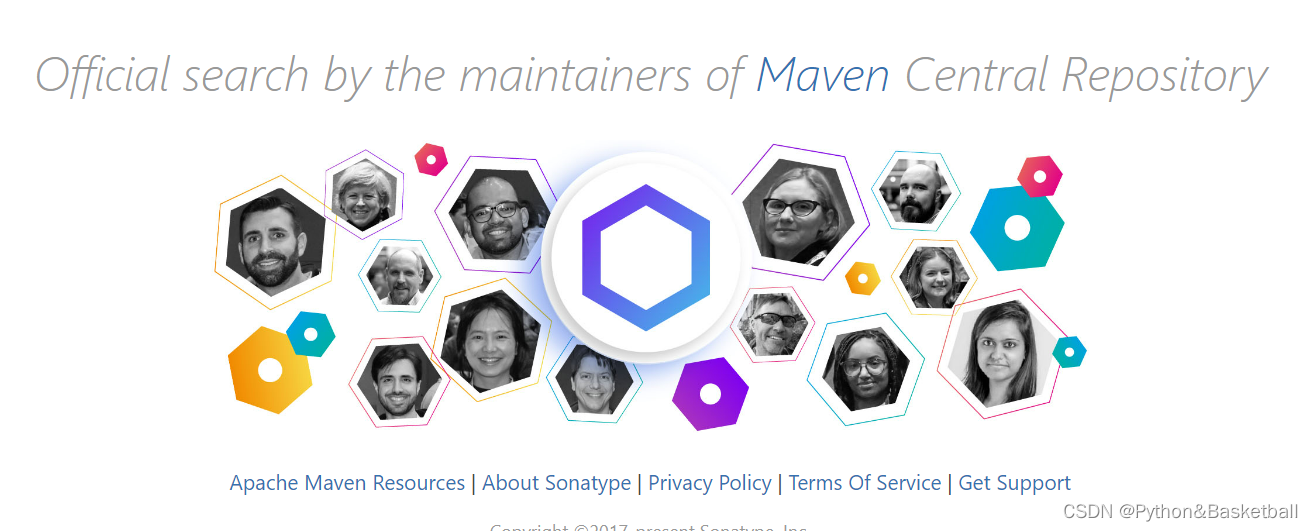
Creating a Recurring Appointment
To schedule a recurring appointment, create an appointment for the first meeting time, and choose ‘Recurrence.’ Outlook will use your initial appointment as a start date. Set the end date by specifying a date for the recurring appointments to end or a number of occurrences for this recurring appointment. You can also specify no end date. If the meeting will occur on more than one day of the week, choose the days on which the meeting/appointment will occur. You can use the EWS JAVA API to create a recurring appointment, as shown in the following code.
Appointment appointment = new Appointment(service);
appointment.setSubject("Recurrence Appointment for JAVA XML TEST");
appointment.setBody(MessageBody.getMessageBodyFromText("Recurrence Test Body Msg"));
SimpleDateFormat formatter = new SimpleDateFormat("yyyy-MM-dd HH:mm:ss");
Date startDate = formatter.parse("2010-05-22 12:00:00");
Date endDate = formatter.parse("2010-05-22 13:00:00");
appointment.setStart(startDate);//new Date(2010-1900,5-1,20,20,00));
appointment.setEnd(endDate); //new Date(2010-1900,5-1,20,21,00));
formatter = new SimpleDateFormat("yyyy-MM-dd");
Date recurrenceEndDate = formatter.parse("2010-07-20");
appointment.setRecurrence(new Recurrence.DailyPattern(appointment.getStart(), 3));
appointment.getRecurrence().setStartDate(appointment.getStart());
appointment.getRecurrence().setEndDate(recurrenceEndDate);
appointment.save();
Availability Service
The EWS Java API makes it very easy to consume the Availability service. The Availability service makes it possible to retrieve free/busy information for users for whom the caller does not necessarily have access rights. It also provides meeting time suggestions.
The following example shows how to call the Availability service by using the EWS Java API.
// Create a list of attendees for which to request availability
// information and meeting time suggestions.
List<AttendeeInfo> attendees = new ArrayList<AttendeeInfo>();
attendees.add(new AttendeeInfo("test@contoso.com"));
attendees.add(new AttendeeInfo("temp@contoso.com"));
SimpleDateFormat formatter = new SimpleDateFormat("yyyy/MM/dd");
//minimum time frame allowed by API is 24 hours
Date start = formatter.parse("2010/05/18");
Date end = formatter.parse("2010/05/19");
// Call the availability service.
GetUserAvailabilityResults results = service.getUserAvailability(
attendees,
new TimeWindow(start, end),
AvailabilityData.FreeBusyAndSuggestions);
// Output attendee availability information.
int attendeeIndex = 0;
for (AttendeeAvailability attendeeAvailability : results.getAttendeesAvailability()) {
System.out.println("Availability for " + attendees.get(attendeeIndex));
if (attendeeAvailability.getErrorCode() == ServiceError.NoError) {
for (CalendarEvent calendarEvent : attendeeAvailability.getCalendarEvents()) {
System.out.println("Calendar event");
System.out.println(" Start time: " + calendarEvent.getStartTime().toString());
System.out.println(" End time: " + calendarEvent.getEndTime().toString());
if (calendarEvent.getDetails() != null)
{
System.out.println(" Subject: " + calendarEvent.getDetails().getSubject());
// Output additional properties.
}
}
}
attendeeIndex++;
}
// Output suggested meeting times.
for (Suggestion suggestion : results.getSuggestions()) {
System.out.println("Suggested day: " + suggestion.getDate().toString());
System.out.println("Overall quality of the suggested day: " + suggestion.getQuality().toString());
for (TimeSuggestion timeSuggestion : suggestion.getTimeSuggestions()) {
System.out.println(" Suggested time: " + timeSuggestion.getMeetingTime().toString());
System.out.println(" Suggested time quality: " + timeSuggestion.getQuality().toString());
// Output additonal properties.
}
}
Using pull notifications with the EWS JAVA API
The following example shows how to subscribe to pull notifications and how to retrieve the latest events.
// Subscribe to pull notifications in the Inbox folder, and get notified when a new mail is received, when an item or folder is created, or when an item or folder is deleted.
List folder = new ArrayList();
folder.add(new FolderId().getFolderIdFromWellKnownFolderName(WellKnownFolderName.Inbox));
PullSubscription subscription = service.subscribeToPullNotifications(folder,5
/* timeOut: the subscription will end if the server is not polled within 5 minutes. */, null /* watermark: null to start a new subscription. */, EventType.NewMail, EventType.Created, EventType.Deleted);
// Wait a couple minutes, then poll the server for new events.
GetEventsResults events = subscription.getEvents();
// Loop through all item-related events.
for(ItemEvent itemEvent : events.getItemEvents()) {
if (itemEvent.getEventType()== EventType.NewMail) {
EmailMessage message = EmailMessage.bind(service, itemEvent.getItemId());
} else if(itemEvent.getEventType()==EventType.Created) {
Item item = Item.bind(service, itemEvent.getItemId());
} else if(itemEvent.getEventType()==EventType.Deleted) {
break;
}
}
// Loop through all folder-related events.
for (FolderEvent folderEvent : events.getFolderEvents()) {
if (folderEvent.getEventType()==EventType.Created) {
Folder folder = Folder.bind(service, folderEvent.getFolderId());
} else if(folderEvent.getEventType()==EventType.Deleted) {
System.out.println("folder deleted”+ folderEvent.getFolderId.UniqueId);
}
}
如果你不想看上面的文章,可以直接跳过到下面
2. 需要用到com.microsoft.ews-java-api
microsoft.exchange.webservices
导入ews-java-api-2.0.jar, 在pom.xml文件里加入以下代码:
2.1 maven中添加
<dependency>
<groupId>com.microsoft.ews-java-api</groupId>
<artifactId>ews-java-api</artifactId>
<version>2.0</version>
</dependency>
2.2 gradle中添加
Gradle
dependencies {
compile 'com.microsoft.ews-java-api:ews-java-api:2.0'
}
3. 完整代码:新建一个MailUtil.java类:
package com.spacex.util;
import microsoft.exchange.webservices.data.core.ExchangeService;
import microsoft.exchange.webservices.data.core.enumeration.misc.ExchangeVersion;
import microsoft.exchange.webservices.data.core.service.item.EmailMessage;
import microsoft.exchange.webservices.data.credential.ExchangeCredentials;
import microsoft.exchange.webservices.data.credential.WebCredentials;
import microsoft.exchange.webservices.data.property.complex.MessageBody;
import org.slf4j.Logger;
import org.slf4j.LoggerFactory;
import java.net.URI;
/**
* 邮件发送工具实现类
*
* @author python & basketball
* @create 2017/01/05
*/
public class MailUtil {
private static Logger logger = LoggerFactory.getLogger(MailUtil.class);
/**
* 发送邮件
* @param mail
* @return
*/
public static boolean sendEmail() {
Boolean flag = false;
try {
ExchangeService service = new ExchangeService(ExchangeVersion.Exchange2010_SP1); //新建server版本
ExchangeCredentials credentials = new WebCredentials("vino", "abcd123", "spacex"); //用户名,密码,域名
service.setCredentials(credentials);
service.setUrl(new URI("https://outlook.spacex.com/EWS/Exchange.asmx")); //outlook.spacex.com 改为自己的邮箱服务器地址
EmailMessage msg = new EmailMessage(service);
msg.setSubject("This is a test!"); //主题
msg.setBody(MessageBody.getMessageBodyFromText("this is a test! pls ignore it!")); //内容
msg.getToRecipients().add("126@126.com"); //收件人
// msg.getCcRecipients().add("test2@test.com"); //抄送人
// msg.getAttachments().addFileAttachment("D:\\Downloads\\EWSJavaAPI_1.2\\EWSJavaAPI_1.2\\Getting started with EWS Java API.RTF"); //附件
msg.send(); //发送
flag = true;
} catch (Exception e) {
e.printStackTrace();
}
return flag;
}
public static void main(String[] args) {
sendEmail();
}
}
以上为全部代码,有任何问题可以联系我!
请参照:
https://stackoverflow.com/questions/1713116/javamail-exchange-authentication/41529188#41529188
https://github.com/OfficeDev/ews-java-api/wiki/Getting-Started-Guide
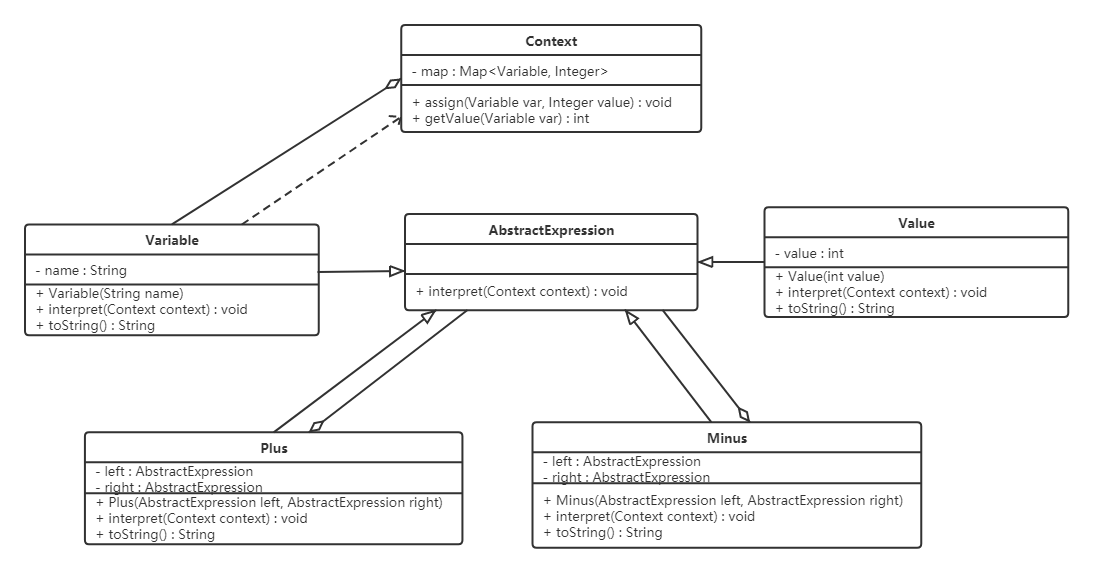
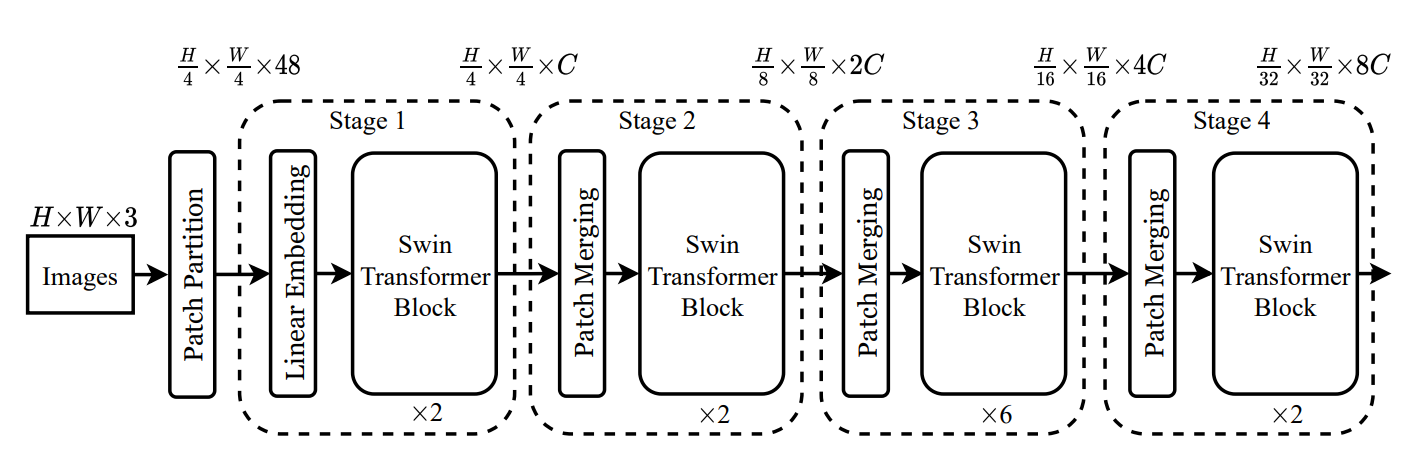
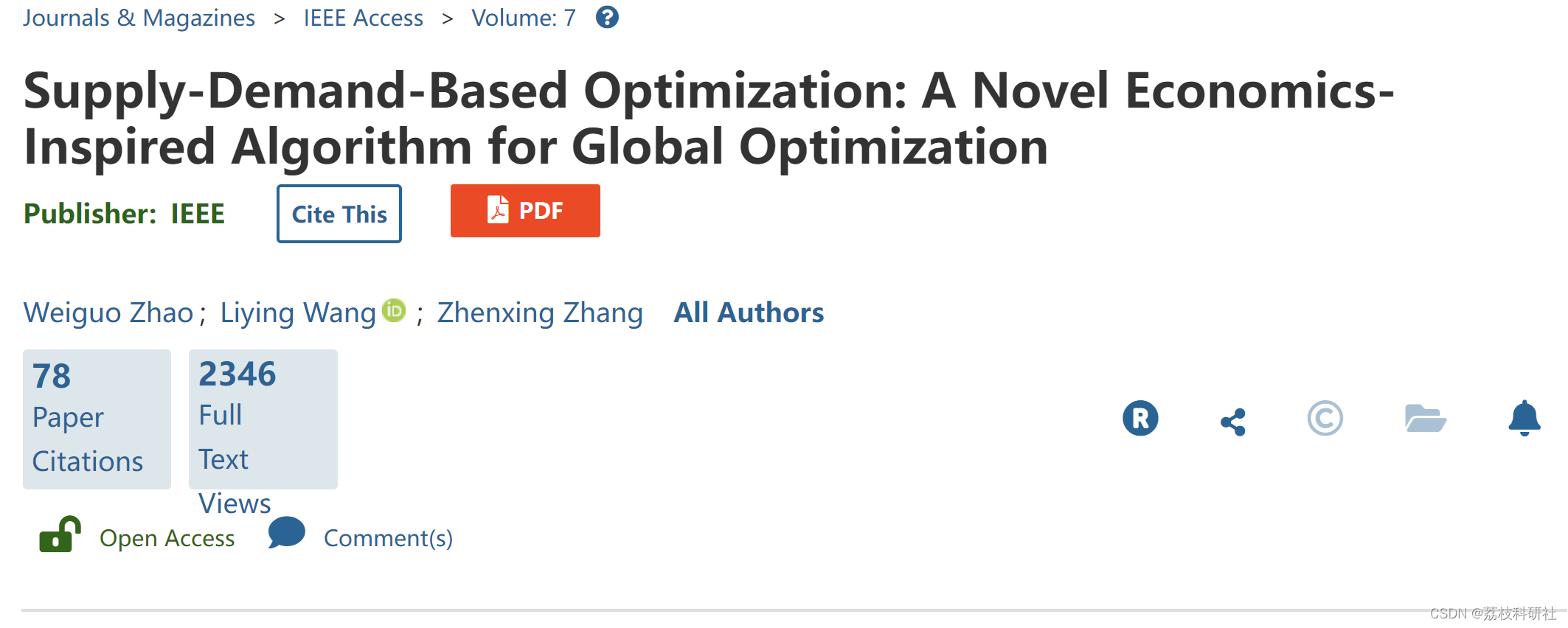


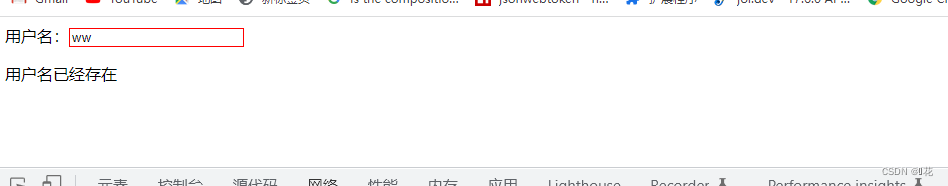
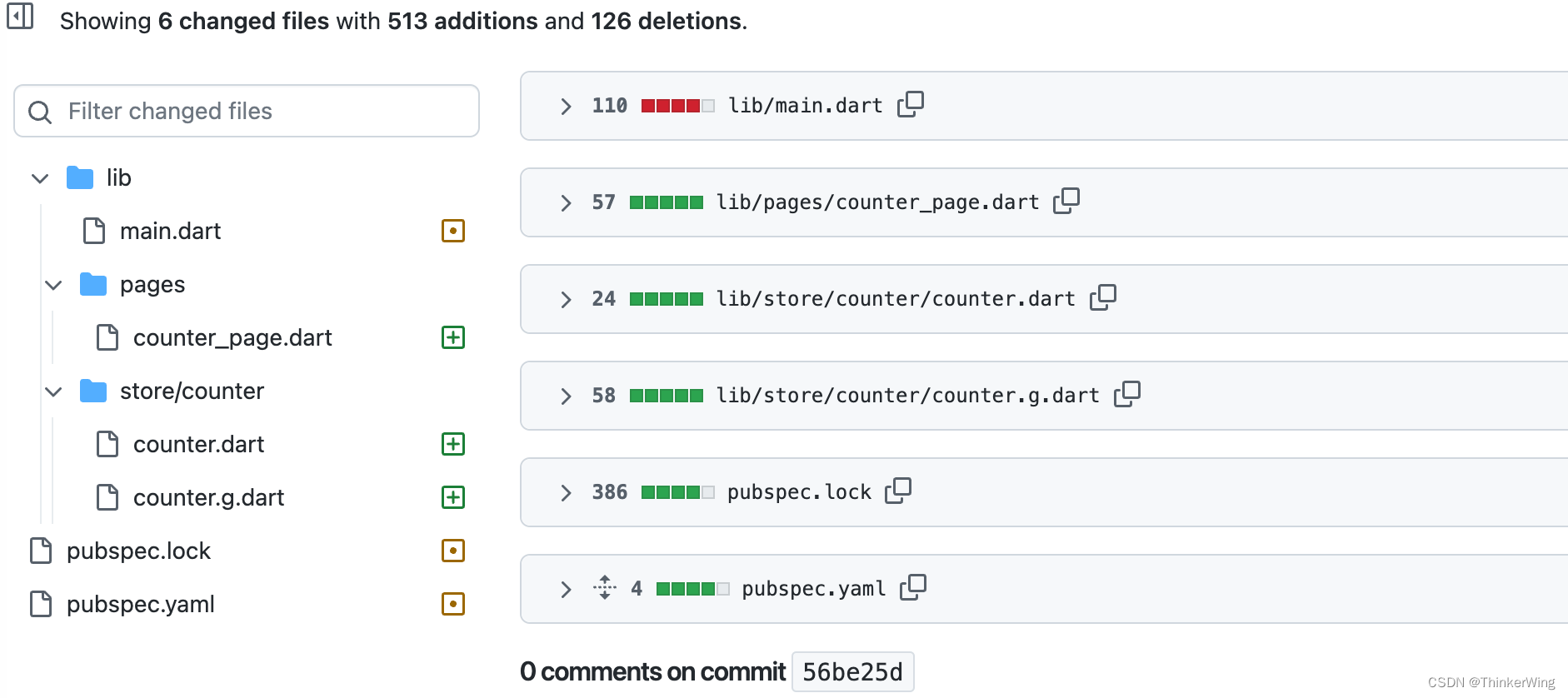

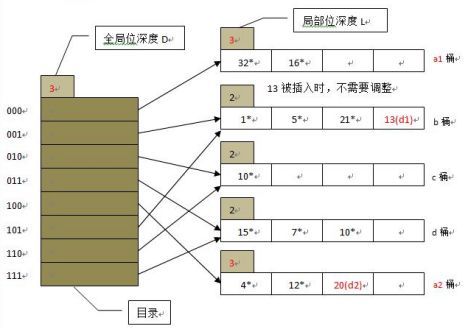
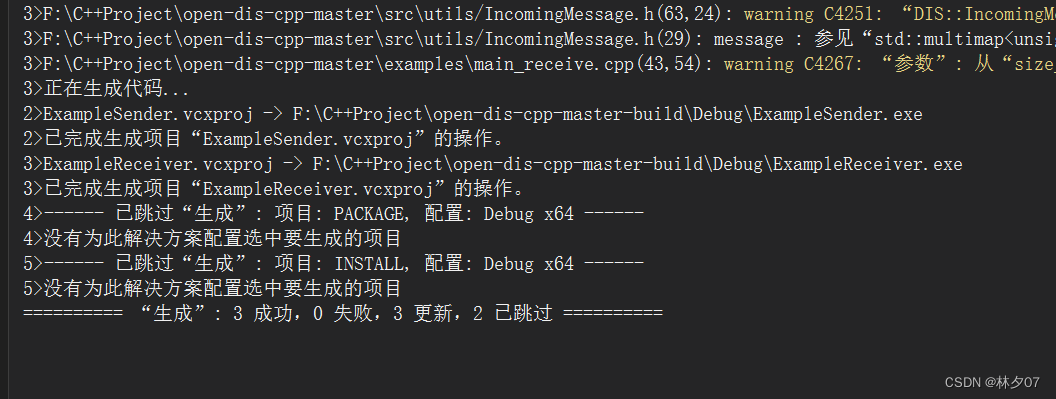
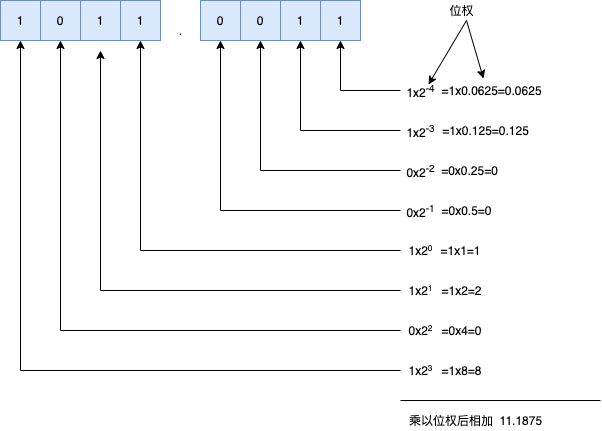


![[附源码]JAVA毕业设计计算机散件报价系统(系统+LW)](https://img-blog.csdnimg.cn/046c6da2f7bf43d6bcadb2fa6c01c649.png)

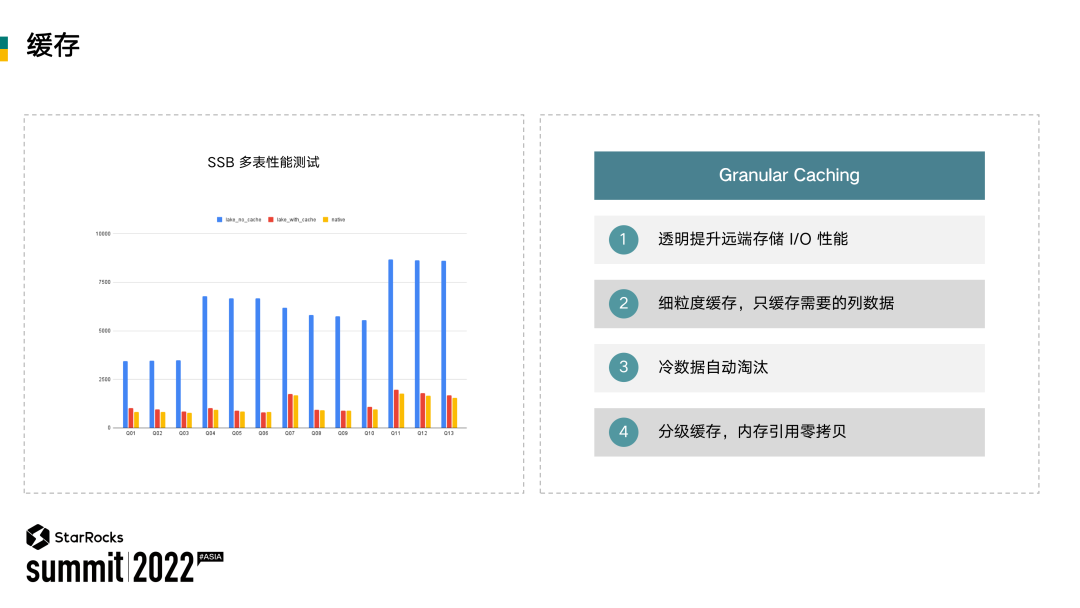
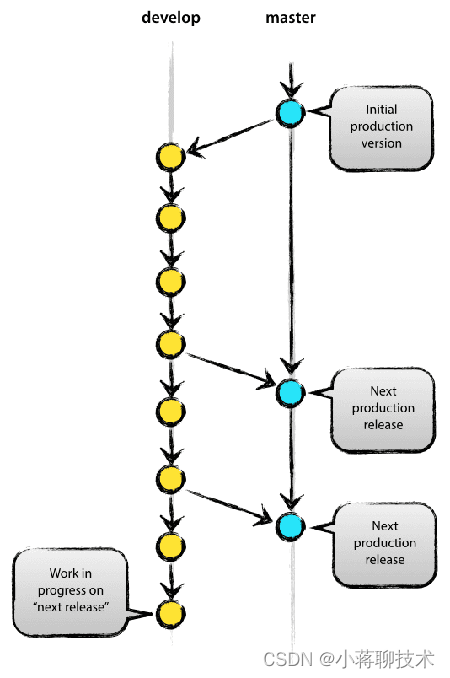
![[附源码]计算机毕业设计影院管理系统Springboot程序](https://img-blog.csdnimg.cn/c8b2003fe12c44ac9ad73dfba894c23b.png)