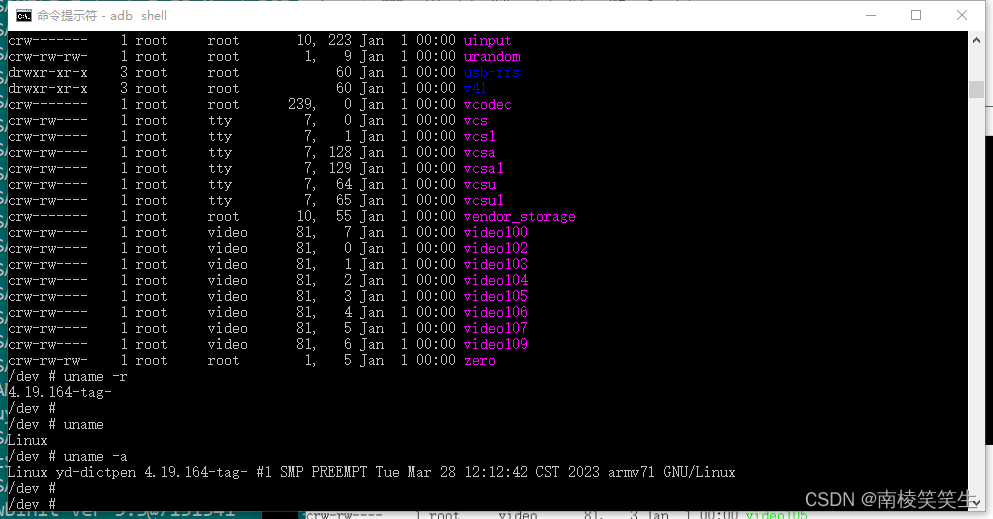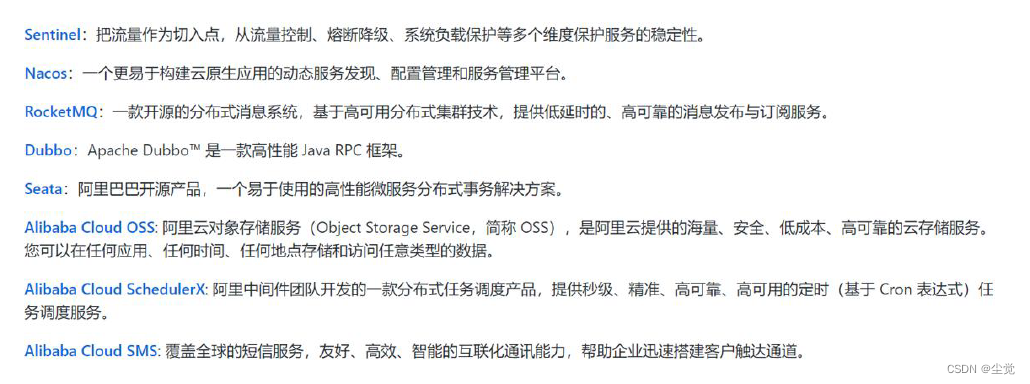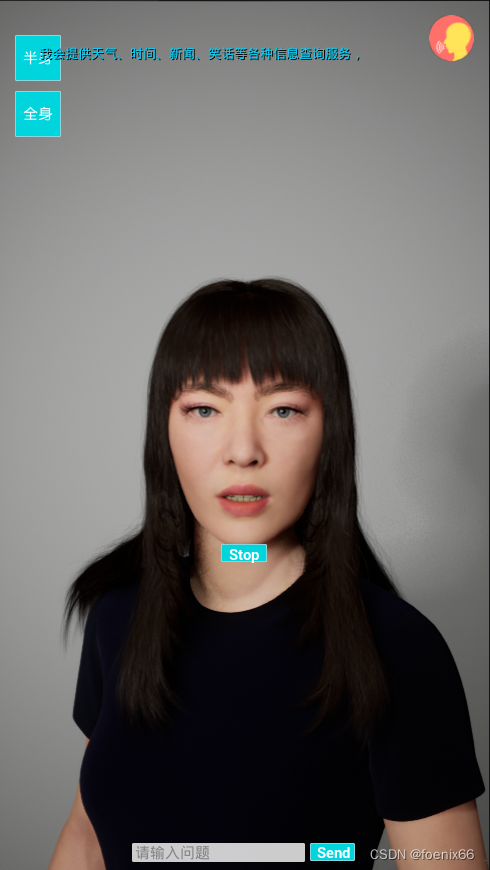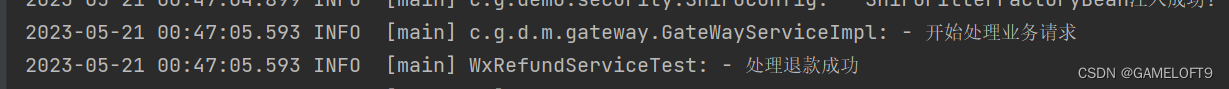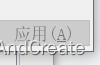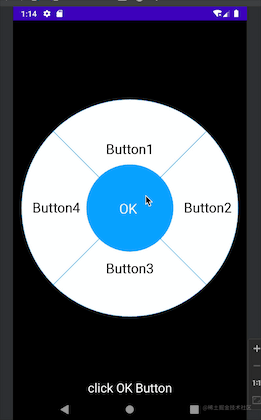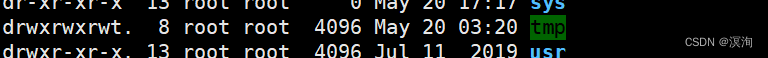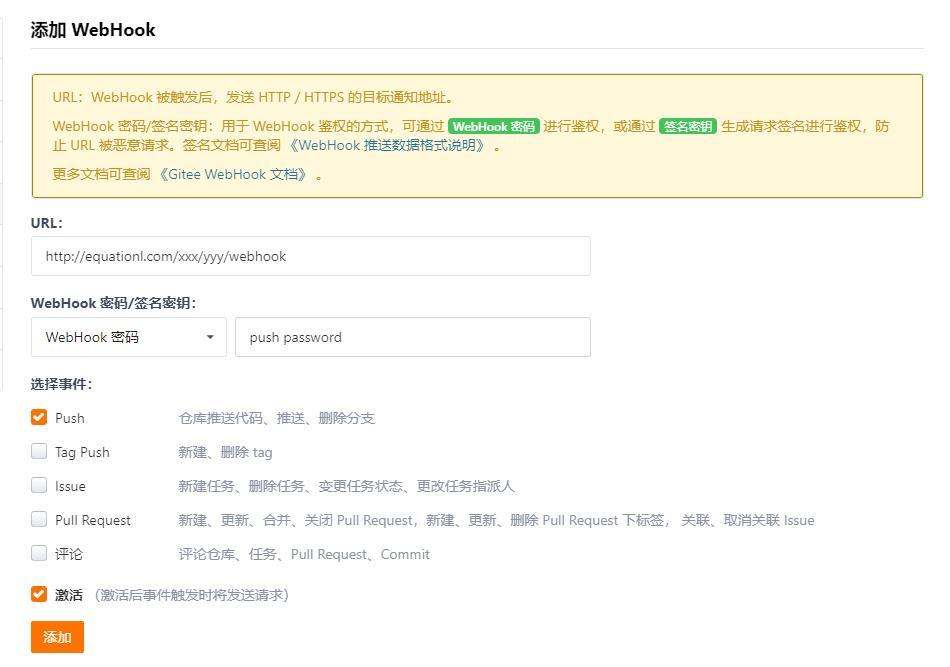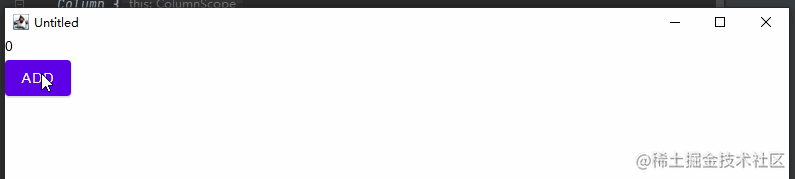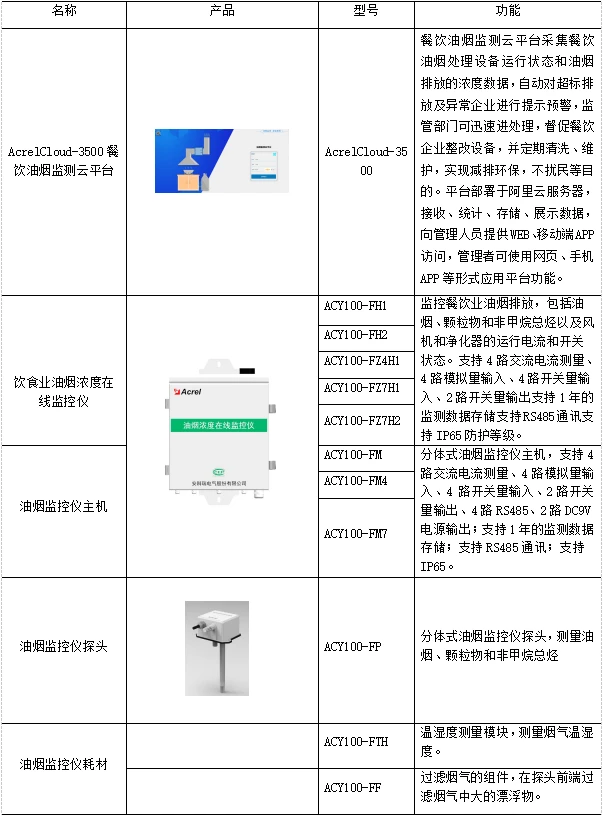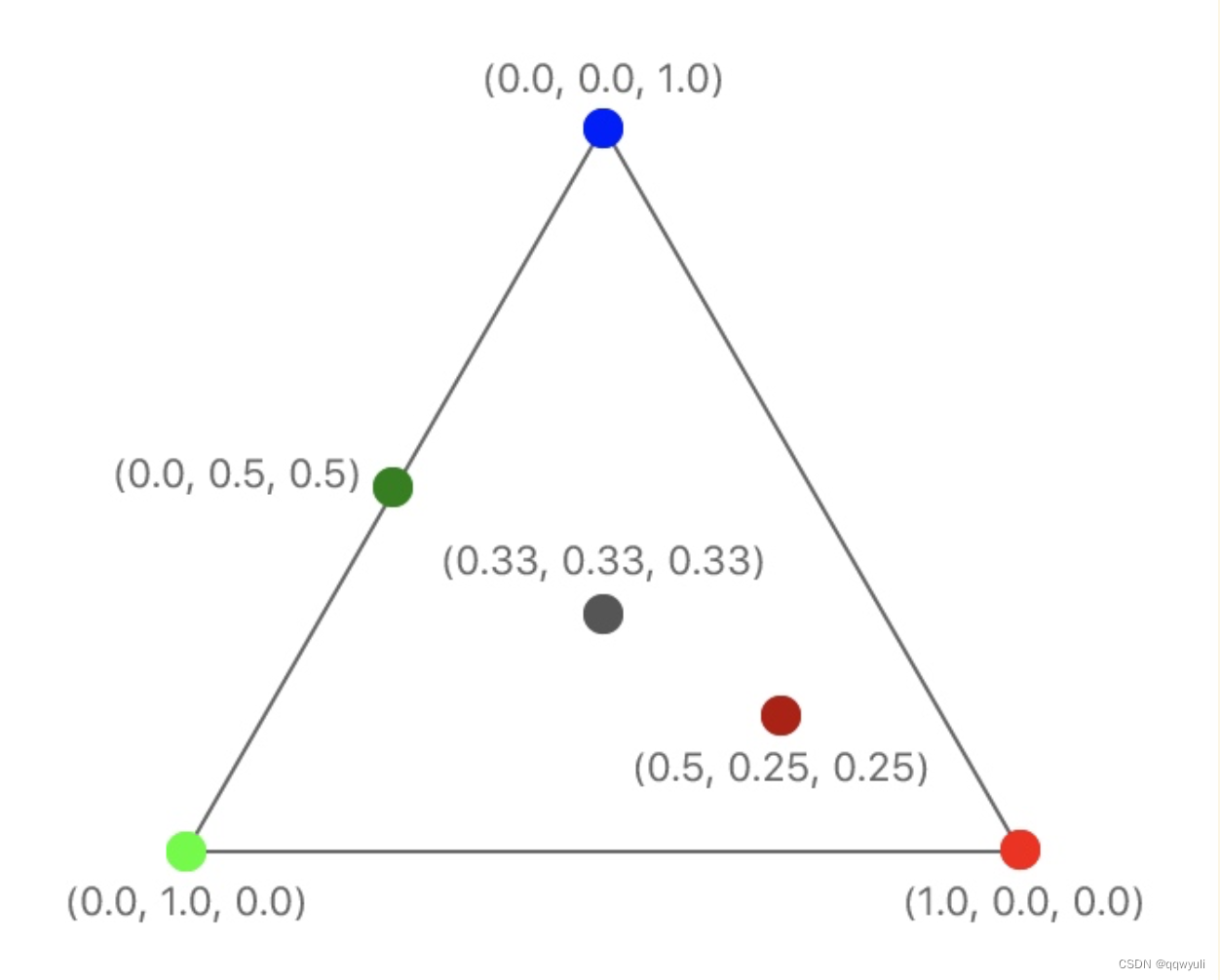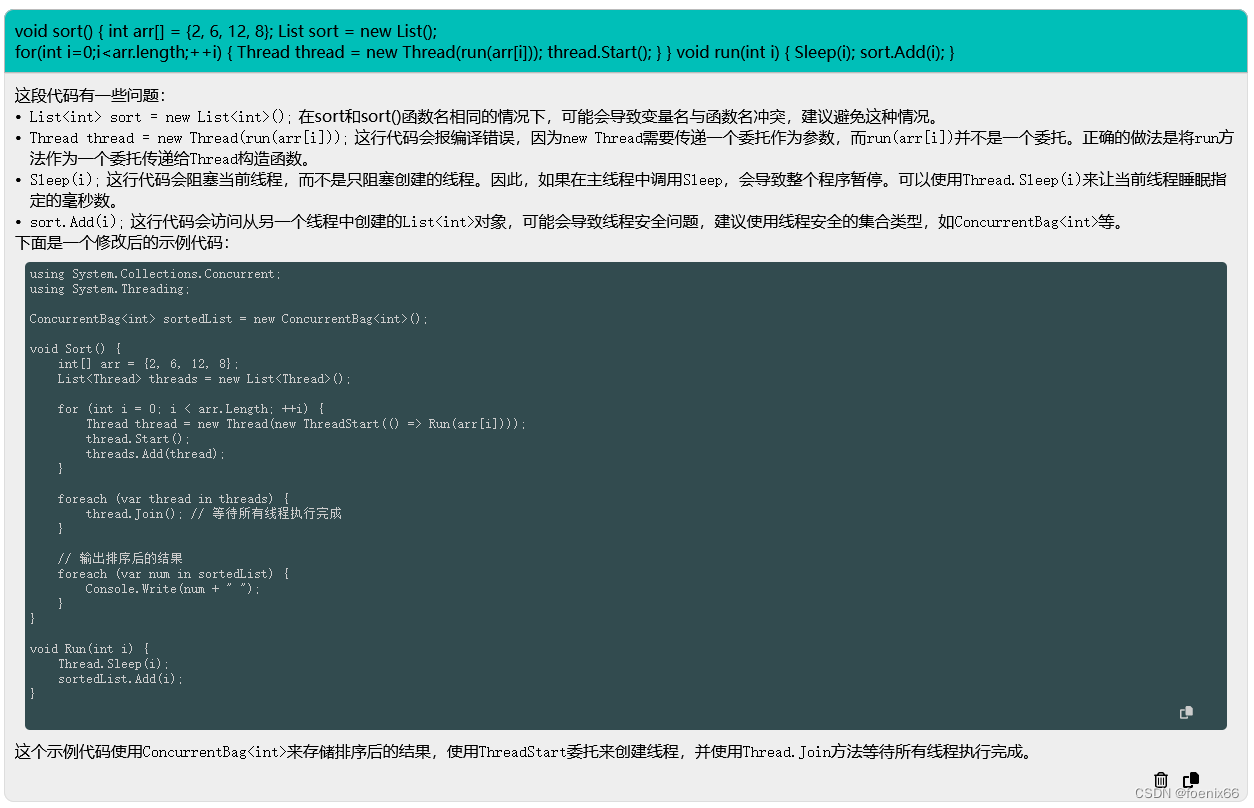先展示一下最终效果:

开始做
1. 搭建基本代码结构
<!DOCTYPE html>
<html>
<head>
<meta charset="utf-8">
<title>CSS图像填充文字(镂空文字效果)</title>
</head>
<body>
<div class="text">CSS图像填充文字</div>
</body>
</html>
2. 设置样式,给文字所在的盒子设置背景图片
- 我所用到的背景图:

- 该步骤代码展示:
<!DOCTYPE html> <html> <head> <meta charset="utf-8"> <title>CSS图像填充文字</title> <style> * { margin: 0; padding: 0; } .text { width: 100vw; height: 100vh; background: url('Images/1000666.jpg') no-repeat center; background-size: contain; color: #fff; font-size: 100px; font-weight: 700; text-align: center; line-height: 100vh; } </style> </head> <body> <div class="text">CSS图像填充文字</div> </body> </html> - 效果展示:

3. 添加文字裁剪属性 + 设置文字颜色为透明色
-webkit-background-clip: text;
该属性的意思:以 盒子内 文字 作为 裁剪区域 ,向外 裁剪,文字之外 的 区域 都将 被 裁剪掉
- 注意:
- 在
vsCode编辑器中,只写这么一个属性会有警告; - 效果也是能够正常显示的;
- 想要去掉这个警告,只需添加一行代码即可实现:
background-clip: text;
- 在
- 该步骤代码展示:
<!DOCTYPE html> <html> <head> <meta charset="utf-8"> <title>CSS图像填充文字</title> <style> * { margin: 0; padding: 0; } .text { width: 100vw; height: 100vh; background: url('Images/1000666.jpg') no-repeat center; background-size: contain; /* color: #fff; */ /* 将文字颜色设置为透明色 */ color: transparent; font-size: 100px; font-weight: 700; text-align: center; line-height: 100vh; /* 文字裁剪属性 */ background-clip: text; /* 添加这个式为了 VsCode 给出警告 */ -webkit-background-clip: text; /* 主要属性 */ } </style> </head> <body> <div class="text">CSS图像填充文字</div> </body> </html>
- 效果展示:

- 至此已经实现了文字镂空效果;