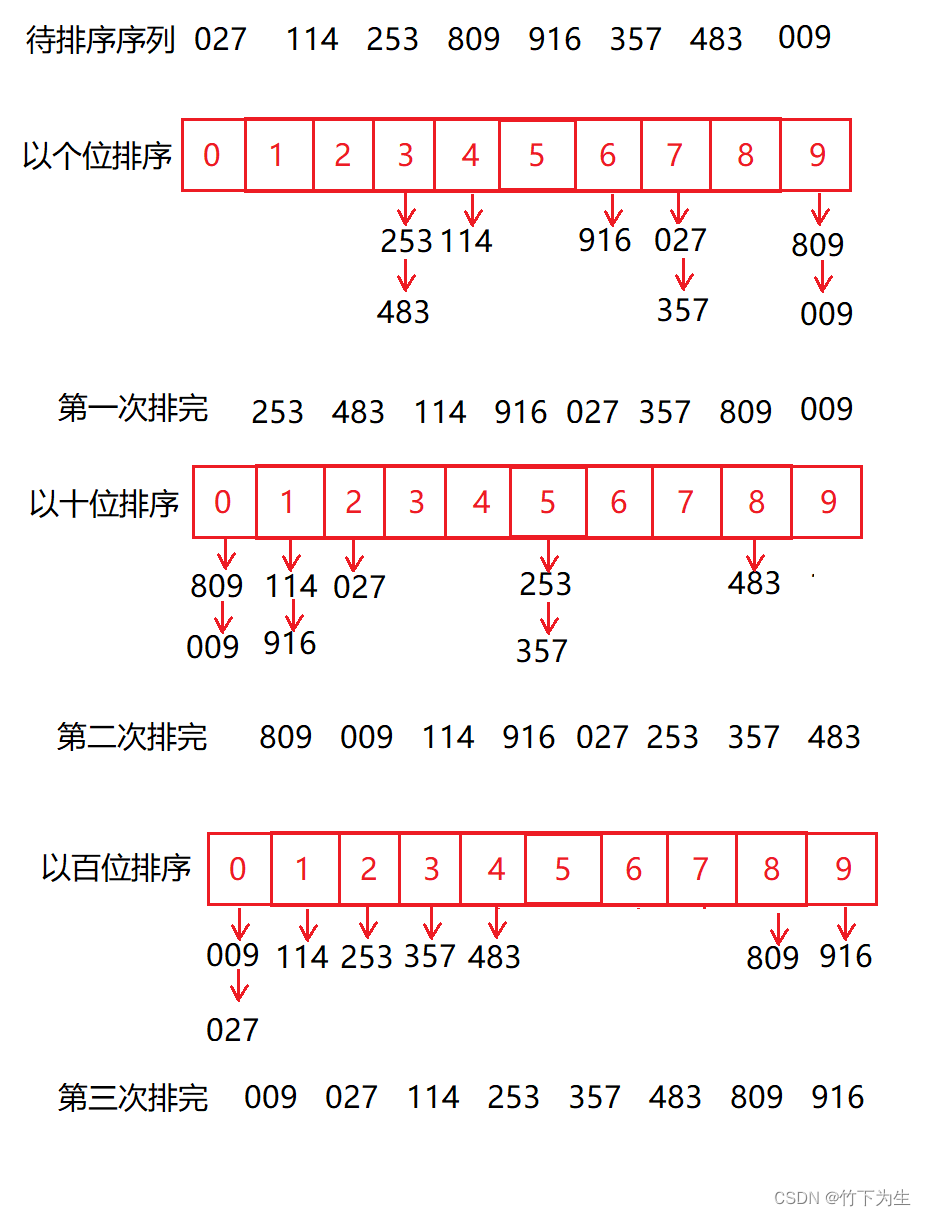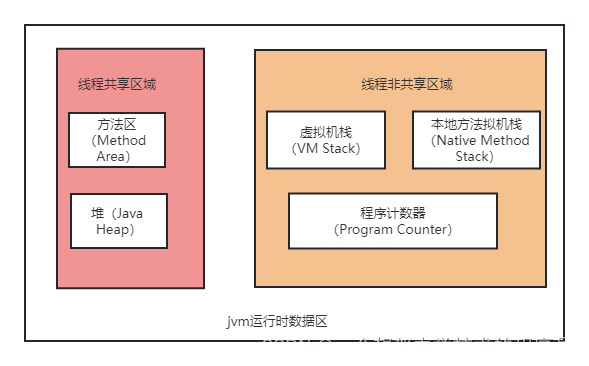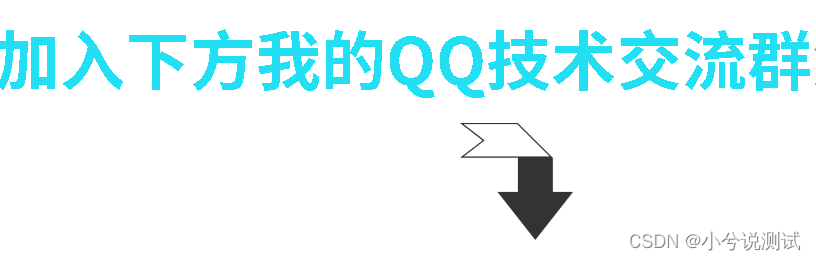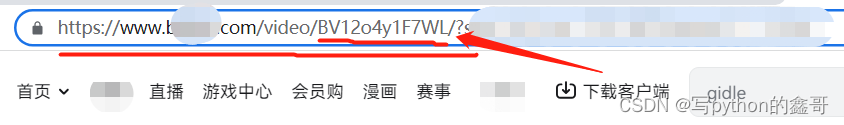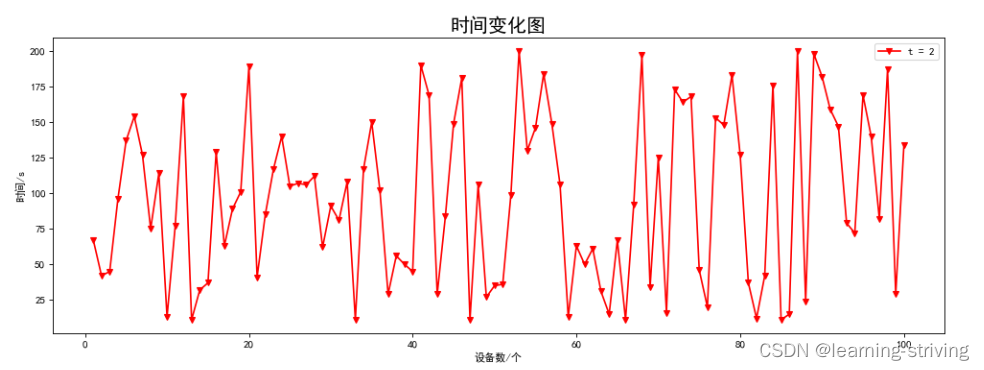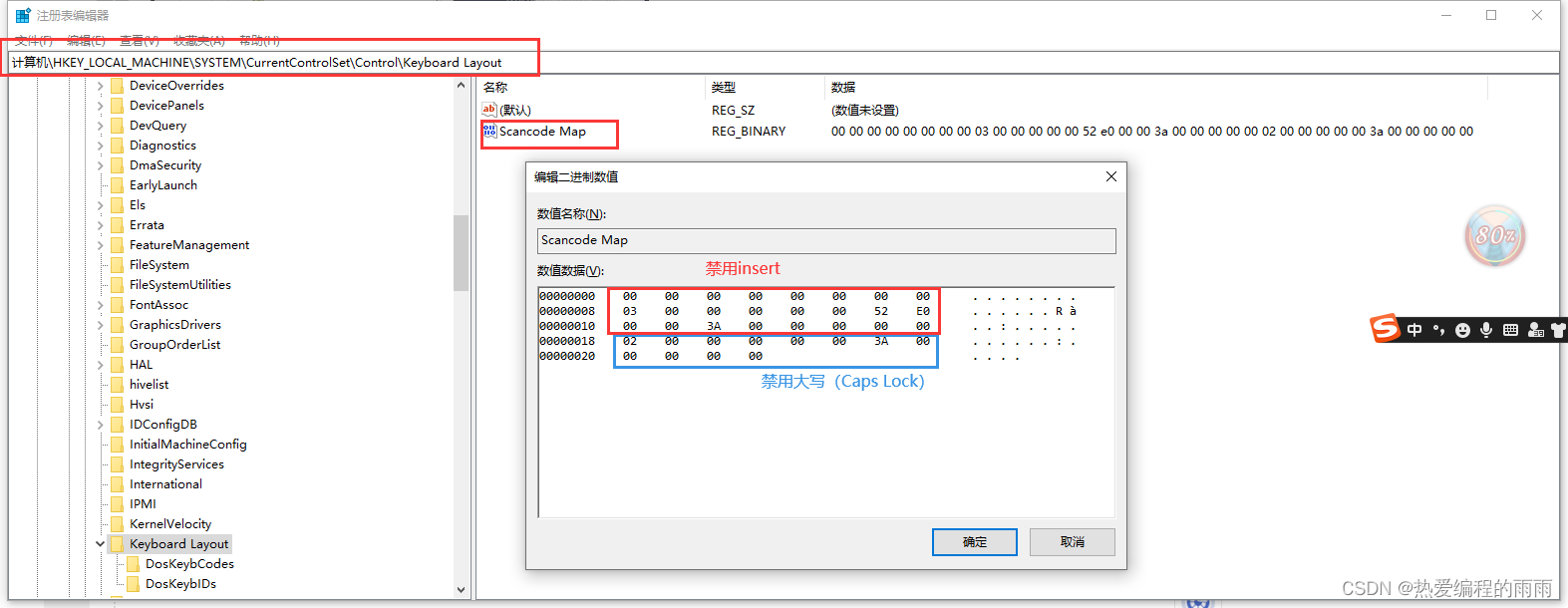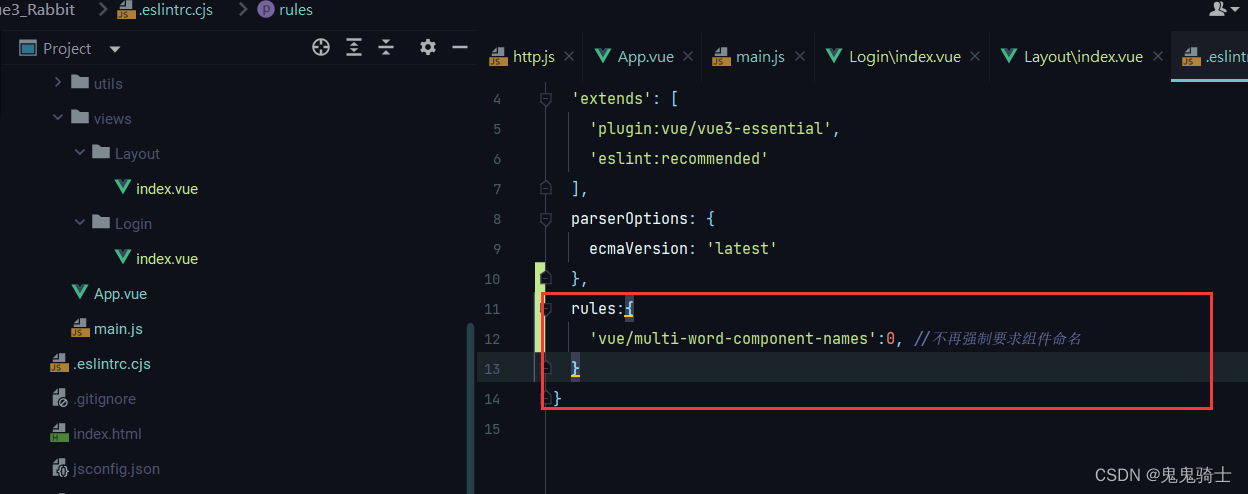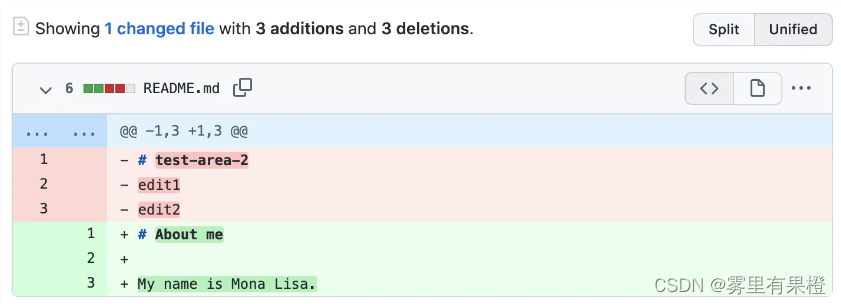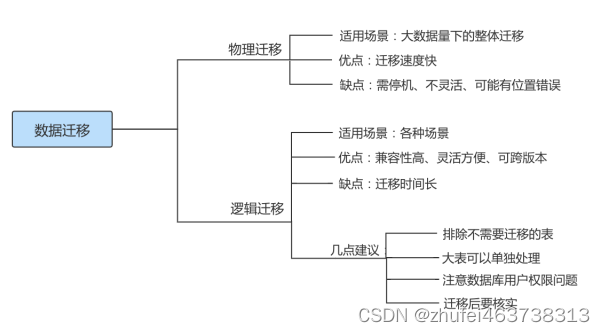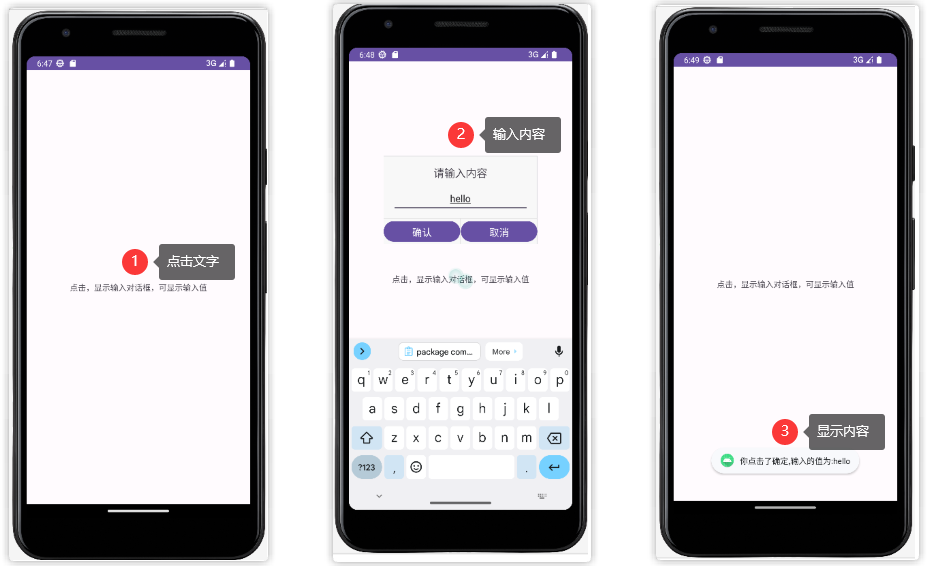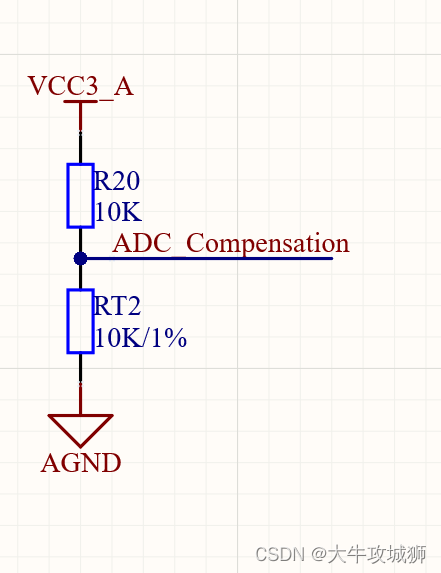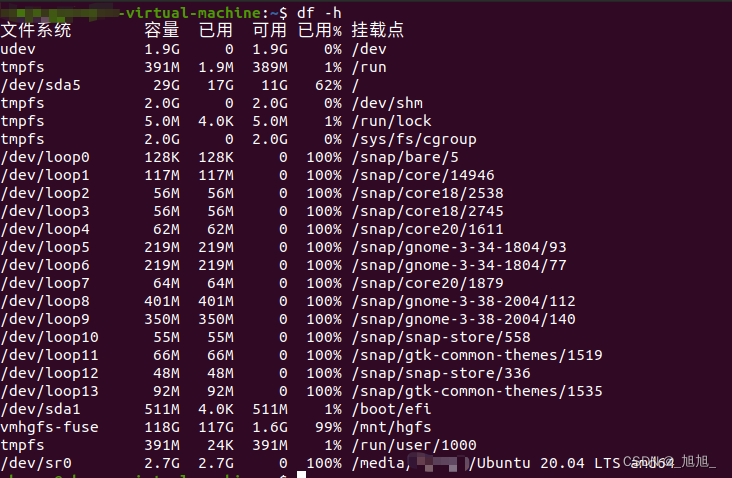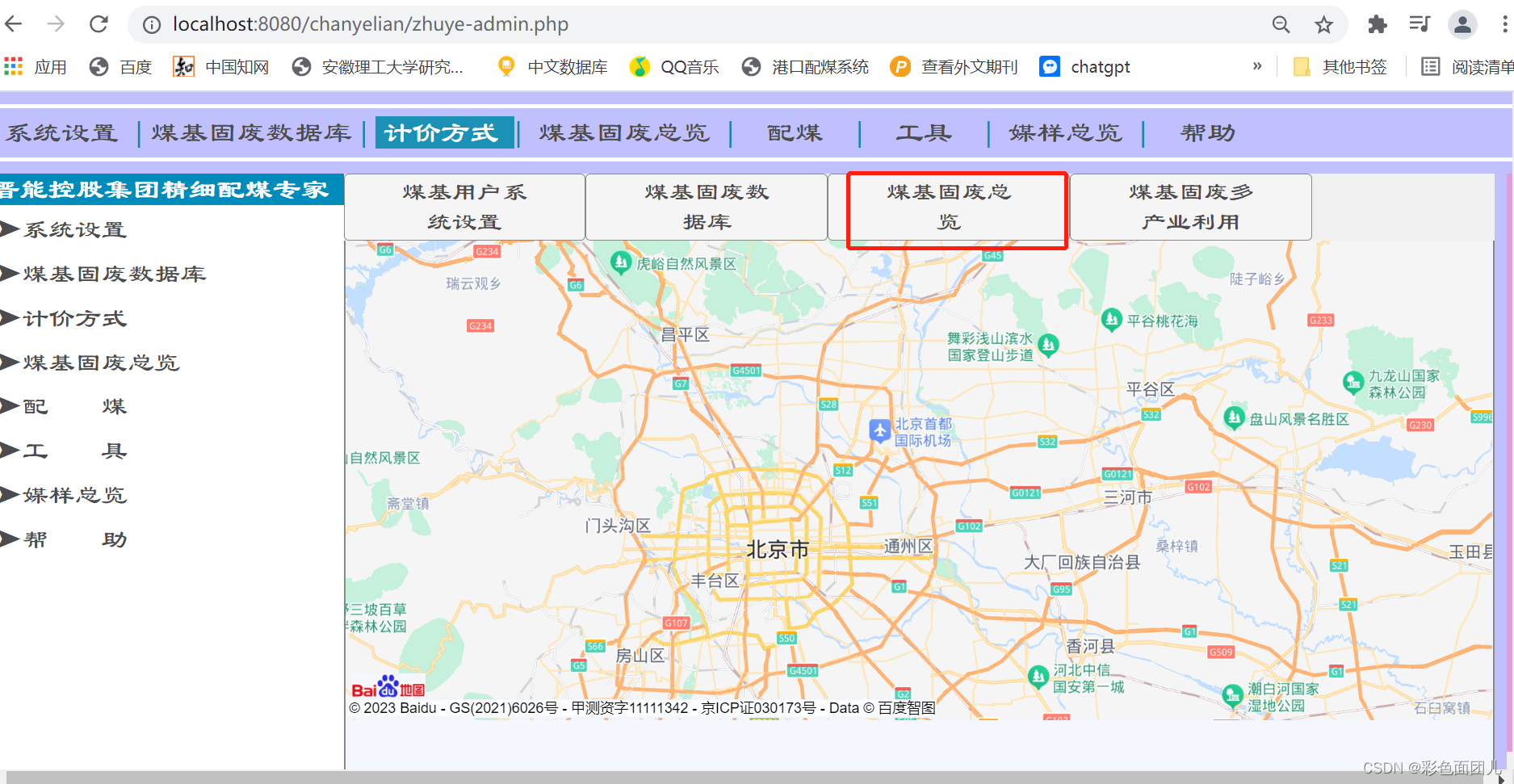实现微信小程序授权登录
- 1、前端技术栈
- 1.1、uniapp
- 1.2、前端封装工具
- 1.3、Hbuilderx构建uniapp项目
- 2、后端技术栈
- 2.1、创建springboot后端项目
- 2.2、数据库准备
- 2.3、创建实体类
- 2.4、后端工具类
- 2.5、mapper和service接口
- 2.5、Service实现类
- 2.6、微信用户的控制层Controller
微信小程序官方登录流程图:
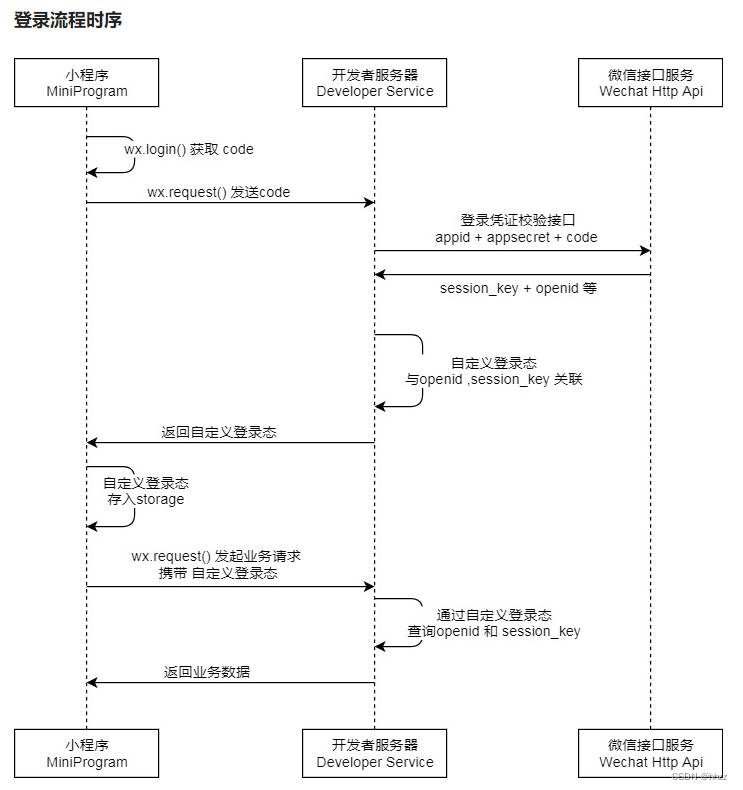
参考微信小程序登录官网文档
1、前端技术栈
1.1、uniapp
使用uniapp构建一套代码多端使用的前端框架项目
1.2、前端封装工具
-
dateUtil.js:
功能:
1. 时间日期格式化
2. 传入日期是否和当前日期的比较
完整代码:// 判断传入日期是否和当前日期比较 const judgeDate=(toDate)=>{ return new Date().getTime()-new Date(toDate).getTime(); } var timeFormat = function (msTime) { let time = new Date(msTime); let yy = time.getFullYear(); let MM = time.getMonth() + 1; let dd = time.getDate(); let hh = time.getHours() < 10 ? "0" + time.getHours() : time.getHours(); let min = time.getMinutes() < 10 ? "0" + time.getMinutes() : time.getMinutes(); let sec = time.getSeconds() < 10 ? "0" + time.getSeconds() : time.getSeconds(); return yy + "-" + MM + "-" + dd + " " + hh + ":" + min + ":" + sec; } export {timeFormat,judgeDate} -
requestUtil.js:
功能:
1. 定义公共的url
2. 后端请求工具封装
完整代码:// 同时发送异步代码的次数 let ajaxTimes = 0; // 定义公共的url const baseUrl = "http://localhost:8866"; /** * 返回baseUrl */ export const getBaseUrl = () => { return baseUrl; } /** * 后端请求工具类 * @param {*} params 请求参数 */ export const requestUtil = (params) => { let header = { ...params.header }; // 拼接header 带上token header["token"] = uni.getStorageSync("token"); ajaxTimes++; // 显示加载中 效果 wx.showLoading({ title: "加载中", mask: true }); var start = new Date().getTime(); // 模拟网络延迟加载 while (true) if (new Date().getTime() - start > 1000 * 1) break; return new Promise((resolve, reject) => { wx.request({ ...params, header: header, url: baseUrl + params.url, success: (result) => { resolve(result.data); }, fail: (err) => { uni.showToast({ icon: 'error', title: '连接服务器失败', duration: 3000 }) reject(err); }, complete: () => { ajaxTimes--; if (ajaxTimes === 0) { // 关闭正在等待的图标 wx.hideLoading(); } } }); }) } -
stringUtil.js:
功能:
1. 判断字符串是否为空
完整代码://判断字符串是否为空 export const isEmpty = (str) => { if (str === '' || str.trim().length === 0) { return true } else { return false; } }
1.3、Hbuilderx构建uniapp项目
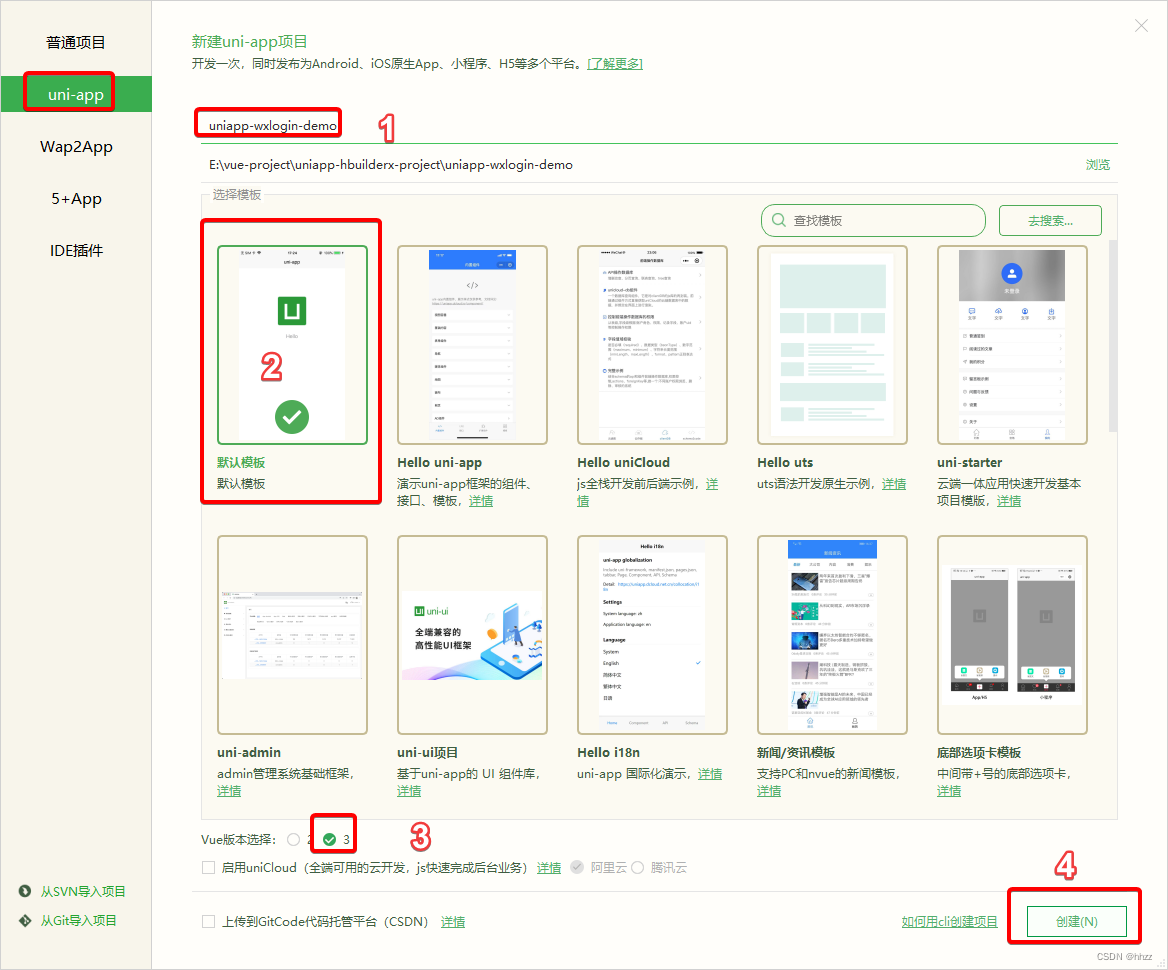
项目结构:
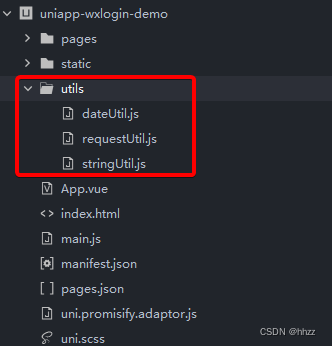
app.vue中,写两个方法:
- 在onLaunch生命周期函数中调用wx.login()获取code(前提是在微信开发者工具中登录微信账号,而且在uniapp中设置微信小程序AppId),code的作用是后端接受到code,通过code参数向微信后台发送请求,它是实现微信临时登录的url中的一个非常重要的参数。
- 三个重要参数
- appid:应用ID
- secret:应用密钥
- js_code:前台传给我们的code
- wxlogin方法
携带code参数发送请求给后端来获取token和openid
<script>
import {
requestUtil
} from "./utils/requestUtil.js"
export default {
onLaunch: function() {
console.log('App Launch')
wx.login({
timeout: 5000,
success: (res) => {
console.log(res)
this.wxlogin(res.code);
}
});
},
onShow: function() {
console.log('App Show')
},
onHide: function() {
console.log('App Hide')
},
methods: {
/**
* 请求后端获取用户token
* @param {} code
*/
async wxlogin(code) {
console.log("code=" + code)
// 发送请求 获取用户的token
const result = await requestUtil({
url: "/user/wxlogin",
data: {
code: code
},
method: "post"
});
console.log("token=" + result.token);
console.log("openid=" + result.openid);
if (result.code == 0) {
console.log("登录成功")
uni.setStorageSync("token", result.token);
uni.setStorageSync("openid", result.openid);
} else {
console.log("登录失败,报错信息:" + result.msg);
uni.showToast({
icon: 'error',
title: result.msg,
duration: 3000
})
}
}
}
}
</script>
<style>
/*每个页面公共css */
</style>
2、后端技术栈
- springboot后端技术框架
- mybatis-plus数据持久层框架
2.1、创建springboot后端项目
利用idea工具,使用spring initializr初始化创建一个空的springboot项目
springboot版本选择2.3.2.RELEASE。
- 修改pom.xml
<dependencies>
<dependency>
<groupId>org.springframework.boot</groupId>
<artifactId>spring-boot-starter-web</artifactId>
</dependency>
<dependency>
<groupId>org.springframework.boot</groupId>
<artifactId>spring-boot-starter-test</artifactId>
<scope>test</scope>
</dependency>
<dependency>
<groupId>org.springframework.boot</groupId>
<artifactId>spring-boot-starter-validation</artifactId>
</dependency>
<dependency>
<groupId>org.springframework.boot</groupId>
<artifactId>spring-boot-devtools</artifactId>
<scope>runtime</scope>
<optional>true</optional>
</dependency>
<dependency>
<groupId>mysql</groupId>
<artifactId>mysql-connector-java</artifactId>
<scope>runtime</scope>
</dependency>
<!-- 连接池 -->
<dependency>
<groupId>com.alibaba</groupId>
<artifactId>druid</artifactId>
<version>1.1.10</version>
</dependency>
<!-- mybatis-plus -->
<dependency>
<groupId>com.baomidou</groupId>
<artifactId>mybatis-plus-boot-starter</artifactId>
<version>3.3.2</version>
</dependency>
<dependency>
<groupId>com.alibaba</groupId>
<artifactId>fastjson</artifactId>
<version>1.2.40</version>
</dependency>
<!-- JWT -->
<dependency>
<groupId>com.auth0</groupId>
<artifactId>java-jwt</artifactId>
<version>3.2.0</version>
</dependency>
<dependency>
<groupId>io.jsonwebtoken</groupId>
<artifactId>jjwt</artifactId>
<version>0.9.1</version>
</dependency>
<dependency>
<groupId>commons-io</groupId>
<artifactId>commons-io</artifactId>
<version>2.5</version>
</dependency>
<dependency>
<groupId>org.projectlombok</groupId>
<artifactId>lombok</artifactId>
<optional>true</optional>
</dependency>
<!-- spring boot redis 缓存引入 -->
<dependency>
<groupId>org.springframework.boot</groupId>
<artifactId>spring-boot-starter-data-redis</artifactId>
</dependency>
<!-- lettuce pool 缓存连接池 -->
<dependency>
<groupId>org.apache.commons</groupId>
<artifactId>commons-pool2</artifactId>
</dependency>
<!-- hutool工具类-->
<dependency>
<groupId>cn.hutool</groupId>
<artifactId>hutool-all</artifactId>
<version>5.3.3</version>
</dependency>
<!-- 验证码依赖-->
<dependency>
<groupId>com.github.axet</groupId>
<artifactId>kaptcha</artifactId>
<version>0.0.9</version>
</dependency>
<!-- 添加Httpclient支持 -->
<dependency>
<groupId>org.apache.httpcomponents</groupId>
<artifactId>httpclient</artifactId>
<version>4.5.2</version>
</dependency>
</dependencies>
<build>
<plugins>
<plugin>
<groupId>org.springframework.boot</groupId>
<artifactId>spring-boot-maven-plugin</artifactId>
<version>2.3.2.RELEASE</version>
</plugin>
</plugins>
</build>
- 创建application.yml
server:
port: 8866
servlet:
context-path: /
spring:
datasource:
type: com.alibaba.druid.pool.DruidDataSource
driver-class-name: com.mysql.cj.jdbc.Driver
url: jdbc:mysql://localhost:3306/db-wxlogin?serverTimezone=Asia/Shanghai
username: root
password: 123456
mybatis-plus:
global-config:
db-config:
id-type: auto
configuration:
map-underscore-to-camel-case: true
auto-mapping-behavior: full
log-impl: org.apache.ibatis.logging.stdout.StdOutImpl
mapper-locations: classpath:mapper/*.xml
weixin:
jscode2sessionUrl: https://api.weixin.qq.com/sns/jscode2session
appid: wxa4aa78831ea93858 #修改自己的微信小程序 appId
secret: a2efb3b611d96b2dee615b7a4dee451a #修改自己的微信小程序 appSecret
2.2、数据库准备
创建名称db-wxlogin的数据库
创建t_wxuserinfo数据表
CREATE TABLE `t_wxuserinfo` (
`id` int NOT NULL AUTO_INCREMENT COMMENT '用户编号',
`openid` varchar(30) DEFAULT NULL COMMENT '用户唯一标识',
`nick_name` varchar(50) DEFAULT NULL COMMENT '用户昵称',
`avatar_url` varchar(200) DEFAULT NULL COMMENT '用户头像图片的 URL',
`register_date` datetime DEFAULT NULL COMMENT '注册日期',
`last_login_date` datetime DEFAULT NULL COMMENT '最后登录日期',
`status` char(1) DEFAULT '1' COMMENT '状态 0 可用 1 封禁',
PRIMARY KEY (`id`)
) ENGINE=InnoDB AUTO_INCREMENT=2 DEFAULT CHARSET=utf8;
2.3、创建实体类
- WxUserInfo类
对应数据库表t_wxuserinfo
package com.tigerhhzz.springbootvote.entity;
import com.baomidou.mybatisplus.annotation.TableField;
import com.baomidou.mybatisplus.annotation.TableName;
import com.fasterxml.jackson.databind.annotation.JsonSerialize;
import lombok.Data;
import java.io.Serializable;
import java.util.Date;
/**
* 微信用户信息实体
*
* @author tigerhhzz
* @date 2023/5/17 15:34
*/
@TableName("t_wxUserInfo")
@Data
public class WxUserInfo implements Serializable {
private Integer id; // 用户编号
private String openid; // 用户唯一标识
private String nickName="微信用户"; // 用户昵称
private String avatarUrl="default.png"; // 用户头像图片的 URL
@JsonSerialize(using=CustomDateTimeSerializer.class)
private Date registerDate; // 注册日期
@JsonSerialize(using=CustomDateTimeSerializer.class)
private Date lastLoginDate; // 最后登录日期
private String status="0"; // 用户状态 状态 0 可用 1 封禁
//查询时,则不返回该字段的值 设置该字段在数据库表中不存在
@TableField(select = false,exist = false)
private String code; // 微信用户code 前端传来的
}
- 页面响应实体类
package com.tigerhhzz.springbootvote.entity;
import java.util.HashMap;
import java.util.Map;
/**
* 页面响应entity
*
* @author tigerhhzz
* @date 2023/5/17 15:34
*/
public class R extends HashMap<String, Object> {
private static final long serialVersionUID = 1L;
public R() {
put("code", 0);
}
public static R error() {
return error(500, "未知异常,请联系管理员");
}
public static R error(String msg) {
return error(500, msg);
}
public static R error(int code, String msg) {
R r = new R();
r.put("code", code);
r.put("msg", msg);
return r;
}
public static R ok(String msg) {
R r = new R();
r.put("msg", msg);
return r;
}
public static R ok(Map<String, Object> map) {
R r = new R();
r.putAll(map);
return r;
}
public static R ok() {
return new R();
}
@Override
public R put(String key, Object value) {
super.put(key, value);
return this;
}
}
- jwt验证信息
package com.tigerhhzz.springbootvote.entity;
import io.jsonwebtoken.Claims;
/**
* jwt验证信息
*
* @author tigerhhzz
* @date 2023/5/17 17:05
*/
public class CheckResult {
private int errCode;
private boolean success;
private Claims claims;
public int getErrCode() {
return errCode;
}
public void setErrCode(int errCode) {
this.errCode = errCode;
}
public boolean isSuccess() {
return success;
}
public void setSuccess(boolean success) {
this.success = success;
}
public Claims getClaims() {
return claims;
}
public void setClaims(Claims claims) {
this.claims = claims;
}
}
- 微信小程序配置文件
package com.tigerhhzz.springbootvote.properties;
import lombok.Data;
import org.springframework.boot.context.properties.ConfigurationProperties;
import org.springframework.stereotype.Component;
/**
* 微信小程序配置文件
*
* @author tigerhhzz
* @date 2023/5/17 16:55
*/
@Component
@ConfigurationProperties(prefix = "weixin")
@Data
public class WeixinProperties {
private String jscode2sessionUrl; // 登录凭证校验请求地址
private String appid; // 小程序 appId
private String secret; // 小程序 appSecret
}
2.4、后端工具类
- 日期工具类 DateUtil
package com.tigerhhzz.springbootvote.util;
import java.text.SimpleDateFormat;
import java.util.Date;
/**
* 日期工具类
*
* @author tigerhhzz
* @date 2023/5/17 15:34
*/
public class DateUtil {
/**
* 日期对象转字符串
* @param date
* @param format
* @return
*/
public static String formatDate(Date date,String format){
String result="";
SimpleDateFormat sdf=new SimpleDateFormat(format);
if(date!=null){
result=sdf.format(date);
}
return result;
}
/**
* 字符串转日期对象
* @param str
* @param format
* @return
* @throws Exception
*/
public static Date formatString(String str,String format) throws Exception{
if(StringUtil.isEmpty(str)){
return null;
}
SimpleDateFormat sdf=new SimpleDateFormat(format);
return sdf.parse(str);
}
public static String getCurrentDateStr(){
Date date=new Date();
SimpleDateFormat sdf=new SimpleDateFormat("yyyyMMddhhmmssSSSSSSSSS");
return sdf.format(date);
}
public static String getCurrentDatePath()throws Exception{
Date date=new Date();
SimpleDateFormat sdf=new SimpleDateFormat("yyyy/MM/dd/");
return sdf.format(date);
}
public static void main(String[] args) {
try {
System.out.println(getCurrentDateStr());
} catch (Exception e) {
// TODO Auto-generated catch block
e.printStackTrace();
}
}
}
- httpClient 工具类
package com.tigerhhzz.springbootvote.util;
import org.apache.http.HttpEntity;
import org.apache.http.HttpResponse;
import org.apache.http.NameValuePair;
import org.apache.http.client.ClientProtocolException;
import org.apache.http.client.HttpClient;
import org.apache.http.client.config.RequestConfig;
import org.apache.http.client.entity.UrlEncodedFormEntity;
import org.apache.http.client.methods.CloseableHttpResponse;
import org.apache.http.client.methods.HttpGet;
import org.apache.http.client.methods.HttpPost;
import org.apache.http.conn.ssl.DefaultHostnameVerifier;
import org.apache.http.conn.util.PublicSuffixMatcher;
import org.apache.http.conn.util.PublicSuffixMatcherLoader;
import org.apache.http.entity.StringEntity;
import org.apache.http.impl.client.CloseableHttpClient;
import org.apache.http.impl.client.HttpClients;
import org.apache.http.message.BasicNameValuePair;
import org.apache.http.util.EntityUtils;
import org.springframework.stereotype.Component;
import java.io.*;
import java.net.URL;
import java.util.ArrayList;
import java.util.List;
import java.util.Map;
/**
* httpClient 工具类
*
* @author tigerhhzz
* @date 2023/5/17 15:34
*/
@Component
public class HttpClientUtil {
/**
* 默认参数设置
* setConnectTimeout:设置连接超时时间,单位毫秒。
* setConnectionRequestTimeout:设置从connect Manager获取Connection 超时时间,单位毫秒。
* setSocketTimeout:请求获取数据的超时时间,单位毫秒。访问一个接口,多少时间内无法返回数据,就直接放弃此次调用。 暂时定义15分钟
*/
private RequestConfig requestConfig = RequestConfig.custom().setSocketTimeout(600000).setConnectTimeout(600000).setConnectionRequestTimeout(600000).build();
/**
* 静态内部类---作用:单例产生类的实例
* @author Administrator
*
*/
private static class LazyHolder {
private static final HttpClientUtil INSTANCE = new HttpClientUtil();
}
private HttpClientUtil(){}
public static HttpClientUtil getInstance(){
return LazyHolder.INSTANCE;
}
/**
* 发送 post请求
* @param httpUrl 地址
*/
public String sendHttpPost(String httpUrl) {
HttpPost httpPost = new HttpPost(httpUrl);// 创建httpPost
return sendHttpPost(httpPost);
}
/**
* 发送 post请求
* @param httpUrl 地址
* @param params 参数(格式:key1=value1&key2=value2)
*/
public String sendHttpPost(String httpUrl, String params) {
HttpPost httpPost = new HttpPost(httpUrl);// 创建httpPost
try {
//设置参数
StringEntity stringEntity = new StringEntity(params, "UTF-8");
stringEntity.setContentType("application/x-www-form-urlencoded");
httpPost.setEntity(stringEntity);
} catch (Exception e) {
e.printStackTrace();
}
return sendHttpPost(httpPost);
}
/**
* 发送 post请求
* @param httpUrl 地址
* @param maps 参数
*/
public String sendHttpPost(String httpUrl, Map<String, String> maps) {
HttpPost httpPost = new HttpPost(httpUrl);// 创建httpPost
// 创建参数队列
List<NameValuePair> nameValuePairs = new ArrayList<NameValuePair>();
for (String key : maps.keySet()) {
nameValuePairs.add(new BasicNameValuePair(key, maps.get(key)));
}
try {
httpPost.setEntity(new UrlEncodedFormEntity(nameValuePairs, "UTF-8"));
} catch (Exception e) {
e.printStackTrace();
}
return sendHttpPost(httpPost);
}
/**
* 发送Post请求
* @param httpPost
* @return
*/
private String sendHttpPost(HttpPost httpPost) {
CloseableHttpClient httpClient = null;
CloseableHttpResponse response = null;
HttpEntity entity = null;
String responseContent = null;
try {
// 创建默认的httpClient实例
httpClient = HttpClients.createDefault();
httpPost.setConfig(requestConfig);
// 执行请求
long execStart = System.currentTimeMillis();
response = httpClient.execute(httpPost);
long execEnd = System.currentTimeMillis();
System.out.println("=================执行post请求耗时:"+(execEnd-execStart)+"ms");
long getStart = System.currentTimeMillis();
entity = response.getEntity();
responseContent = EntityUtils.toString(entity, "UTF-8");
long getEnd = System.currentTimeMillis();
System.out.println("=================获取响应结果耗时:"+(getEnd-getStart)+"ms");
} catch (Exception e) {
e.printStackTrace();
} finally {
try {
// 关闭连接,释放资源
if (response != null) {
response.close();
}
if (httpClient != null) {
httpClient.close();
}
} catch (IOException e) {
e.printStackTrace();
}
}
return responseContent;
}
/**
* 发送 get请求
* @param httpUrl
*/
public String sendHttpGet(String httpUrl) {
HttpGet httpGet = new HttpGet(httpUrl);// 创建get请求
return sendHttpGet(httpGet);
}
/**
* 发送 get请求Https
* @param httpUrl
*/
public String sendHttpsGet(String httpUrl) {
HttpGet httpGet = new HttpGet(httpUrl);// 创建get请求
return sendHttpsGet(httpGet);
}
/**
* 发送Get请求
* @param httpGet
* @return
*/
private String sendHttpGet(HttpGet httpGet) {
CloseableHttpClient httpClient = null;
CloseableHttpResponse response = null;
HttpEntity entity = null;
String responseContent = null;
try {
// 创建默认的httpClient实例.
httpClient = HttpClients.createDefault();
httpGet.setConfig(requestConfig);
// 执行请求
response = httpClient.execute(httpGet);
entity = response.getEntity();
responseContent = EntityUtils.toString(entity, "UTF-8");
} catch (Exception e) {
e.printStackTrace();
} finally {
try {
// 关闭连接,释放资源
if (response != null) {
response.close();
}
if (httpClient != null) {
httpClient.close();
}
} catch (IOException e) {
e.printStackTrace();
}
}
return responseContent;
}
/**
* 发送Get请求Https
* @param httpGet
* @return
*/
private String sendHttpsGet(HttpGet httpGet) {
CloseableHttpClient httpClient = null;
CloseableHttpResponse response = null;
HttpEntity entity = null;
String responseContent = null;
try {
// 创建默认的httpClient实例.
PublicSuffixMatcher publicSuffixMatcher = PublicSuffixMatcherLoader.load(new URL(httpGet.getURI().toString()));
DefaultHostnameVerifier hostnameVerifier = new DefaultHostnameVerifier(publicSuffixMatcher);
httpClient = HttpClients.custom().setSSLHostnameVerifier(hostnameVerifier).build();
httpGet.setConfig(requestConfig);
// 执行请求
response = httpClient.execute(httpGet);
entity = response.getEntity();
responseContent = EntityUtils.toString(entity, "UTF-8");
} catch (Exception e) {
e.printStackTrace();
} finally {
try {
// 关闭连接,释放资源
if (response != null) {
response.close();
}
if (httpClient != null) {
httpClient.close();
}
} catch (IOException e) {
e.printStackTrace();
}
}
return responseContent;
}
/**
* 发送xml数据
* @param url
* @param xmlData
* @return
* @throws ClientProtocolException
* @throws IOException
*/
public static HttpResponse sendXMLDataByPost(String url, String xmlData)
throws ClientProtocolException, IOException {
HttpClient httpClient = HttpClients.createDefault();
HttpPost httppost = new HttpPost(url);
StringEntity entity = new StringEntity(xmlData);
httppost.setEntity(entity);
httppost.setHeader("Content-Type", "text/xml;charset=UTF-8");
HttpResponse response = httpClient.execute(httppost);
return response;
}
/**
* 获得响应HTTP实体内容
*
* @param response
* @return
* @throws IOException
* @throws UnsupportedEncodingException
*/
public static String getHttpEntityContent(HttpResponse response) throws IOException, UnsupportedEncodingException {
HttpEntity entity = response.getEntity();
if (entity != null) {
InputStream is = entity.getContent();
BufferedReader br = new BufferedReader(new InputStreamReader(is, "UTF-8"));
String line = br.readLine();
StringBuilder sb = new StringBuilder();
while (line != null) {
sb.append(line + "\n");
line = br.readLine();
}
return sb.toString();
}
return "";
}
}
- jwt加密和解密的工具类
package com.tigerhhzz.springbootvote.util;
import com.tigerhhzz.springbootvote.constant.JwtConstant;
import com.tigerhhzz.springbootvote.entity.CheckResult;
import io.jsonwebtoken.*;
import org.bouncycastle.util.encoders.Base64;
import javax.crypto.SecretKey;
import javax.crypto.spec.SecretKeySpec;
import java.util.Date;
/**
* jwt加密和解密的工具类
*
* @author tigerhhzz
* @date 2023/5/17 15:34
*/
public class JwtUtils {
/**
* 签发JWT
* @param id
* @param subject 可以是JSON数据 尽可能少
* @param ttlMillis
* @return
*/
public static String createJWT(String id, String subject, long ttlMillis) {
SignatureAlgorithm signatureAlgorithm = SignatureAlgorithm.HS256;
long nowMillis = System.currentTimeMillis();
Date now = new Date(nowMillis);
SecretKey secretKey = generalKey();
JwtBuilder builder = Jwts.builder()
.setId(id)
.setSubject(subject) // 主题
.setIssuer("tigerhhzz") // 签发者
.setIssuedAt(now) // 签发时间
.signWith(signatureAlgorithm, secretKey); // 签名算法以及密匙
if (ttlMillis >= 0) {
long expMillis = nowMillis + ttlMillis;
Date expDate = new Date(expMillis);
builder.setExpiration(expDate); // 过期时间
}
return builder.compact();
}
/**
* 生成jwt token
* @param username
* @return
*/
public static String genJwtToken(String username){
return createJWT(username,username,60*60*1000);
}
/**
* 验证JWT
* @param jwtStr
* @return
*/
public static CheckResult validateJWT(String jwtStr) {
CheckResult checkResult = new CheckResult();
Claims claims = null;
try {
claims = parseJWT(jwtStr);
checkResult.setSuccess(true);
checkResult.setClaims(claims);
} catch (ExpiredJwtException e) {
checkResult.setErrCode(JwtConstant.JWT_ERRCODE_EXPIRE);
checkResult.setSuccess(false);
} catch (SignatureException e) {
checkResult.setErrCode(JwtConstant.JWT_ERRCODE_FAIL);
checkResult.setSuccess(false);
} catch (Exception e) {
checkResult.setErrCode(JwtConstant.JWT_ERRCODE_FAIL);
checkResult.setSuccess(false);
}
return checkResult;
}
/**
* 生成加密Key
* @return
*/
public static SecretKey generalKey() {
byte[] encodedKey = Base64.decode(JwtConstant.JWT_SECERT);
SecretKey key = new SecretKeySpec(encodedKey, 0, encodedKey.length, "AES");
return key;
}
/**
* 解析JWT字符串
* @param jwt
* @return
* @throws Exception
*/
public static Claims parseJWT(String jwt) {
SecretKey secretKey = generalKey();
return Jwts.parser()
.setSigningKey(secretKey)
.parseClaimsJws(jwt)
.getBody();
}
public static void main(String[] args) throws InterruptedException {
//小明失效 10s
String sc = createJWT("1","小明", 60 * 60 * 1000);
System.out.println(sc);
System.out.println(validateJWT(sc).getErrCode());
System.out.println(validateJWT(sc).getClaims().getId());
System.out.println(validateJWT(sc).getClaims().getSubject());
//Thread.sleep(3000);
System.out.println(validateJWT(sc).getClaims());
Claims claims = validateJWT(sc).getClaims();
String sc2 = createJWT(claims.getId(),claims.getSubject(), JwtConstant.JWT_TTL);
System.out.println(sc2);
}
}
- 字符串工具类
package com.tigerhhzz.springbootvote.util;
import java.util.ArrayList;
import java.util.List;
import java.util.Random;
/**
* 字符串工具类
* @author
*
*/
public class StringUtil {
/**
* 判断是否是空
* @param str
* @return
*/
public static boolean isEmpty(String str){
if(str==null||"".equals(str.trim())){
return true;
}else{
return false;
}
}
/**
* 判断是否不是空
* @param str
* @return
*/
public static boolean isNotEmpty(String str){
if((str!=null)&&!"".equals(str.trim())){
return true;
}else{
return false;
}
}
/**
* 格式化模糊查询
* @param str
* @return
*/
public static String formatLike(String str){
if(isNotEmpty(str)){
return "%"+str+"%";
}else{
return null;
}
}
/**
* 过滤掉集合里的空格
* @param list
* @return
*/
public static List<String> filterWhite(List<String> list){
List<String> resultList=new ArrayList<String>();
for(String l:list){
if(isNotEmpty(l)){
resultList.add(l);
}
}
return resultList;
}
/**
* 去除html标签
*/
public static String stripHtml(String content) {
// <p>段落替换为换行
content = content.replaceAll("<p .*?>", "\r\n");
// <br><br/>替换为换行
content = content.replaceAll("<br\\s*/?>", "\r\n");
// 去掉其它的<>之间的东西
content = content.replaceAll("\\<.*?>", "");
// 去掉空格
content = content.replaceAll(" ", "");
return content;
}
/**
* 生成六位随机数
* @return
*/
public static String genSixRandomNum(){
Random random = new Random();
String result="";
for (int i=0;i<6;i++)
{
result+=random.nextInt(10);
}
return result;
}
/**
* 生成由[A-Z,0-9]生成的随机字符串
* @param length 欲生成的字符串长度
* @return
*/
public static String getRandomString(int length){
Random random = new Random();
StringBuffer sb = new StringBuffer();
for(int i = 0; i < length; ++i){
int number = random.nextInt(2);
long result = 0;
switch(number){
case 0:
result = Math.round(Math.random() * 25 + 65);
sb.append(String.valueOf((char)result));
break;
case 1:
sb.append(String.valueOf(new Random().nextInt(10)));
break;
}
}
return sb.toString();
}
}
2.5、mapper和service接口
微信用户mapper —WxUserInfoMapper
package com.tigerhhzz.springbootvote.mapper;
import com.baomidou.mybatisplus.core.mapper.BaseMapper;
import com.tigerhhzz.springbootvote.entity.WxUserInfo;
import org.springframework.stereotype.Repository;
/**
* 微信用户mapper
*
* @author tigerhhzz
* @date 2023/5/17 15:26
*/
@Repository
public interface WxUserInfoMapper extends BaseMapper<WxUserInfo> {
}
微信用户Service接口 —WxUserInfoService
package com.tigerhhzz.springbootvote.service;
import com.baomidou.mybatisplus.extension.service.IService;
import com.tigerhhzz.springbootvote.entity.WxUserInfo;
/**
* 微信用户Service接口
*
* @author tigerhhzz
* @date 2023/5/17 15:34
*/
public interface WxUserInfoService extends IService<WxUserInfo> {
}
2.5、Service实现类
WxUserInfoServiceImpl---- 实现WxUserInfoService 接口,并继承ServiceImpl实现类的泛型WxUserInfoMapper和WxUserInfo。
package com.tigerhhzz.springbootvote.service.impl;
import com.baomidou.mybatisplus.extension.service.impl.ServiceImpl;
import com.tigerhhzz.springbootvote.entity.WxUserInfo;
import com.tigerhhzz.springbootvote.mapper.WxUserInfoMapper;
import com.tigerhhzz.springbootvote.service.WxUserInfoService;
import org.springframework.stereotype.Service;
/**
* 微信用户Service实现类
*
* @author tigerhhzz
* @date 2023/5/17 15:34
*/
@Service //("wxUserInfoService")
public class WxUserInfoServiceImpl extends ServiceImpl<WxUserInfoMapper, WxUserInfo> implements WxUserInfoService {
//@Autowired
//private WxUserInfoMapper wxUserInfoMapper;
}
2.6、微信用户的控制层Controller
两个控制层请求接口
- /user/wxlogin
功能: 通过前端发送请求携带的参数code以及后端配置文件中的微信小程序appid和微信小程序密钥,后端拼接url向微信后台发送请求。
String jscode2sessionUrl=weixinProperties.getJscode2sessionUrl()+"?appid="+weixinProperties.getAppid()+"&secret="+weixinProperties.getSecret()+"&js_code="+wxUserInfo.getCode()+"&grant_type=authorization_code";
// https://api.weixin.qq.com/sns/jscode2session?appid=wxa4de78832ea93858&secret=a2efb3b602d96b2dee615b7a4dee451a&js_code=0b1JwPkl2xqHkb4VEjml2vVdua3JwPkq&grant_type=authorization_code
//后端向微信后台送发请求 获取openid
String result = httpClientUtil.sendHttpGet(jscode2sessionUrl);
System.out.println(result);
//结果:{"session_key":"TPTXzC9MOe1owBJ8zrSWTw==","openid":"o2yqx5PBEW-ezFHA24ASqP0Lk1M0"}
通过拿到的openid,去数据库查询对应用户信息,如果没有openid的用户,进行新增操作;
如果存在openid的用户,进行更新操作。
最后利用jwt工具类生成token,返回前端
// 利用jwt生成token返回到前端
String token = JwtUtils.createJWT(openid, wxUserInfo.getNickName(), JwtConstant.JWT_TTL);
Map<String,Object> resultMap=new HashMap<>();
resultMap.put("token",token);
resultMap.put("openid",openid);
return R.ok(resultMap);
- /user/getUserInfo
功能: 通过前端发送请求,请求头中携带token参数,后端接受到token,然后进行token验证,拿到openid,通过openid去数据库中查询用户信息,并返回前端
//token验证
Claims claims = JwtUtils.validateJWT(token).getClaims();
获取当前微信登录用户信息:
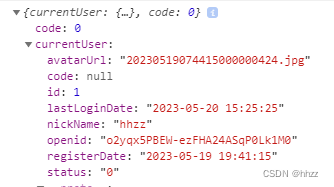
WeixinUserController 完整代码:
package com.tigerhhzz.springbootvote.controller;
import com.alibaba.fastjson.JSON;
import com.alibaba.fastjson.JSONObject;
import com.baomidou.mybatisplus.core.conditions.query.QueryWrapper;
import com.baomidou.mybatisplus.core.conditions.update.UpdateWrapper;
import com.tigerhhzz.springbootvote.constant.JwtConstant;
import com.tigerhhzz.springbootvote.entity.R;
import com.tigerhhzz.springbootvote.entity.WxUserInfo;
import com.tigerhhzz.springbootvote.properties.WeixinProperties;
import com.tigerhhzz.springbootvote.service.WxUserInfoService;
import com.tigerhhzz.springbootvote.util.DateUtil;
import com.tigerhhzz.springbootvote.util.HttpClientUtil;
import com.tigerhhzz.springbootvote.util.JwtUtils;
import com.tigerhhzz.springbootvote.util.StringUtil;
import io.jsonwebtoken.Claims;
import org.apache.commons.io.FileUtils;
import org.springframework.beans.factory.annotation.Autowired;
import org.springframework.beans.factory.annotation.Value;
import org.springframework.web.bind.annotation.RequestBody;
import org.springframework.web.bind.annotation.RequestHeader;
import org.springframework.web.bind.annotation.RequestMapping;
import org.springframework.web.bind.annotation.RestController;
import org.springframework.web.multipart.MultipartFile;
import java.io.File;
import java.util.Date;
import java.util.HashMap;
import java.util.List;
import java.util.Map;
/**
* 微信用户Controller
*
* @author tigerhhzz
* @date 2023/5/17 15:34
*/
@RequestMapping("/user")
@RestController
public class WeixinUserController {
@Autowired
private WxUserInfoService wxUserInfoService;
@Autowired
private WeixinProperties weixinProperties;
@Autowired
private HttpClientUtil httpClientUtil;
/**
* 微信用户登录
* @return
*/
@RequestMapping("/wxlogin")
public R wxLogin(@RequestBody WxUserInfo wxUserInfo){
//拼接后端发送请求的URL 例如 https://api.weixin.qq.com/sns/jscode2session?appid=wxa4de78832ea93858&secret=a2efb3b602d96b2dee615b7a4dee451a&js_code=0b1JwPkl2xqHkb4VEjml2vVdua3JwPkq&grant_type=authorization_code
String jscode2sessionUrl=weixinProperties.getJscode2sessionUrl()+"?appid="+weixinProperties.getAppid()+"&secret="+weixinProperties.getSecret()+"&js_code="+wxUserInfo.getCode()+"&grant_type=authorization_code";
System.out.println(jscode2sessionUrl);
//后端向微信后台送发请求 获取openid
String result = httpClientUtil.sendHttpGet(jscode2sessionUrl);
System.out.println(result); //结果:{"session_key":"TPTXzC9MOe1owBJ8zrSWTw==","openid":"o2yqx5PBEW-ezFHA24ASqP0Lk1M0"}
//
JSONObject jsonObject= JSON.parseObject(result);//转换成object
String openid = jsonObject.get("openid").toString();//获取object中openid字段的值;
System.out.println(openid);
// 插入用户到数据库 假如说 用户不存在 我们插入用户 如果用户存在 我们更新用户
WxUserInfo resultWxUserInfo = wxUserInfoService.getOne(new QueryWrapper<WxUserInfo>().eq("openid", openid));
if(resultWxUserInfo==null){
System.out.println("不存在 插入用户");
wxUserInfo.setOpenid(openid);
wxUserInfo.setRegisterDate(new Date());
wxUserInfo.setLastLoginDate(new Date());
wxUserInfoService.save(wxUserInfo);
}else{
System.out.println("存在 更新用户");
// resultWxUserInfo.setNickName(wxUserInfo.getNickName());
// resultWxUserInfo.setAvatarUrl(wxUserInfo.getAvatarUrl());
resultWxUserInfo.setLastLoginDate(new Date());
wxUserInfoService.updateById(resultWxUserInfo);
}
if(resultWxUserInfo!=null && resultWxUserInfo.getStatus().equals("1")){ // 被禁用
return R.error(400,"用户被禁用,具体请联系管理员!");
}else{
// 利用jwt生成token返回到前端
String token = JwtUtils.createJWT(openid, wxUserInfo.getNickName(), JwtConstant.JWT_TTL);
Map<String,Object> resultMap=new HashMap<>();
resultMap.put("token",token);
resultMap.put("openid",openid);
return R.ok(resultMap);
}
}
/**
* 获取当前用户信息
* @return
*/
@RequestMapping("/getUserInfo")
public R getUserInfo(@RequestHeader String token){
System.out.println("/getUserInfo----token="+token);
Claims claims = JwtUtils.validateJWT(token).getClaims();
System.out.println("openid="+claims.getId());
WxUserInfo currentUser = wxUserInfoService.getOne(new QueryWrapper<WxUserInfo>().eq("openid", claims.getId()));
Map<String,Object> map=new HashMap<>();
map.put("currentUser",currentUser);
return R.ok(map);
}
}
前端源码下载地址 https://download.csdn.net/download/weixin_43025151/87803315
后端源码下载地址:https://download.csdn.net/download/weixin_43025151/87803318