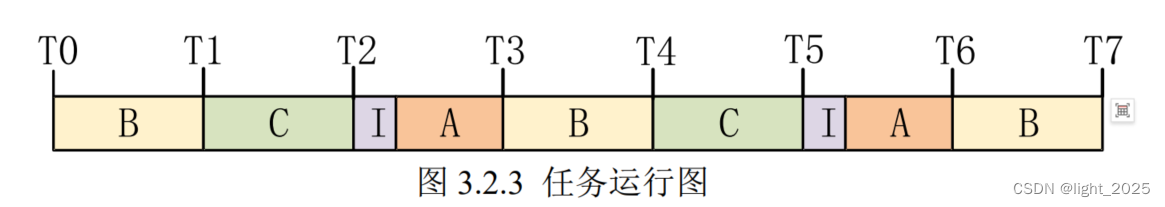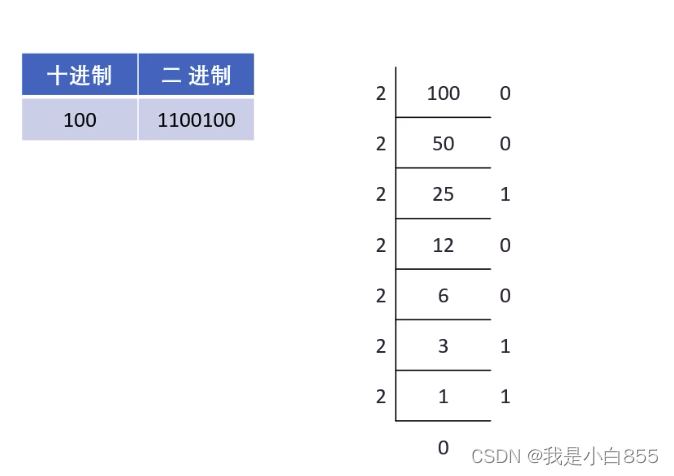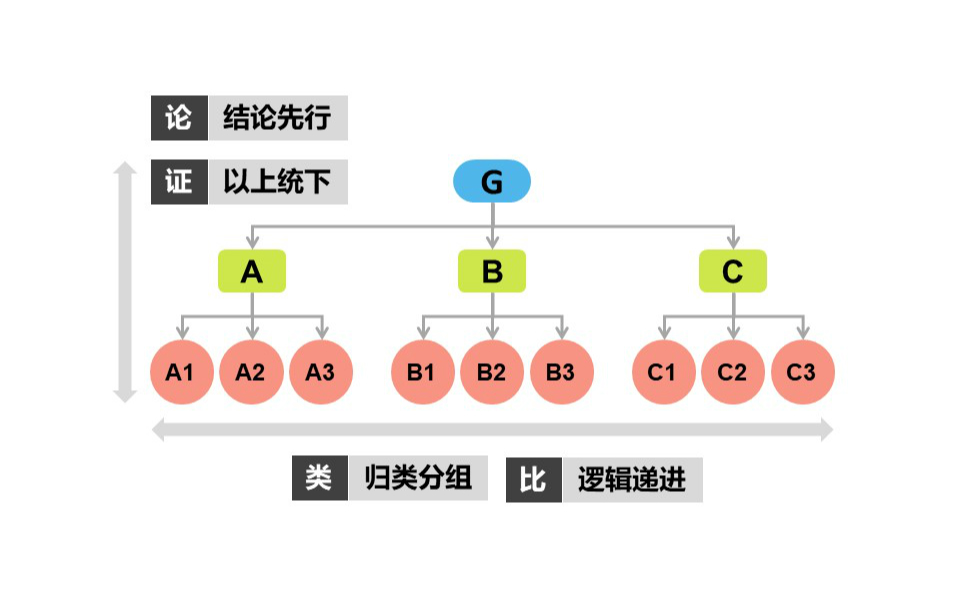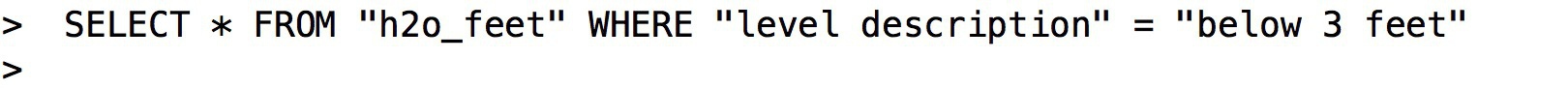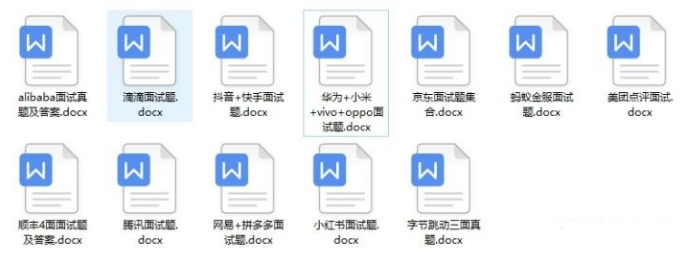docker run --name mongodb -p 27017:27017 -v /opt/mongodb/data:/data/db -v /opt/mongodb/backup:/data/backup -d mongo --auth
进入容器:
docker -it exec 容器id /bin/bash
进入mongo的控制台
mongosh
设置用户名及密码
use admin
db.createUser({
user: "admin",
pwd: "666",
roles: [ { role: "root", db: "admin" } ],
mechanisms : ["SCRAM-SHA-1"]
})
说明:
#db.createUser({
# user: 'admin', // 用户名
# pwd: 'root123', // 密码
# roles:[{
# role: 'root', // 角色---超级管理员才可以使用该角色
# db: 'yygh_hosp' // 数据库
# }],
# mechanisms : ["SCRAM-SHA-1"]//加密类型
#})
查看密码是否设置成功:
use admin
show dbs
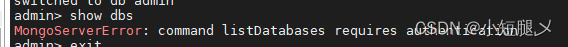
说明密码设置成功
授权登录
use admin
db.auth("admin","666")
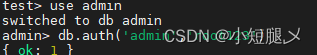
输入show dbs 查询出数据及登录成功
设置mongodb的连接方式
#更新源
apt-get update
#安装 vim
apt-get install vim
#修改 mongo 配置文件
vim /etc/mongod.conf.orig
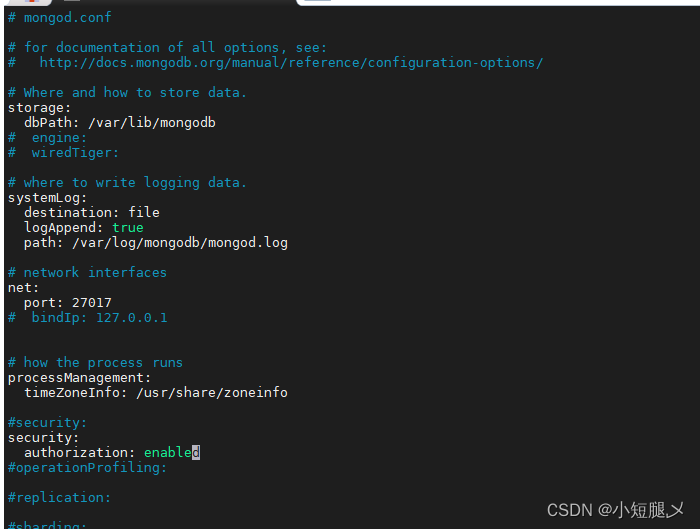
bindIp: 127.0.0.1注释掉
权限打开
security:
authorization: enabled
springboot整合mongodb时报错
Command failed with error 13 (Unauthorized): ‘not authorized on xxx to execute command
仍使用uri的方式配置,格式如下:uri: mongodb://用户名:密码@106.12.111.157:27017/datasource名称?authSource=admin&authMechanism=SCRAM-SHA-1
uri: mongodb://username:password@106.12.111.157:27017/IntelligentGuidance?authSource=xxx&authMechanism=SCRAM-SHA-1
另外也可以使用属性配置的方式,要注意每个属性都需要配置(建议使用上一种)
spring:
data:
mongodb:
database: test
database: IntelligentGuidance
host: 106.12.111.157
port: 27017
username: root
password: 111111
database: IntelligentGuidance
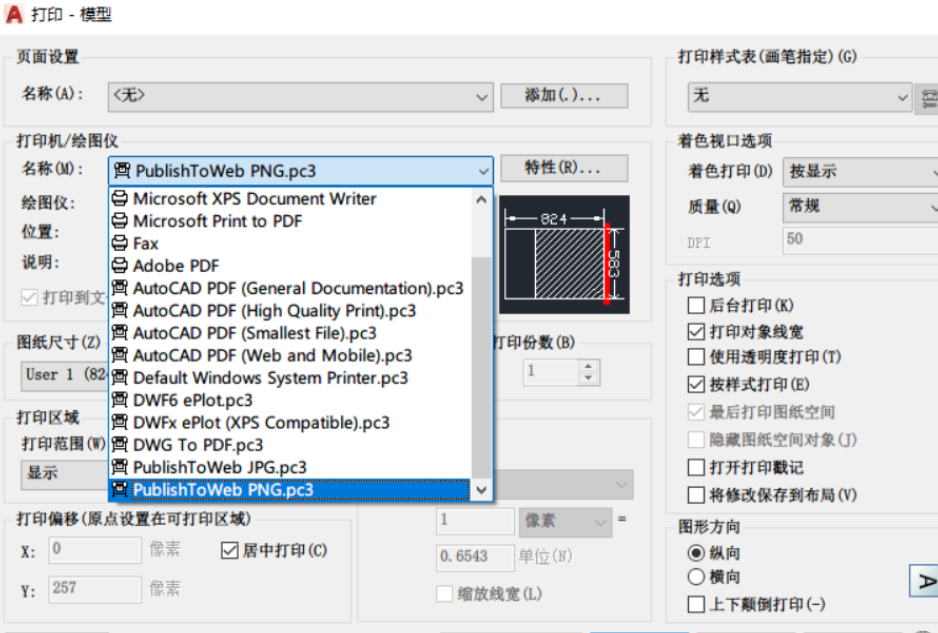
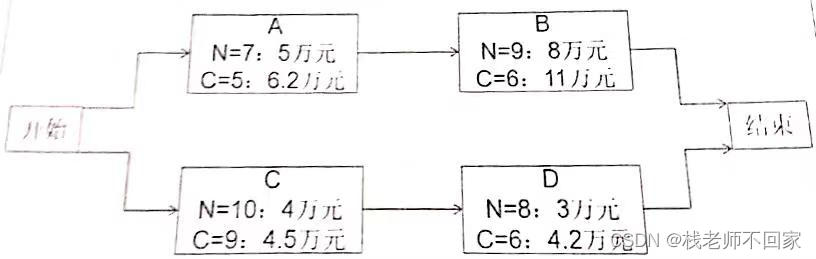

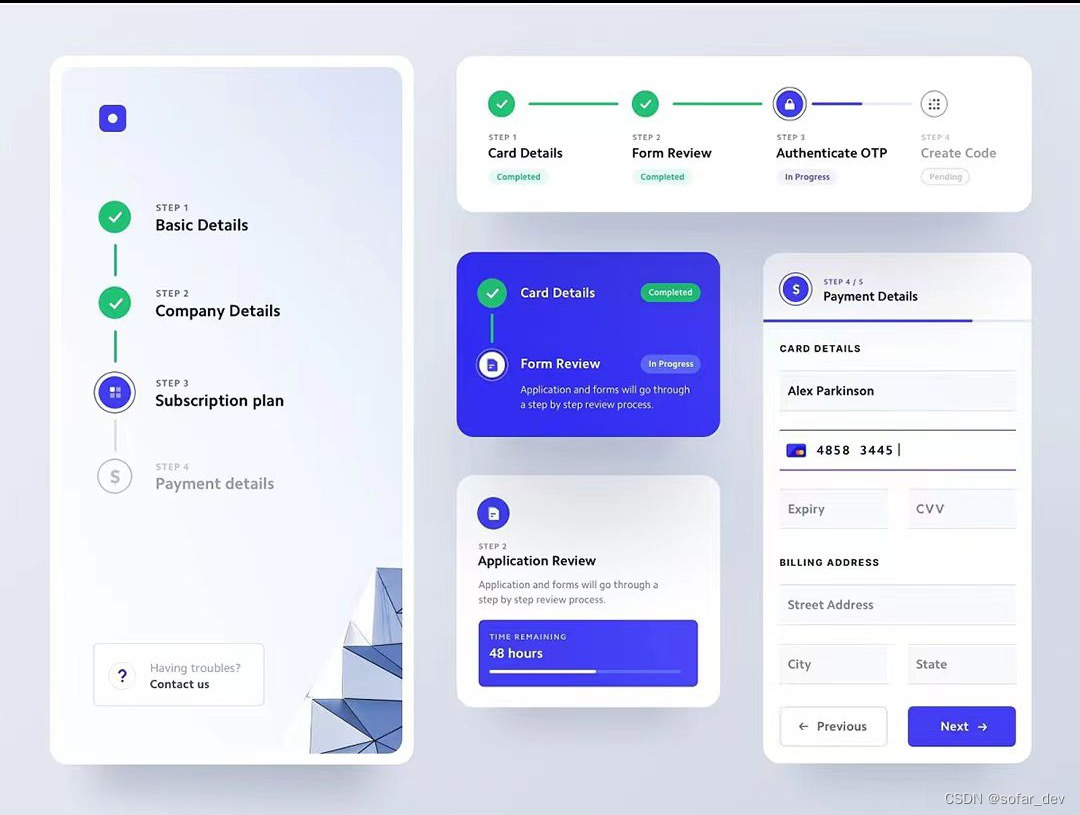
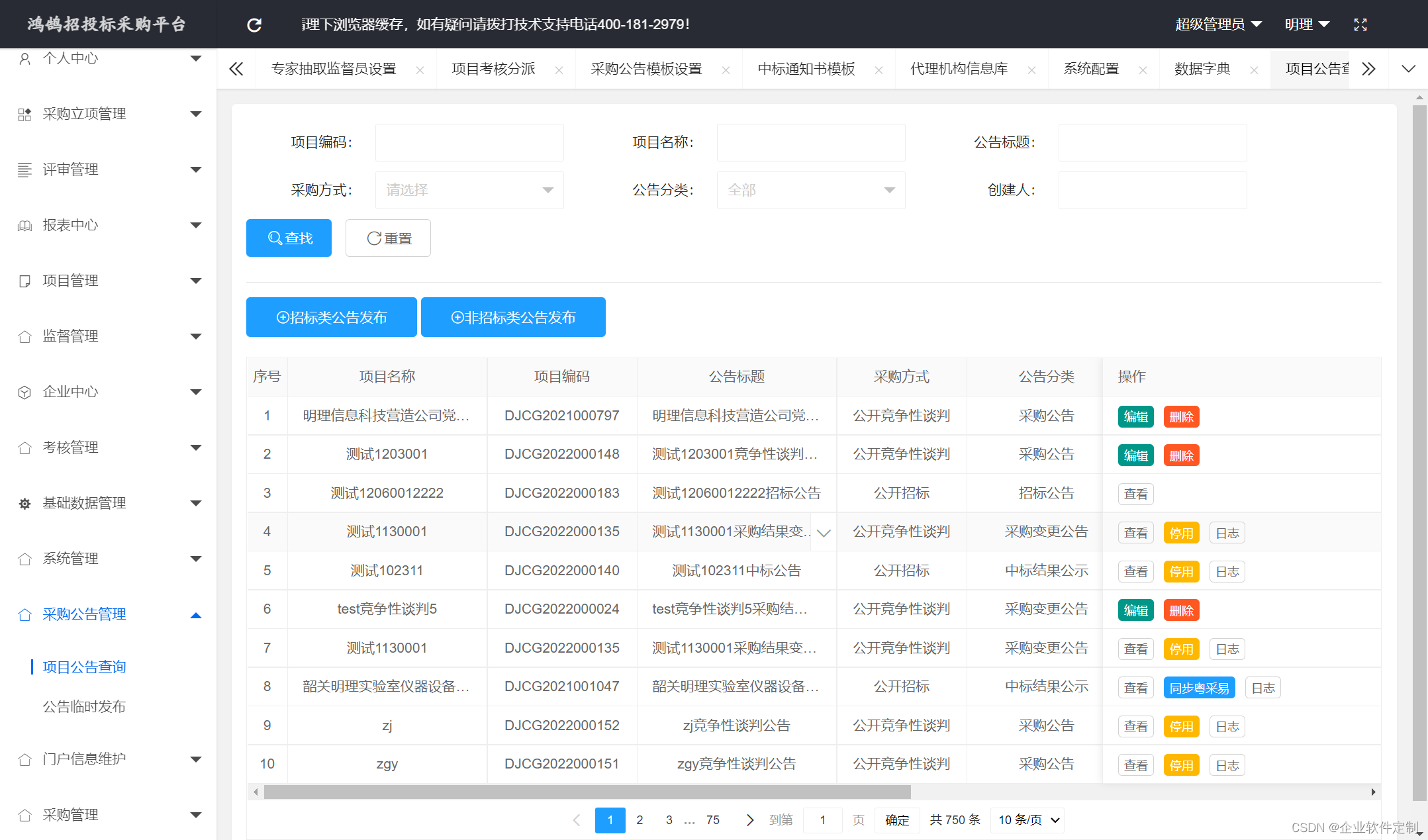

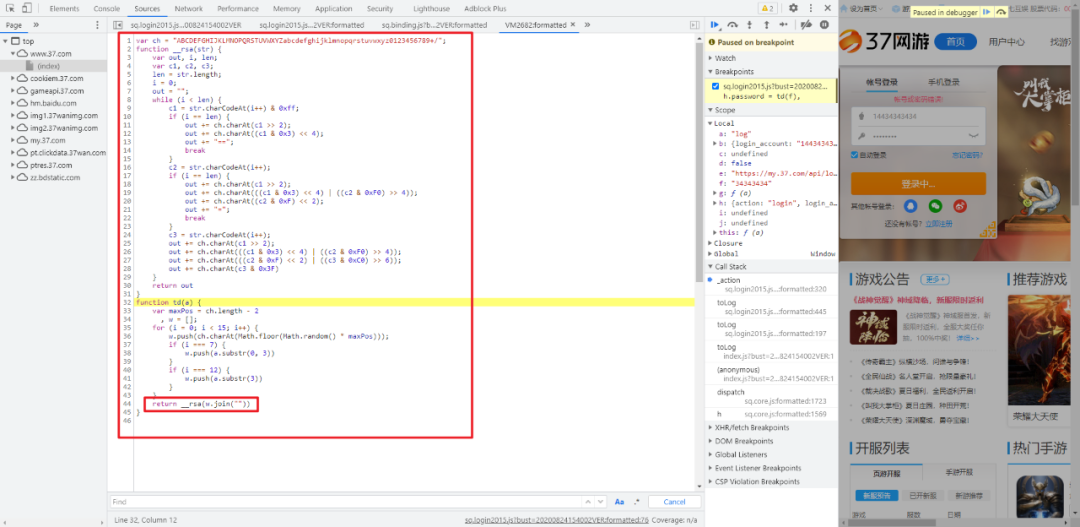
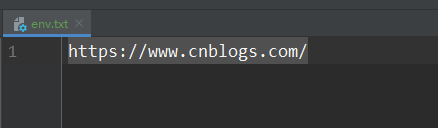



![[MYAQL / Mariadb] 数据库学习-管理表记录2:匹配条件](https://img-blog.csdnimg.cn/7fd55f57d7864b08ae8af5218d85cdcf.png)