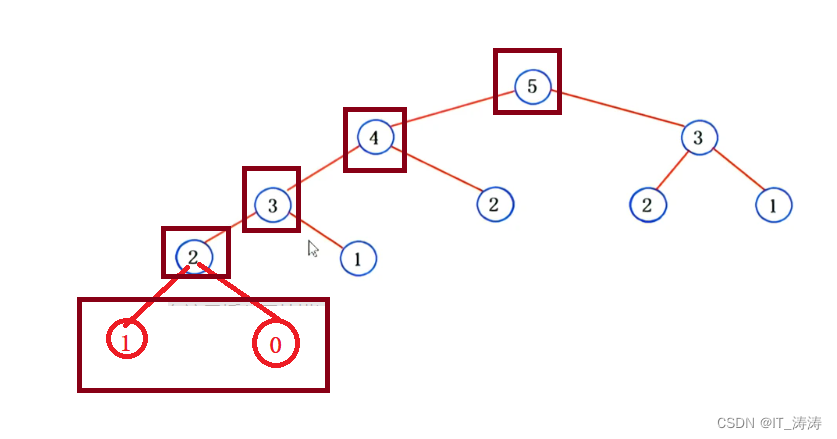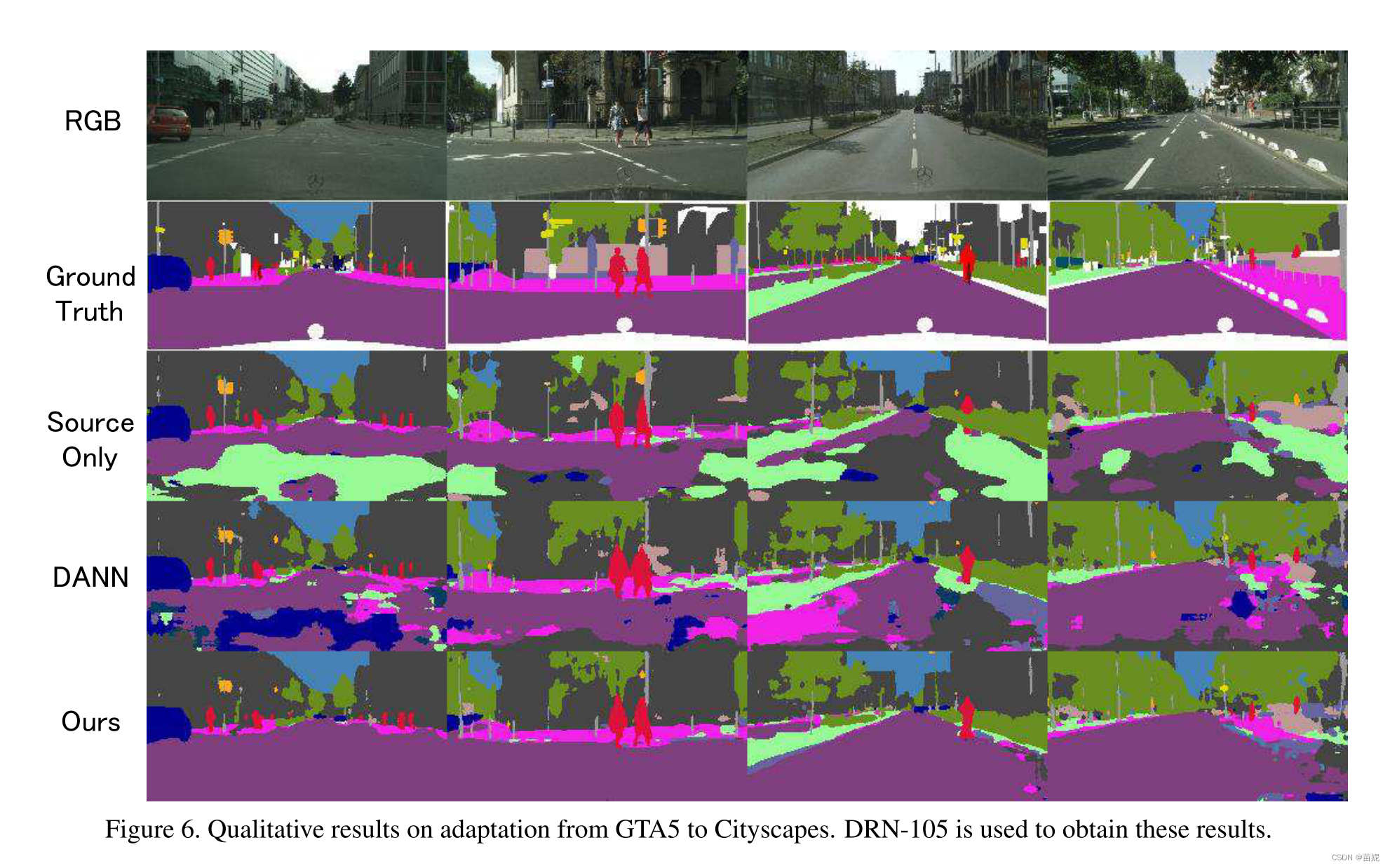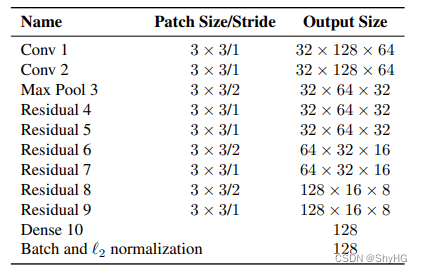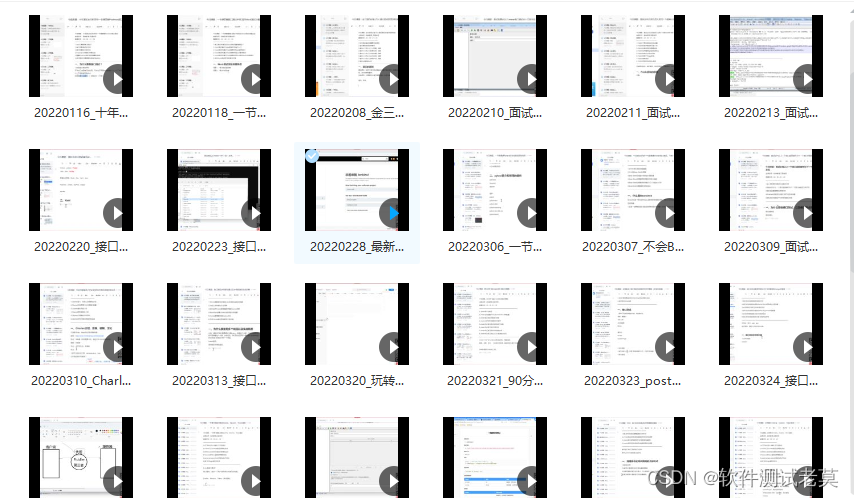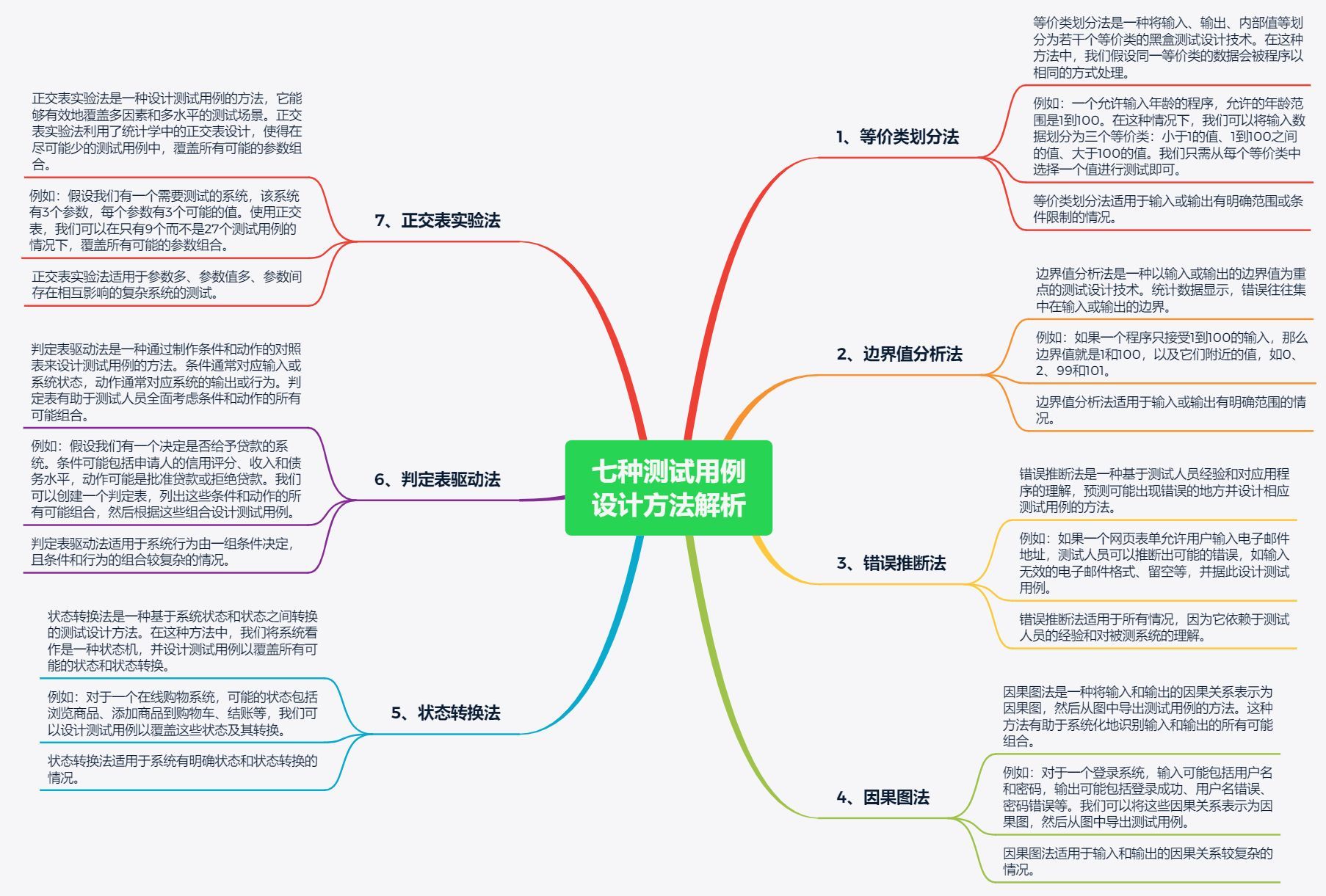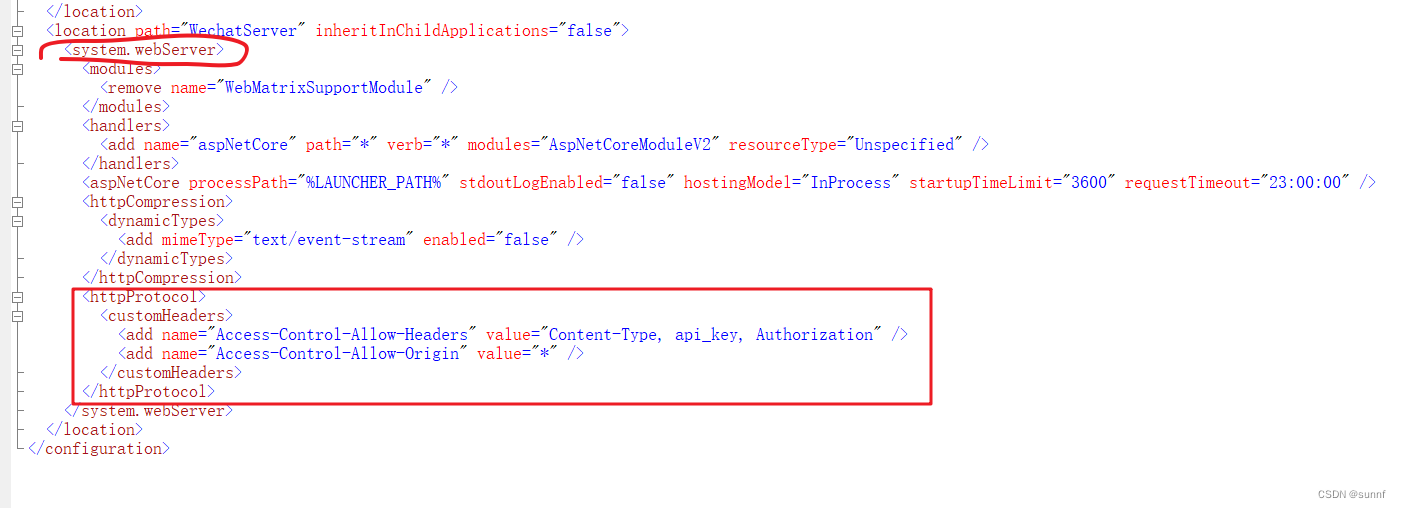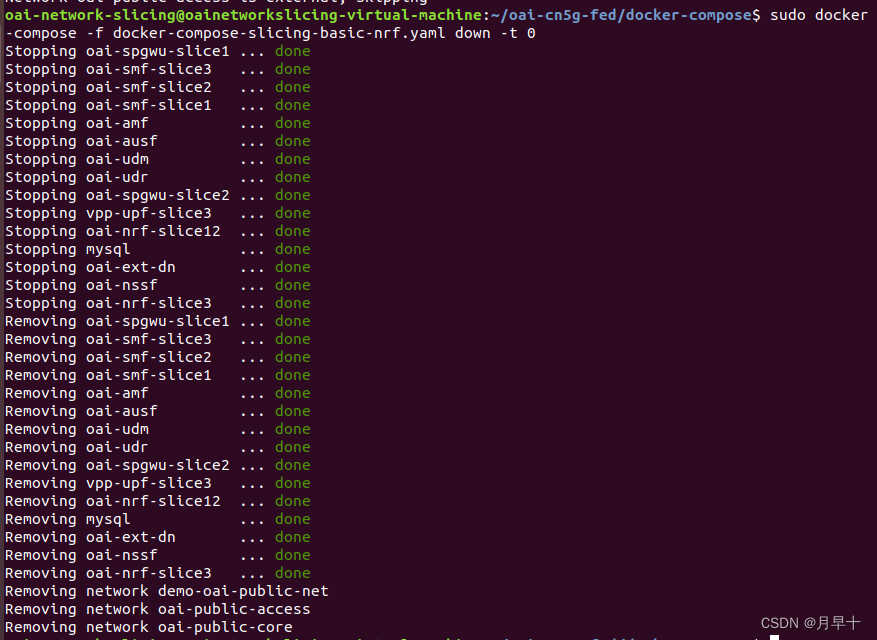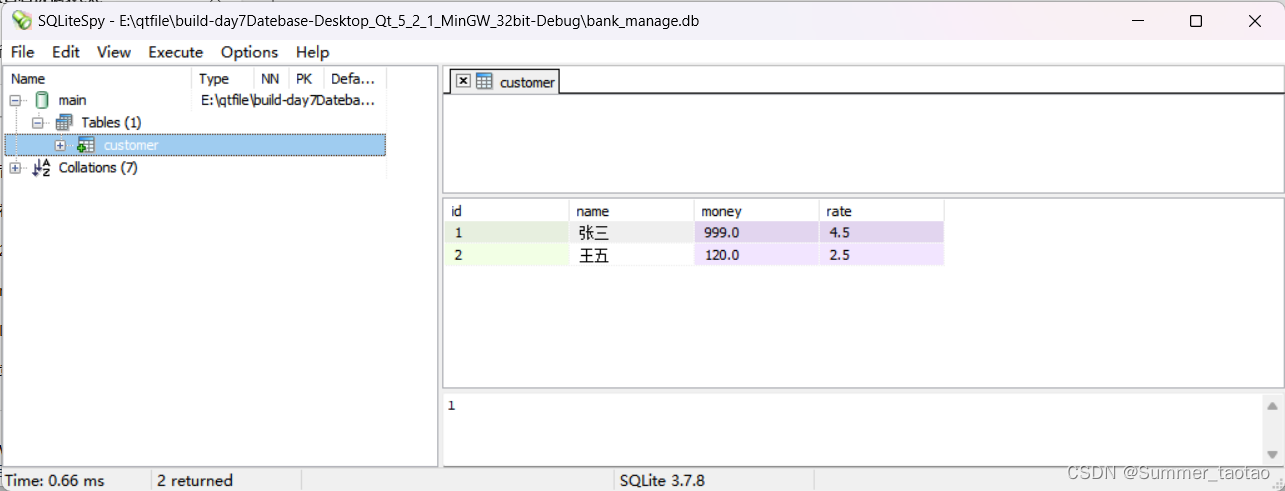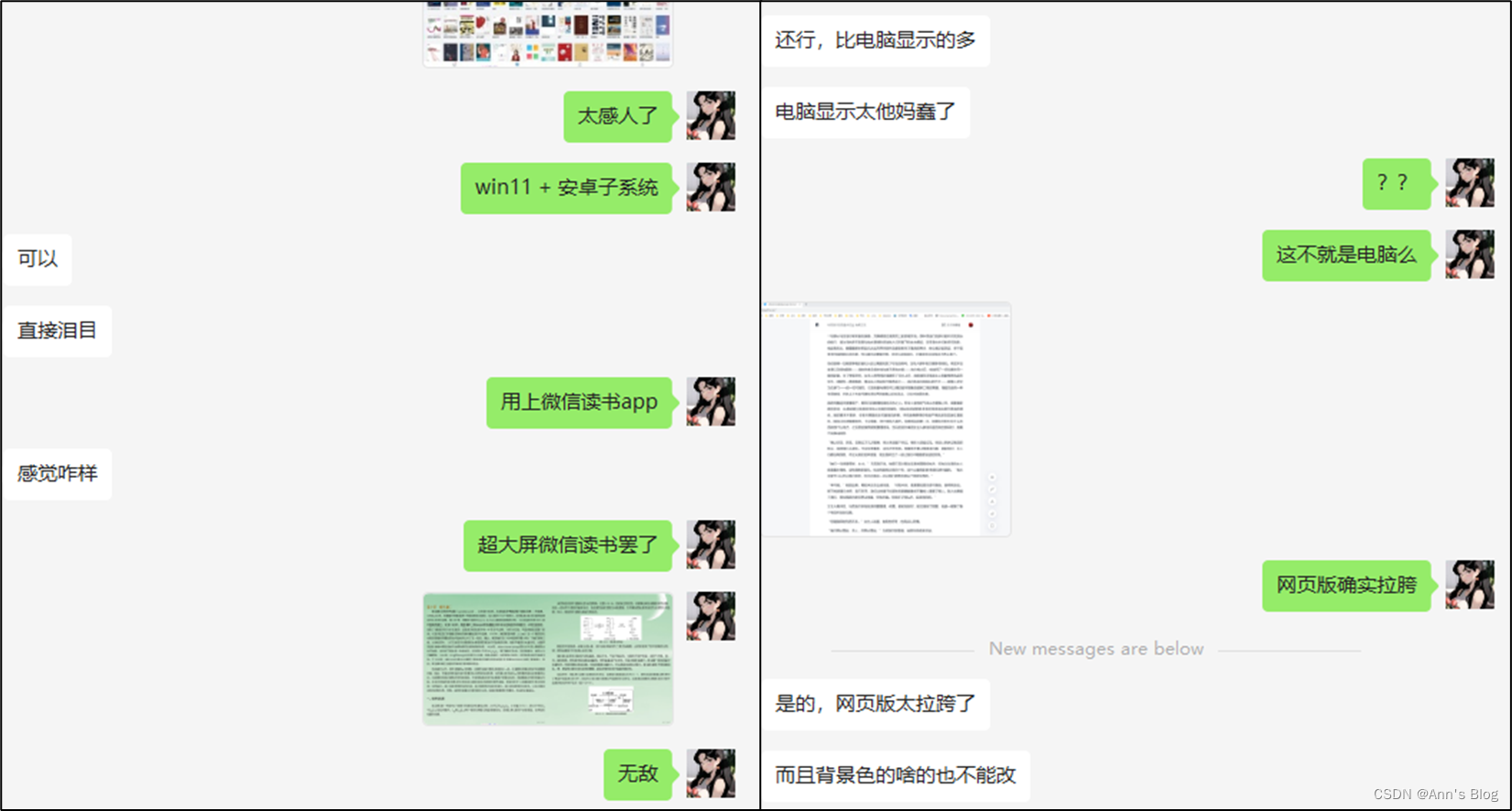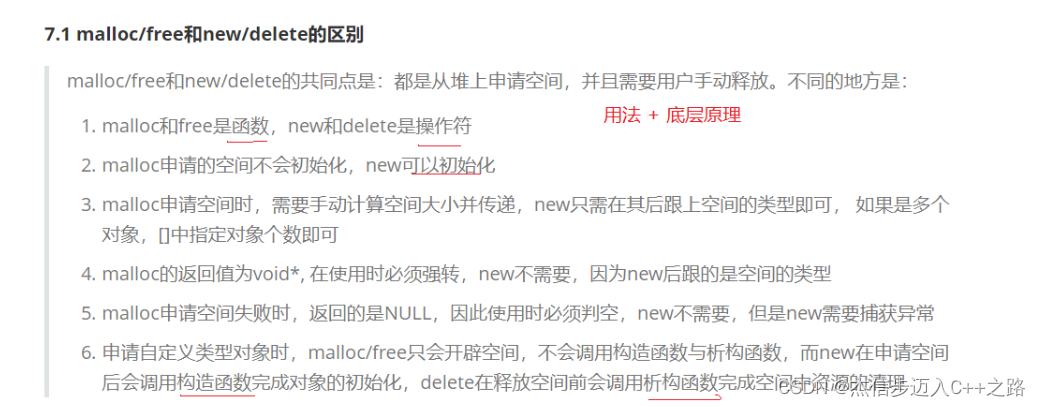文章目录
- VPP_UPF_CONFIG_GENERATION.md
- VPP UPF Configuration Generation
- Environment variables
- Interfaces
- Interface Configuration Examples
- Central UPF
- A-UPF
- I-UPF
- UL CL
- FEATURE_SET.md
- VPP_UPG_CLI
- 参考文献
VPP_UPF_CONFIG_GENERATION.md
VPP UPF Configuration Generation
这个文章比较关键
VPP_UPF_CONFIG_GENERATION.md
init.conf
startup_debug.conf
upf_profile.json
create_configuration.py
The VPP-UPF configuration for different UPF deployment options (A-UPF, I-UPF, ULCL) are not compatible with each other.
The example described in VPP_UPF_CONFIG shows a central UPF node with one N3 and one N6
interface.
To ease the deployment, the UPF configuration can be auto-generated using the create_configuration.py script. It is
located in scripts/upf_conf/create_configuration.py. If you choose to use the official OAI docker images (from v1.5.0), this script is
executed upon start of the containers.
It takes three positional arguments:
usage: create_configuration.py
[-h]
[--rename]
init_path
profile_path
startup_path
The init_path is the path to the init file that will be generated. A json file is written to the profile_path which
contains the UPF profile which is sent to the NRF.
The startup_path requires an existing VPP startup_debug.conf file with placeholders (@value@). These will be
overwritten with the corresponding environment variables.
If you choose to rename using the --rename option, the host interfaces are renamed from e.g. eth1 to n6-3.
Which interface is renamed depends on the configured subnet.
Environment variables
The UPF configuration is built entirely from environment variables. There are static variables, which always have to be
present:
| Environment Variable | Description | Used in |
|---|---|---|
| NAME | Used to build the UPF FQDN | init.conf, profile.json |
| MNC | Used to build the UPF FQDN | init.conf, profile.json |
| MCC | Used to build the UPF FQDN | init.conf, profile.json |
| REALM | Used to build the UPF FQDN | init.conf, profile.json |
| VPP_MAIN_CORE | Which CPU core ID to use for the main thread | startup_debug.conf |
| VPP_CORE_WORKER | Which CPU core ID to use for the worker thread * | startup_debug.conf |
| SNSSAI_SD | SD from the SNSSAI | profile.json |
| SNSSAI_SST | SST from the SNSSAI | profile.json |
| DNN | DNN | profile.json |
| VPP_PLUGIN_PATH | Path where the UPG VPP plugin is installed | startup_debug.conf |
* This config from VPP allows to configure more than one worker thread, e.g. 1-4, but it is not recommended in the
VPP-UPF, as there are race conditions.
The UPF FQDN is built as follows:
<name>.node.5gcn.mnc<mnc>.mcc<mcc>.<realm>
The NAME variable is translated to lower-case.
Then, there are support features which you also have to configure:
| Environment Variable | Description |
|---|---|
| REGISTER_NRF | If the UPF should register to NRF |
| NRF_IP_ADDR | The NRF IP address |
| NRF_PORT | The NRF Port |
| HTTP_VERSION | HTTP version towards NRF (1/2) |
Apart from this global configuration, you can dynamically configure your interfaces.
The syntax to configure an interface is as follows:
IF_<Index>_<Value>
Each interface can have multiple values, whereas the index describes the interface.
The following values are available:
| Value | Description | Mandatory |
|---|---|---|
| IP | IP address of the interface** | yes |
| TYPE | Either N3, N4, N6 or N9 | yes |
| NWI | Network Instance of the interface | yes (not for N4) |
| DNAI | Data Network Access Identifier | no |
| IP_REMOTE | Next hop IP, optional when using --rename | yes/no |
** Should belong to subnet of existing host interface
An example of a UPF configuration is as follows (see also the docker-compose file):
- IF_1_IP=192.168.70.201
- IF_1_TYPE=N4
- IF_2_IP=192.168.72.201
- IF_2_TYPE=N3
- IF_2_NWI=access.oai.org
- IF_3_IP=192.168.73.201
- IF_3_TYPE=N6
- IF_3_IP_REMOTE=192.168.73.135 # EXT-DN IP Address
- IF_3_NWI=internet.oai.org
- NAME=VPP-UPF
- MNC=95
- MCC=208
- REALM=3gppnetwork.org
- VPP_MAIN_CORE=0
- VPP_CORE_WORKER=1
- VPP_PLUGIN_PATH=/usr/lib/x86_64-linux-gnu/vpp_plugins/ # Ubntu18.04
- SNSSAI_SD=123
- SNSSAI_SST=222
- DNN=default
- REGISTER_NRF=yes
- NRF_IP_ADDR=192.168.70.130
- NRF_PORT=80
- HTTP_VERSION=1
Interfaces
We use veth pairs to configure the UPF interfaces. Each UPF interface (e.g. N3) has a host interface IP and the IP address
used for signaling. You need one subnet for each UPF interface. In a typical deployment, you need at least three subnets:
- Signaling (N4)
- Access (N3)
- Core/Internet (N6).
The IP value should belong to the same subnet as the host interface, but must not be the same.
The IP_REMOTE value also needs to be in the same subnet and is used to setup the routes accordingly.
When you use the --rename option, the IP_REMOTE is automatically calculated from the subnet from the IP value.
The remote IP is always the first host in the subnet, e.g. for the IP 192.168.70.201 in the subnet 192.168.70.0/24,
the remote IP is 192.168.70.1.
The value you provide overrides the default value. When you do not rename the interfaces, you need to manually specify
the remote IP address.
Interface Configuration Examples
The dynamic creation allows you to configure different UPF types.
Central UPF
This UPF has one N3, one N4 and one N6 interface:
- IF_1_IP=192.168.70.201
- IF_1_TYPE=N4
- IF_2_IP=192.168.72.201
- IF_2_TYPE=N3
- IF_2_NWI=access.oai.org
- IF_3_IP=192.168.73.201
- IF_3_TYPE=N6
- IF_3_NWI=internet.oai.org
A-UPF
This UPF has one N9, one N4 and one N6 interface:
- IF_1_IP=192.168.70.202
- IF_1_TYPE=N4
- IF_2_IP=192.168.74.202
- IF_2_TYPE=N9
- IF_2_NWI=iupf.node.5gcn.mnc98.mcc208.3gppnetwork.org
- IF_2_DNAI=iupf
- IF_3_IP=192.168.75.202
- IF_3_TYPE=N6
- IF_3_NWI=internet.oai.org
- IF_3_DNAI=internet
When you want to use multiple UPFs which should be chained or form a graph, you need to ensure that the NWI of the
configuration matches the FQDN of the other UPF. In this case, IUPF should have the following FQDN config:
- NAME=IUPF
- MNC=98
- MCC=208
- REALM=3gppnetwork.org
I-UPF
This UPF has one N3, one N4 and one N9 interface:
- IF_1_IP=192.168.70.203
- IF_1_TYPE=N4
- IF_2_IP=192.168.72.203
- IF_2_TYPE=N3
- IF_2_NWI=access.oai.org
- IF_2_DNAI=access
- IF_3_IP=192.168.74.203
- IF_3_TYPE=N9
- IF_3_NWI=aupf.node.5gcn.mnc98.mcc208.3gppnetwork.org
- IF_3_DNAI=aupf
As you can see, the N9 interface is in the same subnet as the N9 interface of the I-UPF example. This means
that the SMF will create an edge between these two nodes (as long as the FQDN/NWI configuration matches).
Also, the DNAI is configured for these examples to enable SMF in selecting a specific UPF for a PDU session.
UL CL
This UPF has one N3, one N4 and two N9 interfaces:
- IF_1_IP=192.168.70.204
- IF_1_TYPE=N4
- IF_2_IP=192.168.72.204
- IF_2_TYPE=N3
- IF_2_NWI=access.oai.org
- IF_2_DNAI=access
- IF_3_IP=192.168.74.204
- IF_3_TYPE=N9
- IF_3_NWI=aupf1.node.5gcn.mnc98.mcc208.3gppnetwork.org
- IF_3_DNAI=aupf1
- IF_4_IP=192.168.76.204
- IF_3_TYPE=N9
- IF_3_NWI=aupf2.node.5gcn.mnc98.mcc208.3gppnetwork.org
- IF_4_DNAI=aupf2
FEATURE_SET.md
FEATURE_SET.md
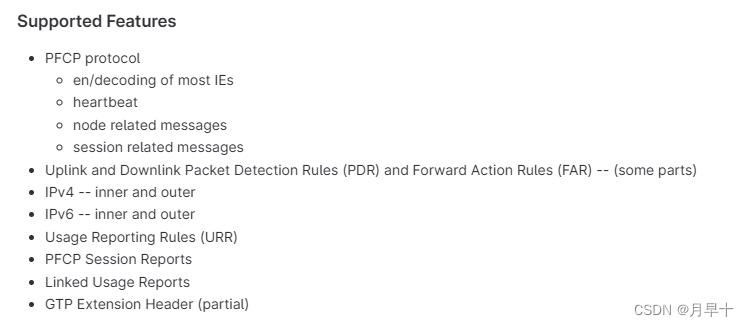
VPP_UPG_CLI
VPP-UPF 可以进行的一些操作
$ docker exec -it vpp-upf ./bin/vppctl show upf help
adf show upf adf commands
application show upf application <name>
applications show upf applications [verbose]
association show upf association
bihash show upf bihash <v4-tunnel-by-key | v6-tunnel-by-key | qer-by-id | peer-index-by-ip> [detail|verbose]
flows show upf flows
flow show upf flow commands
gtpu show upf gtpu commands
node-id show upf node-id
nwi show upf nwi
pfcp show upf pfcp commands
policy show upf policy
proxy show upf proxy
session show upf session
specification show upf specification commands
tdf show upf tdf commands
- Show PFCP session at UPF
$ docker exec -it vpp-upf ./bin/vppctl show upf session
CP F-SEID: 0x0000000000000001 (1) @ 192.168.70.133
UP F-SEID: 0x0000000000000001 (1) @ 192.168.70.202
PFCP Association: 0
TEID assignment per choose ID
PDR: 1 @ 0x7f6cef01cd00
Precedence: 0
PDI:
Fields: 0000000d
Source Interface: Access
Network Instance: access.oai.org
Local F-TEID: 218138074 (0x0d0085da)
IPv4: 192.168.72.202
UE IP address (source):
IPv4 address: 12.1.1.2
SDF Filter [1]:
permit out ip from any to assigned
Outer Header Removal: GTP-U/UDP/IPv4
FAR Id: 1
URR Ids: [1] @ 0x7f6ceefde850
QER Ids: [] @ 0x0
PDR: 2 @ 0x7f6cef01cd80
Precedence: 0
PDI:
Fields: 0000000c
Source Interface: Core
Network Instance: core.oai.org
UE IP address (destination):
IPv4 address: 12.1.1.2
SDF Filter [1]:
permit out ip from any to assigned
Outer Header Removal: no
FAR Id: 2
URR Ids: [1] @ 0x7f6ceefde8e0
QER Ids: [] @ 0x0
FAR: 1
Apply Action: 00000002 == [FORWARD]
Forward:
Network Instance: core.oai.org
Destination Interface: 1
FAR: 2
Apply Action: 00000002 == [FORWARD]
Forward:
Network Instance: access.oai.org
Destination Interface: 0
Outer Header Creation: [GTP-U/UDP/IPv4],TEID:9acb0442,IP:192.168.72.141
URR: 1
Measurement Method: 0002 == [VOLUME]
Reporting Triggers: 0001 == [PERIODIC REPORTING]
Status: 0 == []
Start Time: 2022/09/02 07:29:30:476
vTime of First Usage: 0.0000
vTime of Last Usage: 0.0000
Volume
Up: Measured: 0, Theshold: 0, Pkts: 0
Consumed: 0, Quota: 0
Down: Measured: 0, Theshold: 0, Pkts: 0
Consumed: 0, Quota: 0
Total: Measured: 0, Theshold: 0, Pkts: 0
Consumed: 0, Quota: 0
Measurement Period: 10 secs @ 2022/09/02 07:29:40:476, in 5.597 secs, handle 0x00000c01
参考文献
参考文献1:OAI 基础核心网部署:oai-cn5g-fed/docs/DEPLOY_SA5G_BASIC_DEPLOYMENT.md
参考文献2:oai-cn5g-upf-vpp
参考文献3:UPD_DEPLOY_HELP
参考文献4:vpp-upf-docs