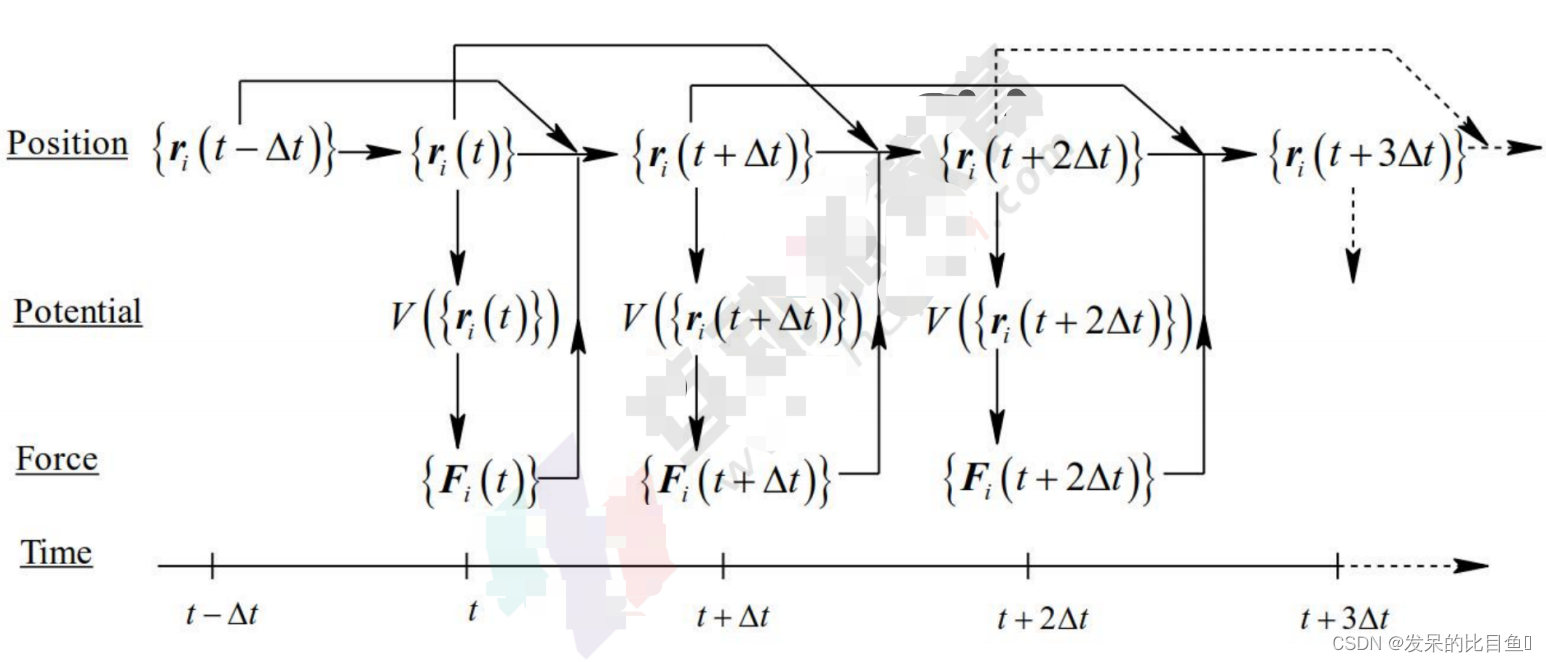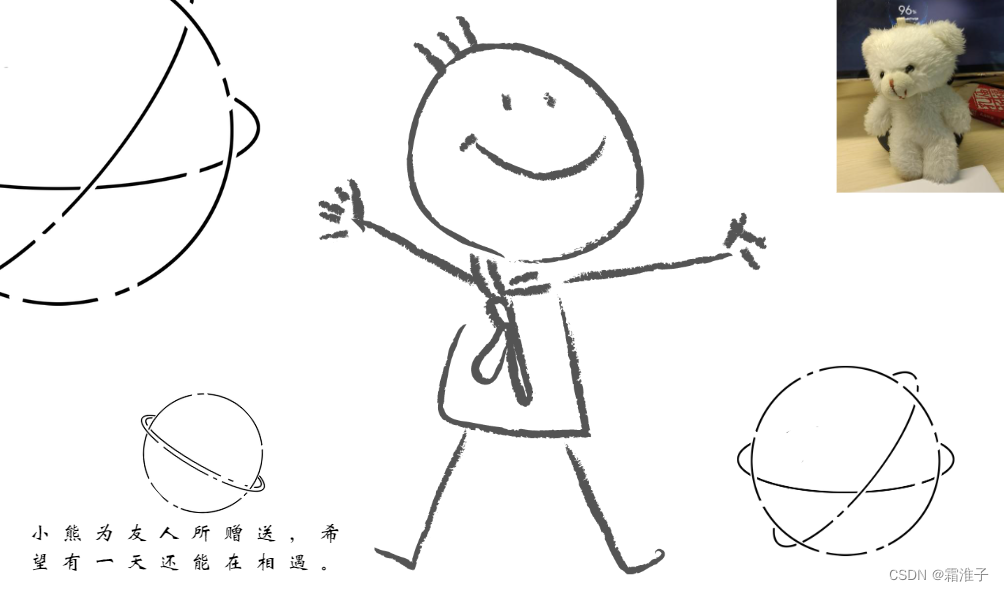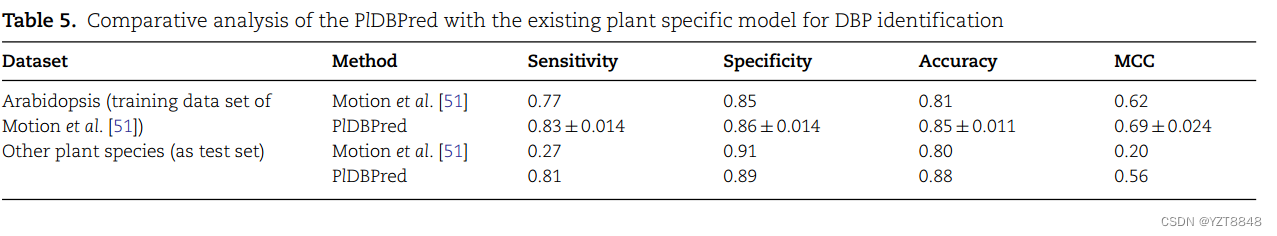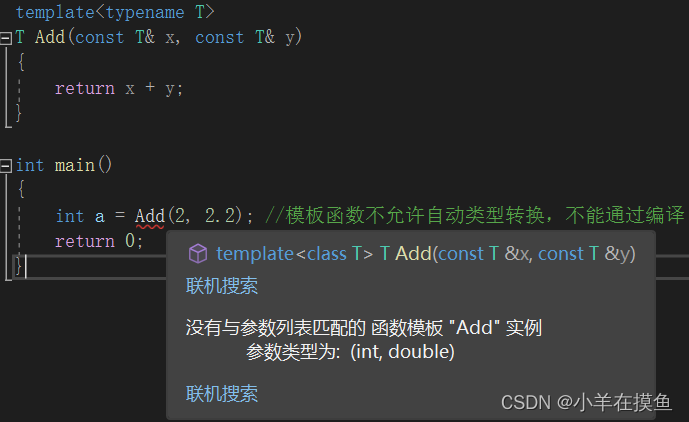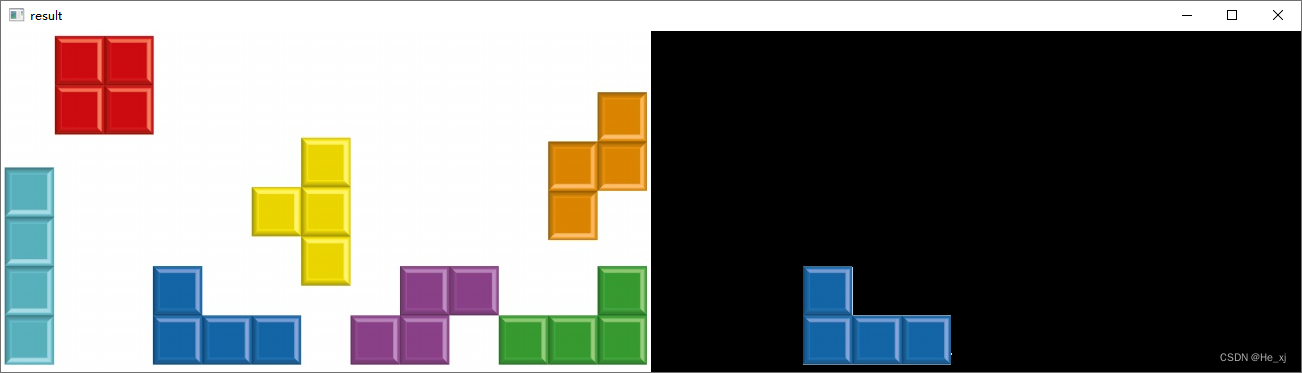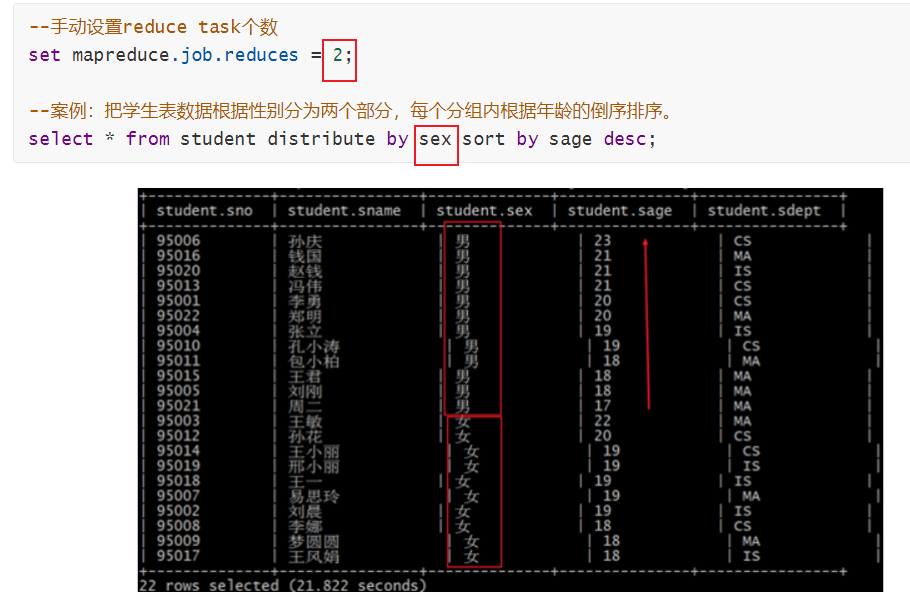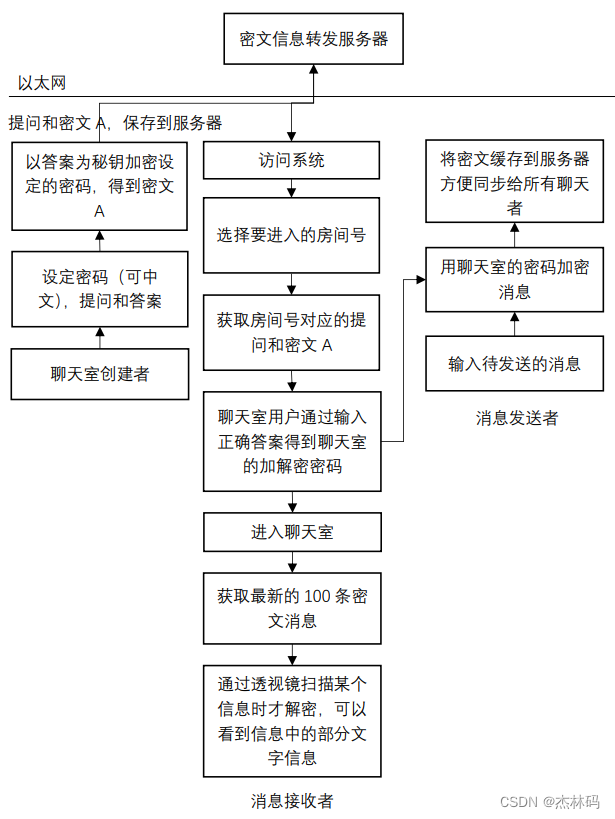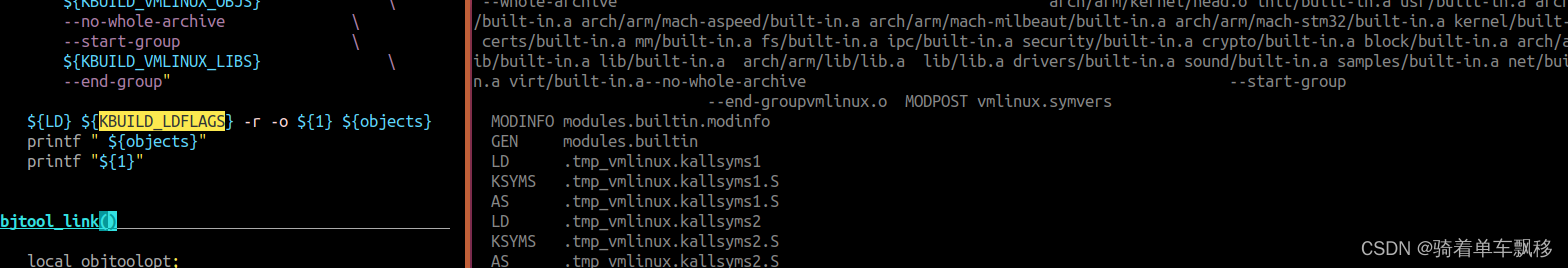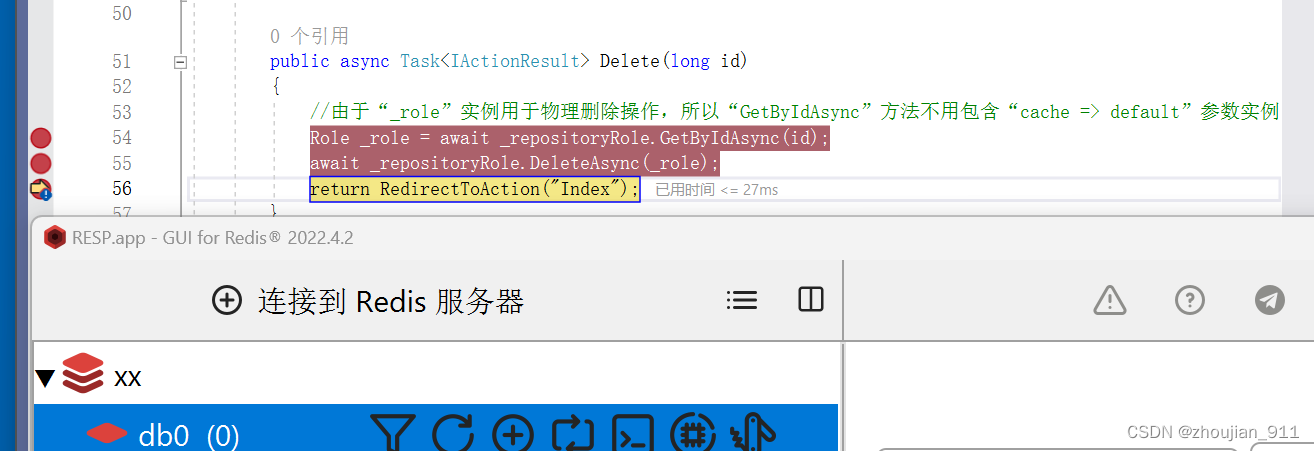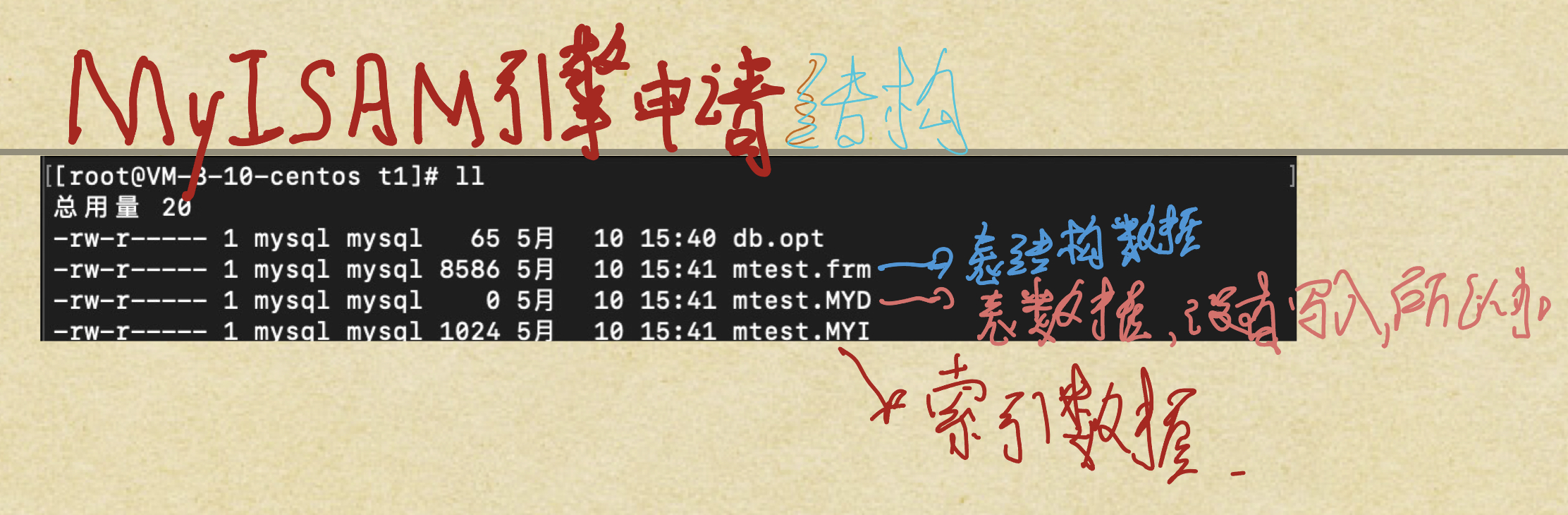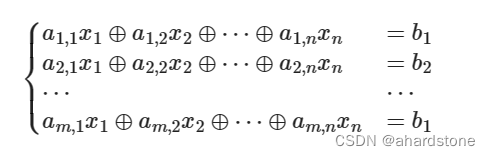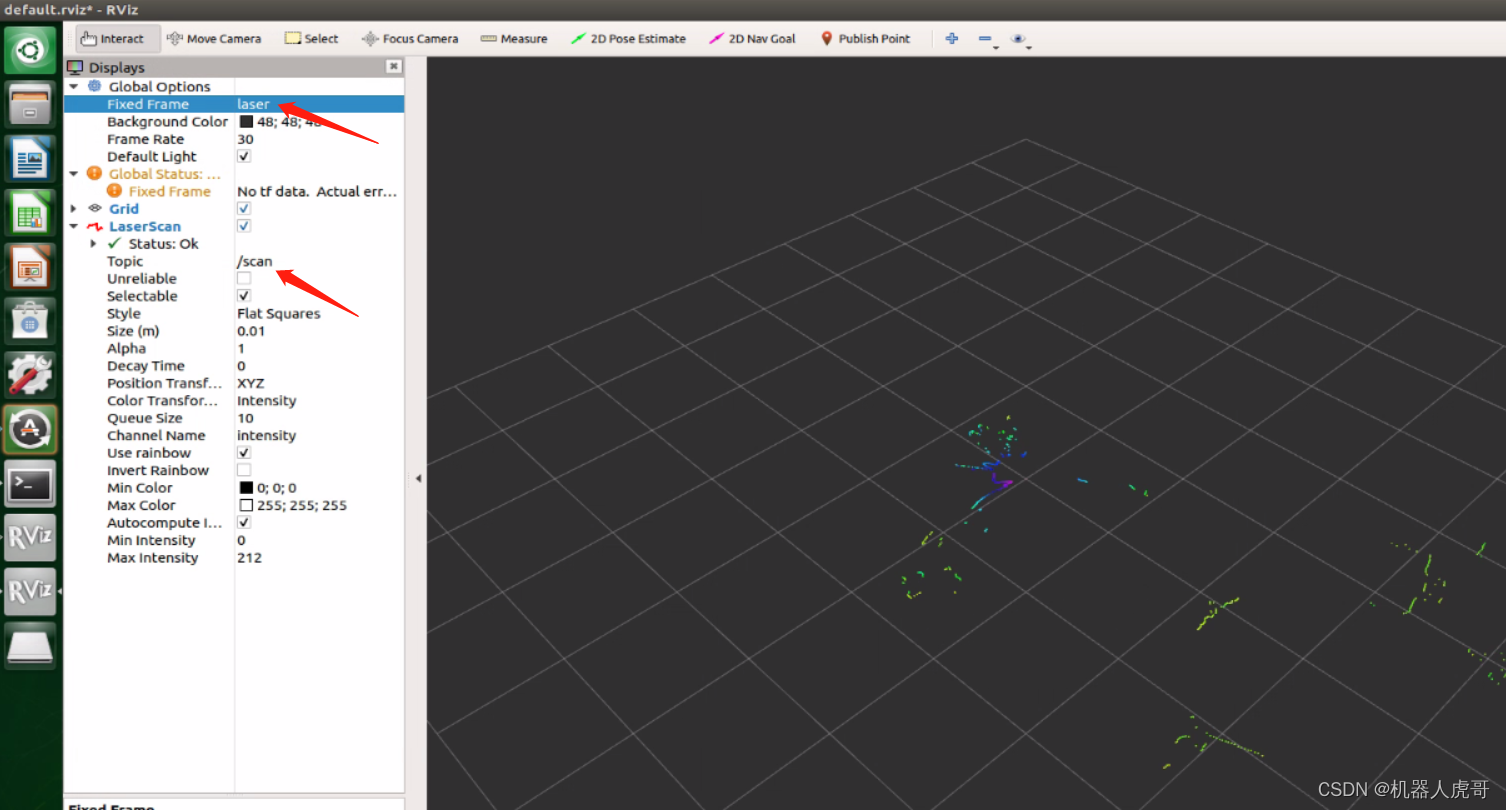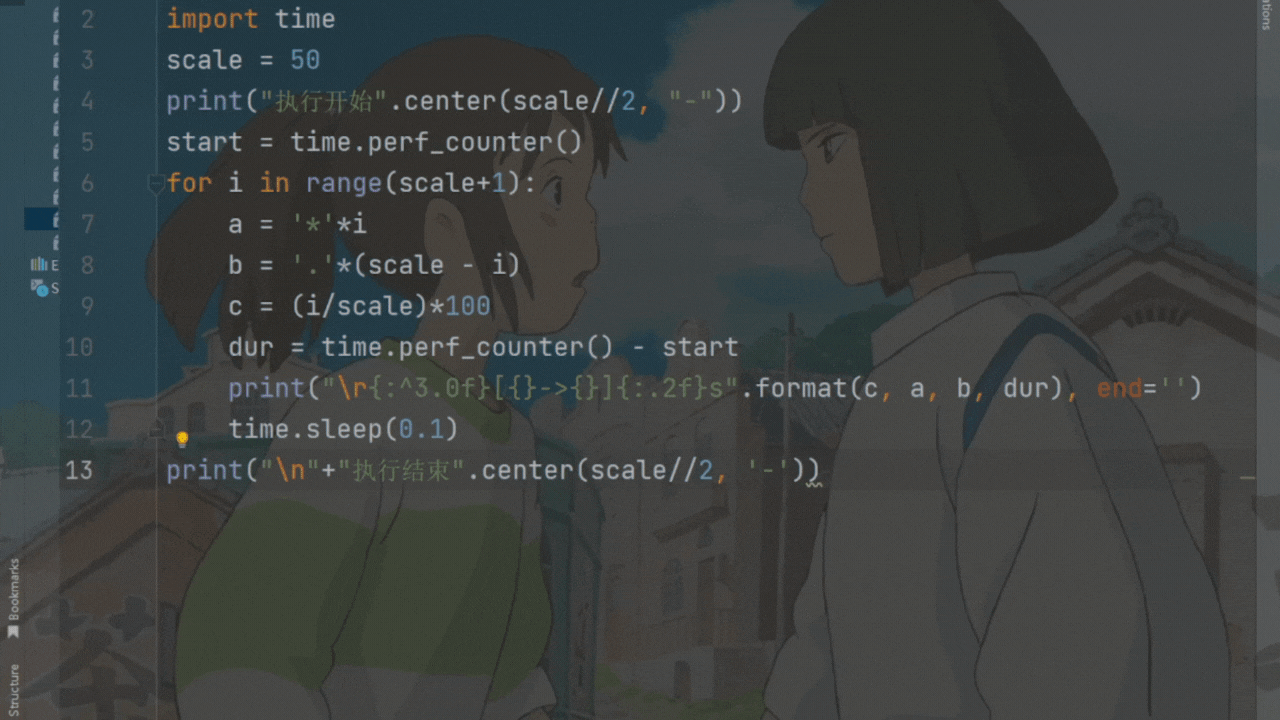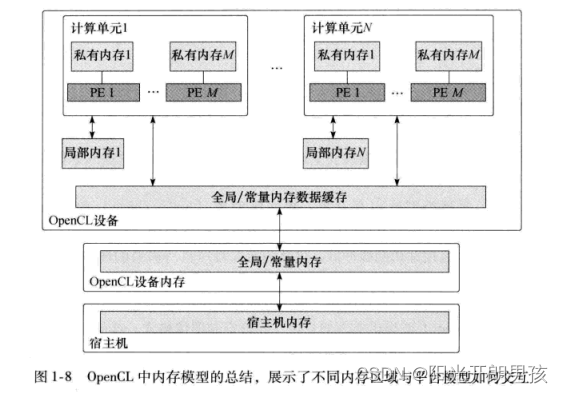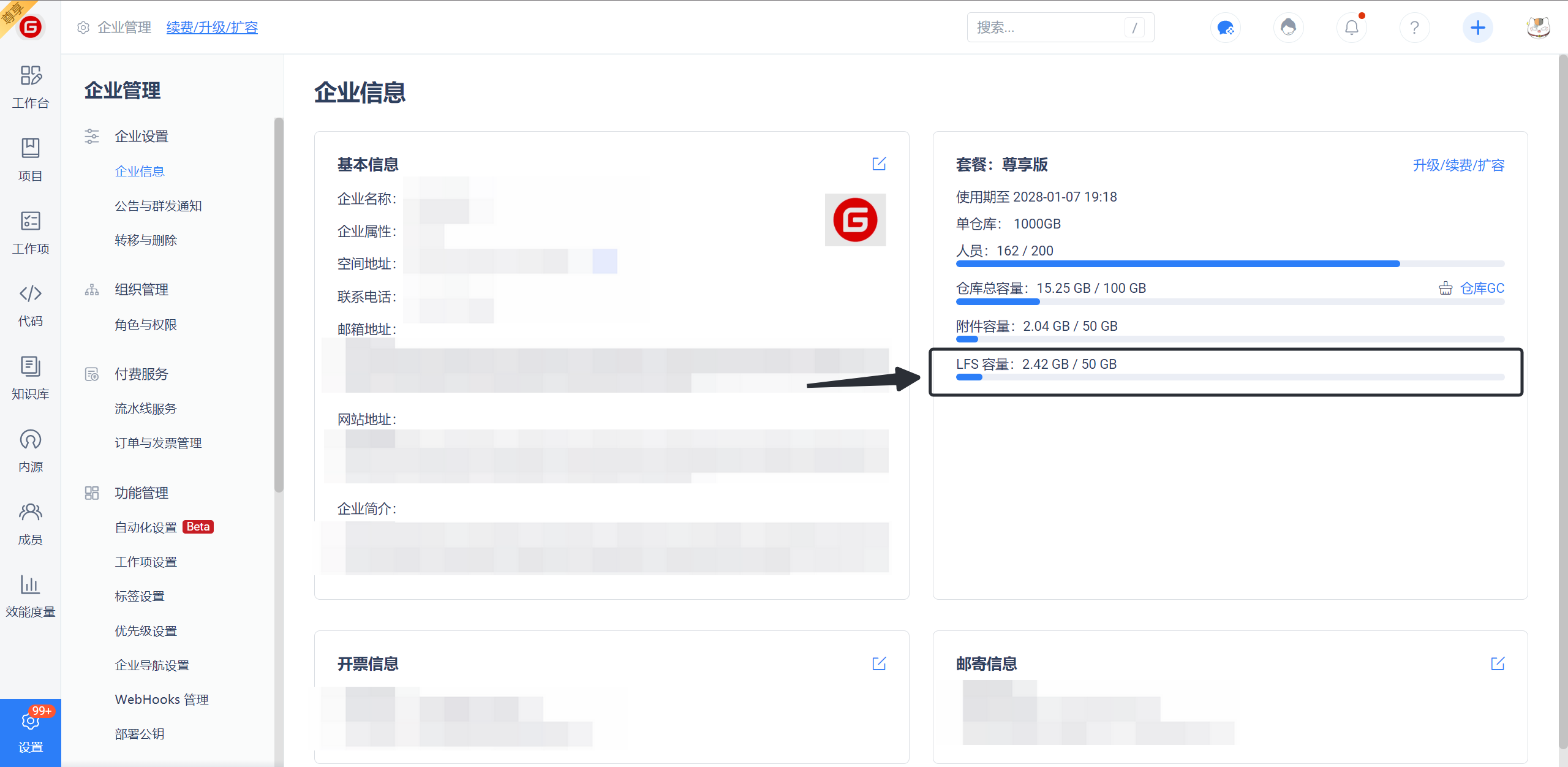docker容器无法执行vim【已解决】
- docker容器中执行vim失败
- 安装文件
- 没更换之前,速度非常的慢
- 【失败】这里我更换了163的但是报错
- 【失败】这里我更换了阿里的第一种报错
- 【成功】::::这里我更换了阿里的第二种成功
- 完整步骤
- 1:备份配置
- 2:修改配置
- 3:检查配置
- 4:执行:apt-get update
- 5:执行:apt-get install -y vim
- 6:验证
- 参考:
解决问题直接看完整步骤目录
docker容器中执行vim失败
bash: ll: command not found
bash: vim: command not found
bash: vi: command not found
安装vim依旧报错
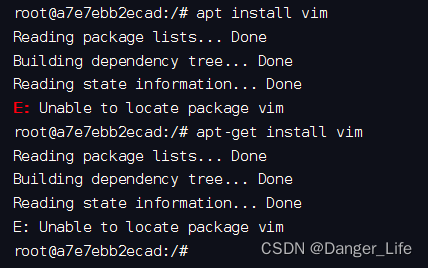
我的版本 cat /etc/debian_version
11.2
安装文件
# 正常步骤,但是第一步下载非常慢,需要更换一下地址
1:apt-get update
2: apt-get install -y vim
没更换之前,速度非常的慢
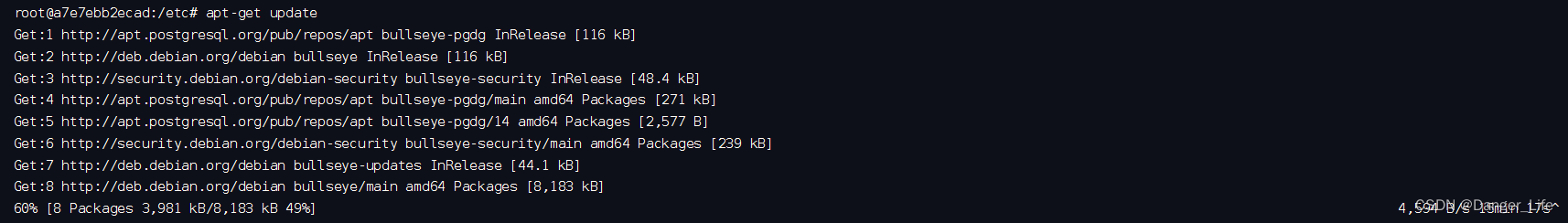
【失败】这里我更换了163的但是报错
Ign:1 http://mirrors.163.com/debian jessie InRelease
Ign:2 http://mirrors.163.com/debian jessie-proposed-updates InRelease
Ign:3 http://mirrors.163.com/debian jessie-updates InRelease
Ign:4 http://mirrors.163.com/debian jessie-backports InRelease
Ign:5 http://mirrors.163.com/debian-security jessie/updates InRelease
Get:6 http://apt.postgresql.org/pub/repos/apt bullseye-pgdg InRelease [116 kB]
Err:7 http://mirrors.163.com/debian jessie Release
404 Not Found [IP: 101.71.33.11 80]
Err:8 http://mirrors.163.com/debian jessie-proposed-updates Release
404 Not Found [IP: 101.71.33.11 80]
Err:9 http://mirrors.163.com/debian jessie-updates Release
404 Not Found [IP: 101.71.33.11 80]
Err:10 http://mirrors.163.com/debian jessie-backports Release
404 Not Found [IP: 101.71.33.11 80]
Err:11 http://mirrors.163.com/debian-security jessie/updates Release
404 Not Found [IP: 101.71.33.11 80]
Reading package lists... Done
E: The repository 'http://mirrors.163.com/debian jessie Release' does not have a Release file.
N: Updating from such a repository can't be done securely, and is therefore disabled by default.
N: See apt-secure(8) manpage for repository creation and user configuration details.
E: The repository 'http://mirrors.163.com/debian jessie-proposed-updates Release' does not have a Release file.
N: Updating from such a repository can't be done securely, and is therefore disabled by default.
N: See apt-secure(8) manpage for repository creation and user configuration details.
E: The repository 'http://mirrors.163.com/debian jessie-updates Release' does not have a Release file.
N: Updating from such a repository can't be done securely, and is therefore disabled by default.
N: See apt-secure(8) manpage for repository creation and user configuration details.
E: The repository 'http://mirrors.163.com/debian jessie-backports Release' does not have a Release file.
N: Updating from such a repository can't be done securely, and is therefore disabled by default.
N: See apt-secure(8) manpage for repository creation and user configuration details.
E: The repository 'http://mirrors.163.com/debian-security jessie/updates Release' does not have a Release file.
N: Updating from such a repository can't be done securely, and is therefore disabled by default.
N: See apt-secure(8) manpage for repository creation and user configuration details.
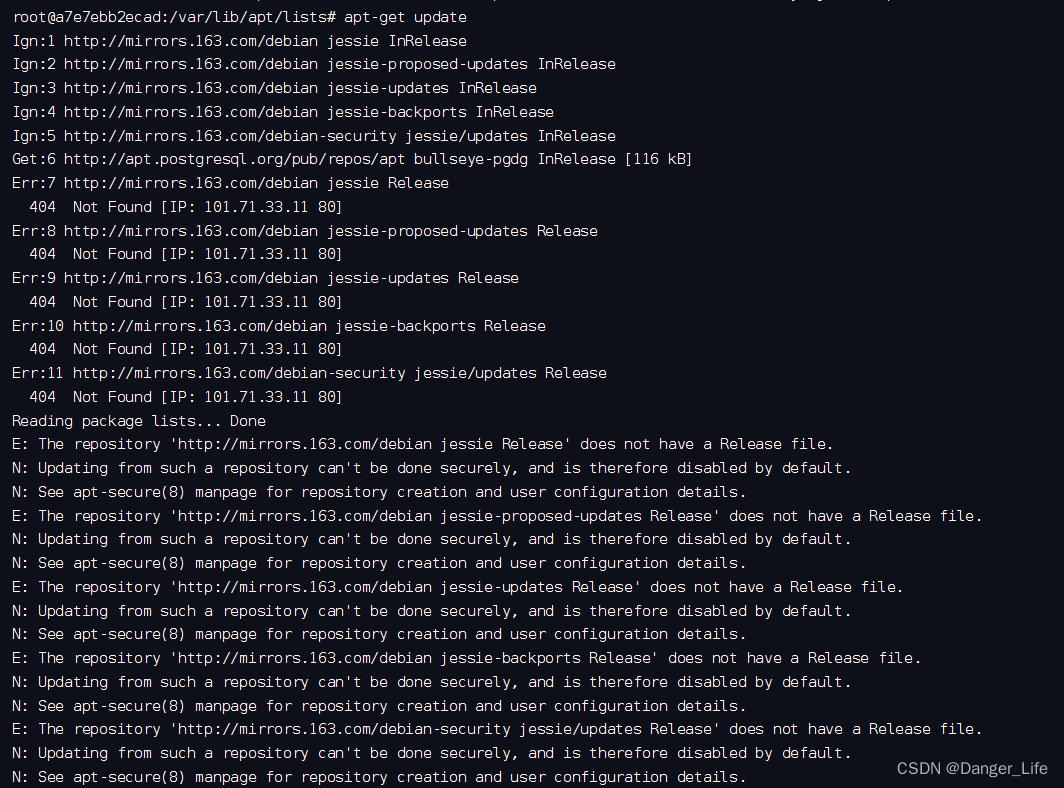
【失败】这里我更换了阿里的第一种报错
root@a7e7ebb2ecad:/var/lib/apt/lists# echo -e "deb http://mirrors.aliyun.com/debian/ stretch main non-free contrib \ndeb-src http://mirrors.aliyun.com/debian/ stretch main non-free contrib \ndeb http://mirrors.aliyun.com/debian-security stretch/updates main \ndeb-src http://mirrors.aliyun.com/debian-security stretch/updates main \ndeb http://mirrors.aliyun.com/debian/ stretch-updates main non-free contrib \ndeb-src http://mirrors.aliyun.com/debian/ stretch-updates main non-free contrib \ndeb http://mirrors.aliyun.com/debian/ stretch-backports main non-free contrib \ndeb-src http://mirrors.aliyun.com/debian/ stretch-backports main non-free contrib" > /etc/apt/sources.list
root@a7e7ebb2ecad:/var/lib/apt/lists#
root@a7e7ebb2ecad:/var/lib/apt/lists# cat /etc/apt/sources.list
deb http://mirrors.aliyun.com/debian/ stretch main non-free contrib
deb-src http://mirrors.aliyun.com/debian/ stretch main non-free contrib
deb http://mirrors.aliyun.com/debian-security stretch/updates main
deb-src http://mirrors.aliyun.com/debian-security stretch/updates main
deb http://mirrors.aliyun.com/debian/ stretch-updates main non-free contrib
deb-src http://mirrors.aliyun.com/debian/ stretch-updates main non-free contrib
deb http://mirrors.aliyun.com/debian/ stretch-backports main non-free contrib
deb-src http://mirrors.aliyun.com/debian/ stretch-backports main non-free contrib
root@a7e7ebb2ecad:/var/lib/apt/lists# apt-get update
Ign:1 http://mirrors.aliyun.com/debian stretch InRelease
Ign:2 http://mirrors.aliyun.com/debian-security stretch/updates InRelease
Ign:3 http://mirrors.aliyun.com/debian stretch-updates InRelease
Ign:4 http://mirrors.aliyun.com/debian stretch-backports InRelease
Get:5 http://apt.postgresql.org/pub/repos/apt bullseye-pgdg InRelease [116 kB]
Err:6 http://mirrors.aliyun.com/debian stretch Release
404 Not Found [IP: 60.28.226.53 80]
Err:7 http://mirrors.aliyun.com/debian-security stretch/updates Release
404 Not Found [IP: 60.28.226.53 80]
Err:8 http://mirrors.aliyun.com/debian stretch-updates Release
404 Not Found [IP: 60.28.226.53 80]
Err:9 http://mirrors.aliyun.com/debian stretch-backports Release
404 Not Found [IP: 60.28.226.53 80]
Reading package lists... Done
E: The repository 'http://mirrors.aliyun.com/debian stretch Release' does not have a Release file.
N: Updating from such a repository can't be done securely, and is therefore disabled by default.
N: See apt-secure(8) manpage for repository creation and user configuration details.
E: The repository 'http://mirrors.aliyun.com/debian-security stretch/updates Release' does not have a Release file.
N: Updating from such a repository can't be done securely, and is therefore disabled by default.
N: See apt-secure(8) manpage for repository creation and user configuration details.
E: The repository 'http://mirrors.aliyun.com/debian stretch-updates Release' does not have a Release file.
N: Updating from such a repository can't be done securely, and is therefore disabled by default.
N: See apt-secure(8) manpage for repository creation and user configuration details.
E: The repository 'http://mirrors.aliyun.com/debian stretch-backports Release' does not have a Release file.
N: Updating from such a repository can't be done securely, and is therefore disabled by default.
N: See apt-secure(8) manpage for repository creation and user configuration details.
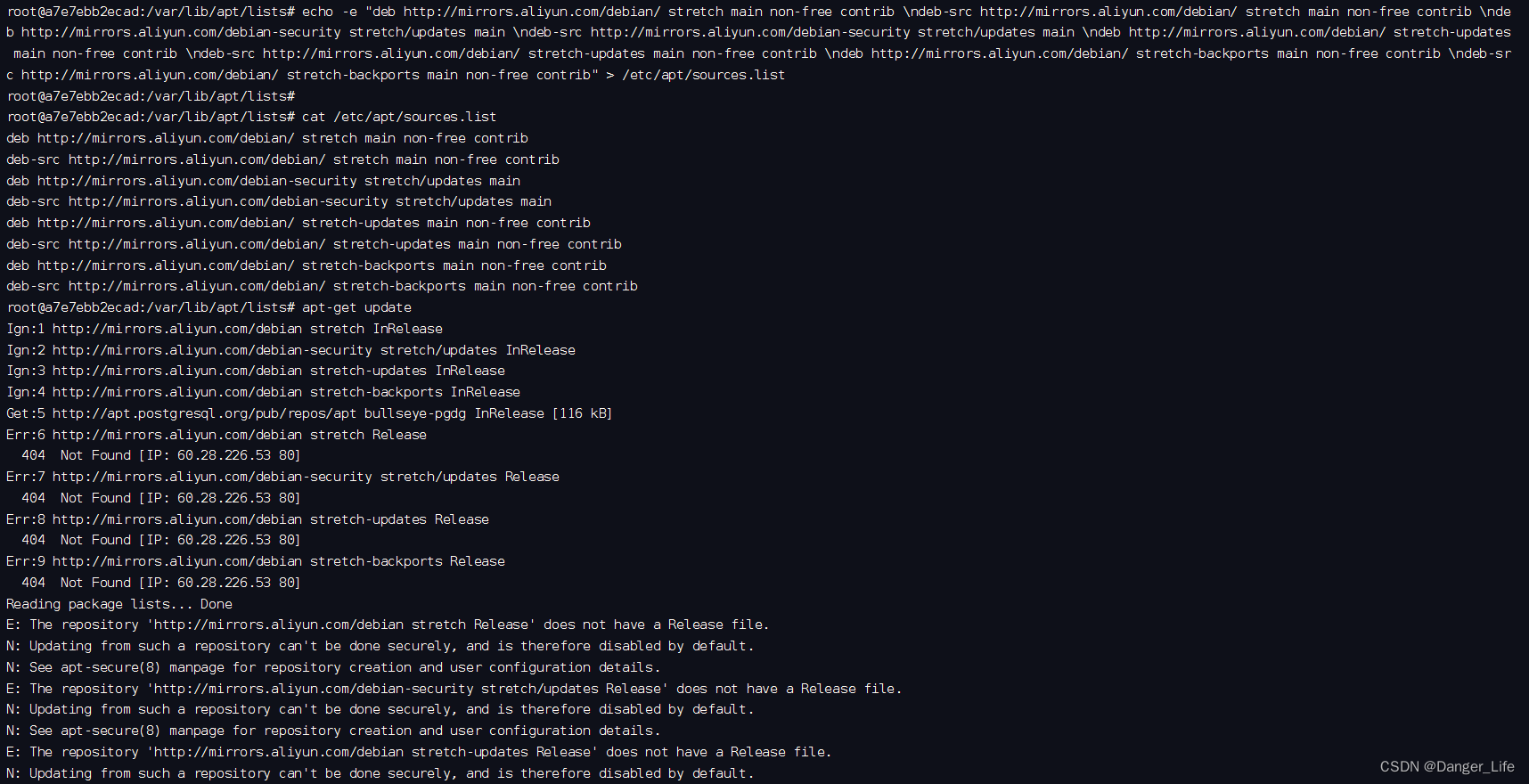
【成功】::::这里我更换了阿里的第二种成功
#Aliyun Apt Source 阿里云镜像源
echo "deb http://mirrors.aliyun.com/debian/ bullseye main contrib" >> /etc/apt/sources.list
echo "deb-src http://mirrors.aliyun.com/debian/ bullseye main contrib" >> /etc/apt/sources.list
echo "deb http://mirrors.aliyun.com/debian/ bullseye-updates main contrib" >> /etc/apt/sources.list
echo "deb-src http://mirrors.aliyun.com/debian/ bullseye-updates main contrib" >> /etc/apt/sources.list
echo "deb http://mirrors.aliyun.com/debian/ bullseye-backports main contrib" >> /etc/apt/sources.list
echo "deb-src http://mirrors.aliyun.com/debian/ bullseye-backports main contrib" >> /etc/apt/sources.list
echo "deb http://mirrors.aliyun.com/debian/ bullseye-proposed-updates main contrib" >> /etc/apt/sources.list
echo "deb-src http://mirrors.aliyun.com/debian/ bullseye-proposed-updates main contrib" >> /etc/apt/sources.list
root@a7e7ebb2ecad:/# apt-get update
Get:1 http://mirrors.aliyun.com/debian bullseye InRelease [116 kB]
Get:2 http://mirrors.aliyun.com/debian bullseye-updates InRelease [44.1 kB]
Get:3 http://mirrors.aliyun.com/debian bullseye-backports InRelease [49.0 kB]
Get:4 http://apt.postgresql.org/pub/repos/apt bullseye-pgdg InRelease [116 kB]
Get:5 http://mirrors.aliyun.com/debian bullseye-proposed-updates InRelease [54.0 kB]
Get:6 http://mirrors.aliyun.com/debian bullseye/contrib Sources [43.2 kB]
Get:7 http://mirrors.aliyun.com/debian bullseye/main Sources [8,637 kB]
Get:8 http://mirrors.aliyun.com/debian bullseye/main amd64 Packages [8,183 kB]
Get:9 http://mirrors.aliyun.com/debian bullseye/contrib amd64 Packages [50.6 kB]
Get:10 http://mirrors.aliyun.com/debian bullseye-updates/main Sources [4,812 B]
Get:11 http://mirrors.aliyun.com/debian bullseye-updates/main amd64 Packages [14.6 kB]
Get:12 http://mirrors.aliyun.com/debian bullseye-backports/main Sources [429 kB]
Get:13 http://mirrors.aliyun.com/debian bullseye-backports/contrib Sources [4,280 B]
Get:14 http://mirrors.aliyun.com/debian bullseye-backports/main amd64 Packages [419 kB]
Get:15 http://mirrors.aliyun.com/debian bullseye-backports/contrib amd64 Packages [5,692 B]
Get:16 http://mirrors.aliyun.com/debian bullseye-proposed-updates/main Sources [8,072 B]
Get:17 http://mirrors.aliyun.com/debian bullseye-proposed-updates/main amd64 Packages [29.3 kB]
Fetched 18.2 MB in 6s (2,999 kB/s)
Reading package lists... Done
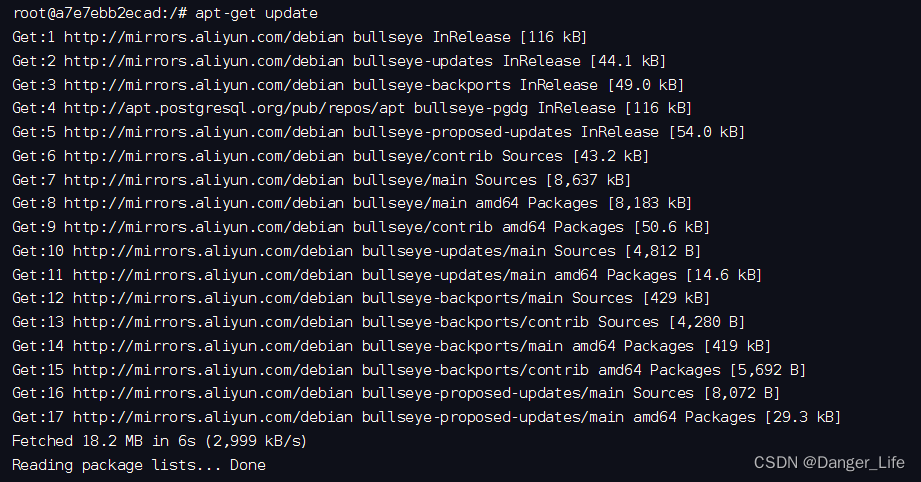
完整步骤
1:备份配置
cp /etc/apt/sources.list /etc/apt/sources.list.bak
2:修改配置
# Aliyun Apt Source 阿里云镜像源
echo "deb http://mirrors.aliyun.com/debian/ bullseye main contrib" >> /etc/apt/sources.list
echo "deb-src http://mirrors.aliyun.com/debian/ bullseye main contrib" >> /etc/apt/sources.list
echo "deb http://mirrors.aliyun.com/debian/ bullseye-updates main contrib" >> /etc/apt/sources.list
echo "deb-src http://mirrors.aliyun.com/debian/ bullseye-updates main contrib" >> /etc/apt/sources.list
echo "deb http://mirrors.aliyun.com/debian/ bullseye-backports main contrib" >> /etc/apt/sources.list
echo "deb-src http://mirrors.aliyun.com/debian/ bullseye-backports main contrib" >> /etc/apt/sources.list
echo "deb http://mirrors.aliyun.com/debian/ bullseye-proposed-updates main contrib" >> /etc/apt/sources.list
echo "deb-src http://mirrors.aliyun.com/debian/ bullseye-proposed-updates main contrib" >> /etc/apt/sources.list
3:检查配置
cat /etc/apt/sources.list
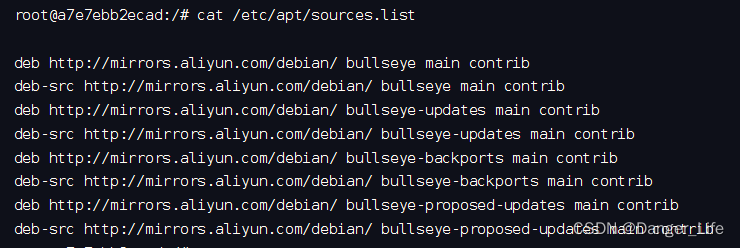
4:执行:apt-get update
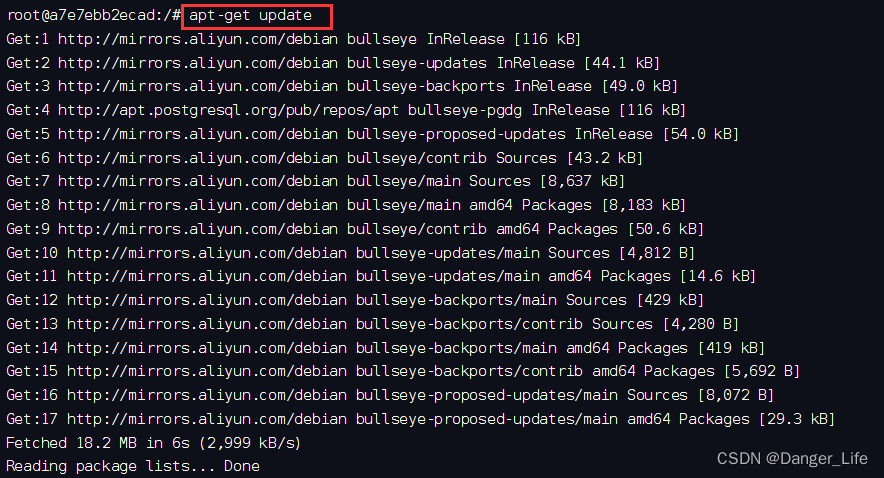
5:执行:apt-get install -y vim
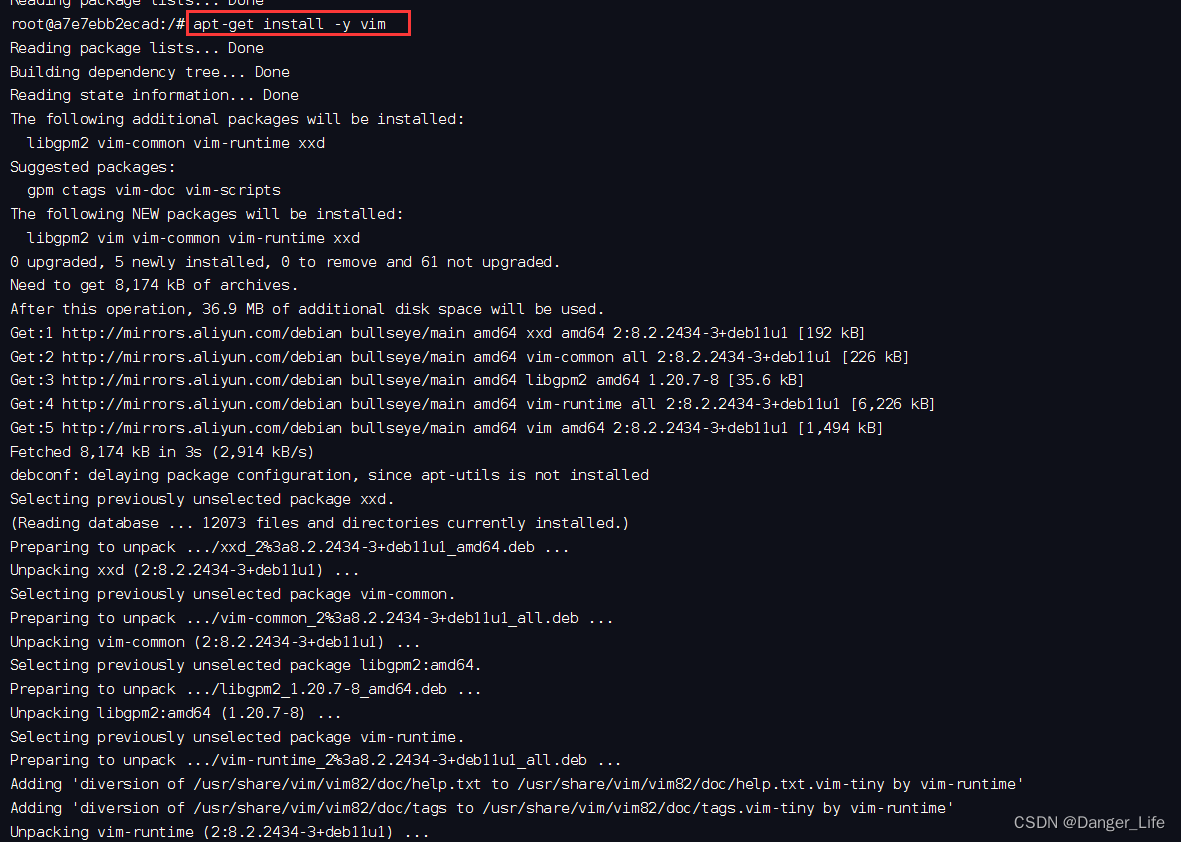
6:验证
vim /etc/hosts
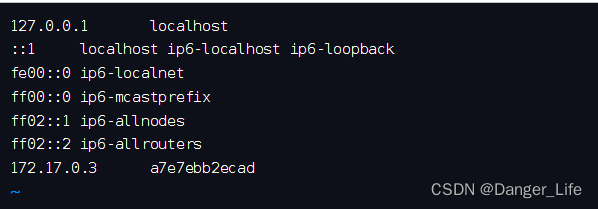
参考:
https://blog.csdn.net/yimaoya/article/details/125345414
https://blog.csdn.net/peng2hui1314/article/details/113247648