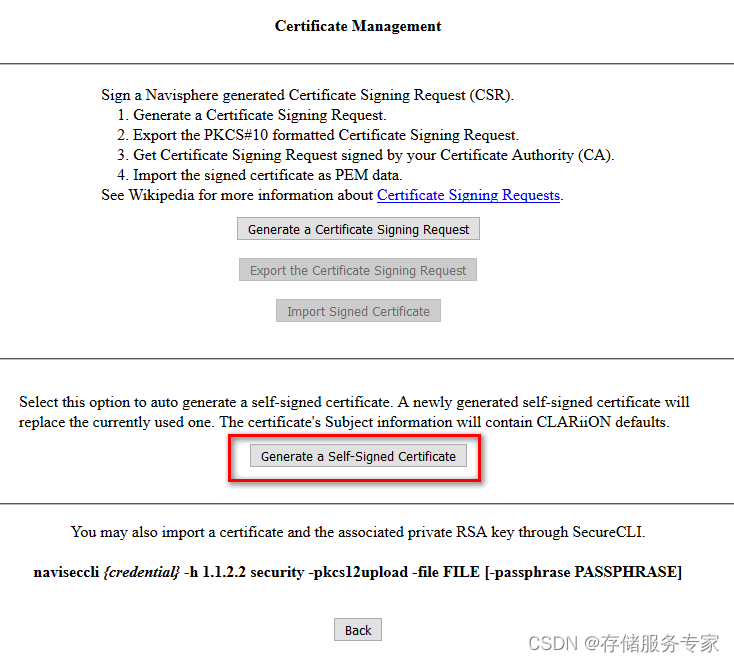👨💻个人主页:@元宇宙-秩沅
👨💻 hallo 欢迎 点赞👍 收藏⭐ 留言📝 加关注✅!
👨💻 本文由 秩沅 原创
👨💻 收录于专栏:unity数据存储

⭐PlayerPrefs⭐
文章目录
- ⭐PlayerPrefs⭐
- 🎶PlayerPrefs基本内容
- 🎶PalyerPrefs存储知识
- 🎶PalyerPrefs知识小结
- 🎶PalyerPrefs代码实践
- ⭐相关文章⭐
🎶PlayerPrefs基本内容
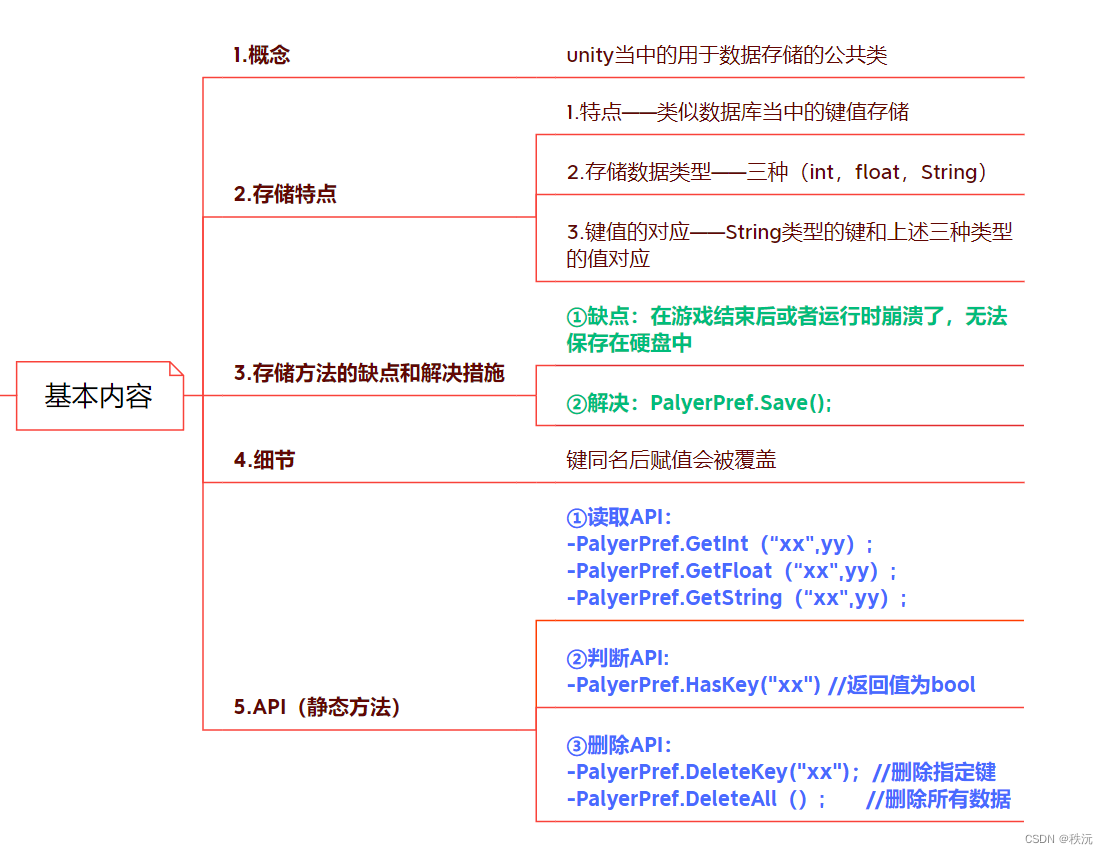
- API大全图解

🎶PalyerPrefs存储知识
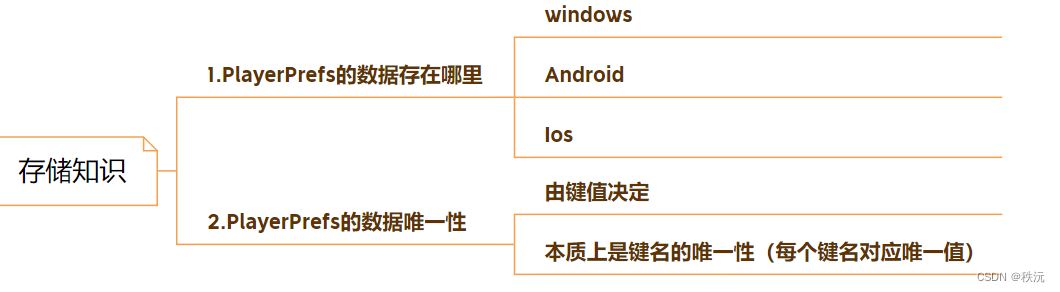
- windows平台存储路径
HKCU\Software[公司名称][产品名称] 项下的注册表中
公司和产品名称是 在“Project Settings”中设置的名称。
1.运行 regedit (win+R)
2/HKEY_CURRENT_USER
3/SOFTWARE
4.Unity
5.UnityEditor
6.公司名称
7.产品名称
- Android平台存储路径
/data/data/包名/shared_prefs/pkg-name.xml
- IOS平台存储路径
/Library/Preferences/[应用ID].plist
🎶PalyerPrefs知识小结

🎶PalyerPrefs代码实践
题目:现在有玩家信息类,有名字,年龄,攻击力,防御力等成员现在为其封装两个方法,—个用来存储数据,一个用来读取数据现在在装备信息类,装备类中有id,数量两个成员。
using System.Collections;
using System.Collections.Generic;
using UnityEngine;
class PalyerMess
{
private string name;
private int age;
private int atack;
private int defend;
/// <summary>
/// 存储数据
/// </summary>
public void Save()
{
PlayerPrefs.SetString("name","孙悟空");
PlayerPrefs.SetInt("age", 108);
PlayerPrefs.SetInt("atack", 999);
PlayerPrefs.SetInt("defend", 1000);
PlayerPrefs.Save();
}
public void Read()
{
string a = PlayerPrefs.GetString("name");
int b = PlayerPrefs.GetInt("age");
int c = PlayerPrefs.GetInt("atack");
int d = PlayerPrefs.GetInt("defend");
Debug.Log("玩家的姓名为"+a+ "\n年龄为"+b+"攻击力为"+c+"防御力为"+d);
}
}
public class _PalyerPrefs : MonoBehaviour
{
// Start is called before the first frame update
void Start()
{
PalyerMess boss = new PalyerMess();
boss.Save();
boss.Read();
}
// Update is called once per frame
void Update()
{
}
}
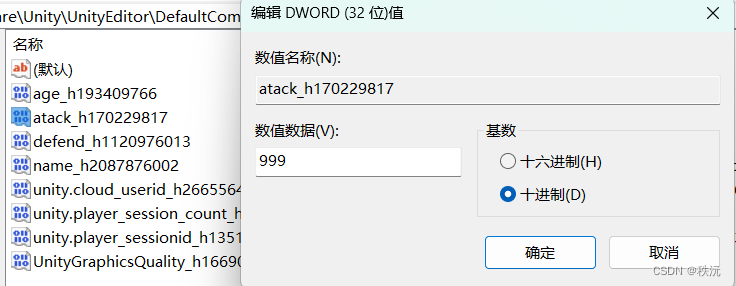
题目:上一题的玩家类中包含一个List存储了拥有的所有装备信息。请在上一题的基础上,把装备信息的存储和读取加上
⭐相关文章⭐
⭐【2023unity游戏制作-mango的冒险】-4.场景二的镜头和法球特效跟随
⭐【2023unity游戏制作-mango的冒险】-3.基础动作和动画API实现
⭐【2023unity游戏制作-mango的冒险】-2.始画面API制作
⭐【2023unity游戏制作-mango的冒险】-1.场景搭建
⭐“狂飙”游戏制作—游戏分类图鉴(网易游学)
⭐本站最全-unity常用API大全(万字详解),不信你不收藏
你们的点赞👍 收藏⭐ 留言📝 关注✅是我持续创作,输出优质内容的最大动力!
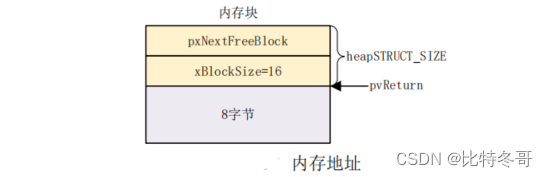

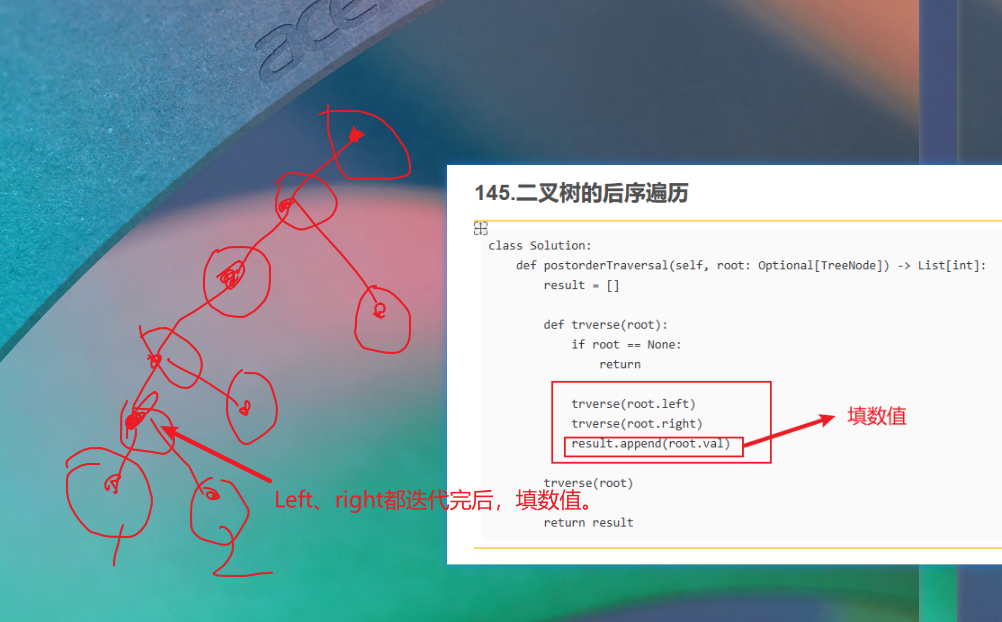

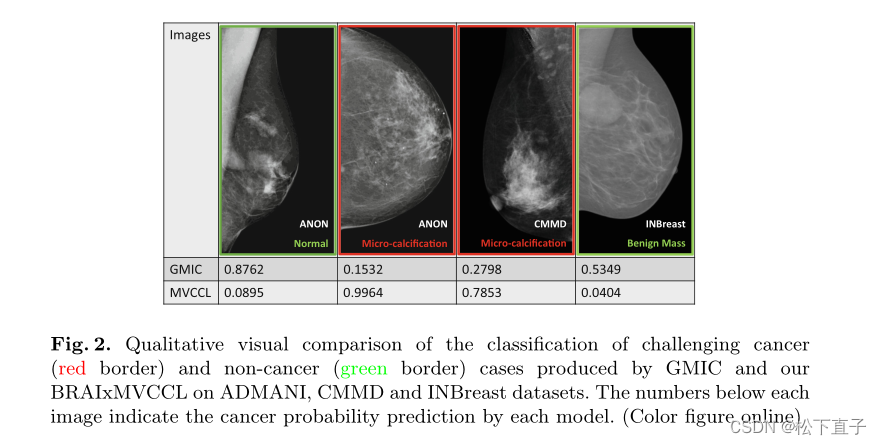
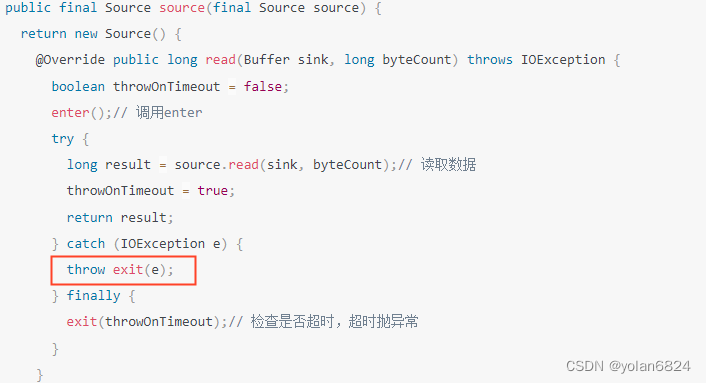

![K8S管理系统项目实战[API开发]-2](https://img-blog.csdnimg.cn/27e2b8811f3645d5b5e29dcbc1715515.png)
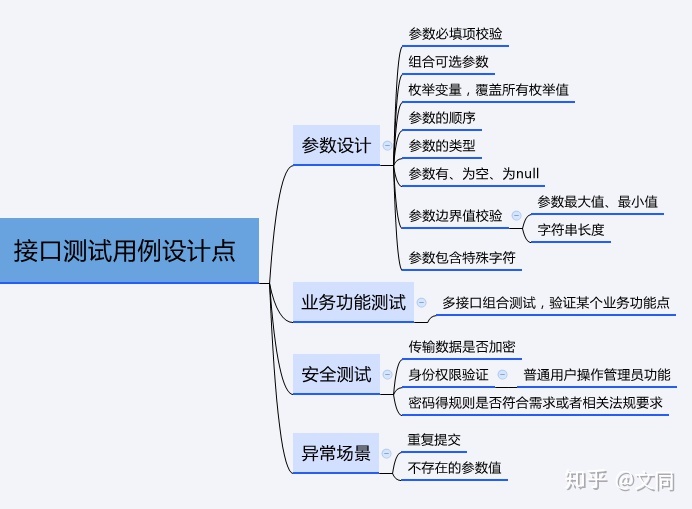

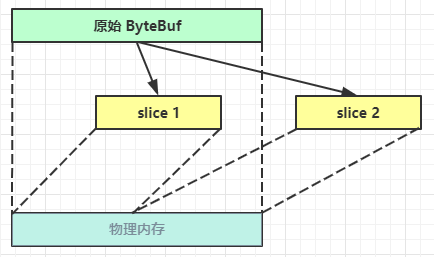
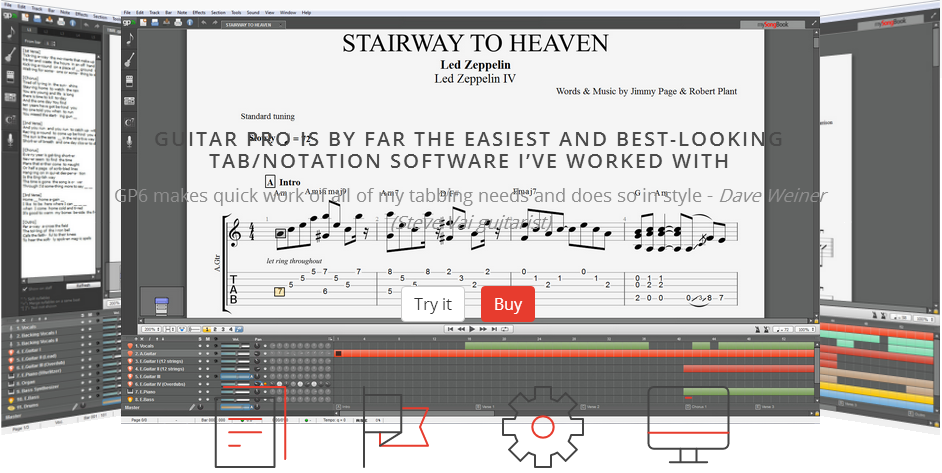

![JavaWeb07(MVC应用01[家居商城]连接数据库)](https://img-blog.csdnimg.cn/6ae1e3e29d924f06b6dc6eb4e4570fee.png)