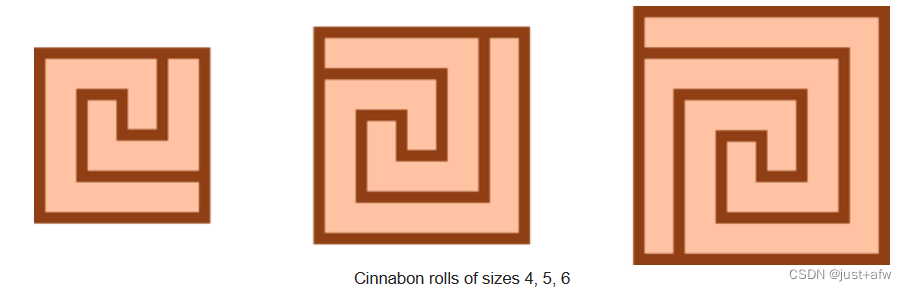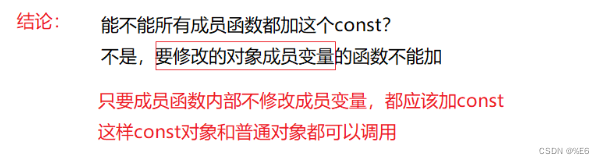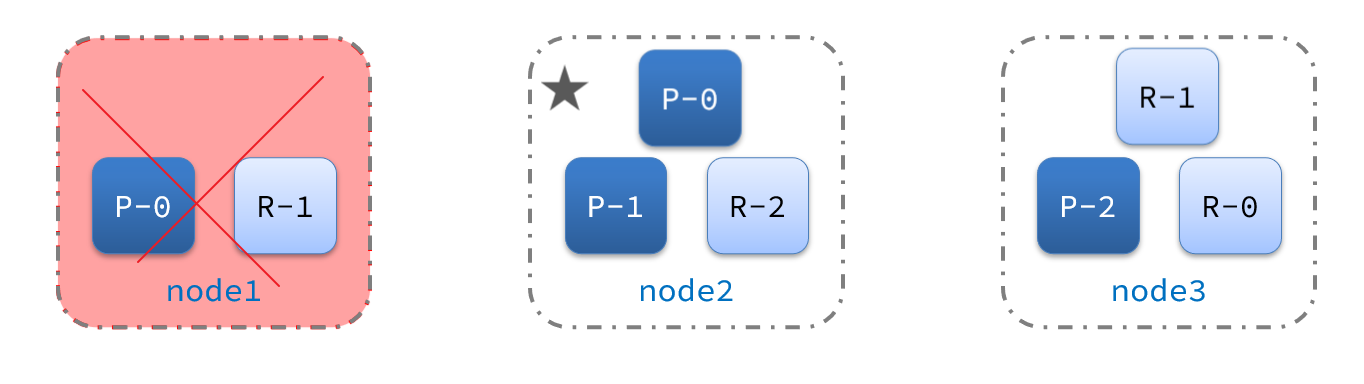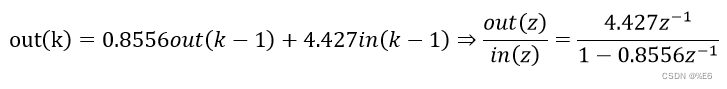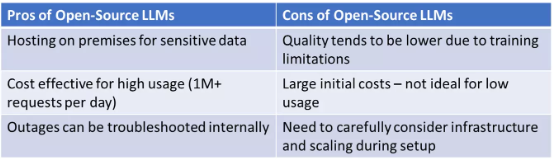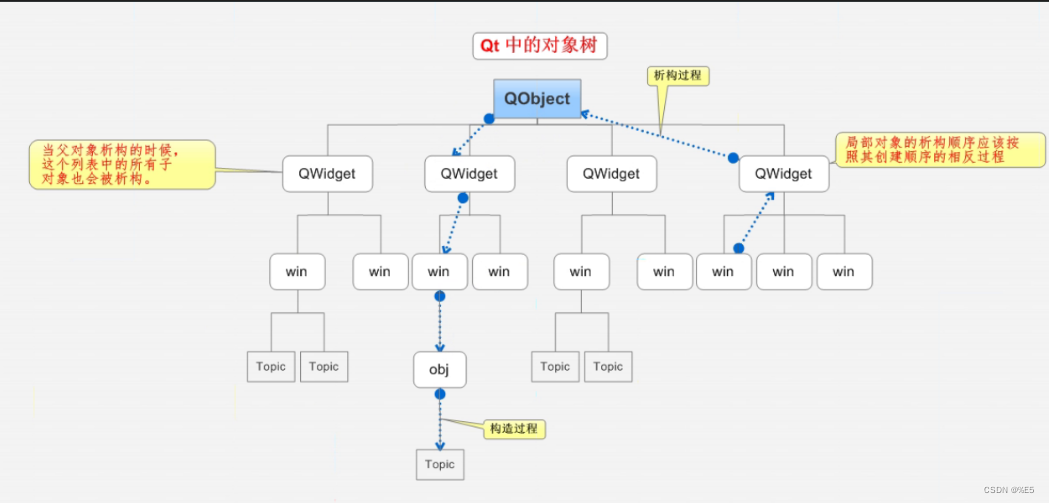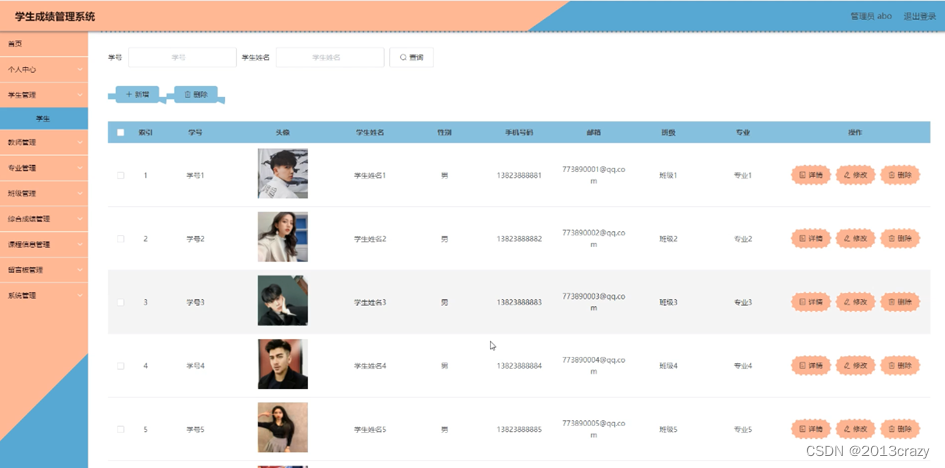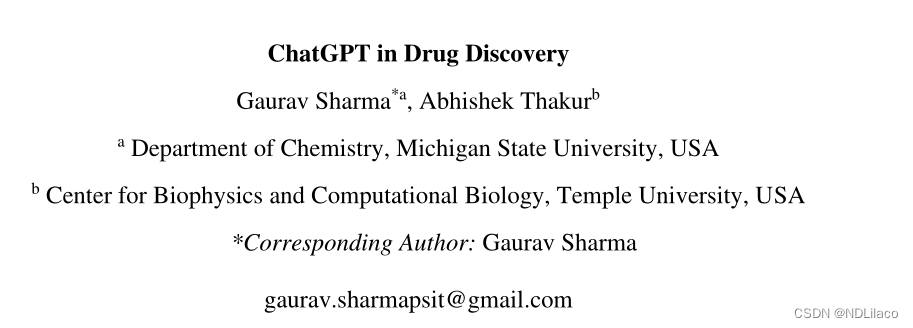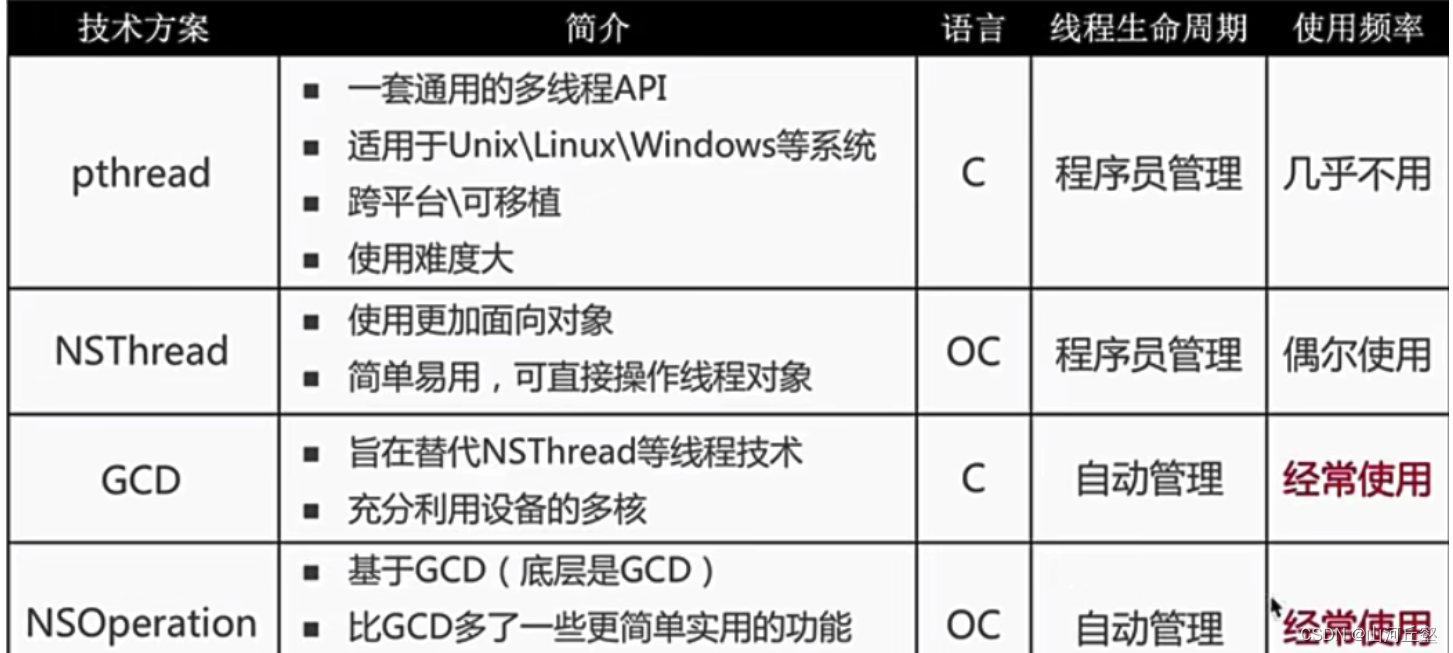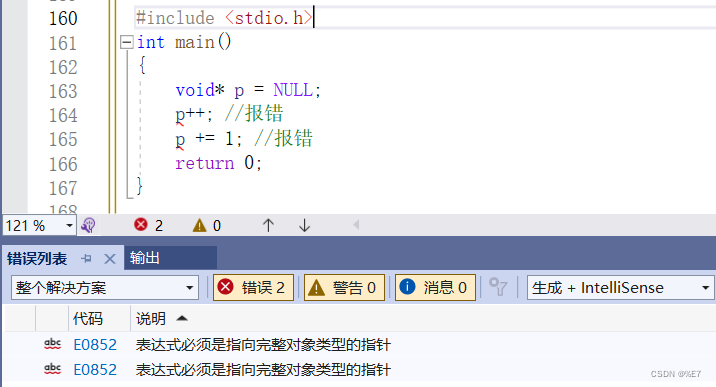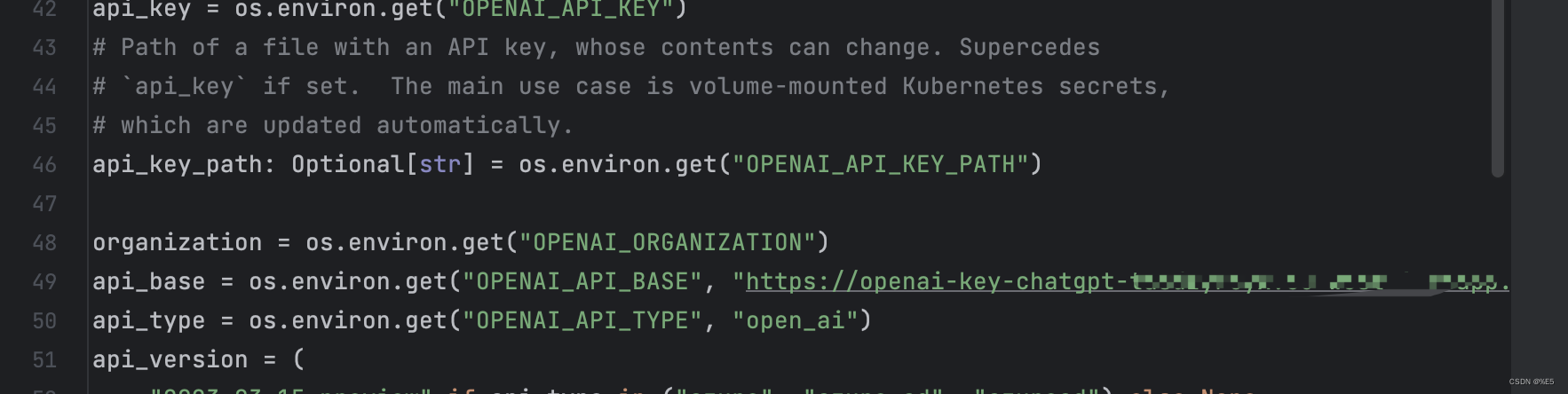1、KubeKey单节点AllInOne装kubesphere及k8s
如果只想安装k8s,注意在命令里不指定kubesphere即可。
1、设置hostname
hostnamectl set-hostname k8s-node05
2、准备KubeKey
export KKZONE=cn
curl -sfL https://get-kk.kubesphere.io | VERSION=v1.1.1 sh -
chmod +x kk
3、使用KubeKey引导安装
./kk create cluster --with-kubernetes v1.20.4 --with-kubesphere v3.1.1
#可能需要下面命令
yum install -y conntrack
由于我用的centos8,报了如下错误,解决方法是执行:yum install --allowerasing docker-ce
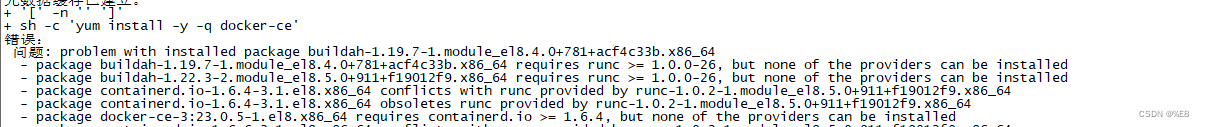
如下安装完成:
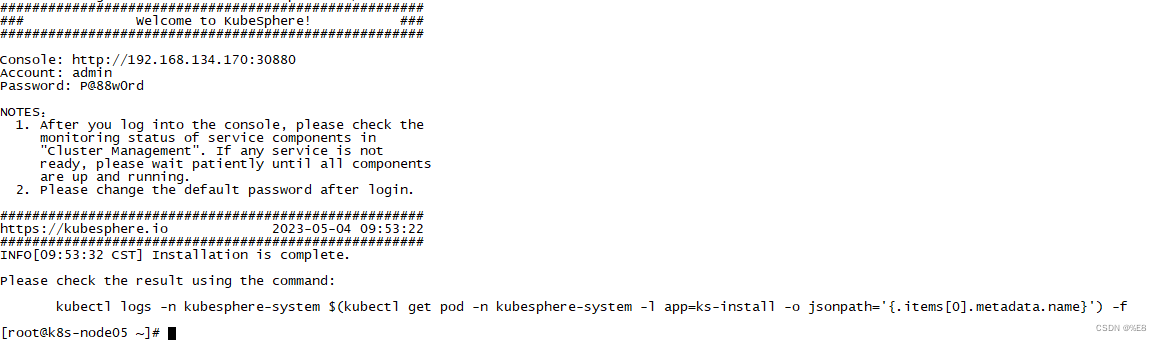
4、启用需要的组件
1、启用DevOps
在官网上也有介绍。

2、KubeKey集群装kubesphere及k8s
如果只想安装k8s,注意在命令里不指定kubesphere即可。
1、设置三台hostname
hostnamectl set-hostname k8s-master02
hostnamectl set-hostname k8s-node03
hostnamectl set-hostname k8s-node04

2、下载KubeKey
在主节点执行如下
export KKZONE=cn
curl -sfL https://get-kk.kubesphere.io | VERSION=v1.1.1 sh -
chmod +x kk
3、创建修改集群配置文件
在主节点执行创建配置文件命令
./kk create config --with-kubernetes v1.20.4 --with-kubesphere v3.1.1
修改生成的配置文件config-sample.yaml,修改节点信息、修改etcd安装位置
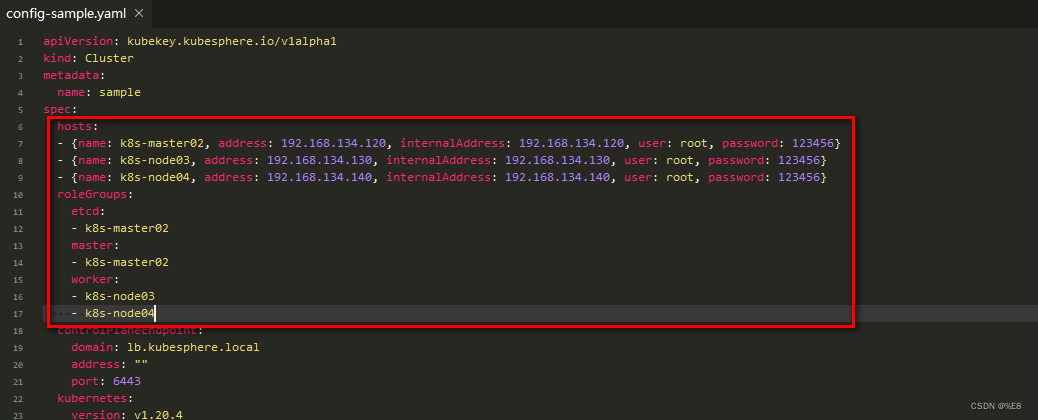
4、使用KubeKey引导安装集群
./kk create cluster -f config-sample.yaml

如果要卸载则执行:./kk delete cluster config-sample.yaml