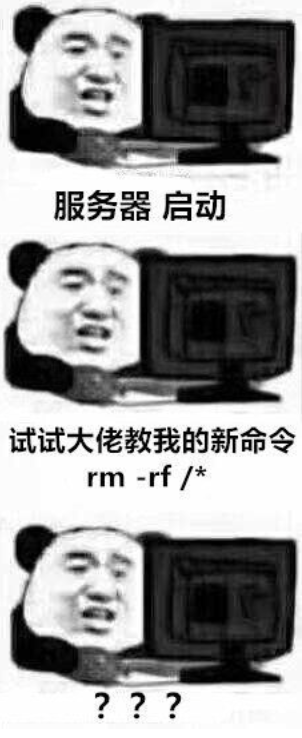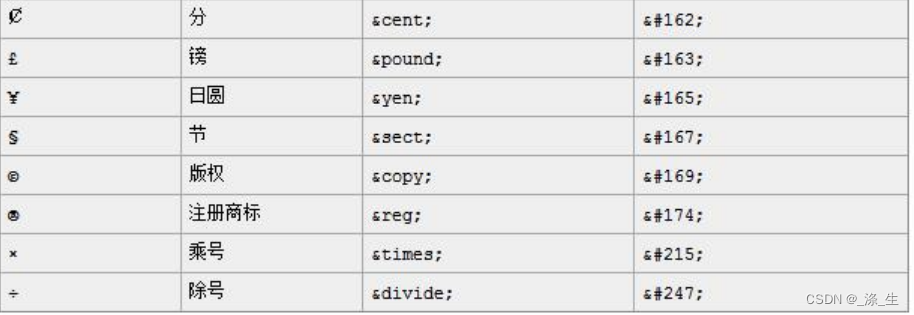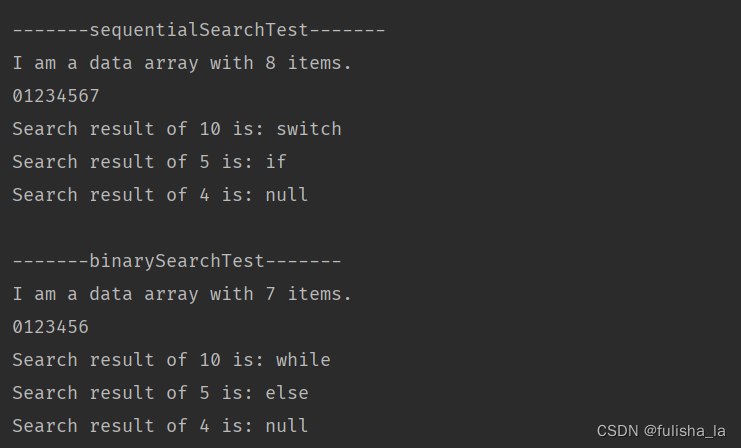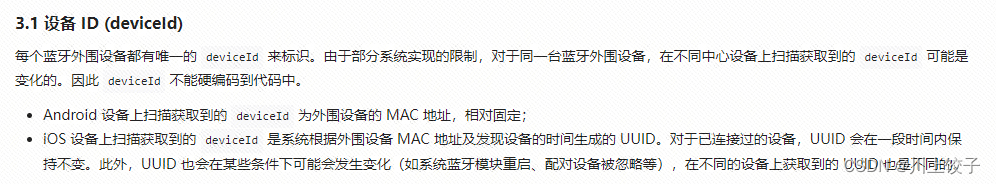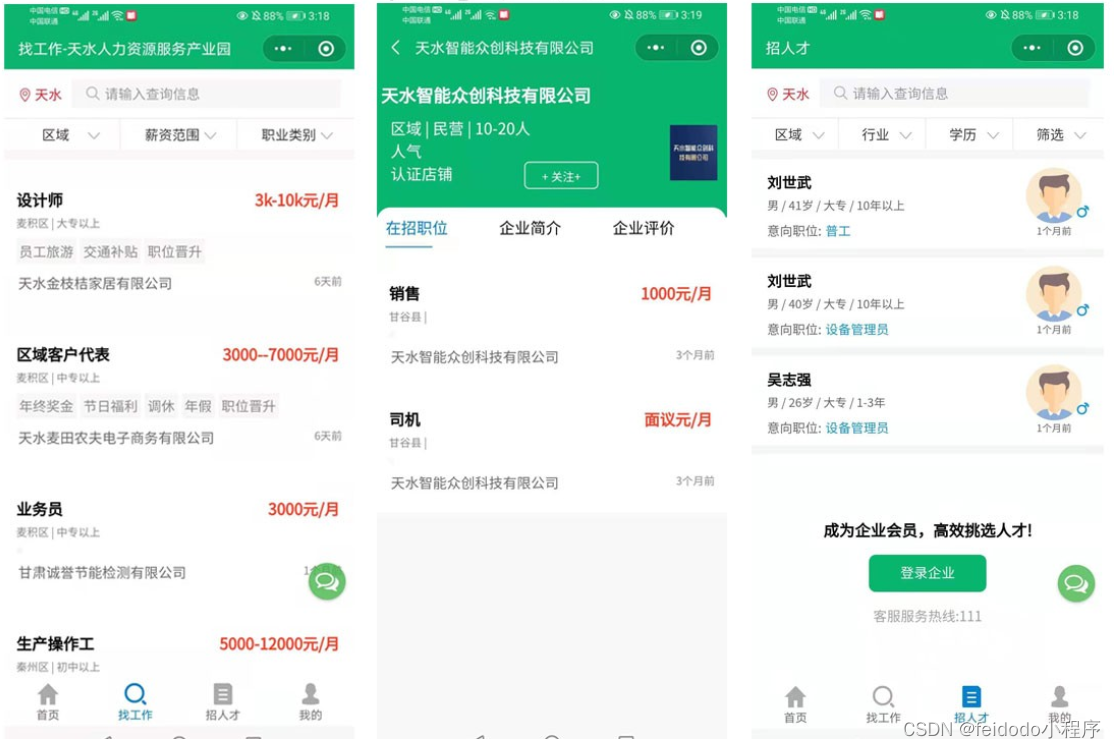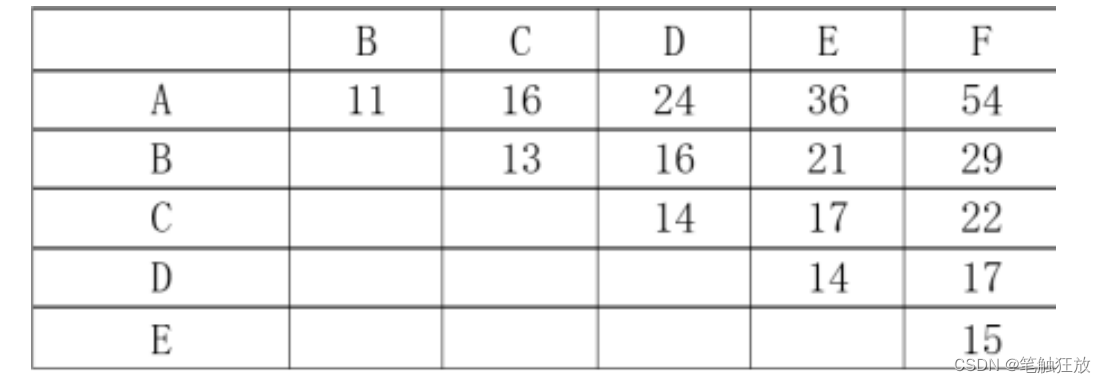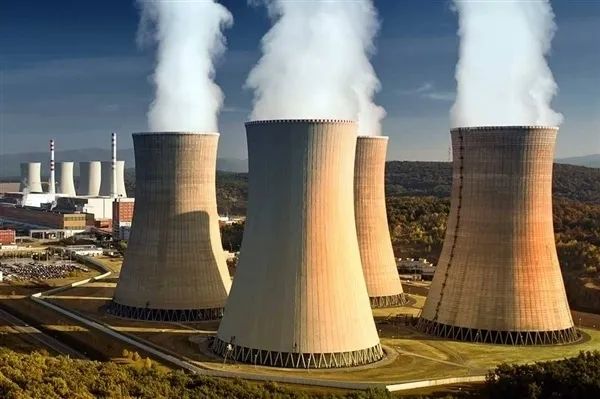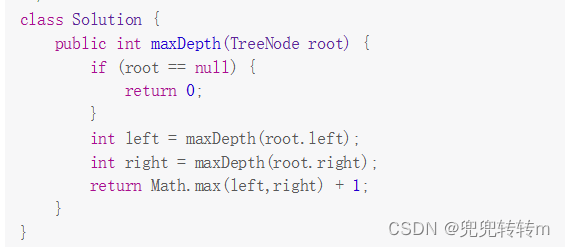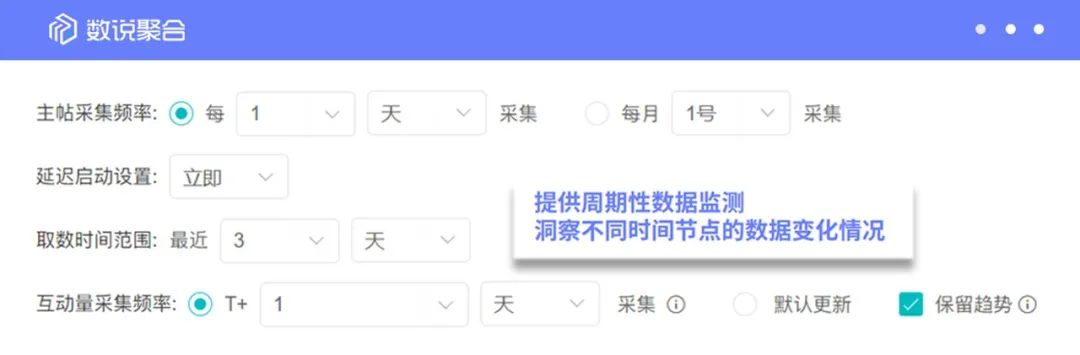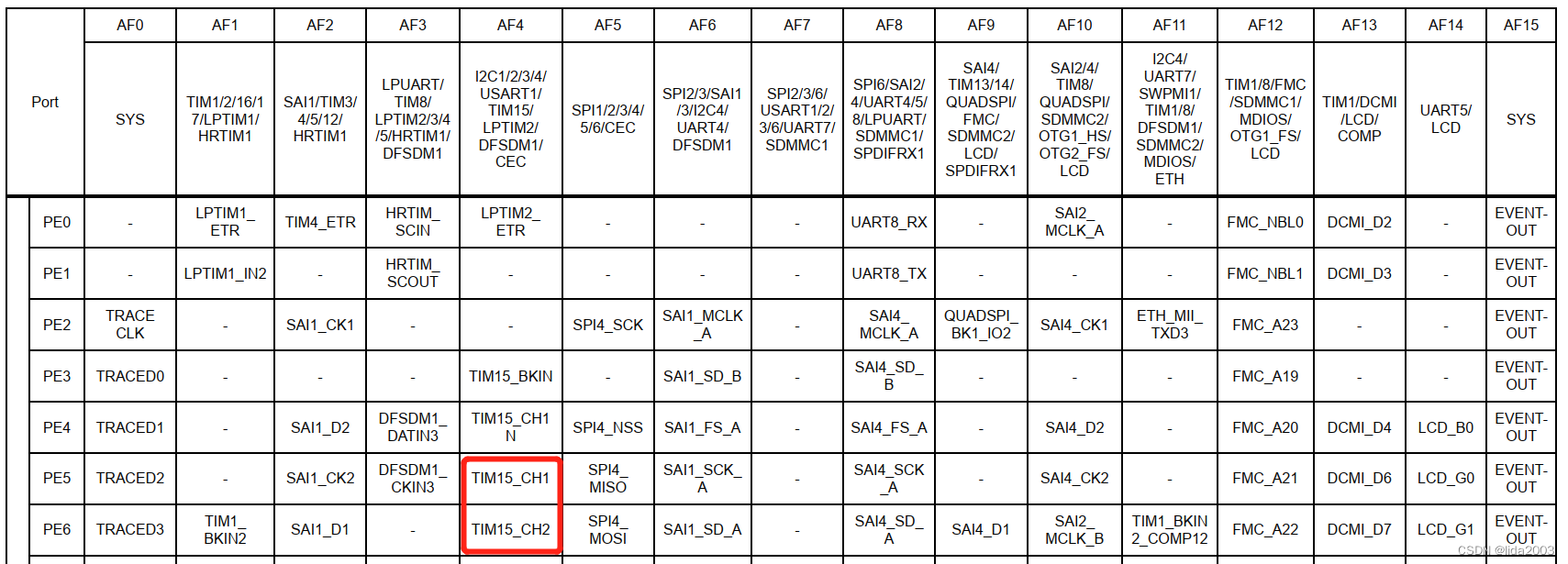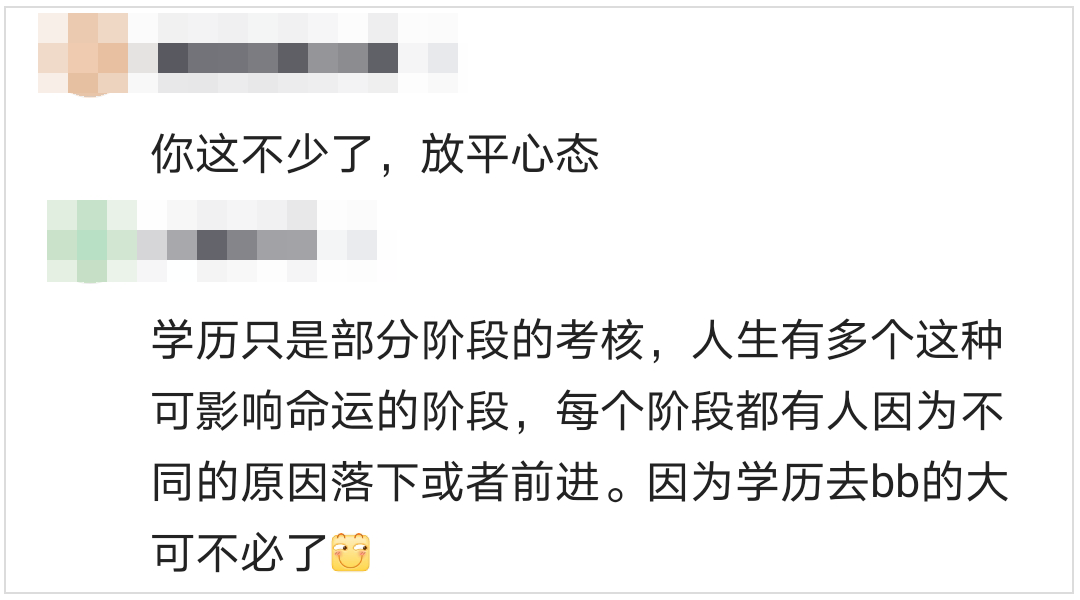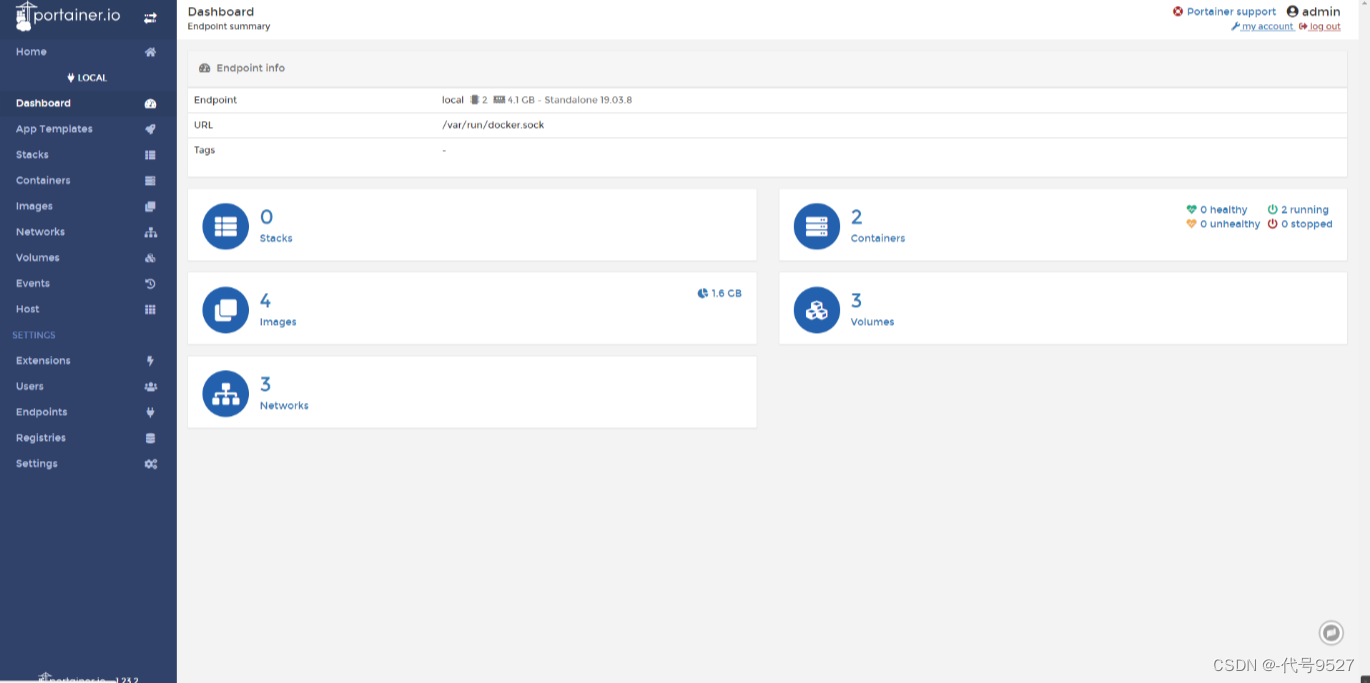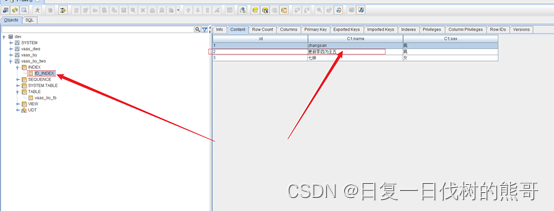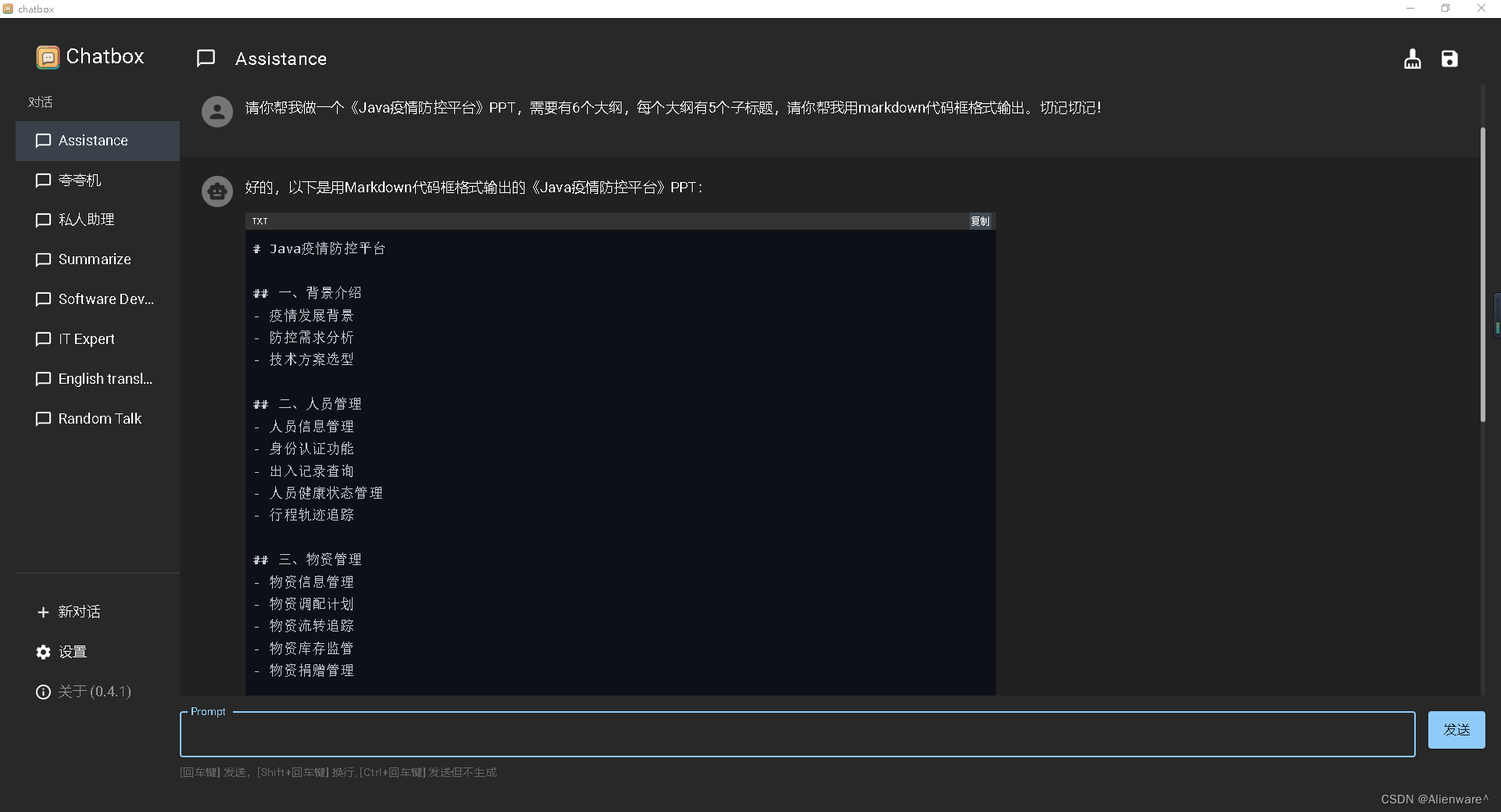与产品MM那些事
新来一个产品MM,因为比较平,我们就叫她A妹吧。A妹来第一天就指出:页面顶部的Banner广告位的背景是白色的,太单调啦,人家不喜欢啦,需要根据广告图片的内容自动切换背景颜色,颜色要与广告图主色调一致。作为一名合格的码农我直接回绝了,我说咱们的应用主打简洁,整这花里胡哨的干嘛,劳民伤财。A妹也没放弃,与我深入交流了一夜成功说服了我。
其实要实现这个需求也不难,Google已经为我们提供了一个方便的工具————Palette。
前言
Palette即调色板这个功能其实很早就发布了,Jetpack同样将这个功能也纳入其中,想要使用这个功能,需要先依赖库
implementation 'androidx.palette:palette:1.0.0'
本篇文章就来讲解一下如何使用Palette在图片中提取颜色。
创建Palette
创建Palette其实很简单,如下
var builder = Palette.from(bitmap)
var palette = builder.generate()
这样,我们就通过一个Bitmap创建一个Pallete对象。
注意:直接使用Palette.generate(bitmap)也可以,但是这个方法已经不推荐使用了,网上很多老文章中依然使用这种方式。建议还是使用Palette.Builder这种方式。
generate()这个函数是同步的,当然考虑图片处理可能比较耗时,Android同时提供了异步函数
public AsyncTask<Bitmap, Void, Palette> generate(
@NonNull final PaletteAsyncListener listener) {
通过一个PaletteAsyncListener来获取Palette实例,这个接口如下:
public interface PaletteAsyncListener {
/**
* Called when the {@link Palette} has been generated. {@code null} will be passed when an
* error occurred during generation.
*/
void onGenerated(@Nullable Palette palette);
}
提取颜色
有了Palette实例,就可以通过Palette对象的相应函数就可以获取图片中的颜色,而且不只一种颜色,下面一一列举:
- getDominantColor:获取图片中的主色调
- getMutedColor:获取图片中柔和的颜色
- getDarkMutedColor:获取图片中柔和的暗色
- getLightMutedColor:获取图片中柔和的亮色
- getVibrantColor:获取图片中有活力的颜色
- getDarkVibrantColor:获取图片中有活力的暗色
- getLightVibrantColor:获取图片中有活力的亮色
这些函数都需要提供一个默认颜色,如果这个颜色Swatch无效则使用这个默认颜色。光这么说不直观,我们来测试一下,代码如下:
var bitmap = BitmapFactory.decodeResource(resources, R.mipmap.a)
var builder = Palette.from(bitmap)
var palette = builder.generate()
color0.setBackgroundColor(palette.getDominantColor(Color.WHITE))
color1.setBackgroundColor(palette.getMutedColor(Color.WHITE))
color2.setBackgroundColor(palette.getDarkMutedColor(Color.WHITE))
color3.setBackgroundColor(palette.getLightMutedColor(Color.WHITE))
color4.setBackgroundColor(palette.getVibrantColor(Color.WHITE))
color5.setBackgroundColor(palette.getDarkVibrantColor(Color.WHITE))
color6.setBackgroundColor(palette.getLightVibrantColor(Color.WHITE))
运行后结果如下:
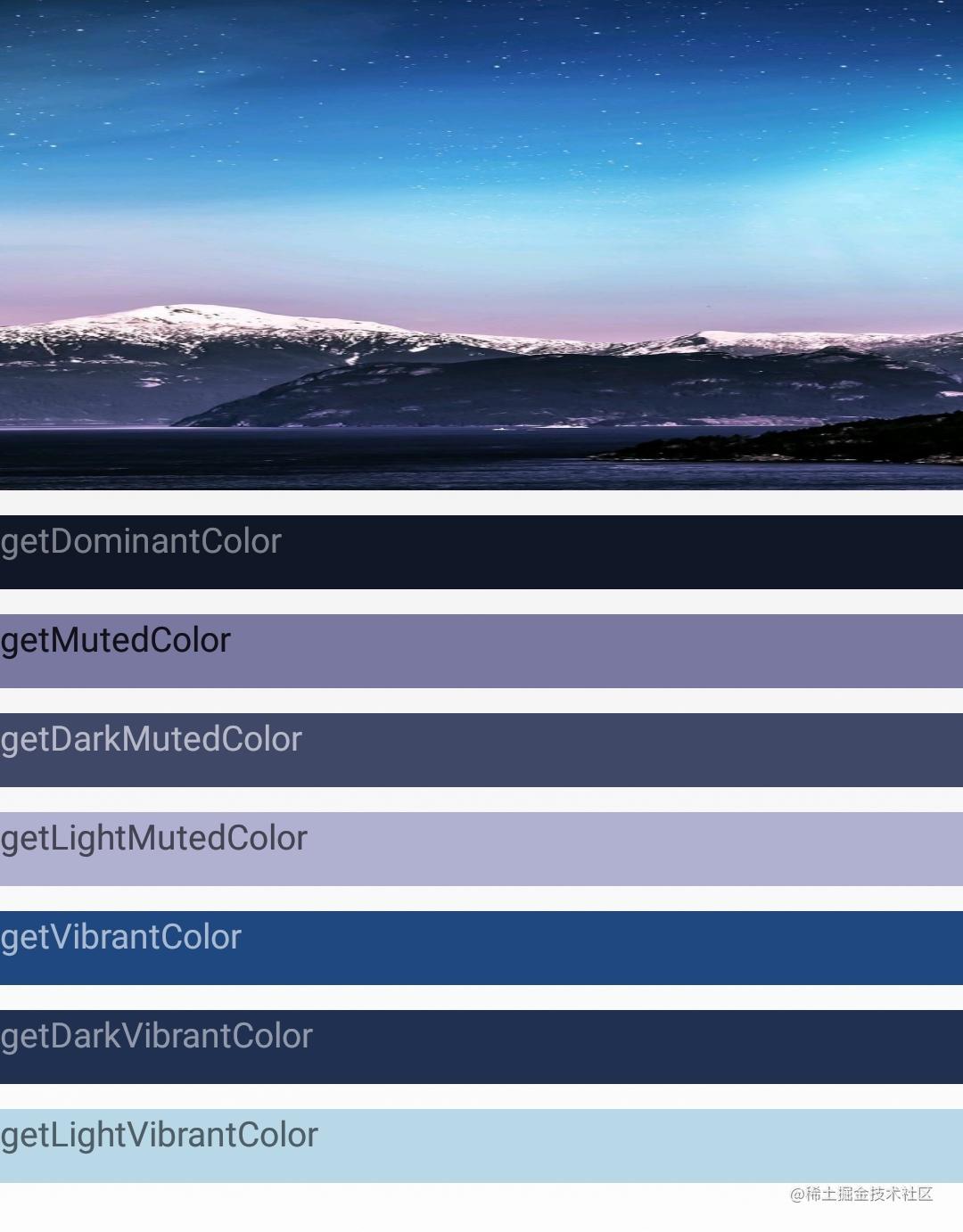
这样各个颜色的差别就一目了然。除了上面的函数,还可以使用getColorForTarget这个函数,如下:
@ColorInt
public int getColorForTarget(@NonNull final Target target, @ColorInt final int defaultColor) {
这个函数需要一个Target,提供了6个静态字段,如下:
/**
* A target which has the characteristics of a vibrant color which is light in luminance.
*/
public static final Target LIGHT_VIBRANT;
/**
* A target which has the characteristics of a vibrant color which is neither light or dark.
*/
public static final Target VIBRANT;
/**
* A target which has the characteristics of a vibrant color which is dark in luminance.
*/
public static final Target DARK_VIBRANT;
/**
* A target which has the characteristics of a muted color which is light in luminance.
*/
public static final Target LIGHT_MUTED;
/**
* A target which has the characteristics of a muted color which is neither light or dark.
*/
public static final Target MUTED;
/**
* A target which has the characteristics of a muted color which is dark in luminance.
*/
public static final Target DARK_MUTED;
其实就是对应着上面除了主色调之外的六种颜色。
文字颜色自动适配
在上面的运行结果中可以看到,每个颜色上面的文字都很清楚的显示,而且它们并不是同一种颜色。其实这也是Palette提供的功能。
通过下面的函数,我们可以得到各种色调所对应的Swatch对象:
- getDominantSwatch
- getMutedSwatch
- getDarkMutedSwatch
- getLightMutedSwatch
- getVibrantSwatch
- getDarkVibrantSwatch
- getLightVibrantSwatch
注意:同上面一样,也可以通过getSwatchForTarget(@NonNull final Target target)来获取
Swatch类提供了以下函数:
- getPopulation(): 样本中的像素数量
- getRgb(): 颜色的RBG值
- getHsl(): 颜色的HSL值
- getBodyTextColor(): 能都适配这个Swatch的主体文字的颜色值
- getTitleTextColor(): 能都适配这个Swatch的标题文字的颜色值
所以我们通过getBodyTextColor()和getTitleTextColor()可以很容易得到在这个颜色上可以很好现实的标题和主体文本颜色。所以上面的测试代码完整如下:
var bitmap = BitmapFactory.decodeResource(resources, R.mipmap.a)
var builder = Palette.from(bitmap)
var palette = builder.generate()
color0.setBackgroundColor(palette.getDominantColor(Color.WHITE))
color0.setTextColor(palette.dominantSwatch?.bodyTextColor ?: Color.WHITE)
color1.setBackgroundColor(palette.getMutedColor(Color.WHITE))
color1.setTextColor(palette.mutedSwatch?.bodyTextColor ?: Color.WHITE)
color2.setBackgroundColor(palette.getDarkMutedColor(Color.WHITE))
color2.setTextColor(palette.darkMutedSwatch?.bodyTextColor ?: Color.WHITE)
color3.setBackgroundColor(palette.getLightMutedColor(Color.WHITE))
color3.setTextColor(palette.lightMutedSwatch?.bodyTextColor ?: Color.WHITE)
color4.setBackgroundColor(palette.getVibrantColor(Color.WHITE))
color4.setTextColor(palette.vibrantSwatch?.bodyTextColor ?: Color.WHITE)
color5.setBackgroundColor(palette.getDarkVibrantColor(Color.WHITE))
color5.setTextColor(palette.darkVibrantSwatch?.bodyTextColor ?: Color.WHITE)
color6.setBackgroundColor(palette.getLightVibrantColor(Color.WHITE))
color6.setTextColor(palette.lightVibrantSwatch?.bodyTextColor ?: Color.WHITE)
这样每个颜色上的文字都可以清晰的显示。
那么这个标题和主体文本颜色有什么差别,他们又是如何的到的?我们来看看源码:
/**
* Returns an appropriate color to use for any 'title' text which is displayed over this
* {@link Swatch}'s color. This color is guaranteed to have sufficient contrast.
*/
@ColorInt
public int getTitleTextColor() {
ensureTextColorsGenerated();
return mTitleTextColor;
}
/**
* Returns an appropriate color to use for any 'body' text which is displayed over this
* {@link Swatch}'s color. This color is guaranteed to have sufficient contrast.
*/
@ColorInt
public int getBodyTextColor() {
ensureTextColorsGenerated();
return mBodyTextColor;
}
可以看到都会先执行ensureTextColorsGenerated(),它的源码如下:
private void ensureTextColorsGenerated() {
if (!mGeneratedTextColors) {
// First check white, as most colors will be dark
final int lightBodyAlpha = ColorUtils.calculateMinimumAlpha(
Color.WHITE, mRgb, MIN_CONTRAST_BODY_TEXT);
final int lightTitleAlpha = ColorUtils.calculateMinimumAlpha(
Color.WHITE, mRgb, MIN_CONTRAST_TITLE_TEXT);
if (lightBodyAlpha != -1 && lightTitleAlpha != -1) {
// If we found valid light values, use them and return
mBodyTextColor = ColorUtils.setAlphaComponent(Color.WHITE, lightBodyAlpha);
mTitleTextColor = ColorUtils.setAlphaComponent(Color.WHITE, lightTitleAlpha);
mGeneratedTextColors = true;
return;
}
final int darkBodyAlpha = ColorUtils.calculateMinimumAlpha(
Color.BLACK, mRgb, MIN_CONTRAST_BODY_TEXT);
final int darkTitleAlpha = ColorUtils.calculateMinimumAlpha(
Color.BLACK, mRgb, MIN_CONTRAST_TITLE_TEXT);
if (darkBodyAlpha != -1 && darkTitleAlpha != -1) {
// If we found valid dark values, use them and return
mBodyTextColor = ColorUtils.setAlphaComponent(Color.BLACK, darkBodyAlpha);
mTitleTextColor = ColorUtils.setAlphaComponent(Color.BLACK, darkTitleAlpha);
mGeneratedTextColors = true;
return;
}
// If we reach here then we can not find title and body values which use the same
// lightness, we need to use mismatched values
mBodyTextColor = lightBodyAlpha != -1
? ColorUtils.setAlphaComponent(Color.WHITE, lightBodyAlpha)
: ColorUtils.setAlphaComponent(Color.BLACK, darkBodyAlpha);
mTitleTextColor = lightTitleAlpha != -1
? ColorUtils.setAlphaComponent(Color.WHITE, lightTitleAlpha)
: ColorUtils.setAlphaComponent(Color.BLACK, darkTitleAlpha);
mGeneratedTextColors = true;
}
}
通过代码可以看到,这两种文本颜色实际上要么是白色要么是黑色,只是透明度Alpha不同。
这里面有一个关键函数,即ColorUtils.calculateMinimumAlpha():
public static int calculateMinimumAlpha(@ColorInt int foreground, @ColorInt int background,
float minContrastRatio) {
if (Color.alpha(background) != 255) {
throw new IllegalArgumentException("background can not be translucent: #"
+ Integer.toHexString(background));
}
// First lets check that a fully opaque foreground has sufficient contrast
int testForeground = setAlphaComponent(foreground, 255);
double testRatio = calculateContrast(testForeground, background);
if (testRatio < minContrastRatio) {
// Fully opaque foreground does not have sufficient contrast, return error
return -1;
}
// Binary search to find a value with the minimum value which provides sufficient contrast
int numIterations = 0;
int minAlpha = 0;
int maxAlpha = 255;
while (numIterations <= MIN_ALPHA_SEARCH_MAX_ITERATIONS &&
(maxAlpha - minAlpha) > MIN_ALPHA_SEARCH_PRECISION) {
final int testAlpha = (minAlpha + maxAlpha) / 2;
testForeground = setAlphaComponent(foreground, testAlpha);
testRatio = calculateContrast(testForeground, background);
if (testRatio < minContrastRatio) {
minAlpha = testAlpha;
} else {
maxAlpha = testAlpha;
}
numIterations++;
}
// Conservatively return the max of the range of possible alphas, which is known to pass.
return maxAlpha;
}
它根据背景色和前景色计算前景色最合适的Alpha。这期间如果小于minContrastRatio则返回-1,说明这个前景色不合适。而标题和主体文本的差别就是这个minContrastRatio不同而已。
回到ensureTextColorsGenerated代码可以看到,先根据当前色调,计算出白色前景色的Alpha,如果两个Alpha都不是-1,就返回对应颜色;否则计算黑色前景色的Alpha,如果都不是-1,返回对应颜色;否则标题和主体文本一个用白色一个用黑色,返回对应颜色即可。
更多功能
上面我们创建Palette时先通过Palette.from(bitmap)的到了一个Palette.Builder对象,通过这个builder可以实现更多功能,比如:
- addFilter:增加一个过滤器
- setRegion:设置图片上的提取区域
- maximumColorCount:调色板的最大颜色数
等等
总结
通过上面我们看到,Palette的功能很强大,但是它使用起来非常简单,可以让我们很方便的提取图片中的颜色,并且适配合适的文字颜色。同时注意因为ColorUtils是public的,所以当我们需要文字自动适配颜色的情况时,也可以通过ColorUtils的几个函数自己实现计算动态颜色的方案。
Jetpack提供了很多功能模块,比如用于处理通信的ActivityResult,可以参考【Jetpack】ActivityResult介绍及原理分析