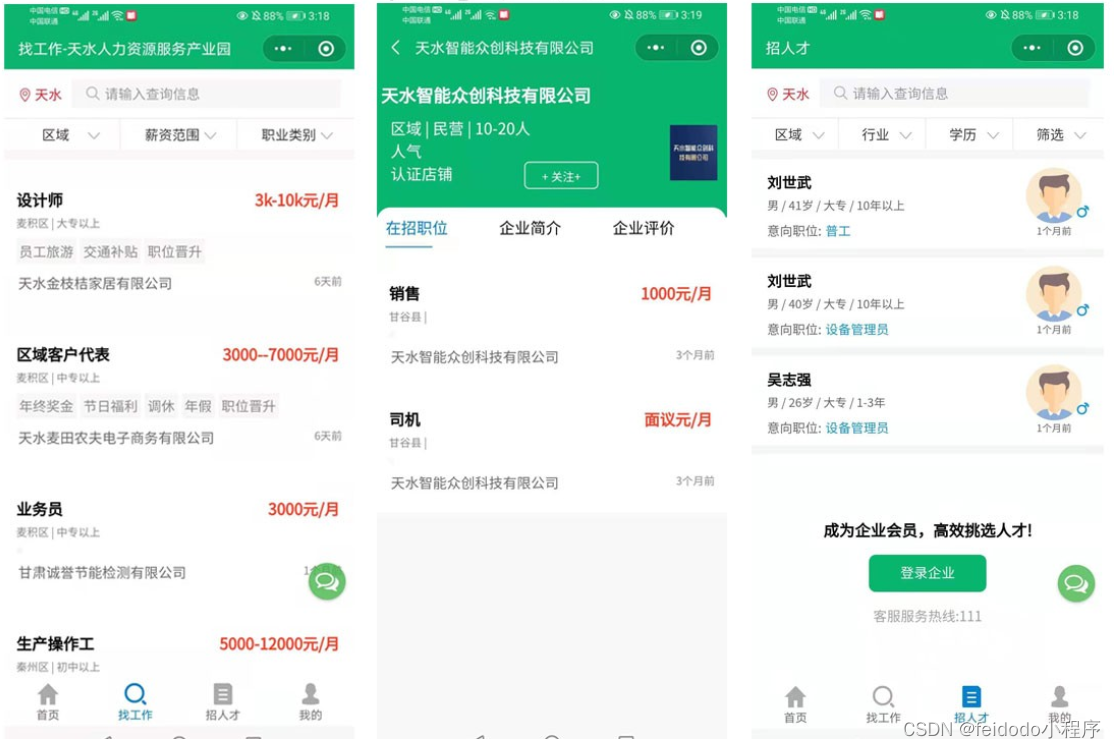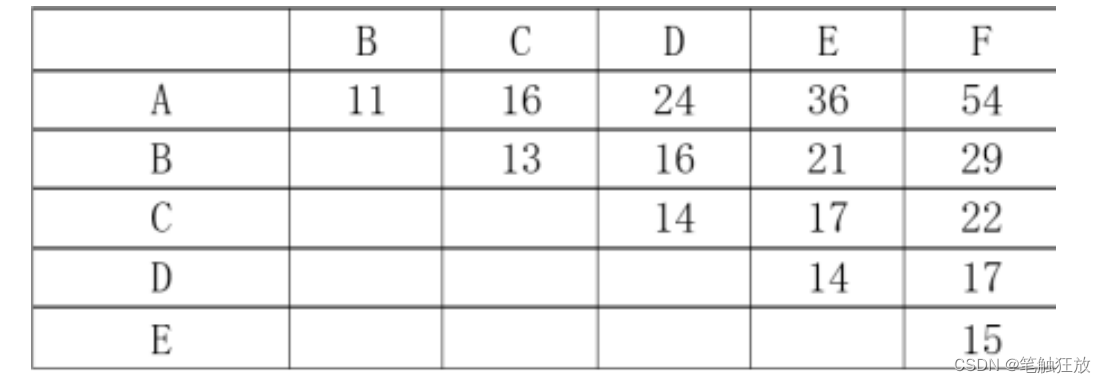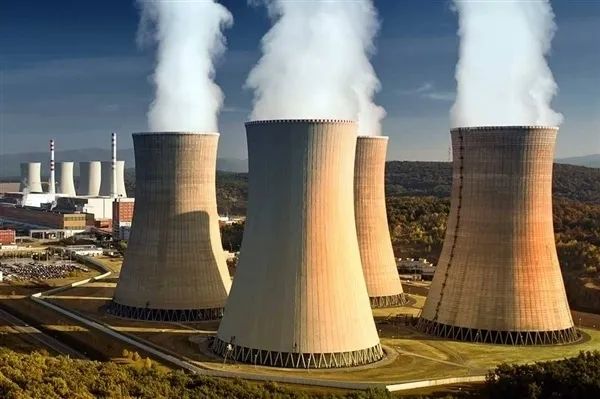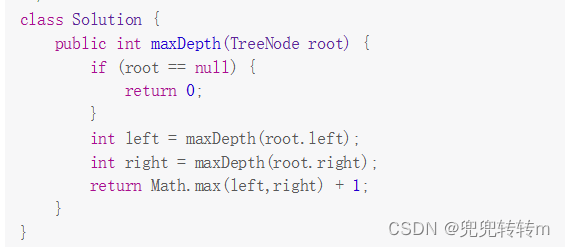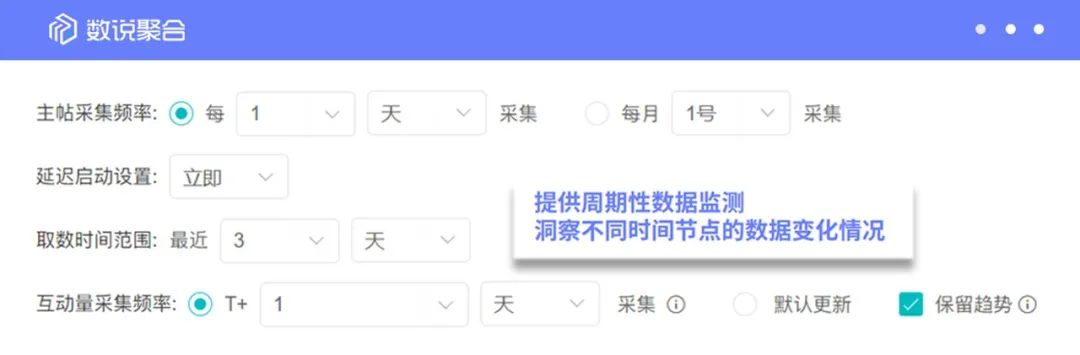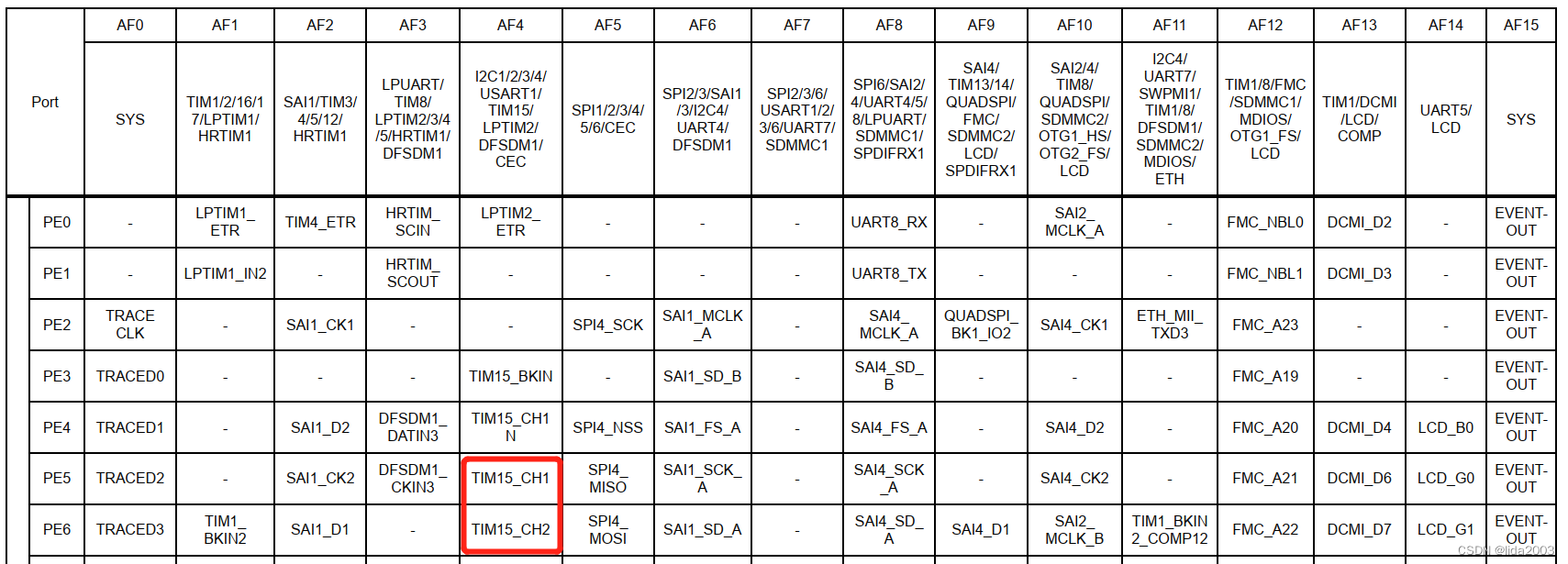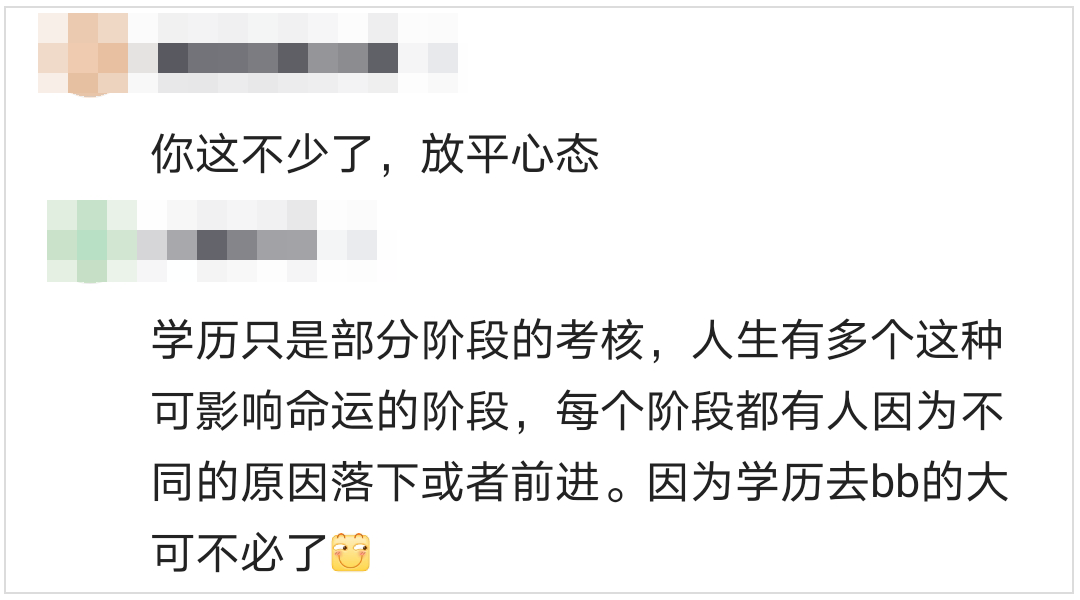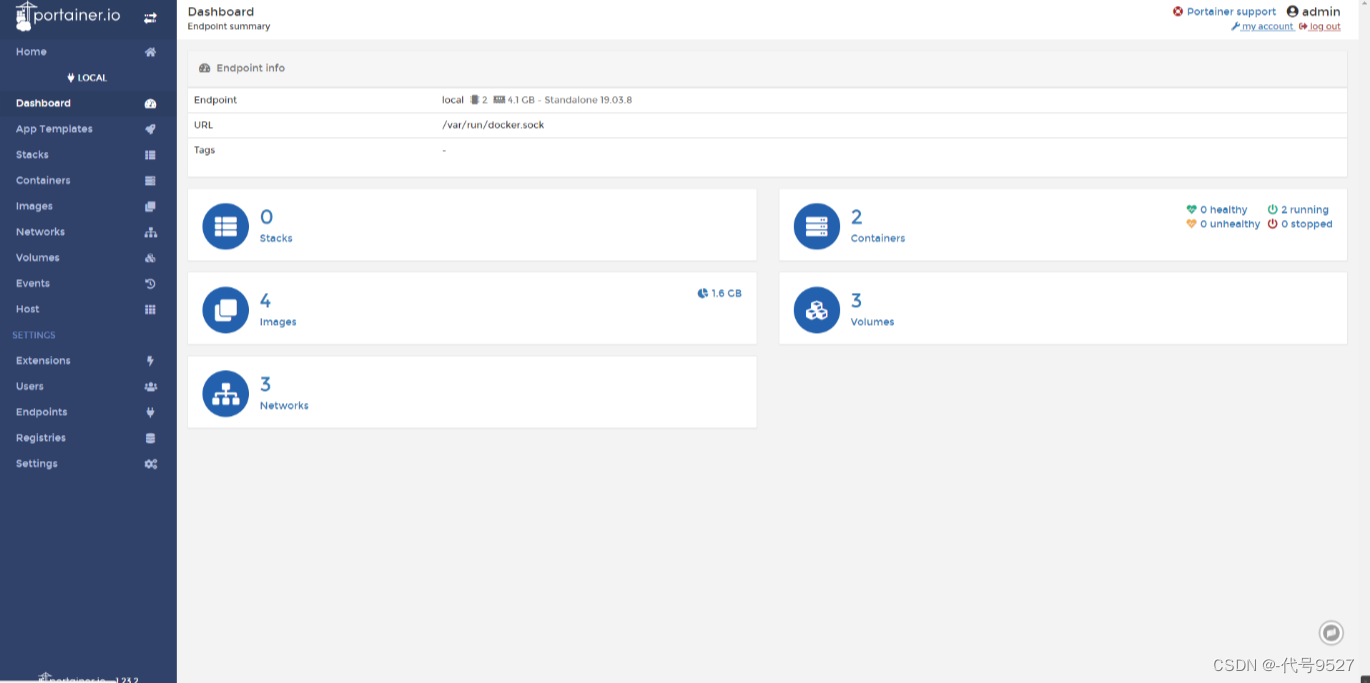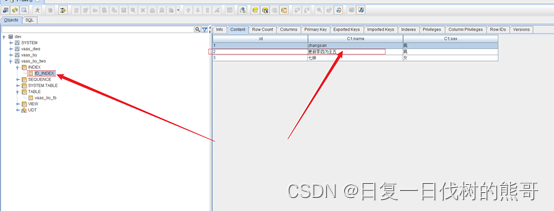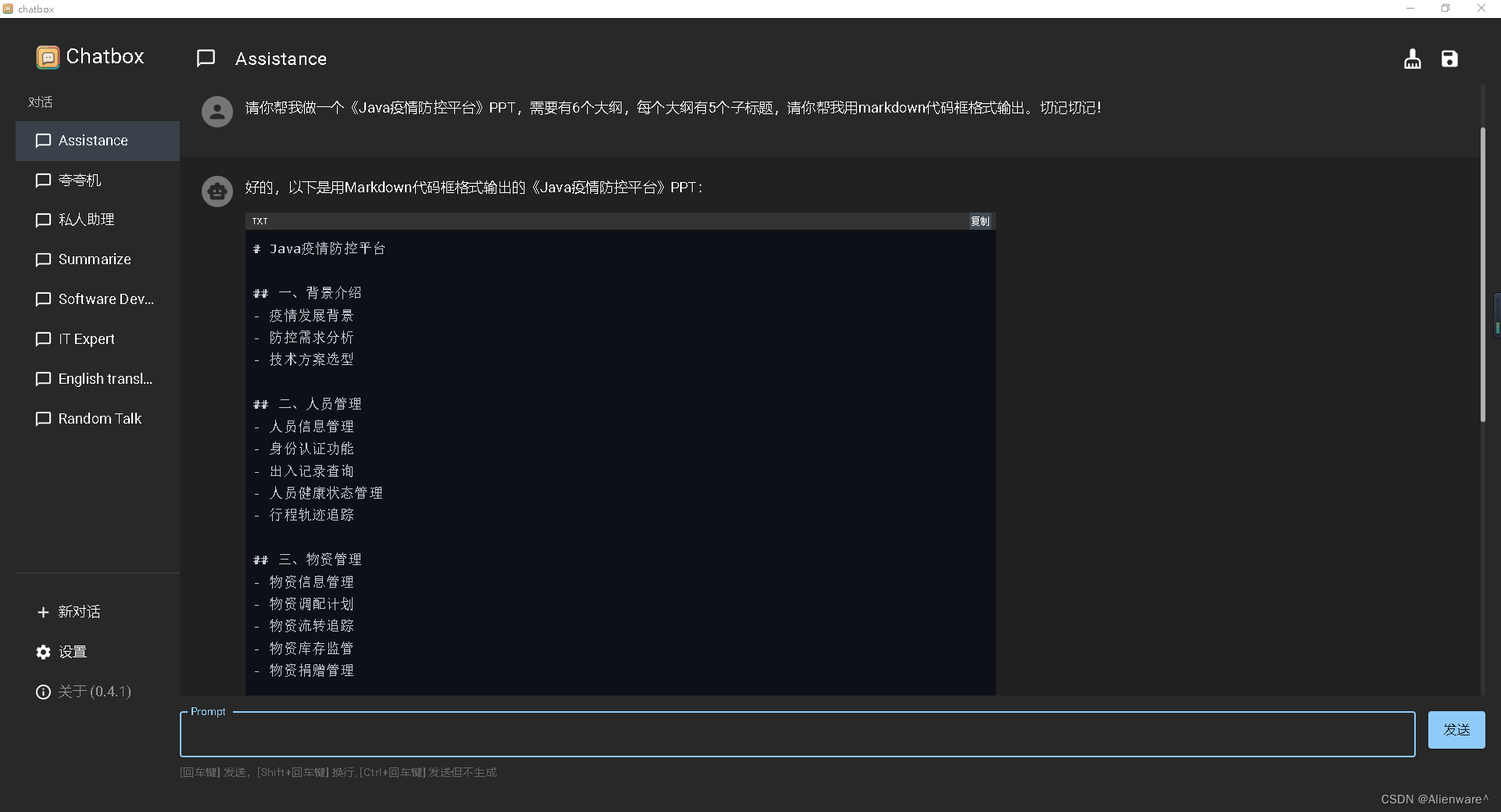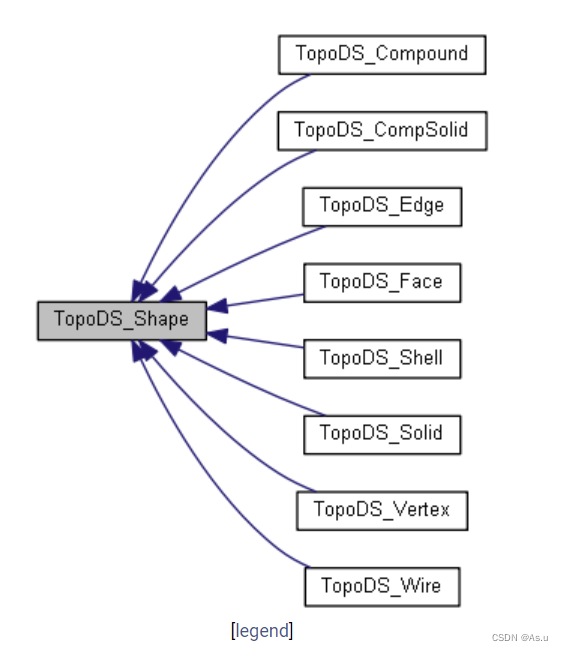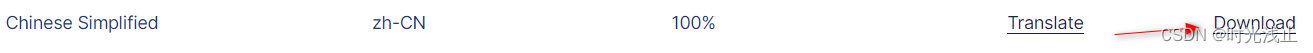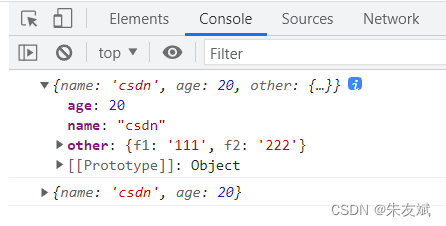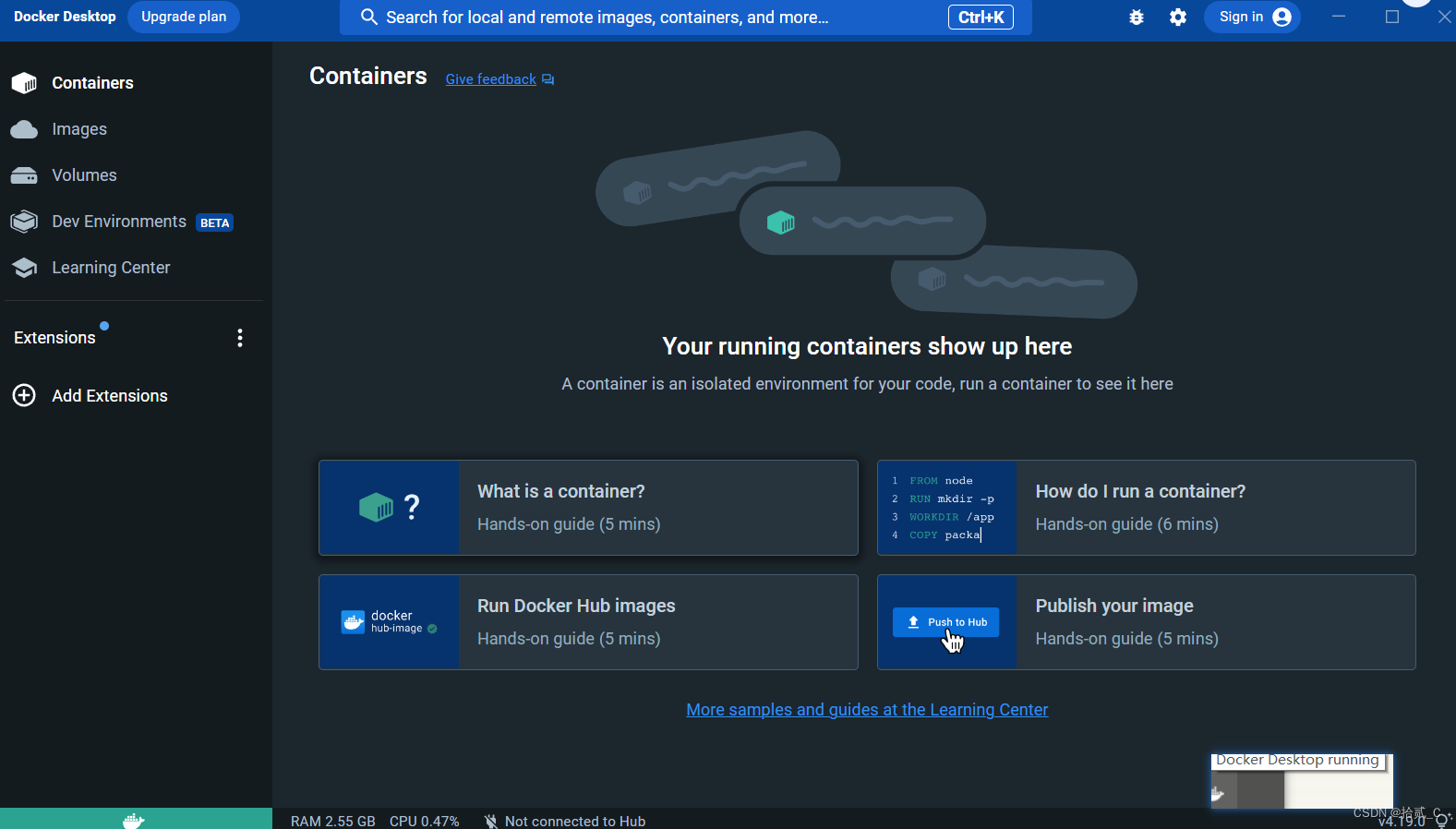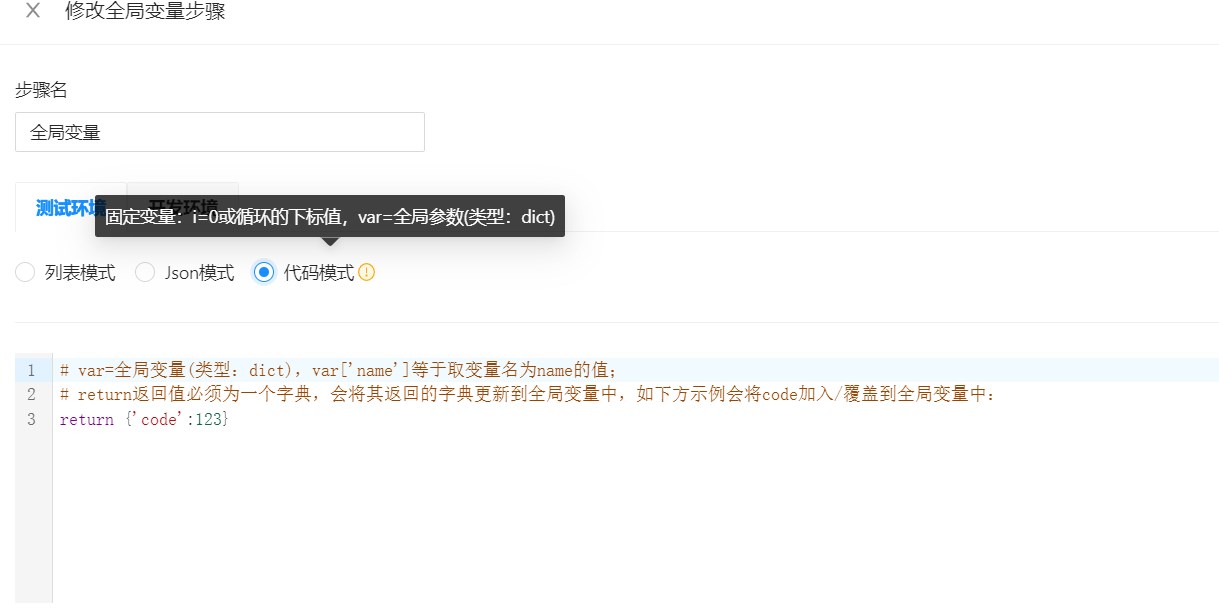效果图:
 综合使用后,觉得还是以下绑定 div监听滚动条的方式好用,有的可以监听滚轮滚动,但是监听不到鼠标拖动滚动条,下面这种方式两者都可以监测到↓
综合使用后,觉得还是以下绑定 div监听滚动条的方式好用,有的可以监听滚轮滚动,但是监听不到鼠标拖动滚动条,下面这种方式两者都可以监测到↓
<template>
<div class="scrollTest-container" id="scrollTestContainer">
<div class="item" v-for="(item) in commentsList" :key="item.IDcard">{{item.name}}</div>
</div>
</template>
<script>
import { getUserList } from "../api/index";
import "../mock/index";
export default {
name: "ScrollTest",
data() {
return {
pageSize: 12,
pageNum: 0,
commentsList: []
};
},
mounted() {
const that = this;
let dom = document.getElementById("scrollTestContainer");
dom.addEventListener("scroll", function() {
const clientHeight = dom.clientHeight;
const scrollTop = dom.scrollTop;
const scrollHeight = dom.scrollHeight;
//条件成立
if (clientHeight + scrollTop == scrollHeight) {
that.pageNum++;
//获取数据
that.getList();
}
});
this.getList();
},
methods: {
getList() {
getUserList({
pageNum: this.pageNum,
pageSize: this.pageSize
}).then(data => {
if (data.code == 200 && data.data) {
if (Array.isArray(data.data)) {
let result = data.data;
result.forEach(item => {
this.commentsList.push(item);
});
}
}
});
}
}
};
</script>
<style scoped>
.scrollTest-container {
width: 1000px;
height: 400px;
background-color: aquamarine;
overflow-y: auto;
}
.item {
width: 100%;
height: 10%;
border-bottom: 2px solid skyblue;
box-sizing: border-box;
}
</style>