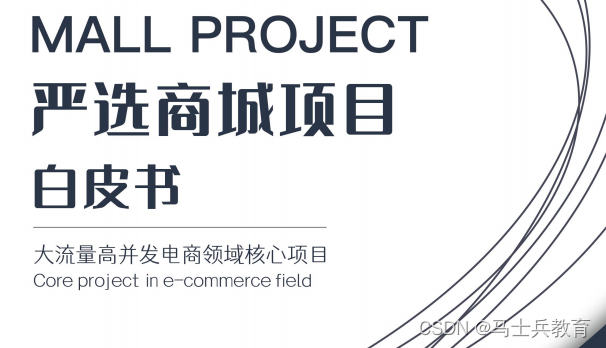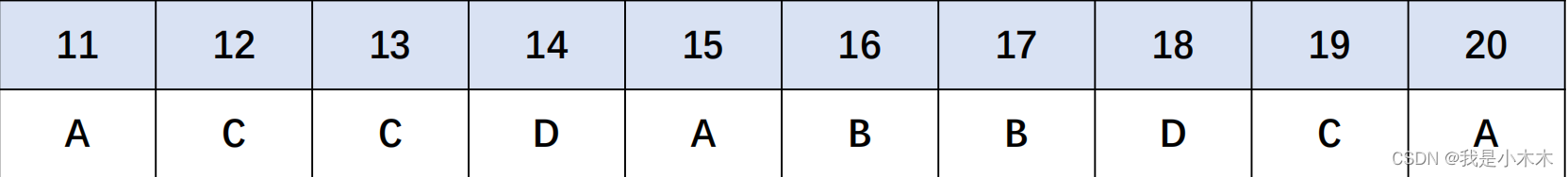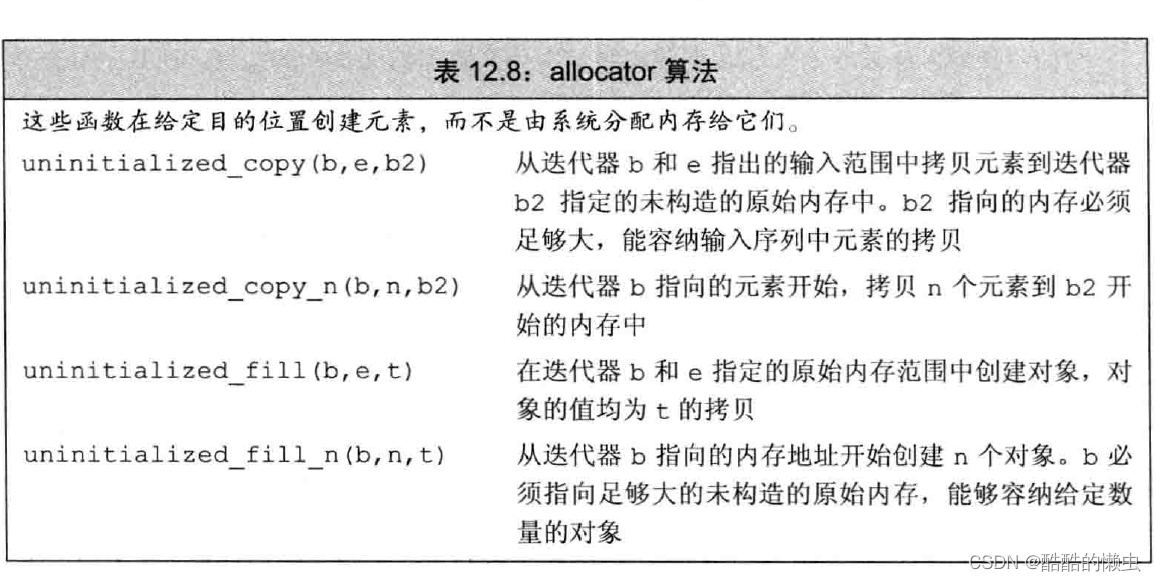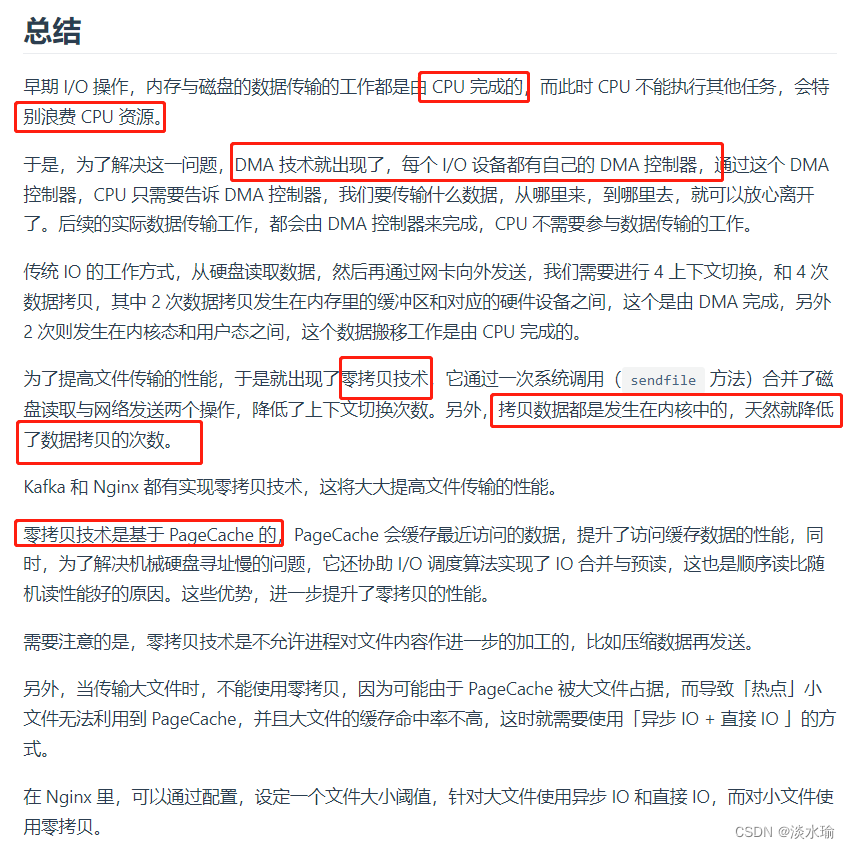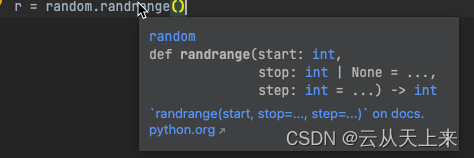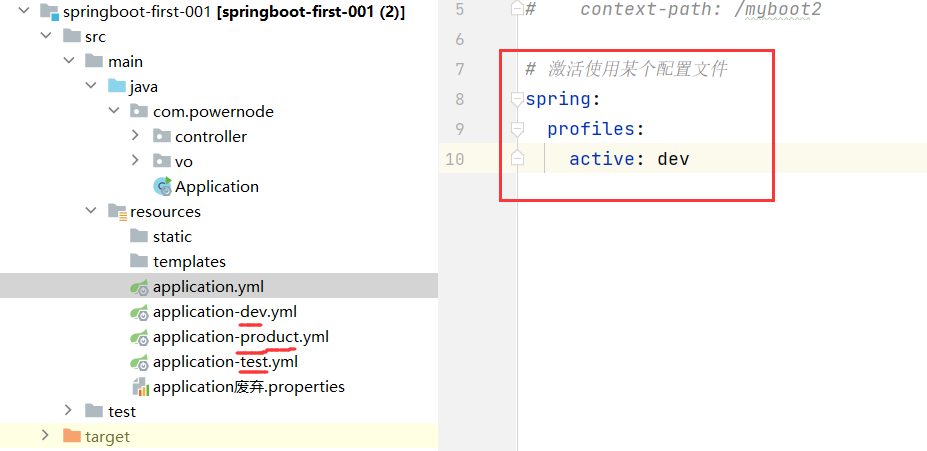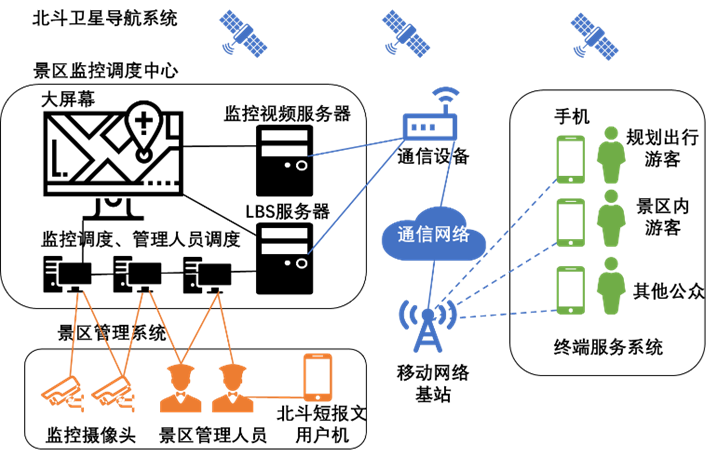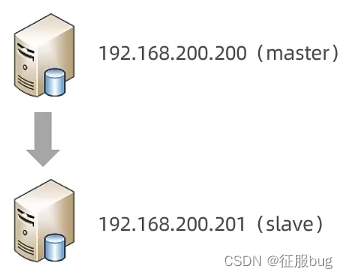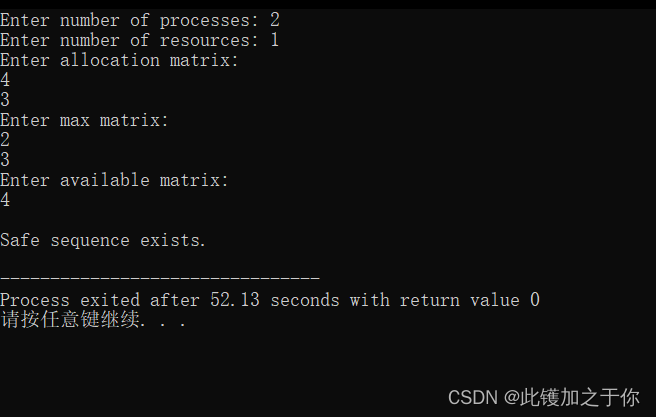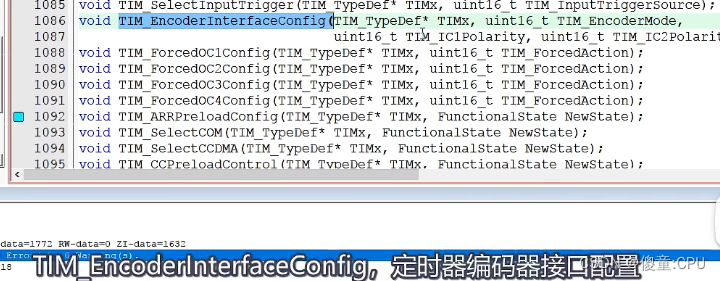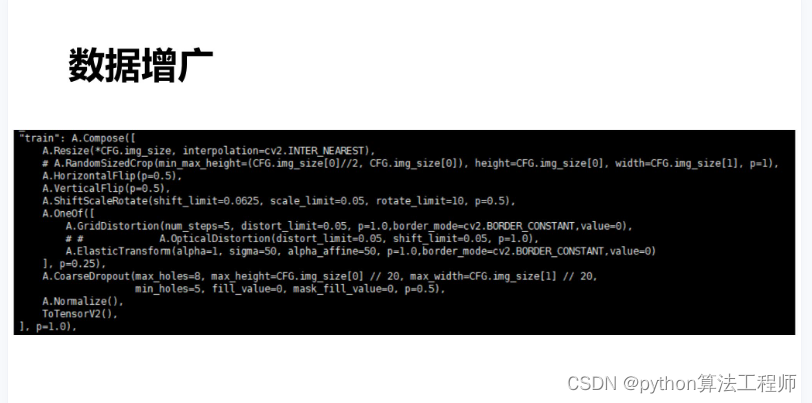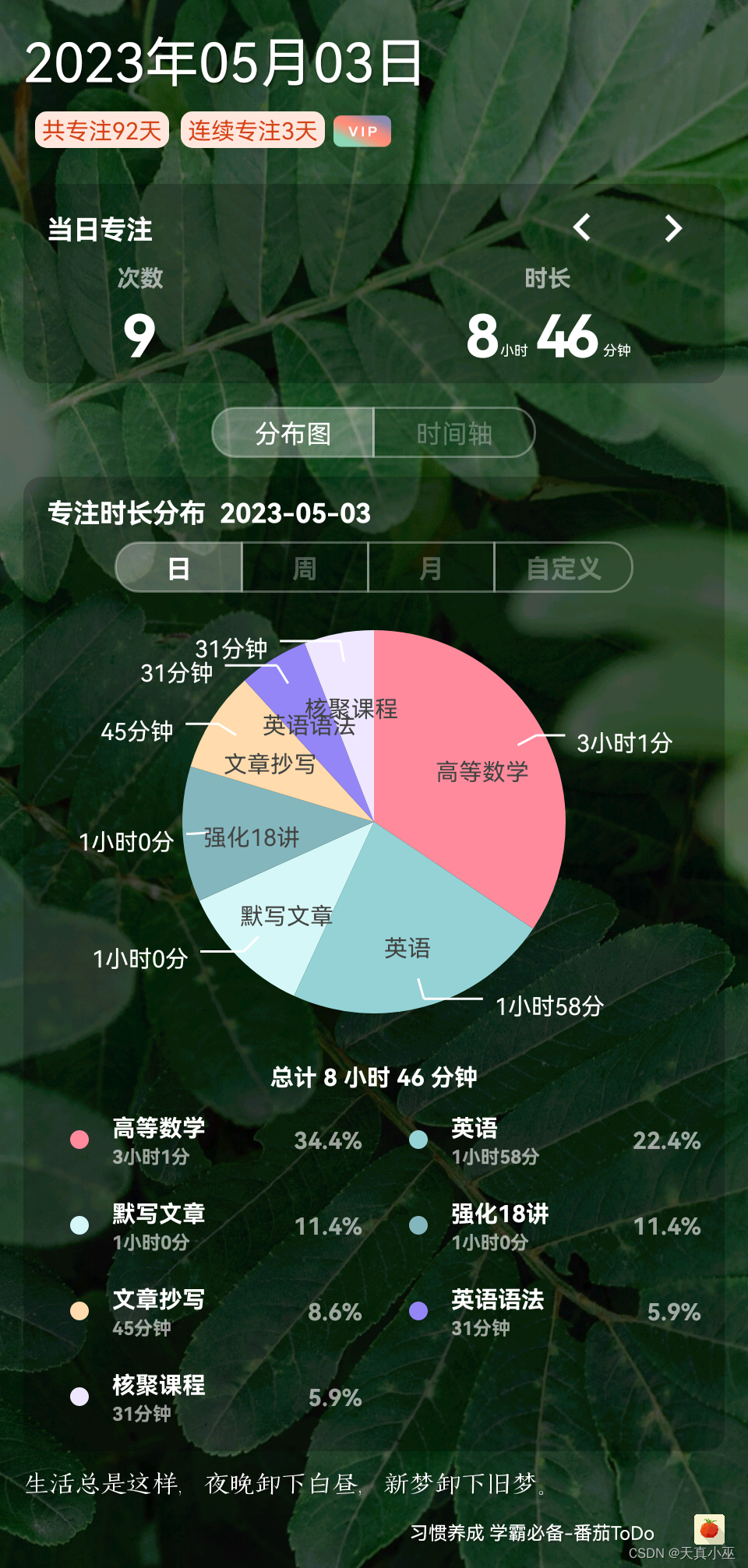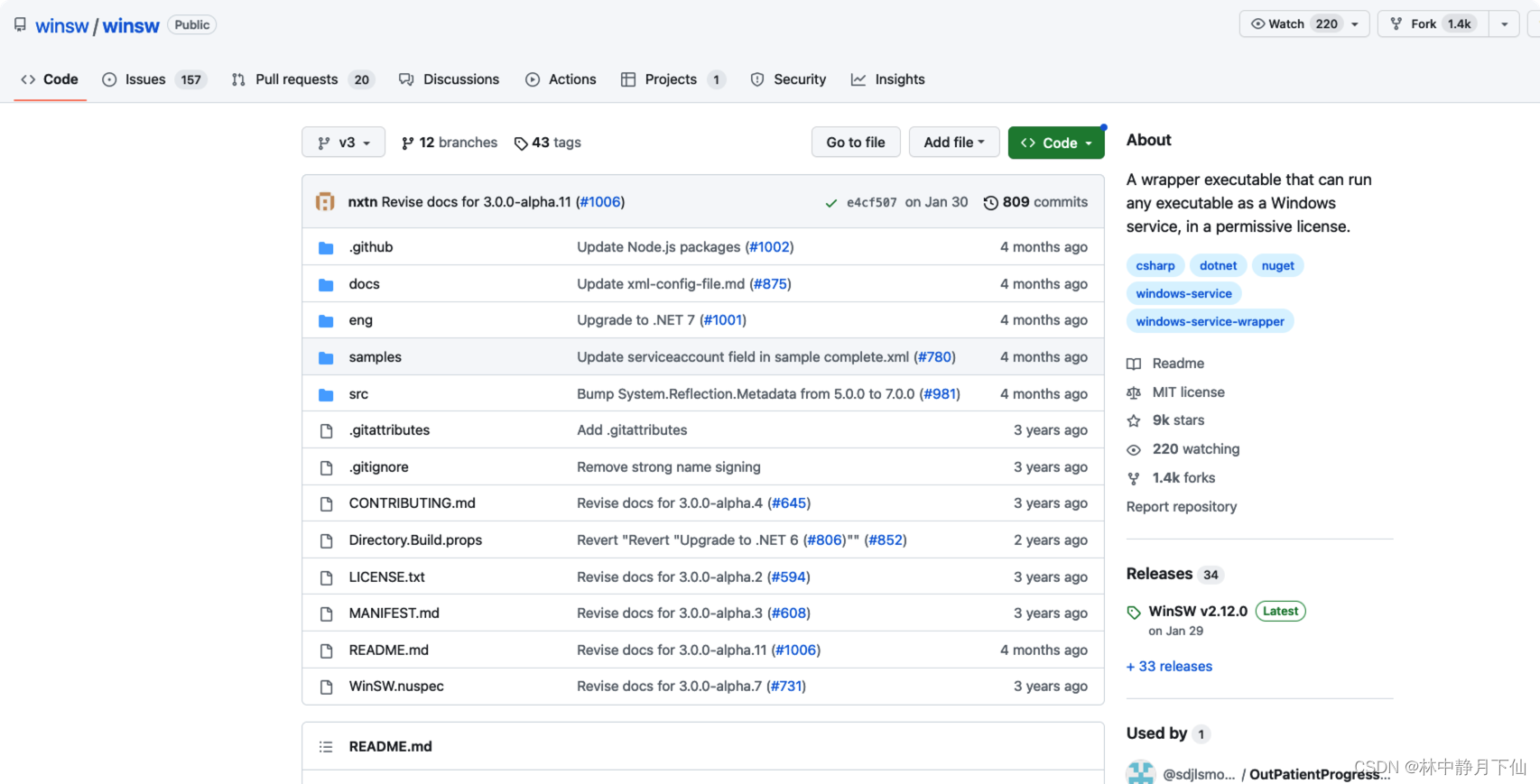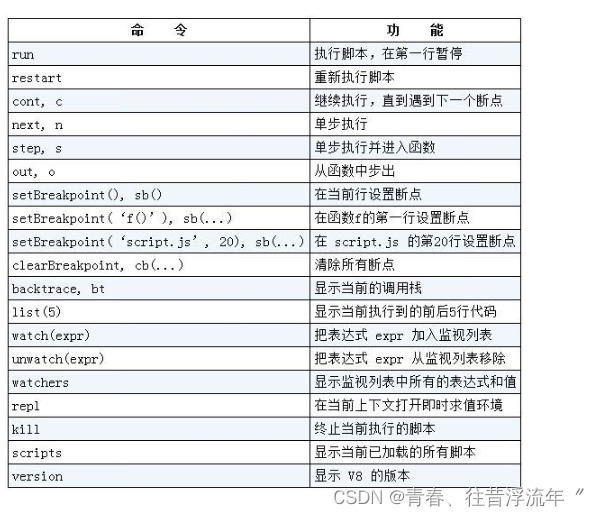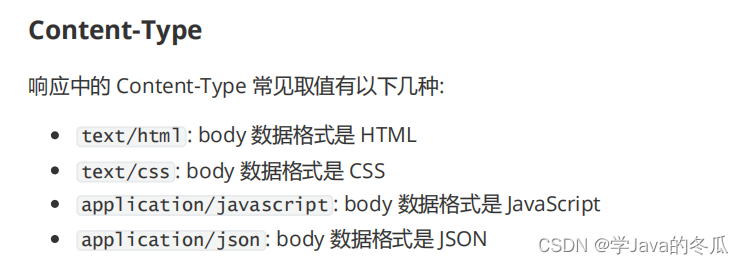SpringCloud------热部署(三)
Devtools是热部署插件,引入热部署实现高效自测。
步骤:
1.Adding devtools to your project
2.Adding plugin to your project
3.Enabling automatic build
4.Update the value of 点击 ctrl+shift+alt+/ 选中Registry app.running结尾的value✔
5.重启IDEA
第一步:添加依赖,在子工程pom文件中
<dependency>
<groupId>org.springframework.boot</groupId>
<artifactId>spring-boot-devtools</artifactId>
<scope>runtime</scope>
<optional>true</optional>
</dependency>
第二步:在父工程中,加入插件配置
<build>
<finalName>项目名字</finalName>
<plugins>
<plugin>
<groupId>org.springframework.boot</groupId>
<artifactId>spring-boot-maven-plugin</artifactId>
<version>2.7.5</version>
<configuration>
<fork>true</fork>
<addResources>true</addResources>
</configuration>
</plugin>
</plugins>
</build>
第三步:开启IDEA功能
Setting–》Compiler–》将所有框✔选中
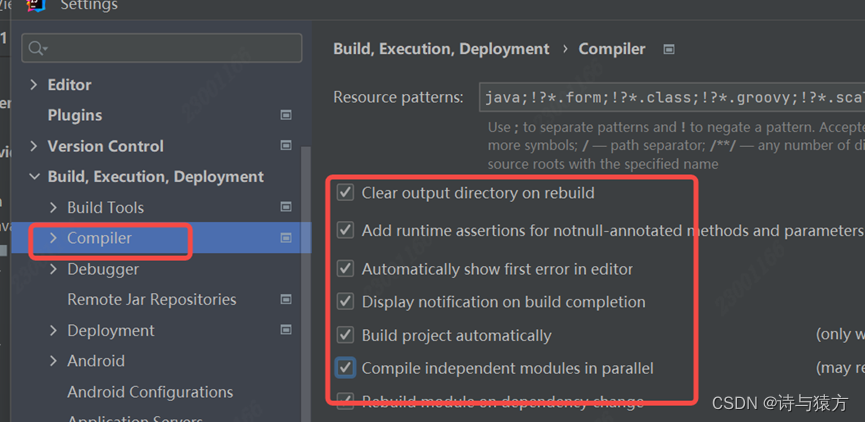
第四步:
点击 ctrl+shift+alt+/ 选中Registry
compiler.automake.allow.when.app.running结尾的value✔
以及
actionSystem.assertFocusAccessFromEdt结尾的value✔