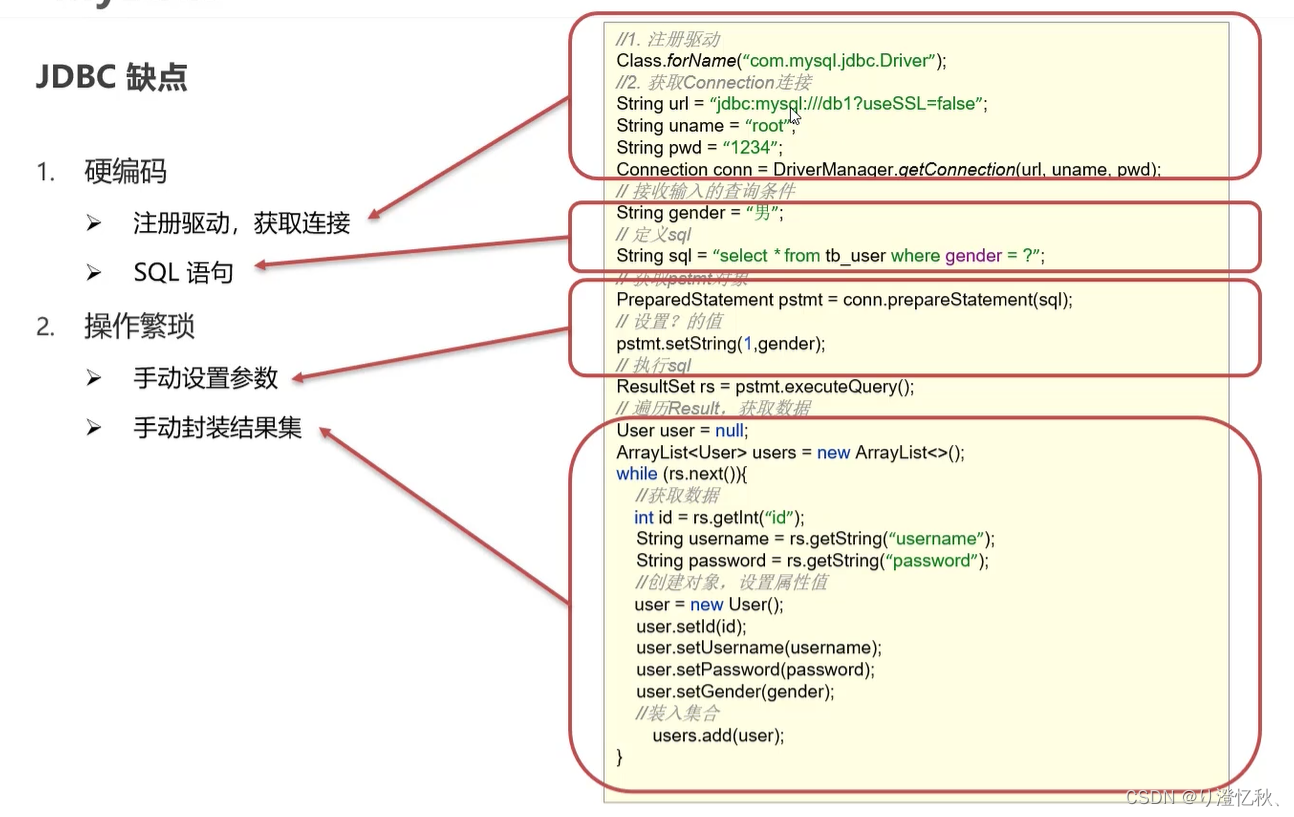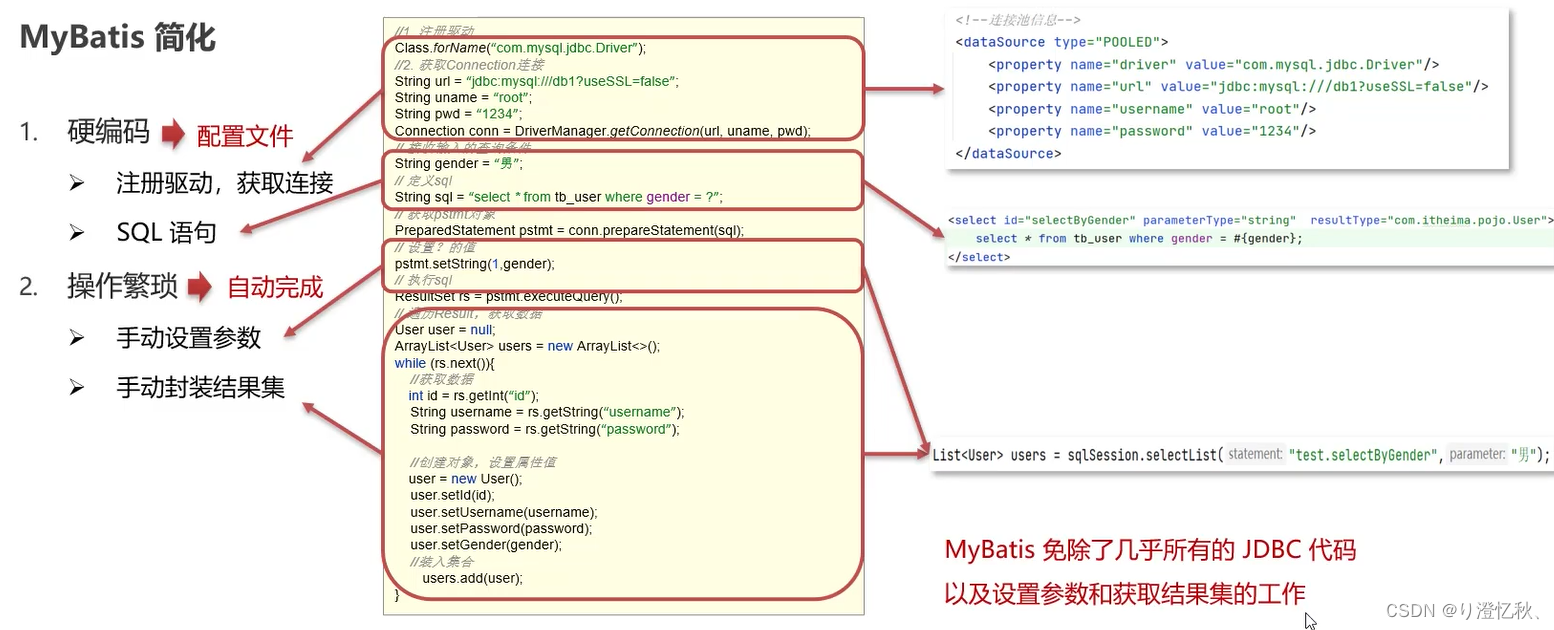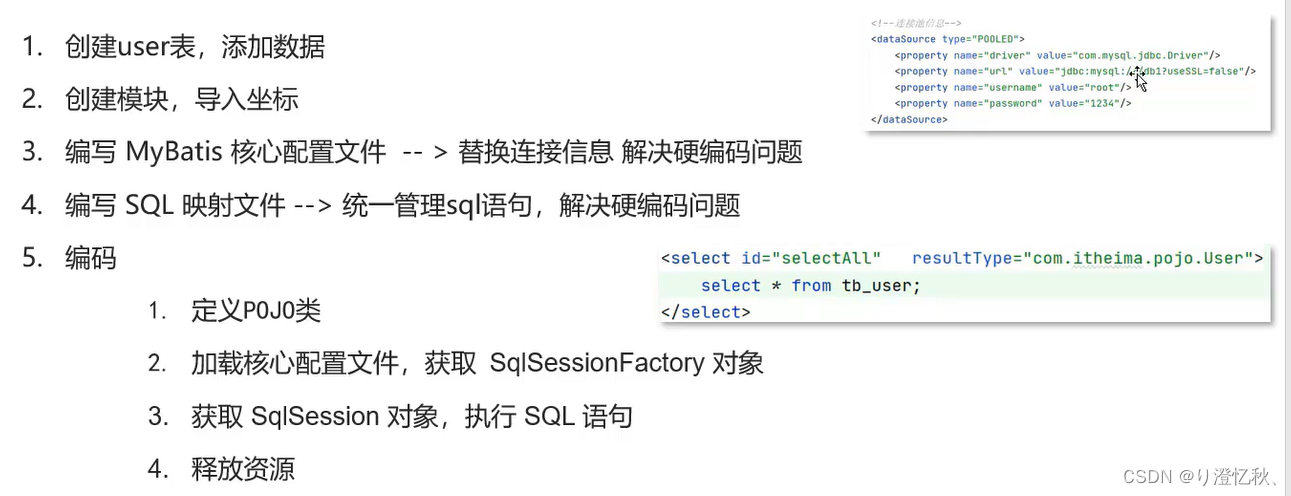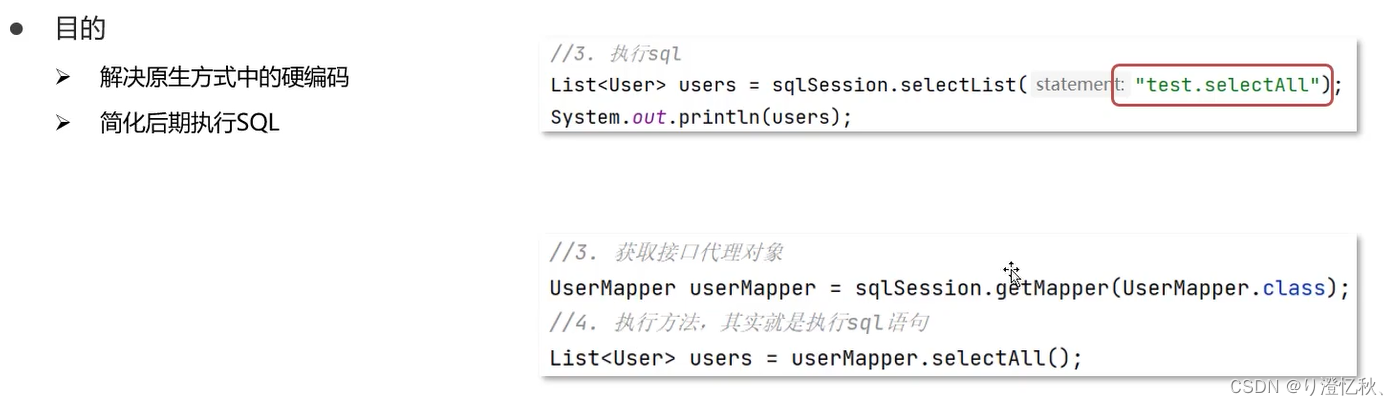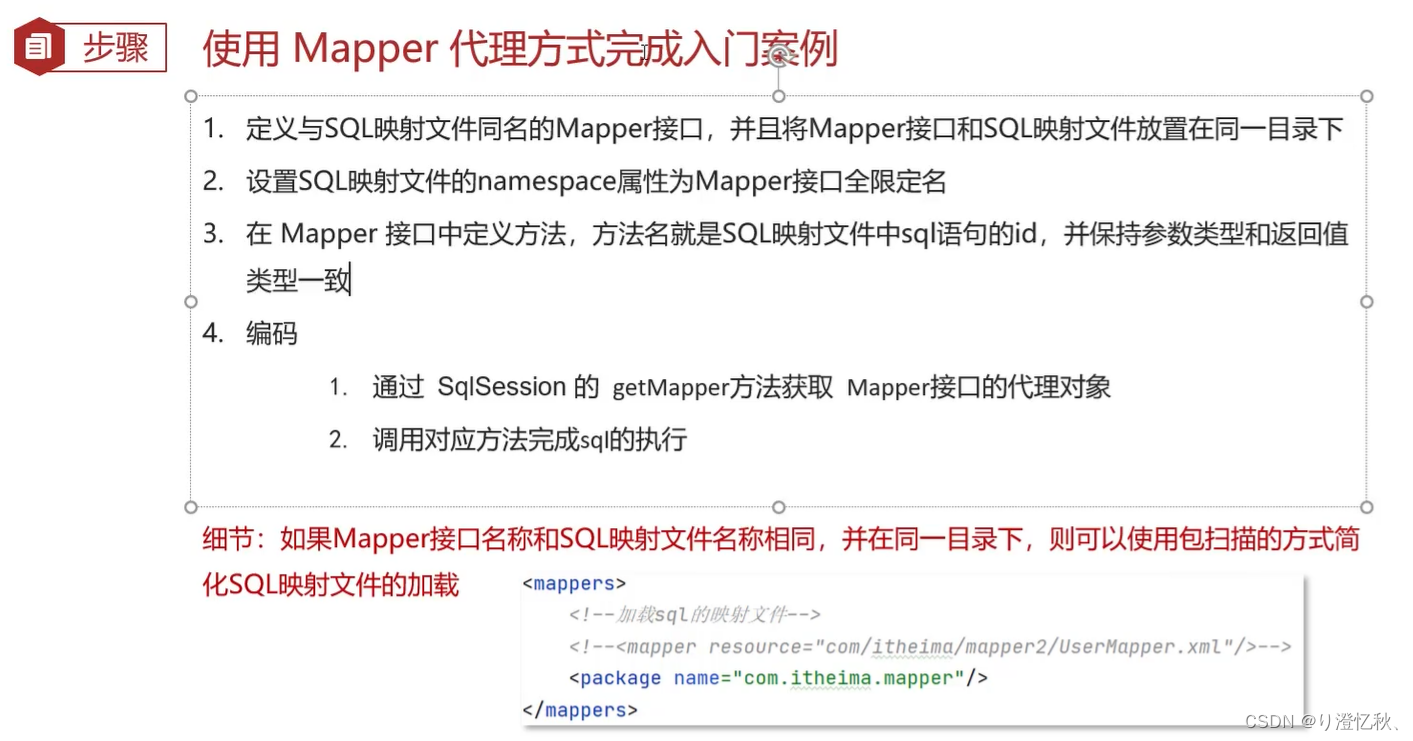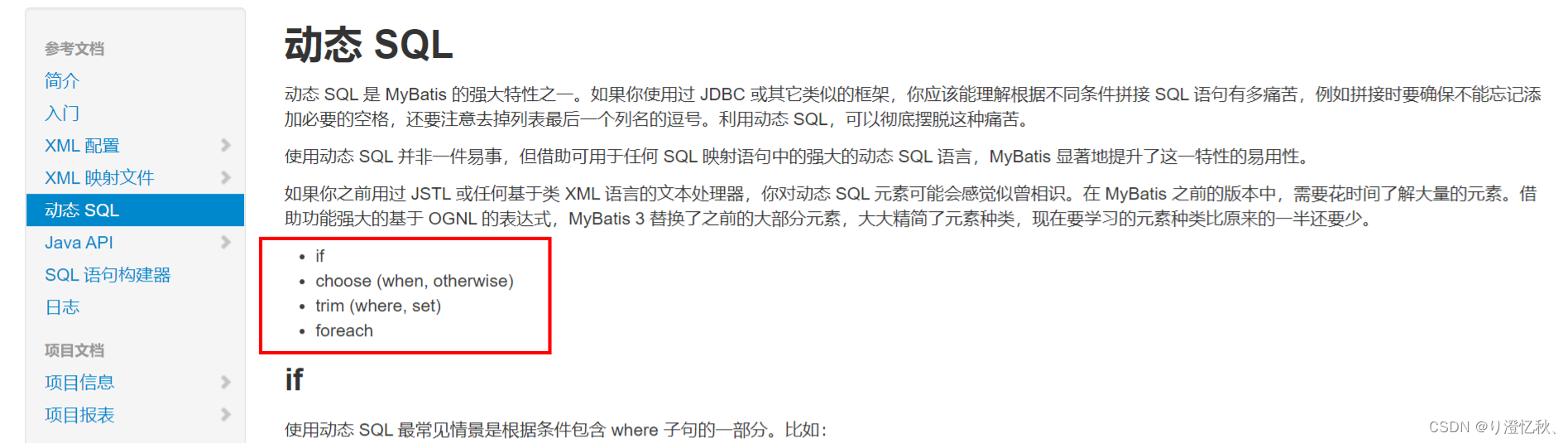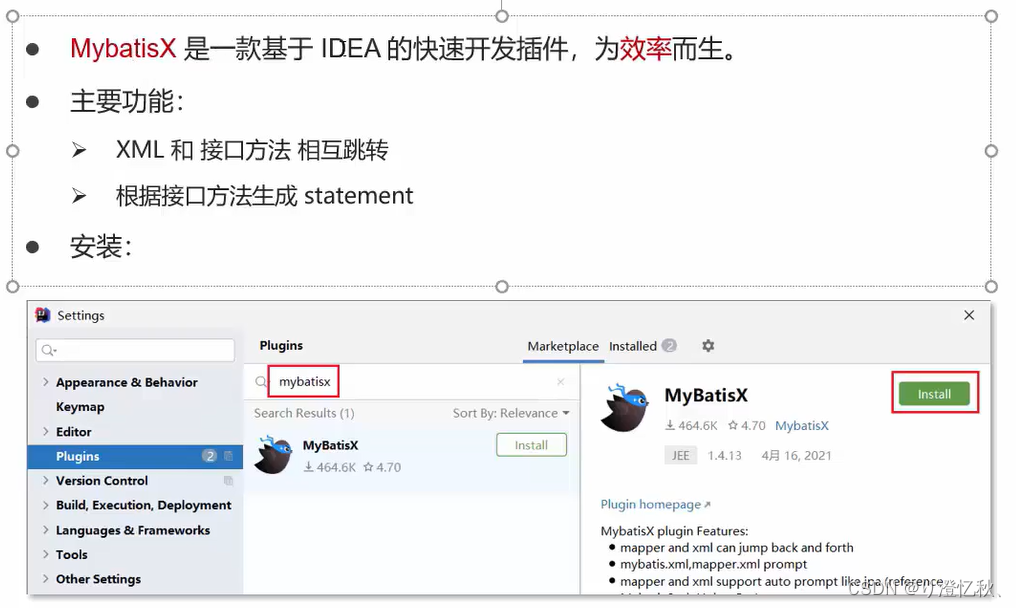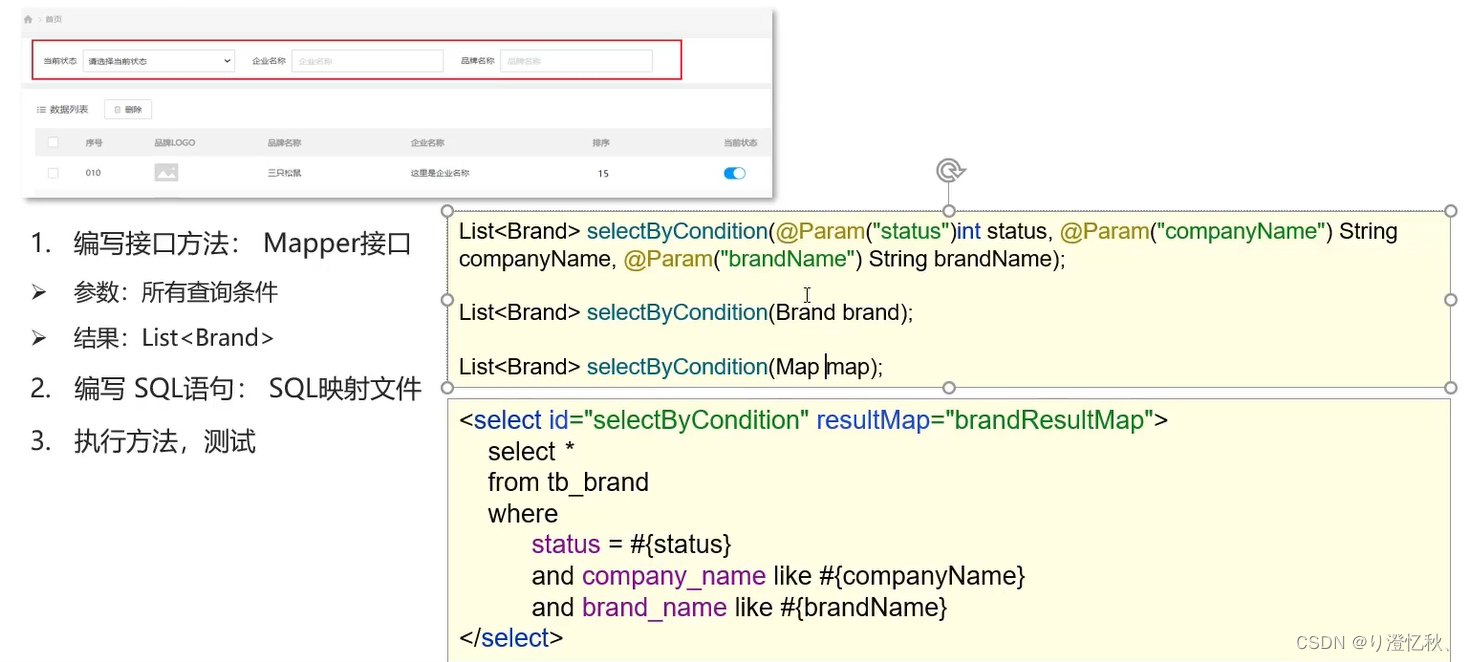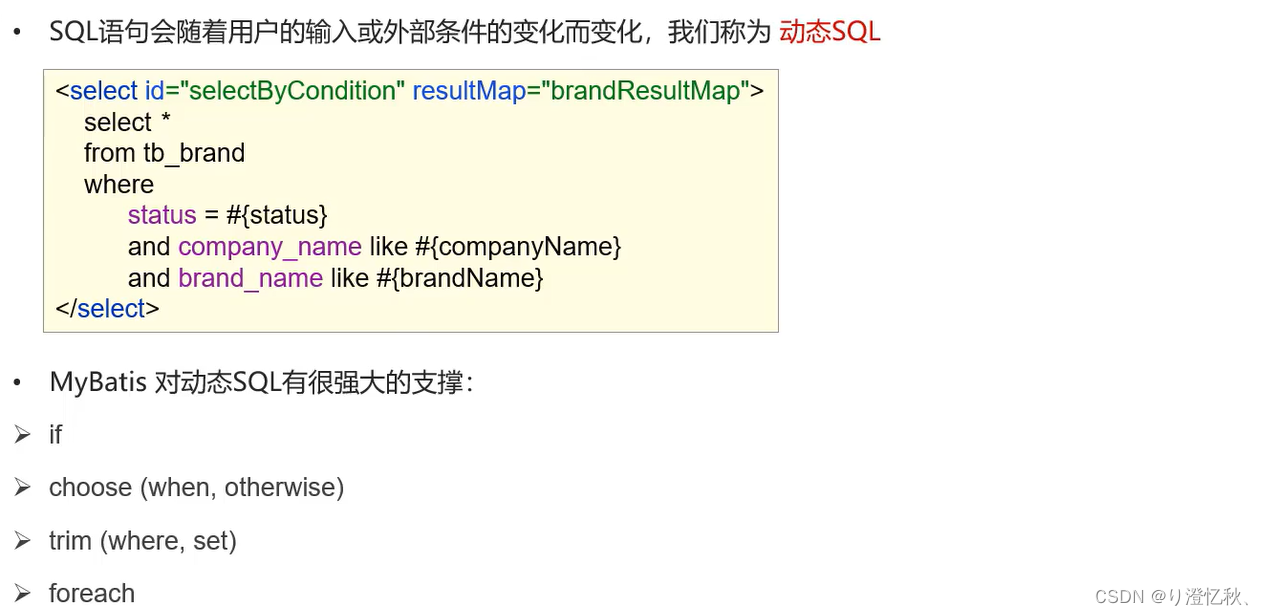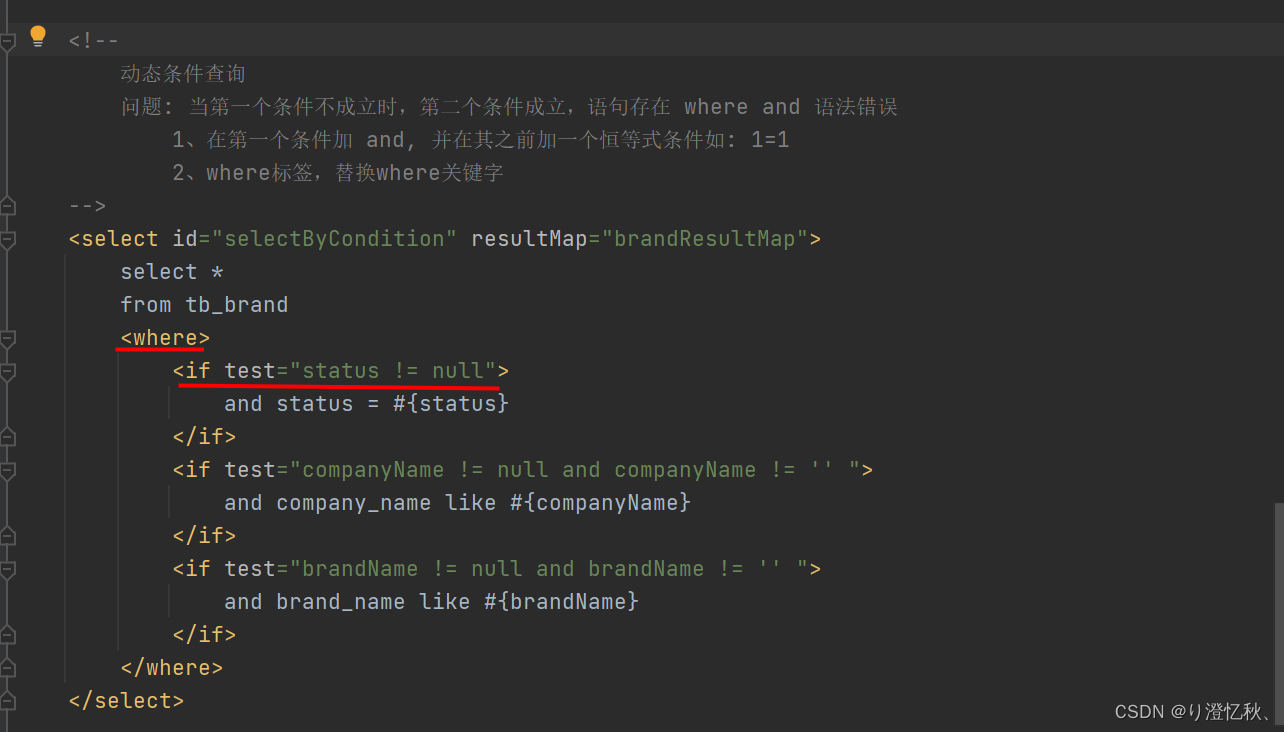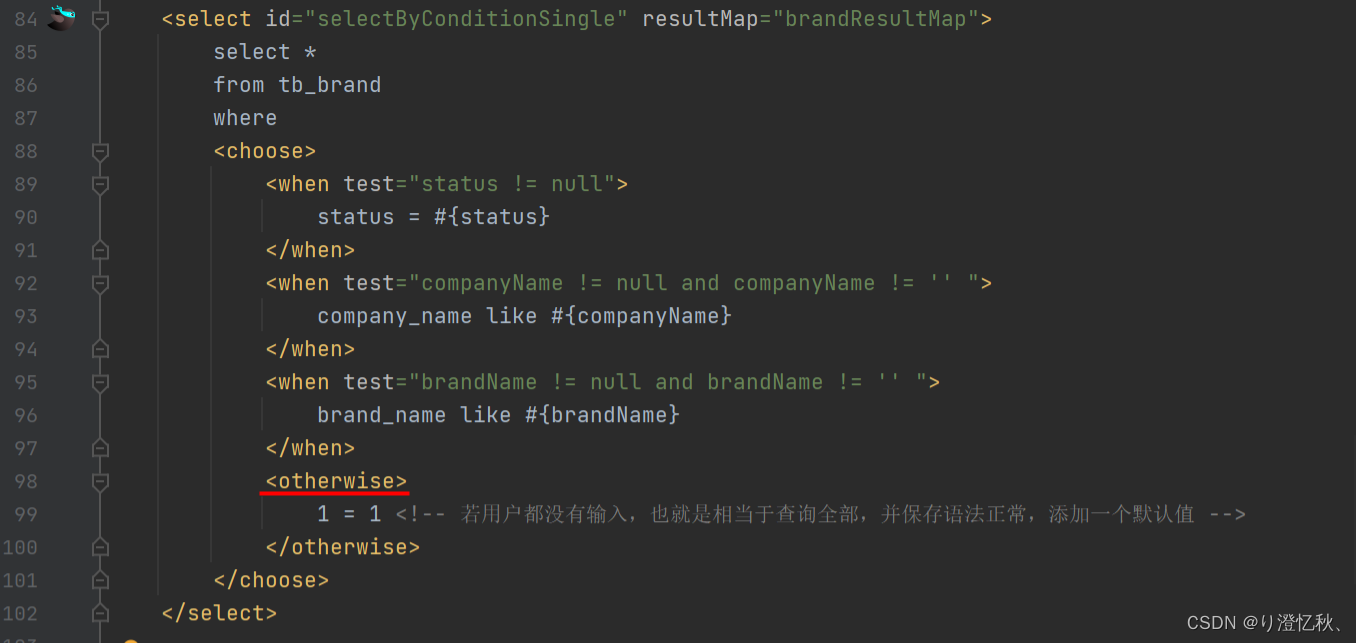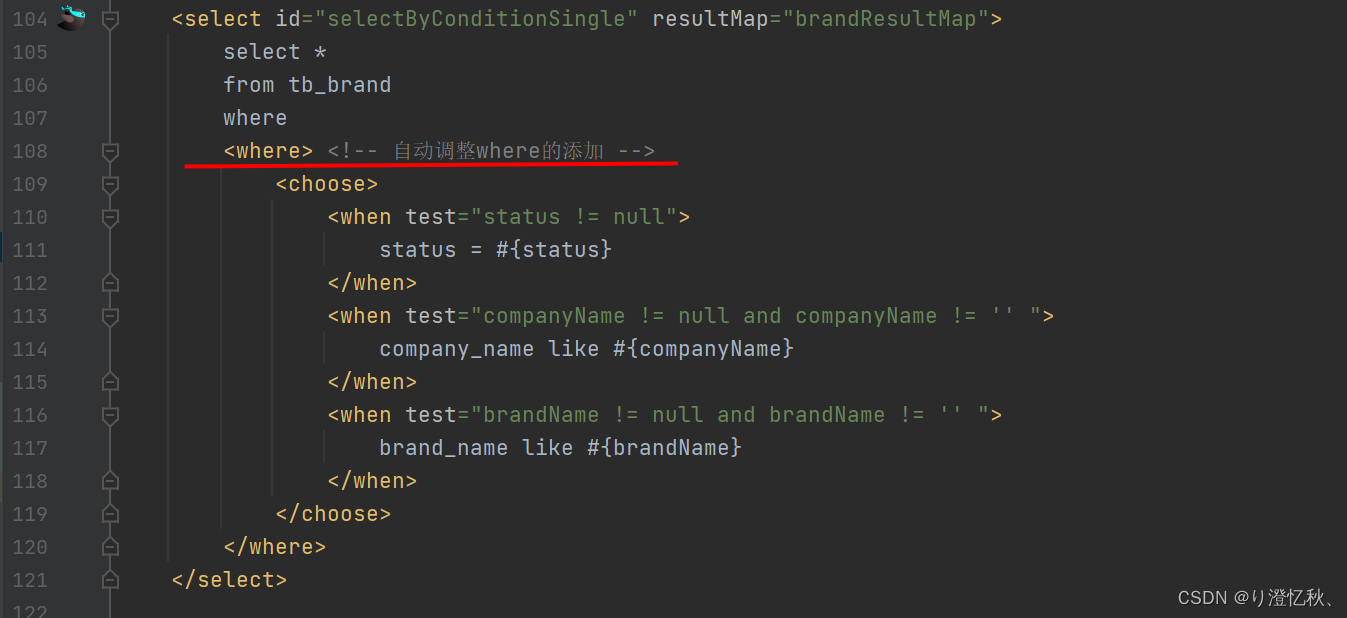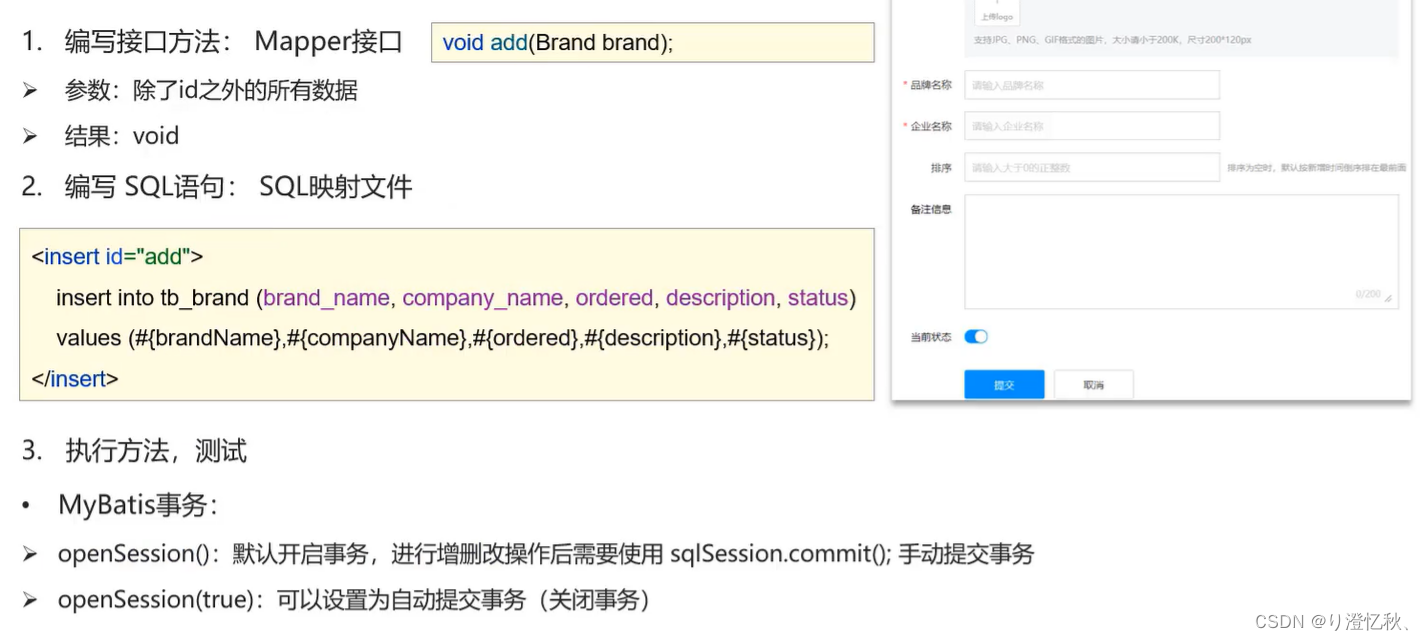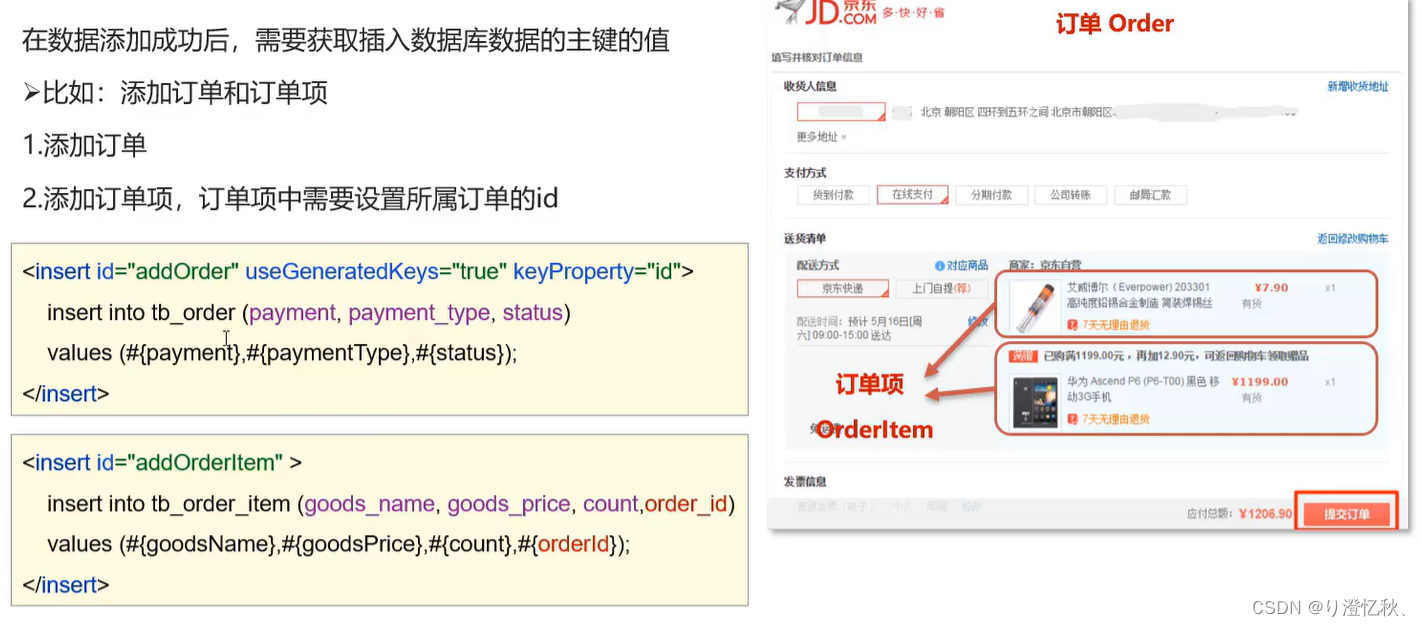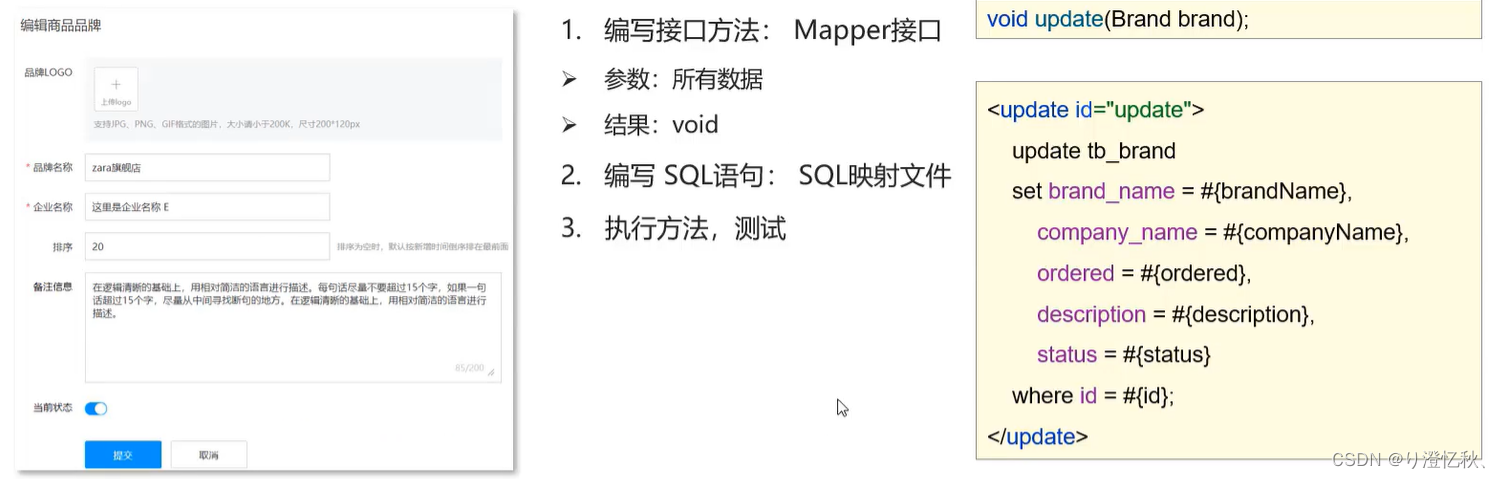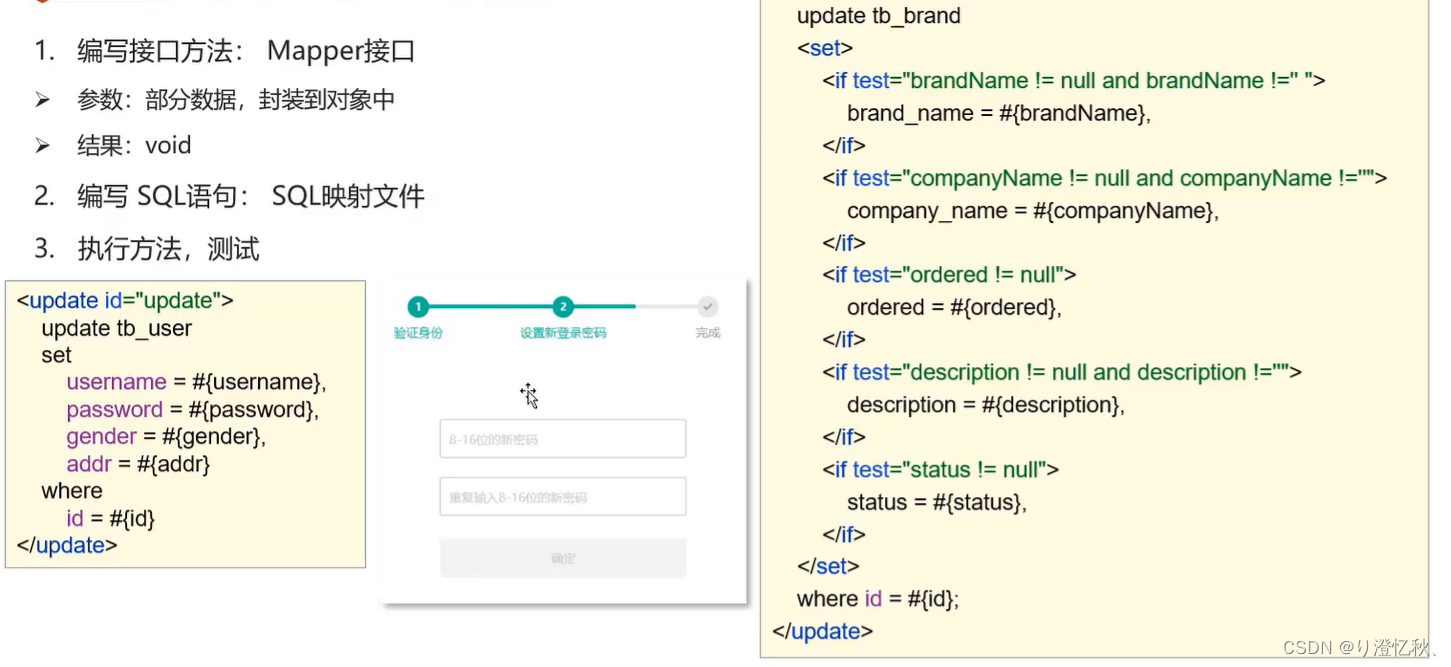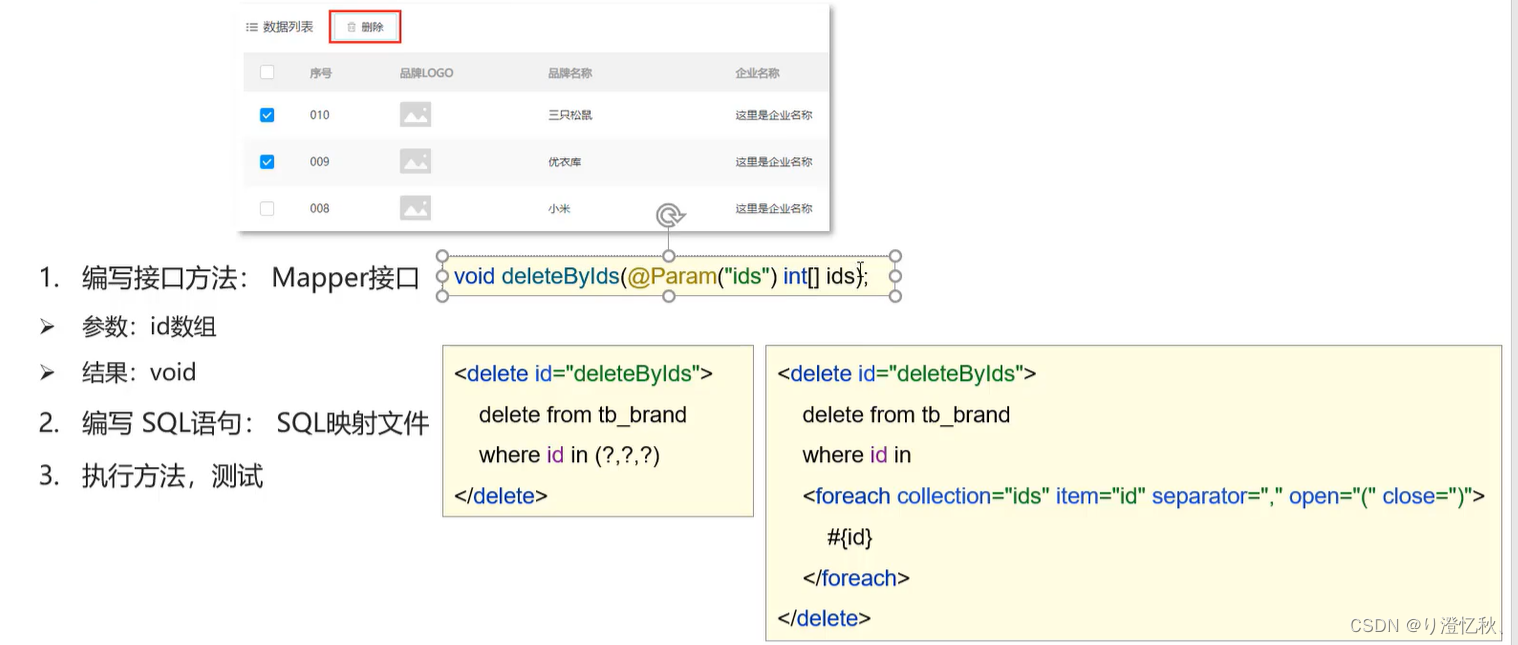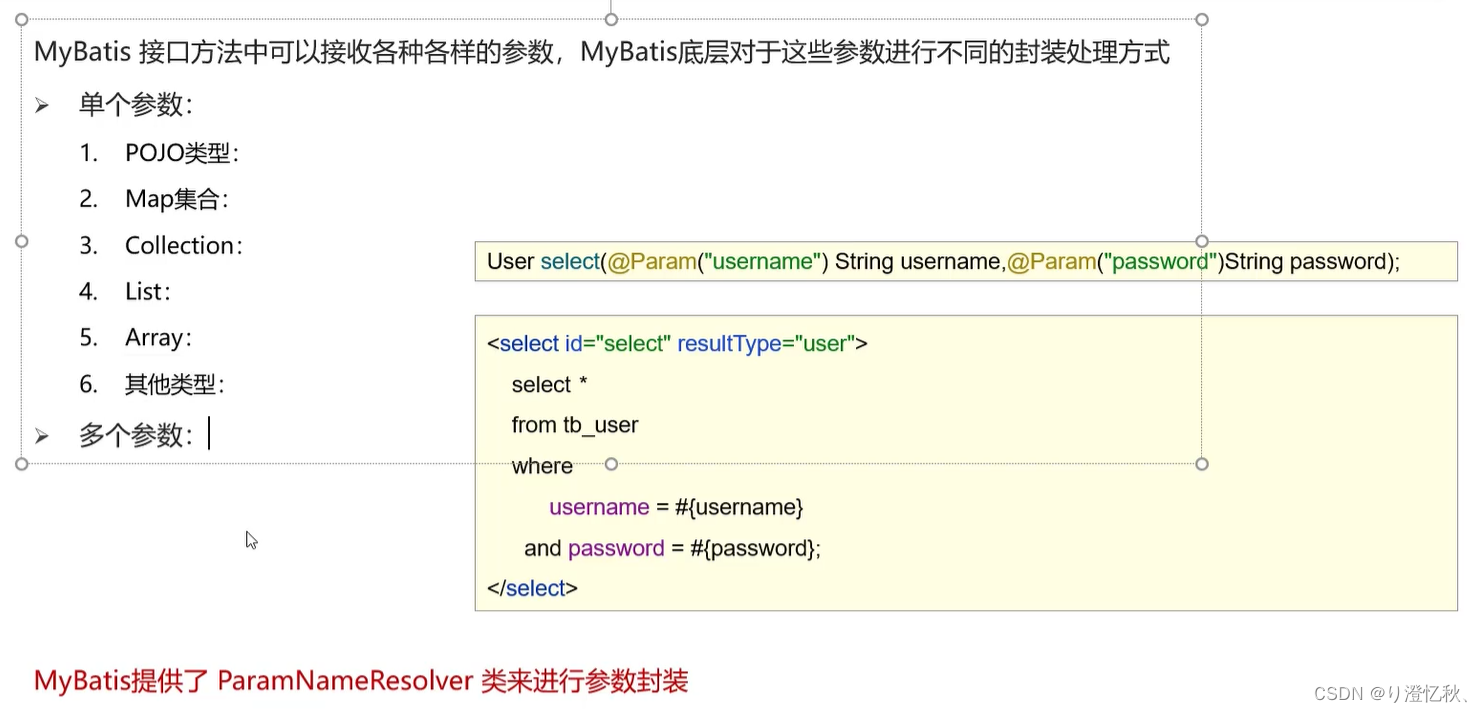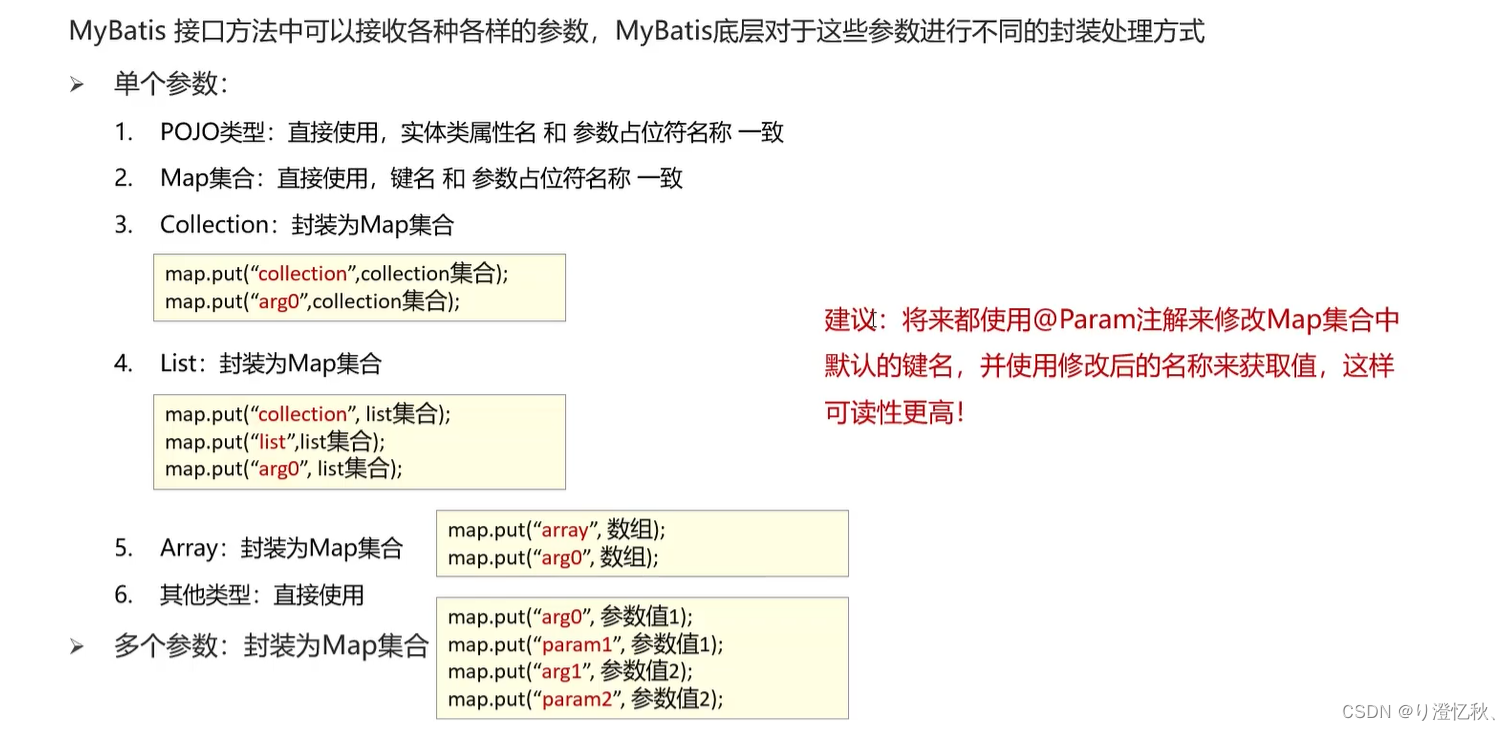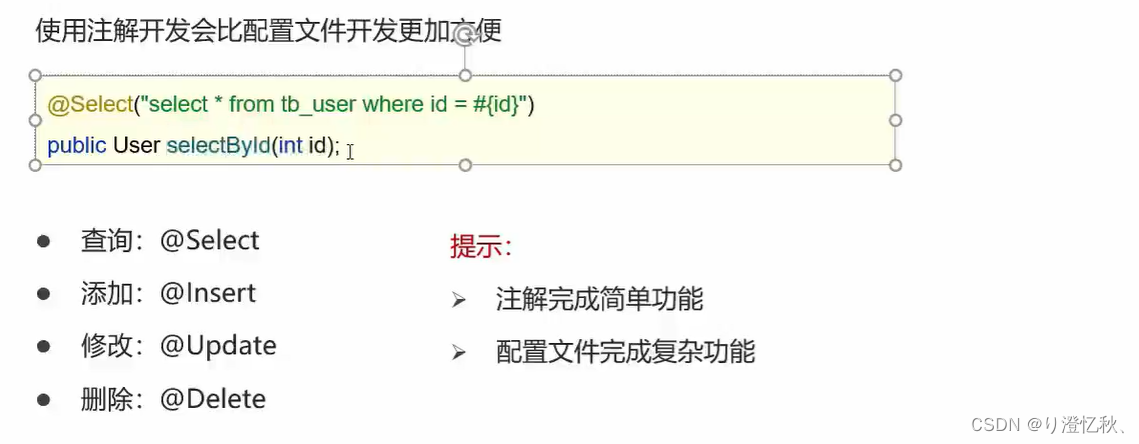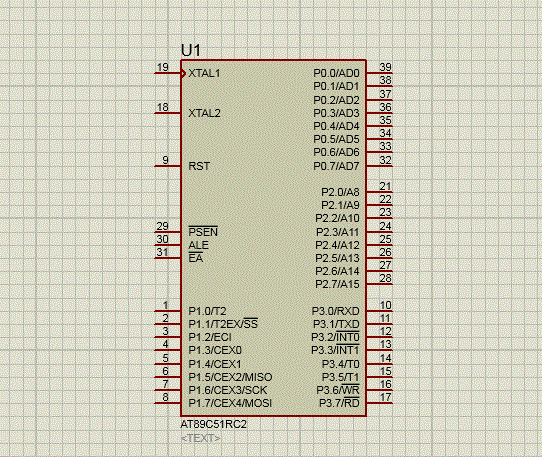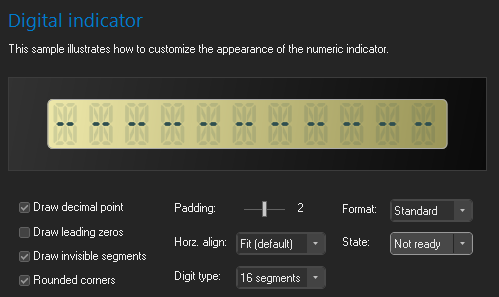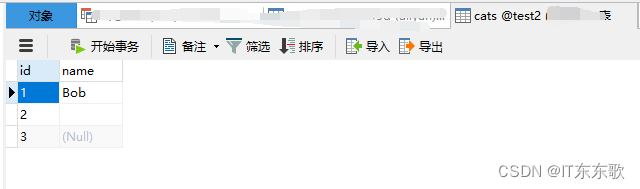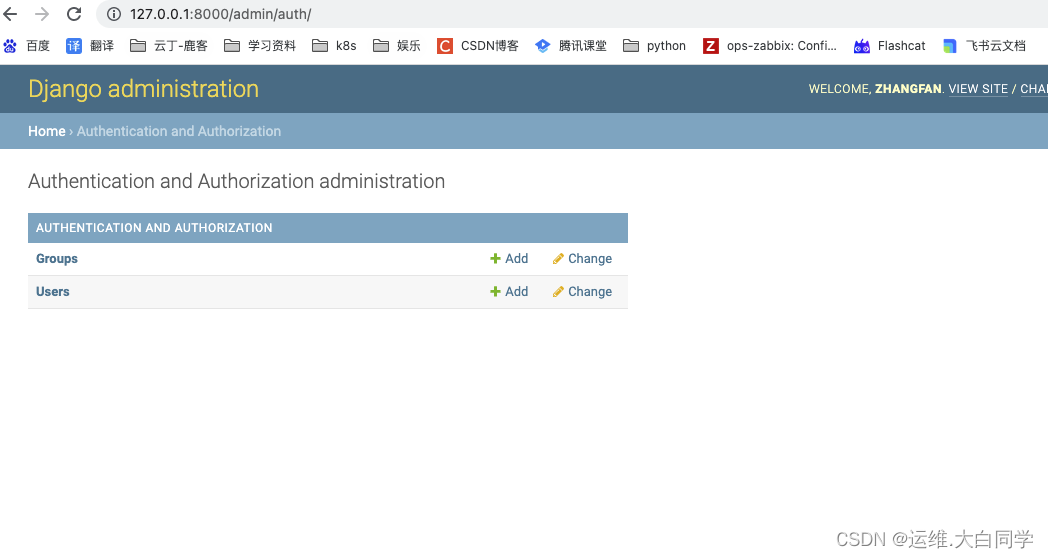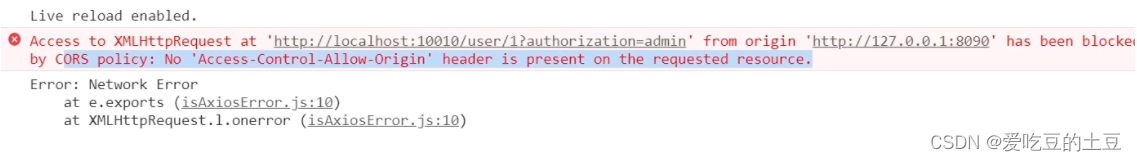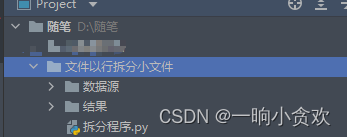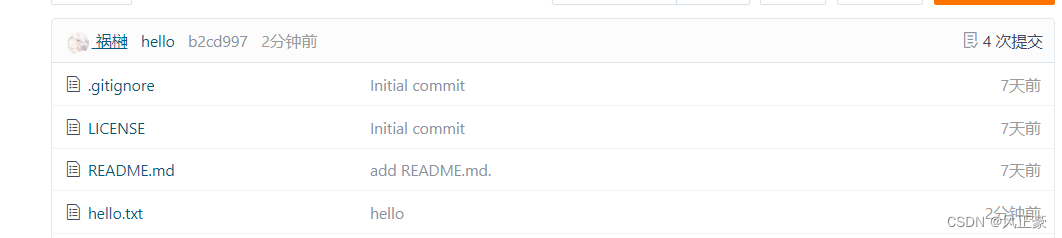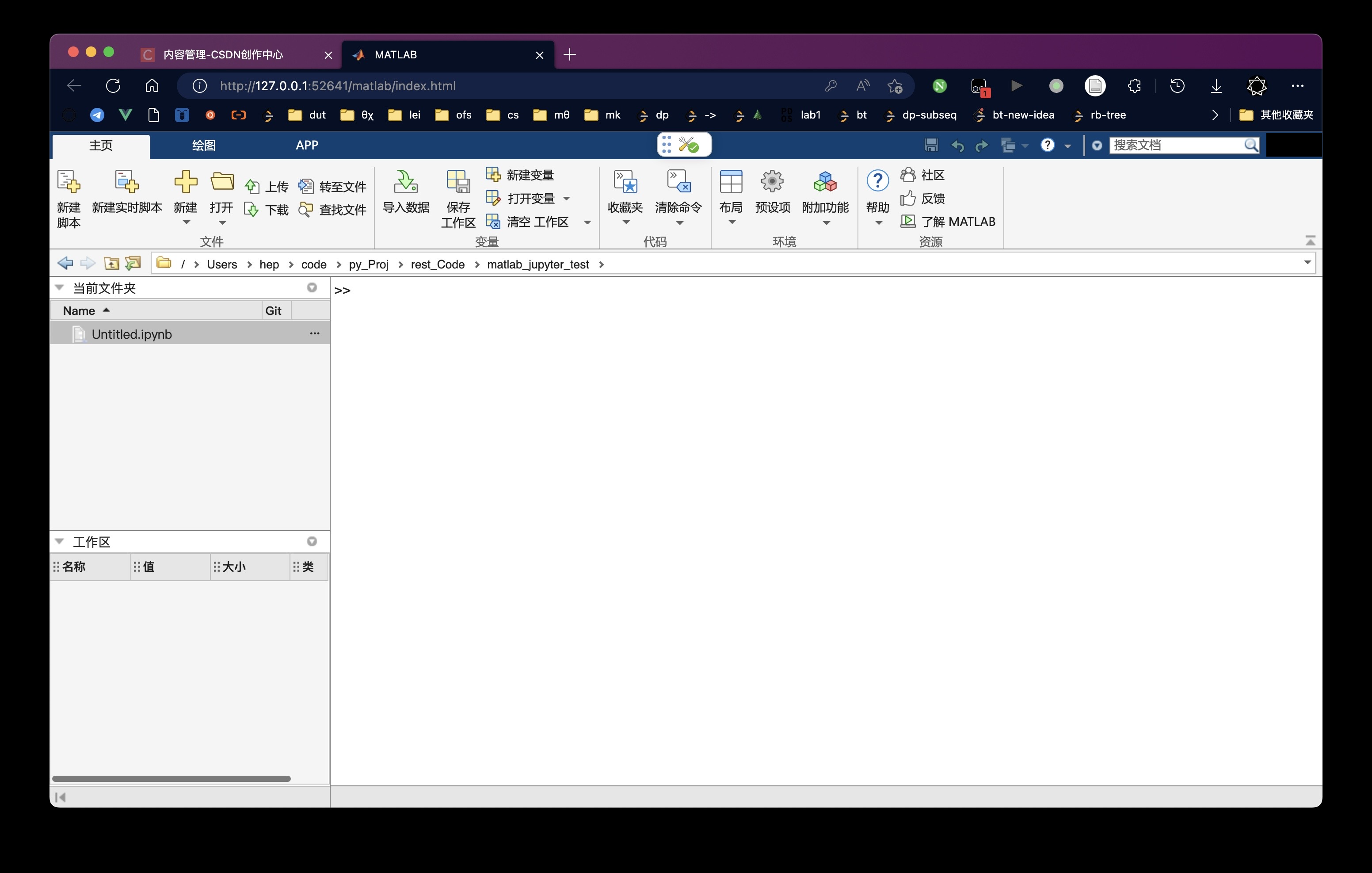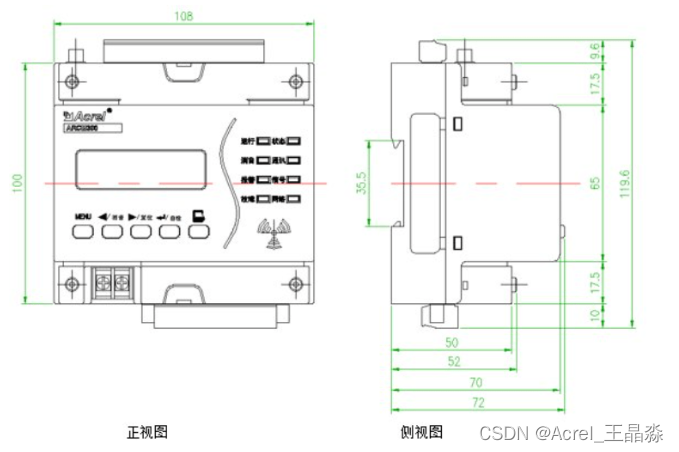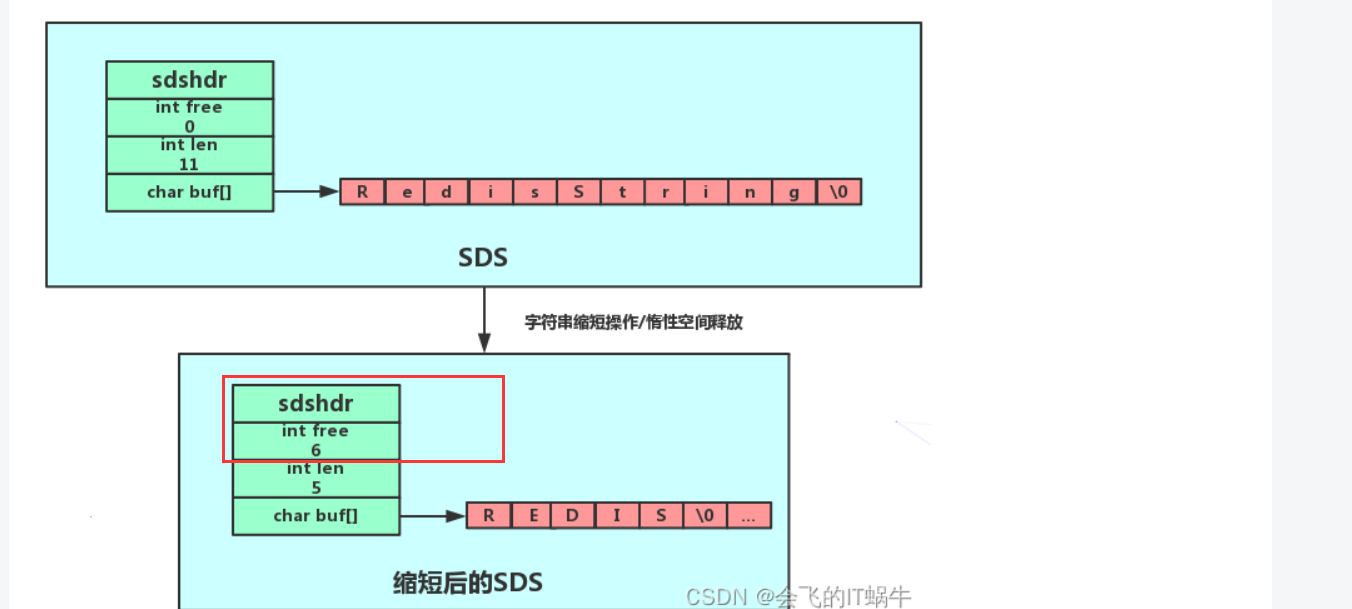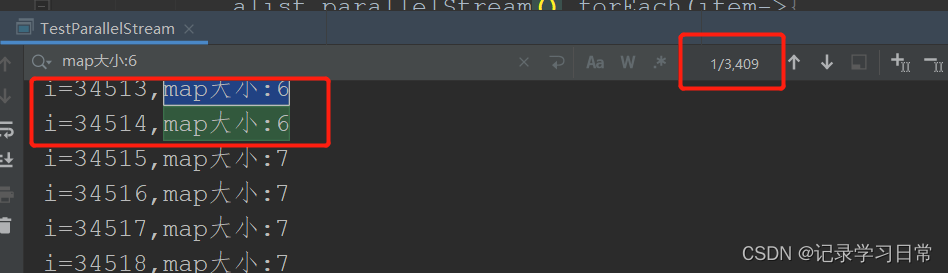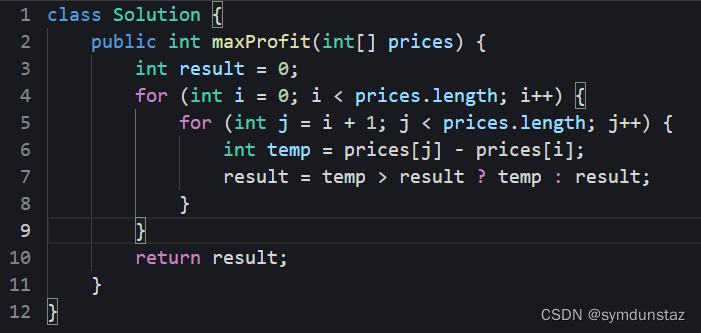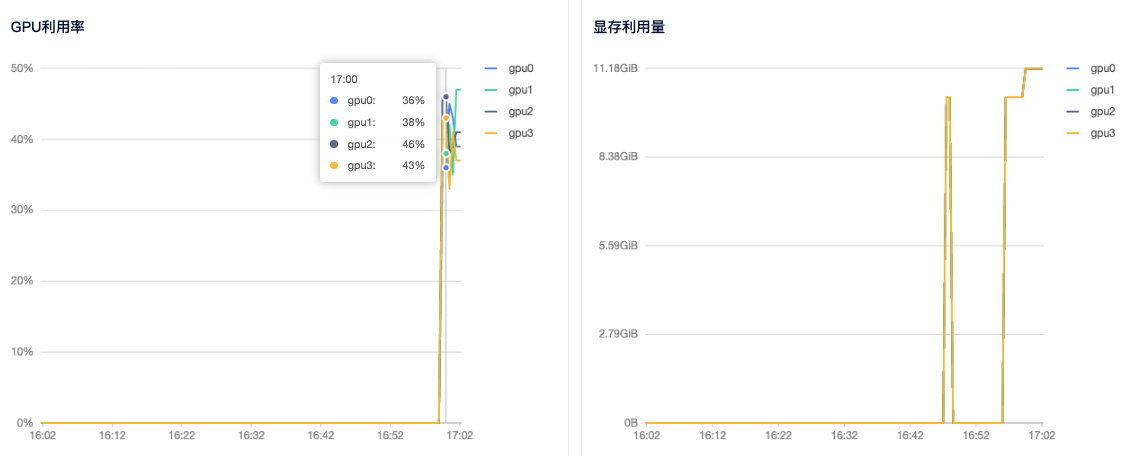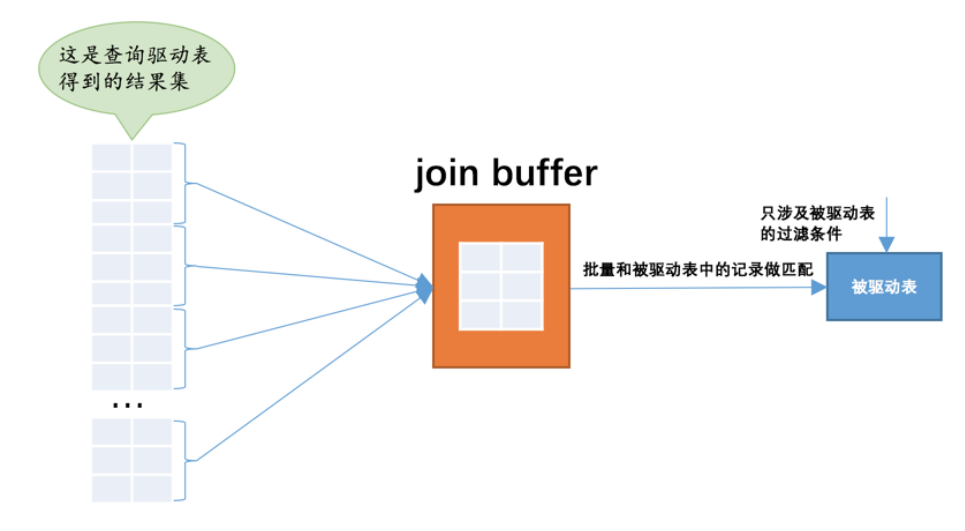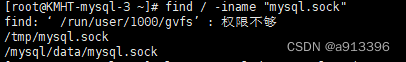文章目录
- 1.MyBatis介绍
- 2.MyBatis快速入门
- 3.Mapper代理开发
- 4.MyBatis核心配置文件
- 5.配置文件完成增删改查
- 5.1 查询
- 5.2 添加/修改
- 5.3 删除
- 6.MyBatis参数传递
- 7.注解完成增删改查
1.MyBatis介绍
1.什么是MyBatis?
- MyBatis是一款优秀的 持久层框架,用于简化JDBC开发
- MyBatis本是 Apache 的一个开源项目 iBatis,2010年这个项目由 apache software foundation 迁移到了 google code,并且改名为 MyBatis。2013年11月迁移到 Github
官网:https://mybatis.org/mybatis-3/zh/index.html
2.持久层
- 负责将数据到保存到 数据库 的那一层代码
- JavaEE三层架构:表现层、业务层、持久层
3.框架
- 框架就是一个半成品软件,是一套可重用的、通用的、软件基础代码模型
- 在框架的基础之上构建软件编写更加高效、规范、通用、可扩展
2.MyBatis快速入门
查询 user 表中所有数据
1、添加依赖:
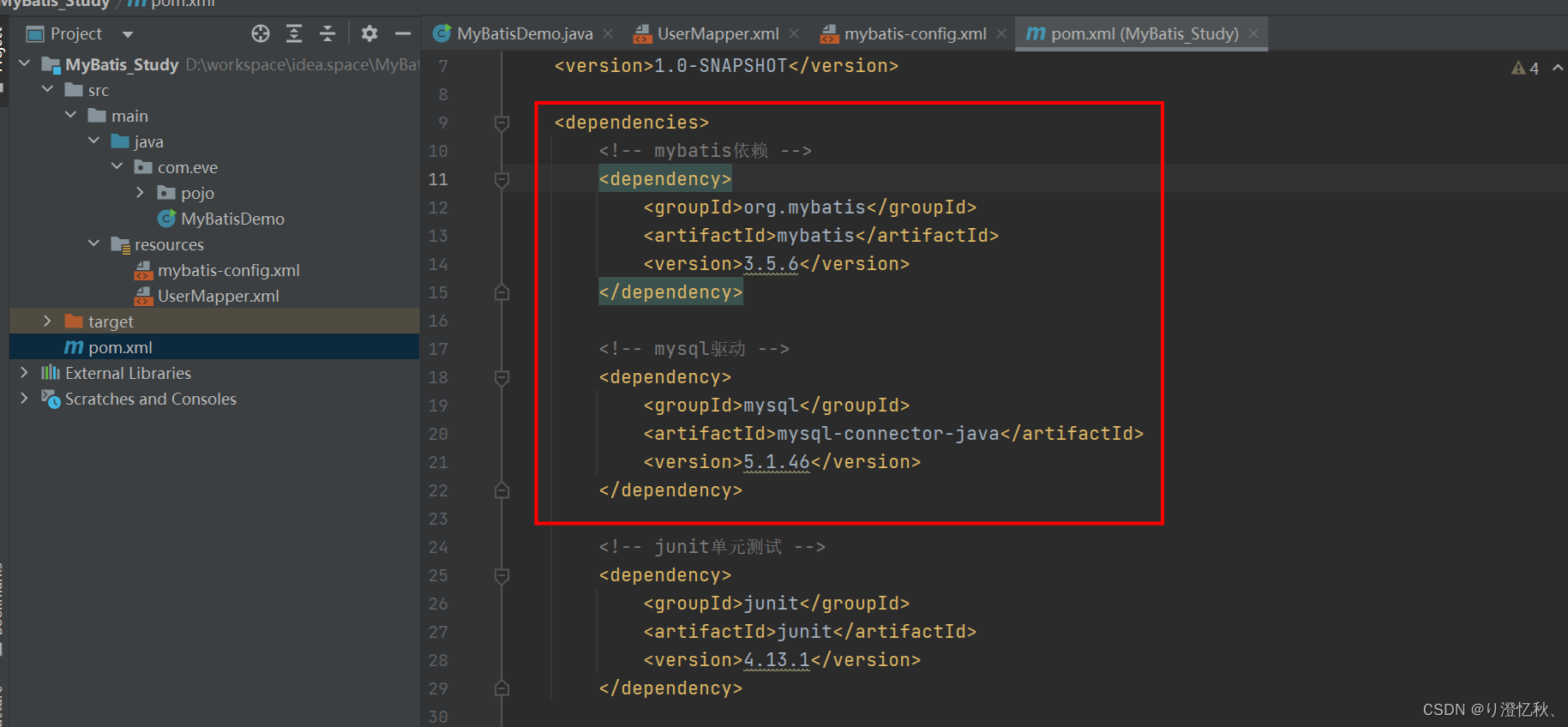
2、编写mybatis-config.xml配置文件
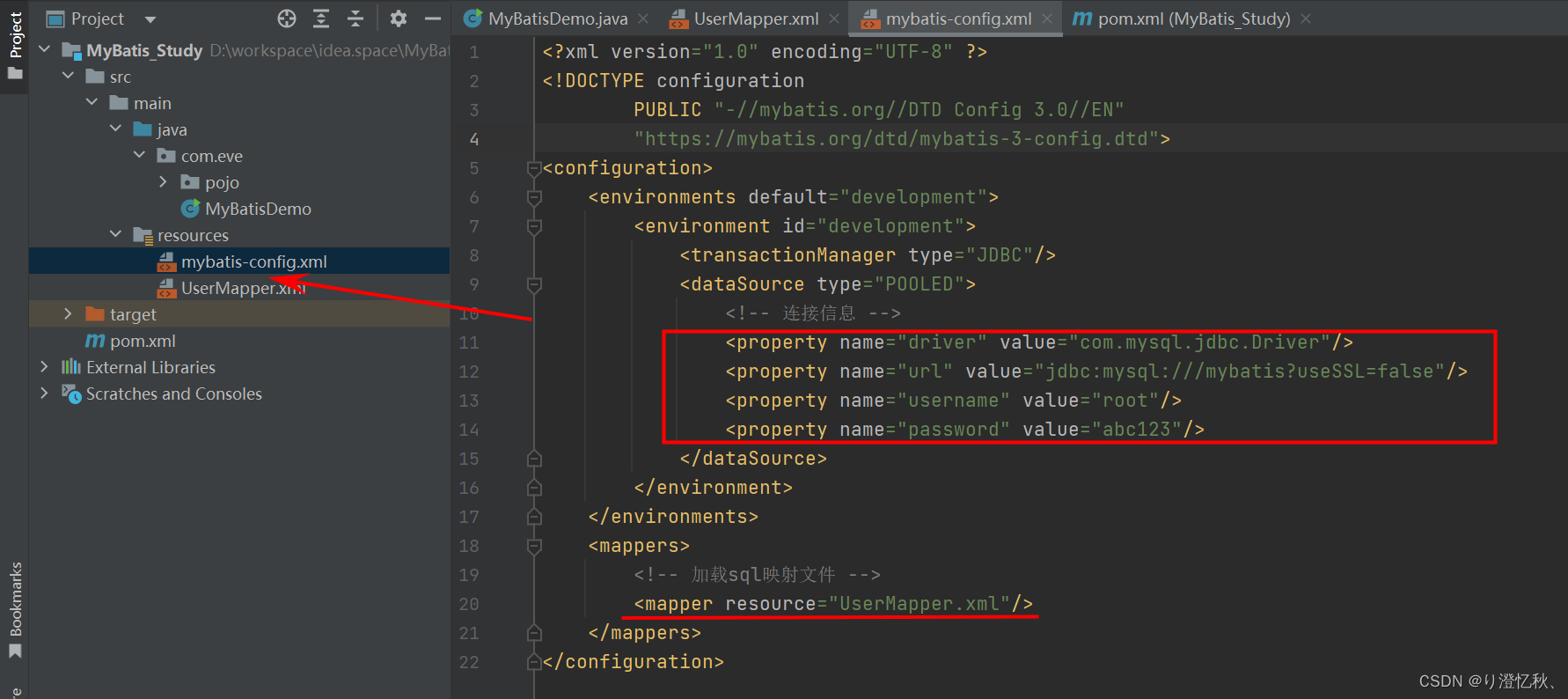
3.编写sql语句映射文件(UserMapper.xml)
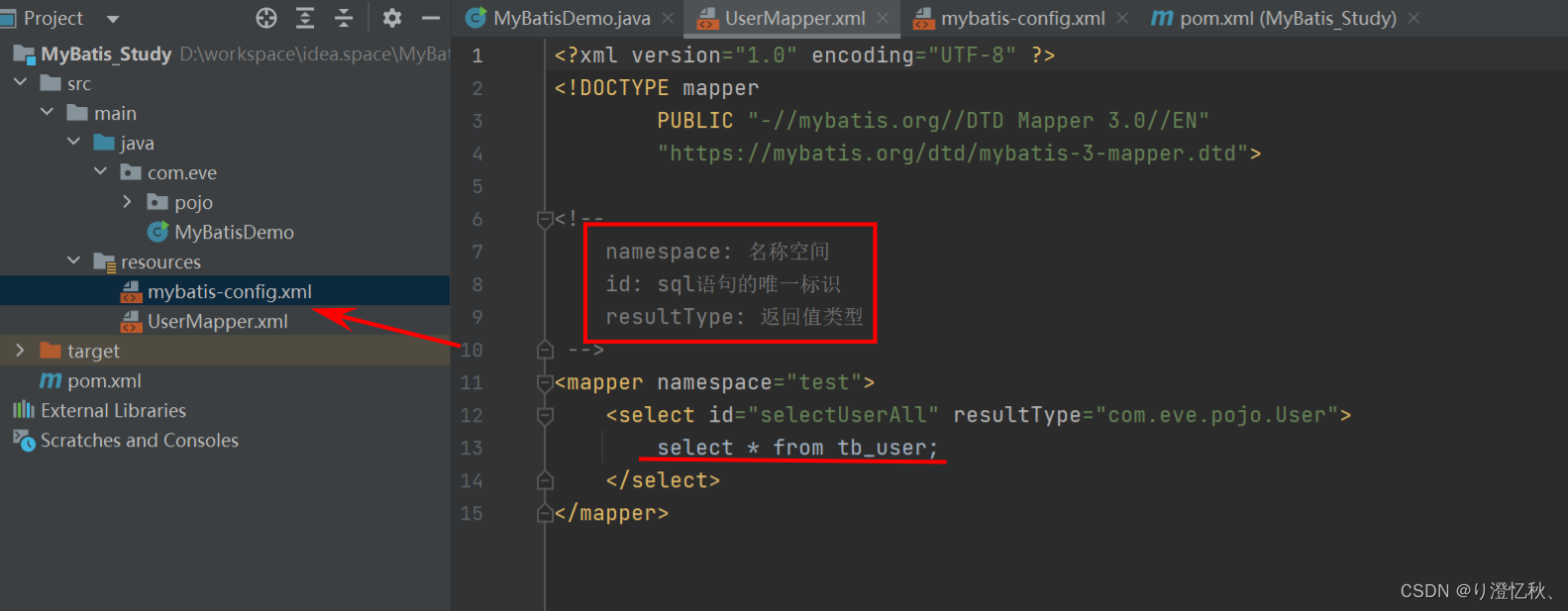
4.获取工厂构造的对象,执行sql语句
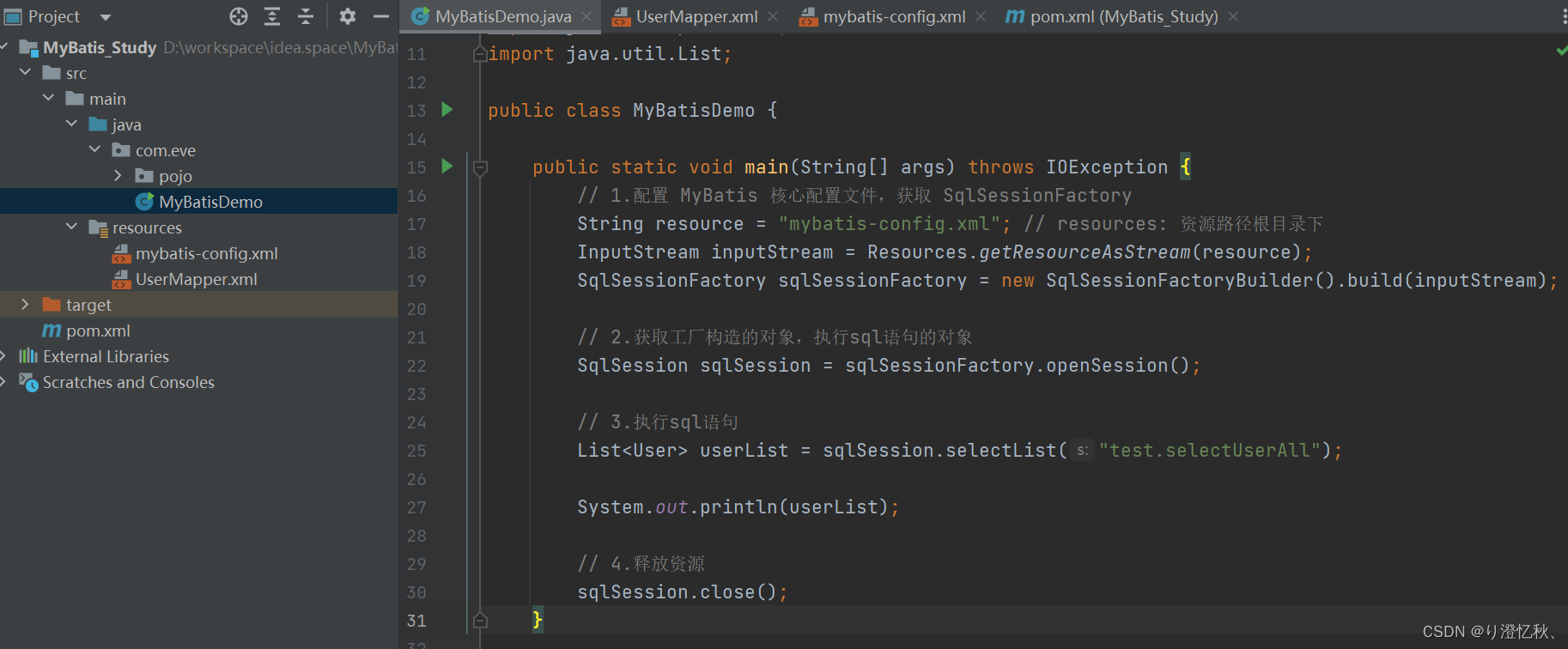
3.Mapper代理开发
1.定义接口,返回值类型、方法名对应映射文件
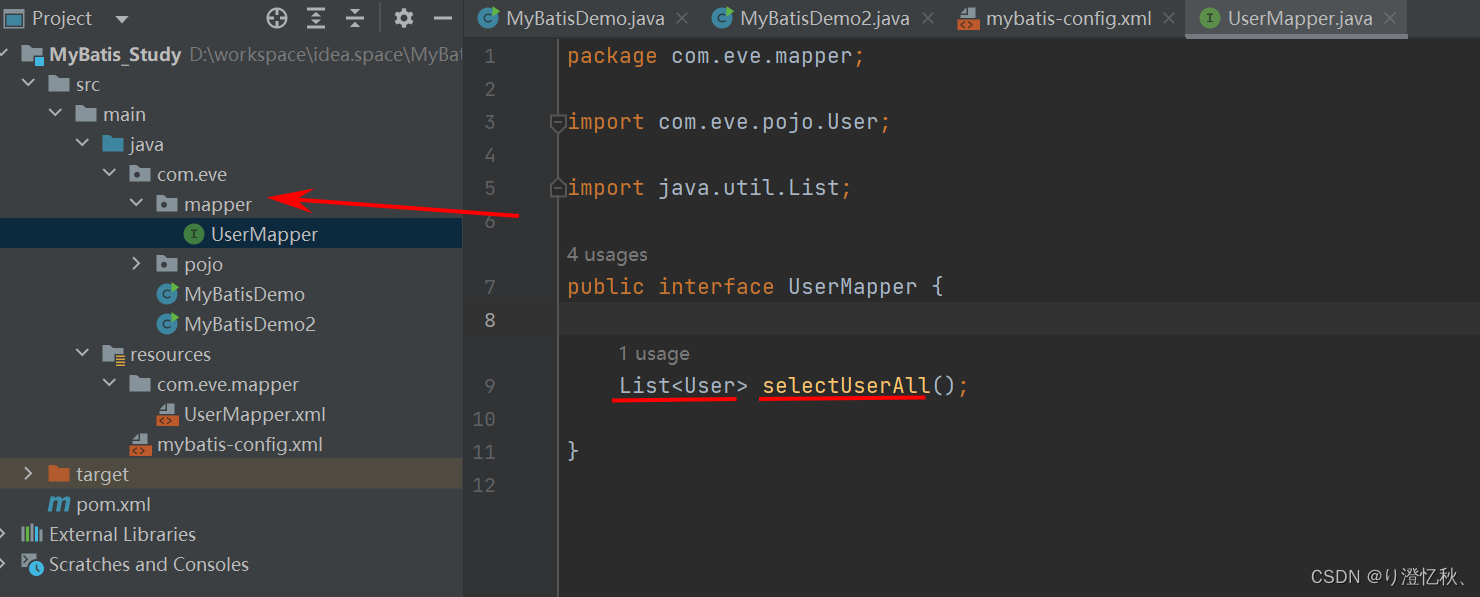
2.maper映射文件放置相同目录下,名称空间为接口全限定名
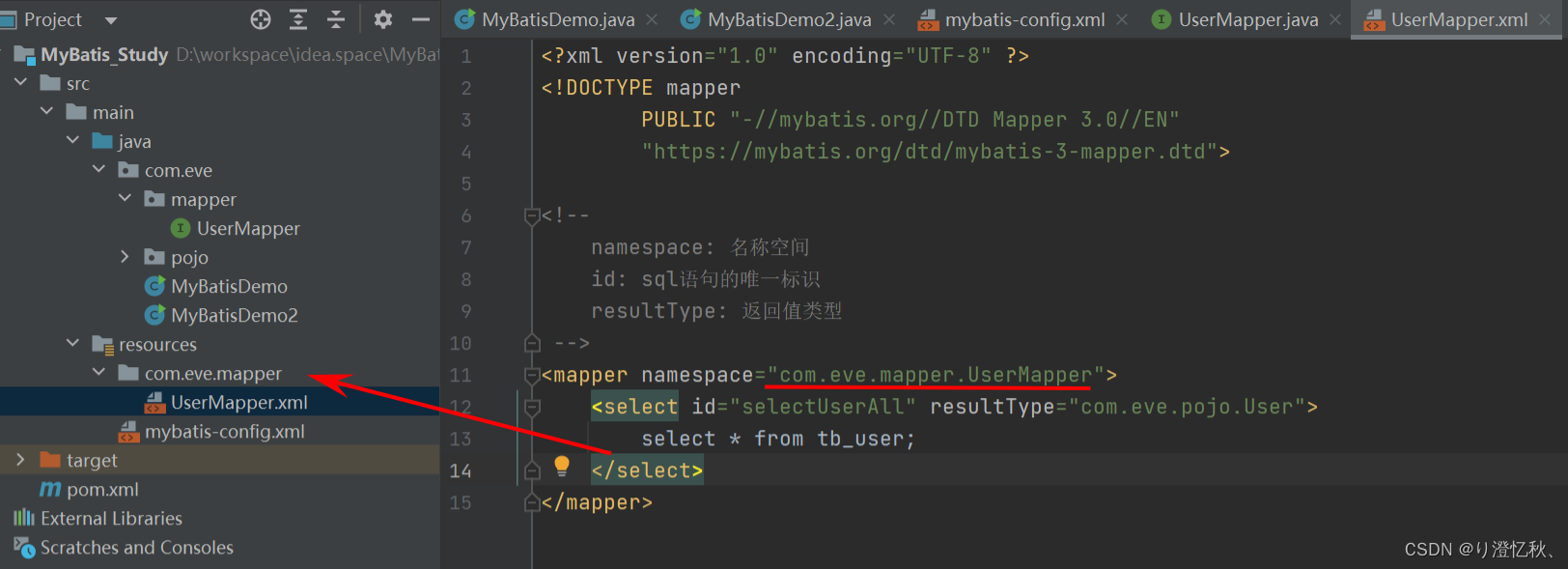
3.mapper代理方式mybatis-config.xml可以使用包扫描的方式加载映射文件
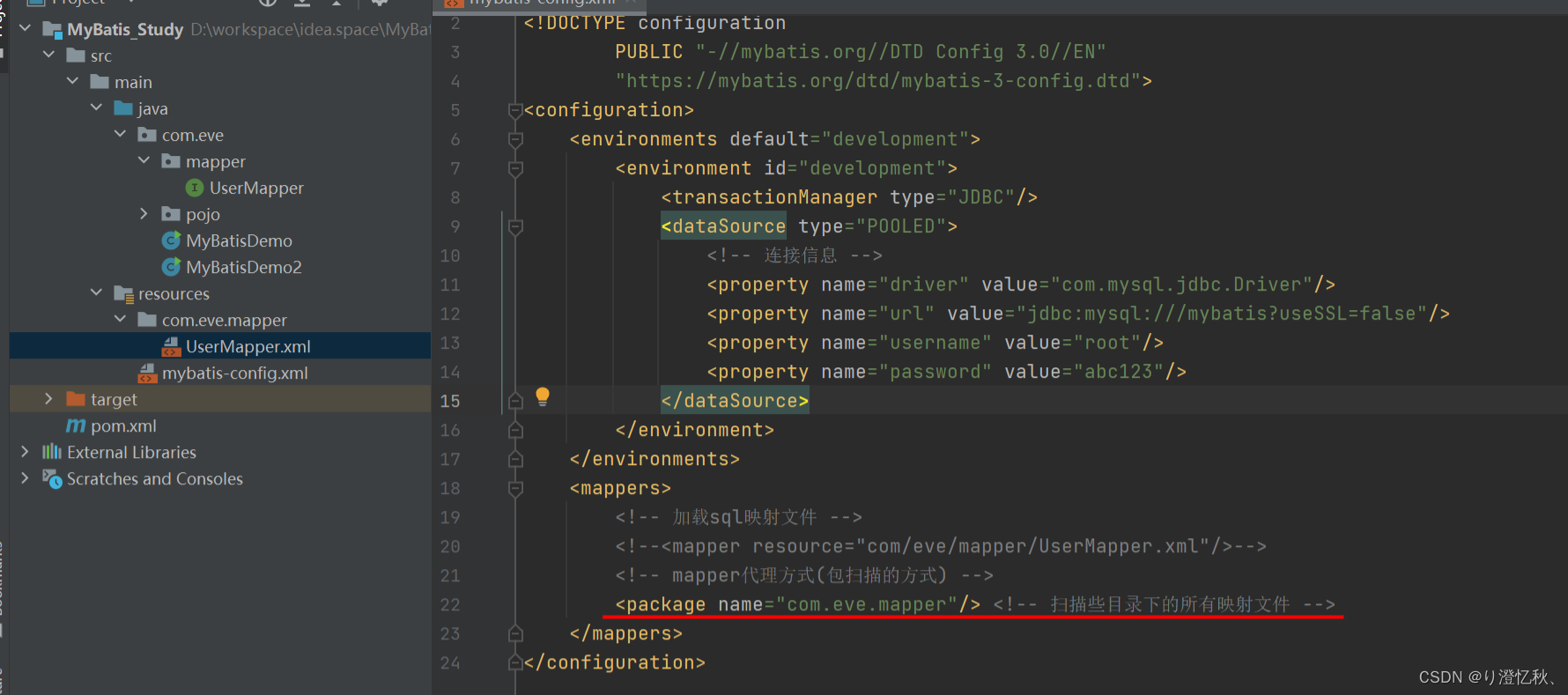
4.获取 Mapper 接口对象,调用相应方法执行sql语句
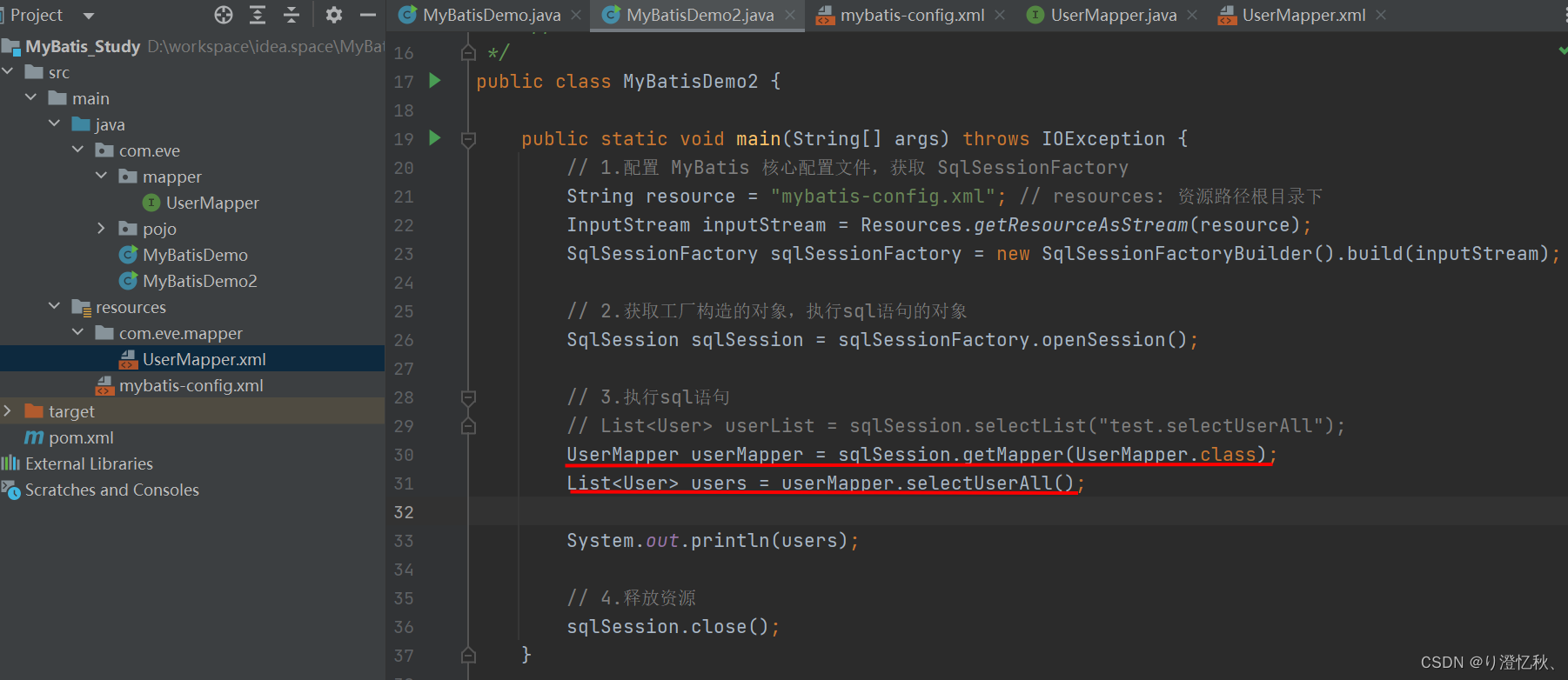
4.MyBatis核心配置文件
配置的属性应符合以下顺序(官网),否则报错

<?xml version="1.0" encoding="UTF-8" ?>
<!DOCTYPE configuration
PUBLIC "-//mybatis.org//DTD Config 3.0//EN"
"https://mybatis.org/dtd/mybatis-3-config.dtd">
<configuration>
<!-- 给该包下的类起别名,为类名,不区分大小写 -->
<typeAliases>
<package name="com.eve.pojo"/>
</typeAliases>
<!--
environments: 配置数据库连接环境信息, 通过default设置:development、test
-->
<environments default="development">
<environment id="development">
<transactionManager type="JDBC"/>
<dataSource type="POOLED">
<!-- 连接信息 -->
<property name="driver" value="com.mysql.jdbc.Driver"/>
<property name="url" value="jdbc:mysql:///mybatis?useSSL=false"/>
<property name="username" value="root"/>
<property name="password" value="abc123"/>
</dataSource>
</environment>
<environment id="test">
<transactionManager type="JDBC"/>
<dataSource type="POOLED">
<!-- 连接信息 -->
<property name="driver" value="com.mysql.jdbc.Driver"/>
<property name="url" value="jdbc:mysql:///testdb?useSSL=false"/>
<property name="username" value="root"/>
<property name="password" value="abc123"/>
</dataSource>
</environment>
</environments>
<mappers>
<!-- 加载sql映射文件 -->
<!--<mapper resource="com/eve/mapper/UserMapper.xml"/>-->
<!-- mapper代理方式(包扫描的方式) -->
<package name="com.eve.mapper"/> <!-- 扫描些目录下的所有映射文件 -->
</mappers>
</configuration>
5.配置文件完成增删改查
MyBatis动态Sql:
MyBatisX插件:
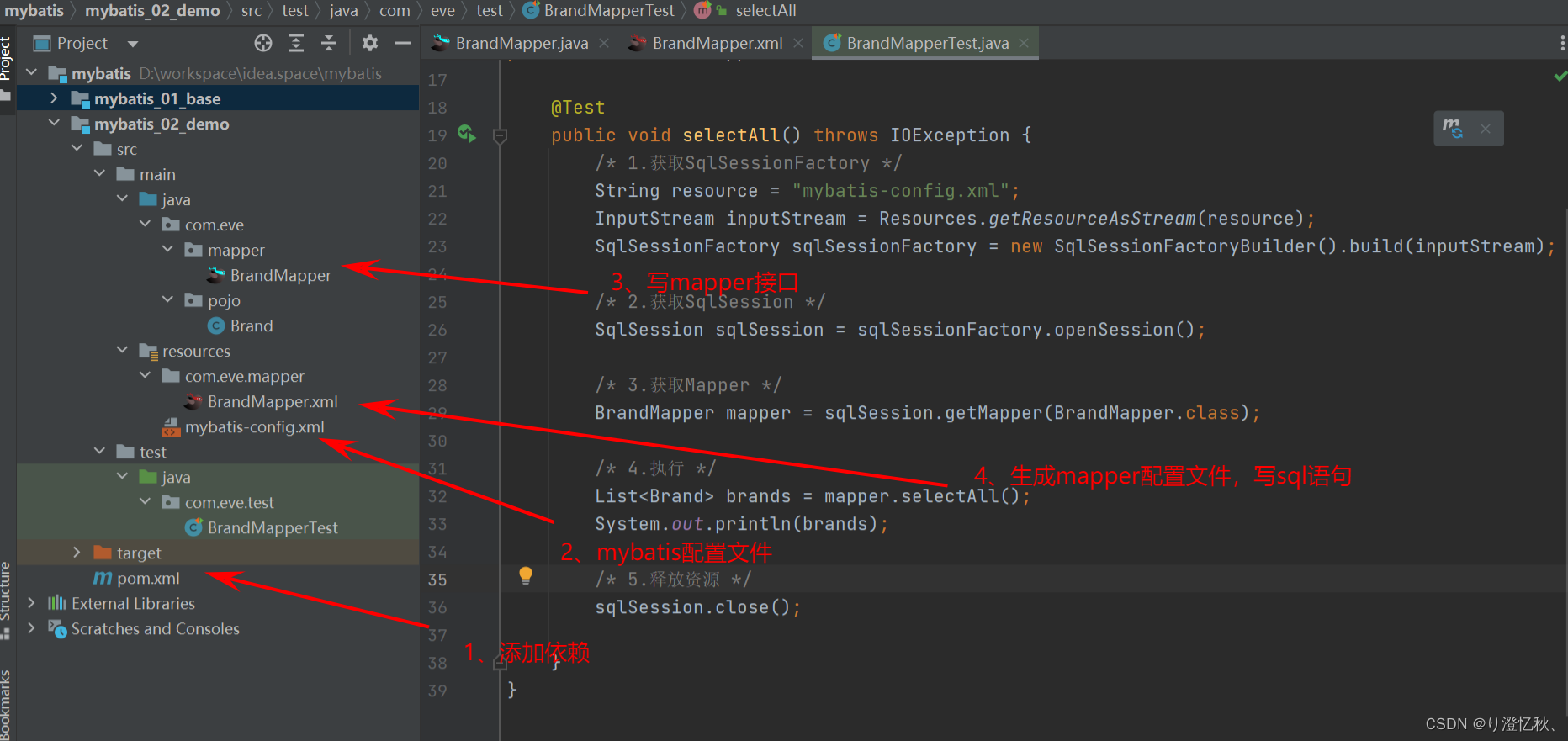
5.1 查询
1、表列和与属性名不一样(resultMap标签)、特殊字符处理(转义字符、CDATA区)
<?xml version="1.0" encoding="UTF-8" ?>
<!DOCTYPE mapper
PUBLIC "-//mybatis.org//DTD Mapper 3.0//EN"
"https://mybatis.org/dtd/mybatis-3-mapper.dtd">
<mapper namespace="com.eve.mapper.BrandMapper">
<!--
数据库表中属性的名称和实体类属性名不一样:
* 起别名:对不一样的别名起和pojo实体类相同的名称(每次查询都要起别名)
* sql片断: 定义一个sql片断,然后导入(不灵活)
* resultMap: id唯一标识,type映射的类型,column列名,property实体类属性类
参数占位符:
1. #{}: 会替换为 ? 占位符, 为防止 SQL 注入
2. ${}: 拼SQL, 存在 SQL 注入问题
3. 参数传递时使用 #{}
4. 表名或列名不固定的情况下可以使用 ${}
5. 参数类型: parameterType, 可以不写
6. 特殊字符: 如 < 在这里是标签的起始符,
* 转义字符: < >
* CDATA区: <![CDATA[ ______ ]]> (纯文本处理)
-->
<resultMap id="brandResultMap" type="com.eve.pojo.Brand">
<!-- id: 主键字段的映射,result: 一般字段的映射 -->
<result column="brand_name" property="brandName"/>
<result column="company_name" property="companyName"/>
</resultMap>
<select id="selectAll" resultMap="brandResultMap">
select *
from tb_brand;
</select>
<select id="selectById" resultMap="brandResultMap">
select *
from tb_brand where id = #{id};
</select>
<select id="selectById1" resultMap="brandResultMap">
select *
from tb_brand where id
<![CDATA[
]]>
#{id};
</select>
</mapper>
2、多参数传递(多个参数、对象、集合)
public class BrandMapperTest {
@Test
public void selectByCondition() throws IOException {
// 接收参数
int status = 1;
String companyName = "华为";
String brandName = "华为";
// 处理参数
companyName = "%" + companyName + "%";
brandName = "%" + brandName + "%";
// 封装对象
// Brand brand = new Brand();
// brand.setStatus(status);
// brand.setCompanyName(companyName);
// brand.setBrandName(brandName);
Map map = new HashMap();
map.put("status",status);
map.put("companyName",companyName);
map.put("brandName",brandName);
String resource = "mybatis-config.xml";
InputStream inputStream = Resources.getResourceAsStream(resource);
SqlSessionFactory sqlSessionFactory = new SqlSessionFactoryBuilder().build(inputStream);
SqlSession sqlSession = sqlSessionFactory.openSession();
BrandMapper mapper = sqlSession.getMapper(BrandMapper.class);
List<Brand> brands = mapper.selectByCondition(map);
System.out.println(brands);
}
}
2、动态条件查询
多条件动态查询:
单条件查询:
5.2 添加/修改
添加:
返回主键(两个属性)
修改:
动态修改(set标签)
5.3 删除
批量删除(foreach标签)
6.MyBatis参数传递
封装:
MyBatis封装参数方法源码:
public Object getNamedParams(Object[] args) {
int paramCount = this.names.size();
if (args != null && paramCount != 0) {
if (!this.hasParamAnnotation && paramCount == 1) {
Object value = args[(Integer)this.names.firstKey()];
return wrapToMapIfCollection(value, this.useActualParamName ? (String)this.names.get(0) : null);
} else {
Map<String, Object> param = new MapperMethod.ParamMap();
int i = 0;
for(Iterator var5 = this.names.entrySet().iterator(); var5.hasNext(); ++i) {
Map.Entry<Integer, String> entry = (Map.Entry)var5.next();
param.put(entry.getValue(), args[(Integer)entry.getKey()]);
String genericParamName = "param" + (i + 1);
if (!this.names.containsValue(genericParamName)) {
param.put(genericParamName, args[(Integer)entry.getKey()]);
}
}
return param;
}
} else {
return null;
}
}
&、map传递时,如何取出里面的User对象里的username、password值
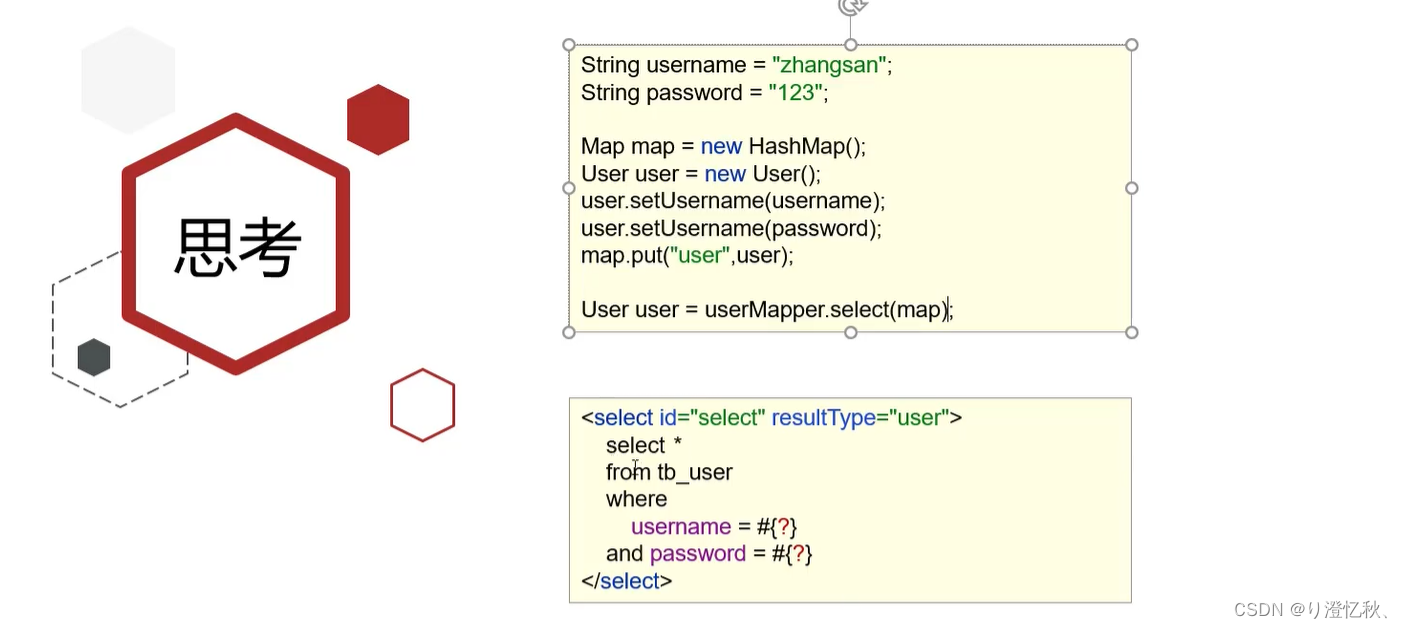
<select id="selectBrandByName" resultMap="brandResultMap">
select *
from tb_brand
where brand_name = #{brand.brandName}
and company_name = #{brand.companyName};
</select>
7.注解完成增删改查
使用注解来映射简单语句会使代码显得更加简洁,但对于稍微复杂一点的语句,Java注解不仅力不从心,还会让你本就复杂的SQL语句更加混乱不堪。因此,如果你需要做一些很复杂的操作,最好用XML来映射语句。
选择何种方式来配置映射,以及认为是否应该要统一映射语句定义的形式,完全取决于你和你的团队。换句话说,永远不要拘泥于一种方式,你可以很轻松的在基于注解和ML的语句映射方式间自由移植和切换。