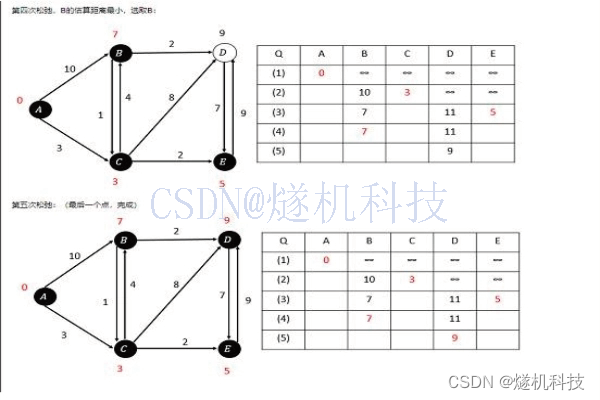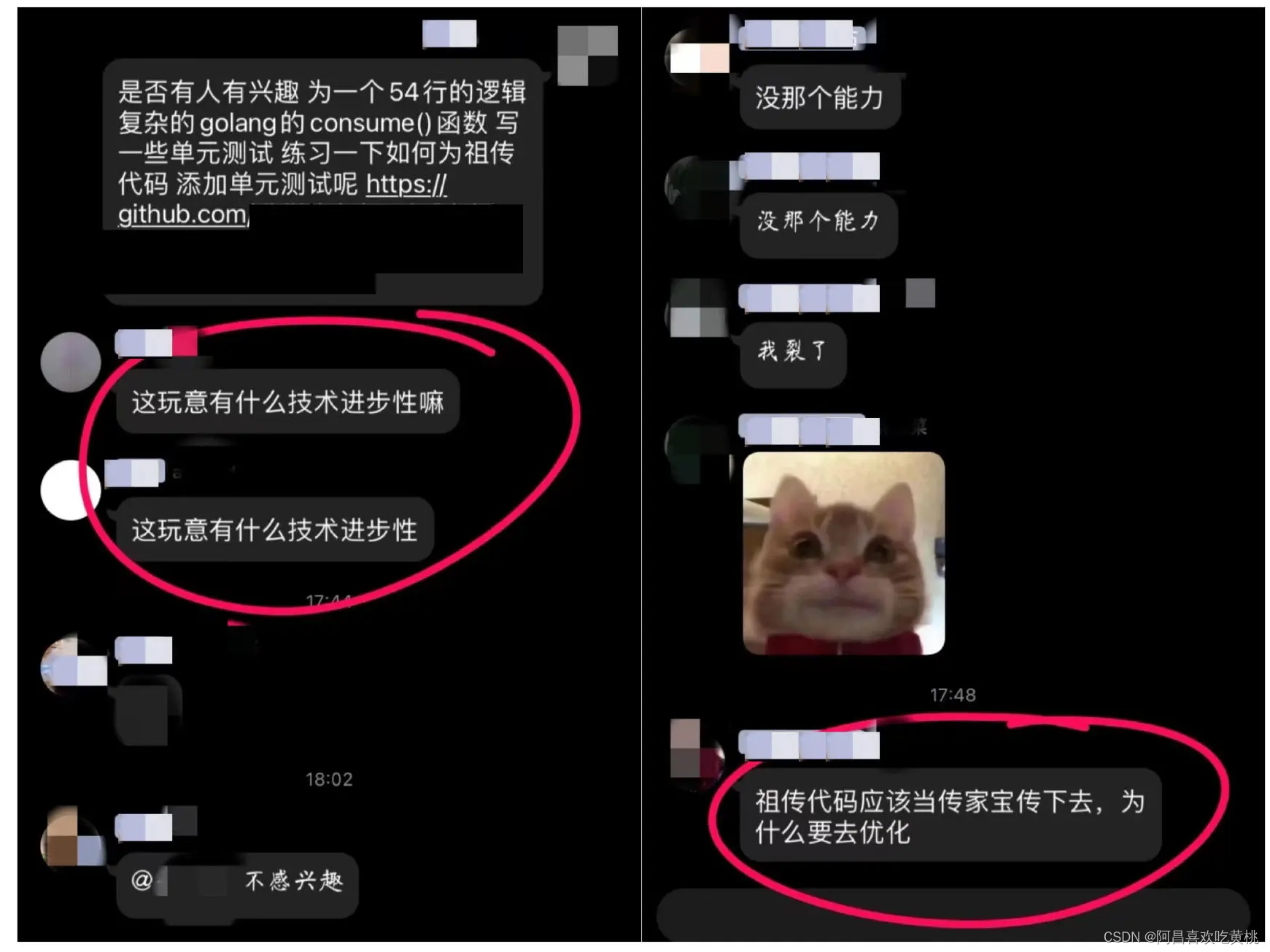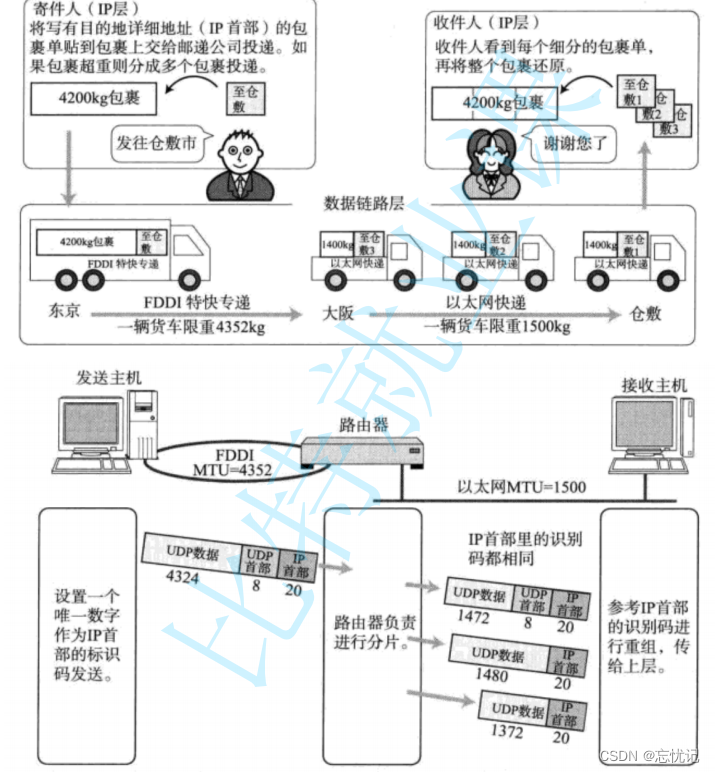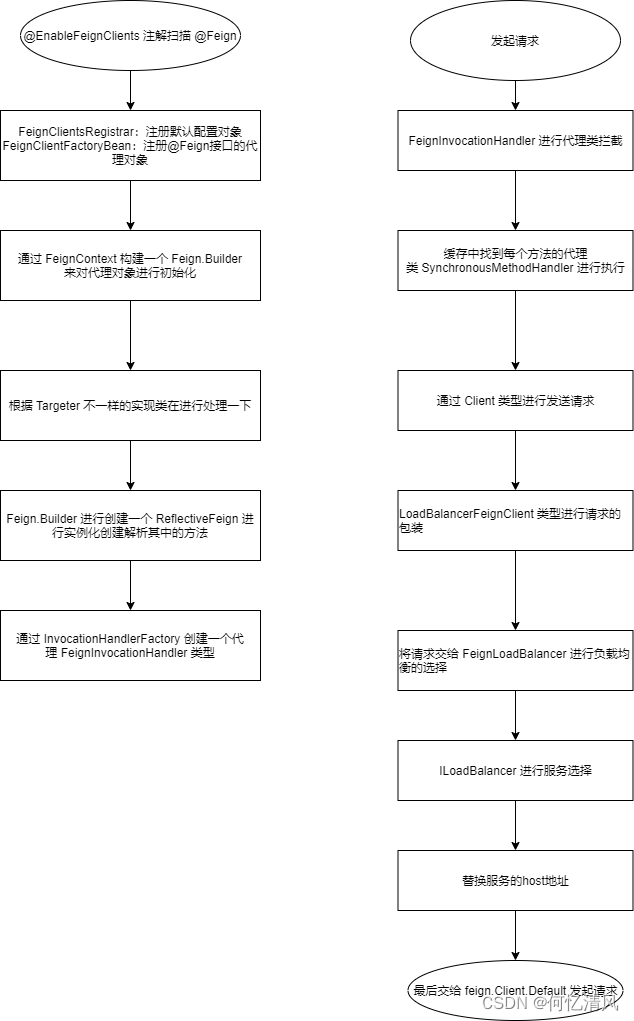目录
一、零宽断言
二、行的开始和结束
1 . ^ 与 $
2. dotall 模式
三、单词边界和非单词边界
1. 统计某个单词出现的次数
2. 统计单词个数
四、主题词的起始与结束位置
五、使用元字符的字面值
六、在段首加标签
一、零宽断言
断言(assertions)从字面上理解就是判定是还是否。在正则表达式的系统里,也就是匹配或者不匹配。随便写一个正则表达式,都能产生匹配或者不匹配的结果,所以可以这样说,所有的正则表达式都可以叫断言。
我们也经常会看到零宽断言(zero-width assertions)这个概念。普通的断言,比如 \d+ (匹配一个或者多个数字),它所匹配的内容有长度的;而有些断言比如 ^ 和 $ (分别匹配行开头和结尾)不匹配字符,而是匹配字符串中的位置,这样可以理解为它所匹配的内容长度为0,所以称这类断言为零宽断言(zero-width assertions)。
实际中很多时候提到断言,通常是指零宽断言。零宽断言又可分为锚位符(anchor)和环视(Lookarounds)两类。
锚位符会根据字符串中的当前位置导致匹配成功或失败,但它们不会导致引擎在字符串中前进或消耗字符。下表中列出的元字符是锚位符。
| 断言 | 描述 | 模式 | 匹配 |
| ^ | 匹配字符串或行的开头。 | ^\d{3} | 901 in 901-333- |
| $ | 匹配字符串或行的末尾。 | -\d{3}$ | -333 in -901-333 |
| \A | 匹配字符串的开头。 | \A\d{3} | 901 in 901-333- |
| \Z | 匹配字符串的末尾,或字符串末尾的 \n 之前。 | -\d{3}\Z | -333 in -901-333 |
| \z | 匹配字符串的末尾。 | -\d{3}\z | -333 in -901-333 |
| \G | 匹配必须出现在上一个匹配结束的位置。 | \G\(\d\) | (1)、(3)、(5) in (1)(3)(5)[7](9) |
| \b | 匹配 \w 和 \W字符之间的边界上。 | \b\w+\s\w+\b | them theme、them them in them theme them them |
| \B | 匹配非边界。 | \Bend\w*\b | ends、ender in end sends endure lender |
环视就是要求匹配部分的前面或后面要满足(或不满足)某种规则,如下表所示。
| 断言 | 名称 | 含义 | 示例 |
| (?<=Y) | 肯定逆序环视positive-lookahead | 左边是Y | (?<=\d)th 左边是数字的th,能匹配 9th |
| (?<!Y) | 否定逆序环视negative-lookahead | 左边不是Y | (?<!\d)th 左边不是数字的th,能匹配 health |
| (?=Y) | 肯定顺序环视positive-lookbehind | 右边是Y | six(?=\d)右边是数字的six,能匹配six6 |
| (?!Y) | 否定顺序环视negative-lookbehind | 右边不是Y | hi(?!\d)右边不是数字的hi,能匹配high |
二、行的开始和结束
1 . ^ 与 $
就像之前看到的那样,要匹配行或字符串的起始要使用脱字符(U+005E)^。根据上下文,^ 会匹配行或者字符串的起始位置,有时还会匹配整个文档的起始位置。而上下文则依赖于应用程序和在应用程序中所使用的选项。
若要匹配行或字符串的结尾位置要使用美元符 $。正如前一篇中介绍的单行模式与多行模式所述,如果不选择多行模式,整个目标文本被视做一个字符串。
对于上一篇生成的测试数据来说,使用多行模式时,^How.*Country$ 匹配两行,否则只匹配一行。
mysql> select * from t_regexp where regexp_like(a,'^How.*Country$','m')\G
*************************** 1. row ***************************
a: THE RIME OF THE ANCYENT MARINERE, IN SEVEN PARTS.
ARGUMENT.
How a Ship having passed the Line was driven by Storms to the cold Country
towards the South Pole; and how from thence she made her course to the tropical
Latitude of the Great Pacific Ocean; and of the strange things that befell;
and in what manner the Ancyent Marinere came back to his own Country.
I.
1 It is an ancyent Marinere,
2 And he stoppeth one of three:
3 "By thy long grey beard and thy glittering eye
4 "Now wherefore stoppest me?
*************************** 2. row ***************************
a: How a Ship having passed the Line was driven by Storms to the cold Country
2 rows in set (0.00 sec)2. dotall 模式
正则表达式中的 dotall 模式,表示 . 匹配行结束符,而缺省 . 遇到行结束符时会终止匹配。在MySQL的正则表达式函数中,使用 match_type 的 n 值表示使用 dotall 模式。看如下正则表达式:
^THE.*\?$我们想匹配以THE开头,以 ? 结束的字符串,如果不指定 dotall 模式,不会返回任何记录。指定 dotall 模式后,可以看到它匹配了整个文本。注意MySQL正则中的转义要写两个 \ 。
mysql> select * from t_regexp where regexp_like(a,'^THE.*\\?$')\G
Empty set (0.00 sec)
mysql> select * from t_regexp where regexp_like(a,'^THE.*\\?$','n')\G
*************************** 1. row ***************************
a: THE RIME OF THE ANCYENT MARINERE, IN SEVEN PARTS.
ARGUMENT.
How a Ship having passed the Line was driven by Storms to the cold Country
towards the South Pole; and how from thence she made her course to the tropical
Latitude of the Great Pacific Ocean; and of the strange things that befell;
and in what manner the Ancyent Marinere came back to his own Country.
I.
1 It is an ancyent Marinere,
2 And he stoppeth one of three:
3 "By thy long grey beard and thy glittering eye
4 "Now wherefore stoppest me?
1 row in set (0.00 sec)dotall 选项表示点号除了匹配其他字符之外,还会匹配换行符。取消 dotall 选项,表达式 ^THE.* 则匹配第一行;使用 dotall 选项后,全部文本都会被匹配,不需要使用 \?$ 来匹配文本的结尾。
三、单词边界和非单词边界
\b 匹配单词边界,如 \bTHE\b 匹配单词 THE。就像 ^ 和 $ 一样,\b 是个零宽度断言,表面上它会匹配空格或者是行起始,而实际上它匹配的是个零宽度的不存在的东西。这个理解起来不是很容易,但可以通过观察它匹配和不匹配的内容来理解。
mysql> select regexp_like('the m','\\bTHE\\b');
+----------------------------------+
| regexp_like('the m','\\bTHE\\b') |
+----------------------------------+
| 1 |
+----------------------------------+
1 row in set (0.00 sec)
mysql> select regexp_like('them','\\bTHE\\b');
+---------------------------------+
| regexp_like('them','\\bTHE\\b') |
+---------------------------------+
| 0 |
+---------------------------------+
1 row in set (0.00 sec)
mysql> select regexp_like('the m','\\bTHE\\b','c');
+--------------------------------------+
| regexp_like('the m','\\bTHE\\b','c') |
+--------------------------------------+
| 0 |
+--------------------------------------+
1 row in set (0.00 sec)
mysql> select regexp_like('the m','\\bTHE\\b','i');
+--------------------------------------+
| regexp_like('the m','\\bTHE\\b','i') |
+--------------------------------------+
| 1 |
+--------------------------------------+
1 row in set (0.00 sec)还可以匹配非单词边界。非单词边界匹配除单词边界之外的位置,比如单词或者字符串中的字母或数字。例如 \Be\B 匹配字母e,而匹配的字母 e 的两边都是其他字母或者是非单词字符。零宽度断言不会匹配两边的字符,但它会识别文字 e 的两边是否是非单词边界。
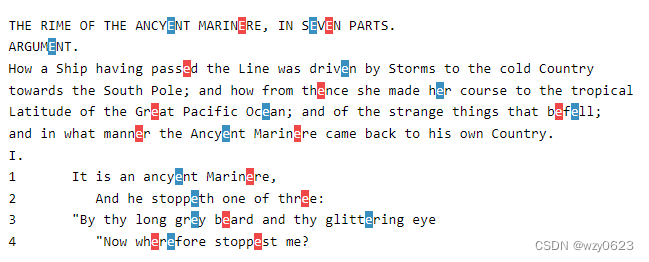
下面看两个具体的应用。
1. 统计某个单词出现的次数
假设要统计 THE 出现的次数,不区分大小写,实现如下,结果为9。
select (length(a) - length(regexp_replace(a,'\\bthe\\b',''))/2)/3 a
from t_regexp
where regexp_instr(a,'\\n');说明:
- regexp_instr(a,'\\n') 条件只返回带有换行符的多行字符串。
- regexp_replace(a,'\\bthe\\b','') 将原字符串中的 the 单词替换掉,用 \b 确定单词边界。regexp_replace函数缺省不区分大小写。
- 用原字符串长度减去替换掉 the 后的字符串长度,再除以 the 这个单词的长度,结果即为 the 出现的次数。
- /2 的原因是,MySQL 8.0.17之前有bug,结果返回的是UTF-16字符集,而不是原字符串的字符集,导致length函数的返回值会翻倍。(Prior to MySQL 8.0.17, the result returned by this function used the UTF-16 character set; in MySQL 8.0.17 and later, the character set and collation of the expression searched for matches is used. (Bug #94203, Bug #29308212))
- MySQL没有提供类似于Oracle的regexp_count()函数,因此只能用替换掉需统计字符串再取长度查的通用方法。
2. 统计单词个数
统计多行字符串中的单词个数(即著名的Wordcount),实现如下,结果为95。
select a, length(regexp_replace(regexp_replace(regexp_replace(regexp_replace(a,'\\s+$','',1,0,'m'),'\\.|,|\\?|"|:|;',' '),'\\s{2,}',' '),'\\w',''))/2 c
from t_regexp
where regexp_instr(a,'\\n')\G说明:
- regexp_instr(a,'\\n') 条件只返回带有换行符的多行字符串。
- regexp_replace(a,'\\s+$','',1,0,'m') 使用多行模式替换掉所有空行。\s 匹配一个空白字符,包括空格、制表符、换页符和换行符;+ 匹配前面一个字符重复一次或更多次;$ 匹配字符串的结束。多行空行即为以空格开头开头,中间重复多个空格或换行符,再加此字符串结束的一串字符。
- regexp_replace(..., '\\.|,|\\?|"|:|;',' ') 将所有标点符号替换成空格,用于外层的 \w+ 匹配。
- regexp_replace(..., '\\s{2,}',' ') 将多个空格压缩为一个,避免统计多次。
- length(regexp_replace(..., '\\w',''))/2 将所有匹配单词替换掉后,剩下的空格个数即为单词数量。/2 的原因如上所述。\w+ 匹配的结果如下图所示。
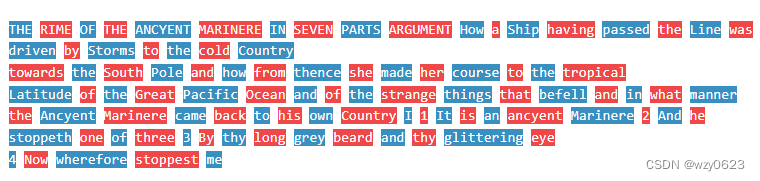
四、主题词的起始与结束位置
与锚位符 ^ 相似,简写式 \A 匹配主题词的起始。要匹配主题词的结尾,可以使用 \Z 或 \z。 \Z 和 \z 之间的不同在于当遇到换行符时 \Z 会将其看做字符串结尾匹配,而 \z 只匹配字符串结尾。所谓主题词,简单但不严谨的理解就是将被测试字符串看成一个单一字符串,其首尾的单词。\A \Z \z 不受回车、换行、空行的影响,因此与匹配模式无关。从下面的例子可以看到,即使使用多行模式,\A 也不会匹配除首行外目标字符串。
mysql> select regexp_like(
-> 'aaa
'> the bbb','\\A\\s*(THE|The|the)') m;
+---+
| m |
+---+
| 0 |
+---+
1 row in set (0.00 sec)
mysql> select regexp_like(
-> 'aaa
'> the bbb','\\A\\s*(THE|The|the)','m') m;
+---+
| m |
+---+
| 0 |
+---+
1 row in set (0.00 sec)\A\s*(THE|The|the) 匹配单词the出现在行首位置且之前有零个或多个空格。同样是这个正则表达式,测试表数据中可以匹配两行。
mysql> select * from t_regexp where regexp_like(a,'\\A\\s*(THE|The|the)')\G
*************************** 1. row ***************************
a: THE RIME OF THE ANCYENT MARINERE, IN SEVEN PARTS.
ARGUMENT.
How a Ship having passed the Line was driven by Storms to the cold Country
towards the South Pole; and how from thence she made her course to the tropical
Latitude of the Great Pacific Ocean; and of the strange things that befell;
and in what manner the Ancyent Marinere came back to his own Country.
I.
1 It is an ancyent Marinere,
2 And he stoppeth one of three:
3 "By thy long grey beard and thy glittering eye
4 "Now wherefore stoppest me?
*************************** 2. row ***************************
a: THE RIME OF THE ANCYENT MARINERE, IN SEVEN PARTS.
2 rows in set (0.00 sec)(MARINERE|Marinere)(.)?\Z 会匹配一行(主题词)尾部的MARINERE或Marinere,之后是任何可选字符。在本例中可选字符就是标点符号或者字母S。点号两边的括号不是必需的。
mysql> select * from t_regexp where regexp_like(a,'(MARINERE|Marinere)(.)?\\Z');
+------------------------------------+
| a |
+------------------------------------+
| 1 It is an ancyent Marinere, |
+------------------------------------+
1 row in set (0.00 sec)如果将 MARINERE|Marinere 换成 me,则可以匹配多行字符串的结尾。
mysql> select * from t_regexp where regexp_like(a,'(me)(.)?\\Z')\G
*************************** 1. row ***************************
a: THE RIME OF THE ANCYENT MARINERE, IN SEVEN PARTS.
ARGUMENT.
How a Ship having passed the Line was driven by Storms to the cold Country
towards the South Pole; and how from thence she made her course to the tropical
Latitude of the Great Pacific Ocean; and of the strange things that befell;
and in what manner the Ancyent Marinere came back to his own Country.
I.
1 It is an ancyent Marinere,
2 And he stoppeth one of three:
3 "By thy long grey beard and thy glittering eye
4 "Now wherefore stoppest me?
*************************** 2. row ***************************
a: 4 "Now wherefore stoppest me?
2 rows in set (0.00 sec)五、使用元字符的字面值
可以用 \Q 和 \E 之间的字符集匹配字符串字面值。为了展示这一点,考虑如下字符串:
.^$*+?|(){}[]\-这15个元字符在正则表达式中有特殊含义,用来编写匹配模式。连字符在字符组的方括号中用来表示范围,但在其他情况下无特殊含义。
在尝试匹配这些字符时,可能被MySQL判定为非法的正则表达式,但如果放在 \Q 和 \E 之间则会匹配字面值,因为\Q和\E之间的任意字符都会被解释为普通字符。当然也可以只用转义匹配字面值。
mysql> select regexp_like('.^$*+?|(){}[]\-','+');
ERROR 3688 (HY000): Syntax error in regular expression on line 1, character 1.
mysql> select regexp_like('.^$*+?|(){}[]\-','\\Q+\\E');
+------------------------------------------+
| regexp_like('.^$*+?|(){}[]\-','\\Q+\\E') |
+------------------------------------------+
| 1 |
+------------------------------------------+
1 row in set (0.00 sec)
mysql> select regexp_like('.^$*+?|(){}[]\-','\\+');
+--------------------------------------+
| regexp_like('.^$*+?|(){}[]\-','\\+') |
+--------------------------------------+
| 1 |
+--------------------------------------+
1 row in set (0.00 sec)六、在段首加标签
上篇中我们为每行文本加了标签,现在要在段首添加HTML标签。可以利用 \A 的特性轻松实现。如前所述,无论是否使用多行模式,替换结果都一样。(\\A.*) 捕获分组获取第一行,<h1>$1<\h1> 在第一行首尾加标签。
mysql> select regexp_replace(a,'(\\A.*)','<! DOCTYPE html>\n<html lang="en">\n<head><title>Rime</title></head>\n<body>\n<h1>$1<\h1>') a
-> from t_regexp
-> where regexp_instr(a,'\\n')\G
*************************** 1. row ***************************
a: <! DOCTYPE html>
<html lang="en">
<head><title>Rime</title></head>
<body>
<h1>THE RIME OF THE ANCYENT MARINERE, IN SEVEN PARTS.<h1>
ARGUMENT.
How a Ship having passed the Line was driven by Storms to the cold Country
towards the South Pole; and how from thence she made her course to the tropical
Latitude of the Great Pacific Ocean; and of the strange things that befell;
and in what manner the Ancyent Marinere came back to his own Country.
I.
1 It is an ancyent Marinere,
2 And he stoppeth one of three:
3 "By thy long grey beard and thy glittering eye
4 "Now wherefore stoppest me?
1 row in set (0.00 sec)也可以将正则表达式改为 ^(.*)$ 匹配整行,然后只替换多行模式的第一行,能达到相同的效果。
mysql> select regexp_replace(a,'^(.*)$','<! DOCTYPE html>\n<html lang="en">\n<head><title>Rime</title></head>\n<body>\n<h1>$1<\h1>',1,1,'m') a
-> from t_regexp
-> where regexp_instr(a,'\\n')\G
*************************** 1. row ***************************
a: <! DOCTYPE html>
<html lang="en">
<head><title>Rime</title></head>
<body>
<h1>THE RIME OF THE ANCYENT MARINERE, IN SEVEN PARTS.<h1>
ARGUMENT.
How a Ship having passed the Line was driven by Storms to the cold Country
towards the South Pole; and how from thence she made her course to the tropical
Latitude of the Great Pacific Ocean; and of the strange things that befell;
and in what manner the Ancyent Marinere came back to his own Country.
I.
1 It is an ancyent Marinere,
2 And he stoppeth one of three:
3 "By thy long grey beard and thy glittering eye
4 "Now wherefore stoppest me?
1 row in set (0.00 sec)用 sed 命令实现(rime.txt文件中为原文本内容):
sed '1!b; i\
<! DOCTYPE html>\
<html lang=\"en\">\
<head>\
<title>Rime</title>\
</head>\
<body>
s/^/<h1>/
s/$/<\/h1>/' rime.txtsed中的插入命令 i 允许在文件或字符串中的某个位置之前插入文本,1!b; 只替换第一行。
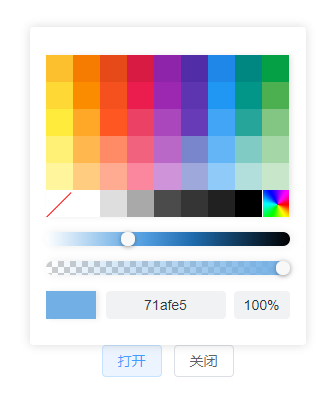
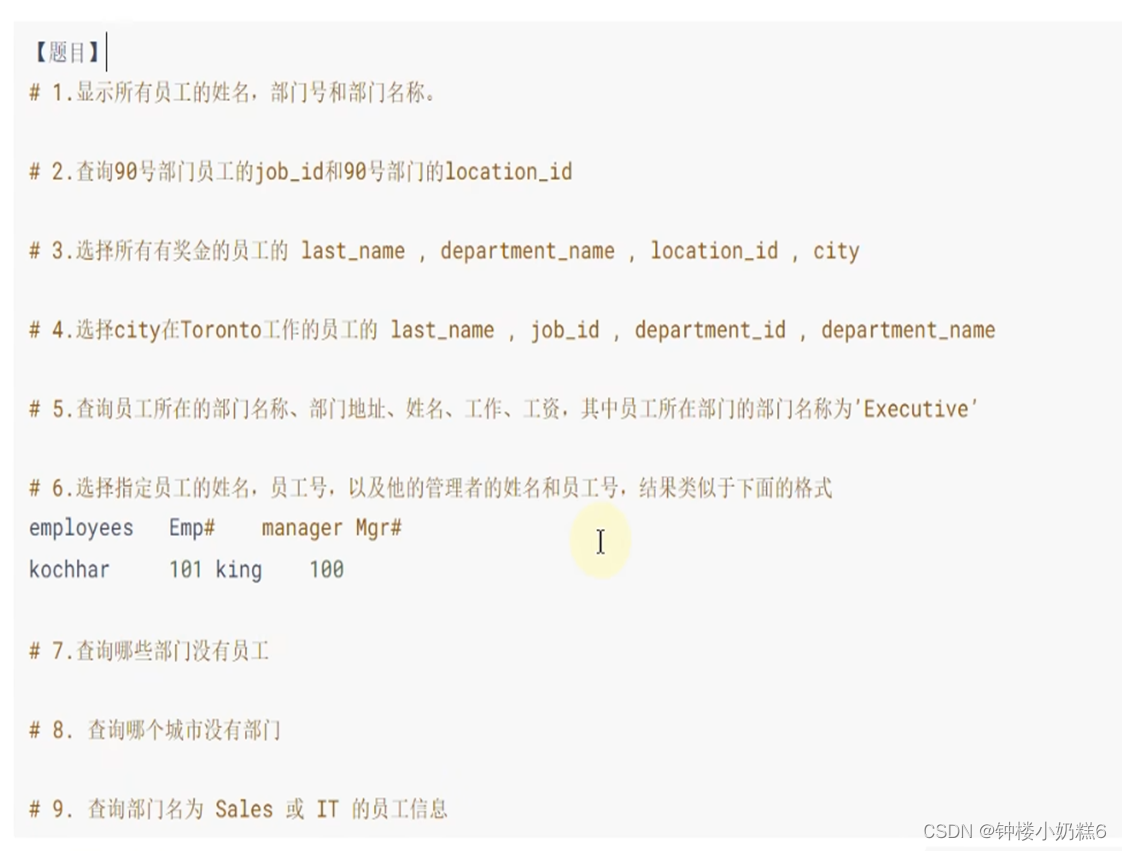
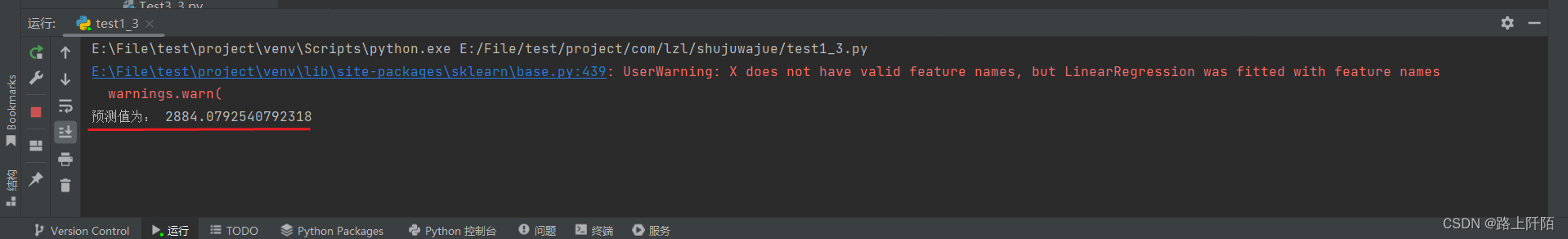

![[INFOCOM 2019] NeuralWalk:使用神经网络的在线社交网络中的信任评估](https://img-blog.csdnimg.cn/img_convert/25959e63a514d32f41afb0c3a284340f.gif)
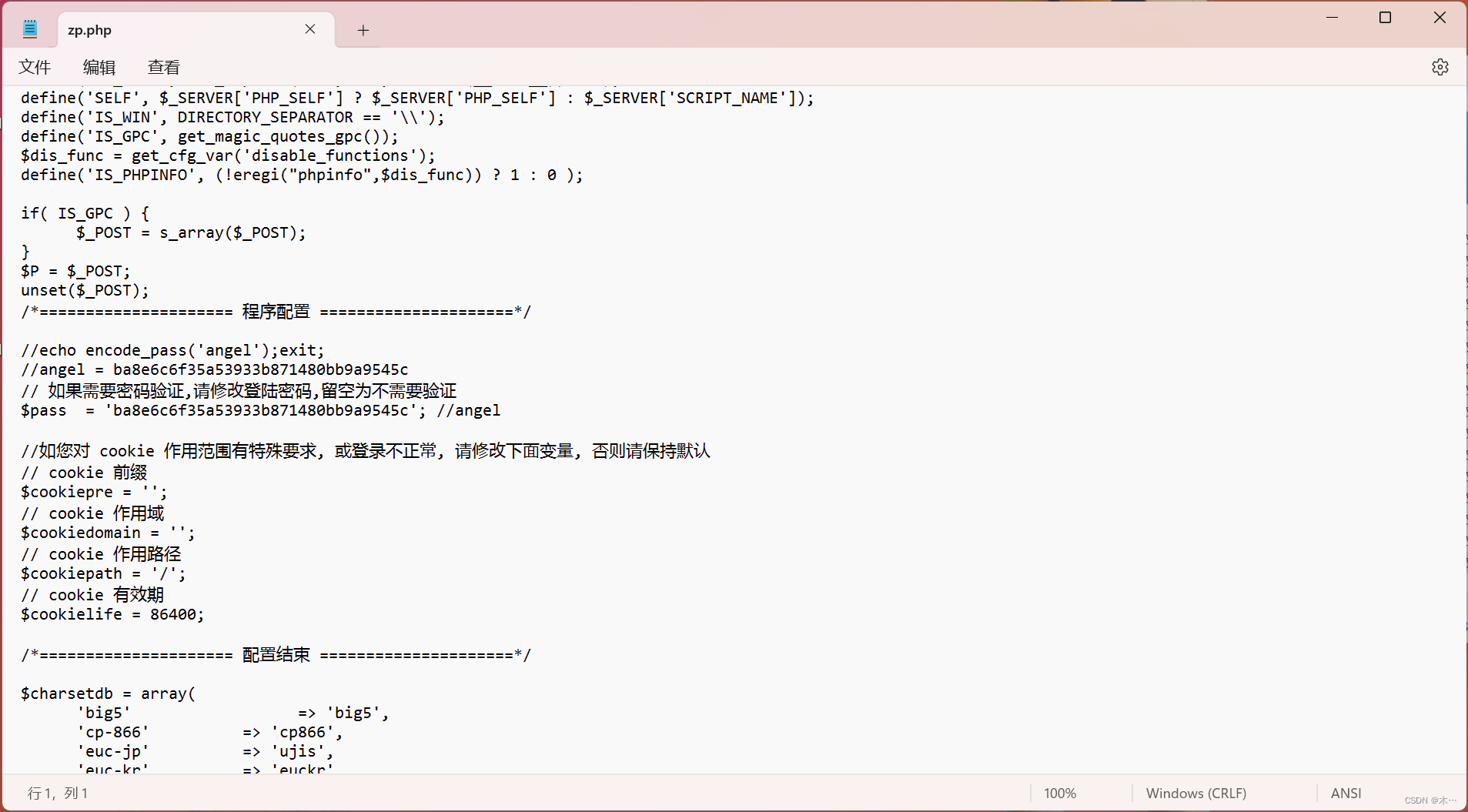

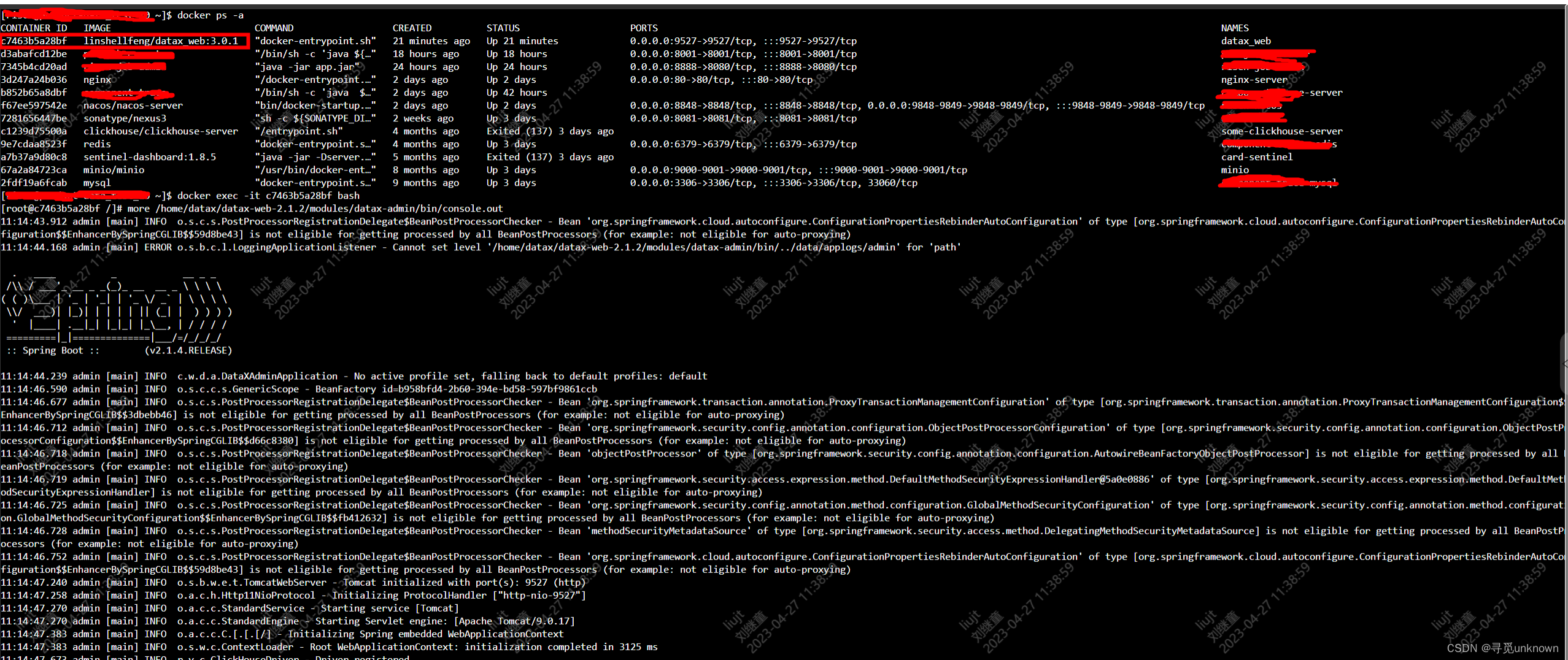
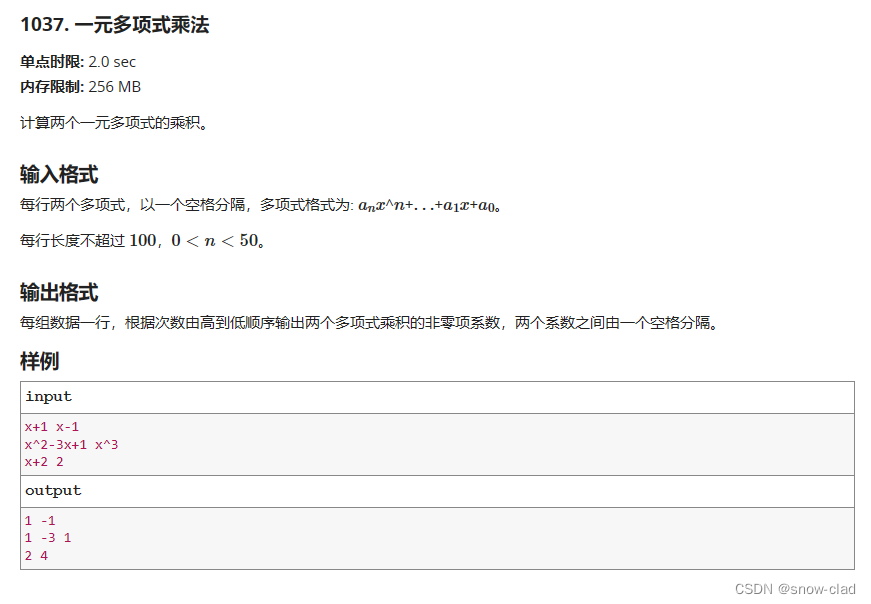
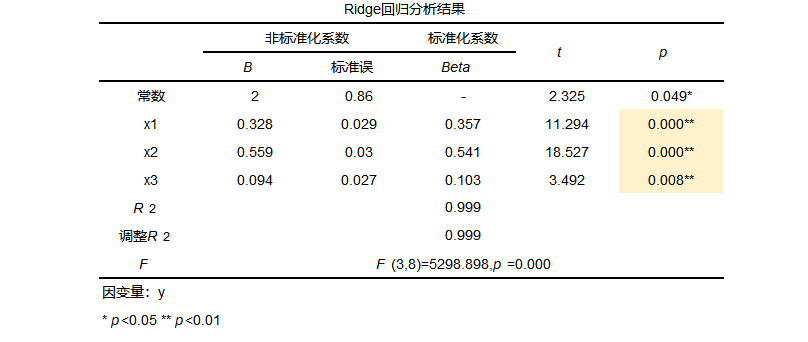
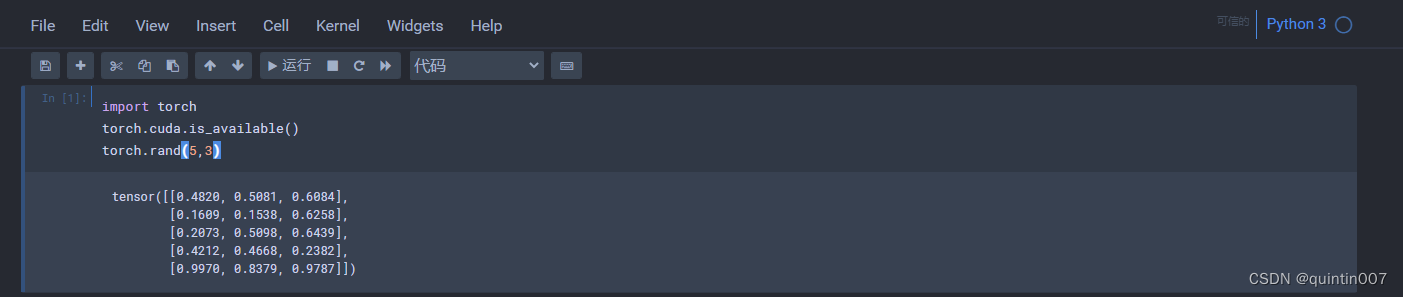
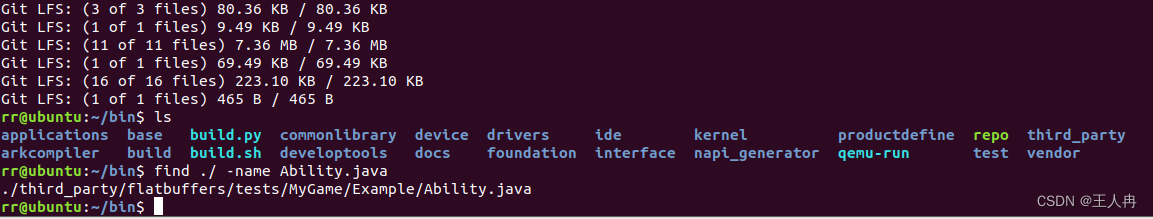

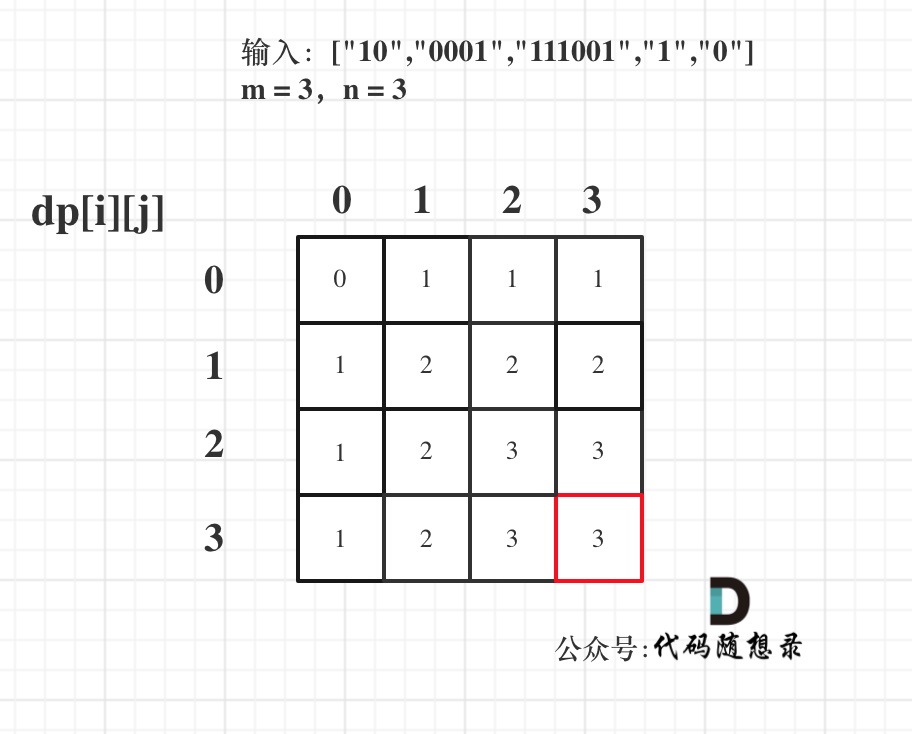
![[学习笔记] [机器学习] 3. KNN( K-近邻算法)及练习案例](https://img-blog.csdnimg.cn/01ef9983549e4309ad11c9d2c159e85e.png#pic_center)