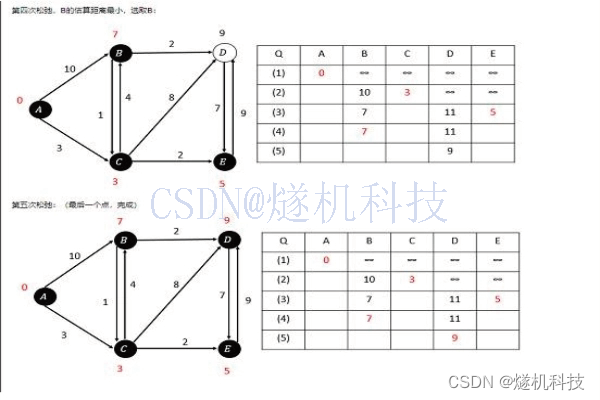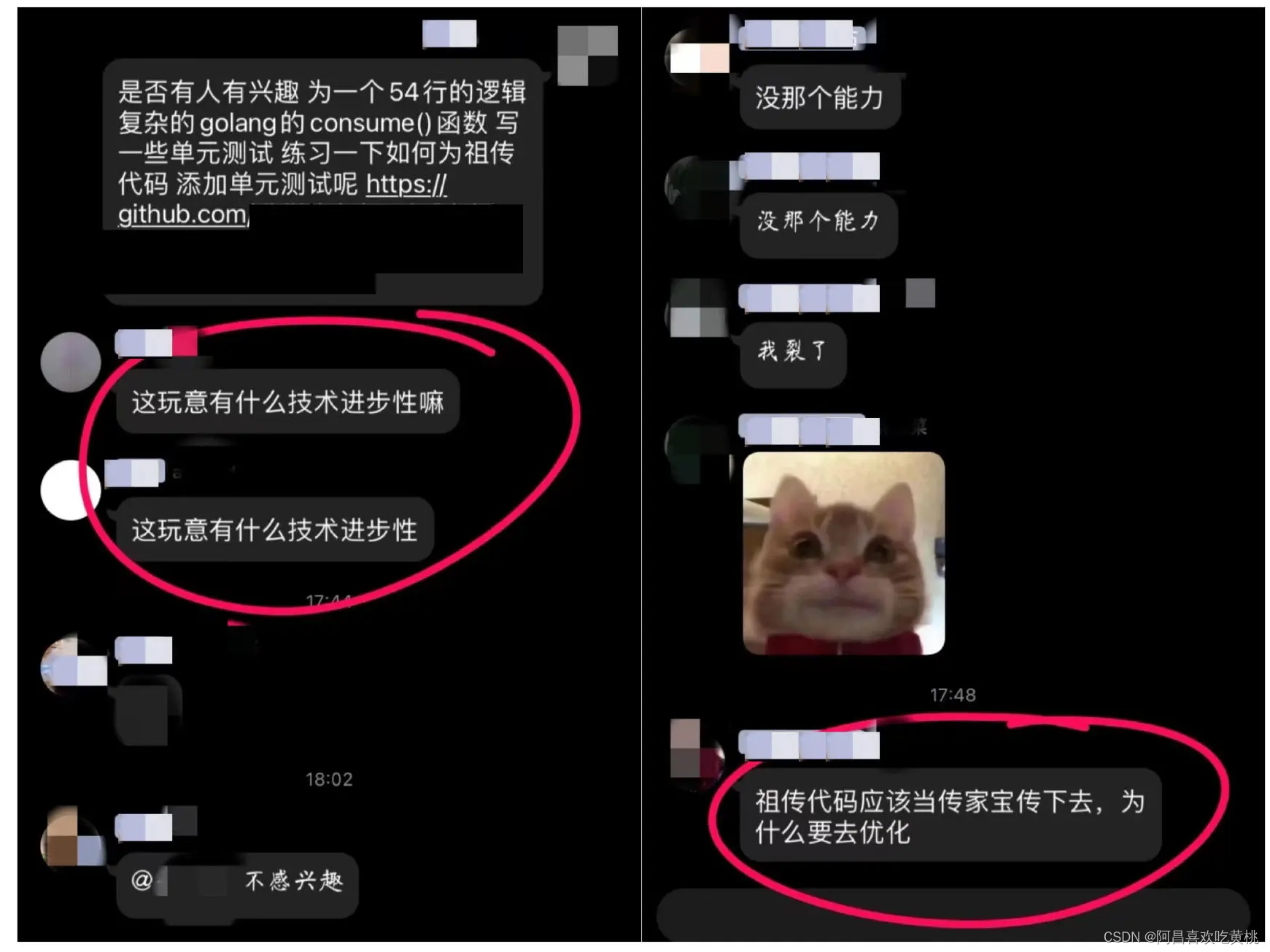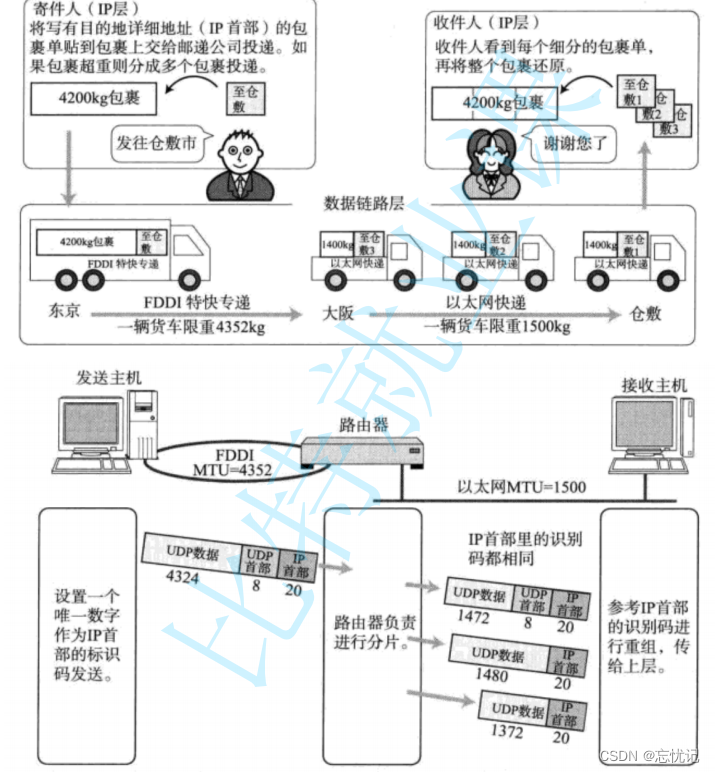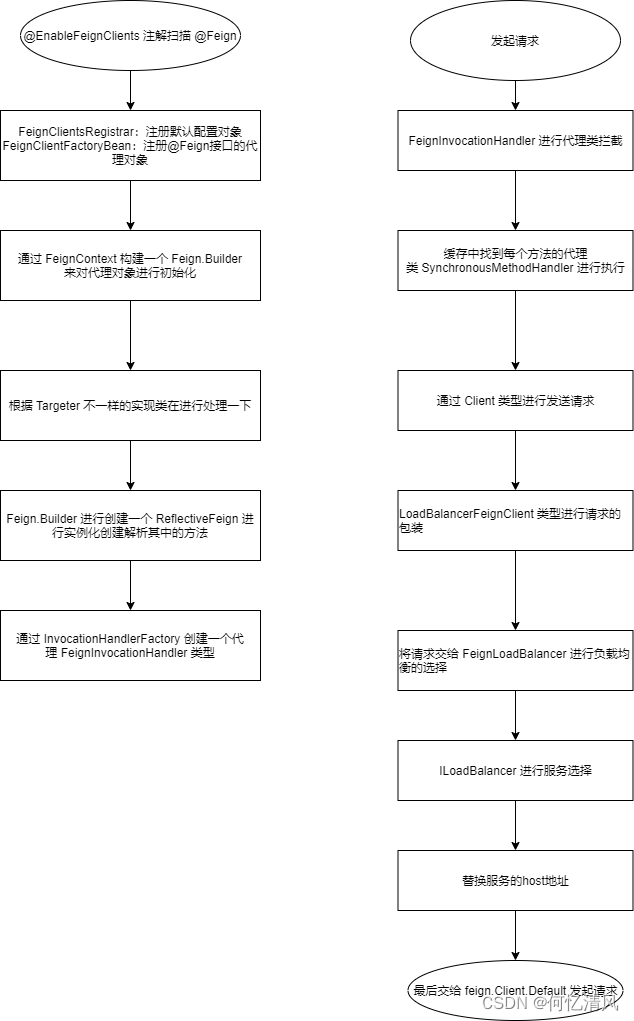其他选择器:一款支持vue3 的颜色选择器 | ColorPickerV3基于vue3的颜色选择器支持颜色透明度与rgba、hex
https://colorpickerv3.wcrane.cn/guide/#%E7%89%B9%E7%82%B9
这个选择器也挺好看的, 只是貌似不能外部打开选择器面板
官网:Webpack App![]() https://aesoper101.github.io/vue3-colorpicker/?path=/story/example-introduction--page
https://aesoper101.github.io/vue3-colorpicker/?path=/story/example-introduction--page
官方示例:Webpack App![]() https://aesoper101.github.io/vue3-colorpicker/?path=/story/example-colorpicker--square&args=isWidget:true;format:prgb
https://aesoper101.github.io/vue3-colorpicker/?path=/story/example-colorpicker--square&args=isWidget:true;format:prgb 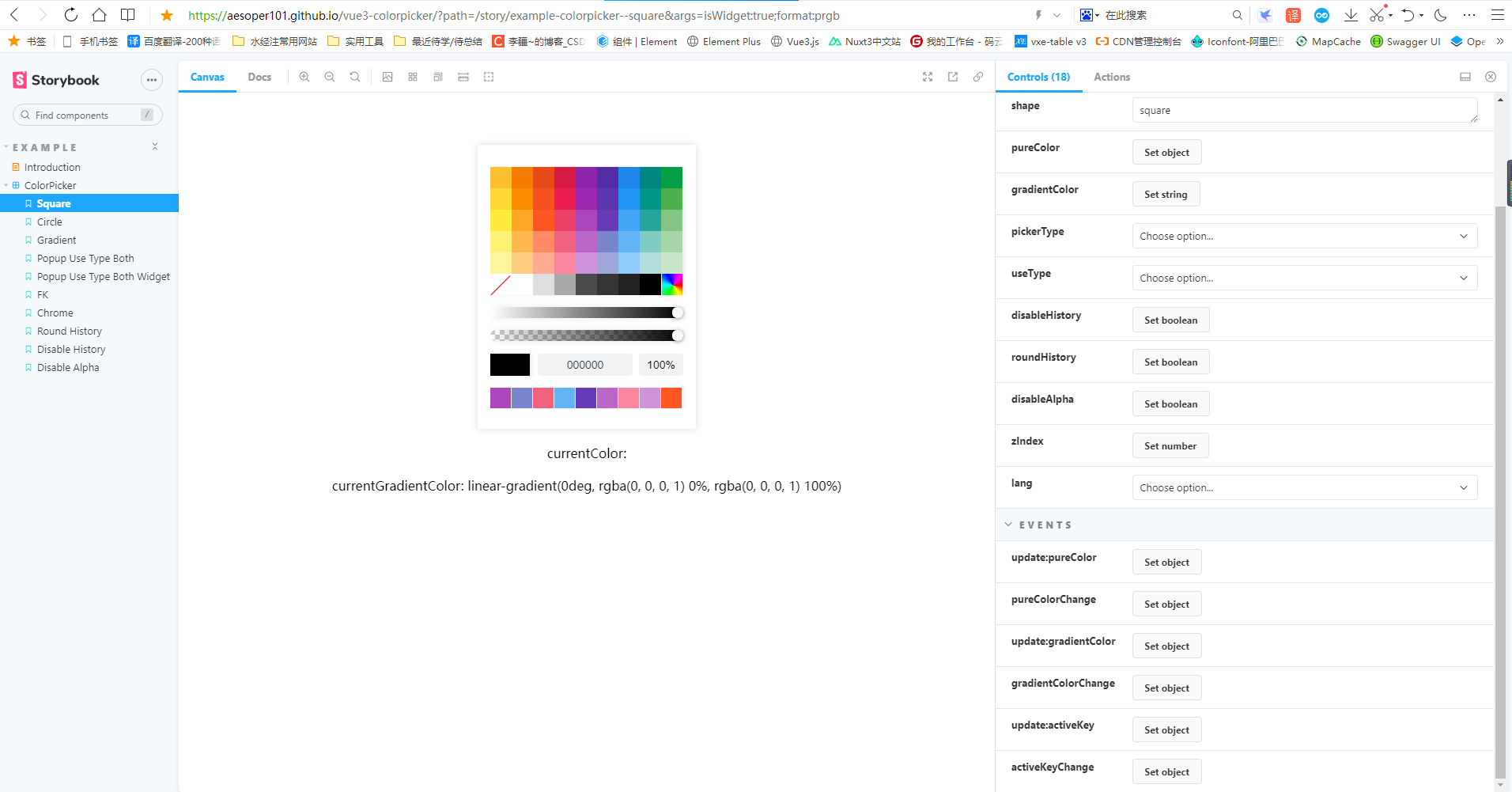
优点:
- 支持外部打开选择器面板
- 支持渐变色
安装
npm i -S vue3-colorpicker引入
import Vue3ColorPicker from "vue3-colorpicker";
import "vue3-colorpicker/style.css";
createApp(App)
.use(router)
.use(Vue3ColorPicker)
.mount("#app");使用:
<template>
<div class="main">
<color-picker
v-model:pureColor="pureColor"
:isWidget="isShow"
:disableHistory="true"
format="hex"
:zIndex="1"
@pureColorChange="handle_pureColorChange"
/>
<el-button @click="isShow = true">打开</el-button>
<el-button @click="isShow = false">关闭</el-button>
</div>
</template>
<script setup>
import { ref } from "vue";
const pureColor = ref("#71afe5");
const isShow = ref(false);
const handle_pureColorChange = (e) => {
console.log(e);
};
</script>
<style lang="scss" scoped>
.main {
:deep(.vc-color-wrap) {
width: 0;
}
}
</style>
效果
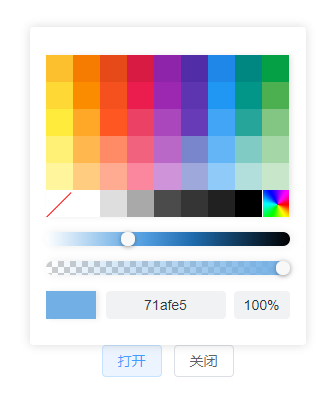
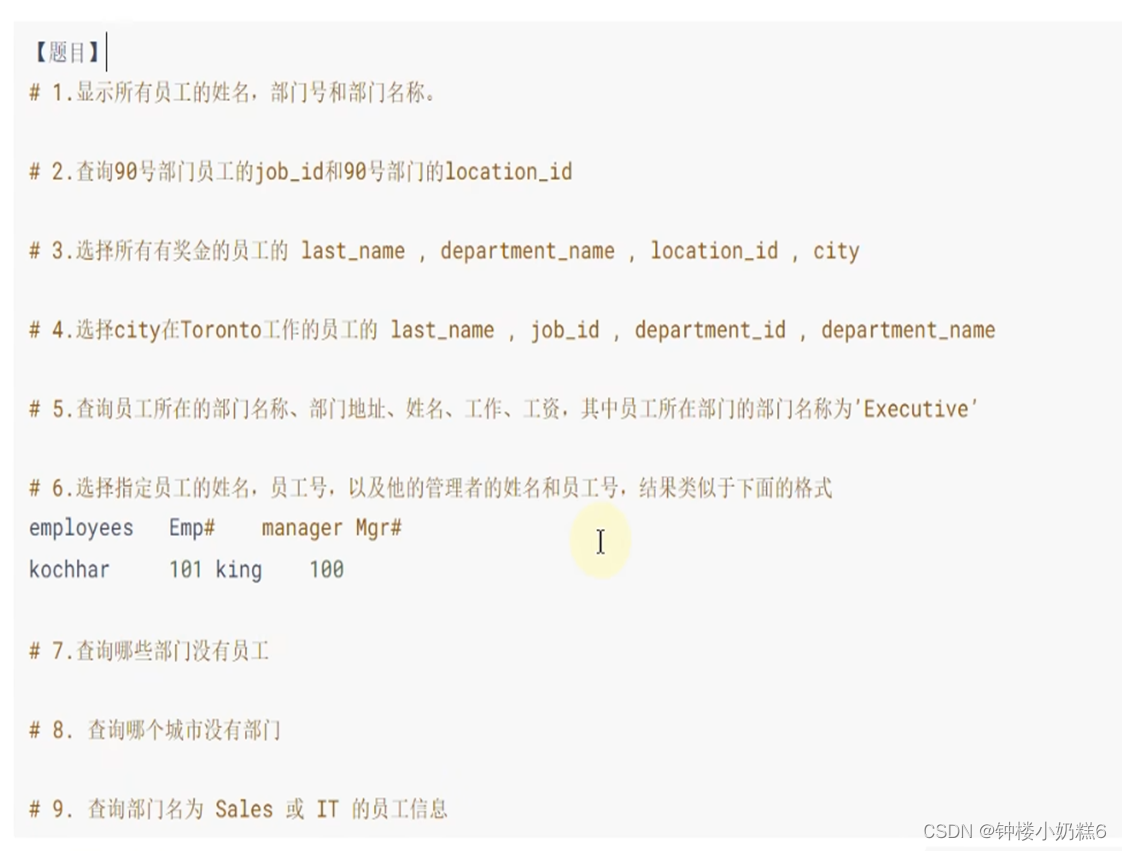
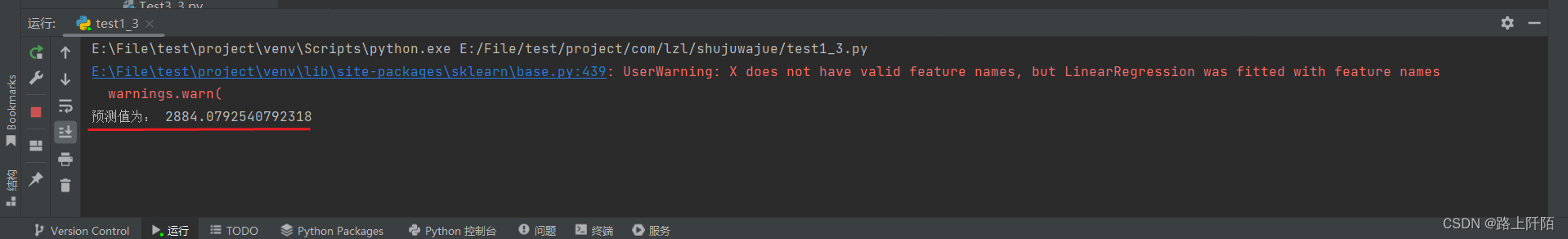

![[INFOCOM 2019] NeuralWalk:使用神经网络的在线社交网络中的信任评估](https://img-blog.csdnimg.cn/img_convert/25959e63a514d32f41afb0c3a284340f.gif)
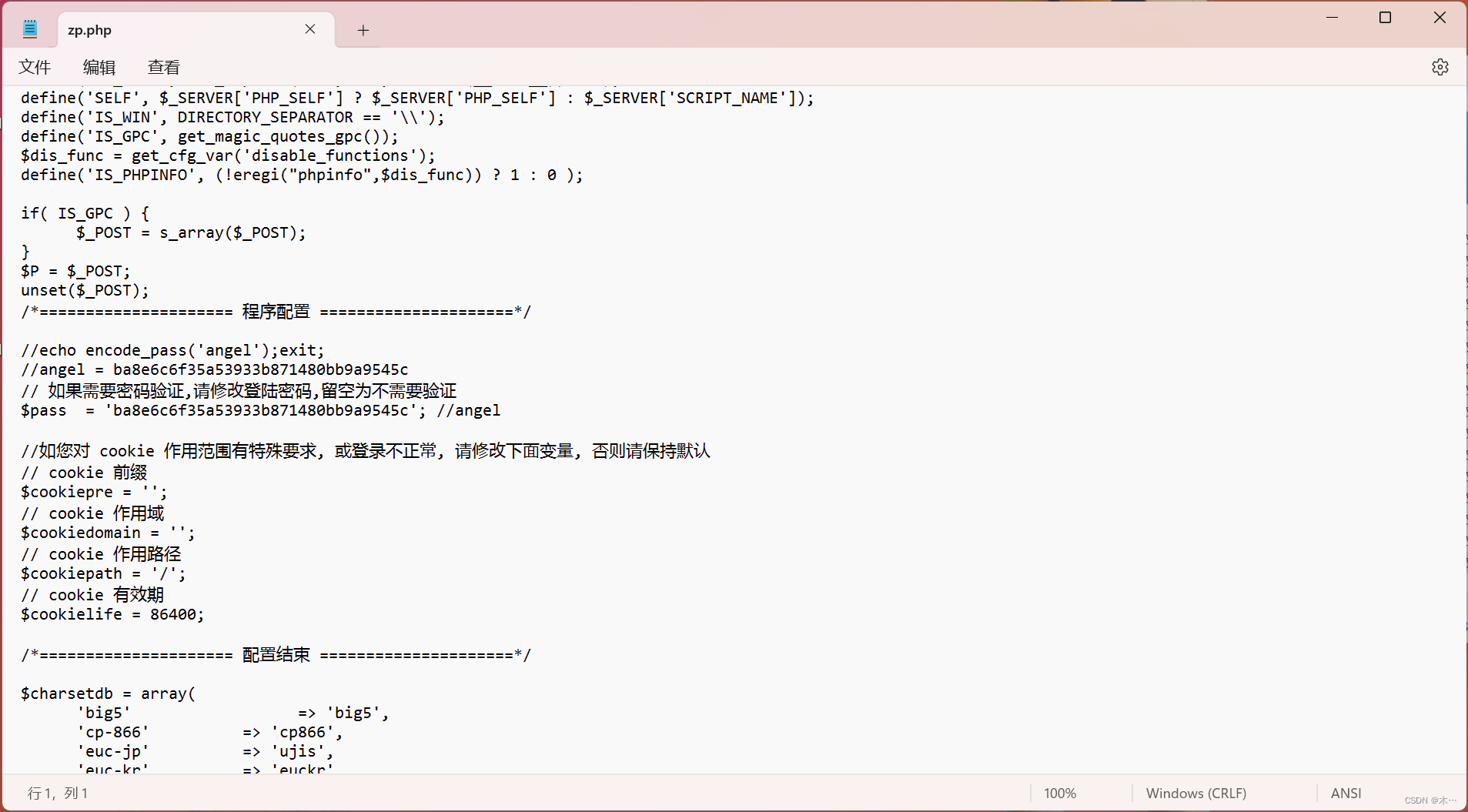

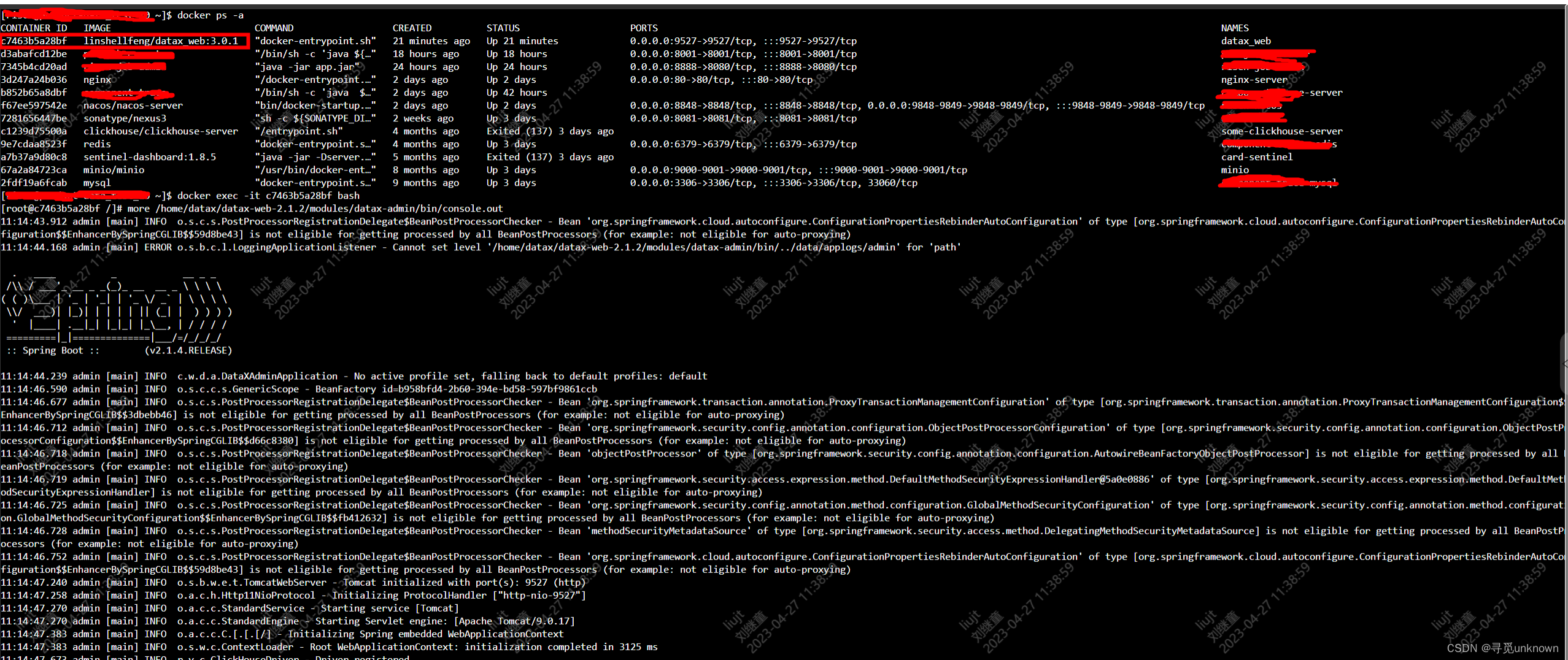
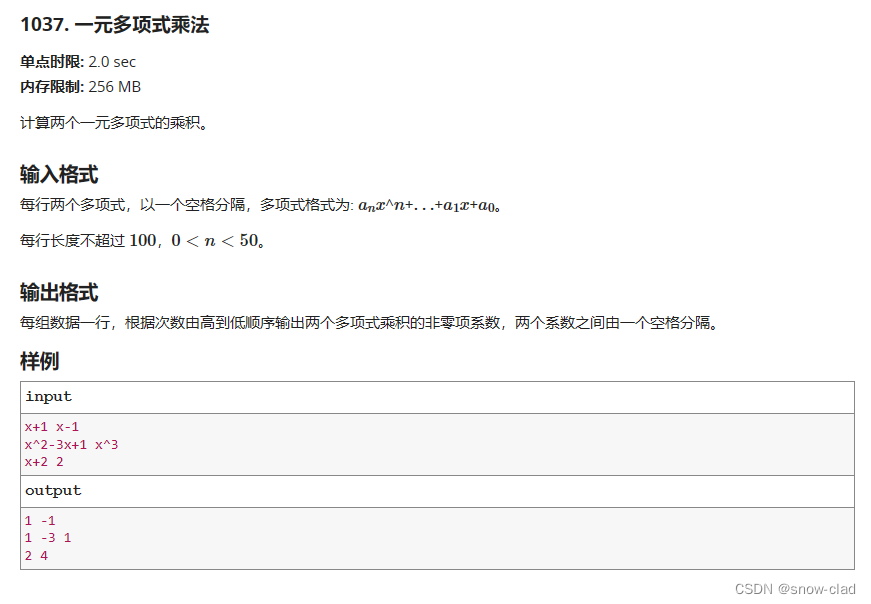
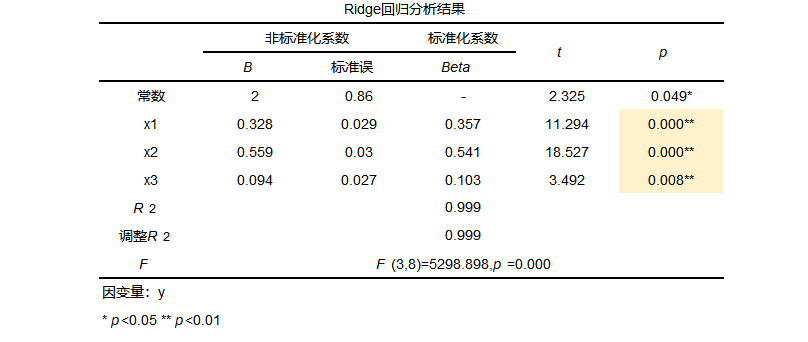
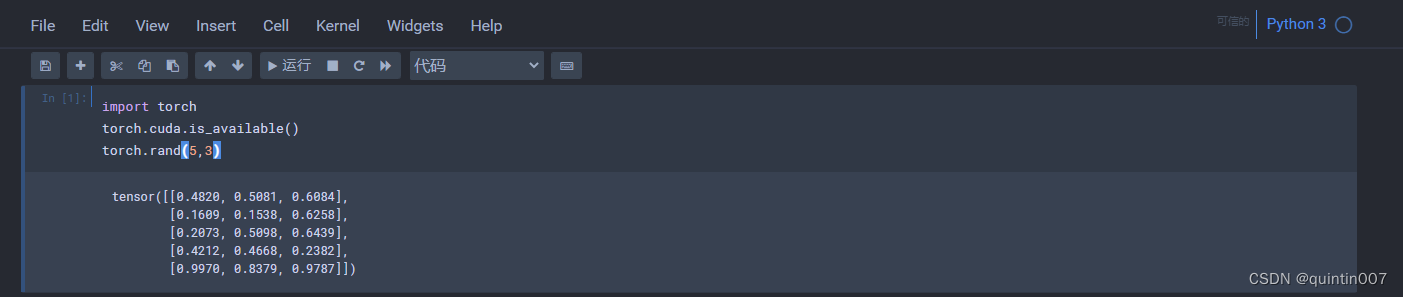
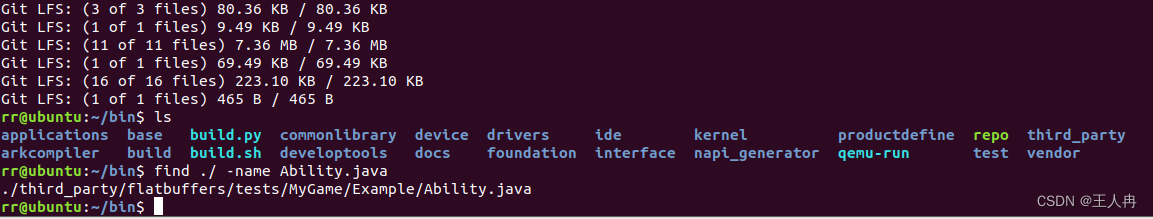

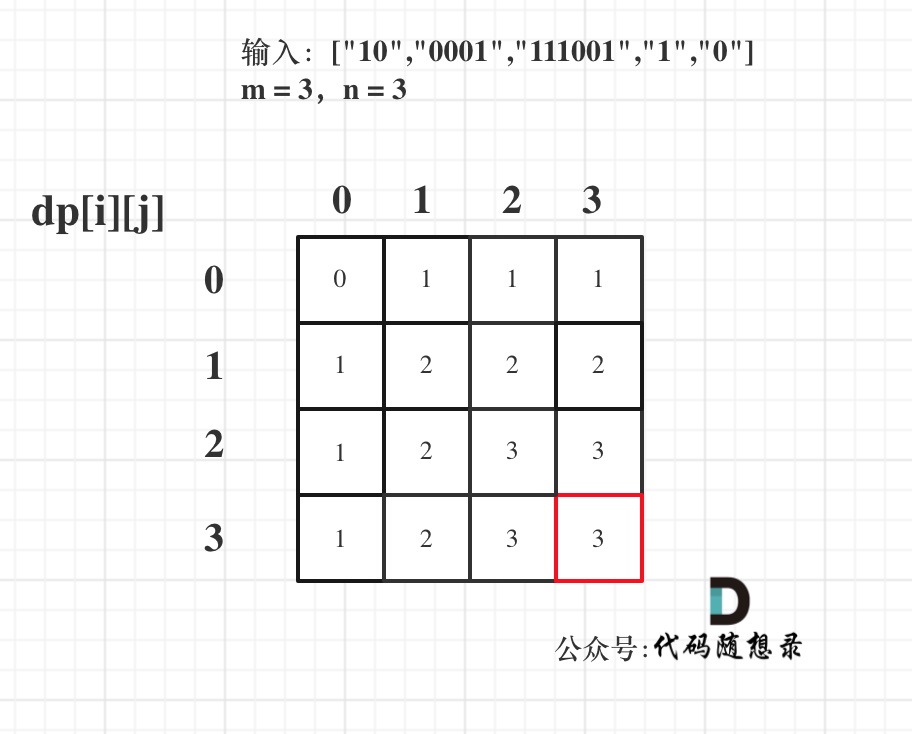
![[学习笔记] [机器学习] 3. KNN( K-近邻算法)及练习案例](https://img-blog.csdnimg.cn/01ef9983549e4309ad11c9d2c159e85e.png#pic_center)