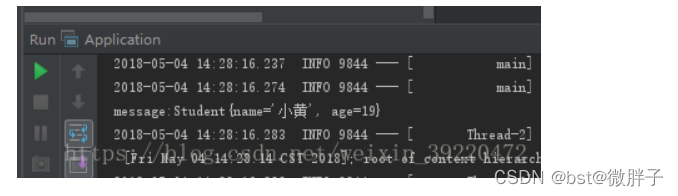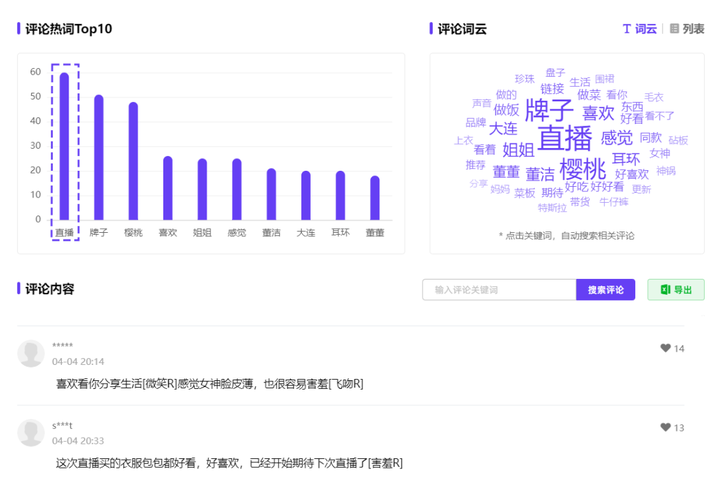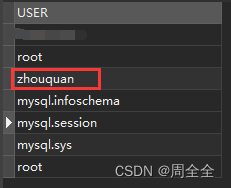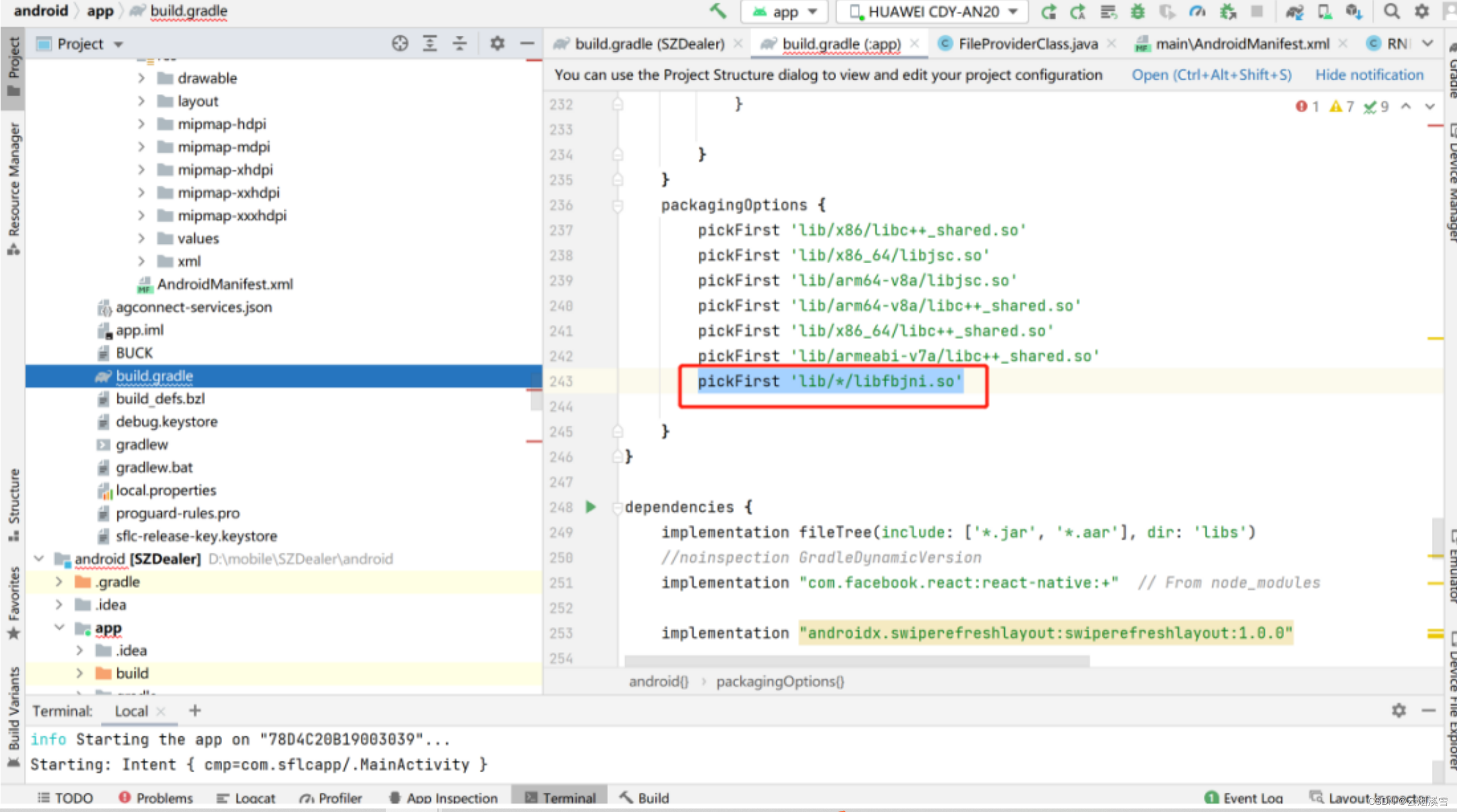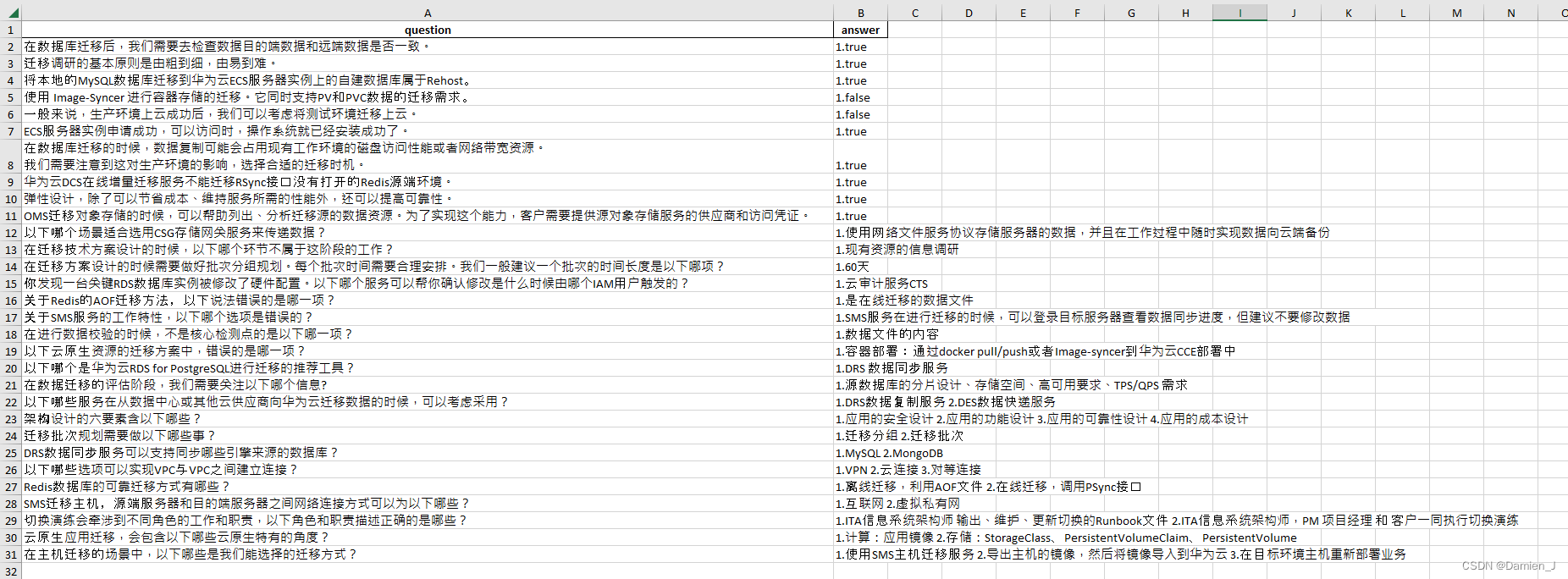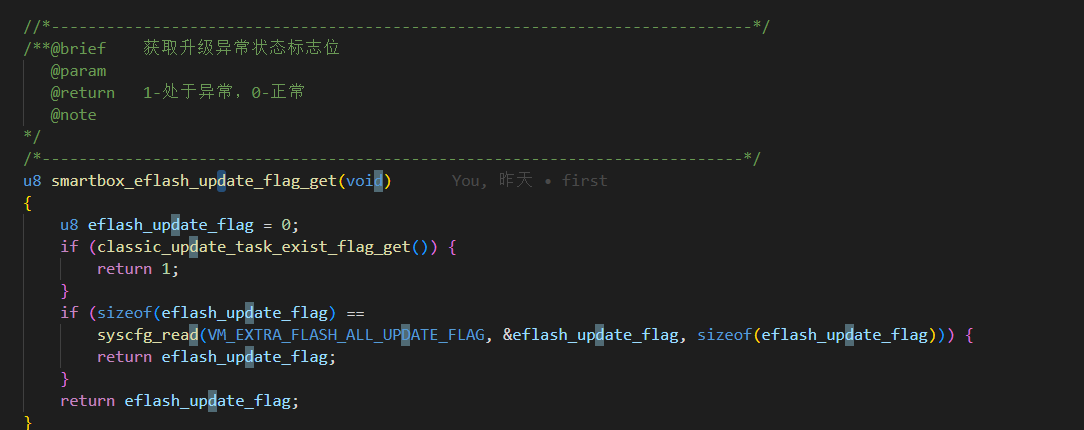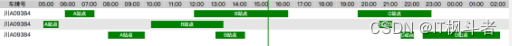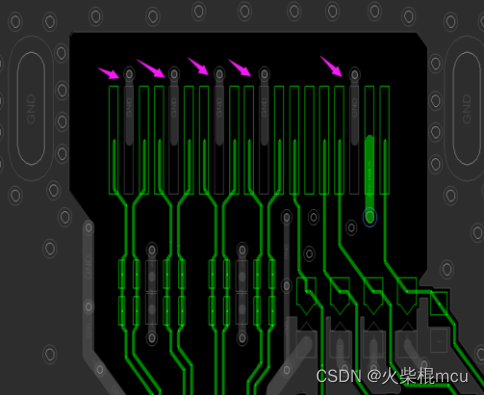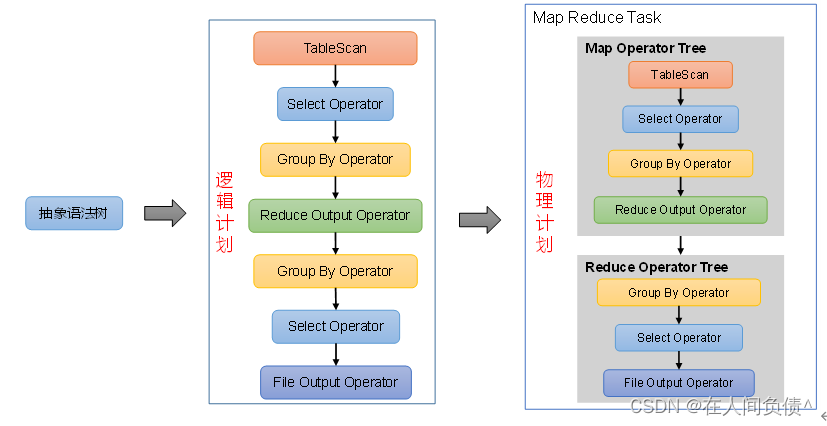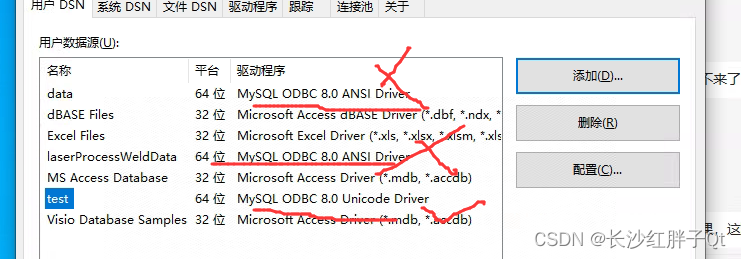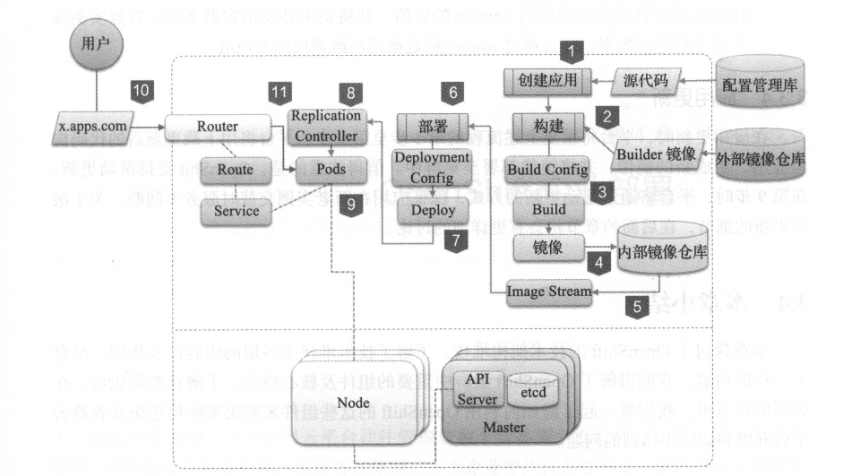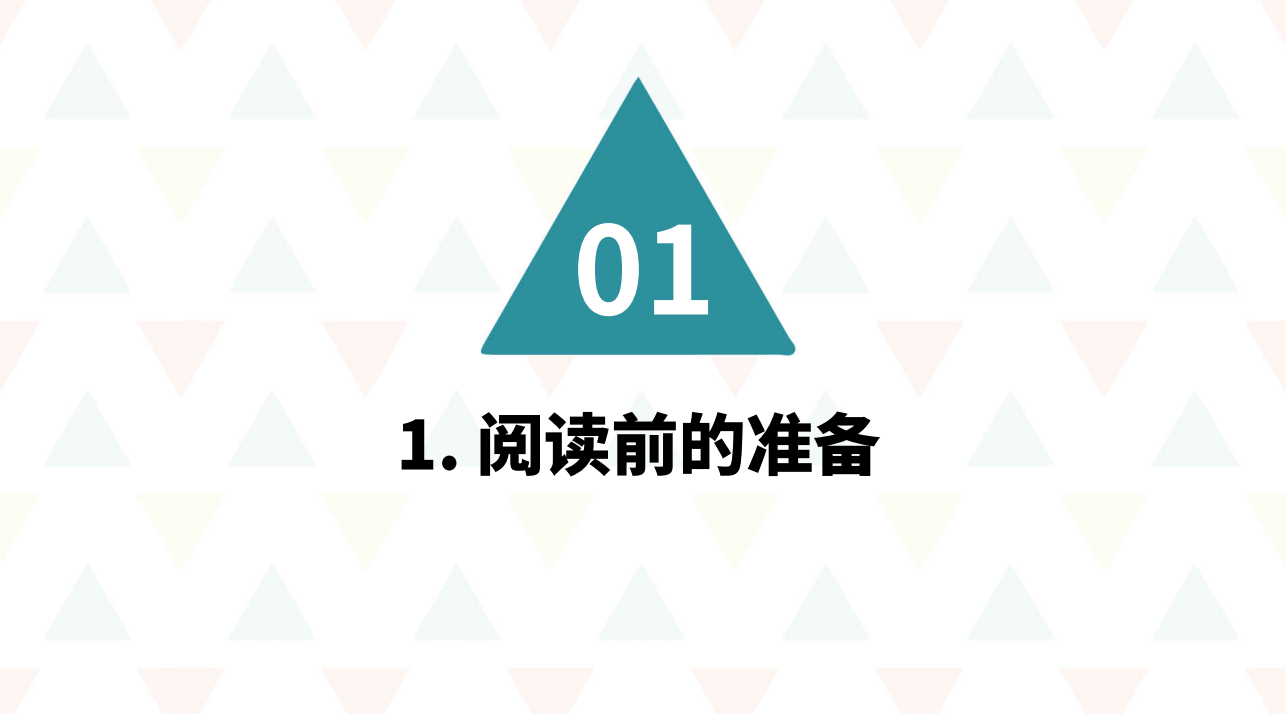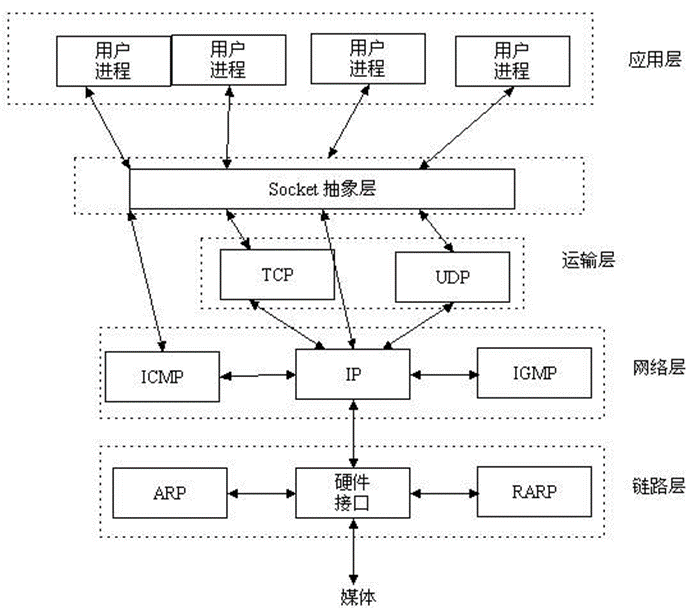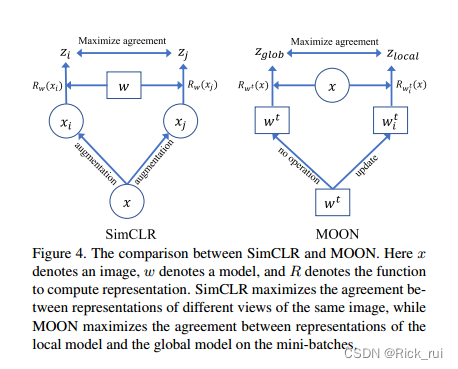Spring Doc
1 简介
SpringDoc是SpringBoot 的API文档工具。官网:https://springdoc.org/
在使用SpringBoot 2.6以前去创建API文档工具一般会采用SpringFox提供的Swagger库,但是由于SpringBoot版本的不断升级和SpringFox摆烂不更新,导致了SpringBoot2.6之后的项目无法使用SpringFox去生成API文档,或者可以使用但是有很多的bug。
SpringDoc是一款可以结合SpringBoot使用API文档生成工具,基于OpenAPI 3,而且项目维护和社区都在不断更新,不仅支持SpringMVC,而且还支持Spring WebFlux项目。
下图为SpringDoc的架构图的总体概述。

2 基本使用
2.1 新建项目并导入maven
<dependency>
<groupId>org.springdoc</groupId>
<artifactId>springdoc-openapi-ui</artifactId>
<version>1.7.0</version>
</dependency>
2.2 使用注解标记接口
2.2.1 常用注解
| 注解 | 描述 |
|---|---|
| @Tag | 标记在接口类上,用来设置 Controller 的名称和描述 |
| @Parameter/@Parameters | 用来设置请求参数的描述 |
| @Operation | 对接口方法的描述,可以设置接口的名称 |
| @ApiResponse/@ApiResponses | 用来配置响应 |
| @Schema | 标记在模型(model)类上或类的属性上,进行标注解释。 |
2.2.2 测试Controler Demo
TestController
package org.example.controller.test;
/**
* 省略import
*/
@Tag(name = "测试接口", description = "定义测试接口")
@RestController
@RequestMapping("/test")
public class TestController {
@Operation(summary = "get测试接口", description = "返回id")
@Parameter(name = "id", description = "参数ID", example = "123456")
@ApiResponse(responseCode = "403", description = "无权限")
@GetMapping("/get")
public Map<String, Object> get(@Parameter(description = "id") String id) {
Map<String, Object> res = new HashMap<>(1);
res.put("id", id);
return res;
}
}
UserController
package org.example.controller.user;
/**
* 省略import
*/
@Tag(name = "用户接口", description = "定义用户接口")
@RestController
@RequestMapping("/user")
public class UserController {
@Operation(summary = "post测试接口", description = "返回username")
@Parameter(name = "username", description = "参数username", example = "username")
@ApiResponse(responseCode = "403", description = "无权限")
@PostMapping("/post")
public Map<String, Object> get(@Parameter(description = "用户名") String username) {
Map<String, Object> res = new HashMap<>(1);
res.put("username", username);
return res;
}
}
2.3 编写SpringDocConfig
2.3.1 常用springdoc的配置
package org.example.config;
import io.swagger.v3.oas.models.Components;
import io.swagger.v3.oas.models.ExternalDocumentation;
import io.swagger.v3.oas.models.OpenAPI;
import io.swagger.v3.oas.models.info.Contact;
import io.swagger.v3.oas.models.info.Info;
import io.swagger.v3.oas.models.info.License;
import io.swagger.v3.oas.models.security.SecurityRequirement;
import io.swagger.v3.oas.models.security.SecurityScheme;
import org.springdoc.core.GroupedOpenApi;
import org.springdoc.core.customizers.OpenApiCustomiser;
import org.springdoc.core.customizers.OperationCustomizer;
import org.springframework.context.annotation.Bean;
import org.springframework.context.annotation.Configuration;
/**
* @author zhong
*/
@Configuration
public class SpringDocConfig {
@Bean
public OpenAPI defaultOpenAPI() {
// return new OpenAPI()
// .info(info())
// .externalDocs(documentation())
// .components(new Components().addSecuritySchemes("Authorization", new SecurityScheme().name("认证").type(SecurityScheme.Type.HTTP)
// .description("JWT认证").scheme("bearer").bearerFormat("JWT")));
return new OpenAPI().
info(info())
.externalDocs(documentation());
}
public Info info() {
return new Info()
.title("SpringDoc OpenApi")
.version("V1.0.0")
.description("测试spring doc open api")
.license(new License().name("许可证名称").url("许可证地址"))
.contact(new Contact().name("联系人").url("联想人链接"))
.summary("概要");
}
public ExternalDocumentation documentation() {
return new ExternalDocumentation().description("文档描述").url("文档地址");
}
@Bean
public GroupedOpenApi testApi() {
return GroupedOpenApi.builder()
.displayName("测试接口")
.group("test")
.packagesToScan("org.example.controller.test")
.build();
}
@Bean
public GroupedOpenApi userApi() {
return GroupedOpenApi.builder()
.displayName("用户接口")
.group("user")
.packagesToScan("org.example.controller.user")
.addOpenApiCustomiser(openApiCustomiser())
.addOperationCustomizer(operationCustomizer())
.build();
}
public OpenApiCustomiser openApiCustomiser() {
return api ->
api.components(new Components()
.addSecuritySchemes("Authorization", new SecurityScheme().name("认证").type(SecurityScheme.Type.HTTP)
.description("JWT认证").scheme("bearer").bearerFormat("JWT"))
);
}
public OperationCustomizer operationCustomizer() {
return (operation, handlerMethod) -> {
operation.addSecurityItem(new SecurityRequirement().addList("Authorization"));
return operation;
};
}
}
2.3.2 关于接口鉴权问题(jwt方式)
如以上配置所示,user接口设置了鉴权设置
对一个分组的接口添加鉴权的方式
@Bean
public GroupedOpenApi userApi() {
return GroupedOpenApi.builder()
.displayName("用户接口")
.group("user")
.packagesToScan("org.example.controller.user")
.addOpenApiCustomiser(openApiCustomiser())
.addOperationCustomizer(operationCustomizer())
.build();
}
public OpenApiCustomiser openApiCustomiser() {
return api ->
api.components(new Components()
.addSecuritySchemes("Authorization", new SecurityScheme().name("认证").type(SecurityScheme.Type.HTTP)
.description("JWT认证").scheme("bearer").bearerFormat("JWT"))
);
}
public OperationCustomizer operationCustomizer() {
return (operation, handlerMethod) -> {
operation.addSecurityItem(new SecurityRequirement().addList("Authorization"));
return operation;
};
}
如果嫌麻烦,可以设置全局设置
例如配置代码注释的部分添加全局配置
@Bean
public OpenAPI defaultOpenAPI() {
return new OpenAPI()
.info(info())
.externalDocs(documentation())
.components(new Components().addSecuritySchemes("Authorization", new SecurityScheme().name("认证").type(SecurityScheme.Type.HTTP)
.description("JWT认证").scheme("bearer").bearerFormat("JWT")));
}
2.4 启动效果
访问http://localhost:8080/swagger-ui/index.html

2.5 一些application的配置说明
2.5.1 springdoc-openapi 核心属性
官方链接:https://springdoc.org/#springdoc-openapi-core-properties
| 参数名称 | 默认值 | 描述 |
|---|---|---|
| springdoc.api-docs.path | /v3/api-docs | String, 用于 Json 格式的 OpenAPI 文档的自定义路径。 |
| springdoc.api-docs.enabled | true | Boolean. 禁用 springdoc-openapi 端点(默认为 /v3/api-docs)。 |
| springdoc.packages-to-scan | * | List of Strings.要扫描的包列表(逗号分隔) |
| springdoc.paths-to-match | /* | List of Strings.要匹配的路径列表(逗号分隔) |
| springdoc.produces-to-match | /* | List of Strings.The list of produces mediaTypes to match (逗号分隔) |
| springdoc.headers-to-match | /* | List of Strings.要匹配的标题列表(逗号分隔) |
| springdoc.consumes-to-match | /* | List of Strings.要匹配的消耗媒体类型列表(逗号分隔) |
| springdoc.paths-to-exclude | List of Strings.要排除的路径列表(逗号分隔) | |
| springdoc.packages-to-exclude | List of Strings.要排除的包列表(逗号分隔) | |
| springdoc.default-consumes-media-type | application/json | String. 默认使用媒体类型。 |
| springdoc.default-produces-media-type | **/** | String.默认产生媒体类型。 |
| springdoc.cache.disabled | false | Boolean. 禁用计算 OpenAPI 的 springdoc-openapi 缓存。 |
| springdoc.show-actuator | false | Boolean. 显示执行器端点。 |
| springdoc.auto-tag-class | true | Boolean. 禁用 springdoc-openapi 自动标签。 |
| springdoc.model-and-view-allowed | false | Boolean. 允许带有 ModelAndView 返回的 RestControllers 出现在 OpenAPI 描述中。 |
| springdoc.override-with-generic-response | true | Boolean. 当为 true 时,自动将 @ControllerAdvice 响应添加到所有生成的响应中。 |
| springdoc.api-docs.groups.enabled | true | Boolean. 禁用 springdoc-openapi 组。 |
| springdoc.group-configs[0].group | String.群名 | |
| springdoc.group-configs[0].display-name | String.组的显示名称。 | |
| springdoc.group-configs[0].packages-to-scan | * | List of Strings.要扫描组的包列表(逗号分隔) |
| springdoc.group-configs[0].paths-to-match | /* | List of Strings.组匹配的路径列表(逗号分隔) |
| springdoc.group-configs[0].paths-to-exclude | `` | List of Strings.要为组排除的路径列表(逗号分隔) |
| springdoc.group-configs[0].packages-to-exclude | List of Strings.要排除的包列表(逗号分隔) | |
| springdoc.group-configs[0].produces-to-match | /* | List of Strings.The list of produces mediaTypes to match (逗号分隔) |
| springdoc.group-configs[0].consumes-to-match | /* | List of Strings.要匹配的消耗媒体类型列表(逗号分隔) |
| springdoc.group-configs[0].headers-to-match | /* | List of Strings.要匹配的标题列表(逗号分隔) |
| springdoc.webjars.prefix | /webjars | String, 把swagger-ui的URL可见的webjars前缀换成spring-webflux。 |
| springdoc.api-docs.resolve-schema-properties | false | Boolean. 在@Schema 上启用属性解析器(名称、标题和描述)。 |
| springdoc.remove-broken-reference-definitions | true | Boolean. 禁用删除损坏的引用定义。 |
| springdoc.writer-with-default-pretty-printer | false | Boolean. 启用 OpenApi 规范的漂亮打印。 |
| springdoc.model-converters.deprecating-converter.enabled | true | Boolean. 禁用弃用模型转换器。 |
| springdoc.model-converters.polymorphic-converter.enabled | true | Boolean. 禁用多态模型转换器。 |
| springdoc.model-converters.pageable-converter.enabled | true | Boolean. 禁用可分页模型转换器。 |
| springdoc.model-converters.sort-converter.enabled | true | Boolean. 禁用排序转换器。 |
| springdoc.use-fqn | false | Boolean. 启用完全限定名称。 |
| springdoc.show-endpoint | false | Boolean. 使 spring security 登录端点可见。 |
| springdoc.pre-loading-enabled | false | Boolean. 预加载设置以在应用程序启动时加载 OpenAPI。 |
| springdoc.writer-with-order-by-keys | false | Boolean. 启用确定性/字母顺序。 |
| springdoc.use-management-port | false | Boolean. 在执行器管理端口上公开 swagger-ui。 |
| springdoc.disable-i18n | false | Boolean. 使用 i18n 禁用自动翻译。 |
| springdoc.show-spring-cloud-functions | true | Boolean. 显示 spring-cloud-function Web 端点。 |
| springdoc.api-docs.version | openapi_3_0 | String. 选择OpenAPI 3.0或OpenAPI 3.1(使用值OPENAPI_3_1)。 |
| springdoc.default-flat-param-object | false | Boolean. 默认展平参数。 |
| springdoc.default-support-form-data | false | Boolean. 指定api接受表单数据时默认设置参数为表单数据。 |
| springdoc.nullable-request-parameter-enabled | true | Boolean. 在 Kotlin 中默认启用对可空请求参数的支持。 |
| springdoc.show-oauth2-endpoints | false | Boolean. 使 spring security oauth2-endpoint 可见。 |
2.5.2 swagger-ui核心属性
官方链接https://springdoc.org/#swagger-ui-properties
| 参数名称 | 默认值 | 描述 |
|---|---|---|
| springdoc.swagger-ui.path | /swagger-ui.html | String, 用于 swagger-ui HTML 文档的自定义路径。 |
| springdoc.swagger-ui.enabled | true | Boolean. 禁用 swagger-ui 端点(默认为 /swagger-ui.html)。 |
| springdoc.swagger-ui.configUrl | /v3/api-docs/swagger-config | String. 从中获取外部配置文档的 URL。 |
2 从SpringFox迁移
- 删除 springfox 和 swagger 2 依赖项。添加
springdoc-openapi-ui依赖项。
<dependency>
<groupId>org.springdoc</groupId>
<artifactId>springdoc-openapi-ui</artifactId>
<version>1.7.0</version>
</dependency>
- 用 swagger 3 注释替换 swagger 2 注释(它已经包含在
springdoc-openapi-ui依赖项中)。swagger 3 注释的包是io.swagger.v3.oas.annotations.@Api→@Tag@ApiIgnore→@Parameter(hidden = true)或@Operation(hidden = true)或@Hidden@ApiImplicitParam→@Parameter@ApiImplicitParams→@Parameters@ApiModel→@Schema@ApiModelProperty(hidden = true)→@Schema(accessMode = READ_ONLY)@ApiModelProperty→@Schema@ApiOperation(value = "foo", notes = "bar")→@Operation(summary = "foo", description = "bar")@ApiParam→@Parameter@ApiResponse(code = 404, message = "foo")→@ApiResponse(responseCode = "404", description = "foo")
- 如果您使用一个对象来捕获多个请求查询参数,请注释该方法参数
@ParameterObject - 此步骤是可选的:仅当您有多个
Docketbeans 时才用GroupedOpenApibeans 替换它们。
前:
@Bean
public Docket publicApi() {
return new Docket(DocumentationType.SWAGGER_2)
.select()
.apis(RequestHandlerSelectors.basePackage("org.github.springshop.web.public"))
.paths(PathSelectors.regex("/public.*"))
.build()
.groupName("springshop-public")
.apiInfo(apiInfo());
}
@Bean
public Docket adminApi() {
return new Docket(DocumentationType.SWAGGER_2)
.select()
.apis(RequestHandlerSelectors.basePackage("org.github.springshop.web.admin"))
.paths(PathSelectors.regex("/admin.*"))
.apis(RequestHandlerSelectors.withMethodAnnotation(Admin.class))
.build()
.groupName("springshop-admin")
.apiInfo(apiInfo());
}
现在:
@Bean
public GroupedOpenApi publicApi() {
return GroupedOpenApi.builder()
.group("springshop-public")
.pathsToMatch("/public/**")
.build();
}
@Bean
public GroupedOpenApi adminApi() {
return GroupedOpenApi.builder()
.group("springshop-admin")
.pathsToMatch("/admin/**")
.addOpenApiMethodFilter(method -> method.isAnnotationPresent(Admin.class))
.build();
}
如果你只有一个 Docket - 删除它并添加属性到你的application.properties:
springdoc.packagesToScan=package1, package2
springdoc.pathsToMatch=/v1, /api/balance/**
- 添加
OpenAPI类型的bean。参见示例:
@Bean
public OpenAPI springShopOpenAPI() {
return new OpenAPI()
.info(new Info().title("SpringShop API")
.description("Spring shop sample application")
.version("v0.0.1")
.license(new License().name("Apache 2.0").url("http://springdoc.org")))
.externalDocs(new ExternalDocumentation()
.description("SpringShop Wiki Documentation")
.url("https://springshop.wiki.github.org/docs"));
}
3 使用 knife4j美化

3.1 使用方法
Knife4j是一个集Swagger2 和 OpenAPI3为一体的增强解决方案。
官网:https://doc.xiaominfo.com/
首先,引用Knife4j的starter,Maven坐标如下:
<dependency>
<groupId>com.github.xiaoymin</groupId>
<artifactId>knife4j-openapi3-spring-boot-starter</artifactId>
<version>4.1.0</version>
</dependency>
然后删除之前的springdoc-openapi-ui

3.2 常用配置项
官方说明地址:https://doc.xiaominfo.com/docs/features/enhance
## knife4j的增强配置,不需要增强可以不配
knife4j:
enable: true
setting:
language: zh_cn
enable-home-custom: true
home-custom-path: classpath:markdown/api-home.md
enable-footer-custom: true
footer-custom-content: 系统文档