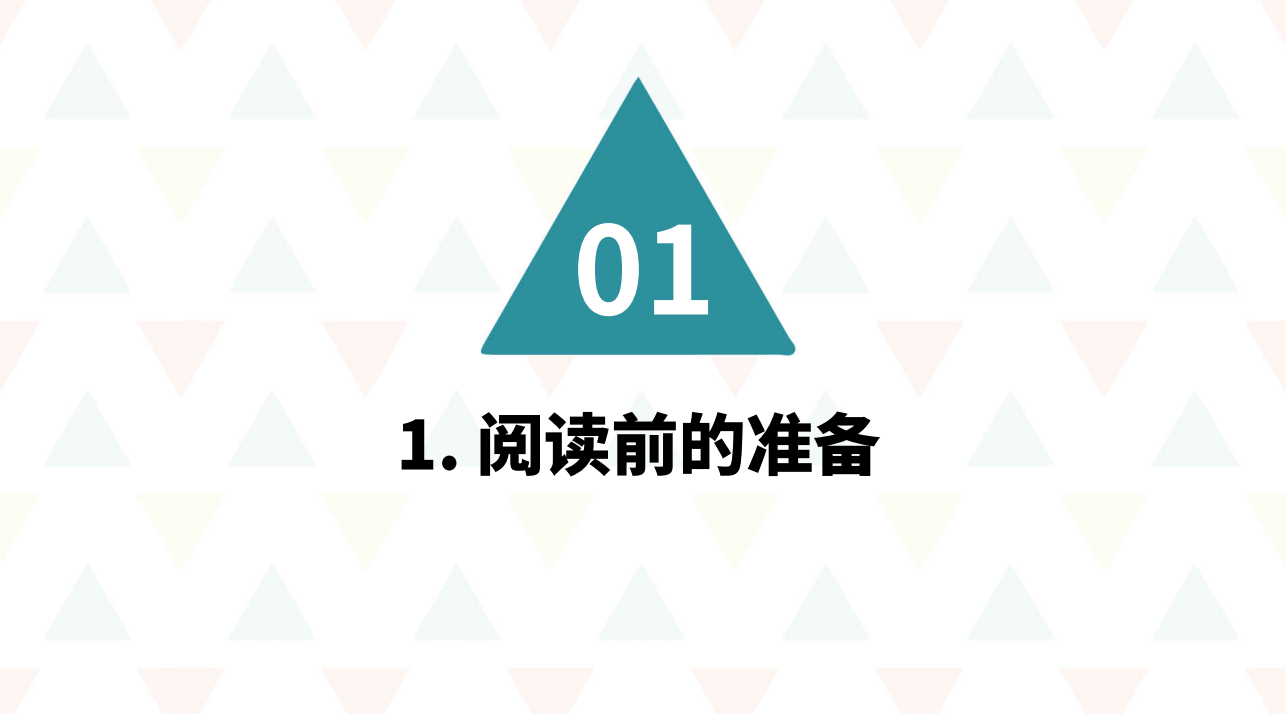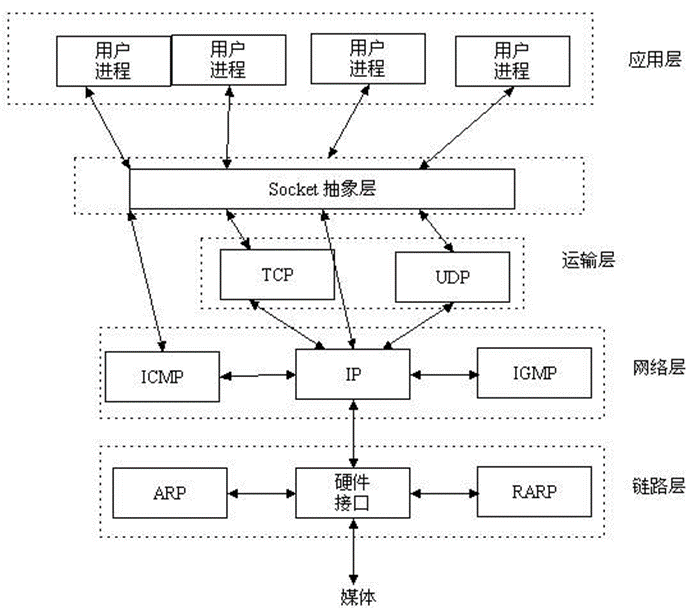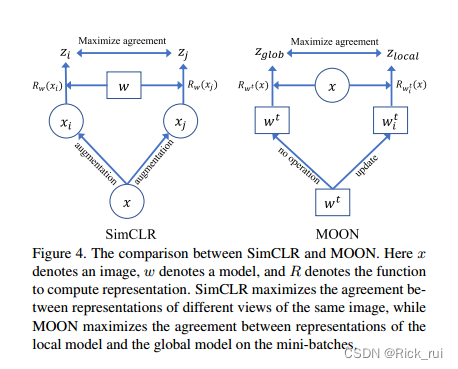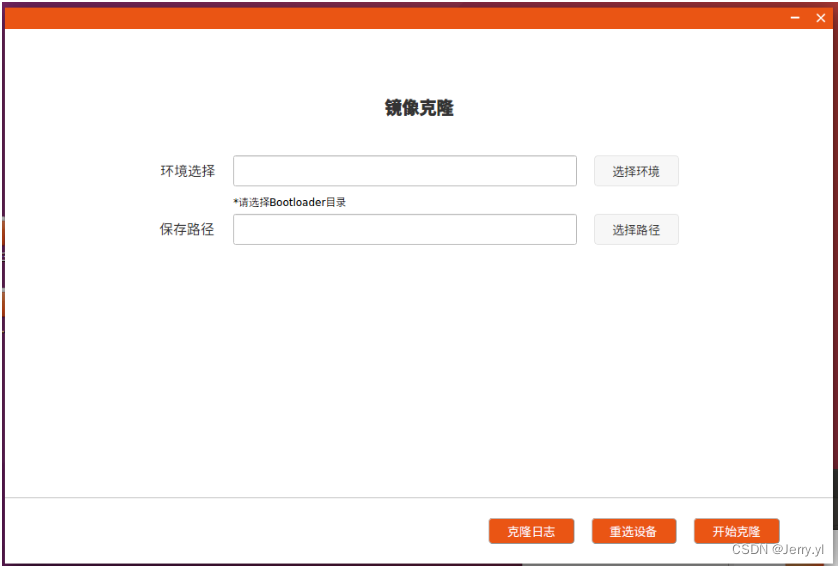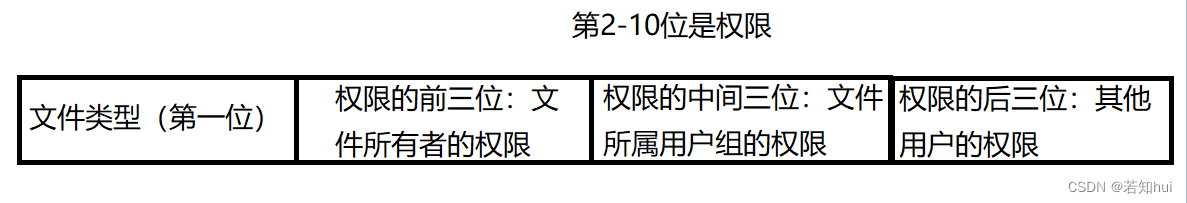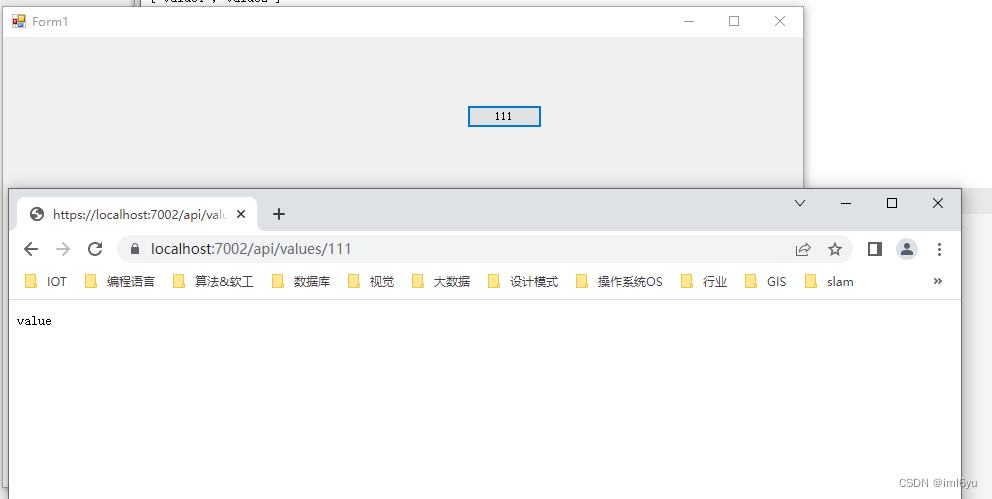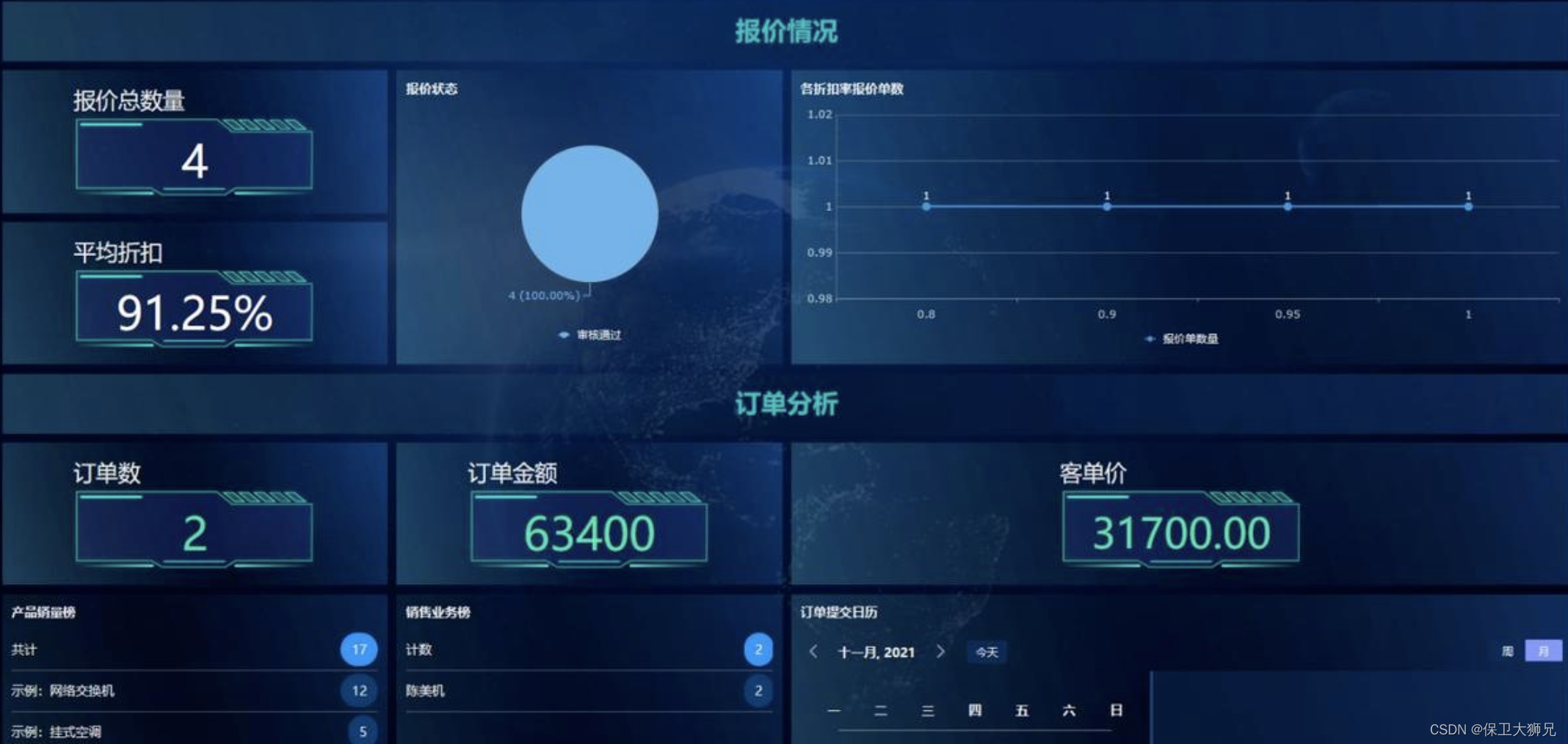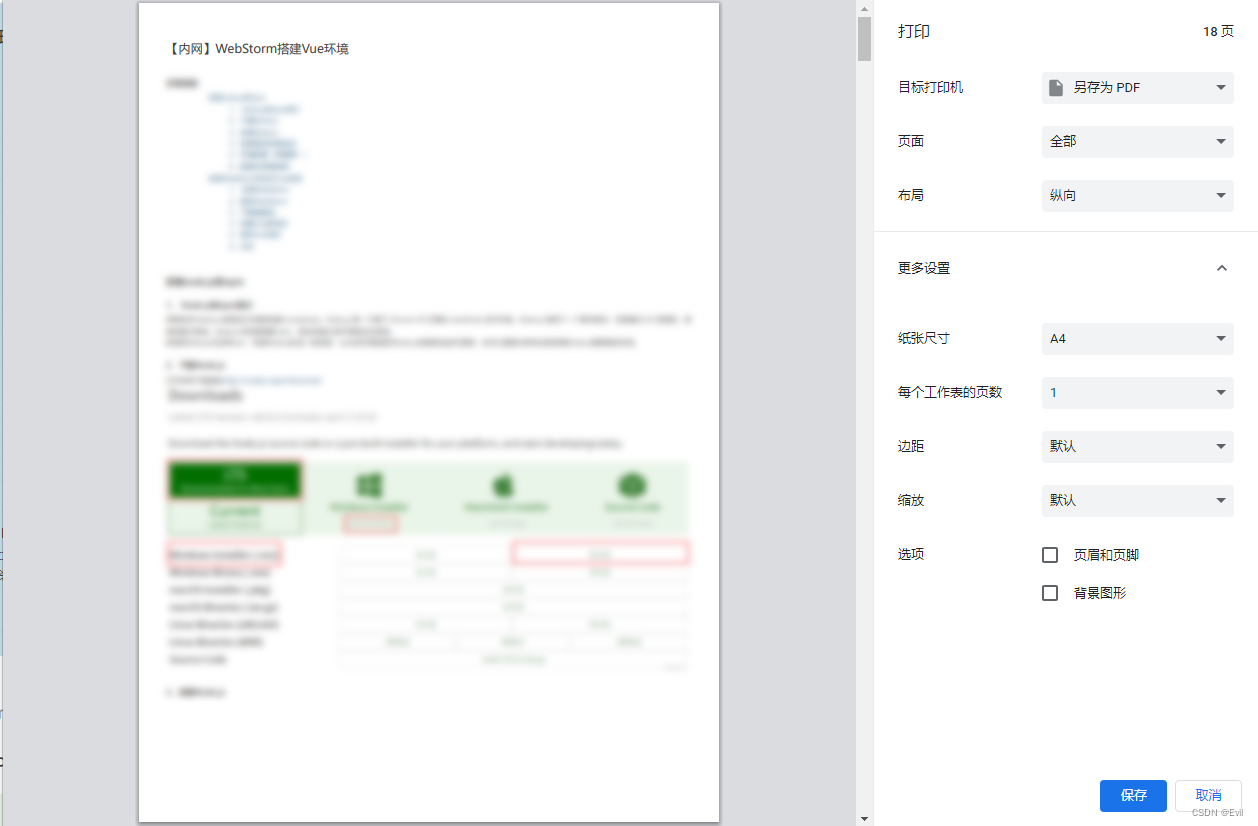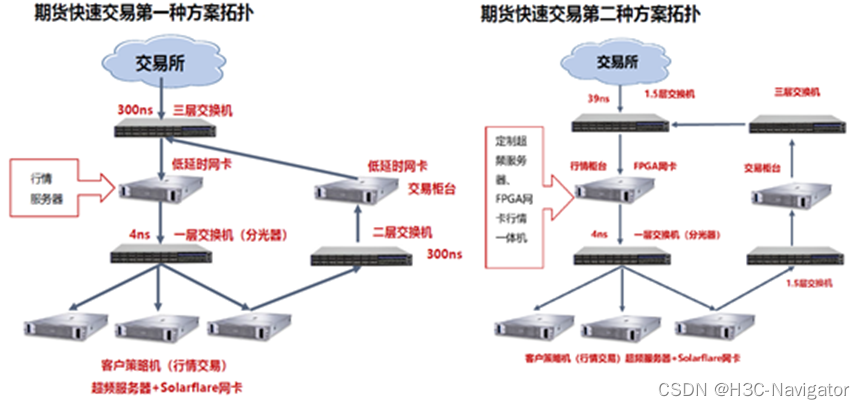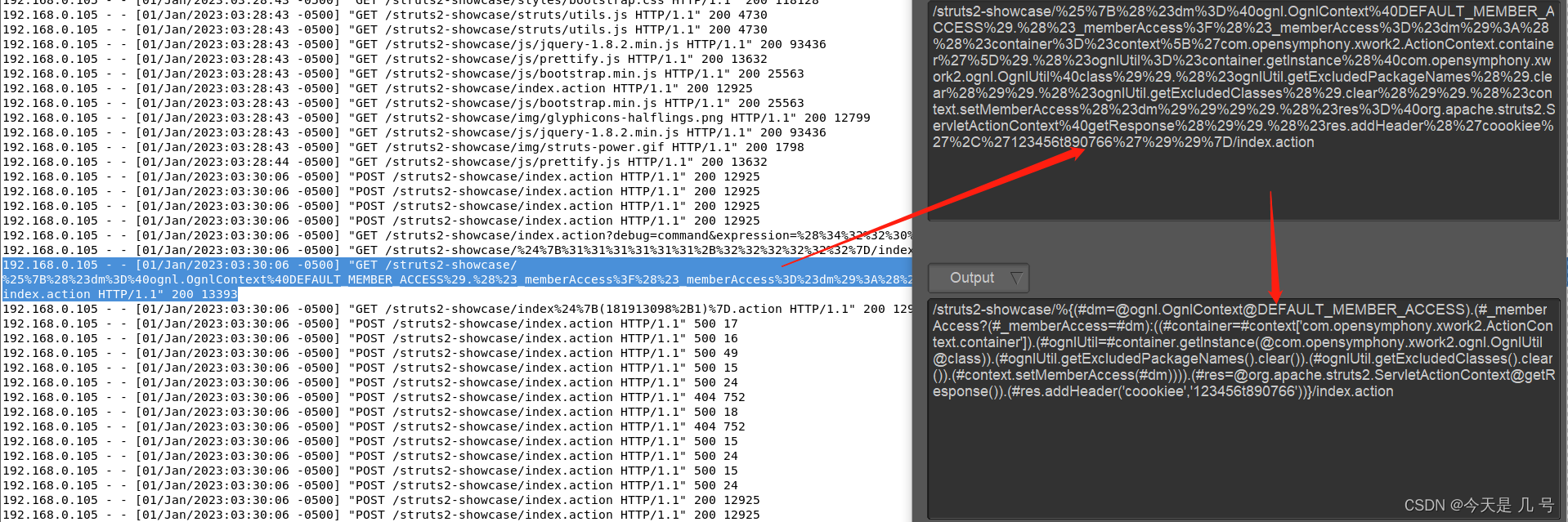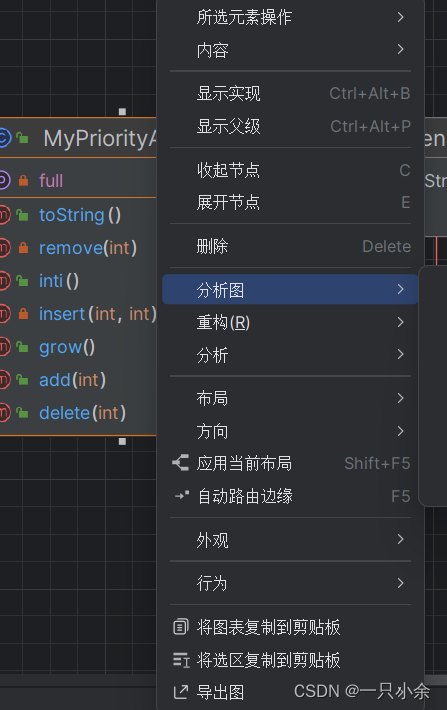写在前面
- 因为参加考试,会陆续分享一些
OpenShift的笔记 - 博文内容为介绍 openshift 不同的创建应用的方式,包括:
- 基于 IS 创建应用
- 基于镜像创建应用
- 基于源码和 image 创建应用
- 基于源码和 IS 创建应用
- 基于模板创建应用
- 学习环境为 openshift v3 的版本,有些旧
- 这里如果专门学习 openshift ,建议学习 v4 版本
- 理解不足小伙伴帮忙指正
对每个人而言,真正的职责只有一个:找到自我。然后在心中坚守其一生,全心全意,永不停息。所有其它的路都是不完整的,是人的逃避方式,是对大众理想的懦弱回归,是随波逐流,是对内心的恐惧 ——赫尔曼·黑塞《德米安》
应用创建
为了在 OpenShift 中创建新应用程序,您可以使用 oc new-app 命令创建应用,使用 --strategy 标志来指定要使用的构建策略。–strategy 标志可以采用多个值,包括:
- docker:此策略从
Dockerfile构建应用程序。 - source:此策略使用
Source-to-Image (S2I)工具从源代码构建应用程序。 - pipeline:此策略使用
Jenkins管道构建应用程序。
使用了 --strategy=source 标志,这意味着 OpenShift 将使用 S2I 工具从源代码构建应用程序。S2I 是 OpenShift 中的一个工具,它允许开发人员从他们的源代码构建可重现的 Docker 镜像。S2I 通过提供构建和运行容器应用程序的框架简化了构建镜像的过程。
S2I 的工作原理是将您的源代码与基础镜像结合起来创建一个新的镜像,该镜像可以在容器中运行。基础镜像为您的应用程序提供运行时环境,而源代码则提供应用程序代码。S2I 还允许您通过提供可以在构建过程中运行的脚本来自定义构建过程。
要在 OpenShift 中创建 S2I 构建,您可以使用 oc new-app 命令和 --strategy=source 标志。这将创建一个新的构建配置,该配置使用 S2I 构建您的应用程序。然后,您可以将源代码推送到构建配置中,OpenShift 将自动为您构建一个新的镜像。
以下是使用 oc new-app 命令在 OpenShift 中创建 S2I 构建的示例:
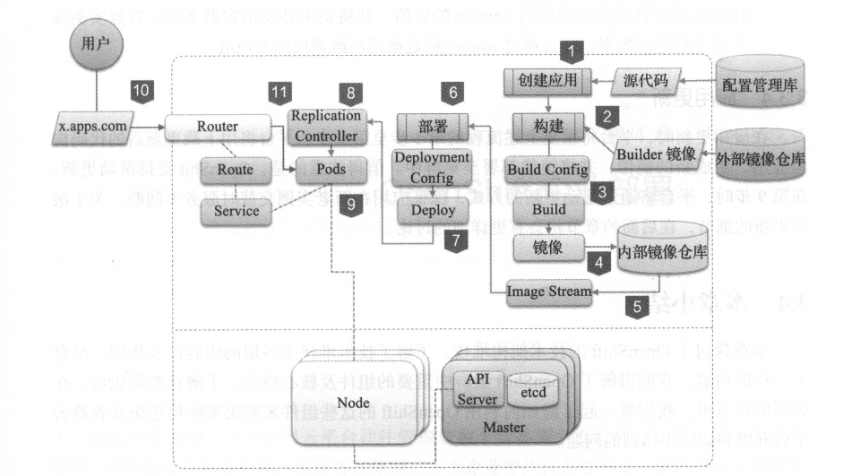
基于 IS 创建应用
$ oc new-app --name=mysql -i mysql:latest -e MYSQL_ROOT_PASSWORD=redhat
使用 -i, --image-stream 指定 IS 的镜像位置
要在 OpenShift 上创建一个基于 ImageStream (IS) 的应用,可以按照以下步骤进行操作:
- 创建一个新项目或选择一个现有项目。
- 运行以下命令创建一个 ImageStream:
# 这将在当前项目中创建一个指定名称的新 ImageStream。
oc create is <imagestream-name>
- 运行以下命令将镜像导入 ImageStream:
#这将从指定的 URL 导入镜像到 ImageStream 中。
oc import-image <imagestream-name> --from=<image-url> --confirm
- 运行以下命令创建一个新应用:
oc new-app -i <imagestream-name>
这将创建一个基于 ImageStream 的新应用程序。
在此过程中,将自动生成多个 API 资源对象,包括:
- ImageStream
- ImageStreamTag
- DeploymentConfig
- Deployment
- Replicationcontroller
- Replicaset
- Service
- Route(路由对象需要手动创建)
当镜像被导入 ImageStream 时,将创建 ImageStream 和 ImageStreamTag 资源。当创建新应用程序时,将创建 DeploymentConfig、Service 和 Route 资源。
这里我们看一个 Demo,创建一个 ImageStream:
┌──[root@vms16.liruilongs.github.io]-[~]
└─$ oc create is myimagestream
imagestream.image.openshift.io/myimagestream created
将镜像导入 ImageStream:
┌──[root@vms16.liruilongs.github.io]-[~]
└─$ oc import-image myimagestream --from=docker.io/nginx --confirm
imagestream.image.openshift.io/myimagestream imported
Name: myimagestream
Namespace: myproject
Created: 14 seconds ago
Labels: <none>
Annotations: openshift.io/image.dockerRepositoryCheck=2023-04-16T03:21:19Z
Docker Pull Spec: 172.30.1.1:5000/myproject/myimagestream
Image Lookup: local=false
Unique Images: 1
Tags: 1
latest
tagged from docker.io/nginx
* docker.io/nginx@sha256:f2fee5c7194cbbfb9d2711fa5de094c797a42a51aa42b0c8ee8ca31547c872b1
Less than a second ago
Image Name: myimagestream:latest
Docker Image: docker.io/nginx@sha256:f2fee5c7194cbbfb9d2711fa5de094c797a42a51aa42b0c8ee8ca31547c872b1
Name: sha256:f2fee5c7194cbbfb9d2711fa5de094c797a42a51aa42b0c8ee8ca31547c872b1
Created: Less than a second ago
Annotations: image.openshift.io/dockerLayersOrder=ascending
Image Size: 57.01MB in 6 layers
Layers: 31.42MB sha256:26c5c85e47da3022f1bdb9a112103646c5c29517d757e95426f16e4bd9533405
25.58MB sha256:4f3256bdf66bf00bcec08043e67a80981428f0e0de12f963eac3c753b14d101d
626B sha256:2019c71d56550b97ce01e0b6ef8e971fec705186f2927d2cb109ac3e18edb0ac
958B sha256:8c767bdbc9aedd4bbf276c6f28aad18251cceacb768967c5702974ae1eac23cd
773B sha256:78e14bb05fd35b58587cd0c5ca2c2eb12b15031633ec30daa21c0ea3d2bb2a15
1.406kB sha256:75576236abf5959ff23b741ed8c4786e244155b9265db5e6ecda9d8261de529f
Image Created: 3 days ago
Author: <none>
Arch: amd64
Entrypoint: /docker-entrypoint.sh
Command: nginx -g daemon off;
Working Dir: <none>
User: <none>
Exposes Ports: 80/tcp
Docker Labels: maintainer=NGINX Docker Maintainers <docker-maint@nginx.com>
Environment: PATH=/usr/local/sbin:/usr/local/bin:/usr/sbin:/usr/bin:/sbin:/bin
NGINX_VERSION=1.23.4
NJS_VERSION=0.7.11
PKG_RELEASE=1~bullseye
基于 ImageStream 创建一个新应用程序:
┌──[root@vms16.liruilongs.github.io]-[~]
└─$ oc new-app myimagestream
--> Found image 6efc10a (3 days old) in image stream "myproject/myimagestream" under tag "latest" for "myimagestream"
* This image will be deployed in deployment config "myimagestream"
* Port 80/tcp will be load balanced by service "myimagestream"
* Other containers can access this service through the hostname "myimagestream"
* WARNING: Image "myproject/myimagestream:latest" runs as the 'root' user which may not be permitted by your cluster administrator
--> Creating resources ...
deploymentconfig.apps.openshift.io "myimagestream" created
service "myimagestream" created
--> Success
Application is not exposed. You can expose services to the outside world by executing one or more of the commands below:
'oc expose svc/myimagestream'
Run 'oc status' to view your app.
默认生成的资源,可以看到通过 IS 创建应用会生成
┌──[root@vms16.liruilongs.github.io]-[~]
└─$oc get all
NAME READY STATUS RESTARTS AGE
pod/myimagestream-1-9gfgs 0/1 ContainerCreating 0 23s
pod/myimagestream-1-deploy 1/1 Running 0 24s
NAME DESIRED CURRENT READY AGE
replicationcontroller/myimagestream-1 1 1 0 24s
NAME TYPE CLUSTER-IP EXTERNAL-IP PORT(S) AGE
service/myimagestream ClusterIP 172.30.226.178 <none> 80/TCP 24s
NAME DESIRED CURRENT UP-TO-DATE AVAILABLE AGE
deployment.apps/testpod 0 0 0 0 322d
NAME DESIRED CURRENT READY AGE
replicaset.apps/testpod-6fd8cb8d9f 0 0 0 322d
NAME REVISION DESIRED CURRENT TRIGGERED BY
deploymentconfig.apps.openshift.io/myimagestream 1 1 1 config,image(myimagestream:latest)
NAME DOCKER REPO TAGS UPDATED
imagestream.image.openshift.io/myimagestream 172.30.1.1:5000/myproject/myimagestream latest 46 seconds ago
┌──[root@vms16.liruilongs.github.io]-[~]
└─$
基于镜像创建应用
$ oc new-app --docker-image=registry.lab.example.com/openshift/hello-openshift --name=hello
在 OpenShift 上基于 Docker 镜像创建应用,可以使用oc new-app命令。该命令将基于提供的 Docker 镜像创建新的应用程序和构建配置。
在创建过程中,OpenShift 将自动生成多个 API 资源对象,包括
- DeploymentConfig
- ImageStream
- Replicationcontroller
- Service
- router(路由需要自己创建)
这些对象用于管理应用程序及其相关资源。
看一个Demo
[root@master ~]# oc project samples
Now using project "samples" on server "https://master.lab.example.com:443".
在创建的项目下通过镜像构建应用
[root@master ~]# oc new-app --docker-image=registry.lab.example.com/openshift/hello-openshift --name=greeter
--> Found Docker image 7af3297 (4 years old) from registry.lab.example.com for "registry.lab.example.com/openshift/hello-openshift"
* An image stream will be created as "greeter:latest" that will track this image
* This image will be deployed in deployment config "greeter"
* Ports 8080/tcp, 8888/tcp will be load balanced by service "greeter"
* Other containers can access this service through the hostname "greeter"
--> Creating resources ...
imagestream "greeter" created
deploymentconfig "greeter" created
service "greeter" created
--> Success
Application is not exposed. You can expose services to the outside world by executing one or more of the commands below:
'oc expose svc/greeter'
Run 'oc status' to view your app.
查看创建过程
[root@master ~]# oc status
In project samples on server https://master.lab.example.com:443
svc/greeter - 172.30.106.99 ports 8080, 8888
dc/greeter deploys istag/greeter:latest
deployment #1 deployed 9 seconds ago - 1 pod
2 infos identified, use 'oc status -v' to see details.
[root@master ~]# oc status -v
In project samples on server https://master.lab.example.com:443
svc/greeter - 172.30.106.99 ports 8080, 8888
dc/greeter deploys istag/greeter:latest
deployment #1 deployed about a minute ago - 1 pod
Info:
* dc/greeter has no readiness probe to verify pods are ready to accept traffic or ensure deployment is successful.
try: oc set probe dc/greeter --readiness ...
* dc/greeter has no liveness probe to verify pods are still running.
try: oc set probe dc/greeter --liveness ...
View details with 'oc describe <resource>/<name>' or list everything with 'oc get all'.
查看通镜像直接构建生成的 API 资源对象
[root@master ~]# oc get all
NAME REVISION DESIRED CURRENT TRIGGERED BY
deploymentconfigs/greeter 1 1 1 config,image(greeter:latest)
NAME DOCKER REPO TAGS UPDATED
imagestreams/greeter docker-registry.default.svc:5000/samples/greeter latest About a minute ago
NAME READY STATUS RESTARTS AGE
po/greeter-1-gm5qg 1/1 Running 0 1m
NAME DESIRED CURRENT READY AGE
rc/greeter-1 1 1 1 1m
NAME TYPE CLUSTER-IP EXTERNAL-IP PORT(S) AGE
svc/greeter ClusterIP 172.30.106.99 <none> 8080/TCP,8888/TCP 1m
[root@master ~]#
有些路由可能需要 TSL 等
[root@master ~]# ./gencert.sh greeter.apps.lab.example.com
Generating a private key...
Generating RSA private key, 2048 bit long modulus
............................................................................................+++
....................+++
e is 65537 (0x10001)
Generating a CSR...
Generating a certificate...
Signature ok
subject=/C=US/ST=NC/L=Raleigh/O=RedHat/OU=RHT/CN=greeter.apps.lab.example.com
Getting Private key
DONE.
创建一个支持 https 的路由
[root@master ~]# oc get svc
NAME TYPE CLUSTER-IP EXTERNAL-IP PORT(S) AGE
greeter ClusterIP 172.30.106.99 <none> 8080/TCP,8888/TCP 6m
[root@master ~]# oc create route edge --service=greeter --hostname=greeter.apps.lab.example.com --key=greeter.apps.lab.example.com.key --cert=greeter.apps.lab.example.com.crt
route "greeter" created
[root@master ~]# oc get route
NAME HOST/PORT PATH SERVICES PORT TERMINATION WILDCARD
greeter greeter.apps.lab.example.com greeter 8080-tcp edge None
[root@master ~]# curl greeter.apps.lab.example.com
生成证书文件
[root@master ~]# cat gencert.sh
#!/bin/bash
echo "Generating a private key..."
openssl genrsa -out $1.key 2048
echo
echo "Generating a CSR..."
openssl req -new -key $1.key -out $1.csr -subj "/C=US/ST=NC/L=Raleigh/O=RedHat/OU=RHT/CN=$1"
echo
echo "Generating a certificate..."
openssl x509 -req -days 366 -in $1.csr -signkey $1.key -out $1.crt
echo
echo "DONE."
echo
[root@master ~]#
基于源码和 image 创建应用
[root@master ~]# oc new-app registry.lab.example.com/rhscl/php-70-rhel7~http://services.lab.example.com
/php-helloworld
--> Found Docker image c101534 (5 years old) from registry.lab.example.com for "registry.lab.example.com/rhscl/php-70-rhel7"
Apache 2.4 with PHP 7.0
-----------------------
PHP 7.0 available as docker container is a base platform for building and running various PHP 7.0 applications and frameworks. PHP is an HTML-embedded scripting language. PHP attempts to make it easy for developers to write dynamically generated web pages. PHP also offers built-in database integration for several commercial and non-commercial database management systems, so writing a database-enabled webpage with PHP is fairly simple. The most common use of PHP coding is probably as a replacement for CGI scripts.
Tags: builder, php, php70, rh-php70
* An image stream will be created as "php-70-rhel7:latest" that will track the source image
* A source build using source code from http://services.lab.example.com/php-helloworld will be created
* The resulting image will be pushed to image stream "php-helloworld:latest"
* Every time "php-70-rhel7:latest" changes a new build will be triggered
* This image will be deployed in deployment config "php-helloworld"
* Port 8080/tcp will be load balanced by service "php-helloworld"
* Other containers can access this service through the hostname "php-helloworld"
--> Creating resources ...
imagestream "php-70-rhel7" created
imagestream "php-helloworld" created
buildconfig "php-helloworld" created
deploymentconfig "php-helloworld" created
service "php-helloworld" created
--> Success
Build scheduled, use 'oc logs -f bc/php-helloworld' to track its progress.
Application is not exposed. You can expose services to the outside world by executing one or more of the commands below:
'oc expose svc/php-helloworld'
Run 'oc status' to view your app.
[root@master ~]# oc logs -f bc/php-helloworld
Cloning "http://services.lab.example.com/php-helloworld" ...
Commit: 6d61e75647124d02aa761f994532ef29eae46f8e (Establish remote repository)
Author: root <root@services.lab.example.com>
Date: Thu Aug 9 11:33:29 2018 -0700
---> Installing application source...
Pushing image docker-registry.default.svc:5000/rome/php-helloworld:latest ...
Pushed 0/6 layers, 1% complete
Pushed 1/6 layers, 25% complete
Pushed 2/6 layers, 42% complete
Pushed 3/6 layers, 59% complete
Pushed 4/6 layers, 81% complete
Pushed 5/6 layers, 100% complete
Pushed 6/6 layers, 100% complete
Push successful
[root@master ~]#
[root@master ~]# oc get all
NAME REVISION DESIRED CURRENT TRIGGERED BY
deploymentconfigs/php-helloworld 1 1 1 config,image(php-helloworld:latest)
NAME TYPE FROM LATEST
buildconfigs/php-helloworld Source Git 1
NAME TYPE FROM STATUS STARTED DURATION
builds/php-helloworld-1 Source Git@6d61e75 Complete 2 minutes ago 1m12s
NAME DOCKER REPO TAGS UPDATED
imagestreams/php-70-rhel7 docker-registry.default.svc:5000/rome/php-70-rhel7 latest 2 minutes ago
imagestreams/php-helloworld docker-registry.default.svc:5000/rome/php-helloworld latest About a minute ago
NAME READY STATUS RESTARTS AGE
po/php-helloworld-1-8hvvn 1/1 Running 0 1m
po/php-helloworld-1-build 0/1 Completed 0 2m
NAME DESIRED CURRENT READY AGE
rc/php-helloworld-1 1 1 1 1m
NAME TYPE CLUSTER-IP EXTERNAL-IP PORT(S) AGE
svc/php-helloworld ClusterIP 172.30.69.166 <none> 8080/TCP 2m
[root@master ~]#
[root@master ~]# oc expose svc/php-helloworld --hostname=hellophp.apps.lab.example.com
route "php-helloworld" exposed
[root@master ~]# oc get route
NAME HOST/PORT PATH SERVICES PORT TERMINATION WILDCARD
php-helloworld hellophp.apps.lab.example.com php-helloworld 8080-tcp None
[root@master ~]# curl hellophp.apps.lab.example.com
Hello, World! php version is 7.0.10
[root@master ~]#
持续构建
[root@master php-helloworld]# oc start-build php-helloworld
build "php-helloworld-2" started
[root@master php-helloworld]# oc get dc
NAME REVISION DESIRED CURRENT TRIGGERED BY
php-helloworld 2 1 0 config,image(php-helloworld:latest)
[root@master php-helloworld]# oc get build
NAME TYPE FROM STATUS STARTED DURATION
php-helloworld-1 Source Git@6d61e75 Complete 10 minutes ago 1m12s
php-helloworld-2 Source Git@2210bc1 Complete 15 seconds ago 8s
基于源码和 IS 创建应用
$oc new-app --name=hello -i php:7.0 http://registry.lab.example.com/scaling
这里实际上和上面的一样,不在说明
基于模板创建应用
$ oc new-app --template=ruby-helloworld-sample --param=MYSQL_USER=admin $ oc new-app --file=./example/myapp/template.json --param=MYSQL_USER=admi n
以下是使用模板在OpenShift中创建应用的步骤:
- 使用 oc login 命令登录到您的OpenShift集群。
- 使用 oc new-project 命令创建一个新项目。
- 使用 oc get templates -n openshift 命令浏览可用的模板。
- 选择适合您需求的模板,使用 oc new-app 命令创建一个应用。您可以使用 -p 标志指定模板名称和任何参数值。
- 使用 oc get pods 命令监视部署。
当您从模板创建应用时,OpenShift会创建多个资源对象,包括DeploymentConfig、Service、Route和ImageStream。这些对象一起工作,以部署和公开您的应用程序。
DeploymentConfig对象定义了应用程序的部署方式,包括副本数、要使用的容器映像以及任何环境变量或卷挂载。Service对象为您的应用程序提供稳定的IP地址和DNS名称,允许其他服务与其通信。Route对象将您的应用程序公开给外部世界,提供用户可以访问的URL。最后,ImageStream对象跟踪应用程序使用的容器映像,允许您回滚到以前的版本(如果需要)。
一个 模板 yaml 文件 Demo
[root@master ~]# cat gogs-temp.yaml
kind: Template
apiVersion: v1
metadata:
annotations:
description: The Gogs git server (https://gogs.io/)
tags: instant-app,gogs,go,golang
name: gogs
objects:
- kind: PersistentVolume
apiVersion: v1
metadata:
name: gogs-postgres-data
spec:
capacity:
storage: 2Gi
accessModes:
- ReadWriteMany
nfs:
path: /exports/gogs-postgres-data
server: services.lab.example.com
persistentVolumeReclaimPolicy: Recycle
- kind: PersistentVolume
apiVersion: v1
metadata:
name: gogs-data
spec:
capacity:
storage: 1Gi
accessModes:
- ReadWriteMany
nfs:
path: /exports/gogs-data
server: services.lab.example.com
persistentVolumeReclaimPolicy: Recycle
- kind: ServiceAccount
apiVersion: v1
metadata:
creationTimestamp: null
labels:
app: ${APPLICATION_NAME}
name: ${APPLICATION_NAME}
- kind: Service
apiVersion: v1
metadata:
annotations:
description: Exposes the database server
name: ${APPLICATION_NAME}-postgresql
labels:
app: ${APPLICATION_NAME}
spec:
ports:
- name: postgresql
port: 5432
targetPort: 5432
selector:
name: ${APPLICATION_NAME}-postgresql
- kind: DeploymentConfig
apiVersion: v1
metadata:
annotations:
description: Defines how to deploy the database
name: ${APPLICATION_NAME}-postgresql
labels:
app: ${APPLICATION_NAME}
spec:
replicas: 1
selector:
name: ${APPLICATION_NAME}-postgresql
strategy:
type: Recreate
template:
metadata:
labels:
name: ${APPLICATION_NAME}-postgresql
name: ${APPLICATION_NAME}-postgresql
spec:
serviceAccountName: ${APPLICATION_NAME}
containers:
- env:
- name: POSTGRESQL_USER
value: ${DATABASE_USER}
- name: POSTGRESQL_PASSWORD
value: ${DATABASE_PASSWORD}
- name: POSTGRESQL_DATABASE
value: ${DATABASE_NAME}
- name: POSTGRESQL_MAX_CONNECTIONS
value: ${DATABASE_MAX_CONNECTIONS}
- name: POSTGRESQL_SHARED_BUFFERS
value: ${DATABASE_SHARED_BUFFERS}
- name: POSTGRESQL_ADMIN_PASSWORD
value: ${DATABASE_ADMIN_PASSWORD}
image: ' '
livenessProbe:
initialDelaySeconds: 30
tcpSocket:
port: 5432
timeoutSeconds: 1
failureThreshold: 10
periodSeconds: 20
name: postgresql
ports:
- containerPort: 5432
readinessProbe:
exec:
command:
- /bin/sh
- -i
- -c
- psql -h 127.0.0.1 -U ${POSTGRESQL_USER} -q -d ${POSTGRESQL_DATABASE} -c 'SELECT 1'
initialDelaySeconds: 5
timeoutSeconds: 1
failureThreshold: 10
resources:
limits:
memory: 512Mi
volumeMounts:
- mountPath: /var/lib/pgsql/data
name: gogs-postgres-data
volumes:
- name: gogs-postgres-data
persistentVolumeClaim:
claimName: gogs-postgres-data
triggers:
- imageChangeParams:
automatic: true
containerNames:
- postgresql
from:
kind: ImageStreamTag
name: postgresql:9.5
namespace: openshift
type: ImageChange
- type: ConfigChange
- kind: Service
apiVersion: v1
metadata:
annotations:
description: The Gogs server's http port
service.alpha.openshift.io/dependencies: '[{"name":"${APPLICATION_NAME}-postgresql","namespace":"","kind":"Service"}]'
labels:
app: ${APPLICATION_NAME}
name: ${APPLICATION_NAME}
spec:
ports:
- name: 3000-tcp
port: 3000
protocol: TCP
targetPort: 3000
selector:
app: ${APPLICATION_NAME}
deploymentconfig: ${APPLICATION_NAME}
sessionAffinity: None
type: ClusterIP
status:
loadBalancer: {}
- kind: Route
apiVersion: v1
id: ${APPLICATION_NAME}-http
metadata:
annotations:
description: Route for application's http service.
labels:
app: ${APPLICATION_NAME}
name: ${APPLICATION_NAME}
spec:
host: ${HOSTNAME}
to:
name: ${APPLICATION_NAME}
- kind: DeploymentConfig
apiVersion: v1
metadata:
labels:
app: ${APPLICATION_NAME}
name: ${APPLICATION_NAME}
spec:
replicas: 1
selector:
app: ${APPLICATION_NAME}
deploymentconfig: ${APPLICATION_NAME}
strategy:
resources: {}
rollingParams:
intervalSeconds: 1
maxSurge: 25%
maxUnavailable: 25%
timeoutSeconds: 600
updatePeriodSeconds: 1
type: Rolling
template:
metadata:
creationTimestamp: null
labels:
app: ${APPLICATION_NAME}
deploymentconfig: ${APPLICATION_NAME}
spec:
serviceAccountName: ${APPLICATION_NAME}
containers:
- image: " "
imagePullPolicy: Always
name: ${APPLICATION_NAME}
ports:
- containerPort: 3000
protocol: TCP
resources: {}
terminationMessagePath: /dev/termination-log
volumeMounts:
- name: gogs-data
mountPath: /opt/gogs/data
- name: gogs-config
mountPath: /etc/gogs/conf
readinessProbe:
httpGet:
path: /
port: 3000
scheme: HTTP
initialDelaySeconds: 3
timeoutSeconds: 1
periodSeconds: 20
successThreshold: 1
failureThreshold: 10
livenessProbe:
httpGet:
path: /
port: 3000
scheme: HTTP
initialDelaySeconds: 20
timeoutSeconds: 1
periodSeconds: 10
successThreshold: 1
failureThreshold: 10
dnsPolicy: ClusterFirst
restartPolicy: Always
securityContext: {}
terminationGracePeriodSeconds: 30
volumes:
- name: gogs-data
persistentVolumeClaim:
claimName: gogs-data
- name: gogs-config
configMap:
name: gogs-config
items:
- key: app.ini
path: app.ini
test: false
triggers:
- type: ConfigChange
- imageChangeParams:
automatic: true
containerNames:
- ${APPLICATION_NAME}
from:
kind: ImageStreamTag
name: ${APPLICATION_NAME}:${GOGS_VERSION}
type: ImageChange
- kind: ImageStream
apiVersion: v1
metadata:
labels:
app: ${APPLICATION_NAME}
name: ${APPLICATION_NAME}
spec:
tags:
- name: "${GOGS_VERSION}"
from:
kind: DockerImage
name: services.lab.example.com/openshiftdemos/gogs:0.9.97
importPolicy: {
"insecure":true
}
annotations:
description: The Gogs git server docker image
tags: gogs,go,golang
version: "${GOGS_VERSION}"
- kind: PersistentVolumeClaim
apiVersion: v1
metadata:
name: gogs-data
labels:
app: ${APPLICATION_NAME}
spec:
accessModes:
- ReadWriteMany
resources:
requests:
storage: ${GOGS_VOLUME_CAPACITY}
- kind: PersistentVolumeClaim
apiVersion: v1
metadata:
name: gogs-postgres-data
labels:
app: ${APPLICATION_NAME}
spec:
accessModes:
- ReadWriteMany
resources:
requests:
storage: ${DB_VOLUME_CAPACITY}
- kind: ConfigMap
apiVersion: v1
metadata:
name: gogs-config
labels:
app: ${APPLICATION_NAME}
data:
app.ini: |
RUN_MODE = prod
RUN_USER = gogs
[database]
DB_TYPE = postgres
HOST = ${APPLICATION_NAME}-postgresql:5432
NAME = ${DATABASE_NAME}
USER = ${DATABASE_USER}
PASSWD = ${DATABASE_PASSWORD}
[repository]
ROOT = /opt/gogs/data/repositories
[server]
ROOT_URL=http://${HOSTNAME}
SSH_DOMAIN=${HOSTNAME}
[security]
INSTALL_LOCK = ${INSTALL_LOCK}
[service]
ENABLE_CAPTCHA = false
[webhook]
SKIP_TLS_VERIFY = ${SKIP_TLS_VERIFY}
parameters:
- description: The name for the application.
name: APPLICATION_NAME
required: true
value: gogs
- description: 'Custom hostname for http service route. Leave blank for default hostname, e.g.: <application-name>-<project>.<default-domain-suffix>'
name: HOSTNAME
required: true
- description: Volume space available for data, e.g. 512Mi, 2Gi
name: GOGS_VOLUME_CAPACITY
required: true
value: 1Gi
- description: Volume space available for postregs data, e.g. 512Mi, 2Gi
name: DB_VOLUME_CAPACITY
required: true
value: 2Gi
- displayName: Database Username
from: gogs
value: gogs
name: DATABASE_USER
- displayName: Database Password
from: '[a-zA-Z0-9]{8}'
value: gogs
name: DATABASE_PASSWORD
- displayName: Database Name
name: DATABASE_NAME
value: gogs
- displayName: Database Admin Password
from: '[a-zA-Z0-9]{8}'
generate: expression
name: DATABASE_ADMIN_PASSWORD
- displayName: Maximum Database Connections
name: DATABASE_MAX_CONNECTIONS
value: "100"
- displayName: Shared Buffer Amount
name: DATABASE_SHARED_BUFFERS
value: 12MB
- name: GOGS_VERSION
displayName: Gogs Version
description: 'Version of the Gogs container image to be used (check the available version https://hub.docker.com/r/openshiftdemos/gogs/tags)'
value: "0.9.97"
required: true
- name: INSTALL_LOCK
displayName: Installation lock
description: 'If set to true, installation (/install) page will be disabled. Set to false if you want to run the installation wizard via web'
value: "true"
- name: SKIP_TLS_VERIFY
displayName: Skip TLS verification on webhooks
description: Skip TLS verification on webhooks. Enable with caution!
value: "false"
[root@master ~]# gogs-temp.yaml
通过 yaml 文件创建 模板
[root@master ~]# oc apply -f gogs-temp.yaml -n openshift
template "gogs" created
通过模板运行应用
[root@master ~]# oc new-app --template=gogs --param=HOSTNAME=gogs.apps.lab.example.com
--> Deploying template "openshift/gogs" to project ditto
gogs
---------
The Gogs git server (https://gogs.io/)
* With parameters:
* APPLICATION_NAME=gogs
* HOSTNAME=gogs.apps.lab.example.com
* GOGS_VOLUME_CAPACITY=1Gi
* DB_VOLUME_CAPACITY=2Gi
* Database Username=gogs
* Database Password=gogs
* Database Name=gogs
* Database Admin Password=iaHaUYMy # generated
* Maximum Database Connections=100
* Shared Buffer Amount=12MB
* Gogs Version=0.9.97
* Installation lock=true
* Skip TLS verification on webhooks=false
--> Creating resources ...
persistentvolume "gogs-postgres-data" created
persistentvolume "gogs-data" created
serviceaccount "gogs" created
service "gogs-postgresql" created
deploymentconfig "gogs-postgresql" created
service "gogs" created
route "gogs" created
deploymentconfig "gogs" created
imagestream "gogs" created
persistentvolumeclaim "gogs-data" created
persistentvolumeclaim "gogs-postgres-data" created
configmap "gogs-config" created
--> Success
Access your application via route 'gogs.apps.lab.example.com'
Run 'oc status' to view your app.
[root@master ~]#
查看所有资源
[root@master ~]# oc get all
NAME REVISION DESIRED CURRENT TRIGGERED BY
deploymentconfigs/gogs 0 1 0 config,image(gogs:0.9.97)
deploymentconfigs/gogs-postgresql 1 1 1 config,image(postgresql:9.2)
NAME DOCKER REPO TAGS UPDATED
imagestreams/gogs docker-registry.default.svc:5000/ditto/gogs 0.9.97
NAME HOST/PORT PATH SERVICES PORT TERMINATION WILDCARD
routes/gogs gogs.apps.lab.example.com gogs <all> None
NAME READY STATUS RESTARTS AGE
po/gogs-postgresql-1-9rjb2 0/1 Running 0 30s
po/gogs-postgresql-1-deploy 1/1 Running 0 33s
NAME DESIRED CURRENT READY AGE
rc/gogs-postgresql-1 1 1 0 33s
NAME TYPE CLUSTER-IP EXTERNAL-IP PORT(S) AGE
svc/gogs ClusterIP 172.30.4.106 <none> 3000/TCP 33s
svc/gogs-postgresql ClusterIP 172.30.127.172 <none> 5432/TCP 34s
[root@master ~]#
博文部分内容参考
© 文中涉及参考链接内容版权归原作者所有,如有侵权请告知,这是一个开源项目,如果你认可它,不要吝啬星星哦 😃
《OKD 3.9 DO280 Red Hat OpenShift Administration I》
《开源容器云OpenShift:构建基于Kubernetes的企业应用云平台》
https://docs.okd.io/latest/welcome/index.html
© 2018-2023 liruilonger@gmail.com, All rights reserved. 保持署名-非商用-相同方式共享(CC BY-NC-SA 4.0)