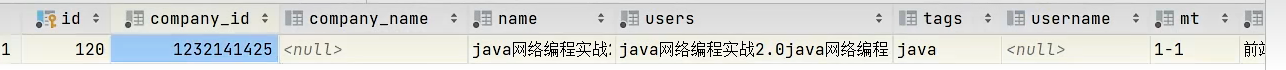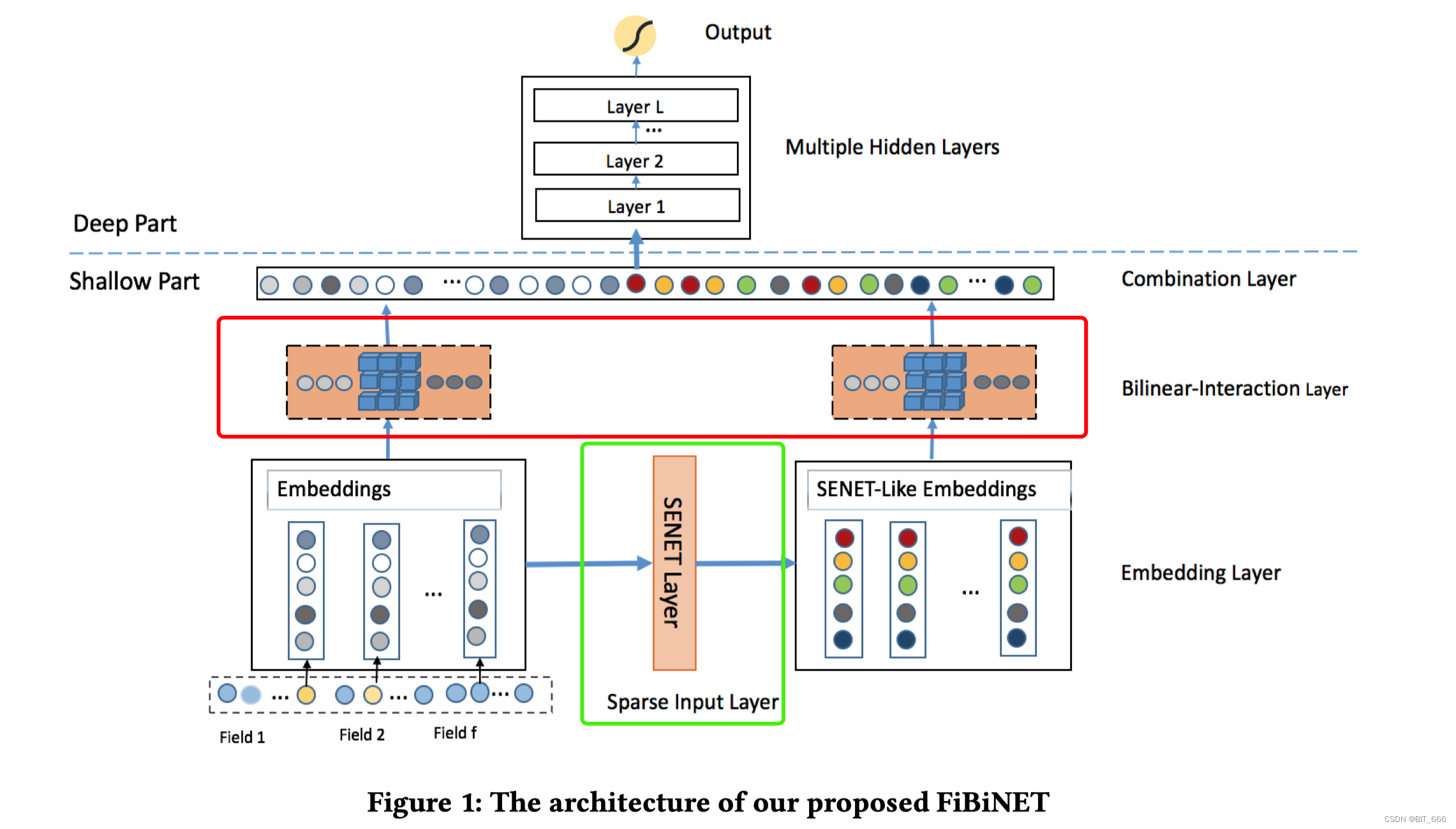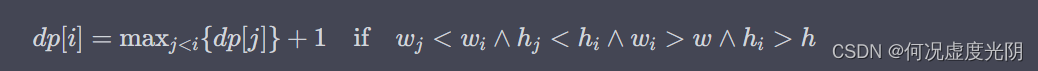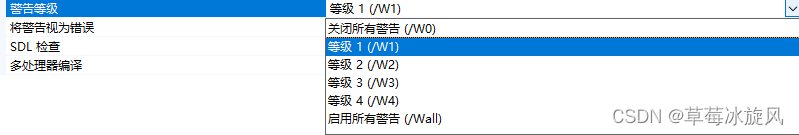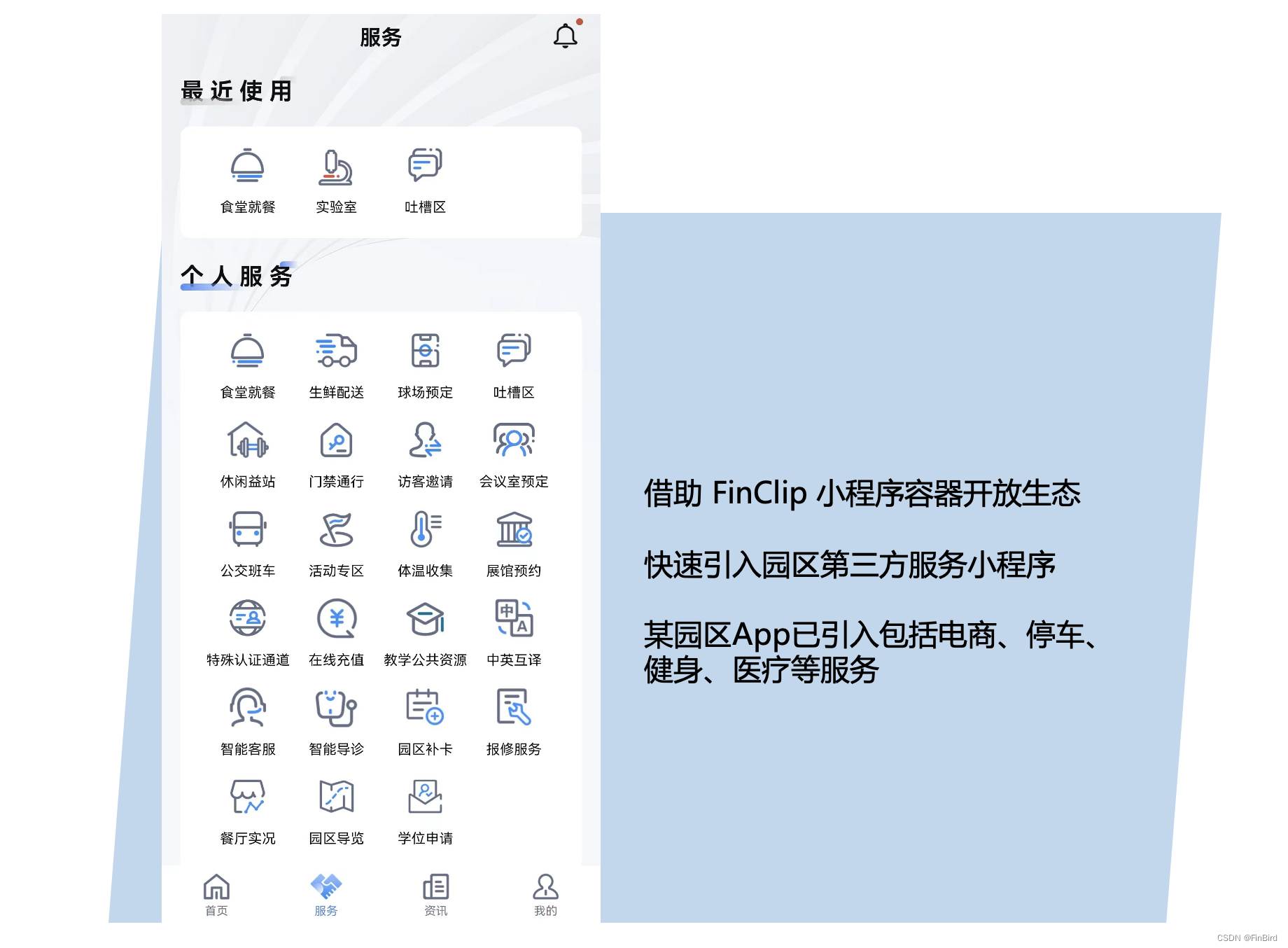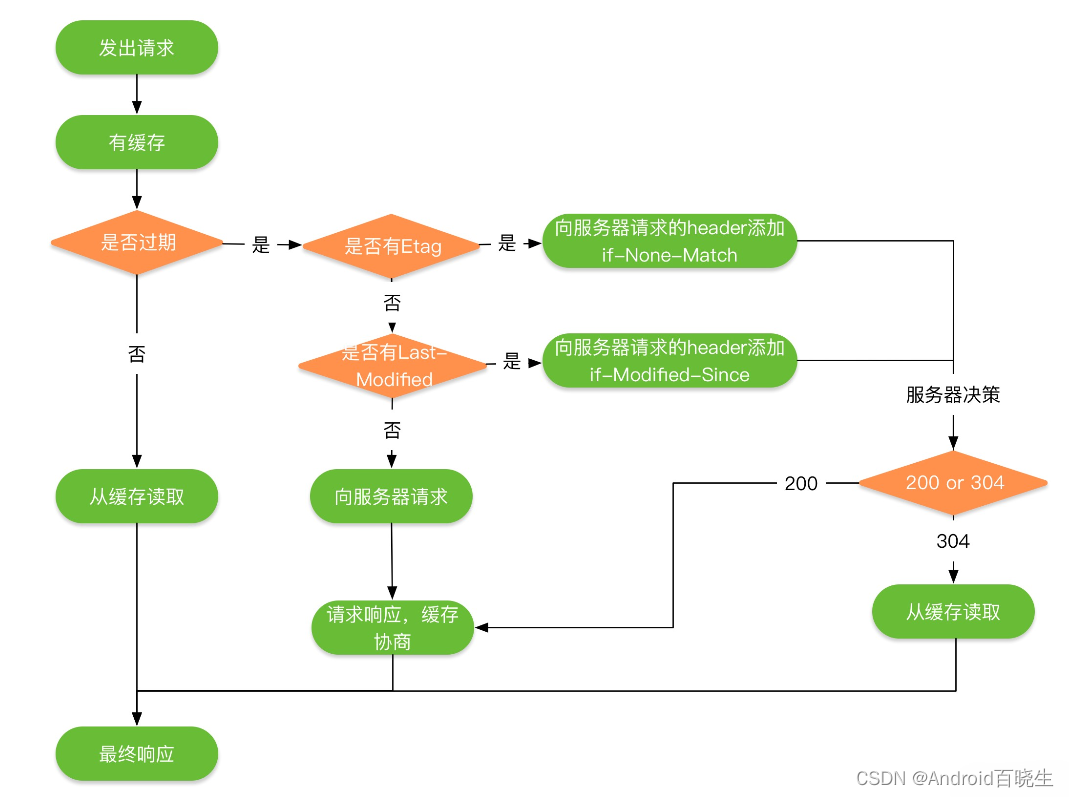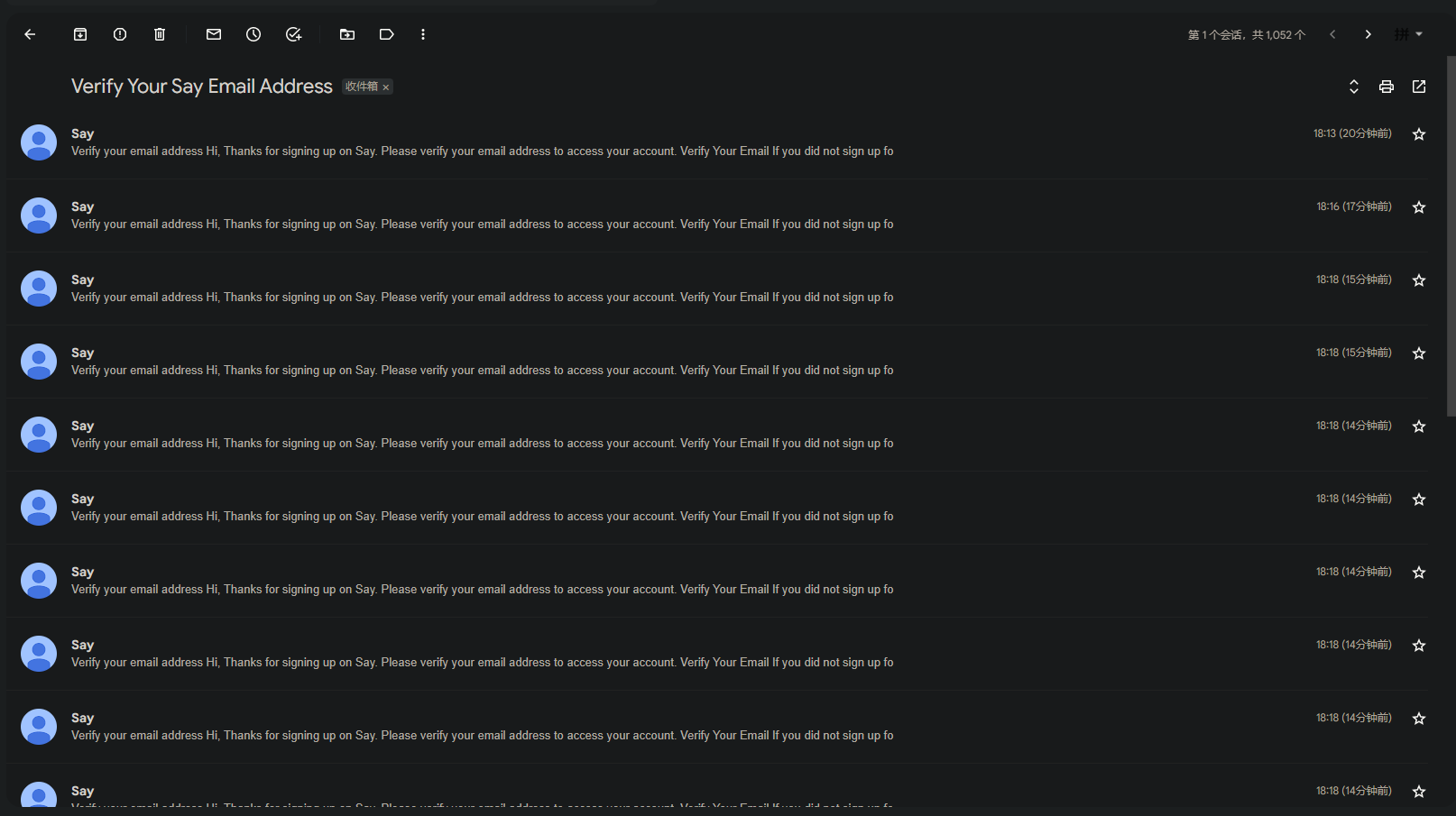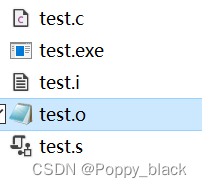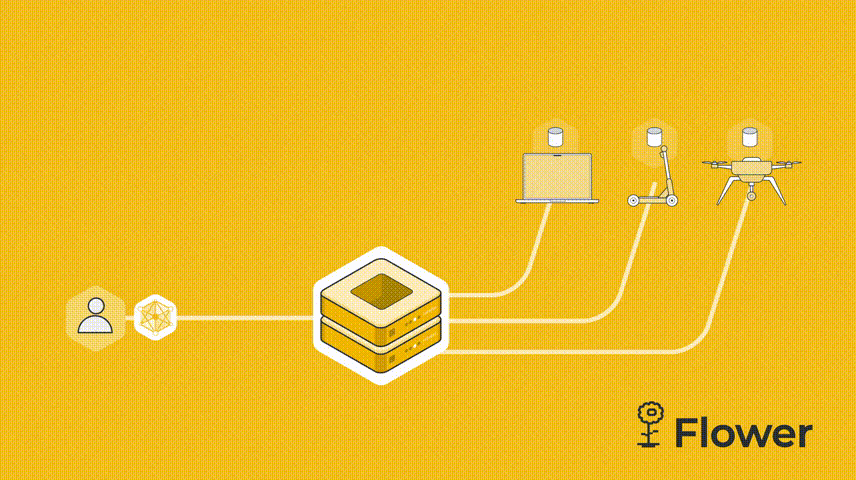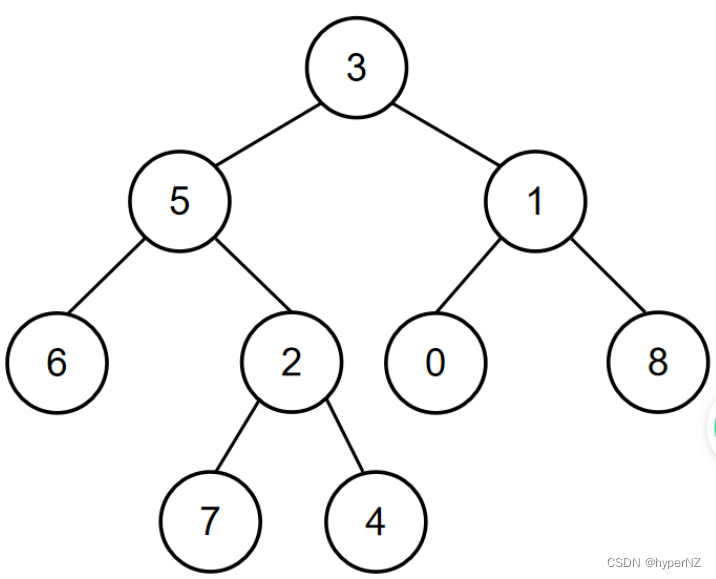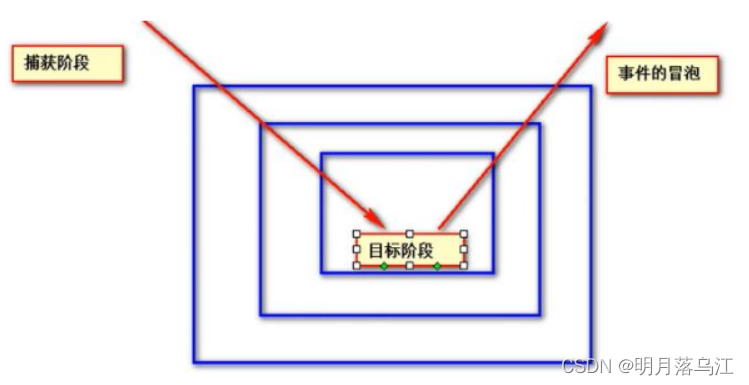引言
这是一个闪耀的时刻,因为我们即将能生产出令人惊叹的3D效果!
变换
向量和矩阵变换包括太多内容,但由于学过线性代数和GAMES101,因此不在此做过多阐述。仅阐述包括代码的GLM内容。
GLM的使用
(1)GLM的配置
GLM是OpenGL Mathematics的缩写,它是一个只有头文件的库,也就是说我们只需包含对应的头文件就行了,不用链接和编译。GLM可以在它们的网站上下载。把头文件的根目录复制到你的includes文件夹,然后你就可以使用这个库了。
我们需要的GLM的大多数功能都可以从下面这3个头文件中找到:
#include <glm/glm.hpp>
#include <glm/gtc/matrix_transform.hpp>
#include <glm/gtc/type_ptr.hpp>
(2)GLM中类型的使用
例子1:定义向量(1,0,0),并使其位移(1,1,0)。注意需要把他定义为一个glm::vec4类型的值,并且其次坐标设定为1.0。
// 使用glm::vec4定义一个四维向量(齐次坐标为1.0)
glm::vec4 vec(1.0f, 0.0f, 0.0f, 1.0f);
// 使用glm::mat4定义一个4x4的矩阵
// glm::mat4如果不初始化则数据会是未知的,所以用以下方式初始化为单位矩阵
glm::mat4 trans = glm::mat4(1.0f);
// 使用glm::translate(变换矩阵,位移向量)
// glm::translate返回变换矩阵添加位移效果后得到的矩阵
trans = glm::translate(trans, glm::vec3(1.0f, 1.0f, 0.0f));
// 使用 变换矩阵✖四维向量= 变换后的向量
vec = trans * vec;
std::cout << vec.x << vec.y << vec.z << std::endl;
例子2:我们来旋转和缩放之前教程中的那个箱子。首先我们把箱子逆时针旋转90度。然后缩放0.5倍,使它变成原来的一半大。我们来创建变换矩阵:
glm::mat4 trans;
trans = glm::rotate(trans, 90.0f, glm::vec3(0.0, 0, 1.0));
trans = glm::scale(trans, glm::vec3(0.5, 0.5, 0.5));
针对变换顺序的讨论:
绝大多数情况下,我们约定的变换顺序是先缩放,再旋转,最后平移。这样变换顺序的依据是,比如我们Blender里面建模了一个可乐罐,我们要将它从自己的局部坐标转换到世界坐标,比如我们希望它:位移到桌子上、倾斜45°、x和y轴均匀缩放至0.5倍。我们可以试想,如果先将可乐瓶倾斜45°再缩放的话,原本针对x轴和y轴的缩放应将可乐瓶的半径和高进行缩放至一半,但是现在可乐瓶倾斜了,导致缩放不是针对可乐瓶的半径和高了(即可乐瓶的半径不在x轴上,高不在y轴上),由此我们得出结论:缩放要在旋转之前进行,因为我们潜意识里的缩放就是针对模型未旋转时体态的缩放。还有一个很重要的事情是,我们推导旋转矩阵是基于旋转中心在原点时,因此我们使用旋转矩阵务必要保证旋转中心在原点,试想我们从Blender中建模的对象,其所在局部坐标一定旋转中心是在原点的,但是当我们对他进行平移之后,它的几何中心就不在原点了。因此我们的旋转应该是针对物体最初的位置进行的,所以我们得到结论:旋转需要在位移之前。综上所述,我们就明白了,需要先缩放、再旋转、最后位移。
设变换矩阵初始为M0单位矩阵,设我们需要变换的坐标为 ve4,设我们需要对ve4做的一系列顺序变换为(S1,S2,S3),设这一系列变换对应的变换矩阵为(M1,M2,M3)。则我们应该做的是:M3✖M2✖M1✖ve4,这样我们则对ve4按顺序执行了变换。那么如果我们要使用一个变换矩阵M包含所有的变换怎么办呢?
由于矩阵乘法满足结合律,即A✖B✖C=(A✖B)✖C=A✖(B✖C)。因此M3✖M2✖M1✖ve4=(M3✖M2✖M1)✖ve4,M=(M3✖M2✖M1)。我们要先计M3再乘M2再乘M1,即可得到M变换矩阵。而对于平移旋转缩放而言,优先级为平移<旋转<缩放,所以应算平移矩阵、再旋转、再计算缩放。如此就可以解释上文中对图形先缩放再旋转的变化顺序,也可以解释代码中先对变化矩阵进行了旋转,再对变换矩阵进行了缩放。
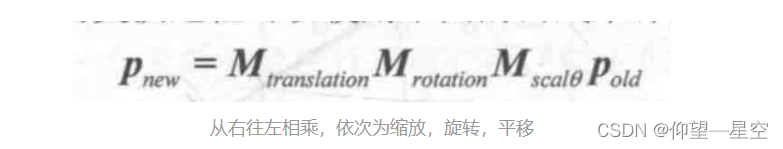
如果在后续程序中你的笑脸旋转了,但是不是正确你预料之中的角度,那么可能是下图的问题。如果你不对你程序中的glm::mat4对象初始化,可能你就看不到你的笑脸了。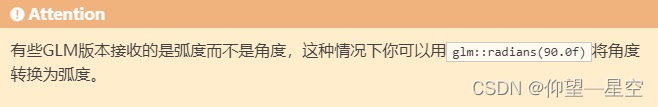 顶点着色器:
顶点着色器:
// 声明OpenGL版本
#version 330 core
// 定义包含位置值的输入变量
layout (location = 0) in vec3 position; // 顶点位置
layout (location = 1) in vec3 color; // 顶点颜色
layout (location = 2) in vec3 textCoord; // 顶点的纹理坐标
// 定义输出变量(到片段着色器)
out vec3 ourColor; // 顶点颜色
out vec2 TexCoord; // 顶点的纹理坐标
uniform mat4 transform; // 变换矩阵
void main()
{
// 使用变换矩阵左乘顶点位置得到变换后位置并赋值
gl_Position = transform * vec4(position, 1.0f);
// 将顶点颜色输出给片段着色器
ourColor = color;
// 顶点的纹理坐标(由于图片是反的,所以纹理坐标的y值“取反”)
TexCoord = vec2(texCoord.x , 1.0 - texCoord.y);
}
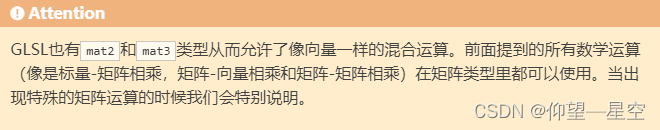
我们现在需要把变换矩阵传递给着色器:
#version 330 core
in vec3 ourColor;
in vec2 TexCoord;
out vec4 color;
uniform float mixValue;
// Texture samplers
uniform sampler2D ourTexture1;
uniform sampler2D ourTexture2;
void main()
{
// Linearly interpolate between both textures (second texture is only slightly combined)
color = mix(texture(ourTexture1, TexCoord), texture(ourTexture2, TexCoord), mixValue);
}
GLuint transformLoc = glGetUniformLocation(ourShader.Program,"transform");
glUniformMatrix4v(transformLoc, 1, GL_FALSE, glm::value_ptr(trans));
最终效果:
完整代码:
#include <iostream>
// GLEW
#define GLEW_STATIC
#include <GL/glew.h>
// GLFW
#include <GLFW/glfw3.h>
// Other Libs
#include <SOIL.H>
// Other includes
#include "Shader.h"
#include <glm/glm.hpp>
#include <glm/gtc/matrix_transform.hpp>
#include <glm/gtc/type_ptr.hpp>
// Function prototypes
void key_callback(GLFWwindow* window, int key, int scancode, int action, int mode);
// Window dimensions
const GLuint WIDTH = 800, HEIGHT = 600;
GLfloat mixValue = 0.2f;
// The MAIN function, from here we start the application and run the game loop
int main()
{
glm::mat4 trans = glm::mat4(1.0f);
trans = glm::rotate(trans,glm::radians(90.0f), glm::vec3(0.0, 0, 1.0));
trans = glm::scale(trans, glm::vec3(0.5, 0.5, 0.5));
// Init GLFW
glfwInit();
// Set all the required options for GLFW
glfwWindowHint(GLFW_CONTEXT_VERSION_MAJOR, 3);
glfwWindowHint(GLFW_CONTEXT_VERSION_MINOR, 3);
glfwWindowHint(GLFW_OPENGL_PROFILE, GLFW_OPENGL_CORE_PROFILE);
glfwWindowHint(GLFW_RESIZABLE, GL_FALSE);
// Create a GLFWwindow object that we can use for GLFW's functions
GLFWwindow* window = glfwCreateWindow(WIDTH, HEIGHT, "LearnOpenGL", nullptr, nullptr);
glfwMakeContextCurrent(window);
// Set the required callback functions
glfwSetKeyCallback(window, key_callback);
// Set this to true so GLEW knows to use a modern approach to retrieving function pointers and extensions
glewExperimental = GL_TRUE;
// Initialize GLEW to setup the OpenGL Function pointers
glewInit();
// Define the viewport dimensions
glViewport(0, 0, WIDTH, HEIGHT);
// Build and compile our shader program
Shader ourShader("C:\\Users\\32156\\source\\repos\\LearnOpenGL\\Shader\\vertexShader.txt", "C:\\Users\\32156\\source\\repos\\LearnOpenGL\\Shader\\fragmentShader.txt");
// Set up vertex data (and buffer(s)) and attribute pointers
GLfloat vertices[] = {
// Positions // Colors // Texture Coords
0.5f, 0.5f, 0.0f, 1.0f, 0.0f, 0.0f, 1.0f, 1.0f, // Top Right
0.5f, -0.5f, 0.0f, 0.0f, 1.0f, 0.0f, 1.0f, 0.0f, // Bottom Right
-0.5f, -0.5f, 0.0f, 0.0f, 0.0f, 1.0f, 0.0f, 0.0f, // Bottom Left
-0.5f, 0.5f, 0.0f, 1.0f, 1.0f, 0.0f, 0.0f, 1.0f // Top Left
};
GLuint indices[] = { // Note that we start from 0!
0, 1, 3, // First Triangle
1, 2, 3 // Second Triangle
};
GLuint VBO, VAO, EBO;
glGenVertexArrays(1, &VAO);
glGenBuffers(1, &VBO);
glGenBuffers(1, &EBO);
glBindVertexArray(VAO);
glBindBuffer(GL_ARRAY_BUFFER, VBO);
glBufferData(GL_ARRAY_BUFFER, sizeof(vertices), vertices, GL_STATIC_DRAW);
glBindBuffer(GL_ELEMENT_ARRAY_BUFFER, EBO);
glBufferData(GL_ELEMENT_ARRAY_BUFFER, sizeof(indices), indices, GL_STATIC_DRAW);
// Position attribute
glVertexAttribPointer(0, 3, GL_FLOAT, GL_FALSE, 8 * sizeof(GLfloat), (GLvoid*)0);
glEnableVertexAttribArray(0);
// Color attribute
glVertexAttribPointer(1, 3, GL_FLOAT, GL_FALSE, 8 * sizeof(GLfloat), (GLvoid*)(3 * sizeof(GLfloat)));
glEnableVertexAttribArray(1);
// TexCoord attribute
glVertexAttribPointer(2, 2, GL_FLOAT, GL_FALSE, 8 * sizeof(GLfloat), (GLvoid*)(6 * sizeof(GLfloat)));
glEnableVertexAttribArray(2);
glBindVertexArray(0); // Unbind VAO
// Load and create a texture
GLuint texture1;
GLuint texture2;
// ====================
// Texture 1
// ====================
glGenTextures(1, &texture1);
glBindTexture(GL_TEXTURE_2D, texture1); // All upcoming GL_TEXTURE_2D operations now have effect on our texture object
// Set our texture parameters
glTexParameteri(GL_TEXTURE_2D, GL_TEXTURE_WRAP_S, GL_CLAMP_TO_EDGE); // Set texture wrapping to GL_REPEAT
glTexParameteri(GL_TEXTURE_2D, GL_TEXTURE_WRAP_T, GL_CLAMP_TO_EDGE);
// Set texture filtering
glTexParameteri(GL_TEXTURE_2D, GL_TEXTURE_MIN_FILTER, GL_NEAREST);
glTexParameteri(GL_TEXTURE_2D, GL_TEXTURE_MAG_FILTER, GL_NEAREST);
// Load, create texture and generate mipmaps
int width, height;
unsigned char* image = SOIL_load_image("C:\\Users\\32156\\source\\repos\\LearnOpenGL\\Resource\\container.jpg", &width, &height, 0, SOIL_LOAD_RGB);
glTexImage2D(GL_TEXTURE_2D, 0, GL_RGB, width, height, 0, GL_RGB, GL_UNSIGNED_BYTE, image);
glGenerateMipmap(GL_TEXTURE_2D);
SOIL_free_image_data(image);
glBindTexture(GL_TEXTURE_2D, 0); // Unbind texture when done, so we won't accidentily mess up our texture.
// ===================
// Texture 2
// ===================
glGenTextures(1, &texture2);
glBindTexture(GL_TEXTURE_2D, texture2);
// Set our texture parameters
glTexParameteri(GL_TEXTURE_2D, GL_TEXTURE_WRAP_S, GL_CLAMP_TO_BORDER);
glTexParameteri(GL_TEXTURE_2D, GL_TEXTURE_WRAP_T, GL_CLAMP_TO_BORDER);
float borderColor[] = { 1.0f, 1.0f , 0.0f, 1.0f };
glTexParameterfv(GL_TEXTURE_2D, GL_TEXTURE_BORDER_COLOR, borderColor);
// Set texture filtering
glTexParameteri(GL_TEXTURE_2D, GL_TEXTURE_MIN_FILTER, GL_LINEAR);
glTexParameteri(GL_TEXTURE_2D, GL_TEXTURE_MAG_FILTER, GL_LINEAR);
// Load, create texture and generate mipmaps
image = SOIL_load_image("C:\\Users\\32156\\source\\repos\\LearnOpenGL\\Resource\\awesomeface.png", &width, &height, 0, SOIL_LOAD_RGB);
glTexImage2D(GL_TEXTURE_2D, 0, GL_RGB, width, height, 0, GL_RGB, GL_UNSIGNED_BYTE, image);
glGenerateMipmap(GL_TEXTURE_2D);
SOIL_free_image_data(image);
glBindTexture(GL_TEXTURE_2D, 0);
// Game loop
while (!glfwWindowShouldClose(window))
{
// Check if any events have been activiated (key pressed, mouse moved etc.) and call corresponding response functions
glfwPollEvents();
// Render
// Clear the colorbuffer
glClearColor(0.2f, 0.3f, 0.3f, 1.0f);
glClear(GL_COLOR_BUFFER_BIT);
// Activate shader
ourShader.Use();
// Bind Textures using texture units
glActiveTexture(GL_TEXTURE0);
glBindTexture(GL_TEXTURE_2D, texture1);
glUniform1i(glGetUniformLocation(ourShader.Program, "ourTexture1"), 0);
glActiveTexture(GL_TEXTURE1);
glBindTexture(GL_TEXTURE_2D, texture2);
glUniform1i(glGetUniformLocation(ourShader.Program, "ourTexture2"), 1);
GLuint transformLoc = glGetUniformLocation(ourShader.Program, "transform");
glUniformMatrix4fv(transformLoc, 1, GL_FALSE, glm::value_ptr(trans));
// 设置混合参数
glUniform1f(glGetUniformLocation(ourShader.Program,"mixValue"),mixValue);
// Draw container
glBindVertexArray(VAO);
glDrawElements(GL_TRIANGLES, 6, GL_UNSIGNED_INT, 0);
glBindVertexArray(0);
// Swap the screen buffers
glfwSwapBuffers(window);
}
// Properly de-allocate all resources once they've outlived their purpose
glDeleteVertexArrays(1, &VAO);
glDeleteBuffers(1, &VBO);
glDeleteBuffers(1, &EBO);
// Terminate GLFW, clearing any resources allocated by GLFW.
glfwTerminate();
return 0;
}
// Is called whenever a key is pressed/released via GLFW
void key_callback(GLFWwindow* window, int key, int scancode, int action, int mode)
{
if (key == GLFW_KEY_ESCAPE && action == GLFW_PRESS)
glfwSetWindowShouldClose(window, GL_TRUE);
if (key == GLFW_KEY_UP && action == GLFW_PRESS)
{
mixValue += 0.1f;
if (mixValue >= 1.0f)
mixValue = 1.0f;
}
if (key == GLFW_KEY_DOWN && action == GLFW_PRESS)
{
mixValue -= 0.1f;
if (mixValue <= 0.0f)
mixValue = 0.0f;
}
}
(3)随时间旋转的笑脸
我们可以定义一个无限数量的变换,把它们组合为仅仅一个矩阵,如果愿意的话我们还可以重复使用它。在着色器中使用矩阵可以省去重新定义顶点数据的功夫,它也能够节省处理时间,因为我们没有一直重新发送我们的数据(这是个非常慢的过程)。
上文中的旋转还是很呆,因为是一个不会动的旋转后笑脸。所以我们现在打算让他动起来,即旋转角度会根据时间变换生成变换矩阵即可。
效果:
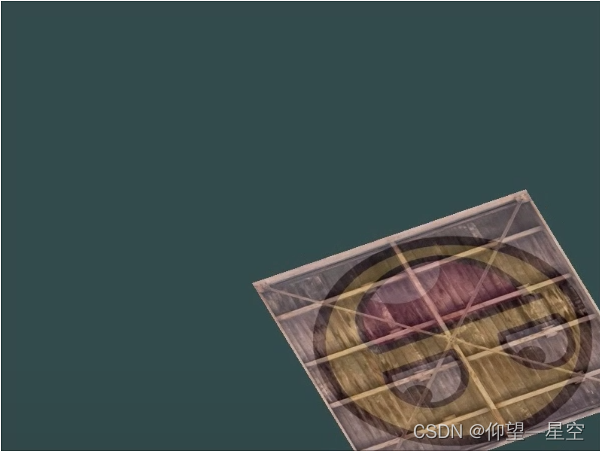
代码如下:
glm::mat4 trans;
trans = glm::translate(trans, glm::vec3(0.5f, -0.5f, 0.0f));
trans = glm::rotate(trans,(GLfloat)glfwGetTime() * 50.0f, glm::vec3(0.0f, 0.0f, 1.0f));
完整代码:
#include <iostream>
// GLEW
#define GLEW_STATIC
#include <GL/glew.h>
// GLFW
#include <GLFW/glfw3.h>
// Other Libs
#include <SOIL.H>
// Other includes
#include "Shader.h"
#include <glm/glm.hpp>
#include <glm/gtc/matrix_transform.hpp>
#include <glm/gtc/type_ptr.hpp>
// Function prototypes
void key_callback(GLFWwindow* window, int key, int scancode, int action, int mode);
// Window dimensions
const GLuint WIDTH = 800, HEIGHT = 600;
GLfloat mixValue = 0.2f;
// The MAIN function, from here we start the application and run the game loop
int main()
{
// Init GLFW
glfwInit();
// Set all the required options for GLFW
glfwWindowHint(GLFW_CONTEXT_VERSION_MAJOR, 3);
glfwWindowHint(GLFW_CONTEXT_VERSION_MINOR, 3);
glfwWindowHint(GLFW_OPENGL_PROFILE, GLFW_OPENGL_CORE_PROFILE);
glfwWindowHint(GLFW_RESIZABLE, GL_FALSE);
// Create a GLFWwindow object that we can use for GLFW's functions
GLFWwindow* window = glfwCreateWindow(WIDTH, HEIGHT, "LearnOpenGL", nullptr, nullptr);
glfwMakeContextCurrent(window);
// Set the required callback functions
glfwSetKeyCallback(window, key_callback);
// Set this to true so GLEW knows to use a modern approach to retrieving function pointers and extensions
glewExperimental = GL_TRUE;
// Initialize GLEW to setup the OpenGL Function pointers
glewInit();
// Define the viewport dimensions
glViewport(0, 0, WIDTH, HEIGHT);
// Build and compile our shader program
Shader ourShader("C:\\Users\\32156\\source\\repos\\LearnOpenGL\\Shader\\vertexShader.txt", "C:\\Users\\32156\\source\\repos\\LearnOpenGL\\Shader\\fragmentShader.txt");
// Set up vertex data (and buffer(s)) and attribute pointers
GLfloat vertices[] = {
// Positions // Colors // Texture Coords
0.5f, 0.5f, 0.0f, 1.0f, 0.0f, 0.0f, 1.0f, 1.0f, // Top Right
0.5f, -0.5f, 0.0f, 0.0f, 1.0f, 0.0f, 1.0f, 0.0f, // Bottom Right
-0.5f, -0.5f, 0.0f, 0.0f, 0.0f, 1.0f, 0.0f, 0.0f, // Bottom Left
-0.5f, 0.5f, 0.0f, 1.0f, 1.0f, 0.0f, 0.0f, 1.0f // Top Left
};
GLuint indices[] = { // Note that we start from 0!
0, 1, 3, // First Triangle
1, 2, 3 // Second Triangle
};
GLuint VBO, VAO, EBO;
glGenVertexArrays(1, &VAO);
glGenBuffers(1, &VBO);
glGenBuffers(1, &EBO);
glBindVertexArray(VAO);
glBindBuffer(GL_ARRAY_BUFFER, VBO);
glBufferData(GL_ARRAY_BUFFER, sizeof(vertices), vertices, GL_STATIC_DRAW);
glBindBuffer(GL_ELEMENT_ARRAY_BUFFER, EBO);
glBufferData(GL_ELEMENT_ARRAY_BUFFER, sizeof(indices), indices, GL_STATIC_DRAW);
// Position attribute
glVertexAttribPointer(0, 3, GL_FLOAT, GL_FALSE, 8 * sizeof(GLfloat), (GLvoid*)0);
glEnableVertexAttribArray(0);
// Color attribute
glVertexAttribPointer(1, 3, GL_FLOAT, GL_FALSE, 8 * sizeof(GLfloat), (GLvoid*)(3 * sizeof(GLfloat)));
glEnableVertexAttribArray(1);
// TexCoord attribute
glVertexAttribPointer(2, 2, GL_FLOAT, GL_FALSE, 8 * sizeof(GLfloat), (GLvoid*)(6 * sizeof(GLfloat)));
glEnableVertexAttribArray(2);
glBindVertexArray(0); // Unbind VAO
// Load and create a texture
GLuint texture1;
GLuint texture2;
// ====================
// Texture 1
// ====================
glGenTextures(1, &texture1);
glBindTexture(GL_TEXTURE_2D, texture1); // All upcoming GL_TEXTURE_2D operations now have effect on our texture object
// Set our texture parameters
glTexParameteri(GL_TEXTURE_2D, GL_TEXTURE_WRAP_S, GL_CLAMP_TO_EDGE); // Set texture wrapping to GL_REPEAT
glTexParameteri(GL_TEXTURE_2D, GL_TEXTURE_WRAP_T, GL_CLAMP_TO_EDGE);
// Set texture filtering
glTexParameteri(GL_TEXTURE_2D, GL_TEXTURE_MIN_FILTER, GL_NEAREST);
glTexParameteri(GL_TEXTURE_2D, GL_TEXTURE_MAG_FILTER, GL_NEAREST);
// Load, create texture and generate mipmaps
int width, height;
unsigned char* image = SOIL_load_image("C:\\Users\\32156\\source\\repos\\LearnOpenGL\\Resource\\container.jpg", &width, &height, 0, SOIL_LOAD_RGB);
glTexImage2D(GL_TEXTURE_2D, 0, GL_RGB, width, height, 0, GL_RGB, GL_UNSIGNED_BYTE, image);
glGenerateMipmap(GL_TEXTURE_2D);
SOIL_free_image_data(image);
glBindTexture(GL_TEXTURE_2D, 0); // Unbind texture when done, so we won't accidentily mess up our texture.
// ===================
// Texture 2
// ===================
glGenTextures(1, &texture2);
glBindTexture(GL_TEXTURE_2D, texture2);
// Set our texture parameters
glTexParameteri(GL_TEXTURE_2D, GL_TEXTURE_WRAP_S, GL_CLAMP_TO_BORDER);
glTexParameteri(GL_TEXTURE_2D, GL_TEXTURE_WRAP_T, GL_CLAMP_TO_BORDER);
float borderColor[] = { 1.0f, 1.0f , 0.0f, 1.0f };
glTexParameterfv(GL_TEXTURE_2D, GL_TEXTURE_BORDER_COLOR, borderColor);
// Set texture filtering
glTexParameteri(GL_TEXTURE_2D, GL_TEXTURE_MIN_FILTER, GL_LINEAR);
glTexParameteri(GL_TEXTURE_2D, GL_TEXTURE_MAG_FILTER, GL_LINEAR);
// Load, create texture and generate mipmaps
image = SOIL_load_image("C:\\Users\\32156\\source\\repos\\LearnOpenGL\\Resource\\awesomeface.png", &width, &height, 0, SOIL_LOAD_RGB);
glTexImage2D(GL_TEXTURE_2D, 0, GL_RGB, width, height, 0, GL_RGB, GL_UNSIGNED_BYTE, image);
glGenerateMipmap(GL_TEXTURE_2D);
SOIL_free_image_data(image);
glBindTexture(GL_TEXTURE_2D, 0);
// Game loop
while (!glfwWindowShouldClose(window))
{
// Check if any events have been activiated (key pressed, mouse moved etc.) and call corresponding response functions
glfwPollEvents();
// Render
// Clear the colorbuffer
glClearColor(0.2f, 0.3f, 0.3f, 1.0f);
glClear(GL_COLOR_BUFFER_BIT);
// Activate shader
ourShader.Use();
glm::mat4 trans = glm::mat4(1.0f);
trans = glm::rotate(trans, glm::radians((GLfloat)glfwGetTime()*50.0f), glm::vec3(0.0, 0, 1.0));
trans = glm::scale(trans, glm::vec3(0.5, 0.5, 0.5));
// Bind Textures using texture units
glActiveTexture(GL_TEXTURE0);
glBindTexture(GL_TEXTURE_2D, texture1);
glUniform1i(glGetUniformLocation(ourShader.Program, "ourTexture1"), 0);
glActiveTexture(GL_TEXTURE1);
glBindTexture(GL_TEXTURE_2D, texture2);
glUniform1i(glGetUniformLocation(ourShader.Program, "ourTexture2"), 1);
GLuint transformLoc = glGetUniformLocation(ourShader.Program, "transform");
glUniformMatrix4fv(transformLoc, 1, GL_FALSE, glm::value_ptr(trans));
// 设置混合参数
glUniform1f(glGetUniformLocation(ourShader.Program,"mixValue"),mixValue);
// Draw container
glBindVertexArray(VAO);
glDrawElements(GL_TRIANGLES, 6, GL_UNSIGNED_INT, 0);
glBindVertexArray(0);
// Swap the screen buffers
glfwSwapBuffers(window);
}
// Properly de-allocate all resources once they've outlived their purpose
glDeleteVertexArrays(1, &VAO);
glDeleteBuffers(1, &VBO);
glDeleteBuffers(1, &EBO);
// Terminate GLFW, clearing any resources allocated by GLFW.
glfwTerminate();
return 0;
}
// Is called whenever a key is pressed/released via GLFW
void key_callback(GLFWwindow* window, int key, int scancode, int action, int mode)
{
if (key == GLFW_KEY_ESCAPE && action == GLFW_PRESS)
glfwSetWindowShouldClose(window, GL_TRUE);
if (key == GLFW_KEY_UP && action == GLFW_PRESS)
{
mixValue += 0.1f;
if (mixValue >= 1.0f)
mixValue = 1.0f;
}
if (key == GLFW_KEY_DOWN && action == GLFW_PRESS)
{
mixValue -= 0.1f;
if (mixValue <= 0.0f)
mixValue = 0.0f;
}
}
变换的练习
练习一
使用应用在箱子上的最后一个变换,尝试将其改变为先旋转,后位移。看看发生了什么,试着想想为什么会发生这样的事情。
诸如我们上文所说,旋转矩阵的运算是针对旋转中心在原点的,代码中先将矩阵旋转再位移,相当于对矩阵先位移再旋转。这时会发现笑脸绕着窗口中心原点不停的逆时针旋转。这是由于旋转中心的不同导致的差距。当先进行移动后,笑脸的几何中心就不在原点了,原本打算让它绕着几何中心旋转变成了绕着原点(非几何中心)旋转。
结果:
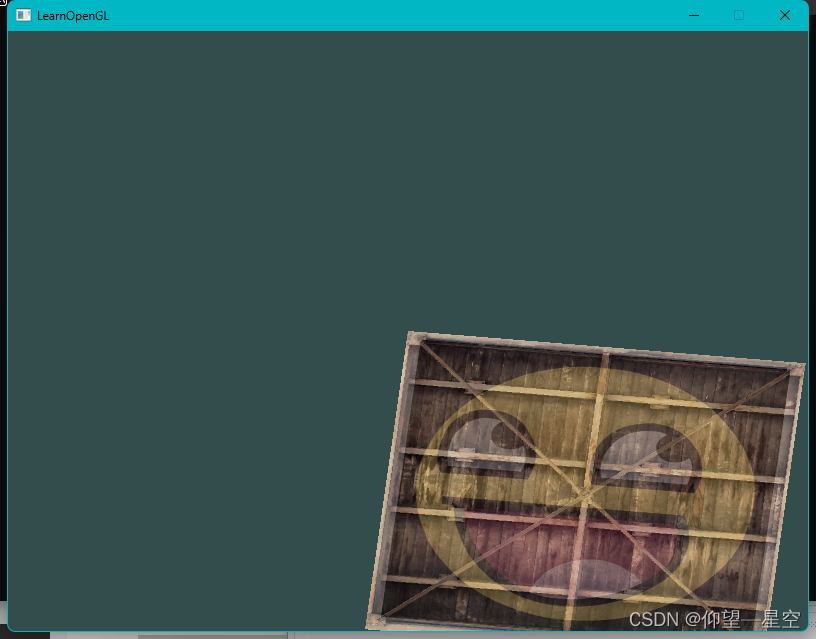
源代码:
#include <iostream>
// GLEW
#define GLEW_STATIC
#include <GL/glew.h>
// GLFW
#include <GLFW/glfw3.h>
// Other Libs
#include <SOIL.H>
// Other includes
#include "Shader.h"
#include <glm/glm.hpp>
#include <glm/gtc/matrix_transform.hpp>
#include <glm/gtc/type_ptr.hpp>
// Function prototypes
void key_callback(GLFWwindow* window, int key, int scancode, int action, int mode);
// Window dimensions
const GLuint WIDTH = 800, HEIGHT = 600;
GLfloat mixValue = 0.2f;
// The MAIN function, from here we start the application and run the game loop
int main()
{
// Init GLFW
glfwInit();
// Set all the required options for GLFW
glfwWindowHint(GLFW_CONTEXT_VERSION_MAJOR, 3);
glfwWindowHint(GLFW_CONTEXT_VERSION_MINOR, 3);
glfwWindowHint(GLFW_OPENGL_PROFILE, GLFW_OPENGL_CORE_PROFILE);
glfwWindowHint(GLFW_RESIZABLE, GL_FALSE);
// Create a GLFWwindow object that we can use for GLFW's functions
GLFWwindow* window = glfwCreateWindow(WIDTH, HEIGHT, "LearnOpenGL", nullptr, nullptr);
glfwMakeContextCurrent(window);
// Set the required callback functions
glfwSetKeyCallback(window, key_callback);
// Set this to true so GLEW knows to use a modern approach to retrieving function pointers and extensions
glewExperimental = GL_TRUE;
// Initialize GLEW to setup the OpenGL Function pointers
glewInit();
// Define the viewport dimensions
glViewport(0, 0, WIDTH, HEIGHT);
// Build and compile our shader program
Shader ourShader("C:\\Users\\32156\\source\\repos\\LearnOpenGL\\Shader\\vertexShader.txt", "C:\\Users\\32156\\source\\repos\\LearnOpenGL\\Shader\\fragmentShader.txt");
// Set up vertex data (and buffer(s)) and attribute pointers
GLfloat vertices[] = {
// Positions // Colors // Texture Coords
0.5f, 0.5f, 0.0f, 1.0f, 0.0f, 0.0f, 1.0f, 1.0f, // Top Right
0.5f, -0.5f, 0.0f, 0.0f, 1.0f, 0.0f, 1.0f, 0.0f, // Bottom Right
-0.5f, -0.5f, 0.0f, 0.0f, 0.0f, 1.0f, 0.0f, 0.0f, // Bottom Left
-0.5f, 0.5f, 0.0f, 1.0f, 1.0f, 0.0f, 0.0f, 1.0f // Top Left
};
GLuint indices[] = { // Note that we start from 0!
0, 1, 3, // First Triangle
1, 2, 3 // Second Triangle
};
GLuint VBO, VAO, EBO;
glGenVertexArrays(1, &VAO);
glGenBuffers(1, &VBO);
glGenBuffers(1, &EBO);
glBindVertexArray(VAO);
glBindBuffer(GL_ARRAY_BUFFER, VBO);
glBufferData(GL_ARRAY_BUFFER, sizeof(vertices), vertices, GL_STATIC_DRAW);
glBindBuffer(GL_ELEMENT_ARRAY_BUFFER, EBO);
glBufferData(GL_ELEMENT_ARRAY_BUFFER, sizeof(indices), indices, GL_STATIC_DRAW);
// Position attribute
glVertexAttribPointer(0, 3, GL_FLOAT, GL_FALSE, 8 * sizeof(GLfloat), (GLvoid*)0);
glEnableVertexAttribArray(0);
// Color attribute
glVertexAttribPointer(1, 3, GL_FLOAT, GL_FALSE, 8 * sizeof(GLfloat), (GLvoid*)(3 * sizeof(GLfloat)));
glEnableVertexAttribArray(1);
// TexCoord attribute
glVertexAttribPointer(2, 2, GL_FLOAT, GL_FALSE, 8 * sizeof(GLfloat), (GLvoid*)(6 * sizeof(GLfloat)));
glEnableVertexAttribArray(2);
glBindVertexArray(0); // Unbind VAO
// Load and create a texture
GLuint texture1;
GLuint texture2;
// ====================
// Texture 1
// ====================
glGenTextures(1, &texture1);
glBindTexture(GL_TEXTURE_2D, texture1); // All upcoming GL_TEXTURE_2D operations now have effect on our texture object
// Set our texture parameters
glTexParameteri(GL_TEXTURE_2D, GL_TEXTURE_WRAP_S, GL_CLAMP_TO_EDGE); // Set texture wrapping to GL_REPEAT
glTexParameteri(GL_TEXTURE_2D, GL_TEXTURE_WRAP_T, GL_CLAMP_TO_EDGE);
// Set texture filtering
glTexParameteri(GL_TEXTURE_2D, GL_TEXTURE_MIN_FILTER, GL_NEAREST);
glTexParameteri(GL_TEXTURE_2D, GL_TEXTURE_MAG_FILTER, GL_NEAREST);
// Load, create texture and generate mipmaps
int width, height;
unsigned char* image = SOIL_load_image("C:\\Users\\32156\\source\\repos\\LearnOpenGL\\Resource\\container.jpg", &width, &height, 0, SOIL_LOAD_RGB);
glTexImage2D(GL_TEXTURE_2D, 0, GL_RGB, width, height, 0, GL_RGB, GL_UNSIGNED_BYTE, image);
glGenerateMipmap(GL_TEXTURE_2D);
SOIL_free_image_data(image);
glBindTexture(GL_TEXTURE_2D, 0); // Unbind texture when done, so we won't accidentily mess up our texture.
// ===================
// Texture 2
// ===================
glGenTextures(1, &texture2);
glBindTexture(GL_TEXTURE_2D, texture2);
// Set our texture parameters
glTexParameteri(GL_TEXTURE_2D, GL_TEXTURE_WRAP_S, GL_CLAMP_TO_BORDER);
glTexParameteri(GL_TEXTURE_2D, GL_TEXTURE_WRAP_T, GL_CLAMP_TO_BORDER);
float borderColor[] = { 1.0f, 1.0f , 0.0f, 1.0f };
glTexParameterfv(GL_TEXTURE_2D, GL_TEXTURE_BORDER_COLOR, borderColor);
// Set texture filtering
glTexParameteri(GL_TEXTURE_2D, GL_TEXTURE_MIN_FILTER, GL_LINEAR);
glTexParameteri(GL_TEXTURE_2D, GL_TEXTURE_MAG_FILTER, GL_LINEAR);
// Load, create texture and generate mipmaps
image = SOIL_load_image("C:\\Users\\32156\\source\\repos\\LearnOpenGL\\Resource\\awesomeface.png", &width, &height, 0, SOIL_LOAD_RGB);
glTexImage2D(GL_TEXTURE_2D, 0, GL_RGB, width, height, 0, GL_RGB, GL_UNSIGNED_BYTE, image);
glGenerateMipmap(GL_TEXTURE_2D);
SOIL_free_image_data(image);
glBindTexture(GL_TEXTURE_2D, 0);
// Game loop
while (!glfwWindowShouldClose(window))
{
// Check if any events have been activiated (key pressed, mouse moved etc.) and call corresponding response functions
glfwPollEvents();
// Render
// Clear the colorbuffer
glClearColor(0.2f, 0.3f, 0.3f, 1.0f);
glClear(GL_COLOR_BUFFER_BIT);
// Activate shader
ourShader.Use();
glm::mat4 trans = glm::mat4(1.0f);
trans = glm::rotate(trans, (GLfloat)glfwGetTime() * 2.0f, glm::vec3(0.0f, 0.0f, 1.0f));
trans = glm::translate(trans, glm::vec3(0.5f, -0.5f, 0.0f));
// Bind Textures using texture units
glActiveTexture(GL_TEXTURE0);
glBindTexture(GL_TEXTURE_2D, texture1);
glUniform1i(glGetUniformLocation(ourShader.Program, "ourTexture1"), 0);
glActiveTexture(GL_TEXTURE1);
glBindTexture(GL_TEXTURE_2D, texture2);
glUniform1i(glGetUniformLocation(ourShader.Program, "ourTexture2"), 1);
GLuint transformLoc = glGetUniformLocation(ourShader.Program, "transform");
glUniformMatrix4fv(transformLoc, 1, GL_FALSE, glm::value_ptr(trans));
// 设置混合参数
glUniform1f(glGetUniformLocation(ourShader.Program,"mixValue"),mixValue);
// Draw container
glBindVertexArray(VAO);
glDrawElements(GL_TRIANGLES, 6, GL_UNSIGNED_INT, 0);
glBindVertexArray(0);
// Swap the screen buffers
glfwSwapBuffers(window);
}
// Properly de-allocate all resources once they've outlived their purpose
glDeleteVertexArrays(1, &VAO);
glDeleteBuffers(1, &VBO);
glDeleteBuffers(1, &EBO);
// Terminate GLFW, clearing any resources allocated by GLFW.
glfwTerminate();
return 0;
}
// Is called whenever a key is pressed/released via GLFW
void key_callback(GLFWwindow* window, int key, int scancode, int action, int mode)
{
if (key == GLFW_KEY_ESCAPE && action == GLFW_PRESS)
glfwSetWindowShouldClose(window, GL_TRUE);
if (key == GLFW_KEY_UP && action == GLFW_PRESS)
{
mixValue += 0.1f;
if (mixValue >= 1.0f)
mixValue = 1.0f;
}
if (key == GLFW_KEY_DOWN && action == GLFW_PRESS)
{
mixValue -= 0.1f;
if (mixValue <= 0.0f)
mixValue = 0.0f;
}
}
练习二
尝试再次调用glDrawElements画出第二个箱子,只使用变换将其摆放在不同的位置。让这个箱子被摆放在窗口的左上角,并且会不断的缩放(而不是旋转)。sin函数在这里会很有用,不过注意使用sin函数时应用负值会导致物体被翻转。
最终效果:
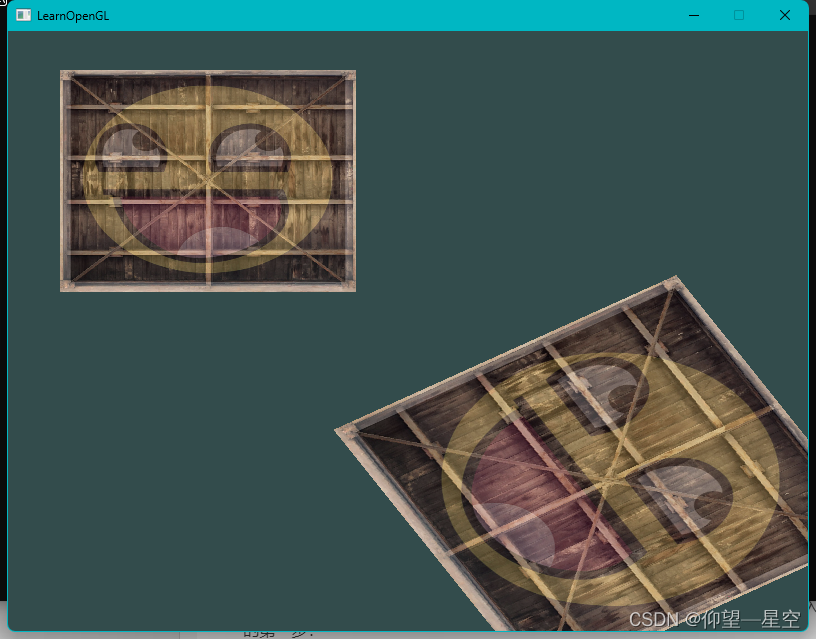
其实还是很简单的,直接上核心代码:
while (!glfwWindowShouldClose(window))
{
// Check if any events have been activiated (key pressed, mouse moved etc.) and call corresponding response functions
glfwPollEvents();
// Render
// Clear the colorbuffer
glClearColor(0.2f, 0.3f, 0.3f, 1.0f);
glClear(GL_COLOR_BUFFER_BIT);
// Activate shader
ourShader.Use();
// 计算右下角笑脸的变换矩阵
glm::mat4 trans = glm::mat4(1.0f);
trans = glm::translate(trans, glm::vec3(0.5f, -0.5f, 0.0f));
trans = glm::rotate(trans, (GLfloat)glfwGetTime() * 2.0f, glm::vec3(0.0f, 0.0f, 1.0f));
GLuint transformLoc = glGetUniformLocation(ourShader.Program, "transform");
glUniformMatrix4fv(transformLoc, 1, GL_FALSE, glm::value_ptr(trans));
// Bind Textures using texture units
glActiveTexture(GL_TEXTURE0);
glBindTexture(GL_TEXTURE_2D, texture1);
glUniform1i(glGetUniformLocation(ourShader.Program, "ourTexture1"), 0);
glActiveTexture(GL_TEXTURE1);
glBindTexture(GL_TEXTURE_2D, texture2);
glUniform1i(glGetUniformLocation(ourShader.Program, "ourTexture2"), 1);
// 设置混合参数
glUniform1f(glGetUniformLocation(ourShader.Program,"mixValue"),mixValue);
// Draw container
glBindVertexArray(VAO);
glDrawElements(GL_TRIANGLES, 6, GL_UNSIGNED_INT, 0);
// 计算左上角笑脸的变换矩阵
trans = glm::mat4(1.0f);
trans = glm::translate(trans, glm::vec3(-0.5f, 0.5f, 0.0f));
// 利用sin/2+0.5,将时间 0到正无穷 转换为 0到1
GLfloat scaleValue = sin((GLfloat)glfwGetTime()) / 2 + 0.5;
trans = glm::scale(trans, glm::vec3(scaleValue,scaleValue,scaleValue));
glUniformMatrix4fv(transformLoc, 1, GL_FALSE, glm::value_ptr(trans));
glDrawElements(GL_TRIANGLES, 6, GL_UNSIGNED_INT, 0);
glBindVertexArray(0);
// Swap the screen buffers
glfwSwapBuffers(window);
}