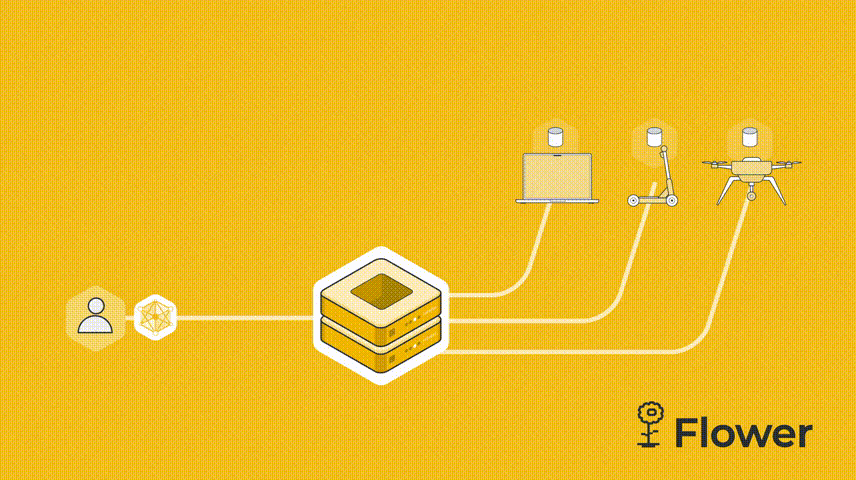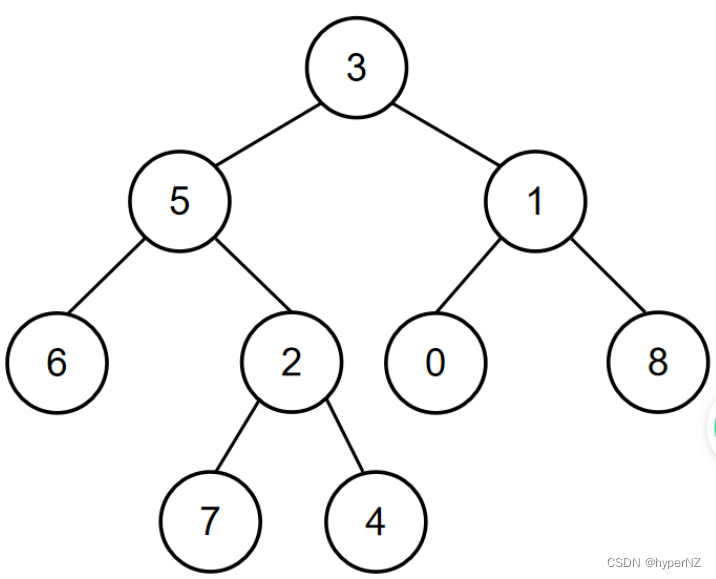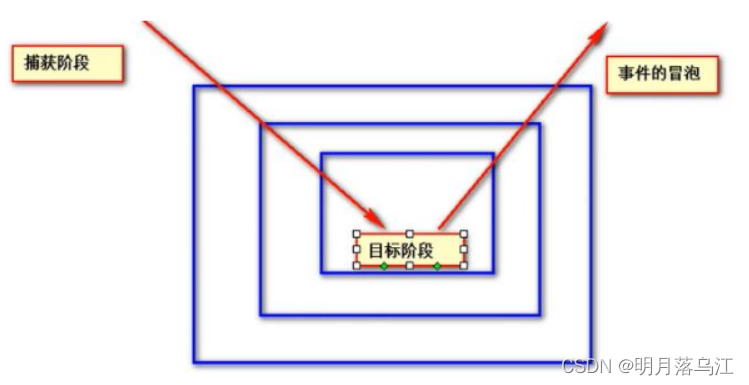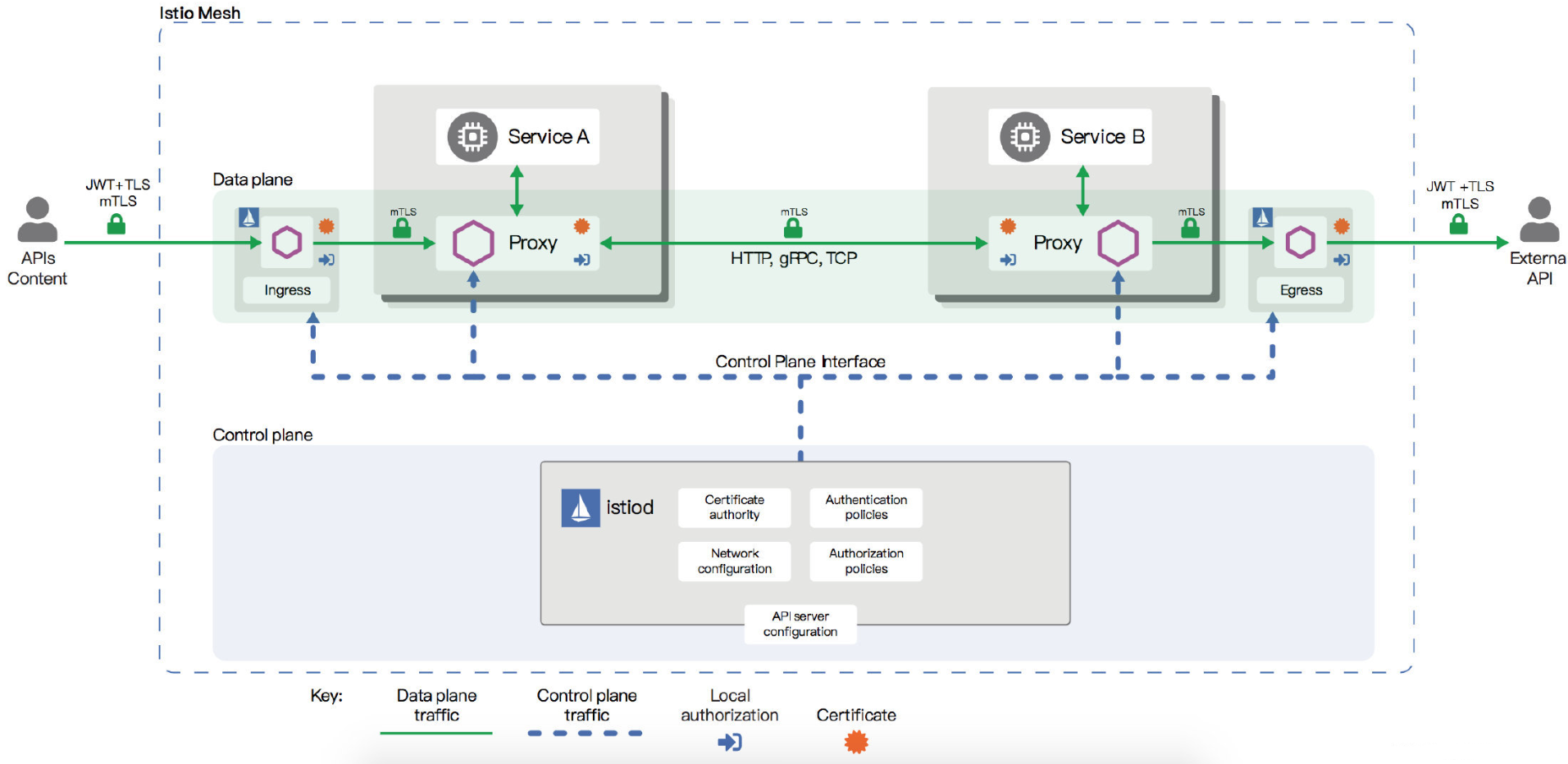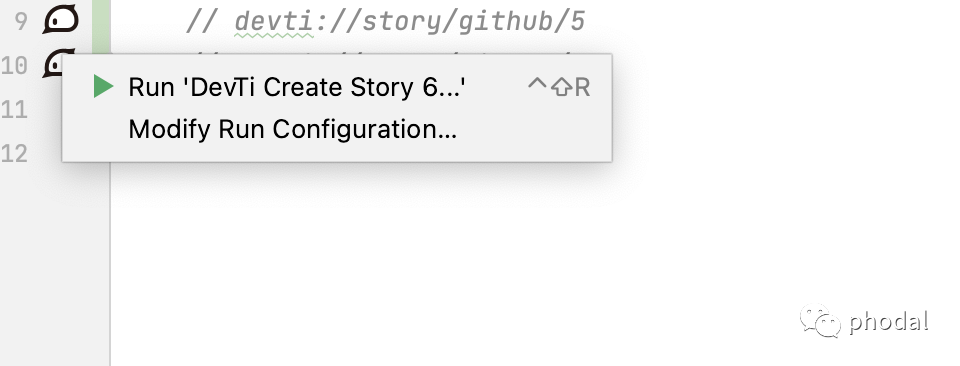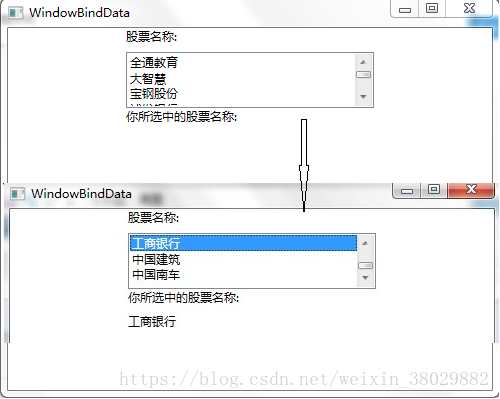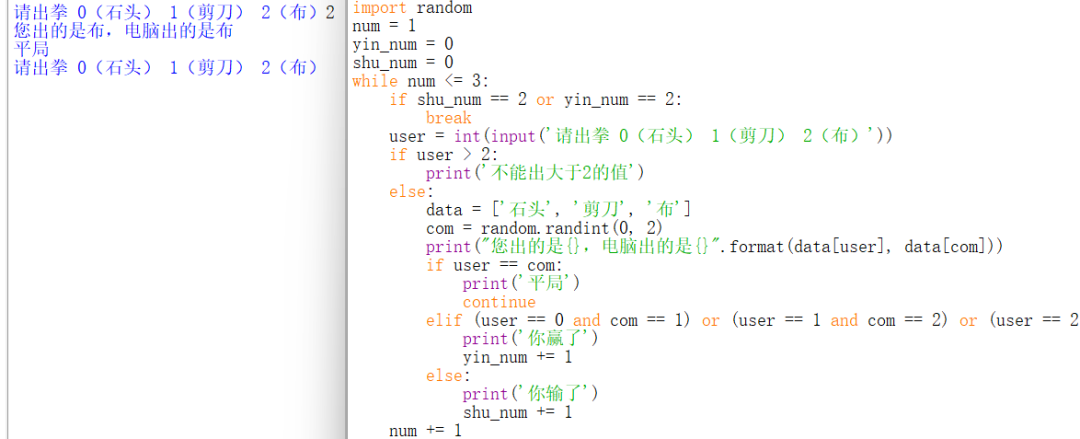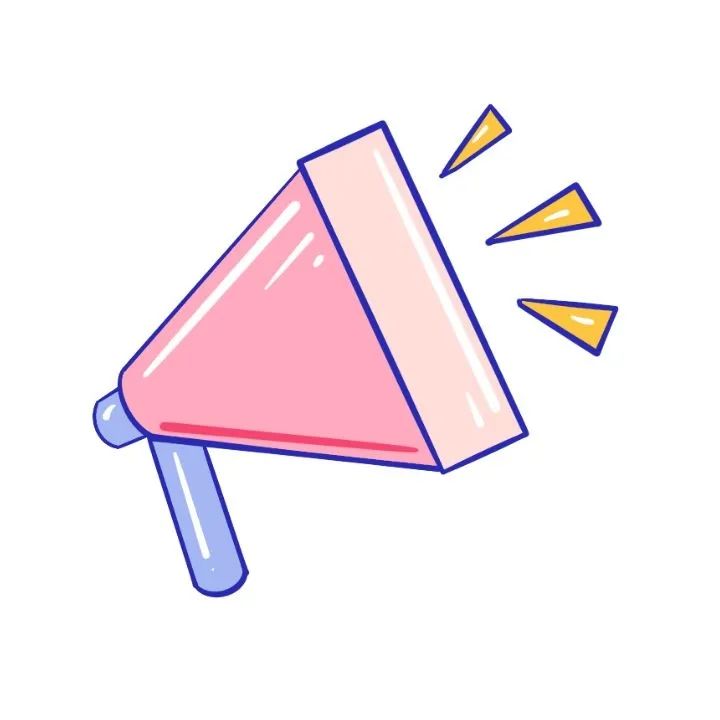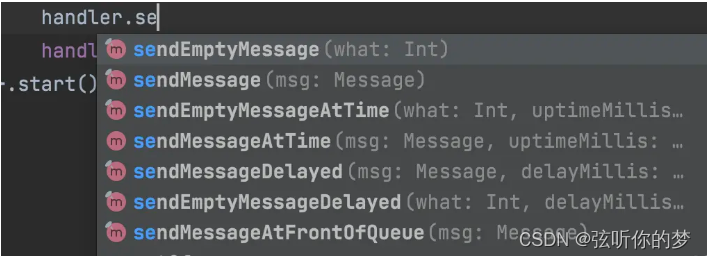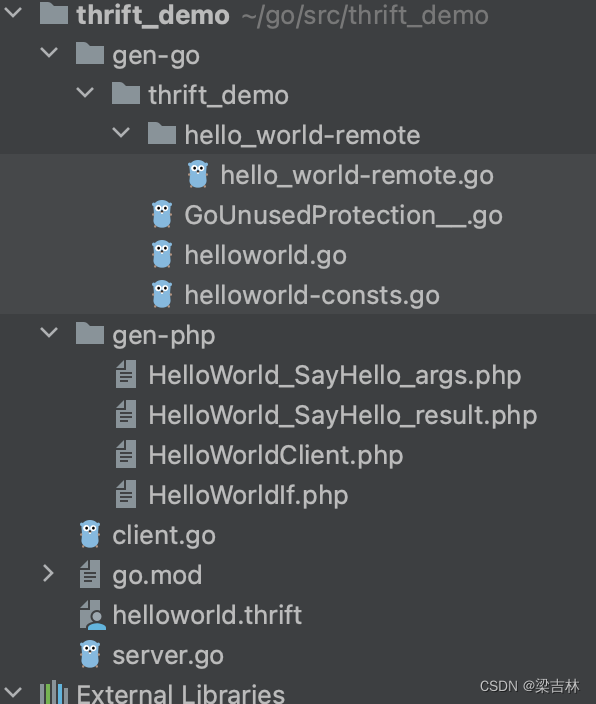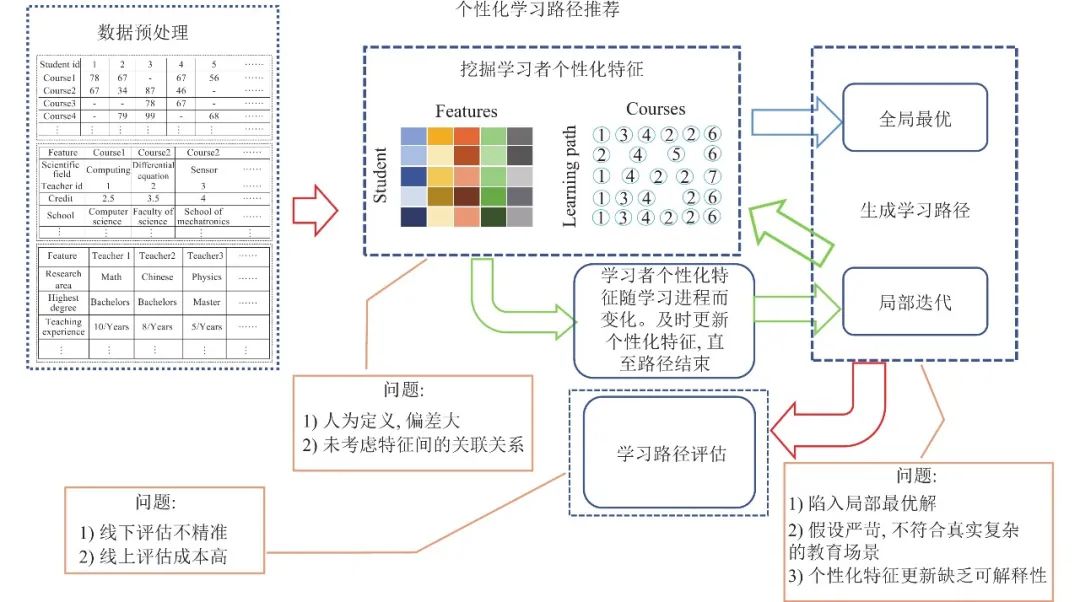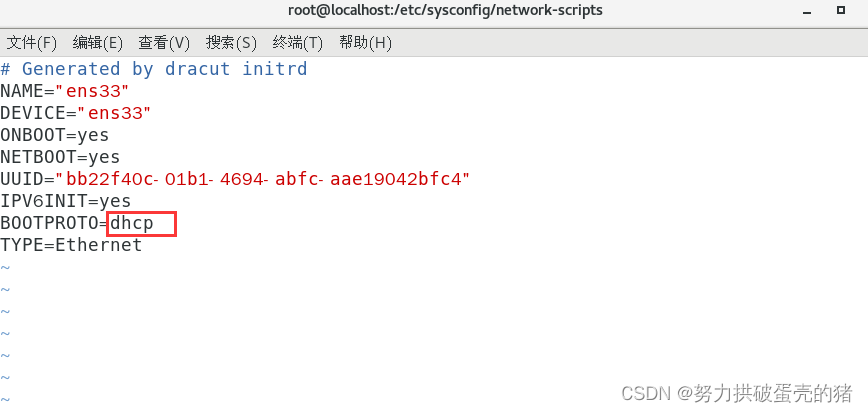安装
下载x86_64-7.3.0-release-win32-seh-rt_v5-rev0 安装包,解压,将对应解压路径下的bin加入环境变量path,将mingw32-make.exe 改名make.exe,使用gcc同样可以在Windows上生成.o文件和.a文件,也可以生成.lib文件
test.c
#include <stdio.h>
typedef char uint8;
int main()
{
printf("Hello world\n");
#ifndef uint8
typedef char uint8;
#endif
uint8 c = 'a';
return 0;
}
$ gcc -E test.c -o test.i 
预处理进行头文件展开和宏替换
gcc -S test.i -o test.s
生成汇编

gcc -c test.s -o test.o生成二进制文件

gcc test.o -o test生成可执行文件
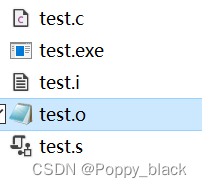
也可以使用make生成
test:test.c
gcc test.c -o $@
由于使用了gitbash,git中$PWD得到的是/e/proj/Project1/test.c make中找不到
对应自动化编译bash中加入程序:
local currentPath=$TP_WIN_CURRENT_PATH;
if [[ "$TP_WIN_CURRENT_PATH" == /* ]] ; then
currentPath=${TP_WIN_CURRENT_PATH:1:1}:/${TP_WIN_CURRENT_PATH:3};
echo "currentPath $currentPath";
fi