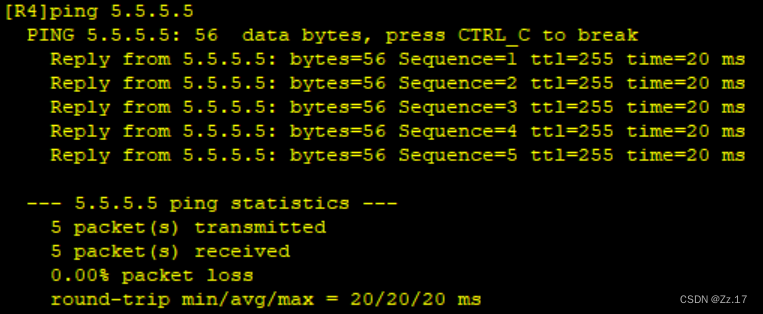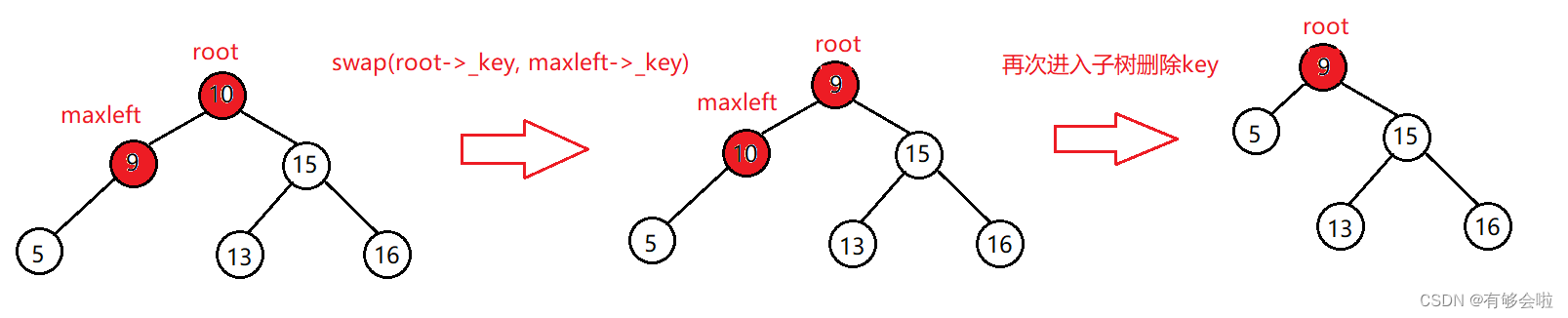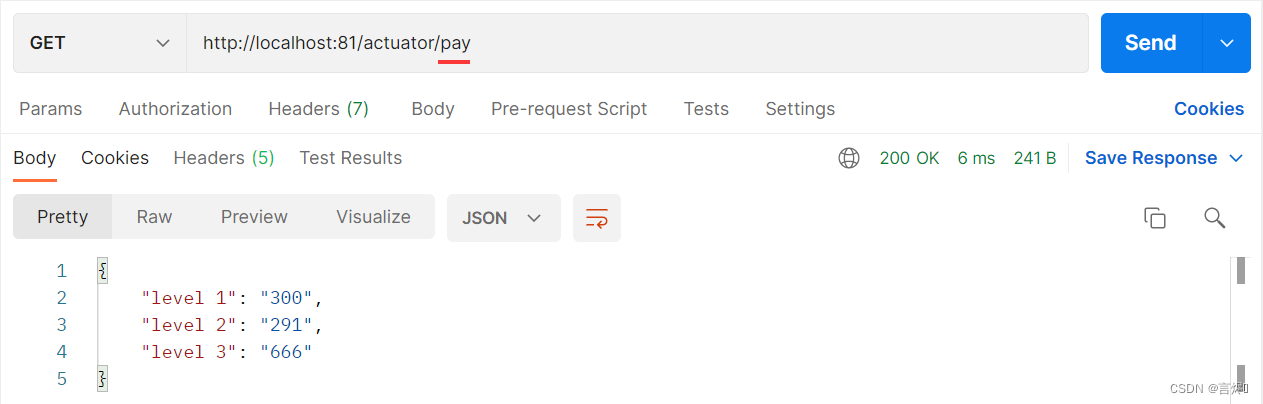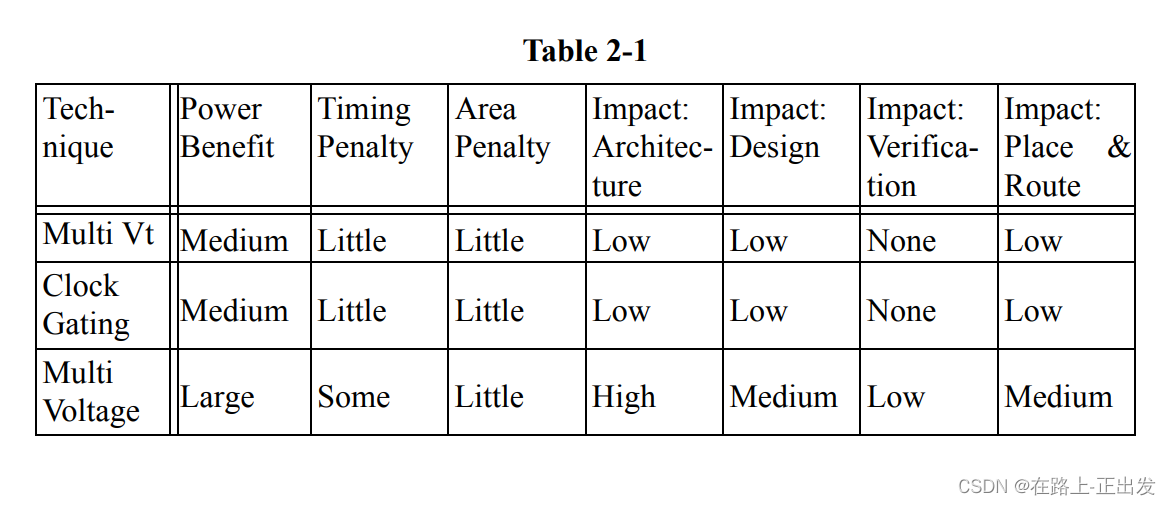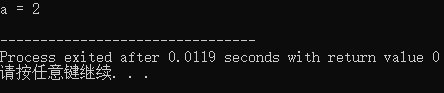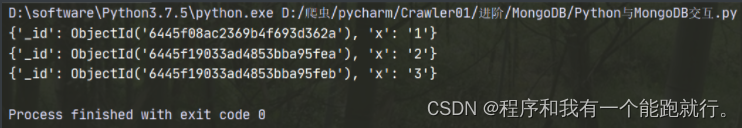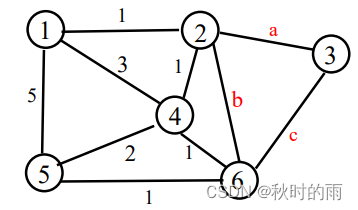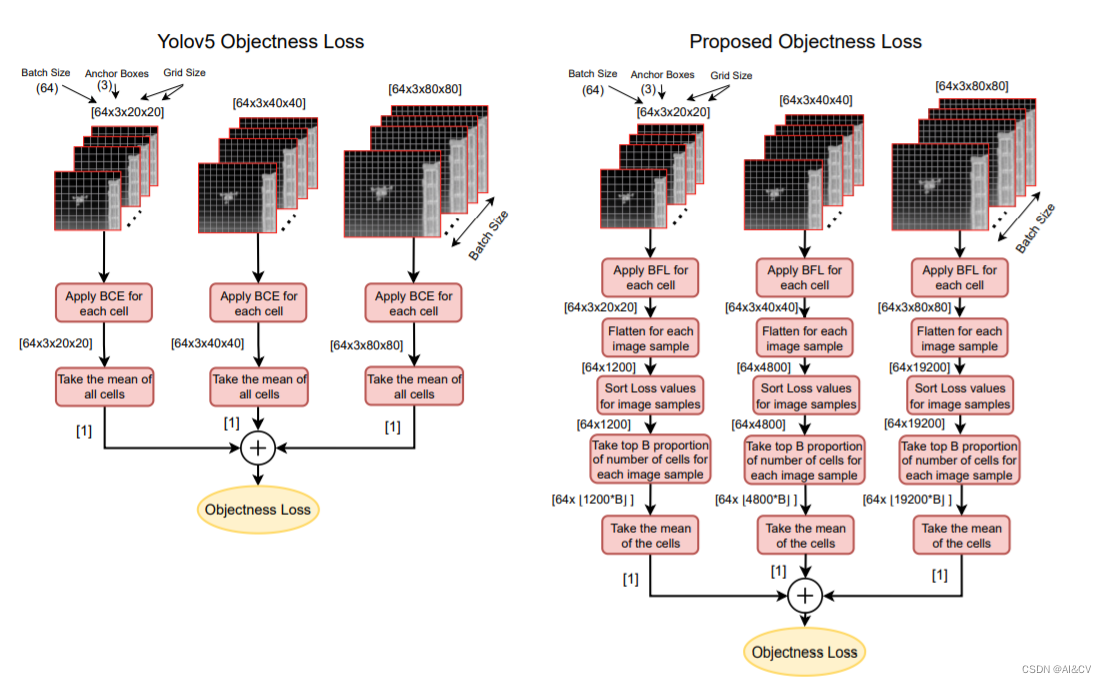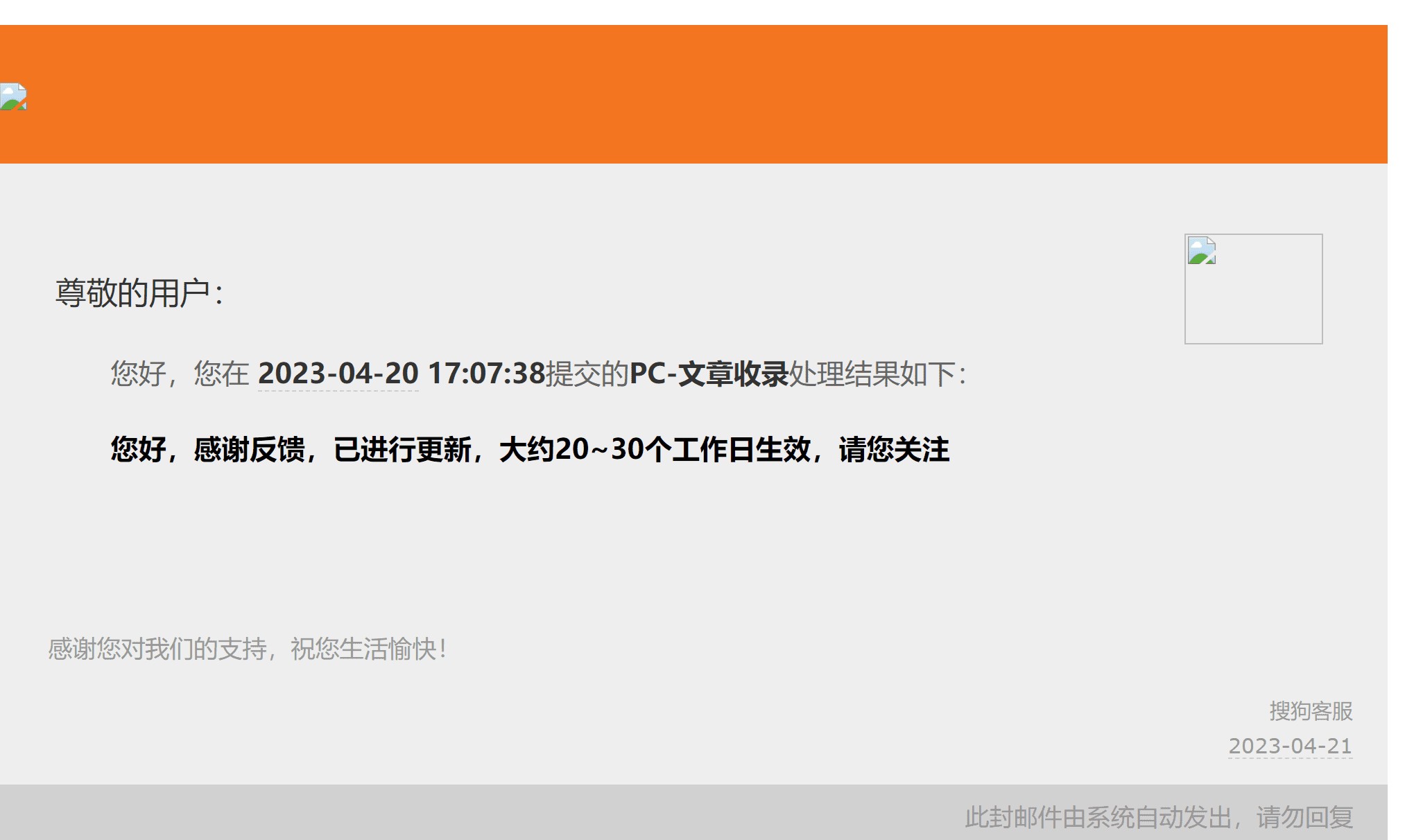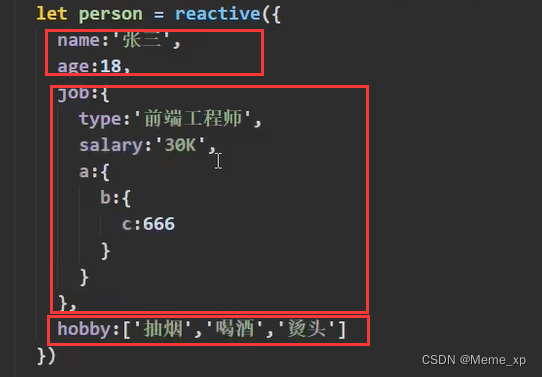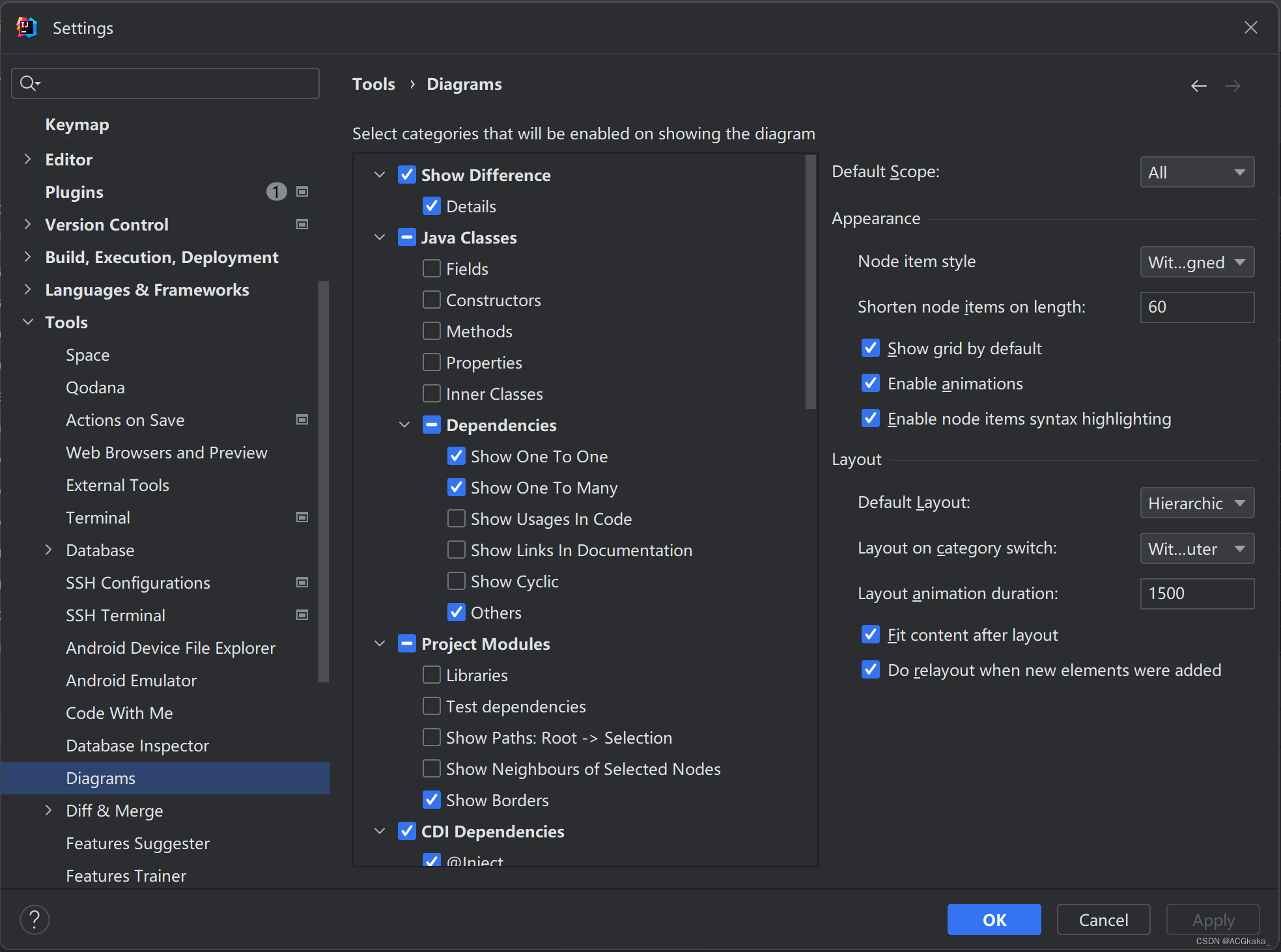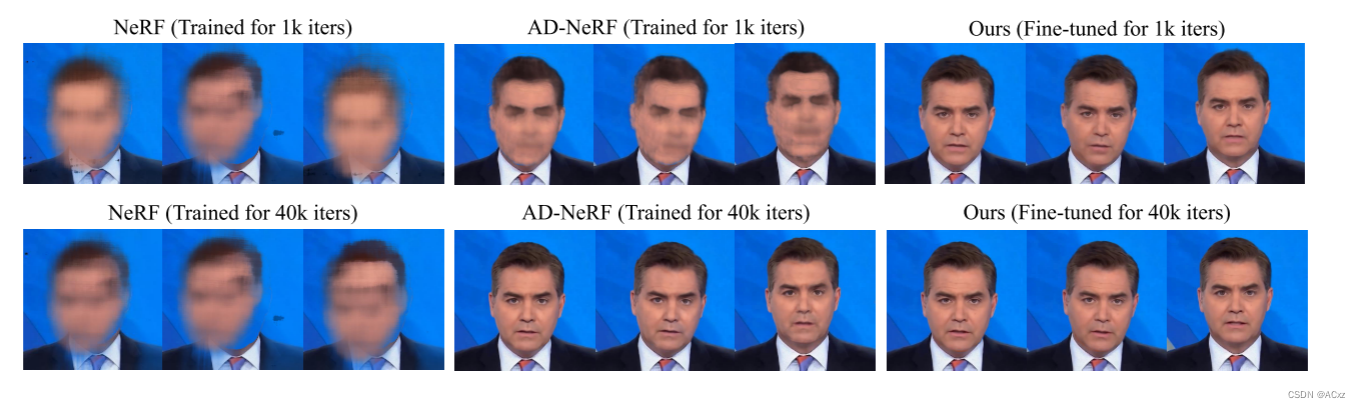目录
实验要求
实验步骤
1.子网划分
2.配置IP和环回
3.配置静态路由,实现全网可达
4.配置缺省路由,使R1-R4可以访问5.5.5.5/24
5.配置空接口防环
6.ping测试

实验要求
1.除R5的环回地址固定以外,整个其他所有网段基于192.168.1.0/24进行合理的ip地址划分
2.R1-R4每个路由器存在两个环回接口,用于模拟连接pc网段;地址也在192.168.1./24这个网络范围内
3.R1-R4上不能直接编写到达5.5.5.0/24的静态路由,但依然可以访问
4.全网可达,尽量减少每台路由器,路由表条目数量,避免环路出现
实验步骤
1.子网划分
192.168.1.000 00000 ——192.168.1.0/27
192.168.1.000 000 00 ——192.168.1.0/30 R1-R2
192.168.1.000 001 00 ——192.168.1.4/30 R1-R3
192.168.1.000 010 00 ——192.168.1.8/30 R2-R4
192.168.1.000 011 00 ——192.168.1.12/30 R3-R4
192.168.1.000 100 00 ——192.168.1.16/30 R4-R5
(保留)
192.168.1.000 101 00 ——192.168.1.20/30
192.168.1.000 110 00 ——192.168.1.24/30
192.168.1.000 111 00 ——192.168.1.28/30
192.168.1.001 00000 ——192.168.1.32/27 R1
192.168.1.001 0 0000 ——192.168.1.32/28 R1环回
192.168.1.001 1 0000 ——192.168.1.48/28 R1环回
192.168.1.010 00000 ——192.168.1.64/27 R2
192.168.1.010 0 0000 ——192.168.1.64/28 R2环回
192.168.1.010 1 0000 ——192.168.1.80/28 R2环回
192.168.1.011 00000 ——192.168.1.96/27 R3
192.168.1.011 0 0000 ——192.168.1.96/28 R3环回
192.168.1.011 1 0000 ——192.168.1.112/28 R3环回
192.168.1.100 00000 ——192.168.1.128/27 R4
192.168.1.100 00000 ——192.168.128.0/28 R4环回
192.168.1.100 00000 ——192.168.144.0/28 R4环回
(保留)
192.168.1.101 00000 ——192.168.1.160/27
192.168.1.110 00000 ——192.168.1.192/27
192.168.1.111 00000 ——192.168.1.224/27

2.配置IP和环回
R1
R2
R3

R4

R5

3.配置静态路由,实现全网可达
R1
[R1]ip route-static 192.168.1.8 30 192.168.1.2
[R1]ip route-static 192.168.1.12 30 192.168.1.6
[R1]ip route-static 192.168.1.16 30 192.168.1.2
[R1]ip route-static 192.168.1.16 30 192.168.1.6
[R1]ip route-static 192.168.1.64 27 192.168.1.2
[R1]ip route-static 192.168.1.96 27 192.168.1.6
[R1]ip route-static 192.168.1.128 27 192.168.1.2
[R1]ip route-static 192.168.1.128 27 192.168.1.6
R2
[R2]ip route-static 192.168.1.4 30 192.168.1.1
[R2]ip route-static 192.168.1.12 30 192.168.1.10
[R2]ip route-static 192.168.1.16 30 192.168.1.10
[R2]ip route-static 192.168.1.32 27 192.168.1.1
[R2]ip route-static 192.168.1.96 27 192.168.1.1
[R2]ip route-static 192.168.1.96 27 192.168.1.10
[R2]ip route-static 192.168.1.128 27 192.168.1.10
R3
[R3]ip route-static 192.168.1.0 30 192.168.1.5
[R3]ip route-static 192.168.1.8 30 192.168.1.14
[R3]ip route-static 192.168.1.16 30 192.168.1.14
[R3]ip route-static 192.168.1.32 27 192.168.1.5
[R3]ip route-static 192.168.1.64 27 192.168.1.5
[R3]ip route-static 192.168.1.64 27 192.168.1.14
[R3]ip route-static 192.168.1.128 27 192.168.1.14
R4
[R4]ip route-static 192.168.1.0 30 192.168.1.9
[R4]ip route-static 192.168.1.4 30 192.168.1.13
[R4]ip route-static 192.168.1.32 27 192.168.1.9
[R4]ip route-static 192.168.1.32 27 192.168.1.13
[R4]ip route-static 192.168.1.64 27 192.168.1.9
[R4]ip route-static 192.168.1.96 27 192.168.1.13
R5
[R5]ip route-static 192.168.1.0 30 192.168.1.17
[R5]ip route-static 192.168.1.4 30 192.168.1.17
[R5]ip route-static 192.168.1.8 30 192.168.1.17
[R5]ip route-static 192.168.1.12 30 192.168.1.17
[R5]ip route-static 192.168.1.32 27 192.168.1.17
[R5]ip route-static 192.168.1.64 27 192.168.1.17
[R5]ip route-static 192.168.1.96 27 192.168.1.17
[R5]ip route-static 192.168.1.128 27 192.168.1.17
4.配置缺省路由,使R1-R4可以访问5.5.5.5/24
R1
[R1]ip route-static 0.0.0.0 0 192.168.1.2
[R1]ip route-static 0.0.0.0 0 192.168.1.6R2
[R2]ip route-static 0.0.0.0 0 192.168.1.10R3
[R3]ip route-static 0.0.0.0 0 192.168.1.14R4
[R4]ip route-static 0.0.0.0 0 192.168.1.185.配置空接口防环
R1
[R1]ip route-static 192.168.1.32 27 NULL 0R2
[R2]ip route-static 192.168.1.64 27 NULL 0R3
[R3]ip route-static 192.168.1.96 27 NULL 0R4
[R4]ip route-static 192.168.1.128 27 NULL 06.ping测试
R1pingR5
R2pingR5

R3pingR5

R4pingR5