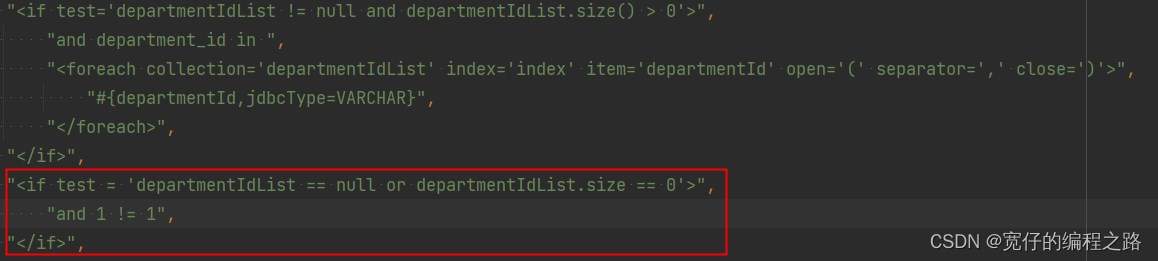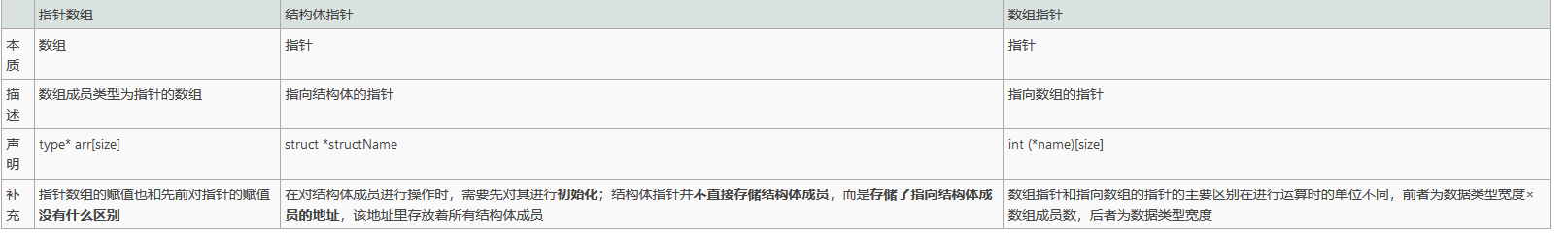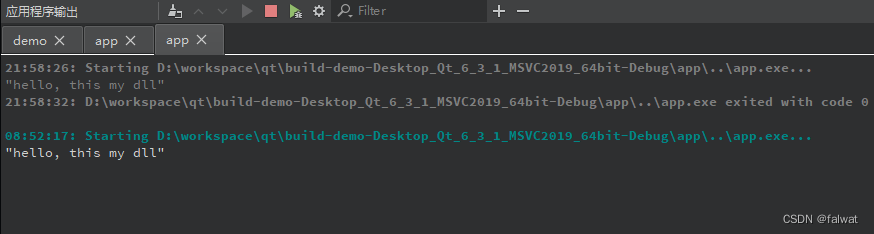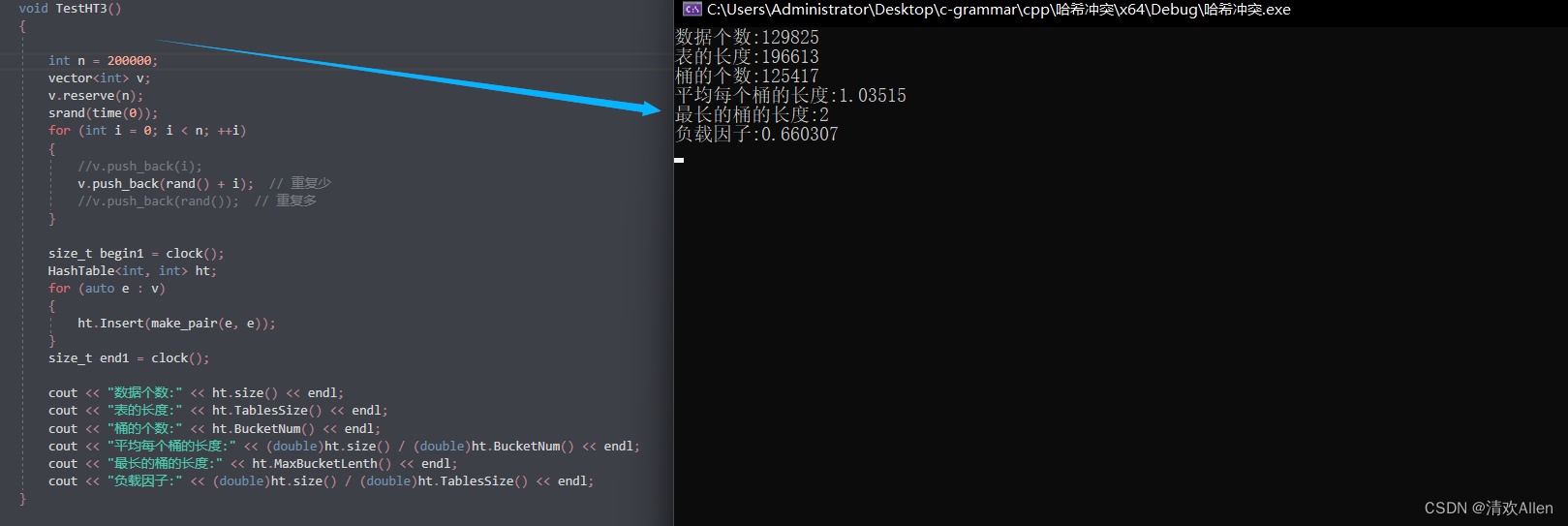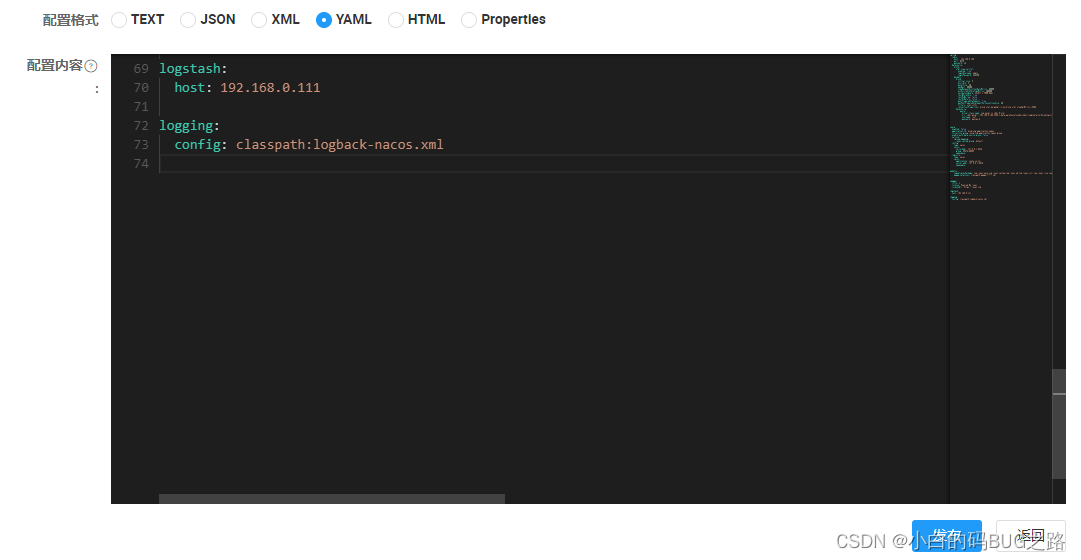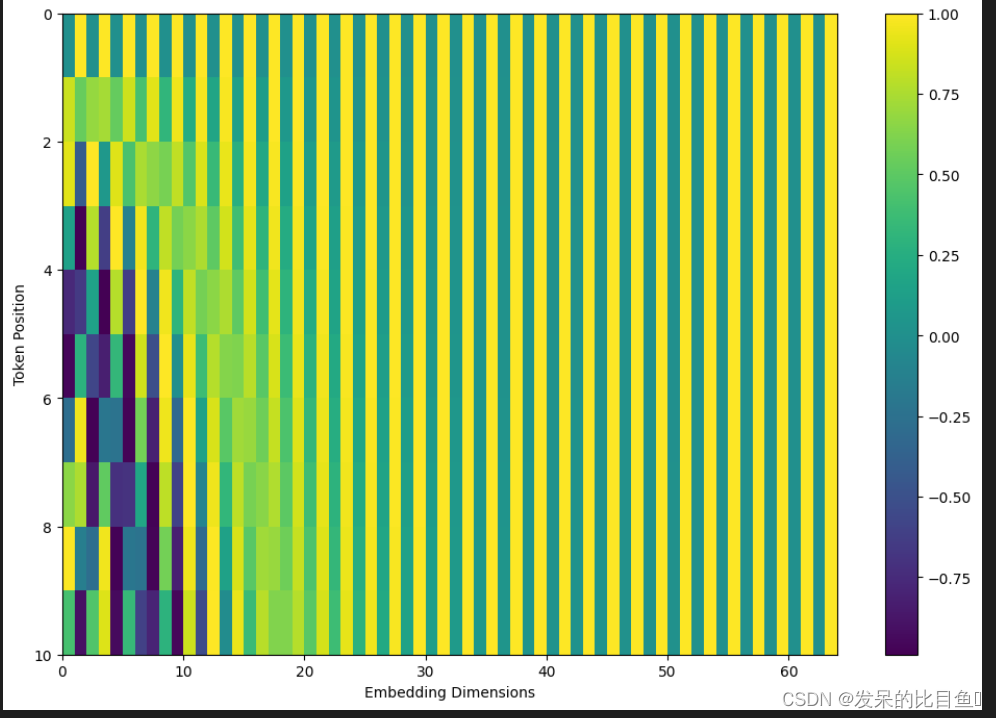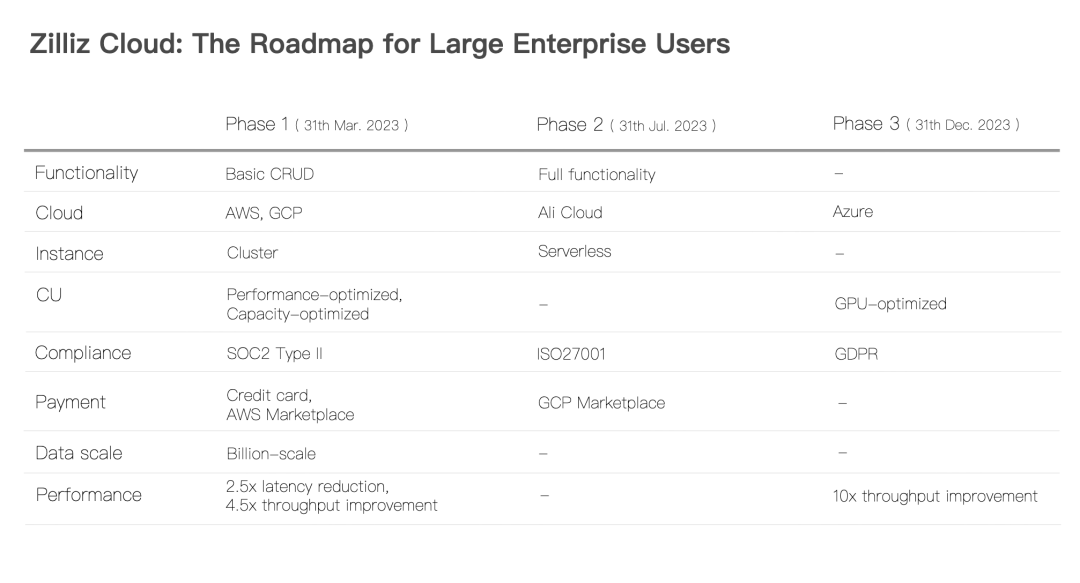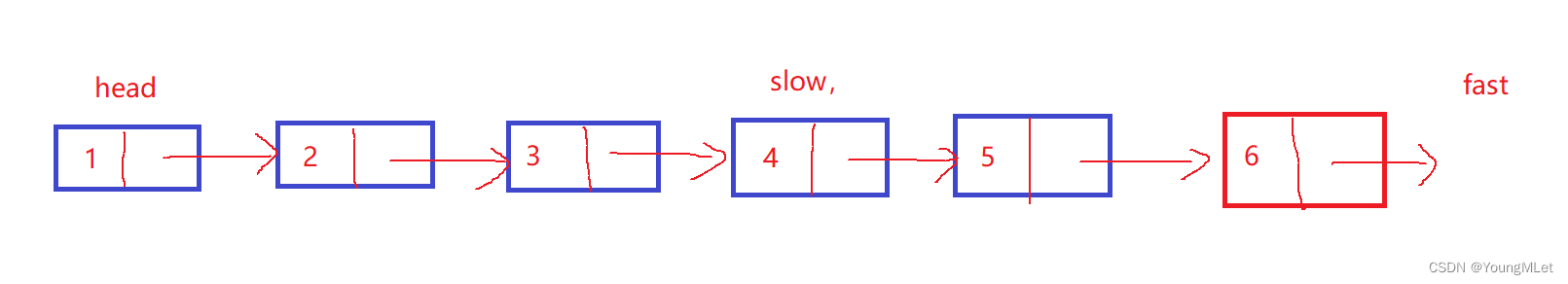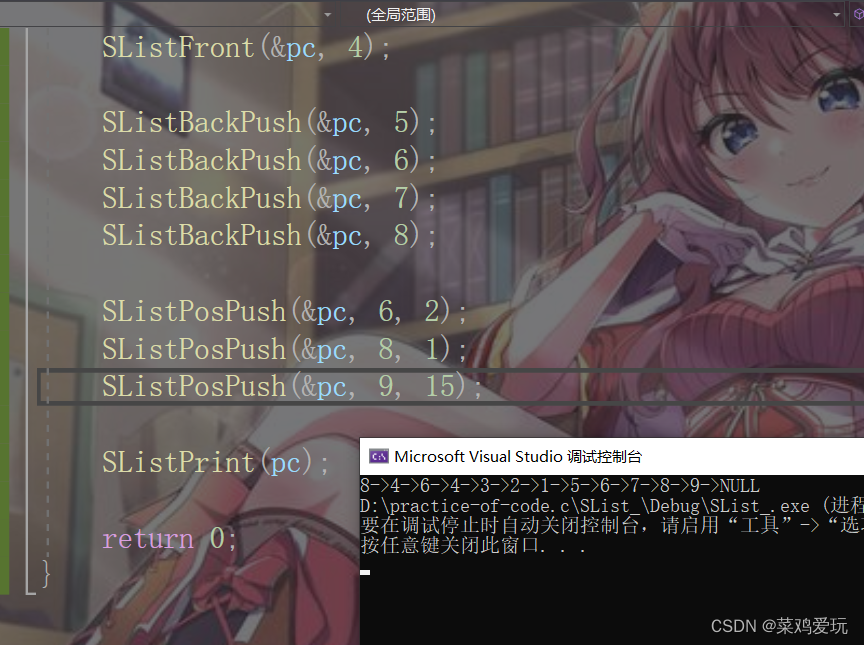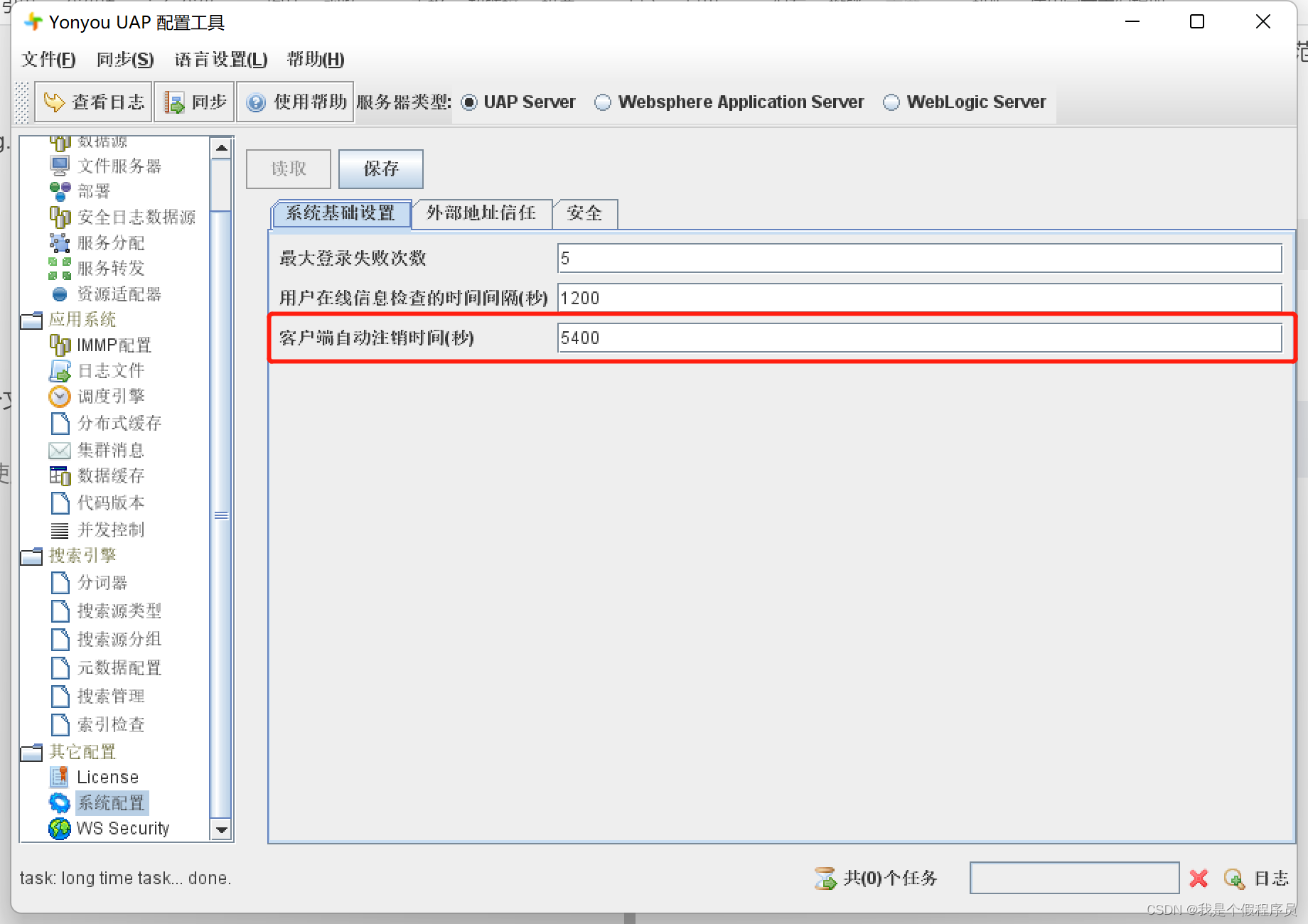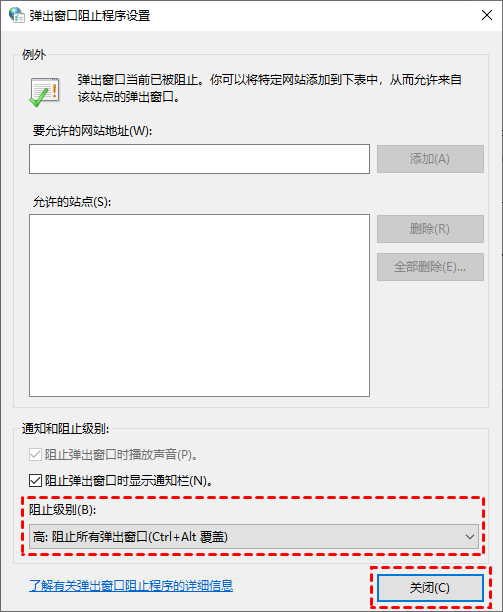本章是基于yolov5-fastapi-demo项目的更改
WelkinU/yolov5-fastapi-demo: FastAPI Wrapper of YOLOv5 (github.com)
首先,因为训练的时候设置的标签是英文,换成中文要重新训练,而且使用中文训练也很繁琐要改很多东西,因此可以直接训练的时候用英文标签,然后在识别绘图的时候做一个判断直接把标签替换了。如下
if bbox["class_name"] =="旧的英文名":
bbox["class_name"] ="新的中文名"
在server.py的plot_one_box中label就是传进来的标签
然后换成中文标签之后,发现变成乱码????
原来是OpenCV不支持中文,那我们换成draw.text来绘制
先去下载字体包msyh
msyh.ttc字体下载-msyh.ttc下载win10压缩版-绿色资源网 (downcc.com)
直接丢到根目录下

然后导包
from PIL import ImageFont, ImageDraw, Image

修改plot_one_box 的if label: 之下的内容

if label:
tf = max(tl - 1, 1) # font thickness
t_size = cv2.getTextSize(label, 0, fontScale=tl / 3, thickness=tf)[0]
font_size = t_size[1]
font = ImageFont.truetype('msyh.ttc', font_size)
t_size = font.getsize(label)
c2 = c1[0] + t_size[0], c1[1] - t_size[1]
cv2.rectangle(im, c1, c2, color, -1, cv2.LINE_AA) # filled
img_PIL = Image.fromarray(cv2.cvtColor(im, cv2.COLOR_BGR2RGB))
draw = ImageDraw.Draw(img_PIL)
draw.text((c1[0], c2[1] - 2), label, fill=(255, 255, 255), font=font)
cv2.cvtColor(np.array(img_PIL), cv2.COLOR_RGB2BGR)
return cv2.cvtColor(np.array(img_PIL), cv2.COLOR_RGB2BGR)此时标签已经成功替换成中文了