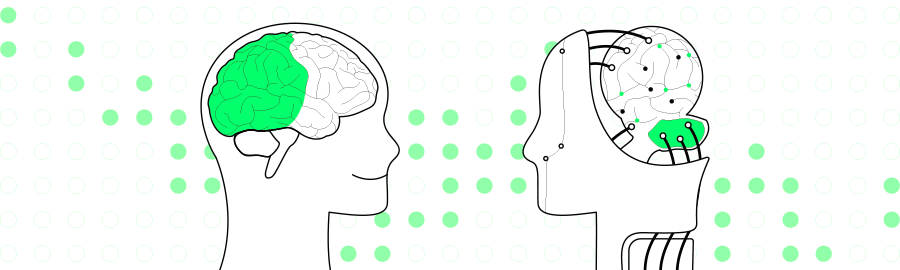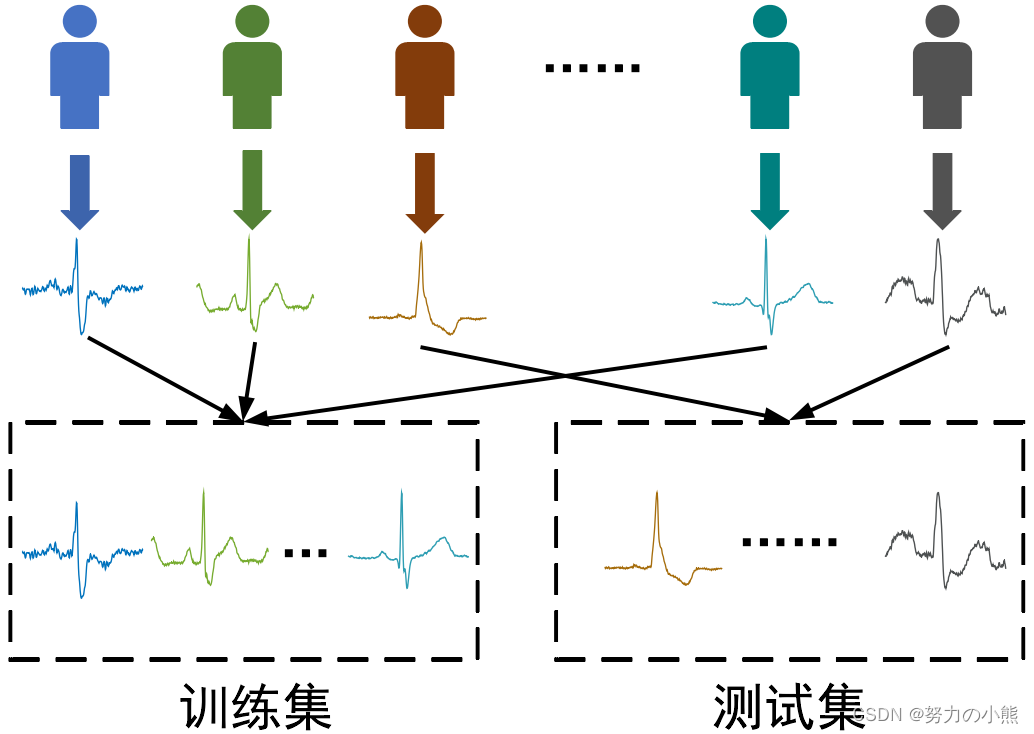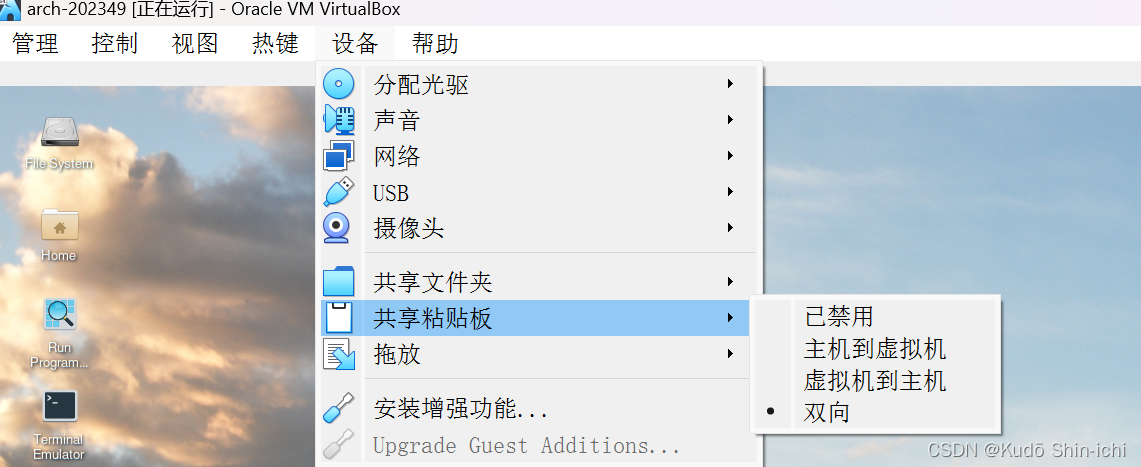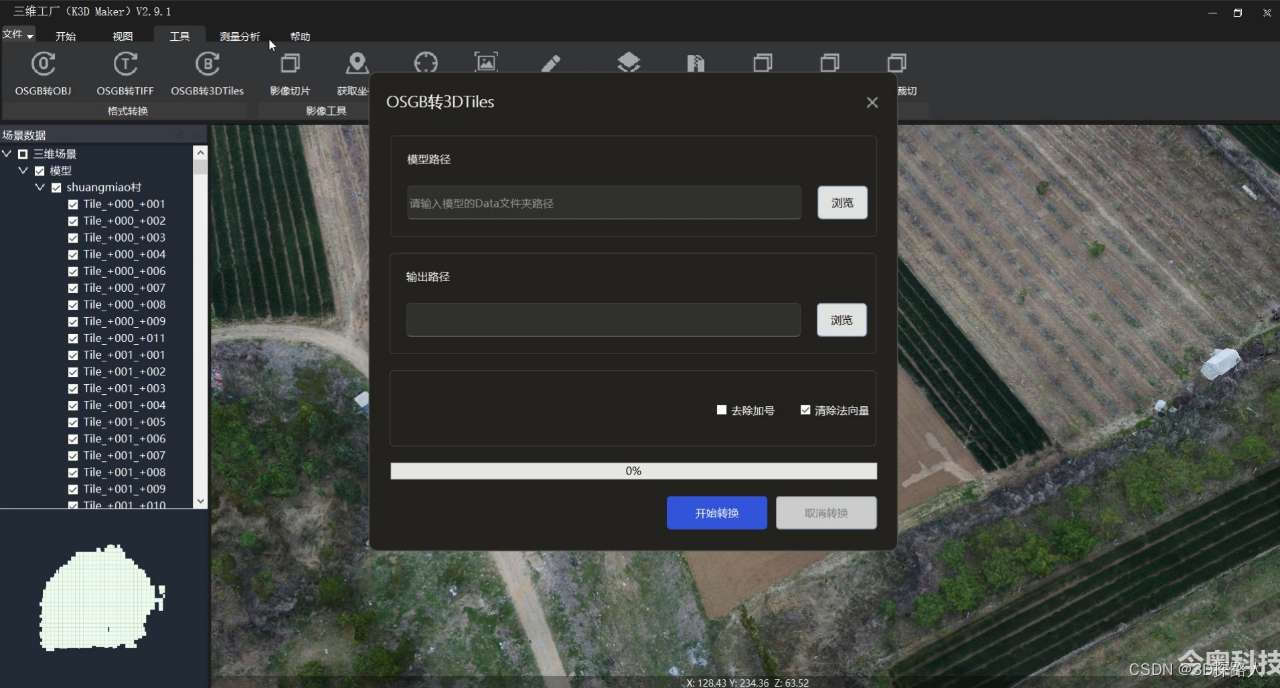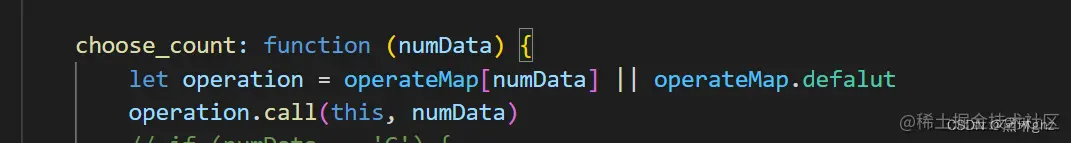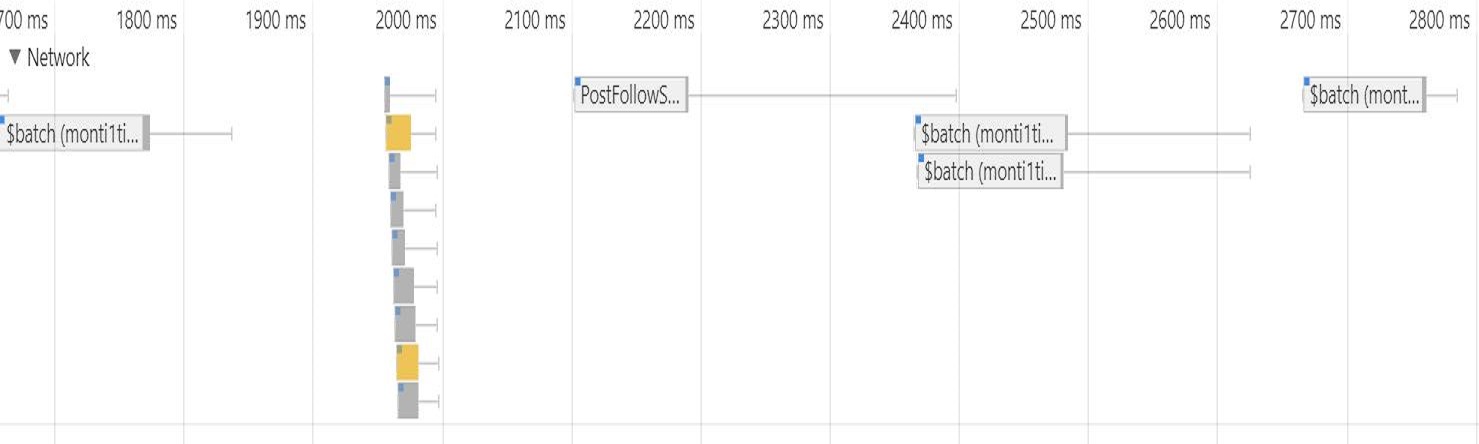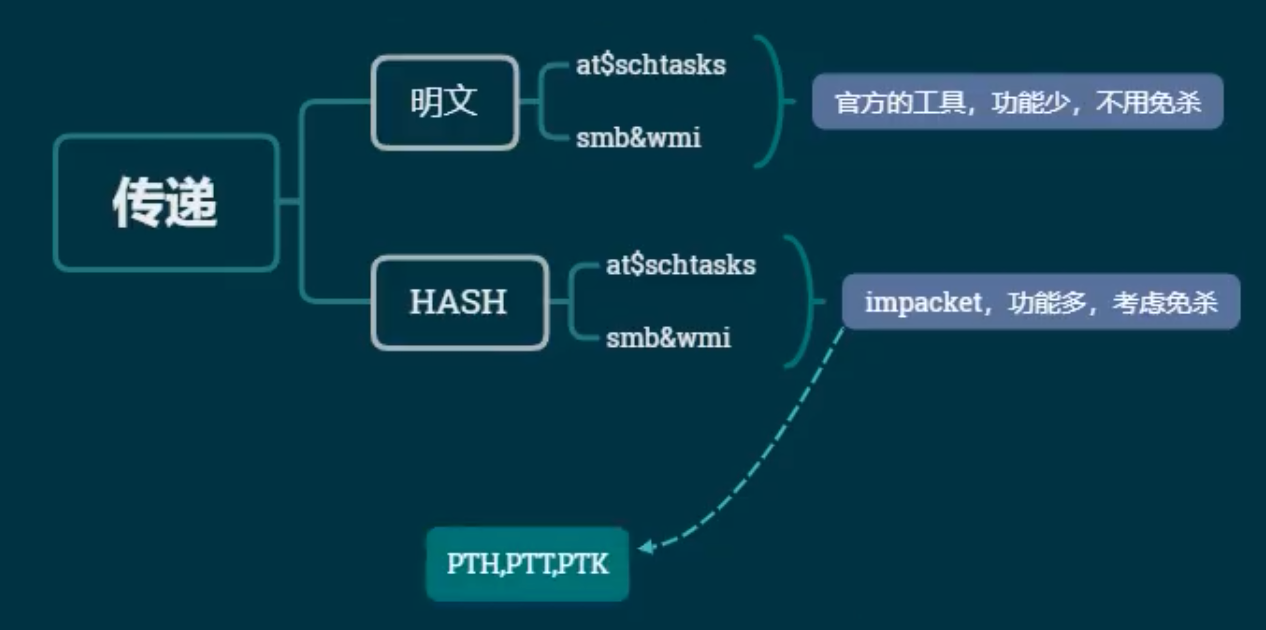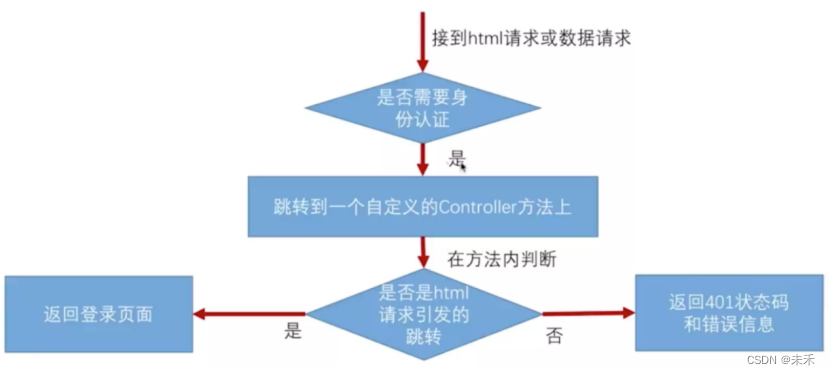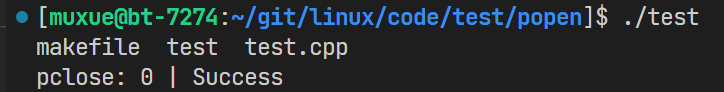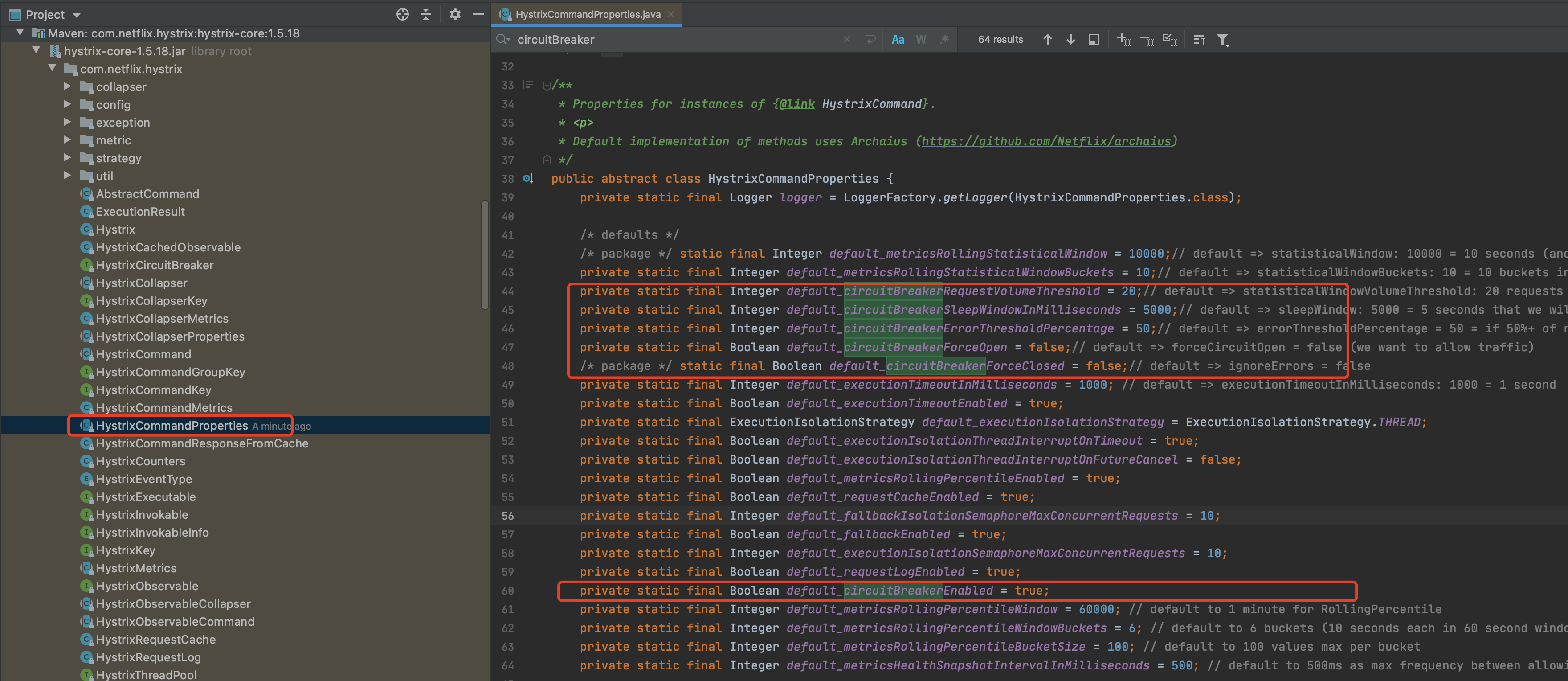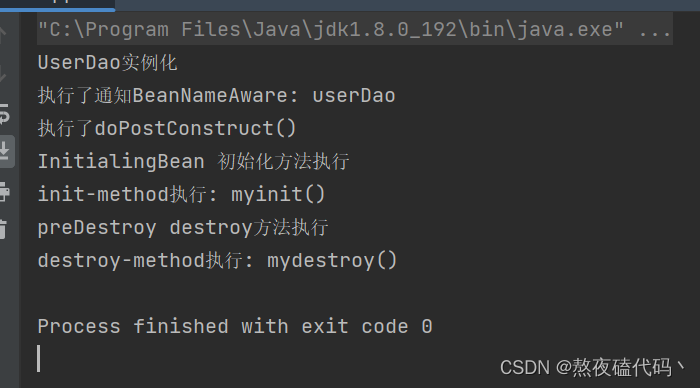mainPro.c(主函数)
#include <stdio.h>
#include <string.h>
#include "contrlEquipments.h"
#include "inputCommand.h"
#include <pthread.h>
#include <unistd.h>
struct Equipment *findEquipByName(char *name,struct Equipment *phead); //一些函数声明
struct Command *findCommandByName(char *name,struct Command *phead);
void *voiceControlThread(void *data);
void *socketControlThread(void *data);
void *socketReadThread(void *data);
void *fireAlarmThread(void *data);
void *airAlarmThread(void *data);
struct Equipment *equiphead = NULL; //设备工厂链表头节点
struct Command *cmdhead = NULL; //指令控制工厂链表节点头
struct Command *socketHandler = NULL; //“网络控制线程”执行的函数使用到的全局变量
int main()
{
if(wiringPiSetup() == -1){ //使用wiringPi库需要初始化
printf("wiringPiSetup failed!\n");
return -1;
}
pthread_t voiceControl_thread;
pthread_t socketControl_thread;
pthread_t fireAlarm_thread;
pthread_t airAlarm_thread;
//1、设备工厂初始化
equiphead = addBathroomLightToEquipmentLink(equiphead); //各设备加入设备工厂
equiphead = addSecondfloorLightToEquipmentLink(equiphead);
equiphead = addLivingroomLightToEquipmentLink(equiphead);
equiphead = addRestaurantLightToEquipmentLink(equiphead);
equiphead = addFireDetectionToEquipmentLink(equiphead);
equiphead = addBuzzerToEquipmentLink(equiphead);
equiphead = addlockToEquipmentLink(equiphead);
equiphead = addAirDetectionToEquipmentLink(equiphead); //煤气传感器(对象)加入设备链表函数
struct Equipment *tmpequiphead = equiphead;
while(tmpequiphead != NULL){ //设备工厂所有设备初始化
tmpequiphead->Init(tmpequiphead->pinNum);
tmpequiphead = tmpequiphead->next;
}
//2、指令工厂初始化
cmdhead = addVoiceControlToCommandLink(cmdhead); //各指令控制加入指令控制工厂
cmdhead = addSocketControlToCommandLink(cmdhead);
//3、线程池建立
//3.1 语音线程
//int pthread_create(pthread_t *restrict tidp, const pthread_attr_t *restrict attr, void *(*start_rtn)(void *), void *restrict arg);
pthread_create(&voiceControl_thread,NULL,voiceControlThread,NULL); //创建线程:语音控制
//3.2 网络线程
pthread_create(&socketControl_thread,NULL,socketControlThread,NULL); //创建线程:网络控制
//3.3 火灾线程
pthread_create(&fireAlarm_thread,NULL,fireAlarmThread,NULL); //创建线程:火灾报警系统
//3.4 摄像头线程
//3.5煤气线程
pthread_create(&airAlarm_thread,NULL,airAlarmThread,NULL); //创建线程:火灾报警系统
pthread_join(voiceControl_thread, NULL); //主函数等待线程退出
pthread_join(socketControl_thread, NULL); //主函数等待线程退出
pthread_join(fireAlarm_thread, NULL); //主函数等待线程退出
pthread_join(airAlarm_thread, NULL); //主函数等待线程退出
return 0;
}
void *voiceControlThread(void *data) //“语音控制线程”执行的函数
{
int nread;
char *temName = NULL;
struct Command *voiceHandler = NULL;
struct Equipment *linkHandler;
voiceHandler = findCommandByName("voiceControl",cmdhead); //寻找“语音控制”所在节点,返回给voiceHandler
if(voiceHandler == NULL){
printf("find voiceHandler error\n");
pthread_exit(NULL);
}
if(voiceHandler->Init(voiceHandler) < 0){ //“语音控制”功能初始化
printf("voiceControl init error\n");
pthread_exit(NULL);
}
while(1){
nread = voiceHandler->getCommand(voiceHandler); //获取指令
if(nread == 0){ //没有获取到指令
printf("No voiceCommand received\n");
}else{ //获取到指令
printf("Get voice command:%s\n",voiceHandler->command);
//以下为根据不用指令执行相应操作
//语音模块串口传出来的后面带\r\n,不加对比不出来
if(strcmp("ycdo\r\n",voiceHandler->command) == 0){
linkHandler = findEquipByName("bathroomLight",equiphead);//改为泳池灯
linkHandler->open(linkHandler->pinNum);
//printf("已打开浴室灯\n");
printf("已打开泳池灯\n");
}
if(strcmp("ycdc\r\n",voiceHandler->command) == 0){
linkHandler = findEquipByName("bathroomLight",equiphead);
linkHandler->close(linkHandler->pinNum);
//printf("已关闭浴室灯\n");
printf("已关闭泳池灯\n");
}
if(strcmp("eldo\r\n",voiceHandler->command) == 0){
linkHandler = findEquipByName("secondfloorLight",equiphead);
linkHandler->open(linkHandler->pinNum);
}
if(strcmp("eldc\r\n",voiceHandler->command) == 0){
linkHandler = findEquipByName("secondfloorLight",equiphead);
linkHandler->close(linkHandler->pinNum);
}
if(strcmp("ktdo\r\n",voiceHandler->command) == 0){
linkHandler = findEquipByName("livingroomLight",equiphead);
linkHandler->open(linkHandler->pinNum);
}
if(strcmp("ktdc\r\n",voiceHandler->command) == 0){
linkHandler = findEquipByName("livingroomLight",equiphead);
linkHandler->close(linkHandler->pinNum);
}
if(strcmp("wsdo\r\n",voiceHandler->command) == 0){
linkHandler = findEquipByName("restaurantLight",equiphead);//改为卧室灯
linkHandler->open(linkHandler->pinNum);
}
if(strcmp("wsdc\r\n",voiceHandler->command) == 0){
linkHandler = findEquipByName("restaurantLight",equiphead);
linkHandler->close(linkHandler->pinNum);
}
if(strcmp("allo\r\n",voiceHandler->command) == 0){
linkHandler = findEquipByName("bathroomLight",equiphead);//灯全部打开
linkHandler->open(linkHandler->pinNum);
linkHandler = findEquipByName("secondfloorLight",equiphead);
linkHandler->open(linkHandler->pinNum);
linkHandler = findEquipByName("livingroomLight",equiphead);
linkHandler->open(linkHandler->pinNum);
linkHandler = findEquipByName("restaurantLight",equiphead);
linkHandler->open(linkHandler->pinNum);
}
if(strcmp("allc\r\n",voiceHandler->command) == 0){
linkHandler = findEquipByName("bathroomLight",equiphead);//灯全部关闭
linkHandler->close(linkHandler->pinNum);
linkHandler = findEquipByName("secondfloorLight",equiphead);
linkHandler->close(linkHandler->pinNum);
linkHandler = findEquipByName("livingroomLight",equiphead);
linkHandler->close(linkHandler->pinNum);
linkHandler = findEquipByName("restaurantLight",equiphead);
linkHandler->close(linkHandler->pinNum);
}
if(strcmp("dooro\r\n",voiceHandler->command) == 0)
{
system("./smartHomeFaceRec");
}
memset(voiceHandler->command,'\0',sizeof(voiceHandler->command));//不添加这个,不然只能识别一次
}
}
}
void *socketControlThread(void *data) //“网络控制线程”执行的函数
{
int c_fd;
struct sockaddr_in c_addr;
memset(&c_addr,0,sizeof(struct sockaddr_in));
socklen_t clen = sizeof(struct sockaddr_in);
pthread_t socketRead_thread; //线程里面套线程,网络连接后信息通信
socketHandler = findCommandByName("socketControl",cmdhead); //寻找“网络控制”所在节点,返回给socketHandler
if(socketHandler == NULL){
printf("find socketHandler error\n");
pthread_exit(NULL);
}
if(socketHandler->Init(socketHandler) < 0){ //“网络控制”功能初始化
printf("socketControl init error\n");
pthread_exit(NULL);
}
while(1){
c_fd = accept(socketHandler->s_fd,(struct sockaddr*)&c_addr,&clen); //接收连接请求,阻塞至有客户端完成三次握手
socketHandler->fd = c_fd; //将套接字描述符返回给“网络控制”链表节点
pthread_create(&socketRead_thread,NULL,socketReadThread,NULL); //创建新线程:用于读取TCP端口指令
//只要有连接,就创建线程去对接。线程共用内存资源,同一时刻,所有设备只有一种状态。也可PV操作
//所有线程 只操控一个结构体 再新来一个线程(新手机客户端接入) 前一个客户端失效 因为c_fd被改了。fork()可实现多个客户端同时控制
//不过好像寄存器和内存不是完全同步的 可能缓存没改?还可以多个客户端同时控制?
//如果直接把socketReadThread()拿过来循环的话,则同时刻不能接受新的客户端接入了,因为循环卡在了socketReadThread()函数里面了
}
}
void *socketReadThread(void *data) //“读取tcp端口指令线程”执行的函数
{
int nread;
struct Equipment *linkHandler;
//这里没加while循环,客户端只能发送一次
while(1)
{
printf("socketConnect...");
memset(socketHandler->command,'\0',sizeof(socketHandler->command)); //将指令存放的空间置空
nread = read(socketHandler->fd,socketHandler->command,sizeof(socketHandler->command)); //读取指令
if(nread == 0){
printf("No socketCommand received\n"); //没有读取到指令
}else{
printf("Get socketCommand:%s\n",socketHandler->command); //读取到指令
//以下为根据不用指令执行相应操作
if(strcmp("ycdo",socketHandler->command) == 0){
linkHandler = findEquipByName("bathroomLight",equiphead);//改为泳池灯
linkHandler->open(linkHandler->pinNum);
//printf("已打开浴室灯\n");
printf("已打开泳池灯\n");
}
if(strcmp("ycdc",socketHandler->command) == 0){
linkHandler = findEquipByName("bathroomLight",equiphead);
linkHandler->close(linkHandler->pinNum);
//printf("已关闭浴室灯\n");
printf("已关闭泳池灯\n");
}
if(strcmp("eldo",socketHandler->command) == 0){
linkHandler = findEquipByName("secondfloorLight",equiphead);
linkHandler->open(linkHandler->pinNum);
}
if(strcmp("eldc",socketHandler->command) == 0){
linkHandler = findEquipByName("secondfloorLight",equiphead);
linkHandler->close(linkHandler->pinNum);
}
if(strcmp("ktdo",socketHandler->command) == 0){
linkHandler = findEquipByName("livingroomLight",equiphead);
linkHandler->open(linkHandler->pinNum);
}
if(strcmp("ktdc",socketHandler->command) == 0){
linkHandler = findEquipByName("livingroomLight",equiphead);
linkHandler->close(linkHandler->pinNum);
}
if(strcmp("wsdo",socketHandler->command) == 0){
linkHandler = findEquipByName("restaurantLight",equiphead);//改为卧室灯
linkHandler->open(linkHandler->pinNum);
}
if(strcmp("wsdc",socketHandler->command) == 0){
linkHandler = findEquipByName("restaurantLight",equiphead);
linkHandler->close(linkHandler->pinNum);
}
if(strcmp("allo",socketHandler->command) == 0){
linkHandler = findEquipByName("bathroomLight",equiphead);//灯全部打开
linkHandler->open(linkHandler->pinNum);
linkHandler = findEquipByName("secondfloorLight",equiphead);
linkHandler->open(linkHandler->pinNum);
linkHandler = findEquipByName("livingroomLight",equiphead);
linkHandler->open(linkHandler->pinNum);
linkHandler = findEquipByName("restaurantLight",equiphead);
linkHandler->open(linkHandler->pinNum);
}
if(strcmp("allc",socketHandler->command) == 0){
linkHandler = findEquipByName("bathroomLight",equiphead);//灯全部关闭
linkHandler->close(linkHandler->pinNum);
linkHandler = findEquipByName("secondfloorLight",equiphead);
linkHandler->close(linkHandler->pinNum);
linkHandler = findEquipByName("livingroomLight",equiphead);
linkHandler->close(linkHandler->pinNum);
linkHandler = findEquipByName("restaurantLight",equiphead);
linkHandler->close(linkHandler->pinNum);
}
if(strcmp("dooro",socketHandler->command) == 0)
{
linkHandler = findEquipByName("lock",equiphead);
linkHandler->open(linkHandler->pinNum);
delay(2000);
linkHandler->close(linkHandler->pinNum);
}
}
}
}
void *fireAlarmThread(void *data)//有火-返回高电平 //“火灾报警器线程”执行的函数
{
int status;
struct Equipment *firetmp = NULL;
struct Equipment *buztmp = NULL;
firetmp = findEquipByName("fireDetection",equiphead); //寻找“火焰传感器”链表节点,返回给firetmp
buztmp = findEquipByName("buzzer",equiphead); //寻找“蜂鸣器”链表节点,返回给buztmp
while(1){
status = firetmp->readStatus(firetmp->pinNum); //读取“火焰传感器”状态
if(status == 1){ //检测到火焰或强光源
buztmp->open(buztmp->pinNum); //打开蜂鸣器
perror("fire-why");
delay(1000); //延时1000毫秒=1秒
}
if(status == 0){ //未检测到火焰、强光源或解除警报
buztmp->close(buztmp->pinNum); //关闭蜂鸣器
}
}
}
void *airAlarmThread(void *data)//煤气泄漏-返回低电平 //“煤气泄漏报警器线程”执行的函数
{
int status;
struct Equipment *airtmp = NULL;
struct Equipment *buztmp = NULL;
airtmp = findEquipByName("airDetection",equiphead); //寻找“煤气传感器”链表节点,返回给airtmp
buztmp = findEquipByName("buzzer",equiphead); //寻找“蜂鸣器”链表节点,返回给buztmp
while(1){
status = airtmp->readStatus(airtmp->pinNum); //读取“煤气传感器”状态
/* //玄学,加了煤气检测代码,要煤气检测,和火灾同时有,蜂鸣器才能响
if(status == 0){ //检测到煤气
buztmp->open(buztmp->pinNum); //打开蜂鸣器
perror("air-why");
delay(1500); //延时1000毫秒=1秒
}
if(status == 1){ //未检测到煤气解除警报
buztmp->close(buztmp->pinNum); //关闭蜂鸣器
}
*/
}
}
struct Equipment *findEquipByName(char *name,struct Equipment *phead) //根据名字寻找设备工厂链表链节函数,并返回链节
{
struct Equipment *tmp = phead;
if(phead == NULL){
return NULL;
}
while(tmp != NULL){
if(strcmp(name,tmp->equipName) == 0){
return tmp;
}
tmp = tmp->next;
}
return NULL;
}
struct Command *findCommandByName(char *name,struct Command *phead) //根据名字寻找指令控制工厂链表链节函数,并返回链节
{
struct Command *tmp = phead;
if(phead == NULL){
return NULL;
}
while(tmp != NULL){
if(strcmp(name,tmp->commandName) == 0){
return tmp;
}
tmp = tmp->next;
}
return NULL;
}
指令工厂
inputCommand.h
#include <stdio.h>
#include <stdlib.h>
#include <string.h>
#include <wiringPi.h>
#include <wiringSerial.h>
#include <sys/types.h>
#include <sys/socket.h>
#include <netinet/in.h>
#include <arpa/inet.h>
struct Command //指令控制工厂链表节点定义
{
char commandName[128]; //“控制方式”名字
char deviceFilesName[128]; //存放初始化功能需要打开的文件的路径
char command[32]; //存放指令
int fd; //存放文件描述符 用于串口/客户端fd
int (*Init)(struct Command *file); //“初始化”函数指针
int s_fd; //存放套接字描述符
char ipAdress[32]; //存放IP地址
char port[12]; //存放端口号
int (*getCommand)(struct Command *cmd); //“获取指令”函数指针
char log[1024]; //日志(暂未使用)
struct Command *next;
};
struct Command *addVoiceControlToCommandLink(struct Command *phead); //“语音控制”加入指令控制工厂链表函数声明
struct Command *addSocketControlToCommandLink(struct Command *phead); //“网络控制”加入指令控制工厂链表函数声明
voiceControl.c(语音控制)
#include "inputCommand.h"
#include <unistd.h>
int voiceControlInit(struct Command *file); //“语音控制”功能初始化函数声明
int voiceControlGetCommand(struct Command *cmd); //“获取指令”函数声明
//struct Command *addVoiceControlToLink(struct Command *phead); //“语音控制”加入指令控制工厂链表函数声明
struct Command voiceControl = { //“语音控制”链表节点
.commandName = "voiceControl",
.deviceFilesName = "/dev/ttyAMA0",
.command = {'\0'},
.Init = voiceControlInit, //这里只是定义,还未调用改函数
.getCommand = voiceControlGetCommand,
.log = {'\0'},
};
int voiceControlInit(struct Command *file)
{
int fd;
if((fd = serialOpen(file->deviceFilesName,9600)) == -1){ //打开树莓派串口,波特率为9600
exit(-1);
}
file->fd = fd; //打开串口文件成功,返回“文件描述符”到“语音控制”链表节点中
}
int voiceControlGetCommand(struct Command *cmd) //“获取指令”函数
{
int nread = 0;
memset(cmd->command,'\0',sizeof(cmd->command)); //防止老的消息影响新的消息
nread = read(cmd->fd,cmd->command,sizeof(cmd->command)); //返回读取到数据的字节数
return nread;
}
struct Command *addVoiceControlToCommandLink(struct Command *phead) //头插法将“语音控制”链表节点加入指令控制工厂链表函数
{
if(phead == NULL){
return &voiceControl;
}else{
voiceControl.next = phead;
phead = &voiceControl;
return phead;
}
}
socketControl.c(网络线程)
#include "inputCommand.h"
#include <sys/types.h>
#include <sys/socket.h>
#include <netinet/in.h>
#include <arpa/inet.h>
#include <string.h>
#include <unistd.h>
int socketControlInit(struct Command *file); //“网络控制”功能初始化函数声明
//struct Command *addSocketControlToLink(struct Command *phead); //“网络控制”加入指令控制工厂链表函数声明
struct Command socketControl = { //“网络控制”链表节点
.commandName = "socketControl",
.command = {'\0'},
.Init = socketControlInit,
.ipAdress = "192.168.0.19", //树莓派连接网络时的IP地址
.port = "8088", //树莓派打开待外界连接的端口号
.log = {'\0'},
};
int socketControlInit(struct Command *file)
{
int s_fd; //套接字描述符
struct sockaddr_in s_addr;
memset(&s_addr,0,sizeof(struct sockaddr_in));
s_fd = socket(AF_INET,SOCK_STREAM,0); //创建套接字
if(s_fd == -1){ //创建套接字失败时
perror("socketControl error");
exit(-1);
}
s_addr.sin_family = AF_INET;
s_addr.sin_port = htons(atoi(file->port));
inet_aton(file->ipAdress,&s_addr.sin_addr);
if(bind(s_fd,(struct sockaddr*)&s_addr,sizeof(struct sockaddr_in)) == -1){ //套接字与端口号绑定
perror("bind error");
exit(-1);
}
if(listen(s_fd,10) == -1){ //打开监听 accept放到主函数线程里
perror("listen error");
exit(-1);
}
file->s_fd = s_fd; //套接字描述符返回到“网络控制”链表节点
}
struct Command *addSocketControlToCommandLink(struct Command *phead) //头插法将设备节点加入设备工厂链表函数
{
if(phead == NULL){
return &socketControl;
}else{
socketControl.next = phead;
phead = &socketControl;
return phead;
}
}
控制工厂
contrlEquipments.h
#include <wiringPi.h> //wiringPi库
#include <stdio.h>
#include <stdlib.h>
struct Equipment //设备类
{
char equipName[128]; //设备名
int pinNum; //引脚号
int (*Init)(int pinNum); //“初始化设备”函数指针
int (*open)(int pinNum); //“打开设备”函数指针
int (*close)(int pinNum); //“关闭设备”函数指针
int (*readStatus)(int pinNum); //“读取设备状态”函数指针 为火灾报警器准备
int (*changeStatus)(int status); //“改变设备状态”函数指针
struct Equipment *next;
};
struct Equipment *addBathroomLightToEquipmentLink(struct Equipment *phead); //“浴室灯”加入设备链表函数声明
struct Equipment *addSecondfloorLightToEquipmentLink(struct Equipment *phead); //“二楼灯”加入设备链表函数声明
struct Equipment *addLivingroomLightToEquipmentLink(struct Equipment *phead); //“客厅灯”加入设备链表函数声明
struct Equipment *addRestaurantLightToEquipmentLink(struct Equipment *phead); //“餐厅灯”加入设备链表函数声明
struct Equipment *addFireDetectionToEquipmentLink(struct Equipment *phead); //“火焰传感器”加入设备链表函数声明
struct Equipment *addBuzzerToEquipmentLink(struct Equipment *phead); //“蜂鸣器”加入设备链表函数声明
struct Equipment *addlockToEquipmentLink(struct Equipment *phead); //“电磁锁加入设备链表函数声明”
bathroomLight.c(浴室灯)
#include "contrlEquipments.h" //自定义设备类的文件
int bathroomLightInit(); //初始化继电器函数声明
int bathroomLightOpen(); //“打开灯”函数声明
int bathroomLightClose(); //“关闭灯”函数声明
//struct Equipment *addBathroomLightToEquipmentLink(struct Equipment *phead);
浴室灯(对象)加入设备链表函数声明
struct Equipment bathroomLight = { //定义浴室灯(对象)
.equipName = "bathroomLight", //名字
.pinNum = 2, //树莓派 2号(wPi)引脚
.Init = bathroomLightInit, //指定初始化函数
.open = bathroomLightOpen, //指定“打开灯”函数
.close = bathroomLightClose //指定“关闭灯”函数
};
int bathroomLightInit(int pinNum) //C语言必须要传参,JAVA不用,可直接访问变量的值
{
pinMode(pinNum,OUTPUT); //配置引脚为输出模式
digitalWrite(pinNum,HIGH); //引脚置高电平,断开继电器
}
int bathroomLightOpen(int pinNum)
{
digitalWrite(pinNum,LOW); //引脚置低电平,闭合继电器
}
int bathroomLightClose(int pinNum)
{
digitalWrite(pinNum,HIGH); //引脚置高电平,断开继电器
}
struct Equipment *addBathroomLightToEquipmentLink(struct Equipment *phead) //浴室灯(对象)加入设备链表函数
{
if(phead == NULL){
return &bathroomLight;
}else{
bathroomLight.next = phead; //以前的头变成.next
phead = &bathroomLight; //更新头
return phead;
}
}
secondfloorLight.c(二楼灯)
#include "contrlEquipments.h" //自定义设备类的文件
int secondfloorLightInit(); //初始化继电器函数声明
int secondfloorLightOpen(); //“打开灯”函数声明
int secondfloorLightClose(); //“关闭灯”函数声明
//struct Equipment *addSecondfloorLightToLink(struct Equipment *phead);
二楼灯(对象)加入设备链表函数声明
struct Equipment secondfloorLight = { //定义二楼灯(对象)
.equipName = "secondfloorLight", //名字
.pinNum = 4, //树莓派 4号(wPi)引脚
.Init = secondfloorLightInit, //指定初始化函数
.open = secondfloorLightOpen, //指定“打开灯”函数
.close = secondfloorLightClose, //指定“关闭灯”函数
};
int secondfloorLightInit(int pinNum)
{
pinMode(pinNum,OUTPUT); //配置引脚为输出模式
digitalWrite(pinNum,HIGH); //引脚置高电平,断开继电器
}
int secondfloorLightOpen(int pinNum)
{
digitalWrite(pinNum,LOW); //引脚置低电平,闭合继电器
}
int secondfloorLightClose(int pinNum)
{
digitalWrite(pinNum,HIGH); //引脚置高电平,断开继电器
}
struct Equipment *addSecondfloorLightToEquipmentLink(struct Equipment *phead) //二楼灯(对象)加入设备链表函数
{
if(phead == NULL){
return &secondfloorLight;
}else{
secondfloorLight.next = phead;
phead = &secondfloorLight;
return phead;
}
}
livingroomLight.c(客厅灯)
#include "contrlEquipments.h" //自定义设备类的文件
int livingroomLightInit(); //初始化继电器函数声明
int livingroomLightOpen(); //“打开灯”函数声明
int livingroomLightClose(); //“关闭灯”函数声明
//struct Equipment *addLivingroomLightToLink(struct Equipment *phead);
//客厅灯(对象)加入设备链表函数声明
/*
struct Equipment //设备类
{
char equipName[128]; //设备名
int pinNum; //引脚号
int (*Init)(int pinNum); //“初始化设备”函数指针
int (*open)(int pinNum); //“打开设备”函数指针
int (*close)(int pinNum); //“关闭设备”函数指针
int (*readStatus)(int pinNum); //“读取设备状态”函数指针 为火灾报警器准备
int (*changeStatus)(int status); //“改变设备状态”函数指针
struct Equipment *next;
};
*/
struct Equipment livingroomLight = { //定义客厅灯(对象)
.equipName = "livingroomLight", //名字
.pinNum = 1, //树莓派 1号(wPi)引脚
.Init = livingroomLightInit, //指定初始化函数
.open = livingroomLightOpen, //指定“打开灯”函数
.close = livingroomLightClose, //指定“关闭灯”函数
};
int livingroomLightInit(int pinNum)
{
pinMode(pinNum,OUTPUT); //配置引脚为输出模式
digitalWrite(pinNum,HIGH); //引脚置高电平,断开继电器
}
int livingroomLightOpen(int pinNum)
{
digitalWrite(pinNum,LOW); //引脚置低电平,闭合继电器
}
int livingroomLightClose(int pinNum)
{
digitalWrite(pinNum,HIGH); //引脚置高电平,断开继电器
}
struct Equipment *addLivingroomLightToEquipmentLink(struct Equipment *phead) //客厅灯(对象)加入设备链表函数
{
if(phead == NULL){
return &livingroomLight;
}else{
livingroomLight.next = phead;
phead = &livingroomLight;
return phead;
}
}
restaurantLight.c(餐厅灯)
#include "contrlEquipments.h" //自定义设备类的文件
int restaurantLightInit(); //初始化继电器函数声明
int restaurantLightOpen(); //“打开灯”函数声明
int restaurantLightClose(); //“关闭灯”函数声明
struct Equipment *addRestaurantLightToLink(struct Equipment *phead);
//餐厅灯(对象)加入设备链表函数声明
struct Equipment restaurantLight = { //定义餐厅灯(对象)
.equipName = "restaurantLight", //名字
.pinNum = 3, //树莓派 3号(wPi)引脚
.Init = restaurantLightInit, //指定初始化函数
.open = restaurantLightOpen, //指定“打开灯”函数
.close = restaurantLightClose, //指定“关闭灯”函数
};
int restaurantLightInit(int pinNum)
{
pinMode(pinNum,OUTPUT); //配置引脚为输出模式
digitalWrite(pinNum,HIGH); //引脚置高电平,断开继电器
}
int restaurantLightOpen(int pinNum)
{
digitalWrite(pinNum,LOW); //引脚置低电平,闭合继电器
}
int restaurantLightClose(int pinNum)
{
digitalWrite(pinNum,HIGH); //引脚置高电平,断开继电器
}
struct Equipment *addRestaurantLightToEquipmentLink(struct Equipment *phead) //餐厅灯(对象)加入设备链表函数
{
if(phead == NULL){
return &restaurantLight;
}else{
restaurantLight.next = phead;
phead = &restaurantLight;
return phead;
}
}
fireDetection.c(火焰传感器)
#include "contrlEquipments.h"
int fireDetectionInit(int pinNum); //一些函数声明
int readFireDetectionStatus(int pinNum);
//struct Equipment *addFireDetectionToLink(struct Equipment *phead);
struct Equipment fireDetection = { //“火焰传感器”设备链表节点
.equipName = "fireDetection",
.pinNum = 21, //树莓派gpio引脚21
.Init = fireDetectionInit,
.readStatus = readFireDetectionStatus,
};
int fireDetectionInit(int pinNum) //初始化函数
{
pinMode(pinNum,INPUT); //配置引脚为输入引脚
digitalWrite(pinNum,HIGH); //引脚输出高电平,即默认为关闭状态
}
int readFireDetectionStatus(int pinNum) //读取“火焰传感器”状态函数
{
return digitalRead(pinNum);
}
struct Equipment *addFireDetectionToEquipmentLink(struct Equipment *phead)
{
if(phead == NULL){
return &fireDetection;
}else{
fireDetection.next = phead;
phead = &fireDetection;
return phead;
}
}
buzzer.c (蜂鸣器)
#include "contrlEquipments.h"
int buzzerInit(int pinNum); //一些函数声明
int buzzerOpen(int pinNum);
int buzzerClose(int pinNum);
struct Equipment *addBuzzerToEquipmentLink(struct Equipment *phead);
struct Equipment buzzer = { //“蜂鸣器”设备链表节点
.equipName = "buzzer",
.pinNum = 22, //树莓派gpio引脚22
.Init = buzzerInit,
.open = buzzerOpen,
.close = buzzerClose,
};
int buzzerInit(int pinNum) //初始化函数
{
pinMode(pinNum,OUTPUT); //配置引脚为输出引脚
digitalWrite(pinNum,HIGH); //引脚输出高电平,即默认为关闭状态
}
int buzzerOpen(int pinNum) //打开函数
{
digitalWrite(pinNum,LOW);
}
int buzzerClose(int pinNum) //关闭函数
{
digitalWrite(pinNum,HIGH);
}
struct Equipment *addBuzzerToEquipmentLink(struct Equipment *phead) //头插法将设备节点加入设备工厂链表函数
{
if(phead == NULL){
return &buzzer;
}else{
buzzer.next = phead;
phead = &buzzer;
return phead;
}
}
lock.c
#include "contrlEquipments.h" //自定义设备类的文件
int lockInit(); //初始化继电器函数声明
int lockOpen(); //“打开lock”函数声明
int lockClose(); //“关闭lock”函数声明
struct Equipment lock = { //定义客厅lock(对象)
.equipName = "lock", //名字
.pinNum = 5, //树莓派 5号(wPi)引脚
.Init = lockInit, //指定初始化函数
.open = lockOpen, //指定“打开lock”函数
.close = lockClose, //指定“关闭lock”函数
};
int lockInit(int pinNum)
{
pinMode(pinNum,OUTPUT); //配置引脚为输出模式
digitalWrite(pinNum,HIGH); //引脚置高电平,断开继电器
}
int lockOpen(int pinNum)
{
digitalWrite(pinNum,LOW); //引脚置低电平,闭合继电器
}
int lockClose(int pinNum)
{
digitalWrite(pinNum,HIGH); //引脚置高电平,断开继电器
}
struct Equipment *addlockToEquipmentLink(struct Equipment *phead) //lock(对象)加入设备链表函数
{
if(phead == NULL){
return &lock;
}else{
lock.next = phead;
phead = &lock;
return phead;
}
}
camera.c(人脸识别)
#include <stdio.h>
#include <curl/curl.h>
#include <string.h>
#include <stdlib.h>
#include <sys/types.h>
#include <unistd.h>
#include <sys/stat.h>
#include <fcntl.h>
#include<wiringPi.h>
#define true 1
#define false 0
typedef unsigned int bool;
int gpio_init(void)
{
int err_num = wiringPiSetup();
pinMode(5, OUTPUT);
digitalWrite(5,HIGH);
pinMode(29, OUTPUT);
digitalWrite(29,HIGH);
return err_num;
}
void lock_open(void)
{
digitalWrite(5,LOW);
digitalWrite(29,LOW);
delay(20);
digitalWrite(29,HIGH);
delay(2000);
digitalWrite(5,HIGH);
}
size_t read_func( void *ptr, size_t size, size_t nmemb, void *stream)
{
char buf[1024] = {0};
strncpy(buf, ptr, 1024);
printf("======================get data======================\n");
printf("%s\n",buf);
printf("=====================result=======================\n");
if(strstr(buf,"是") != NULL)
{
lock_open();
printf("the same person\n");
}
else
{
printf("different person\n");
}
}
char* getPicBase64FromFile(char *filePath)
{
char *bufPic;
char cmd[128]={'\0'};
sprintf(cmd,"base64 %s >tmpFile",filePath);
system(cmd);
int fd = open("./tmpFile",O_RDWR);
int fd_len = lseek(fd,0,SEEK_END);
lseek(fd,0,SEEK_SET);
bufPic = (char*)malloc(fd_len+2);
memset(bufPic,'\0',fd_len+2);
read(fd,bufPic,fd_len);
close(fd);
system("rm -rf tmpFile");
return bufPic;
}
bool postUrl()
{
CURL *curl;
CURLcode res;
char *postString;
char *img1;
char *img2;
char *key = "7qUgFcjemNwL5m5dCFH7gk";
char *secret = "c8a238f46dae4ea3a98eb8baaa2ab2d0";
int typeId = 21;
char *formate = "xml";
//拍摄图片
system("raspistill -o after.jpg -t 1000");
//图片转字符流
img1 = getPicBase64FromFile("./before.jpg");
img2 = getPicBase64FromFile("./after.jpg");
//删除拍摄的图片
system("rm -rf after.jpg");
postString = (char*)malloc(strlen(key)+strlen(secret)+strlen(img1)+strlen(img2)+1024);
memset(postString,'\0',strlen(postString));
//字符串拼接
sprintf(postString,"&img1=%s&img2=%s&key=%s&secret=%s&typeId=%d&formate=%s",
img1, img2, key, secret, typeId, formate);
curl = curl_easy_init();
if (curl)
{
curl_easy_setopt(curl, CURLOPT_COOKIEFILE, "/tmp/cookie.txt"); // 指定cookie文件
curl_easy_setopt(curl, CURLOPT_POSTFIELDS, postString); // 指定post内容
curl_easy_setopt(curl, CURLOPT_URL,"https://netocr.com/api/faceliu.do"); // 指定url
curl_easy_setopt(curl, CURLOPT_WRITEFUNCTION, read_func); //通过回调函数存储数据
res = curl_easy_perform(curl);
printf("OK:%d\n",res);
curl_easy_cleanup(curl);
}
free(img1);
free(img2);
free(postString);
return true;
}
int main(void)
{
int err_num = gpio_init();
if(err_num == -1)
{
return -1;
}
postUrl();
}
语音模块部分:
#include "asr.h"
#include "setup.h"
#include "HardwareSerial.h"
#include "myLib/luxiaoban.h"
#include "myLib/asr_event.h"
uint32_t snid;
void app();
//{ID:250,keyword:"命令词",ASR:"最大音量",ASRTO:"音量调整到最大"}
//{ID:251,keyword:"命令词",ASR:"中等音量",ASRTO:"音量调整到中等"}
//{ID:252,keyword:"命令词",ASR:"最小音量",ASRTO:"音量调整到最小"}
void app(){
while (1) {
if(luxiaoban_digital_read(7)==0){
//{ID:500,keyword:"命令词",ASR:"耍接官",ASRTO:"门已打开,欢迎主人"}
play_audio(500);
}
luxiaoban_digital_write(7,1);
delay(1);
}
vTaskDelete(NULL);
}
void ASR_CODE()
{
//{ID:501,keyword:"唤醒词",ASR:"小明同学",ASRTO:"我在"}
if(snid == 501){
Serial.println("hello");
Serial.flush();
}
//{ID:502,keyword:"命令词",ASR:"打开泳池灯",ASRTO:"泳池灯已打开"}
if(snid == 502){
Serial.println("ycdo");
Serial.flush();
}
//{ID:503,keyword:"命令词",ASR:"关闭泳池灯",ASRTO:"泳池灯已关闭"}
if(snid == 503){
Serial.println("ycdc");
Serial.flush();
}
//{ID:504,keyword:"命令词",ASR:"打开二楼灯",ASRTO:"二楼灯已打开"}
if(snid == 504){
Serial.println("eldo");
Serial.flush();
}
//{ID:505,keyword:"命令词",ASR:"关闭二楼灯",ASRTO:"二楼灯已关闭"}
if(snid == 505){
Serial.println("eldc");
Serial.flush();
}
//{ID:506,keyword:"命令词",ASR:"打开客厅灯",ASRTO:"客厅灯已打开"}
if(snid == 506){
Serial.println("ktdo");
Serial.flush();
}
//{ID:507,keyword:"命令词",ASR:"关闭客厅灯",ASRTO:"客厅灯已关闭"}
if(snid == 507){
Serial.println("ktdc");
Serial.flush();
}
//{ID:508,keyword:"命令词",ASR:"打开卧室灯",ASRTO:"卧室灯已打开"}
if(snid == 508){
Serial.println("wsdo");
Serial.flush();
}
//{ID:509,keyword:"命令词",ASR:"关闭卧室灯",ASRTO:"卧室灯已关闭"}
if(snid == 509){
Serial.println("wsdc");
Serial.flush();
}
//{ID:510,keyword:"命令词",ASR:"开门",ASRTO:""}
if(snid == 510){
Serial.println("dooro");
Serial.flush();
}
//{ID:511,keyword:"命令词",ASR:"打开所有灯光",ASRTO:"灯光已全部打开"}
if(snid == 511){
Serial.println("allo");
Serial.flush();
}
//{ID:512,keyword:"命令词",ASR:"关闭所有灯光",ASRTO:"灯光已全部关闭"}
if(snid == 512){
Serial.println("allc");
Serial.flush();
}
}
void setup()
{
Serial.begin(115200);
luxiaoban_digital_write_all(1);
//{speak:小蝶-清新女声,vol:10,speed:10,platform:haohaodada}
//{playid:10001,voice:欢迎使用小明同学,用小明同学唤醒我。}
//{playid:10002,voice:我退下了,用小明同学唤醒我}
set_wakeup_forever();
xTaskCreate(app,"app",128,NULL,1,NULL);
}
所有代码 :
: