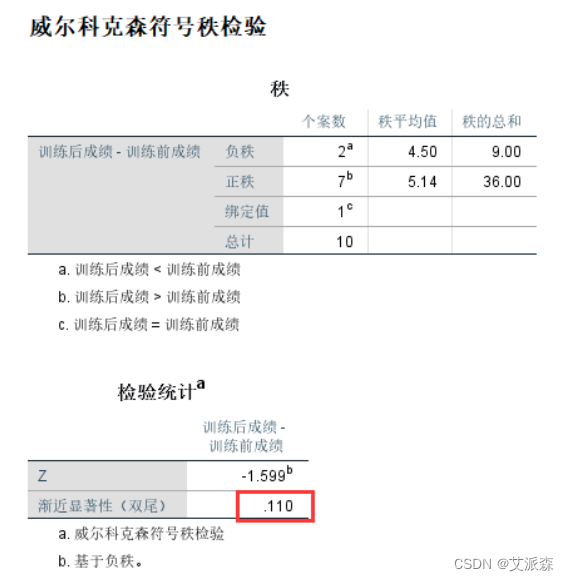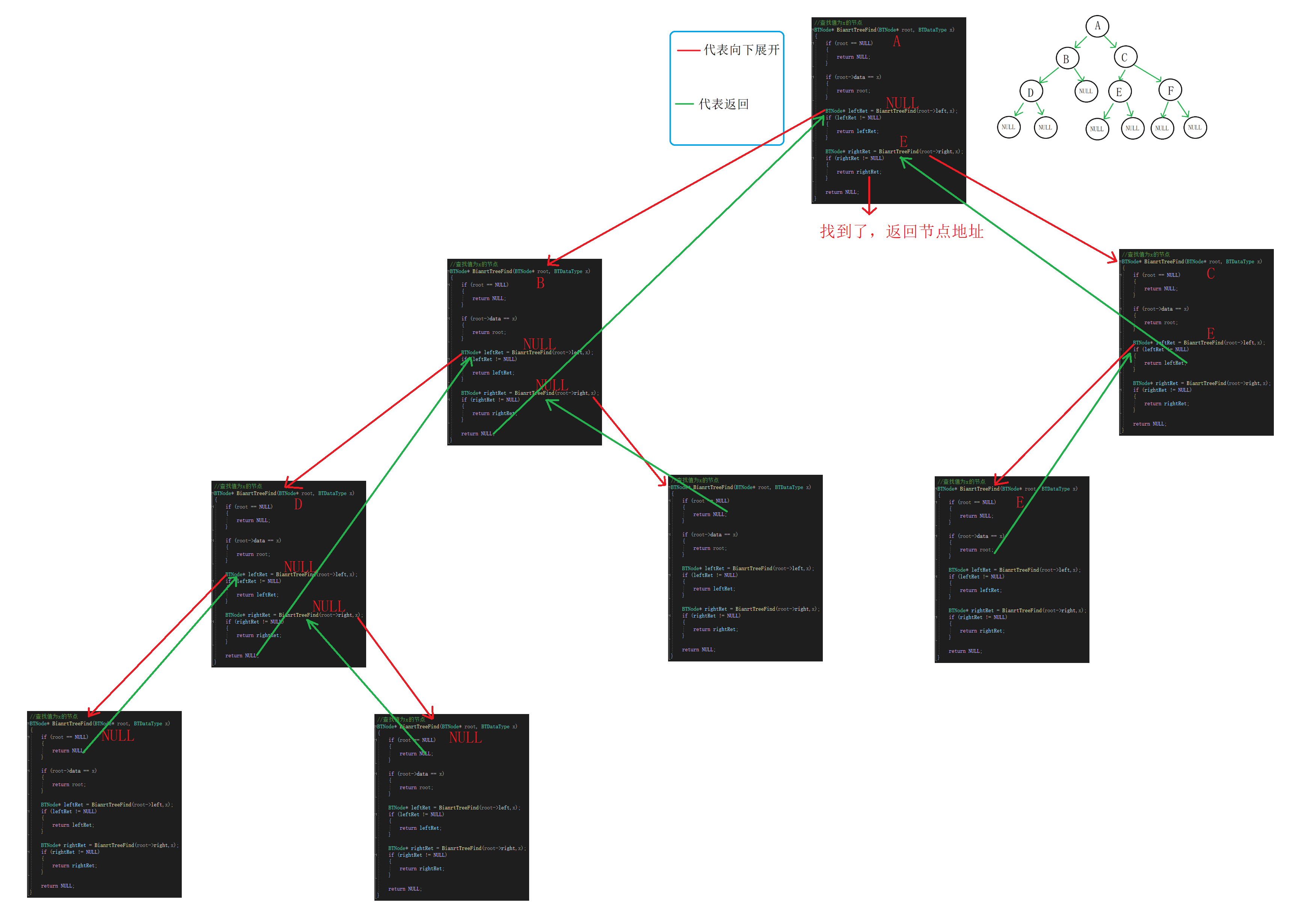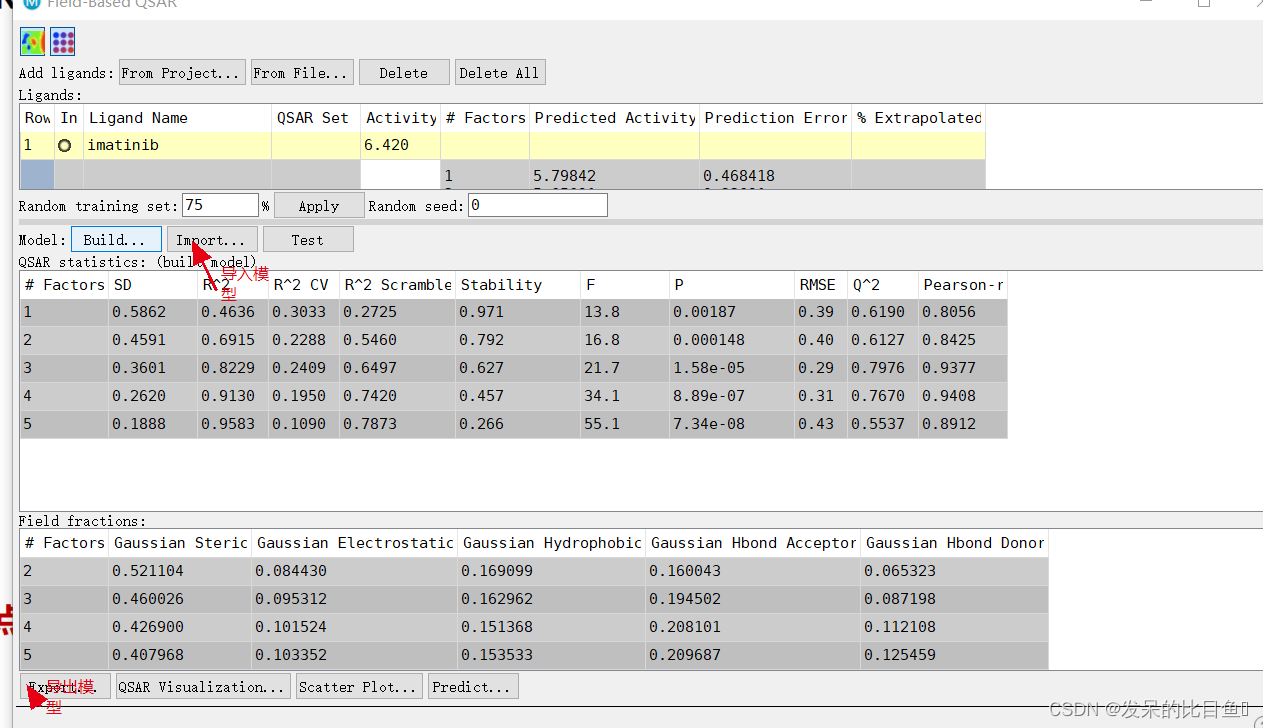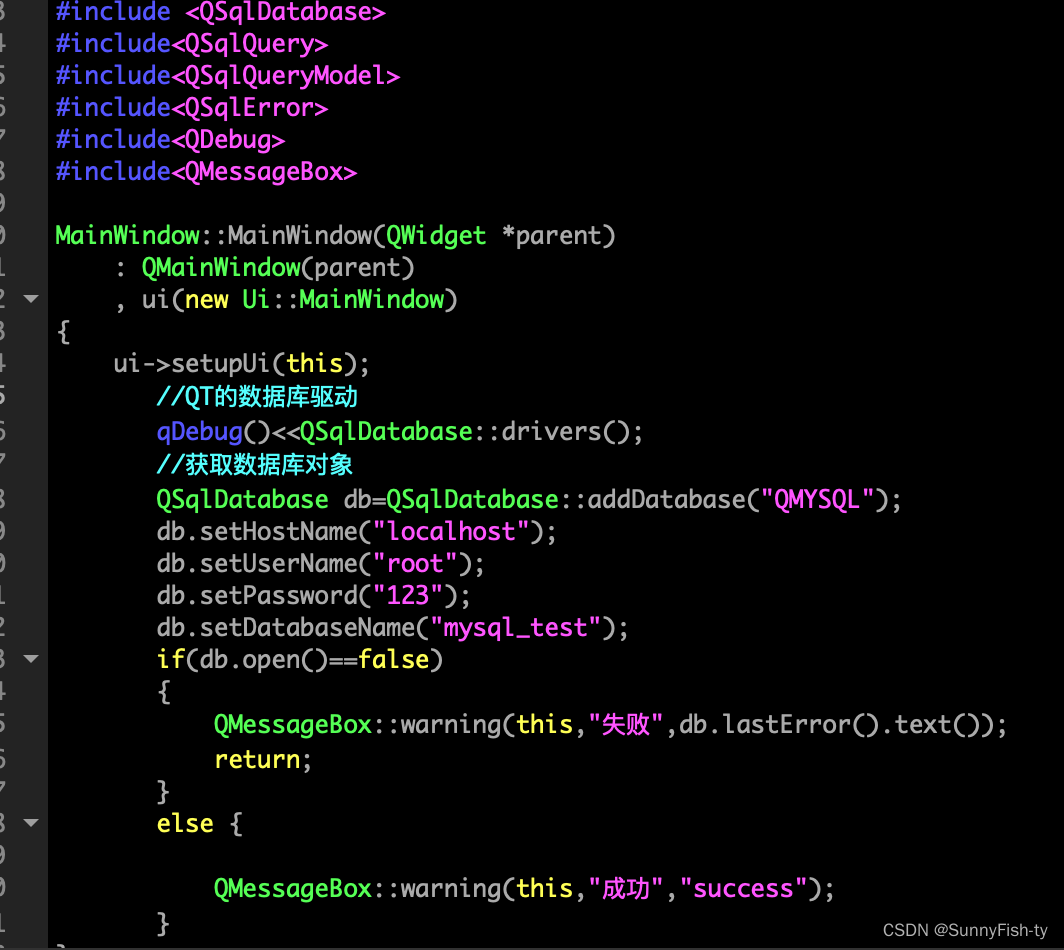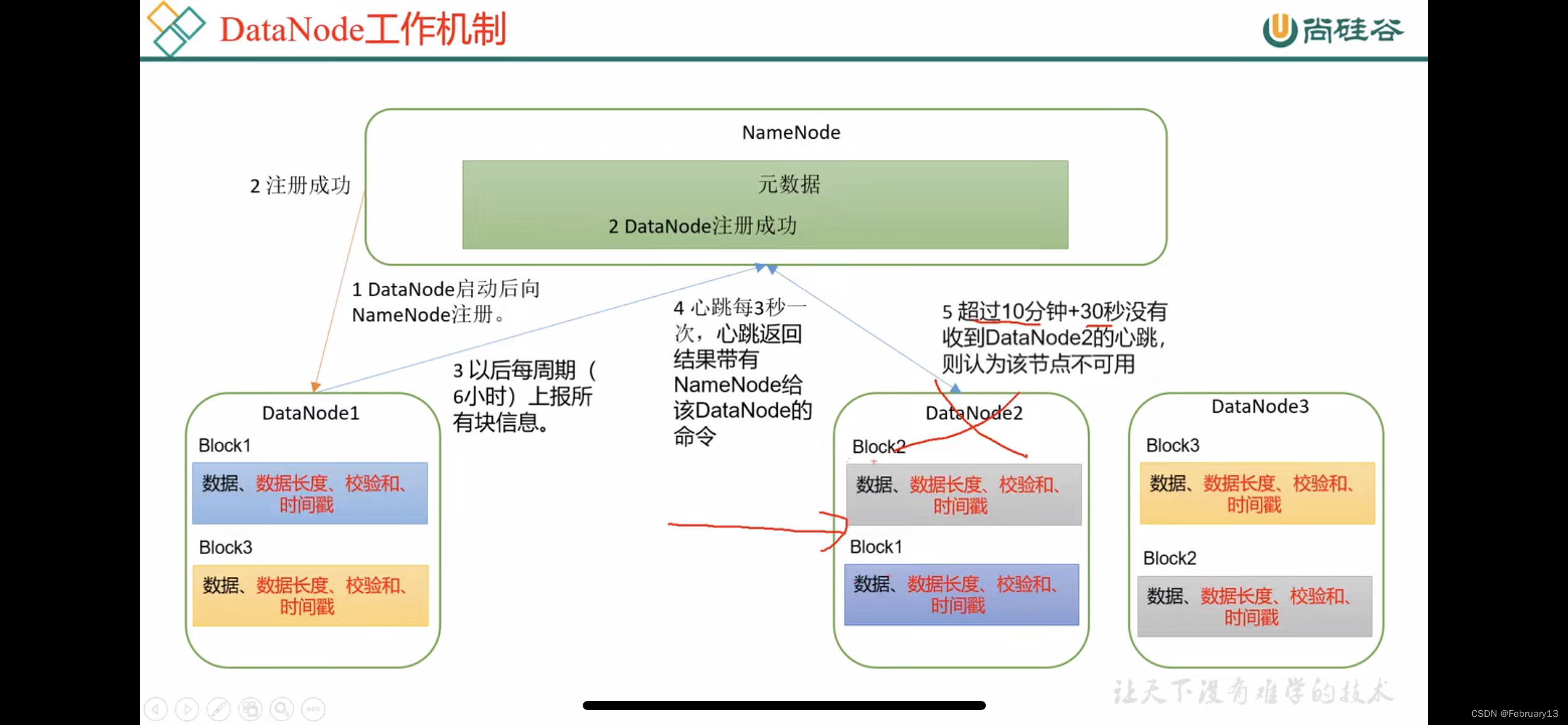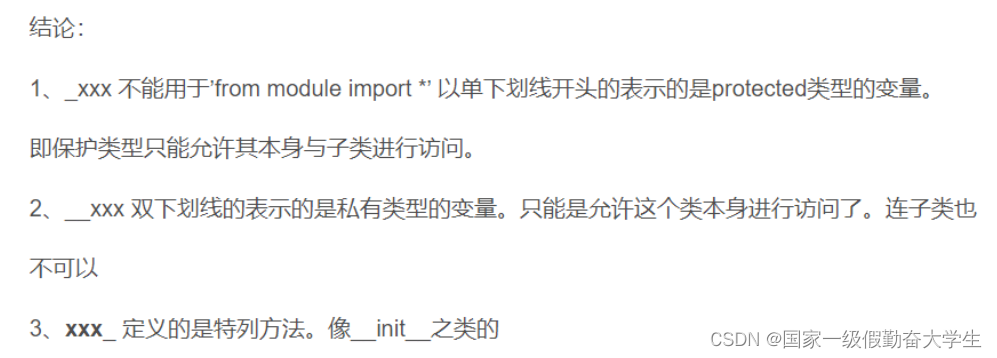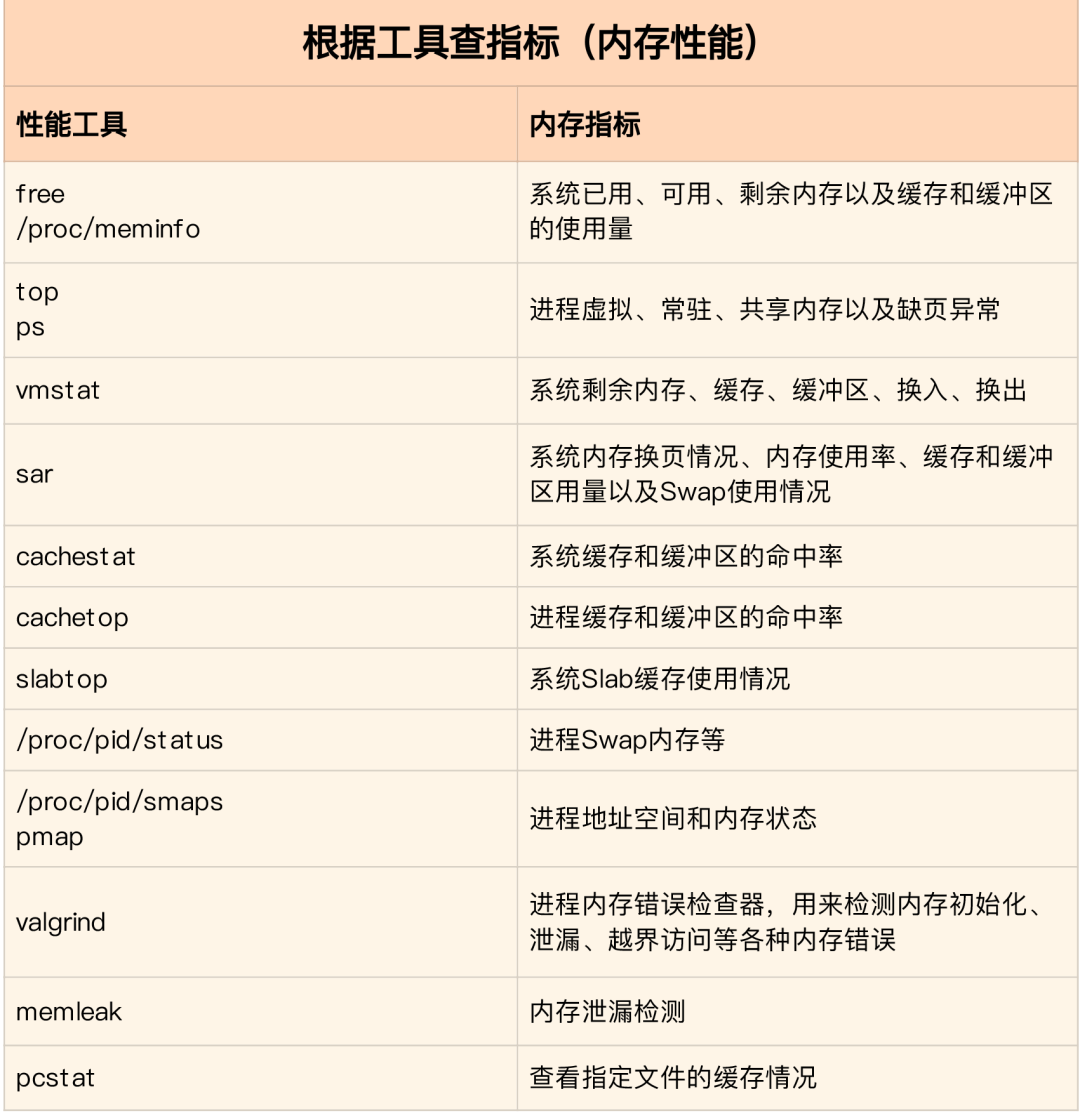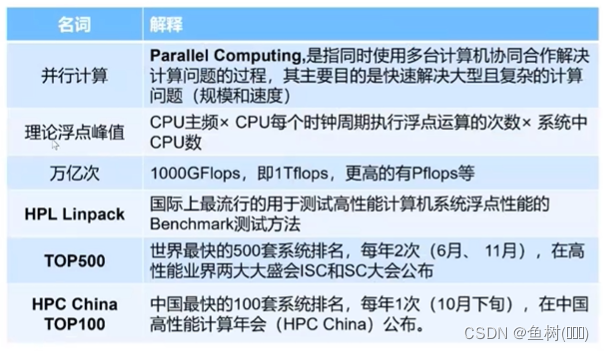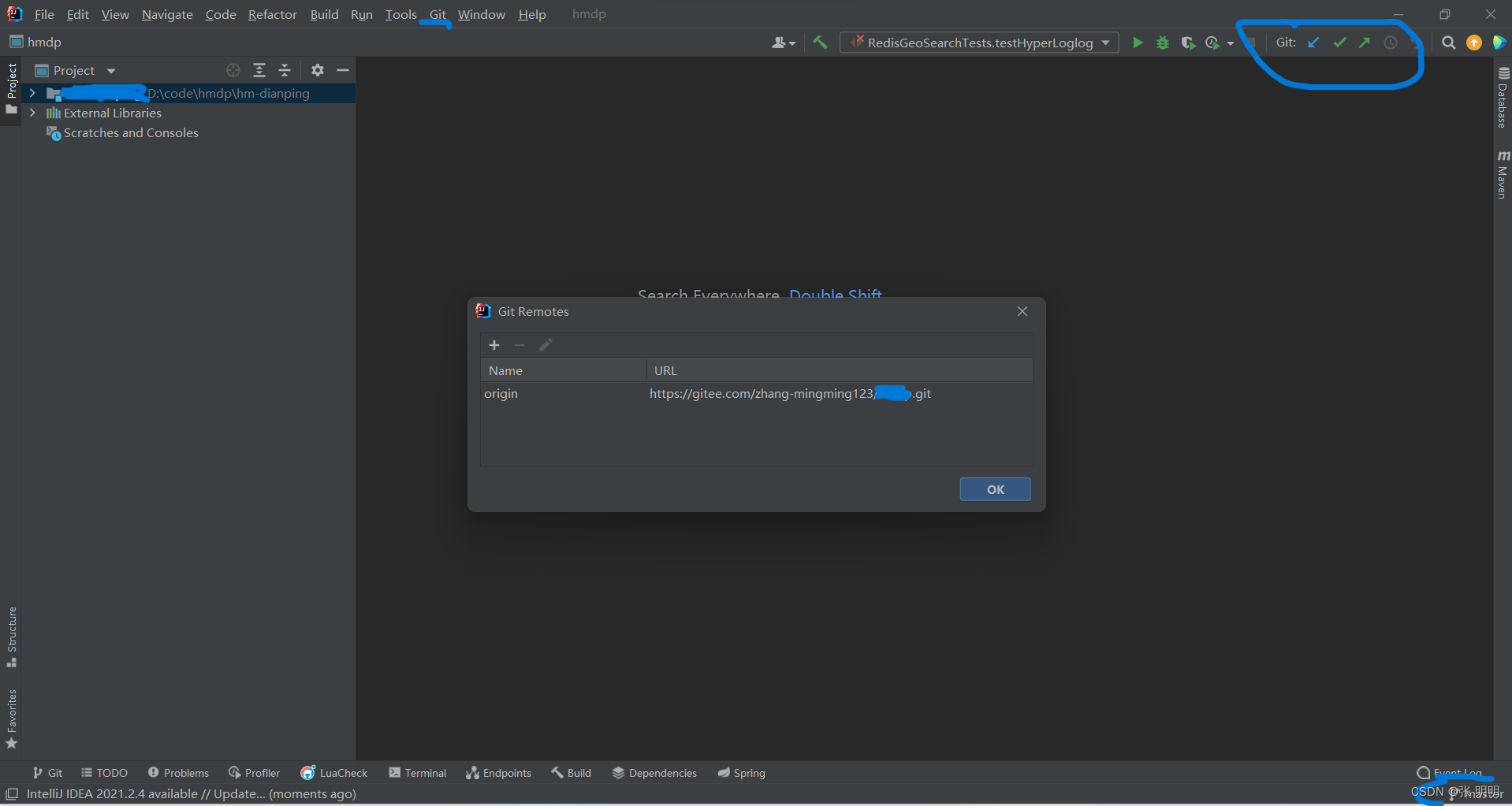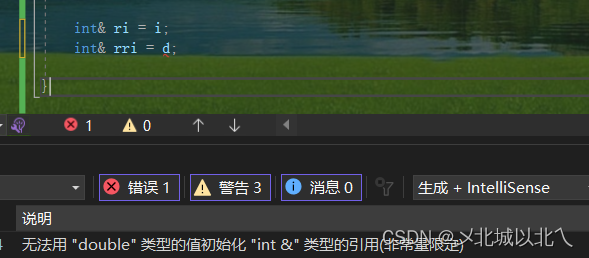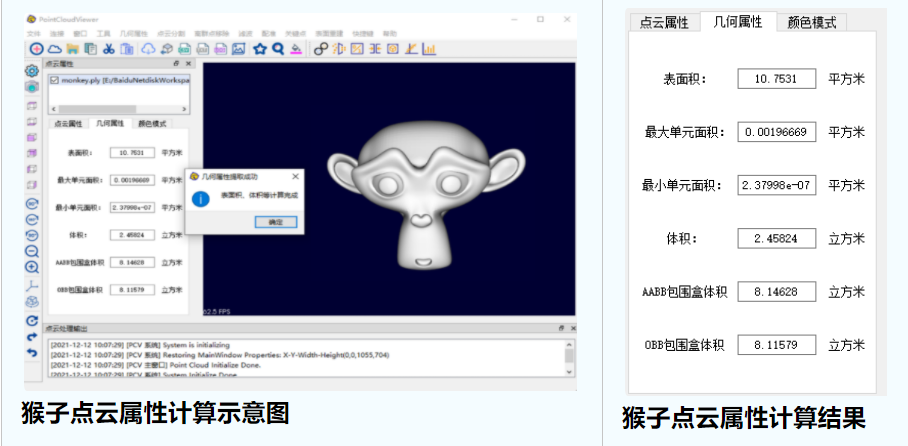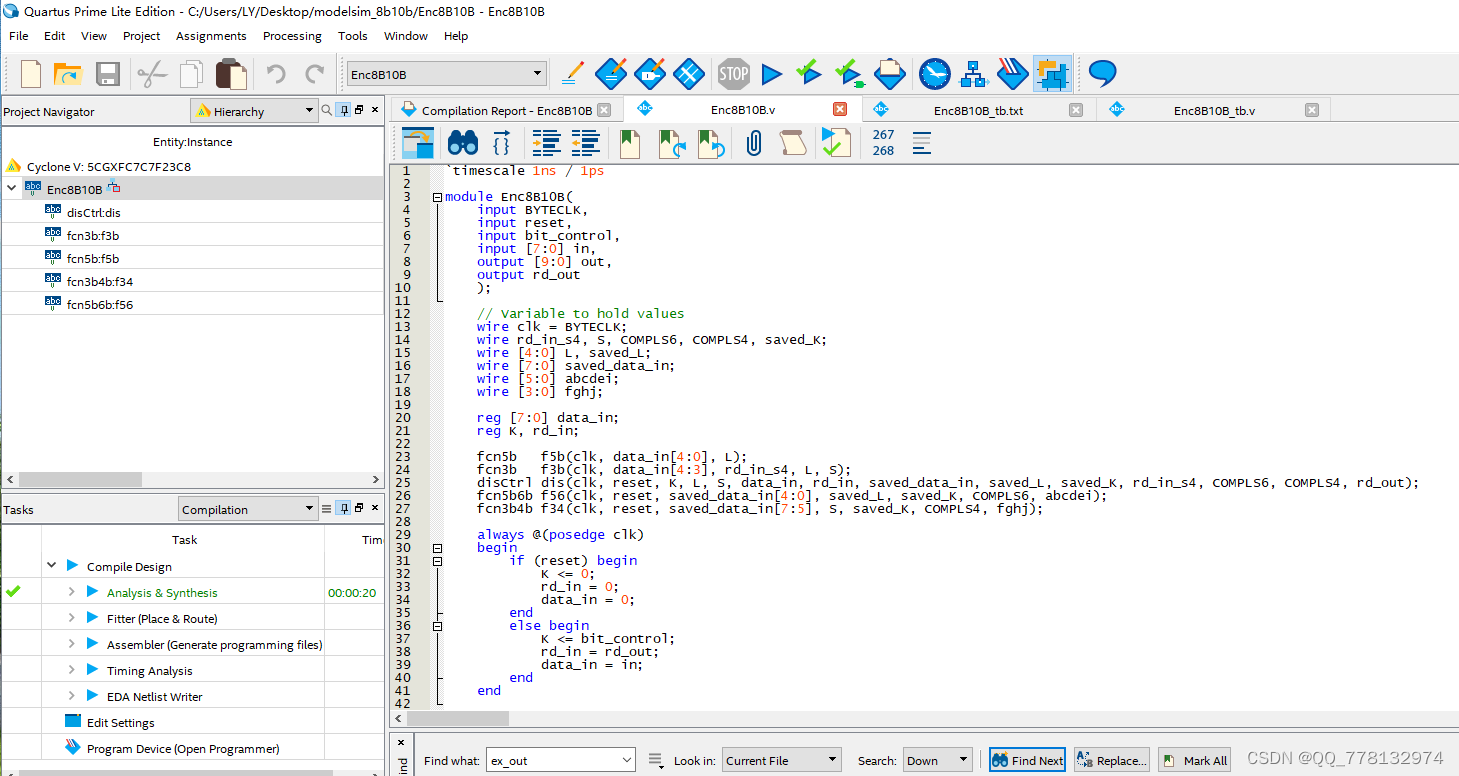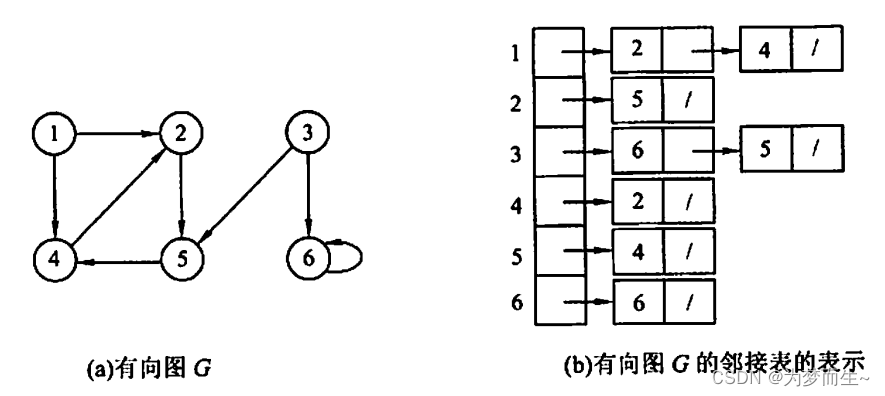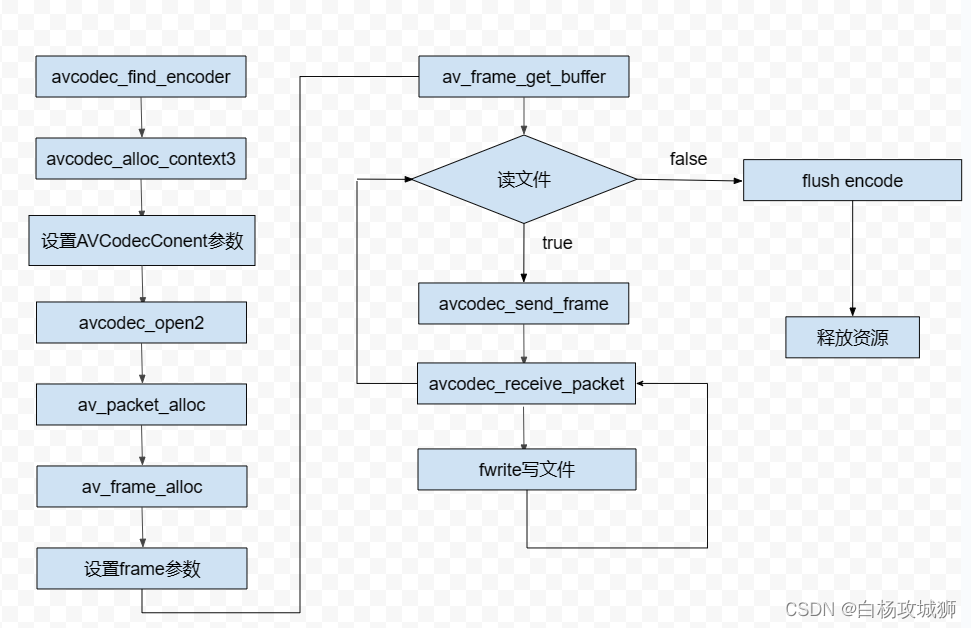目录
MPLS VPN 实验
拓扑图
实验目的
基础配置
R2
R3
R4
公网部分配置IGP(ospf)
R2
R3
R4
激活MPLS
R2
R3
R4
VRF创建
R2
R4
将接口画入VRF空间
R2
R4
配置接口IP地址
R2
R4
站点1基本配置
站点2基本配置
通过静态路由在CE和PE上配置
启动BGP
建立MP-BGP邻居
发布站点1信息
发布直连路由以及静态路由
测试编辑
发布站点2的路由信息
发布路由(neetwork发布)
测试
连通性测试
MPLS VPN 实验
拓扑图
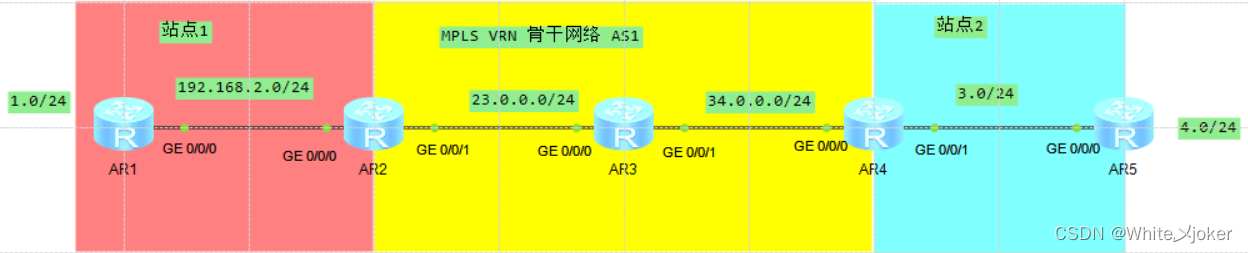
实验目的
站点1与站点2需要通过MPLS VPN搭建到一起
R2、R4--- PE
R3 --- P
R1、R5 --- CE
基础配置
R2
[R2]display ip interface brief
*down: administratively down
^down: standby
(l): loopback
(s): spoofing
The number of interface that is UP in Physical is 4
The number of interface that is DOWN in Physical is 1
The number of interface that is UP in Protocol is 3
The number of interface that is DOWN in Protocol is 2
Interface IP Address/Mask Physical Protocol
GigabitEthernet0/0/0 unassigned up down
GigabitEthernet0/0/1 23.0.0.1/24 up up
GigabitEthernet0/0/2 unassigned down down
LoopBack0 2.2.2.2/24 up up(s)
NULL0 unassigned up up(s)
[R2]R3
[R3]display ip interface brief
*down: administratively down
^down: standby
(l): loopback
(s): spoofing
The number of interface that is UP in Physical is 4
The number of interface that is DOWN in Physical is 1
The number of interface that is UP in Protocol is 4
The number of interface that is DOWN in Protocol is 1
Interface IP Address/Mask Physical Protocol
GigabitEthernet0/0/0 23.0.0.2/24 up up
GigabitEthernet0/0/1 24.0.0.1/24 up up
GigabitEthernet0/0/2 unassigned down down
LoopBack0 3.3.3.3/24 up up(s)
NULL0 unassigned up up(s)
[R3]R4
[R4]display ip interface brief
*down: administratively down
^down: standby
(l): loopback
(s): spoofing
The number of interface that is UP in Physical is 4
The number of interface that is DOWN in Physical is 1
The number of interface that is UP in Protocol is 3
The number of interface that is DOWN in Protocol is 2
Interface IP Address/Mask Physical Protocol
GigabitEthernet0/0/0 34.0.0.2/24 up up
GigabitEthernet0/0/1 unassigned up down
GigabitEthernet0/0/2 unassigned down down
LoopBack0 4.4.4.4/24 up up(s)
NULL0 unassigned up up(s)
[R4]公网部分配置IGP(ospf)
R2
[R2]ospf router-id 2.2.2.2
[R2-ospf-1]area 0
[R2-ospf-1-area-0.0.0.0]network 23.0.0.0 0.0.0.255
[R2-ospf-1-area-0.0.0.0]network 2.2.2.2 0.0.0.0R3
[R3]ospf 1 router-id 3.3.3.3
[R3-ospf-1]area 0
[R3-ospf-1-area-0.0.0.0]network 23.0.0.0 0.0.0.255
[R3-ospf-1-area-0.0.0.0]network 34.0.0.0 0.0.0.255
[R3-ospf-1-area-0.0.0.0]network 3.3.3.3 0.0.0.0R4
[R4]ospf 1 router-id 4.4.4.4
[R4-ospf-1]area 0
[R4-ospf-1-area-0.0.0.0]network 34.0.0.0 0.0.0.0
[R4-ospf-1-area-0.0.0.0]network 4.4.4.4 0.0.0.0激活MPLS
R2
[R2]mpls lsr-id 2.2.2.2
[R2]mpls
Info: Mpls starting, please wait... OK!
[R2-mpls]mpls ld
[R2-mpls-ldp] int g 0/0/01
[R2-GigabitEthernet0/0/1]mpls
[R2-GigabitEthernet0/0/1]mpls ldR3
[R3]mpls lsr-id 3.3.3.3
[R3]mpls
Info: Mpls starting, please wait... OK!
[R3-mpls]mpls ldp
[R3-mpls-ldp]int g 0/0/0
[R3-GigabitEthernet0/0/0]mpls
[R3-GigabitEthernet0/0/0]mpls ldp
[R3-GigabitEthernet0/0/0]int g 0/0/1
[R3-GigabitEthernet0/0/1]mpls
[R3-GigabitEthernet0/0/1]mpls ldp
[R3-GigabitEthernet0/0/1]R4
[R4]mpls lsr-id 4.4.4.4
[R4]mpls
Info: Mpls starting, please wait... OK!
[R4-mpls]mpls ldp
[R4-mpls-ldp]int g 0/0/0
[R4-GigabitEthernet0/0/0]mpls
[R4-GigabitEthernet0/0/0]mpls ldp
[R4-GigabitEthernet0/0/0]VRF创建
R2
[R2]ip vpn-instance a --- VRF空间命名时大小写敏感
[R2-vpn-instance-a]
[R2-vpn-instance-a]route-distinguisher 100:1 --- 配置RD值
[R2-vpn-instance-a-af-ipv4]
[R2-vpn-instance-a-af-ipv4]vpn-target 100:1 export-extcommunity --- 配置出站RT
EVT Assignment result:
Info: VPN-Target assignment is successful.
[R2-vpn-instance-a-af-ipv4]vpn-target 100:2 import-extcommunity --- 配置入站RT
IVT Assignment result:
Info: VPN-Target assignment is successful.R4
[R4]ip vpn-instance b
[R4-vpn-instance-b]
Apr 19 2023 11:44:15-08:00 R4 %%01LDP/4/SSNHOLDTMREXP(l)[1]:Sessions were delete
d because the session hold timer expired and the notification of the expiry was
sent to the peer 3.3.3.3.
[R4-vpn-instance-b]route-distinguisher 200:1
[R4-vpn-instance-b-af-ipv4]vpn-target 100:2 export-extcommunity
EVT Assignment result:
Info: VPN-Target assignment is successful.
[R4-vpn-instance-b-af-ipv4]vpn-target 100:1 import-extcommunity
IVT Assignment result:
Info: VPN-Target assignment is successful.
[R4-vpn-instance-b-af-ipv4]将接口画入VRF空间
R2
[R2-GigabitEthernet0/0/0]ip binding vpn-instance a
Info: All IPv4 related configurations on this interface are removed!
Info: All IPv6 related configurations on this interface are removed!
[R2-GigabitEthernet0/0/0]R4
[R4-GigabitEthernet0/0/1]ip binding vpn-instance b
Apr 19 2023 11:46:19-08:00 R4 %%01IFNET/4/LINK_STATE(l)[5]:The line protocol IP
on the interface GigabitEthernet0/0/1 has entered the DOWN state.
Info: All IPv4 related configurations on this interface are removed!
Info: All IPv6 related configurations on this interface are removed!
[R4-GigabitEthernet0/0/1]注意:
画入后会清除之前配置的所有IPV4、IPV6
配置接口IP地址
R2
[R2-GigabitEthernet0/0/0]ip address 192.168.2.2 24R4
[R4]int g 0/0/1
[R4-GigabitEthernet0/0/1]ip address 192.168.3.1 24站点1基本配置
[R1]int g 0/0/0
[R1-GigabitEthernet0/0/0]ip ad
[R1-GigabitEthernet0/0/0]ip address 192.168.2.1 24
[R1]int l 0
[R1-LoopBack0]ip address 192.168.1.1 24
站点2基本配置
[R5]int g 0/0/0
[R5-GigabitEthernet0/0/0]ip address 192.168.3.2 24
[R5-LoopBack0]ip address 192.168.4.1 24通过静态路由在CE和PE上配置
[R1]ip route-static 192.168.3.0 24 192.168.2.2
[R1]ip route-static 192.168.4.0 24 192.168.2.2
[R2]ip route-static vpn-instance a 192.168.1.0 24 192.168.2.1
[R5]ip route-static 192.168.2.0 24 192.168.3.1
[R5]ip route-static 192.168.1.0 24 192.168.3.1
[R4]ip route-static vpn-instance b 192.168.4.0 24 192.168.3.2启动BGP
使用IBGP即可
[R2]bgp 1
[R2-bgp]router-id 2.2.2.2
[R2-bgp]peer 4.4.4.4 as 1
[R2-bgp]peer 4.4.4.4 connect-interface LoopBack 0
[R4]bgp 1
[R4-bgp]router-id 4.4.4.4
[R4-bgp]peer 2.2.2.2 as 1
[R4-bgp]peer 2.2.2.2 connect-interface LoopBack 0建立MP-BGP邻居
在BGPV4邻居关系建立好之后进入到VPNV4
[R2-bgp]ipv4-family vpnv4
[R2-bgp-af-vpnv4]
[R2-bgp-af-vpnv4]peer 4.4.4.4 enable --- 因为PE设备之间需要传递VPNV4路由 ,所以,在普通的BGPV4邻居关系建立的基础上,需要在VPNV4地址族中激活邻居关系
[R4-bgp]ipv4-family vpnv4
[R4-bgp-af-vpnv4]peer 2.2.2.2 enable发布站点1信息
[R2-bgp]ipv4-family vpn-instance a --- 在VRF空间中发布路由信息发布直连路由以及静态路由
[R2-bgp-a]import-route direct
[R2-bgp-a]import-route static测试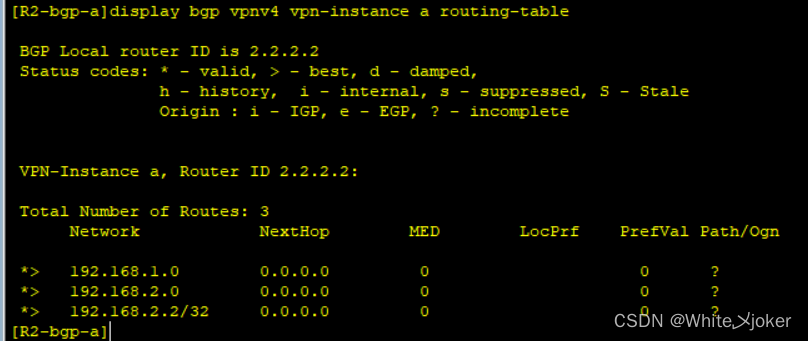
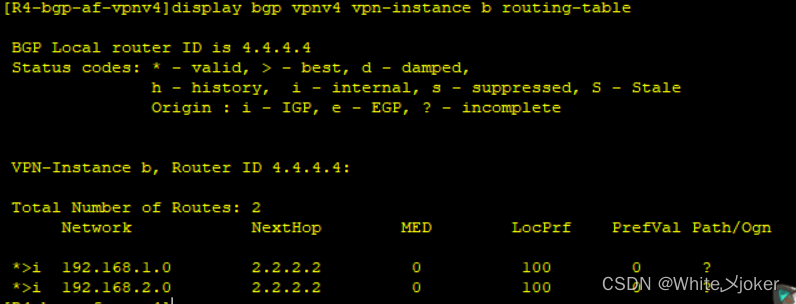
发布站点2的路由信息
[R4-bgp]ipv4-family vpn-instance b发布路由(neetwork发布)
[R4-bgp-b]network 192.168.3.0 24
[R4-bgp-b]network 192.168.4.0 24测试

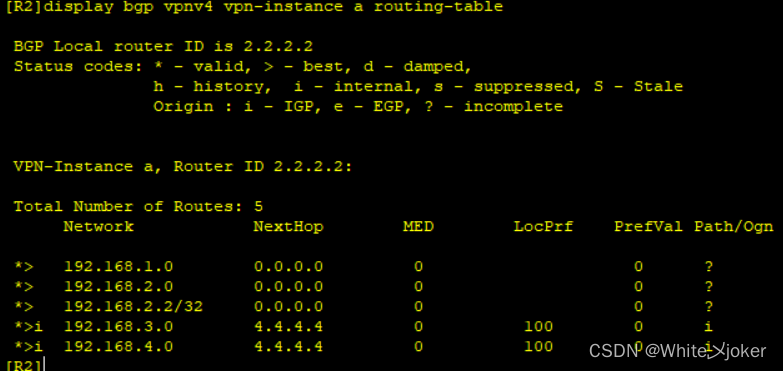
连通性测试