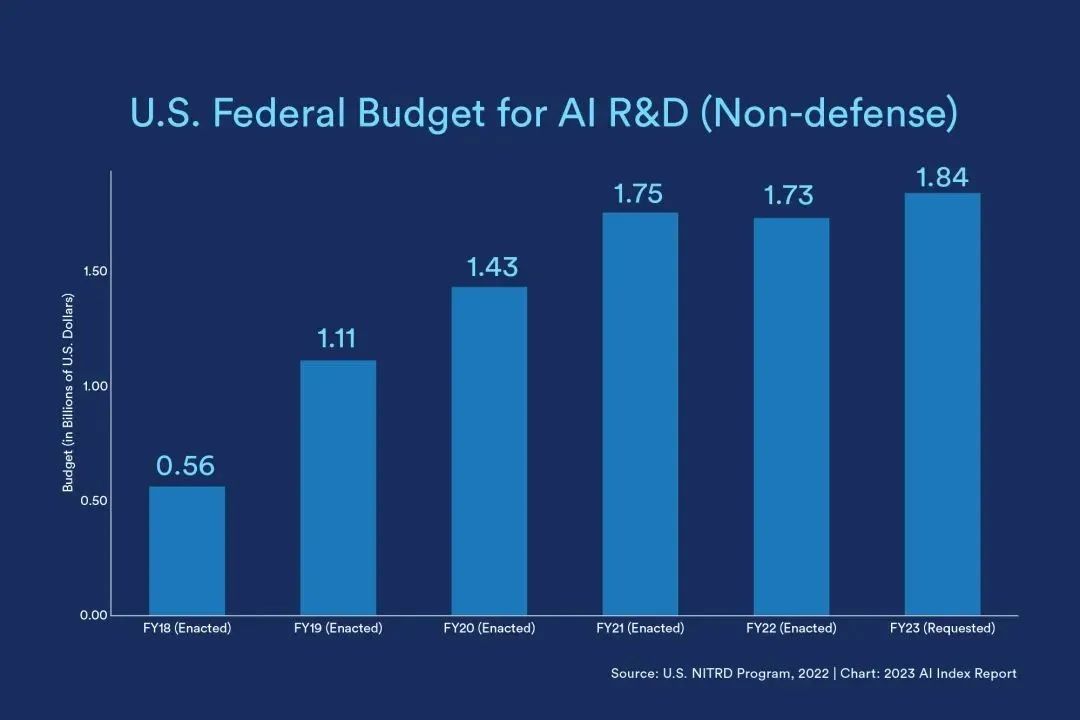1.创建conda环境 conda create -n tf2 python=3.7
2.进入conda环境 conda activate tf2
3.输入 nvidia-smi 查看有没有显卡驱动。(没有安一个,不管是windows/linux)
4. 安装cudatoolkit 和 cuDNN
conda install cudatoolkit=10.0 cudnn
5. 安装tensorflow
pip install tensorflow-gpu==2.0.0 -i https://pypi.tuna.tsinghua.edu.cn/simple
6. 验证安装
python -c "import tensorflow as tf; print(tf.test.is_gpu_available())"
显示‘True’就是没毛病。
注:可能出现问题:
TypeError: Descriptors cannot not be created directly. If this call came from a _pb2.py file, your generated code is out of date and must be regenerated with protoc >= 3.19.0. If you cannot immediately regenerate your protos, some other possible workarounds are:
1. Downgrade the protobuf package to 3.20.x or lower.
2. Set PROTOCOL_BUFFERS_PYTHON_IMPLEMENTATION=python (but this will use pure-Python parsing and will be much slower).
方法:
pip uninstall protobuf
pip install protobuf==3.20.1
另一类最常见的是版本不对应。注意cudatoolkit,cudnn,tensorflow-gpu的版本对应关系。如图
具体可查看tensorflow官网


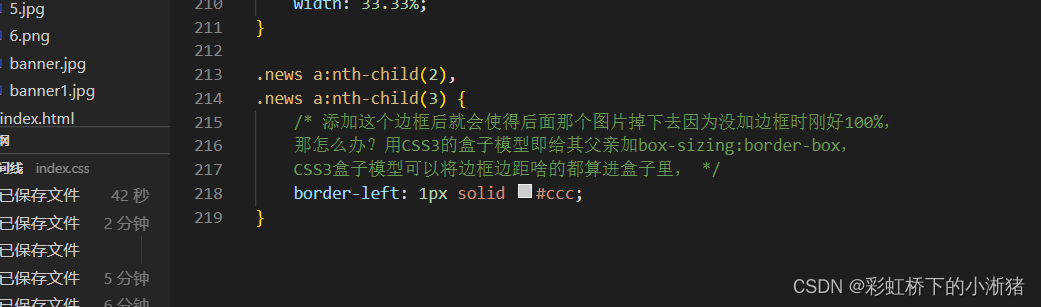

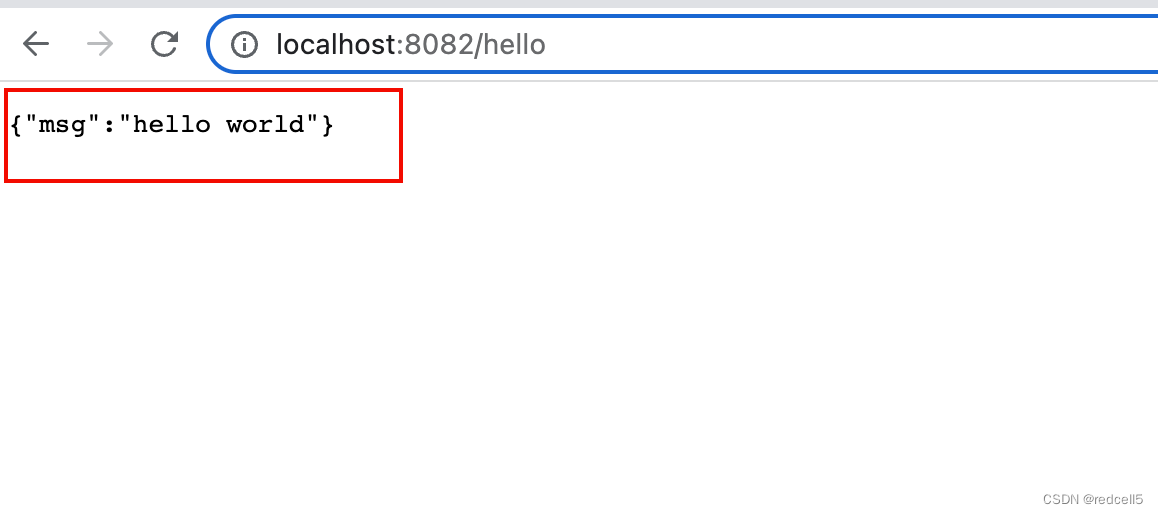
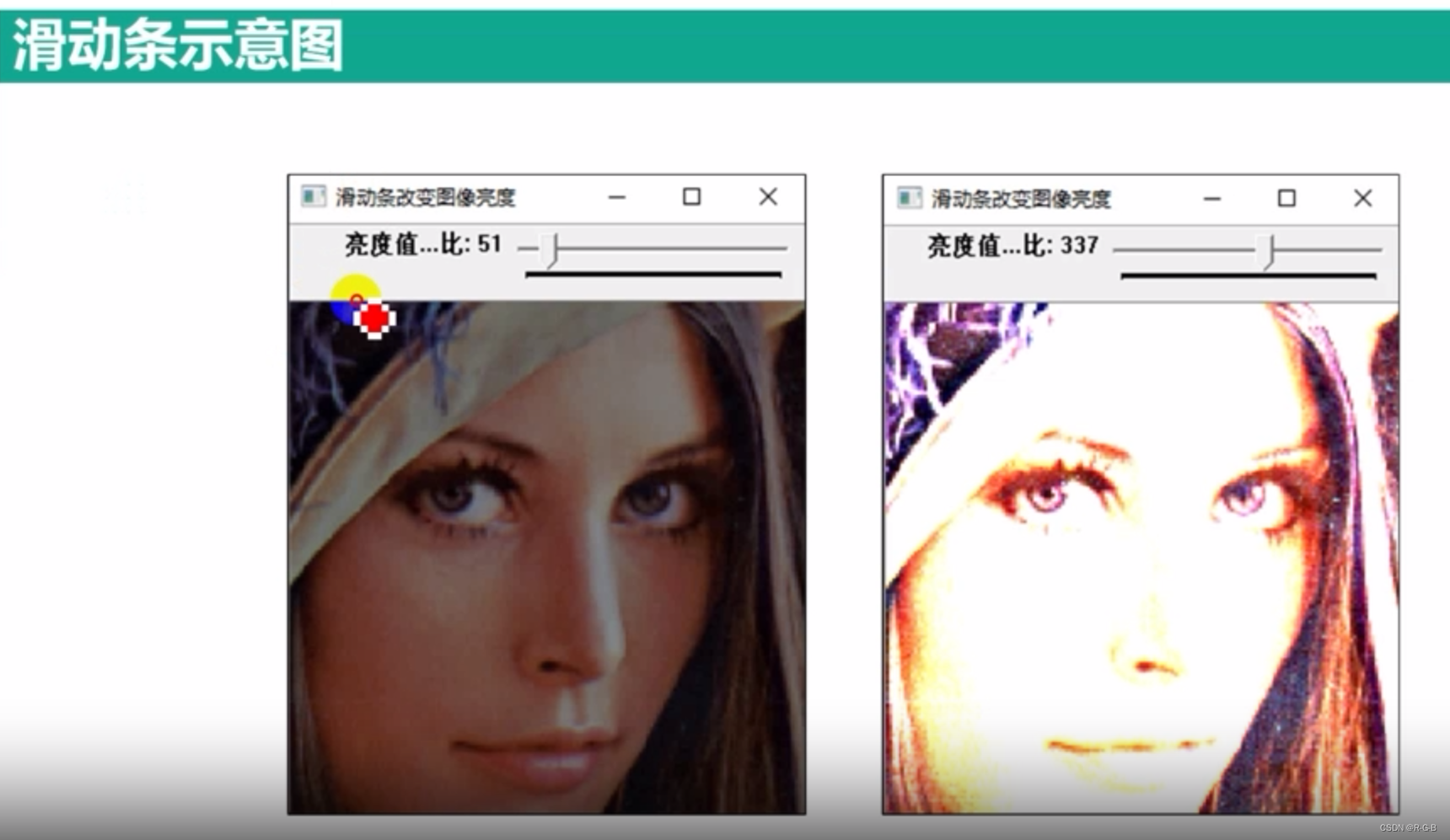

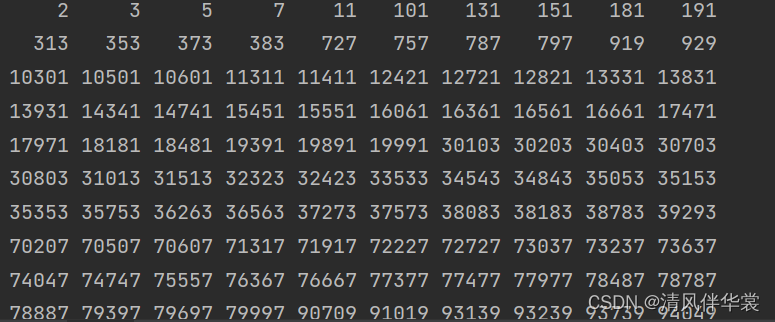
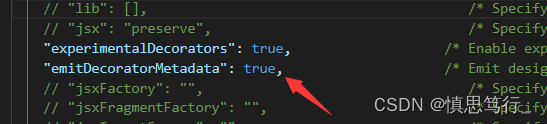
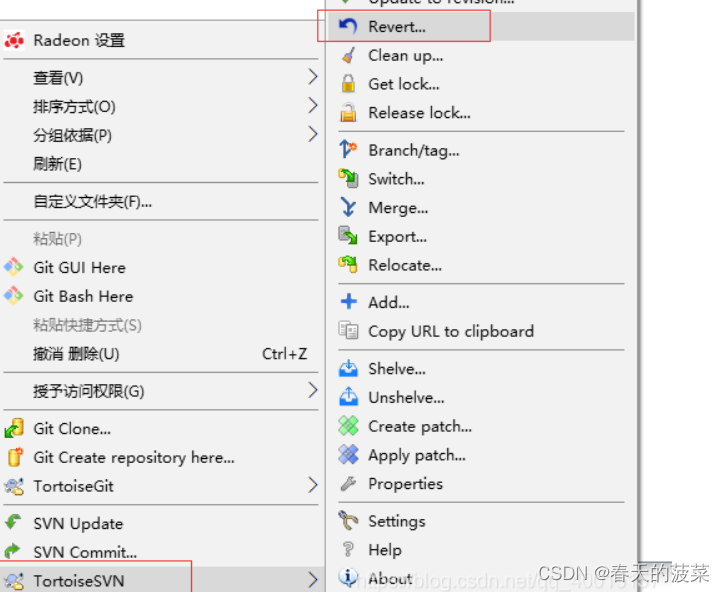

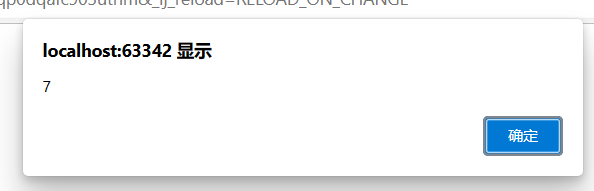
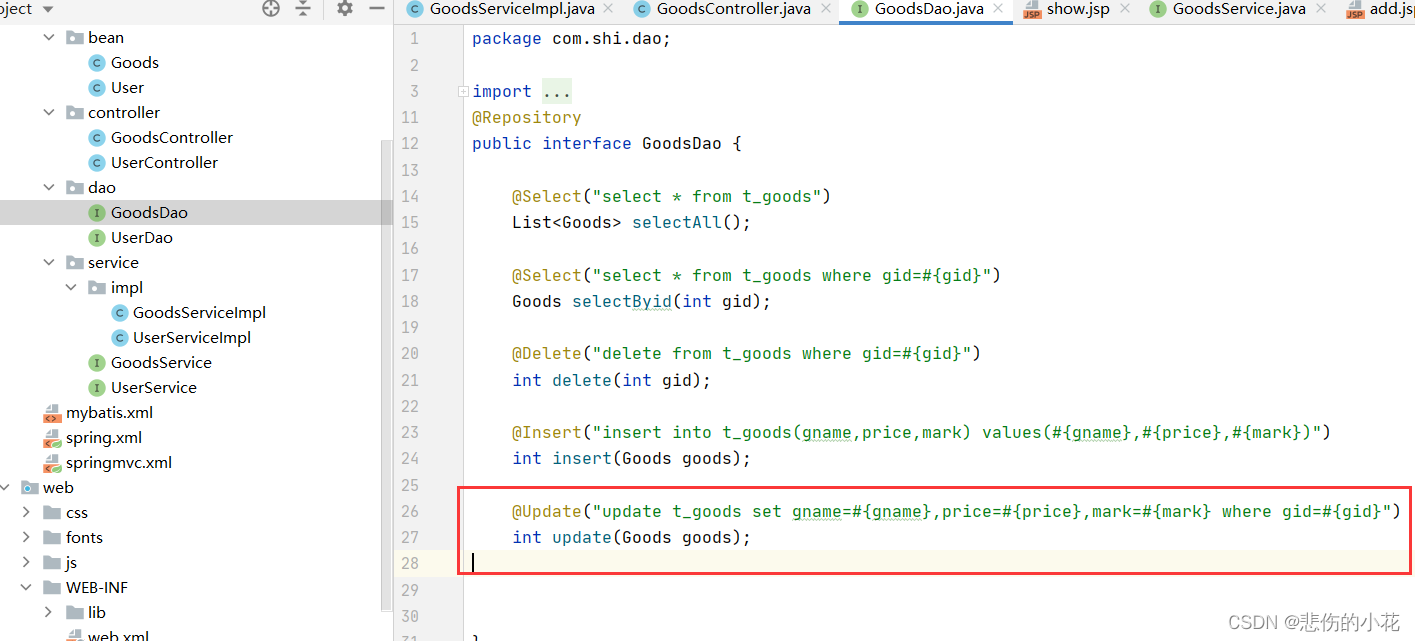
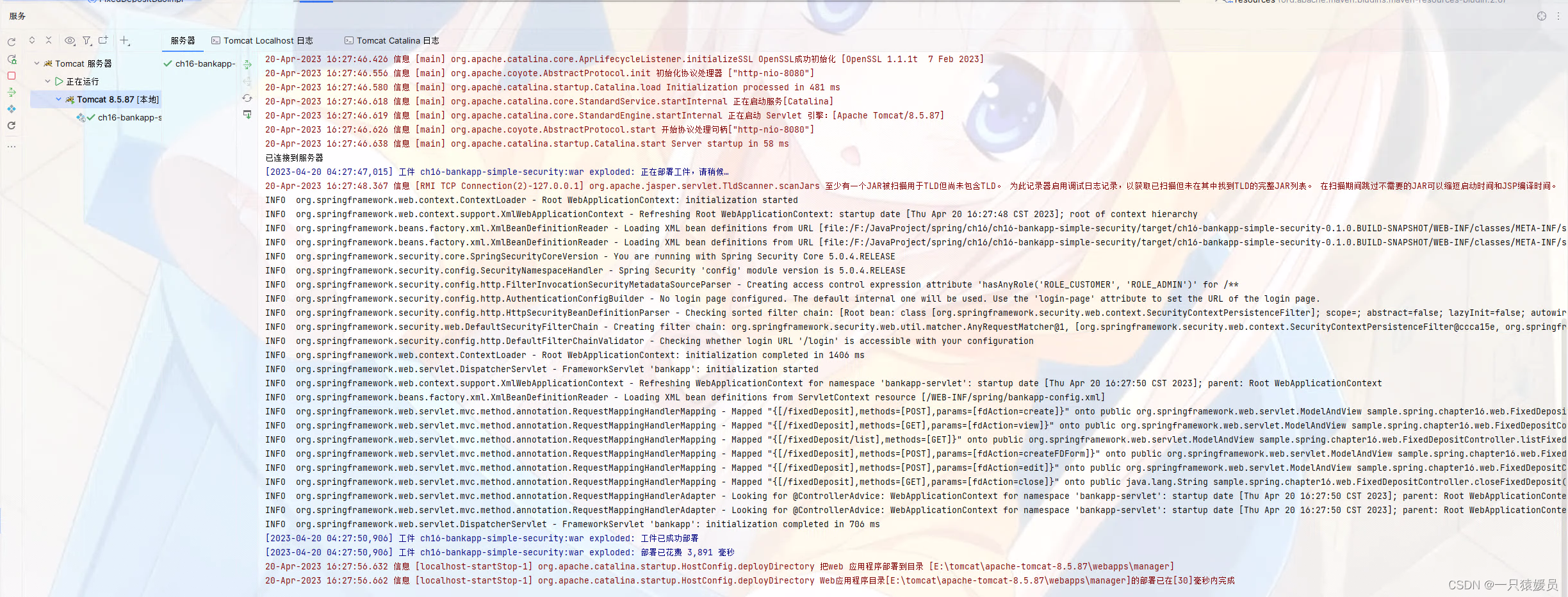
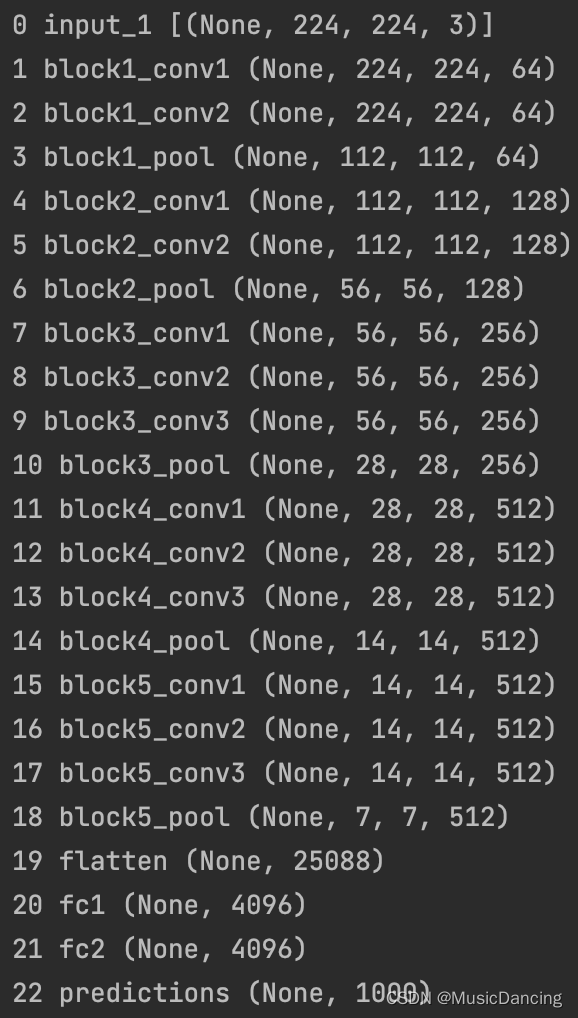
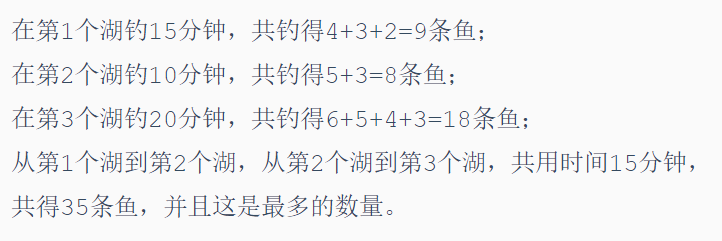
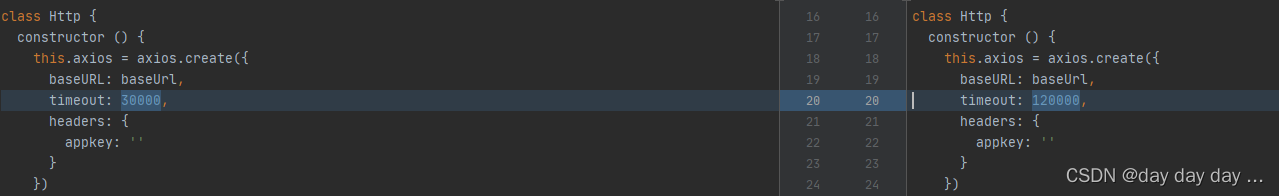

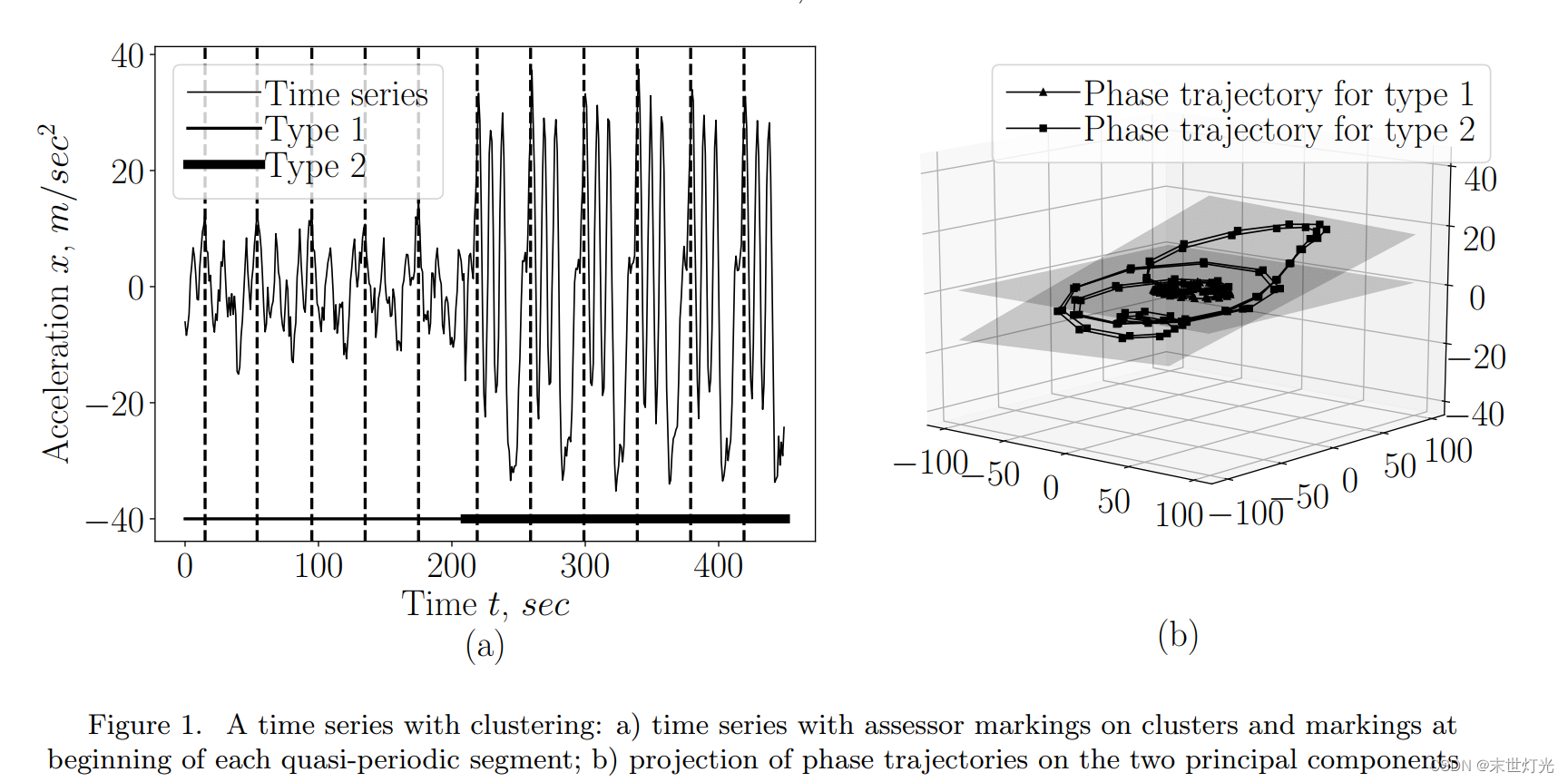
![[python][学习]turtle.circle()函数](https://img-blog.csdnimg.cn/img_convert/2d35173b367d43ad86c5dbf40ca91167.png)