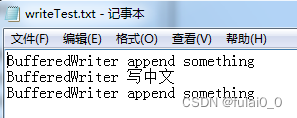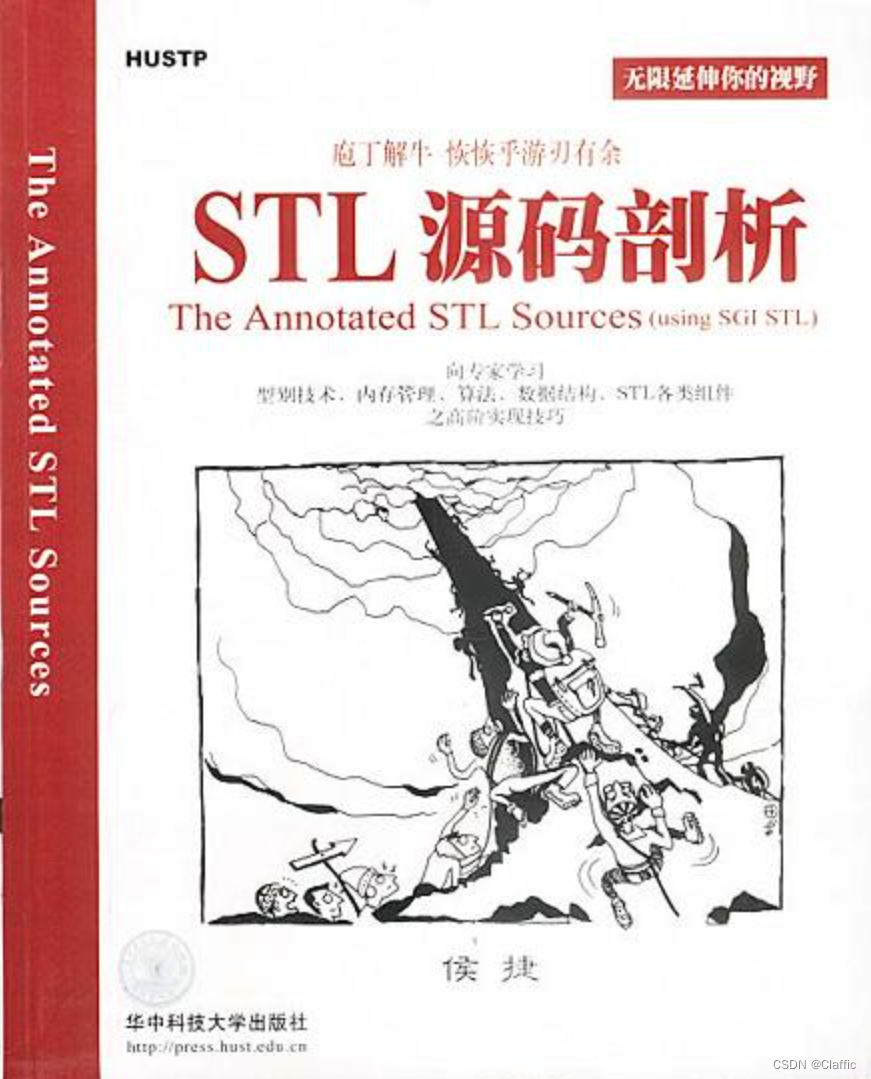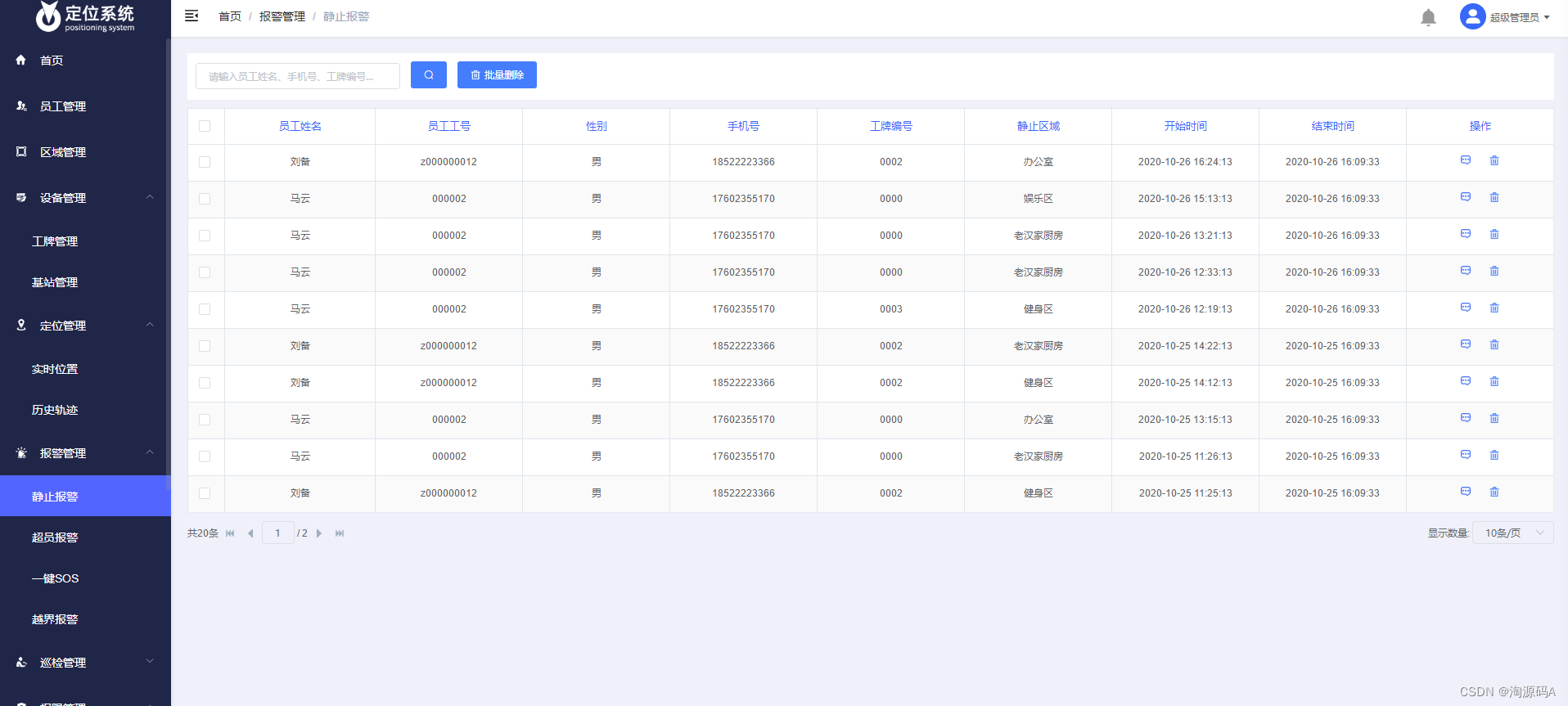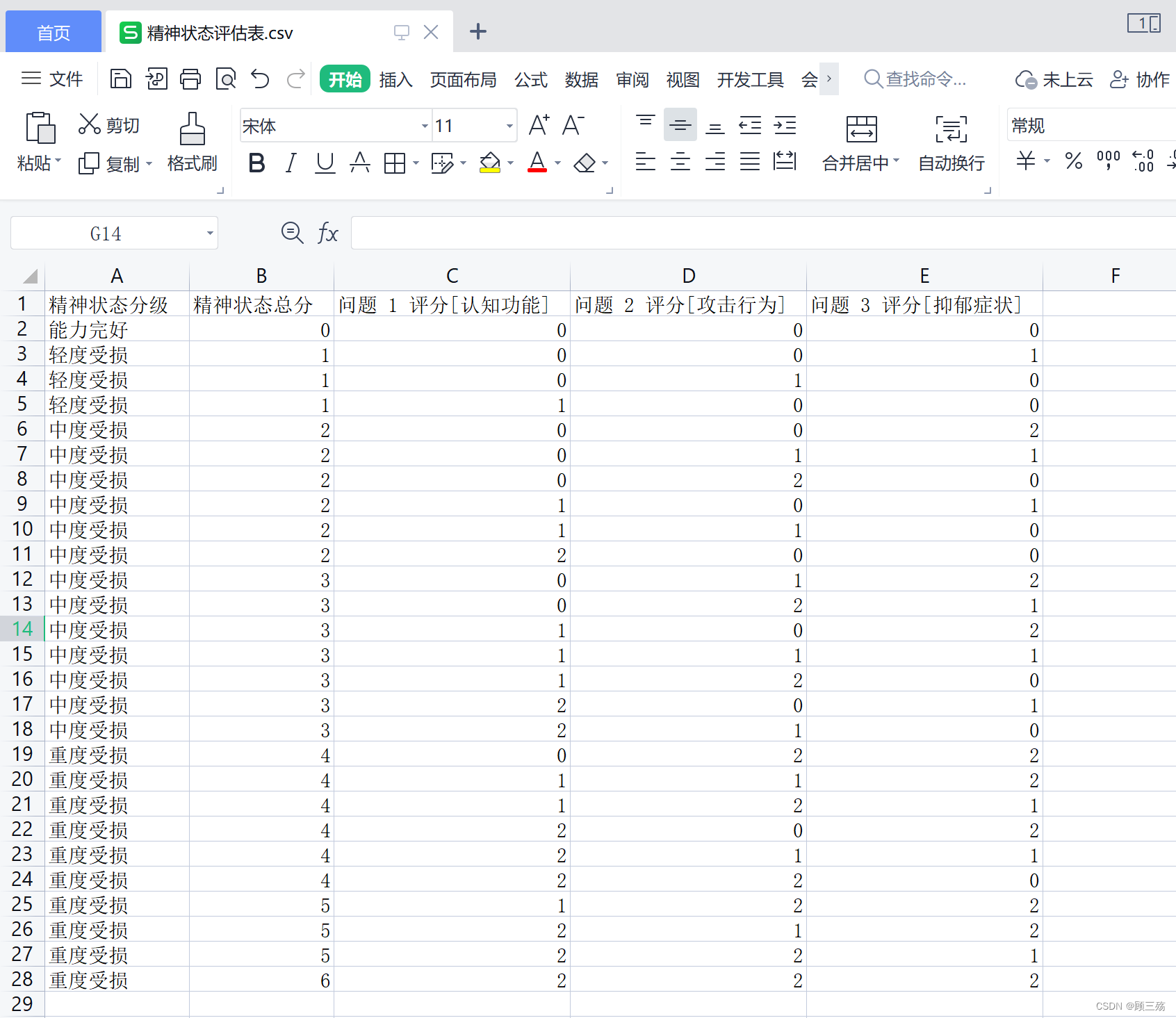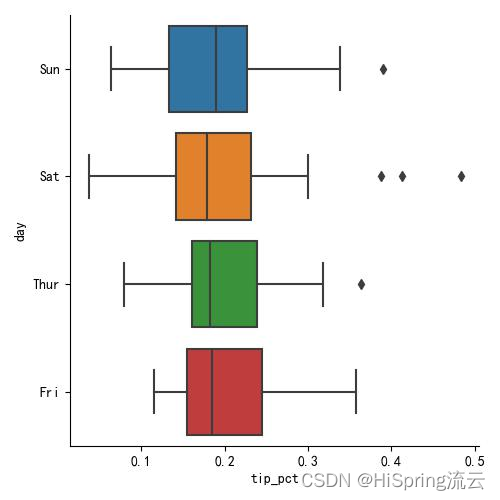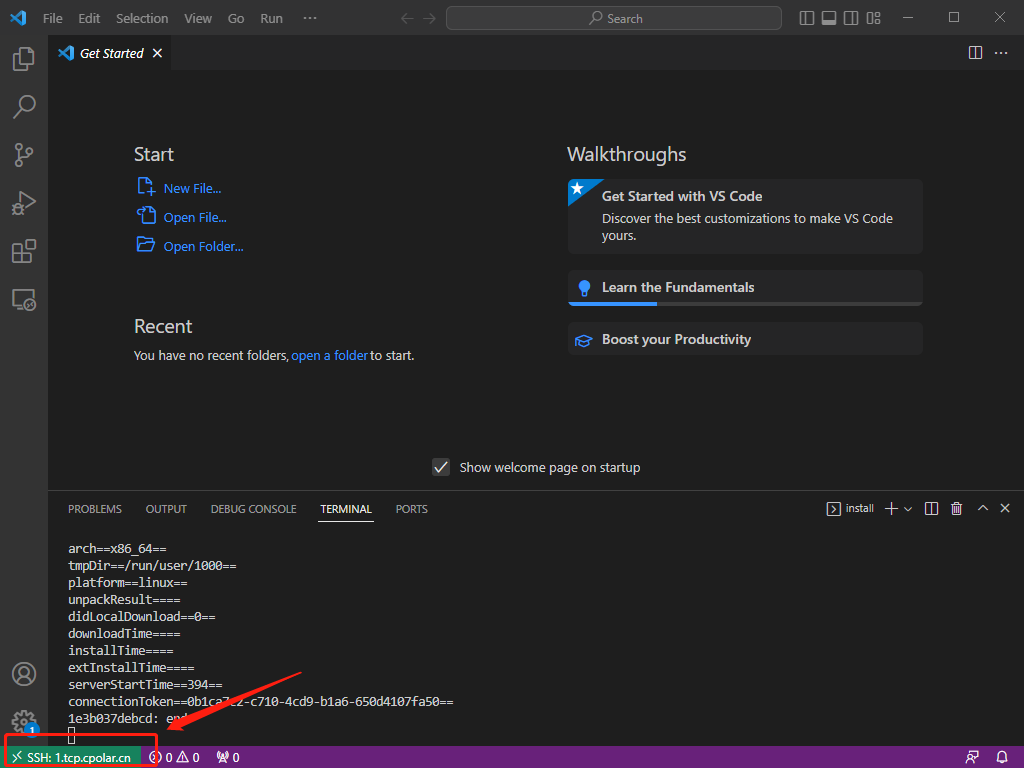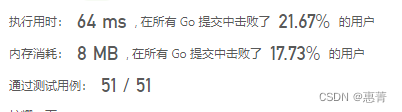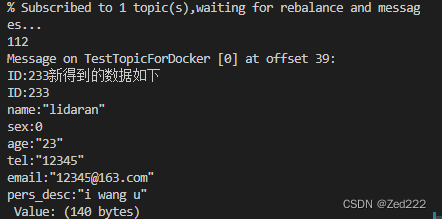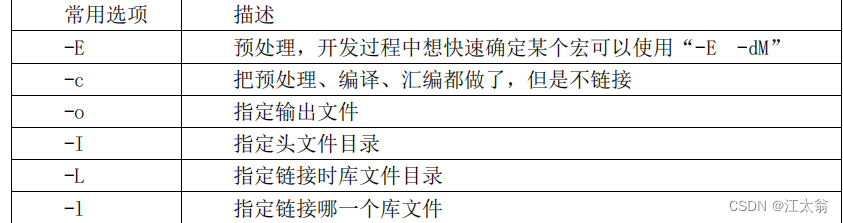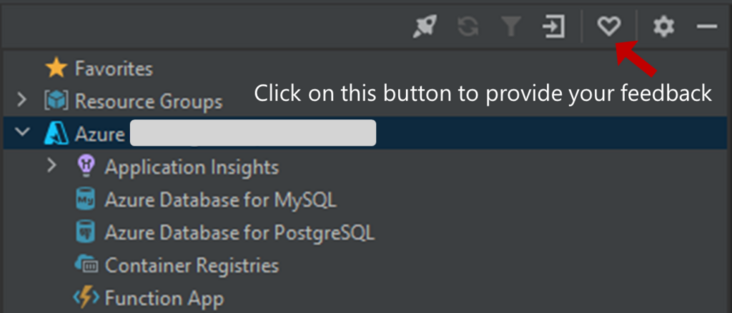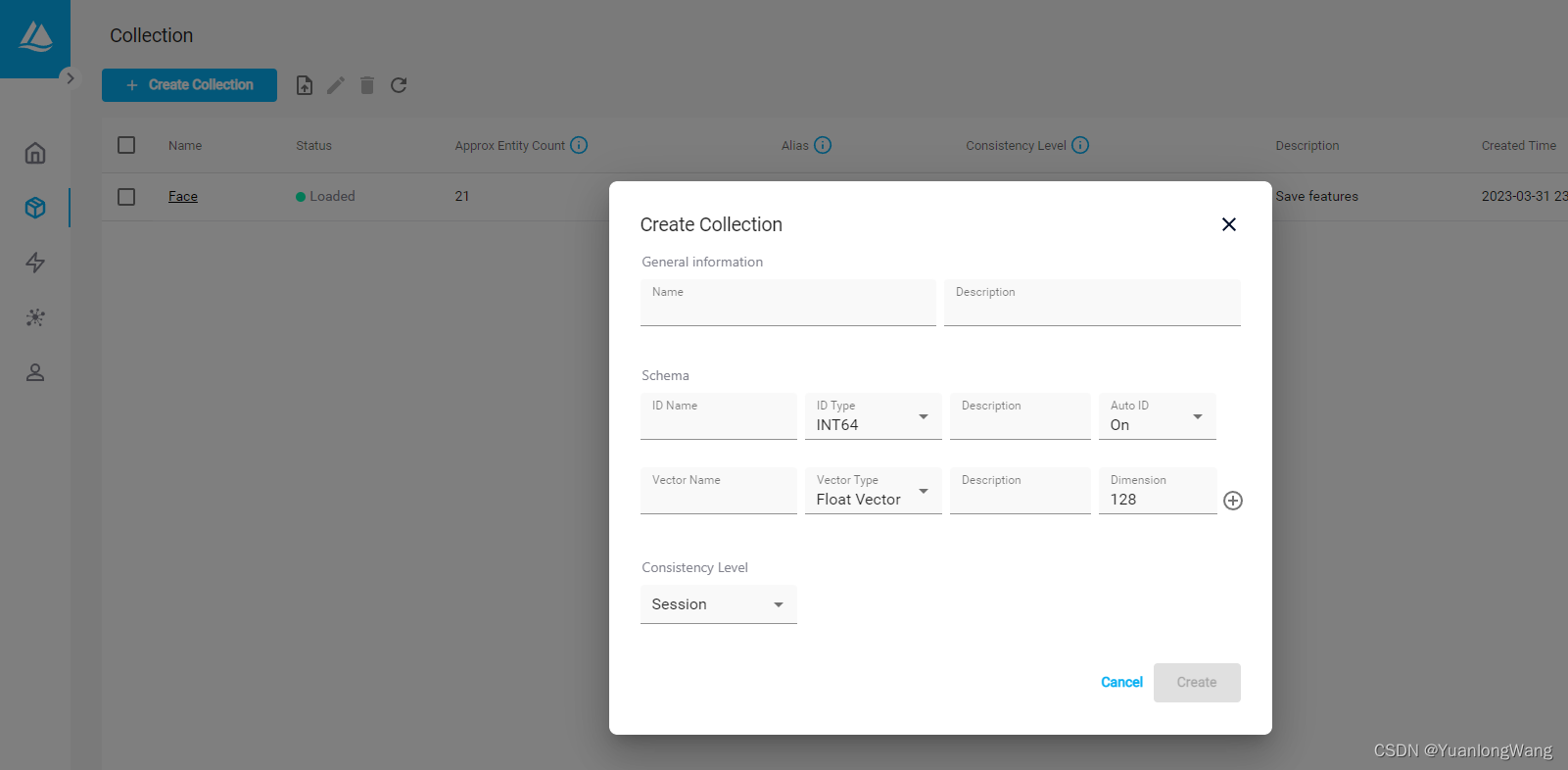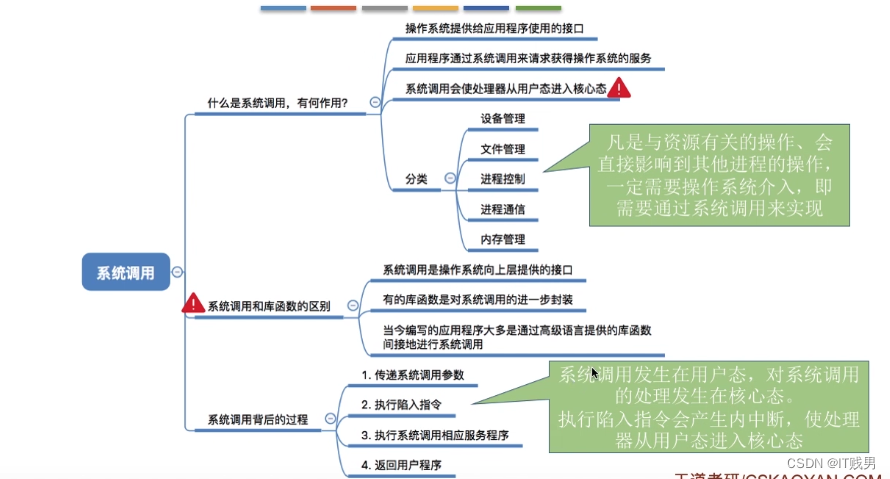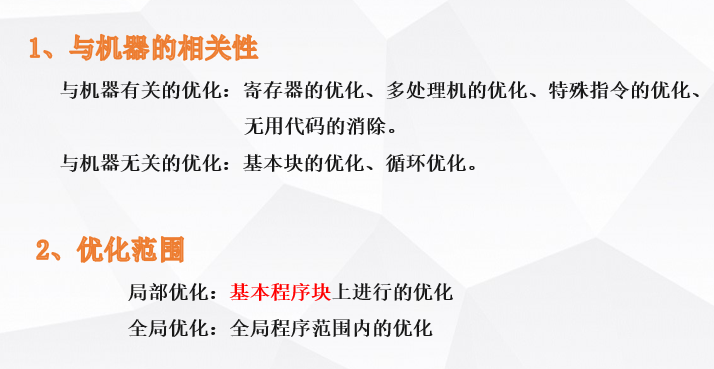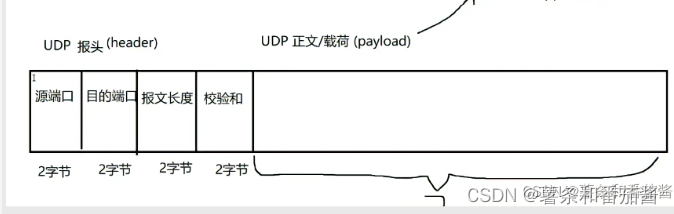可以通过字节流(FileOutputStream)、字符流(OutputStreamWriter)、字符缓冲流(BufferedWriter)读取文本中的数据。
FileOutputStream写入文本
public void write(){
String path = "writeTest.txt";
//File file = new File(path);
FileOutputStream output = null;
try {
// 设置为true的时候,表示在文末追加
output = new FileOutputStream(path, true);
output.write("FileOutputStream write something\r\n".getBytes());
output.write("FileOutputStream 写中文\r\n".getBytes());
output.close();
} catch (FileNotFoundException e) {
e.printStackTrace();
} catch (UnsupportedEncodingException e) {
e.printStackTrace();
} catch (IOException e) {
e.printStackTrace();
}finally {
if(output != null){
try {
output.close();
} catch (IOException e) {
e.printStackTrace();
}
}
}
}运行说明:
1)new FileOutputStream(path, true);设置为true的时候,表示在文末追加
2)换行一定要按顺序写\r\n,少一个或者顺序不对,查看文本的时候都不能正确显示换行
3)如果txt文件一开始没有内容,运行程序写入utf-8编码格式的数据,打开文本可以看到写入的中文正常显示,并且文本的编码变更为utf-8
4)如果一开始文本里面有内容,并且文本的编码格式为GBK,运行程序写入utf-8编码格式的数据,打开文本可以看到写入的中文显示乱码5)没有append方法
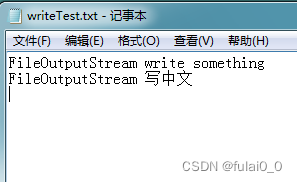
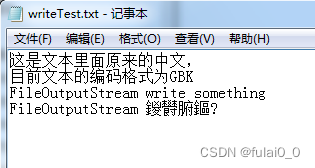
OutputStreamWriter写入文本
public void write2(){
String path = "writeTest.txt";
//File file = new File(path);
FileOutputStream output = null;
try {
// 设置为true的时候,表示在文末追加
output = new FileOutputStream(path, true);
OutputStreamWriter writer = new OutputStreamWriter(output, "utf-8");
writer.append("OutputStreamWriter append something\r\n")
.append("OutputStreamWriter 写中文\r\n")
.append("OutputStreamWriter append something\r\n");
writer.write("OutputStreamWriter write something\r\n");
writer.close();
} catch (FileNotFoundException e) {
e.printStackTrace();
} catch (UnsupportedEncodingException e) {
e.printStackTrace();
} catch (IOException e) {
e.printStackTrace();
}finally {
if(output != null){
try {
output.close();
} catch (IOException e) {
e.printStackTrace();
}
}
}
}
public void write4(){
String path = "G:\\学习类\\thread\\doc\\writeTest.txt";
FileWriter writer;
try {
writer = new FileWriter(path, true);
writer.append("FileWriter append something\r\n")
.append("FileWriter 写中文\r\n")
.append("FileWriter append something\r\n");
writer.close();
} catch (IOException e) {
e.printStackTrace();
}
}运行说明:
1)append返回writher,可以链式编程
2)write没有返回值,只能一句句执行3)FileWriter简化字符流的写入,new FileWriter(path, true)等同于new OutputStreamWriter(new FileOutputStream(path, true))
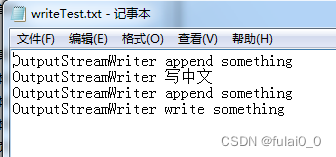
BufferedWriter写入文本
public void write3(){
String path = "writeTest.txt";
FileOutputStream output = null;
OutputStreamWriter oWriter= null;
try {
output = new FileOutputStream(path, true);
oWriter = new OutputStreamWriter(output, "utf-8");
BufferedWriter writer = new BufferedWriter(oWriter);
writer.append("BufferedWriter append something\r\n")
.append("BufferedWriter 写中文\r\n")
.append("BufferedWriter append something\r\n");
writer.close();
} catch (FileNotFoundException e) {
e.printStackTrace();
} catch (UnsupportedEncodingException e) {
e.printStackTrace();
} catch (IOException e) {
e.printStackTrace();
}finally {
if(output != null){
try {
output.close();
} catch (IOException e) {
e.printStackTrace();
}
}
if(oWriter != null){
try {
oWriter.close();
} catch (IOException e) {
e.printStackTrace();
}
}
}
}
public void write5(){
String path = "G:\\学习类\\thread\\doc\\writeTest.txt";
FileWriter fWriter;
try {
fWriter = new FileWriter(path, true);
BufferedWriter writer = new BufferedWriter(fWriter);
writer.append("BufferedWriter append something\r\n")
.append("BufferedWriter 写中文\r\n")
.append("BufferedWriter append something\r\n");
writer.close();
} catch (FileNotFoundException e) {
e.printStackTrace();
} catch (UnsupportedEncodingException e) {
e.printStackTrace();
} catch (IOException e) {
e.printStackTrace();
}
}
运行说明:
比较快