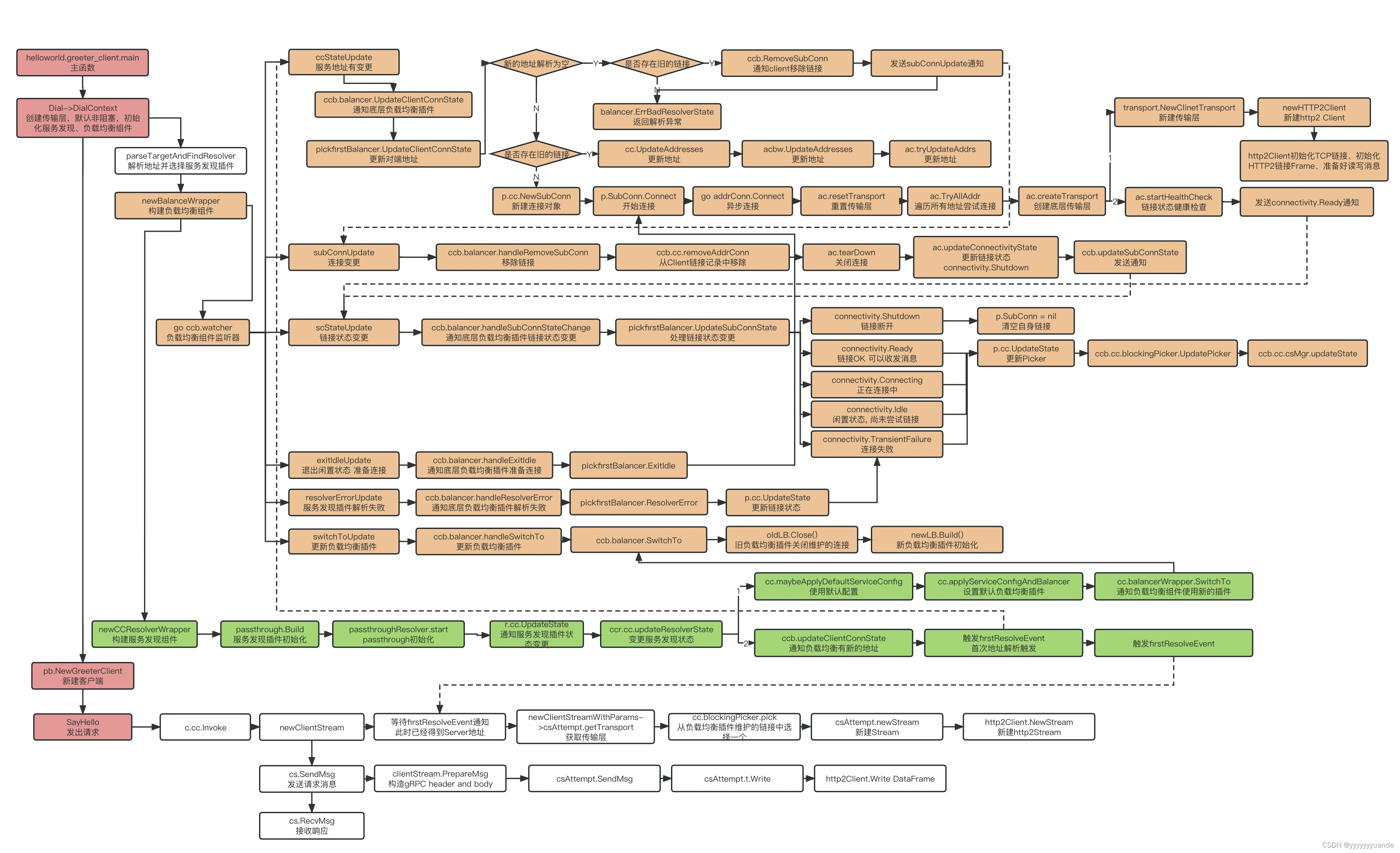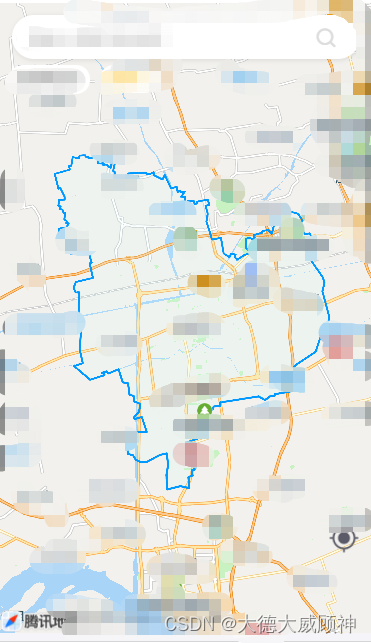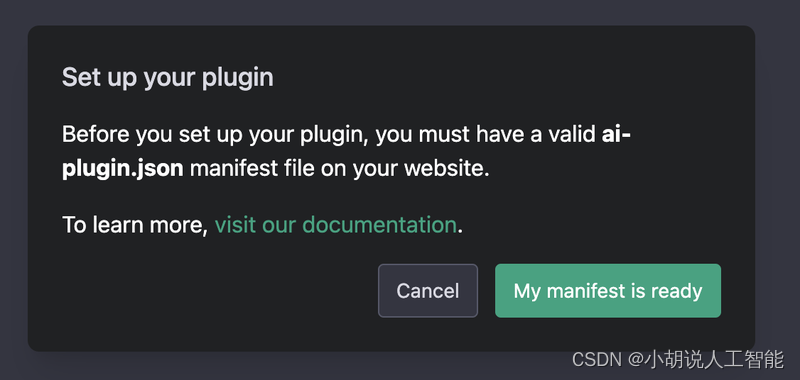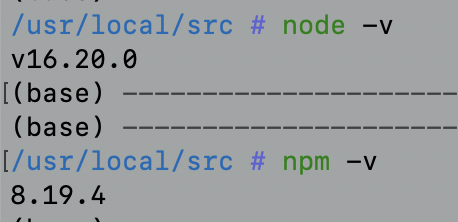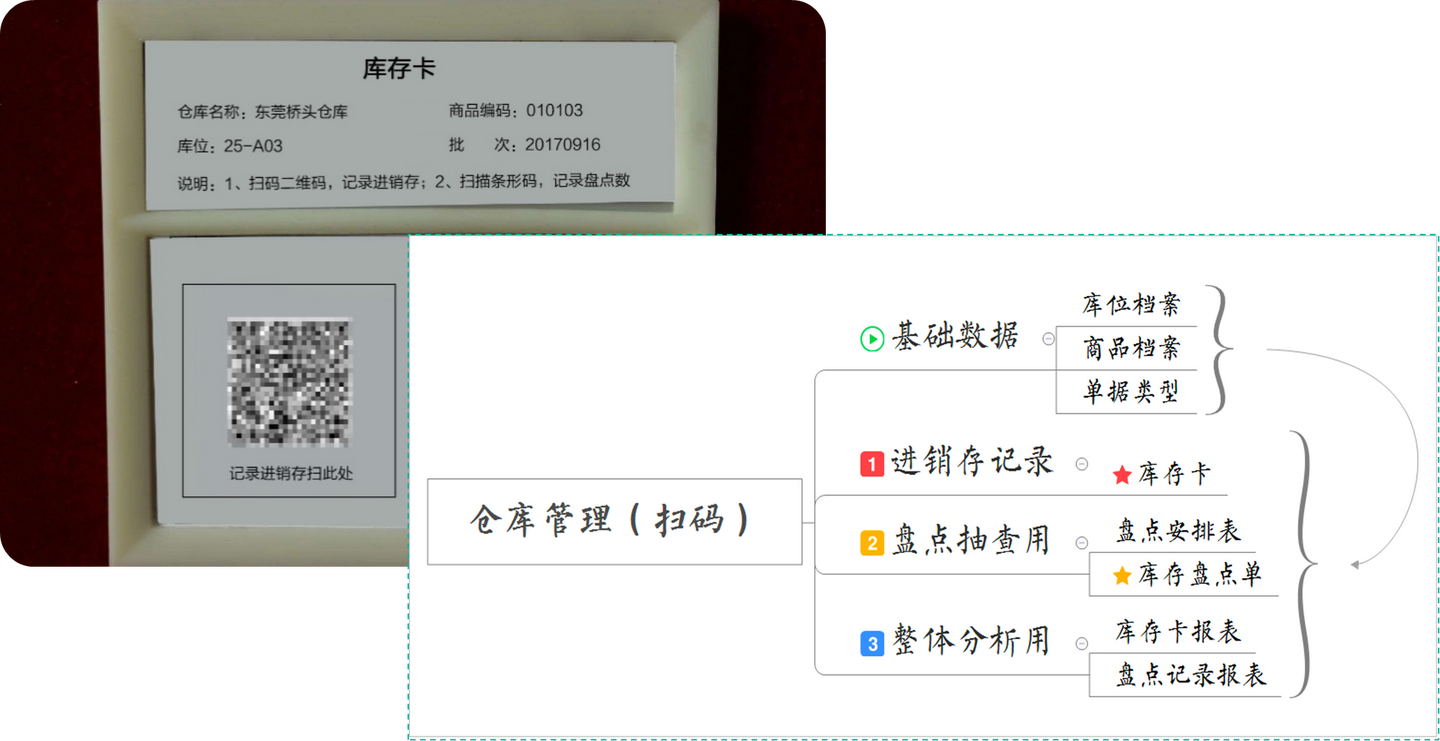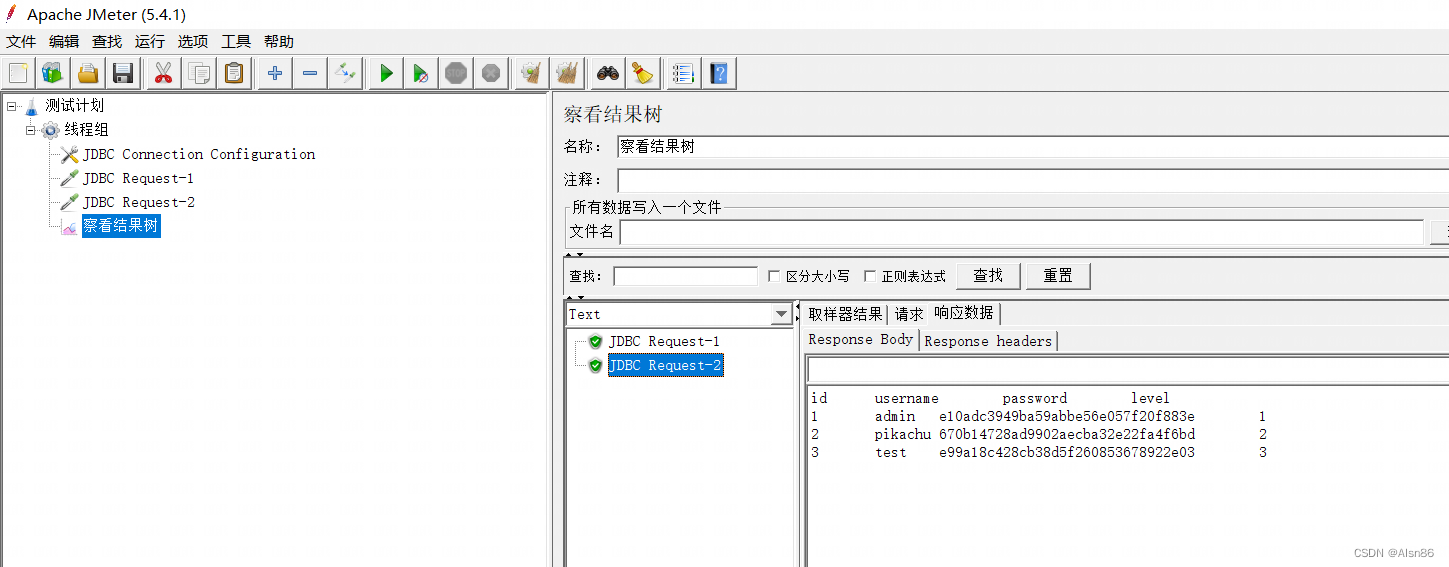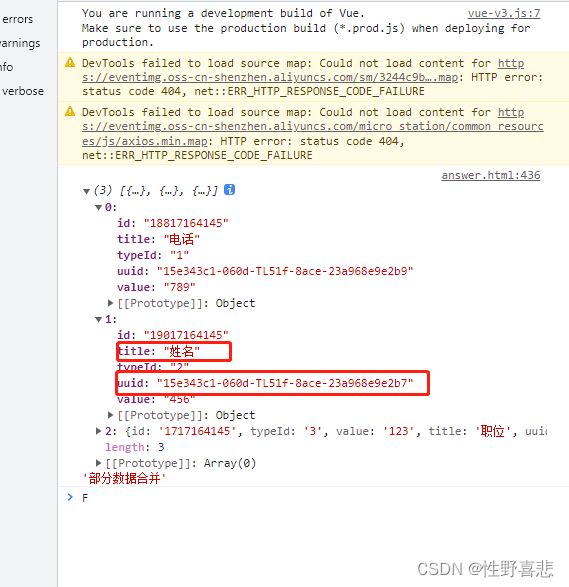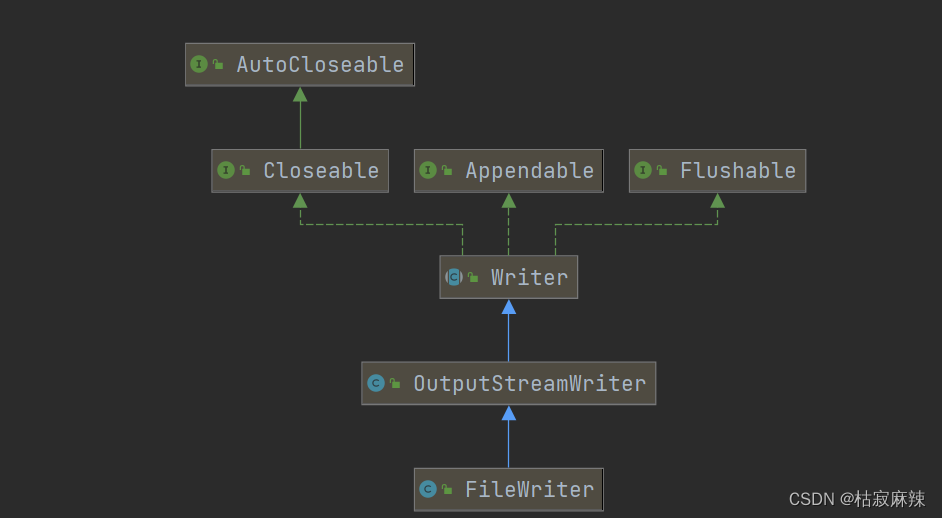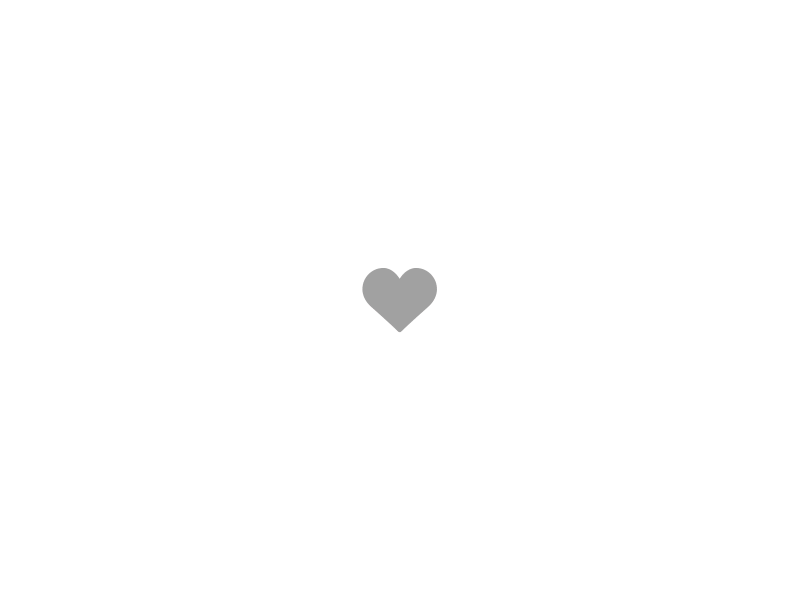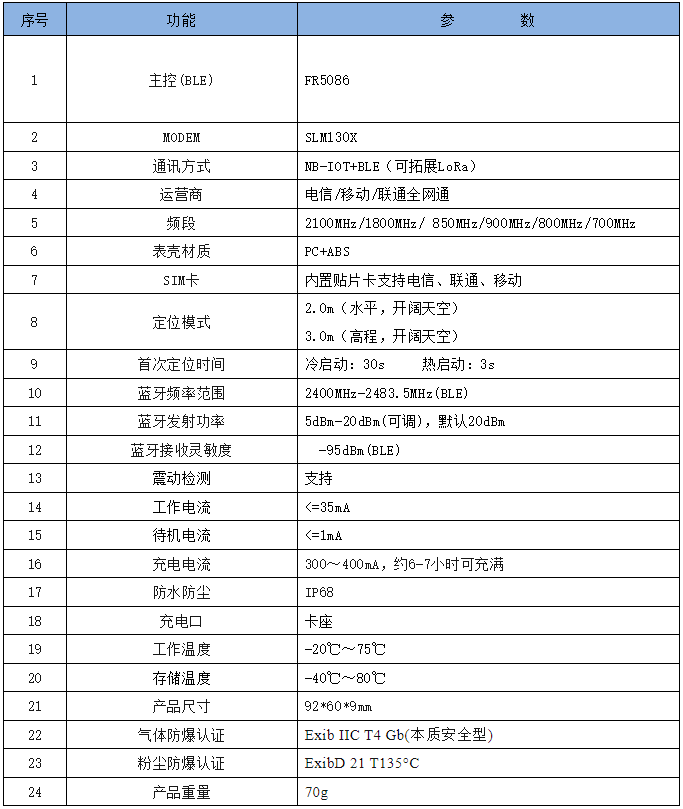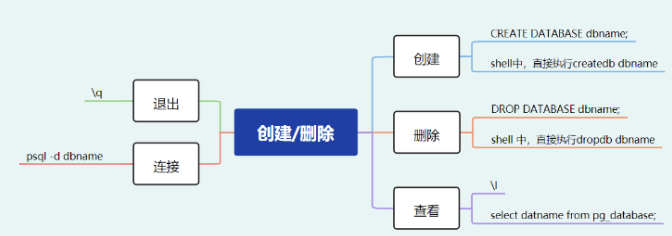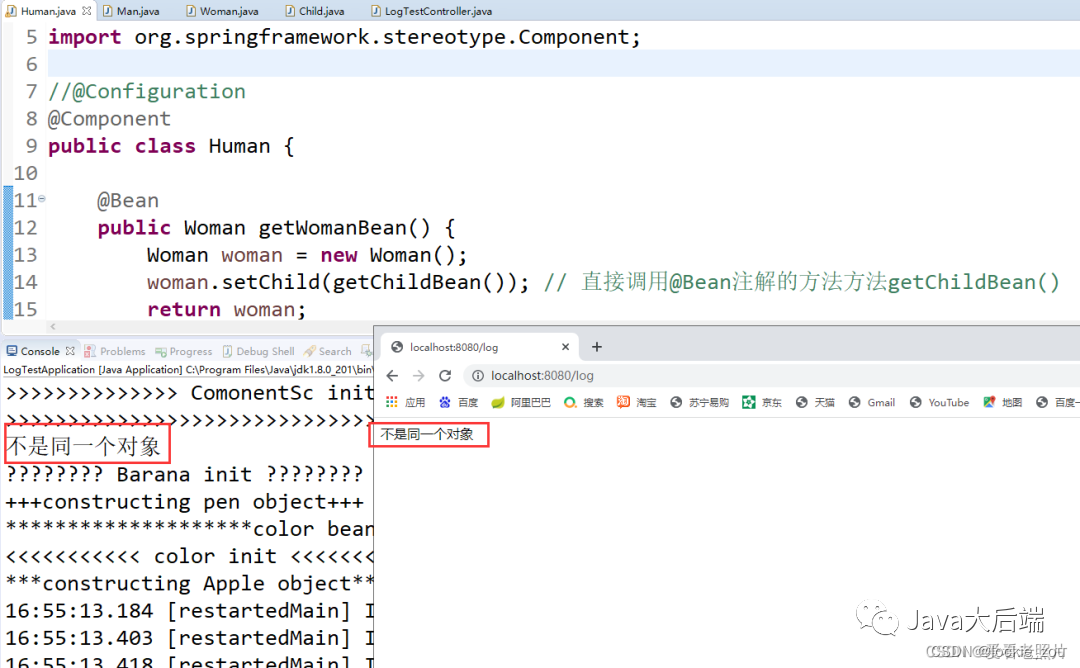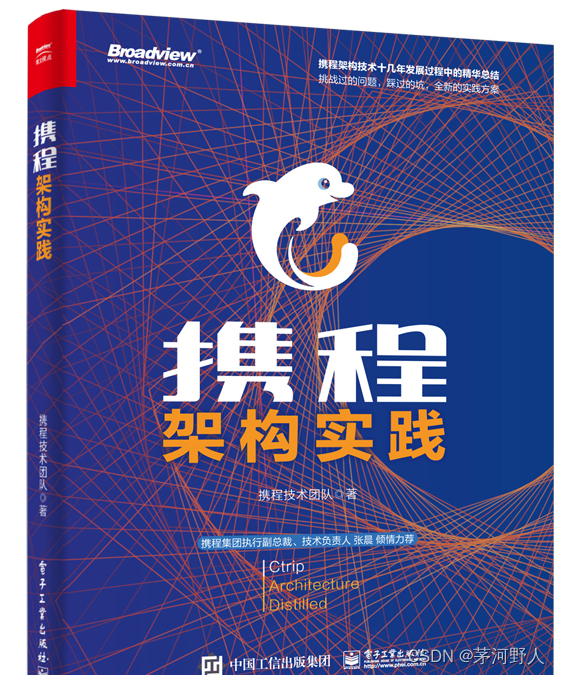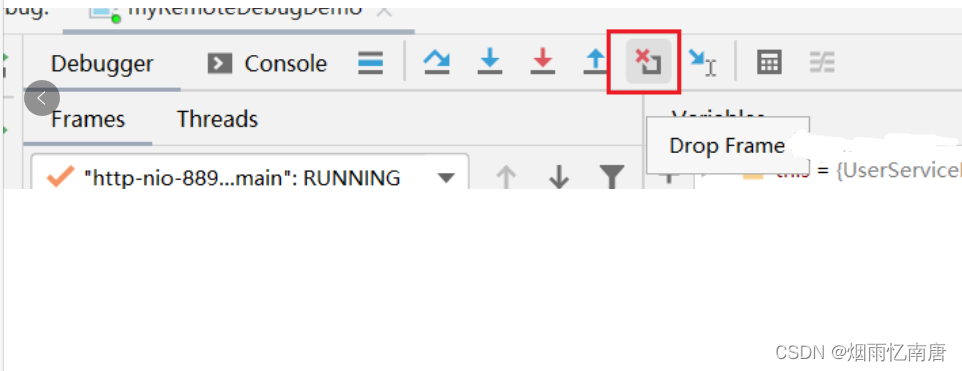序言
突发奇想,看到这个特效还不错,就加工了一下,如果也能帮到你,很开心
先上效果图
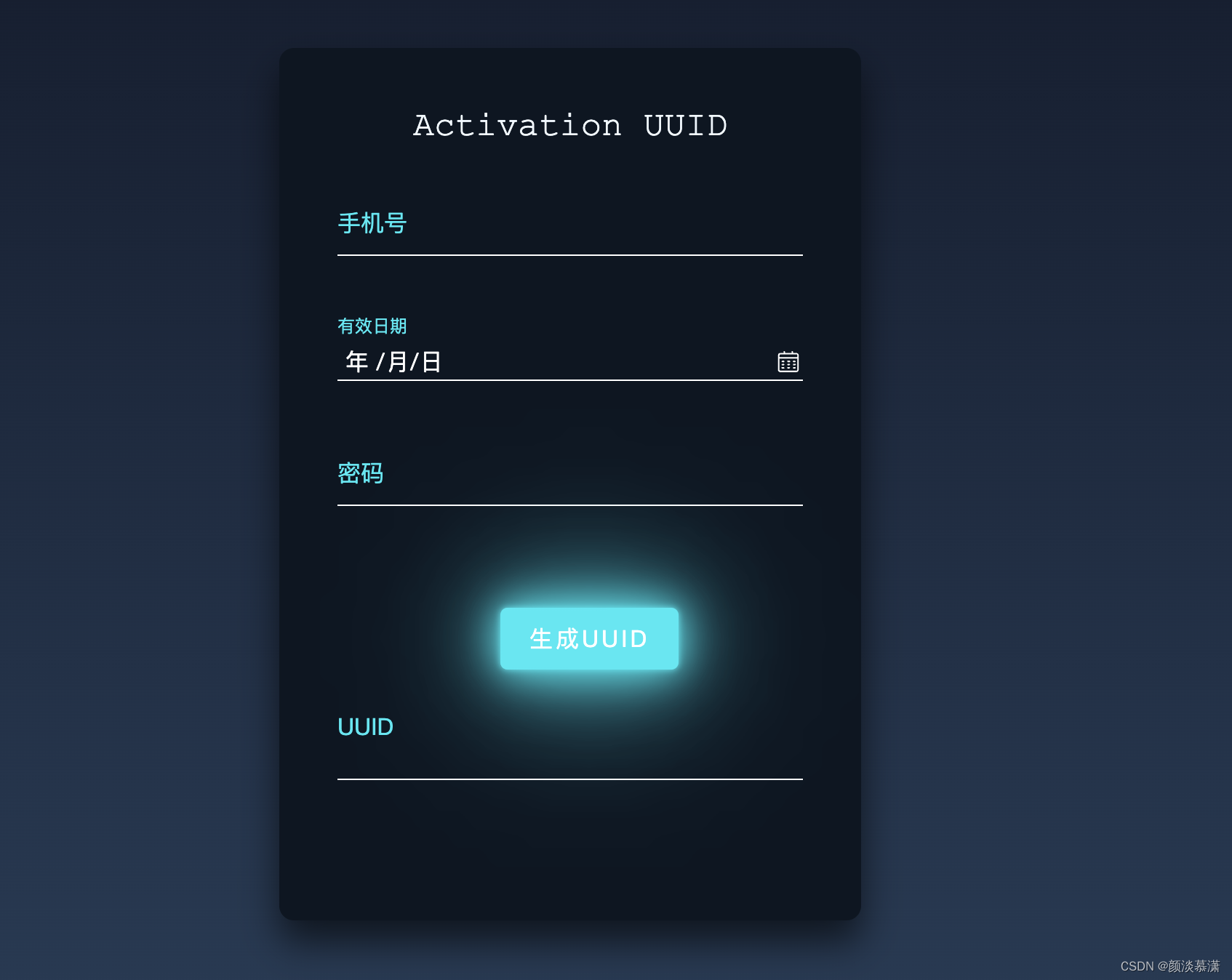
部分代码讲解
前端生成uuid
function getUUID(len, radix) {
var chars = '0123456789ABCDEFGHIJKLMNOPQRSTUVWXYZabcdefghijklmnopqrstuvwxyz'.split('')
var uuid = []
var i
radix = radix || chars.length
if (len) {
for (i = 0; i < len; i++) uuid[i] = chars[0 | Math.random() * radix]
} else {
var r
uuid[8] = uuid[13] = uuid[18] = uuid[23] = '-'
uuid[14] = '4'
for (i = 0; i < 36; i++) {
if (!uuid[i]) {
r = 0 | Math.random() * 16
uuid[i] = chars[(i === 19) ? (r & 0x3) | 0x8 : r]
}
}
}
return uuid.join('')
}修改input 原生date icon
input[type=date]::-webkit-calendar-picker-indicator {
/*border: 1px solid #0c1622;*/
/*border-radius: 2px;*/
/*box-shadow: inset 0 1px #0c1622, 0 1px #0c1622;*/
/*background-color: #0c1622;*/
background-image: url("dateicon2.svg");
/*background-image: -webkit-linear-gradient(top, #f0f0f0, #e6e6e6);*/
/*color: #0c1622;*/
}icon
可以去阿里矢量库下载想要的图标
地址:iconfont-阿里巴巴矢量图标库
我使用的是下面这个,但是颜色是白色,因为整个背景图是深色,图标需要浅色。

其他修改
1. 去掉 date 中上下小三角,但是保留 input 类型为 number 的小三角
input[type=date]::-webkit-inner-spin-button { visibility: hidden; }2. 改变日期(文字)的背景色,或添加背景图
input[type=date]::-webkit-datetime-edit { padding: 1px; background: url(../selection.gif); }3. 改变日期(文字)的背景色,或添加背景图
input[type=date]::-webkit-datetime-edit-fields-wrapper { background-color: #eee; }4. 改变 年月日 间距 和 连接符颜色
input[type=date]::-webkit-datetime-edit-text { color: #4D90FE; padding: 0 .3em; }5. 改变 年 的颜色
input[type=date]::-webkit-datetime-edit-year-field { color: purple; }6. 改变 月 的颜色
input[type=date]::-webkit-datetime-edit-month-field { color: blue; }7. 改变 日 的颜色
input[type=date]::-webkit-datetime-edit-day-field { color: green; }8. 改变选择 年月日 按钮
input[type=date]::-webkit-calendar-picker-indicator { border: 1px solid #ccc; border-radius: 2px; box-shadow: inset 0 1px #fff, 0 1px #eee; background-color: #eee; background-image: -webkit-linear-gradient(top, #f0f0f0, #e6e6e6); color: #666; }
完整代码
<!DOCTYPE html>
<html lang="en">
<head>
<meta charset="UTF-8">
<meta http-equiv="X-UA-Compatible" content="IE=edge">
<meta name="viewport" content="width=device-width, initial-scale=1.0">
<!-- 引入jQuery库文件 -->
<script src="https://cdn.bootcdn.net/ajax/libs/jquery/3.5.1/jquery.min.js"></script>
<!-- 引入Layer弹窗插件的css文件 -->
<link rel="stylesheet" href="https://cdn.bootcdn.net/ajax/libs/layui/2.5.6/css/layui.min.css">
<!-- 引入Layer弹窗插件的js文件 -->
<script src="https://cdn.bootcdn.net/ajax/libs/layui/2.5.6/layui.all.js"></script>
<title>UUID</title>
<style>
* {
margin: 0;
padding: 0;
}
a {
text-decoration: none;
}
input,
button {
background: transparent;
border: 0;
outline: none;
}
body {
height: 100vh;
background: linear-gradient(#141e30, #243b55);
display: flex;
justify-content: center;
align-items: center;
font-size: 16px;
color: #03e9f4;
}
.loginBox {
width: 400px;
height: 600px;
background-color: #0c1622;
margin: 100px auto;
border-radius: 10px;
box-shadow: 0 15px 25px 0 rgba(0, 0, 0, .6);
padding: 40px;
box-sizing: border-box;
}
h2 {
text-align: center;
color: aliceblue;
margin-bottom: 30px;
font-family: 'Courier New', Courier, monospace;
}
.item {
height: 45px;
border-bottom: 1px solid #fff;
margin-bottom: 40px;
position: relative;
}
.item input {
width: 100%;
height: 100%;
color: #fff;
padding-top: 20px;
box-sizing: border-box;
}
.item input:focus+label,
.item input:valid+label {
top: 0px;
font-size: 2px;
}
.item label {
position: absolute;
left: 0;
top: 12px;
transition: all 0.5s linear;
}
.btn {
padding: 10px 20px;
margin-top: 30px;
color: #03e9f4;
position: relative;
overflow: hidden;
text-transform: uppercase;
letter-spacing: 2px;
left: 35%;
}
.btn:hover {
border-radius: 5px;
color: #fff;
background: #03e9f4;
box-shadow: 0 0 5px 0 #03e9f4,
0 0 25px 0 #03e9f4,
0 0 50px 0 #03e9f4,
0 0 100px 0 #03e9f4;
transition: all 1s linear;
}
.btn>span {
position: absolute;
}
.btn>span:nth-child(1) {
width: 100%;
height: 2px;
background: -webkit-linear-gradient(left, transparent, #03e9f4);
left: -100%;
top: 0px;
animation: line1 1s linear infinite;
}
@keyframes line1 {
50%,
100% {
left: 100%;
}
}
.btn>span:nth-child(2) {
width: 2px;
height: 100%;
background: -webkit-linear-gradient(top, transparent, #03e9f4);
right: 0px;
top: -100%;
animation: line2 1s 0.25s linear infinite;
}
@keyframes line2 {
50%,
100% {
top: 100%;
}
}
.btn>span:nth-child(3) {
width: 100%;
height: 2px;
background: -webkit-linear-gradient(left, #03e9f4, transparent);
left: 100%;
bottom: 0px;
animation: line3 1s 0.75s linear infinite;
}
@keyframes line3 {
50%,
100% {
left: -100%;
}
}
.btn>span:nth-child(4) {
width: 2px;
height: 100%;
background: -webkit-linear-gradient(top, transparent, #03e9f4);
left: 0px;
top: 100%;
animation: line4 1s 1s linear infinite;
}
@keyframes line4 {
50%,
100% {
top: -100%;
}
}
.message-box span{
background: #e3e3e3;
padding: 15px;
min-width: 400px;
text-align: center;
border-radius: 5px;
}
.failure-box span{
color: #ce3645;
}
.success-box span{
color: #3cca58;
}
input[type=date]::-webkit-calendar-picker-indicator {
/*border: 1px solid #0c1622;*/
/*border-radius: 2px;*/
/*box-shadow: inset 0 1px #0c1622, 0 1px #0c1622;*/
/*background-color: #0c1622;*/
background-image: url("dateicon2.svg");
/*background-image: -webkit-linear-gradient(top, #f0f0f0, #e6e6e6);*/
/*color: #0c1622;*/
}
</style>
</head>
<body>
<div class="loginBox">
<h2>Activation UUID</h2>
<div class="item">
<input type="text" id="phoneInput" required>
<label for="">手机号</label>
</div>
<div class="item ">
<input type="date" id="dateInput">
<label for="">有效日期</label>
</div>
<div class="item">
<input type="password" id="codeInput" required>
<label for="">密码</label>
</div>
<div onclick="acceptCode()">
<button class="btn" >生成UUID
<span></span>
<span></span>
<span></span>
<span></span>
</button>
</div>
<div class="item" style="padding-top: 30px">
<span>UUID</span>
<div class="result"></div>
</div>
</div>
</body>
<script>
function getUUID(len, radix) {
var chars = '0123456789ABCDEFGHIJKLMNOPQRSTUVWXYZabcdefghijklmnopqrstuvwxyz'.split('')
var uuid = []
var i
radix = radix || chars.length
if (len) {
for (i = 0; i < len; i++) uuid[i] = chars[0 | Math.random() * radix]
} else {
var r
uuid[8] = uuid[13] = uuid[18] = uuid[23] = '-'
uuid[14] = '4'
for (i = 0; i < 36; i++) {
if (!uuid[i]) {
r = 0 | Math.random() * 16
uuid[i] = chars[(i === 19) ? (r & 0x3) | 0x8 : r]
}
}
}
return uuid.join('')
};
function acceptCode(){
let phoneInput=document.getElementById('phoneInput')
let dateInput=document.getElementById('dateInput')
let codeInput=document.getElementById('codeInput')
let result=document.querySelector(".result")
const reg = /^[1][3,4,5,6,7,8,9][0-9]{9}$/;
if (!phoneInput.value) {
layer.alert('请输入手机号!', {
icon: 2,
offset: "200px",
title: '提示'
});
return
}
if (!reg.test(phoneInput.value)) {
layer.alert('请输入正确的手机号!', {
icon: 2,
offset: "200px",
title: '提示'
});
return
}
if (!dateInput.value) {
layer.alert('请选择有效时间!', {
icon: 2,
offset: "200px",
title: '提示'
});
return
}
if (!codeInput.value) {
layer.alert('请输入密码!', {
icon: 2,
offset: "200px",
title: '提示'
});
return
}
if(true){
layer.alert('生成成功', {
icon: 1,
offset: "200px",
title: '提示'
});
result.innerHTML=getUUID(32, 16)
}
}
</script>
</html>学习参考:
uuid生成
页面效果
页面效果2
针对input[type=date]属性样式的更改