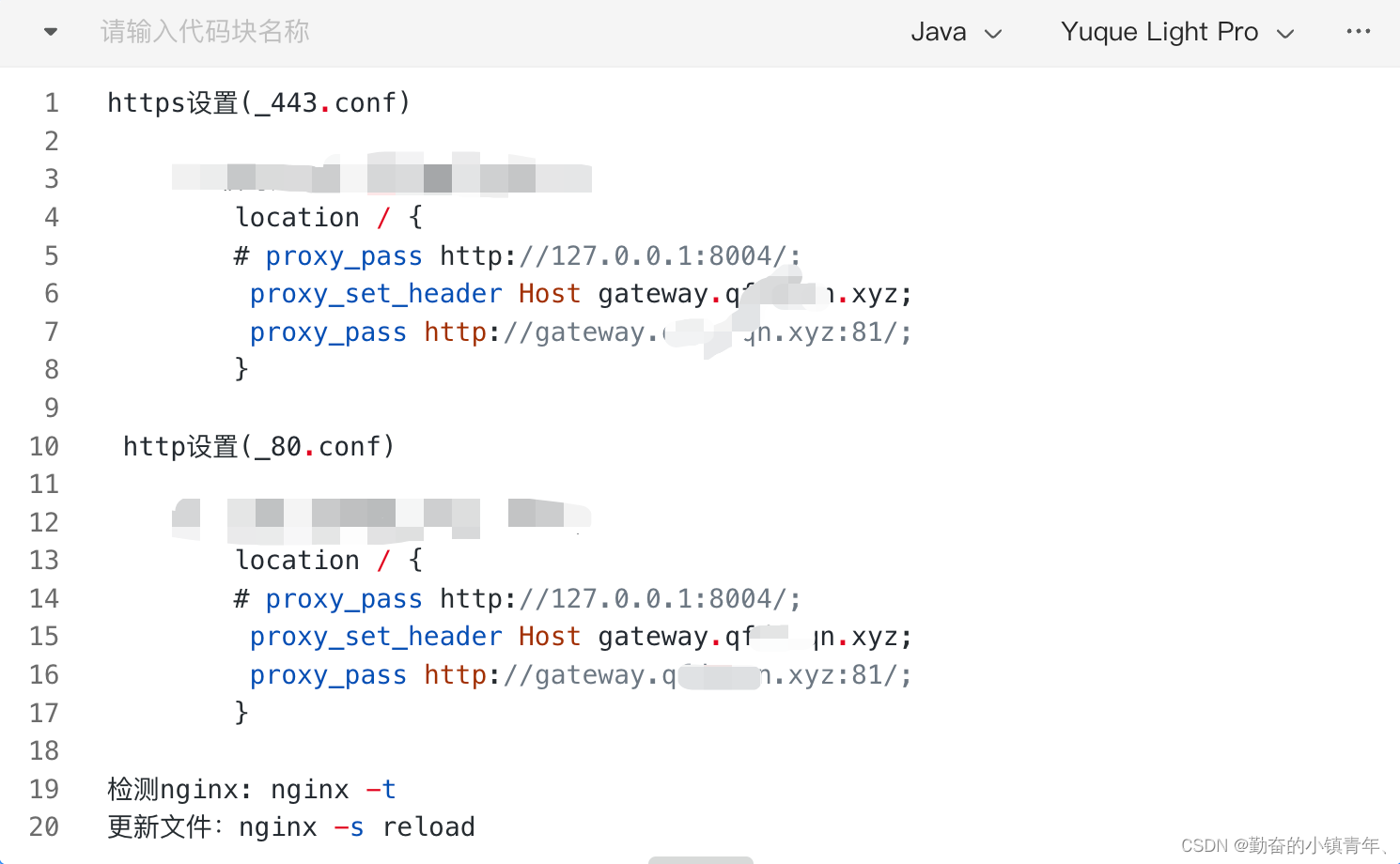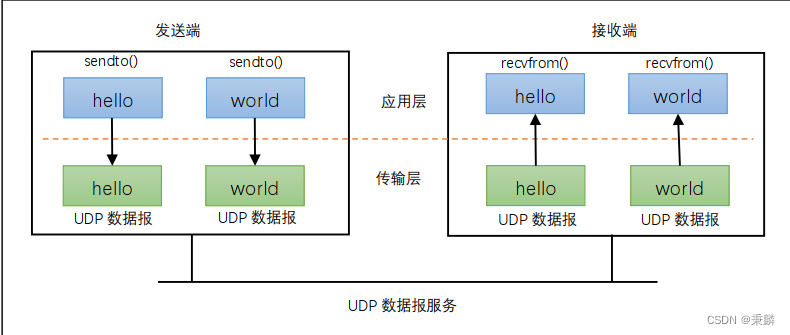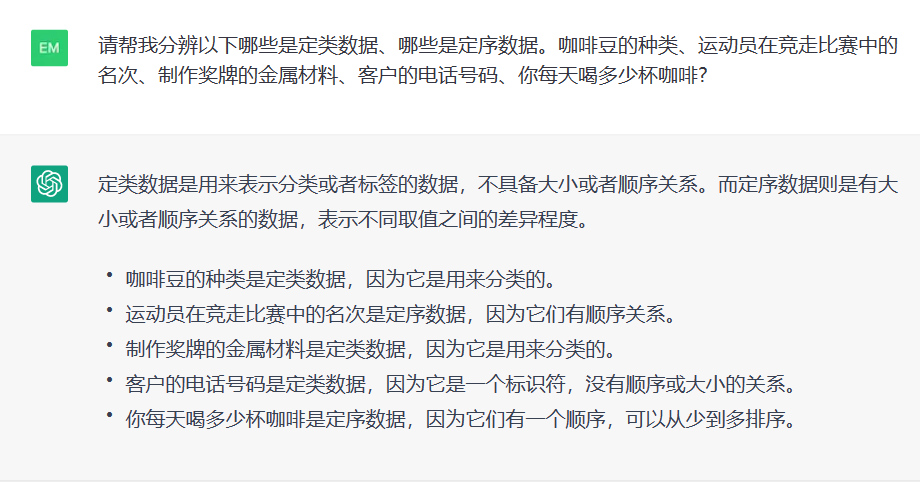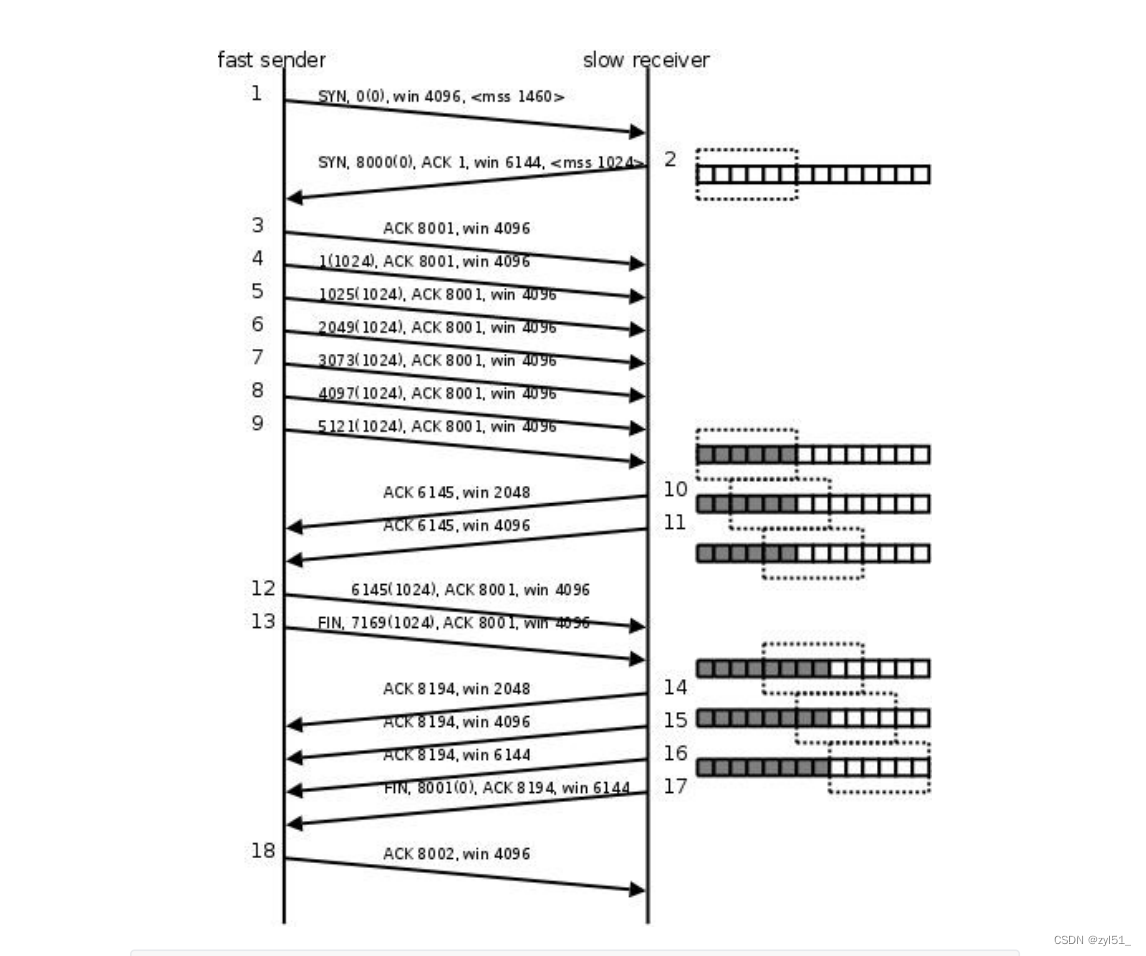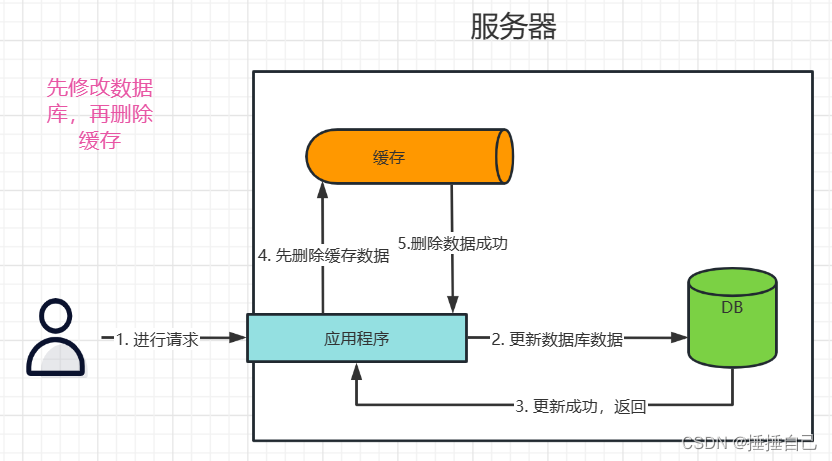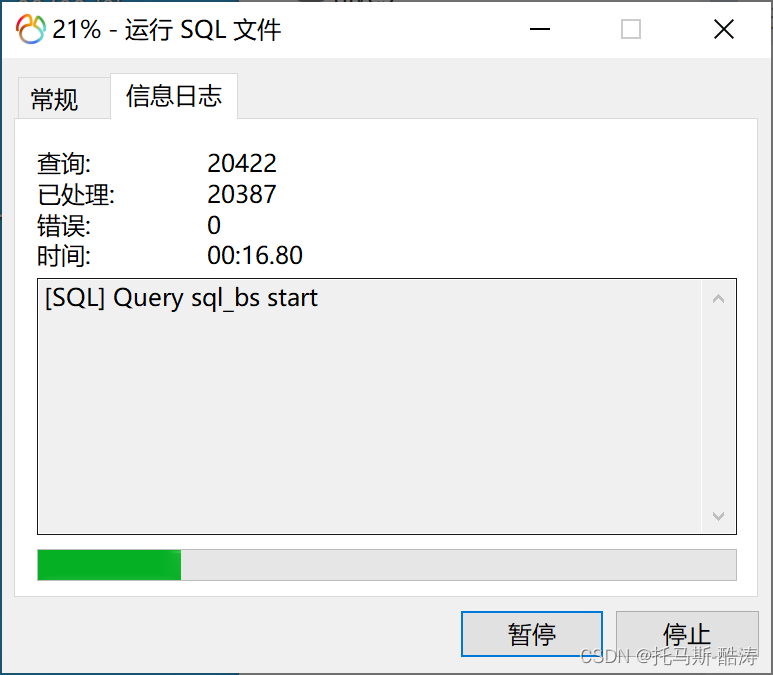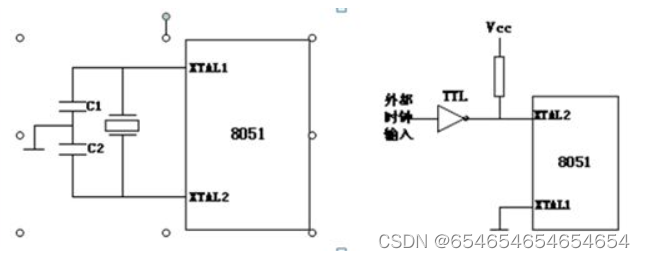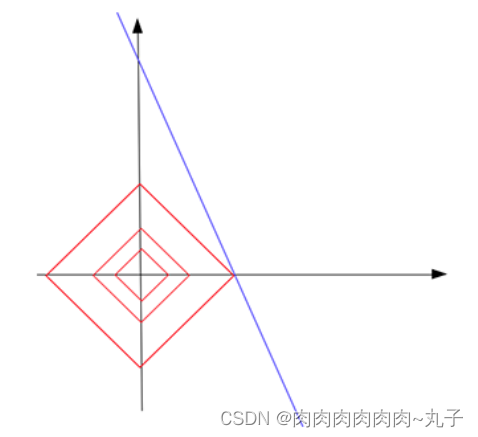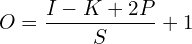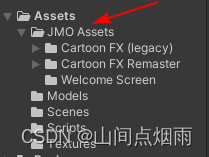FRP内网穿透(WIN)
官方文档:点击进入
1.下载地址:点击进入

2.linux 压缩命令:tar -zxvf 包名,即可!
3.linux配置服务端(frps)
[common]
bind_addr=0.0.0.0
# frp监听的端口,默认是7000,可以改成其他的
bind_port = 7000
# http协议端口
vhost_http_port = 81
# https协议端口
vhost_http_port = 444
# 这四行配置密码
authenticate_heartbeats = true
authenticate_new_work_conns = true
authentication_method = token
# 客户端和服务端都要配而且要一样,否则连接不成功
token = 20221111
# frp管理后台端口,请按自己需求更改
dashboard_port = 7500
# frp管理后台用户名和密码,请改成自己的
dashboard_user = admin
dashboard_pwd = 20221111
4.frp管理后台url:服务端ip+7500 账号:admin 密码:20221111
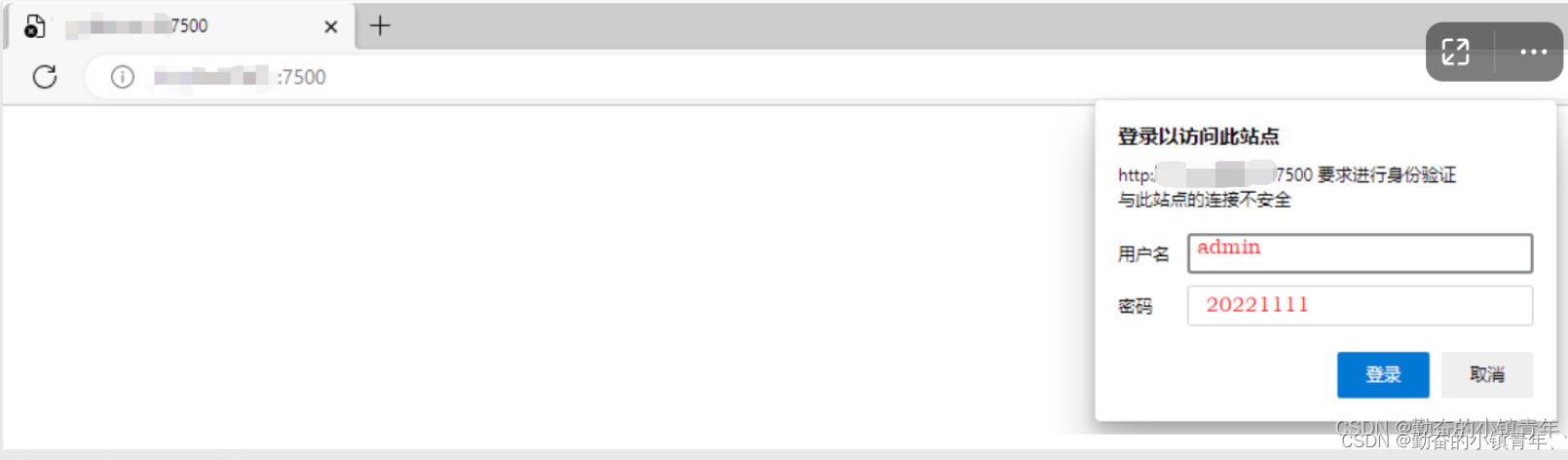
5.客户端配置(frpc)
[common]
# 服务端ip
server_addr = xxx.xx.xxx.xxx
# 服务端端口
server_port = 7000
# 这四行配置密码
authenticate_heartbeats = true
authenticate_new_work_conns = true
authentication_method = token
token = 20221111
[lan]
type = http
local_ip = 127.0.0.1
# 本地项目端口
local_port = 8081
# 远程端口(随便填写不能与别的重复)
remote_port = 6001
# 配置自定义域名
custom_domains = lan.xxxxxxx.xyz
6.文件夹需要创建一个start.bat 文件 内容(.\frpc.exe -c frpc.ini)
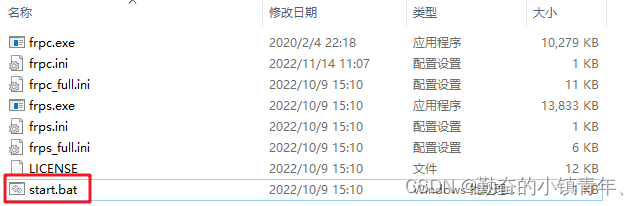
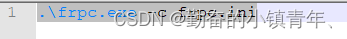
终端启动成功截图:
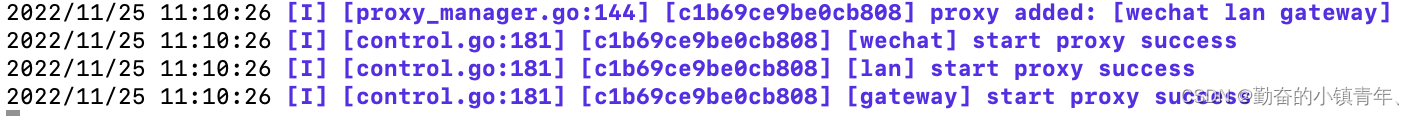
测试Spring Boot项目:本地起一个项目,用自定义域名访问
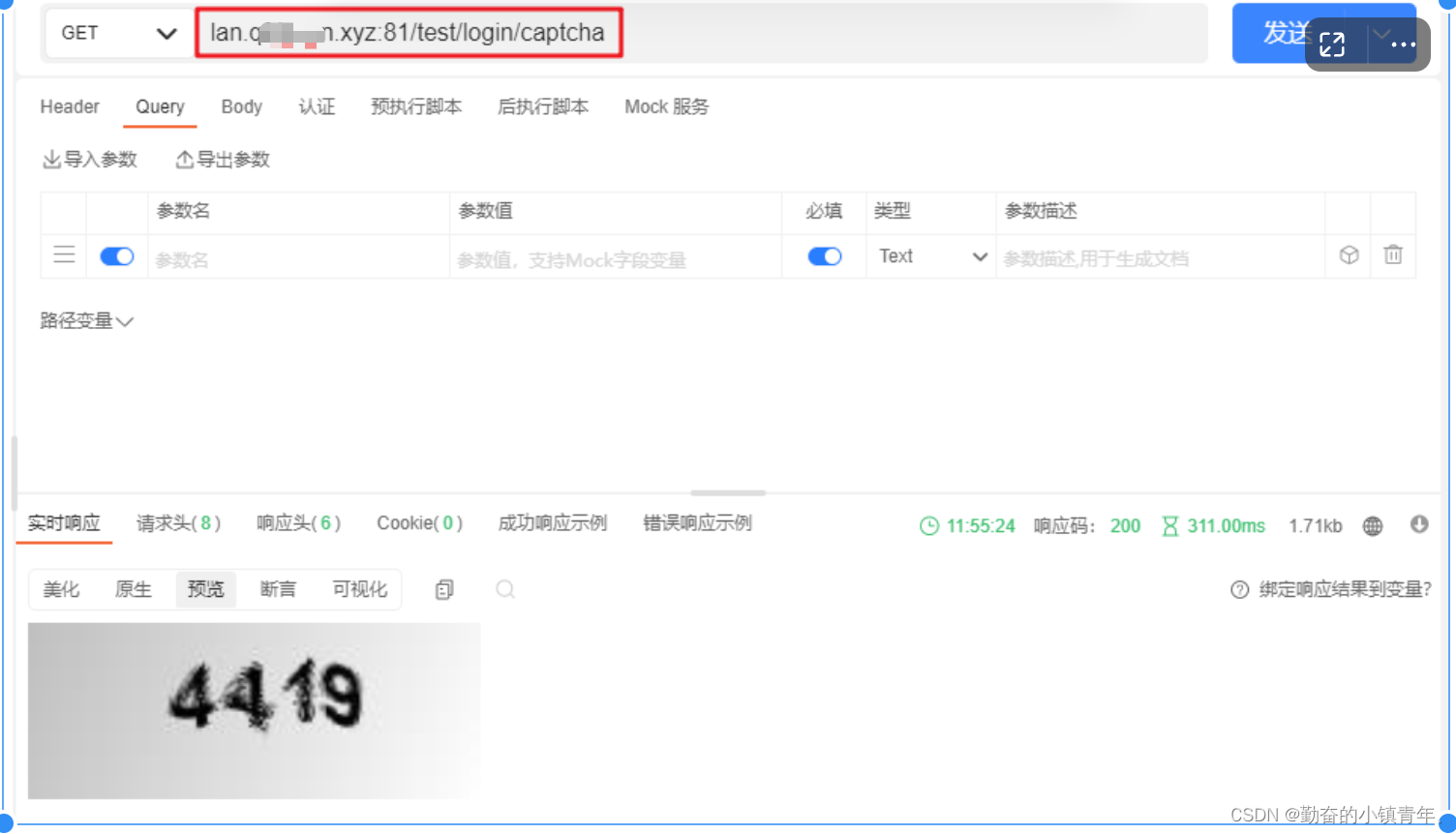
问题描述:
1.倘若出现权限不足的话,运行下面的命令即可:
chmod 777 ./frps # 说明: chmod 777 [程序命令名称]
2.若服务端启动成功访问不了,关闭相应的防火墙
添加监听端口
sudo firewall-cmd --permanent --add-port=7000/tcp
添加管理后台端口
sudo firewall-cmd --permanent --add-port=7500/tcp
sudo firewall-cmd --reload
3.服务端客户端都启动成功还是访问不了
看下服务端和客户端的版本是否一致(服务端0.44 客户端0.44)
参考链接:
https://liyangtao.blog.csdn.net/article/details/105052416
https://blog.csdn.net/weixin_43922901/article/details/109261700
服务端利用supervisor管理frp
https://blog.csdn.net/yuwu00/article/details/108197283
[program:frp]
command = /usr/local/frp/frps -c /usr/local/frp/frps.ini
autostart = true
整合Spring Cloud项目
1.配置gateway
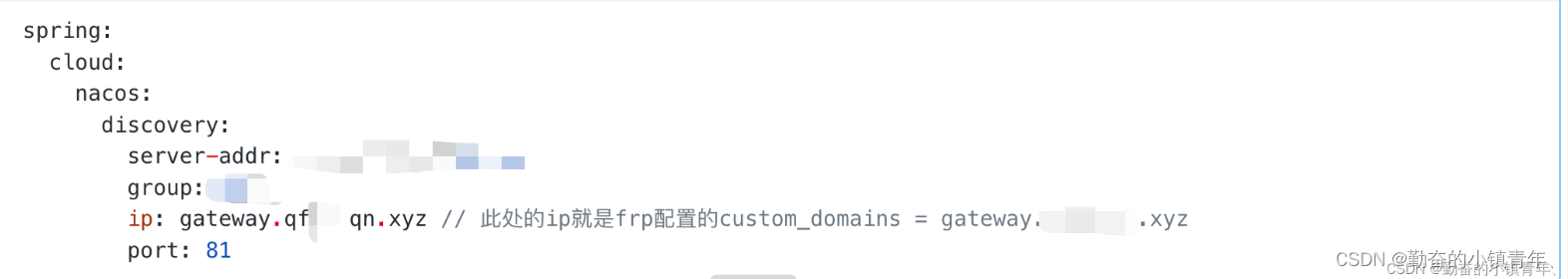
2.配置nginx