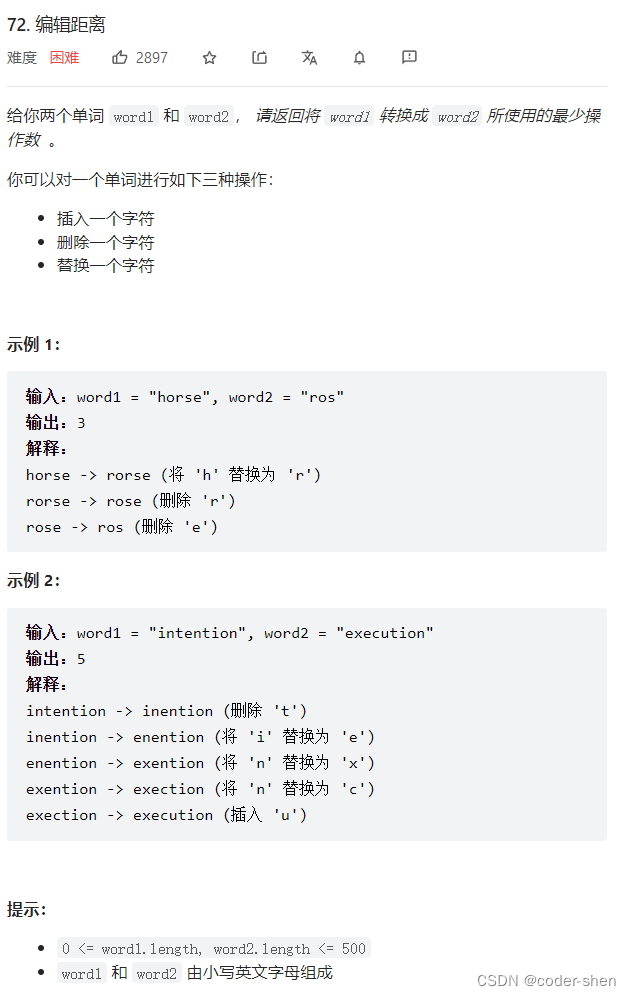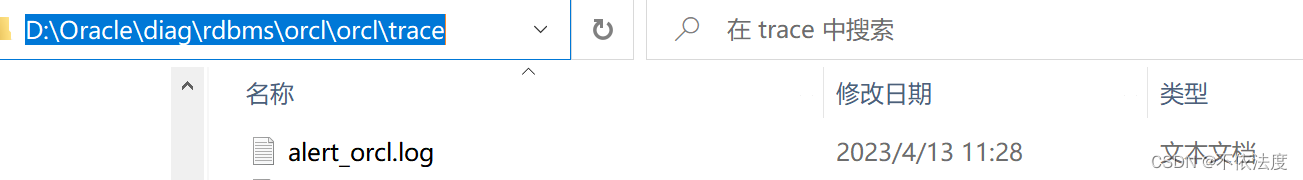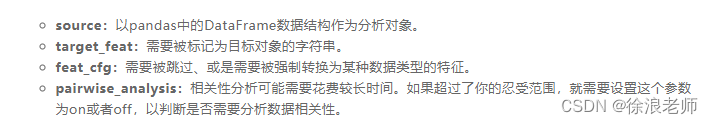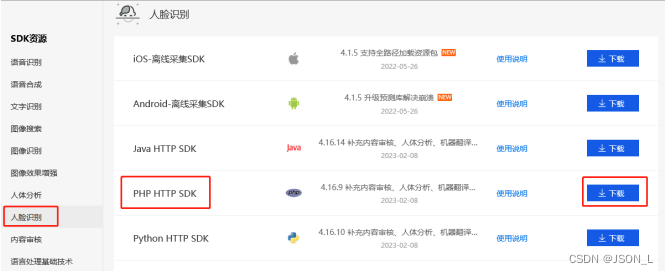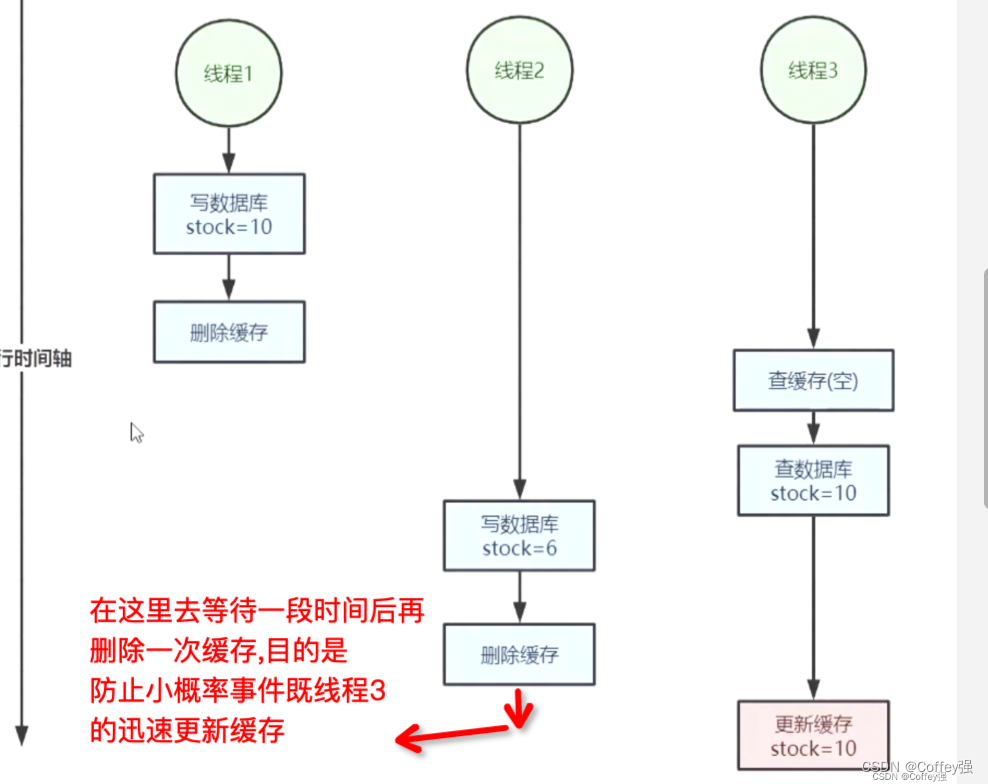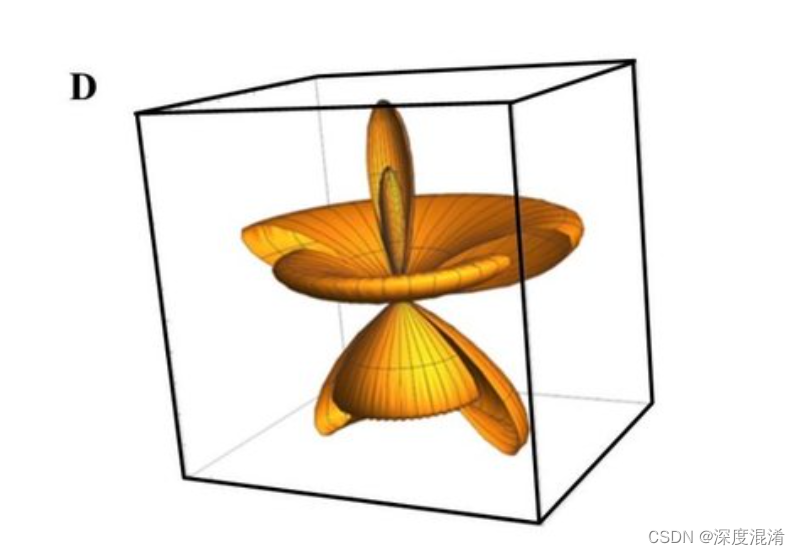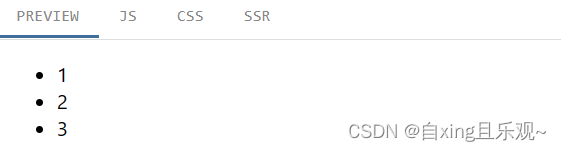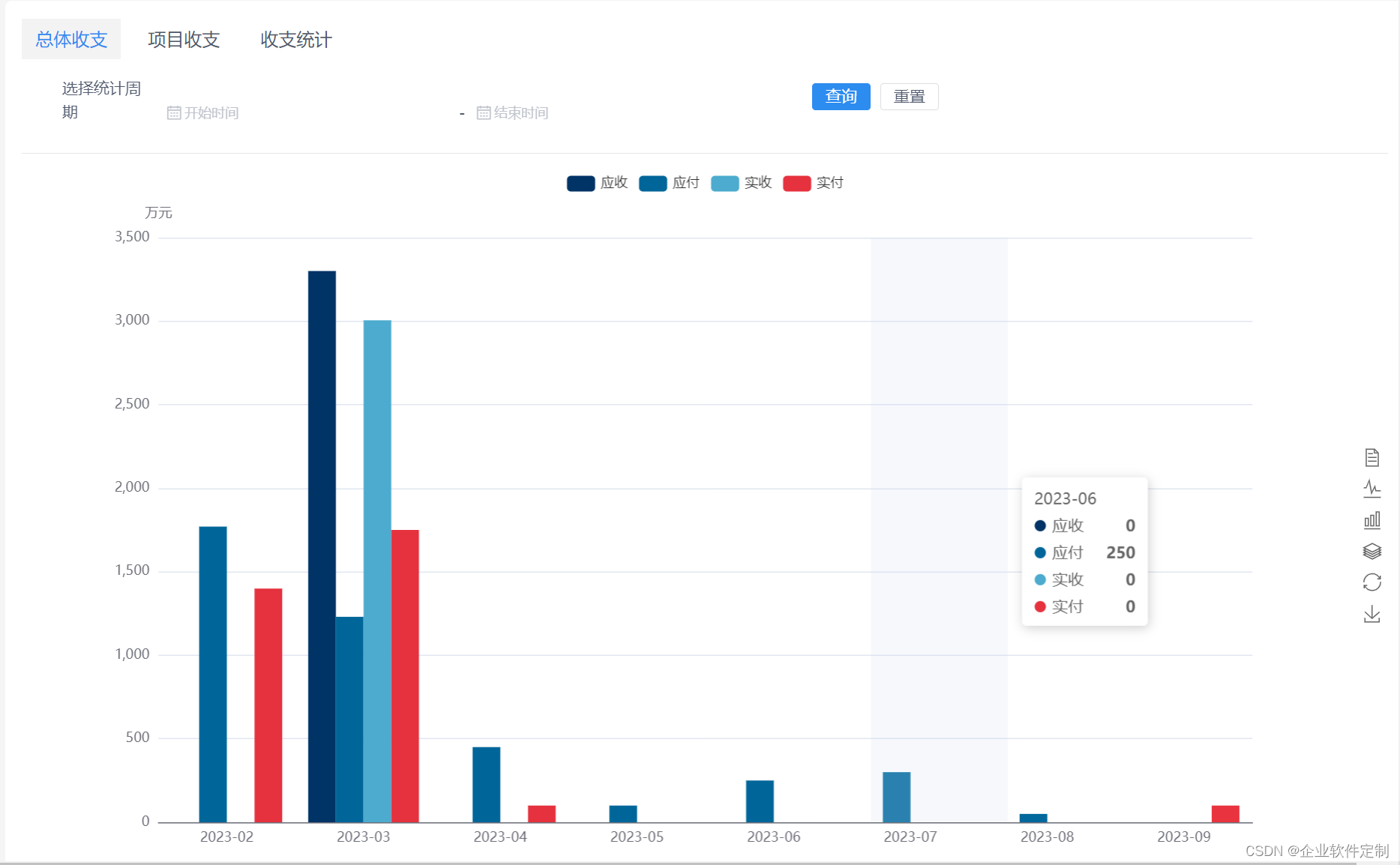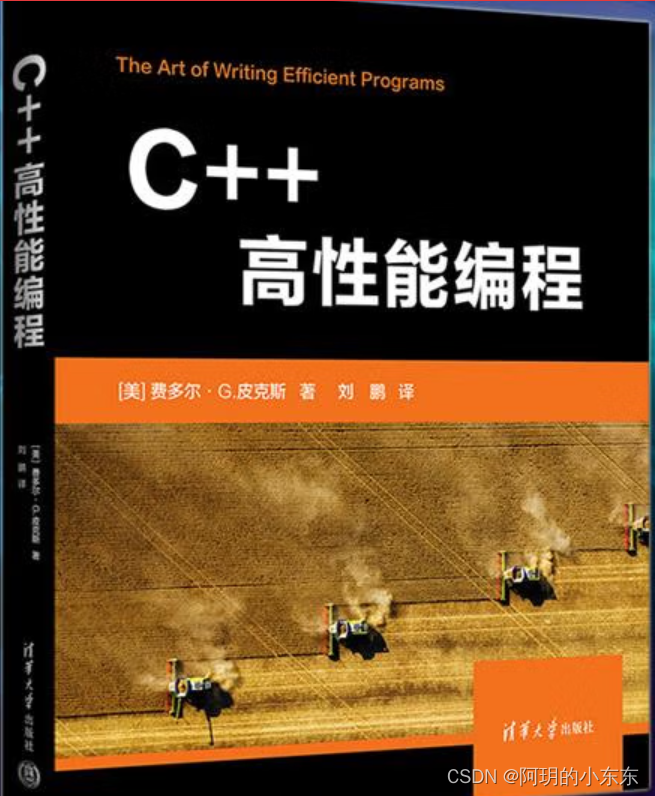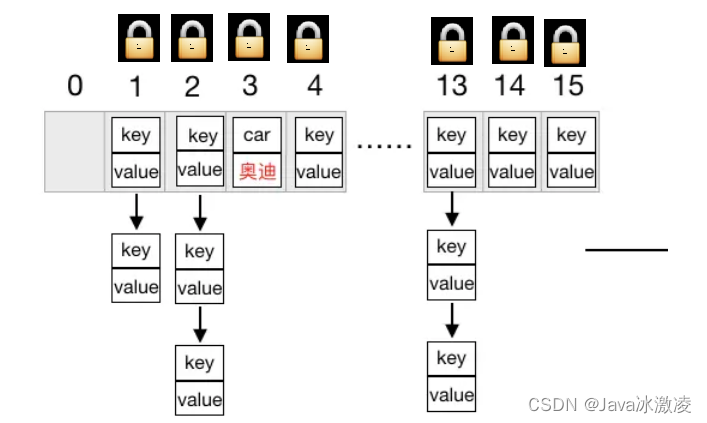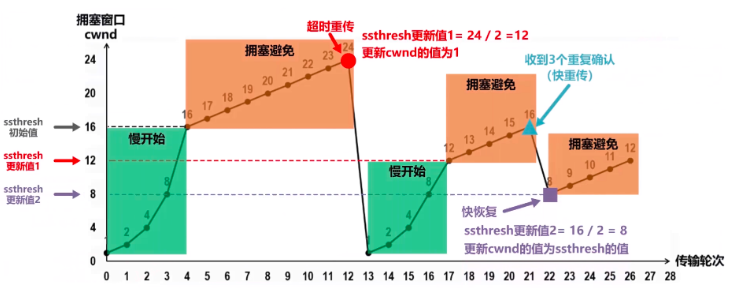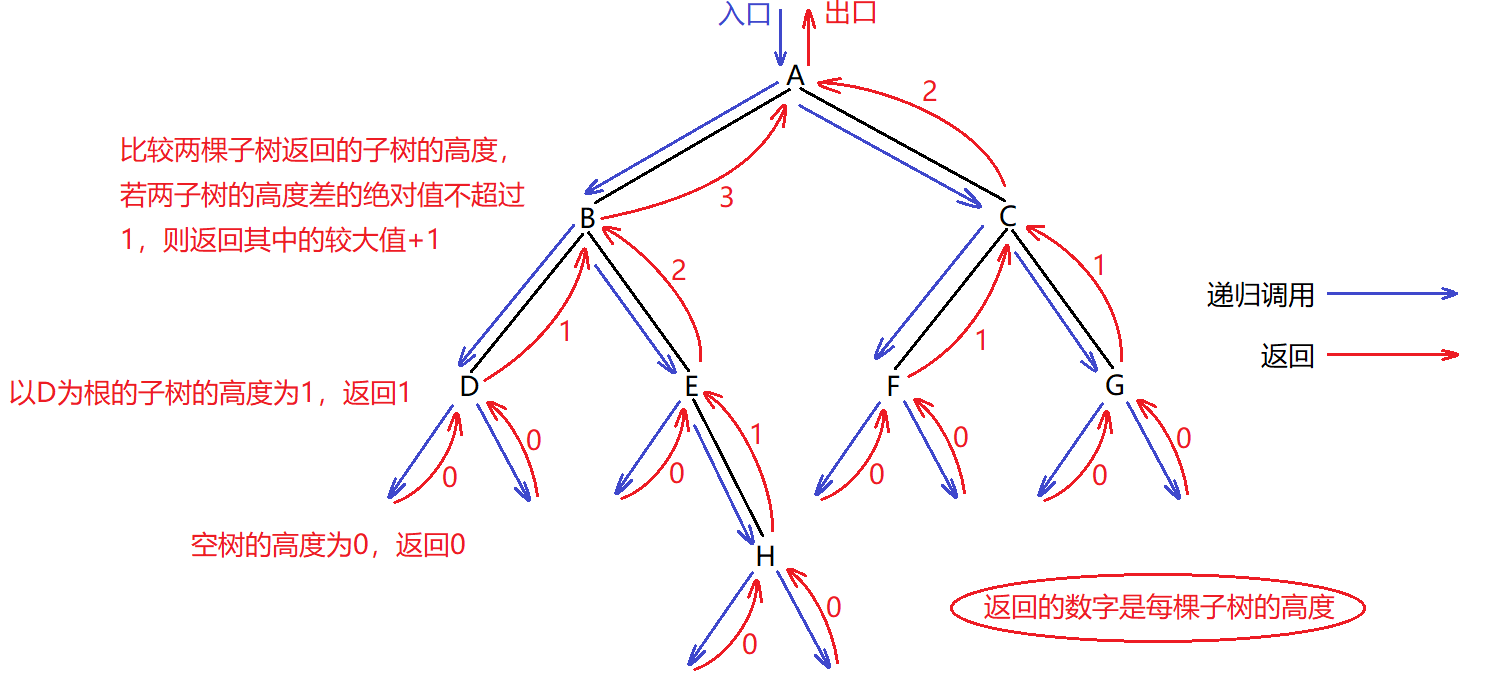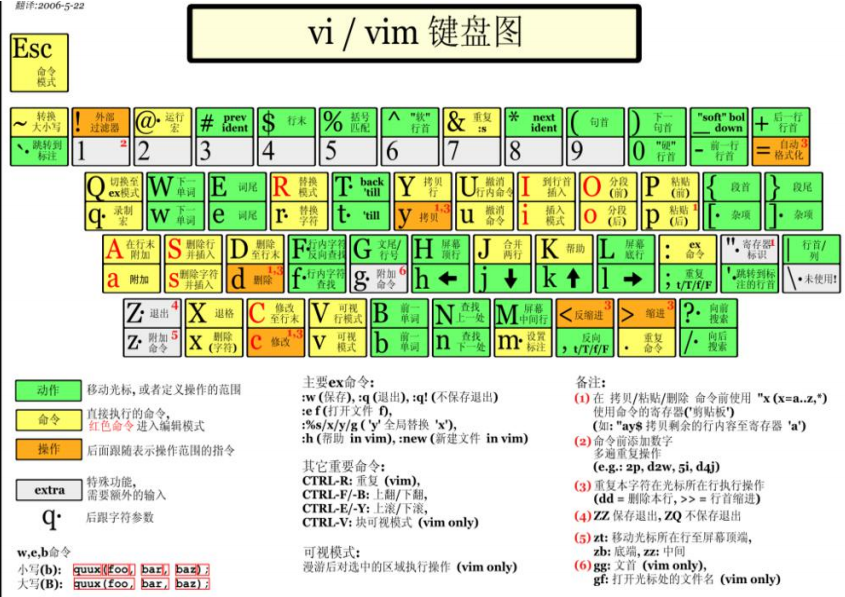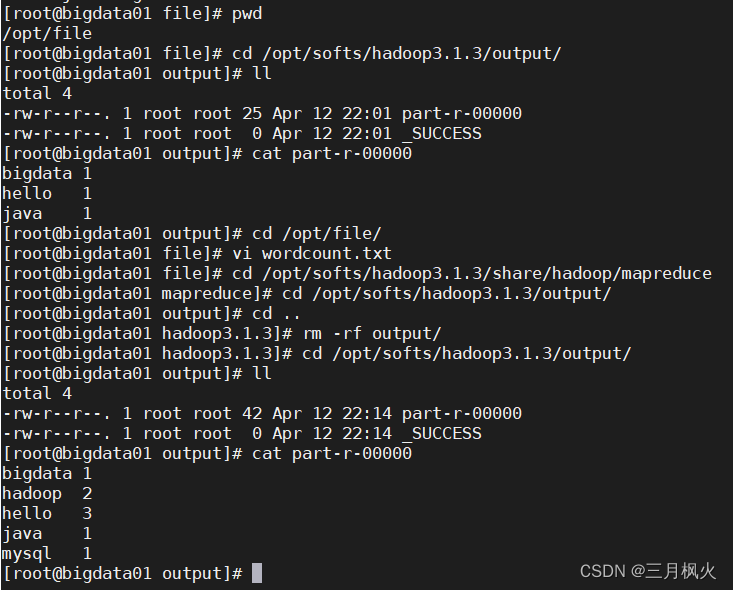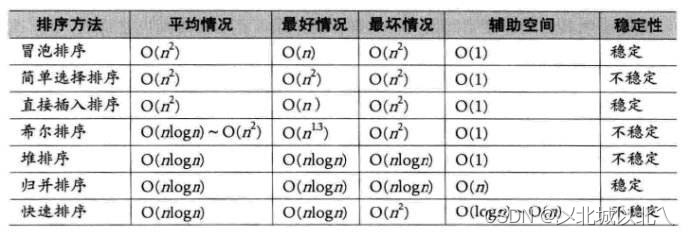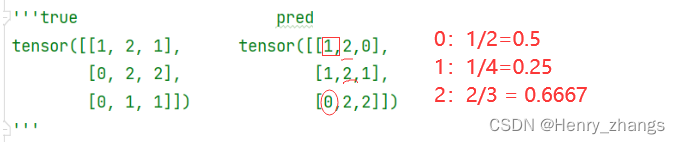【Python】Json读写操作_JsonPath用法详解
文章目录
- 【Python】Json读写操作_JsonPath用法详解
- 1. 介绍
- 2. 代码示例
- 3. 参考
1. 介绍
JSONPath是一种信息抽取类库,是从JSON文档中抽取指定信息的工具,提供多种语言实现版本,包括Javascript、Python、PHP和Java。
- JSONPath的安装方法如下:
pip install jsonpath
JSONPath语法和XPATH语法对比,JSON结构清晰,可读性高,复杂度低,非常容易匹配。JSONPath的语法与Xpath类似,如下表所示为JSONPath与XPath语法对比:
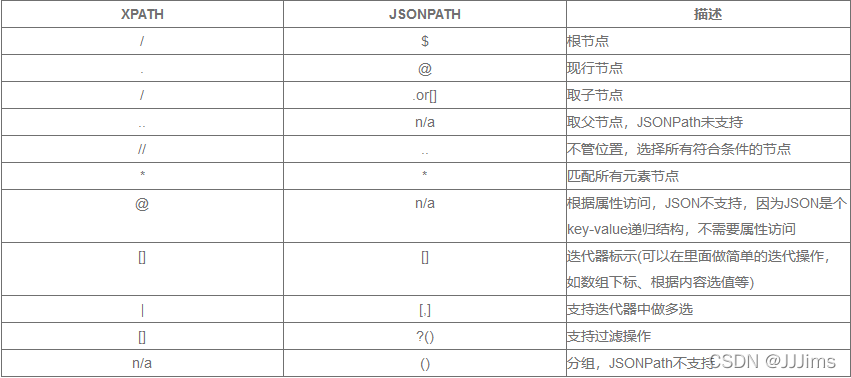
2. 代码示例
bookJson = {
"store": {
"book":[
{ "category": "reference",
"author": "Nigel Rees",
"title": "Sayings of the Century",
"price": 8.95
},
{ "category": "fiction",
"author": "J. R. R. Tolkien",
"title": "The Lord of the Rings",
"isbn": "0-395-19395-8",
"price": 22.99
}
],
"bicycle": {
"color": "red",
"price": 19.95
}
}
}
变量bookJson中已经包含了这段JSON字符串,可通过以下代码反序列化得到JSON对象:
books=json.loads(bookJson)
1)查看store下的bicycle的color属性:
checkurl = "$.store.bicycel.color"
print(jsonpath.jsonpath(books, checkurl))
# 输出:['red']
2)输出book节点中包含的所有对象:
checkurl = "$.store.book[*]"
object_list=jsonpath.jsonpath(books, checkurl)
print(object_list)
3)输出book节点的第一个对象:
checkurl = "$.store.book[0]"
obj = jsonpath.jsonpath(books, checkurl)
print(obj)
# 输出: ['category': 'reference', 'author': 'Nigel Rees', 'title': 'Sayings of the Century', 'price': 8.95}]
4)输出book节点中所有对象对应的属性title值:
checkurl = "$.store.book[*].title"
titles = jsonpath.jsonpath(books, checkurl)
print(titles)
# 输出: ['Sayings of the Century', 'The Lord of the Rings']
5)输出book节点中category为fiction的所有对象:
checkurl = "$.store.book[?(@.category=='fiction')]”
books=jsonpath.jsonpath(books, checkurl)
print(books)
# 输出:[{'category': 'fiction', 'author': 'J. R. R. Tolkien', 'title': 'The Lordof the Rings', 'isbn': '0-395-19395-8', 'price': 22.99}]
6)输出book节点中所有价格小于10的对象:
checkurl="$.store.book[?(@.price<10)]"
books = jsonpath.jsonpath(books, checkurl)
print(books)
# 输出: [{'category': 'reference', 'author': 'Nigel Rees', 'title':'Sayings of the Century', 'price': 8.95}]
7)输出book节点中所有含有isb的对象:
checkurl = "$.store.book[?(@.isb)]"
books = jsonpath.jsonpath(books,checkurl)
print(books)
# 输出: [{'category': 'fiction', 'author': 'J. R. R. Tolkien', 'title': 'The Lord of the Rings', 'isbn': '0-395-19395-8', 'price': 22.99}]
3. 参考
【1】https://blog.csdn.net/fallenjency/article/details/123276600