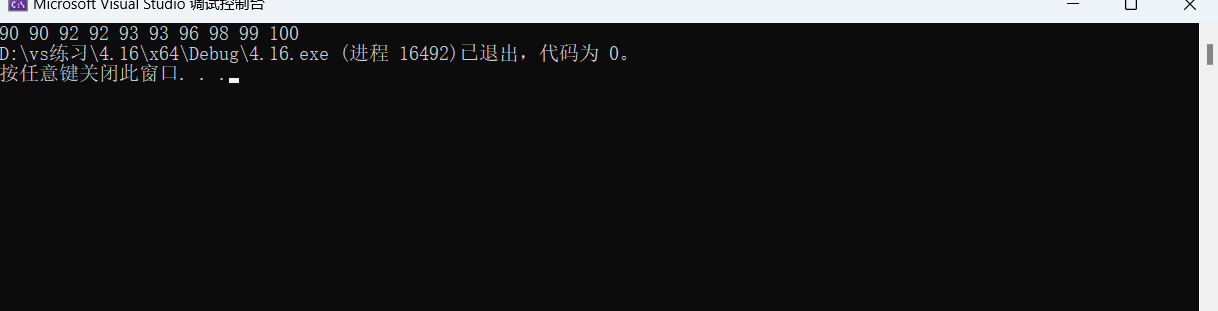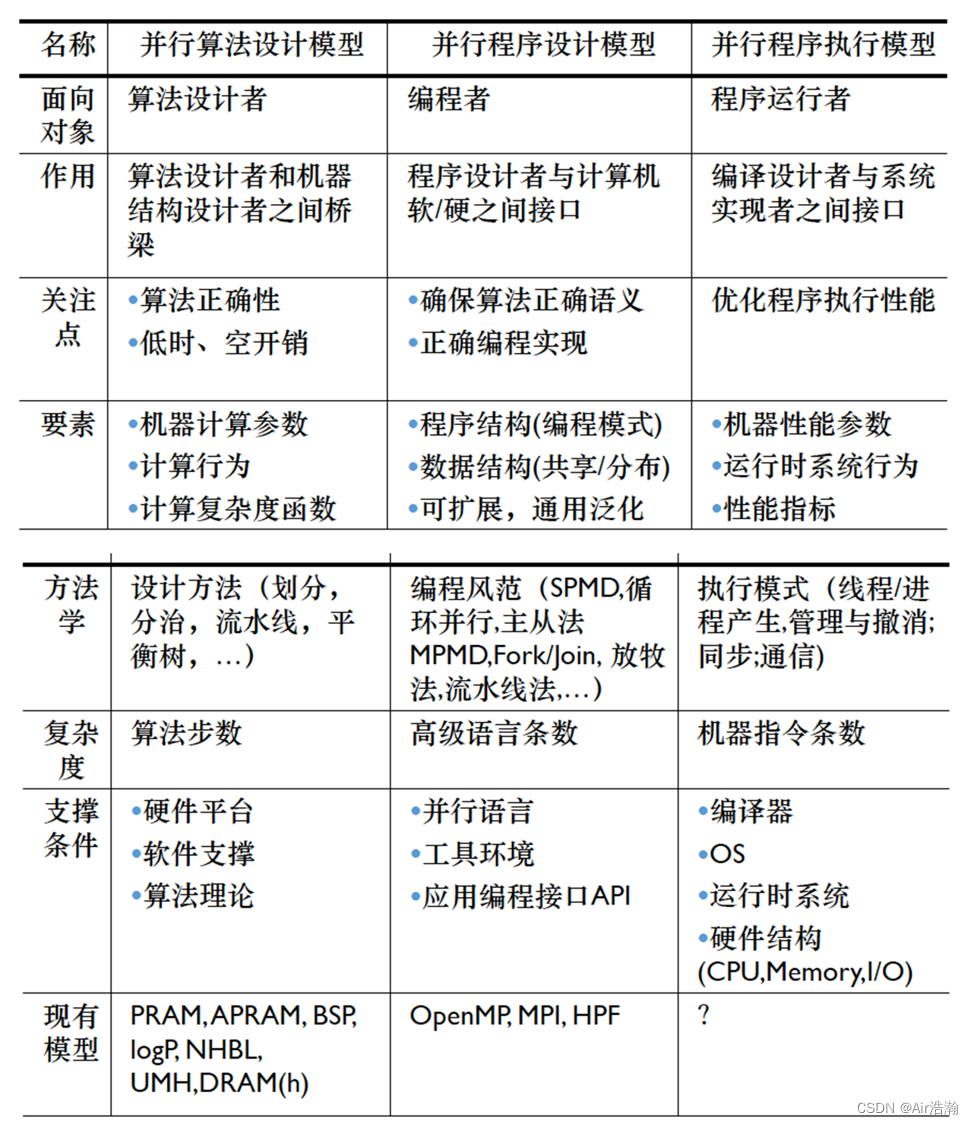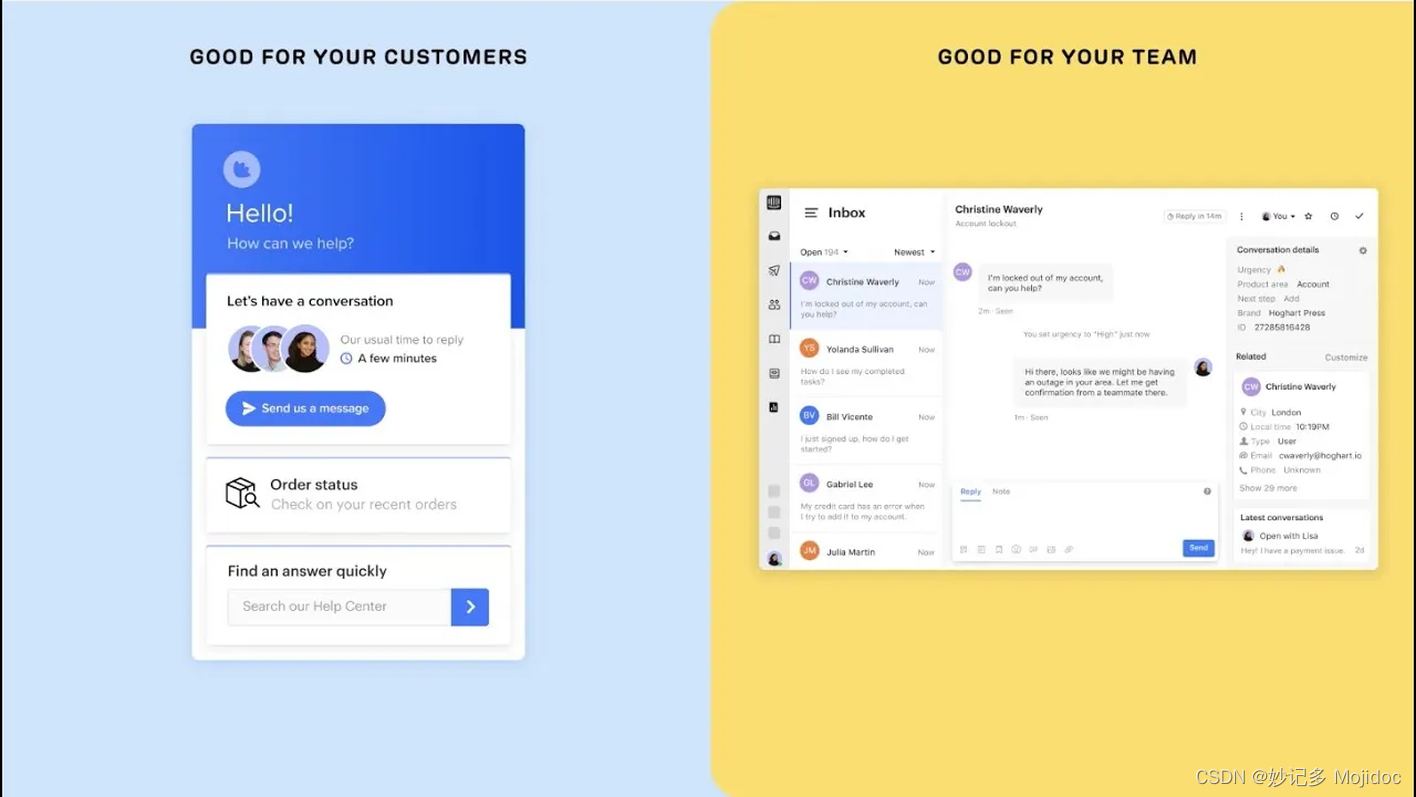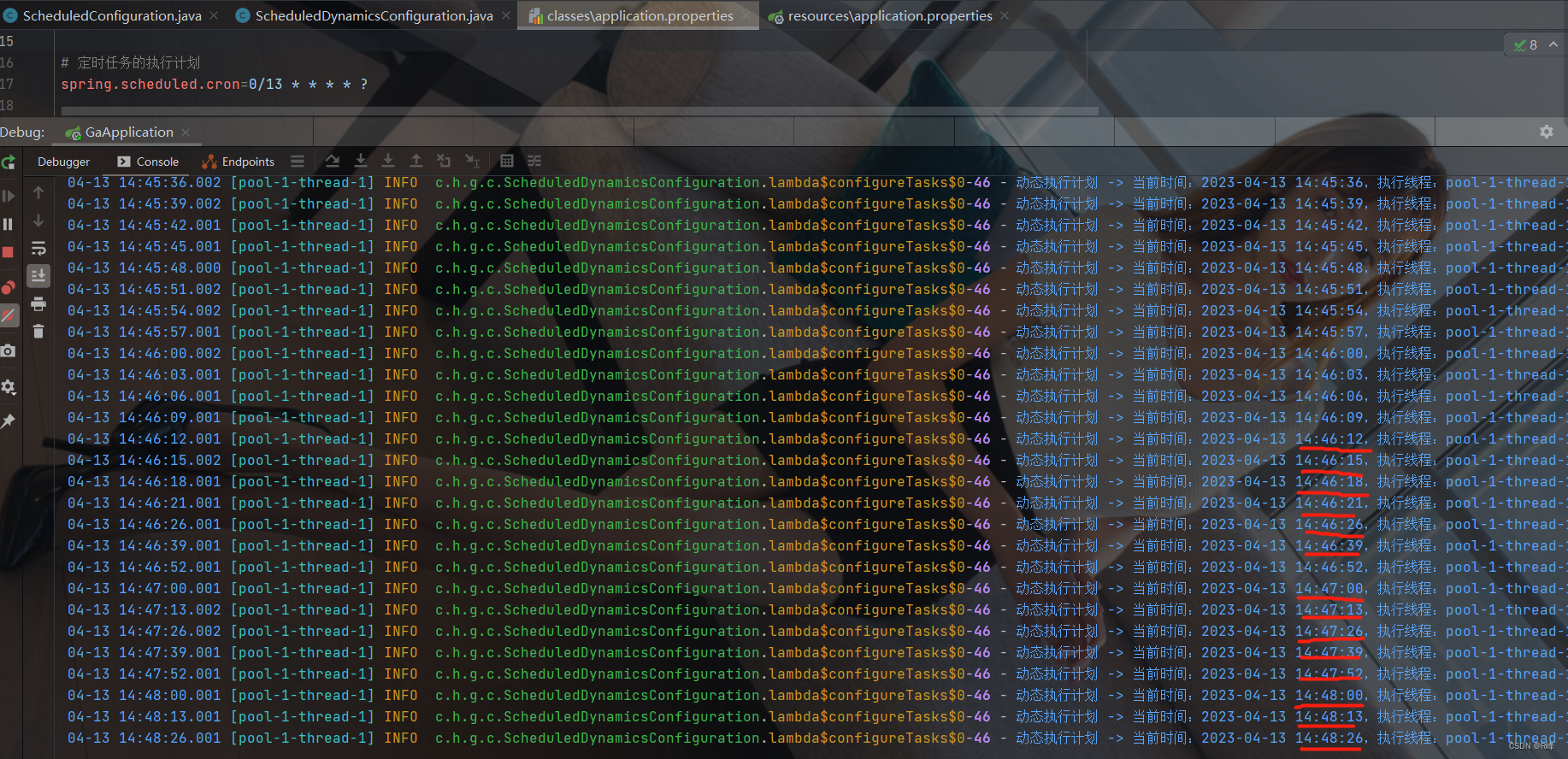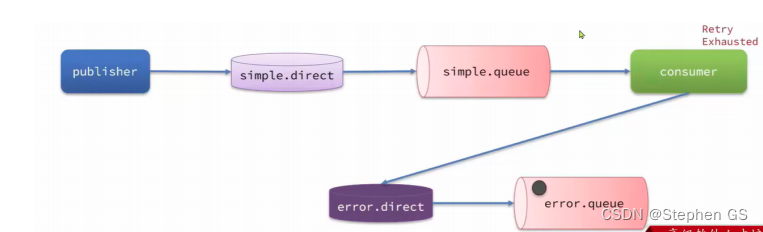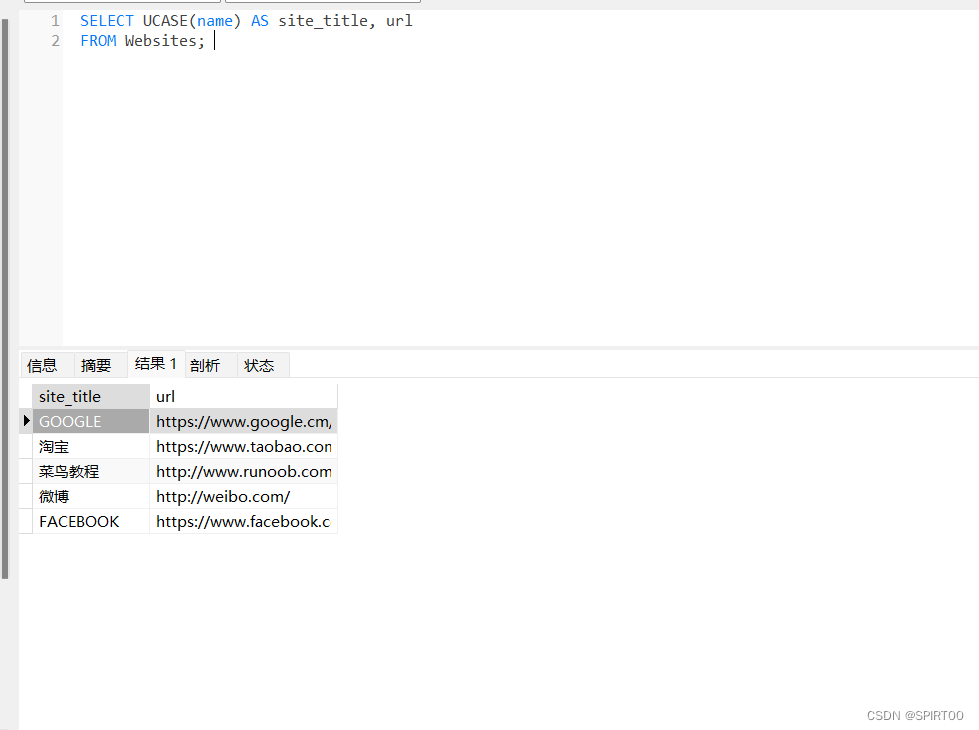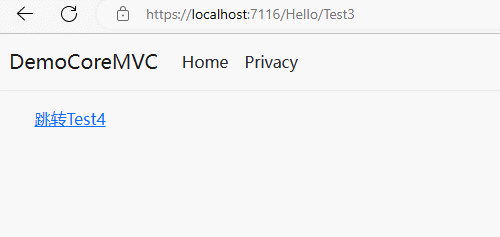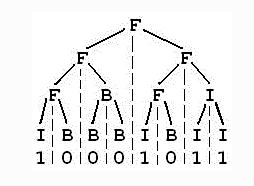二八佳人体似酥,腰间仗剑斩愚夫。虽然不见人头落,暗里教君骨髓枯。
上一章简单介绍了SpringBoot 实现 Web 版本控制 (四十),如果没有看过,请观看上一章
关于消息中间件 RabbitMQ, 可以看老蝴蝶之前的文章: https://blog.csdn.net/yjltx1234csdn/category_12130444.html
创建一个 普通的 Spring Boot Web 项目
整合 RabbitMQ
pom.xml 添加依赖
<parent>
<groupId>org.springframework.boot</groupId>
<artifactId>spring-boot-starter-parent</artifactId>
<version>2.2.11.RELEASE</version>
</parent>
<dependencies>
<dependency>
<groupId>org.springframework.boot</groupId>
<artifactId>spring-boot-starter-web</artifactId>
</dependency>
<!--引入 amqp 即rabbitmq 的依赖-->
<dependency>
<groupId>org.springframework.boot</groupId>
<artifactId>spring-boot-starter-amqp</artifactId>
</dependency>
<dependency>
<groupId>org.projectlombok</groupId>
<artifactId>lombok</artifactId>
</dependency>
<!--RabbitMQ 依赖-->
<dependency>
<groupId>org.springframework.amqp</groupId>
<artifactId>spring-rabbit-test</artifactId>
</dependency>
</dependencies>
application.yml 配置文件配置
#配置服务器端相应消息
server:
port: 8088
servlet:
context-path: /Server
#配置rabbitmq的相关信息
spring:
rabbitmq:
host: 127.0.0.1 # 配置主机
port: 5672 # 配置端口
virtual-host: yjl # 配置虚拟主机
username: guest # 配置用户名
password: guest # 配置密码
connection-timeout: 15000
# 配置回调
publisher-confirm-type: correlated
#配置rabbit 队列,交换器,路由等相关信息
rabbit:
fanout:
exchange: fanout_logs
queue1: debug_console
queue2: debug_file
queue3: debug_db
direct:
exchange: direct_logs
queue1: debug_console
queue2: debug_file
queue3: debug_db
topic:
exchange: topic_logs
queue1: topic_log_console
queue2: topic_log_file
ttl:
x_exchange: x
queue_a: QA
queue_b: QB
queue_c: QC
y_dead_exchange: y
y_dead_queue_d: QD
delayed_exchange: delayed_exchange2
delayed_queue: delayed.queue
delayed_routing_key: delayed_routing
confirm:
# 确认
exchange: confirm_exchange_1
queue: confirm_queue
routing-key: key1
backup_exchange: backup_exchange
backup_queue: backup_queue
warn_queue: warn_queue
项目结构
项目结构如下:
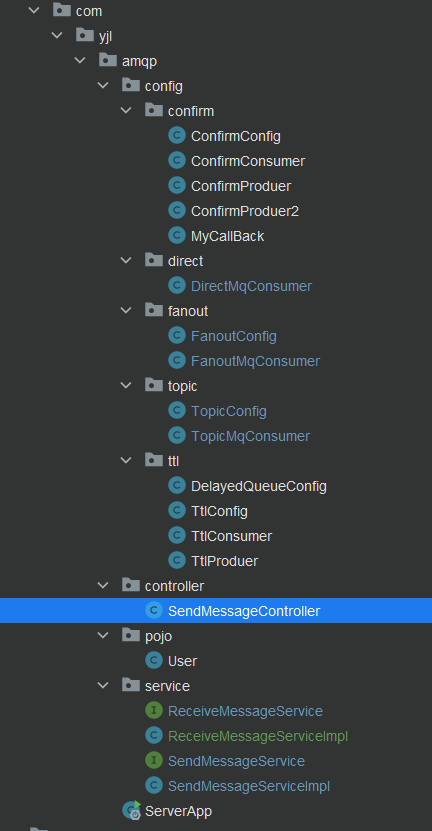
SendMessageService 为 生产者发送消息的接口服务。
RecieveMessageService 为 消费者接收到消息后,进行的业务操作流程。
SendMessageController 为生产者创建消息的 Controller 入口。
创建队列
手动在 RabbitMQ 上创建一个队列 debug_console, 如果不存在的话。
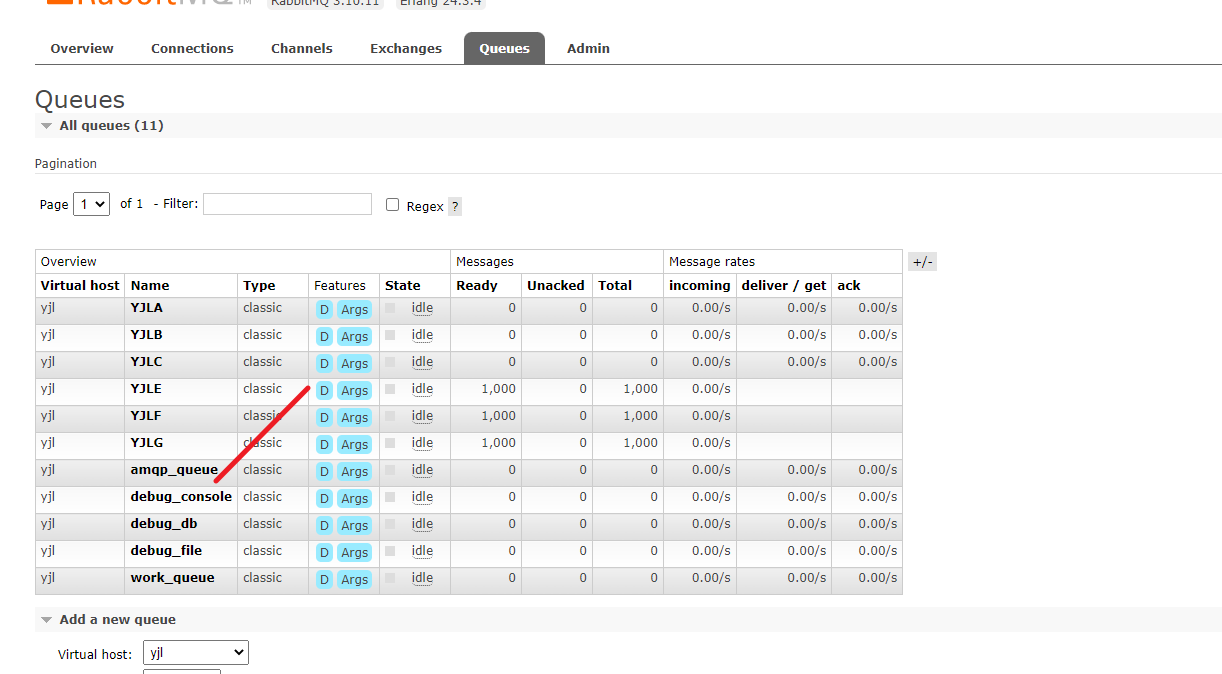
简单的生产者发送消息
@Resource
private SendMessageService sendMessageService;
@RequestMapping("/queue")
public String queue() {
Integer randNum = (int) (Math.random() * 1000 + 1);
sendMessageService.sendQueue(randNum);
return "存储到队列中的数据是:" + randNum;
}
@RequestMapping("/work")
public String work() {
sendMessageService.sendWork();
return "批量生成循环数字";
}
往队列发送消息, 使用 RabbitTemplate rabbitTemplate (与 RedisTemplate, JdbcTemplate 形似)
SendMessageServiceImpl.java
@Service
public class SendMessageServiceImpl implements SendMessageService {
@Resource
private RabbitTemplate rabbitTemplate;
@Value("${rabbit.direct.queue1}")
private String queueName;
// 最普通的.
@Override
public void sendQueue(Integer randNum) {
// 只发送一条消息
rabbitTemplate.convertAndSend(queueName, String.valueOf(randNum));
}
@Override
public void sendWork() {
for (int i = 0; i < 10; i++) {
// 发送多条消息
rabbitTemplate.convertAndSend(queueName, "第" + i + "条消息,消息内容是:" + i);
}
}
}
队列消息消费
ReceiveMessageServiceImpl.java
@Override
public void handlerMessage(String message) {
log.info(">>>> 获取到消息 {},开始进行业务处理",message);
// 接下来,就是具体的业务去处理这些消息了.
}
@Component
@Slf4j
public class DirectMqConsumer {
@Resource
private ReceiveMessageService receiveMessageService;
@RabbitListener(bindings = {
@QueueBinding(
value = @Queue("${rabbit.direct.queue1}"),
exchange = @Exchange(type = "direct", name = "${rabbit.direct.exchange}"),
key = {"debug", "info", "warn", "error"}
)
})
public void fanoutQueueConsumerConsole(String message) {
log.info("控制台打印输出:" + message);
receiveMessageService.handlerMessage("控制台打印输出 direct:" + message);
}
}
验证
访问网址: http://localhost:8088/Server/send/queue
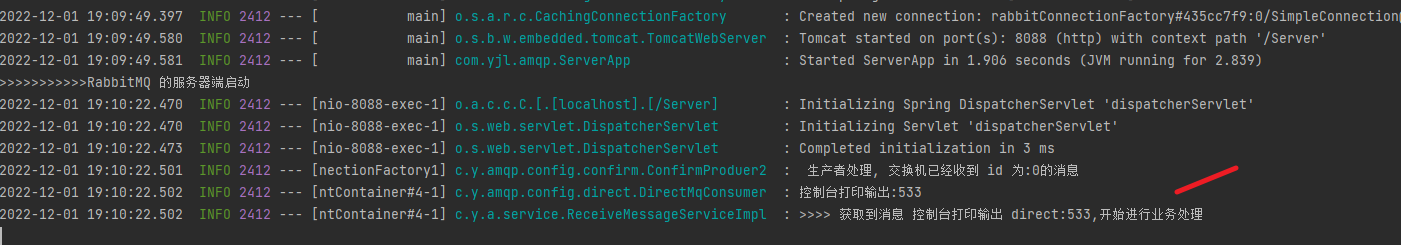
访问网址: http://localhost:8088/Server/send/work
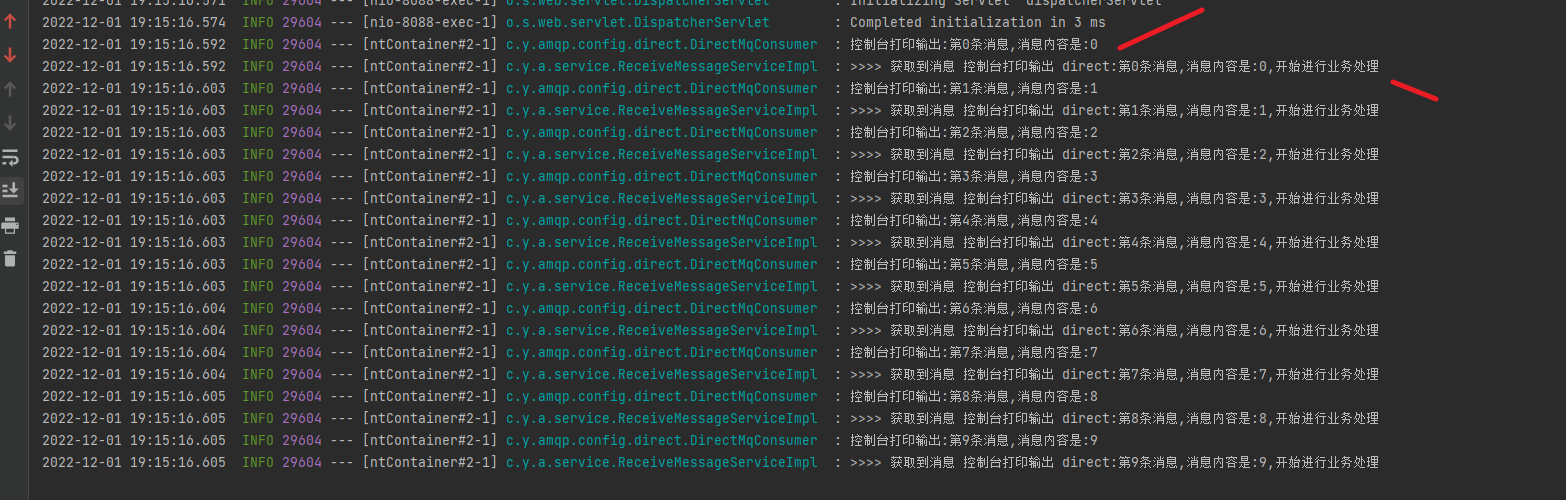
普通的消息异步处理是完成了。 但重要的,应该是 Fanout, Direct 和 Topic 的主题处理.
Fanout 交换机消息配置
创建交换机,队列并绑定 FanoutConfig
package com.yjl.amqp.config.fanout;
import org.springframework.amqp.core.Binding;
import org.springframework.amqp.core.BindingBuilder;
import org.springframework.amqp.core.FanoutExchange;
import org.springframework.amqp.core.Queue;
import org.springframework.beans.factory.annotation.Qualifier;
import org.springframework.beans.factory.annotation.Value;
import org.springframework.context.annotation.Bean;
import org.springframework.stereotype.Component;
/**
* Fanout 形式的 生产
*
* @author yuejianli
* @date 2022-11-22
*/
@Component
public class FanoutConfig {
@Value("${rabbit.fanout.queue1}")
private String queue1;
@Value("${rabbit.fanout.queue2}")
private String queue2;
@Value("${rabbit.fanout.exchange}")
private String exchange;
// 构建队列 Bean 和 Exchange Bean
@Bean(value = "fanout_queue1")
public Queue queue1() {
return new Queue(queue1);
}
@Bean(value = "fanout_queue2")
public Queue queue2() {
return new Queue(queue2);
}
@Bean(value = "fanout_exchange")
FanoutExchange fanoutExchange() {
return new FanoutExchange(exchange);
}
//进行绑定
@Bean
Binding bindingFanoutExchange1(@Qualifier("fanout_queue1") Queue queue,
@Qualifier("fanout_exchange") FanoutExchange fanoutExchange) {
return BindingBuilder.bind(queue).to(fanoutExchange);
}
@Bean
Binding bindingFanoutExchange2(@Qualifier("fanout_queue2") Queue queue,
@Qualifier("fanout_exchange") FanoutExchange fanoutExchange) {
return BindingBuilder.bind(queue).to(fanoutExchange);
}
}
监听队列 FanoutMqConsumer
也可以使用 RabbitListener 进行绑定
package com.yjl.amqp.config.fanout;
import com.yjl.amqp.service.ReceiveMessageService;
import lombok.extern.slf4j.Slf4j;
import org.springframework.amqp.rabbit.annotation.Exchange;
import org.springframework.amqp.rabbit.annotation.Queue;
import org.springframework.amqp.rabbit.annotation.QueueBinding;
import org.springframework.amqp.rabbit.annotation.RabbitListener;
import org.springframework.stereotype.Component;
import javax.annotation.Resource;
/**
* fanout 的消费
*
* @author yuejianli
* @date 2022-11-22
*/
@Component
@Slf4j
public class FanoutMqConsumer {
@Resource
private ReceiveMessageService receiveMessageService;
@RabbitListener(queues = {"${rabbit.fanout.queue1}", "${rabbit.fanout.queue2}"})
public void fanoutQueueConsumer1An2(String message) {
log.info("队列 fanout:" + message);
receiveMessageService.handlerMessage("第一个消费者和第二个消费者获取消息 fanout:" + message);
}
// 也可以通过 RabbitListener 进行配置
@RabbitListener(bindings = {
@QueueBinding(
value = @Queue("${rabbit.fanout.queue3}"),
exchange = @Exchange(type = "fanout", name = "${rabbit.fanout.exchange}"),
key = {}
)
})
public void fanoutQueueConsumer3(String message) {
log.info("第三个消费者获取消息 fanout:" + message);
receiveMessageService.handlerMessage("第三个消费者获取消息 fanout:" + message);
}
}
发送消息
SendMessageController.java
@RequestMapping("/fanout")
public String fanout() {
sendMessageService.fanout();
return "fanout生成消息";
}
SendMessageServiceImpl.java
@Override
public void fanout() {
for (int i = 1; i <= 5; i++) {
rabbitTemplate.convertAndSend(fanoutExchange, "", "fanout 发送消息:" + i);
}
}
验证
输入网址: http://localhost:8088/Server/send/fanout
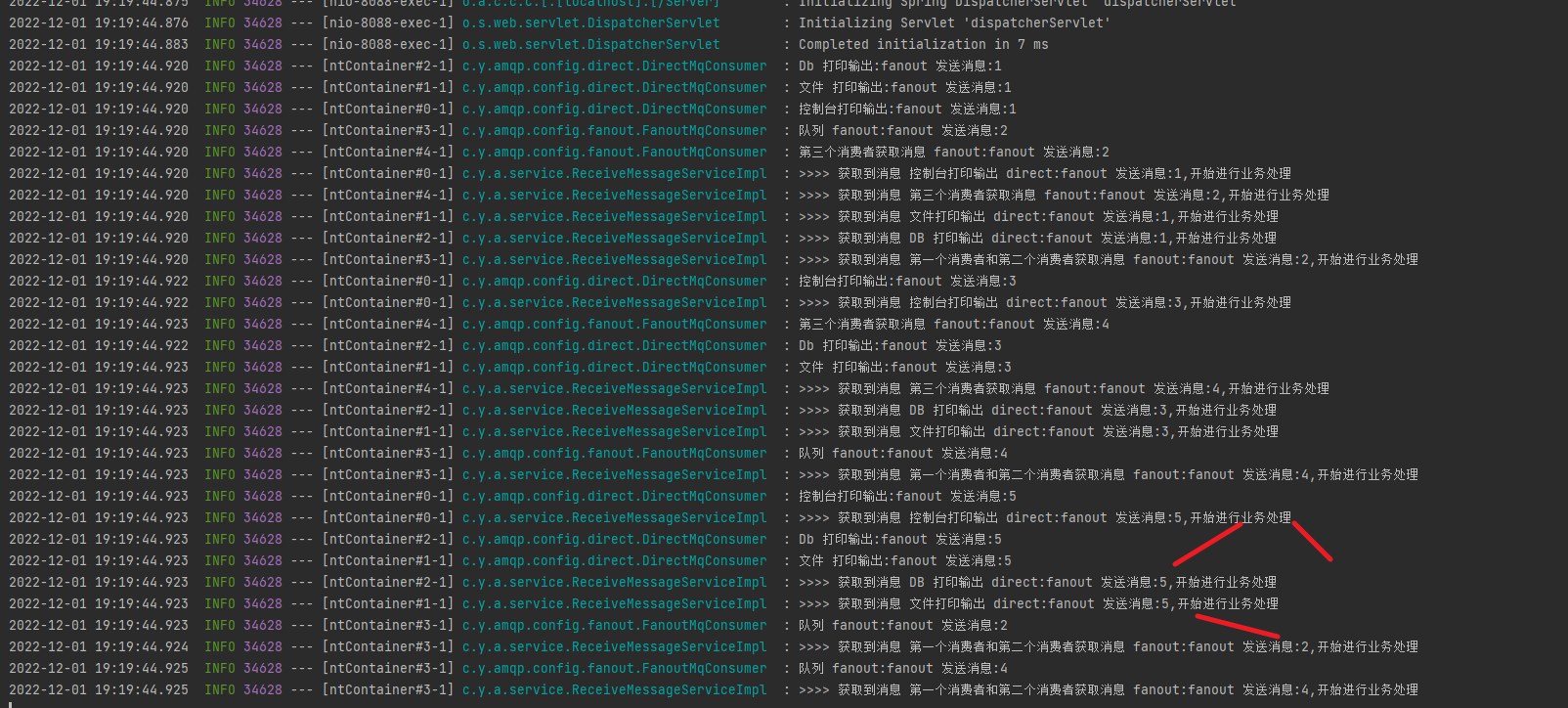
Direct 交换机消息配置
通过注解绑定和消费队列消息 DirectMqConsumer
ackage com.yjl.amqp.config.direct;
import com.yjl.amqp.service.ReceiveMessageService;
import lombok.extern.slf4j.Slf4j;
import org.springframework.amqp.rabbit.annotation.Exchange;
import org.springframework.amqp.rabbit.annotation.Queue;
import org.springframework.amqp.rabbit.annotation.QueueBinding;
import org.springframework.amqp.rabbit.annotation.RabbitListener;
import org.springframework.stereotype.Component;
import javax.annotation.Resource;
/**
* 用途描述
*
* @author yuejianli
* @date 2022-11-22
*/
@Component
@Slf4j
public class DirectMqConsumer {
@Resource
private ReceiveMessageService receiveMessageService;
@RabbitListener(bindings = {
@QueueBinding(
value = @Queue("${rabbit.direct.queue1}"),
exchange = @Exchange(type = "direct", name = "${rabbit.direct.exchange}"),
key = {"debug", "info", "warn", "error"}
)
})
public void fanoutQueueConsumerConsole(String message) {
log.info("控制台打印输出:" + message);
receiveMessageService.handlerMessage("控制台打印输出 direct:" + message);
}
@RabbitListener(bindings = {
@QueueBinding(
value = @Queue("${rabbit.direct.queue2}"),
exchange = @Exchange(type = "direct", name = "${rabbit.direct.exchange}"),
key = {"info", "warn", "error"}
)
})
public void fanoutQueueConsumerFile(String message) {
log.info("文件 打印输出:" + message);
receiveMessageService.handlerMessage("文件打印输出 direct:" + message);
}
@RabbitListener(bindings = {
@QueueBinding(
value = @Queue("${rabbit.direct.queue3}"),
exchange = @Exchange(type = "direct", name = "${rabbit.direct.exchange}"),
key = {"warn", "error"}
)
})
public void fanoutQueueConsumerDb(String message) {
log.info("Db 打印输出:" + message);
receiveMessageService.handlerMessage("DB 打印输出 direct:" + message);
}
}
发送消息
SendMessageController.java
@RequestMapping("/direct")
public String direct() {
sendMessageService.direct();
return "direct 生成消息";
}
SendMessageServiceImpl.java
@Override
public void direct() {
rabbitTemplate.convertAndSend(directExchange, "debug", "debug 消息");
rabbitTemplate.convertAndSend(directExchange, "info", "info 消息");
rabbitTemplate.convertAndSend(directExchange, "warn", "warn 消息");
rabbitTemplate.convertAndSend(directExchange, "error", "error 消息");
}
验证
输入网址: http://localhost:8088/Server/send/direct
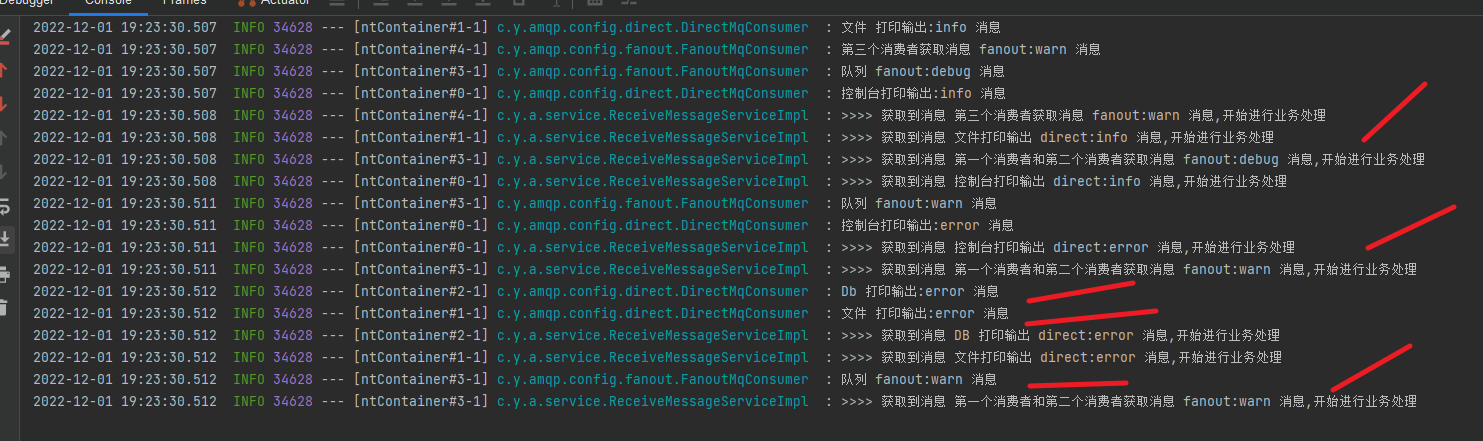
Topic 交换机消息配置
创建交换机,队列并绑定 TopicConfig
package com.yjl.amqp.config.topic;
import org.springframework.amqp.core.*;
import org.springframework.beans.factory.annotation.Qualifier;
import org.springframework.beans.factory.annotation.Value;
import org.springframework.context.annotation.Bean;
import org.springframework.stereotype.Component;
/**
* Topic 形式的 生产
*
* @author yuejianli
* @date 2022-11-22
*/
@Component
public class TopicConfig {
@Value("${rabbit.topic.queue1}")
private String queue1;
@Value("${rabbit.topic.exchange}")
private String exchange;
// 构建队列 Bean 和 Exchange Bean
@Bean(value = "topic_queue1")
public Queue queue1() {
return new Queue(queue1);
}
@Bean(value = "topic_exchange")
TopicExchange topicExchange() {
return new TopicExchange(exchange);
}
//进行绑定
@Bean
Binding bindingTopicExchange(@Qualifier("topic_queue1") Queue queue,
@Qualifier("topic_exchange") TopicExchange topicExchange) {
return BindingBuilder.bind(queue).to(topicExchange)
.with("*.orange.*");
}
}
监听队列 TopicMqConsumer
package com.yjl.amqp.config.topic;
import com.yjl.amqp.service.ReceiveMessageService;
import lombok.extern.slf4j.Slf4j;
import org.springframework.amqp.rabbit.annotation.Exchange;
import org.springframework.amqp.rabbit.annotation.Queue;
import org.springframework.amqp.rabbit.annotation.QueueBinding;
import org.springframework.amqp.rabbit.annotation.RabbitListener;
import org.springframework.stereotype.Component;
import javax.annotation.Resource;
/**
* topic 的队列配置
*
* @author yuejianli
* @date 2022-11-22
*/
@Component
@Slf4j
public class TopicMqConsumer {
@Resource
private ReceiveMessageService receiveMessageService;
@RabbitListener(queues = {"${rabbit.topic.queue1}"})
public void fanoutQueueConsumer1An2(String message) {
log.info("队列 topic:" + message);
receiveMessageService.handlerMessage("console topic:" + message);
}
@RabbitListener(bindings = {
@QueueBinding(
value = @Queue("${rabbit.topic.queue2}"),
exchange = @Exchange(type = "topic", name = "${rabbit.topic.exchange}"),
key = {"lazy.#", "*.*.rabbit"}
)
})
public void fanoutQueueConsumerConsole(String message) {
log.info("file topic:" + message);
receiveMessageService.handlerMessage("file topic:" + message);
}
}
发送消息
SendMessageController.java
@RequestMapping("/topic")
public String topic() {
sendMessageService.topic();
return "topic 生成消息";
}
SendMessageServiceImpl.java
@Override
public void topic() {
Map<String, String> messageMap = new HashMap<>();
messageMap.put("quick.orange.rabbit", "被队列 Q1Q2 接收到");
messageMap.put("lazy.orange.elephant", "被队列 Q1Q2 接收到");
messageMap.put("quick.orange.fox", "被队列 Q1 接收到");
messageMap.put("lazy.brown.fox", "被队列 Q2 接收到");
messageMap.put("info", "一个 info 消息3 ");
messageMap.put("lazy.pink.rabbit", "虽然满足两个绑定但只被队列 Q2 接收一次");
messageMap.put("quick.brown.fox", "不匹配任何绑定不会被任何队列接收到会被丢弃");
messageMap.put("quick.orange.male.rabbit", "是四个单词不匹配任何绑定会被丢弃");
messageMap.put("lazy.orange.male.rabbit", "是四个单词但匹配 Q2");
messageMap.forEach((routingKey, message) -> {
try {
rabbitTemplate.convertAndSend(topicExchange, routingKey,
message);
} catch (Exception e) {
e.printStackTrace();
}
});
}
验证
输入网址: http://localhost:8088/Server/send/topic
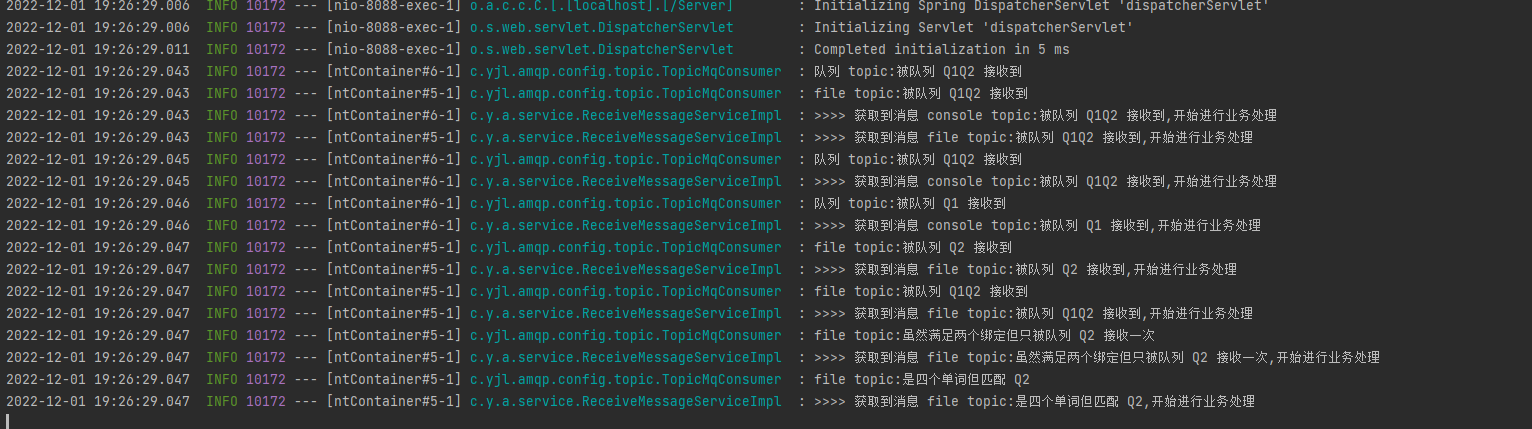
这是 RabbitMQ 异步处理消息的常见用法。
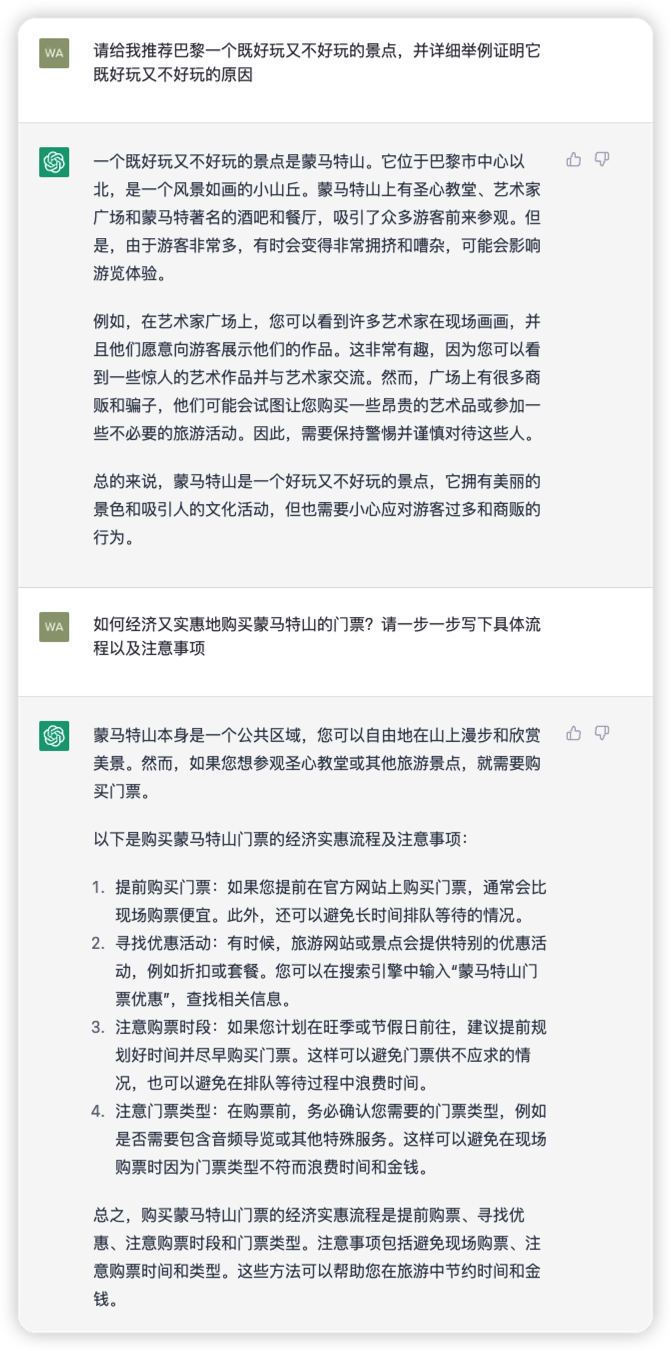

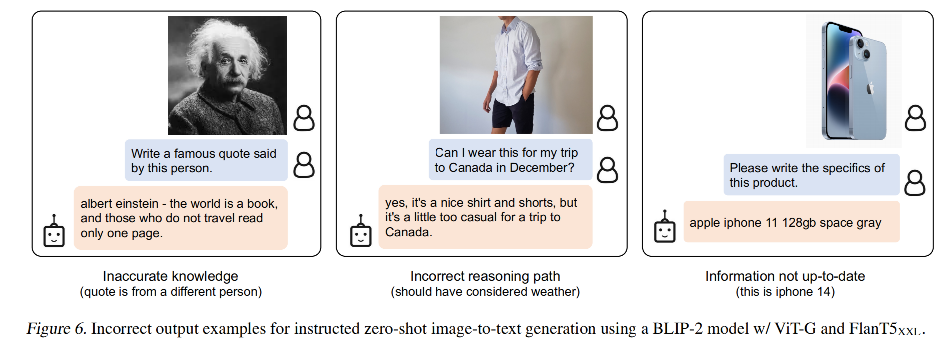
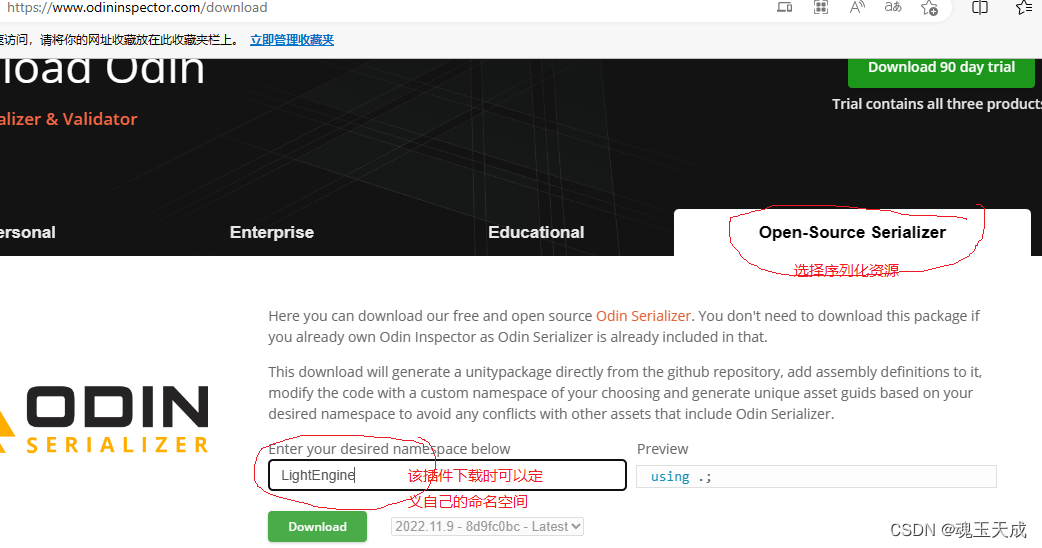

![[Gitops--1]GitOps环境准备](https://img-blog.csdnimg.cn/92ab2f02fad146948d9e0eda8a2675c2.png)