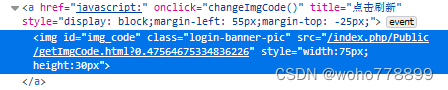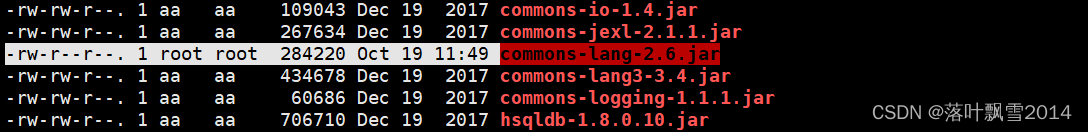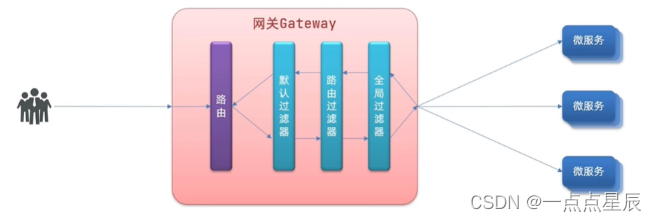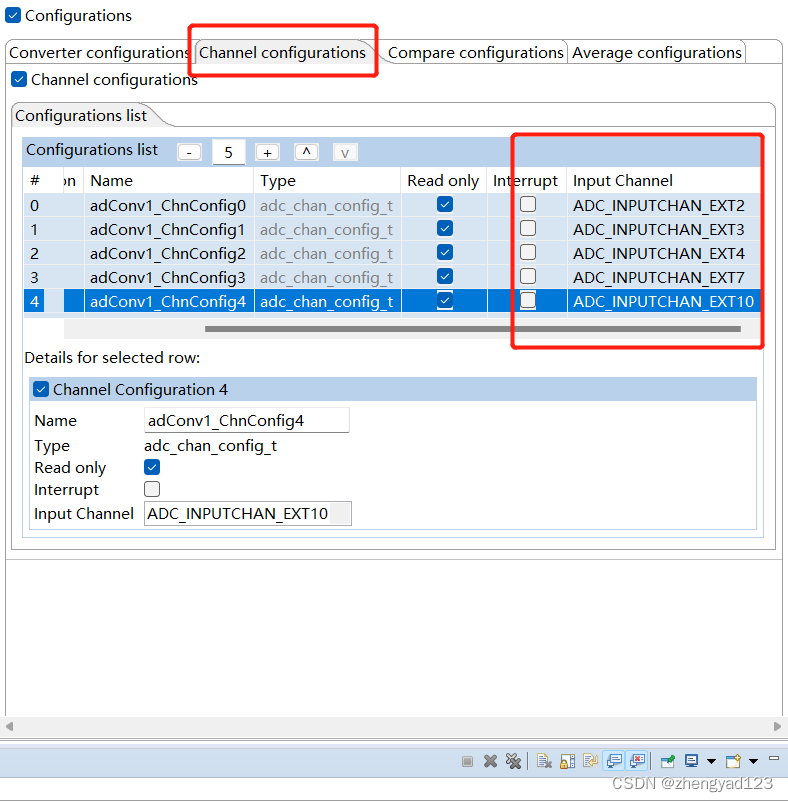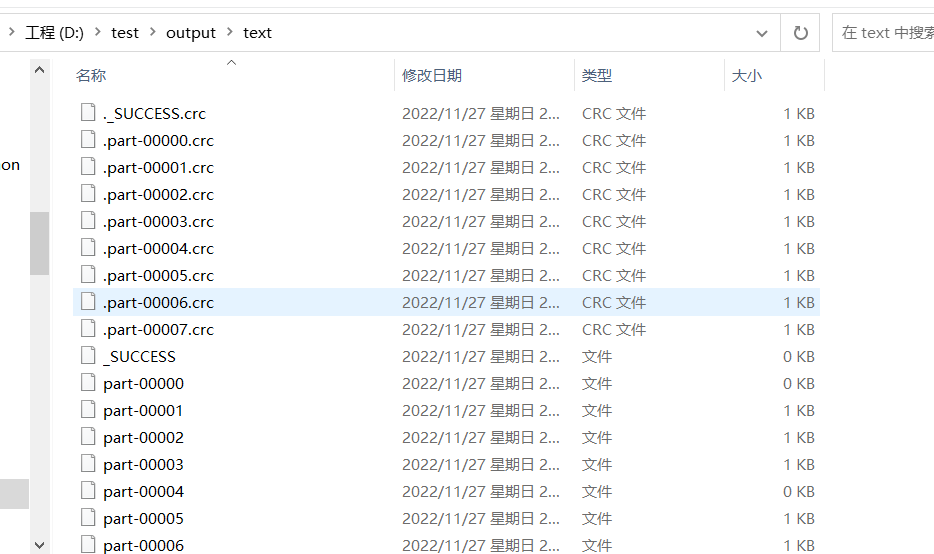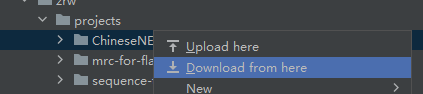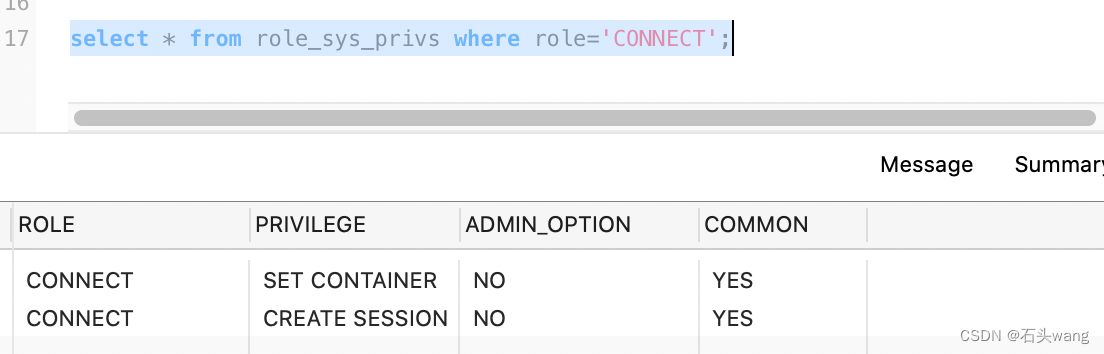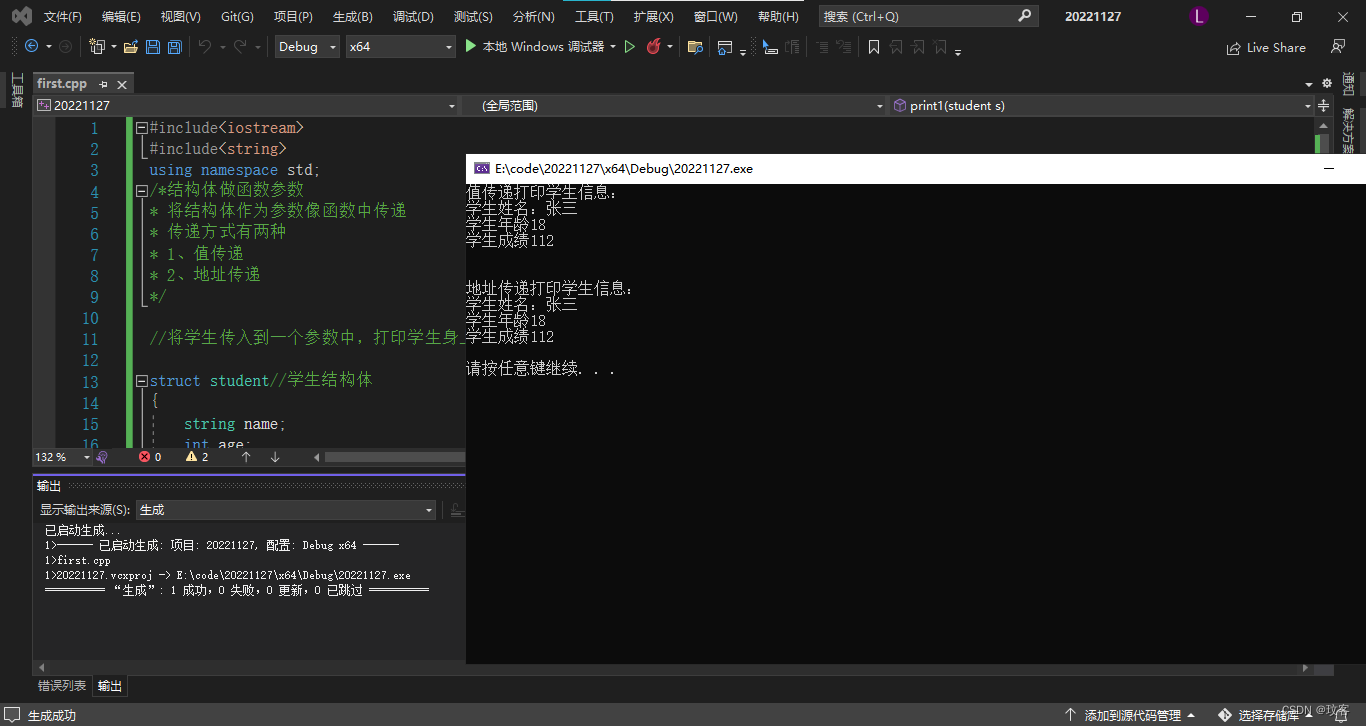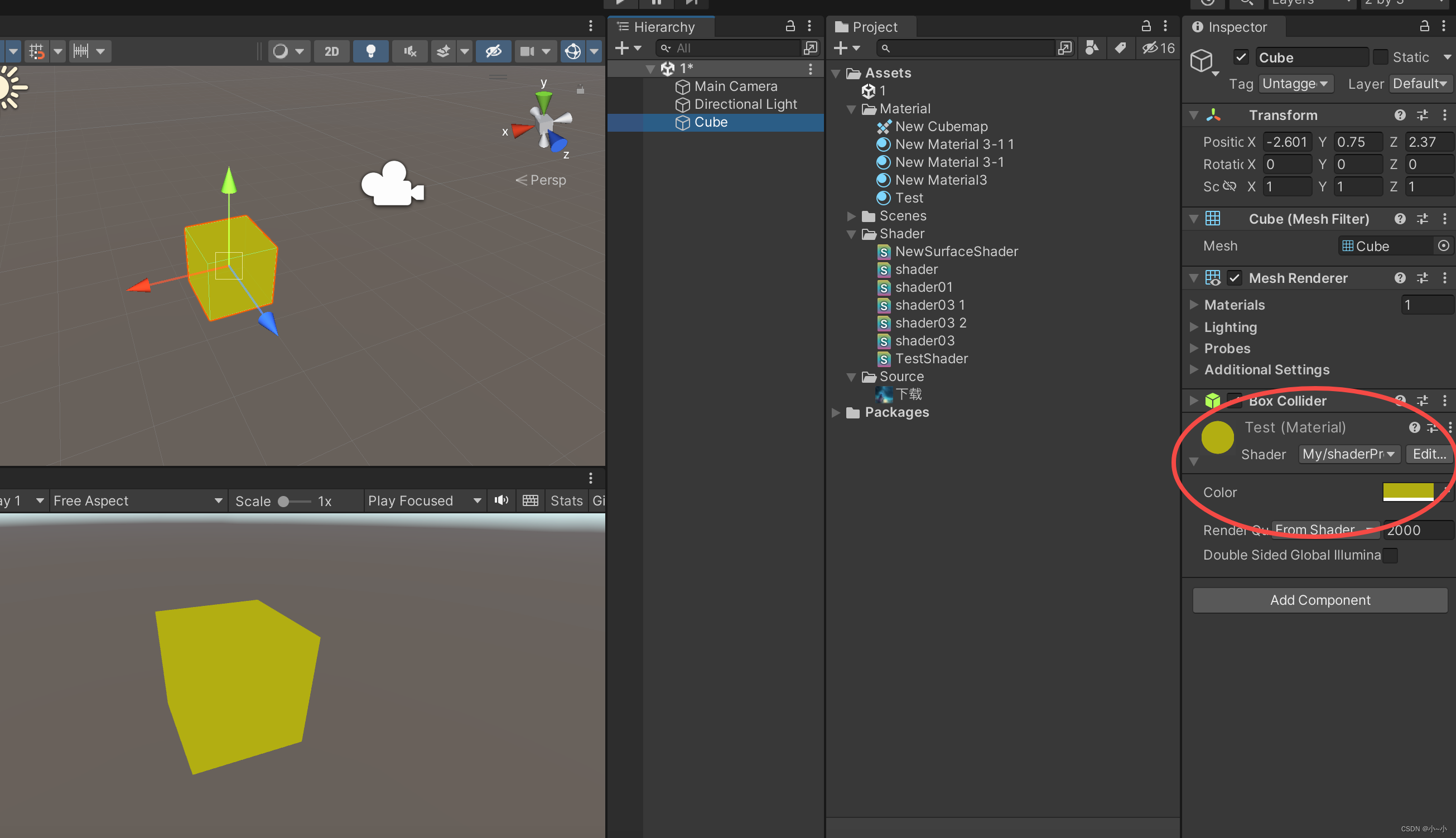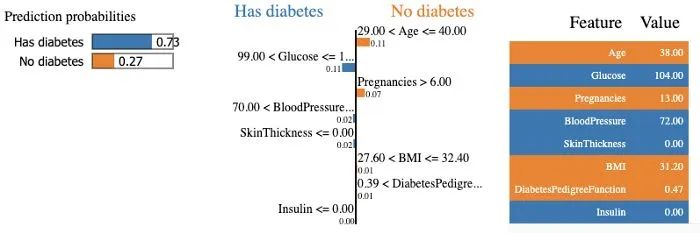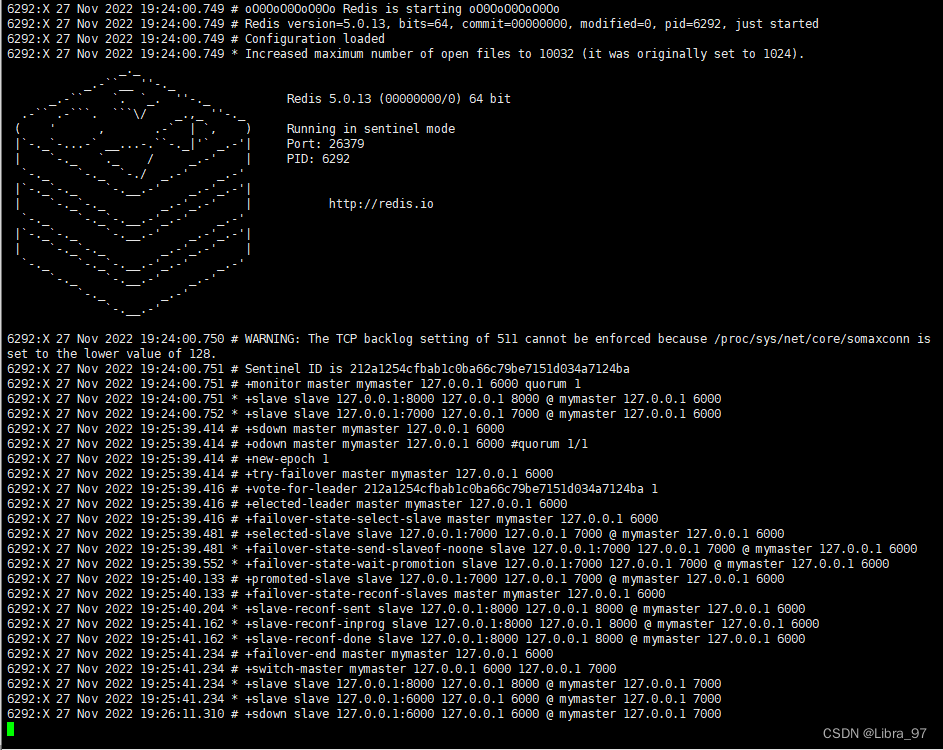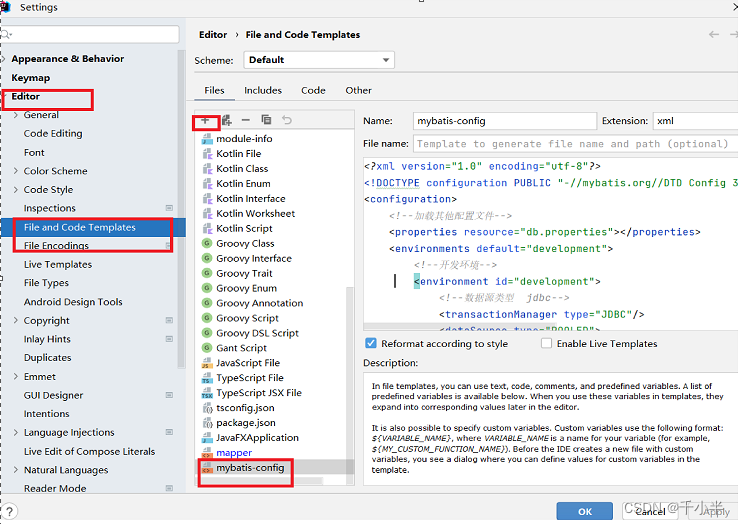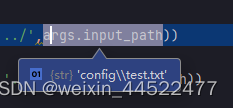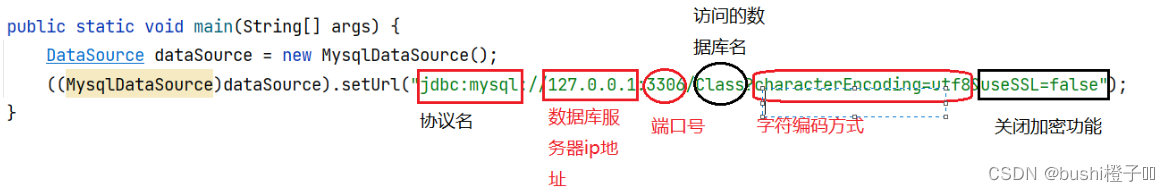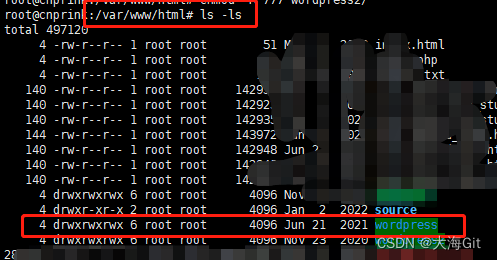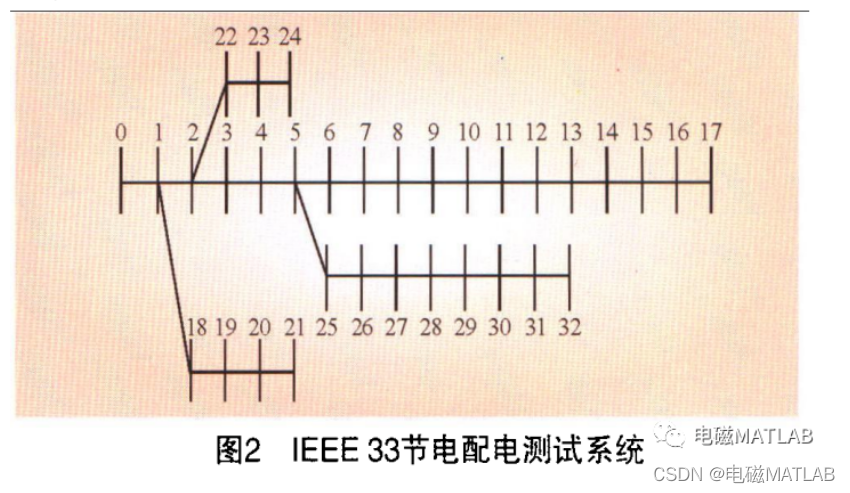1、安装QT-5.9.9
链接: Ubuntu20.04安装、配置、使用、卸载QT5.9.9以及第一个编写QT程序.
或者
链接: 在ubuntu用命令安装和卸载qt4、qt5(亲测有效).
2、安装VTK-7.1.1+PCL-1.12.0
链接: ubuntu20.04下安装pcl.
或者
链接: PCL1.12+VTK7.1.1 && Ubuntu20.04.3+VSCode(官网最新版2022.01).
3、cmake编译VTK和PCL遇到的问题
(1)PCAP
Warning:Could NOT find PCAP (missing: PCAP_LIBRARIES PCAP_INCLUDE_DIRS)
解决方法:安装pcap包,依次执行
git clone https://github.com/the-tcpdump-group/libpcap
cd libpcap
./configure
make -j8
sudo make install
如果在./configure时出现: configure: error: Neither flex nor lex was found.
运行:sudo apt-get install flex bison
(2)CMP0072
Warning:Policy CMP0072 is not set: FindOpenGL prefers GLVND by default when available.
解决方法: 在/VTK-7.1.1/CMakeLists.txt文件中加入下面内容
if (POLICY CMP0072)
set(OpenGL_GL_PREFERENCE LEGACY)
endif()
如下图所示。

(3)ClangFormat
问题:Could NOT find ClangFormat (missing: ClangFormat_EXECUTABLE ClangFormat_VERSION) (Required is at least version “10”)
解决方法:sudo apt-get install clang-format-10
(4)metslib
问题:Checking for module ‘metslib’-- No package ‘metslib’ found
解决方法:下载并安装metslib包,下载链接: metslib-0.5.3.,然后执行
sudo sh ./configure
sudo make
sudo make install