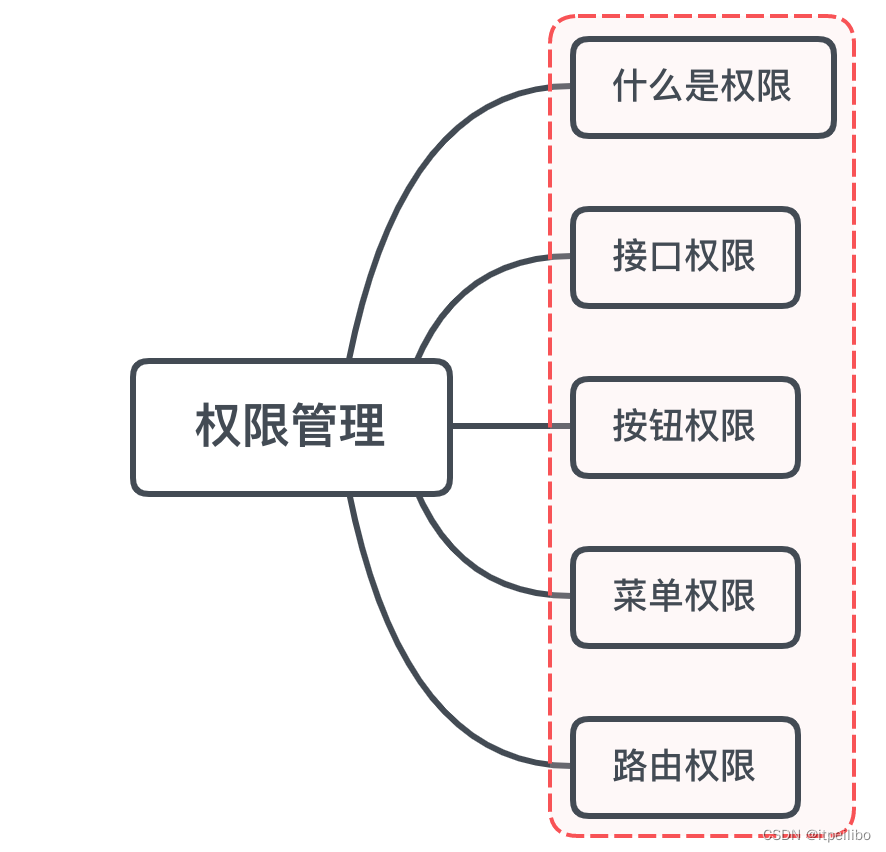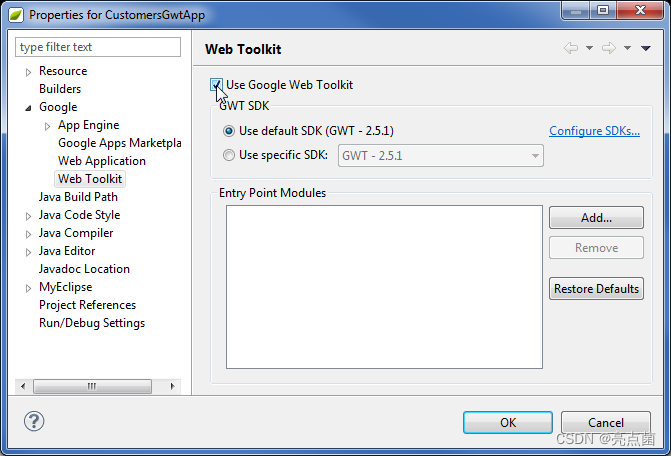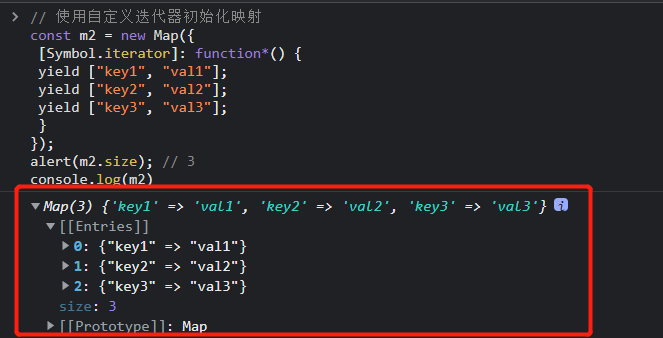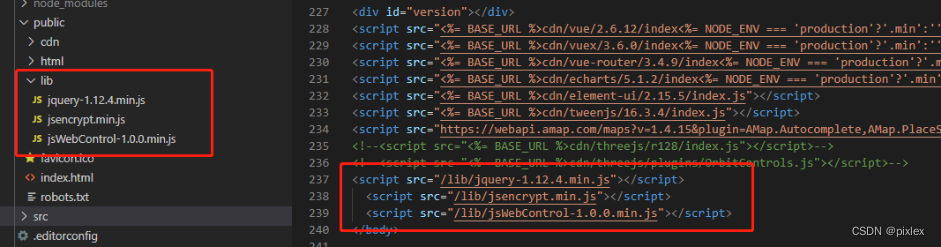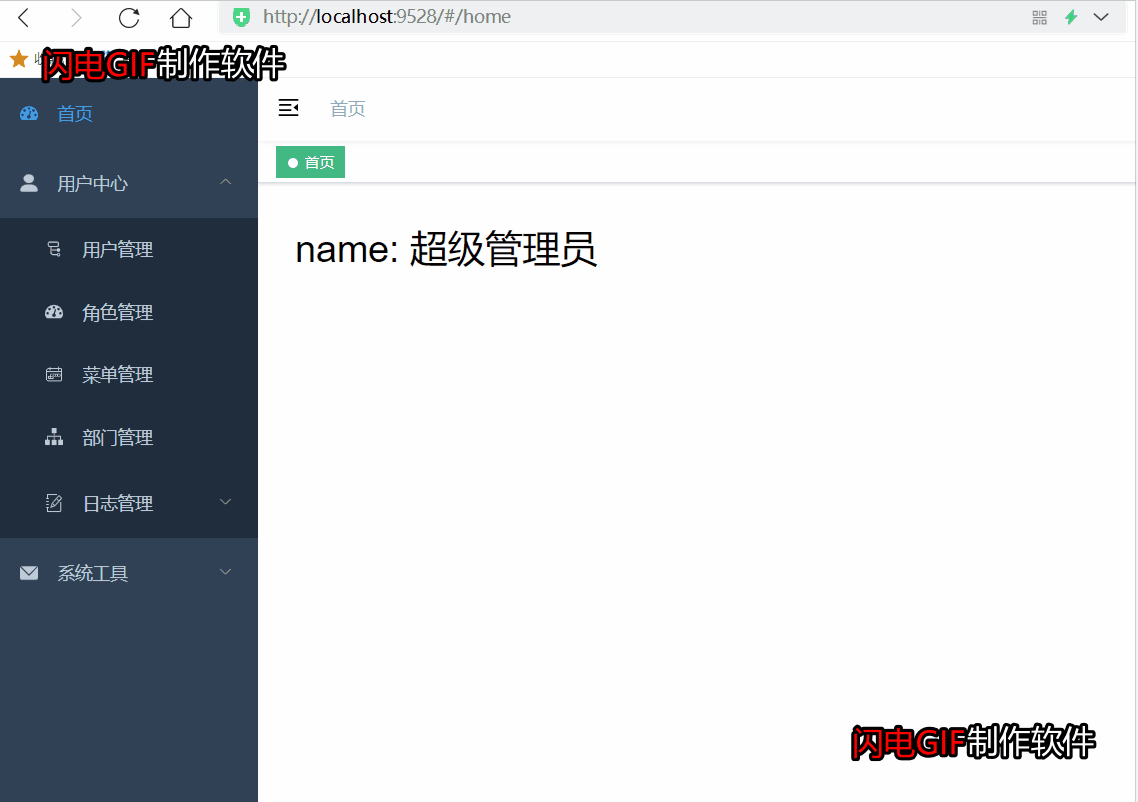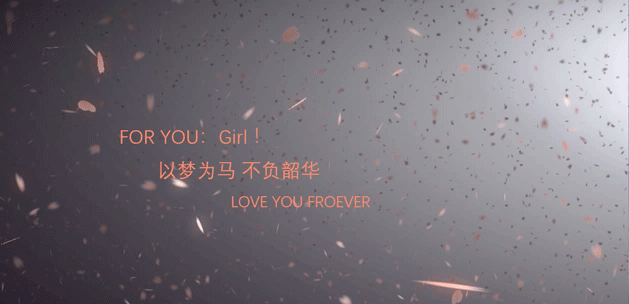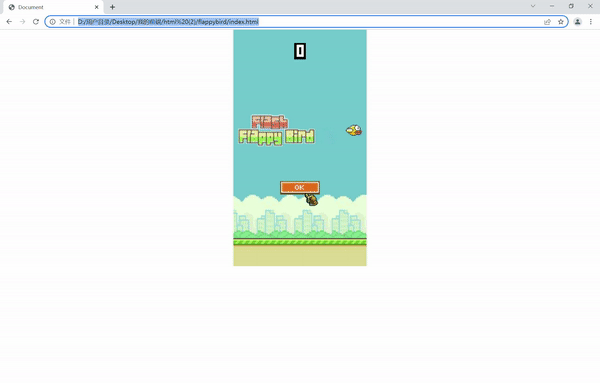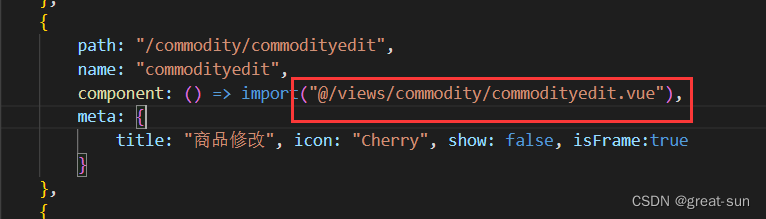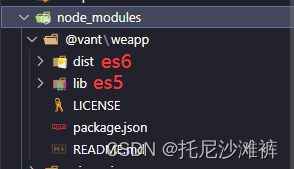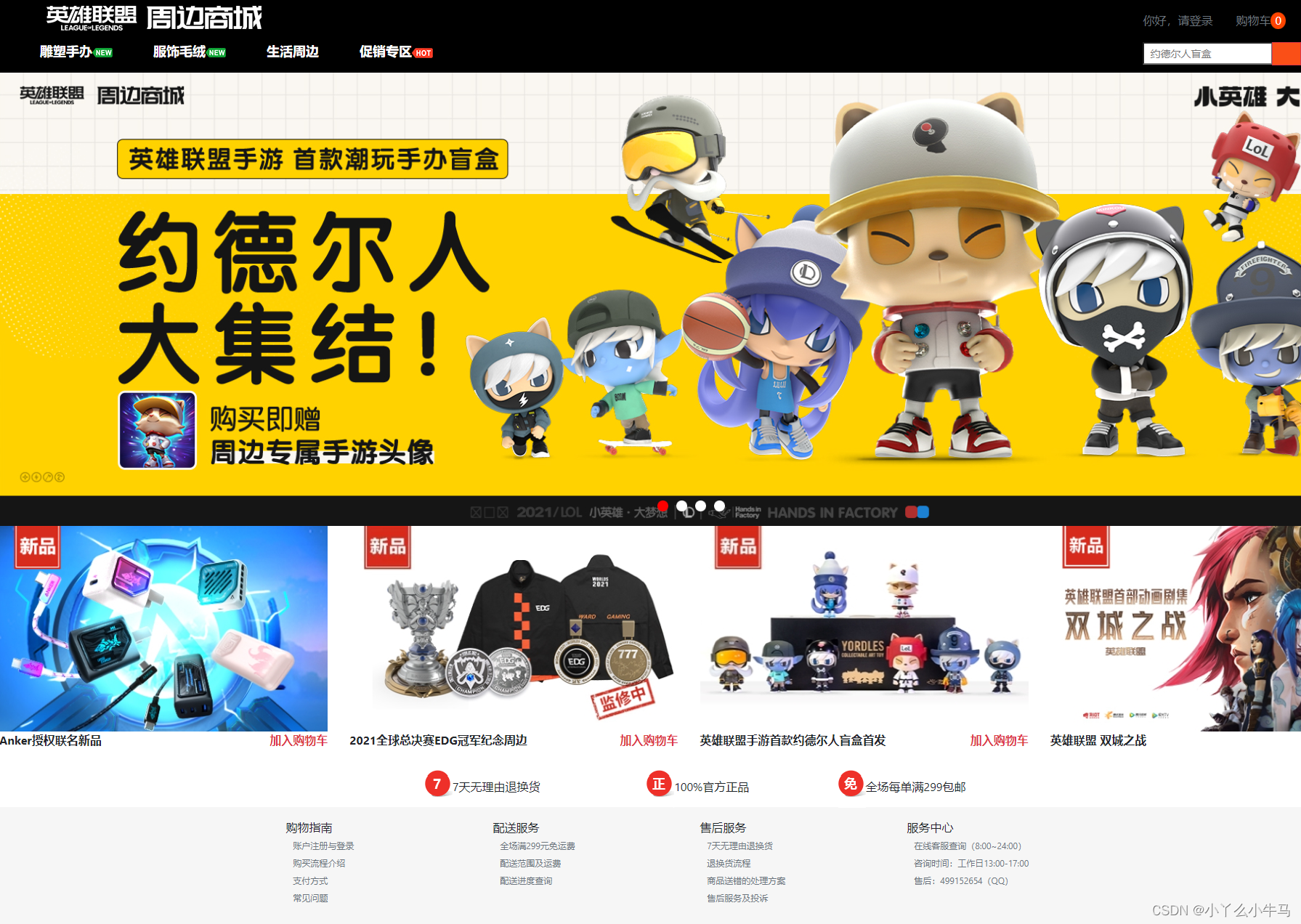系列文章目录
| 内容 | 参考链接 |
|---|---|
| Vue3.0 项目启动 | Vue3.0 项目启动(打造企业级音乐App) |
| Vue3.0项目——打造企业级音乐App(一) | Tab栏、轮播图、歌单列表、滚动组件 |
| Vue3.0项目——打造企业级音乐App(二) | 图片懒加载、v-loading指令的开发和优化 |
文章目录
- 系列文章目录
- 项目演示
- 图片懒加载
- v-loading 自定义指令开发
- v-loading 自定义指令开发的优化
项目演示
vue3.0-music
图片懒加载
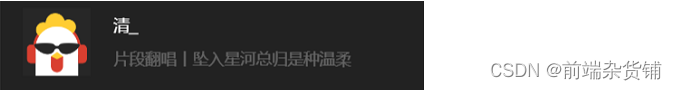
main.js 文件
- 安装 vue3-lazy,在 main.js 文件中导入并使用
- 传入两个参数,一个是 lazyPlugin,一个是要加载的图片的相对地址
import { createApp } from 'vue'
import App from './App.vue'
import router from './router'
import store from './store'
import lazyPlugin from 'vue3-lazy'
// 引入全局样式文件
import '@/assets/scss/index.scss'
createApp(App).use(store).use(router).use(lazyPlugin, {
loading: require('@/assets/images/default.png')
}).mount('#app')
recommend.vue 组件
- 修改
:src为v-lazy,实现图片的懒加载
<div class="icon">
<img width="60" height="60" v-lazy="item.pic">
</div>
效果图如下:
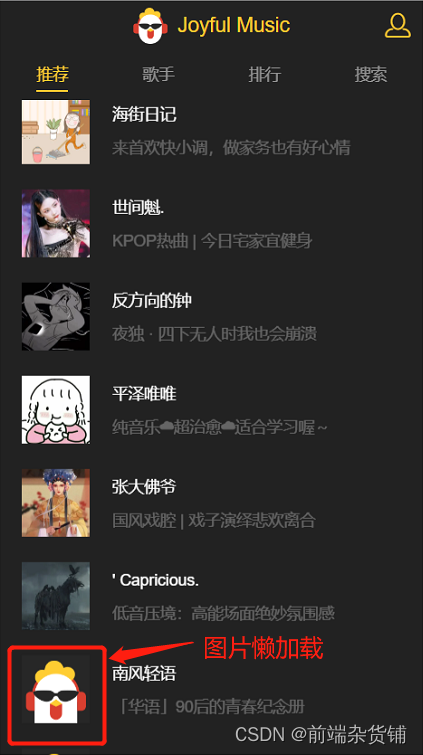
v-loading 自定义指令开发

./components/base/loading/loading.vue 组件
- 该组件定义加载中的图片和文字显示
<template>
<div class="loading">
<div class="loading-content">
<img width="24" height="24" src="./loading.gif">
<p class="desc">{{title}}</p>
</div>
</div>
</template>
<script>
export default {
name: 'loading',
data() {
return {
title: '正在载入...'
}
},
methods: {
setTitle(title) {
this.title = title
}
}
}
</script>
<style lang="scss" scoped>...</script>
./components/base/loading/directive.js 文件
- 该文件自定义 loading 指令
- 挂载和更新的时候做出相应变化
- 仅适用于 absolute | fixed | relative 的定位(后面还会优化)
// 自定义指令 loading
import { createApp } from 'vue'
import Loading from './loading'
const loadingDirective = {
mounted(el, binding) {
const app = createApp(Loading)
const instance = app.mount(document.createElement('div'))
el.instance = instance
if (binding.value) {
append(el)
}
},
// 更新的时候,loading 为 true,则还是执行 append(el),为 false,执行 remove(el)
updated (el, binding) {
if (binding.value !== binding.oldValue) {
binding.value ? append(el) : remove(el)
}
}
}
function append(el) {
el.appendChild(el.instance.$el)
}
function remove(el) {
el.removeChild(el.instance.$el)
}
export default loadingDirective
main.js 文件
- 导入并全局使用 loadingDirective
import { createApp } from 'vue'
import App from './App.vue'
import router from './router'
import store from './store'
import lazyPlugin from 'vue3-lazy'
import loadingDirective from './components/base/loading/directive'
import '@/assets/scss/index.scss'
createApp(App).use(store).use(router).use(lazyPlugin, {
loading: require('@/assets/images/default.png')
}).directive('loading', loadingDirective).mount('#app')
./views/recommend.vue 组件
- v-loading 绑定加载中
<div class="recommend" v-loading="loading">
...
<h1 class="list-title" v-show="!loading">热门歌单推荐</h1>
</div>
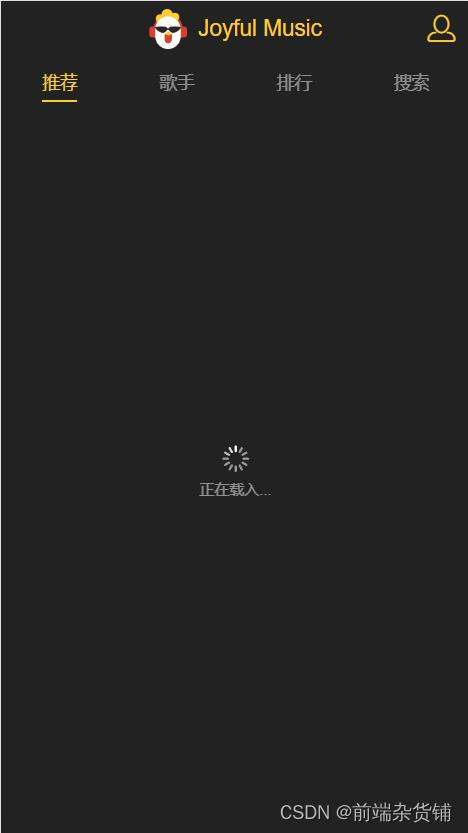
v-loading 自定义指令开发的优化
./components/base/loading/directive.js 文件
- 当没有设置 position 为 absolute | fixed | relative 其中一个时,自动添加 position: relative
// 自定义指令 loading
import { createApp } from 'vue'
import Loading from './loading'
import { addClass, removeClass } from '@/assets/js/dom'
// g-relative 是在 base.sass 中定义好的 position: relative
const relativeCls = 'g-relative'
const loadingDirective = {
mounted(el, binding) {
const app = createApp(Loading)
const instance = app.mount(document.createElement('div'))
el.instance = instance
// 拿到动态参数
const title = binding.arg
if (typeof title !== 'undefined') {
instance.setTitle(title)
}
if (binding.value) {
append(el)
}
},
// 更新的时候,loading 为 true,则还是执行 append(el),为 false,执行 remove(el)
updated (el, binding) {
const title = binding.arg
if (typeof title !== 'undefined') {
el.instance.setTitle(title)
}
if (binding.value !== binding.oldValue) {
binding.value ? append(el) : remove(el)
}
}
}
function append(el) {
// 获取元素当前样式
const style = getComputedStyle(el)
// 如果样式不属于以下三种之一,则给 el 添加需要的定位
if (['absolute', 'fixed', 'relative'].indexOf(style.position) === -1) {
// 添加样式
addClass(el, relativeCls)
}
el.appendChild(el.instance.$el)
}
function remove(el) {
removeClass(el, relativeCls)
el.removeChild(el.instance.$el)
}
export default loadingDirective
./src/js/dom.js 文件
- 如果没有 absolute | fixed | relative,则添加样式
- binding.value 为 false 时,移出样式
export function addClass(el, className) {
if (!el.classList.contains(className)) {
el.classList.add(className)
}
}
export function removeClass(el, className) {
el.classList.remove(className)
}
recommend.vue 组件
- 动态获取参数
<div class="recommend" v-loading:[loadingText]="loading">
...
</div>
data() {
return {
loadingText: '正在载入...'
}
}
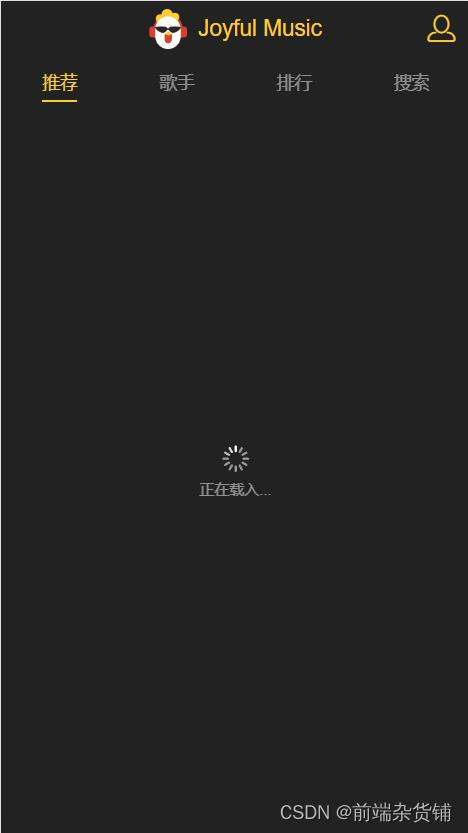
至此,推荐页面的基本开发先告一段落,接下来将进行歌手页面的开发
不积跬步无以至千里 不积小流无以成江海
点个关注不迷路,持续更新中…