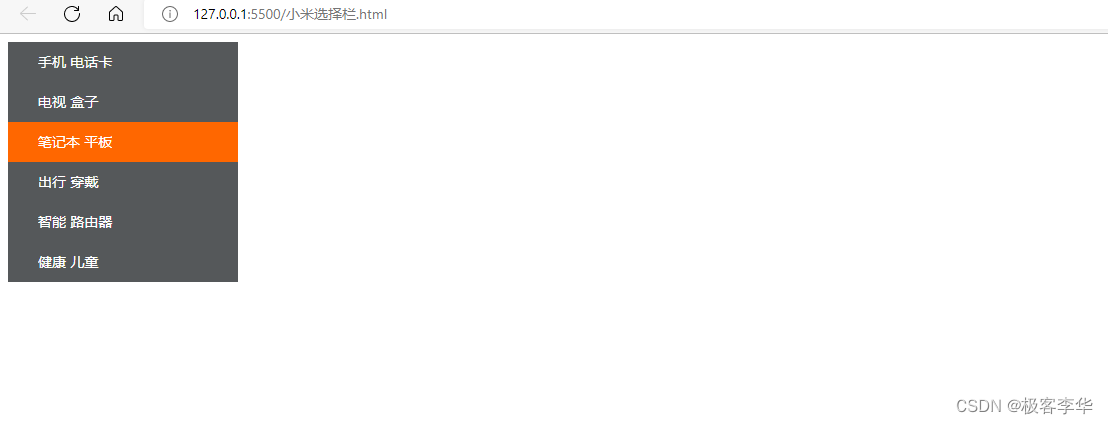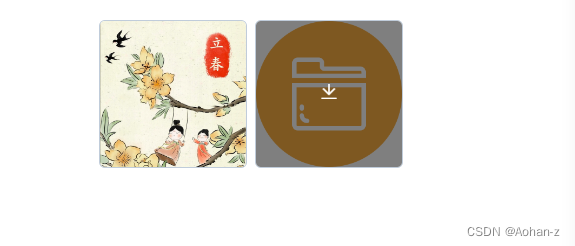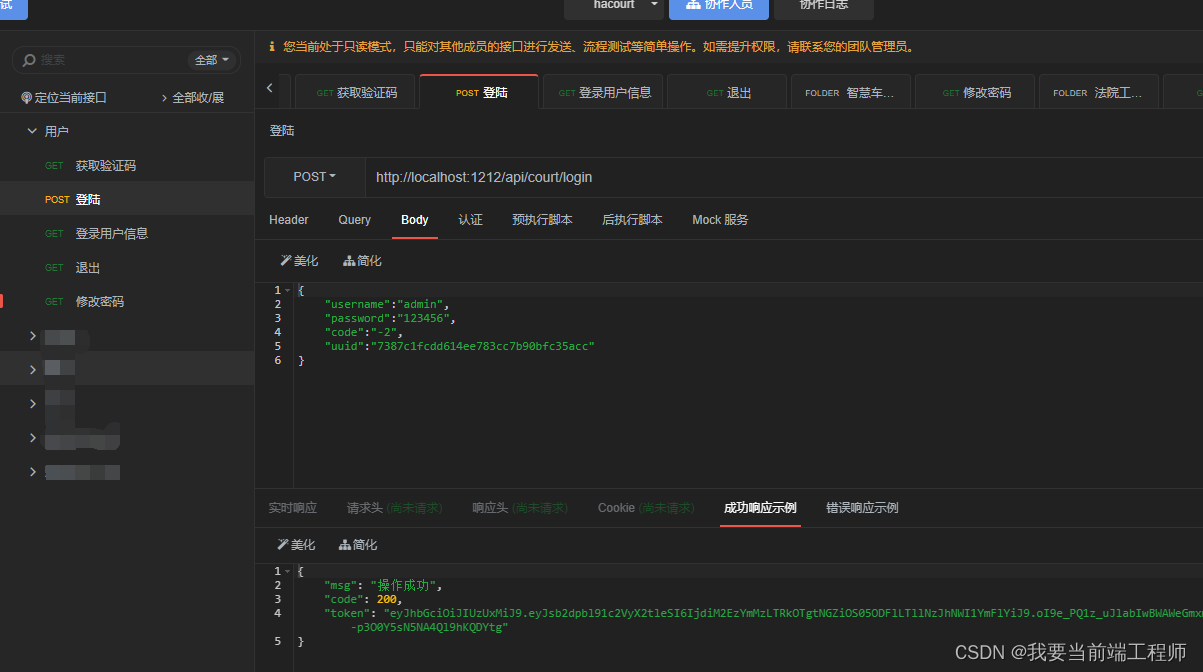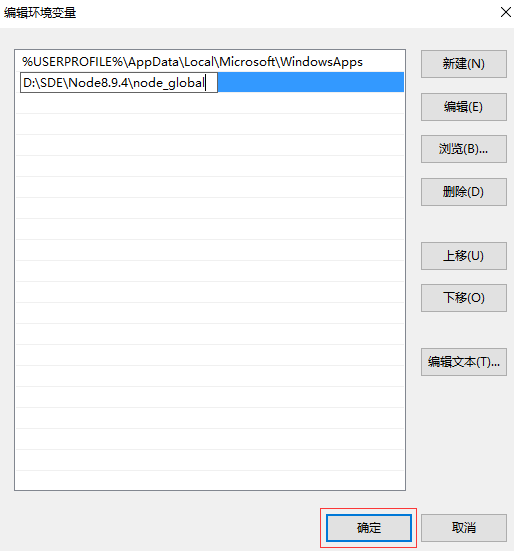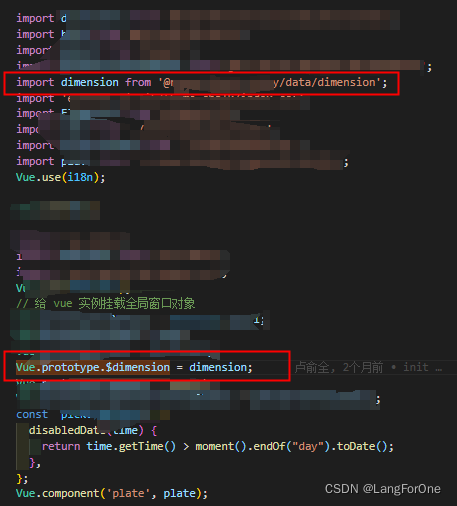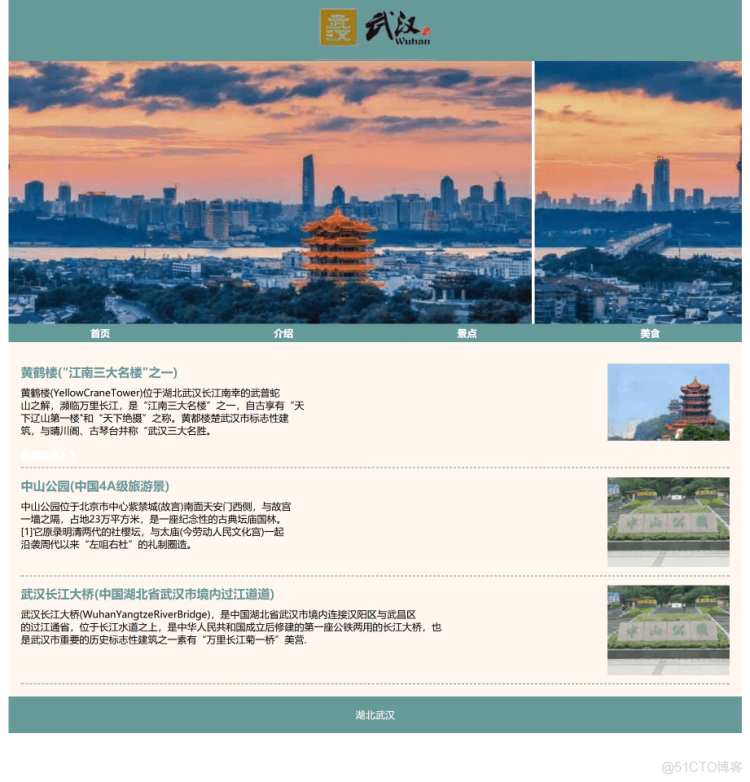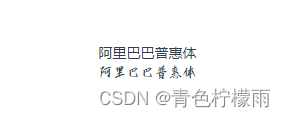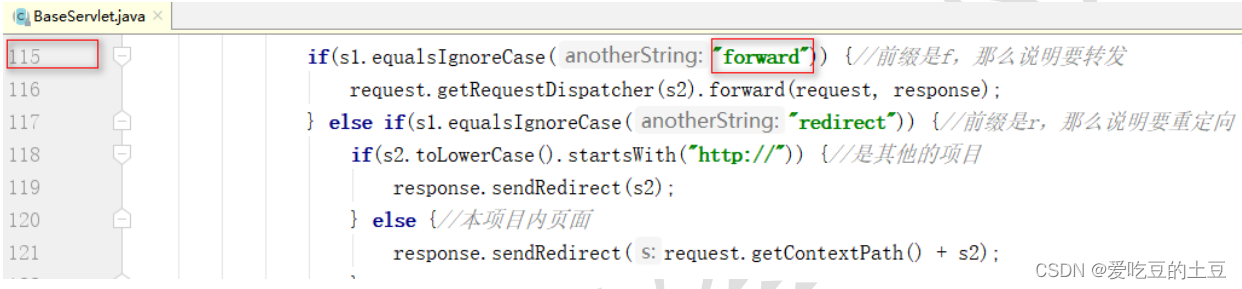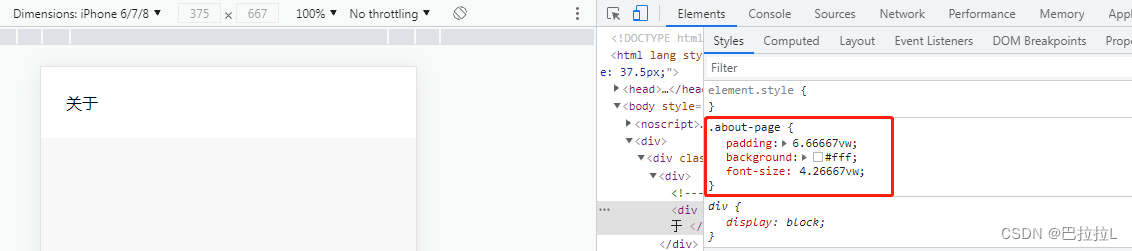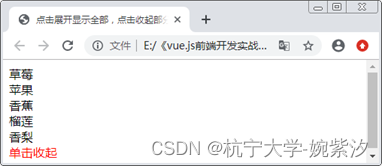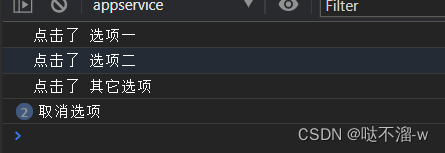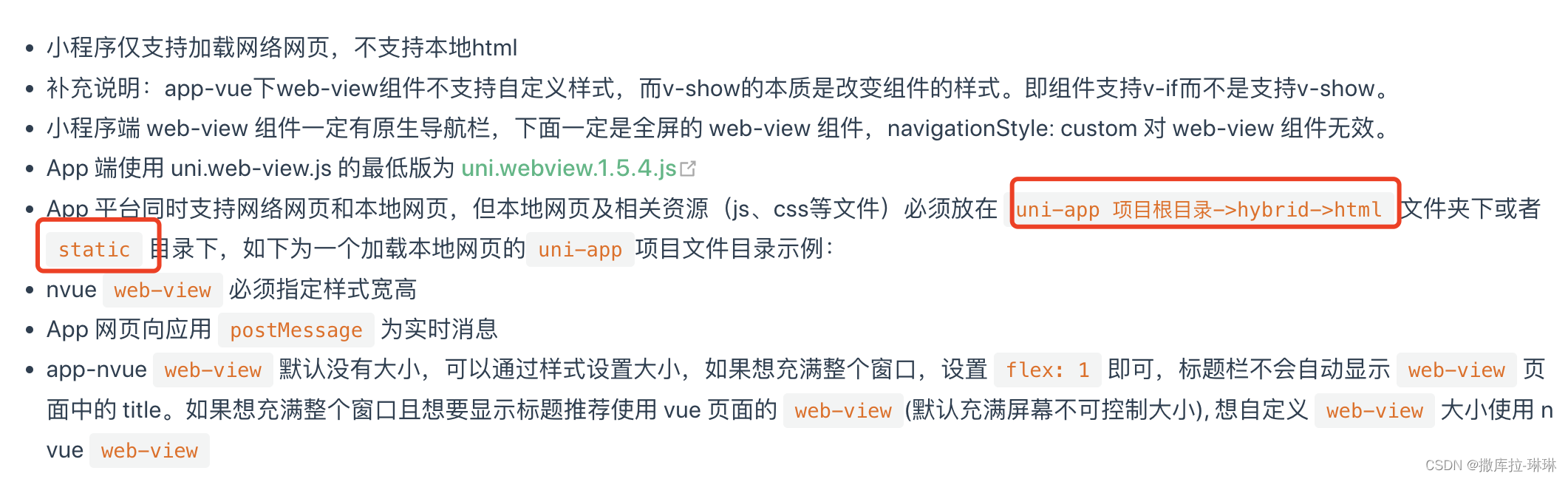目录
前言:
完整内容请关注:
一、组件的基本使用
二、全局组件和局部组件
全局注册,通过 Vue.component
局部注册,通过 components:{}
全局组件
局部组件
三、父组件和子组件的区别
前言:
完整内容请关注:
(1条消息) Vue 的基础学习_小余努力搬砖的博客-CSDN博客![]() https://blog.csdn.net/yzq0820/category_11934130.html?spm=1001.2014.3001.5482
https://blog.csdn.net/yzq0820/category_11934130.html?spm=1001.2014.3001.5482
一、组件的基本使用
简单的组件化使用例子
组件是可复用的 Vue 实例,且带有一个名字:
在这个例子中是button-counter 。我们可以在一个通过 new Vue 创建的 Vue 根实例中,把这个组件作为自定义元素来使用:<button-counter></button-counter>
template中是组件的DOM元素内容。
<button-counter></button-counter>使用组件
<div id="app">
<button-counter></button-counter>
</div>
<script src="./vue.js"></script>
<script>
Vue.component('button-counter',{
data:function(){ //必须是函数
return{
count:0
}
},
template:'<button @click="handle">点击了{{count}}</button>',//只能有一个根元素
methods:{
handle:function(){
this.count++
}
}
})
const vm = new Vue({
el:"#app",
data(){
return{
}
}
})
</script>二、全局组件和局部组件
全局注册,通过 Vue.component
局部注册,通过 components:{}
全局组件
全局组件,可以在多个vue实例中使用,类似于全局变量。
使用Vue.component('HelloWorld', {data(){}})方式注册,直接使用<button-counter></button-counter>调用。HelloWorld是全局组件的名字,{data(){}}是定义的组件对象。
<hello-world></hello-world>
第二个全局组件通过<HelloWorld></HelloWorld>
实现了在渲染
<div id="app">
<button-counter></button-counter>
<hello-world></hello-world>
</div>
<script src="./vue.js"></script>
<script>
Vue.component('HelloWorld',{
data(){
return{
msg:"HelloWorld"
}
},
template:`<div>{{msg}}</div>`
})
Vue.component('button-counter',{
data:function(){ //必须是函数
return{
count:0
}
},
template:`
<div>
<button @click="handle">点击了{{count}}</button>
<HelloWorld></HelloWorld>
</div>`,
//只能有一个根元素
methods:{
handle:function(){
this.count++
}
}
})
const vm = new Vue({
el:"#app",
data(){
return{
}
}
})
</script>局部组件
局部组件,只能在当前vue实例挂载的对象中使用,类似于局部变量,有块级作用域。
使用方式与全局变量一样,直接使用<hello-world></hello-world>调用
<div id="app">
<hello-world></hello-world>
<hello-tom></hello-tom>
<hello-jerry></hello-jerry>
</div>
<script src="./vue.js"></script>
<script>
let HelloWorld ={
data:function(){
return{
msg:'HelloWorld'
}
},
template:`<div>{{msg}}</div>`
};
let HelloTom ={
data:function(){
return{
msg:'HelloTom'
}
},
template:`<div>{{msg}}</div>`
};
let HelloJerry ={
data:function(){
return{
msg:'HelloJerry'
}
},
template:`<div>{{msg}}</div>`
}
const vm = new Vue({
el:"#app",
data:{
},
components:{
'hello-world': HelloWorld,
'hello-tom': HelloTom,
'hello-jerry': HelloJerry,
}
})
</script>三、父组件和子组件的区别
上述代码中定义了两个组件对象cpn1和cpn2,在组件cpn2中使用局部组件注册了cpn1,并在template中使用了注册的cpn1,然后在vue实例中使用注册了局部组件cpn2,在vue实例挂载的div中调用了cpn2,cpn2与cpn1形成父子组件关系。
注意:组件就是一个vue实例,vue实例的属性,组件也可以有,例如data、methods、computed等。
<div id="app">
<cpn2></cpn2>
</div>
<script src="../js/vue.js"></script>
<script>
// 1.创建组件构造器对象
const cpn1 = Vue.extend({
template:`
<div>
<h2>标题1</h2>
<p>组件1</p>
</div>`
})
// 组件2中使用组件1
const cpn2 = Vue.extend({
template:`
<div>
<h2>标题2</h2>
<p>组件2</p>
<cpn1></cpn1>
</div>`,
components:{
cpn1:cpn1
}
})
const app = new Vue({
el:"#app",
components:{//局部组件创建
cpn2:cpn2
}
})
</script>