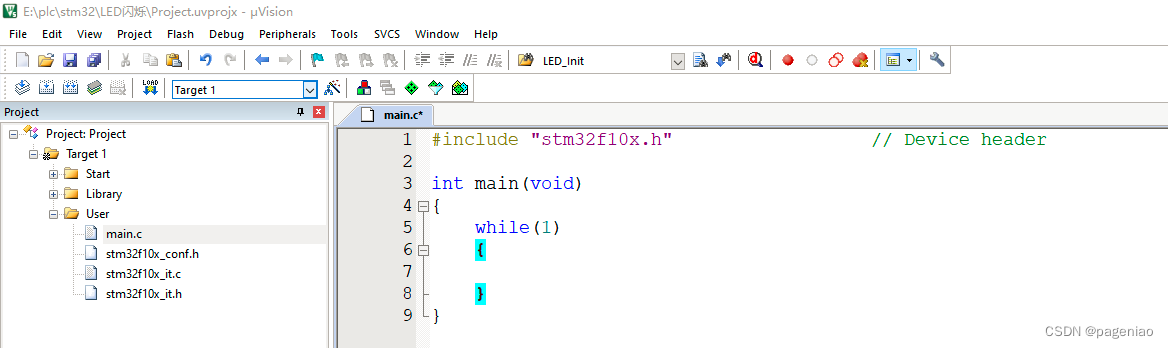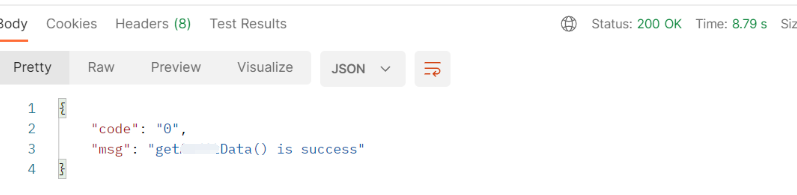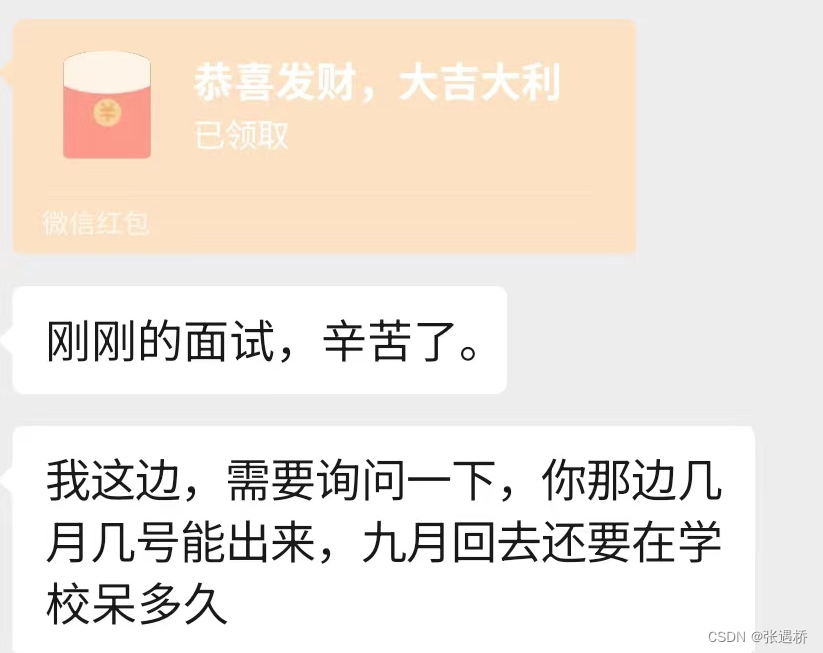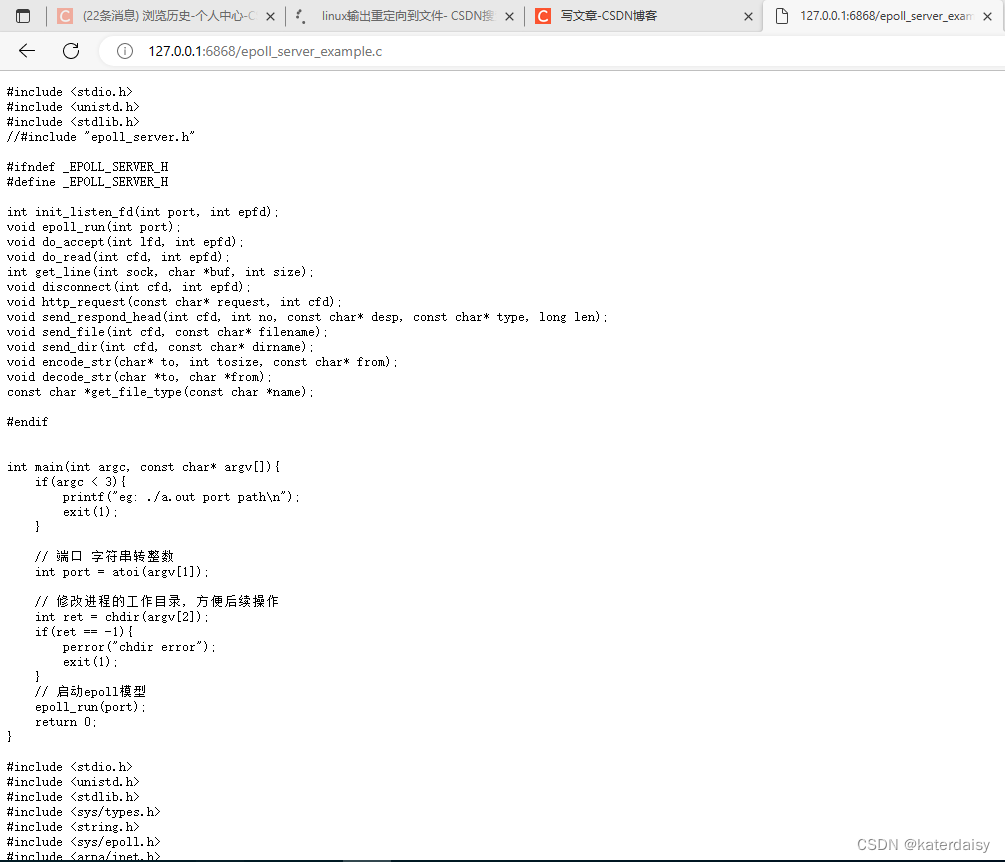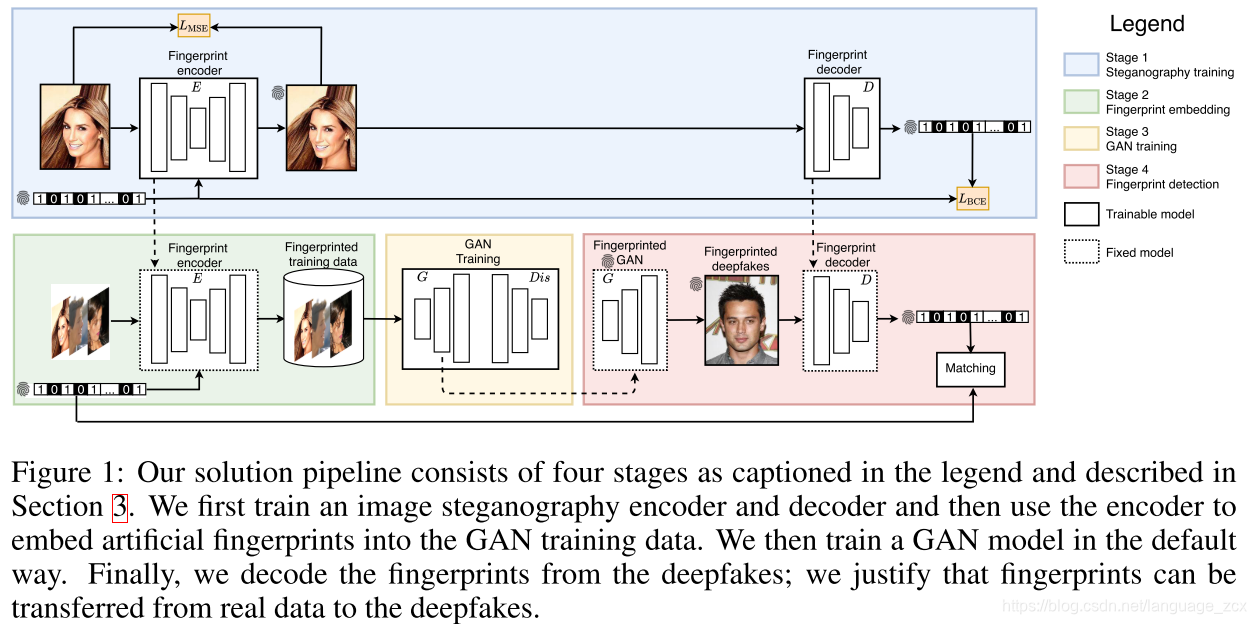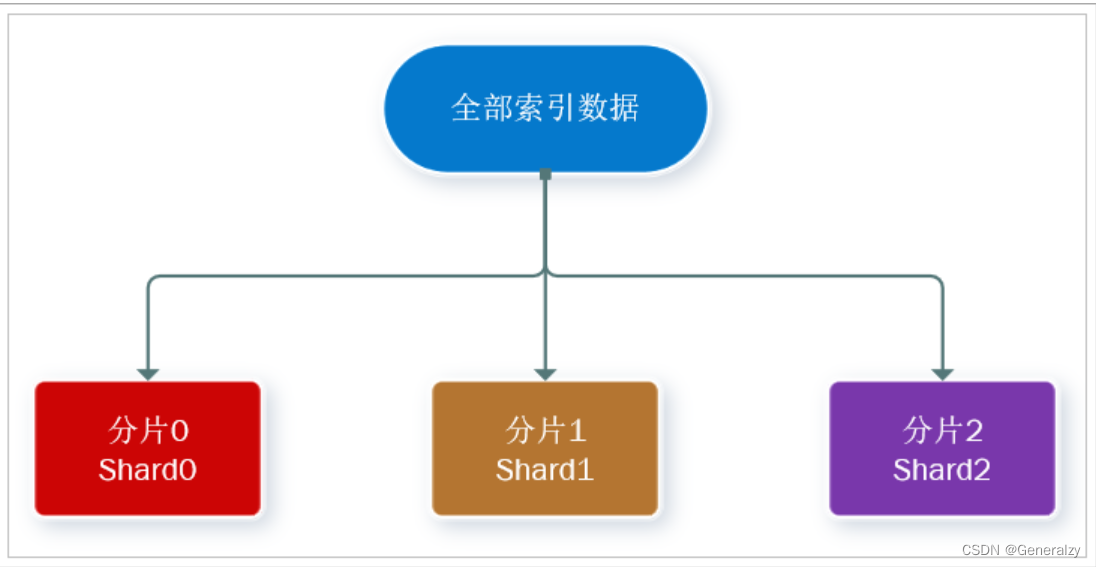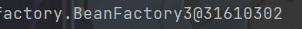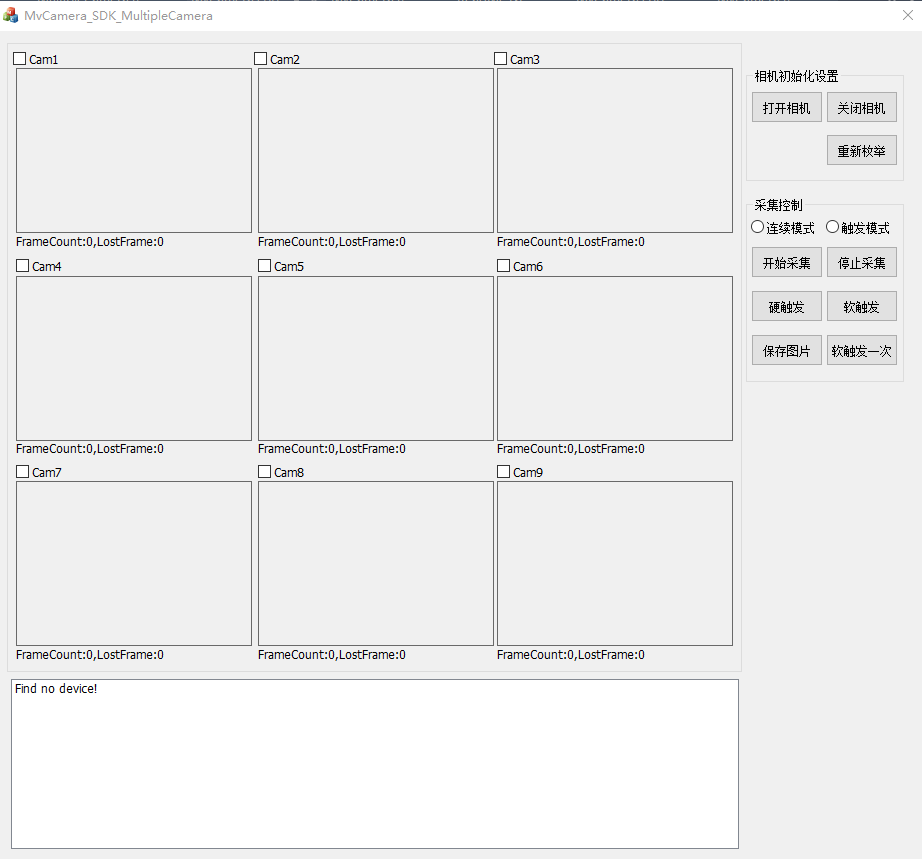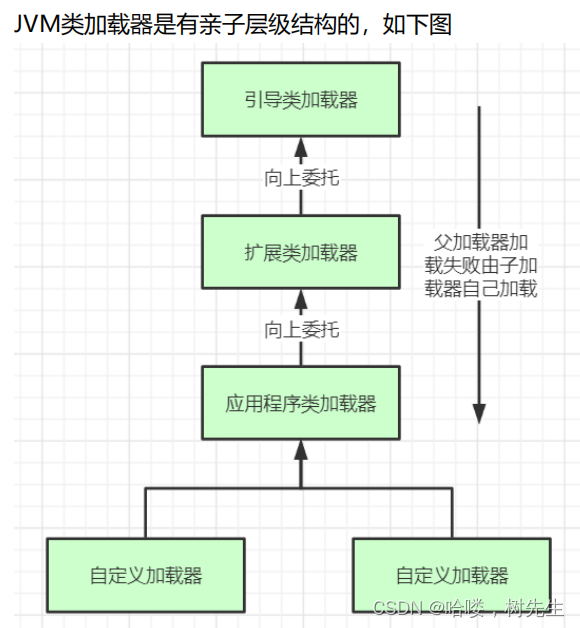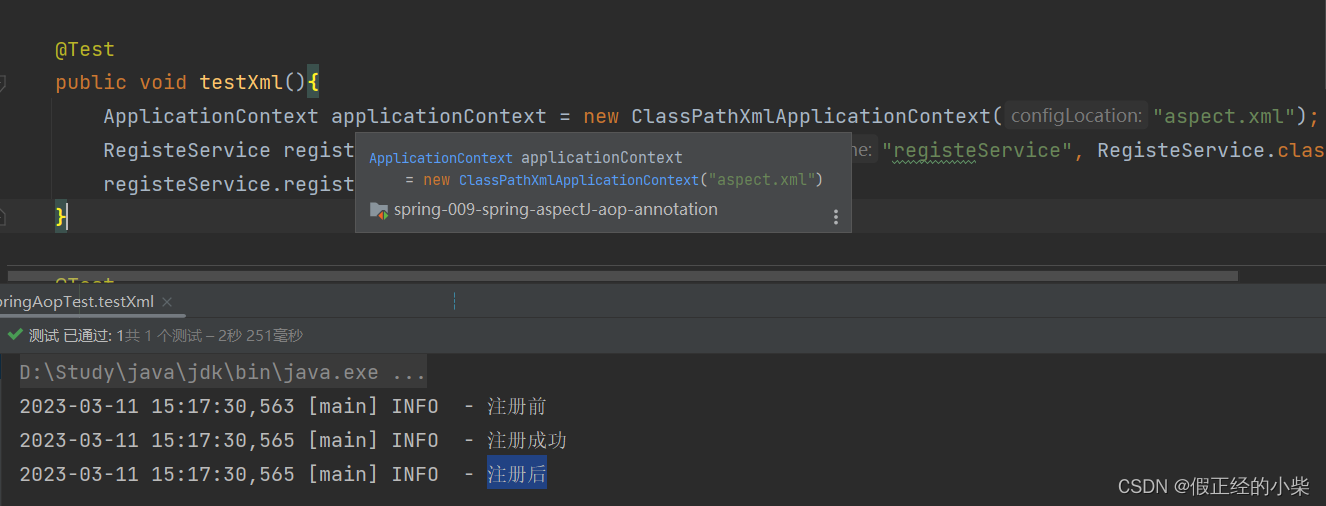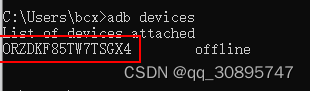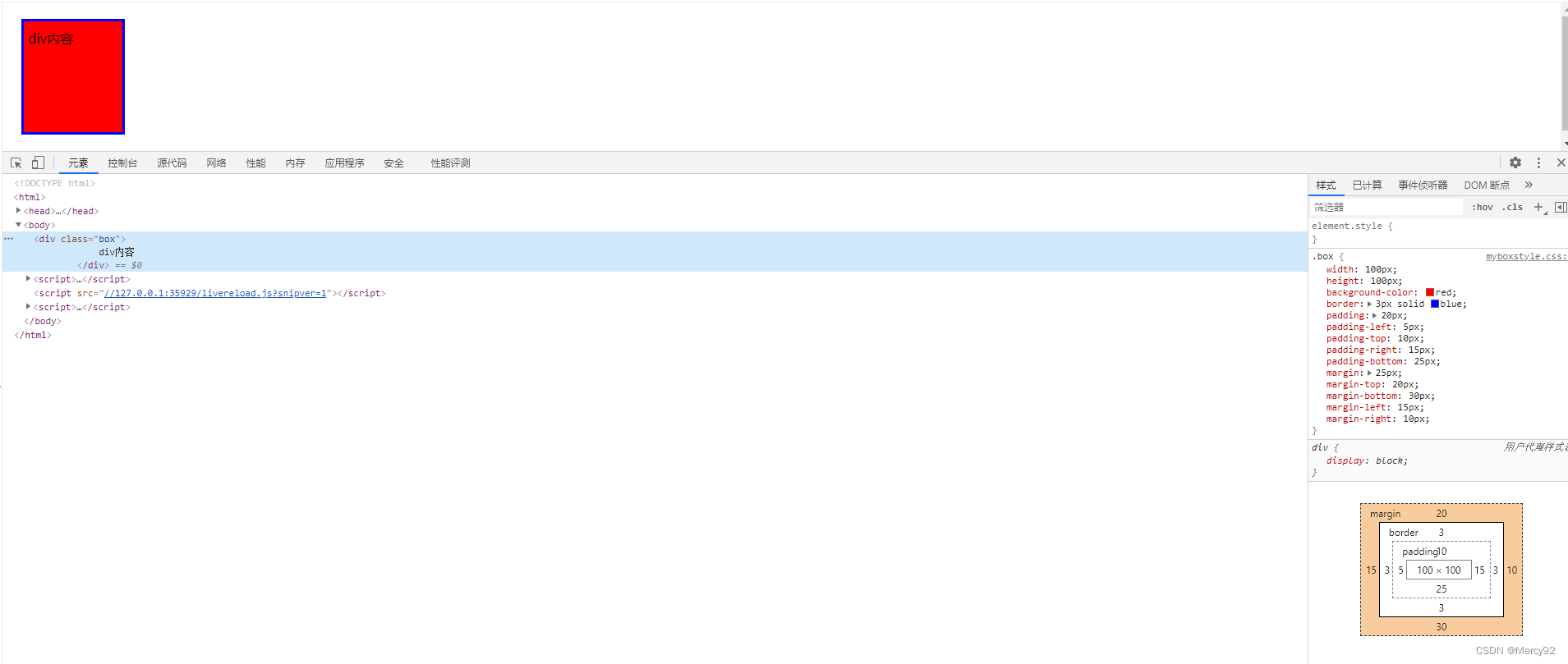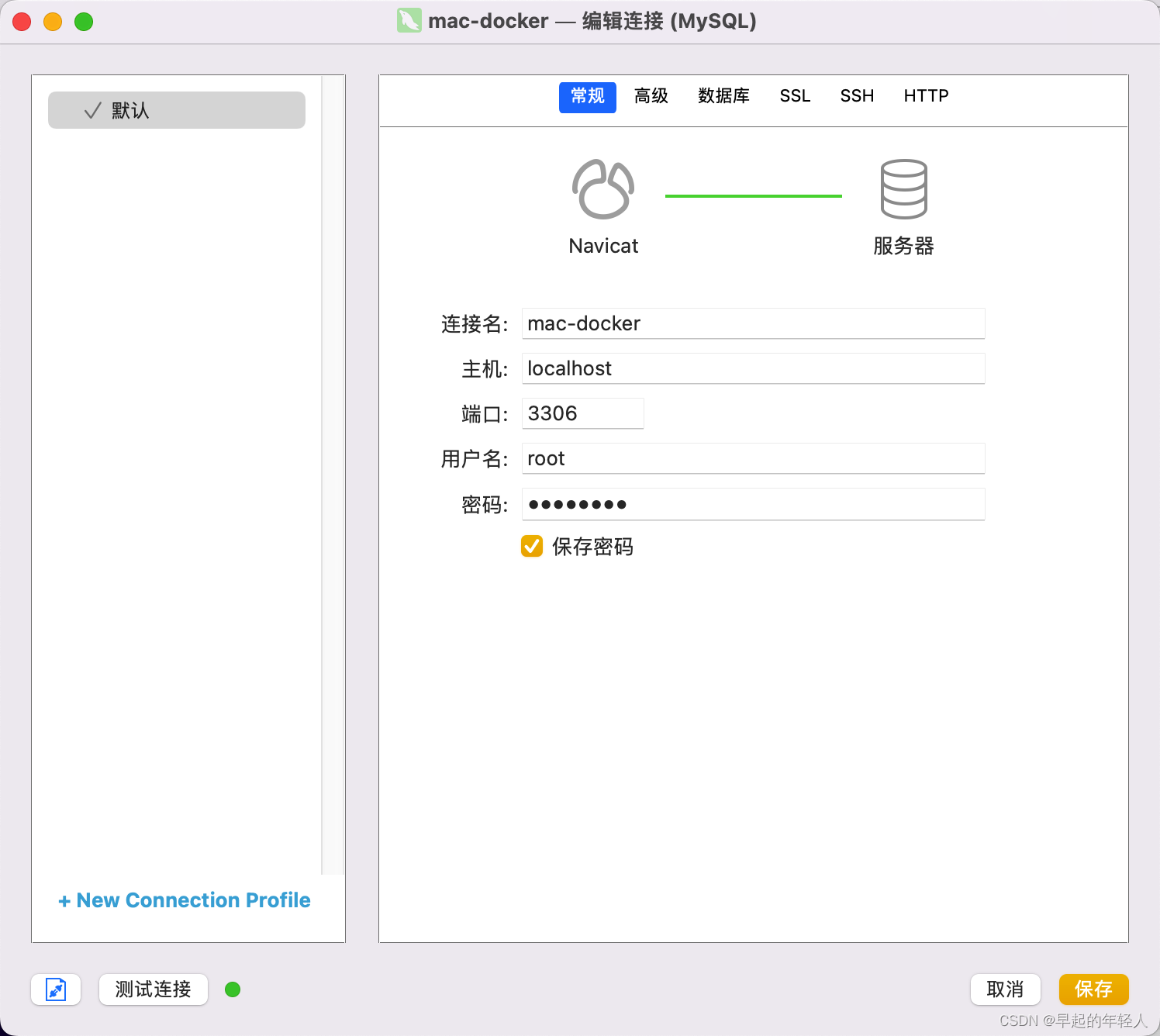Overview 概述
基类UITableViewCell的accessoryType属性可以用来控制"标准附加控件"的类型, 其声明如下:
typedef NS_ENUM(NSInteger, UITableViewCellAccessoryType) {
// 默认值, don't show any accessory view
UITableViewCellAccessoryNone,
// regular chevron. doesn't track
UITableViewCellAccessoryDisclosureIndicator,
// info button w/ chevron. tracks
UITableViewCellAccessoryDetailDisclosureButton API_UNAVAILABLE(tvos),
// checkmark. doesn't track
UITableViewCellAccessoryCheckmark,
// info button. tracks
UITableViewCellAccessoryDetailButton API_AVAILABLE(ios(7.0)) API_UNAVAILABLE(tvos)
};
Display Effect 显示效果

Detailed explanation 详解
UITableViewCellAccessoryNone
Enumeration Case 值为 0, 在 Swift 中定义为 UITableViewCell.AccessoryType.none, 是 UITableViewCell 属性 accessoryType 的默认值, 表示没有任何附件视图。
UITableViewCellAccessoryDisclosureIndicator
Enumeration Case 值为 1, 在 Swift 中定义为 UITableViewCell.AccessoryType.disclosureIndicator, 用于呈现新内容的 V 字形 (chevron-shaped) 控件, 此控件的 userInteractionEnabled 默认为 false, 单独点击不会触发 touch 事件 (doesn’t track touches), 系统也没有提供任何关联的回调方法. 建议通过 cell 的点击事件触发新内容的呈现.
UITableViewCellAccessoryDetailDisclosureButton
Enumeration Case 值为 2, 在 Swift 中定义为 UITableViewCell.AccessoryType.detailDisclosureButton, 样式为左侧信息按钮 + 右侧disclosure(V字形)控件。信息按钮的关联代理方法为: tableView(_:accessoryButtonTappedForRowWith:).
UITableViewCellAccessoryCheckmark
Enumeration Case 值为 3, 在 Swift 中定义为 UITableViewCell.AccessoryType.checkmark, 选择此选项以显示复选标记图像。 这种类型的附件视图不跟踪触摸 (doesn’t track touches)。
UITableViewCellAccessoryDetailButton
Enumeration Case 值为 4, 在 Swift 中定义为 UITableViewCell.AccessoryType.detailButton, 选择此选项会显示一个按钮,点击该按钮会显示有关该行的信息。 使用委托的 tableView(_:accessoryButtonTappedForRowWith:) 方法来响应按钮中的点击。
Related English Vocabulary 相关英文词汇
1. Accessory
pronunciation 发音
美[əkˈsesəri], 英[əkˈsesəri]
definition 释义
- N-COUNT 附件;配件;附属物
- ADJ 附属的;辅助的;非主要的
2. Disclosure
pronunciation 发音
英
/ dɪsˈkləʊʒə(r) /
美
/ dɪsˈkloʊʒər /
definition 释义
n. 披露, 公开;
3. Indicator
pronunciation 发音
英
/ ˈɪndɪkeɪtə(r) /
美
/ ˈɪndɪkeɪtər /
definition 释义
n. 标志,指示器 ;
![[深入理解SSD系列 闪存实战2.1.7] NAND FLASH基本编程(写)操作及原理_NAND FLASH Program Operation 源码实现](https://img-blog.csdnimg.cn/img_convert/e6b865ca3ac25b73b38d26c1d0afdfe9.png)