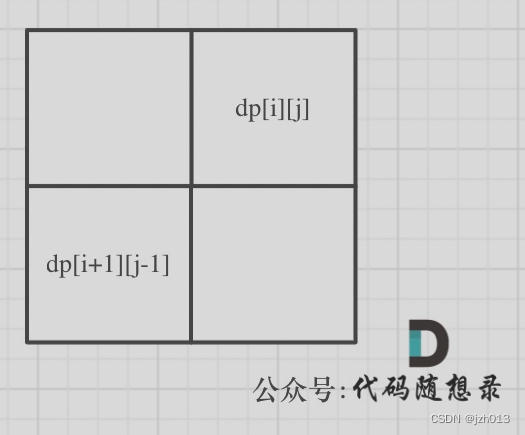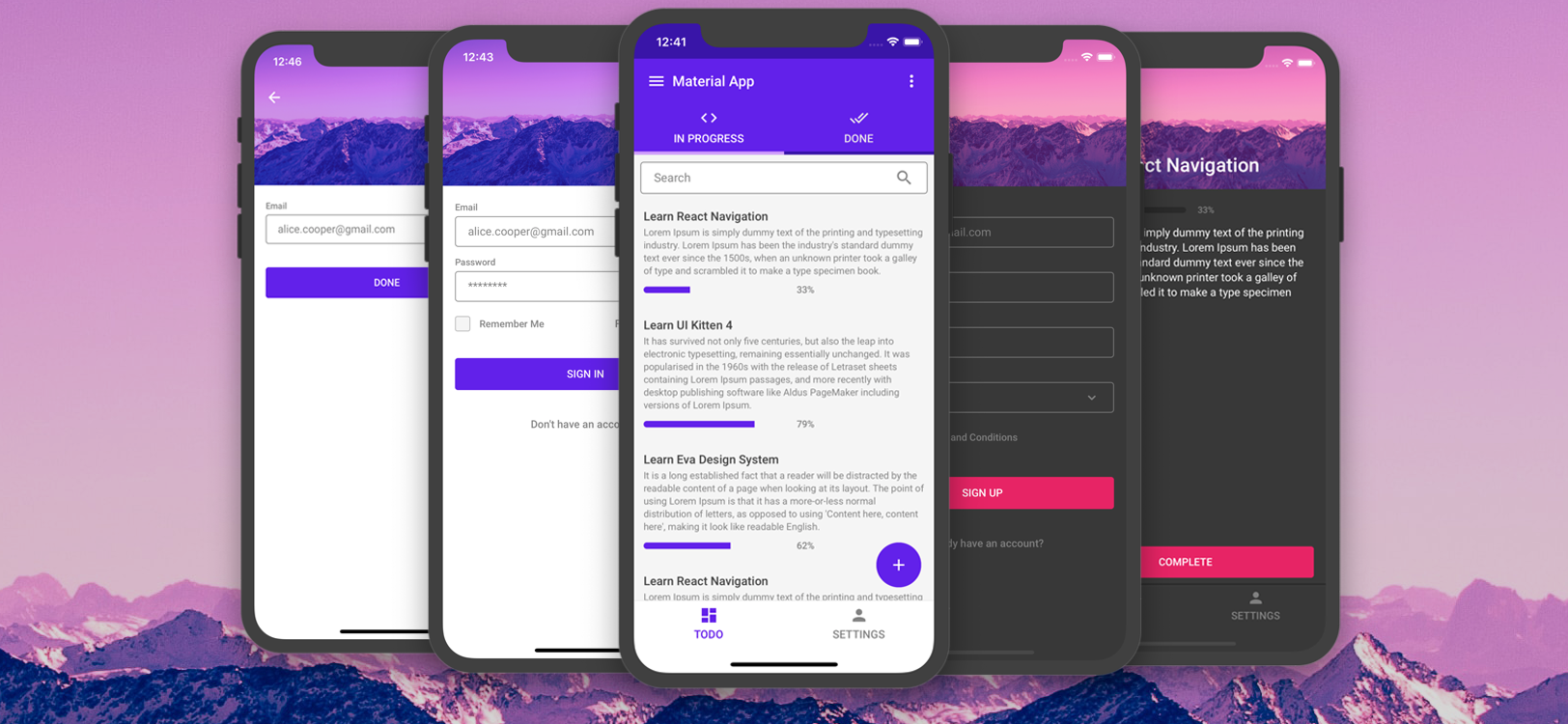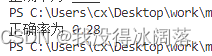一、反向代理
解释:nginx反向代理如正向代理原理类似,只是实现了不同的功能。客户端将请求发给服务端(代理服务器)后,服务端(代理服务器)并没有自己处理请求,而是交给被代理服务器,由被代理服务器处理完请求,返回给服务端(代理服务器),再通过其返回给客户端
结构图如下:
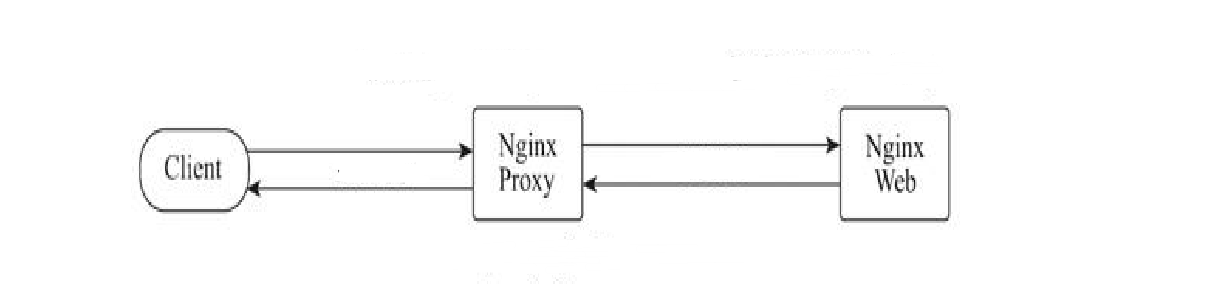
好处:这样可以隐藏被代理服务器的IP地址(由被代理服务器处理内容,但是用户只能看到服务端(代理服务器)),其是真正处理用户请求的服务器,这样可以一定程度上避免其被攻击
二、实例配置
解释:配置只需配置代理服务器即可,无需配置被代理服务器
参数:
proxy_pass:其为被代理服务器地址(示例:proxy_pass http://127.0.0.1$request_url;)proxy_set_header:更改Nginx服务器接收到的客户端请求的请求头信息,然后将新的请求头发送给代理的服务器(示例:proxy_set_header name jack;)proxy_buffering:是否开启代理服务器的缓冲区(建议:proxy_buffering on;)proxy_buffer_size:该指令用来设置从被代理服务器获取的第一部分响应数据的大小(建议:proxy_buffer_size 4 32k;)proxy_busy_buffers_size:该指令用来限制同时处于BUSY状态的缓冲总大小(建议:proxy_busy_buffers_size 64k;)proxy_temp_file_write_size:用来设置磁盘上缓冲文件的大小(建议:proxy_temp_file_write_size 64k;)
1.示例一
server{
listen 1235;
location /{
default_type text/plain;
return 200 $arg_url;
}
}
server {
listen 1234;
location /{
proxy_pass http://172.25.52.293:1235/?url=$scheme://$host$request_uri;#用户通过访问端口为1234这个服务,其将请求转发给了端口为1235这台机器,由其处理完之后返回再端口1234的机器,再由端口1234的机器返回给用户
}
}
2.示例二
解释:下面的例子相当于访问不同路由,由不同机器进行处理
# 代理服务器
server {
listen 1;
server_name localhost;
location /a {
proxy_pass http://192.168.xxx.xxx:2/;
}
location /b {
proxy_pass http://192.168.xxx.xxx:3/;
}
location /c {
proxy_pass http://192.168.xxx.xxx:4/;
}
}
# 服务端
server {
listen 2;
default_type text/plain;
return 200 'port 2'
}
server {
listen 3;
default_type text/plain;
return 200 'port 3'
}
server {
listen 4;
default_type text/plain;
return 200 'port 4'
}

![[附源码]Python计算机毕业设计高校餐厅评价系统](https://img-blog.csdnimg.cn/f2d72ebdbf8d46c1a9732331b3444811.png)

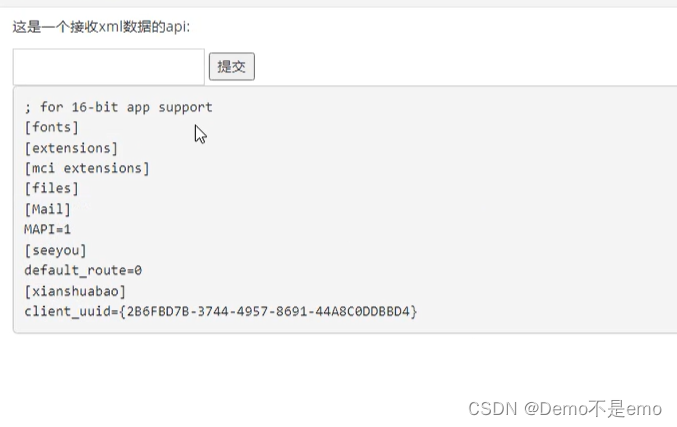


![[计算机毕业设计]远程监督的跨语言实体关系抽取](https://img-blog.csdnimg.cn/632f16aceeee4be6a8443d20fb0be8d8.png)