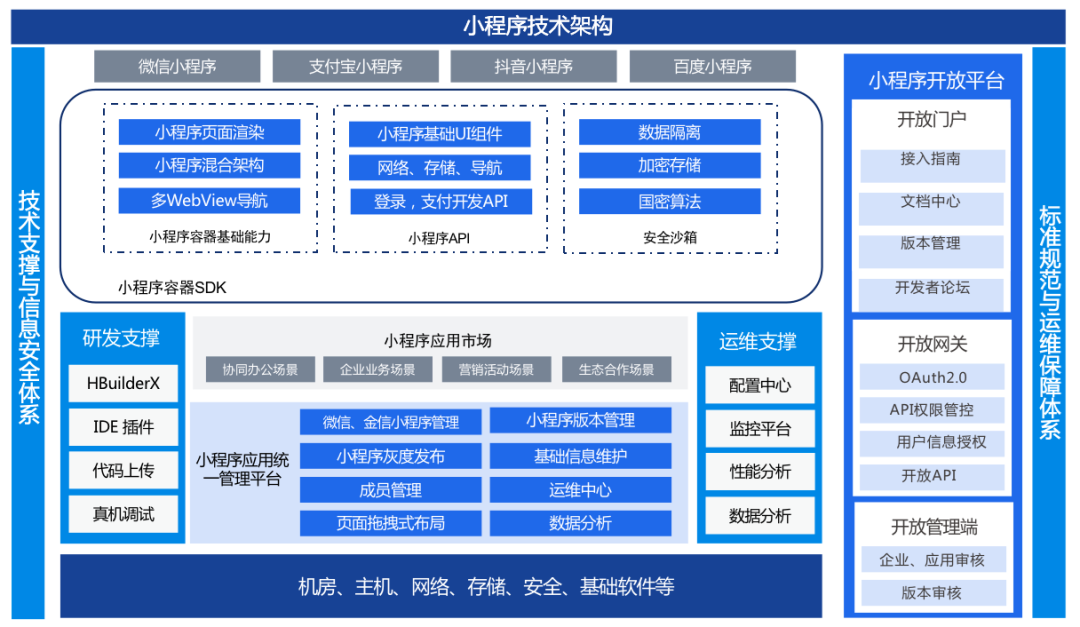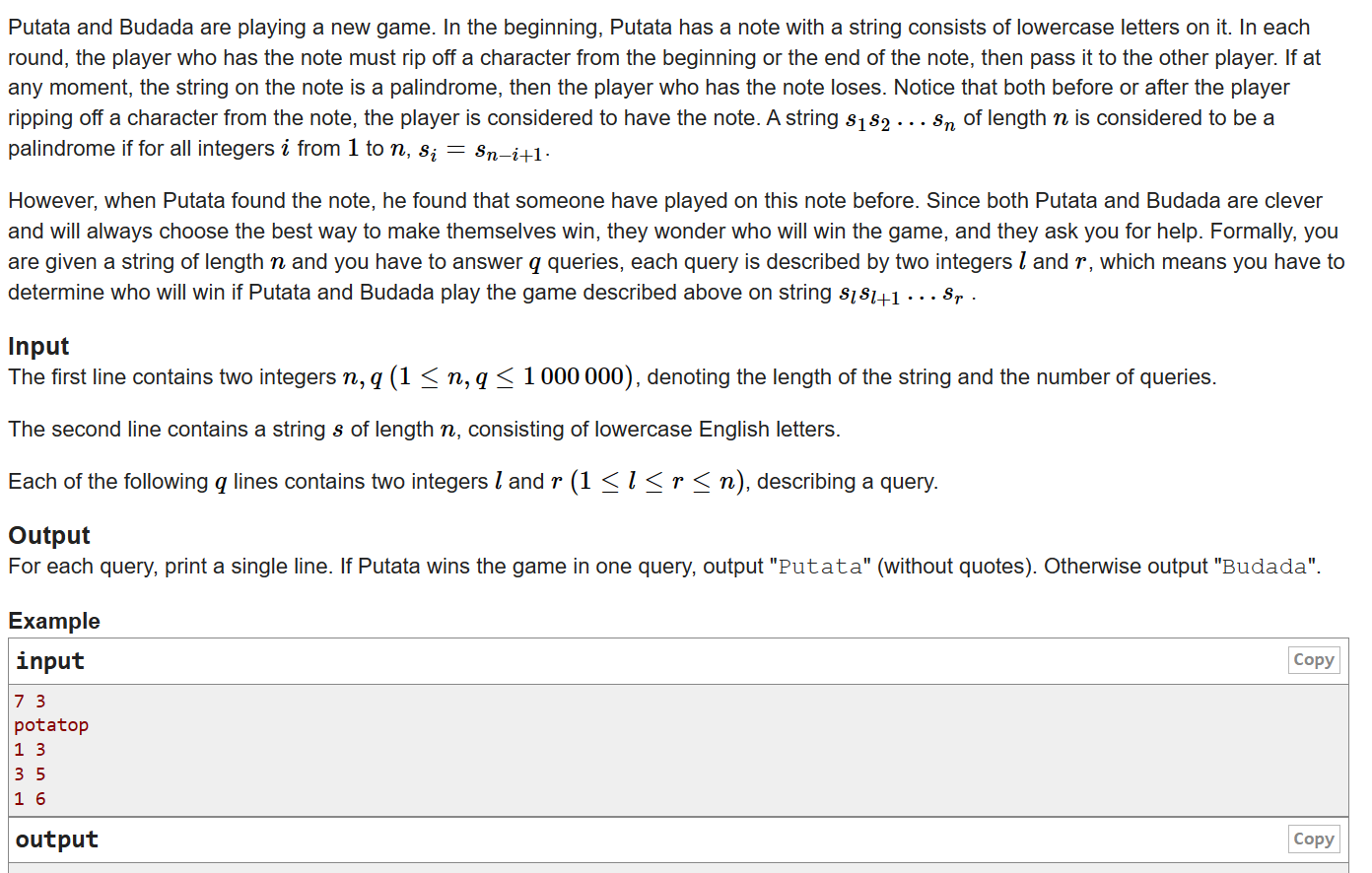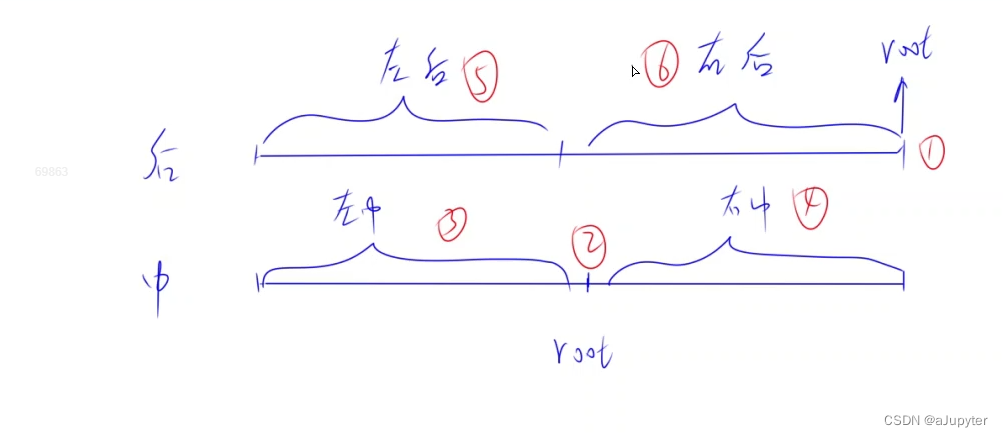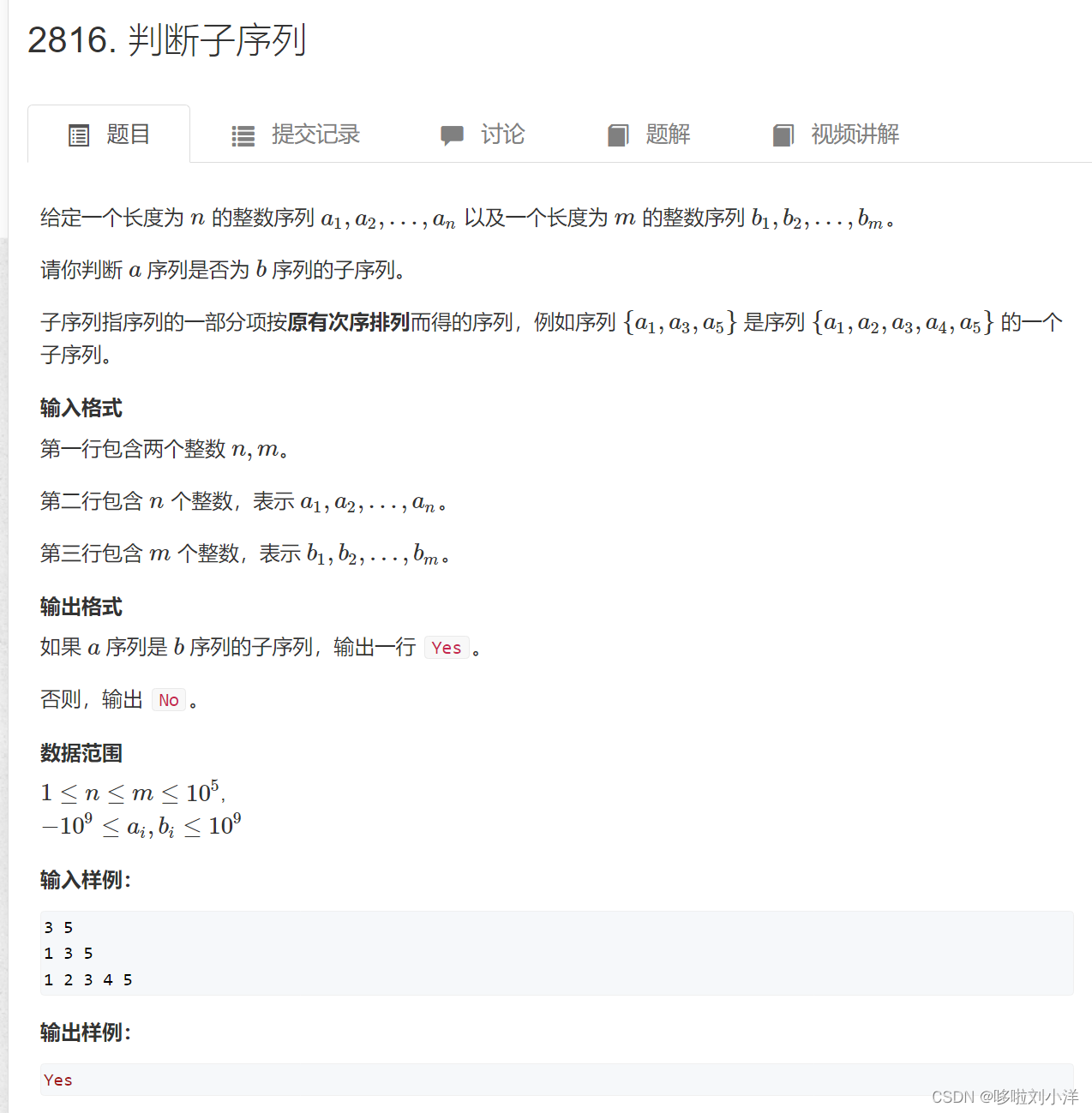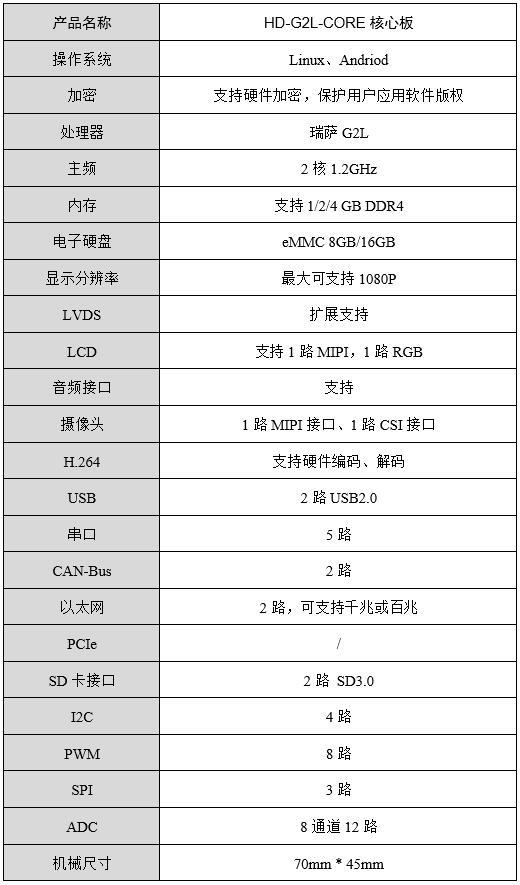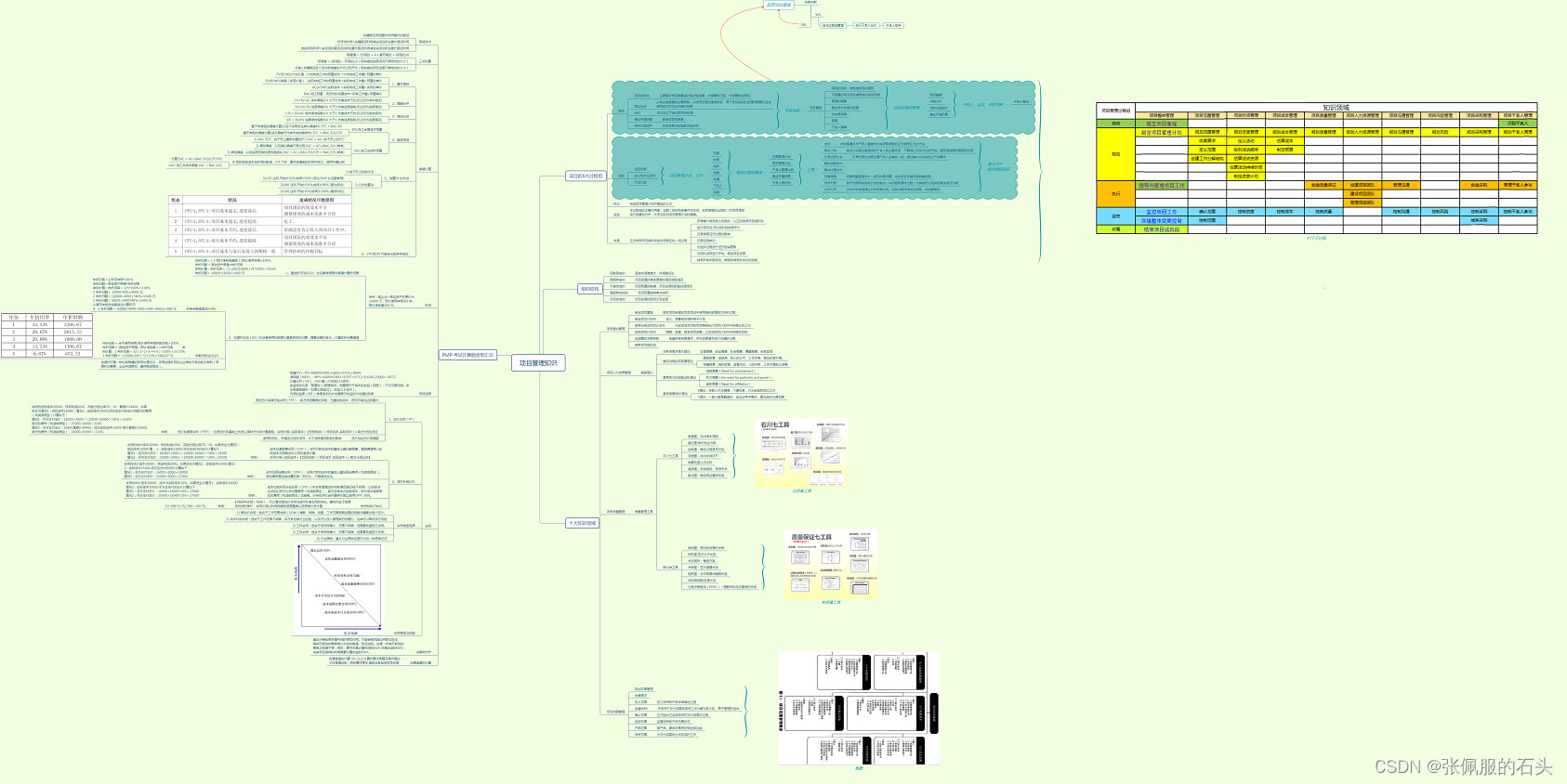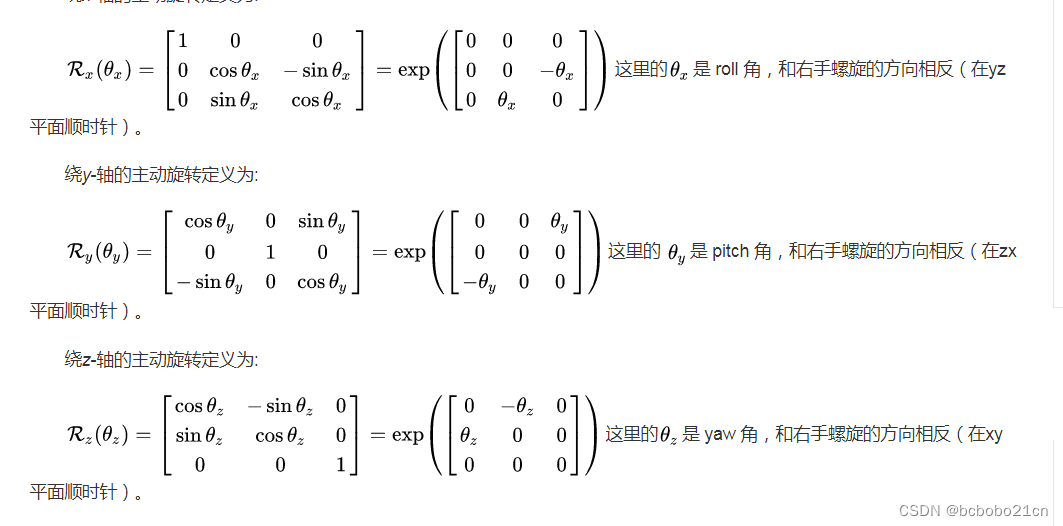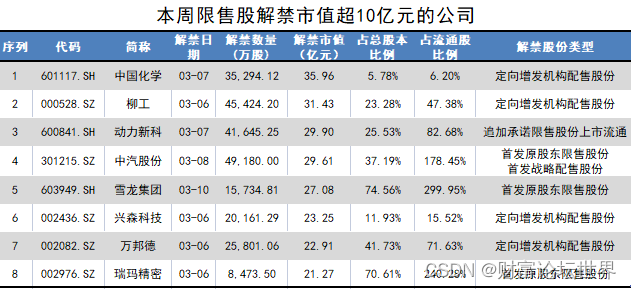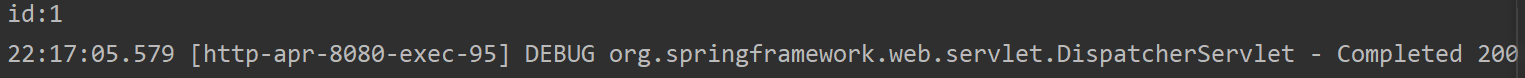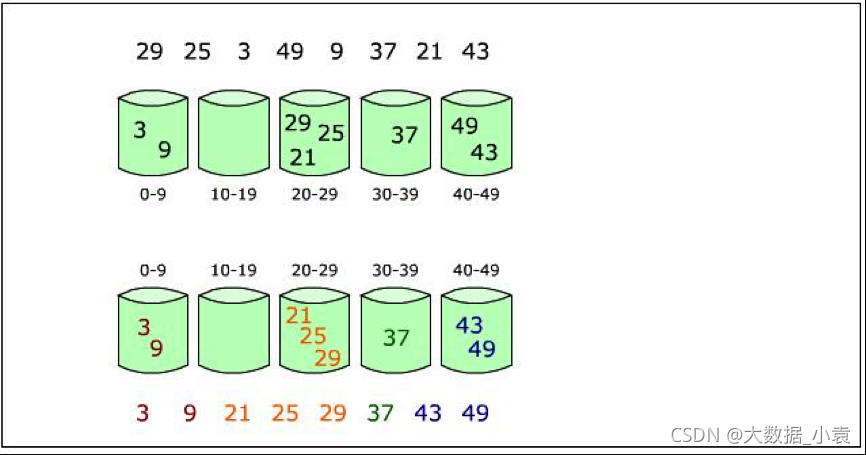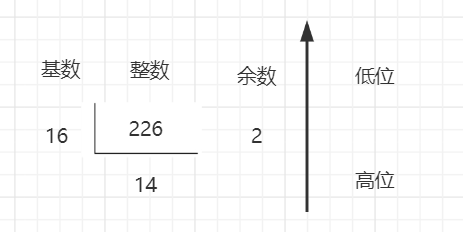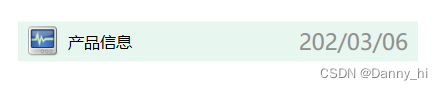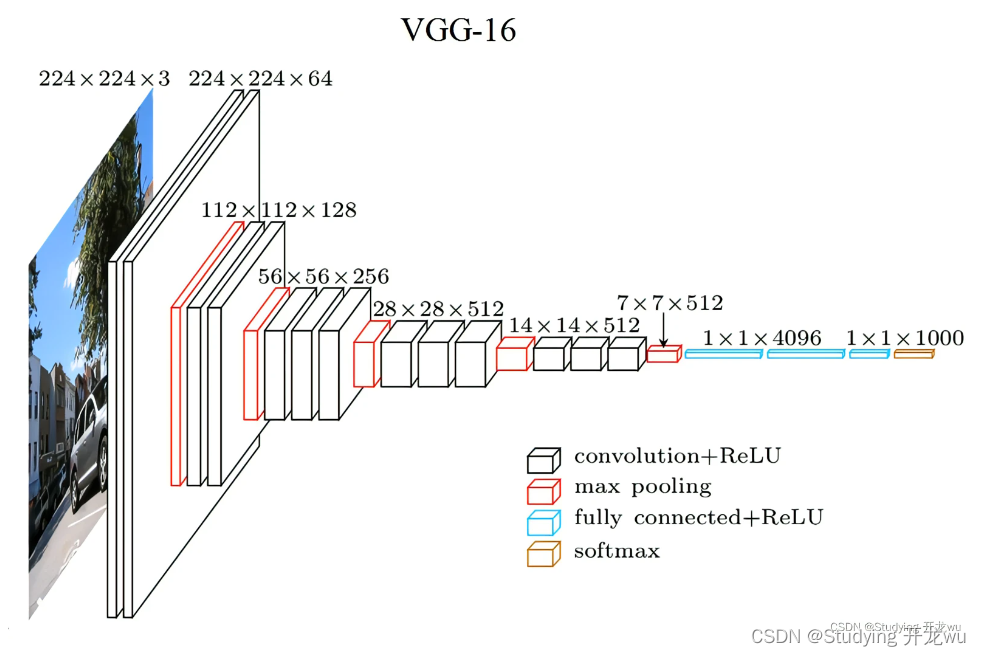- 学习视频:https://www.bilibili.com/video/BV1ar4y1x727
- 参考书籍:《实战 JAVA 高并发程序设计》 葛一鸣 著
系列目录
- 学习笔记:Java 并发编程①_基础知识入门
- 学习笔记:Java 并发编程②_共享模型之管程
- 学习笔记:Java 并发编程③_共享模型之内存
- 学习笔记:Java 并发编程④_共享模型之无锁
- 学习笔记:Java 并发编程⑤_共享模型之不可变
- 学习笔记:Java 并发编程⑥_共享模型之并发工具_线程池
- 学习笔记:Java 并发编程⑥_共享模型之并发工具_JUC
- 学习笔记:Java并发编程(补)CompletableFuture
- 学习笔记:Java并发编程(补)ThreadLocal
前言
系列文章目录中的前七篇文章的相关学习视频都是:黑马程序员深入学习 Java 并发编程,JUC 并发编程全套教程。然而这个时长为 32h 的视频中并没有 CompletableFuture 的相关知识,这个知识点还是蛮重要的。故找了相关的视频来学习这个重要的知识点,写在了系列文章目录中的第八篇博客里。第八篇的相关学习视频是 尚硅谷 JUC 并发编程(对标阿里 P6-P7)
- 若文章内容或图片失效,请留言反馈。
- 部分素材来自网络,若不小心影响到您的利益,请联系博主删除。
- 写这篇博客旨在制作笔记,方便个人在线阅览,巩固知识。无他用。
1.Future
1.1.Future 概述
Future 的核心思想是异步调用。
Future 接口(FutureTask实现类)会用异步编程的方式去执行一些方法。
如获取异步任务的执行结果、取消任务的执行、判断任务是否被取消、判断任务是否执行完毕等。
当我们需要调用一个函数的时候,如果这个函数执行的过程非常的漫长,那我们就需要等待。
但我们不一定急着要该函数的结果。所以我们可以让被调者立即返回,让它在后台慢慢地处理这个请求。
对于调用者来说,可以先处理其他的任务,在真正需要数据的场合,再去尝试获得需要的数据。
在整个的调用过程中,不存在无谓的等待,充分利用了所有的时间片段,从而提高了系统的响应速度。
一句话:Future 接口可以为主线程开一个分支任务,专门为主线程处理耗时费力的复杂业务。
Future 是 Java 5 新加的一个接口,它提供了一种 异步并行计算的功能。
如果主线程需要执行一个很耗时的计算任务,我们就可以通过 future 把这个任务放到异步编程中执行。
主线程继续处理其他任务或者先行结束后,再通过 Future 来获取计算结果。
1.2.Future 的简单使用
- Callable 接口
- Future 接口 和 FutureTask 实现类

java/util/concurrent/FutureTask.java
public FutureTask(Callable<V> callable) {
if (callable == null)
throw new NullPointerException();
this.callable = callable;
this.state = NEW; // ensure visibility of callable
}
public FutureTask(Runnable runnable, V result) {
this.callable = Executors.callable(runnable, result);
this.state = NEW; // ensure visibility of callable
}
下面是 Future 的一些简单功能
public boolean isCancelled() // 取消任务
public boolean isDone() // 是否已经取消
public boolean cancel(boolean mayInterruptIfRunning) // 是否已经完成
public V get() throws InterruptedException, ExecutionException // 取得返回对象
public V get(long timeout, TimeUnit unit) // 取得返回对象,可以设置超时时间
示例代码
@Slf4j(topic = "c.FutureDemo_1")
public class FutureDemo_1 {
public static void main(String[] args) throws ExecutionException, InterruptedException {
FutureTask<String> futureTask_1 = new FutureTask<>(new MyThread_1(), "Hello MyThread_1");
FutureTask<String> futureTask_2 = new FutureTask<>(new MyThread_2());
Thread t1 = new Thread(futureTask_1);
t1.setName("t1");
Thread t2 = new Thread(futureTask_2, "t2");
t1.start();
t2.start();
log.info(futureTask_1.get());
log.info(futureTask_2.get());
}
}
@Slf4j(topic = "c.MyThread_1")
class MyThread_1 implements Runnable {
@Override
public void run() {
log.info("--- Come In MyThread_1.run() ---");
}
}
@Slf4j(topic = "c.MyThread_2")
class MyThread_2 implements Callable<String> {
@Override
public String call() throws Exception {
log.info("--- Come In MyThread_2.call() ---");
return "Hello MyThread_2";
}
}
输出结果
22:03:06.526 [t1] INFO c.MyThread_1 - --- Come In MyThread_1.run() ---
22:03:06.526 [t2] INFO c.MyThread_2 - --- Come In MyThread_2.call() ---
22:03:06.538 [main] INFO c.FutureDemo_1 - Hello MyThread_1
22:03:06.538 [main] INFO c.FutureDemo_1 - Hello MyThread_2
1.3.Future 的优缺点
- 优点:Future + 线程池 异步 多线程任务 配合,可以显著提高程序的执行效率
- 缺点:Future 对结果的获取不是很友好,只能通过阻塞或者是轮询的方式得到任务的结果
- get() 阻塞:一旦调用 get() 方法求结果,在 futureTask 没有计算完成的情况下,容易导致线程阻塞
- isDone() 轮询
如果想要异步获取结果,一般都是会以轮询的方式去获取结果,尽量避免阻塞。
轮询的方式会耗费无谓的 CPU 资源,而且也不见得可以及时地得到计算结果
1.3.1.Future + 线程池
示例代码
@Slf4j(topic = "FutureThreadPoolDemo")
public class FutureThreadPoolDemo {
public static void main(String[] args) throws InterruptedException, ExecutionException {
long startTime = System.currentTimeMillis();
ExecutorService threadPool = Executors.newFixedThreadPool(3);
FutureTask<String> futureTask_1 = new FutureTask<>(() -> {
TimeUnit.MILLISECONDS.sleep(500);
return "Task_1 over";
});
threadPool.submit(futureTask_1);
FutureTask<String> futureTask_2 = new FutureTask<>(() -> {
TimeUnit.MILLISECONDS.sleep(500);
return "Task_2 over";
});
threadPool.submit(futureTask_2);
TimeUnit.MILLISECONDS.sleep(300);
log.info("{}", futureTask_1.get());// get() 方法会阻塞线程
log.info("{}", futureTask_2.get());
long endTime = System.currentTimeMillis();
log.info("costTime:{} 毫秒", (endTime - startTime));
threadPool.shutdown();
m1();
}
private static void m1() throws InterruptedException {
long startTime = System.currentTimeMillis();
TimeUnit.MILLISECONDS.sleep(500);
TimeUnit.MILLISECONDS.sleep(500);
TimeUnit.MILLISECONDS.sleep(300);
long endTime = System.currentTimeMillis();
log.info("m1_costTime:{} 毫秒", (endTime - startTime));
}
}
输出
22:45:13.678 [main] INFO FutureThreadPoolDemo - Task_1 over
22:45:13.692 [main] INFO FutureThreadPoolDemo - Task_2 over
22:45:13.692 [main] INFO FutureThreadPoolDemo - costTime:567 毫秒
22:45:15.018 [main] INFO FutureThreadPoolDemo - m1_costTime:1326 毫秒
1.3.2.get() 阻塞
示例代码
@Slf4j(topic = "c.FutureApiDemo")
public class FutureApiDemo {
public static void main(String[] args) throws ExecutionException, InterruptedException, TimeoutException {
FutureTask<String> future = new FutureTask<String>(() -> {
log.info("{} Come in", Thread.currentThread().getName());
TimeUnit.SECONDS.sleep(5);
return "TASK OVER !!!";
});
Thread t1 = new Thread(future, "t1");
t1.start();
log.info("{} 忙其他任务了", Thread.currentThread().getName());
log.info("future.get():{}", future.get());
}
}
输出结果
23:15:20.551 [t1] INFO c.FutureApiDemo - t1 Come in
23:15:20.551 [main] INFO c.FutureApiDemo - main 忙其他任务了
23:15:25.565 [main] INFO c.FutureApiDemo - future.get():TASK OVER !!!
上面这种情况是没有什么问题的,但如果我们调换一下 future.get() 的位置呢?
// 将 future.get() 置于前方
log.info("future.get():{}", future.get());
log.info("{} 忙其他任务了", Thread.currentThread().getName());
输出结果(显然,主线程被 future.get() 阻塞住了,只有在 future 的任务解决了之后,主线程才继续运行)
23:16:20.399 [t1] INFO c.FutureApiDemo - t1 Come in
23:16:25.422 [main] INFO c.FutureApiDemo - future.get():TASK OVER !!!
23:16:25.422 [main] INFO c.FutureApiDemo - main 忙其他任务了
更改 future.get() 方法中的参数(不用 public V get() 了,改用 public V get(long timeout, TimeUnit unit) 了)
log.info("future.get():{}", future.get(3, TimeUnit.SECONDS));
log.info("{} 忙其他任务了", Thread.currentThread().getName());
输出结果(直接抛出异常了,不管 future 之外的线程了,主线程的那一行代码完全没有执行)
23:22:57.287 [t1] INFO c.FutureApiDemo - t1 Come in
Exception in thread "main" java.util.concurrent.TimeoutException
at java.util.concurrent.FutureTask.get(FutureTask.java:205)
at org.example.replenish.future.FutureApiDemo.main(FutureApiDemo.java:24)
当然了,如果使用的是 try-catch 的话,主线程倒还是可以在等待时间结束后继续运行的
try {
log.info("future.get():{}", future.get(3, TimeUnit.SECONDS));
} catch (TimeoutException e) {
log.info("e.printStackTrace()");
e.printStackTrace();
}
log.info("{} 忙其他任务了", Thread.currentThread().getName());
输出结果
23:38:26.841 [t1] INFO c.FutureApiDemo - t1 Come in
23:38:29.843 [main] INFO c.FutureApiDemo - e.printStackTrace()
23:38:29.843 [main] INFO c.FutureApiDemo - main 忙其他任务了
java.util.concurrent.TimeoutException
at java.util.concurrent.FutureTask.get(FutureTask.java:205)
at org.example.replenish.future.FutureApiDemo.main(FutureApiDemo.java:26)
1.3.3.isDone() 轮询
鉴于上面的异常情况,还是不要调用 public V get(long timeout, TimeUnit unit) 为好,建议使用下面的姿势
while (true) {
if (future.isDone()) {
log.info("future.get():{}", future.get());
break;
} else {
try {
TimeUnit.MILLISECONDS.sleep(5000);
} catch (InterruptedException e) {
e.printStackTrace();
}
log.info("正在处理中...莫急");
System.out.println("... ...");
}
}
log.info("{} 忙其他任务了", Thread.currentThread().getName());
输出结果(控制台输出的信息,一切都是岁月静好)
23:46:11.225 [t1] INFO c.FutureApiDemo - t1 Come in
23:46:16.232 [main] INFO c.FutureApiDemo - 正在处理中...莫急
... ...
23:46:21.247 [main] INFO c.FutureApiDemo - 正在处理中...莫急
... ...
23:46:21.247 [main] INFO c.FutureApiDemo - future.get():TASK OVER !!!
23:46:21.247 [main] INFO c.FutureApiDemo - main 忙其他任务了
但是,CPU 资源还是浪费了
1.4.Future 异步优化的思路
想完成一些复杂的任务
- 对于简单的业务场景,使用 Future 是没有任务问题的
- 回调通知
应用对应着 Future 的完成时间,任务完成了可以告诉我,此即回调通知
通过轮询的方式去判断任务是否完成,这样做是很占 CPU 资源的,而且代码也不优雅
我希望的是,任务完成的时候,再去主动通知我(任务已经完成了) - 创建异步任务:Future + 线程池
- 多个任务前后依赖可以组合处理
想将多个异步任务的计算结果组合起来,后一个异步任务的计算结果需要前一个异步任务的值。
将两个或多个异步计算合成依噶异步计算,这几个异步计算相互独立,同时后面这个又依赖前一个处理的结果。 - 选择最快的计算结果:当 Future 集合中某个任务最快结束时,返回结果(也就是最快的那个)
- … …
Future 提供的 API 的功能并不能完全满足我们的需求,处理起来也不够优雅
此时还是需要 CompletableFuture 来处理这些需求(以声明式的方式)

2.CompletableFuture
2.1.简单介绍
2.1.1.为什么会出现?
get() 方法在 Future 计算完成之前会一直处在阻塞状态下,isDone() 方法容易耗费 CPU 资源
对于真正的异步处理,我们希望是可以通过传入回调函数,在 Future 结束的时候自动调用该回调函数,这样我们就可以不用等待结果。
阻塞的方式和异步编程的设计理念相违背,而轮询的方式会耗费无谓的 CPU 资源,故 JDK 8 中出现了 CompletableFuture 这样的设计。
CompletableFuture 提供了一种类似观察者模式类似的机制,可以让任务执行完成后通知监听的一方。(完成好了,就通知我)
2.1.2.CompletionStage 接口
CompletionStage 接口有 40 多种方法,是为了函数式编程中的流式调用准备的。
- CompletionStage 代表的是异步计算过程中的某一个阶段,一个阶段完成以后可能会触发另一个阶段。
有些类似 Linux 系统的管道分隔符传参数 - 一个阶段的计算执行可以是 Function、Conusmer 或者 Runnable。
比如:stage.thenApply(x -> square(x)).thenAccept(x -> System.out.print(x)).thenRun(() -> System.out.println()) - 一个阶段的执行可能是被单个阶段的完成触发,也可能是由多个阶段一起触发
2.1.3.ComletableFuture 类
CompletableFuture 是 Java 8 新增的一个超大型工具类。
- 在 Java 8 中,CompletableFuture 提供了非常强大的 Future 的扩展功能,可以帮助我们简化异步编程的复杂性;
并且它还提供了函数式编程的能力,可以通过回调的方式处理计算结果,也提供了转换和组合 CompletableFuture 的方法 - 它可能代表一个明确完成的 Future,也有可能代表一个完成阶段(CompletionStage)
它支持在计算完成以后触发一些函数或执行某些动作 - 它实现了 Future 接口和 CompletionStage 接口。
public class CompletableFuture<T> implements Future<T>, CompletionStage<T>

优点
- 异步任务结束时,会自动回调某个对象的方法
- 主线程设置好回调以后,不再关心异步任务的执行,异步任务之间可以按照顺序来执行
- 异步任务出错的时候,会自动回调某个对象的方法
2.2.核心的四个静态方法
CompletableFuture 中有四个核心的工厂方法
runAsync() 方法用于没有返回值的场景。比如,仅仅是简单地执行某一个异步动作。
public static CompletableFuture<Void> runAsync(Runnable runnable) {
return asyncRunStage(asyncPool, runnable);
}
public static CompletableFuture<Void> runAsync(Runnable runnable, Executor executor) {
return asyncRunStage(screenExecutor(executor), runnable);
}
supplyAsync() 方法用于那些需要有返回值的场景。比如计算某个数据等。
public static <U> CompletableFuture<U> supplyAsync(Supplier<U> supplier) {
return asyncSupplyStage(asyncPool, supplier);
}
public static <U> CompletableFuture<U> supplyAsync(Supplier<U> supplier, Executor executor) {
return asyncSupplyStage(screenExecutor(executor), supplier);
}
参考书籍:《实战 JAVA 高并发程序设计》 葛一鸣 著
在上面的两对方法中,都有一个方法可以接收一个 Executor 参数。我们可以借此让Supplier<U>或者Runnable在指定的线程池中工作;如果不指定 Executor,则在默认的系统公共的ForkJoinPool.common线程池中执行。
补充知识:在 Java 8 中,新增了ForkJoinPool.commonPool()方法。它可以获得一个公共的 ForkJoin 线程池。这个公共线程池中的所有线程都是 Daemon 线程。这意味着如果主线程退出,这些线程无论是否执行完毕,都会退出系统。
下面的示例代码是在验证上面的说法:在上面的四个静态方法中
- 如果是没有指定 Executor 的方法,会使用
ForkJoinPool.commonPool()作为它的线程池执行异步代码; - 如果是指定了线程池的方法,则使用指定的线程池运行
@Slf4j(topic = "c.CompletableFutureDemo_1")
public class CompletableFutureDemo_1 {
public static void main(String[] args) throws ExecutionException, InterruptedException {
method_1();
}
// ... ...
}
- 调用 method_1() 方法(未指定线程池)
private static void method_1() throws InterruptedException, ExecutionException {
CompletableFuture<Void> voidCF = CompletableFuture.runAsync(() -> {
log.info("{}", Thread.currentThread().getName());
// 线程暂停 1 秒
try { TimeUnit.SECONDS.sleep(1); } catch (InterruptedException e) { e.printStackTrace(); }
});
log.info("{}", voidCF.get());
}
- 调用 method_2() 方法(指定线程池)
private static void method_2() throws InterruptedException, ExecutionException {
ExecutorService threadPool = Executors.newFixedThreadPool(3);
CompletableFuture<Void> voidCF = CompletableFuture.runAsync(() -> {
log.info("{}", Thread.currentThread().getName());
// 线程暂停 1 秒
try { TimeUnit.SECONDS.sleep(1); } catch (InterruptedException e) { e.printStackTrace();}
}, threadPool);
log.info("{}", voidCF.get());
threadPool.shutdown();
}
- 调用 method_3() 方法(未指定线程池)
private static void method_3() throws InterruptedException, ExecutionException {
CompletableFuture<String> rCF = CompletableFuture.supplyAsync(() -> {
log.info("{}", Thread.currentThread().getName());
// 线程暂停 1 秒
try {
TimeUnit.SECONDS.sleep(1);
} catch (InterruptedException e) {
e.printStackTrace();
}
return "Hello SupplyAsync";
}
);
log.info("{}", rCF.get());
}
- 调用 method_4() 方法(指定线程池)
private static void method_4() throws InterruptedException, ExecutionException {
ExecutorService threadPool = Executors.newFixedThreadPool(3);
CompletableFuture<String> rCF = CompletableFuture.supplyAsync(() -> {
log.info("{}", Thread.currentThread().getName());
// 线程暂停 1 秒
try {
TimeUnit.SECONDS.sleep(1);
} catch (InterruptedException e) {
e.printStackTrace();
}
return "Hello SupplyAsync";
}, threadPool
);
log.info("{}", rCF.get());
threadPool.shutdown();
}
- 调用 method_1() 方法(未指定线程池)控制台输出
10:48:14.519 [ForkJoinPool.commonPool-worker-1] INFO c.CompletableFutureDemo_1 - ForkJoinPool.commonPool-worker-1
10:48:15.535 [main] INFO c.CompletableFutureDemo_1 - null
- 调用 method_2() 方法(指定线程池)控制台输出
10:51:03.789 [pool-1-thread-1] INFO c.CompletableFutureDemo_1 - pool-1-thread-1
10:51:04.813 [main] INFO c.CompletableFutureDemo_1 - null
- 调用 method_3() 方法(未指定线程池)控制台输出
11:04:24.533 [ForkJoinPool.commonPool-worker-1] INFO c.CompletableFutureDemo_1 - ForkJoinPool.commonPool-worker-1
11:04:25.555 [main] INFO c.CompletableFutureDemo_1 - Hello SupplyAsync
- 调用 method_4() 方法(指定线程池)控制台输出
11:05:23.226 [pool-1-thread-1] INFO c.CompletableFutureDemo_1 - pool-1-thread-1
11:05:24.244 [main] INFO c.CompletableFutureDemo_1 - Hello SupplyAsync
2.3.通用异步编程
从 Java 8 开始引入了 CompletableFuture,它是 Future 的扩展功能增强版,可以减少 Future 中的阻塞和轮询问题。
它可以传入回调对象,当异步任务完成或发生异常的时候,自动调用回调对象的回调方法。
@Slf4j(topic = "c.CompletaleFutureDemo_2")
public class CompletableFutureDemo_2 {
public static void main(String[] args) throws ExecutionException, InterruptedException {
test_1();
}
// ... ...
}
熟悉的配方,熟悉的味道
private static void test_1() throws InterruptedException, ExecutionException {
CompletableFuture<Integer> rCF = CompletableFuture.supplyAsync(() -> {
log.info("---【{} Come In】---", Thread.currentThread().getName());
int result = ThreadLocalRandom.current().nextInt(10);
try {
TimeUnit.SECONDS.sleep(1);
} catch (InterruptedException e) {
e.printStackTrace();
}
log.info("---【1 秒后出结果:{}】---", result);
return result;
});
log.info("---【{} 线程先去忙其他任务了】---", Thread.currentThread().getName());
log.info("---【result:{}】---", rCF.get());
}
Future 可以做到的事情,CompletableFuture 都可以做到。
11:30:11.460 [main] INFO c.CompletaleFutureDemo_2 - ---【main 线程先去忙其他任务了】---
11:30:11.460 [ForkJoinPool.commonPool-worker-1] INFO c.CompletaleFutureDemo_2 - ---【ForkJoinPool.commonPool-worker-1 Come In】---
11:30:12.487 [ForkJoinPool.commonPool-worker-1] INFO c.CompletaleFutureDemo_2 - ---【1 秒后出结果:9】---
11:30:12.487 [main] INFO c.CompletaleFutureDemo_2 - ---【result:9】---
CompletableFuture 可以传入回调对象,当异步任务完成或发生异常的时候,自动调用回调对象的回调方法。
private static void test_2() throws InterruptedException, ExecutionException {
ExecutorService threadPool = Executors.newFixedThreadPool(3);
try {
CompletableFuture.supplyAsync(() -> {
log.info("【{} Come In】", Thread.currentThread().getName());
int result = ThreadLocalRandom.current().nextInt(10);
try { TimeUnit.SECONDS.sleep(1); } catch (InterruptedException e) { e.printStackTrace(); }
log.info("【1 秒后出结果:{}】", result);
if (result > 5) { int i = 10 / 0; }
return result;
}, threadPool).whenComplete((result, exception) -> {
log.info("[进入 whenComplete 方法]");
if (exception == null) { log.info("【计算完成,更新系统。Update result:{}】", result); }
log.info("[退出 whenComplete 方法]");
}).exceptionally(exception -> {
// exception.printStackTrace();
System.out.println("【异常情况 Cause:" + exception.getCause() + "】");
log.info("【异常情况 Message:{}】", exception.getMessage());
return null;
});
} catch (Exception e) {
// e.printStackTrace();
} finally {
threadPool.shutdown();
}
// 【注意】
// 在这个程序里,CompletableFuture 默认使用的 [ForkJoinPool] 就是守护线程,[main] 就是用户线程
// 如果主线程立刻结束的话,CompletableFuture 默认使用的线程池会立刻关闭
// (守护线程要守护的对象不存在了,程序就应该结束)
// 我们一般推荐 [自定义线程池 + CompletableFuture] 配合使用
log.info("【{} 线程先去忙其他任务了】", Thread.currentThread().getName());
}
控制台输出(没有出现异常的情况,走 whenComplete() 方法)
12:28:54.135 [main] INFO c.CompletaleFutureDemo_2 - 【main 线程先去忙其他任务了】
12:28:54.135 [pool-1-thread-1] INFO c.CompletaleFutureDemo_2 - 【pool-1-thread-1 Come In】
12:28:55.151 [pool-1-thread-1] INFO c.CompletaleFutureDemo_2 - 【1 秒后出结果:5】
12:28:55.151 [pool-1-thread-1] INFO c.CompletaleFutureDemo_2 - [进入 whenComplete 方法]
12:28:55.151 [pool-1-thread-1] INFO c.CompletaleFutureDemo_2 - 【计算完成,更新系统。Update result:5】
12:28:55.151 [pool-1-thread-1] INFO c.CompletaleFutureDemo_2 - [退出 whenComplete 方法]
控制台输出(出现了异常的情况,依然会进入 whenComplete() 方法,之后会走 exceptionally() 方法)
注意:就算是出现了异常,也还是会进入 whenComplete() 方法,故我们还需要在 whenComplete() 加判断处理
12:29:58.062 [pool-1-thread-1] INFO c.CompletaleFutureDemo_2 - 【pool-1-thread-1 Come In】
12:29:58.062 [main] INFO c.CompletaleFutureDemo_2 - 【main 线程先去忙其他任务了】
12:29:59.079 [pool-1-thread-1] INFO c.CompletaleFutureDemo_2 - 【1 秒后出结果:8】
12:29:59.079 [pool-1-thread-1] INFO c.CompletaleFutureDemo_2 - [进入 whenComplete 方法]
12:29:59.079 [pool-1-thread-1] INFO c.CompletaleFutureDemo_2 - [退出 whenComplete 方法]
【异常情况 Cause:java.lang.ArithmeticException: / by zero】
12:29:59.080 [pool-1-thread-1] INFO c.CompletaleFutureDemo_2 - 【异常情况 Message:java.lang.ArithmeticException: / by zero】
2.4.函数式接口简单复习
- Runnable 接口无参数,无返回值
@FunctionalInterface
public interface Runnable {
public abstract void run();
}
- Function<T, R> 接收一个参数,且有返回值
@FunctionalInterface
public interface Function<T, R> {
R apply(T t);
}
- Consumer 接收一个参数,没有返回值
- BiConsumer<T, U> 接收两个参数,没有返回值(Bi 是英文单词的词根,代表两个的意思)
@FunctionalInterface
public interface Consumer<T> {
void accept(T t);
}
@FunctionalInterface
public interface BiConsumer<T, U> {
accept(T t, U u);
}
- Supplier 接口没有参数,有一个返回值
@FunctionalInterface
public interface Supplier<T> {
T get();
}
2.5.案例:电商比价
案例说明:电商比价需求
模拟如下情况:
- 需求:
- 同一款产品,同时搜索出同款产品在各大电商的售价
- 同一款产品,同时搜索出本产品在某一个电商平台下,各个入驻门店的售价是多少
- 输出:
- 输出的结果,希望是同款产品的在不同地方的价格清单列表,返回的是一个 List
《MySQL》 in jd price is 88.05
《MySQL》 pdd price is 86.11
《MySQL》 in taobao price is 90.43
- 输出的结果,希望是同款产品的在不同地方的价格清单列表,返回的是一个 List
- 解决方案:比对同一个商品在各个平台上的价格,要求活动一个清单列表
step by step,按部就班,查完京东查淘宝,查完淘宝查天猫 … …all in,多线程异步任务同时查询
NetMall.java
public class NetMall {
private String netMallName;
public String getNetMallName() {
return netMallName;
}
public NetMall(String netMallName) {
this.netMallName = netMallName;
}
public Double calcPrice(String productName) {
try { TimeUnit.SECONDS.sleep(1); } catch (InterruptedException e) { e.printStackTrace(); }
return ThreadLocalRandom.current().nextDouble() * 2 + productName.charAt(0);
}
}
CompletableFutureMallDemo.java
@Slf4j(topic = "c.CompletableFutureMallDemo")
public class CompletableFutureMallDemo {
static List<NetMall> list = Arrays.asList(
new NetMall("jd"),
new NetMall("dangdang"),
new NetMall("taobao"));
/**
* Step By Step
*
* @param list
* @param productName
* @return
*/
public static List<String> getPrice_1(List<NetMall> list, String productName) {
// 输出格式:MySQL in taobao price is 90.43
List<String> collectList = list.stream()
.map(netMall -> String.format(
productName + " in %s price is %.2f",
netMall.getNetMallName(),
netMall.calcPrice(productName)))
.collect(Collectors.toList());
return collectList;
}
/**
* All In
*
* @param list
* @param productName
* @return
*/
public static List<String> getPrice_2(List<NetMall> list, String productName) {
// 其实可以一步链式到位的,但这里为了便于理解,还是中间截断了一下,设了俩变量
List<CompletableFuture<String>> futureList = list.stream()
.map(netMall -> CompletableFuture.supplyAsync(
() -> String.format(productName + " in %s price is %.2f",
netMall.getNetMallName(),
netMall.calcPrice(productName))
)).collect(Collectors.toList());
List<String> collectList = futureList.stream()
.map(s -> s.join())
.collect(Collectors.toList());
return collectList;
}
public static void main(String[] args) {
long startTime_1 = System.currentTimeMillis();
List<String> lists_1 = getPrice_1(list, "MySQL");
for (String element : lists_1) {
System.out.println(element);
}
long endTime_1 = System.currentTimeMillis();
log.info("【costTime_1:{} 毫秒】", (endTime_1 - startTime_1));
System.out.println("---------------------------------------------");
long startTime_2 = System.currentTimeMillis();
List<String> lists_2 = getPrice_2(list, "MySQL");
for (String element: lists_2){
System.out.println(element);
}
long endTime_2 = System.currentTimeMillis();
log.info("【costTime_2:{} 毫秒】", (endTime_2 - startTime_2));
}
}
控制台输出
MySQL in jd price is 77.53
MySQL in dangdang price is 77.19
MySQL in taobao price is 77.53
17:27:21.710 [main] INFO c.CompletableFutureMallDemo - 【costTime_1:3068 毫秒】
---------------------------------------------
MySQL in jd price is 78.91
MySQL in dangdang price is 77.80
MySQL in taobao price is 77.56
17:27:22.735 [main] INFO c.CompletableFutureMallDemo - 【costTime_2:1014 毫秒】
2.6.常用方法
2.6.1.获得结果和触发计算
获取结果
public T get():一旦调用 get() 方法求结果,在 futureTask 没有计算完成的情况下,容易导致线程阻塞public T get(long timeout, TimeUnit unit):超过了设置的时间,则不再等候,会发生阻塞public T join():和 get() 方法的区别不大,只是其在编译期也不会报错,而 get() 方法必须抛异常public T getNow(T valueIfAbsent):在没有计算完成的情况下,会返回一个替代的结果
特点是立即获取结果不阻塞:计算完成,则返回计算完成后的结果;计算没有完成,则会返回设定的 ValueIfAbsent 值
主动触发计算
public boolean complete(T value):判断是否是 get() 方法发生打断操作,并立即返回括号里面的值
显然这个方法也是立即获取结果不阻塞
计算完成,get() 方法没有发生打断操作,返回 false ,返回计算完成后的结果;
计算没有完成,get() 方法发生打断操作,返回 true ,返回设定的 value 值
@Slf4j(topic = "c.CompletableFutureAPIDemo")
public class CompletableFutureAPIDemo {
// public static void main(String[] args) throws ExecutionException, InterruptedException, TimeoutException {
public static void main(String[] args) {
CompletableFuture<String> cf = CompletableFuture.supplyAsync(() -> {
log.info("【进入 CompletableFuture.supplyAsync()】");
try {
TimeUnit.SECONDS.sleep(2);
} catch (InterruptedException e) {
e.printStackTrace();
}
return "ABC";
});
// log.info("【{}】", cf.get());
// log.info("【{}】", cf.get(2L, TimeUnit.SECONDS));
// log.info("【{}】", cf.join());
try {
TimeUnit.SECONDS.sleep(3);
} catch (InterruptedException e) {
e.printStackTrace();
}
// log.info("【{}】", cf.getNow("xxx"));
log.info("[{}]\t[{}]", cf.complete("completeValue"), cf.join());
}
}
控制台输出结果
19:43:53.219 [ForkJoinPool.commonPool-worker-1] INFO c.CompletableFutureAPIDemo - 【进入 CompletableFuture.supplyAsync()】
19:43:56.223 [main] INFO c.CompletableFutureAPIDemo - [false] [ABC]
2.6.2.对计算结果进行处理
public <U> CompletableFuture<U> thenApply(Function<? super T,? extends U> fn)
计算结果存在依赖关系,这两个线程串行化
由于存在依赖关系(当前步骤出错,则不走下一步),当前步骤有异常会叫停。public <U> CompletableFuture<U> handle(BiFunction<? super T, Throwable, ? extends U> fn)
计算结果存在依赖关系,这两个线程串行化
这个方法和上面方法的区别就是,纵然异常出现了,它也可以继续往下一步走,可以根据带的异常参数进一步处理
exceptionallly() 类似于 try-catch
whenComplete()、handle() 类似于 try-finally
@Slf4j(topic = "c.CompletableFutureAPIDemo_2")
public class CompletableFutureAPIDemo_2 {
public static void main(String[] args) throws InterruptedException {
ExecutorService threadPool = Executors.newFixedThreadPool(10);
// test_1_1(threadPool);
// test_2(threadPool);
}
}
private static void test_1_1(ExecutorService threadPool) {
CompletableFuture.supplyAsync(() -> {
try {
TimeUnit.SECONDS.sleep(1);
} catch (InterruptedException e) {
}
log.info("【111】");
return 1;
}, threadPool).thenApply(f -> {
int i = 1 / 0; //故意设置异常
log.info("【222】");
return f + 2;
}).thenApply(f -> {
log.info("【333】");
return f + 3;
}).whenComplete((v, e) -> {
log.info("---[进入 whenComplete() 方法]---");
if (e == null) log.info("【计算结果:{}】", v);
log.info("---[即将退出 whenComplete() 方法]---");
}).exceptionally(e -> {
// e.printStackTrace();
log.info("【{}】", e.getMessage());
return null;
});
log.info("-----【({})线程去忙其它事情了】-----", Thread.currentThread().getName());
threadPool.shutdown();
}
private static void test_2(ExecutorService threadPool) {
CompletableFuture.supplyAsync(() -> {
try {
TimeUnit.SECONDS.sleep(1);
} catch (InterruptedException e) {
}
log.info("【111】");
return 1;
}, threadPool).handle((f, e) -> {
int i = 1 / 0;// 此处故意设置异常
log.info("【222】");
return f + 2;
}).handle((f, e) -> {
log.info("【333】");
return f + 3;
}).whenComplete((v, e) -> {
log.info("---[进入 whenComplete() 方法]---");
if (e == null) log.info("【计算结果:{}】", v);
log.info("---[即将退出 whenComplete() 方法]---");
}).exceptionally(e -> {
// e.printStackTrace();
log.info("【{}】", e.getMessage());
return null;
});
log.info("-----【({})线程去忙其它事情了】-----", Thread.currentThread().getName());
threadPool.shutdown();
}
控制台正常输出信息
20:31:23.578 [main] INFO c.CompletableFutureAPIDemo_2 - -----【(main)线程去忙其它事情了】-----
20:31:24.581 [pool-1-thread-1] INFO c.CompletableFutureAPIDemo_2 - 【111】
20:31:24.581 [pool-1-thread-1] INFO c.CompletableFutureAPIDemo_2 - 【222】
20:31:24.581 [pool-1-thread-1] INFO c.CompletableFutureAPIDemo_2 - 【333】
20:31:24.581 [pool-1-thread-1] INFO c.CompletableFutureAPIDemo_2 - ---[进入 whenComplete() 方法]---
20:31:24.581 [pool-1-thread-1] INFO c.CompletableFutureAPIDemo_2 - 【计算结果:6】
20:31:24.581 [pool-1-thread-1] INFO c.CompletableFutureAPIDemo_2 - ---[即将退出 whenComplete() 方法]---
控制台输出信息(打印 【222】 的操作部分有异常)使用 thenApply()
20:30:53.304 [main] INFO c.CompletableFutureAPIDemo_2 - -----【(main)线程去忙其它事情了】-----
20:30:54.302 [pool-1-thread-1] INFO c.CompletableFutureAPIDemo_2 - 【111】
20:30:54.302 [pool-1-thread-1] INFO c.CompletableFutureAPIDemo_2 - ---[进入 whenComplete() 方法]---
20:30:54.302 [pool-1-thread-1] INFO c.CompletableFutureAPIDemo_2 - ---[即将退出 whenComplete() 方法]---
20:30:54.302 [pool-1-thread-1] INFO c.CompletableFutureAPIDemo_2 - 【java.lang.ArithmeticException: / by zero】
控制台输出信息(打印 【222】 的操作部分有异常)使用 handle()
20:31:48.706 [main] INFO c.CompletableFutureAPIDemo_2 - -----【(main)线程去忙其它事情了】-----
20:31:49.711 [pool-1-thread-1] INFO c.CompletableFutureAPIDemo_2 - 【111】
20:31:49.711 [pool-1-thread-1] INFO c.CompletableFutureAPIDemo_2 - 【333】
20:31:49.711 [pool-1-thread-1] INFO c.CompletableFutureAPIDemo_2 - ---[进入 whenComplete() 方法]---
20:31:49.711 [pool-1-thread-1] INFO c.CompletableFutureAPIDemo_2 - ---[即将退出 whenComplete() 方法]---
20:31:49.711 [pool-1-thread-1] INFO c.CompletableFutureAPIDemo_2 - 【java.lang.NullPointerException】
这里我们再看一下 thenApplyAsync() 方法
java/util/concurrent/CompletableFuture.java
public <U> CompletableFuture<U> thenApplyAsync(
Function<? super T,? extends U> fn, Executor executor) {
return uniApplyStage(screenExecutor(executor), fn);
}
实际操作
private static void test_1_2(ExecutorService threadPool) {
CompletableFuture.supplyAsync(() -> {
try { TimeUnit.SECONDS.sleep(1); } catch (InterruptedException e) { e.printStackTrace(); }
log.info("【111】");
return 1;
}, threadPool).thenApplyAsync(f -> {
log.info("【222】");
return f + 2;
}, threadPool).thenApplyAsync(f -> {
log.info("【333】");
return f + 3;
}).whenComplete((v, e) -> {
log.info("---[进入 whenComplete() 方法]---");
if (e == null) log.info("【计算结果:{}】", v);
log.info("---[即将退出 whenComplete() 方法]---");
}).exceptionally(e -> {
// e.printStackTrace();
log.info("【{}】", e.getMessage());
return null;
});
log.info("-----【({})线程去忙其它事情了】-----", Thread.currentThread().getName());
try { TimeUnit.SECONDS.sleep(6); } catch (InterruptedException e) { e.printStackTrace(); }
threadPool.shutdown();
}
控制信息输出
21:35:21.902 [main] INFO c.CompletableFutureAPIDemo_2 - -----【(main)线程去忙其它事情了】-----
21:35:22.902 [pool-1-thread-1] INFO c.CompletableFutureAPIDemo_2 - 【111】
21:35:22.902 [pool-1-thread-2] INFO c.CompletableFutureAPIDemo_2 - 【222】
21:35:22.903 [ForkJoinPool.commonPool-worker-1] INFO c.CompletableFutureAPIDemo_2 - 【333】
21:35:22.903 [ForkJoinPool.commonPool-worker-1] INFO c.CompletableFutureAPIDemo_2 - ---[进入 whenComplete() 方法]---
21:35:22.903 [ForkJoinPool.commonPool-worker-1] INFO c.CompletableFutureAPIDemo_2 - 【计算结果:6】
21:35:22.903 [ForkJoinPool.commonPool-worker-1] INFO c.CompletableFutureAPIDemo_2 - ---[即将退出 whenComplete() 方法]---
如果你 threadPool.shutdown(); 关闭的时间过早的话,也会抛出异常
java.util.concurrent.CompletionException: java.util.concurrent.RejectedExecutionException:
Task java.util.concurrent.CompletableFuture$UniApply@514e386b rejected from
java.util.concurrent.ThreadPoolExecutor@5f89dc32
[Shutting down, pool size = 1, active threads = 1, queued tasks = 0, completed tasks = 0]
... ...
Async 的意思是 “异步的”。
在 CompletableFuture 中,带了 Async 的方法都是在多个线程之间做串行化的处理。
thenApplyAsync:在前一个线程执行完成后,会开始执行,获取前一个线程的返回结果,同时也会返回结果信息
2.6.3.对计算结果进行消费
public CompletableFuture<Void> thenRun(Runnable action)
任务 A 执行完执行 B,并且 B 不需要 A 的结果public CompletableFuture<Void> thenAccept(Consumer<? super T> action)
任务 A 执行完成执行 B,B 需要 A 的结果,但是任务 B 无返回值public <U> CompletableFuture<U> thenApply(Function<? super T,? extends U> fn)
任务 A 执行完成执行 B,B 需要 A 的结果,同时任务 B 有返回值
public class CompletableFutureAPIDemo_3 {
public static void main(String[] args) {
CompletableFuture.supplyAsync(() -> {
return "整一个值 A";
}).thenApply(
f -> { return f + "\t再整一个值 C"; }
).thenAccept(
f -> System.out.println("thenAccept:" + f)
).thenRun(() -> {
System.out.println("thenRun():无输入值,亦无返回值");
});
System.out.println("===========================================");
System.out.println(CompletableFuture.supplyAsync(() -> "Result").thenRun(() -> {}).join());
}
}
控制台输出信息
thenAccept:整一个值 A 再整一个值 C
thenRun():无输入值,亦无返回值
===========================================
null
2.6.4.其他:线程池运行选择
以 thenRun 和 thenRunAsync 为例,分析他们的区别
(这里的代码比较简单,故省略。下面只贴上控制台的输出结果)
supplyAsync(supplier) + thenRun(runnable)supplyAsync(suppler) + thenRunAsync(runnable)
10:00:07.860 [main] INFO c.TestA - 【main 线程正在摸鱼中...】
10:00:07.893 [ForkJoinPool.commonPool-worker-1] INFO c.TestA - 一号任务:ForkJoinPool.commonPool-worker-1
10:00:07.925 [ForkJoinPool.commonPool-worker-1] INFO c.TestA - 二号任务:ForkJoinPool.commonPool-worker-1
10:00:07.956 [ForkJoinPool.commonPool-worker-1] INFO c.TestA - 三号任务:ForkJoinPool.commonPool-worker-1
10:00:07.988 [ForkJoinPool.commonPool-worker-1] INFO c.TestA - 四号任务:ForkJoinPool.commonPool-worker-1
10:00:07.988 [main] INFO c.TestA - 【cf.get:null】
supplyAsync(suppler + threadPool) + thenRun(runnable)
10:02:00.847 [main] INFO c.TestA - 【main 线程正在摸鱼中...】
10:02:00.868 [pool-1-thread-1] INFO c.TestA - 一号任务:pool-1-thread-1
10:02:00.898 [pool-1-thread-1] INFO c.TestA - 二号任务:pool-1-thread-1
10:02:00.930 [pool-1-thread-1] INFO c.TestA - 三号任务:pool-1-thread-1
10:02:00.960 [pool-1-thread-1] INFO c.TestA - 四号任务:pool-1-thread-1
10:02:00.960 [main] INFO c.TestA - 【cf.get:null】
supplyAsync(suppler + threadPool) + thenRunAsync(runnable)
10:07:34.691 [main] INFO c.TestA - 【main 线程正在摸鱼中...】
10:07:34.713 [pool-1-thread-1] INFO c.TestA - 一号任务:pool-1-thread-1
10:07:34.744 [ForkJoinPool.commonPool-worker-1] INFO c.TestA - 二号任务:ForkJoinPool.commonPool-worker-1
10:07:34.776 [ForkJoinPool.commonPool-worker-1] INFO c.TestA - 三号任务:ForkJoinPool.commonPool-worker-1
10:07:34.808 [ForkJoinPool.commonPool-worker-1] INFO c.TestA - 四号任务:ForkJoinPool.commonPool-worker-1
10:07:34.808 [main] INFO c.TestA - 【cf.get:null】
supplyAsync(suppler + threadPool) + thenRunAsync(runnable + threadPool)
10:12:27.048 [main] INFO c.TestA - 【main 线程正在摸鱼中...】
10:12:27.068 [pool-1-thread-1] INFO c.TestA - 一号任务:pool-1-thread-1
10:12:27.100 [pool-1-thread-2] INFO c.TestA - 二号任务:pool-1-thread-2
10:12:27.130 [pool-1-thread-3] INFO c.TestA - 三号任务:pool-1-thread-3
10:12:27.161 [pool-1-thread-4] INFO c.TestA - 四号任务:pool-1-thread-4
10:12:27.161 [main] INFO c.TestA - 【cf.get:null】
supplyAsync(suppler + threadPool) + thenRunAsync(runnable) + thenRunAsync(runnable + threadPool) + thenRunAsync(runnable)
10:15:02.708 [main] INFO c.TestA - 【main 线程正在摸鱼中...】
10:15:02.741 [pool-1-thread-1] INFO c.TestA - 一号任务:pool-1-thread-1
10:15:02.772 [ForkJoinPool.commonPool-worker-1] INFO c.TestA - 二号任务:ForkJoinPool.commonPool-worker-1
10:15:02.804 [pool-1-thread-2] INFO c.TestA - 三号任务:pool-1-thread-2
10:15:02.835 [ForkJoinPool.commonPool-worker-1] INFO c.TestA - 四号任务:ForkJoinPool.commonPool-worker-1
10:15:02.835 [main] INFO c.TestA - 【cf.get:null】
分析
- 没有传入自定义的线程池的时候,使用默认线程池 ForkJoinPool
- 执行第一个任务的时候,传入了一个自定义的线程池:
- 调用 thenRun() 方法执行第二个任务的时候,第二个任务和第一个任务都是共用一个线程池
- 调用 thenRunAsync() 方法执行第二个任务的时候,第一个任务是要的是自己传入的线程池,但第二个任务仍然使用 ForkJoinPool
注意:有时候系统处理的速度太快,则直接使用 main 线程处理
supplyAsync(suppler + threadPool) + thenRun(runnable)supplyAsync(suppler + threadPool) + thenRunAsync(runnable)
【一号任务:pool-1-thread-1】
【二号任务:main】
【三号任务:main】
【四号任务:main】
10:38:02.131 [main] INFO c.TestA - 【main 线程正在摸鱼中...】
10:38:02.143 [main] INFO c.TestA - 【cf.get:null】
这里再贴一下相关的源码
java/util/concurrent/CompletableFuture.java
public CompletableFuture<Void> thenRunAsync(Runnable action) {
return uniRunStage(asyncPool, action);
}
public CompletableFuture<Void> thenRunAsync(Runnable action, Executor executor) {
return uniRunStage(screenExecutor(executor), action);
}
private static final boolean useCommonPool =
(ForkJoinPool.getCommonPoolParallelism() > 1);
private static final Executor asyncPool = useCommonPool ?
ForkJoinPool.commonPool() : new ThreadPerTaskExecutor();
static Executor screenExecutor(Executor e) {
if (!useCommonPool && e == ForkJoinPool.commonPool())
return asyncPool;
if (e == null) throw new NullPointerException();
return e;
}
简言之:在一般情况下,如果不给 thenRunAsync() 方法指定线程池的话,其就会使用默认的线程池
有一种特殊情况,那就是系统处理的速度太快,来不及使用线程池,就直接使用 main 线程处理完了
2.6.5.对计算速度进行选用
public <U> CompletableFuture<U> applyToEither(CompletionStage<? extends T> other, Function<? super T, U> fn)
选择最快的策略(谁快用谁)
示例代码
@Slf4j(topic = "c.CompletableFutureAPIDemo_4")
public class CompletableFutureAPIDemo_4 {
public static void main(String[] args) {
CompletableFuture<String> cfA = CompletableFuture.supplyAsync(() -> {
log.info("【A come in】");
try { TimeUnit.SECONDS.sleep(3); } catch (InterruptedException e) { e.printStackTrace(); }
return "[This is cfA]";
});
CompletableFuture<String> cfB = CompletableFuture.supplyAsync(() -> {
log.info("【B come in】");
try { TimeUnit.SECONDS.sleep(1); } catch (InterruptedException e) { e.printStackTrace(); }
return "[This is cfB]";
});
CompletableFuture<String> result = cfA.applyToEither(cfB, f -> { return "【" + f + " is Winer" + "】"; });
log.info(result.join());
}
}
控制台输出信息
11:19:01.620 [ForkJoinPool.commonPool-worker-1] INFO c.CompletableFutureAPIDemo_4 - 【A come in】
11:19:01.620 [ForkJoinPool.commonPool-worker-2] INFO c.CompletableFutureAPIDemo_4 - 【B come in】
11:19:02.634 [main] INFO c.CompletableFutureAPIDemo_4 - 【[This is cfB] is Winer】
2.6.6.对计算结果进行合并
public <U,V> CompletableFuture<V> thenCombine(
CompletionStage<? extends U> other, BiFunction<? super T,? super U,? extends V> fn)- 两个 CompletionStage 任务都完成后,最终能把两个任务的结果一起交给 thenCombine 来处理。
- 先完成的策略先等着,等待其它分支任务完成,最后一起合并。
示例代码
@Slf4j(topic = "c.CompletableFutureAPIDemo_5")
public class CompletableFutureAPIDemo_5 {
public static void main(String[] args) {
CompletableFuture<Integer> cf_1 = CompletableFuture.supplyAsync(() -> {
log.info("【[cf_1] | 开始启动】");
try { TimeUnit.SECONDS.sleep(1);} catch (InterruptedException e) { e.printStackTrace(); }
return 10;
});
CompletableFuture<Integer> cf_2 = CompletableFuture.supplyAsync(() -> {
log.info("【[cf_2] | 开始启动】");
try { TimeUnit.SECONDS.sleep(2);} catch (InterruptedException e) { e.printStackTrace(); }
return 20;
});
CompletableFuture<Integer> combineResult = cf_1.thenCombine(cf_2, (x, y) -> {
log.info("【俩结果开始合并】");
return x + y;
});
log.info("【CombineResult:{}】", combineResult.join());
}
}
控制台输出信息
11:39:27.550 [ForkJoinPool.commonPool-worker-2] INFO c.CompletableFutureAPIDemo_5 - 【[cf_2] | 开始启动】
11:39:27.550 [ForkJoinPool.commonPool-worker-1] INFO c.CompletableFutureAPIDemo_5 - 【[cf_1] | 开始启动】
11:39:29.571 [ForkJoinPool.commonPool-worker-2] INFO c.CompletableFutureAPIDemo_5 - 【俩结果开始合并】
11:39:29.571 [main] INFO c.CompletableFutureAPIDemo_5 - 【CombineResult:30】
示例代码
@Slf4j(topic = "c.CompletableFutureAPIDemo_5Plus")
public class CompletableFutureAPIDemo_5Plus {
public static void main(String[] args) {
CompletableFuture<Integer> combineResult = CompletableFuture.supplyAsync(() -> {
log.info("【come in 1】");
return 10;
}).thenCombine(CompletableFuture.supplyAsync(() -> {
log.info("【come in 2】");
return 20;
}), (x, y) -> {
log.info("【come in 3】");
return x + y;
}).thenCombine(CompletableFuture.supplyAsync(() -> {
log.info("【come in 4】");
return 30;
}), (a, b) -> {
log.info("【come in 5】");
return a + b;
});
log.info("【[{}]线程在摸鱼】", Thread.currentThread().getName());
log.info("【CombineResult:{}】", combineResult.join());
}
}
输出结果
11:50:02.395 [ForkJoinPool.commonPool-worker-3] INFO c.CompletableFutureAPIDemo_5Plus - 【come in 4】
11:50:02.395 [ForkJoinPool.commonPool-worker-2] INFO c.CompletableFutureAPIDemo_5Plus - 【come in 2】
11:50:02.396 [main] INFO c.CompletableFutureAPIDemo_5Plus - 【[main]线程在摸鱼】
11:50:02.395 [ForkJoinPool.commonPool-worker-1] INFO c.CompletableFutureAPIDemo_5Plus - 【come in 1】
11:50:02.406 [ForkJoinPool.commonPool-worker-1] INFO c.CompletableFutureAPIDemo_5Plus - 【come in 3】
11:50:02.406 [ForkJoinPool.commonPool-worker-1] INFO c.CompletableFutureAPIDemo_5Plus - 【come in 5】
11:50:02.406 [main] INFO c.CompletableFutureAPIDemo_5Plus - 【CombineResult:60】
2.6.7.并行运行多任务
有这样一种情况:并行运行多个互不相关的任务,最后统计整理它们处理的计算结果。
public static CompletableFuture<Void> allOf(CompletableFuture<?>... cfs)
方法会等到所有的 CompletableFuture 都运行完成之后再返回public static CompletableFuture<Object> anyOf(CompletableFuture<?>... cfs)
只要有一个 CompletableFuture 执行完成,它就会返回
示例代码
@Slf4j(topic = "c.Demo_6")
public class CompletableFutureAPIDemo_6 {
public static void main(String[] args) throws ExecutionException, InterruptedException {
CompletableFuture<String> cf1 = CompletableFuture.supplyAsync(() -> {
try { TimeUnit.MILLISECONDS.sleep(30); } catch (InterruptedException e) { e.printStackTrace(); }
log.info("执行一号任务");
return "111";
});
CompletableFuture<String> cf2 = CompletableFuture.supplyAsync(() -> {
try { TimeUnit.MILLISECONDS.sleep(20); } catch (InterruptedException e) { e.printStackTrace(); }
log.info("执行二号任务");
return "222";
});
CompletableFuture<String> cf3 = CompletableFuture.supplyAsync(() -> {
try { TimeUnit.MILLISECONDS.sleep(10); } catch (InterruptedException e) { e.printStackTrace(); }
log.info("执行三号任务");
return "333";
});
// allOfTest(cf1, cf2, cf3);
// anyOfTest(cf1, cf2, cf3);
log.info("溜啦溜啦");
}
private static void anyOfTest(CompletableFuture<String> cf1, CompletableFuture<String> cf2, CompletableFuture<String> cf3) {
CompletableFuture<Object> anyFuture = CompletableFuture.anyOf(cf1, cf2, cf3);
log.info("【[anyFuture.join]:{}]】", anyFuture.join());
log.info("【完成了一个任务了】");
log.info("【[anyFuture]:{}】", anyFuture);
}
private static void allOfTest(CompletableFuture<String> cf1, CompletableFuture<String> cf2, CompletableFuture<String> cf3) {
CompletableFuture<Void> allFuture = CompletableFuture.allOf(cf1, cf2, cf3);
log.info("【[allFuture.join]:{}】",allFuture.join());
log.info("【所有任务都已经完成啦】");
log.info("【[allFuture]:{}】", allFuture);
}
}
输出结果-1(CompletableFuture.allOf())
13:16:01.084 [ForkJoinPool.commonPool-worker-3] INFO c.Demo_6 - 执行三号任务
13:16:01.097 [ForkJoinPool.commonPool-worker-2] INFO c.Demo_6 - 执行二号任务
13:16:01.112 [ForkJoinPool.commonPool-worker-1] INFO c.Demo_6 - 执行一号任务
13:16:01.112 [main] INFO c.Demo_6 - 【[allFuture.join]:null】
13:16:01.113 [main] INFO c.Demo_6 - 【所有任务都已经完成啦】
13:16:01.114 [main] INFO c.Demo_6 - 【[allFuture]:java.util.concurrent.CompletableFuture@66cd51c3[Completed normally]】
13:16:01.114 [main] INFO c.Demo_6 - 溜啦溜啦
输出结果-2(CompletableFuture.anyOf())
13:14:00.829 [ForkJoinPool.commonPool-worker-3] INFO c.Demo_6 - 执行三号任务
13:14:00.829 [ForkJoinPool.commonPool-worker-2] INFO c.Demo_6 - 执行二号任务
13:14:00.842 [ForkJoinPool.commonPool-worker-1] INFO c.Demo_6 - 执行一号任务
13:14:00.841 [main] INFO c.Demo_6 - 【[anyFuture.join]:333]】
13:14:00.843 [main] INFO c.Demo_6 - 【完成了一个任务了】
13:14:00.844 [main] INFO c.Demo_6 - 【[anyFuture]:java.util.concurrent.CompletableFuture@66cd51c3[Completed normally]】
13:14:00.844 [main] INFO c.Demo_6 - 溜啦溜啦