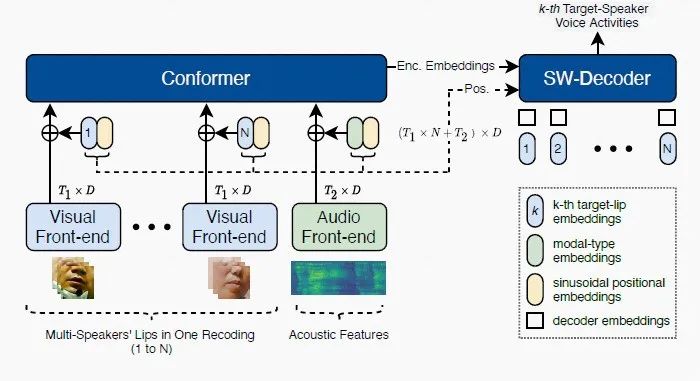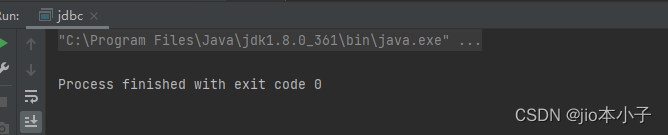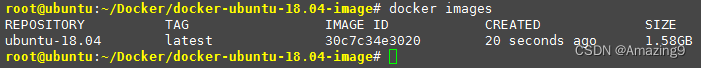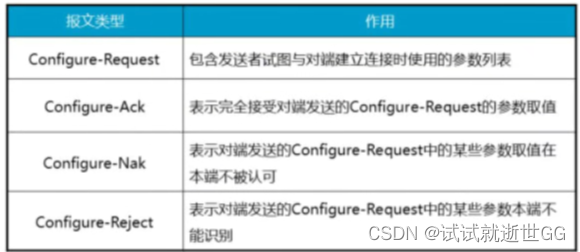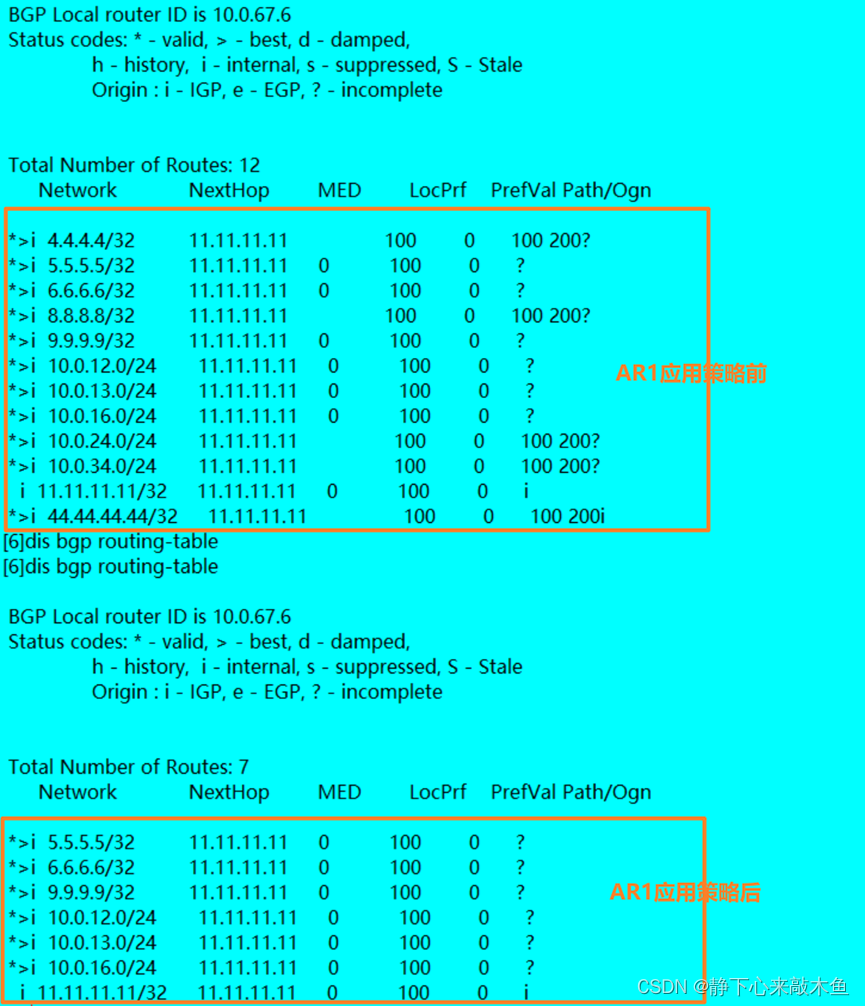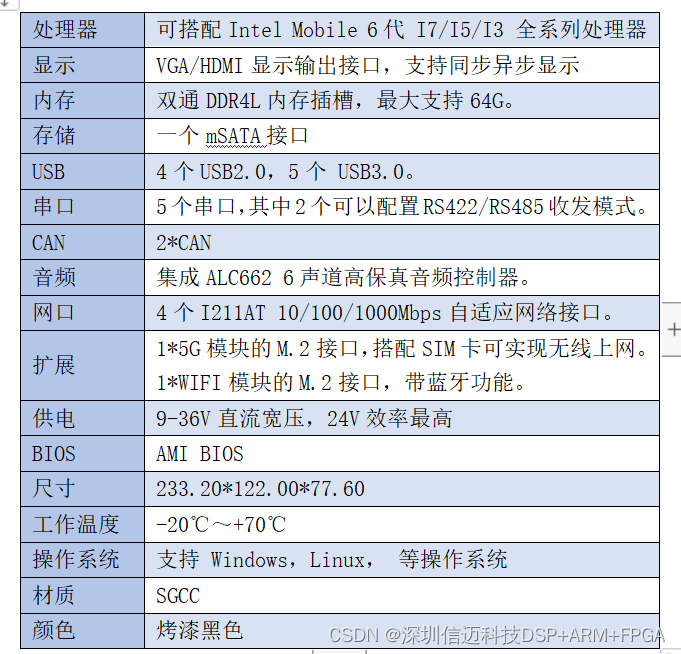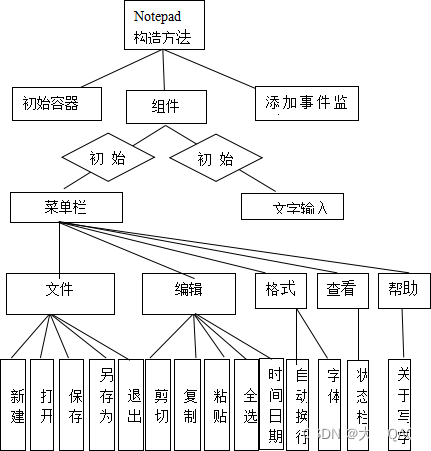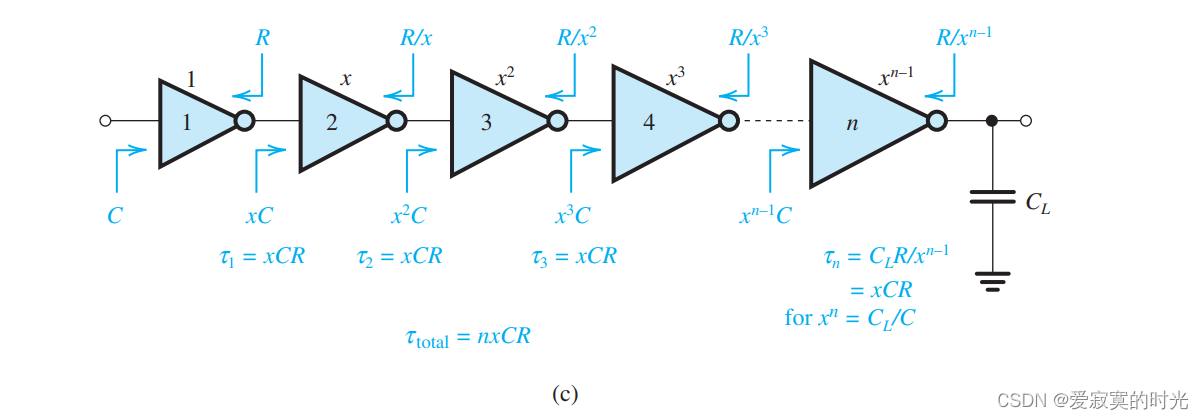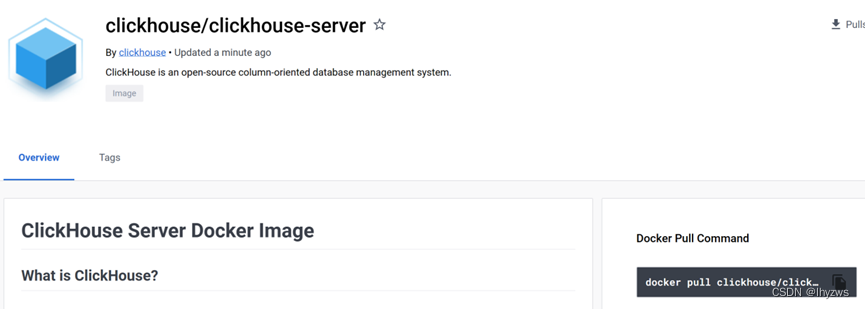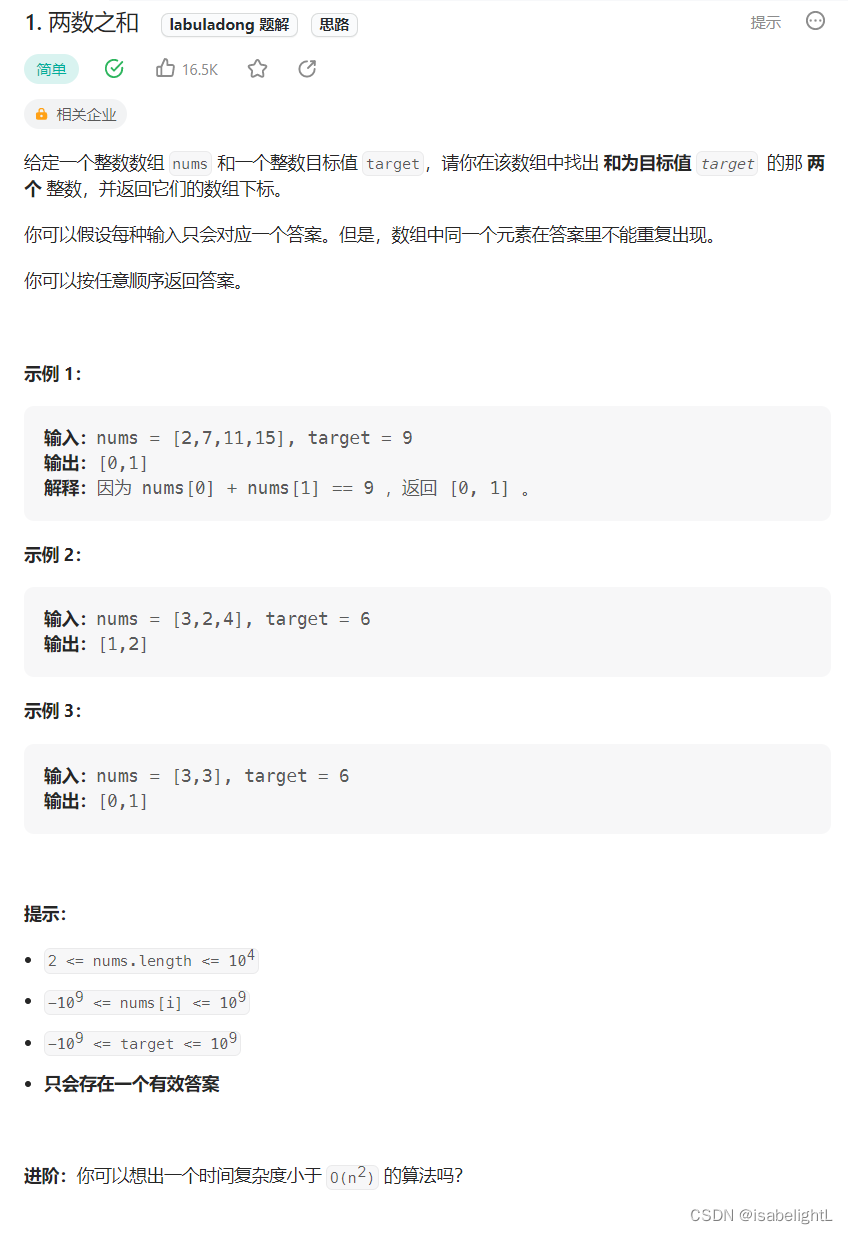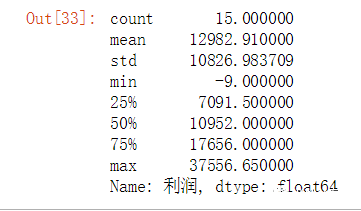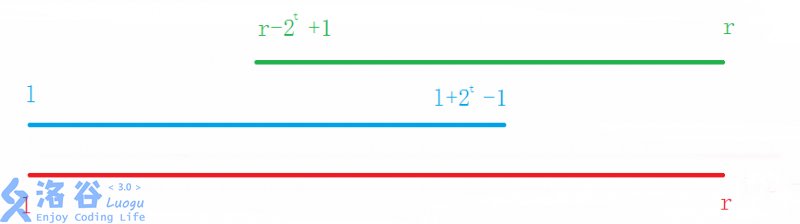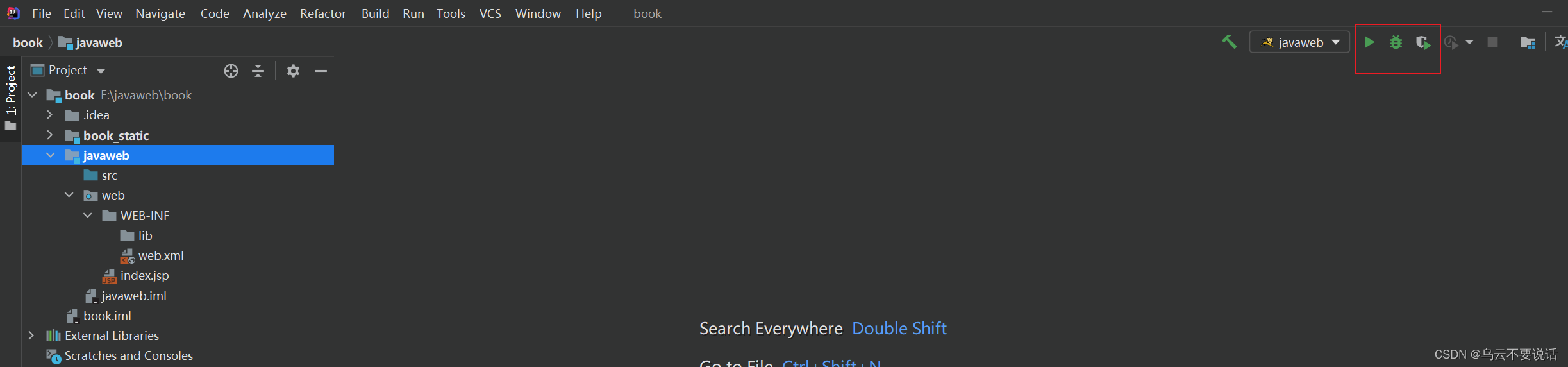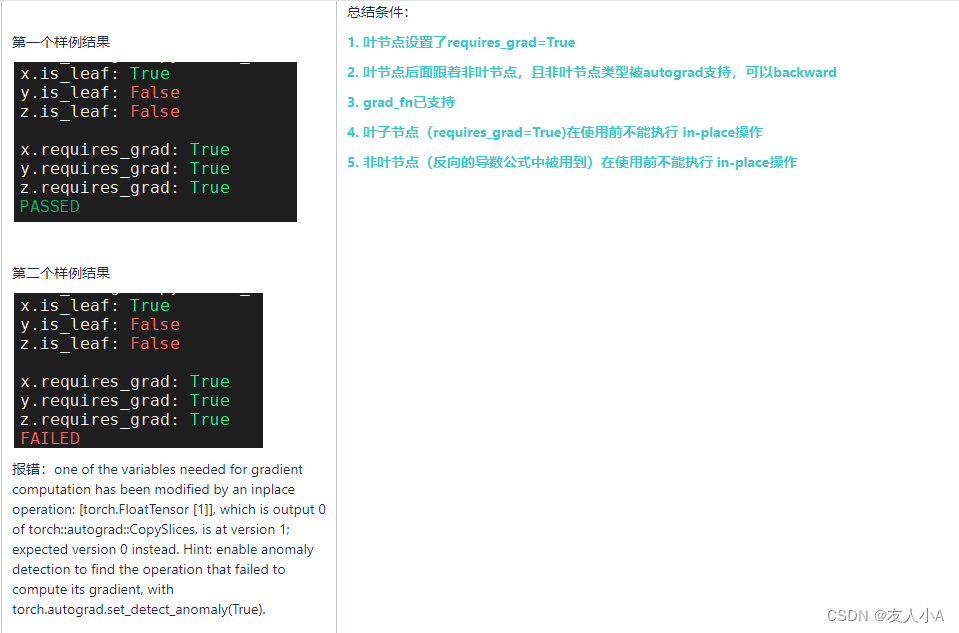【2023年3月4日】
最近要在新电脑上安装Arduino,需要进行一些配置,正好记录一下!
Arduino2.0.1 下的开发板添加操作。
ESP32开发板GitHub链接:
GitHub - espressif/arduino-esp32: Arduino core for the ESP32Arduino core for the ESP32. Contribute to espressif/arduino-esp32 development by creating an account on GitHub.![]() https://github.com/espressif/arduino-esp32
https://github.com/espressif/arduino-esp32
可直接从GitHub下载压缩包后然后导入Arduino IDE。
ESP8266开发板链接:
https://raw.githubusercontent.com/espressif/arduino-esp32/gh-pages/package_esp32_index.jsonESP8266开发板GitHub链接:
https://github.com/esp8266/Arduino![]() https://github.com/esp8266/ArduinoESP8266开发板链接:
https://github.com/esp8266/ArduinoESP8266开发板链接:
https://arduino.esp8266.com/stable/package_esp8266com_index.jsonESP32 和 ESP8266 导入库属于相同操作。
方法一:直接在Arduino中添加ESP32库
在 arduino-esp32 的 README.md 文件中,可访问 Installing (Windows, Linux and macOS) 查看如何在 Arduino 中安装 ESP32。Installing (Windows, Linux and macOS)
附:一般的操作方法都可在 Arduino-ESP32 Online Documentation 中找到解决的办法。
其实我们需要的就是
https://raw.githubusercontent.com/espressif/arduino-esp32/gh-pages/package_esp32_index.json现在,我们需要打开 Arduino IDE ,选择 文件 → 首选项 :
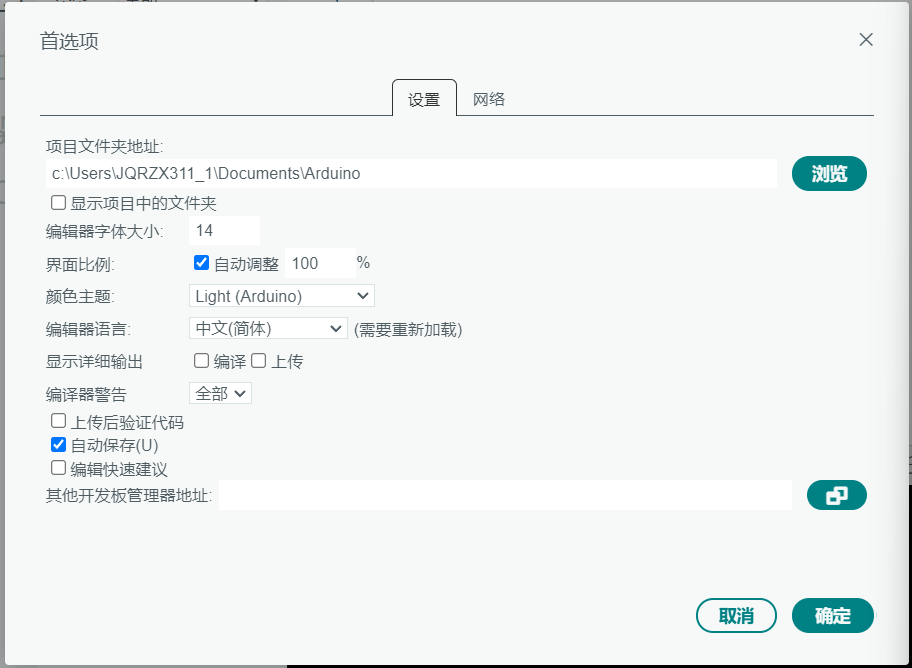
将上述链接复制在 其他开发板管理器地址 位置上。点击确定,关闭首选项页面。
接下来需要选择 工具 → 开发板 → 开发板管理器 来添加开发板。
也可直接选择左侧边栏的第二个按钮,打开开发板管理器:
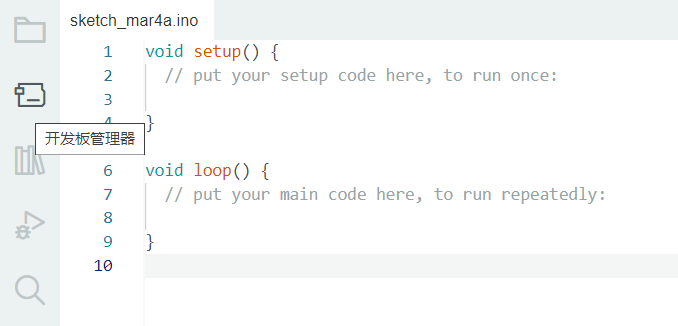
搜索 ESP32 点击安装即可。
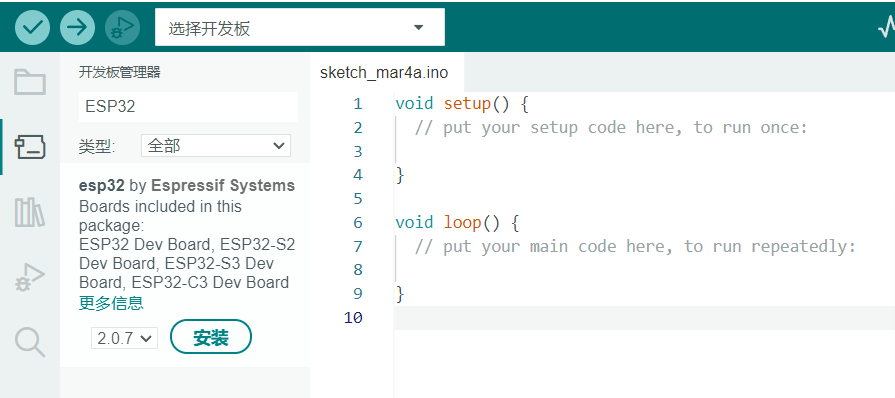
安装完毕,重启Arduino即可。
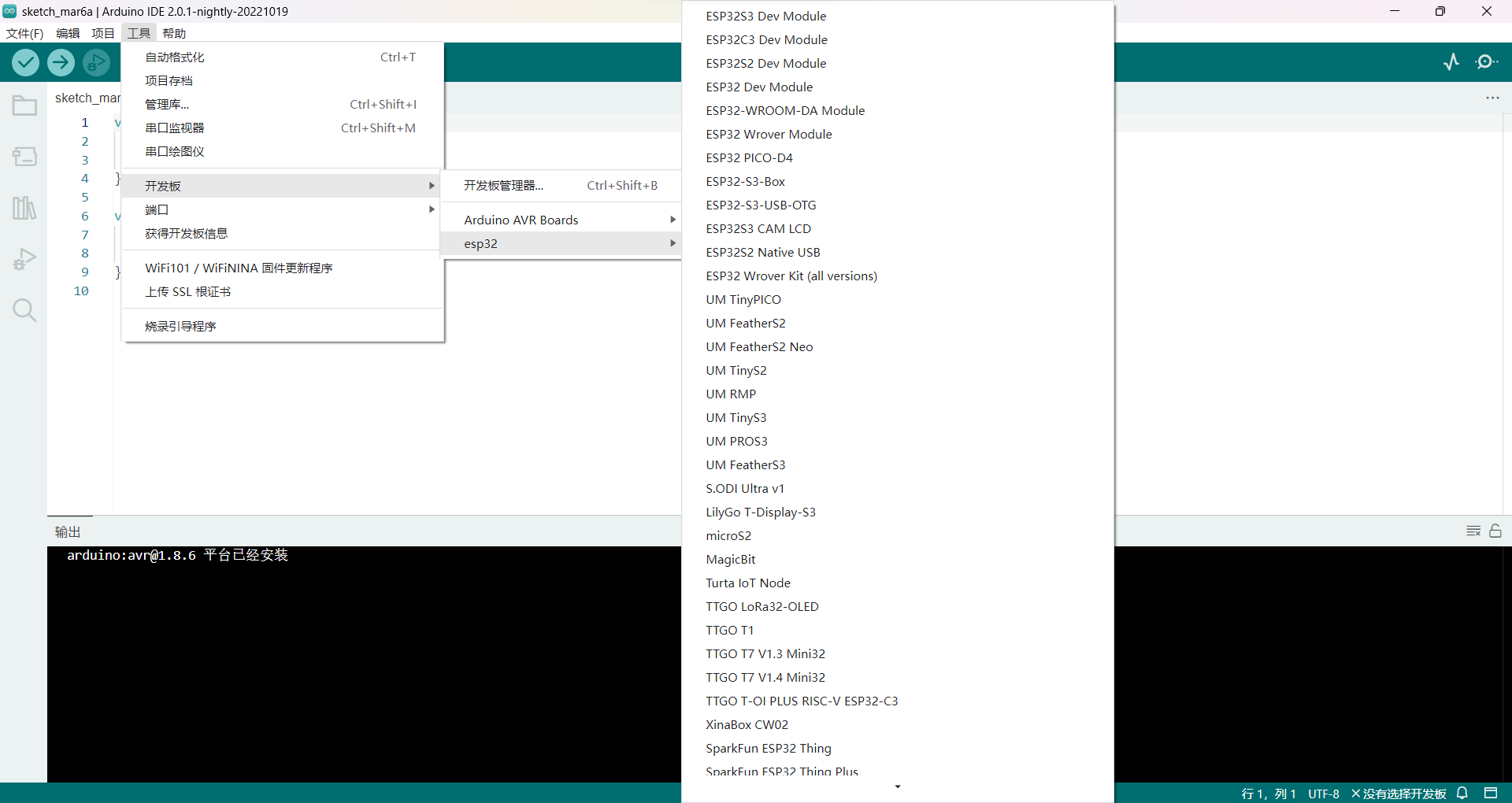
可以看到,在开发板选择界面出现了 ESP32 。