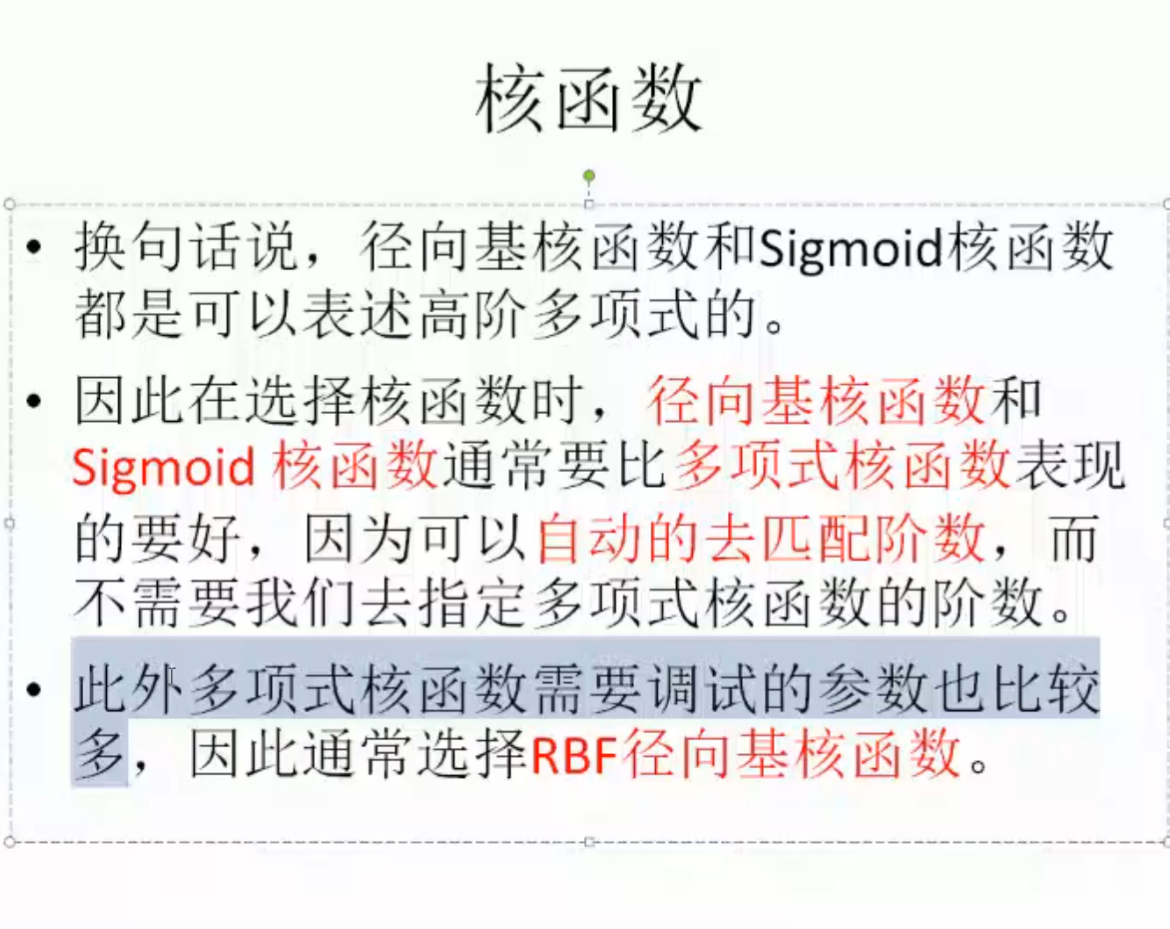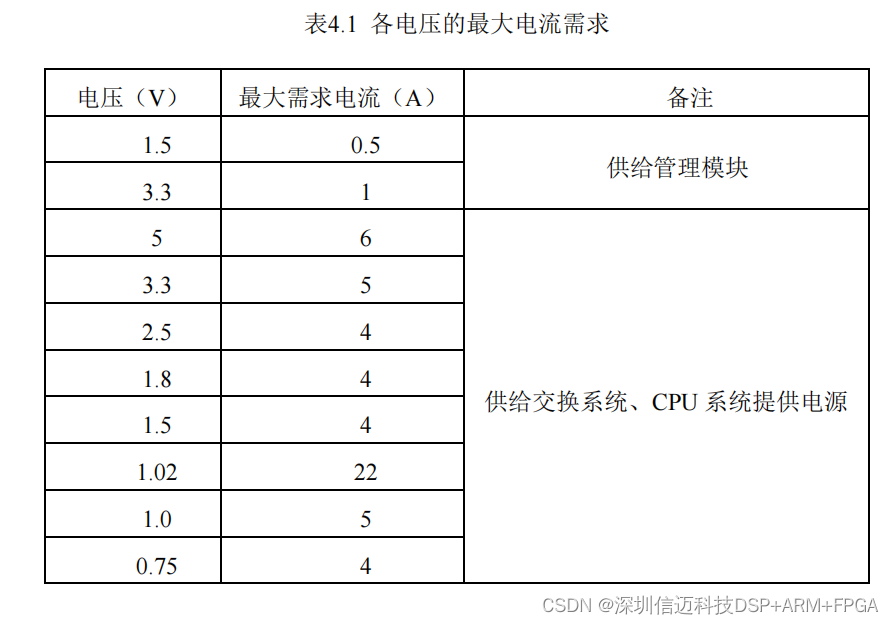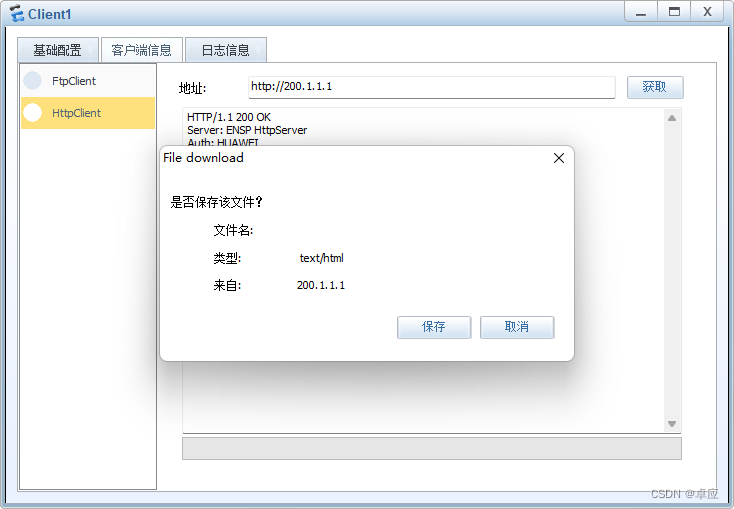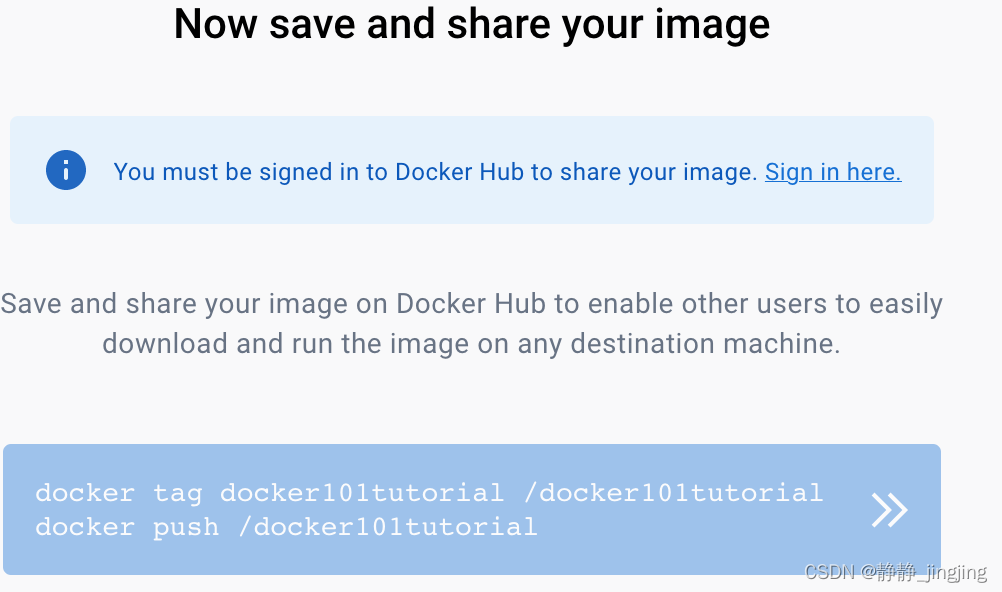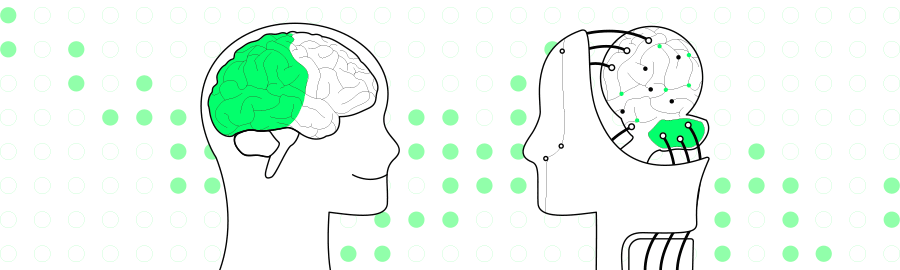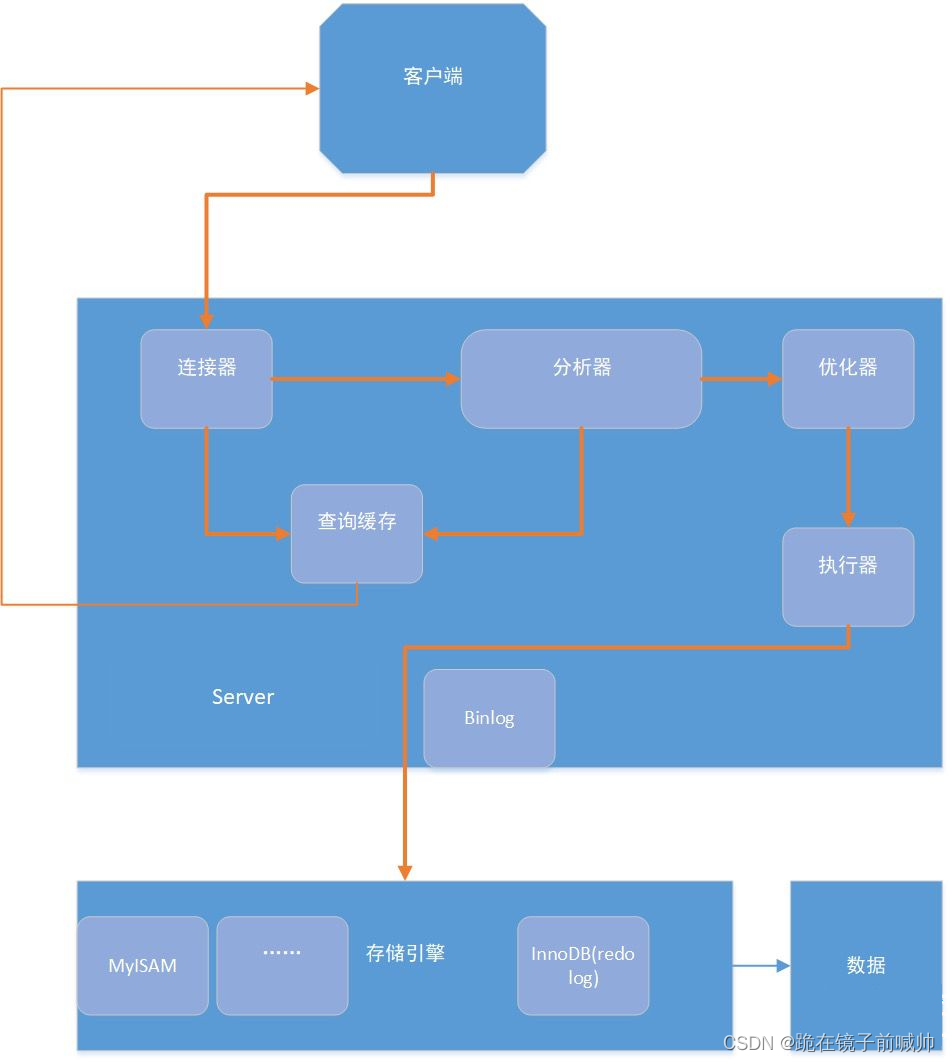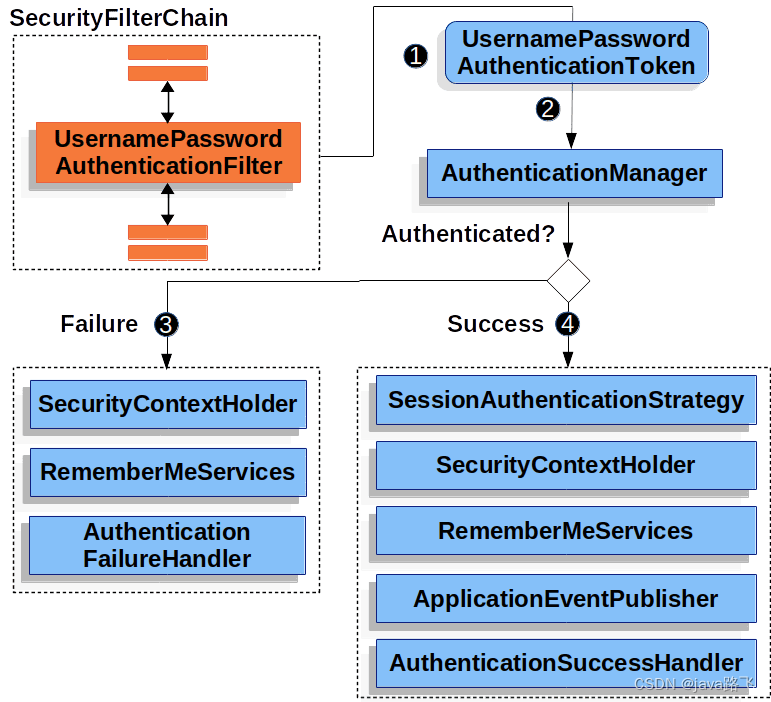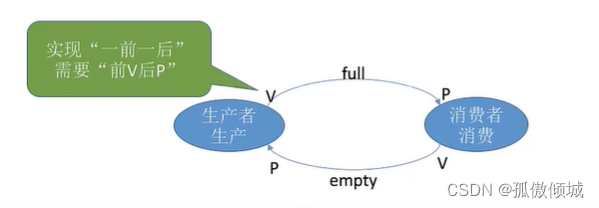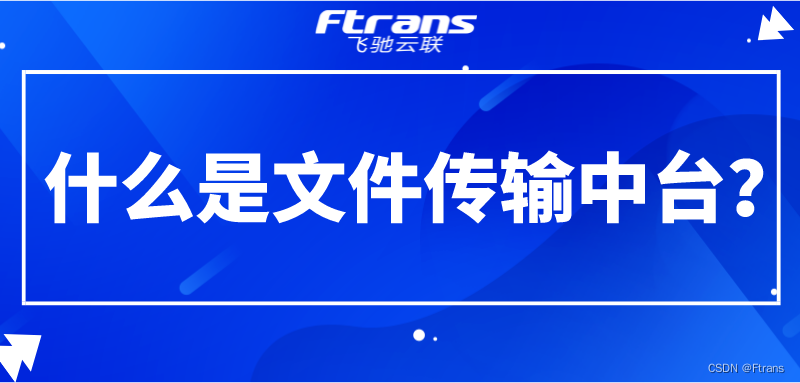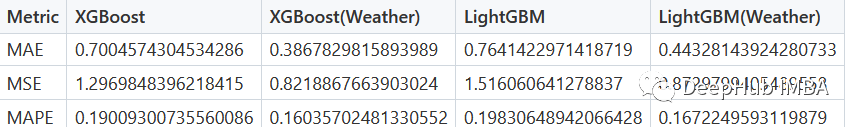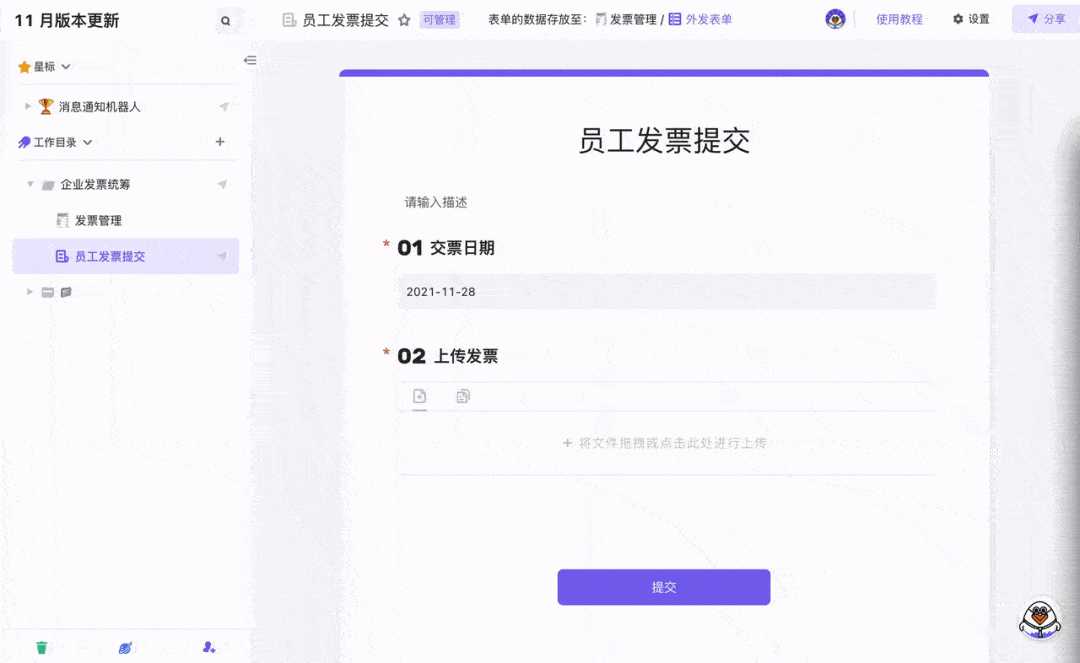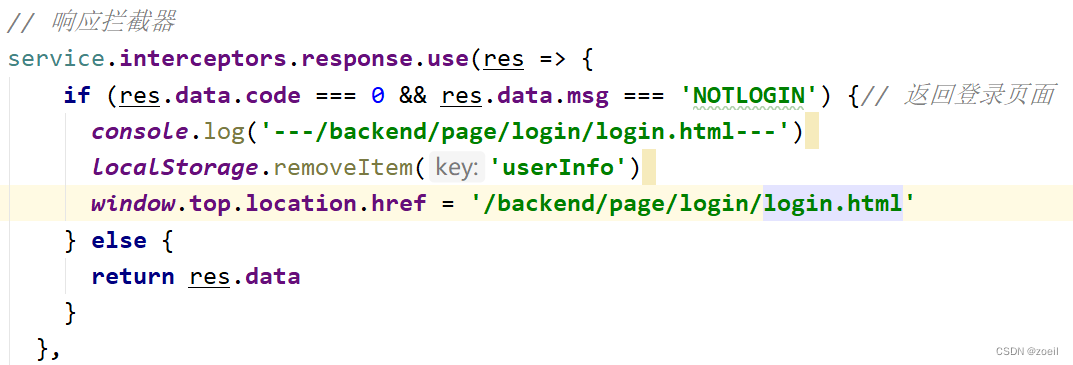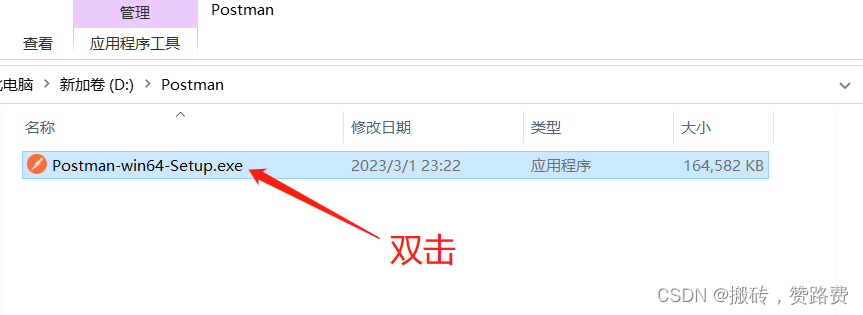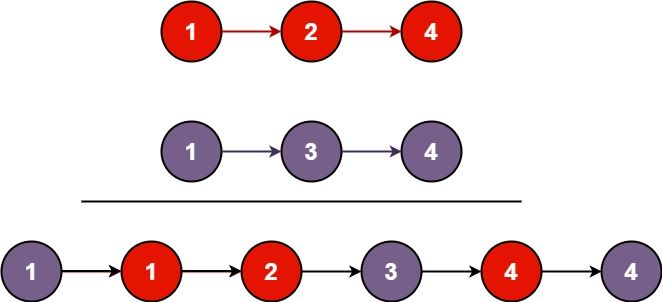最近在研究 jattach,打算在本地调试项目,发现 CLion 可以正常编译运行代码,却无法断点 Debug。由于笔者对 C/C++ 项目不熟悉,在此记录研究过程中遇到的一些基本问题与解决方法。
文章目录
- 解决方式
- 尝试过的手段
- 【未解决】找 Native Debugging Support 相关插件
- 【未解决】尝试安装 gdb
- 【未解决】配置 CLion 使用 macOS CommandLineTools
解决方式
在 Makefile 中的编译命令增加参数 -g
diff --git a/Makefile b/Makefile
index 7ff43df..fb44679 100644
--- a/Makefile
+++ b/Makefile
@@ -10,7 +10,7 @@ else
UNAME_S:=$(shell uname -s)
ifeq ($(UNAME_S),Darwin)
- CFLAGS ?= -O3 -arch x86_64 -arch arm64 -mmacos-version-min=10.12
+ CFLAGS ?= -g -O3 -arch x86_64 -arch arm64 -mmacos-version-min=10.12
JATTACH_DLL=libjattach.dylib
else
CFLAGS ?= -O3
尝试过的手段
笔者环境为 macOS aarch64。
【未解决】找 Native Debugging Support 相关插件
曾经在 GoLand 使用 Rust 也遇到过无法 Debug 的问题,安装 Native Debugging Support 插件后问题解决。
搜了一下貌似 C 语言没有相关的插件。
【未解决】尝试安装 gdb
brew install gdb
发现 gdb 没有适用于 Apple Silicon 的版本:
gdb: The x86_64 architecture is required for this software.
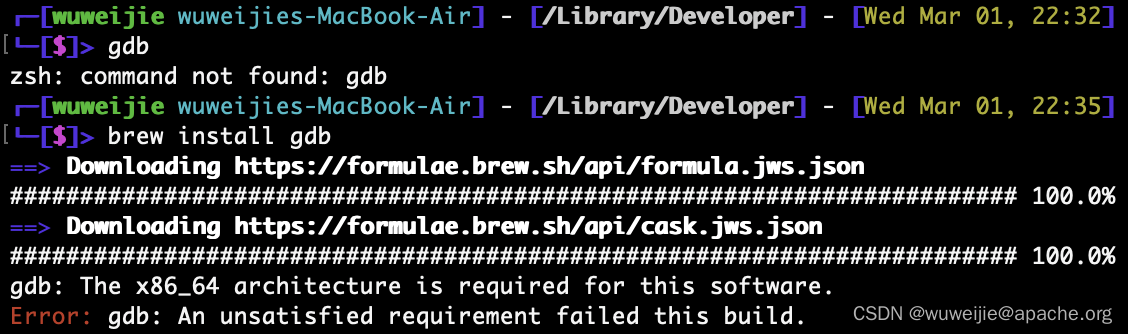
【未解决】配置 CLion 使用 macOS CommandLineTools
CLion 的 Toolchains 提供了一个默认配置,使用的都是 CLion 内置的编译工具。

笔者猜测:是不是应该使用 CommandLineTools 中提供的 clang 和 LLDB?我理解那是苹果专门为 Apple Silicon 准备的版本。
于是创建了一个新的 Toolchains,路径都指定 macOS 的开发者工具。
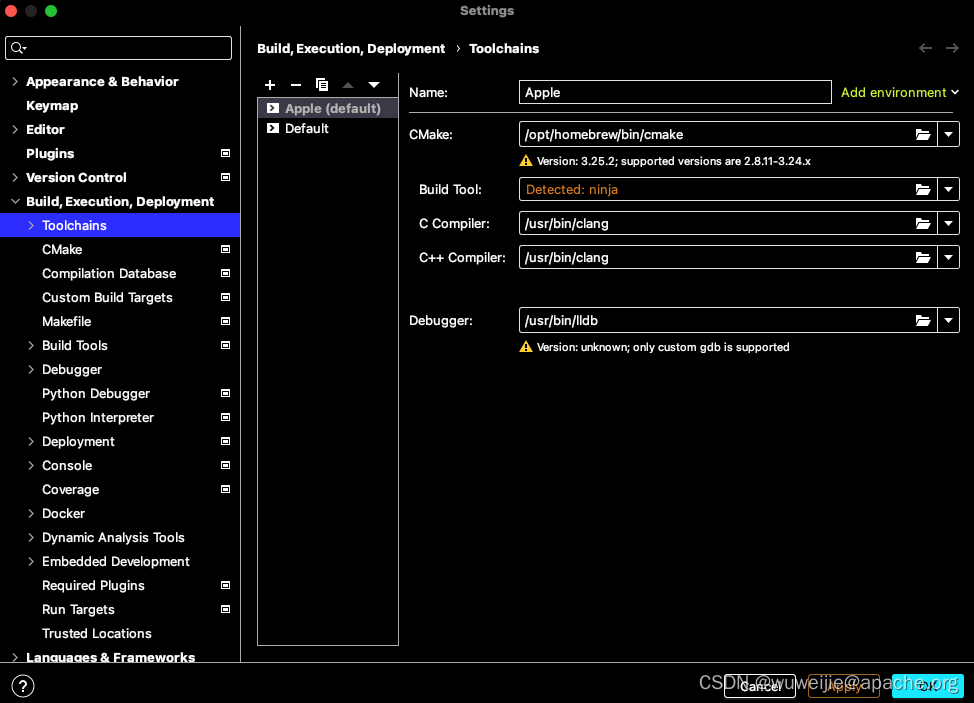
程序可以运行,但如果 Debug 就会报错:
error: unknown option: --interpreter=mi2
Use 'lldb --help' for a complete list of options.