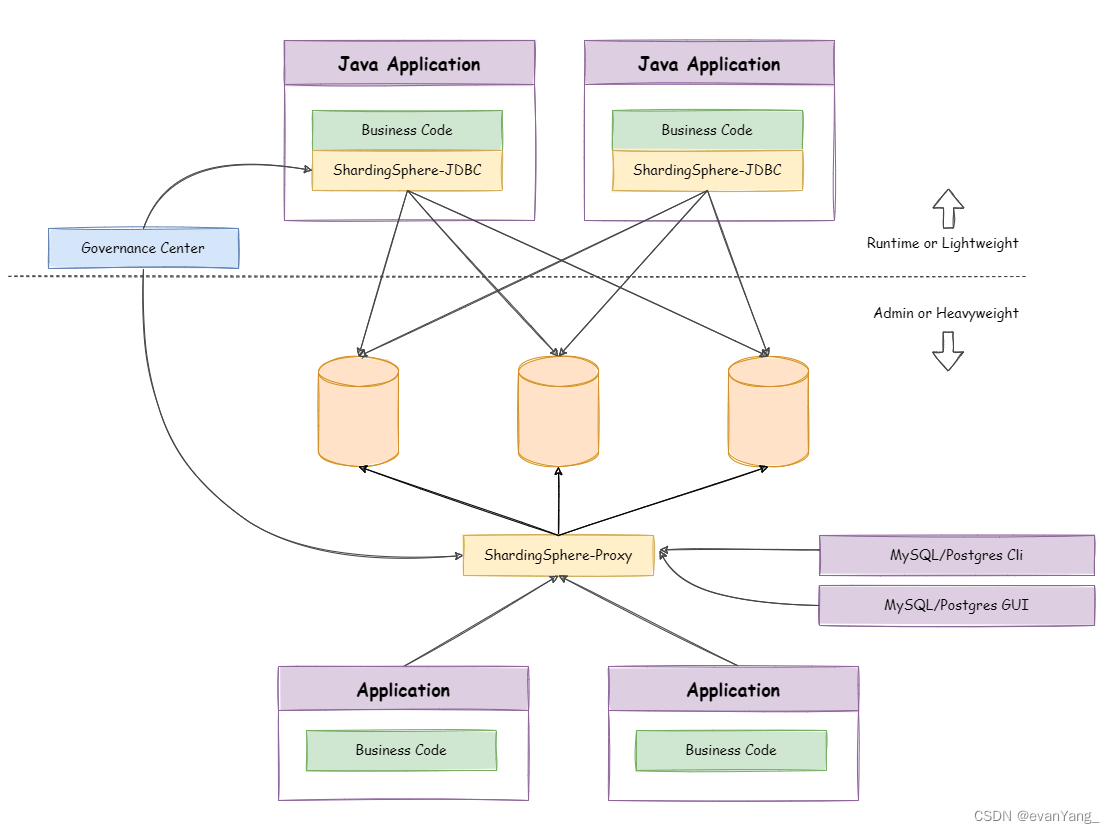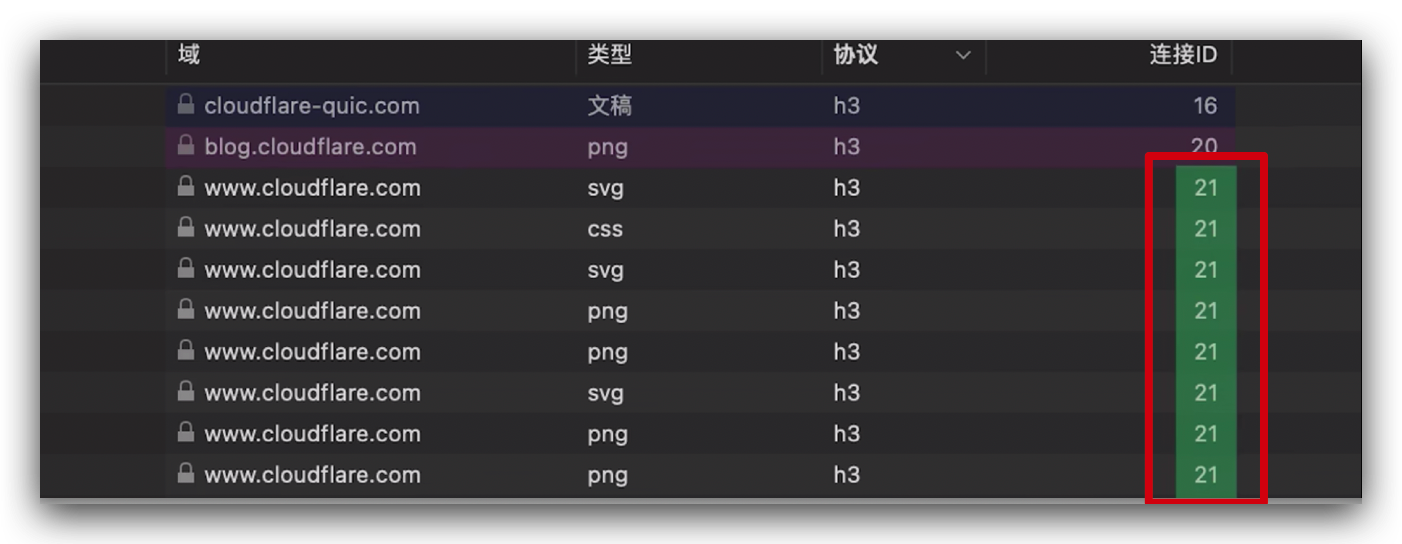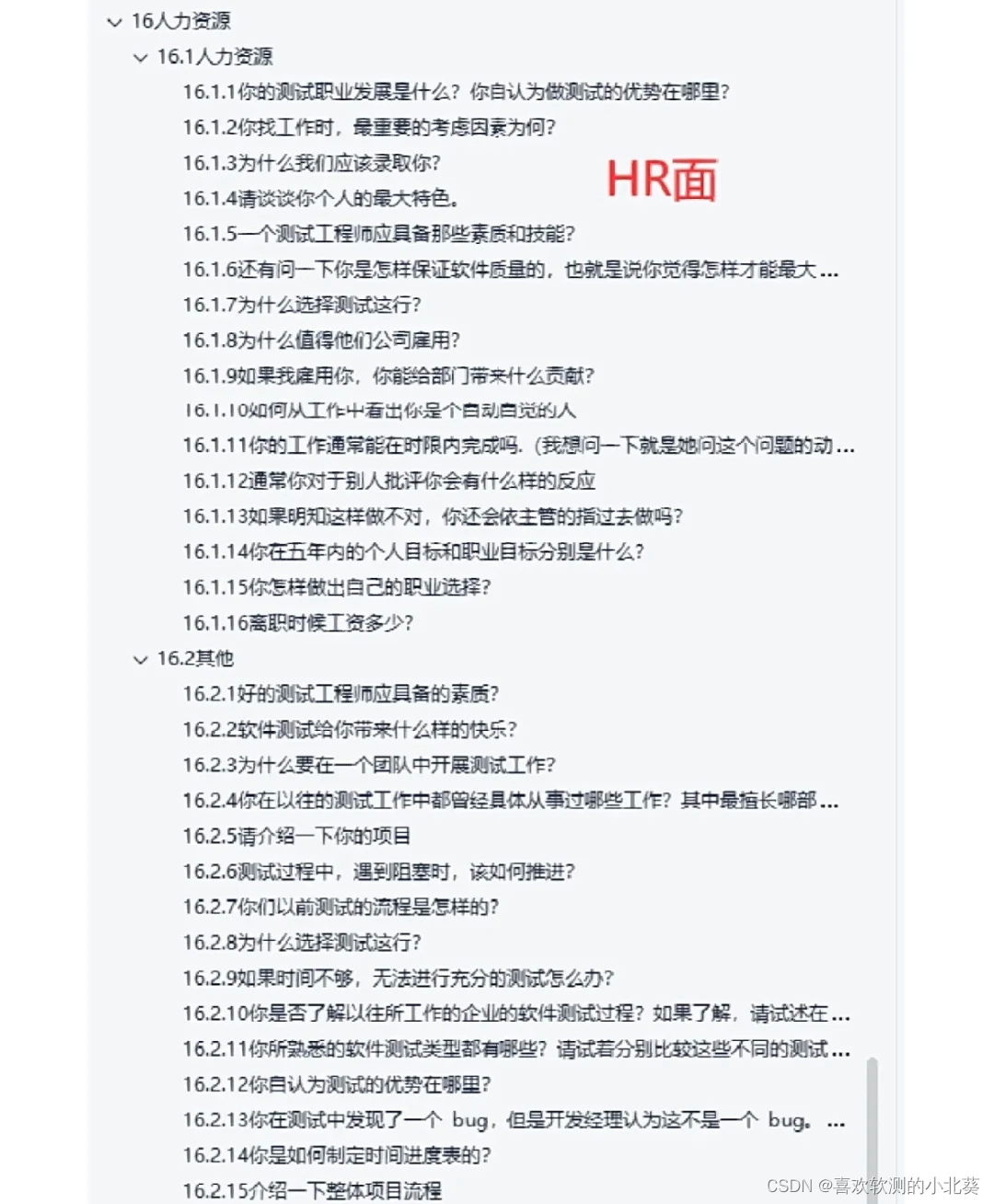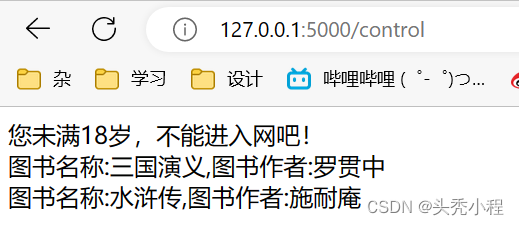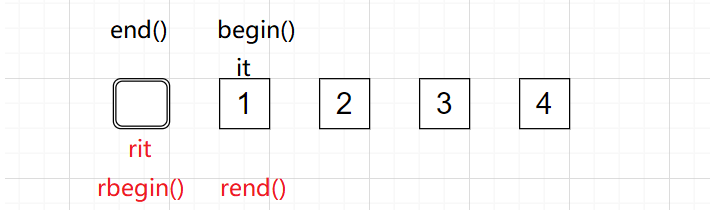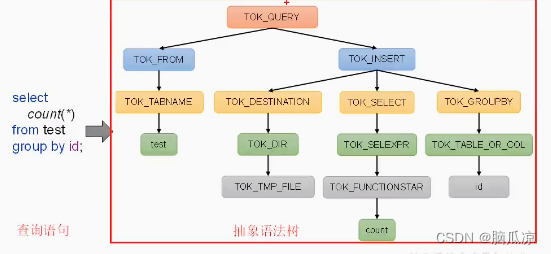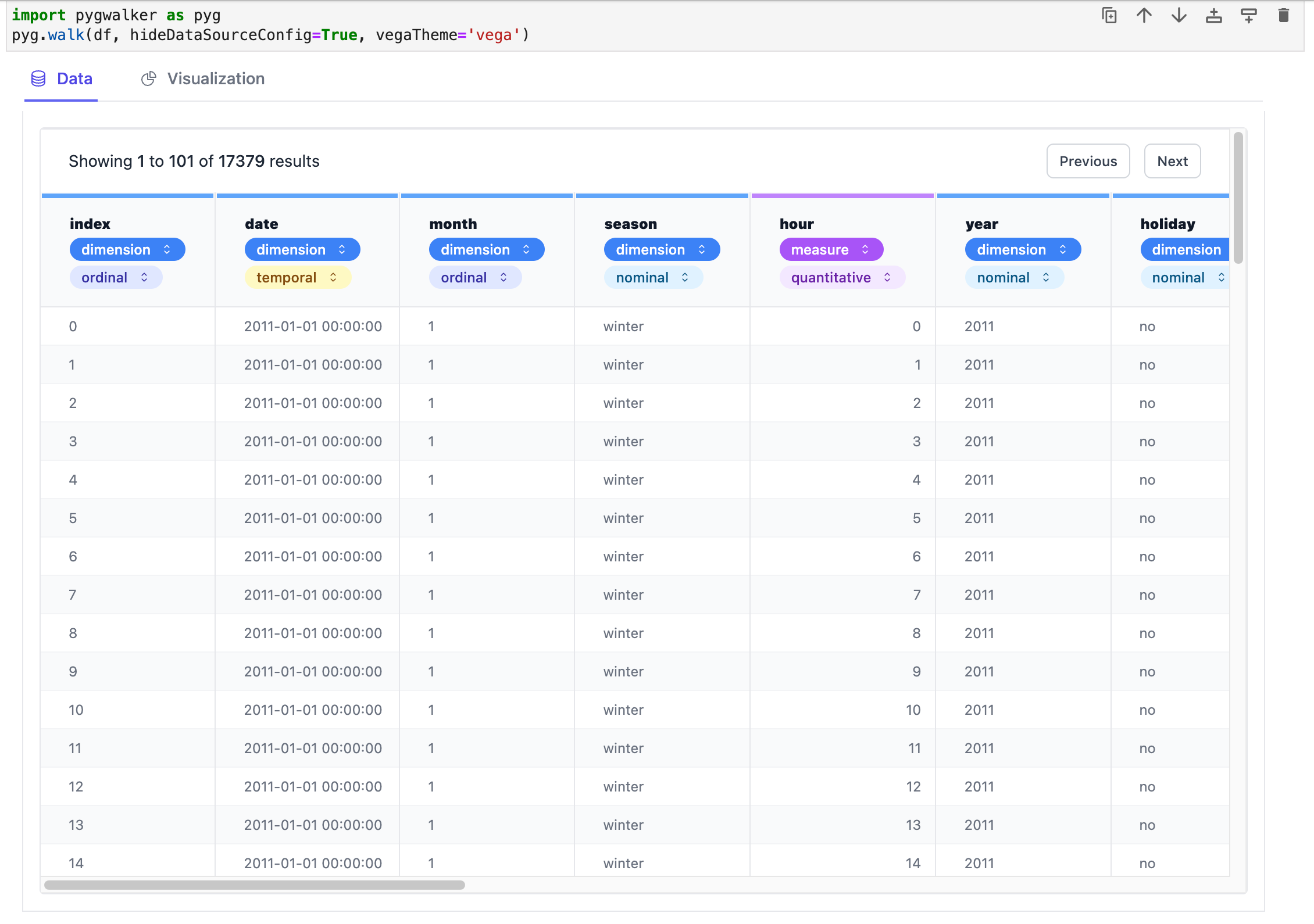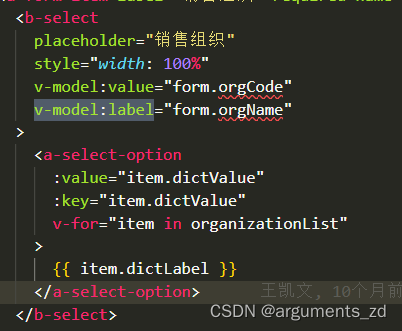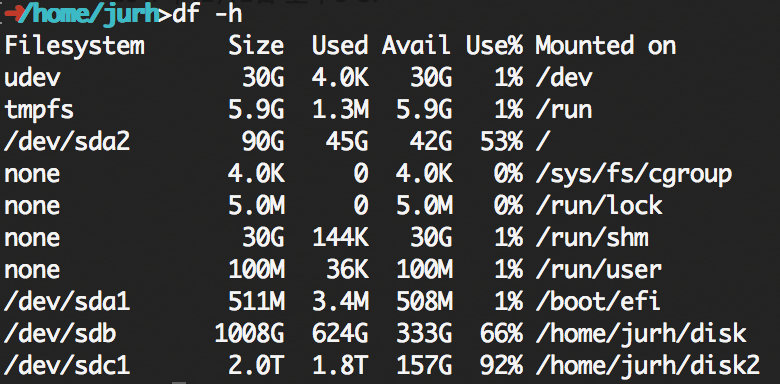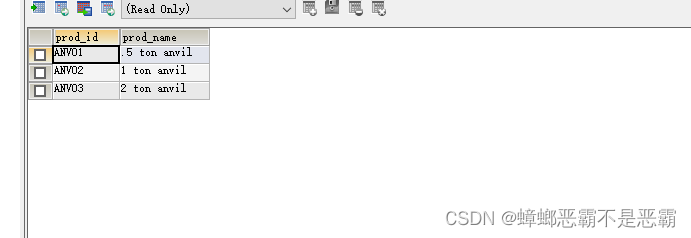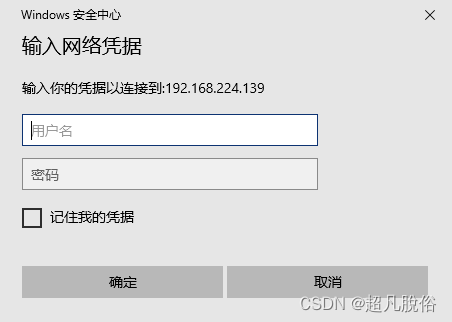postgis 是 postgresql 的一个扩展插件,具有强大的空间计算功能,很适合用于地图系统。
本次演示使用的操作系统为
CentOS Linux release 7.9.2009 (Core)
postgis 下载
登录 postgis 的官方网站:
http://postgis.net/
下载符合 postgresql 数据库版本的 postgis 安装包。
本文档使用的版本为 3.2.4,查看该版本的使用文档,安装要求如下:
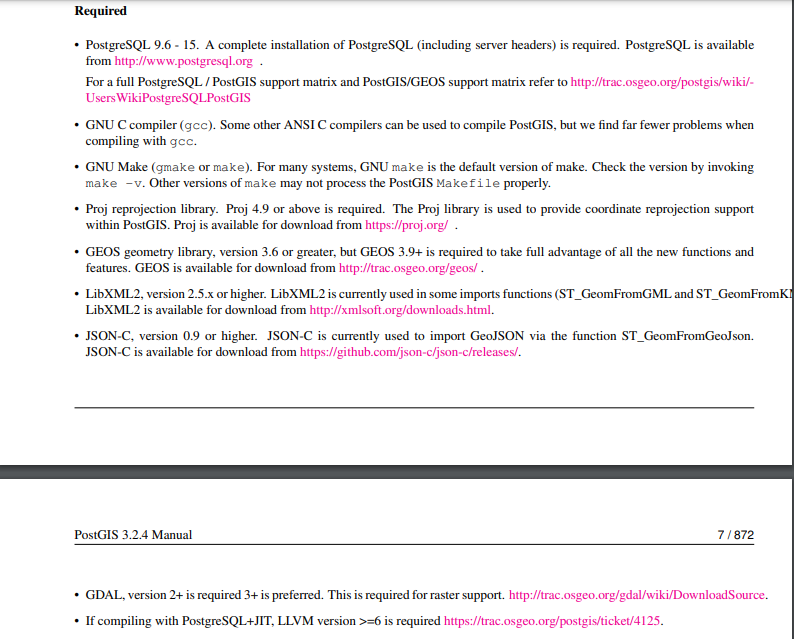
包下载
经过多次尝试,最终整个环境包的版本使用情况如下:
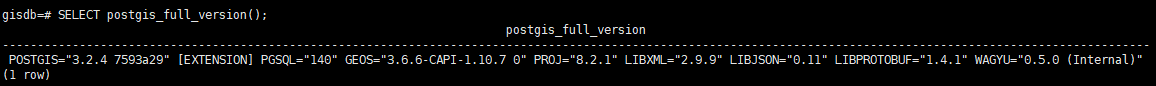
postgresql 14.6
gcc 4.8.5
make 3.82
proj 8.2.1(新版本需要使用 cmake 进行编译安装)
libxml2 2.9.9(新版本需要使用 cmake 进行编译安装)
json-c 0.10(新版本需要使用 cmake 进行编译安装)
gdal 3.5.3(新版本需要使用 cmake 进行编译安装)
geos 3.6.6(新版本需要使用 cmake 进行编译安装)
各安装包的下载地址:
postgresql
https://www.postgresql.org/ftp/source/
gcc
https://gcc.gnu.org/releases.html
proj
https://proj.org/download.html
libxml2
https://download.gnome.org/sources/libxml2/
json-c
https://s3.amazonaws.com/json-c_releases/releases/index.html
gdal
https://github.com/OSGeo/gdal/releases
geos
https://libgeos.org/usage/download/
cmake(如果使用的是proj等包的高级版本时可能需要)
https://cmake.org/download/
安装 postgresql
1、创建安装用户
[root@test ~]$ useradd postgres
[root@test ~]$ passwd postgres
2、上传安装包到执行目录
[root@test ~]$ mkdir -p /opt/postgresql/soft
[root@test ~]$ chown -R postgres:postgres /opt/postgresql
[root@test ~]$ cd /opt/postgresql/soft
[root@test soft]$ yum install lrzsz
[root@test soft]$ rz
[root@test soft]$ ls
postgresql-14.6.tar.bz2
3、解压缩安装包,.bz2 格式解压需要安装 bzip2
[root@test soft]$ yum install bzip2
[root@test soft]$ tar -xvf postgresql-14.6.tar.bz2
4、开始安装
[root@test soft]# cd postgresql-14.6
[root@test postgresql-14.6]# ls
aclocal.m4 config config.log configure configure.ac contrib COPYRIGHT doc GNUmakefile.in HISTORY INSTALL Makefile README src
[root@test postgresql-14.6]# ./configure
checking build system type... x86_64-pc-linux-gnu
checking host system type... x86_64-pc-linux-gnu
checking which template to use... linux
checking whether NLS is wanted... no
checking for default port number... 5432
checking for block size... 8kB
checking for segment size... 1GB
checking for WAL block size... 8kB
checking for gcc... no
checking for cc... no
configure: error: in `/opt/postgresql/soft/postgresql-14.6':
configure: error: no acceptable C compiler found in $PATH
See `config.log' for more details
报错很明显,没有找到 C 语言的编译器
安装 gcc 之后继续安装
[root@test postgresql-14.6]# yum install gcc
[root@test postgresql-14.6]# ./configure
......
checking for library containing dlsym... -ldl
checking for library containing socket... none required
checking for library containing shl_load... no
checking for library containing getopt_long... none required
checking for library containing shm_open... -lrt
checking for library containing shm_unlink... none required
checking for library containing clock_gettime... none required
checking for library containing fdatasync... none required
checking for library containing shmget... none required
checking for library containing backtrace_symbols... none required
checking for library containing gethostbyname_r... none required
checking for library containing pthread_barrier_wait... -lpthread
checking for library containing readline... no
configure: error: readline library not found
If you have readline already installed, see config.log for details on the
failure. It is possible the compiler isn't looking in the proper directory.
Use --without-readline to disable readline support.
报错显示为没有找到 readline 的库文件
安装 readline-devel 包解决
[root@test postgresql-14.6]# yum install readline
Loaded plugins: fastestmirror
Loading mirror speeds from cached hostfile
Package readline-6.2-11.el7.x86_64 already installed and latest version
Nothing to do
[root@test postgresql-14.6]# yum install readline-devel.x86_64
继续安装
[root@test postgresql-14.6]# ./configure
......
checking for library containing readline... -lreadline
checking for inflate in -lz... no
configure: error: zlib library not found
If you have zlib already installed, see config.log for details on the
failure. It is possible the compiler isn't looking in the proper directory.
Use --without-zlib to disable zlib support.
[root@test postgresql-14.6]# yum install zlib
Loaded plugins: fastestmirror
Loading mirror speeds from cached hostfile
Package zlib-1.2.7-20.el7_9.x86_64 already installed and latest version
Nothing to do
报错显示为没有找到 zlib 的库文件,同样安装 devel 包解决
[root@test postgresql-14.6]# yum install zlib-devel.x86_64
继续安装
[postgres@test postgresql-14.6]$ ./configure --prefix=/usr/local/pgsql-14.6
......
configure: using LDFLAGS= -Wl,--as-needed
configure: creating ./config.status
config.status: creating GNUmakefile
config.status: creating src/Makefile.global
config.status: creating src/include/pg_config.h
./config.status: line 1378: src/include/stamp-h: Permission denied
config.status: creating src/include/pg_config_ext.h
config.status: src/include/pg_config_ext.h is unchanged
./config.status: line 1382: src/include/stamp-ext-h: Permission denied
config.status: creating src/interfaces/ecpg/include/ecpg_config.h
config.status: src/interfaces/ecpg/include/ecpg_config.h is unchanged
./config.status: line 1384: src/interfaces/ecpg/include/stamp-h: Permission denied
config.status: linking src/backend/port/tas/dummy.s to src/backend/port/tas.s
config.status: linking src/backend/port/posix_sema.c to src/backend/port/pg_sema.c
config.status: linking src/backend/port/sysv_shmem.c to src/backend/port/pg_shmem.c
config.status: linking src/include/port/linux.h to src/include/pg_config_os.h
config.status: linking src/makefiles/Makefile.linux to src/Makefile.port
[postgres@test postgresql-14.6]$ exit
logout
[root@test postgresql-14.6]# mkdir /usr/local/pgsql-14.6
[root@test postgresql-14.6]# chown postgres:postgres /usr/local/pgsql-14.6/
[root@test postgresql-14.6]# su - postgres
Last login: Tue Feb 28 10:01:38 CST 2023 on pts/1
[postgres@test ~]$ cd /opt/postgresql/soft/postgresql-14.6
[postgres@test postgresql-14.6]$ make
......
gcc -std=gnu99 -Wall -Wmissing-prototypes -Wpointer-arith -Wdeclaration-after-statement -Werror=vla -Wendif-labels -Wmissing-format-attribute -Wformat-security -fno-strict-aliasing -fwrapv -fexcess-precision=standard -O2 isolation_main.o pg_regress.o -L../../../src/port -L../../../src/common -Wl,--as-needed -Wl,-rpath,'/usr/local/pgsql-14.6/lib',--enable-new-dtags -lpgcommon -lpgport -lz -lreadline -lpthread -lrt -ldl -lm -o pg_isolation_regress
make[2]: Leaving directory `/opt/postgresql/soft/postgresql-14.6/src/test/isolation'
make -C test/perl all
make[2]: Entering directory `/opt/postgresql/soft/postgresql-14.6/src/test/perl'
make[2]: Nothing to be done for `all'.
make[2]: Leaving directory `/opt/postgresql/soft/postgresql-14.6/src/test/perl'
make[1]: Leaving directory `/opt/postgresql/soft/postgresql-14.6/src'
make -C config all
make[1]: Entering directory `/opt/postgresql/soft/postgresql-14.6/config'
make[1]: Nothing to be done for `all'.
make[1]: Leaving directory `/opt/postgresql/soft/postgresql-14.6/config'
[postgres@test postgresql-14.6]$ make install
......
make -C config install
make[1]: Entering directory `/opt/postgresql/soft/postgresql-14.6/config'
/bin/mkdir -p '/usr/local/pgsql-14.6/lib/pgxs/config'
/bin/install -c -m 755 ./install-sh '/usr/local/pgsql-14.6/lib/pgxs/config/install-sh'
/bin/install -c -m 755 ./missing '/usr/local/pgsql-14.6/lib/pgxs/config/missing'
make[1]: Leaving directory `/opt/postgresql/soft/postgresql-14.6/config'
5、创建软连接,方便以后升级
[postgres@test pgsql-14.6]$ exit
logout
[root@test postgresql-14.6]# ln -s /usr/local/pgsql-14.6/ /usr/local/pgsql
6、配置环境变量
[postgres@test ~]$ vim .bash_profile
#末尾添加这些信息:
export PATH=/usr/local/pgsql/bin:$PATH
export LD_LIBRARY_PATH=/usr/local/pgsql/lib:$LD_LIBRARY_PATH
[postgres@test ~]$ source .bash_profile
7、初始化环境
[postgres@test ~]$ export PGDATA=/opt/postgresql/pgdata
[postgres@test ~]$ mkdir /opt/postgresql/pgdata
[postgres@test ~]$ initdb
The files belonging to this database system will be owned by user "postgres".
This user must also own the server process.
The database cluster will be initialized with locale "en_US.UTF-8".
The default database encoding has accordingly been set to "UTF8".
The default text search configuration will be set to "english".
Data page checksums are disabled.
fixing permissions on existing directory /opt/postgresql/pgdata ... ok
creating subdirectories ... ok
selecting dynamic shared memory implementation ... posix
selecting default max_connections ... 100
selecting default shared_buffers ... 128MB
selecting default time zone ... Asia/Shanghai
creating configuration files ... ok
running bootstrap script ... ok
performing post-bootstrap initialization ... ok
syncing data to disk ... ok
initdb: warning: enabling "trust" authentication for local connections
You can change this by editing pg_hba.conf or using the option -A, or
--auth-local and --auth-host, the next time you run initdb.
Success. You can now start the database server using:
pg_ctl -D /opt/postgresql/pgdata -l logfile start
8、启动数据库
[postgres@test ~]$ pg_ctl -D /opt/postgresql/pgdata -l logfile start
[postgres@test ~]$ ps -ef | grep postgres
root 75725 25505 0 14:59 pts/0 00:00:00 su - postgres
postgres 75729 75725 0 14:59 pts/0 00:00:00 -bash
postgres 75755 75729 0 15:00 pts/0 00:00:00 ps -ef
postgres 75756 75729 0 15:00 pts/0 00:00:00 grep --color=auto postgres
postgres 122926 1 0 Feb28 ? 00:00:00 /usr/local/pgsql-14.6/bin/postgres -D /opt/postgresql/pgdata
postgres 122928 122926 0 Feb28 ? 00:00:00 postgres: checkpointer
postgres 122929 122926 0 Feb28 ? 00:00:00 postgres: background writer
postgres 122930 122926 0 Feb28 ? 00:00:00 postgres: walwriter
postgres 122931 122926 0 Feb28 ? 00:00:00 postgres: autovacuum launcher
postgres 122932 122926 0 Feb28 ? 00:00:01 postgres: stats collector
postgres 122933 122926 0 Feb28 ? 00:00:00 postgres: logical replication launcher
安装 libxml2
1、上传安装包
[postgres@test ~]$ cd /opt/postgresql/soft
[postgres@test soft]$ rz
2、解压缩
[postgres@test soft]$ xz -d libxml2-2.9.9.tar.xz
[postgres@test soft]$ tar -xvf libxml2-2.9.9.tar
3、安装
[postgres@test soft]$ cd libxml2-2.9.9
[postgres@test libxml2-2.9.9]$ ./configure --prefix=/usr/local/libxml2
[postgres@test libxml2-2.9.9]$ make && make install
......
make[4]: Entering directory `/opt/postgresql/soft/libxml2-2.9.9/python'
CC libxml.lo
libxml.c:14:20: fatal error: Python.h: No such file or directory
#include <Python.h>
^
compilation terminated.
make[4]: *** [libxml.lo] Error 1
make[4]: Leaving directory `/opt/postgresql/soft/libxml2-2.9.9/python'
make[3]: *** [all-recursive] Error 1
make[3]: Leaving directory `/opt/postgresql/soft/libxml2-2.9.9/python'
make[2]: *** [all] Error 2
make[2]: Leaving directory `/opt/postgresql/soft/libxml2-2.9.9/python'
make[1]: *** [all-recursive] Error 1
make[1]: Leaving directory `/opt/postgresql/soft/libxml2-2.9.9'
make: *** [all] Error 2
报错没有找到 python 的头文件,安装 python 开发包解决
[postgres@test libxml2-2.9.9]$ exit
logout
[root@test postgresql-14.6]# mkdir /usr/local/libxml2
[root@test postgresql-14.6]# chown postgres:postgres /usr/local/libxml2
[root@test postgresql-14.6]# yum install python-devel
[root@test postgresql-14.6]# su - postgres
Last login: Tue Feb 28 10:01:38 CST 2023 on pts/1
[postgres@test ~]$ cd /opt/postgresql/soft/libxml2-2.9.9
[postgres@test libxml2-2.9.9]$ make && make install
安装 geos
1、上传安装包
[postgres@test ~]$ cd /opt/postgresql/soft
[postgres@test soft]$ rz
2、解压缩
[postgres@test soft]$ tar -xvf geos-3.6.6.tar.bz2
3、安装
[postgres@test soft]$ cd geos-3.6.6
[postgres@test geos-3.6.6]$ ./configure --prefix=/usr/local/geos
[postgres@test geos-3.6.6]$ exit
logout
[root@test postgresql-14.6]# mkdir /usr/local/geos
[root@test postgresql-14.6]# chown postgres:postgres /usr/local/geos
[root@test postgresql-14.6]# su - postgres
[postgres@test ~]$ cd /opt/postgresql/soft/geos-3.6.6
[postgres@test geos-3.6.6]$ make && make install
安装 proj
1、上传安装包
[postgres@test ~]$ cd /opt/postgresql/soft
[postgres@test soft]$ rz
2、解压缩
[postgres@test soft]$ tar -xvf proj-8.2.1.tar.gz
3、安装
[postgres@test soft]$ cd proj-8.2.1
[postgres@test proj-8.2.1]$ ./configure --prefix=/usr/local/proj
......
enabled, pthread
checking for SQLITE3... configure: error: Package requirements (sqlite3 >= 3.11) were not met:
No package 'sqlite3' found
Consider adjusting the PKG_CONFIG_PATH environment variable if you
installed software in a non-standard prefix.
Alternatively, you may set the environment variables SQLITE3_CFLAGS
and SQLITE3_LIBS to avoid the need to call pkg-config.
See the pkg-config man page for more details.
proj8 对于 sqlite 数据库有版本要求,重新安装 sqlite 数据库
sqlite下载地址:
https://www.sqlite.org/download.html
上传并安装
[postgres@test ~]$ cd /opt/postgresql/soft
[postgres@test soft]$ rz
[postgres@test soft]$ tar -xvf sqlite-autoconf-3410000.tar.gz
[postgres@test soft]$ cd sqlite-autoconf-3410000
[postgres@test sqlite-autoconf-3410000]$ ./configure --prefix=/usr/local/sqlite
[postgres@test sqlite-autoconf-3410000]$ exit
[root@test postgresql-14.6]# mkdir /usr/local/sqlite
[root@test postgresql-14.6]# su - postgres
[postgres@test ~]$ cd /opt/postgresql/soft/sqlite-autoconf-3410000
[postgres@test sqlite-autoconf-3410000]$ make && make install
修改链接
[root@test postgresql-14.6]# cd /usr/bin/
[root@test postgresql-14.6]# mv sqlite3 sqlite3_old
[root@test postgresql-14.6]# ln -s /usr/local/sqlite/bin/sqlite3 sqlite3
继续安装 proj
[root@test postgresql-14.6]$ su - postgres
[postgres@test ~]$ cd /opt/postgresql/soft/proj-8.2.1
[postgres@test proj-8.2.1]$ ./configure --prefix=/usr/local/proj
......
checking for sqlite3... yes
checking for TIFF... configure: error: Package requirements (libtiff-4) were not met:
No package 'libtiff-4' found
Consider adjusting the PKG_CONFIG_PATH environment variable if you
installed software in a non-standard prefix.
Alternatively, you may set the environment variables TIFF_CFLAGS
and TIFF_LIBS to avoid the need to call pkg-config.
See the pkg-config man page for more details.
报错找不到 libtiff-4 包,服务器已经安装了
[postgres@test proj-8.2.1]$ rpm -qa libtiff
libtiff-4.0.3-35.el7.x86_64
尝试安装开发包,发现可以解决问题
[root@test postgresql-14.6]# yum install libtiff-devel
继续安装 proj
[postgres@test proj-8.2.1]# ./configure --prefix=/usr/local/proj
.....
checking for SQLITE3... yes
checking for sqlite3... yes
checking for TIFF... yes
checking for curl-config... not-found
configure: error: curl not found. If wanting to do a build without curl support (and thus without built-in networking capability), explictly disable it with --without-curl
报错缺少 curl 包
[root@test postgresql-14.6]# yum install curl
继续安装 proj
[postgres@test proj-8.2.1]# ./configure --prefix=/usr/local/proj
[postgres@test proj-8.2.1]# exit
[root@test postgresql-14.6]# mkdir /usr/local/proj
[root@test postgresql-14.6]# chown postgres:postgres /usr/local/proj
[root@test postgresql-14.6]# su - postgres
[postgres@test ~]$ cd /opt/postgresql/soft/proj-8.2.1
[postgres@test ~]$ make && make install
安装 gdal
1、上传安装包
[postgres@test ~]$ cd /opt/postgresql/soft
[postgres@test soft]$ rz
2、解压缩
[postgres@test soft]$ tar -xvf gdal-3.5.3.tar.gz
3、安装
[postgres@test soft]$ exit
[root@test postgresql-14.6]# mkdir /usr/local/gdal
[root@test postgresql-14.6]# chown postgres:postgres /usr/local/gdal
[root@test postgresql-14.6]# su - postgres
[postgres@test ~]$ cd /opt/postgresql/soft/gdal-3.5.3
[postgres@test gdal-3.5.3]# ./configure --prefix=/usr/local/gdal
......
checking for curl_global_init in -lcurl... yes
checking for SQLite3 library >= 3.0.0... disabled
checking for PROJ >= 6 library... checking for proj_create_from_wkt in -lproj... no
checking for internal_proj_create_from_wkt in -lproj... no
checking for internal_proj_create_from_wkt in -linternalproj... no
configure: error: PROJ 6 symbols not found
报错找不到 PROJ 包,添加环境变量到 /etc/profile 也不见效,选择手动指定proj安装目录的方式解决。
应该再尝试在 /etc/ld.so.conf 中配置库包位置试试
[postgres@test gdal-3.5.3]# ./configure --prefix=/usr/local/gdal --with-proj=/usr/local/proj/
[postgres@test gdal-3.5.3]# make && make install
安装 json-c
1、上传安装包
[postgres@test ~]$ cd /opt/postgresql/soft
[postgres@test soft]$ rz
2、解压缩
[postgres@test soft]$ tar -xvf json-c-0.10.tar.gz
3、安装
[postgres@test soft]$ exit
[root@test postgresql-14.6]# mkdir /usr/local/jons-c
[root@test postgresql-14.6]# chown postgres:postgres /usr/local/jons-c
[root@test postgresql-14.6]# su - postgres
[postgres@test ~]$ cd /opt/postgresql/soft/json-c-0.10
[postgres@test json-c-0.10]$ ./configure --prefix=/usr/local/json-c
[postgres@test json-c-0.10]$ make && make install
安装 postgis
1、上传安装包
[postgres@test ~]$ cd /opt/postgresql/soft
[postgres@test soft]$ rz
2、解压缩
[postgres@test soft]$ tar -xvf postgis-3.2.4.tar.gz
3、安装
[postgres@test postgis-3.2.4]# ./configure --prefix=/usr/local/postgis
......
checking libxml/xpathInternals.h usability... yes
checking libxml/xpathInternals.h presence... yes
checking for libxml/xpathInternals.h... yes
checking for xmlInitParser in -lxml2... yes
checking for geos-config... no
configure: error: could not find geos-config within the current path. You may need to try re-running configure with a --with-geosconfig parameter.
[postgres@test postgis-3.2.4]# ./configure --prefix=/usr/local/postgis --with-geosconfig=/usr/local/bin/geos-config
......
configure: WARNING: "Could not find json-c"
checking for PROTOBUFC... no
libprotobuf-c not found in pkg-config
checking protobuf-c/protobuf-c.h usability... no
checking protobuf-c/protobuf-c.h presence... no
checking for protobuf-c/protobuf-c.h... no
configure: error: unable to find protobuf-c/protobuf-c.h using CPPFLAGS. You can disable MVT and Geobuf support using --without-protobuf
报错找不到 protobuf-c 包,尝试使用 yum 安装,安装完成之后问题未解决
手动下载 protobuf-c 进行安装
安装 protobuf-c
下载地址
https://github.com/protobuf-c/protobuf-c/releases
上传并安装
[postgres@test ~]$ cd /opt/postgresql/soft
[postgres@test soft]$ rz
[postgres@test soft]# tar -xvf protobuf-c-1.4.1.tar.gz
[postgres@test soft]$ exit
[root@test postgresql-14.6]# mkdir /usr/local/protobuf-c
[root@test postgresql-14.6]# chown postgres:postgres /usr/local/protobuf-c
[root@test postgresql-14.6]# su - postgres
[postgres@test soft]# cd /opt/postgresql/soft/protobuf-c-1.4.1
[postgres@test protobuf-c-1.4.1]# ./configure --prefix=/usr/local/protobuf-c
......
checking whether g++ supports C++11 features with -std=c++11... yes
checking for protobuf... no
checking for protobuf... no
configure: error: Package requirements (protobuf >= 2.6.0) were not met:
No package 'protobuf' found
Consider adjusting the PKG_CONFIG_PATH environment variable if you
installed software in a non-standard prefix.
Alternatively, you may set the environment variables protobuf_CFLAGS
and protobuf_LIBS to avoid the need to call pkg-config.
See the pkg-config man page for more details.
protobuf-c 依赖与 protobuf 包,需要先安装 protobuf 包
安装 protobuf 包
https://github.com/google/protobuf/releases
上传并安装
[postgres@test ~]$ cd /opt/postgresql/soft
[postgres@test soft]$ rz
[postgres@test soft]# tar -xvf protobuf-all-3.6.1.tar.gz
[postgres@test soft]$ exit
[root@test postgresql-14.6]# mkdir /usr/local/protobuf
[root@test postgresql-14.6]# chown postgres:postgres /usr/local/protobuf
[root@test postgresql-14.6]# su - postgres
[postgres@test ~]$ cd /opt/postgresql/soft/protobuf-3.6.1
[postgres@test protobuf-c-1.4.1]$ ./configure --prefix=/usr/local/protobuf
[postgres@test protobuf-c-1.4.1]$ make && make install
继续安装 protobuf-c
[postgres@test protobuf-c-1.4.1]$ ./configure --prefix=/usr/local/protobuf-c
[postgres@test protobuf-c-1.4.1]$ make && make install
继续安装 postgis
[postgres@test postgis-3.2.4]$ ./configure --prefix=/usr/local/postgis --with-geosconfig=/usr/local/bin/geos-config
如果还报 protobuf-c 找不到的问题,把 protobuf-c 的库加入到环境变量中去
vim /etc/profile
export LD_LIBRARY_PATH=/usr/local/protobuf/lib:$LD_LIBRARY_PATH
[postgres@test postgis-3.2.4]$ make && make install
postgresql 接入 postgis 扩展
1、创建一个数据库
[postgres@test ~]$ psql
gisdb=# create database gisdb;
2、加载 postgis 插件
gisdb=# create extension postgis;
ERROR: could not load library "/usr/local/pgsql-14.6/lib/postgis-3.so": libgeos_c.so.1: cannot open shared object file: No such file or directory
将所安装的软件库都加入到共享库解决上述问题
[root@test ~]# vim /etc/ld.so.conf
/usr/local/gdal/lib
/usr/local/geos/lib
/usr/local/proj/lib
/usr/local/pgsql/lib
/usr/local/json-c/lib
/usr/local/libxml2/lib
/usr/local/protobuf/lib
/usr/local/protobuf-c/lib
[root@test ~]# ldconfig
gisdb=# create extension postgis;
CREATE EXTENSION
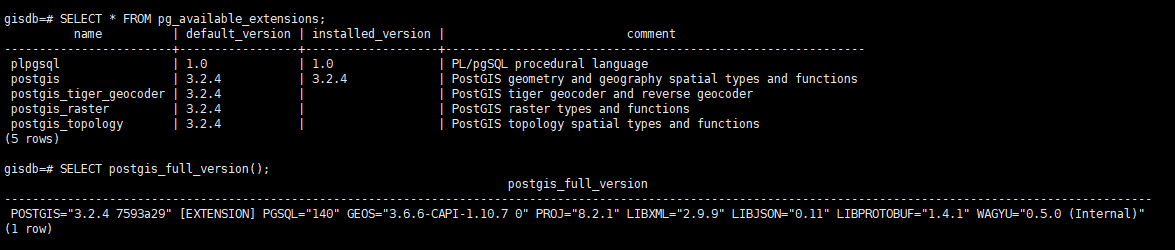
至此安装完成