9、自定义映射resultMap
9.1、resultMap处理字段和属性的映射关系
若字段名和实体类中的属性名不一致,则可以通过resultMap设置自定义映射
resultType 是一个具体的类型。
resultMap 是resultMap的标签。
id 是处理主键和属性的映射关系;
result 是处理普通字段和属性的映射关系;
association 是处理多对一
collection 是处理一对多
property 属性
column 字段
javaType 属性的类型
jdbcType 字段的类型
<?xml version="1.0" encoding="UTF-8" ?>
<!DOCTYPE mapper
PUBLIC "-//mybatis.org//DTD Mapper 3.0//EN"
"http://mybatis.org/dtd/mybatis-3-mapper.dtd">
<mapper namespace="com.fan.mybatis.mapper.EmpMapper">
<!--
字段名和属性不一致的情况,如何处理映射关系
1、为查询的字段设置别名,和属性名保持一致
2、当字段符合MySQL的要求使用_,而属性符合java的要求使用驼峰
此时可以在MyBatis的核心配置文件中设置一个全局设置,可以自动将下划线映射为驼峰
emp_id:empId, emp_name:empName
3、使用resultMap自定义映射处理
处理多对一的映射关系:
① 级联方式处理
② association
③ 分步查询
处理一对多的映射关系
① collection
② 分步查询
-->
<!--
resultMap: 设置自定义的映射关系
id: 唯一标识
type: 处理映射关系的实体类的类型
常用的标签:
id: 处理主键和实体类中实现的映射关系
result: 处理普通字段和实体类中属性的映射关系
association: 处理多对一的映射关系(处理实体类类型的属性)
collection: 处理一对多的映射关系(处理集合类型的属性)
column: 设置映射关系中的字段名,必须是sql查询出的某个字段
property: 设置映射关系中的属性的属性名,必须是处理的实体类类型中的属性名
-->
<resultMap id="empResultMap" type="Emp">
<id column="emp_id" property="empId"></id>
<result column="emp_name" property="empName"></result>
<result column="age" property="age"></result>
<result column="gender" property="gender"></result>
</resultMap>
<select id="getEmpByEmpId" resultMap="empResultMap">
select * from t_emp where emp_id = #{empId}
</select>
</mapper>
select标签中的resultMap的值对应的是resultMap标签的id
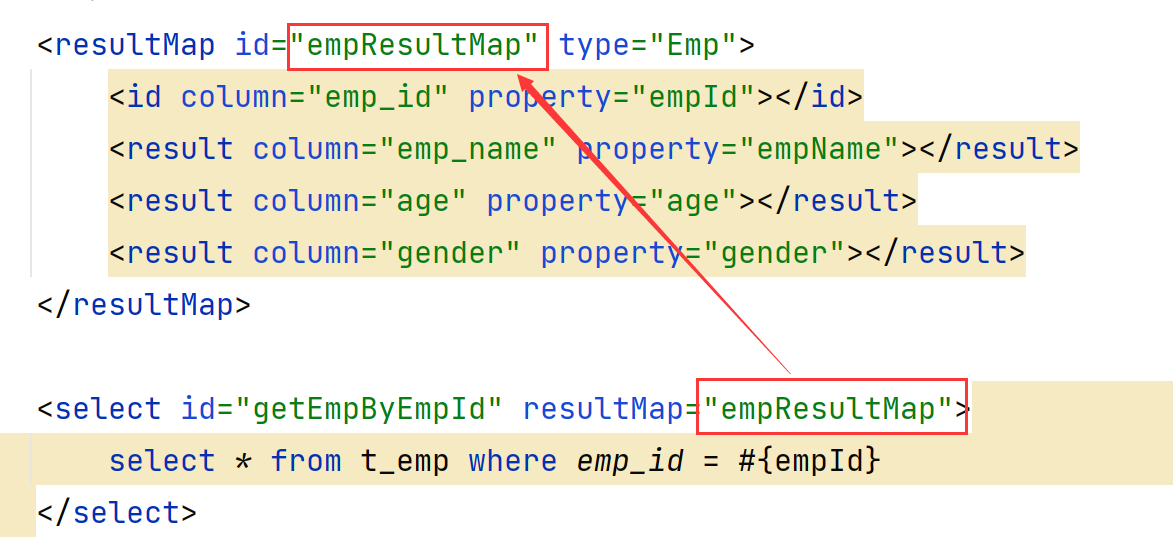
9.2、多对一映射处理
处理多对一的映射关系的三种方式:
① 级联方式处理
② association
③ 分步查询
场景模拟:
查询员工信息以及员工所对应的部门信息
Dept.java
package com.fan.mybatis.pojo;
/**
* @Date: 2023/02/27
* @Author: fan
* @Description:
*/
public class Dept {
private Integer deptId;
private String deptName;
public Dept() {
}
public Dept(Integer deptId, String deptName) {
this.deptId = deptId;
this.deptName = deptName;
}
public Integer getDeptId() {
return deptId;
}
public void setDeptId(Integer deptId) {
this.deptId = deptId;
}
public String getDeptName() {
return deptName;
}
public void setDeptName(String deptName) {
this.deptName = deptName;
}
@Override
public String toString() {
return "Dept{" +
"deptId=" + deptId +
", deptName='" + deptName + '\'' +
'}';
}
}
Emp.java
package com.fan.mybatis.pojo;
/**
* @Date: 2023/02/27
* @Author: fan
* @Description:
*/
public class Emp {
private Integer empId;
private String empName;
private Integer age;
private String gender;
public Dept getDept() {
return dept;
}
public void setDept(Dept dept) {
this.dept = dept;
}
@Override
public String toString() {
return "Emp{" +
"empId=" + empId +
", empName='" + empName + '\'' +
", age=" + age +
", gender='" + gender + '\'' +
", dept=" + dept +
'}';
}
private Dept dept;
public Emp() {
}
public Emp(Integer empId, String empName, Integer age, String gender) {
this.empId = empId;
this.empName = empName;
this.age = age;
this.gender = gender;
}
public Integer getEmpId() {
return empId;
}
public void setEmpId(Integer empId) {
this.empId = empId;
}
public String getEmpName() {
return empName;
}
public void setEmpName(String empName) {
this.empName = empName;
}
public Integer getAge() {
return age;
}
public void setAge(Integer age) {
this.age = age;
}
public String getGender() {
return gender;
}
public void setGender(String gender) {
this.gender = gender;
}
}
EmpMapper.java
/**
* 获取员工以及所对应的部门信息
* @param empId
* @return
*/
Emp getEmpAndDeptByEmpId(@Param("empId") Integer empId);
ResultMapTest.java
@Test
public void testGetEmpAndDeptByEmpId(){
SqlSession sqlSession = SqlSessionUtils.getSqlSession();
EmpMapper mapper = sqlSession.getMapper(EmpMapper.class);
Emp emp = mapper.getEmpAndDeptByEmpId(1);
System.out.println(emp);
}
9.2.1、方式1:级联方式
第一种方式:使用级联的方式处理多对一的映射关系
EmpMapper.xml
<resultMap id="empAndDeptResultMap" type="Emp">
<id column="emp_id" property="empId"></id>
<result column="emp_name" property="empName"></result>
<result column="age" property="age"></result>
<result column="gender" property="gender"></result>
<result column="dept_id" property="dept.deptId"></result>
<result column="dept_name" property="dept.deptName"></result>
</resultMap>
<select id="getEmpAndDeptByEmpId" resultMap="empAndDeptResultMap">
select t_emp.*,t_dept.* from t_emp left join t_dept on t_emp.dept_id = t_dept.dept_id where t_emp.emp_id = #{empId}
</select>
运行测试:
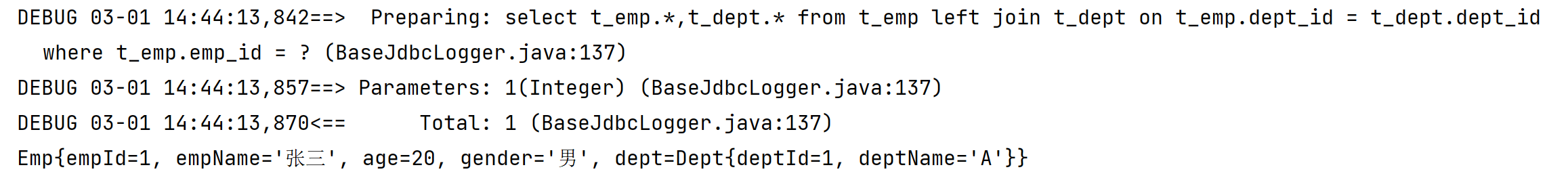
9.2.2、方式2:association
第二种方式:使用 association 处理多对一的映射
<resultMap id="empAndDeptResultMap" type="Emp">
<id column="emp_id" property="empId"></id>
<result column="emp_name" property="empName"></result>
<result column="age" property="age"></result>
<result column="gender" property="gender"></result>
<!--
association: 处理多对一的映射关系(处理实体类类型的属性)
property: 设置需要处理映射关系的属性的属性名
javaType: 设置要处理的属性的类型
-->
<association property="dept" javaType="Dept">
<id column="dept_id" property="deptId"></id>
<result column="dept_name" property="deptName"></result>
</association>
</resultMap>
<select id="getEmpAndDeptByEmpId" resultMap="empAndDeptResultMap">
select t_emp.*,t_dept.* from t_emp left join t_dept on t_emp.dept_id = t_dept.dept_id where t_emp.emp_id = #{empId}
</select>
9.2.3、方式3:分布查询
第三种方式:使用分布查询处理多对一的映射关系
分布查询:即分步骤查询,比如可以先把员工信息查询出来,然后把员工对应部门的id作为条件,在部门表里查询出员工对应的部门。
多表联查的环境中,通过多个sql语句,一步一步的把需要的数据查询出来。
分布查询可以处理多对一、一对多的映射关系
DeptMapper.java
package com.fan.mybatis.mapper;
import com.fan.mybatis.pojo.Dept;
import org.apache.ibatis.annotations.Param;
public interface DeptMapper {
/**
* 通过分步查询查询员工以及所对应的部门信息的第二步
* @return
*/
Dept getEmpAndDeptByStepTwo(@Param("deptId") Integer deptId);
}
DeptMapper.xml
<?xml version="1.0" encoding="UTF-8" ?>
<!DOCTYPE mapper
PUBLIC "-//mybatis.org//DTD Mapper 3.0//EN"
"http://mybatis.org/dtd/mybatis-3-mapper.dtd">
<mapper namespace="com.fan.mybatis.mapper.DeptMapper">
<select id="getEmpAndDeptByStepTwo" resultType="Dept">
select * from t_dept where dept_id = #{deptId}
</select>
</mapper>
EmpMapper.java
/**
* 通过分布查询查询员工以及所对应的部门信息的第一步
* @param empId
* @return
*/
Emp getEmpAndDeptByStep(@Param("empId") Integer empId);
EmpMapper.xml
<resultMap id="empAndDeptByStepResultMap" type="Emp">
<id column="emp_id" property="empId"></id>
<result column="emp_name" property="empName"></result>
<result column="age" property="age"></result>
<result column="gender" property="gender"></result>
<!--
property: 设置需要处理映射关系的属性的属性名
select: 设置分步查询的sql的唯一标识(namespace.sqlId)
column: 将查询出来的某个字段作为查询的sql的条件
-->
<association property="dept"
select="com.fan.mybatis.mapper.DeptMapper.getEmpAndDeptByStepTwo"
column="dept_id">
</association>
</resultMap>
<select id="getEmpAndDeptByStepOne" resultMap="empAndDeptByStepResultMap">
select * from t_emp where emp_id = #{empId}
</select>
ResultMapTest.java
@Test
public void testGetEmpAndDeptByStep(){
SqlSession sqlSession = SqlSessionUtils.getSqlSession();
EmpMapper mapper = sqlSession.getMapper(EmpMapper.class);
Emp emp = mapper.getEmpAndDeptByStepOne(1);
System.out.println(emp);
}
9.3、延迟加载
分步查询的优点:可以实现延迟加载,延迟加载也可以称为懒加载。
延迟加载可以节约计算机资源,不必要的数据不查询。
但是必须在核心配置文件中设置全局配置信息:
lazyLoadingEnabled: 延迟加载的全局开关。当开启时,所有关联对象都会延迟加载
aggressiveLazyLoading: 当开启时,任何方法的调用都会加载改对象的所有属性。否则,每个属性会按需加载
此时就可以实现按需加载,获取的数据是什么,就只会执行相应的sql。此时可通过association和collection中的fetchType属性设置当前的分布查询是否使用延迟加载,fetchType=“lazy(延迟加载)|eager(立即加载)”
9.3.1全局配置延迟加载
<!-- 开启延迟加载 -->
<setting name="lazyLoadingEnabled" value="true"/>
<!-- 按需加载 -->
<setting name="aggressiveLazyLoading" value="false"/>
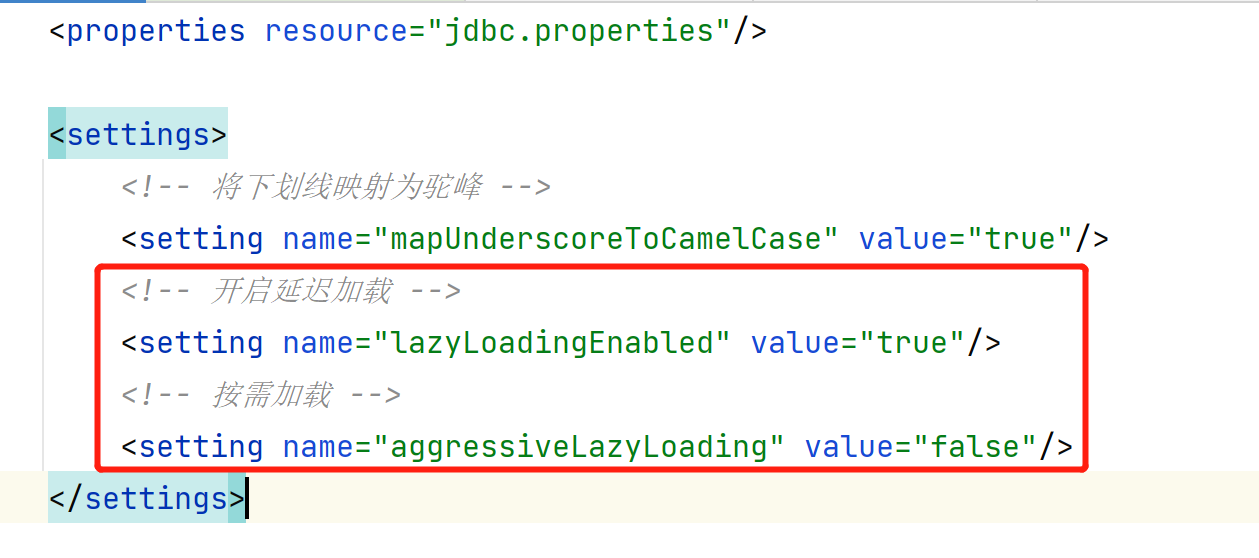
@Test
public void testGetEmpAndDeptByStep(){
SqlSession sqlSession = SqlSessionUtils.getSqlSession();
EmpMapper mapper = sqlSession.getMapper(EmpMapper.class);
Emp emp = mapper.getEmpAndDeptByStepOne(1);
System.out.println(emp.getEmpName());
}
运行测试,可以看到只执行了员工的sql
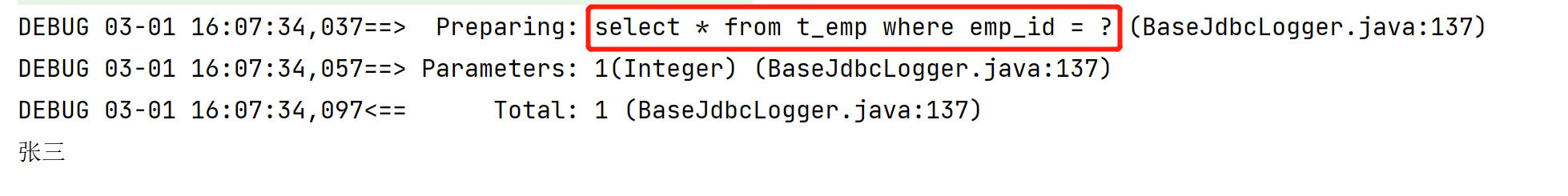
如果去掉延迟加载的代码
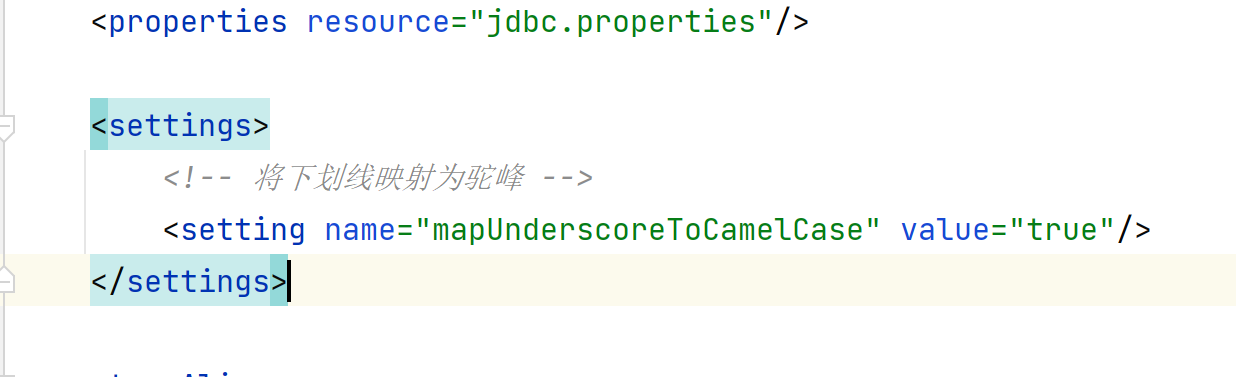
运行测试,可以看到执行了2条sql,员工和部门的sq
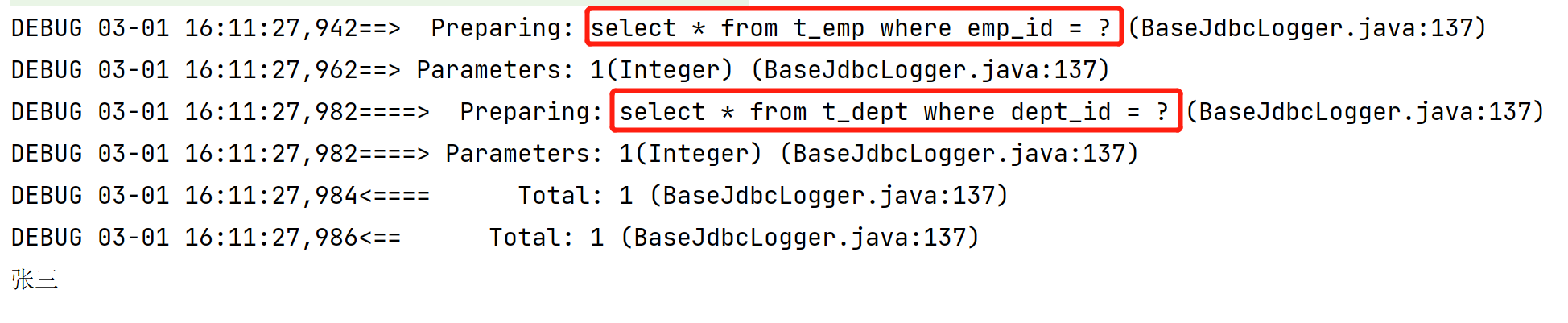
以上是全局配置加载延迟,对mybatis所有的分步查询都有作用。
9.3.2、设置当前分步查询是否延迟加载
如果让某个分步查询来实现完整的延迟加载,可以添加 fetchType=“eager” 立即加载,或者,fetchType=“lazy” 懒加载
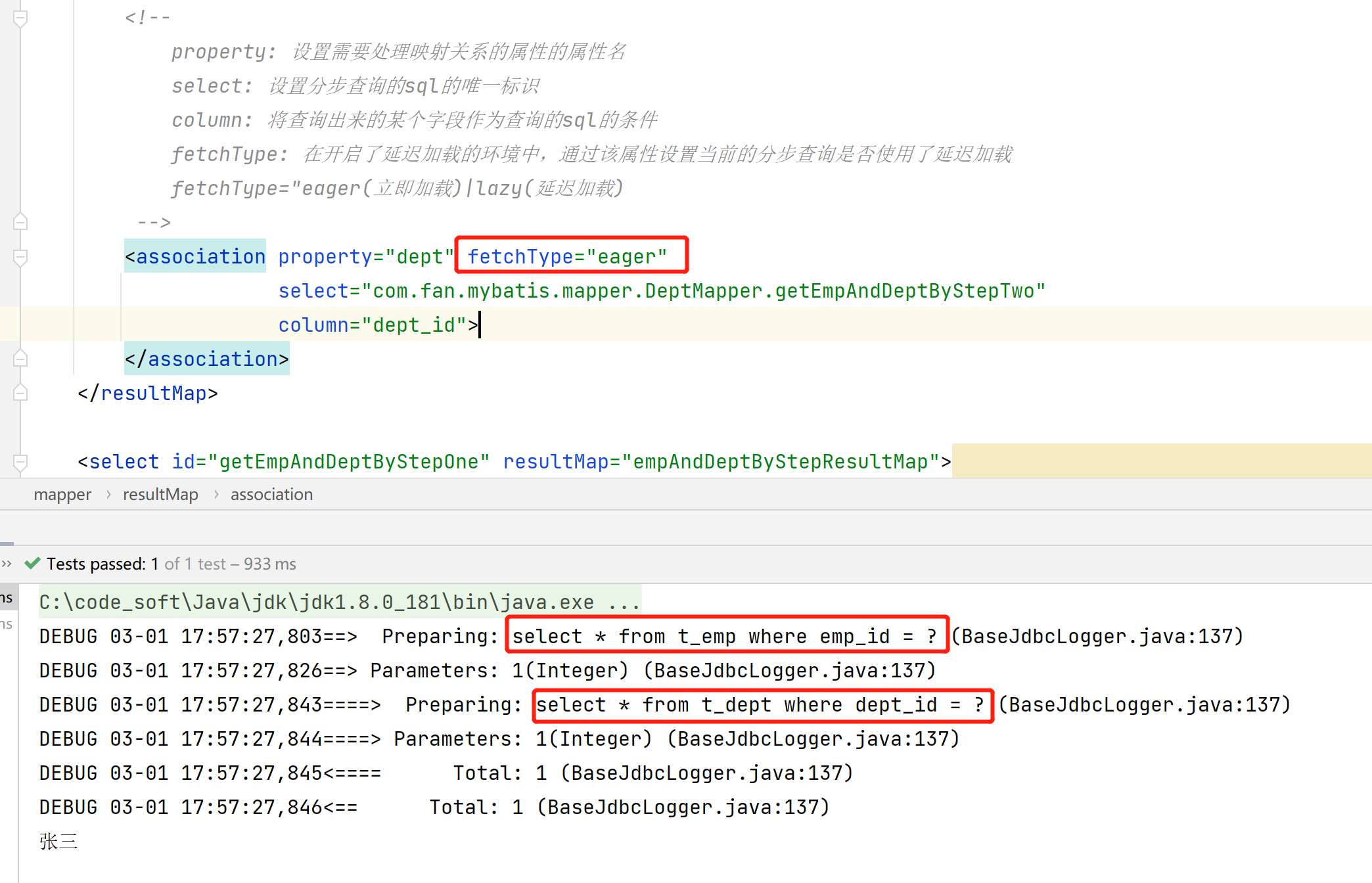
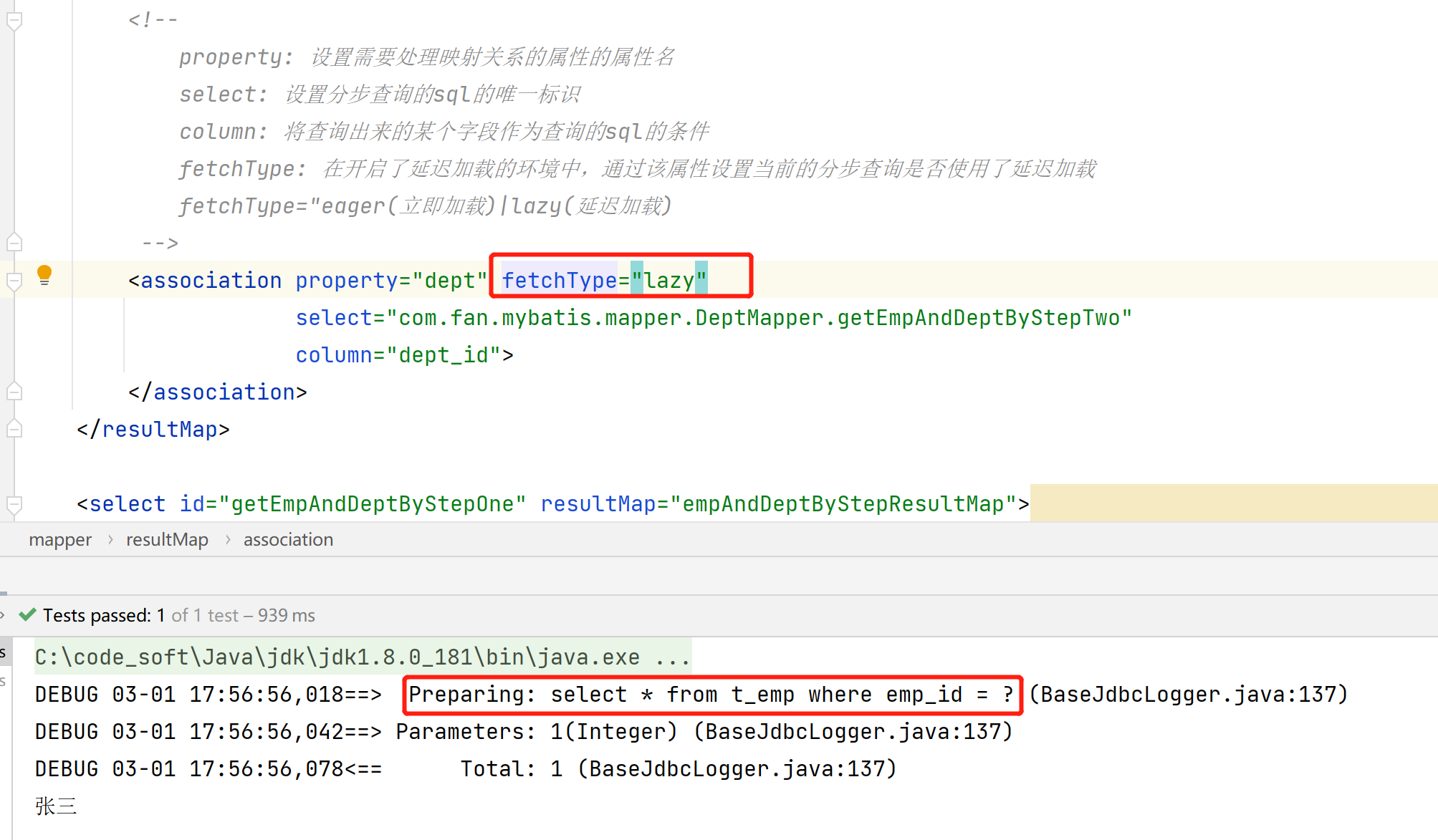
9.4、一对多映射处理
处理一对多的映射关系
① collection
② 分步查询
场景模拟:
查询某个部门的员工信息,部门对员工是一对多。
9.4.1、方式1:collection
Dept.java
package com.fan.mybatis.pojo;
import java.util.List;
/**
* @Date: 2023/02/27
* @Author: fan
* @Description:
*/
public class Dept {
private Integer deptId;
private String deptName;
private List<Emp> emps;
public Dept() {
}
public Dept(Integer deptId, String deptName) {
this.deptId = deptId;
this.deptName = deptName;
}
public Integer getDeptId() {
return deptId;
}
public void setDeptId(Integer deptId) {
this.deptId = deptId;
}
public String getDeptName() {
return deptName;
}
public void setDeptName(String deptName) {
this.deptName = deptName;
}
public List<Emp> getEmps() {
return emps;
}
public void setEmps(List<Emp> emps) {
this.emps = emps;
}
@Override
public String toString() {
return "Dept{" +
"deptId=" + deptId +
", deptName='" + deptName + '\'' +
", emps=" + emps +
'}';
}
}
DeptMapper.java
/**
* 查询部门以及部门中的员工信息
* @param deptId
* @return
*/
Dept getDeptAndEmpByDeptId(@Param("deptId") Integer deptId);
collection标签的ofType, 设置集合中的属性
association 标签的javaType,是设置属性的类型
<?xml version="1.0" encoding="UTF-8" ?>
<!DOCTYPE mapper
PUBLIC "-//mybatis.org//DTD Mapper 3.0//EN"
"http://mybatis.org/dtd/mybatis-3-mapper.dtd">
<mapper namespace="com.fan.mybatis.mapper.DeptMapper">
<resultMap id="deptAndEmpResultMap" type="Dept">
<id column="dept_id" property="deptId"></id>
<result column="dept_name" property="deptName"></result>
<!--
ofType: 设置集合类型的属性中存储的数据的类型
-->
<collection property="emps" ofType="Emp">
<id column="emp_id" property="empId"></id>
<result column="emp_name" property="empName"></result>
<result column="age" property="age"></result>
<result column="gender" property="gender"></result>
</collection>
</resultMap>
<select id="getDeptAndEmpByDeptId" resultMap="deptAndEmpResultMap">
select * from t_dept left join t_emp on t_dept.dept_id = t_emp.dept_id where t_dept.dept_id = #{deptId}
</select>
</mapper>
ResultMapTest.java
@Test
public void testGetDeptAndEmpByDeptId(){
SqlSession sqlSession = SqlSessionUtils.getSqlSession();
DeptMapper mapper = sqlSession.getMapper(DeptMapper.class);
Dept dept = mapper.getDeptAndEmpByDeptId(1);
System.out.println(dept);
}
运行测试
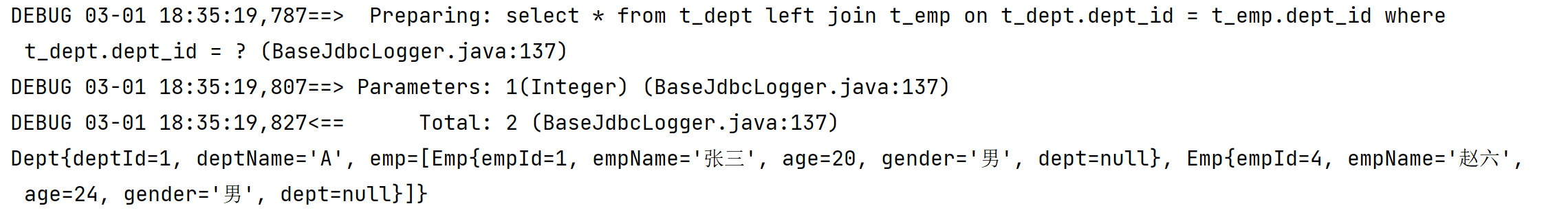
9.4.2、方式2:分步查询
第二种方式:分步查询处理一对多的映射关系
DeptMapper.java
/**
* 通过分步查询查询部门以及部门中的员工信息的第一步
* @param deptId
* @return
*/
Dept getDeptAndEmpByStepOne(@Param("deptId") Integer deptId);
EmpMapper.java
/**
* 通过分步查询查询部门以及部门中的员工信息的第二步
* @param deptId
* @return
*/
List<Emp> getDeptAndEmpByStepTwo(@Param("deptId") Integer deptId);
EmpMapper.xml
<select id="getDeptAndEmpByStepTwo" resultType="Emp">
select * from t_emp where dept_id = #{deptId}
</select>
DeptMapper.xml
<resultMap id="deptAndEmpResultMapByStep" type="Dept">
<id column="dept_id" property="deptId"></id>
<result column="dept_name" property="deptName"></result>
<collection property="emps"
select="com.fan.mybatis.mapper.EmpMapper.getDeptAndEmpByStepTwo"
column="dept_id"></collection>
</resultMap>
<select id="getDeptAndEmpByStepOne" resultMap="deptAndEmpResultMapByStep">
select * from t_dept where dept_id = #{deptId}
</select>
ResultMapTest.java
@Test
public void testGetDeptAndEmpByStep(){
SqlSession sqlSession = SqlSessionUtils.getSqlSession();
DeptMapper mapper = sqlSession.getMapper(DeptMapper.class);
Dept dept = mapper.getDeptAndEmpByStepOne(1);
System.out.println(dept);
}
运行测试:
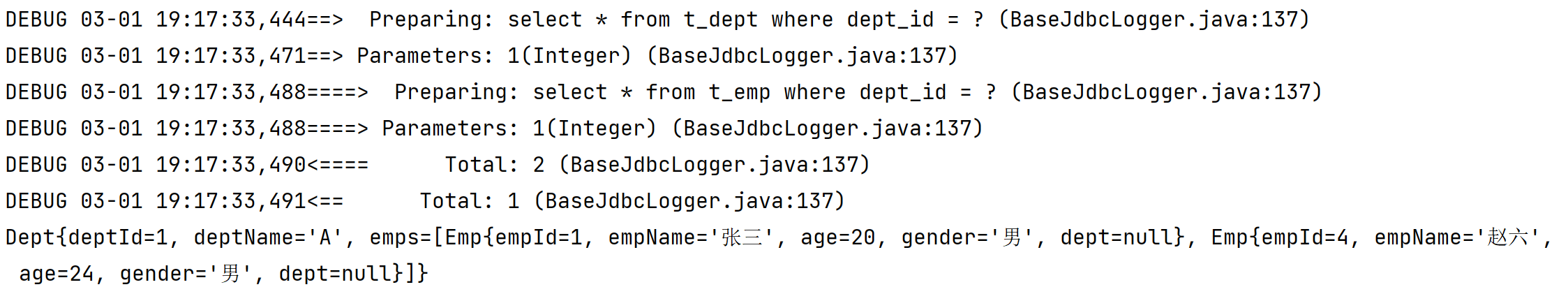
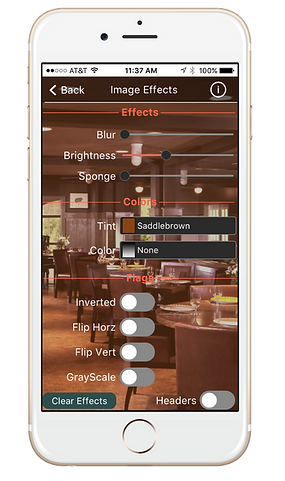
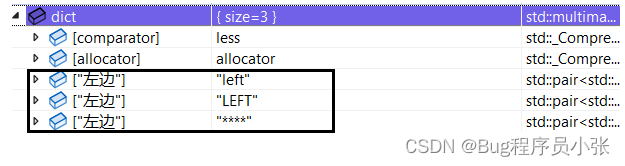
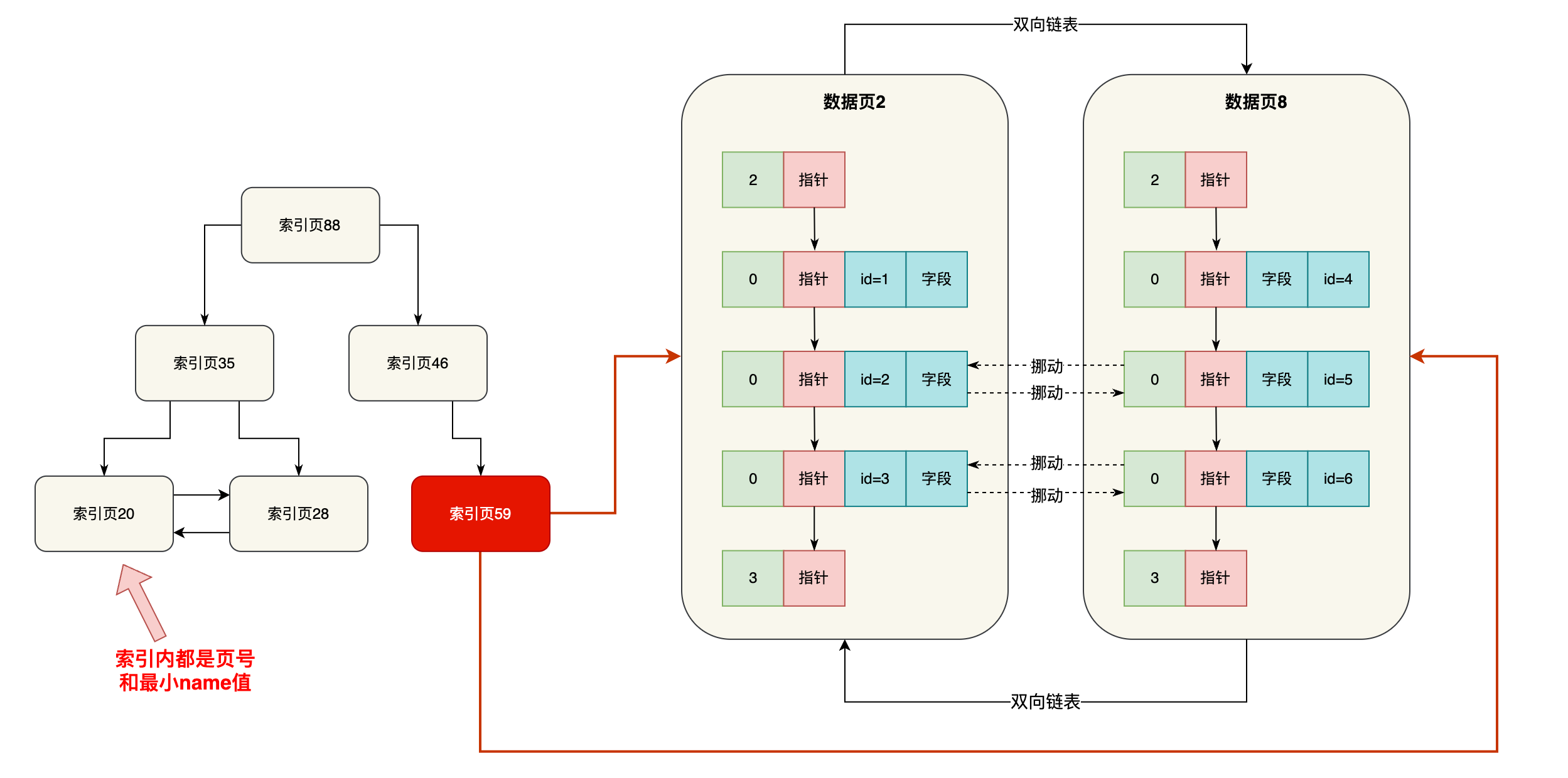
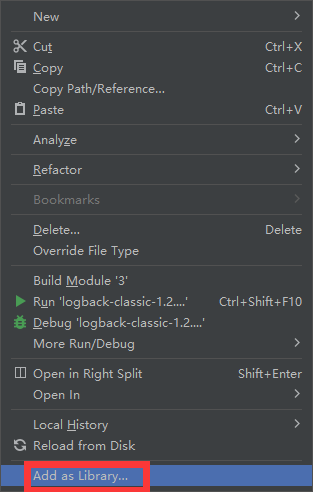
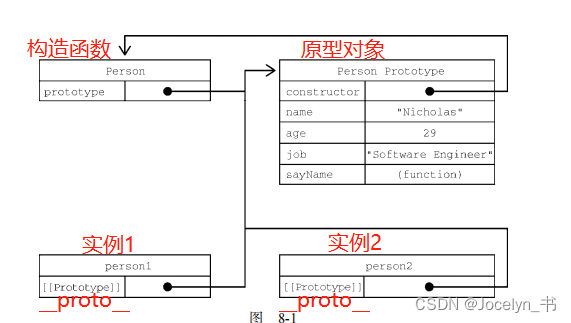

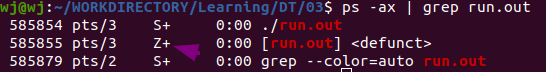
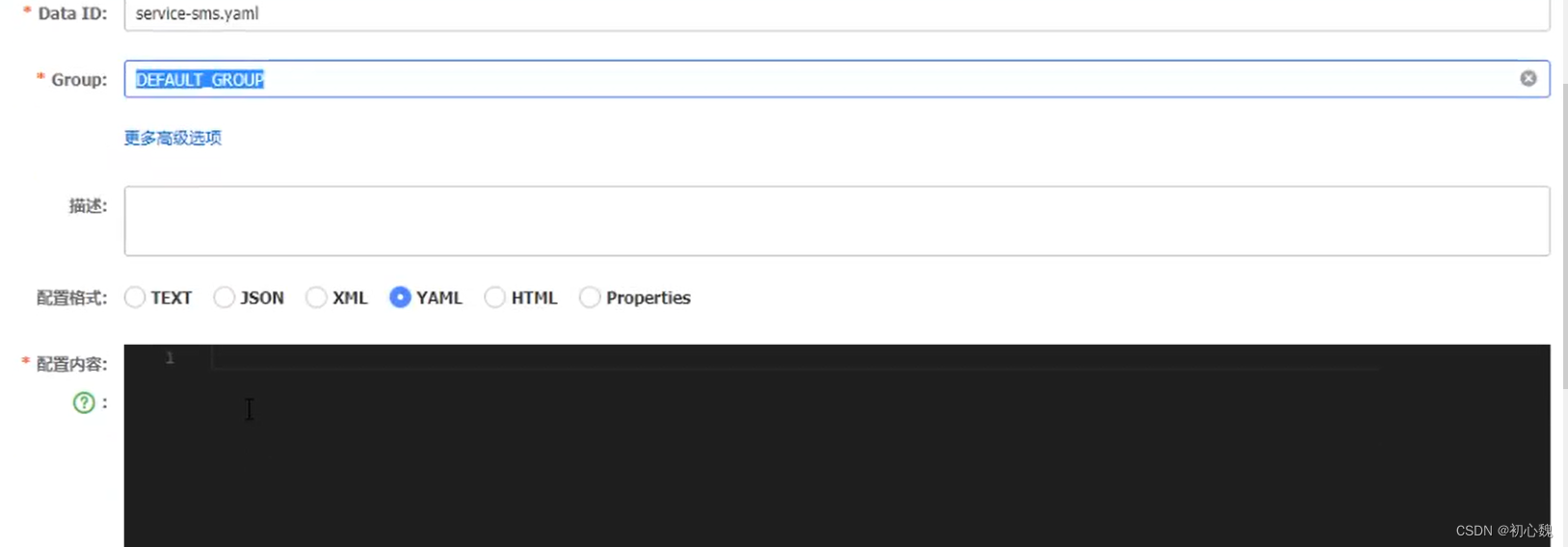
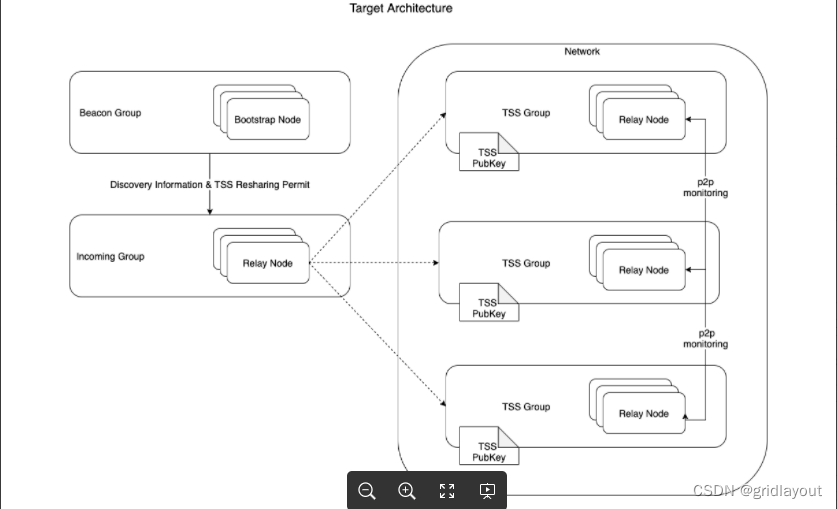
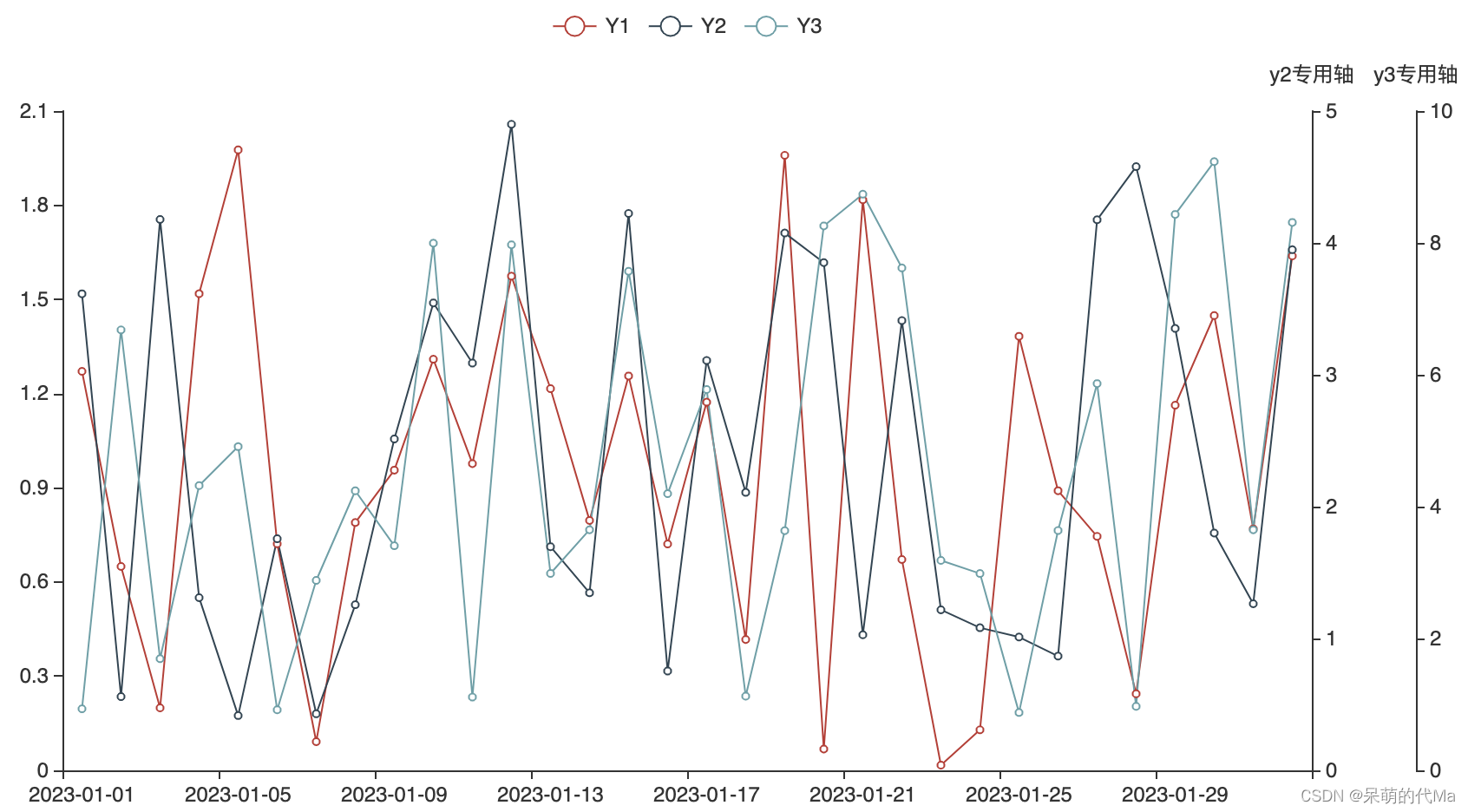

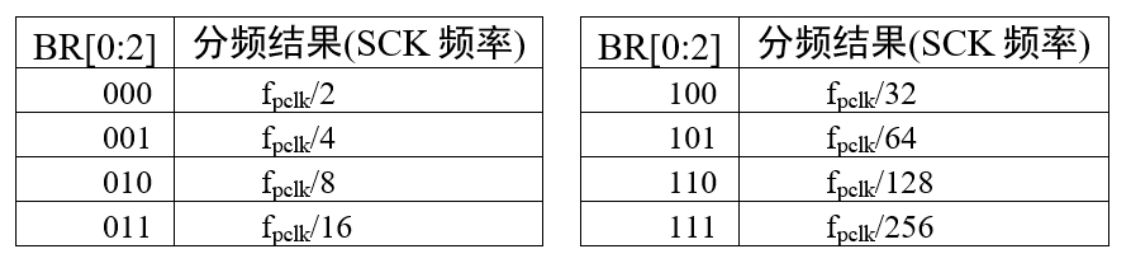

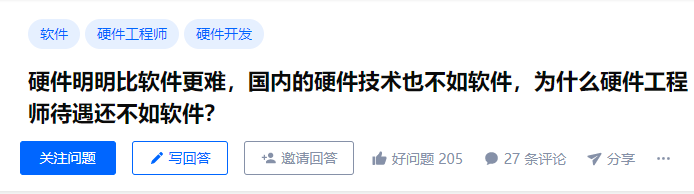
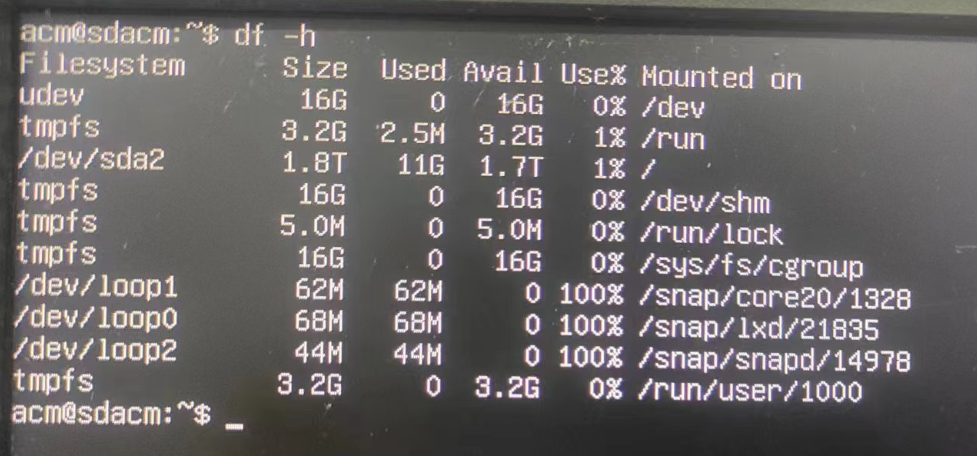
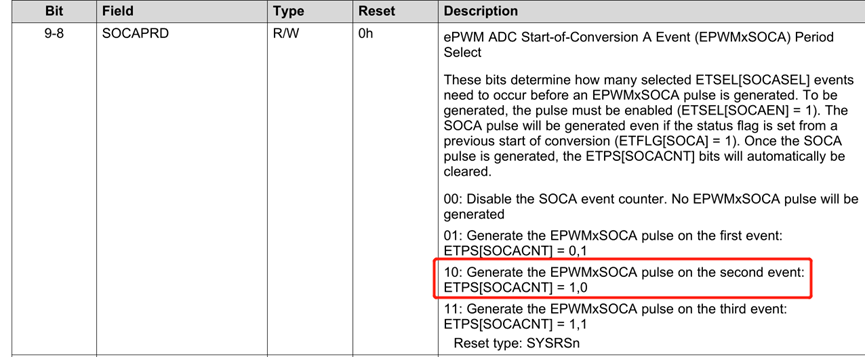
![[busybox] busybox生成一个最精简rootfs(上)](https://img-blog.csdnimg.cn/f4d53ade7a26410793822d5b6fd6b14c.png)

