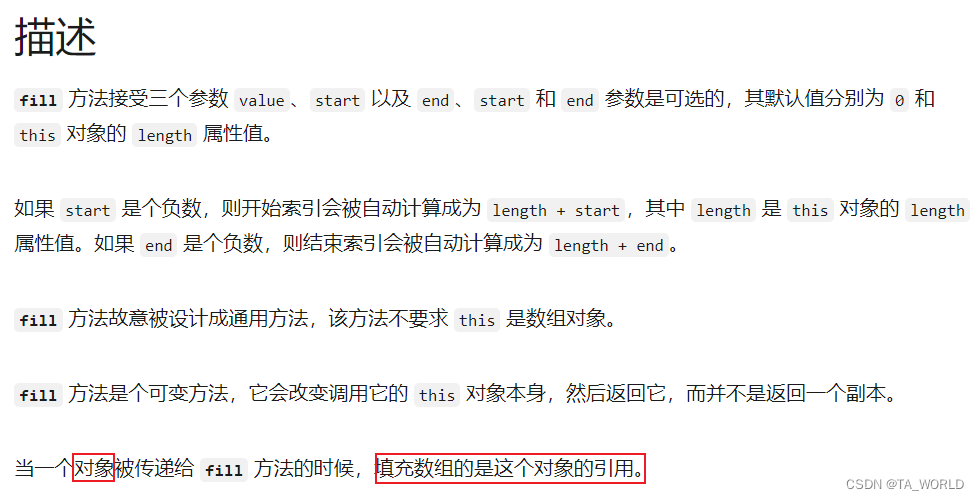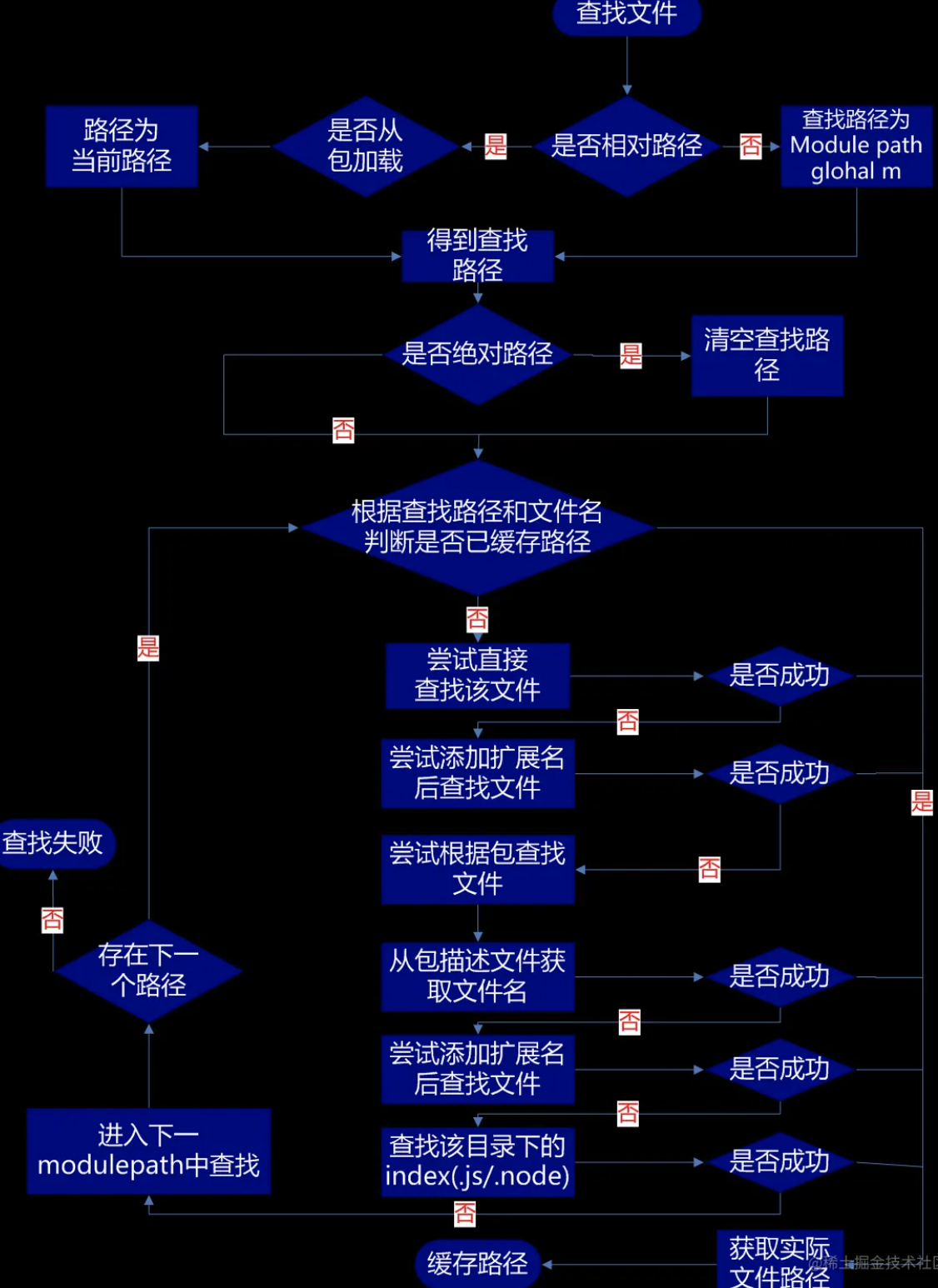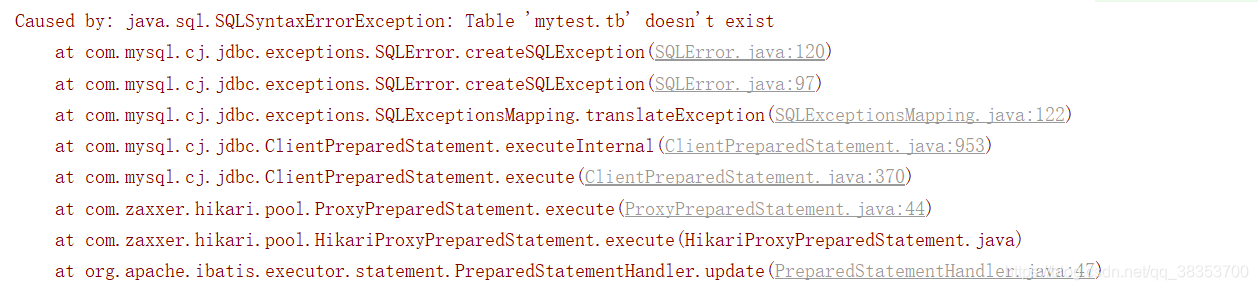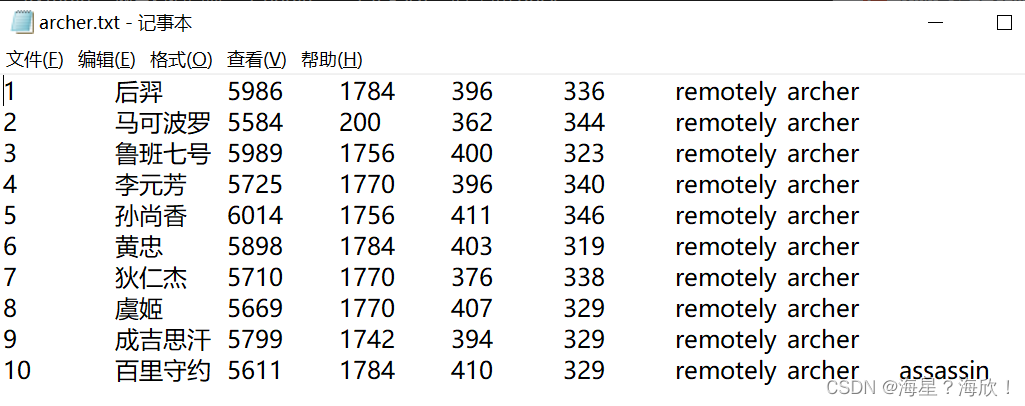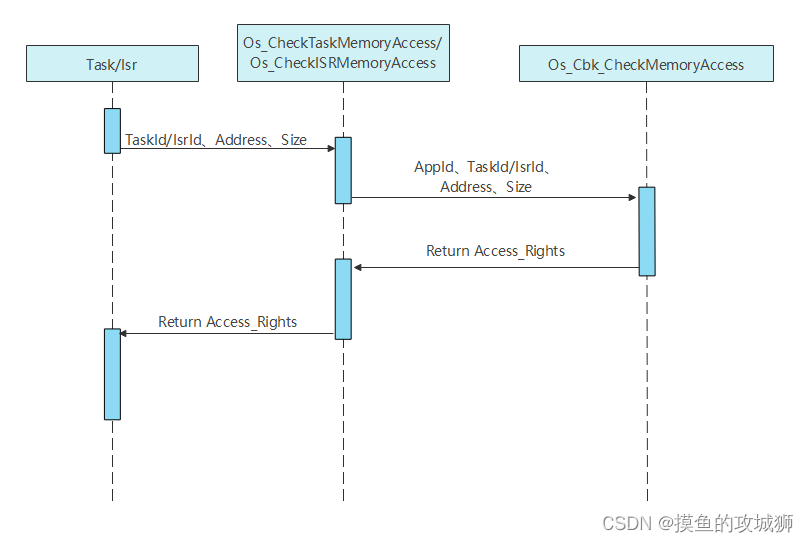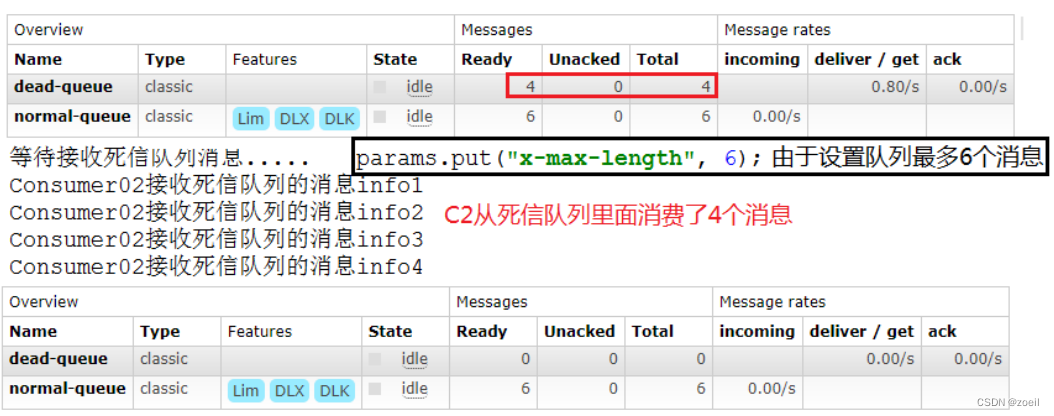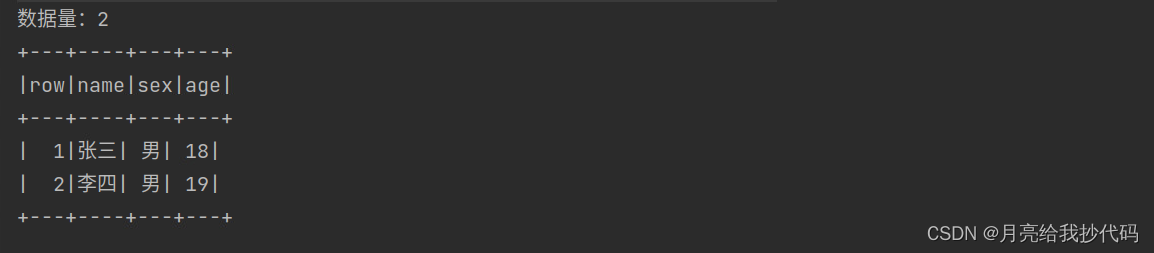我们先来关注一下$mount是实现什么功能的吧:
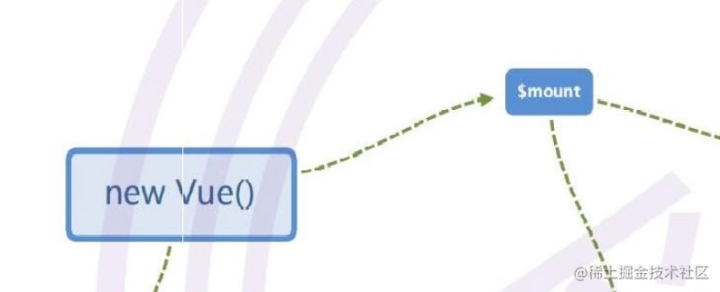
我们打开源码路径core/instance/init.js:
export function initMixin (Vue: Class<Component>) {
......
initLifecycle(vm)
// 事件监听初始化
initEvents(vm)
initRender(vm)
callHook(vm, 'beforeCreate')
initInjections(vm) // resolve injections before data/props
//初始化vm状态 prop/data/computed/watch完成初始化
initState(vm)
initProvide(vm) // resolve provide after data/props
callHook(vm, 'created')
......
// 配置项里有el属性, 则会挂载到真实DOM上, 完成视图的渲染
// 这里的$mount方法,本质上调用了core/instance/liftcycle.js中的mountComponent方法
if (vm.$options.el) {
vm.$mount(vm.$options.el)
}
}
}
在这里我们怎么理解这个挂载状态呢?先来看Vue官方给的一段描述
- 如果
Vue实例在实例化时没有收到el选项,则它处于“未挂载”状态,没有关联的DOM元素。 - 可以使用
vm.$mount()手动地挂载一个未挂载的实例。 - 如果没有提供
elementOrSelector参数,模板将被渲染为文档之外的的元素。 - 并且你必须使用
原生DOM API把它插入文档中。
那我们来看一下$mount内部机制吧:
* 缓存之前的$mount的方法以便后面返回实例,
*/
const mount = Vue.prototype.$mount
/** * 手动地挂载一个未挂载的根元素,并返回实例自身(Vue实例) */
Vue.prototype.$mount = function (
el?: string | Element, hydrating?: boolean
): Component {
el = el && query(el)
/* istanbul ignore if */
/** * 挂载对象不能为body和html标签 */
if (el === document.body || el === document.documentElement) {
process.env.NODE_ENV !== 'production' && warn(
`Do not mount Vue to <html> or <body> - mount to normal elements instead.`
)
return this
}
const options = this.$options
// resolve template/el and convert to render function
/** * 判断$options是否有render方法 * 有:判断是String还是Element,获取他们的innerHTMl * 无:在实例Vue时候在vnode里创建一个创建一个空的注释节点 见方法createEmptyVNode */
if (!options.render) {
let template = options.template
if (template) {
if (typeof template === 'string') {
if (template.charAt(0) === '#') {
template = idToTemplate(template)
/* istanbul ignore if */
if (process.env.NODE_ENV !== 'production' && !template) {
warn(
`Template element not found or is empty: ${options.template}`,
this
)
}
}
/** * 获取的Element的类型 * 详细见 https://developer.mozilla.org/zh-CN/docs/Web/API/Element/outerHTML */
} else if (template.nodeType) {
template = template.innerHTML
} else {
if (process.env.NODE_ENV !== 'production') {
warn('invalid template option:' + template, this)
}
return this
}
} else if (el) {
template = getOuterHTML(el)
}
if (template) {
/* istanbul ignore if */
/** * 用于监控compile 的性能 */
if (process.env.NODE_ENV !== 'production' && config.performance && mark) {
mark('compile')
}
// 如果不存在 render 函数,则会将模板转换成render函数
const { render, staticRenderFns } = compileToFunctions(template, {
shouldDecodeNewlines,
shouldDecodeNewlinesForHref,
delimiters: options.delimiters,
comments: options.comments
}, this)
options.render = render
options.staticRenderFns = staticRenderFns
/* istanbul ignore if */
/** * 用于监控compile 的性能 */
if (process.env.NODE_ENV !== 'production' && config.performance && mark) {
mark('compile end')
measure(`vue ${this._name} compile`, 'compile', 'compile end')
}
}
}
return mount.call(this, el, hydrating)
}
而$mount实现的是mountComponent函数功能
// public mount method
Vue.prototype.$mount = function (
el?: string | Element, hydrating?: boolean
): Component {
el = el && inBrowser ? query(el) : undefined
return mountComponent(this, el, hydrating)
}
那么我们再去找一下mountComponent函数吧:
export function mountComponent (
vm: Component,
el: ?Element,
hydrating?: boolean
): Component {
vm.$el = el
// 如果不存在render函数,则直接创建一个空的VNode节点
if (!vm.$options.render) {
vm.$options.render = createEmptyVNode
if (process.env.NODE_ENV !== 'production') {
/* istanbul ignore if */
if ((vm.$options.template && vm.$options.template.charAt(0) !== '#') ||
vm.$options.el || el) {
warn(
'You are using the runtime-only build of Vue where the template ' +
'compiler is not available. Either pre-compile the templates into ' +
'render functions, or use the compiler-included build.',
vm
)
} else {
warn(
'Failed to mount component: template or render function not defined.',
vm
)
}
}
}
// 检测完render后,开始调用beforeMount声明周期
callHook(vm, 'beforeMount')
let updateComponent
/* istanbul ignore if */
if (process.env.NODE_ENV !== 'production' && config.performance && mark) {
updateComponent = () => {
const name = vm._name
const id = vm._uid
const startTag = `vue-perf-start:${id}`
const endTag = `vue-perf-end:${id}`
mark(startTag)
const vnode = vm._render()
mark(endTag)
measure(`vue ${name} render`, startTag, endTag)
mark(startTag)
vm._update(vnode, hydrating)
mark(endTag)
measure(`vue ${name} patch`, startTag, endTag)
}
} else {
updateComponent = () => {
// 这里是上面所说的观察者,这里注意第二个expOrFn参数是一个函数
// 会在new Watcher的时候通过get方法执行一次
// 也就是会触发第一次Dom的更新
vm._update(vm._render(), hydrating)
}
}
vm._watcher = new Watcher(vm, updateComponent, noop, null, true /* isRenderWatcher */)
hydrating = false
//触发$mount函数
if (vm.$vnode == null) {
vm._isMounted = true
callHook(vm, 'mounted')
}
return vm
}
总结来说就是:
- 执行
vm._watcher = new Watcher(vm, updateComponent, noop)。 - 触发
Watcher里面的get方法,设置Dep.target = watcher。 - 执行
updateComponent。
这个过程中,会去读取我们绑定的数据,由于之前我们通过Observer进行了数据劫持,这样会触发数据的get方法。此时会将watcher添加到 对应的dep中。当有数据更新时,通过dep.notify()去通知到Watcher,然后执行Watcher中的update方法。此时又会去重新执行updateComponent,至此完成对视图的重新渲染。
我们着重关注一下vm._update(vm._render(), hydrating):
...
let vnode
try {
vnode = render.call(vm._renderProxy, vm.$createElement)
} catch (e) {
handleError(e, vm, `render`)
// return error render result,
// or previous vnode to prevent render error causing blank component
/* istanbul ignore else */
if (process.env.NODE_ENV !== 'production') {
if (vm.$options.renderError) {
try {
vnode = vm.$options.renderError.call(vm._renderProxy, vm.$createElement, e)
} catch (e) {
handleError(e, vm, `renderError`)
vnode = vm._vnode
}
} else {
vnode = vm._vnode
}
} else {
vnode = vm._vnode
}
}
我们看到有俩个方法vm._renderProxy代理vm,要来检测render是否用了vm上没有的属性与方法,用来报错,vm.$createElement则是创建VNode:
参考 前端进阶面试题详细解答
render: function (createElement) {
return createElement('h1', '标题')
}
数据我们是知道怎么更新的,那么组件tamplate到真实dom是怎么更新的呢?
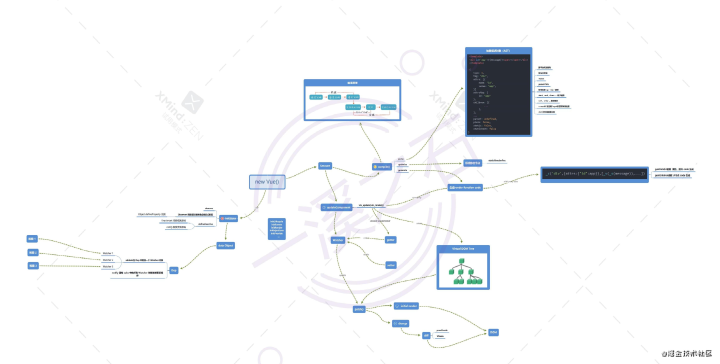
- 解析
tamplate生成字符串 render Function处理字符串生成VNodepatch diff算法处理VNode
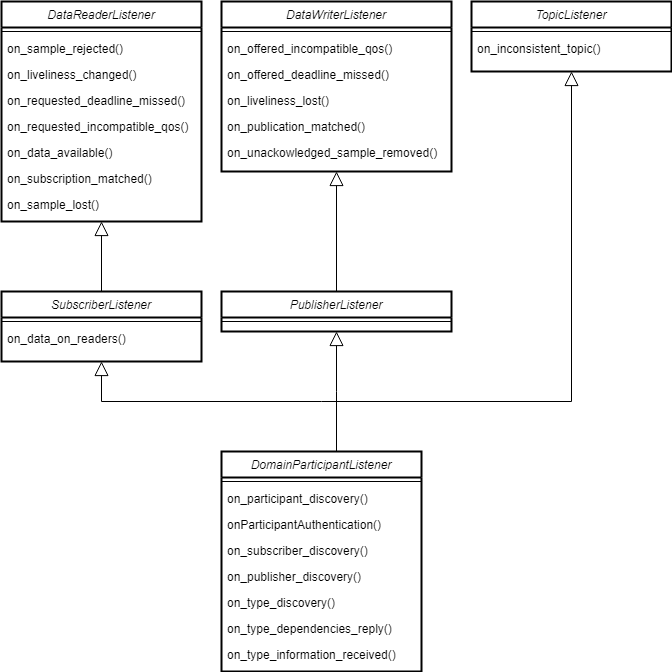
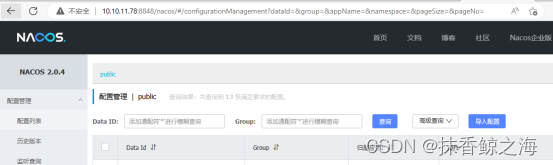
![[2]MyBatis+Spring+SpringMVC+SSM整合一套通关](https://img-blog.csdnimg.cn/8292acd91dab45c39860de2a3ceaddf6.png#pic_center)