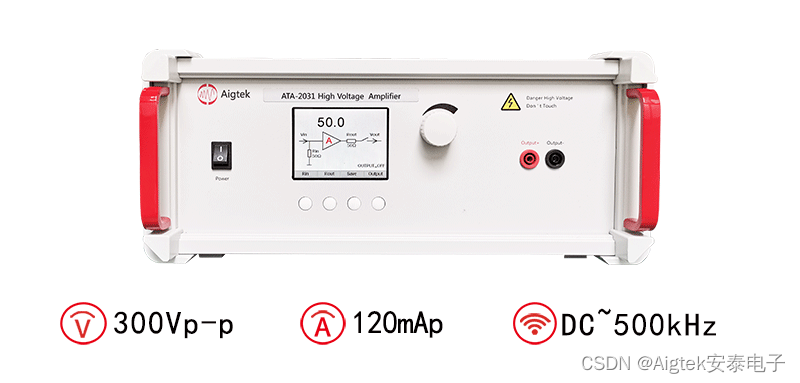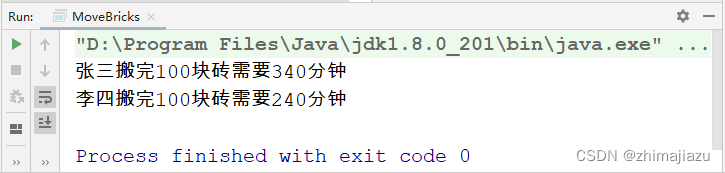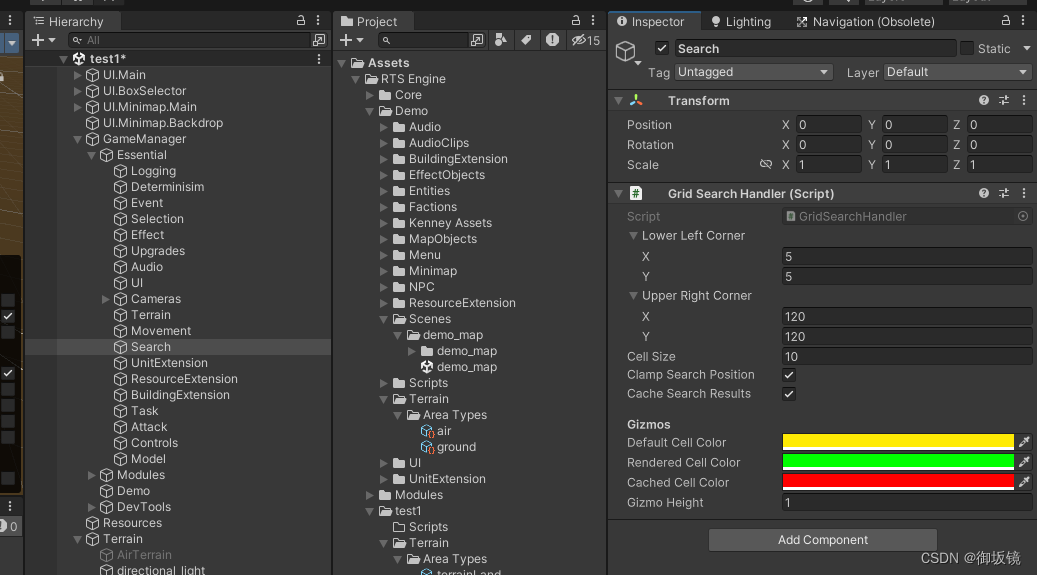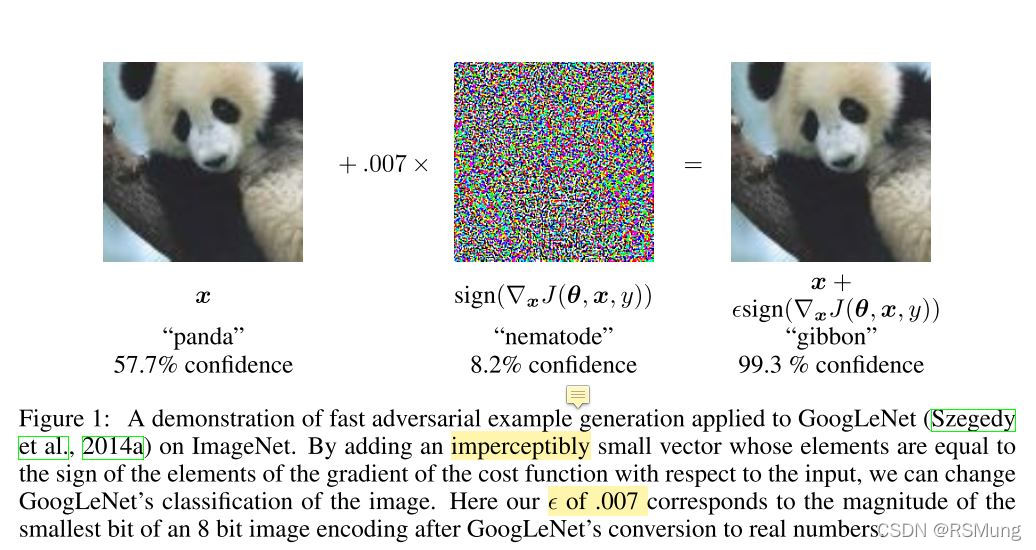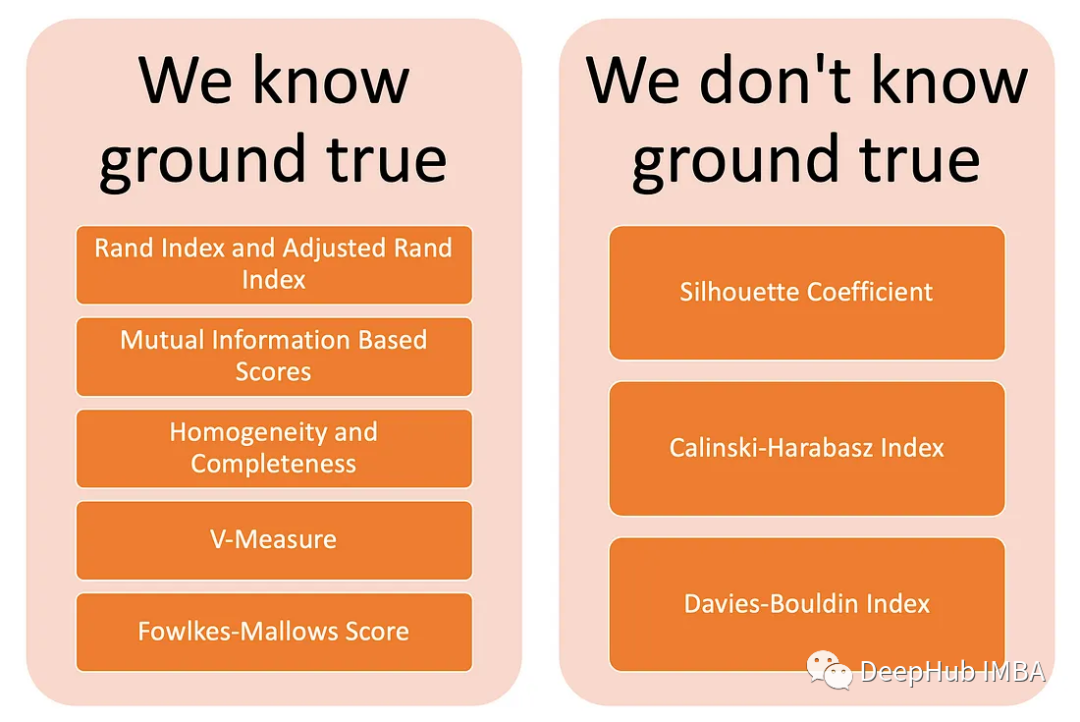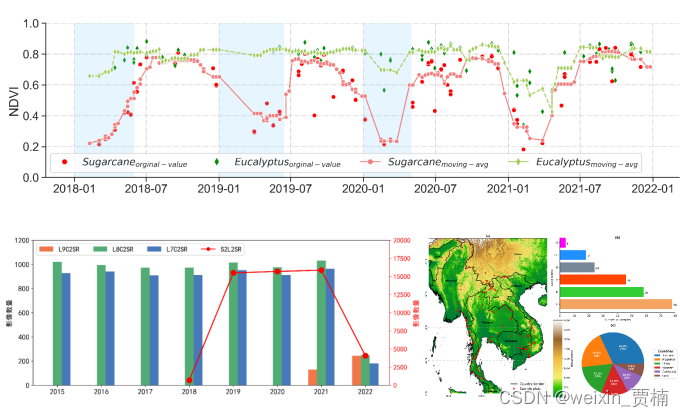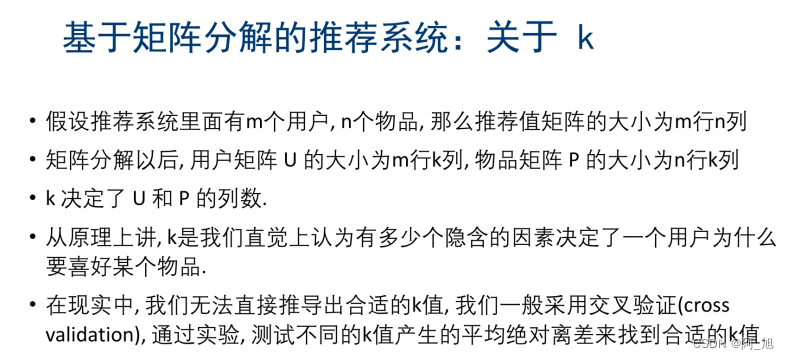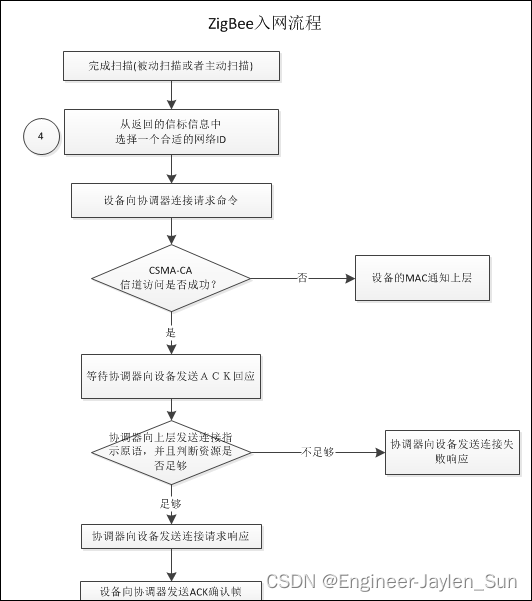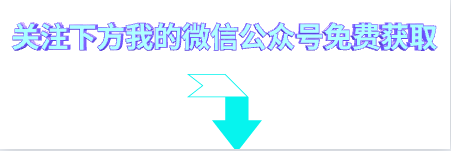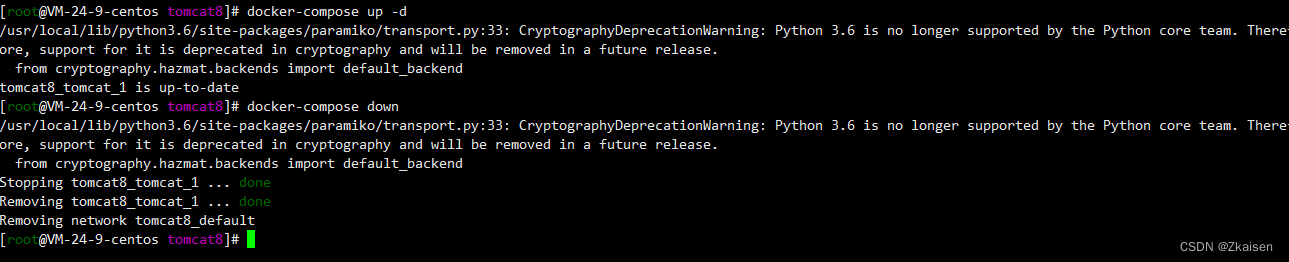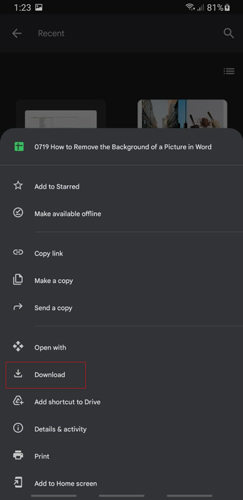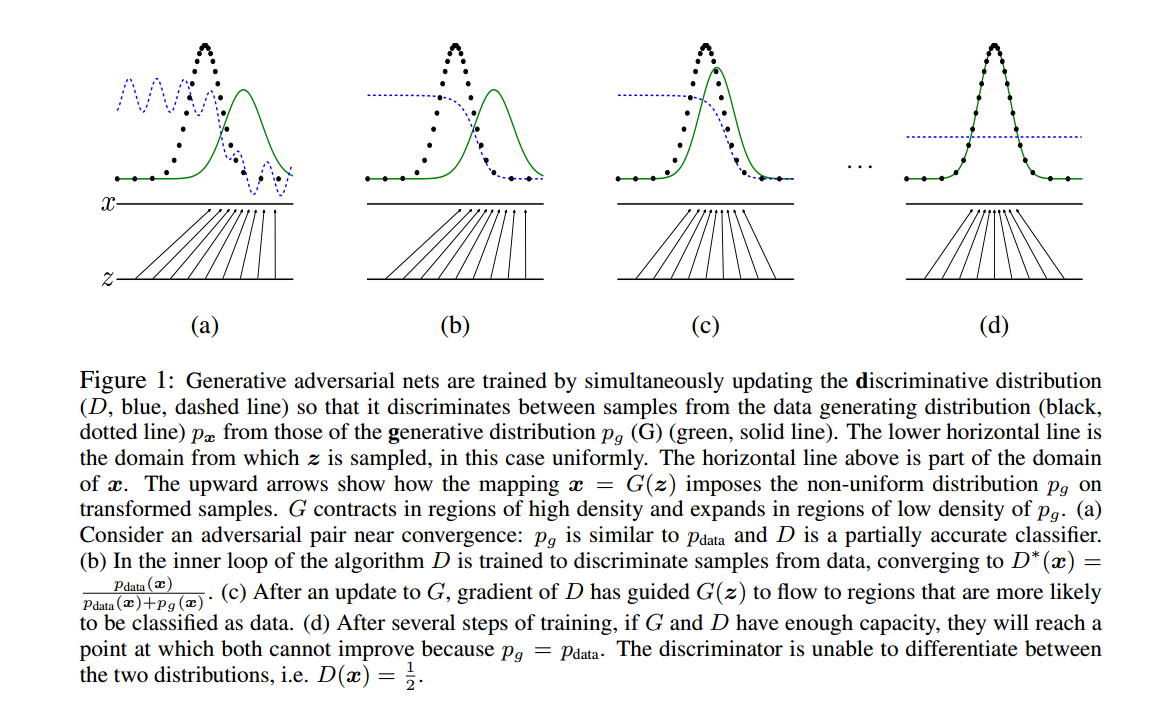文章目录
- 概述
- 分析
- 解决
- 补充信息
概述
安全部门脆弱性扫描到如下的风险漏洞要求系统上线必须要修复完毕。
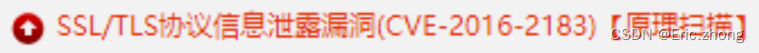
不过我仔细的看了安全部门返回的报告,它是针对Windows Server 2019远程桌面端口进行风险报告…这是刷存在感了吗?哎,没有办法先做调查确认,然后再去考虑修复。
此远程桌面是不对外发布的,但也需要针对此问题进行修复…才叫折磨人…
分析
漏洞描述:
SSL全称是Secure Sockets Layer,安全套接字层,它是由网景公司(Netscape)设计的主要用于Web的安全传输协议,目的是为网络通信提供机密性、认证性及数据完整性保障。如今,SSL已经成为互联网保密通信的工业标准。SSL最初的几个版本(SSL 1.0、SSL2.0、SSL 3.0)由网景公司设计和维护,从3.1版本开始,SSL协议由因特网工程任务小组(IETF)正式接管,并更名为TLS(Transport Layer Security),发展至今已有TLS 1.0、TLS1.1、TLS1.2,TLS1.3这几个版本。TLS, SSH, IPSec协商及其他产品中使用的DES及Triple DES密码存在大约四十亿块的生日界,这可使远程攻击者通过Sweet32攻击,获取纯文本数据。
风险级别:低
该漏洞又称为SWEET32(https://sweet32.info)是对较旧的分组密码算法的攻击,它使用64位的块大小,缓解SWEET32攻击OpenSSL 1.0.1和OpenSSL 1.0.2中基于DES密码套件从“高”密码字符串组移至“中”;
通过nmap扫描报告服务器的3389端口,它确实是存在SWEET32漏洞。

解决
-
打开“本地组策略编辑器”-“计算机配置”-“管理模板”-“网络”-“SSL配置设置”, 在“SSL密码套件顺序”选项上,右键“编辑”
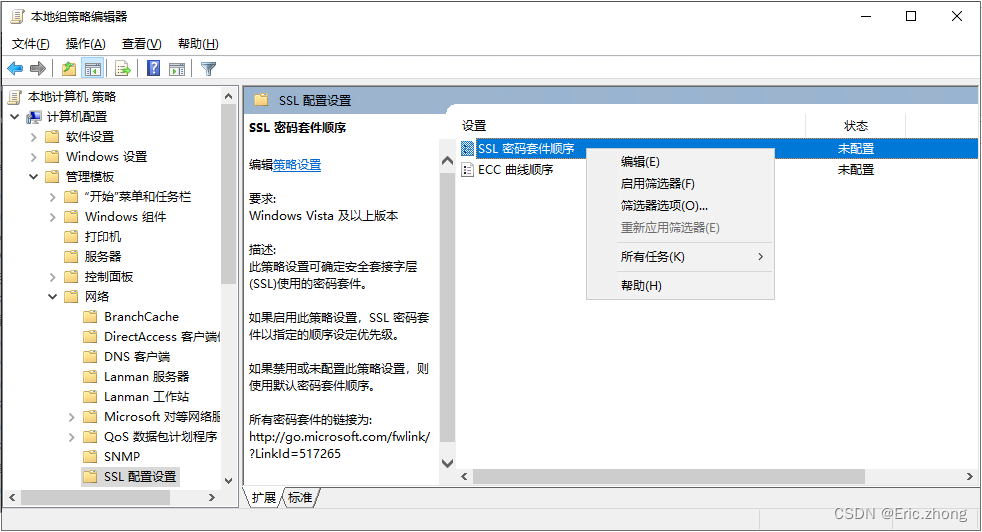
-
在“SSL密码套件顺序”选在“已启用(E)” ,在“SSL密码套件”下修改SSL密码套件算法,仅保留TLS 1.2 SHA256 和 SHA384 密码套件、TLS 1.2 ECC GCM 密码套件。
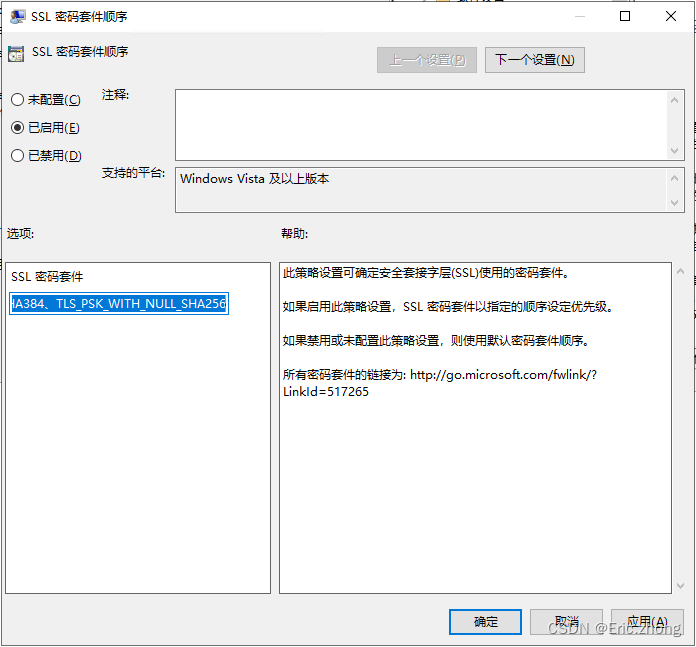
SSL密码套件参考如下:
TLS_ECDHE_ECDSA_WITH_AES_128_GCM_SHA256_P256,TLS_ECDHE_ECDSA_WITH_AES_128_GCM_SHA256_P384,TLS_ECDHE_ECDSA_WITH_AES_128_GCM_SHA256_P521,TLS_ECDHE_ECDSA,WITH_AES_256_GCM_SHA384_P384,TLS_ECDHE_ECDSA_WITH_AES_256_GCM_SHA384_P521,TLS_RSA_WITH_AES_128_CBC_SHA256,TLS_RSA_WITH_AES_256_CBC_SHA256,TLS_ECDHE_RSA_WITH_AES_128_CBC_SHA256_P256,TLS_ECDHE_RSA_WITH_AES_128_CBC_SHA256_P384,TLS_ECDHE_RSA_WITH_AES_128_CBC_SHA256_P521,TLS_ECDHE_RSA_WITH_AES_256_CBC_SHA384_P256,TLS_ECDHE_RSA_WITH_AES_256_CBC_SHA384_P384,TLS_ECDHE_RSA_WITH_AES_256_CBC_SHA384_P521,TLS_ECDHE_ECDSA_WITH_AES_128_CBC_SHA256_P256,TLS_ECDHE_ECDSA_WITH_AES_128_CBC_SHA256_P384,TLS_ECDHE_ECDSA_WITH_AES_128_CBC_SHA256_P521,TLS_ECDHE_ECDSA_WITH_AES_256_CBC_SHA384_P384,TLS_ECDHE_ECDSA_WITH_AES_256_CBC_SHA384_P521,TLS_DHE_DSS_WITH_AES_128_CBC_SHA256,TLS_DHE_DSS_WITH_AES_256_CBC_SHA256,TLS_RSA_WITH_NULL_SHA,TLS_RSA_WITH_AES_128_CBC_SHA,TLS_DHE_DSS_WITH_AES_128_CBC_SHA
-
重启服务器
-
检查状态
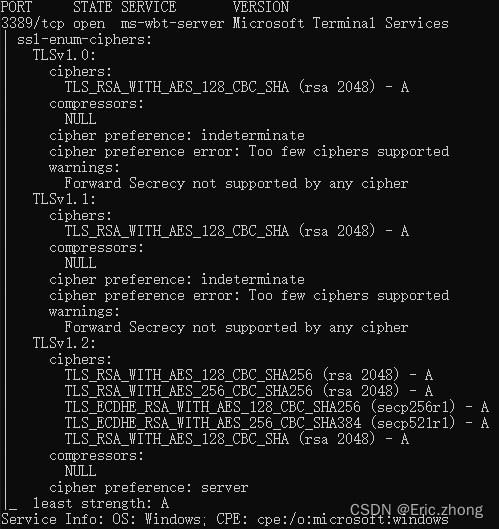
补充信息
微软也有发布一个powershell脚本来修复此问题,脚本内容参考如下所示:
<#
.Synopsis
Solve Sweet32 Short description
.DESCRIPTION
Long description
.EXAMPLE
Example of how to use this cmdlet
.EXAMPLE
Another example of how to use this cmdlet
.INPUTS
Inputs to this cmdlet (if any)
.OUTPUTS
Output from this cmdlet (if any)
.NOTES
General notes
.COMPONENT
The component this cmdlet belongs to
.ROLE
The role this cmdlet belongs to
.FUNCTIONALITY
The functionality that best describes this cmdlet
#>
[CmdletBinding()]
param(
[Parameter(position=0,Mandatory=$false)][ValidateSet("SWEET32","TLS1.0","Both")]$Solve="Both"
)
function Write-Log{
[CmdletBinding()]
#[Alias('wl')]
[OutputType([int])]
Param(
# The string to be written to the log.
[Parameter(Mandatory=$true,
ValueFromPipelineByPropertyName=$true,
Position=0)]
[ValidateNotNullOrEmpty()]
[Alias("LogContent")]
[string]$Message,
# The path to the log file.
[Parameter(Mandatory=$false,
ValueFromPipelineByPropertyName=$true,
Position=1)]
[Alias('LogPath')]
[string]$Path=$DefaultLog,
[Parameter(Mandatory=$false,
ValueFromPipelineByPropertyName=$true,
Position=2)]
[ValidateSet("Error","Warn","Info","Load","Execute")]
[string]$Level="Info",
[Parameter(Mandatory=$false)]
[switch]$NoClobber
)
Process{
if ((Test-Path $Path) -AND $NoClobber) {
Write-Warning "Log file $Path already exists, and you specified NoClobber. Either delete the file or specify a different name."
Return
}
# If attempting to write to a log file in a folder/path that doesn't exist
# to create the file include path.
elseif (!(Test-Path $Path)) {
Write-Verbose "Creating $Path."
$NewLogFile = New-Item $Path -Force -ItemType File
}
else {
# Nothing to see here yet.
}
# Now do the logging and additional output based on $Level
switch ($Level) {
'Error' {
Write-Host $Message -ForegroundColor Red
Write-Output "$(Get-Date -Format "yyyy-MM-dd HH:mm:ss") ERROR: `t $Message" | Out-File -FilePath $Path -Append
break;
}
'Warn' {
Write-Warning $Message
Write-Output "$(Get-Date -Format "yyyy-MM-dd HH:mm:ss") WARNING: `t $Message" | Out-File -FilePath $Path -Append
break;
}
'Info' {
Write-Host $Message -ForegroundColor Green
Write-Verbose $Message
Write-Output "$(Get-Date -Format "yyyy-MM-dd HH:mm:ss") INFO: `t $Message" | Out-File -FilePath $Path -Append
break;
}
'Load' {
Write-Host $Message -ForegroundColor Magenta
Write-Verbose $Message
Write-Output "$(Get-Date -Format "yyyy-MM-dd HH:mm:ss") LOAD: `t $Message" | Out-File -FilePath $Path -Append
break;
}
'Execute' {
Write-Host $Message -ForegroundColor Cyan -BackgroundColor DarkBlue
Write-Verbose $Message
Write-Output "$(Get-Date -Format "yyyy-MM-dd HH:mm:ss") EXEC: `t $Message" | Out-File -FilePath $Path -Append
break;
}
}
}
}
function Test-RegistryValue {
param (
[parameter(Mandatory=$true)] [ValidateNotNullOrEmpty()]$Path,
[parameter(Mandatory=$true)] [ValidateNotNullOrEmpty()]$Value
)
try{
if( (Get-ItemProperty -Path $Path | Select-Object -ExpandProperty $Value -ErrorAction Stop) -eq 0 ){
return $true
}
return $false
}
catch{
return $true
}
}
function Test-RegistryProperty {
param (
[parameter(Mandatory=$true)] [ValidateNotNullOrEmpty()]$Path,
[parameter(Mandatory=$true)] [ValidateNotNullOrEmpty()]$Value
)
try{
if( (Get-ItemProperty -Path $Path | Select-Object -ExpandProperty $Value) -eq 0 ){
return $true
}
return $false
}
catch{
return $true
}
}
$Global:CleanUpGlobal=@()
$Global:CleanUpVar=@()
$global:ScriptLocation = $(get-location).Path
$global:DefaultLog = "$global:ScriptLocation\Sweet32.log"
$Global:CleanUpGlobal+="ScriptLocation"
$Global:CleanUpGlobal+="DefaultLog"
################################################################################SWEET32######################################################################
### Source : https://bobcares.com/blog/how-to-fix-sweet32-birthday-attacks-vulnerability-cve-2016-2183/3/ ###
################################################################################SWEET32######################################################################
if( ($Solve -eq "Both") -or ($Solve -eq "SWEET32") ){
Write-Log -Level Load -Message "Solving vulnerability --> SWEET32"
$TripleDES168="HKLM:\SYSTEM\CurrentControlSet\Control\SecurityProviders\SCHANNEL\Ciphers\Triple DES 168/168"
$testkey = Test-path $TripleDES168
#Create Key Triple DES 168 (A key is a folder in the registry)
if(!$testkey){
Write-Log -Level info -Message "Creating Key $TripleDES168"
New-Item -Path $TripleDES168 -Force | Out-Null
}
else{
Write-Log -Level Warn -Message "They key already exits ($TripleDES168)"
}
#Create The property "Enabled" with value 0
$testentry= Test-RegistryValue -Path $TripleDES168 -Value "Enabled"
if(!$testentry){
Write-Log -Level Info -Message "Creating new Enabled Property with value 0"
New-ItemProperty -PropertyType DWORD -Path $TripleDES168 -Name "Enabled" -Value 0 -Force | Out-Null
}
else{
Write-Log -Level Info -Message "The registry entry with property enabled = 0, already exists"
}
}
#############################################################################################################################################################
### Protocols : https://blogs.msdn.microsoft.com/friis/2016/07/25/disabling-tls-1-0-on-your-windows-2008-r2-server-just-because-you-still-have-one/ ###
#############################################################################################################################################################
if( ($Solve -match "Both") -or ($Solve -match "TLS1.0") ){
Write-Log -Level Load -Message "Solving vulnerability --> TLS1.0"
#Define Variables and Arrays
$TLSRoot = "HKLM:\SYSTEM\CurrentControlSet\Control\SecurityProviders\SCHANNEL\Protocols"
$TLSArray =@("TLS 1.0","TLS 1.1","TLS 1.2")
$ClientServer= @("Client","Server")
foreach($tls in $TLSArray){ #foreach root item check if it's there,
$rootpath = "$TLSRoot\$tls"
if(! (Test-Path $rootpath)){ #if it's doesn't exists, create it (Remember a key is a folder in registry).
Write-Log -Level Info -Message "Create new Key ($rootpath)"
new-item -Path $rootpath -Force | Out-Null
}
foreach($cs in $ClientServer){ #cs => Client/Server array.
$cspath = "$rootpath\$cs"
if(! (Test-Path $cspath) ){ #check if the cspath exists (if not create it, if it is, check the property "Enabled" for TLS 1.0 and TLS 1.1 , and "DisabledByDefault" for TLS 1.2
New-Item -Path "$cspath" -Force | Out-Null
if($tls -eq "TLS 1.0" -or $tls -eq "TLS 1.1"){ #If tls 1.0 enabled 0 (disabled)
if(! (Test-RegistryProperty "$cspath" -Value "Enabled")){
Write-Log -Level Info -Message "Creating new property Enabled = 0 for $tls in ($cspath)"
New-ItemProperty -PropertyType DWORD -Path "$cspath" -Name "Enabled" -Value 0 -Force | Out-Null
New-ItemProperty -PropertyType DWORD -Path "$cspath" -Name "DisabledByDefault" -Value 1 -Force | Out-Null
}
}
else{ #if tls 1.2 (is not disabled by default and it's enabled
if(! (Test-RegistryProperty "$cspath" -Value "DisabledByDefault")){
Write-Log -Level Info -Message "Creating 'Enabled' and 'DisabledByDefault' for $tls in ($cspath)"
New-ItemProperty -PropertyType DWORD -Path "$cspath" -Name "DisabledByDefault" -Value 0 -Force | Out-Null
New-ItemProperty -PropertyType DWORD -Path "$cspath" -Name "Enabled" -Value 4294967295 -Force | Out-Null #Enable tls 1.0 or 1.1
}
}
}
else{ #if the root exists Check the property Enabled for tls1.0 and "Disabledbydefault" for
if($tls -eq "TLS 1.0" -or $tls -eq "TLS 1.1"){ #If tls 1.0 enabled 0 (disabled)
if(! (Test-RegistryProperty "$cspath" -Value "Enabled")){
Write-Log -Level Info -Message "Creating new property Enabled = 0 for $tls in ($cspath)"
New-ItemProperty -PropertyType DWORD -Path "$cspath" -Name "Enabled" -Value 0 -Force | Out-Null
New-ItemProperty -PropertyType DWORD -Path "$cspath" -Name "DisabledByDefault" -Value 1 -Force | Out-Null
}
}
else{
if(! (Test-RegistryProperty "$cspath" -Value "DisabledByDefault")){
Write-Log -Level Info -Message "Creating 'Enabled' and 'DisabledByDefault' for $tls in ($cspath)"
New-ItemProperty -PropertyType DWORD -Path "$cspath" -Name "DisabledByDefault" -Value 0 -Force | Out-Null
New-ItemProperty -PropertyType DWORD -Path "$cspath" -Name "Enabled" -Value 4294967295 -Force| Out-Null
}
}
}
}
}
}
Write-Log -Level Info "Cleaning up variables"
$CleanUpVar | ForEach-Object{
Remove-Variable $_
}
$CleanUpGlobal | ForEach-Object{
Remove-Variable -Scope global $_
}