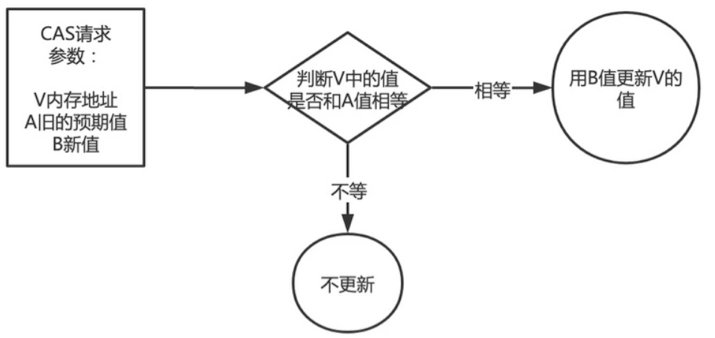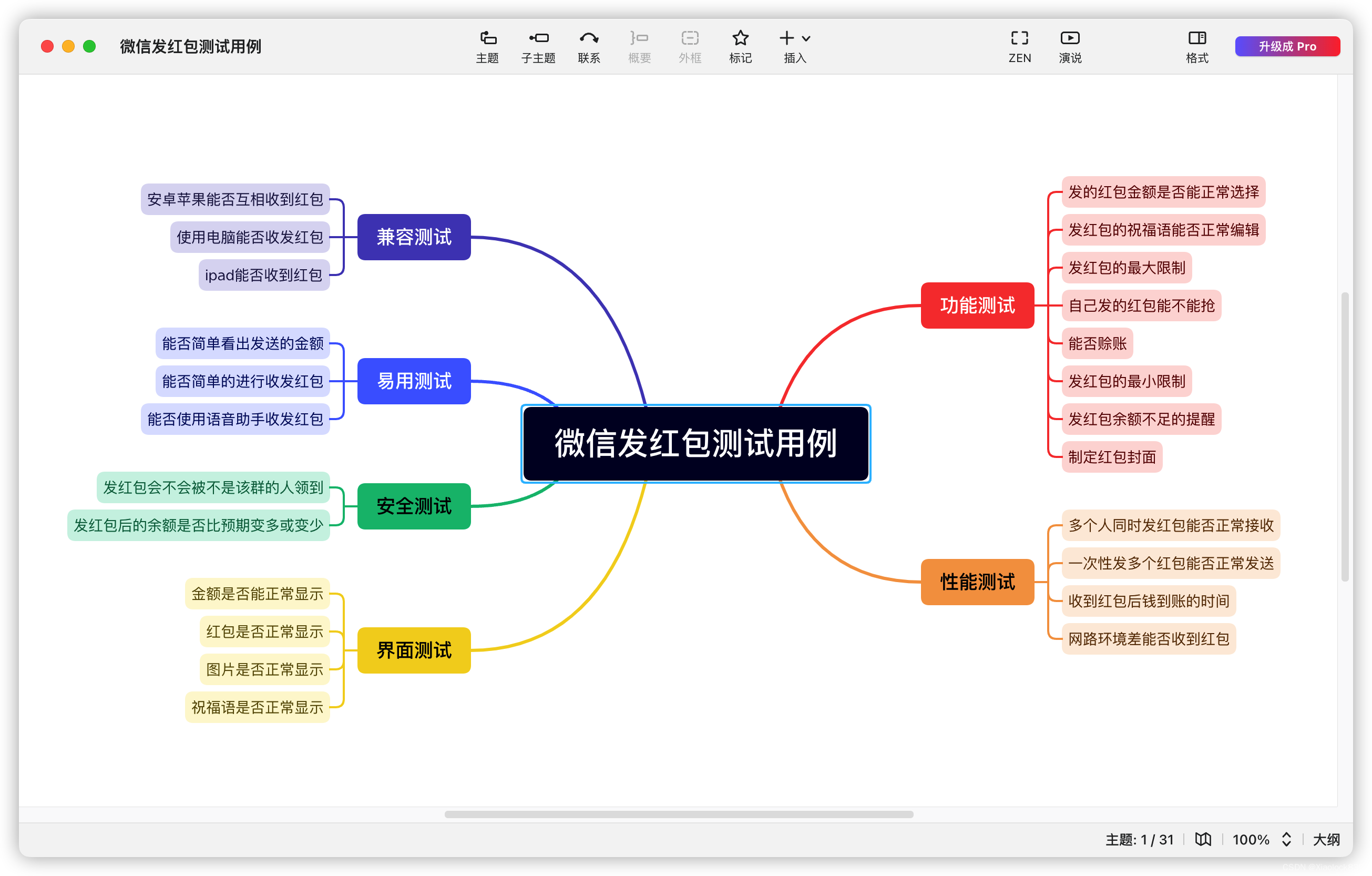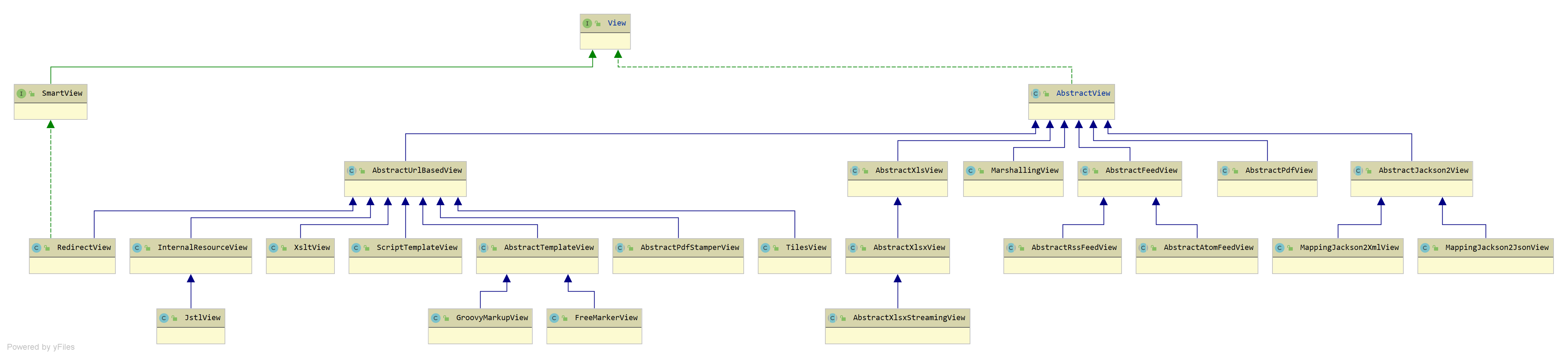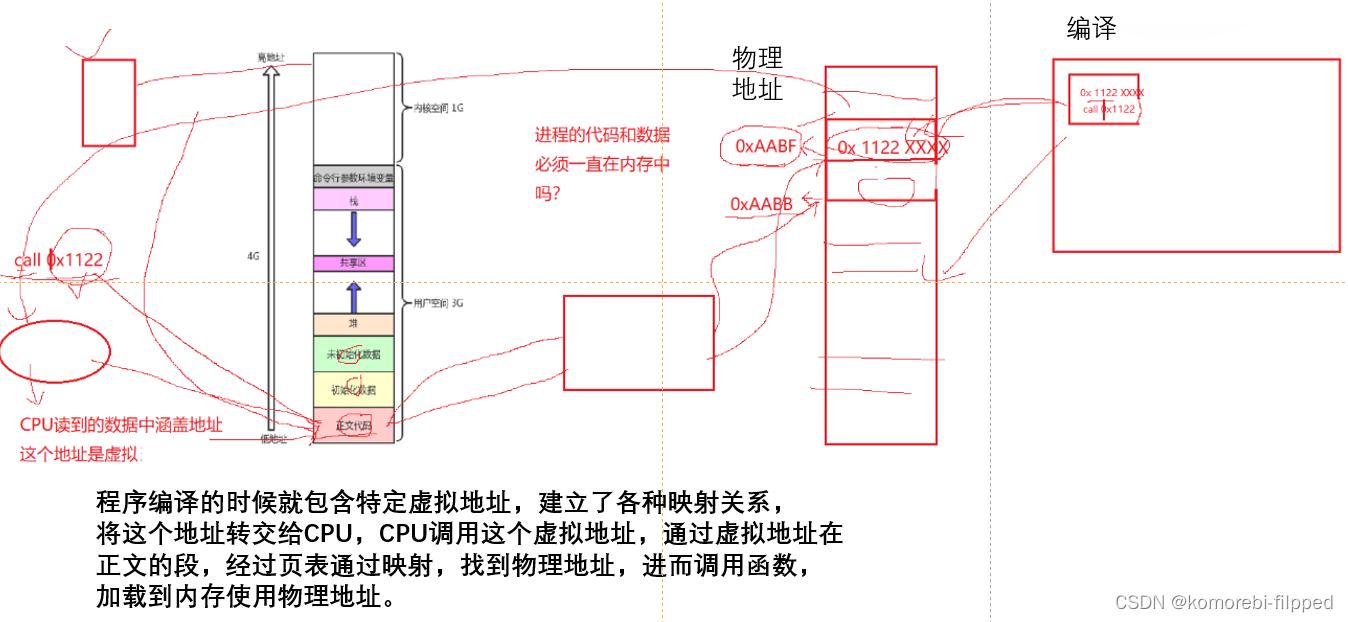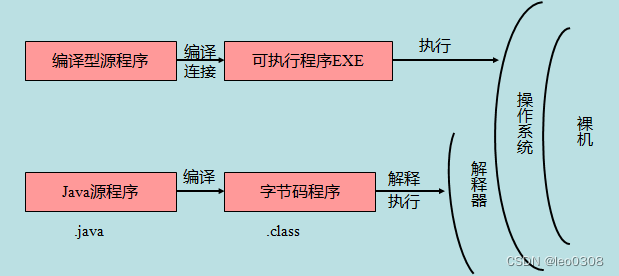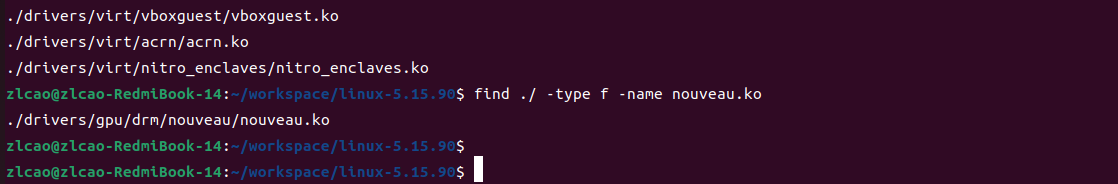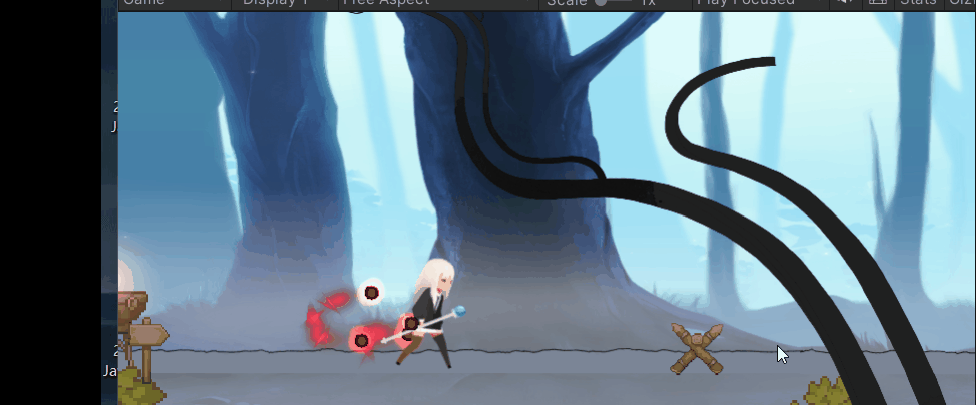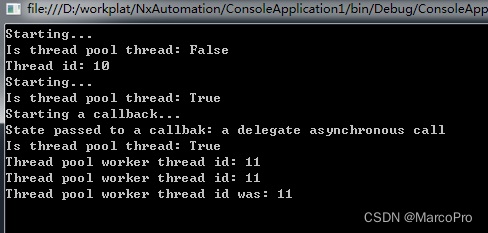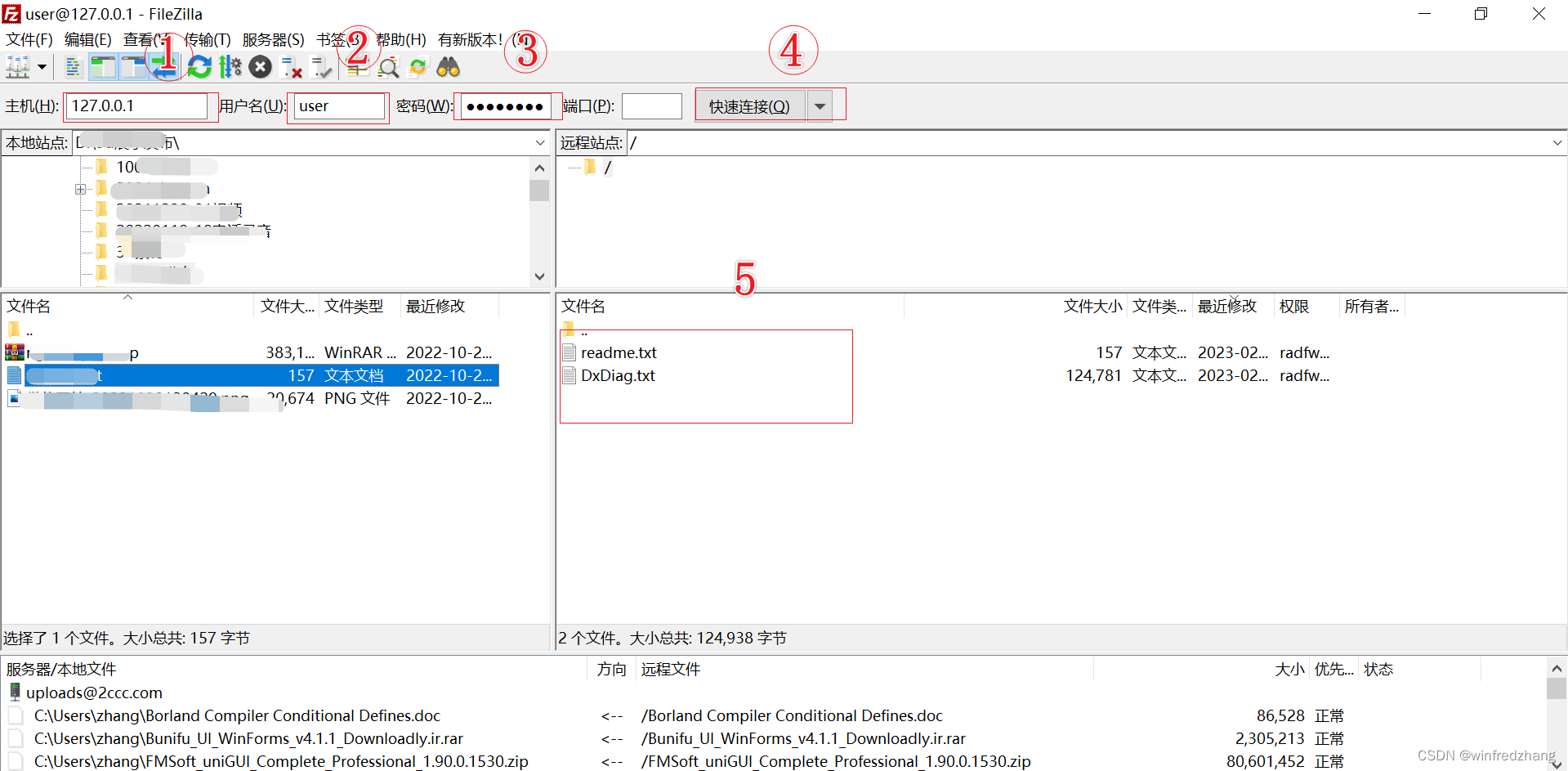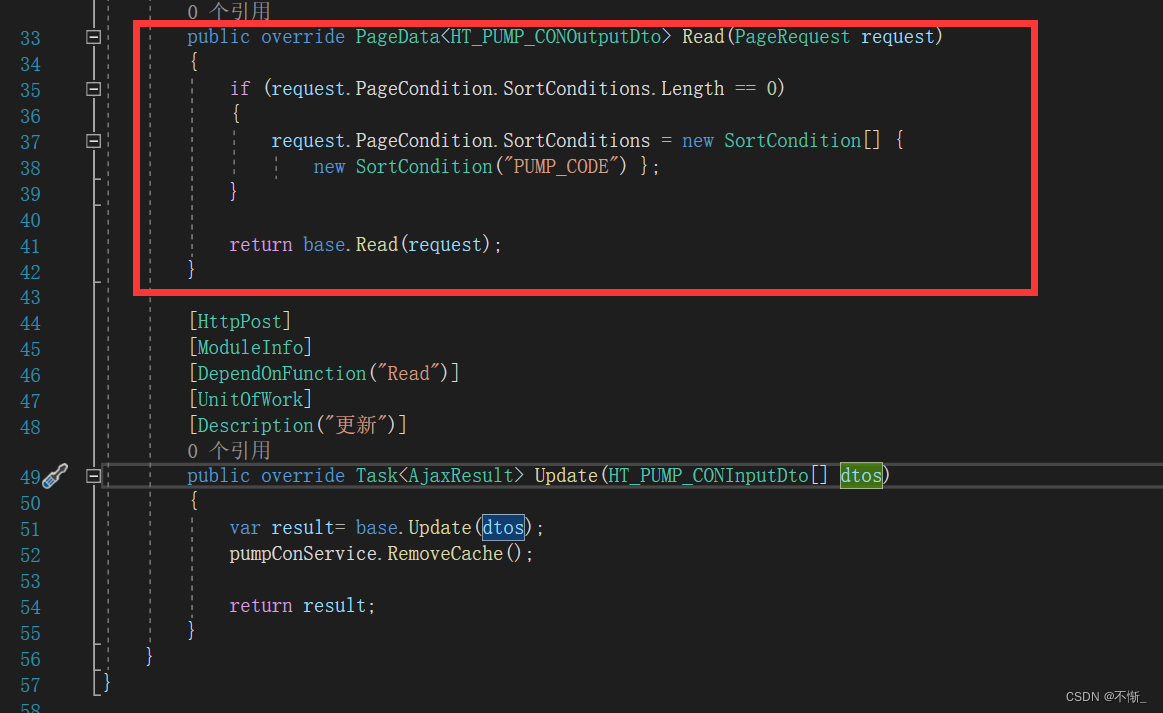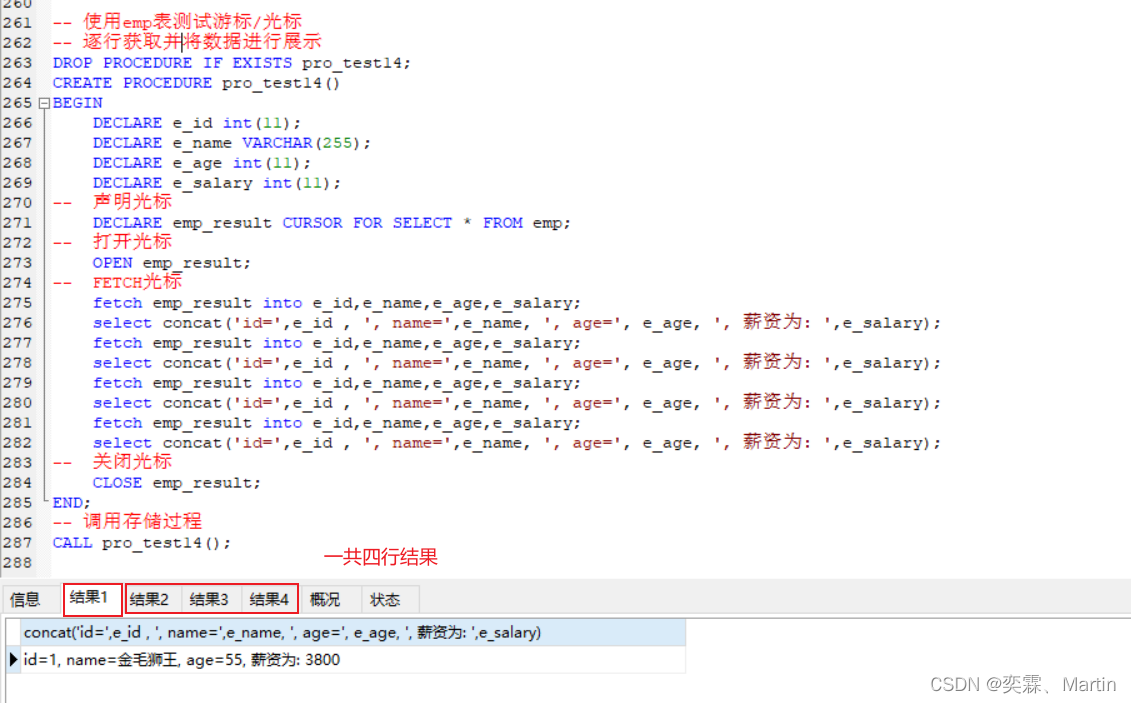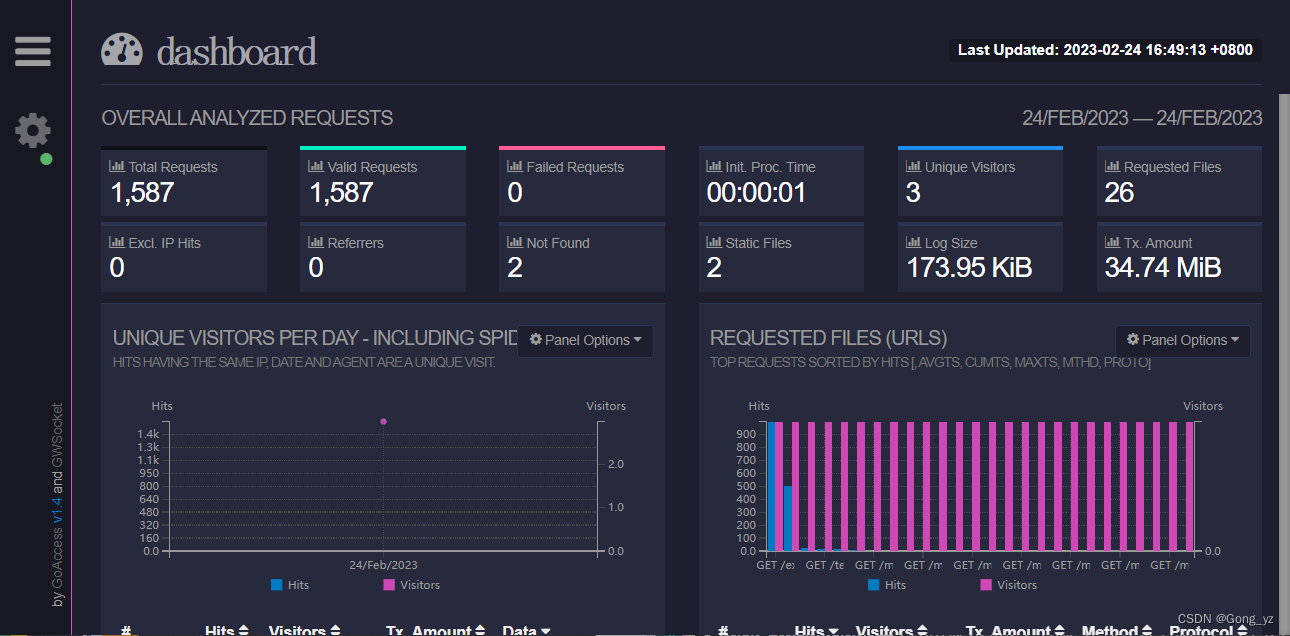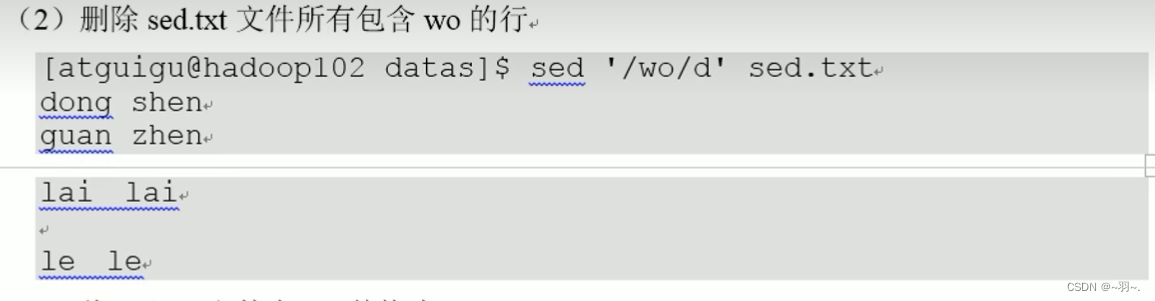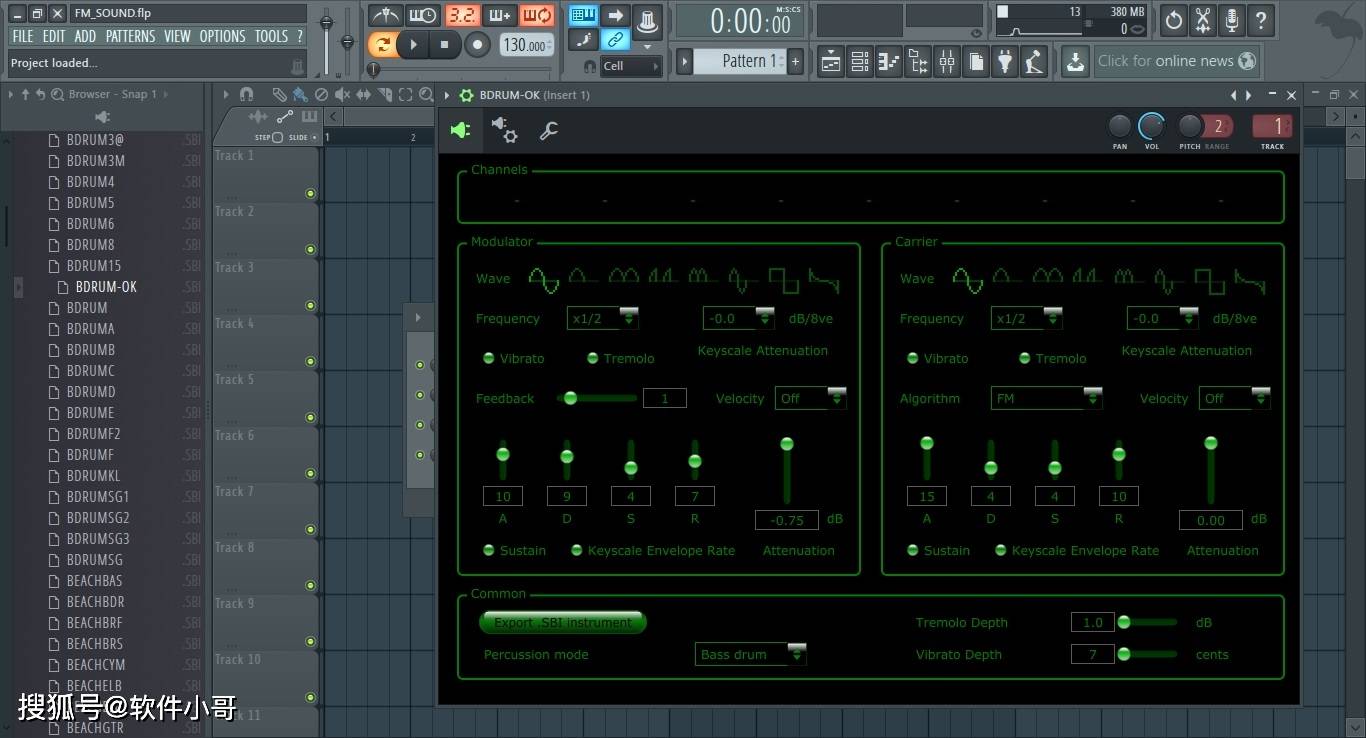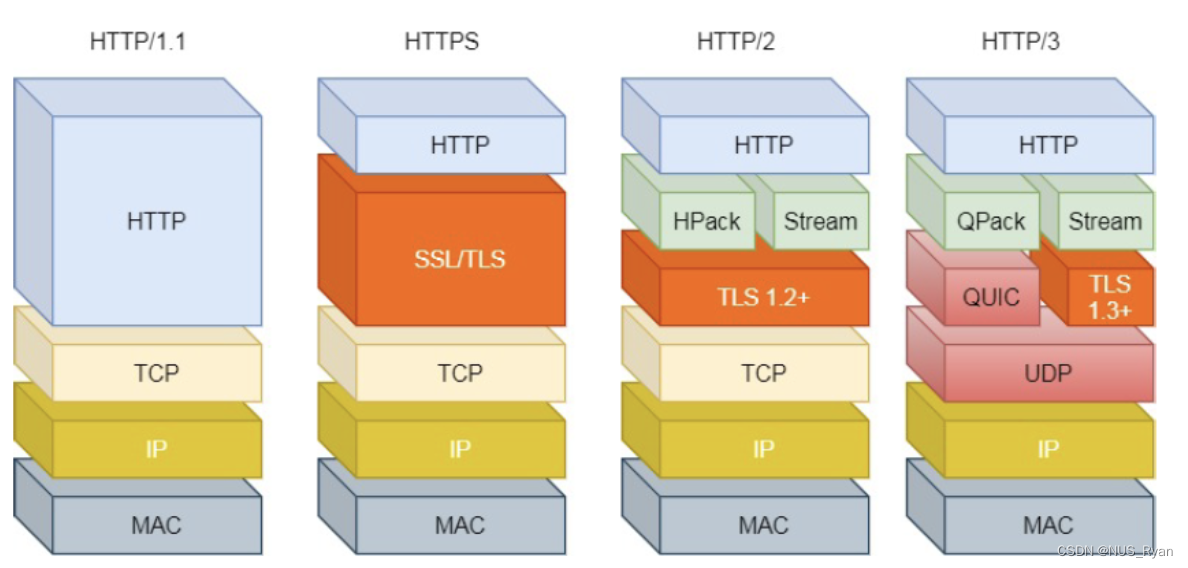一位网友的电脑最近安装了永中Office软件,在使用过程中发现无法使用方正小标宋简体、仿宋GB2312等字体,这些字体在之前所用的微软Office中可以正常使用。他根据网上查到的一些的资料,将这些字体文件复制到C:\Program Files\Yozosoft\Yozo_Office\Jre文件夹中,也没有解决问题。于是请我帮忙。
这位网友电脑使用的是Windows10系统。打开Windows系统字体文件夹C:\Windows\Fonts,可以看到方正小标宋简体和仿宋GB2312的字体文件:

把方正小标宋简体字体文件“FZXBSJW.TTF”从C:\Windows\Fonts复制到桌面,右击字体文件,从弹出的快捷菜单中选“为所有用户安装字体”(英文版为“Install for all users”)。
重新打开永中Office,这次可以使用方正小标宋简体字体了。
难道这个问题是对字体文件的访问权限造成的?
用icacls命令检查C:\Windows\Fonts文件夹里的字体文件随机访问控制列表 (DACL)来对比看看。
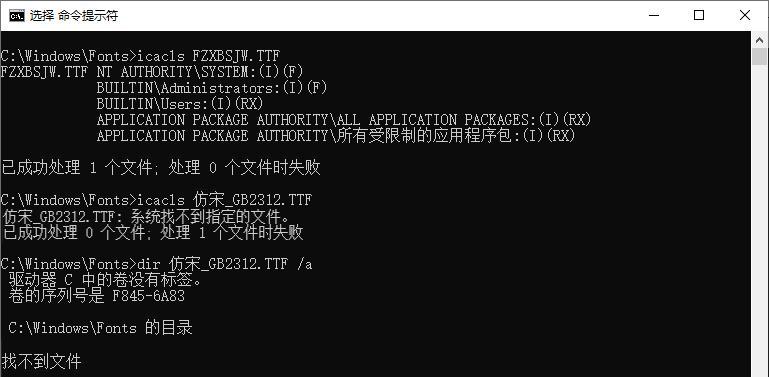
可以查到方正小标宋简体字体文件“FZXBSJW.TTF”信息,但找不到仿宋GB2312字体文件“仿宋_GB2312.TTF”的信息。
那就检查两个字体文件的属性。
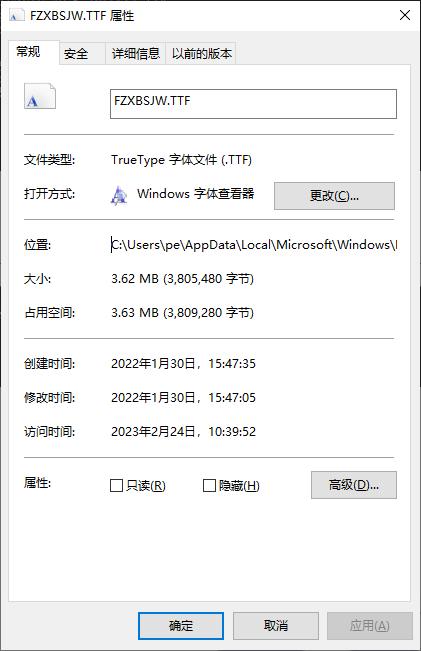
方正小标宋简体字体文件“FZXBSJW.TTF”位于
C:\Users\pe\AppData\Local\Microsoft\Windows\Fonts
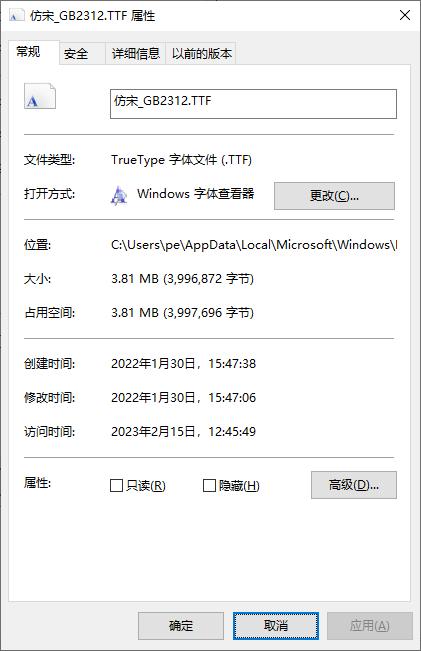
而仿宋GB2312字体文件“仿宋_GB2312.TTF”同样位于
C:\Users\pe\AppData\Local\Microsoft\Windows\Fonts
奇怪的是,在c:\windows\fonts文件夹里,用dir或icacls命令时可以找到FZXBSJW.TTF,却不能找到仿宋_GB2312.TTF。
那么我们就将仿宋_GB2312.TTF从C:\Users\pe\AppData\Local\Microsoft\Windows\Fonts复制到c:\windows\fonts文件夹看看。
用命令:
copy C:\Users\pe\AppData\Local\Microsoft\Windows\Fonts\仿宋_GB2312.TTF
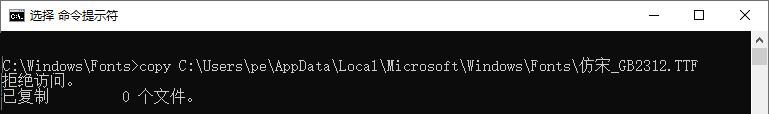
居然拒绝访问。那我们换系统管理员帐号再试。
用命令:
copy C:\Users\pe\AppData\Local\Microsoft\Windows\Fonts\仿宋_GB2312.TTF C:\Windows\Fonts
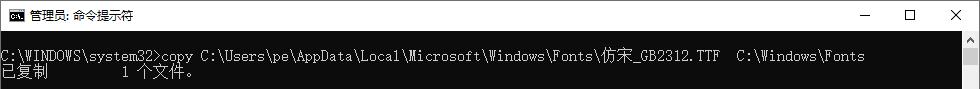
这次复制成功了。用dir或icacls命令都可以找到仿宋_GB2312.TTF。
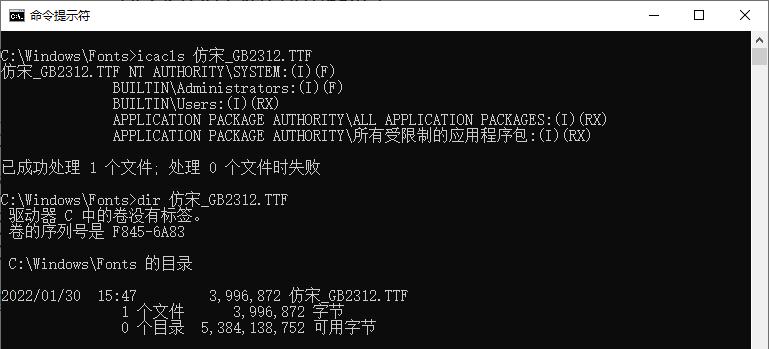
那么,我们可以把C:\Users\pe\AppData\Local\Microsoft\Windows\Fonts文件夹下的所有字体文件复制到c:\windows\fonts文件夹。
用命令:
copy C:\Users\pe\AppData\Local\Microsoft\Windows\Fonts\*.* C:\Windows\Fonts
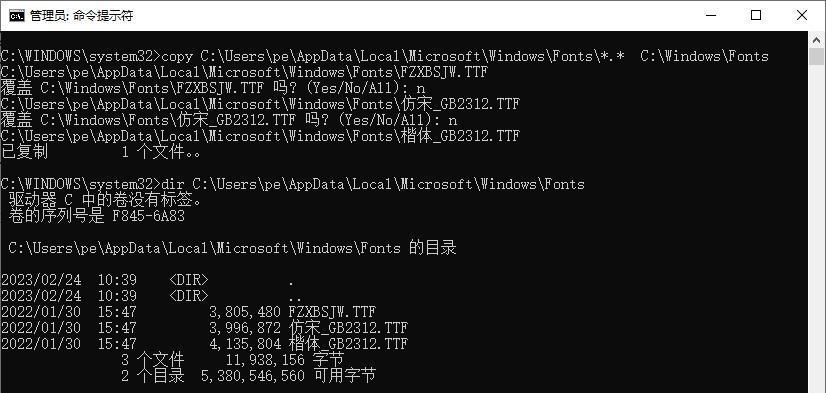
问题顺利解决。