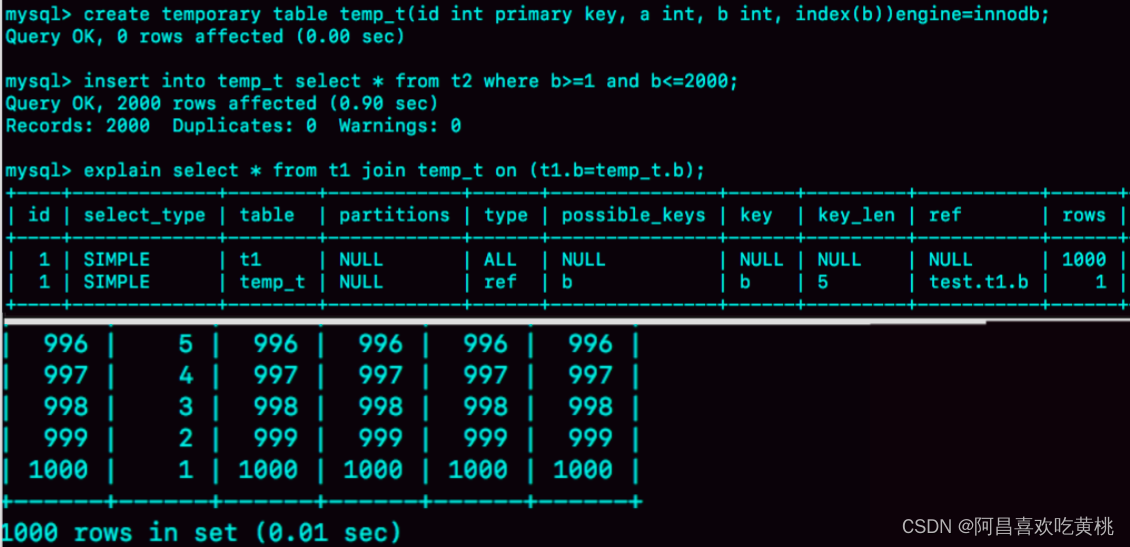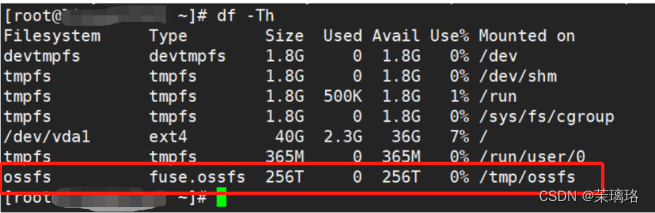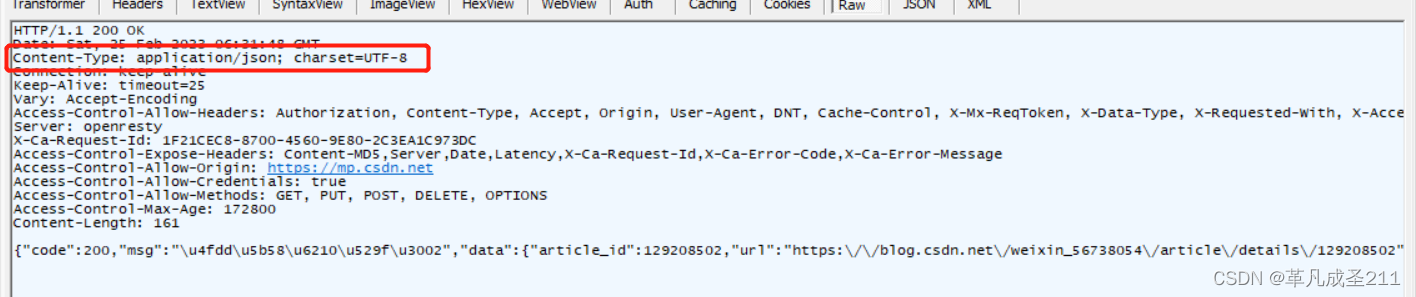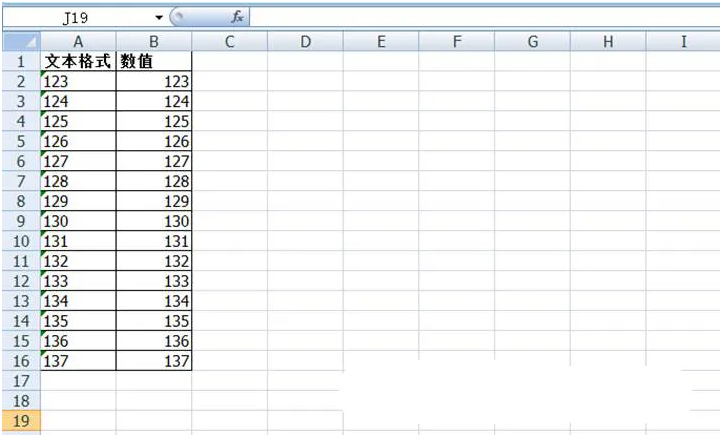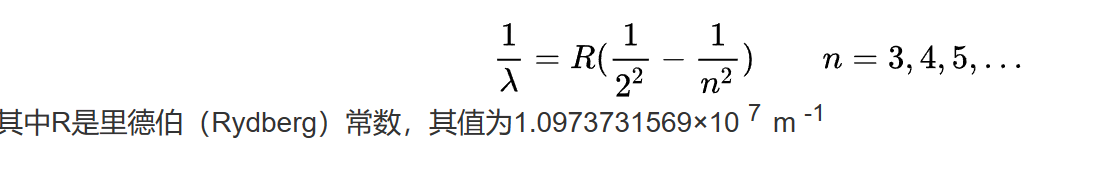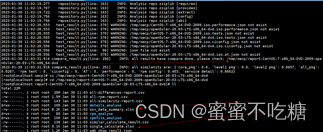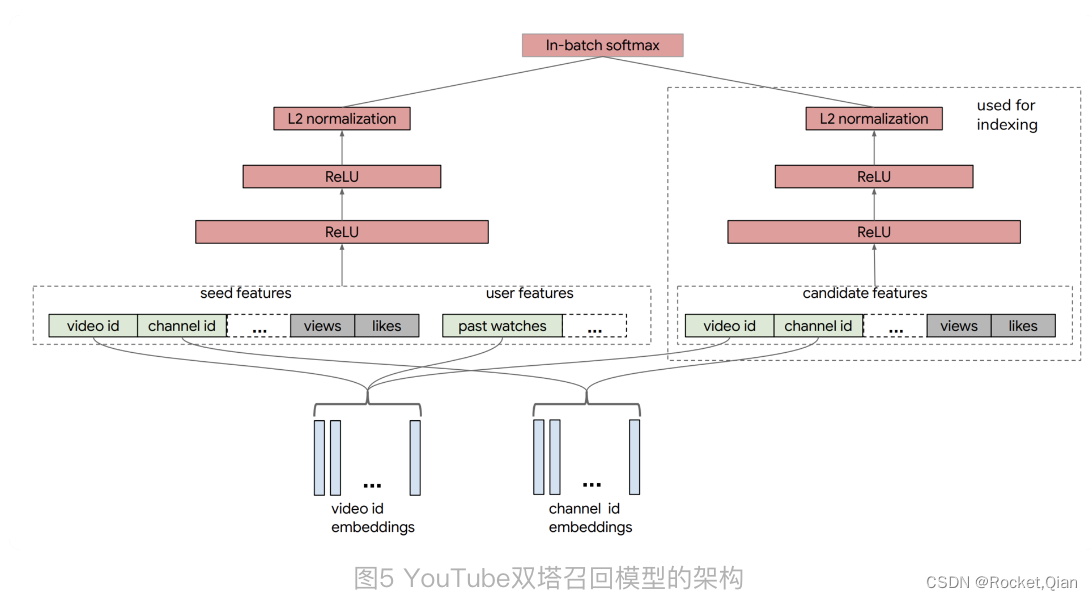文章目录
- 一、openresty
- 1.OpenResty简介
- 2.OpenResty的技术
- 3.OpenResty的优势
- 4.openresty部署实验
- 二、nginx配置高效缓存
- 三、nginx日志可视化
一、openresty
1.OpenResty简介
OpenResty官网 http://openresty.org/cn/
OpenResty是一个基于 Nginx 与 Lua 的高性能 Web 平台,其内部集成了大量精良的 Lua 库、第三方模块以及大多数的依赖项。用于方便地搭建能够处理超高并发、扩展性极高的动态 Web 应用、Web 服务和动态网关。
OpenResty通过汇聚各种设计精良的 Nginx 模块(主要由 OpenResty 团队自主开发),从而将 Nginx 有效地变成一个强大的通用 Web 应用平台。这样,Web 开发人员和系统工程师可以使用 Lua 脚本语言调动 Nginx 支持的各种 C 以及 Lua 模块,快速构造出足以胜任 10K 乃至 1000K 以上单机并发连接的高性能 Web 应用系统。
OpenResty的目标是让你的Web服务直接跑在 Nginx 服务内部,充分利用 Nginx 的非阻塞 I/O 模型,不仅仅对 HTTP 客户端请求,甚至于对远程后端诸如 MySQL、PostgreSQL、Memcached 以及 Redis 等都进行一致的高性能响应
2.OpenResty的技术
Nginx: 一个免费的、开源的、高性能的 HTTP 服务器和反向代理,也是一个电子邮件(IMAP/POP3/SMTP)代理服务器。有关Nginx的介绍,可以查看这篇《Nginx架构原理科普》。
Lua: 一种轻量、小巧、可移植、快速的脚本语言;LuaJIT即时编译器会将频繁执行的Lua代码编译成本地机器码交给CPU直接执行,执行效率更高,OpenResty会默认启用LuaJIT。
3.OpenResty的优势
首先我们选择使用OpenResty,其是由Nginx核心加很多第三方模块组成,其最大的亮点是默认集成了Lua开发环境,使得Nginx可以作为一个Web Server使用。
借助于Nginx的事件驱动模型和非阻塞IO,可以实现高性能的Web应用程序。
而且OpenResty提供了大量组件如Mysql、Redis、Memcached等等,使在Nginx上开发Web应用更方便更简单。目前在京东如实时价格、秒杀、动态服务、单品页、列表页等都在使用Nginx+Lua架构,其他公司如淘宝、去哪儿网等。
4.openresty部署实验
首先停止nginx服务,避免端口冲突
[root@server1 ~]# nginx -s stop
解压文件
[root@server1 ~]# tar xf openresty-1.21.4.1.tar.gz
[root@server1 ~]# cd openresty-1.21.4.1/
编译三部曲
[root@server1 openresty-1.21.4.1]# ./configure --prefix=/usr/local/openresty --with-http_ssl_module --with-http_stub_status_module
[root@server1 openresty-1.21.4.1]# make
[root@server1 openresty-1.21.4.1]# make install
配置文件(复制nginx配置好的文件即可)
[root@server1 openresty-1.21.4.1]# cd /usr/local/openresty/nginx
[root@server1 nginx]# ls
conf html logs sbin
[root@server1 nginx]# cd conf/
[root@server1 conf]# cp /usr/local/nginx/conf/nginx.conf .
复制https证书至当前目录
[root@server1 conf]# cp /usr/local/nginx/conf/cert.pem .
检测语法
[root@server1 conf]# /usr/local/openresty/nginx/sbin/nginx -t
nginx: the configuration file /usr/local/openresty/nginx/conf/nginx.conf syntax is ok
nginx: configuration file /usr/local/openresty/nginx/conf/nginx.conf test is successful
启动openresty
[root@server1 conf]# /usr/local/openresty/nginx/sbin/nginx
测试
访问:http://192.168.117.11/
二、nginx配置高效缓存
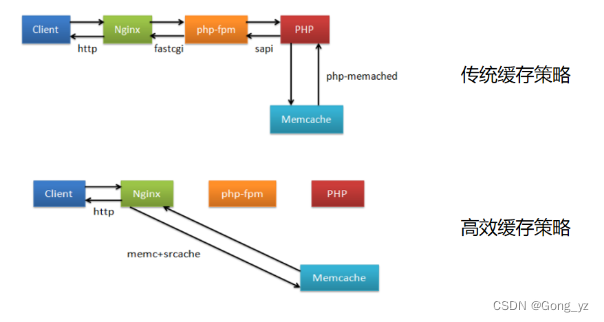
fastcgi和sapi提供连接端口
拷贝测试页面
[root@server1 html]# pwd
/usr/local/openresty/nginx/html
[root@server1 html]# cp /usr/local/nginx/html/index.php .
[root@server1 html]# cp /usr/local/nginx/html/example.php .
[root@server1 conf]# pwd
/usr/local/openresty/nginx/conf
[root@server1 conf]# vim nginx.conf ##截图见下面
upstream memcache {
server 127.0.0.1:11211;
keepalive 512;
}
location /memc {
internal;
memc_connect_timeout 100ms;
memc_send_timeout 100ms;
memc_read_timeout 100ms;
set $memc_key $query_string;
set $memc_exptime 300;
memc_pass memcache;
}
location ~ \.php$ {
set $key $uri$args;
srcache_fetch GET /memc $key;
srcache_store PUT /memc $key;
root html;
fastcgi_pass 127.0.0.1:9000;
fastcgi_index index.php;
#fastcgi_param SCRIPT_FILENAME /scripts$fastcgi_script_name;
include fastcgi.conf;
}
[root@server1 conf]# /usr/local/openresty/nginx/sbin/nginx -t ##语法检测
nginx: the configuration file /usr/local/openresty/nginx/conf/nginx.conf syntax is ok
nginx: configuration file /usr/local/openresty/nginx/conf/nginx.conf test is successful
[root@server1 conf]# /usr/local/openresty/nginx/sbin/nginx -s reload ##重启服
测试:server4进行(见第三张图片)
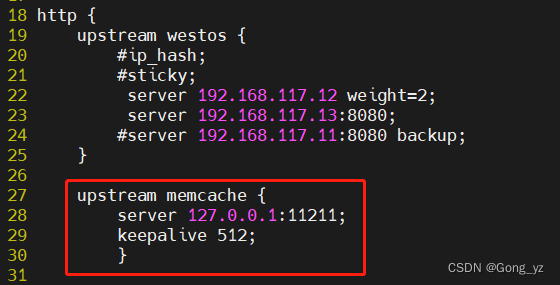
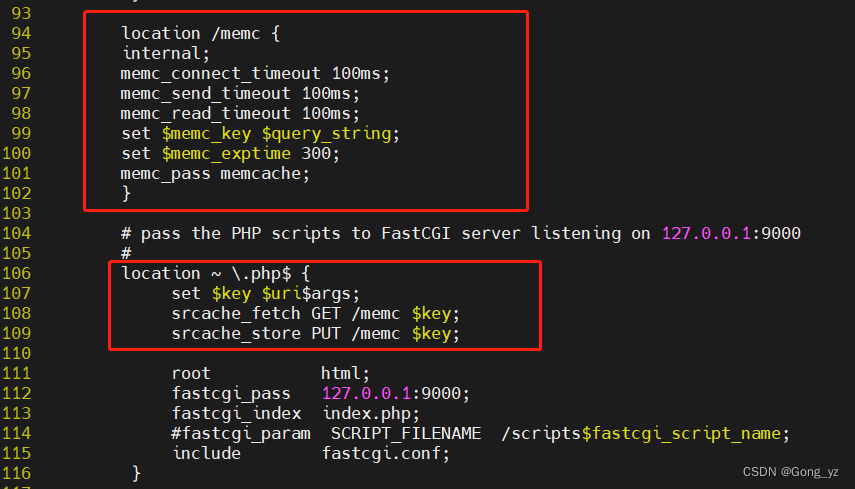
测试:
真机中查看每秒的转速更快
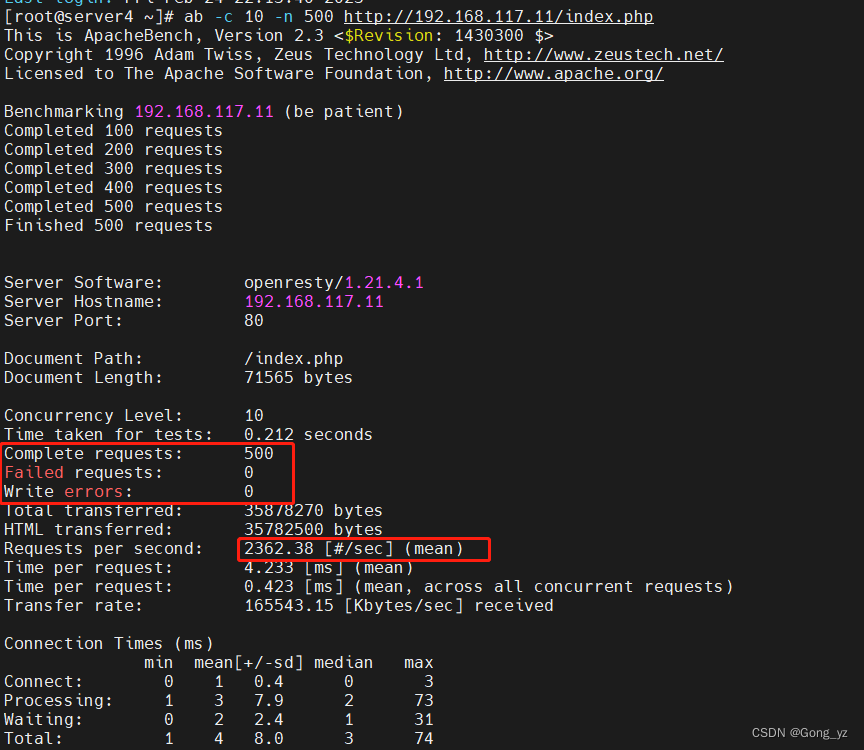
三、nginx日志可视化
安装依赖性
[root@server1 ~]# yum install -y GeoIP-devel-1.5.0-13.el7.x86_64.rpm
[root@server1 goaccess-1.4]# yum install ncurses-devel
解压、编译
[root@server1 ~]# tar xf goaccess-1.4.tar.gz
[root@server1 ~]# cd goaccess-1.4/
[root@server1 goaccess-1.4]# ./configure --enable-utf8 --enable-geoip=legacy
[root@server1 goaccess-1.4]# make
[root@server1 goaccess-1.4]# make install
启动:
!!由于设置的目录的/usr/local/nginx/下,所以开启的nginx不能是/usr/local/openresty/nginx/sbin/nginx
[root@server1 ~]# goaccess /usr/local/nginx/logs/access.log -o /usr/local/nginx/html/report.html --log-format=COMBINED --real-time-html &
测试:
浏览器访问:http://192.168.117.11/report.html
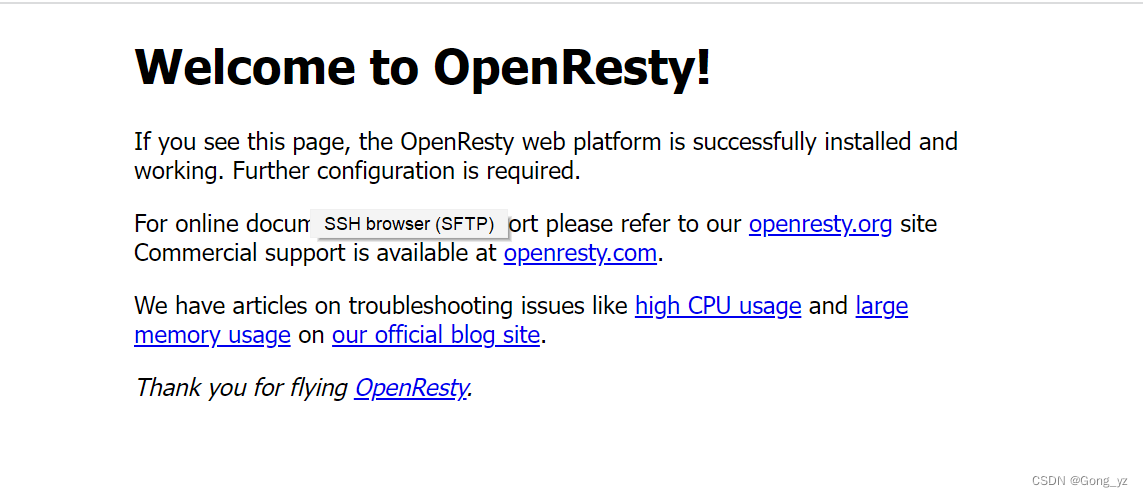
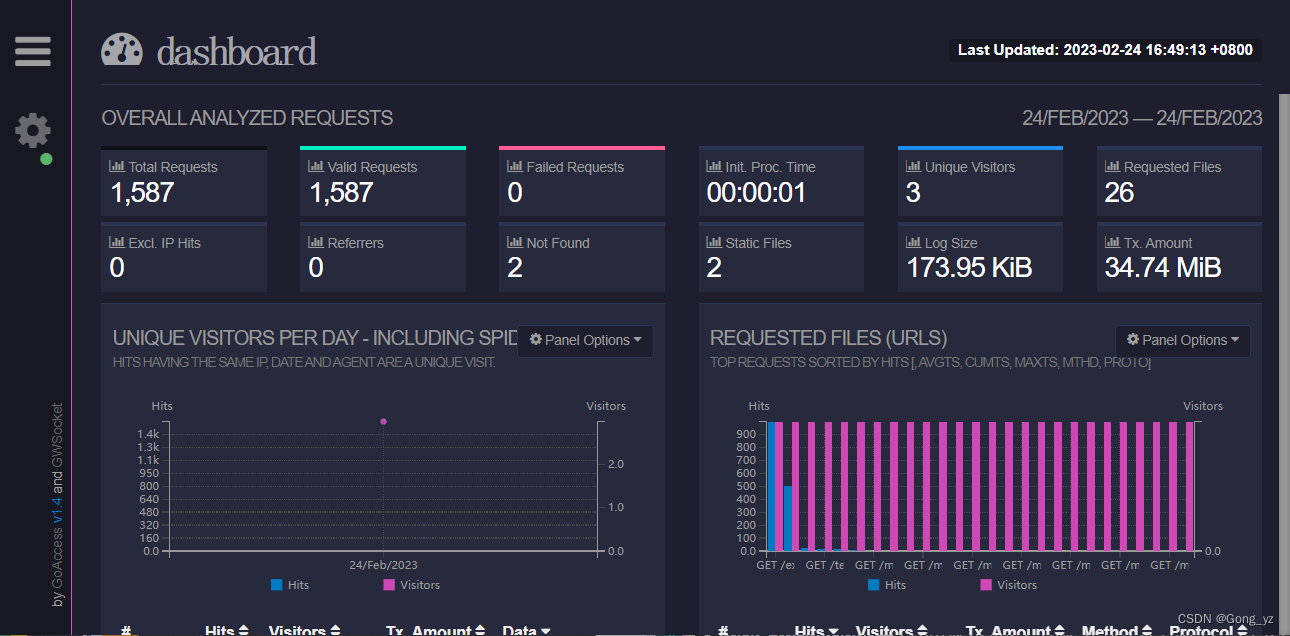
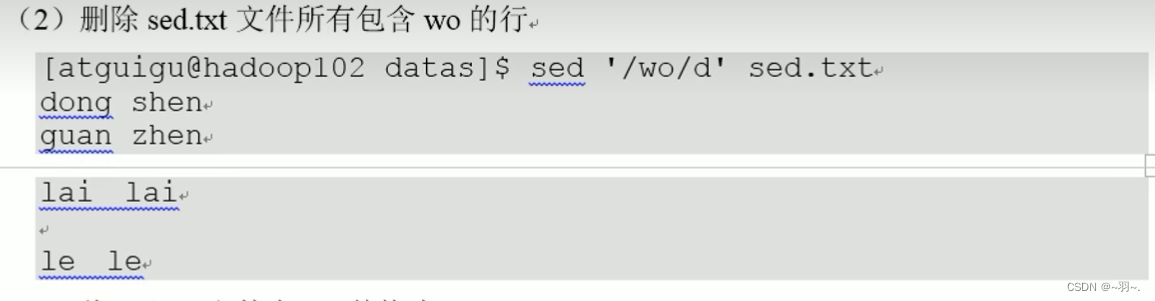
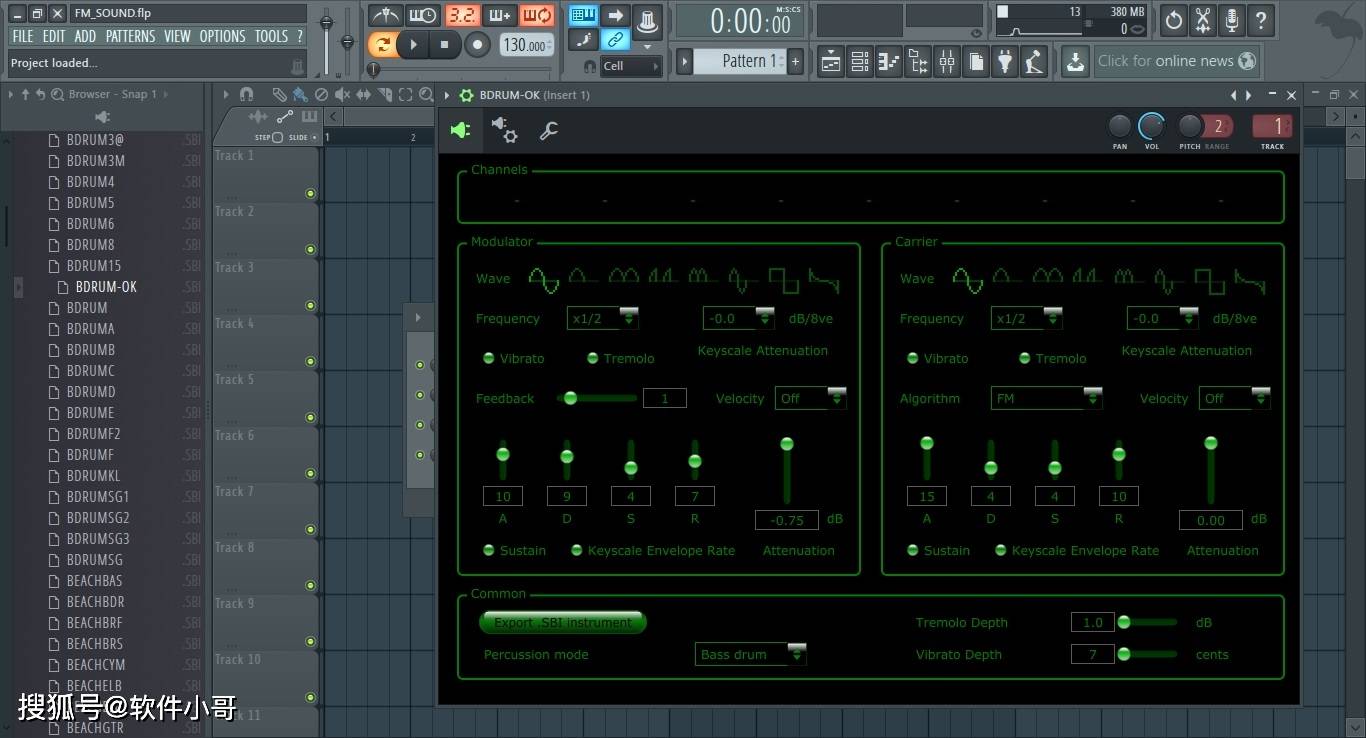
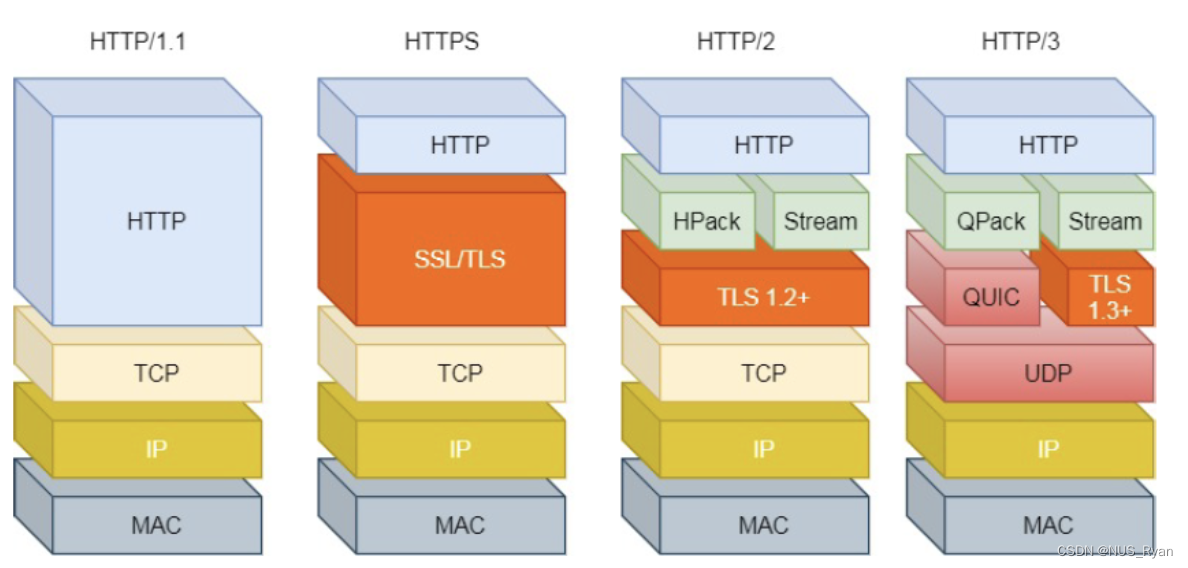


![MySQL到Elasticsearch实时同步构建数据检索服务的选型与思考[转载]](https://img-blog.csdnimg.cn/img_convert/3869a9e96ec66bb7619d77d120b0fac1.png)