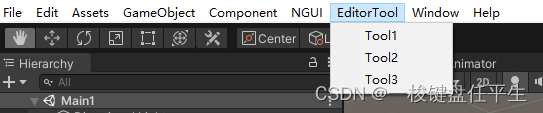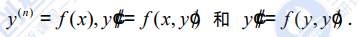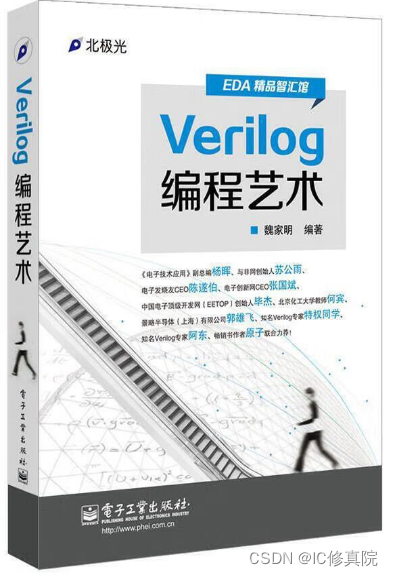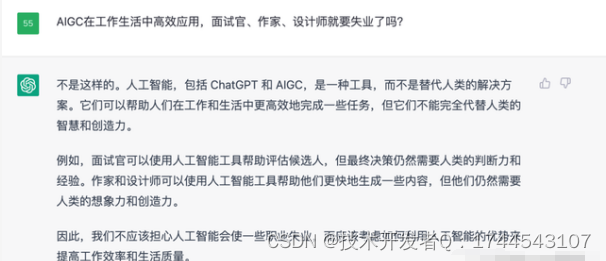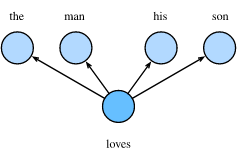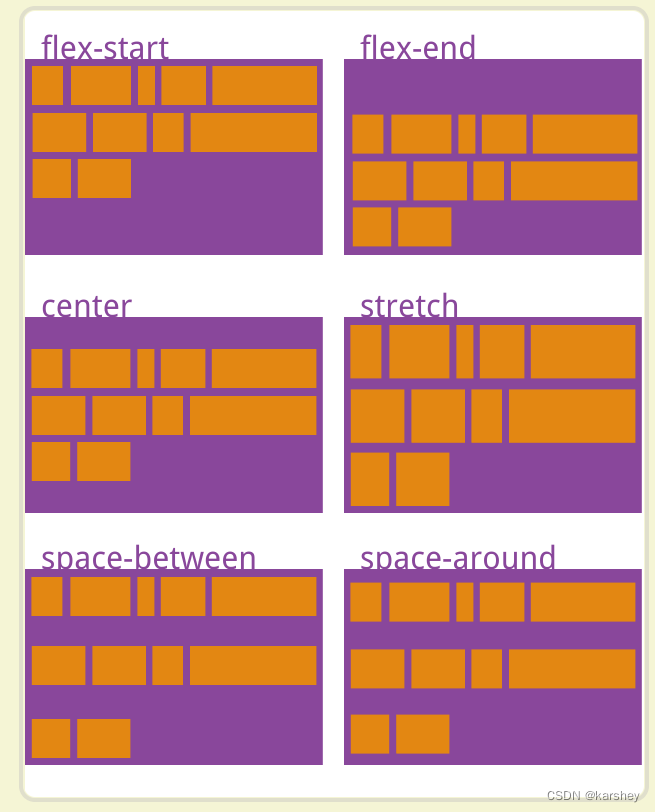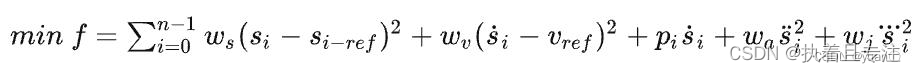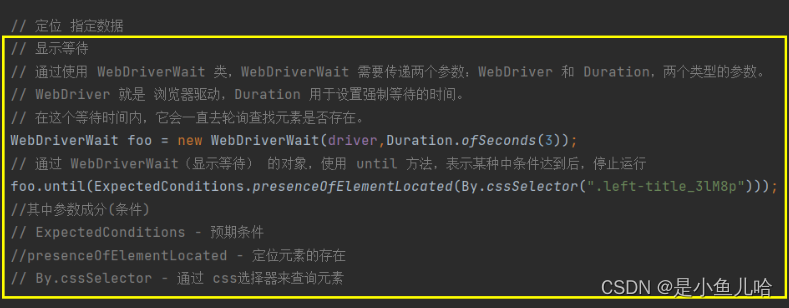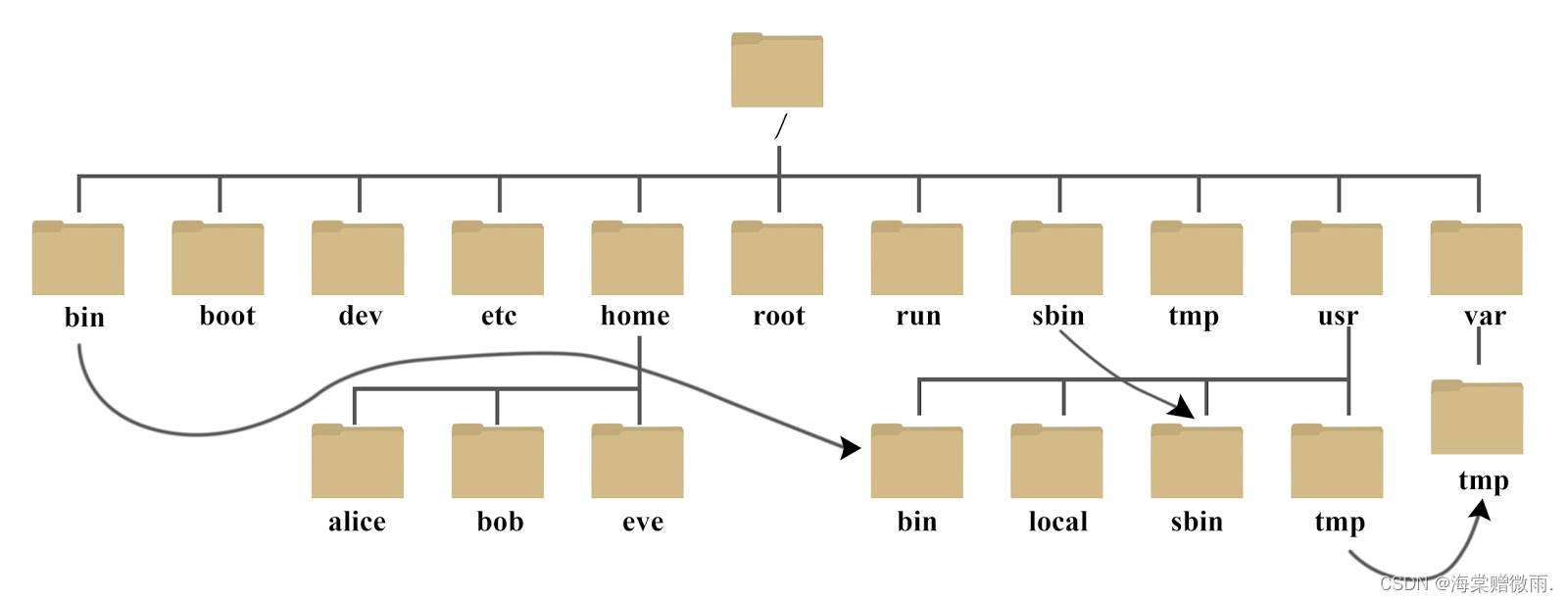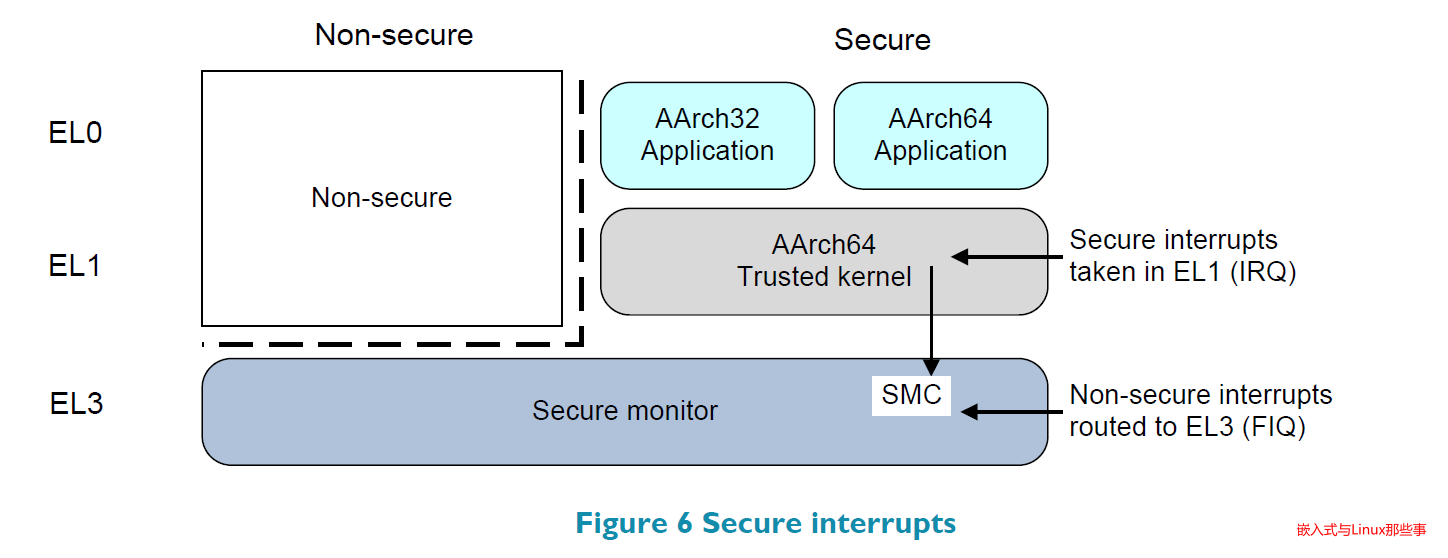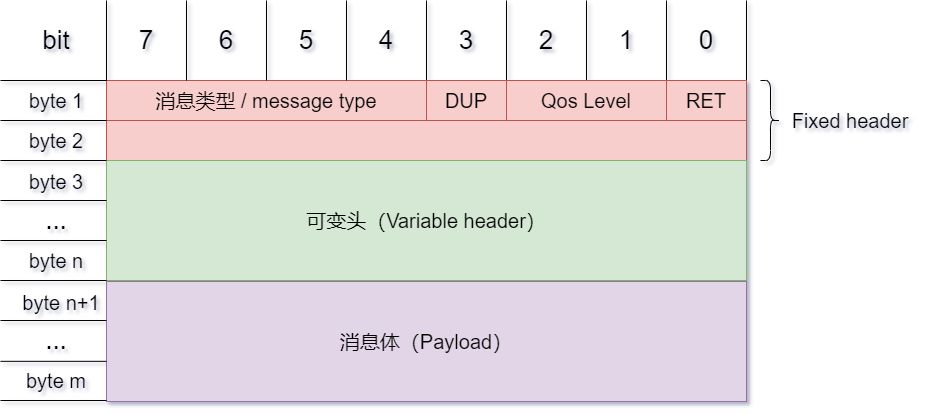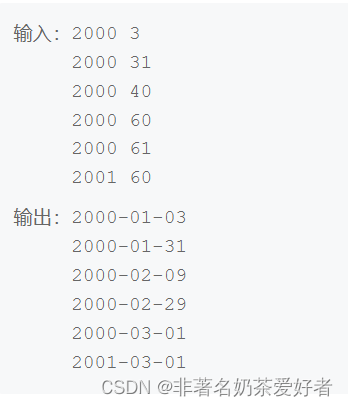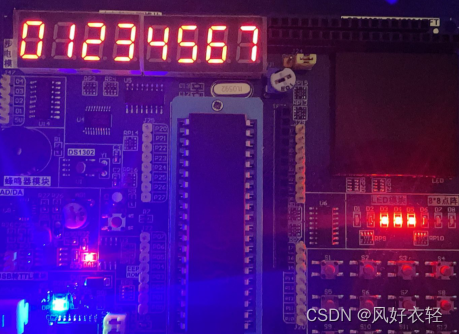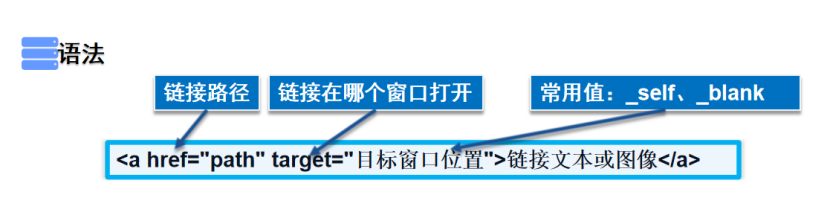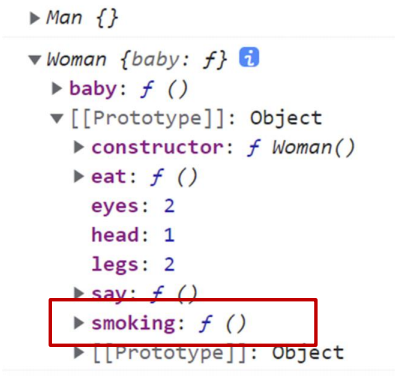一.创建脚本路径
不管是那种工具 都需要在工程里创建一个Editor文件夹 来存放工具.cs文件
二.特性
MenuItem 特性 修饰静态方法
三个构造函数
public MenuItem(string itemName);
public MenuItem(string itemName, bool isValidateFunction);
public MenuItem(string itemName, bool isValidateFunction, int priority);
参数意义:
1.itemName 工具路径
2.isValidateFunction 是否是验证函数 为true是验证函数
3.priority 权重 同一级目录下权重越高 越在下边
三.示例
1.public MenuItem(string itemName);
eg:
public class EditorTools {
[MenuItem("EditorTool/Tool")]
public static void Test() {
Debug.Log("test");
}
}显示:
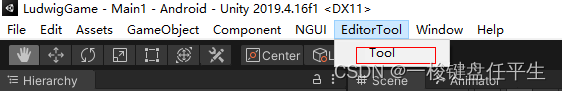
点击打印:

2.public MenuItem(string itemName, bool isValidateFunction);
eg:
public class EditorTools {
[MenuItem("EditorTool/Tool", false)]
public static void Test() {
Debug.Log("test");
}
}显示:

参数修改为 True
eg:
public class EditorTools {
[MenuItem("EditorTool/Tool", true)]
public static void Test() {
Debug.Log("test");
}
}显示:
![]()
我们发现此时顶部菜单栏已经没有EditorTool了
因为参数为true时这个函数就是验证函数了,不再显示在外部工具栏
为True时的用法如下
eg:
public class EditorTools {
[MenuItem("EditorTool/Tool", false)]
public static void Test() {
Debug.Log("test");
}
[MenuItem("EditorTool/Tool", true)]
public static bool IsValidate() {
return false;
}
}显示:
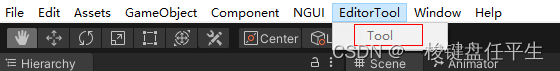
此时Test函数被验证函数IsValidate验证为无法执行
3.public MenuItem(string itemName, bool isValidateFunction, int priority);
修改权重:
eg:
public class EditorTools {
[MenuItem("EditorTool/Tool2", false, 100)]
public static void Test2() {
Debug.Log("test");
}
[MenuItem("EditorTool/Tool3", false, 101)]
public static void Test3() {
Debug.Log("test");
}
[MenuItem("EditorTool/Tool1", false, 90)]
public static void Test1() {
Debug.Log("test");
}
}
显示: