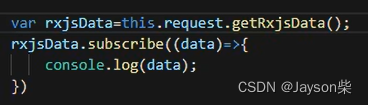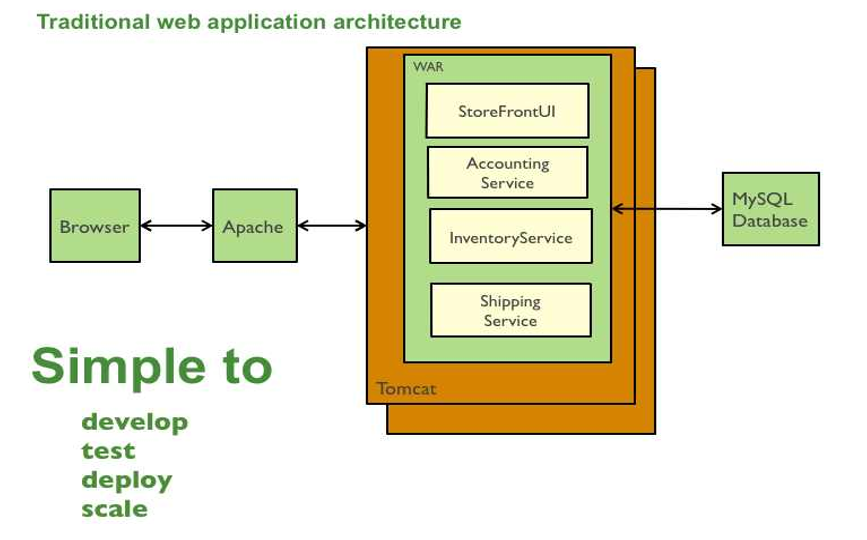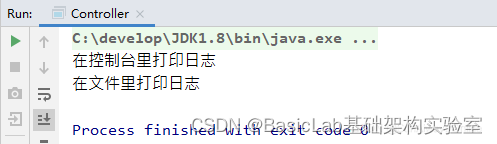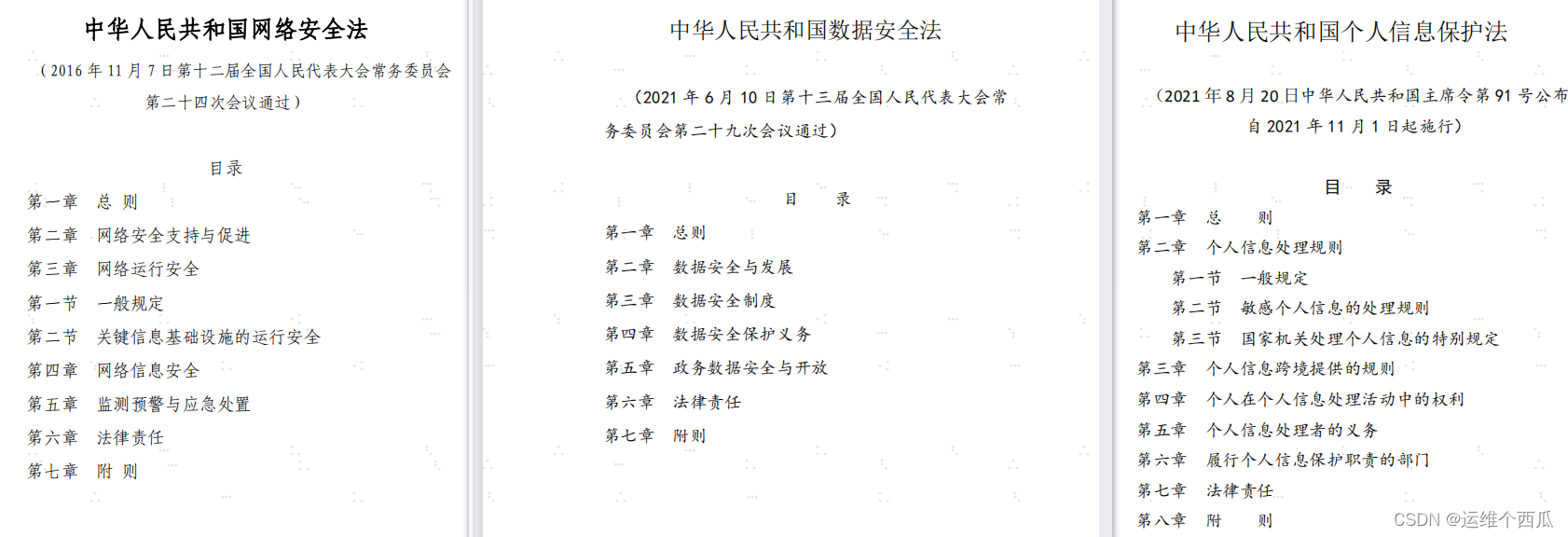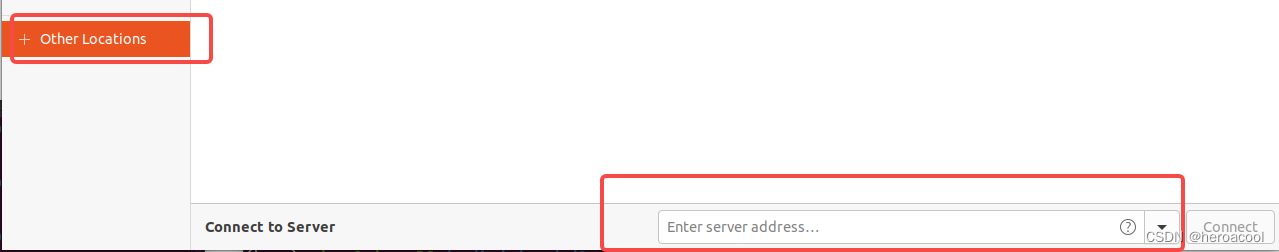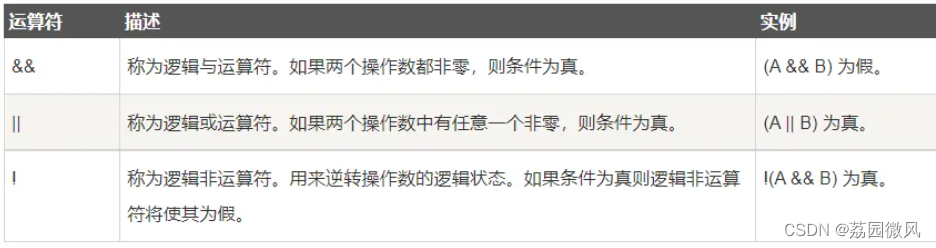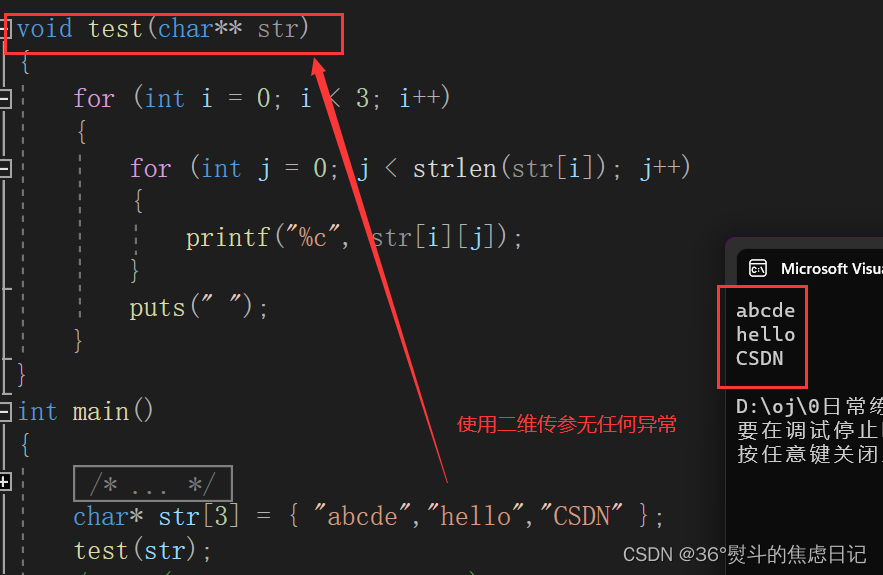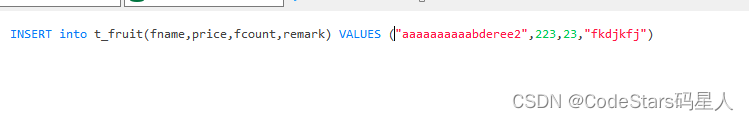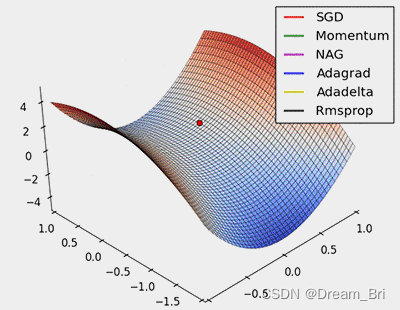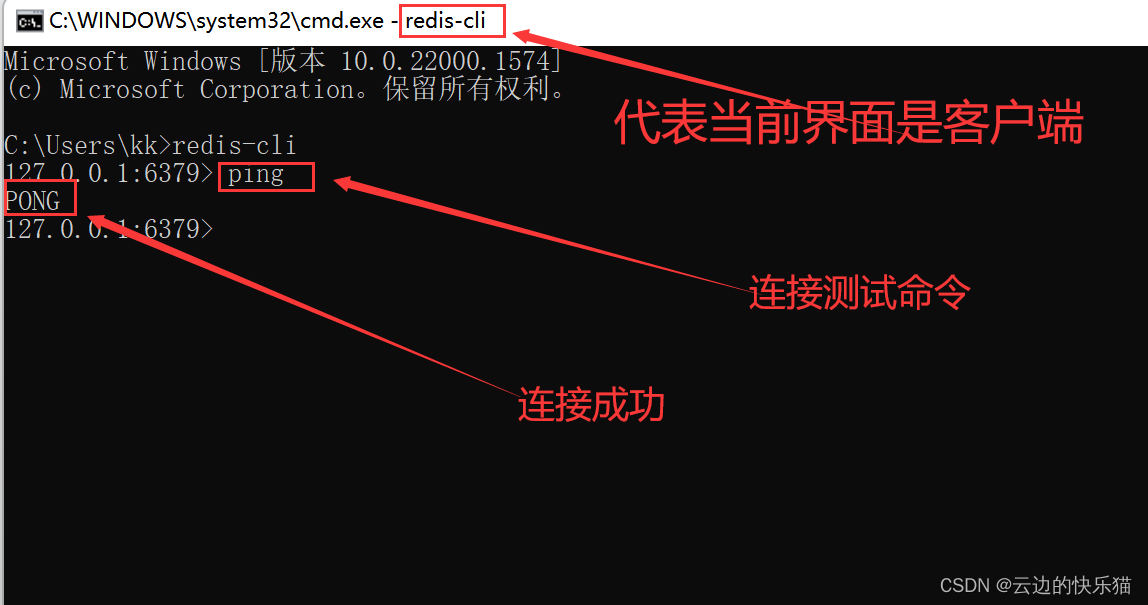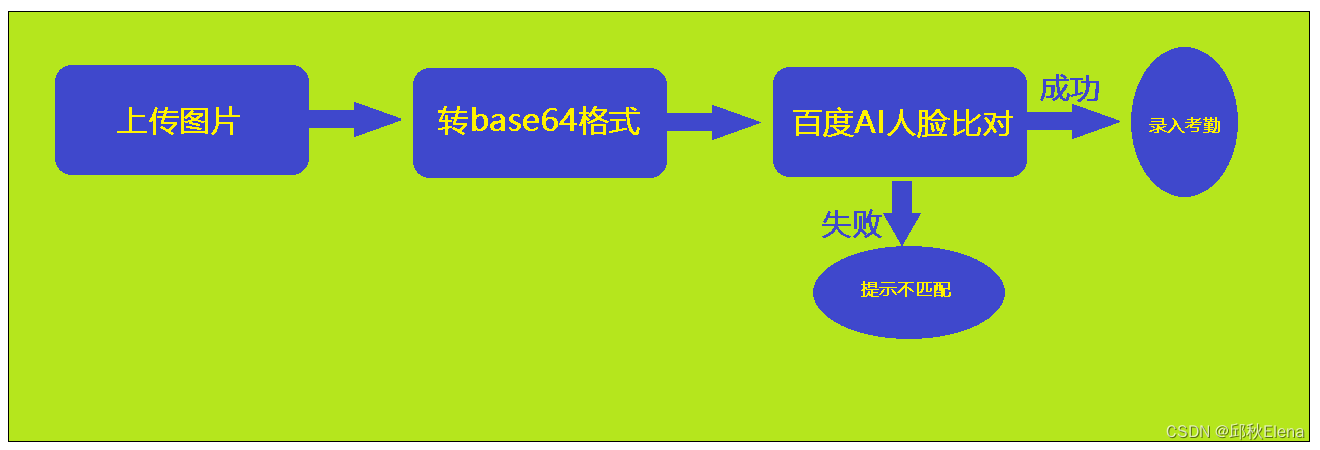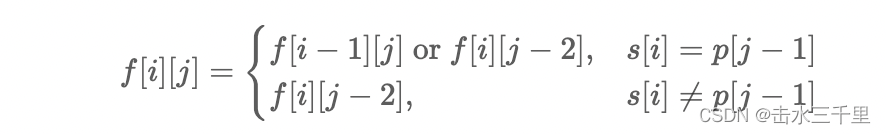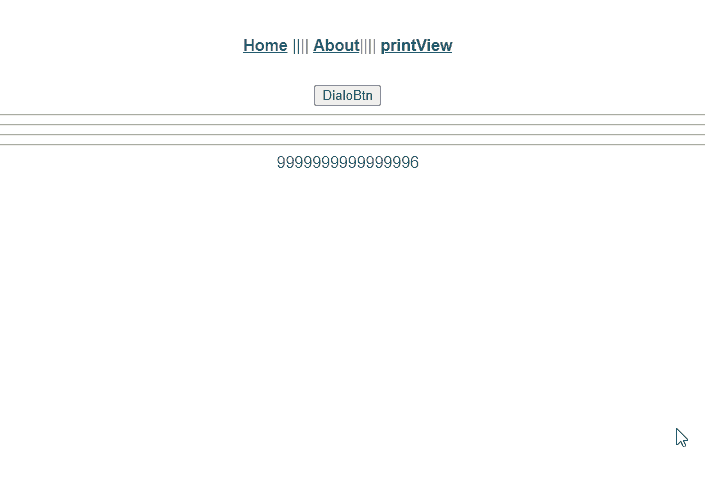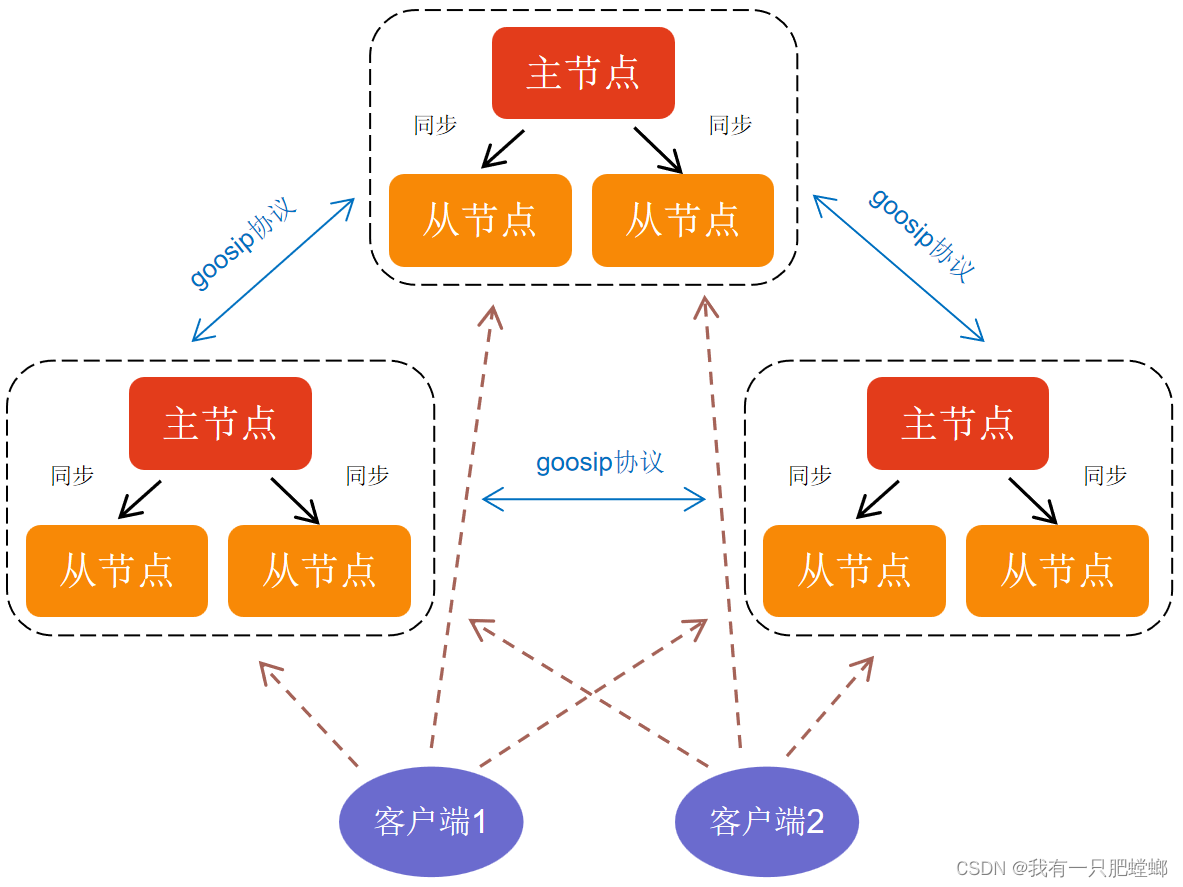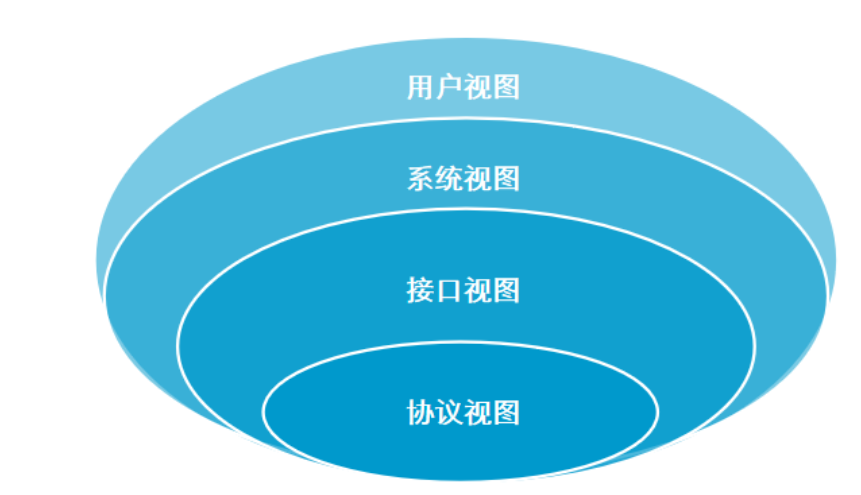一.安装
地址:https://www.postgresql.org/
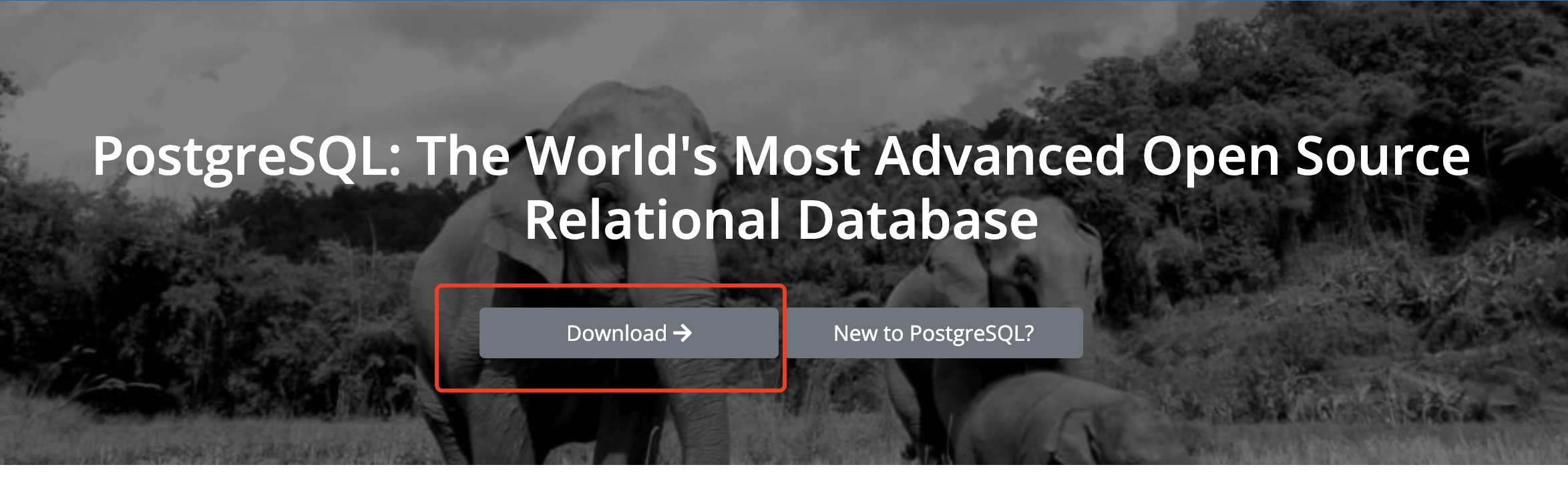
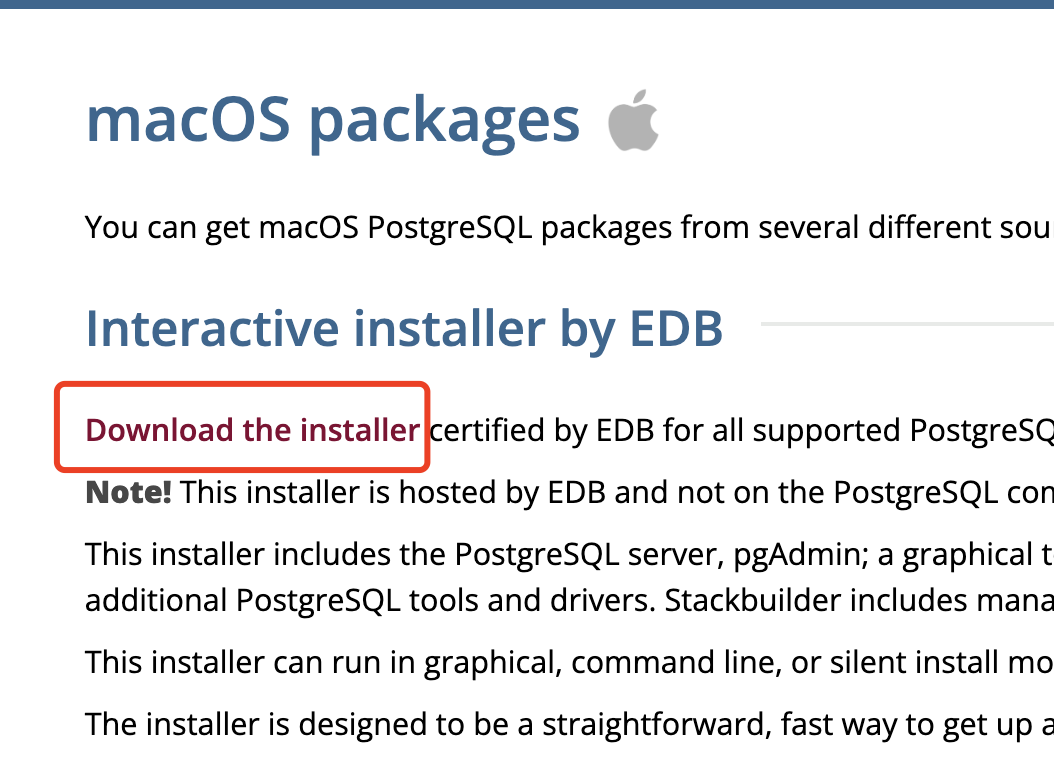
选择合适的版本下载
二.配置
mac 配置 pg_hba.conf 文件
open .bash_profile
export PATH=$PATH:/Library/PostgreSQL/14/bincd /Library/PostgreSQL/14
sudo -u postgres bash
cd data
vim pg_hba.conf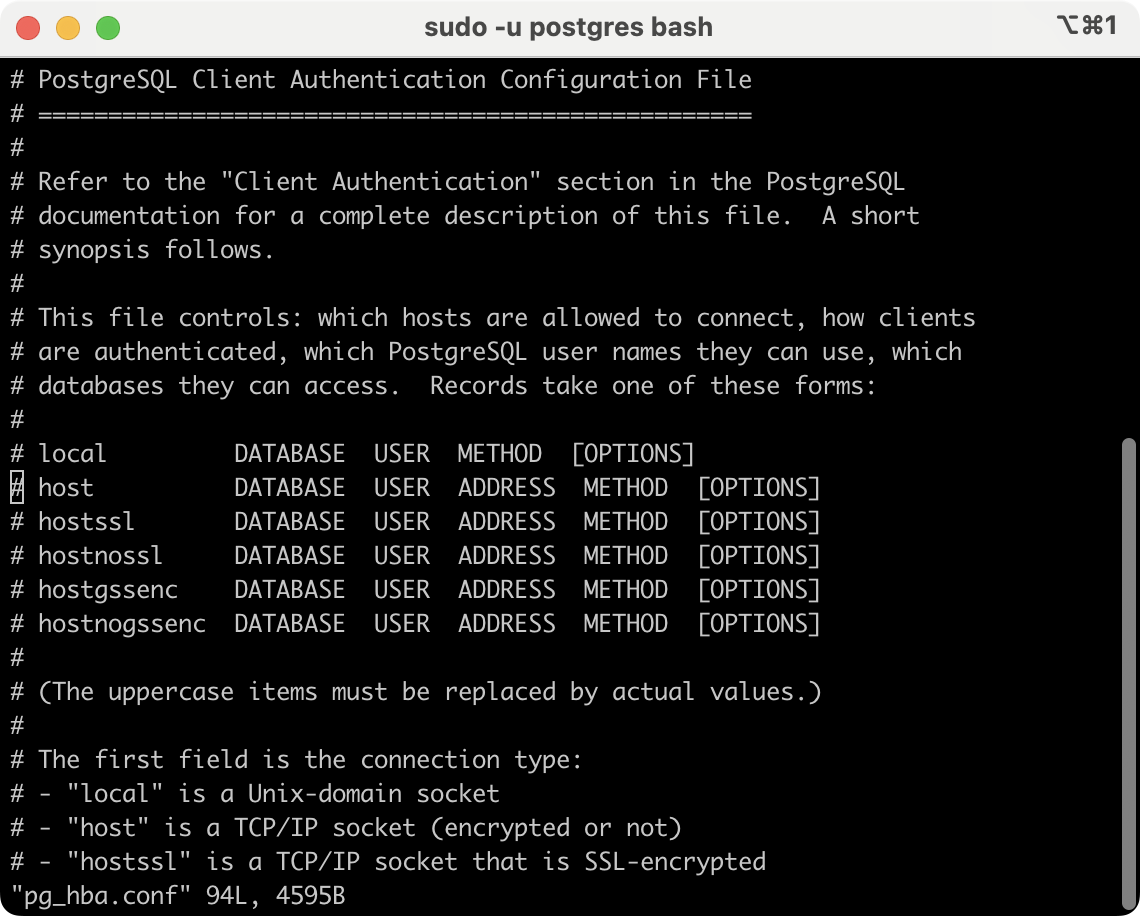
进入编辑模式:shift + # 然后输入 cc,加入下面这行
host all all 0.0.0.0/0 scram-sha-256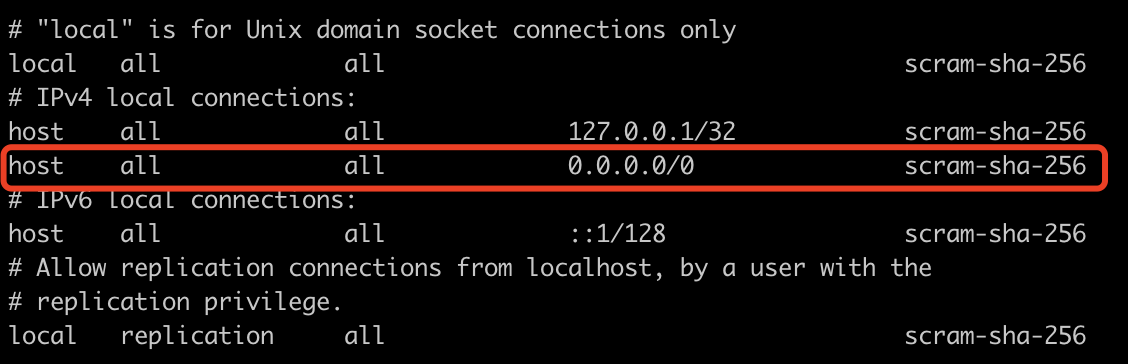
点击 ESC 退出编辑模式,并保存退出
:wq
退出 postgres 角色
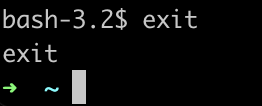
三.使用
1.创建数据库
create database db_test;//创建数据库
alter database db_test rename to db_test1;//修改数据库名称
alter database db_test1 connection limit 20;//修改数据库配置
drop database db_test1;//删除数据库
错误提示 ERROR: database "db_test" is being accessed by other usersDETAIL: There is 1 other session using the database.SQL 状态: 55006
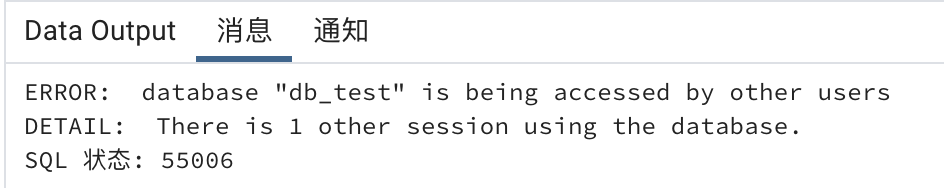
解决方法:右击 - 断开数据库连接,然后重新执行语句
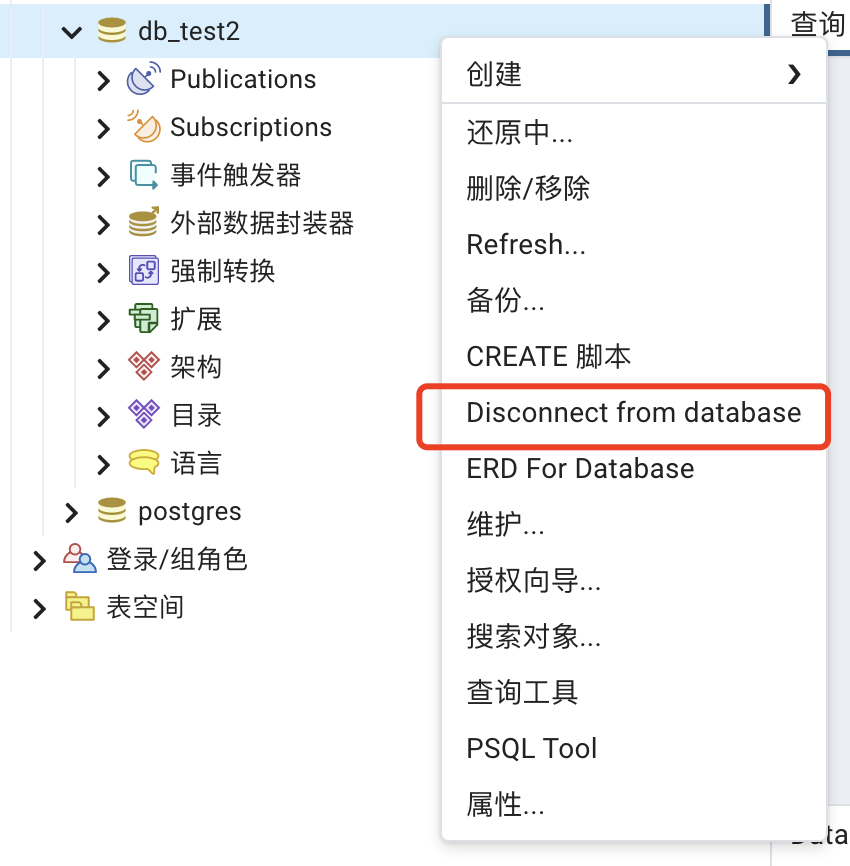
2.创建表
数据库 - 架构 - public - 表 - 右击创建表
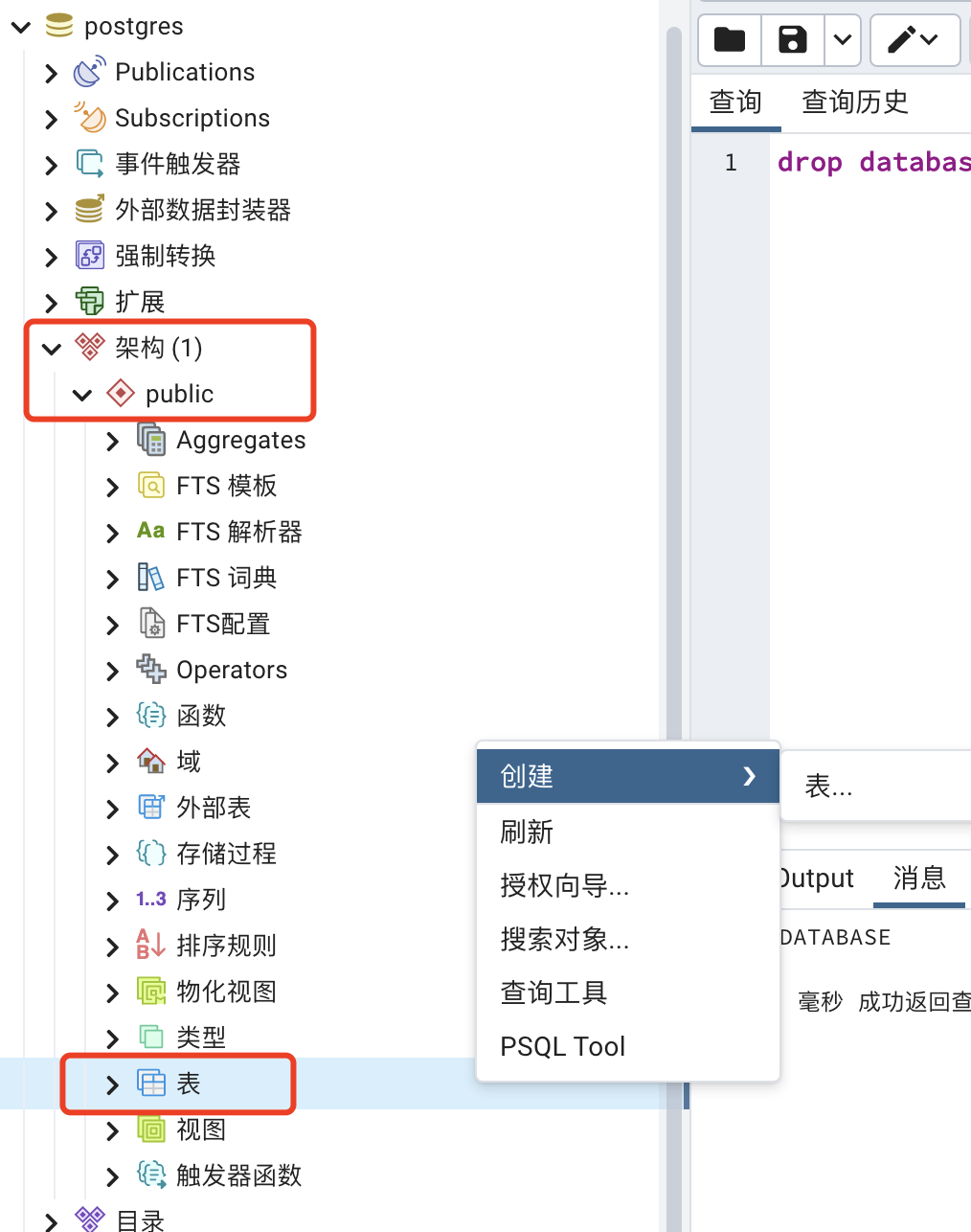
创建表
create table student (
id int,
name varchar(30),
birthday date,
score numeric(5,2)
);修改表名
alter table student rename to student1;修改表中的字段名
alter table student1 rename id to id1;修改字段类型
alter table student1 alter column name type varchar(40);删除字段
alter table student1 drop column birthday;添加字段
alter table student1 add column address varchar(200);删除数据表
drop table student1;drop table if exists student1;//删前判断一下索引
创建索引
create index name_index on student(name);删除索引
drop index name_index;插入数据操作
insert into student values(1,'zhangsan','1990-01-01',3.85);
insert into student values(1,'ls','1990-01-01');
insert into student (id,name,birthday) values (2,'wh','1990-02-02');insert 批量插入
insert into student (id,name,birthday) values
(3,'wh','1990-02-02'),
(4,'wh2','1990-02-04'),
(5,'wh3','1990-02-05');select 批量插入
insert into student_new select * from student;//所有
insert into student_new (id,name) select id,name from student;//指定字段更新字段
update student set name = 'wh0' where id = 2;
update student set score = 2; //更新所有删除数据
delete from student where name = 'ls';清空表中数据
delete from student
truncate table student;区别: delete 速度相对较慢,可以回滚,记录删除操作日志
truncate 速度快,不可以回滚,不记录删除操作日志
创建主键
create table emp (
id int primary key,//列级约束
name varchar(30),
salary numeric(5,2)
);
create table emp (
id int,
name varchar(30),
salary numeric(9,2),
constraint pk_emp primary key(id)//表级约束
);列级约束在创建主键时不可以指定名称,表级约束可以
创建外键
create table dept (
id int primary key,
name varchar(40)
);
insert into dept values (1,'开发部');
insert into dept values (2,'测试部');
create table emp1(
id int primary key,
name varchar(30),
salary numeric(9,2),
deptId int,
constraint fk_emp1_dept foreign key(deptId) references dept(id)
)
insert into emp1 values(1,'zhangsan',3000,1);
insert into emp1 values(2,'lisi',3000,2);非空 :not null
唯一: unique
默认值: default
select 查询基本语法
select
** //*所有或者字段名
from
** //表
where //查询条件
group by //数据分组
order by //排序
limit //限制数量
建两张表演示一下
create table dept (
d_no int primary key, //部门编号
d_name varchar(30), //部门名称
d_location varchar(300) //地理位置
);
insert into dept values
(10,'开发部','北京市海淀区'),
(20,'测试部','北京市东城区'),
(30,'销售部','上海市'),
(40,'财务部','广州市'),
(50,'运维部','武汉市'),
(60,'集成部','南京市');
create table employee (
e_no int primary key, //雇员编号
e_name varchar(30) not null, //雇员名称
e_gender char(2) not null, //性别
dept_no int, //部门编号
e_job varchar(50) not null, //职业
e_salary numeric(9,2), //薪资
e_hireDate date, //入职时间
constraint fk_emp_deptno foreign key (dept_no) references dept(d_no)
);
insert into employee values
(100,'zs','f',10,'开发工程师',5000,'2010-01-01'),
(101,'vs','f',10,'开发工程师',6000,'2012-01-01'),
(102,'xfsw','f',10,'开发经理',8000,'2008-01-01'),
(103,'vd','m',20,'测试工程师',4500,'2013-01-01'),
(104,'zr','f',20,'测试工程师',5000,'2011-01-01'),
(105,'bt','m',20,'测试经理',6000,'2009-01-01'),
(106,'se','f',30,'销售人员',3000,'2014-01-01'),
(107,'zrb','m',30,'销售人员',5000,'2010-01-01'),
(108,'nr','m',30,'销售经理',9000,'2006-01-01'),
(109,'qw','m',30,'销售高级经理',12000,'2003-01-01'),
(110,'ht','m',40,'财务人员',3000,'2011-01-01'),
(111,'yj','f',40,'财务人员',3500,'2010-01-01'),
(112,'zr','m',40,'财务经理',5000,'2008-01-01'),
(113,'ht5','f',10,'实习工程师',null,'2015-01-01'),
(114,'as','f',null,'实习工程师',null,'2015-01-01'),
(115,'bhr','f',null,'实习工程师',null,'2015-01-01')
;查询部门编号为10和20的雇员
select e_no,e_name,dept_no from employee where dept_no in (20,30);查询部门编号不为10和20的雇员
select e_no,e_name,dept_no from employee where dept_no not in (20,30);模糊查询
select e_no,e_name,e_hireDate from employee where e_name like 'z%';//'z_'为两个字的查询空值
select e_no,e_name,e_salary from employee where e_salary is null;排序(默认升序 asc,降序desc)
select e_no,e_name,e_salary,e_hireDate from employee order by e_salary asc,e_hireDate desc;空值排在前面(默认 nulls last)
select e_no,e_name,e_salary from employee order by e_salary asc nulls first分页查询
select * from employee limit 5 offset ((页码 - 1) * 5);内连查询(inner join 查询数据 空值不筛选出来)
select e_no,e_name,dept_no,d_no,d_name,d_location from employee inner join dept on dept_no = d_no;left join 左连接查询,空值也显示
查询部门编号为10的
select e_no,e_name,dept_no,d_no,d_name,d_location from employee left outer join dept on dept_no = d_no where dept_no = 10;exists 子查询 ,查询开发部的所有人员
select * from employee where exists (select d_no from dept where d_name = '开发部' and d_no = dept_no);标量子查询( || 表示字符串的拼接)
select e_no,e_name,(select d_name | | '' || d_location from dept where dept_no = d_no) as address from employee;合并查询(如果表2中没有的字段需要用 null 占位 )
select e_no,e_name,dept_no,e_salary from employee where dept_no in (20,30)
union all
select e_no,e_name,dept_no ,e_salary from employee where e_salary > 5000;合并查询并去掉重复的
select e_no,e_name,dept_no,e_salary from employee where dept_no in (20,30)
union
select e_no,e_name,dept_no ,e_salary from employee where e_salary > 5000;