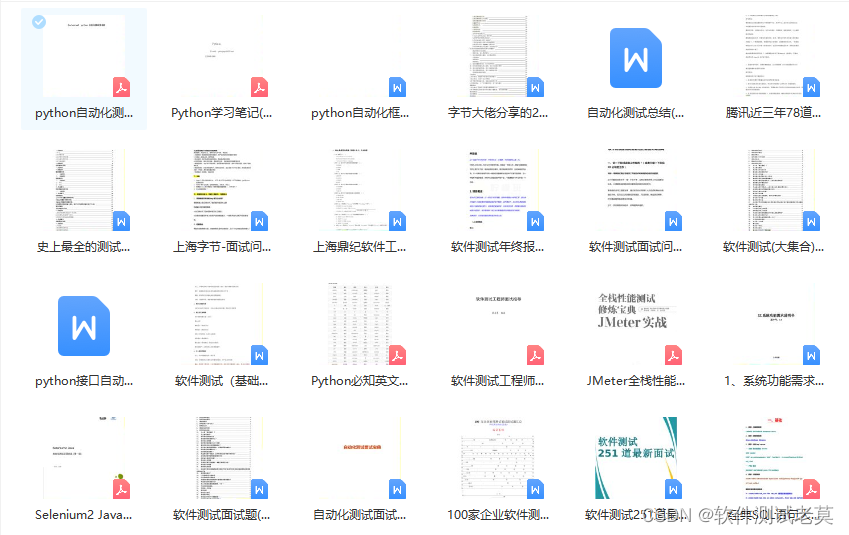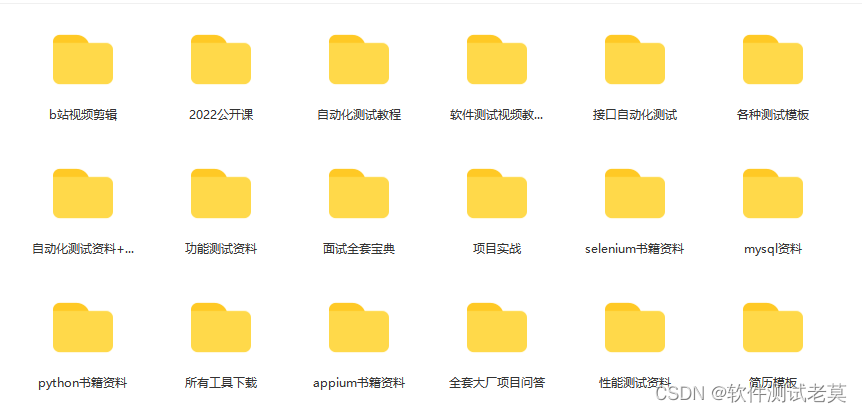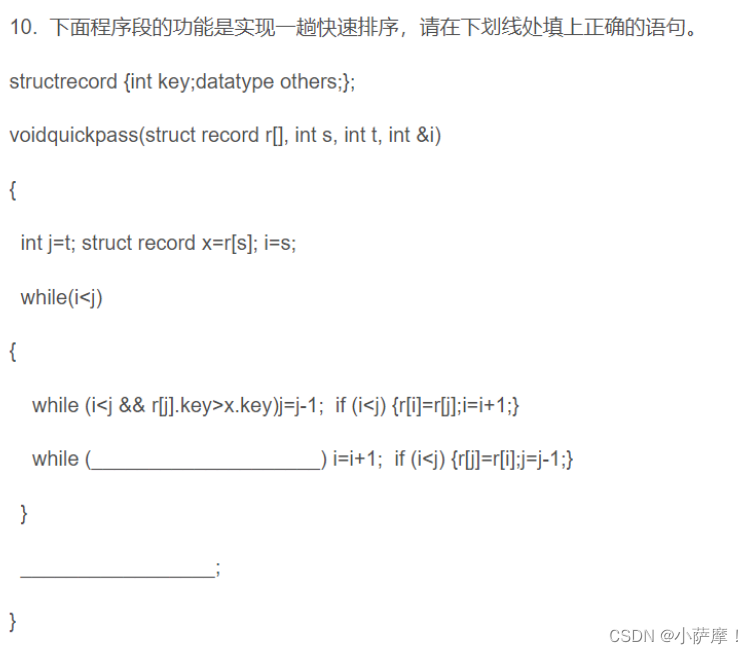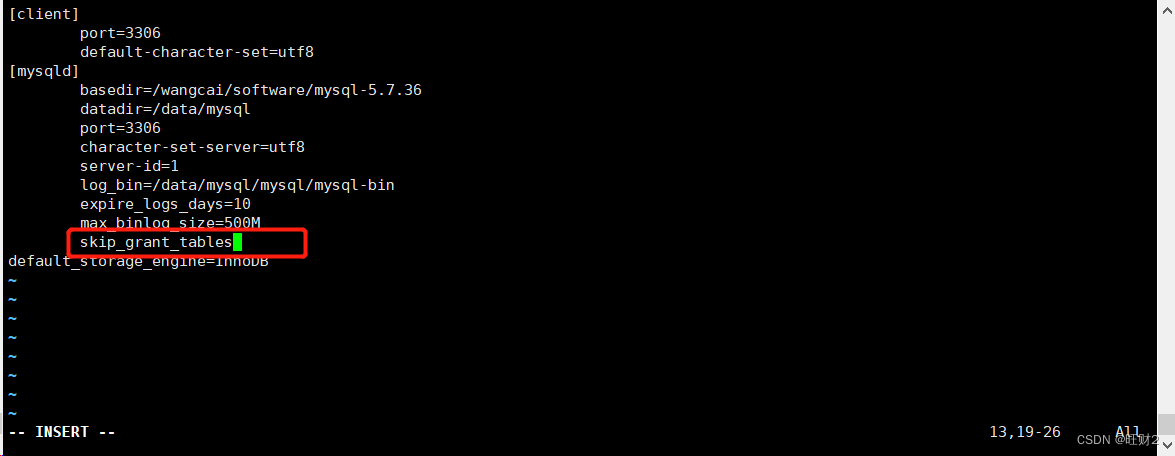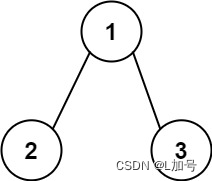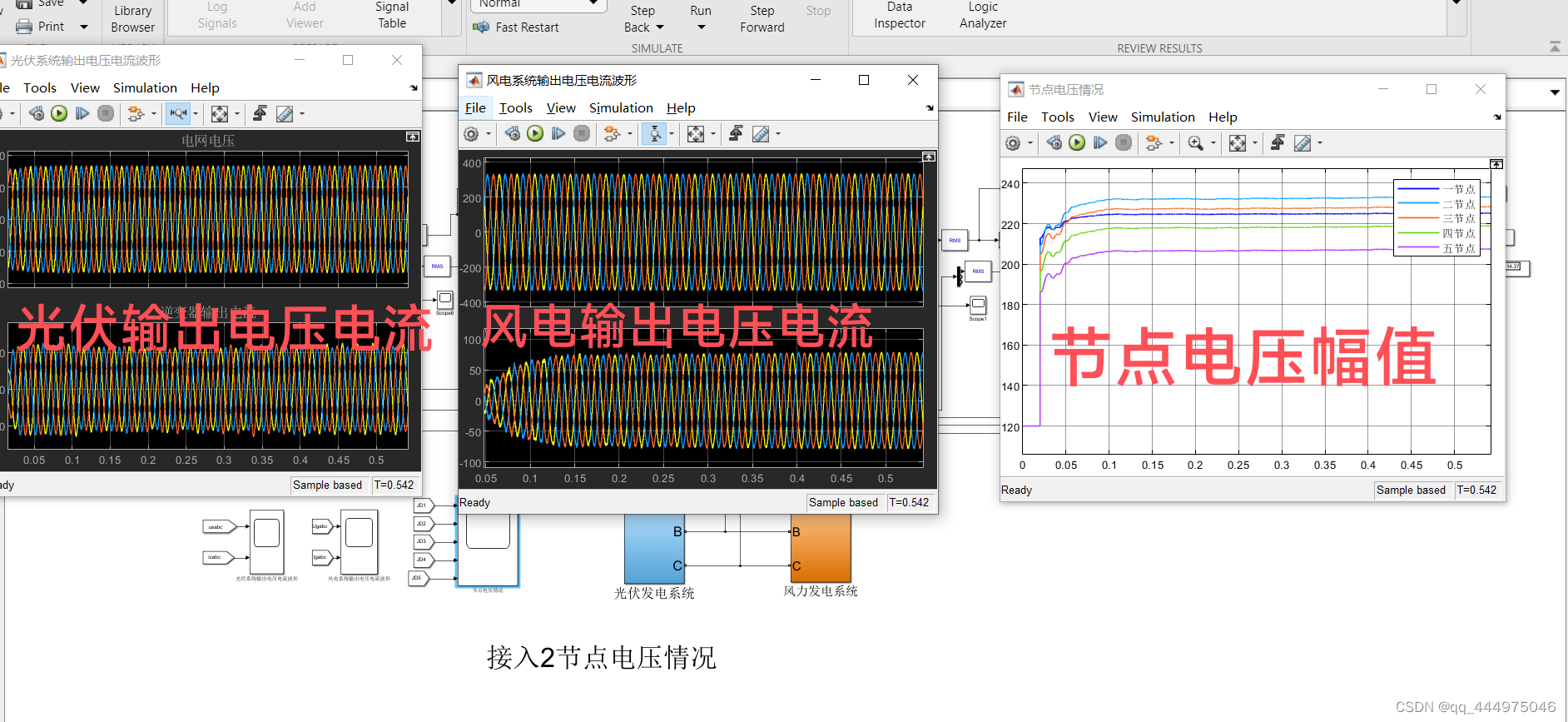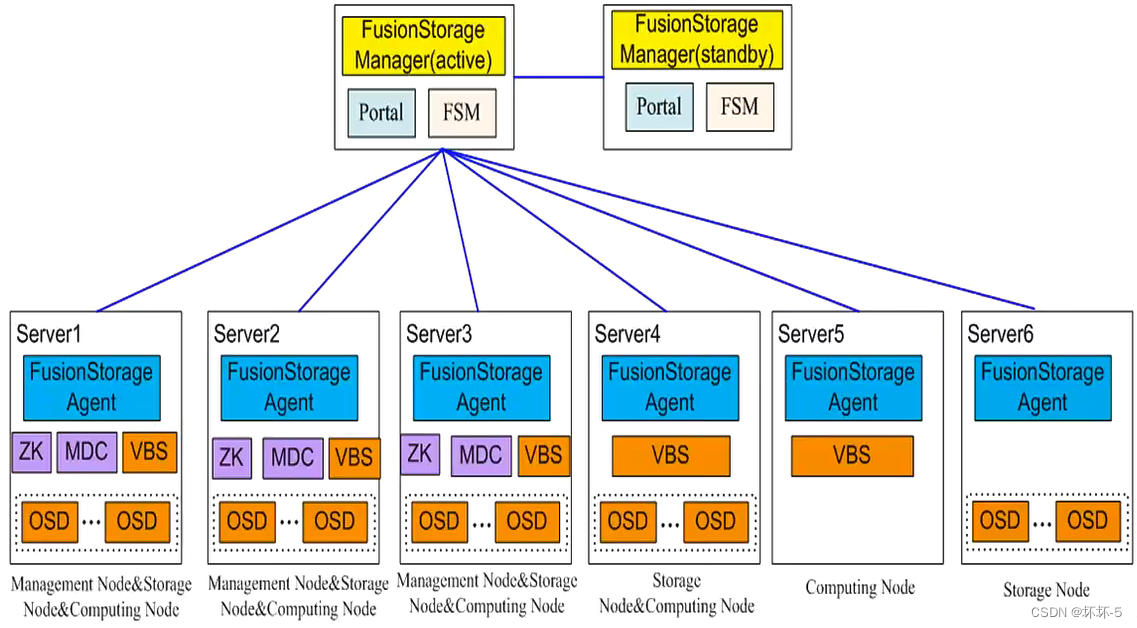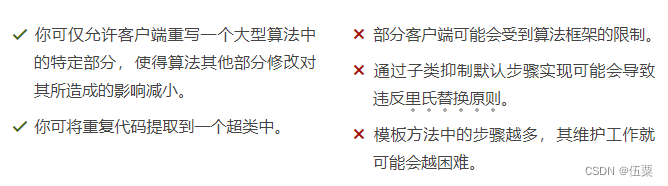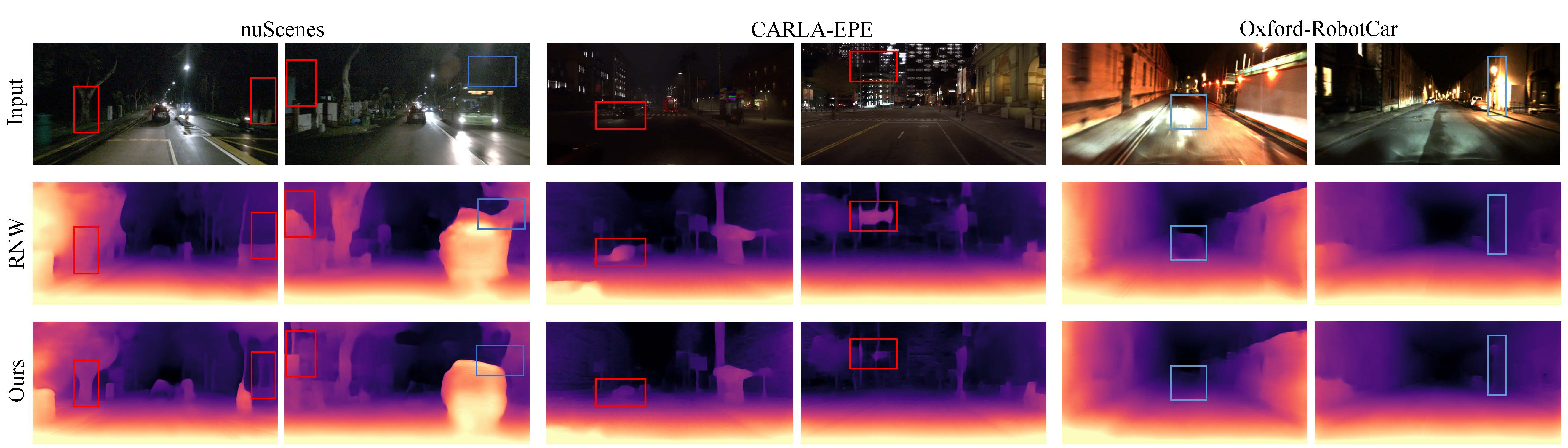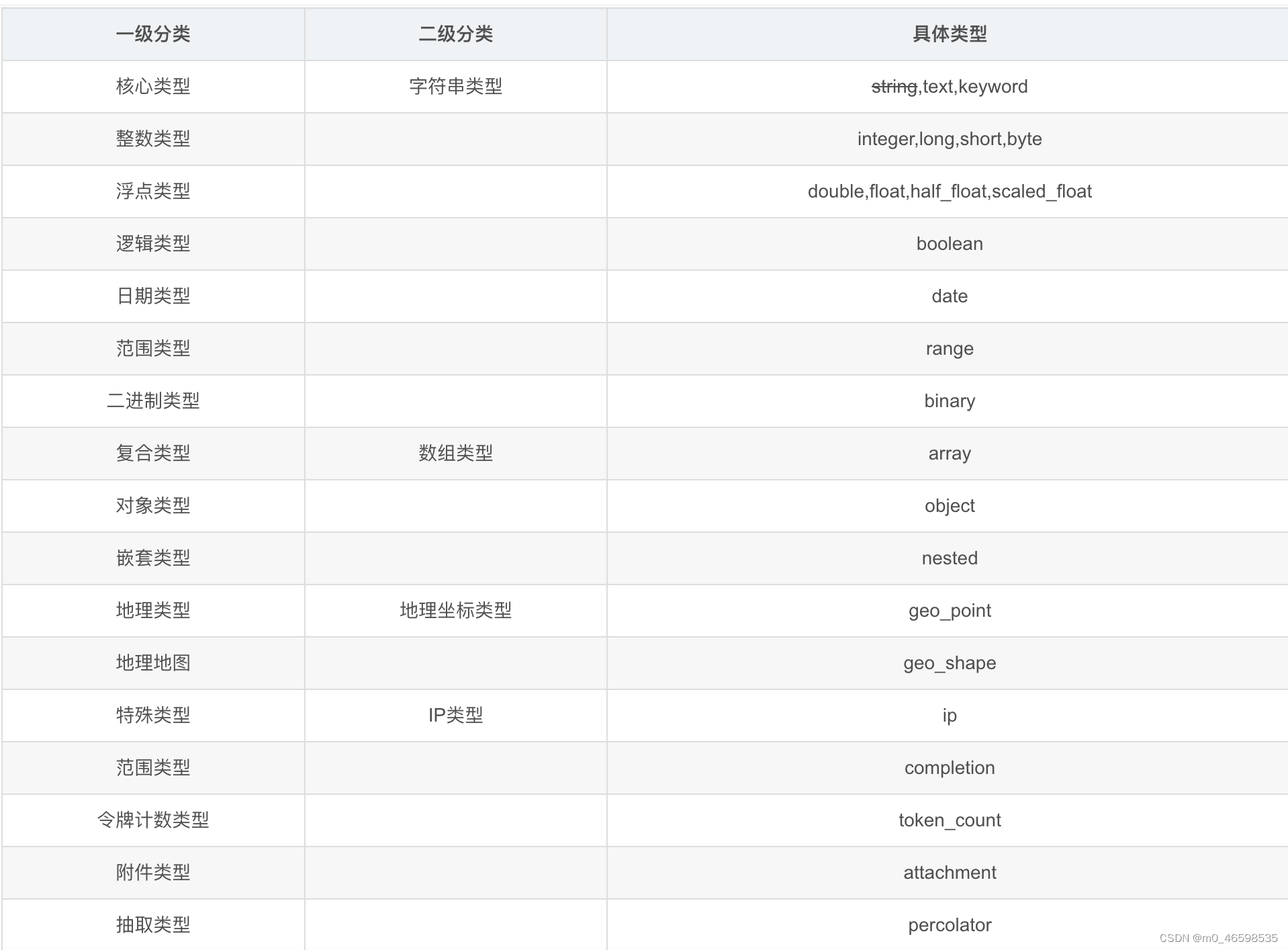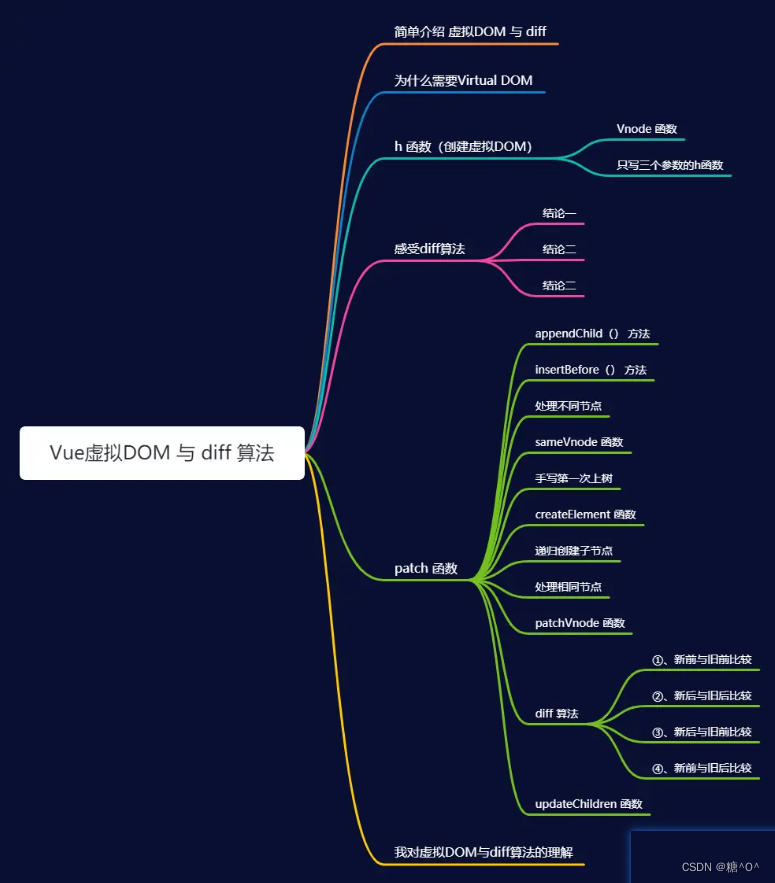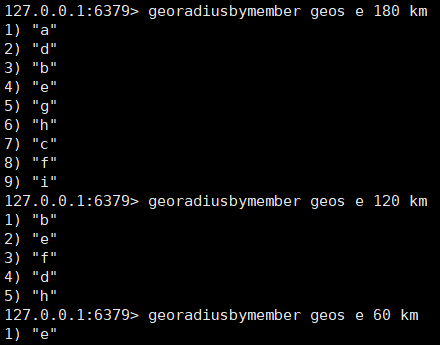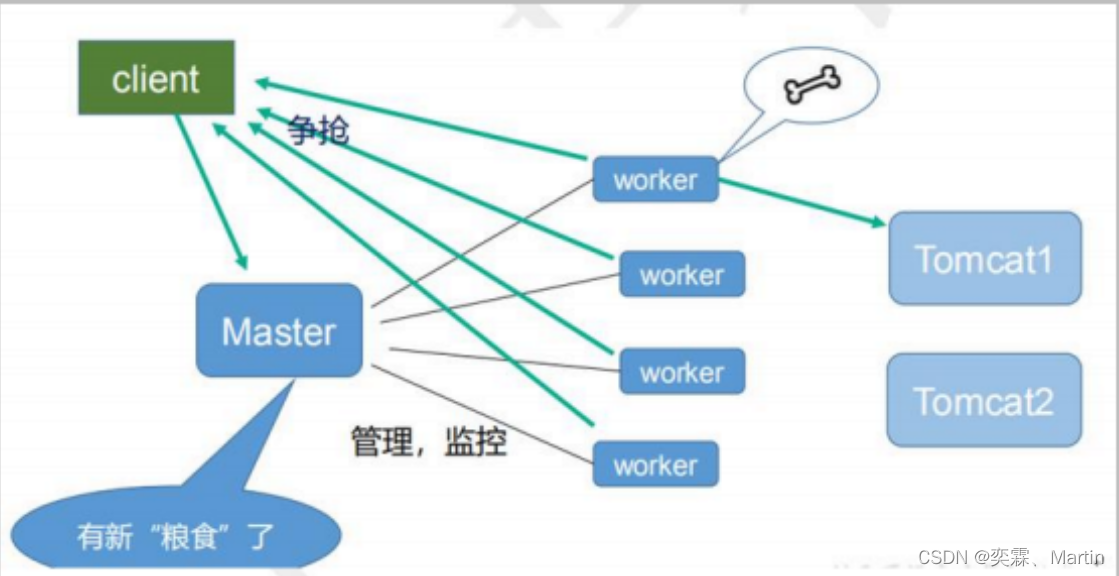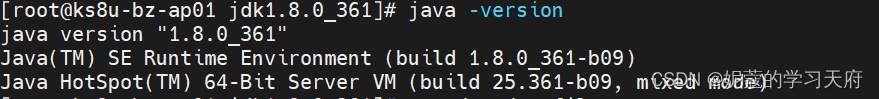目录
数据库常用命令
数据库的创建
数据表的操作
表数据的增删查改
分组与函数查询
运算符:数学运算符
连接查询
多表查询
修改语句
删除语句
字符查询like
MySQL练习
总结感谢每一个认真阅读我文章的人!!!
重点:配套学习资料和视频教学
数据库常用命令
进入数据库,在win系统下,打开cmd,切换用户权限,进入root。
沒權限,用root登錄:mysql -uroot
如果root有密碼:mysql -uroot -p
数据库的创建
查询所有数据库:show databases;
创建数据库:create database <数据库名>;
删除数据库:drop database <数据库名>;
进入数据库:use <数据库名>;
数据表的操作
1)查询数据库下表:show tables;
2)创建表:create table student(id int(4) primary key,name char(20));
注释: id为表的第一列;
int数字类型;
primary key主键的意思,列不能重复。
Name为表的第二列名字。
char:类型;
创建表:create table score(id int(4) not null,class int(2));
注释: not null字段不能为空。
创建表:create table student1(id int(4) not null,name char(20));
Field (列名),Type(字段类型),null(是否为空),key(主键)
3)查看表结构:describe student; 或 desc student;
4)修改表名:alter table <表名> rename <表名>;
5)删除表:drop table <表名>;
6)修改表字段信息:alter table student change id id int(20);
7)增加表字段信息:alter table student1 add class int(4) not null after id;
8)删除一个表字段:alter table student1 drop number;
表数据的增删查改
提示:在数据库导入表时,要修改列的字段类型并设置主键;
主键:表中经常有一个列或多列的组合,其值能唯一地标识表中的每一行。这样的一列或多列称为表的主键,通过它可强制表的实体完整性。当创建或更改表时可通过定义 PRIMARY KEY 约束来创建主键。一个表只能有一个 PRIMARY KEY 约束,而且 PRIMARY KEY 约束中的列不能接受空值。由于 PRIMARY KEY 约束确保唯一数据,所以经常用来定义标识列。
- 表数据新增格式:insert into 表格名(列名) values(值)
先导入student和score表,表为Excel,可以自己编写。
例子:
mysql> insert into student(id,class,number,name) values(81,4,19,'stu81');
mysql> insert into student(id,class,number) values(82,4,20);
mysql> insert into student values(83,4,21,'stu83');
mysql> alter table student change id id int(2) auto_increment;
注释:auto_increment以1为单位自增长的意思;
mysql> insert into student(class,number,name) values(4,22,'stu84');
mysql> alter table score change id id int(4) auto_increment;
注释:auto_increment自增长的意思。+1。输入该命令,表格会在新输入自动新增长新的一行,id也会成自增。
mysql> insert into score(class,number,maths,chinese,english) values(4,19,80,78,98);
mysql> insert into score(class,number,maths,chinese,english) values(4,20,98,88,68);
mysql> insert into score(class,number,maths,chinese,english) values(4,21,91,83,78);
mysql> insert into score(class,number,maths,chinese,english) values(4,22,67,83,88);
- 查询表数据格式:select * from <表名> where
注释:语句以逗号做分隔,*通配符,select是展示的意思,where是条件;
例子: 查询学生信息表中所有信息:select * from student;
查询成绩表中,列id,class,chinese的信息:select id,class,chinese from score;
3)表数据排序操作:升序:order by 降序:升序语句末尾加 desc
例子:查询成绩表中,列id,chinese的信息并且以列chinese排序
select id,chinese from score order by chinese;(升序)
select id,chinese from score order by chinese desc;(降序)
4)表数据查询操作:
(1)查询1班与2班的成绩信息:mysql> select * from score where class=1 or class=2;
(2)查询语文为77并且数学为88的成绩信息:
mysql> select * from score where chinese=77 and maths=88;
(3)查询1,2,3班的成绩信息:mysql> select * from score where class in (1,2,3);
查询不为4班的成绩信息: mysql> select * from score where class not in (4);
(4)查询不为4班的成绩信息: mysql> select * from score where class !=4;
注释: !在数据库里面为否定的意思:
(5) 查询1班到3班的成绩信息: mysql> select * from score where class between 1 and 3;
注释: between:在```之间,中间的意思:
(6) 查询不为3班与4班的成绩信息:mysql> select * from score where class not in (3,4);
(7)查询语文成绩大于等于80小于等于90的成绩信息
mysql>select * from score where chinese>=80 and chinese<=90;
(8) 统计成绩表的总数:mysql> select count(*) from score;
(9) 按照英语去重,显示英语成绩信息:mysql> select distinct English from score;
注释: distinct 去除重复的意思;
(10) 显示4到7行的数据:mysql> select * from score limit 3,4;
注释:数据库数据排列:0,1,2,3; 3显示第4行; 4,5,6,7共有4行; 3,4 ;
3表示第4行,4表示从第3行开始到第7行,共有4行;
(11) 按chinese排序,显示4,5行数据: mysql> select * from score order by chinese limit 3,2;
(12) 查询出学生姓名为stu10的学生信息:mysql> select * from student where name='stu10';
注释:只要不是数字,有汉字数字字母多种组成的形式都要加单引号,表示字符串。
(13) 查询出学生姓名为stu10或者stu15的学生信息:
mysql> select * from student where name in ('stu10','stu15');
(14) 分组查询每个班的人数:mysql> select class,count(*) from student group by class;
作业:
1,查询4班的成绩信息:select * from score where class=4;
;
2,查询4班,语文成绩大于80小于90的成绩信息:
select * from score where class in (4) and chinese>80 and chinese<90;
3,查询学生表中5到10行的数据:select * from student limit 4,6;
4,显示3班语文成绩为90,数学成绩为68,的class与number信息,:
select class, number from score where class=3 and chinese=90 and maths=68;
5,查询出4班成绩并且按语文成绩倒序排序:
select * from score where class=4 order by chinese desc;
>
6,查询2班与3班,语文成绩与数学成绩都大于80的class与number信息:
select class, number from score where class in (2,3) and chinese>80 and maths>88;
7,查询学生名不为stu18,stu22,stu35,stu46,stu54,stu72班级与学号信息
分组与函数查询
温馨提示:分组之后查询其他函数结果是不正确的;
分组函数:group by
按班级分组,查询出每班数学最高分:select class,max(maths) from score group by class;
不分班级查询总人数最高分: select max(maths) from score;
注释: max:最大值;
按班级分组,查询出每班数学最低分:select class,min(maths) from score group by class;
注释:最小值min;
按班级分组,查询出每班数学总分:select class,sum(maths) from score group by class;
注释:sum:总分;
按班级分组,查询出每班数学平均分:select class,avg(maths) from score group by class;
注释:avg:平均值:
按班级分组,查询出每班学生总数:select class,count(*) from score group by class;
注释:count:有价值的;
语句执行顺序: from先执行,后执行where, 再接着执行having,limit等。
例句:
select class,max(maths) from score where group by(分组) class having(所有) order by(排序) limit
from后面可以加兹查询,语句先执行后面再执行前面
运算符:数学运算符
mysql> select class,number,maths,maths+5 from score;
mysql>select class,number,chinese+maths+english from score;
mysql> select *,maths+chinese+english as total from score;
mysql> select *,maths+chinese+english as total from score order by total desc;
mysql> select class*2,number,maths+chinese+english as total from score order by total desc;
连接查询
左连接查询:
mysql> select stu.*,sc.*,maths+sc.chinese+sc.english from student stu left join score sc on stu.id=sc.id;
注释:stu:为别名。student stu left join score:student:为主表,score为副表显示。 left join:为左连接。 两表关联:其ID必须一一对应(stu.id=sc.id);
右连接查询:
mysql> select stu.*,sc.*,maths+sc.chinese+sc.english from student stu right join score sc on stu.id=sc.id;
内连接查询:两个表同时都有的内容才会显示。
mysql> select stu.*,sc.*,maths+sc.chinese+sc.english from student stu join score sc on stu.id=sc.id;
显示查询数据连接:把后表与前排合起来在一个表显示。
select id,name,class from student union select class,number,maths from score;
多表查询
select name,student.class,student.number,maths,chinese,english from student,score where student.id=score.id;
题目练习
显示总分大于200的学生信息:
select stu.name,sc.maths,sc.chinese,sc.english,sc.maths+sc.chinese+sc.english from student stu,score sc where stu.id=sc.id and sc.maths+sc.english+sc.chinese>200;
显示班级总数大于等于20的班级:
select class,count(*) as total from student group by class having total>=20;
显示人总数大于等于20的班级的成绩信息:
mysql> select sc.class,sc.number,sc.maths from score sc,(select class,count(*) as total from student group by class having total>=20) s where sc.class=s.class;
注释:commit:保存提交的意思,一般文件删除修改都要做保存;
Rollback:撤回的意思,命令执行后;可以撤回为修改删除前的数据;
truncate table score:永久删除的意思,尽量少用,删除则无记录找回;
select now():查询现在的时间;
修改语句
update 表名 set where 条件
mysql> update student set birth=1988,department='中文系' where id=901 and name='张老大';
把张老大的出生日期修改为1988,院系修改成中文系
mysql> update student set birth=birth-5;
把所有学生的年纪增加5岁;
删除语句
mysql> delete from student where id=901;
删除901同学的,学生信息
mysql> delete from student where address like "湖南%";
删除湖南籍学生的信息
mysql> delete from student;
清空学生表信息
字符查询like
mysql> select * from student where address like '北京%';
查询地址为北京的学生信息
mysql> select * from student where address like '%北京%平%';
查询地址为北京市昌平区的学生信息
mysql> select * from score where stu_id in (select id from student where address like '湖南%');
查询湖南籍学生的成绩信息;
作业:
1,把张三的计算机成绩修改成60分
update score set grade=60 where stu_id in(select id from student where name='张三')and c_name='计算机';
2,把计算机科目的分数降低5分
update score set grade=grade-5 where c_name='计算机';
3,把湖南省学生计算机分数提高5分
update score set grade=grade+5 where c_name='计算机'and stu_id in(select id from student where address like '湖南%');
4,把学号为904的学生,计算机成绩改为85
update score set grade=85 where c_name='计算机' and stu_id=904;
5,删除904学生的成绩
delete from score where stu_id=904;
6,删除湖南籍贯学生的成绩
delete from score where stu_id in(select id from student where address like '湖南%');
7,删除王姓与张姓同学英语成绩
delete from score where stu_id in (select id from student where name like '王%'or name like '张%') and c_name='英语';
8,删除年纪大于30的学生的计算机成绩
delete from score where stu_id in (select id from student where 2016-birth>30);
MySQL练习
创建student和score表
CREATE TABLE student (id INT(10) NOT NULL PRIMARY KEY ,name VARCHAR(20) NOT NULL ,sex VARCHAR(4) ,birth YEAR,department VARCHAR(20) ,address VARCHAR(50) );
创建score表,SQL代码如下:
CREATE TABLE score (id INT(10) NOT NULL PRIMARY KEY AUTO_INCREMENT ,
stu_id INT(10) NOT NULL ,c_name VARCHAR(20) ,grade INT(10));
为student表和score表增加记录
向student表插入记录的INSERT语句如下:
INSERT INTO student VALUES( 901,'张老大', '男',1984,'计算机系', '北京市海淀区');
INSERT INTO student VALUES( 902,'张老二', '男',1987,'中文系', '北京市昌平区');
INSERT INTO student VALUES( 903,'张三', '女',1991,'中文系', '湖南省永州市');
INSERT INTO student VALUES( 904,'李四', '男',1993,'英语系', '辽宁省阜新市');
INSERT INTO student VALUES( 905,'王五', '女',1990,'英语系', '福建省厦门市');
INSERT INTO student VALUES( 906,'王六', '男',1989,'计算机系', '湖南省衡阳市');
INSERT INTO student VALUES( 907,'老七', '男',1991,'计算机系', '广东省深圳市');
INSERT INTO student VALUES( 908,'老八', '女',1990,'英语系', '山东省青岛市');
向score表插入记录的INSERT语句如下:
INSERT INTO score VALUES(NULL,901, '计算机',98);
INSERT INTO score VALUES(NULL,901, '英语', 80);
INSERT INTO score VALUES(NULL,902, '计算机',65);
INSERT INTO score VALUES(NULL,902, '中文',88);
INSERT INTO score VALUES(NULL,903, '中文',95);
INSERT INTO score VALUES(NULL,904, '计算机',70);
INSERT INTO score VALUES(NULL,904, '英语',92);
INSERT INTO score VALUES(NULL,905, '英语',94);
INSERT INTO score VALUES(NULL,906, '计算机',90);
INSERT INTO score VALUES(NULL,906, '英语',85);
INSERT INTO score VALUES(NULL,907, '计算机',98);
1.查询student表的第2条到4条记录
select * from student limit 1,3;
2.从student表查询所有学生的学号(id)、姓名(name)和院系(department)的信息
mysql> select id,name,department from student;
3.从student表中查询计算机系和英语系的学生的信息
select * from student where department in ('计算机系' ,'英语系');
4.从student表中查询年龄23~26岁的学生信息
select * from student where birth between 1990 and 1993; 2016-23=1993 2016-26=1990
select id,name,sex,2016-birth as age,department,address from student where 2016-birth;
5.从student表中查询每个院系有多少人
select department,count(id) from student group by department;
6.从score表中查询每个科目的最高分。
select c_name,max(grade) from score group by c_name;
7.查询李四的考试科目(c_name)和考试成绩(grade)
select c_name,grade from score,student where score. stu_id=student.id and name='李四';
select c_name,grade from score where stu_id=(select id from student where name='李四');
8.用连接的方式查询所有学生的信息和考试信息
select stu.*,sc.* from student stu left join score sc on stu.id=sc.id;
9.计算每个学生的总成绩
select stu_id,sum(grade) from score group by stu_id;
10.计算每个考试科目的平均成绩
select c_name,avg(grade) from score group by c_name;
11.查询计算机成绩低于95分的学生信息
select student.*, grade from score,student where student.id=score.stu_id and c_name like '计算机' and grade<95;
12.查询同时参加计算机和英语考试的学生的信息
select student.*,c_name from student,score where student.id=score.stu_id and student.
id =any( select stu_id from score where stu_id in (select stu_id from score where c_name= '计算机') and c_name= '英语' );
select * from student where id in(select stu_id from score where stu_id in (select stu_id from
score where c_name='计算机' )and c_name='英语');
select student.* from student,(select stu_id from score where stu_id in (select stu_id from score where c_name='计算机' )and c_name='英语') t1 where student.id=t1.stu_id;
select * from student where id in (select stu_id from score sc where sc.c_name='计算机') and id in (select stu_id from score sc where sc.c_name='英语');
13.将计算机考试成绩按从高到低进行排序
select c_name,grade from score where c_name='计算机' order by grade;
14.从student表和score表中查询出学生的学号,然后合并查询结果
select id from student union select id from score;
15.查询姓张或者姓王的同学的姓名、院系和考试科目及成绩
select name,department,c_name,grade from score sc,student st where st.id=sc.stu_id and (name like'张%'or name like '王%');
16.查询都是湖南的学生的姓名、年龄、院系和考试科目及成绩中文系
select name,2016-birth age,department,address,c_name,grade from student,score where student.id=score.stu_id and address like'湖南%';
17.查询每个科目的最高分的学生信息.
分解: score=t1, t2=select c_name,max(grade) as grade from score group by c_name, t1.stu_id注解
分解: select * from student where id in (select t1.stu_id from score t1,t2 t2 where t1.c_name=t2.c_name and t1.grade=t2.grade);
select * from student where id in (select t1.stu_id from score t1,(select c_name,max(grade) as grade from score group by c_name) t2 where t1.c_name=t2.c_name and t1.grade=t2.grade);
select student.* from student,(select score.* from score,(select max(grade) grade,c_name from score group by c_name) t1 where score.c_name=t1.c_name and score.grade=t1.grade) t2 where student.id=t2.stu_id;
总结
感谢每一个认真阅读我文章的人!!!
如果下面这些资料用得到的话可以直接拿走:
1、自学开发或者测试必备的完整项目源码与环境
2、测试工作中所有模板(测试计划、测试用例、测试报告等)
3、软件测试经典面试题
4、Python/Java自动化测试实战.pdf
5、Jmeter/postman接口测试全套视频获取
6、Python学习路线图
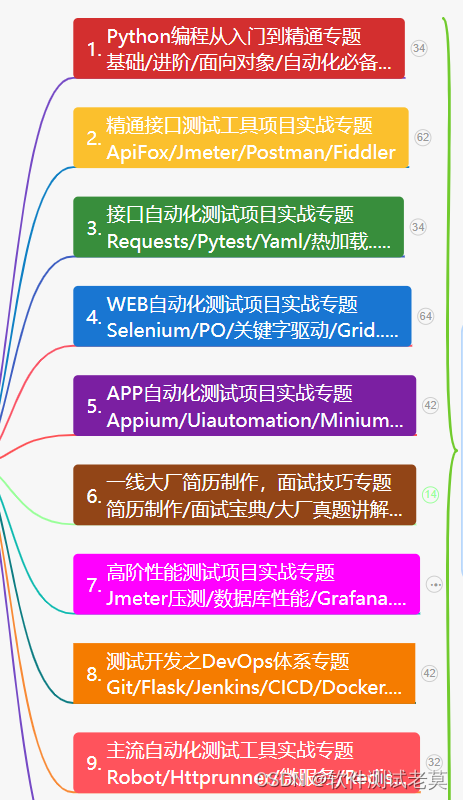
重点:配套学习资料和视频教学
那么在这里我也精心准备了上述大纲的详细资料包含:电子书,简历模块,各种工作模板,面试宝典,自学项目等。如下,需要的点击下方名片加我VX免费领取。