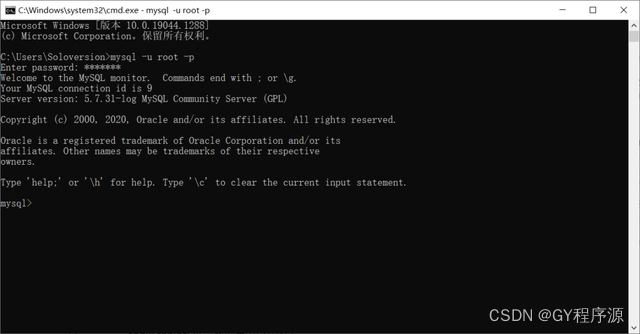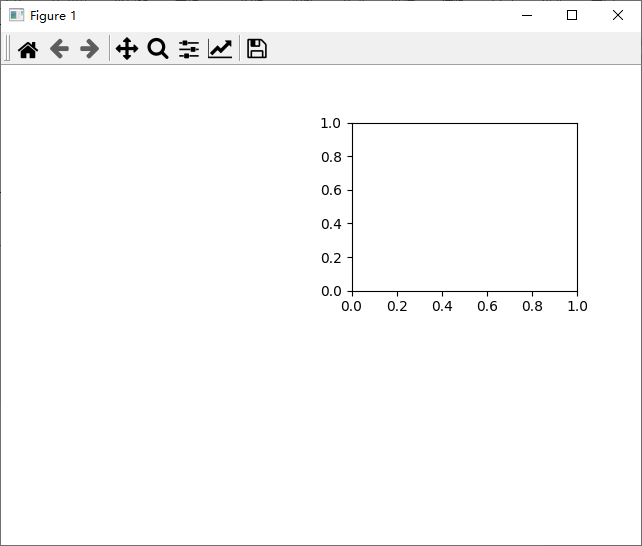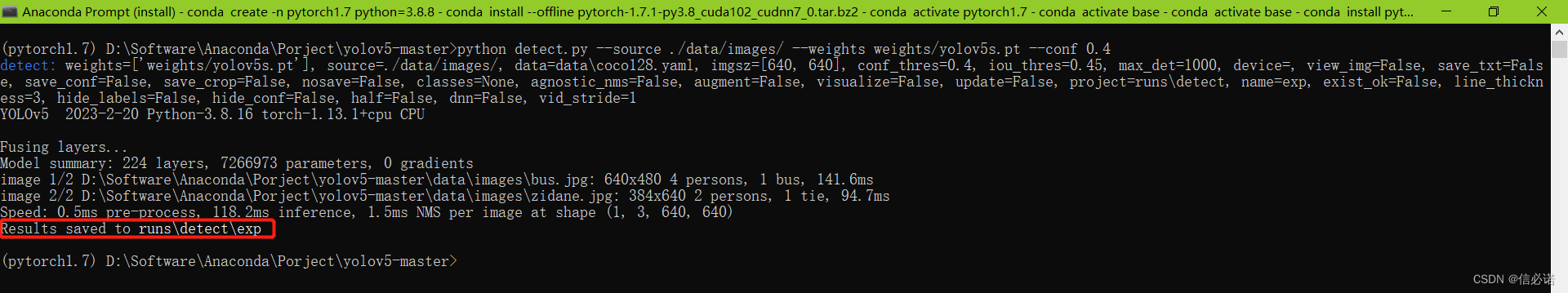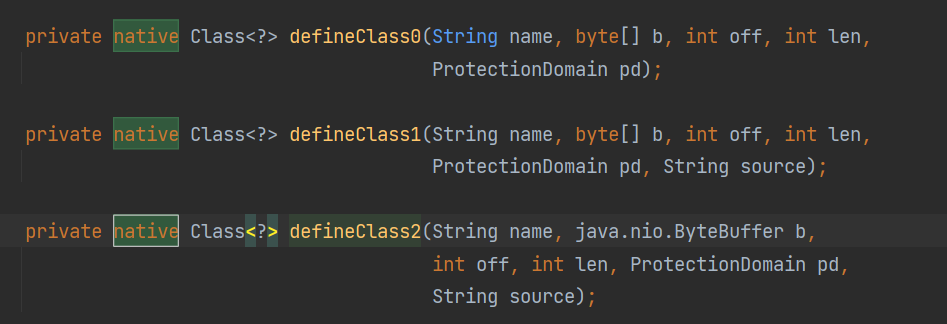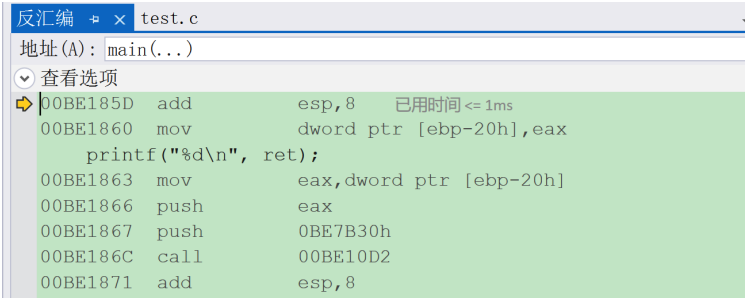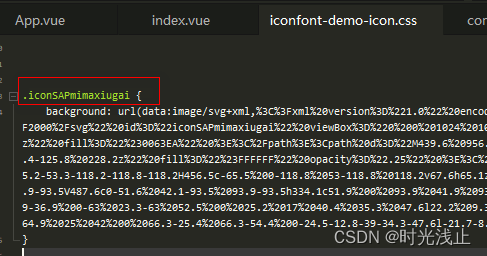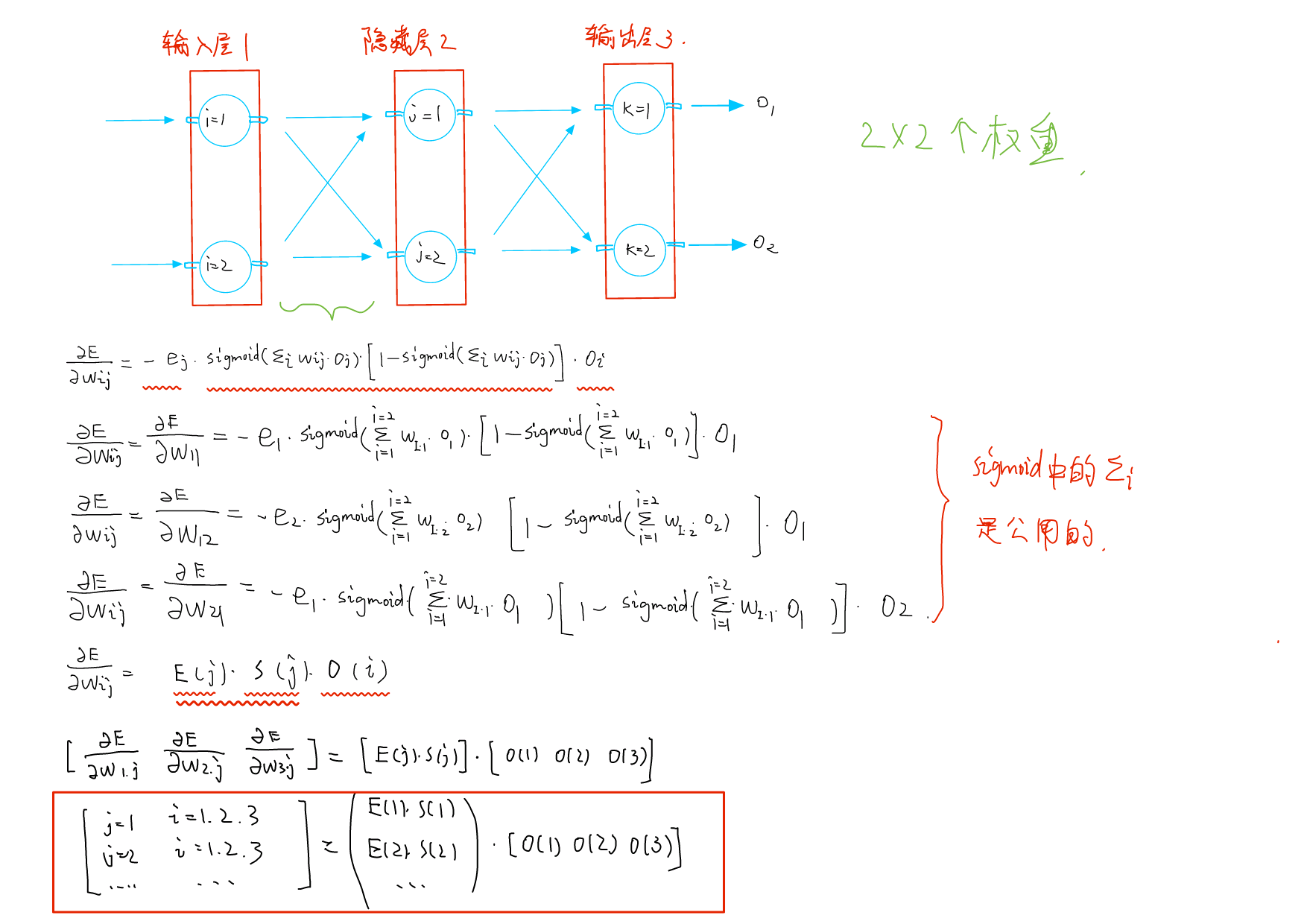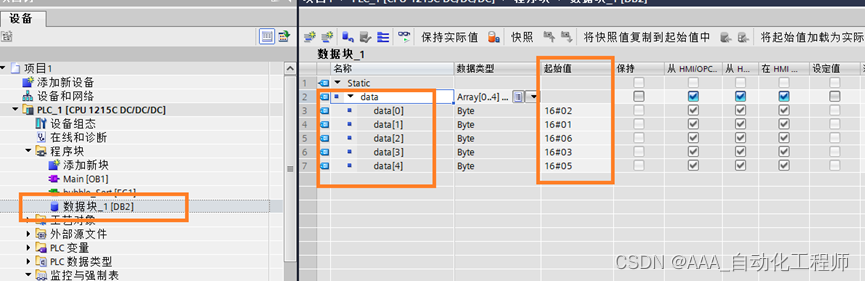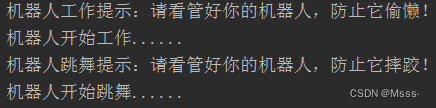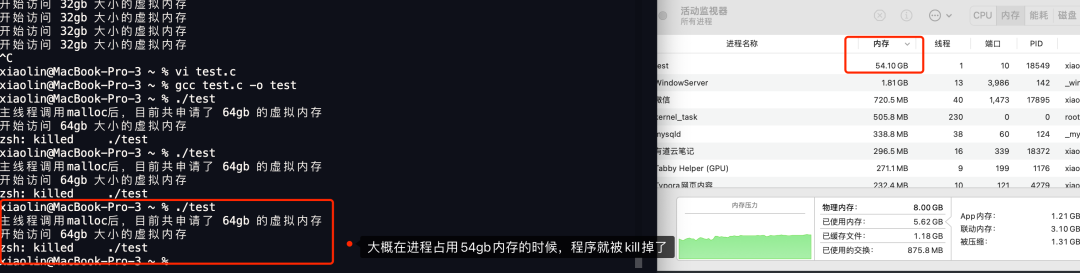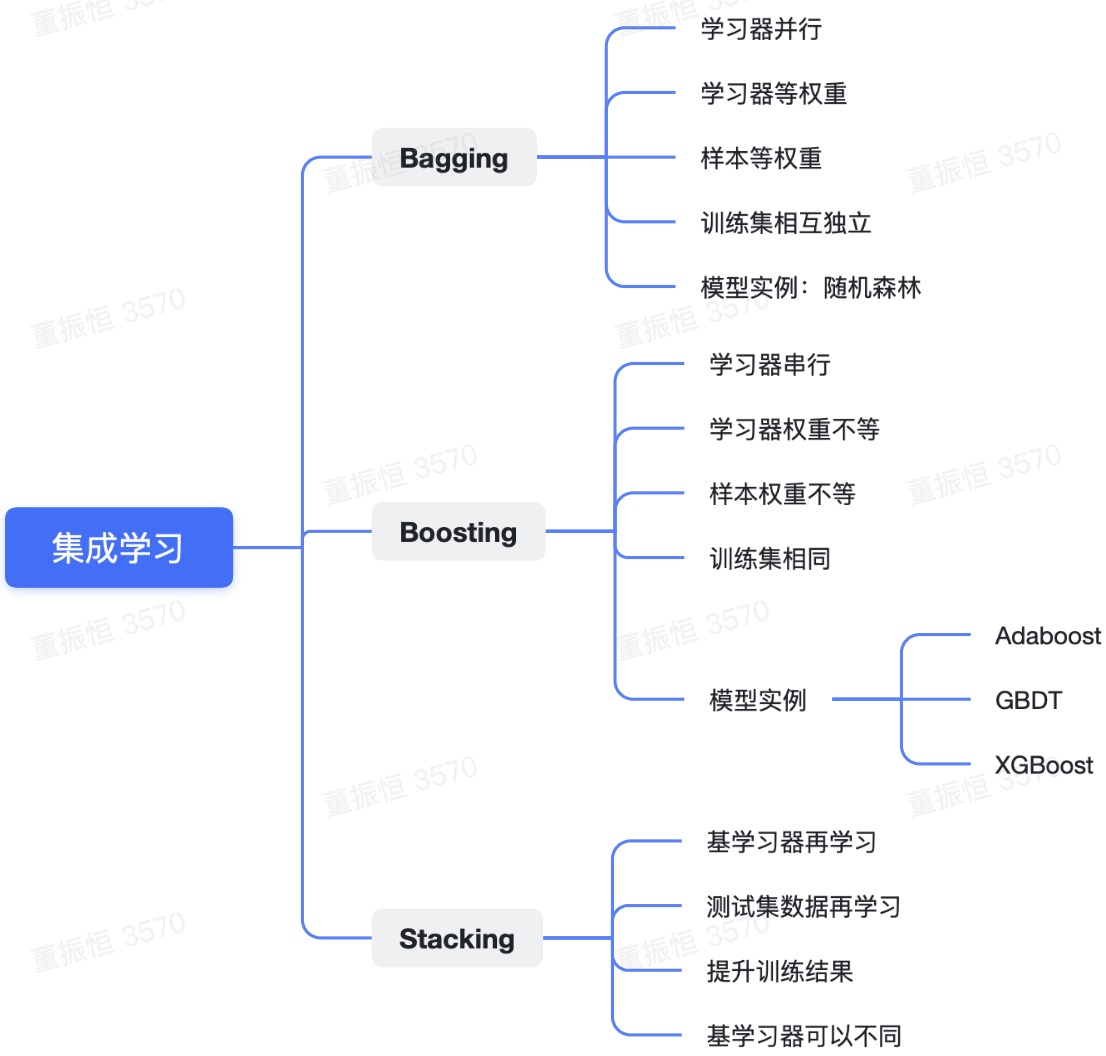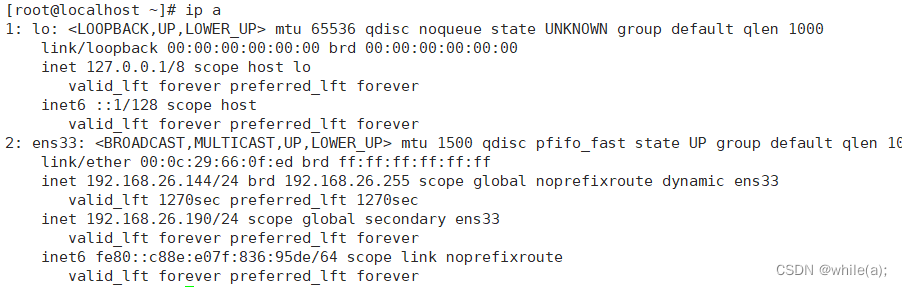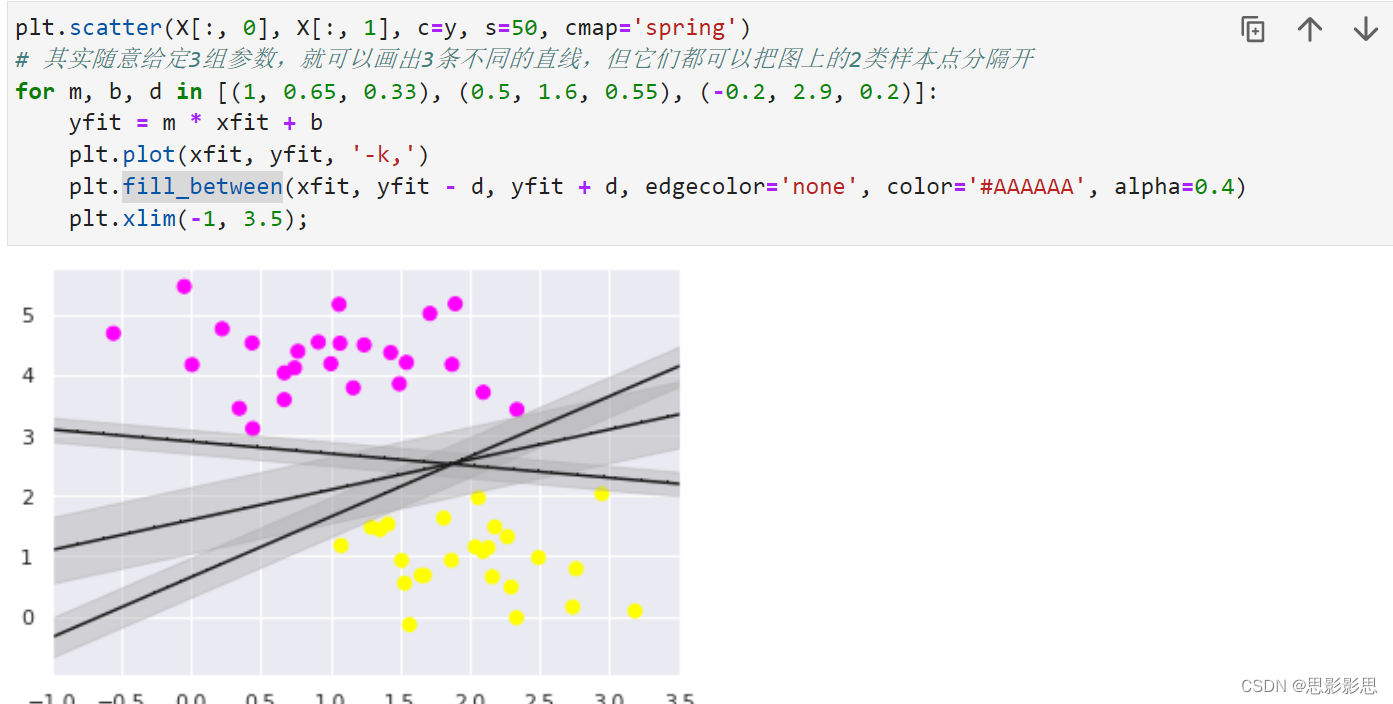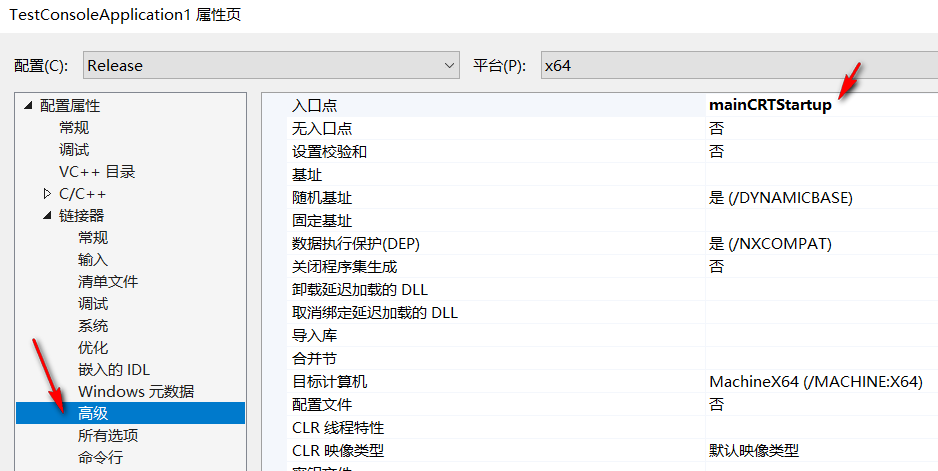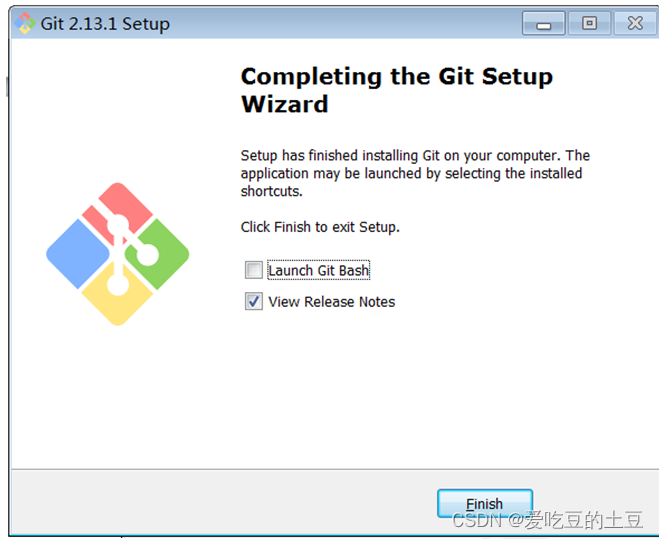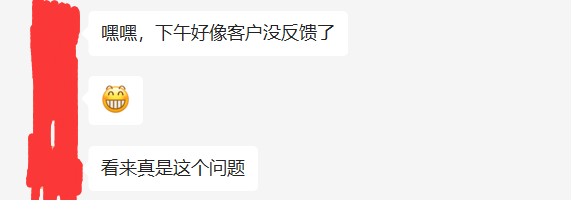小黑子的SVG复习
- SFV画布
- 1. 初始SVG
- 2. SVG绘制矩形、圆形和椭圆形
- 2.1 rect 矩形
- 2.2 circle 圆形
- 2.3 ellipse 椭圆
- 4. SVG绘制线条、多边形和多线条
- 4.1 line 线条
- 4.2 polygon 多边形
- 4.3 polyline 多线条
- 5. SVG绘制文本 text
- 6. SVG绘制路径 path
- 7. SVG描边属性
- 8. SVG 模糊和阴影效果
- 8.1 图形模糊效果
- 8.2 阴影效果
- 9. SVG 线性渐变和径向渐变
- 9.1 linearGradient 线性渐变
- 9.2 radialGradient 径向渐变
SFV画布
1. 初始SVG
SVG:是XML语法的图像格式,英宓全称是Scalable Vedor Graphias
即呵缩放矢量图,是W3C的一项建
用于解决网站图标模糊问题
- SVG则是属于对图像的形卷描述
- 所以它本质上是文本宓件。体积较小
- 且不管放大多少倍都不会失真
与png区别:
PNG图片是基于像素处理的,不能再VSCode里直接编辑,
而svg是用html编写出来的
SVG标签
sVG标签是SVG图形的一个容器,双标签
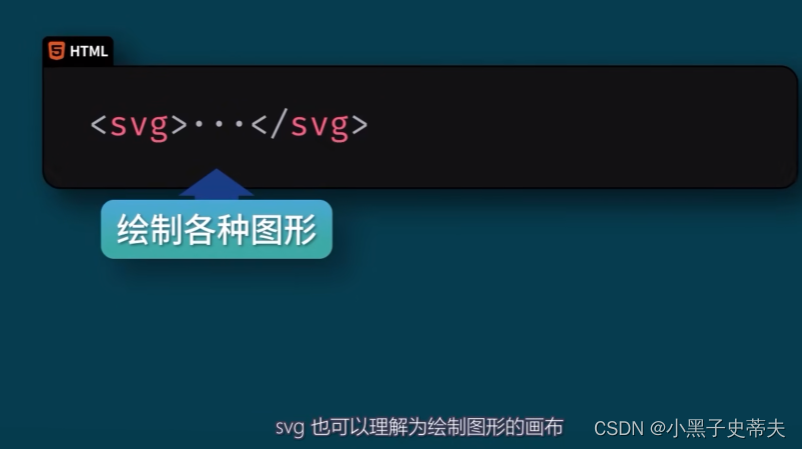
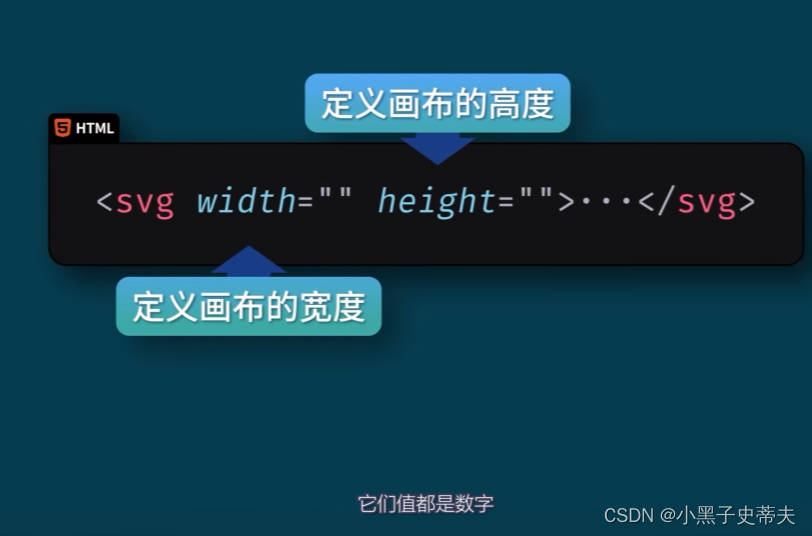
2. SVG绘制矩形、圆形和椭圆形
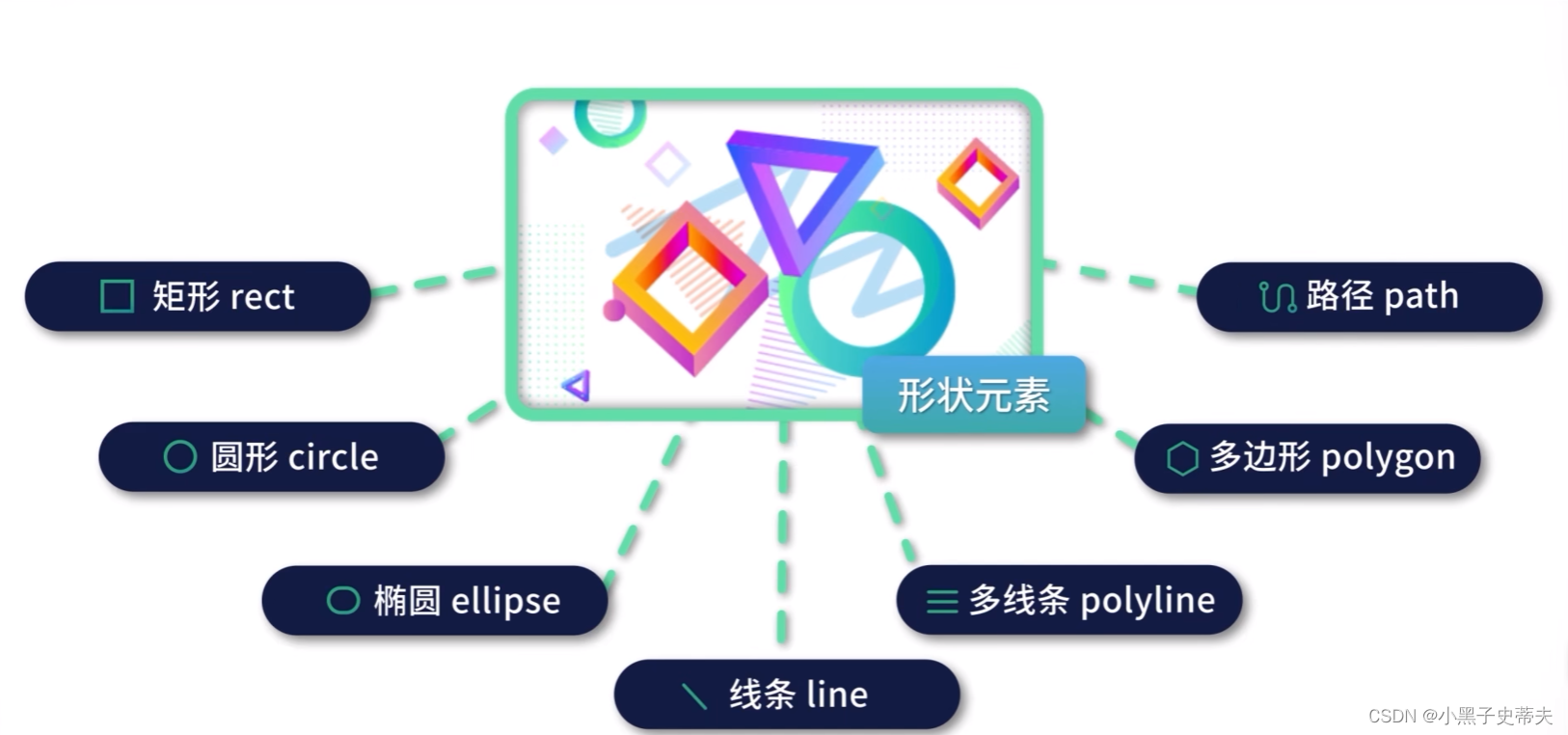
任何单标签,都可以在第二个尖叫号前写一个斜杠 /,表示标签闭合了。也就是用闭合标签表示单标签,更加严谨
2.1 rect 矩形
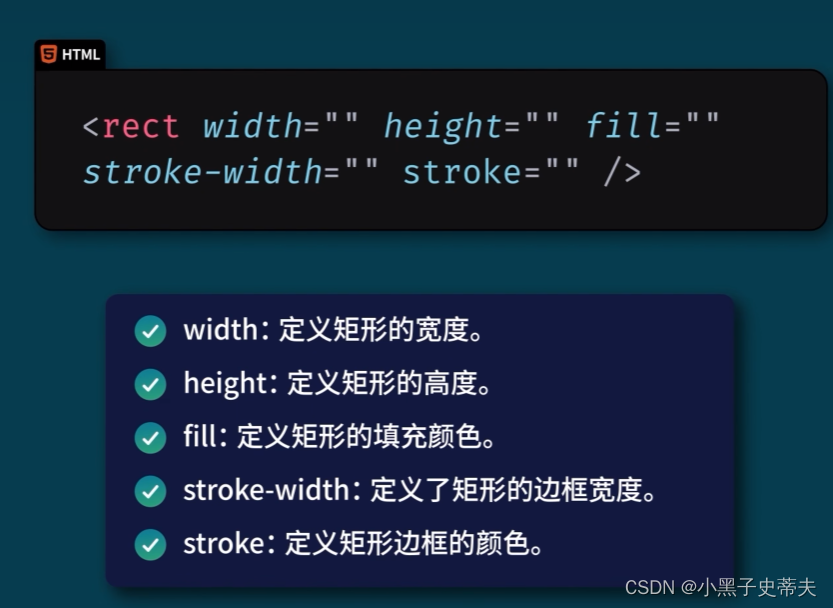
<svg width="400" height="110">
<rect width="300" height="100" fill="red" stroke-width="10" stroke="black" />
</svg>
<br>
<svg width="400" height="180">
<rect x="50" y="20" width="150" height="150" fill="blue" stroke="tomato" stroke-width="5" opacity="0.5"/>
</svg>
<br>
<svg width="400" height="180">
<rect x="50" y="20" width="150" height="150" fill="red" stroke="black" stroke-width="5" opacity="0.5" rx="20" ry="30" />
</svg>
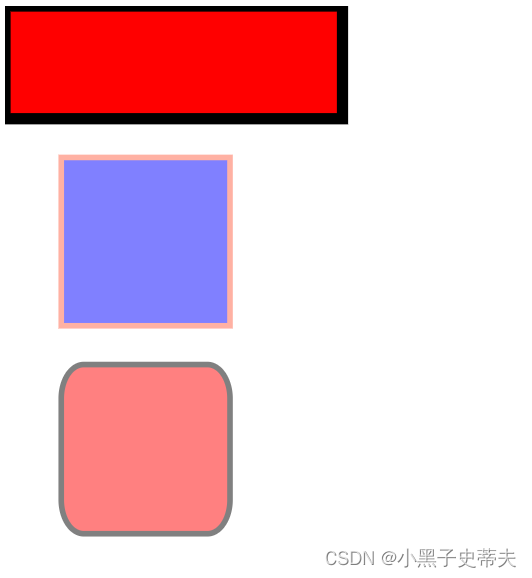
2.2 circle 圆形
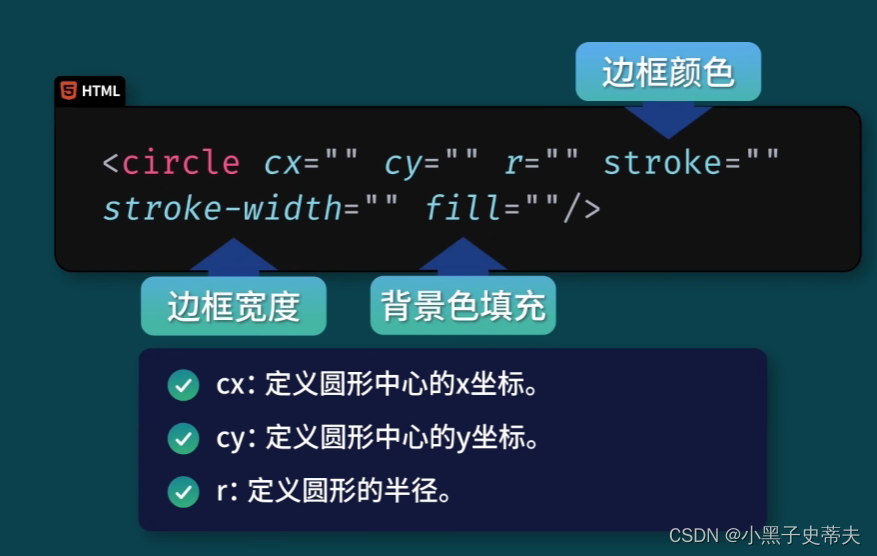
<svg width="100" height="100">
<circle cx="50" cy="50" r="40" stroke="black" stroke-width="3" fill="red"/>
</svg>

2.3 ellipse 椭圆
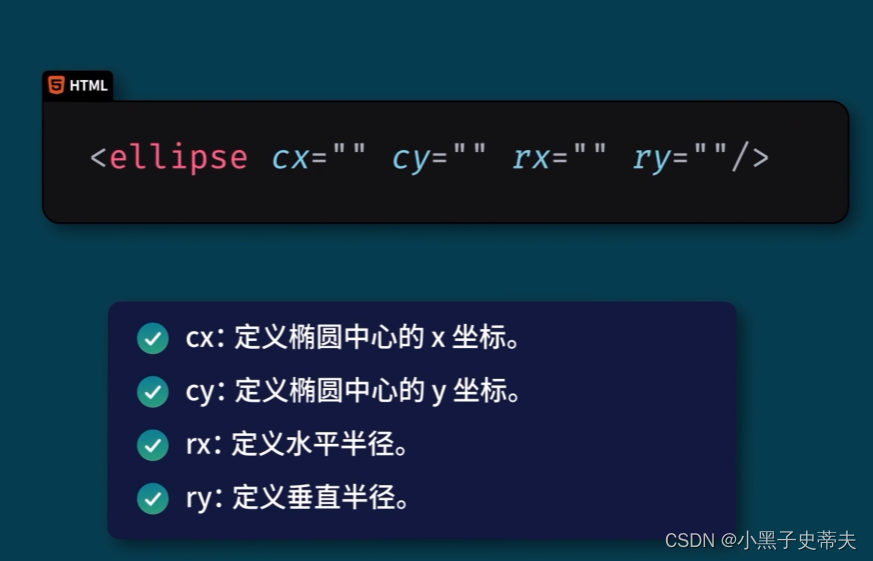
<svg width="500" height="140">
<ellipse cx="200" cy="80" rx="100" ry="50" stroke="purple" stroke-width="10" fill="yellow"/>
</svg>
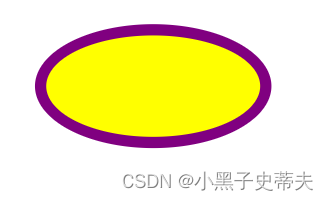
<svg width="500" height="150">
<ellipse cx="240" cy="100" rx="220" ry="30" stroke="purple" stroke-width="10" fill="yellow"/>
<ellipse cx="220" cy="70" rx="190" ry="20" stroke="purple" stroke-width="10" fill="lime"/>
<ellipse cx="210" cy="45" rx="170" ry="15" stroke="purple" stroke-width="10" fill="red"/>
</svg>
<br>
<svg width="500" height="150">
<ellipse cx="240" cy="50" rx="220" ry="30" stroke="purple" stroke-width="10" fill="yellow"/>
<ellipse cx="220" cy="50" rx="190" ry="20" stroke="purple" stroke-width="10" fill="whitesmoke"/>
</svg>
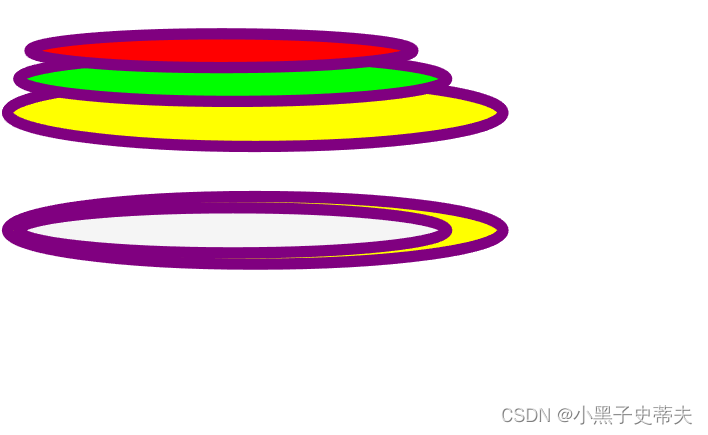
4. SVG绘制线条、多边形和多线条
4.1 line 线条
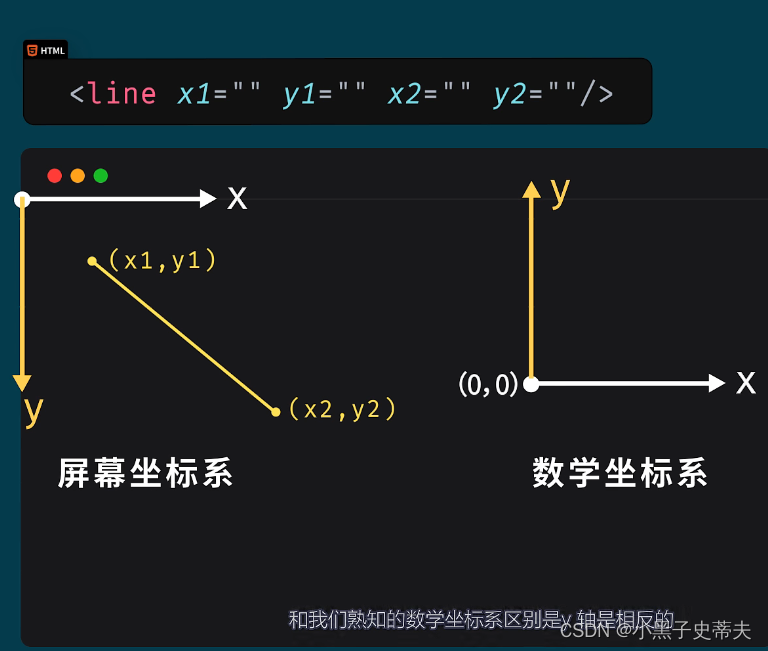
<svg width="500" height="210">
<line x1="0" y1="0" x2="200" y2="200" stroke="purple" stroke-width="10" />
</svg>
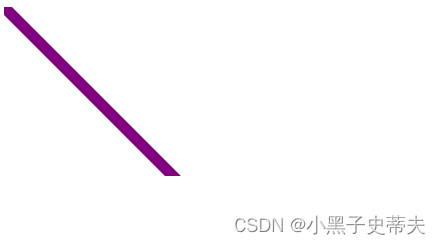
4.2 polygon 多边形
坐标之间用空格隔开,每一对坐标的x和y用逗号隔开
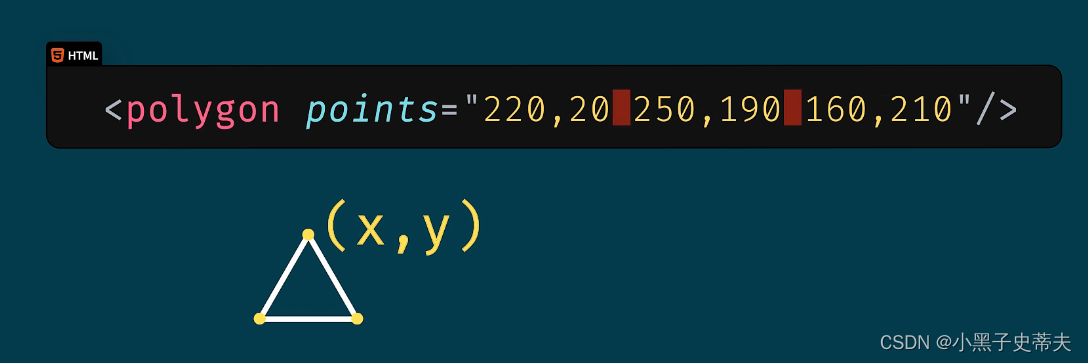
<svg width="500" height="210">
<polygon points="200,20 250,190,160,210" fill="lime" stroke="red" stroke-width="5"/>
</svg>
<br>
<svg width="500" height="250">
<polygon points="220,20 300,210 170,250 123,234" fill="blue" stroke="red" stroke-width="5"/>
</svg>
<br>
<svg width="500" height="210">
<polygon points="100,10 40,198 198,78 10,78 160,198" fill="skyblue" stroke="yellow" stroke-width="5"/>
</svg>
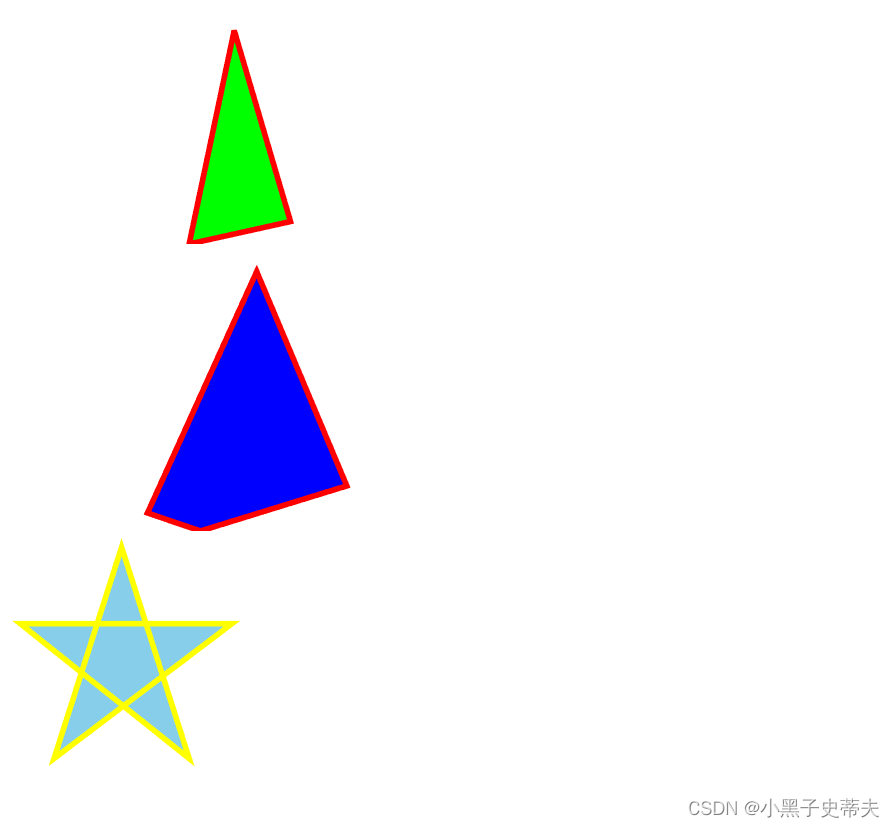
4.3 polyline 多线条
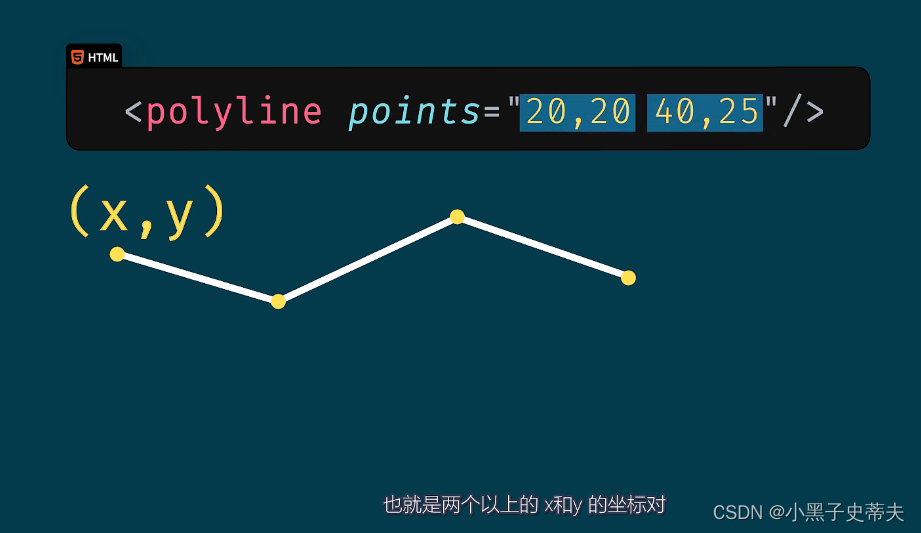
<svg width="500" height="210">
<polyline points="20,20 40,25 60,40 80,120 120,140 200,180" fill="none" stroke="black" stroke-width="5"/>
</svg>
<br>
<svg width="500" height="180">
<polyline points="0,40 40,40 40,80 80,80 80,120 120,120 120,160" fill="none" stroke="red" stroke-width="5"/>
</svg>
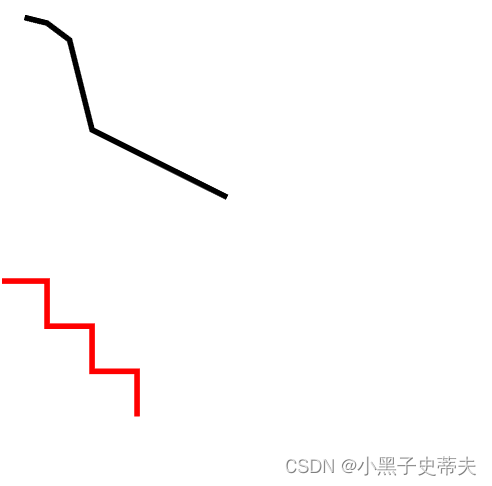
5. SVG绘制文本 text
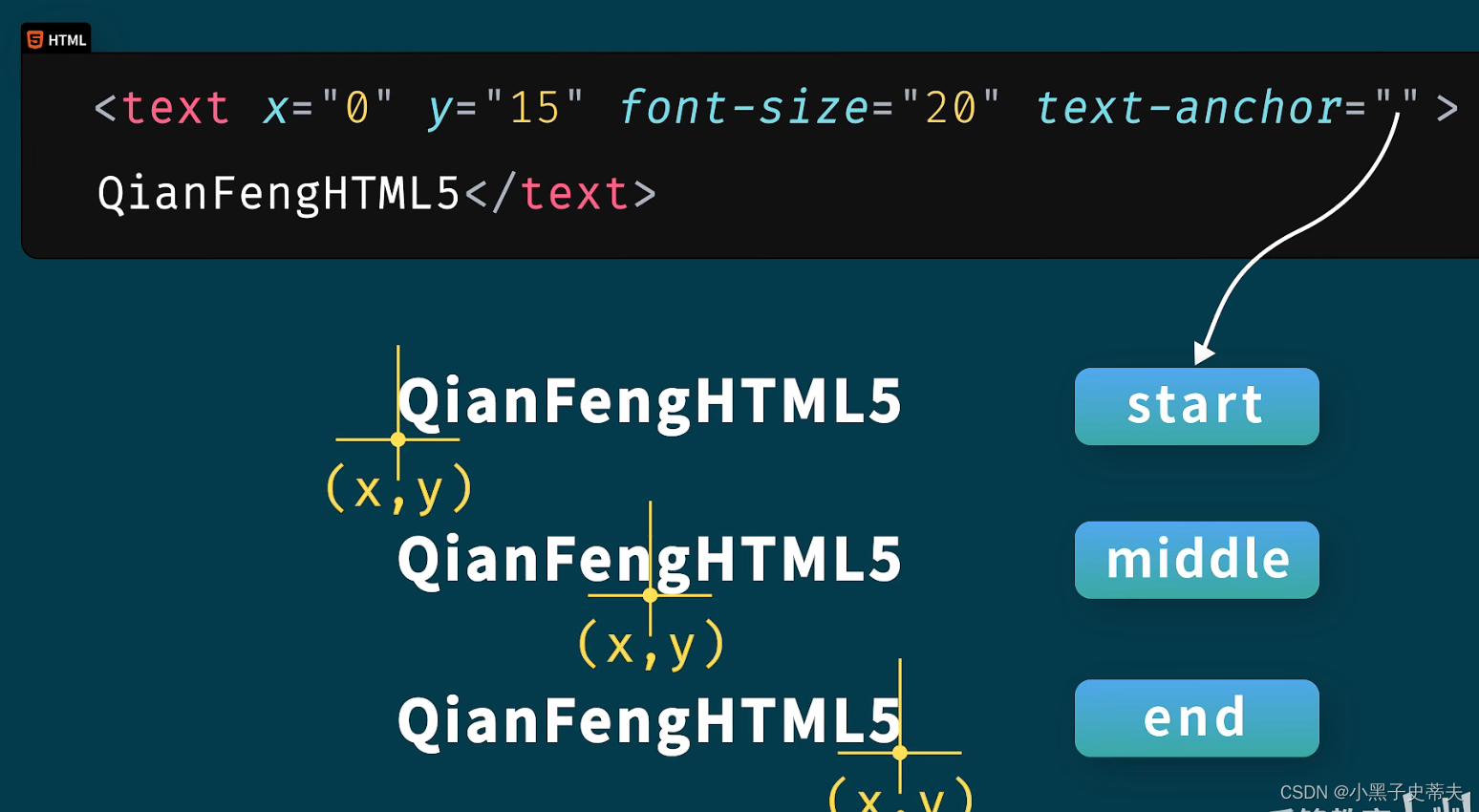
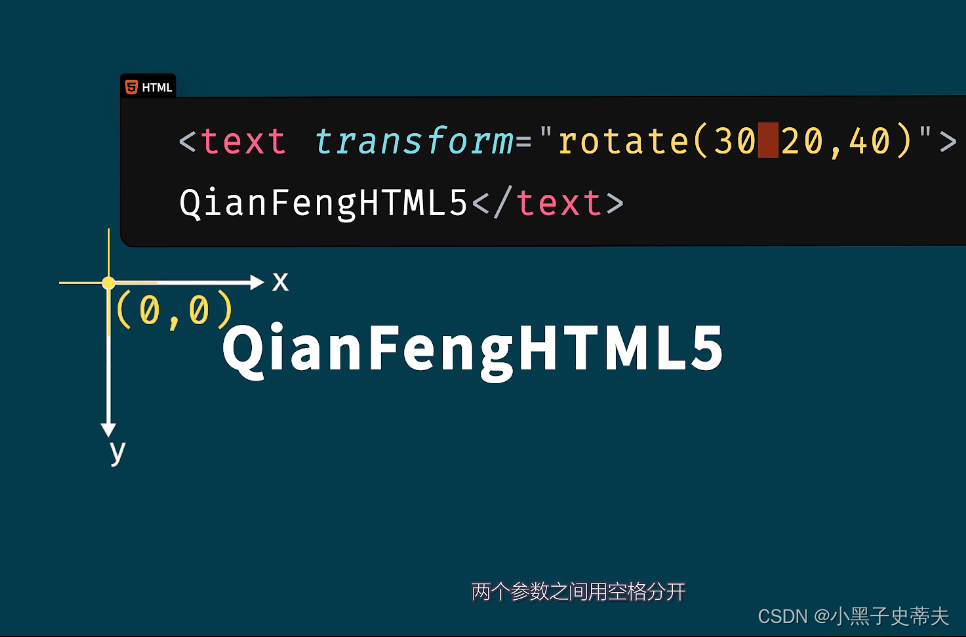
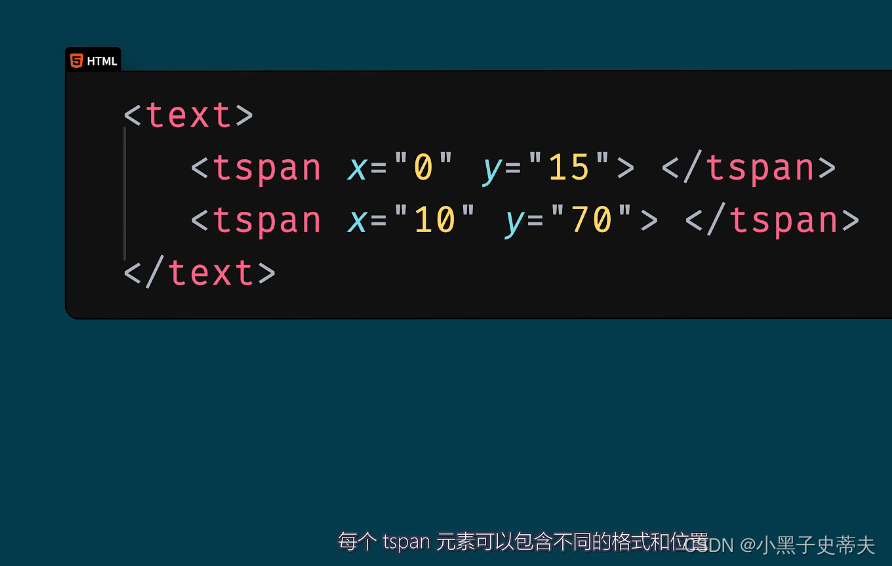
添加使用锚点跳转
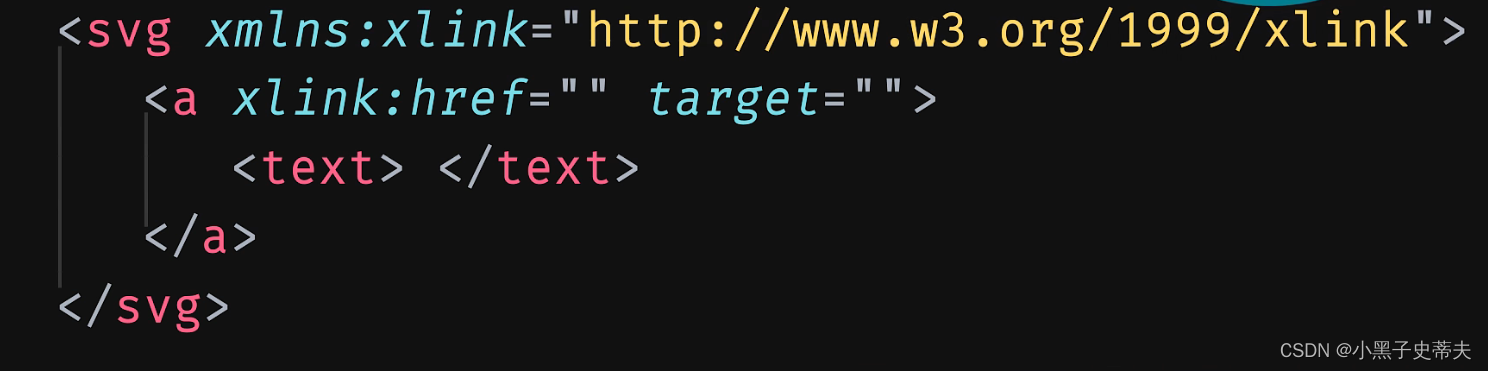
6. SVG绘制路径 path
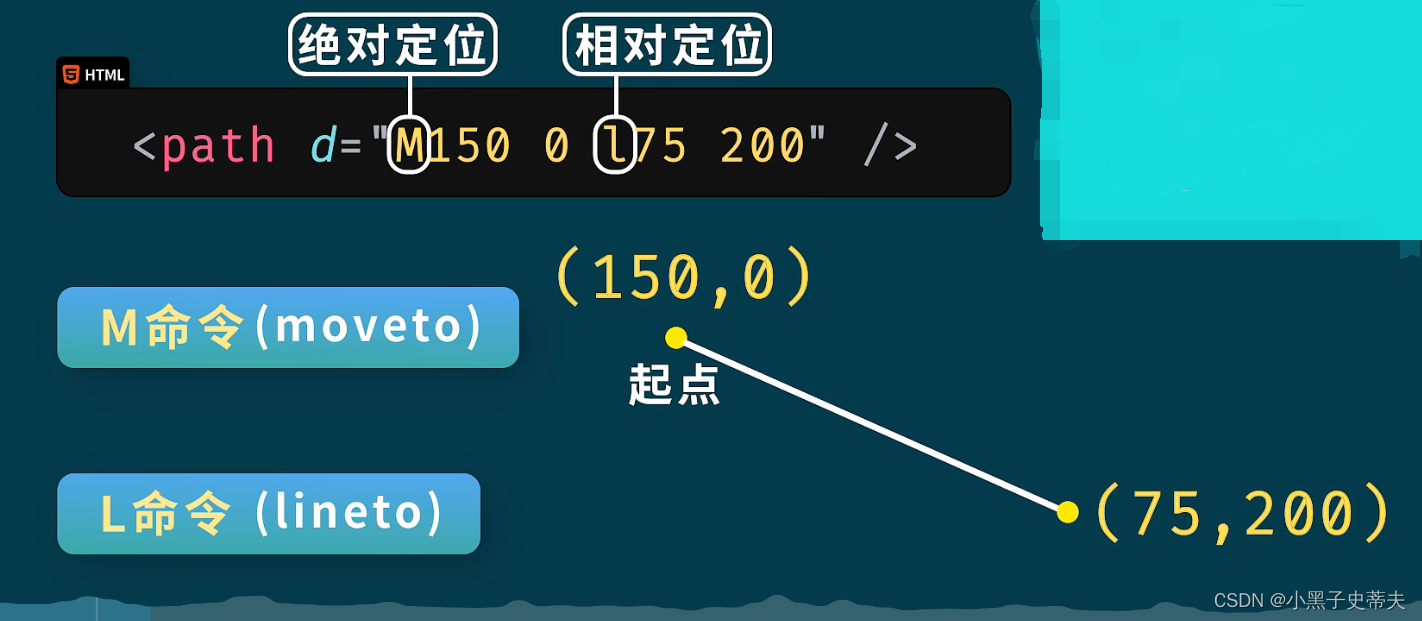
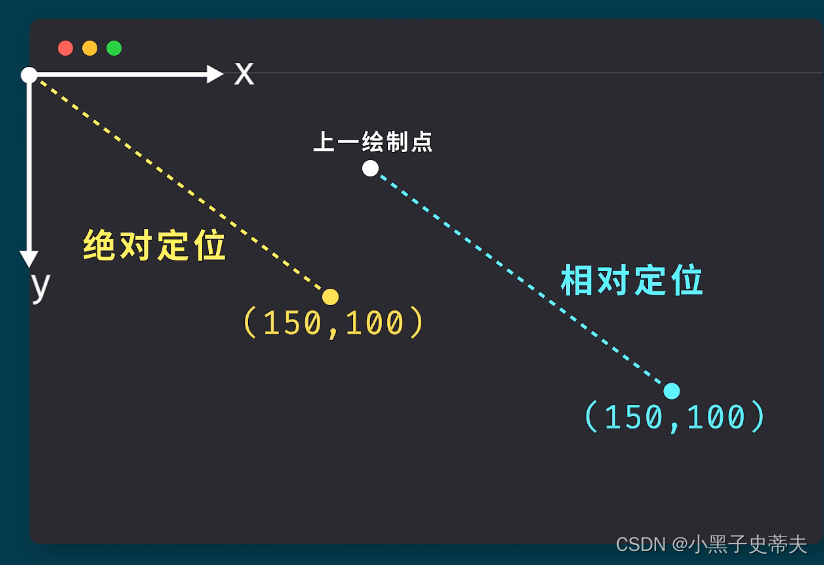
在path中绘制贝塞尔曲线使用q命令
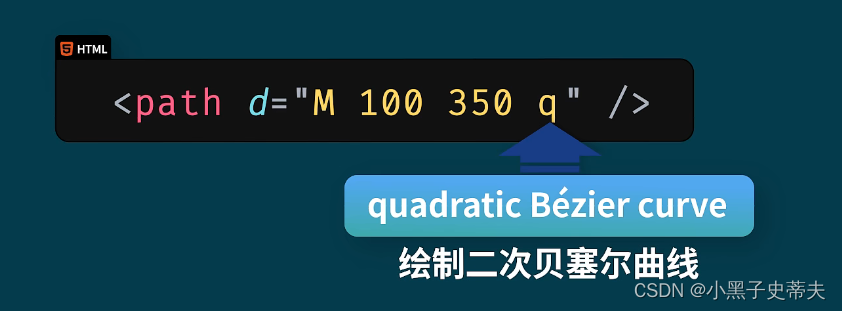
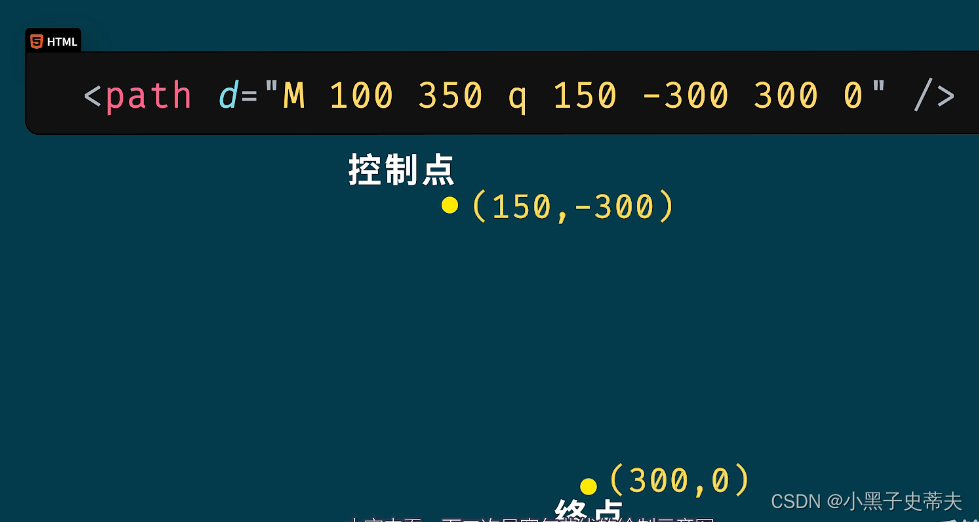
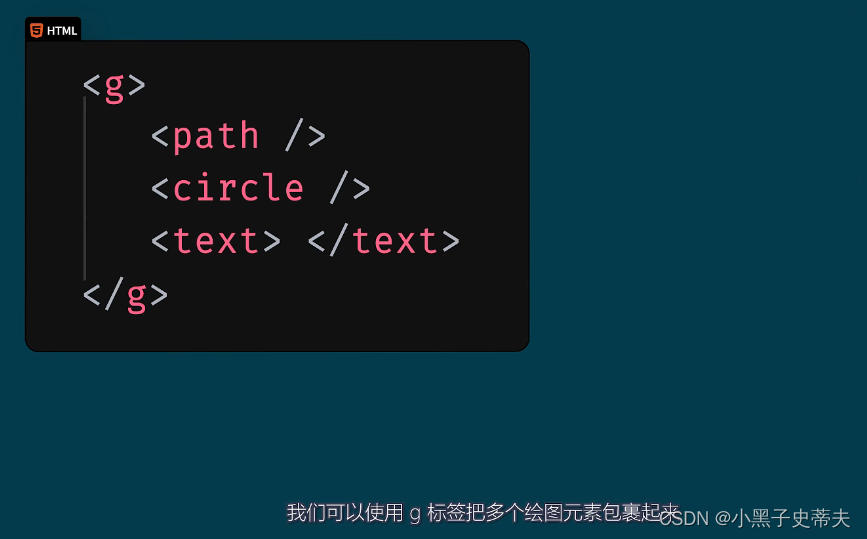
<svg width="450" height="400">
<path d="M 100 350 l 150 -300" stroke="red" stroke-width="3" fill="none"></path>
<path d="M 250 50 l 150 300" stroke="red" stroke-width="3" fill="none"></path>
<path d="M 175 200 l 150 0" stroke="green" stroke-width="3" fill="none"></path>
<path d="M 100 350 q 150 -300 300 0" stroke="blue" stroke-width="5" fill="none"></path>
<g fill="black">
<circle cx="100" cy="350" r="3"></circle>
<circle cx="250" cy="50" r="3"></circle>
<circle cx="400" cy="350" r="3"></circle>
</g>
<g font-size="30" fill="black" text-anchor="middle">
<text x="100" y="350" dx="-30">A</text>
<text x="250" y="50" dx="-10">B</text>
<text x="400" y="350" dx="30">C</text>
</g>
</svg>
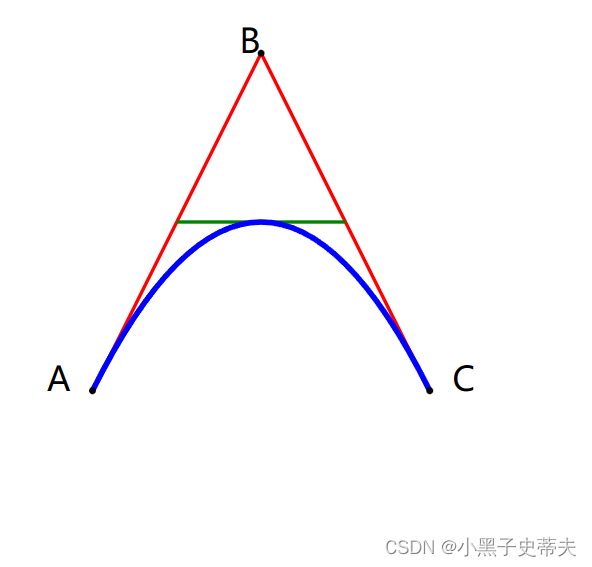
7. SVG描边属性
所有的描边属性都可以应用到如下
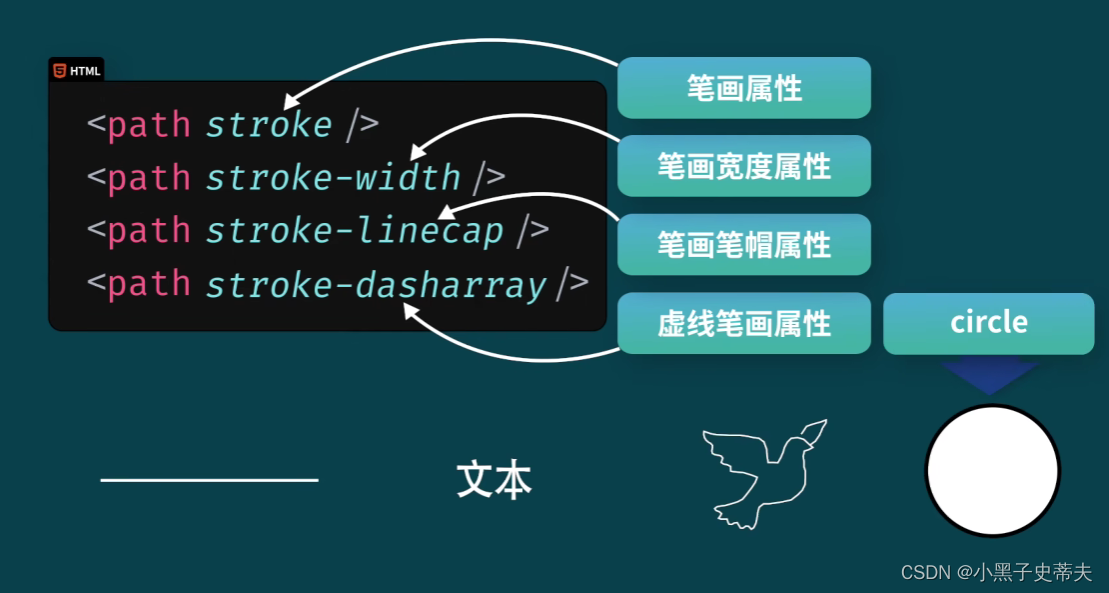
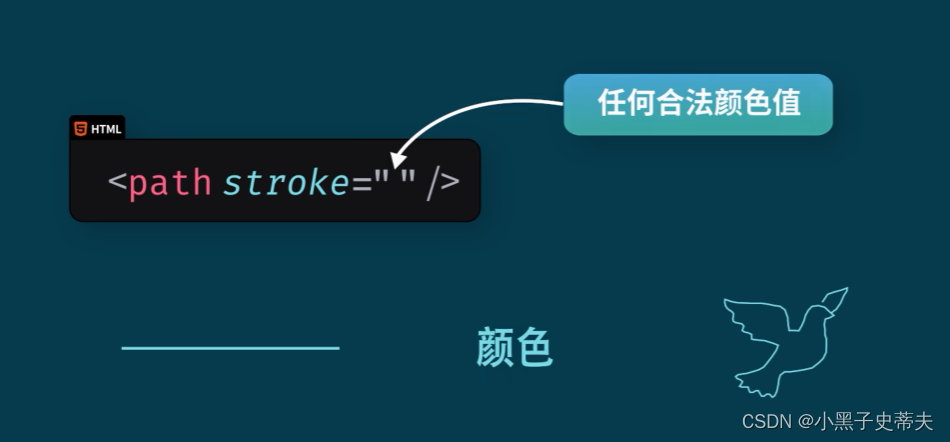
8. SVG 模糊和阴影效果
8.1 图形模糊效果


模糊效果可以通过feGaussianBlur创建,需要定义在filter标签里面
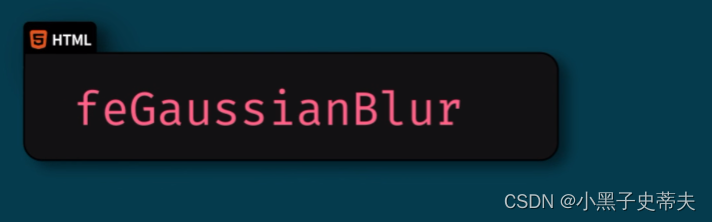
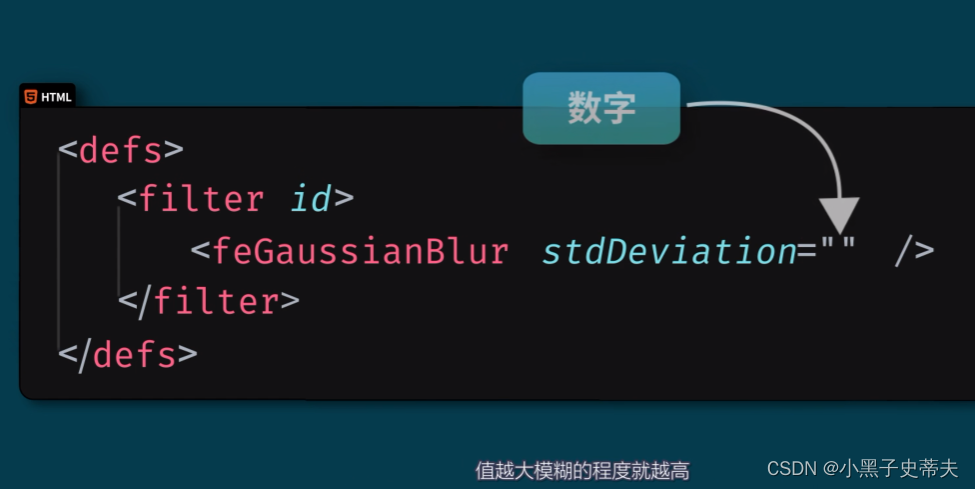
<svg width="110" height="110">
<defs>
<filter x="0" y="0" id="f1">
<feGaussianBlur stdDeviation="15"/>
</filter>
</defs>
<rect width="90" height="90" stroke="green" stroke-width="3" fill="yellow" filter="url(#f1)"></rect>
</svg>

8.2 阴影效果
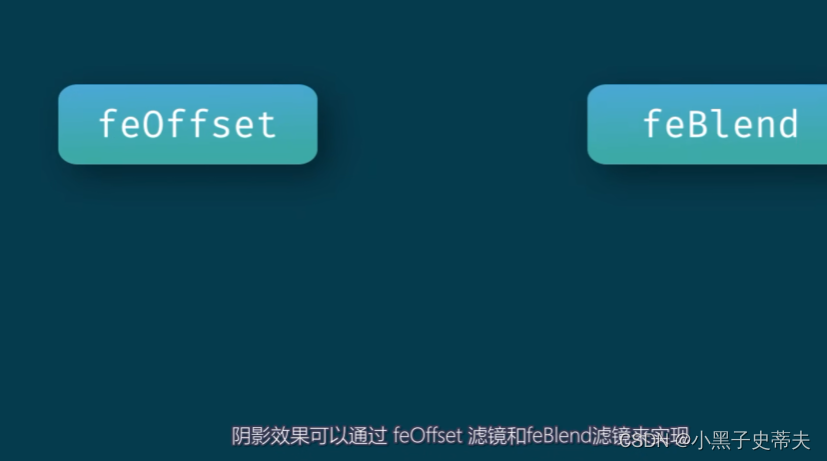
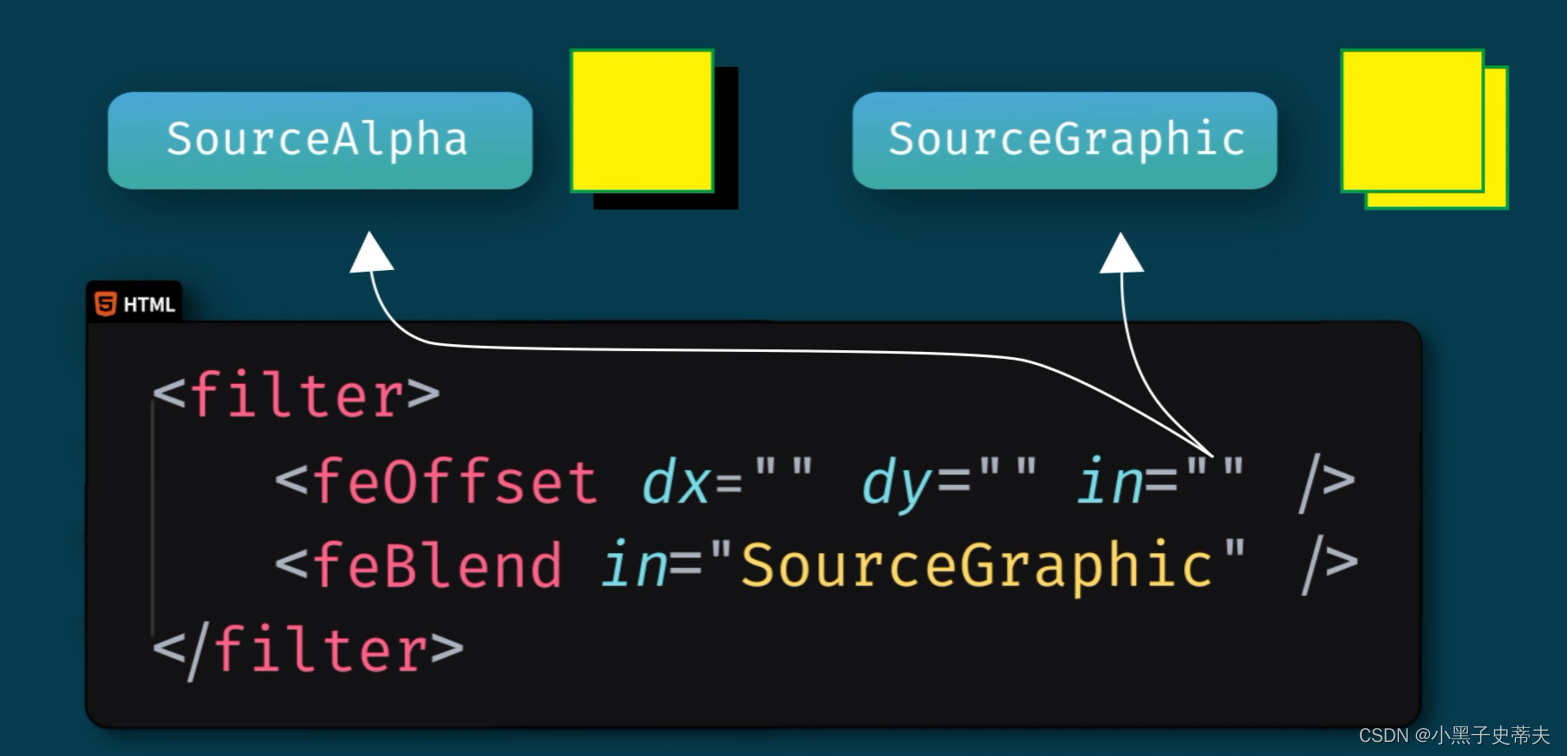
<svg width="140" height="140">
<defs>
<filter x="0" y="0" width="200" height="200" id="f2">
<feOffset in="SourceAlpha" dx="20" dy="20"/>
<feGaussianBlur stdDeviation="10"/>
<feBlend in="SourceGraphic"/>
</filter>
</defs>
<rect width="90" height="90" stroke="green" stroke-width="3" fill="yellow" filter="url(#f2)"></rect>
</svg>

9. SVG 线性渐变和径向渐变
9.1 linearGradient 线性渐变

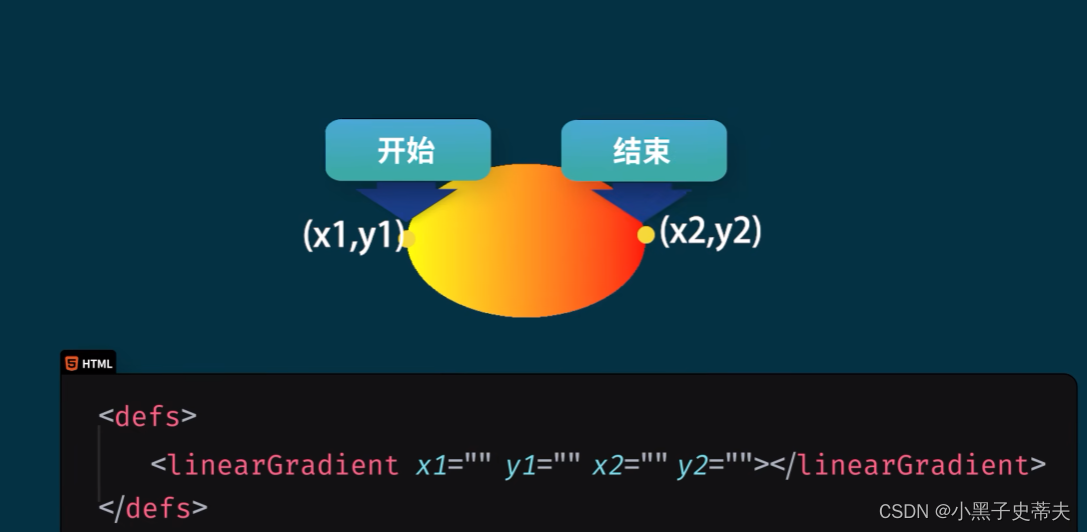
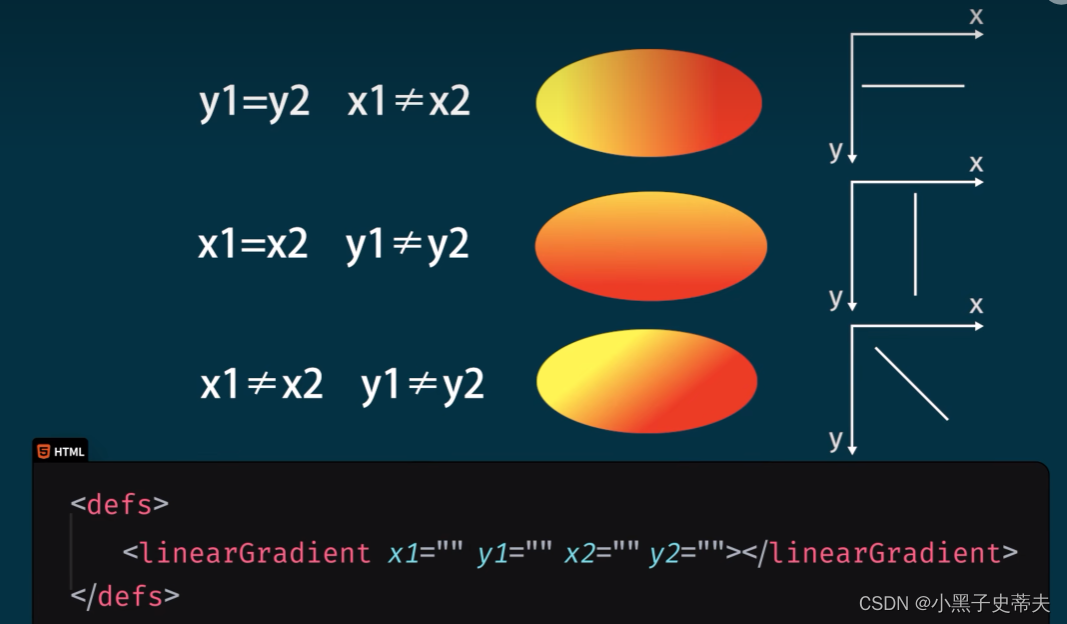
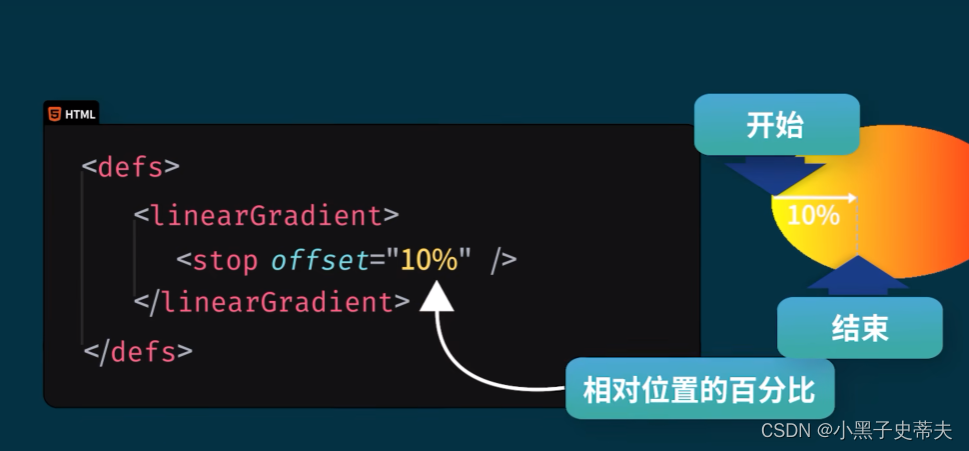
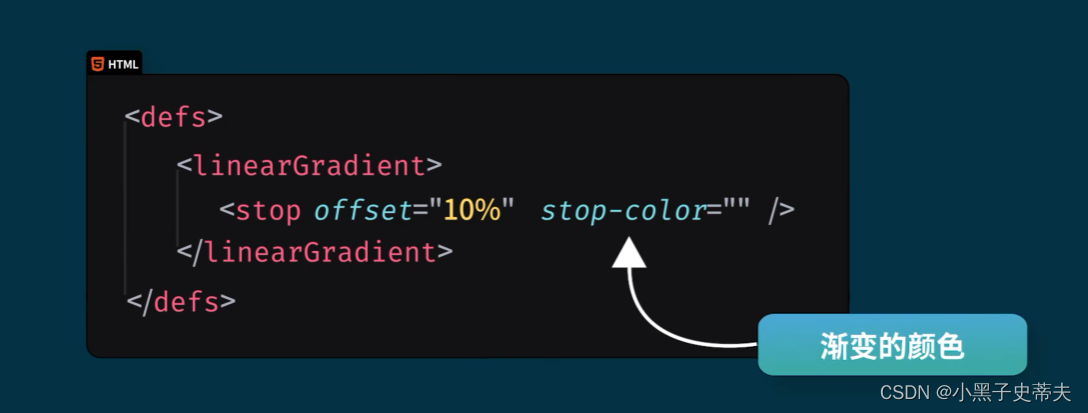
<svg width="400" height="150">
<defs>
<linearGradient x1="0%" y1="0%" x2="0%" y2="100%" id="grad1">
<stop offset="0%" stop-color="rgb(255,255,0)"/>
<stop offset="100%" stop-color="rgb(255,0,0)"/>
</linearGradient>
</defs>
<ellipse cx="200" cy="70" rx="85" ry="55" fill="url(#grad1)"></ellipse>
<text fill="white" font-size="45" x="150" y="86">SVG</text>
</svg>

9.2 radialGradient 径向渐变
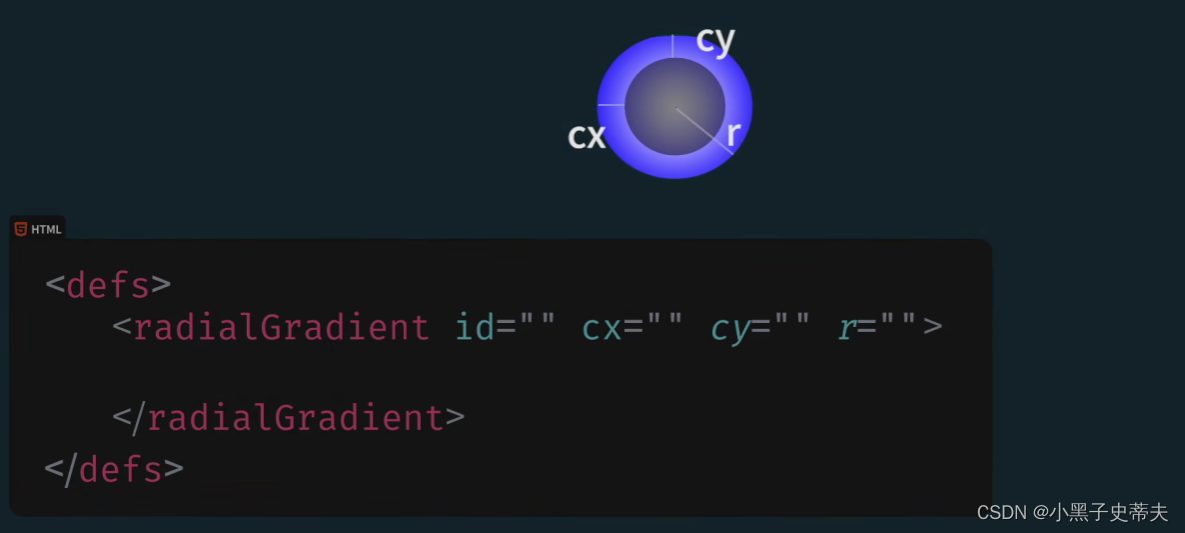
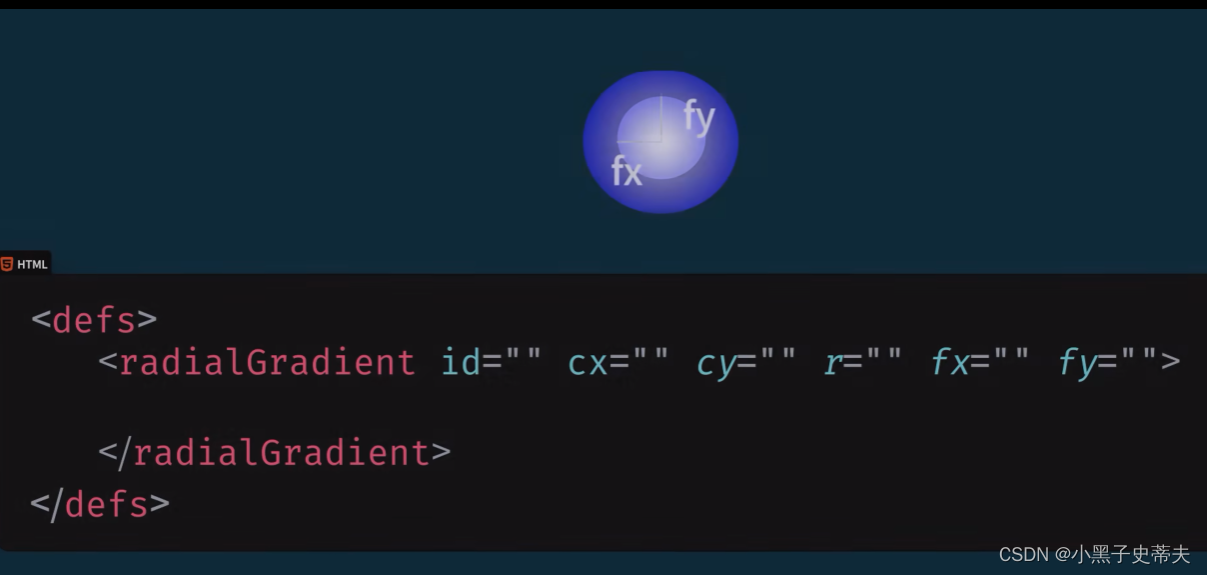
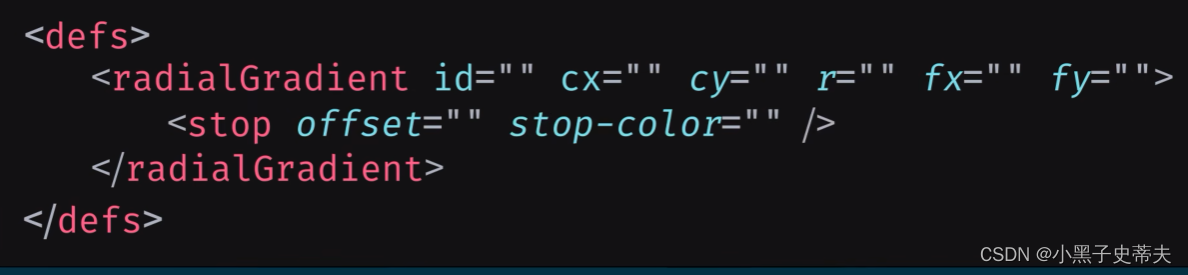
<svg width="500" height="150">
<defs>
<radialGradient cx="30%" cy="30%" r="50%" fx="30%" fy="50%" id="grad2">
<stop offset="0%" stop-color="rgb(255,255,0)"/>
<stop offset="100%" stop-color="rgb(0,0,255)"/>
</radialGradient>
</defs>
<ellipse cx="200" cy="70" rx="85" ry="55" fill="url(#grad2)"></ellipse>
<text fill="white" font-size="45" x="150" y="86">SVG</text>
</svg>