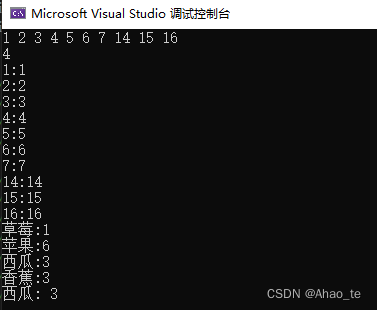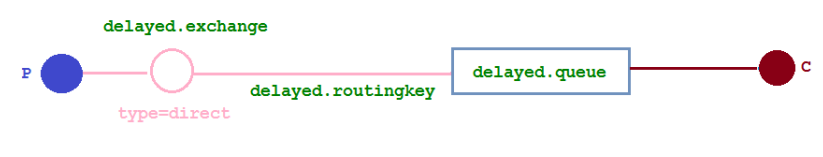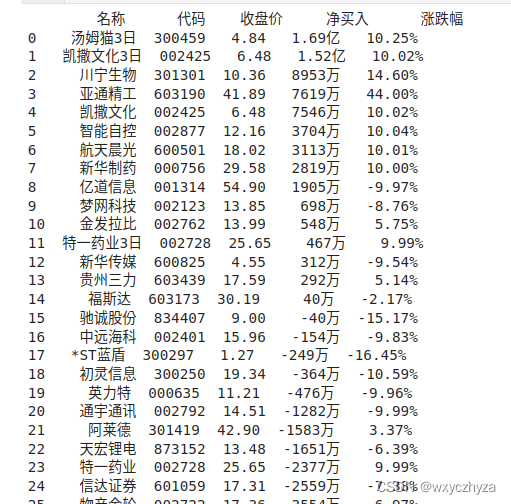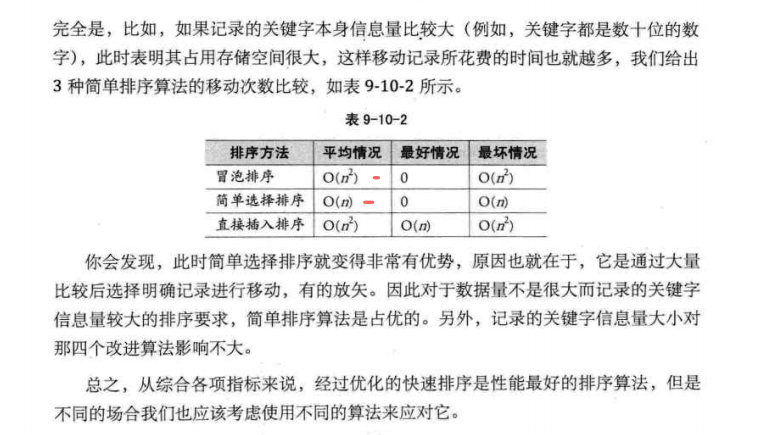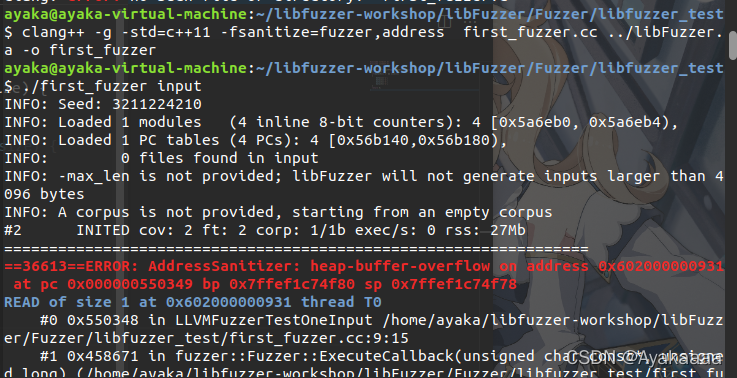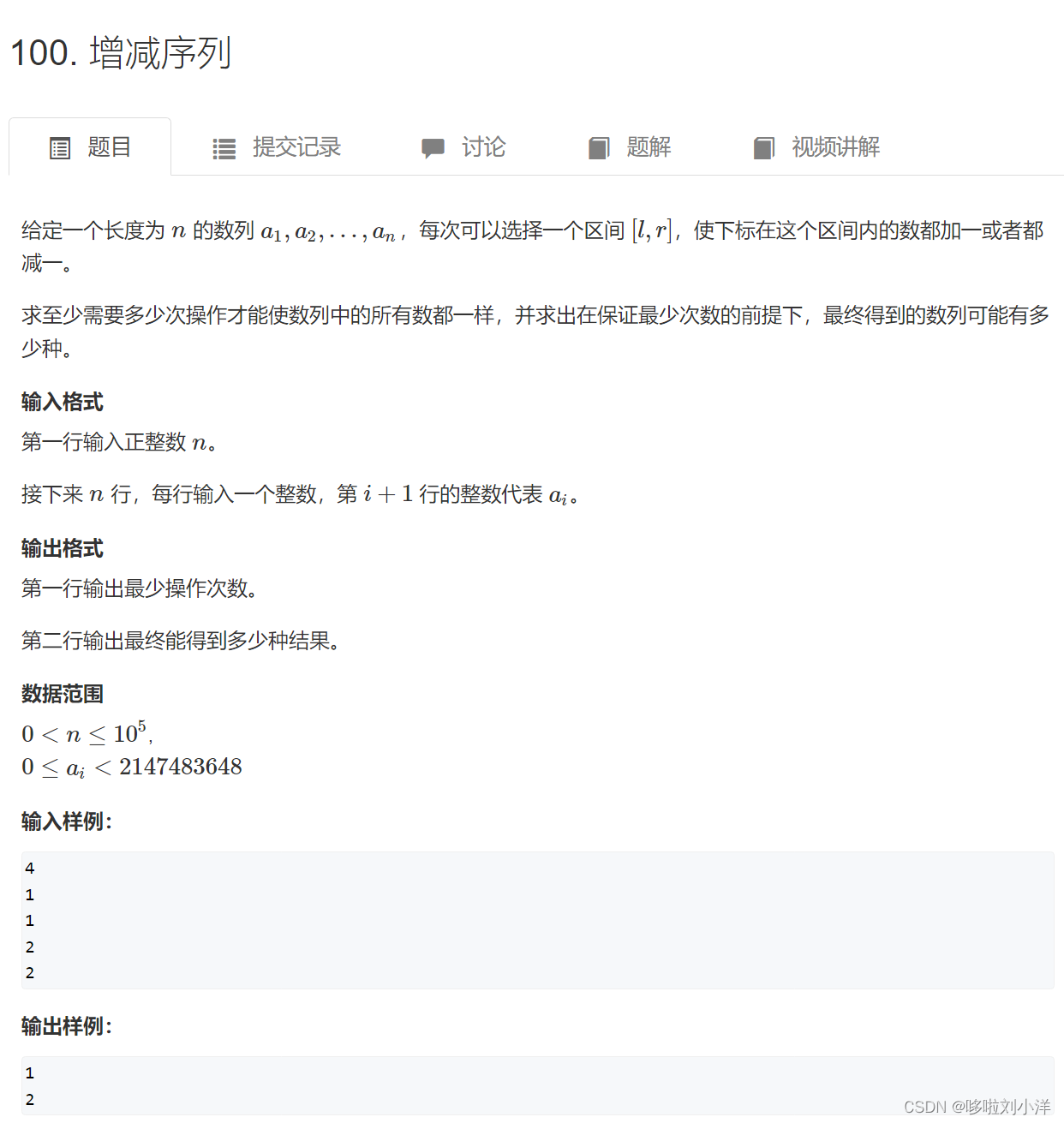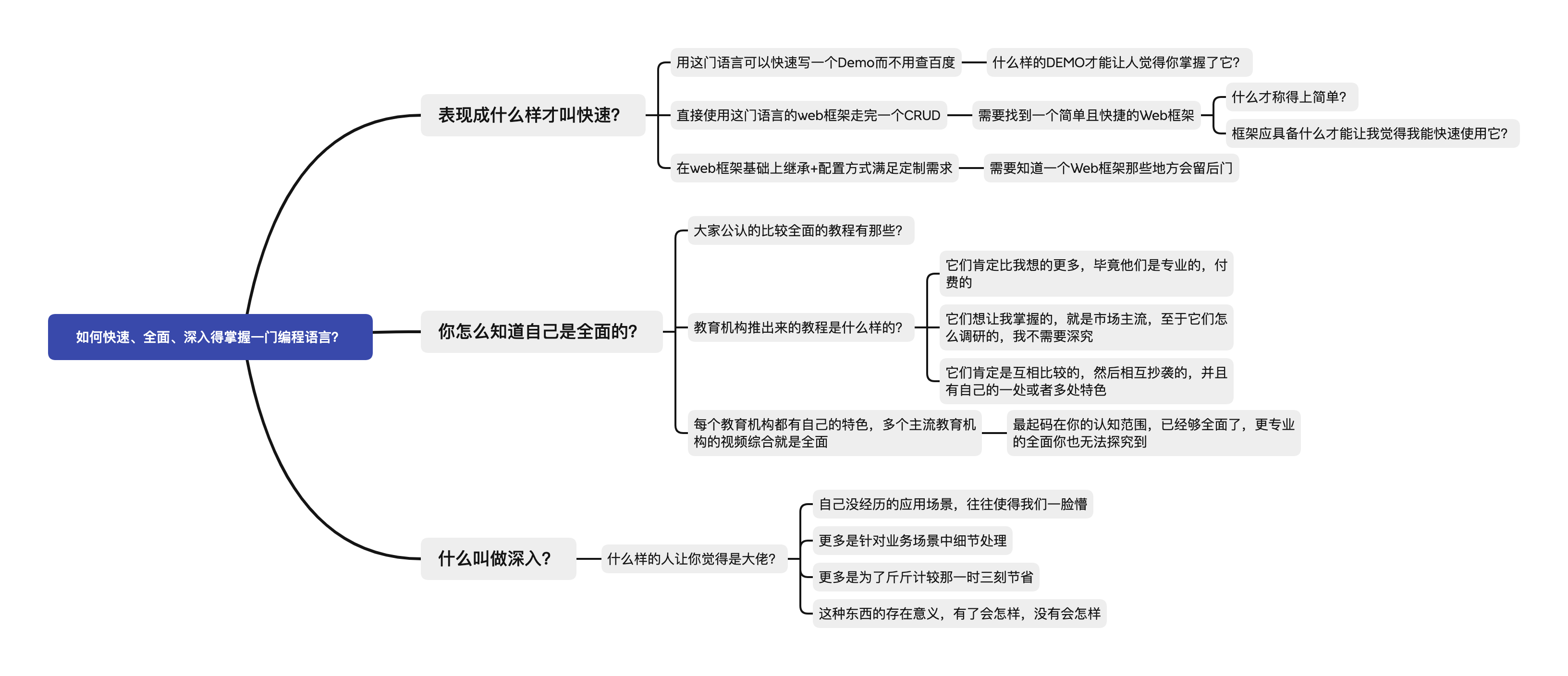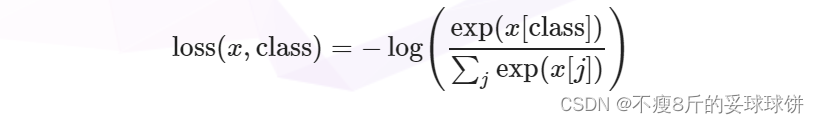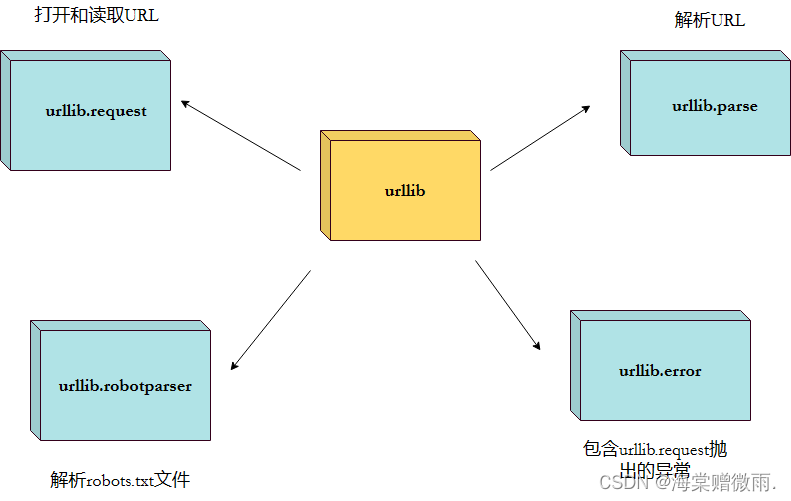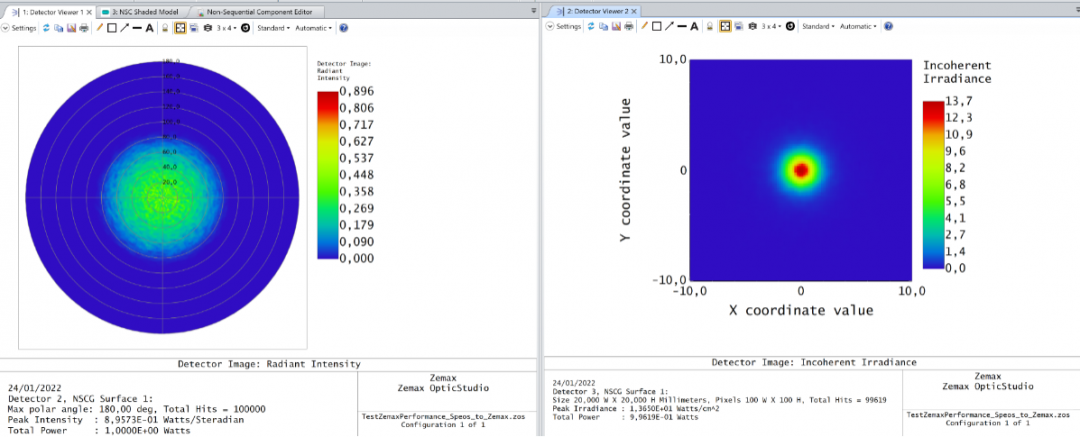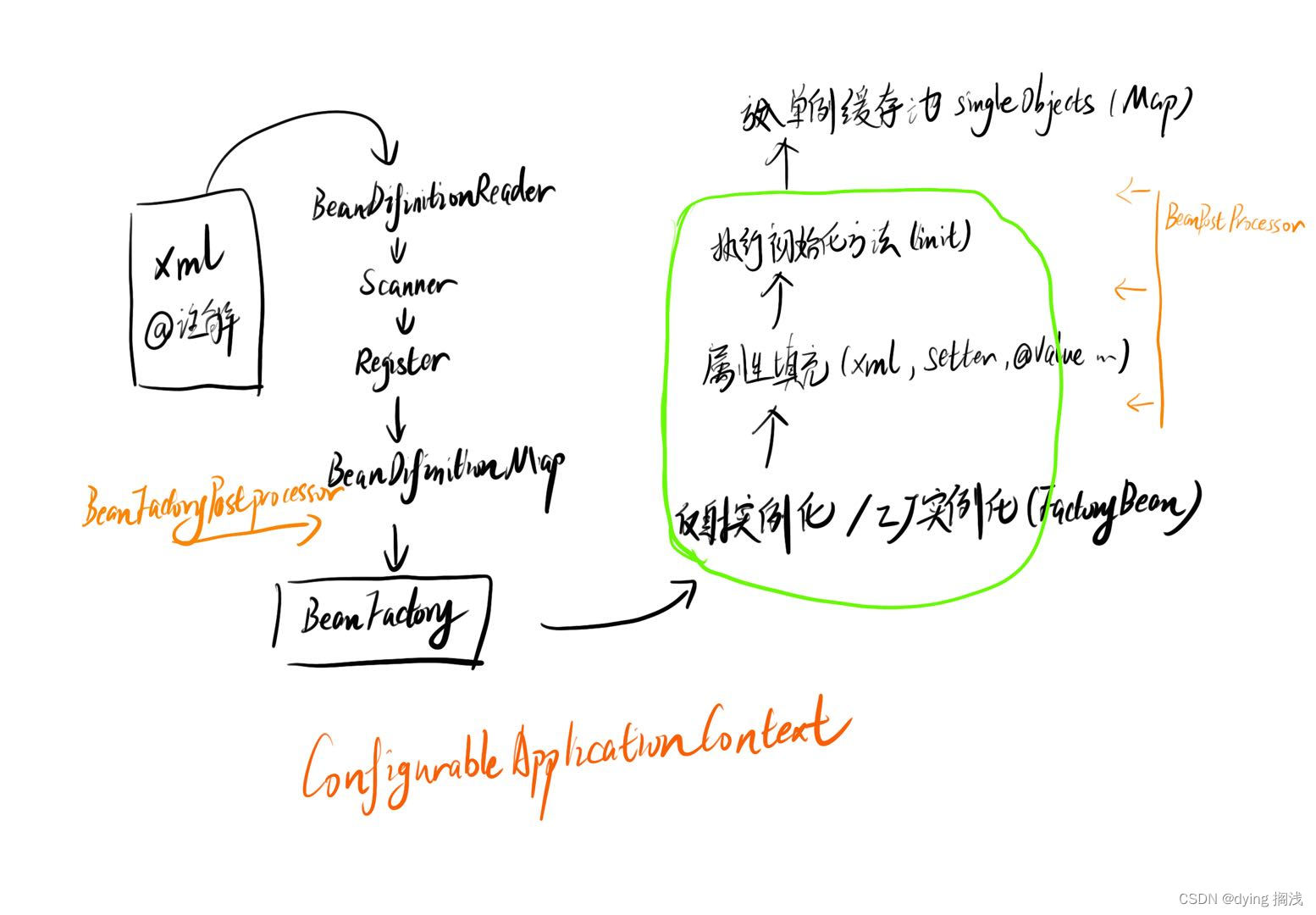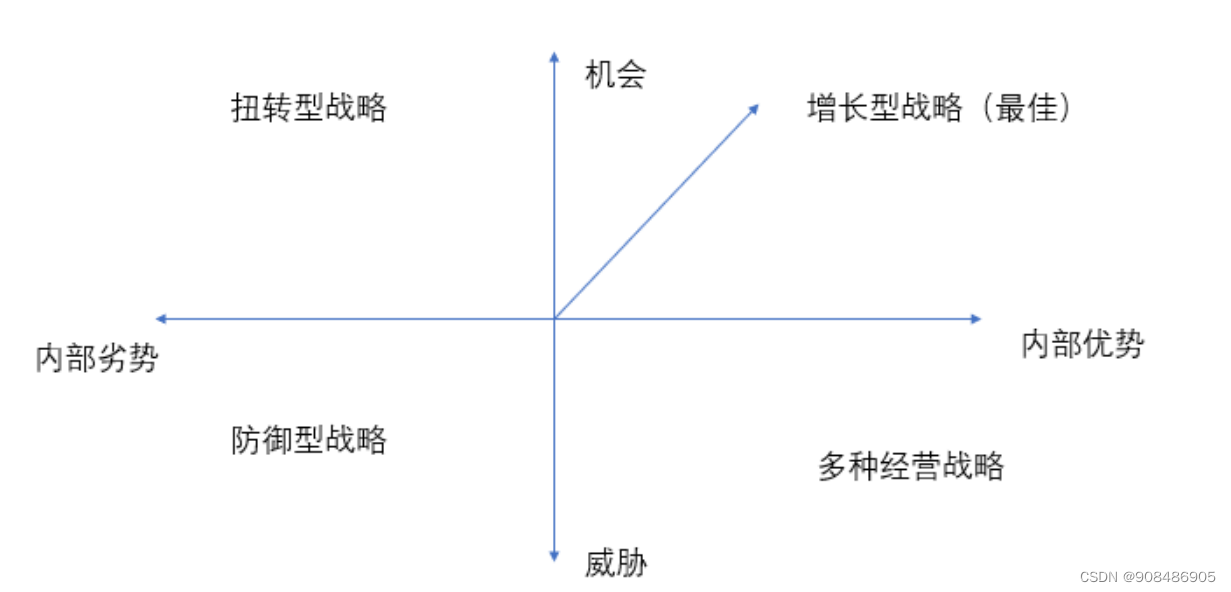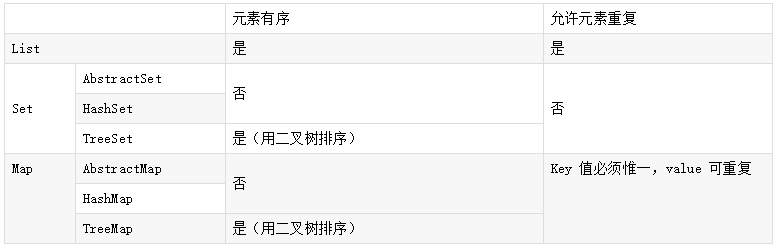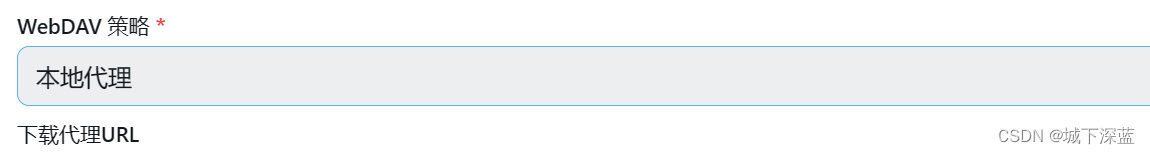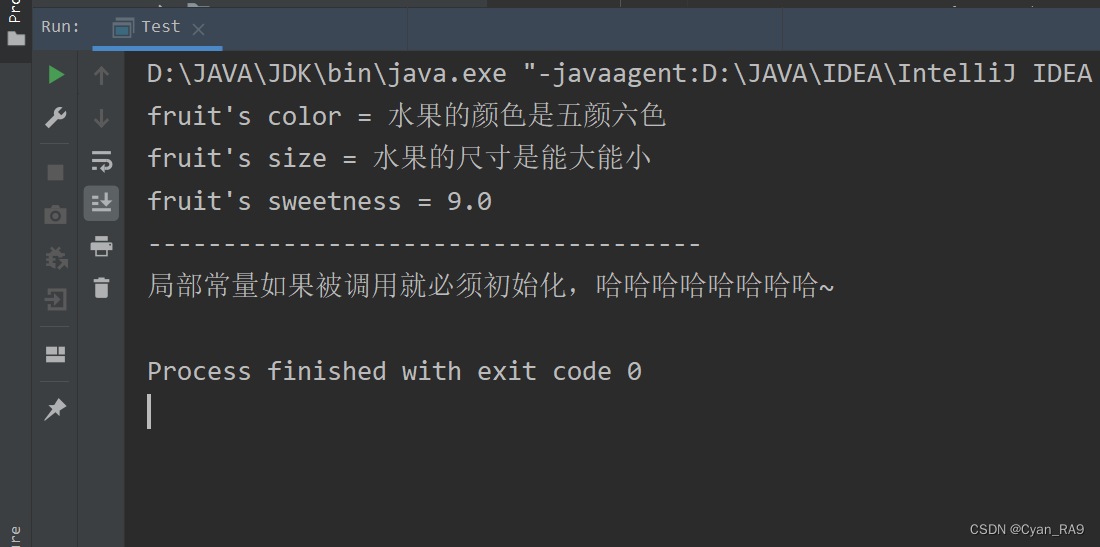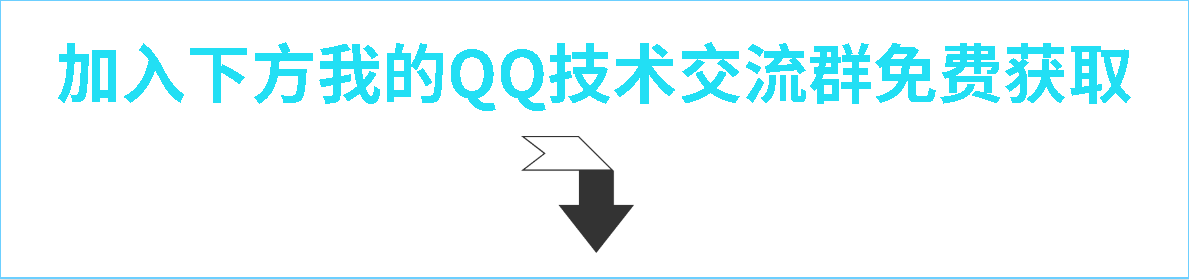QT 串口调试工具
- 第一节 虚拟串口工具安装
- 第二节 QT创建一个基于QWidget的项目
- 第三节 UI界面设计
- 第三节 项目头文件widget.h
- 第四节 项目实现文件widget.cpp
- 第五节 main函数
- 第六节 编译结果重点
- 第七节 使用QT打包程序,不安装QT的电脑可使用

第一节 虚拟串口工具安装
-----------------------------------------下载所需工具---------------------------------------------------------------------
链接:https://pan.baidu.com/s/1QkT36S4EnH2HEAhZ1TZ8ug?pwd=ilqg
提取码:ilqg
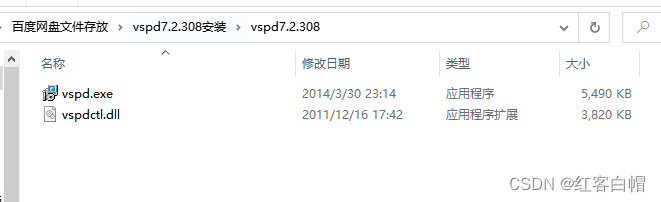
-------------------------------------首先点击.exe文件-----------------------------------------------------------------------
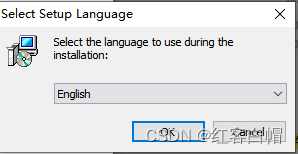
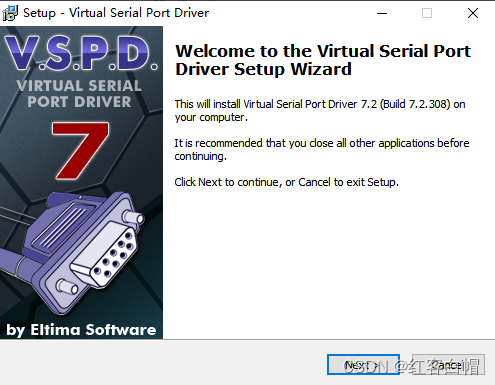
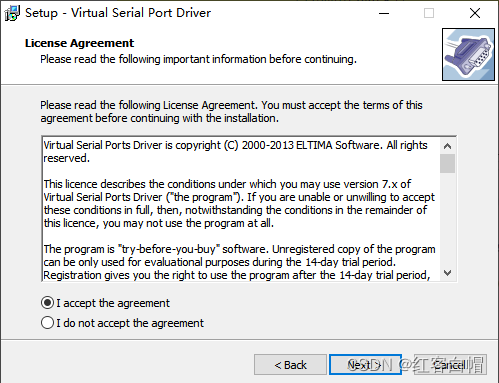

------------------------------------安装在指定目录等下要用--------------------------------------------------
将vspdctl.dll替换掉你安装文件的所在目录,不然出现错误,就掉头发了哦
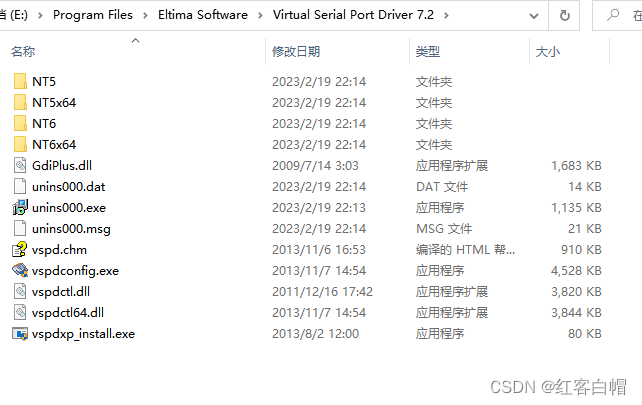
-------------------------------------打开软件看看有啥---------------------------------------------------=
注意:请记住这里的操作,后面还要用到

-------------------------------------------通过上面的操作,出现以下界面,说明设置成功---------------------
点击电脑—管理—设备管理器–端口–可以看到成功了
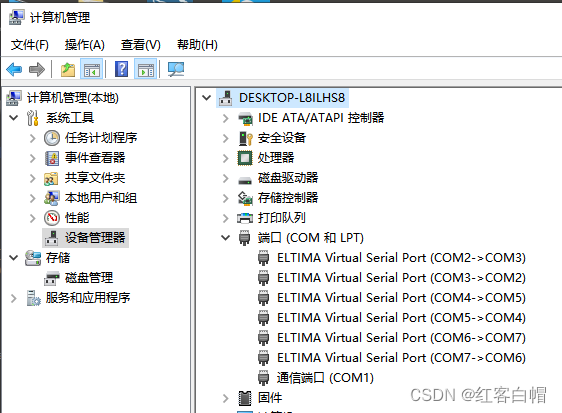
第二节 QT创建一个基于QWidget的项目

项目.pro添加以下信息
# 添加串口
QT += serialport
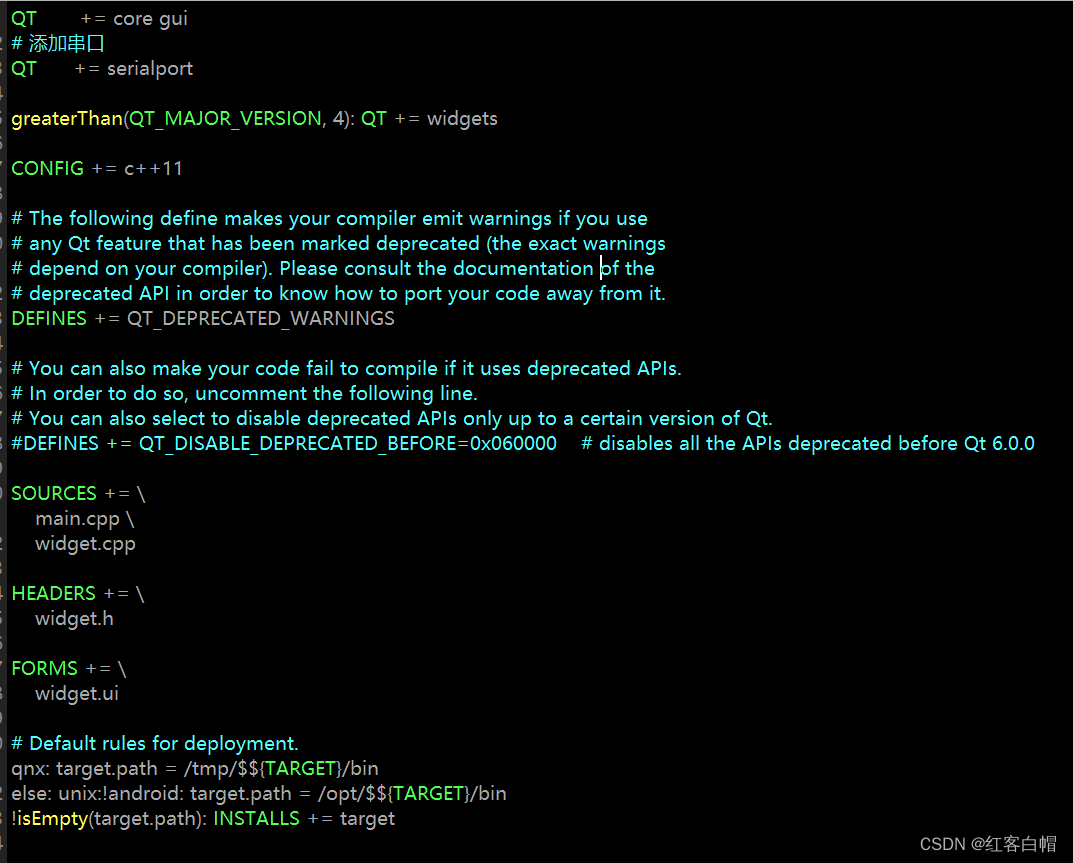
第三节 UI界面设计
这里不多说,只要是按钮都要转到槽,具体槽函数请看源代码

第三节 项目头文件widget.h
使用两个串口对象实现
#ifndef WIDGET_H
#define WIDGET_H
#include <QWidget>
#include <QSerialPort> //提供访问串口得到功能
#include <QSerialPortInfo> //提供系统中存在的串口信息
#include <QMessageBox> //信息弹出框
#include <QDebug>
QT_BEGIN_NAMESPACE
namespace Ui { class Widget; }
QT_END_NAMESPACE
//使用枚举保存波特率
typedef enum
{
B1200 =1200,
B9600 = 9600,
B115200 = 115200,
B921600 = 921600
}Baud;
class Widget : public QWidget
{
Q_OBJECT
public:
Widget(QWidget *parent = nullptr);
~Widget();
private slots:
//接收串口数据
void SerialPortReadyRead(); //比作COM6
void Serial2PortReadyRead(); //比作COM7
private slots:
void on_PB_receive_clicked();
void on_PB_send_clicked();
void on_PB_detectserial_clicked();
void on_PB_openserial_clicked();
void on_comboBox_b_currentIndexChanged(int index);
void on_PB_openserial_2_clicked();
void on_PB_send_2_clicked();
private:
Ui::Widget *ui;
QSerialPort serial; //串口1
QSerialPort serial2; //串口2
};
#endif // WIDGET_H
-------------------------------------------------------------------------------------------------------------------------------------
第四节 项目实现文件widget.cpp
----------------------实现信号与槽,信号为缓冲区有数据时,槽函数作为接收数据------------------------------------
//连接信号与槽
QObject::connect(&serial, SIGNAL(readyRead()),this, SLOT(SerialPortReadyRead()));
QObject::connect(&serial2, SIGNAL(readyRead()),this, SLOT(Serial2PortReadyRead()));
------------------------------------------------串口对象一次性读取全部----------------------------------------------------------
//串口2接收串口1数据
void Widget::SerialPortReadyRead()
{
qDebug()<<"===============有数据==================";
//从缓冲区读取文件
QByteArray buffer = serial.readAll();
//获取界面已经读取的数据
QString recv = ui->plainTextEdit_2->toPlainText();
recv +=QString(buffer);
//显示全部
ui->plainTextEdit_2->appendPlainText(recv);
}
//串口1接收串口2数据
void Widget::Serial2PortReadyRead()
{
qDebug()<<"===============有数据2==================";
//从缓冲区读取文件
QByteArray buffer = serial2.readAll();
//获取界面已经读取的数据
QString recv = ui->plainTextEdit->toPlainText();
recv +=QString(buffer);
//显示全部
ui->plainTextEdit->appendPlainText(recv);
}
--------------------------------------------------------------向串口写入数据------------------------------------------------------
//作为串口1
void Widget::on_PB_send_clicked()
{
//向串口写入数据
QByteArray data = ui->plainTextEdit_2->toPlainText().toUtf8();
qDebug()<<"发送数据 data = "<<data;
serial.write(data);
if(!serial.isWritable())
qDebug()<<"写入失败";
}
//作为串口2
void Widget::on_PB_send_2_clicked()
{
//向串口2写入数据
QByteArray data = ui->plainTextEdit->toPlainText().toUtf8();
qDebug()<<"发送数据 data2 = "<<data;
serial2.write(data);
if(!serial2.isWritable())
qDebug()<<"写入失败";
}
-----------------------------------------配置串口并打开--------------------------------------------------------------------
void Widget::on_PB_openserial_clicked()
{
if(ui->PB_openserial->text() == QString("打开串口1"))
{
//设置串口名
serial.setPortName(ui->comboBox_id->currentText());
//设置波特率
serial.setBaudRate(ui->comboBox_b->currentText().toUInt());
//设置数据位
switch (ui->comboBox_data->currentIndex())
{
case 8:serial.setDataBits(QSerialPort::Data8);break;
default:break;
}
//设置奇偶校验 无
switch (ui->comboBox_crc->currentIndex())
{
case 0:serial.setParity(QSerialPort::NoParity);break;
default:break;
}
//设置停止位
switch (ui->comboBox_stop->currentIndex())
{
case 1:serial.setStopBits(QSerialPort::OneStop);break;
default:break;
}
//设置流控 无
serial.setFlowControl(QSerialPort::NoFlowControl);
//打开串口
if(!serial.open(QIODevice::ReadWrite))
{
QMessageBox::about(NULL,"提示","串口1打开失败");
}
if(serial.isOpen())
QMessageBox::about(NULL,"提示","串口1打开成功");
//下拉菜单控件失能
ui->comboBox_b->setEnabled(false);
ui->comboBox_id->setEnabled(false);
ui->comboBox_crc->setEnabled(false);
ui->comboBox_data->setEnabled(false);
ui->comboBox_stop->setEnabled(false);
ui->PB_openserial->setText(tr("关闭串口1"));
//发送按键使能
ui->PB_send->setEnabled(true);
}
else
{
//关闭串口
serial.close();
//下拉使能
ui->comboBox_b->setEnabled(true);
ui->comboBox_id->setEnabled(true);
ui->comboBox_crc->setEnabled(true);
ui->comboBox_data->setEnabled(true);
ui->comboBox_stop->setEnabled(true);
ui->PB_openserial->setText(tr("打开串口1"));
//发送失能
ui->PB_send->setEnabled(false);
}
}
//获取波特率索引
void Widget::on_comboBox_b_currentIndexChanged(int index)
{
if(ui->comboBox_b->itemText(index).toUInt() == B9600)
{
qDebug()<<"itemText = "<<ui->comboBox_b->itemText(index);
ui->comboBox_b->setCurrentIndex(index);
}
else if(ui->comboBox_b->itemText(index).toUInt() == B115200)
{
qDebug()<<"itemText = "<<ui->comboBox_b->itemText(index);
ui->comboBox_b->setCurrentIndex(index);
}
}
void Widget::on_PB_openserial_2_clicked()
{
if(ui->PB_openserial_2->text() == QString("打开串口2"))
{
//设置串口名
serial2.setPortName(ui->comboBox_id_2->currentText());
//设置波特率
serial2.setBaudRate(ui->comboBox_b->currentText().toUInt());
//设置数据位
switch (ui->comboBox_data->currentIndex())
{
case 8:serial2.setDataBits(QSerialPort::Data8);break;
default:break;
}
//设置奇偶校验 无
switch (ui->comboBox_crc->currentIndex())
{
case 0:serial2.setParity(QSerialPort::NoParity);break;
default:break;
}
//设置停止位
switch (ui->comboBox_stop->currentIndex())
{
case 1:serial2.setStopBits(QSerialPort::OneStop);break;
default:break;
}
//设置流控 无
serial2.setFlowControl(QSerialPort::NoFlowControl);
//打开串口
if(!serial2.open(QIODevice::ReadWrite))
{
QMessageBox::about(NULL,"提示","串口2打开失败");
}
if(serial2.isOpen())
QMessageBox::about(NULL,"提示","串口2打开成功");
//下拉菜单控件失能
ui->comboBox_b->setEnabled(false);
ui->comboBox_id_2->setEnabled(false);
ui->comboBox_crc->setEnabled(false);
ui->comboBox_data->setEnabled(false);
ui->comboBox_stop->setEnabled(false);
ui->PB_openserial_2->setText(tr("关闭串口2"));
//发送按键使能
ui->PB_send_2->setEnabled(true);
}
else
{
//关闭串口
serial2.close();
//下拉使能
ui->comboBox_b->setEnabled(true);
ui->comboBox_id_2->setEnabled(true);
ui->comboBox_crc->setEnabled(true);
ui->comboBox_data->setEnabled(true);
ui->comboBox_stop->setEnabled(true);
ui->PB_openserial_2->setText(tr("打开串口2"));
//发送失能
ui->PB_send_2->setEnabled(false);
}
}
-----------------------------------------------------------------源码------------------------------------------------------------
#include "widget.h"
#include "ui_widget.h"
Widget::Widget(QWidget *parent)
: QWidget(parent)
, ui(new Ui::Widget)
{
ui->setupUi(this);
//连接信号与槽
QObject::connect(&serial, SIGNAL(readyRead()),this, SLOT(SerialPortReadyRead()));
QObject::connect(&serial2, SIGNAL(readyRead()),this, SLOT(Serial2PortReadyRead()));
//发送按钮不使能
ui->PB_send->setDisabled(true);
ui->PB_send_2->setDisabled(true);
}
Widget::~Widget()
{
delete ui;
}
//串口2接收串口1数据
void Widget::SerialPortReadyRead()
{
qDebug()<<"===============有数据==================";
//从缓冲区读取文件
QByteArray buffer = serial.readAll();
//获取界面已经读取的数据
QString recv = ui->plainTextEdit_2->toPlainText();
recv +=QString(buffer);
//显示全部
ui->plainTextEdit_2->appendPlainText(recv);
}
//串口1接收串口2数据
void Widget::Serial2PortReadyRead()
{
qDebug()<<"===============有数据2==================";
//从缓冲区读取文件
QByteArray buffer = serial2.readAll();
//获取界面已经读取的数据
QString recv = ui->plainTextEdit->toPlainText();
recv +=QString(buffer);
//显示全部
ui->plainTextEdit->appendPlainText(recv);
}
void Widget::on_PB_receive_clicked()
{
//清空接收框数据
ui->plainTextEdit->clear();
ui->plainTextEdit_2->clear();
}
//作为串口1
void Widget::on_PB_send_clicked()
{
//向串口写入数据
QByteArray data = ui->plainTextEdit_2->toPlainText().toUtf8();
qDebug()<<"发送数据 data = "<<data;
serial.write(data);
if(!serial.isWritable())
qDebug()<<"写入失败";
}
//作为串口2
void Widget::on_PB_send_2_clicked()
{
//向串口2写入数据
QByteArray data = ui->plainTextEdit->toPlainText().toUtf8();
qDebug()<<"发送数据 data2 = "<<data;
serial2.write(data);
if(!serial2.isWritable())
qDebug()<<"写入失败";
}
//检测串口
void Widget::on_PB_detectserial_clicked()
{
//清空串口id
ui->comboBox_id->clear();
ui->comboBox_id_2->clear();
//通过这个类查找可用串口1
foreach(const QSerialPortInfo &info, QSerialPortInfo::availablePorts())
{
qDebug()<<"info.portName() = "<<info.portName();
ui->comboBox_id->addItem(info.portName());
}
//通过这个类查找可用串口2
foreach(const QSerialPortInfo &info, QSerialPortInfo::availablePorts())
{
qDebug()<<"info.portName() = "<<info.portName();
ui->comboBox_id_2->addItem(info.portName());
}
}
void Widget::on_PB_openserial_clicked()
{
if(ui->PB_openserial->text() == QString("打开串口1"))
{
//设置串口名
serial.setPortName(ui->comboBox_id->currentText());
//设置波特率
serial.setBaudRate(ui->comboBox_b->currentText().toUInt());
//设置数据位
switch (ui->comboBox_data->currentIndex())
{
case 8:serial.setDataBits(QSerialPort::Data8);break;
default:break;
}
//设置奇偶校验 无
switch (ui->comboBox_crc->currentIndex())
{
case 0:serial.setParity(QSerialPort::NoParity);break;
default:break;
}
//设置停止位
switch (ui->comboBox_stop->currentIndex())
{
case 1:serial.setStopBits(QSerialPort::OneStop);break;
default:break;
}
//设置流控 无
serial.setFlowControl(QSerialPort::NoFlowControl);
//打开串口
if(!serial.open(QIODevice::ReadWrite))
{
QMessageBox::about(NULL,"提示","串口1打开失败");
}
if(serial.isOpen())
QMessageBox::about(NULL,"提示","串口1打开成功");
//下拉菜单控件失能
ui->comboBox_b->setEnabled(false);
ui->comboBox_id->setEnabled(false);
ui->comboBox_crc->setEnabled(false);
ui->comboBox_data->setEnabled(false);
ui->comboBox_stop->setEnabled(false);
ui->PB_openserial->setText(tr("关闭串口1"));
//发送按键使能
ui->PB_send->setEnabled(true);
}
else
{
//关闭串口
serial.close();
//下拉使能
ui->comboBox_b->setEnabled(true);
ui->comboBox_id->setEnabled(true);
ui->comboBox_crc->setEnabled(true);
ui->comboBox_data->setEnabled(true);
ui->comboBox_stop->setEnabled(true);
ui->PB_openserial->setText(tr("打开串口1"));
//发送失能
ui->PB_send->setEnabled(false);
}
}
//获取波特率索引
void Widget::on_comboBox_b_currentIndexChanged(int index)
{
if(ui->comboBox_b->itemText(index).toUInt() == B9600)
{
qDebug()<<"itemText = "<<ui->comboBox_b->itemText(index);
ui->comboBox_b->setCurrentIndex(index);
}
else if(ui->comboBox_b->itemText(index).toUInt() == B115200)
{
qDebug()<<"itemText = "<<ui->comboBox_b->itemText(index);
ui->comboBox_b->setCurrentIndex(index);
}
}
void Widget::on_PB_openserial_2_clicked()
{
if(ui->PB_openserial_2->text() == QString("打开串口2"))
{
//设置串口名
serial2.setPortName(ui->comboBox_id_2->currentText());
//设置波特率
serial2.setBaudRate(ui->comboBox_b->currentText().toUInt());
//设置数据位
switch (ui->comboBox_data->currentIndex())
{
case 8:serial2.setDataBits(QSerialPort::Data8);break;
default:break;
}
//设置奇偶校验 无
switch (ui->comboBox_crc->currentIndex())
{
case 0:serial2.setParity(QSerialPort::NoParity);break;
default:break;
}
//设置停止位
switch (ui->comboBox_stop->currentIndex())
{
case 1:serial2.setStopBits(QSerialPort::OneStop);break;
default:break;
}
//设置流控 无
serial2.setFlowControl(QSerialPort::NoFlowControl);
//打开串口
if(!serial2.open(QIODevice::ReadWrite))
{
QMessageBox::about(NULL,"提示","串口2打开失败");
}
if(serial2.isOpen())
QMessageBox::about(NULL,"提示","串口2打开成功");
//下拉菜单控件失能
ui->comboBox_b->setEnabled(false);
ui->comboBox_id_2->setEnabled(false);
ui->comboBox_crc->setEnabled(false);
ui->comboBox_data->setEnabled(false);
ui->comboBox_stop->setEnabled(false);
ui->PB_openserial_2->setText(tr("关闭串口2"));
//发送按键使能
ui->PB_send_2->setEnabled(true);
}
else
{
//关闭串口
serial2.close();
//下拉使能
ui->comboBox_b->setEnabled(true);
ui->comboBox_id_2->setEnabled(true);
ui->comboBox_crc->setEnabled(true);
ui->comboBox_data->setEnabled(true);
ui->comboBox_stop->setEnabled(true);
ui->PB_openserial_2->setText(tr("打开串口2"));
//发送失能
ui->PB_send_2->setEnabled(false);
}
}
第五节 main函数
#include "widget.h"
#include <QApplication>
int main(int argc, char *argv[])
{
QApplication a(argc, argv);
Widget w;
w.show();
return a.exec();
}
第六节 编译结果重点




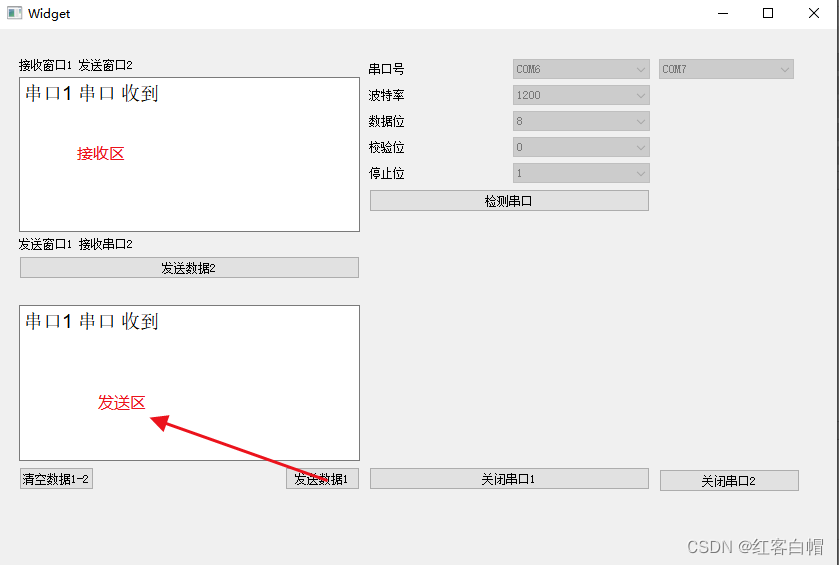
--------------------------------不想编写两个串口的,安装的串口助手里面有一个工具----------------------------------


可以看到,可以实现所需的功能
第七节 使用QT打包程序,不安装QT的电脑可使用
第一步QT编译使用如下

第二部,执行上述以后,去以下目录复制.exe文件到一个新建的文件夹
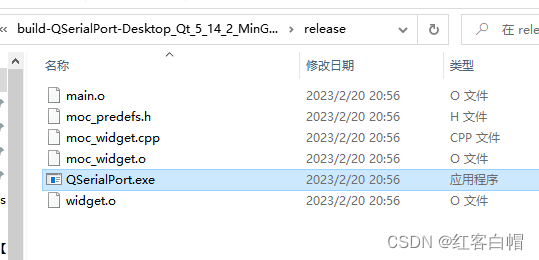
以管理员身份打开cmd,进入的这个新建的文件夹
windeployqt.exe 你的.exe文件名
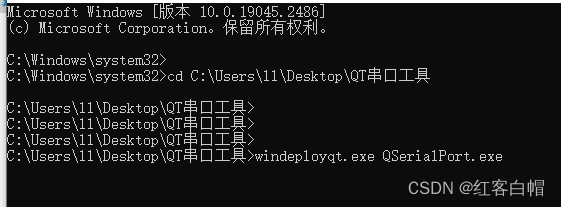
由于没有一台未安装QT的电脑作为模拟,有些遗憾
为了提高成功率打开如下:

cd D:\Qt\Qt5.14.2\Tools\QtCreator\bin
进入以上目录,执行如下命令
D:\Qt\Qt5.14.2\5.14.2\mingw73_64>windeployqt.exe C:\Users\ll\Desktop\QT串口工具\QSerialPort.exe

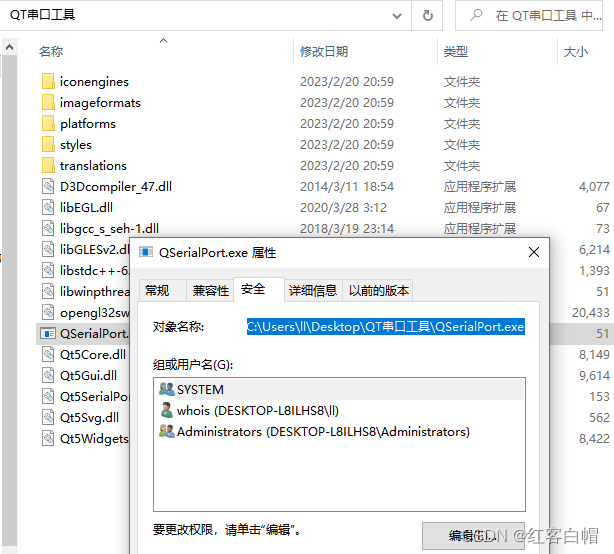
-------------------------------------本次任务over-----------------------------------------------------------