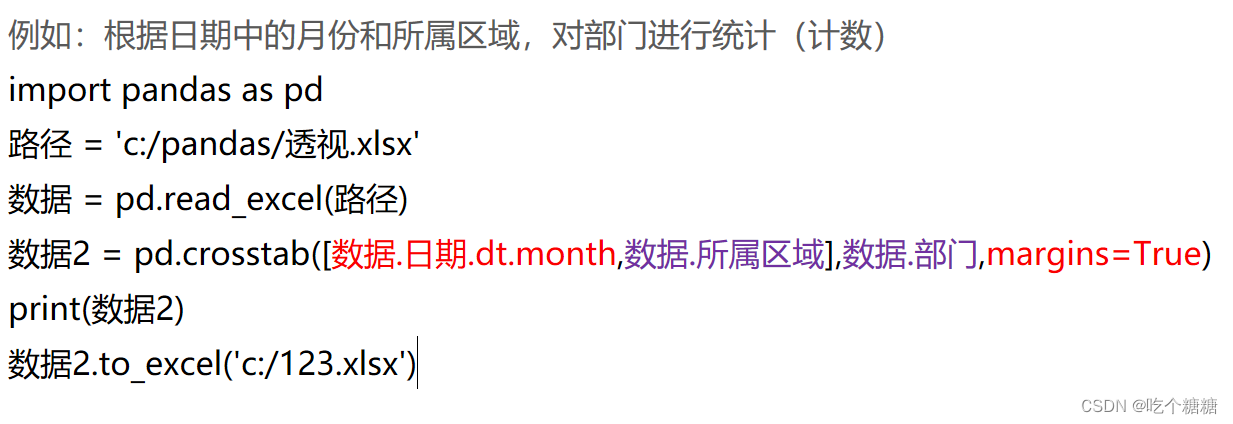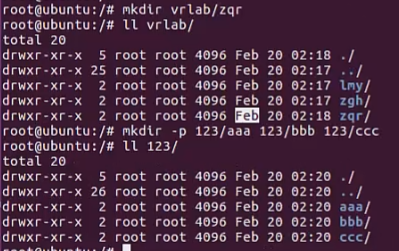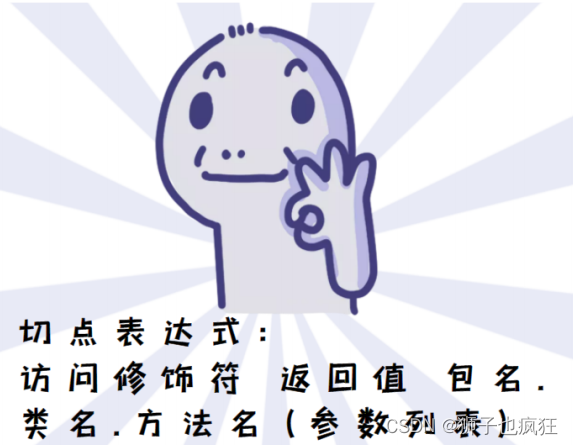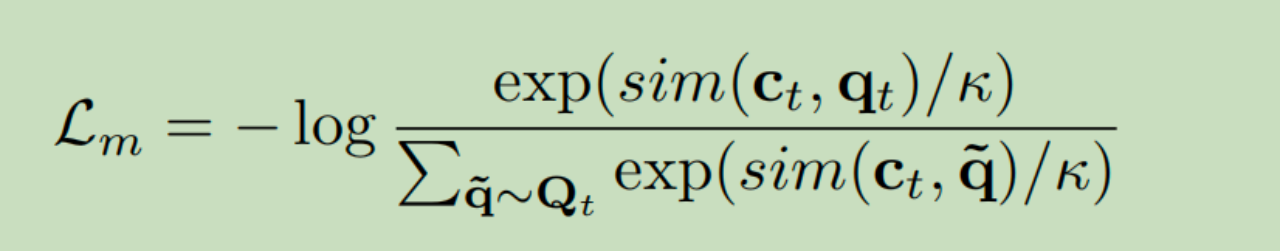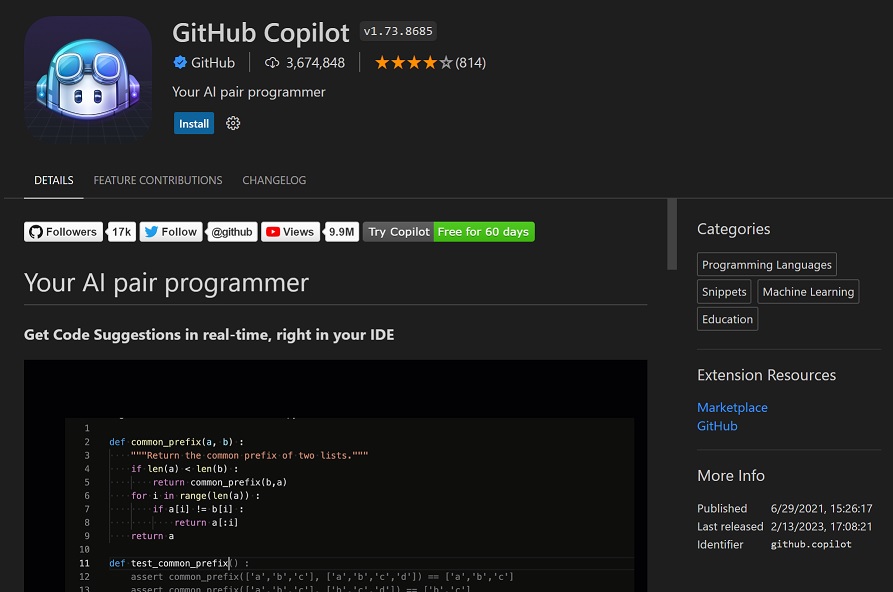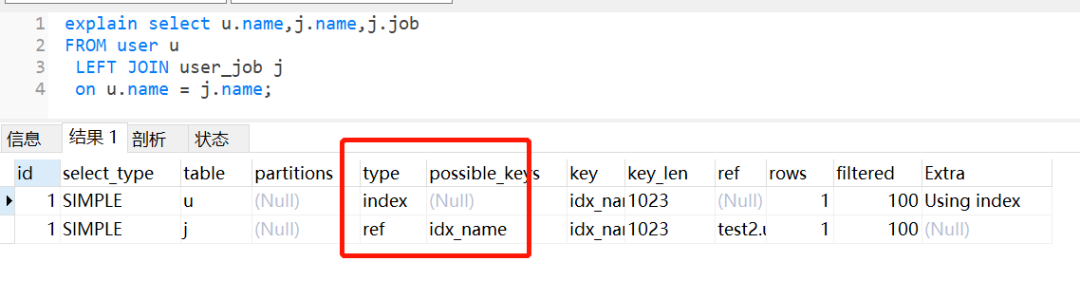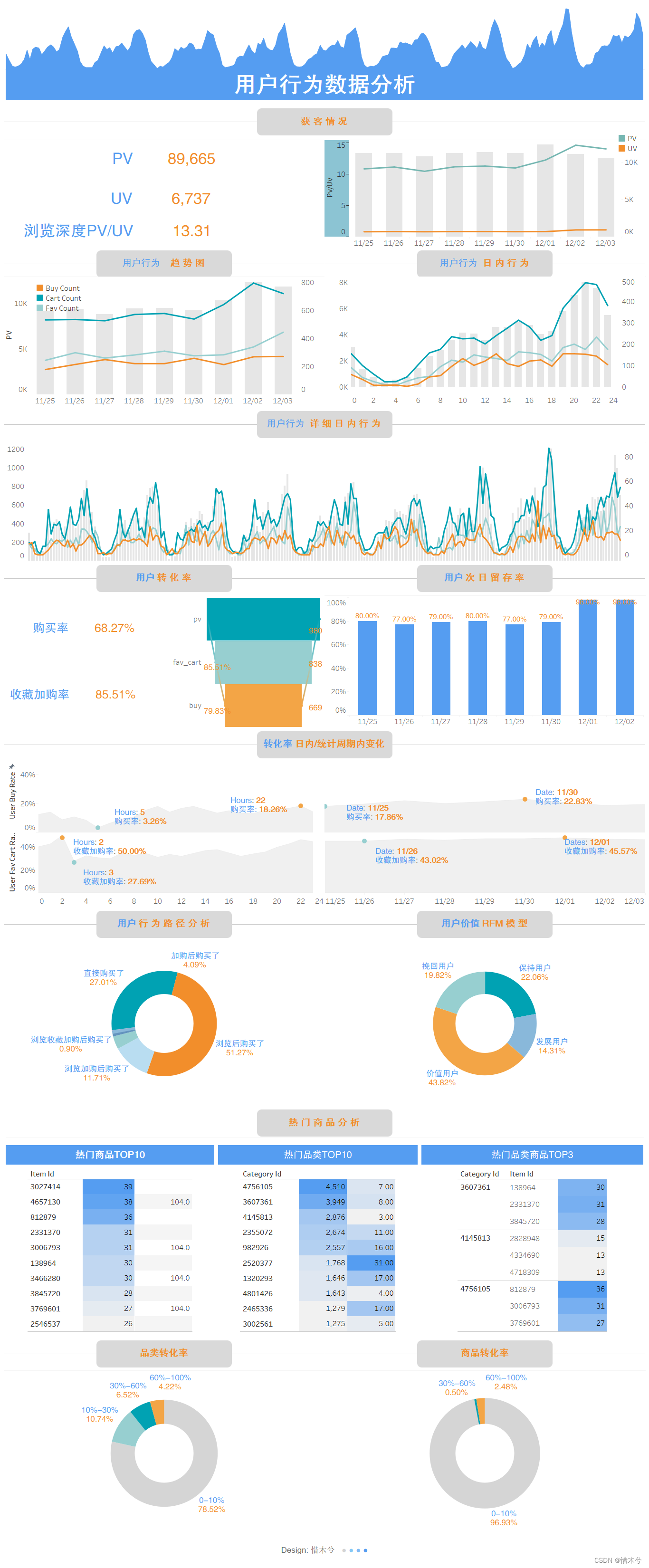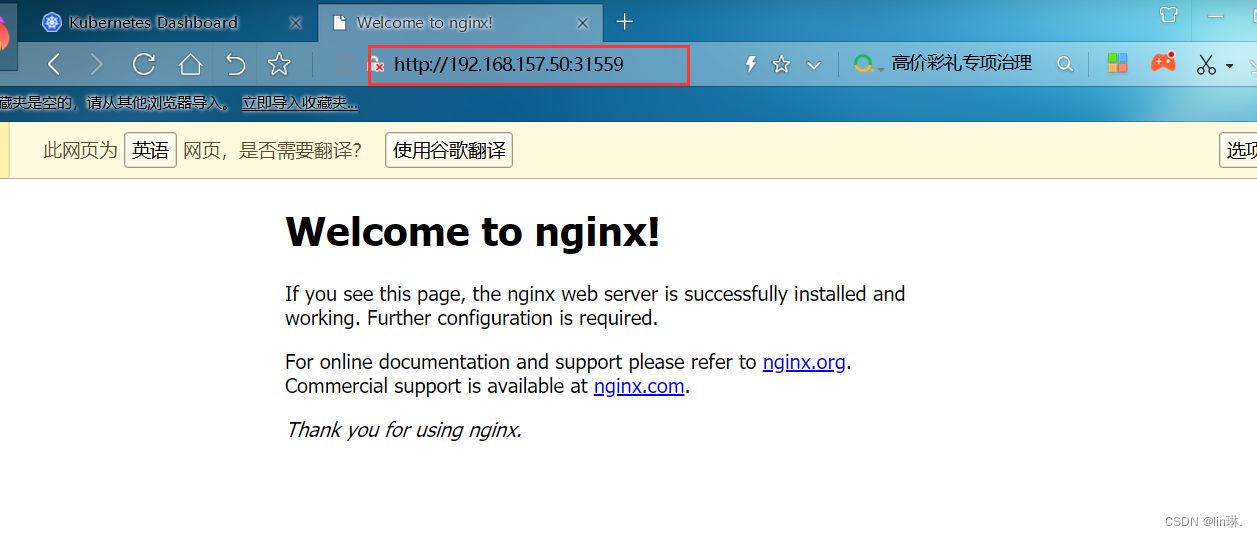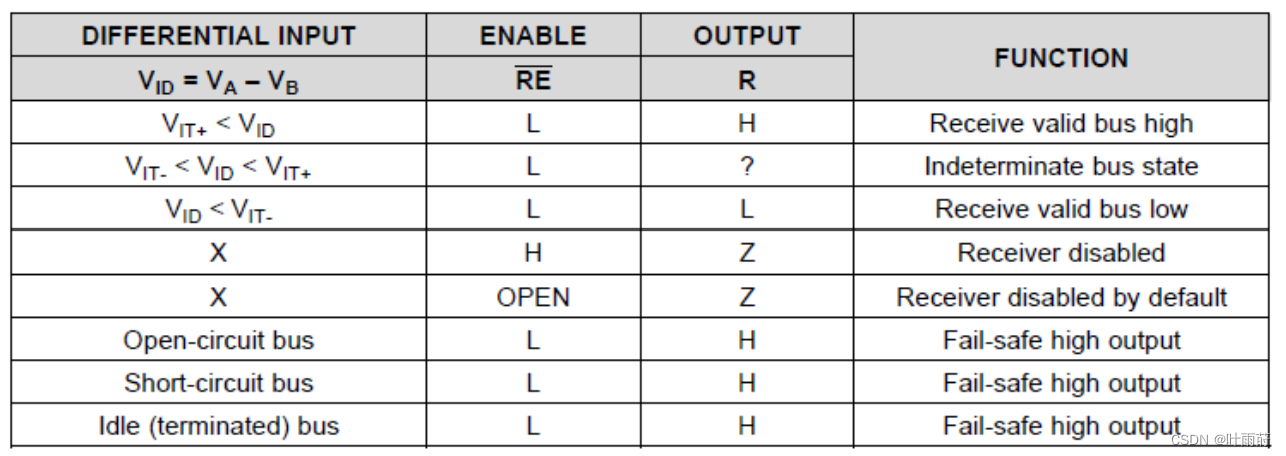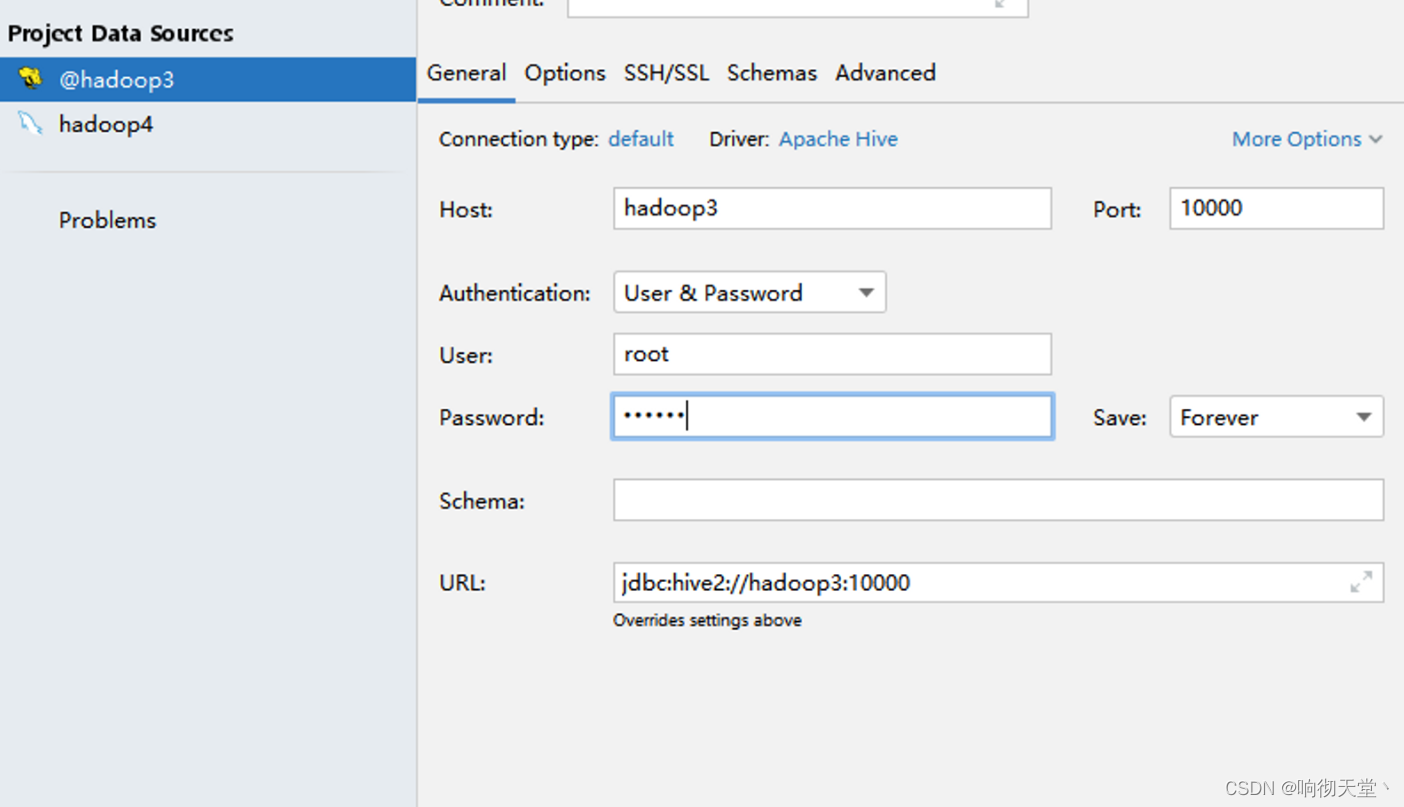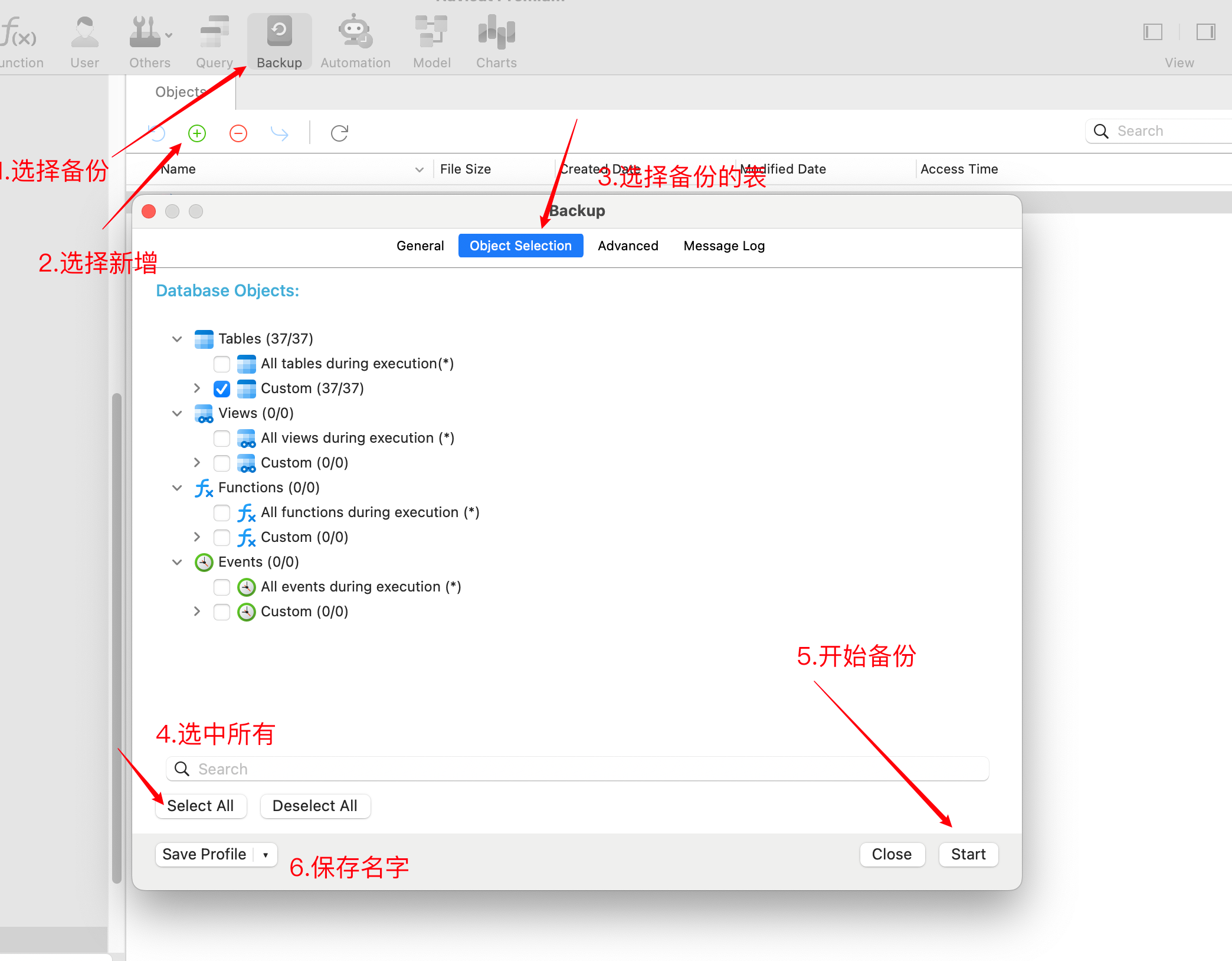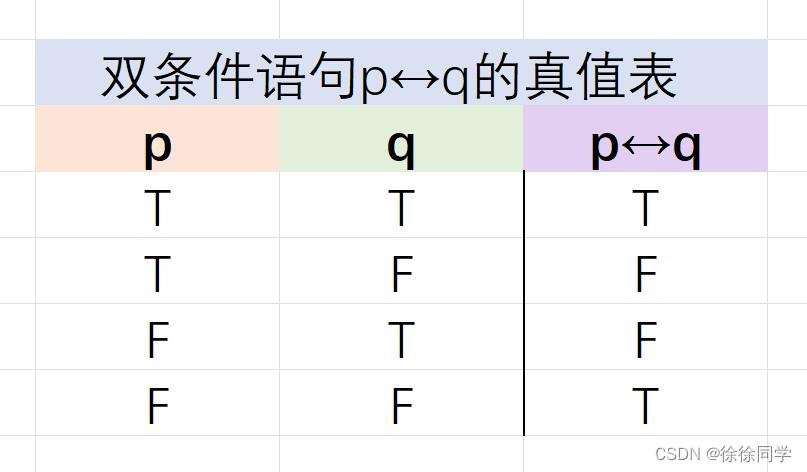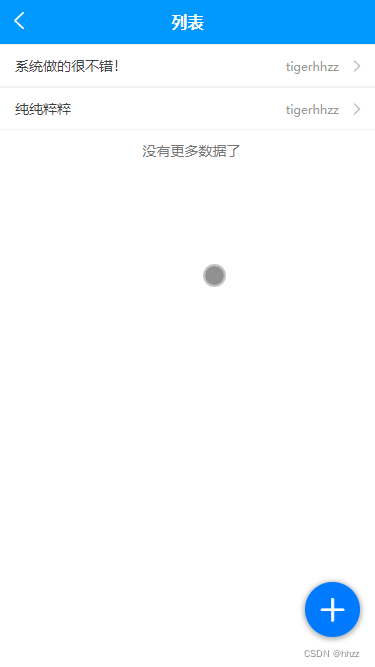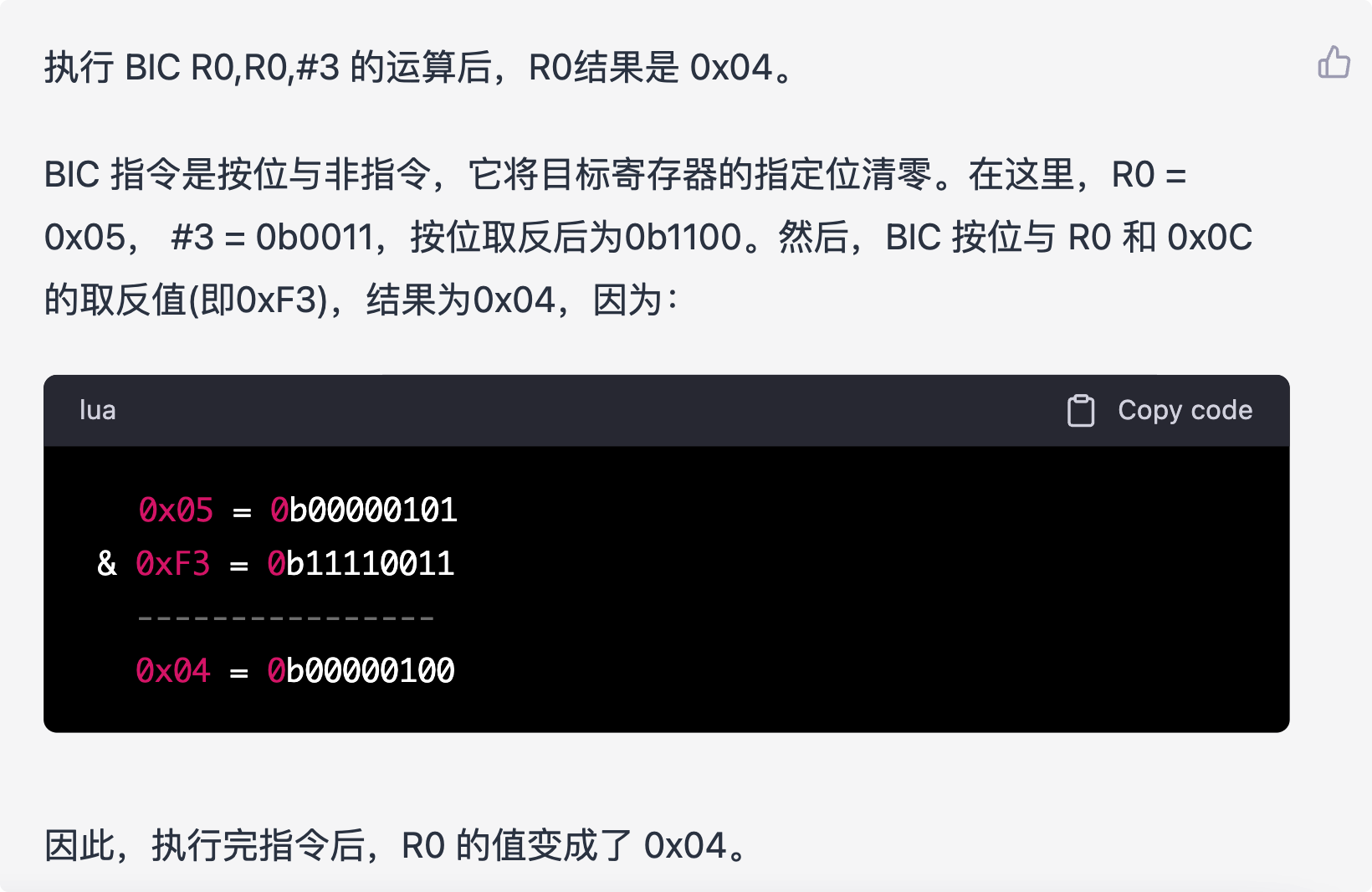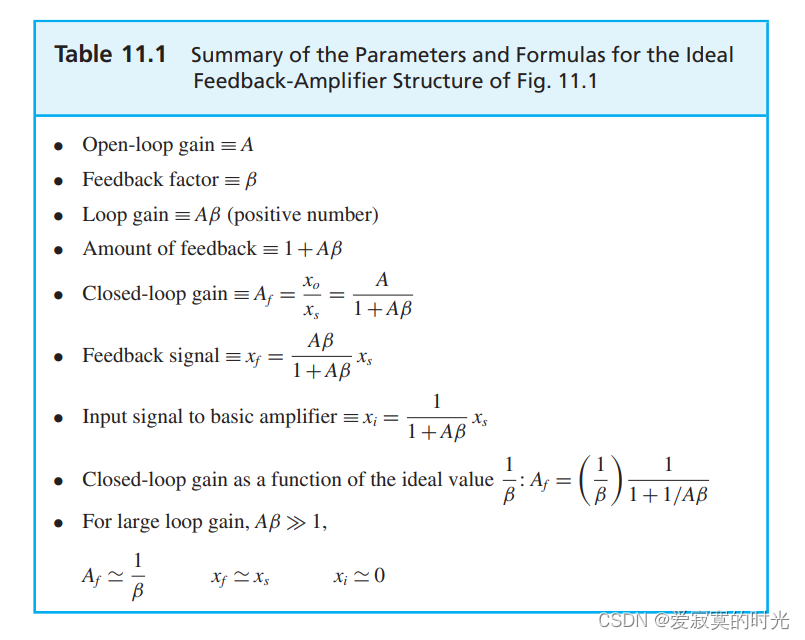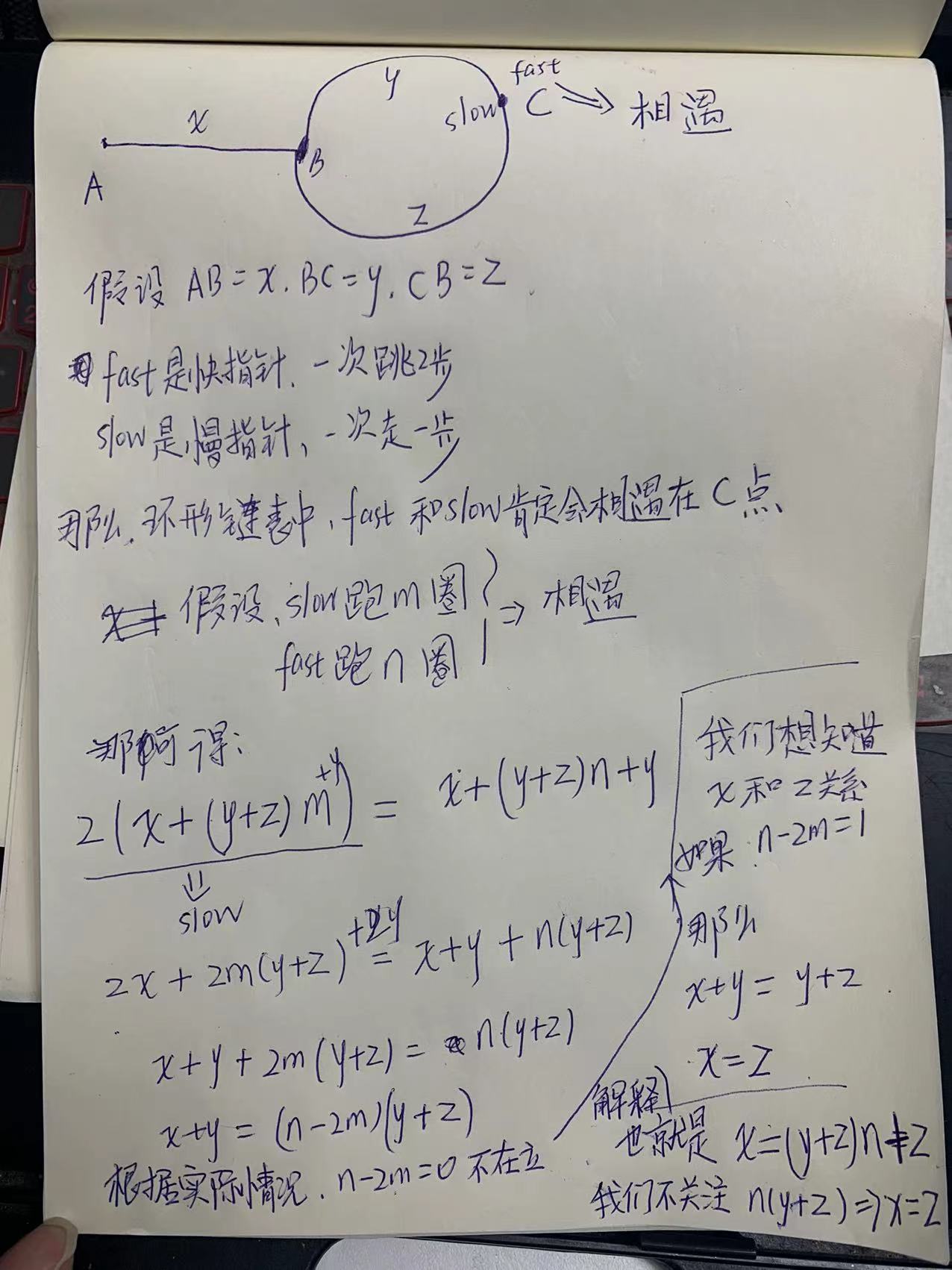引言
现实生活中的光照极其复杂,而且会收到很多因素的影响,是我们当前计算机的算力无法模拟的。因此我们会根据一些简化的模型来模拟现实光照,这样在可以模拟出近似的光照感受,但是又没有那么复杂的计算。
常用的光照模型有:兰伯特光照模型(主要是模拟漫反射),半兰伯特光照模型(调优兰伯特全黑的缺点),Phong光照模型(模拟镜面反射),BlinnPhong光照模型(兰伯特+Phong)等
Phong光照模型
从模拟光照的角度,我们主要有3种光照:环境光、漫反射光照、镜面反射。
环境光
现实生活中,光照通常来自于多个光源,并且会在多个物体之间发散和反弹,一个物体的光照可能受到来自一个非直射的光源影响,最后才进入人眼,也就是所谓的间接光照。考虑到这种情况的算法叫做全局照明(Global Illumination)算法,但是这种算法既开销高昂又极其复杂。
所以我们将会使用一种简化的全局照明模型,叫做环境光照(Ambient Lighting)。我们使用一个很小的常量(光)颜色添加进物体片段的最终颜色里,这看起来就像即使没有直射光源也始终存在着一些发散的光。
漫反射光
光线照在粗糙物体表面,随机散射到各个方向,漫反射中视角的位置是不重要的,因为反射是完全随机的,所以在任何反射方向都是随机的。我们需要测量这个光线与它所接触片段之间的角度。如果光线垂直于物体表面,这束光对物体的影响会最大。
镜面反射
是光线经过物体表面,反射到视野中,当反射光线与人的眼睛看得方向平行时,强度最大,高光效果最明显,夹角为90度时,强度最小。
光源类型
定向光(平行光)
当一个光源很远的时候,来自光源的每条光线接近于平行。这看起来就像所有的光线来自于同一个方向,无论物体和观察者在哪儿。当一个光源被设置为无限远时,它被称为定向光(Directional Light),因为所有的光线都有着同一个方向;它会独立于光源的位置。
我们知道的定向光源的一个好例子是,太阳。太阳和我们不是无限远,但它也足够远了,在计算光照的时候,我们感觉它就像无限远。在下面的图片里,来自于太阳的所有的光线都被定义为平行光,如下图所示:
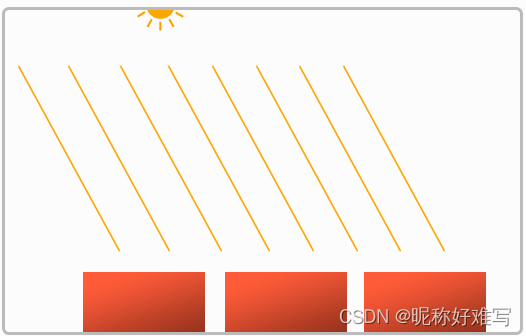
点光源
某一个位置发出的光源,并且该光照强度会根据距离该光源的位置发生变化,距离光源位置越远,光照越弱,光照会随着距离发生衰减。衰减如下图所示

聚光灯
聚光是一种位于环境中某处的光源,它不是向所有方向照射,而是只朝某个方向照射。结果是只有一个聚光照射方向的确定半径内的物体才会被照亮,其他的都保持黑暗。
聚光的好例子是路灯或手电筒,OpenGL中的聚光用世界空间位置,一个方向和一个指定了聚光半径的切光角来表示。我们计算的每个片段,如果片段在聚光的切光方向之间(就是在圆锥体内),我们就会把片段照亮。如下图所示:
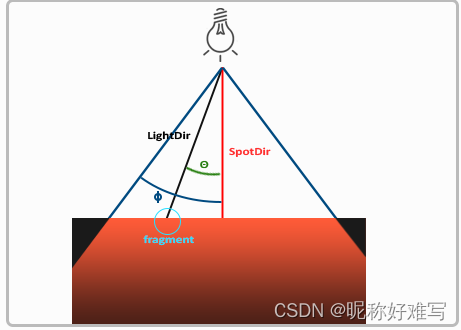
Phong光照模型GLSL代码
顶点着色器代码
脚本:VertexShaderSource2_1_1.txt
#version 330 core
layout (location = 0) in vec3 position;
layout (location = 1) in vec3 normal;
layout (location = 2) in vec2 texCoords;
out vec3 Normal;
out vec3 FragPos;
out vec2 TexCoords;
uniform mat4 model;
uniform mat4 view;
uniform mat4 projection;
void main()
{
gl_Position = projection * view * model * vec4(position, 1.0f);
FragPos = vec3(model * vec4(position, 1.0f));
Normal = mat3(transpose(inverse(model))) * normal;
TexCoords=texCoords;
}
片段着色器代码
脚本:FragmentShaderSource2_1_1.txt
#version 330 core
out vec4 color;
//片段UV坐标
in vec2 TexCoords;
//片段世界空间位置坐标
in vec3 FragPos;
//片段世界空间法线
in vec3 Normal;
struct Material
{
vec3 ambient;
//漫反射贴图
sampler2D diffuse;
//镜面反射贴图
sampler2D specular;
//镜面反射系数
float shininess;
};
//平行光封装结构体
struct DirLight {
vec3 direction;
vec3 ambient;
vec3 diffuse;
vec3 specular;
};
//点光源封装结构体
struct PointLight {
vec3 position;
float constant;
float linear;
float quadratic;
vec3 ambient;
vec3 diffuse;
vec3 specular;
};
//聚光灯封装结构体
struct SpotLight {
vec3 ambient;
vec3 diffuse;
vec3 specular;
//衰减参数
float constant;
float linear;
float quadratic;
vec3 position;
vec3 direction;
//内部切光角
float cutOff;
//外部切光角
float outerCutOff;
};
//观察者位置坐标
uniform vec3 viewPos;
uniform Material material;
uniform DirLight dirLight;
uniform SpotLight spotLight;
#define NR_POINT_LIGHTS 4
uniform PointLight pointLights[NR_POINT_LIGHTS];
vec3 CalcDirLight(DirLight light, vec3 normal, vec3 viewDir);
vec3 CalcPointLight(PointLight light, vec3 normal, vec3 fragPos, vec3 viewDir);
vec3 CalcSpotLight(SpotLight light, vec3 noraml, vec3 fragPos, vec3 viewDir);
void main()
{
vec3 norm = normalize(Normal);
vec3 viewDir = normalize(viewPos - FragPos);
// 第一步,计算平行光照
vec3 result = CalcDirLight(dirLight, norm, viewDir);
// 第二步,计算点光源光照
for(int i = 0; i < NR_POINT_LIGHTS; i++)
result += CalcPointLight(pointLights[i], norm, FragPos, viewDir);
// 第三部,计算聚光灯光照
//result += CalcSpotLight(spotLight, norm, FragPos, viewDir);
color = vec4(result, 1.0);
}
vec3 CalcDirLight(DirLight light,vec3 normal,vec3 viewDir)
{
vec3 lightDir = normalize(-light.direction);
float diff = max(dot(normal, lightDir), 0.0);
vec3 reflectDir = reflect(-lightDir, normal);
float spec = pow(max(dot(viewDir, reflectDir), 0.0f), material.shininess);
vec3 ambient = light.ambient * vec3 (texture(material.diffuse,TexCoords));
vec3 diffuse = light.diffuse * diff * vec3(texture(material.diffuse, TexCoords));
vec3 specular = light.specular * spec * vec3(texture(material.specular, TexCoords));
return (ambient + diffuse + specular);
}
vec3 CalcPointLight(PointLight light, vec3 normal, vec3 fragPos, vec3 viewDir)
{
vec3 lightDir=normalize(light.position-fragPos);
float diff=max(dot(lightDir,normal),0.0f);
vec3 reflectDir=reflect(-lightDir,normal);
float spec=pow(max(dot(viewDir,reflectDir),0.0f),material.shininess);
float distance=length(light.position-fragPos);
float attenuation=1.0f/(light.constant+light.linear*distance+light.quadratic*distance*distance);
vec3 ambient = light.ambient * vec3(texture(material.diffuse,TexCoords));
vec3 diffuse = light.diffuse * diff * vec3(texture(material.diffuse, TexCoords));
vec3 specular = light.specular * spec * vec3(texture(material.specular, TexCoords));
ambient *= attenuation;
diffuse *= attenuation;
specular *= attenuation;
return (ambient + diffuse + specular);
}
vec3 CalcSpotLight(SpotLight light, vec3 noraml, vec3 fragPos, vec3 viewDir)
{
vec3 lightDir=normalize(light.position-fragPos);
float theta = dot(lightDir, normalize(-light.direction));
float epsilon = light.cutOff - light.outerCutOff;
float intensity = clamp((theta - light.outerCutOff) / epsilon,0.0, 1.0);
float diff=max(dot(lightDir,noraml),0.0f);
vec3 reflectDir=reflect(-lightDir,noraml);
float spec=pow(max(dot(viewDir,reflectDir),0.0f),material.shininess);
float distance=length(light.position-fragPos);
float attenuation=1.0f/(light.constant+light.linear*distance+light.quadratic*distance*distance);
vec3 ambient = light.ambient * vec3(texture(material.diffuse,TexCoords));
vec3 diffuse = light.diffuse * diff * vec3(texture(material.diffuse, TexCoords));
vec3 specular = light.specular * spec * vec3(texture(material.specular, TexCoords));
ambient *= attenuation;
diffuse *= attenuation;
specular *= attenuation;
diffuse *= intensity;
specular *= intensity;
return (ambient + diffuse + specular);
}
渲染流程代码
GLSL渲染代码
#include <iostream>
#include <cmath>
// GLEW
#define GLEW_STATIC
#include <GL/glew.h>
// GLFW
#include <GLFW/glfw3.h>
// Other Libs
#include <SOIL.h>
// GLM Mathematics
#include <glm/glm.hpp>
#include <glm/gtc/matrix_transform.hpp>
#include <glm/gtc/type_ptr.hpp>
// Other includes
#include "Shader.h"
// Function prototypes
void key_callback(GLFWwindow* window, int key, int scancode, int action, int mode);
void mouse_callback(GLFWwindow* window, double xpos, double ypos);
void scroll_callback(GLFWwindow* window, double xoffset, double yoffset);
void do_movement();
// Window dimensions
const GLuint WIDTH = 800, HEIGHT = 600;
// Camera
glm::vec3 cameraPos = glm::vec3(0.0f, 0.0f, 3.0f);
glm::vec3 cameraFront = glm::vec3(0.0f, 0.0f, -1.0f);
glm::vec3 cameraUp = glm::vec3(0.0f, 1.0f, 0.0f);
GLfloat yaw = -90.0f; // Yaw is initialized to -90.0 degrees since a yaw of 0.0 results in a direction vector pointing to the right (due to how Eular angles work) so we initially rotate a bit to the left.
GLfloat pitch = 0.0f;
GLfloat lastX = WIDTH / 2.0;
GLfloat lastY = HEIGHT / 2.0;
bool keys[1024];
// Light attributes
glm::vec3 lightPos(1.2f, 1.0f, 2.0f);
// Deltatime
GLfloat deltaTime = 0.0f; // Time between current frame and last frame
GLfloat lastFrame = 0.0f; // Time of last frame
// The MAIN function, from here we start the application and run the game loop
int main()
{
// Init GLFW
glfwInit();
// Set all the required options for GLFW
glfwWindowHint(GLFW_CONTEXT_VERSION_MAJOR, 3);
glfwWindowHint(GLFW_CONTEXT_VERSION_MINOR, 3);
glfwWindowHint(GLFW_OPENGL_PROFILE, GLFW_OPENGL_CORE_PROFILE);
glfwWindowHint(GLFW_RESIZABLE, GL_FALSE);
// Create a GLFWwindow object that we can use for GLFW's functions
GLFWwindow* window = glfwCreateWindow(WIDTH, HEIGHT, "LearnOpenGL", nullptr, nullptr);
glfwMakeContextCurrent(window);
// Set the required callback functions
glfwSetKeyCallback(window, key_callback);
glfwSetCursorPosCallback(window, mouse_callback);
glfwSetScrollCallback(window, scroll_callback);
// GLFW Options
glfwSetInputMode(window, GLFW_CURSOR, GLFW_CURSOR_DISABLED);
// Set this to true so GLEW knows to use a modern approach to retrieving function pointers and extensions
glewExperimental = GL_TRUE;
// Initialize GLEW to setup the OpenGL Function pointers
glewInit();
// Define the viewport dimensions
glViewport(0, 0, WIDTH, HEIGHT);
// OpenGL options
glEnable(GL_DEPTH_TEST);
// Build and compile our shader program
Shader lightingShader("VertexShaderSource2_1_1.txt", "FragmentShaderSource2_1_1.txt");
Shader lampShader("VertexShaderSource1_7_1.txt", "FragmentShaderSource1_7_1.txt");
// Set up vertex data (and buffer(s)) and attribute pointers
// Set up vertex data (and buffer(s)) and attribute pointers
GLfloat vertices[] = {
// Positions // Normals // Texture Coords
-0.5f, -0.5f, -0.5f, 0.0f, 0.0f, -1.0f, 0.0f, 0.0f,
0.5f, -0.5f, -0.5f, 0.0f, 0.0f, -1.0f, 1.0f, 0.0f,
0.5f, 0.5f, -0.5f, 0.0f, 0.0f, -1.0f, 1.0f, 1.0f,
0.5f, 0.5f, -0.5f, 0.0f, 0.0f, -1.0f, 1.0f, 1.0f,
-0.5f, 0.5f, -0.5f, 0.0f, 0.0f, -1.0f, 0.0f, 1.0f,
-0.5f, -0.5f, -0.5f, 0.0f, 0.0f, -1.0f, 0.0f, 0.0f,
-0.5f, -0.5f, 0.5f, 0.0f, 0.0f, 1.0f, 0.0f, 0.0f,
0.5f, -0.5f, 0.5f, 0.0f, 0.0f, 1.0f, 1.0f, 0.0f,
0.5f, 0.5f, 0.5f, 0.0f, 0.0f, 1.0f, 1.0f, 1.0f,
0.5f, 0.5f, 0.5f, 0.0f, 0.0f, 1.0f, 1.0f, 1.0f,
-0.5f, 0.5f, 0.5f, 0.0f, 0.0f, 1.0f, 0.0f, 1.0f,
-0.5f, -0.5f, 0.5f, 0.0f, 0.0f, 1.0f, 0.0f, 0.0f,
-0.5f, 0.5f, 0.5f, -1.0f, 0.0f, 0.0f, 1.0f, 0.0f,
-0.5f, 0.5f, -0.5f, -1.0f, 0.0f, 0.0f, 1.0f, 1.0f,
-0.5f, -0.5f, -0.5f, -1.0f, 0.0f, 0.0f, 0.0f, 1.0f,
-0.5f, -0.5f, -0.5f, -1.0f, 0.0f, 0.0f, 0.0f, 1.0f,
-0.5f, -0.5f, 0.5f, -1.0f, 0.0f, 0.0f, 0.0f, 0.0f,
-0.5f, 0.5f, 0.5f, -1.0f, 0.0f, 0.0f, 1.0f, 0.0f,
0.5f, 0.5f, 0.5f, 1.0f, 0.0f, 0.0f, 1.0f, 0.0f,
0.5f, 0.5f, -0.5f, 1.0f, 0.0f, 0.0f, 1.0f, 1.0f,
0.5f, -0.5f, -0.5f, 1.0f, 0.0f, 0.0f, 0.0f, 1.0f,
0.5f, -0.5f, -0.5f, 1.0f, 0.0f, 0.0f, 0.0f, 1.0f,
0.5f, -0.5f, 0.5f, 1.0f, 0.0f, 0.0f, 0.0f, 0.0f,
0.5f, 0.5f, 0.5f, 1.0f, 0.0f, 0.0f, 1.0f, 0.0f,
-0.5f, -0.5f, -0.5f, 0.0f, -1.0f, 0.0f, 0.0f, 1.0f,
0.5f, -0.5f, -0.5f, 0.0f, -1.0f, 0.0f, 1.0f, 1.0f,
0.5f, -0.5f, 0.5f, 0.0f, -1.0f, 0.0f, 1.0f, 0.0f,
0.5f, -0.5f, 0.5f, 0.0f, -1.0f, 0.0f, 1.0f, 0.0f,
-0.5f, -0.5f, 0.5f, 0.0f, -1.0f, 0.0f, 0.0f, 0.0f,
-0.5f, -0.5f, -0.5f, 0.0f, -1.0f, 0.0f, 0.0f, 1.0f,
-0.5f, 0.5f, -0.5f, 0.0f, 1.0f, 0.0f, 0.0f, 1.0f,
0.5f, 0.5f, -0.5f, 0.0f, 1.0f, 0.0f, 1.0f, 1.0f,
0.5f, 0.5f, 0.5f, 0.0f, 1.0f, 0.0f, 1.0f, 0.0f,
0.5f, 0.5f, 0.5f, 0.0f, 1.0f, 0.0f, 1.0f, 0.0f,
-0.5f, 0.5f, 0.5f, 0.0f, 1.0f, 0.0f, 0.0f, 0.0f,
-0.5f, 0.5f, -0.5f, 0.0f, 1.0f, 0.0f, 0.0f, 1.0f
};
// Positions all containers
glm::vec3 cubePositions[] = {
glm::vec3(0.0f, 0.0f, 0.0f),
glm::vec3(2.0f, 5.0f, -15.0f),
glm::vec3(-1.5f, -2.2f, -2.5f),
glm::vec3(-3.8f, -2.0f, -12.3f),
glm::vec3(2.4f, -0.4f, -3.5f),
glm::vec3(-1.7f, 3.0f, -7.5f),
glm::vec3(1.3f, -2.0f, -2.5f),
glm::vec3(1.5f, 2.0f, -2.5f),
glm::vec3(1.5f, 0.2f, -1.5f),
glm::vec3(-1.3f, 1.0f, -1.5f)
};
// Positions of the point lights
glm::vec3 pointLightPositions[] = {
glm::vec3(0.7f, 0.2f, 2.0f),
glm::vec3(2.3f, -3.3f, -4.0f),
glm::vec3(-4.0f, 2.0f, -12.0f),
glm::vec3(0.0f, 0.0f, -3.0f)
};
// First, set the container's VAO (and VBO)
GLuint VBO, containerVAO;
glGenVertexArrays(1, &containerVAO);
glGenBuffers(1, &VBO);
glBindBuffer(GL_ARRAY_BUFFER, VBO);
glBufferData(GL_ARRAY_BUFFER, sizeof(vertices), vertices, GL_STATIC_DRAW);
glBindVertexArray(containerVAO);
glVertexAttribPointer(0, 3, GL_FLOAT, GL_FALSE, 8 * sizeof(GLfloat), (GLvoid*)0);
glEnableVertexAttribArray(0);
glVertexAttribPointer(1, 3, GL_FLOAT, GL_FALSE, 8 * sizeof(GLfloat), (GLvoid*)(3 * sizeof(GLfloat)));
glEnableVertexAttribArray(1);
glVertexAttribPointer(2, 2, GL_FLOAT, GL_FALSE, 8 * sizeof(GLfloat), (GLvoid*)(6 * sizeof(GLfloat)));
glEnableVertexAttribArray(2);
glBindVertexArray(0);
// Then, we set the light's VAO (VBO stays the same. After all, the vertices are the same for the light object (also a 3D cube))
GLuint lightVAO;
glGenVertexArrays(1, &lightVAO);
glBindVertexArray(lightVAO);
// We only need to bind to the VBO (to link it with glVertexAttribPointer), no need to fill it; the VBO's data already contains all we need.
glBindBuffer(GL_ARRAY_BUFFER, VBO);
// Set the vertex attributes (only position data for the lamp))
glVertexAttribPointer(0, 3, GL_FLOAT, GL_FALSE, 8 * sizeof(GLfloat), (GLvoid*)0); // Note that we skip over the other data in our buffer object (we don't need the normals/textures, only positions).
glEnableVertexAttribArray(0);
glBindVertexArray(0);
// Load textures
GLuint diffuseMap;
glGenTextures(1, &diffuseMap);
int width, height;
unsigned char* image;
// Diffuse map
image = SOIL_load_image("container2.png", &width, &height, 0, SOIL_LOAD_RGB);
glBindTexture(GL_TEXTURE_2D, diffuseMap);
glTexImage2D(GL_TEXTURE_2D, 0, GL_RGB, width, height, 0, GL_RGB, GL_UNSIGNED_BYTE, image);
glGenerateMipmap(GL_TEXTURE_2D);
SOIL_free_image_data(image);
glTexParameteri(GL_TEXTURE_2D, GL_TEXTURE_WRAP_S, GL_REPEAT);
glTexParameteri(GL_TEXTURE_2D, GL_TEXTURE_WRAP_T, GL_REPEAT);
glTexParameteri(GL_TEXTURE_2D, GL_TEXTURE_MIN_FILTER, GL_LINEAR_MIPMAP_LINEAR);
glTexParameteri(GL_TEXTURE_2D, GL_TEXTURE_MAG_FILTER, GL_NEAREST_MIPMAP_NEAREST);
GLuint specularMap;
glGenTextures(1, &specularMap);
image = SOIL_load_image("container2_specular.png", &width, &height, 0, SOIL_LOAD_RGB);
glBindTexture(GL_TEXTURE_2D, specularMap);
glTexImage2D(GL_TEXTURE_2D, 0, GL_RGB, width, height, 0, GL_RGB, GL_UNSIGNED_BYTE, image);
glGenerateMipmap(GL_TEXTURE_2D);
SOIL_free_image_data(image);
glTexParameteri(GL_TEXTURE_2D, GL_TEXTURE_WRAP_S, GL_REPEAT);
glTexParameteri(GL_TEXTURE_2D, GL_TEXTURE_WRAP_T, GL_REPEAT);
glTexParameteri(GL_TEXTURE_2D, GL_TEXTURE_MIN_FILTER, GL_LINEAR_MIPMAP_LINEAR);
glTexParameteri(GL_TEXTURE_2D, GL_TEXTURE_MAG_FILTER, GL_NEAREST_MIPMAP_NEAREST);
glBindTexture(GL_TEXTURE_2D, 0);
lightingShader.Use();
glUniform1i(glGetUniformLocation(lightingShader.Program, "material.diffuse"), 0);
glUniform1i(glGetUniformLocation(lightingShader.Program, "material.specular"), 1);
// Game loop
while (!glfwWindowShouldClose(window))
{
// Calculate deltatime of current frame
GLfloat currentFrame = glfwGetTime();
deltaTime = currentFrame - lastFrame;
lastFrame = currentFrame;
// Check if any events have been activiated (key pressed, mouse moved etc.) and call corresponding response functions
glfwPollEvents();
do_movement();
// Clear the colorbuffer
glClearColor(0.1f, 0.1f, 0.1f, 1.0f);
glClear(GL_COLOR_BUFFER_BIT | GL_DEPTH_BUFFER_BIT);
// Use cooresponding shader when setting uniforms/drawing objects
lightingShader.Use();
glUniform3f(glGetUniformLocation(lightingShader.Program, "viewPos"), cameraPos.x, cameraPos.y, cameraPos.z);
glUniform1f(glGetUniformLocation(lightingShader.Program, "material.shininess"), 64.0f);
glUniform3f(glGetUniformLocation(lightingShader.Program, "dirLight.direction"), -0.2f, -1.0f, -0.3f);
glUniform3f(glGetUniformLocation(lightingShader.Program, "dirLight.ambient"), 0.05f, 0.05f, 0.05f);
glUniform3f(glGetUniformLocation(lightingShader.Program, "dirLight.diffuse"), 0.4f, 0.4f, 0.4f);
glUniform3f(glGetUniformLocation(lightingShader.Program, "dirLight.specular"), 0.5f, 0.5f, 0.5f);
// Point light 1
glUniform3f(glGetUniformLocation(lightingShader.Program, "pointLights[0].position"), pointLightPositions[0].x, pointLightPositions[0].y, pointLightPositions[0].z);
glUniform3f(glGetUniformLocation(lightingShader.Program, "pointLights[0].ambient"), 0.05f, 0.05f, 0.05f);
glUniform3f(glGetUniformLocation(lightingShader.Program, "pointLights[0].diffuse"), 0.8f, 0.8f, 0.8f);
glUniform3f(glGetUniformLocation(lightingShader.Program, "pointLights[0].specular"), 1.0f, 1.0f, 1.0f);
glUniform1f(glGetUniformLocation(lightingShader.Program, "pointLights[0].constant"), 1.0f);
glUniform1f(glGetUniformLocation(lightingShader.Program, "pointLights[0].linear"), 0.09f);
glUniform1f(glGetUniformLocation(lightingShader.Program, "pointLights[0].quadratic"), 0.032f);
// Point light 2
glUniform3f(glGetUniformLocation(lightingShader.Program, "pointLights[1].position"), pointLightPositions[1].x, pointLightPositions[1].y, pointLightPositions[1].z);
glUniform3f(glGetUniformLocation(lightingShader.Program, "pointLights[1].ambient"), 0.05f, 0.05f, 0.05f);
glUniform3f(glGetUniformLocation(lightingShader.Program, "pointLights[1].diffuse"), 0.8f, 0.8f, 0.8f);
glUniform3f(glGetUniformLocation(lightingShader.Program, "pointLights[1].specular"), 1.0f, 1.0f, 1.0f);
glUniform1f(glGetUniformLocation(lightingShader.Program, "pointLights[1].constant"), 1.0f);
glUniform1f(glGetUniformLocation(lightingShader.Program, "pointLights[1].linear"), 0.09f);
glUniform1f(glGetUniformLocation(lightingShader.Program, "pointLights[1].quadratic"), 0.032f);
// Point light 3
glUniform3f(glGetUniformLocation(lightingShader.Program, "pointLights[2].position"), pointLightPositions[2].x, pointLightPositions[2].y, pointLightPositions[2].z);
glUniform3f(glGetUniformLocation(lightingShader.Program, "pointLights[2].ambient"), 0.05f, 0.05f, 0.05f);
glUniform3f(glGetUniformLocation(lightingShader.Program, "pointLights[2].diffuse"), 0.8f, 0.8f, 0.8f);
glUniform3f(glGetUniformLocation(lightingShader.Program, "pointLights[2].specular"), 1.0f, 1.0f, 1.0f);
glUniform1f(glGetUniformLocation(lightingShader.Program, "pointLights[2].constant"), 1.0f);
glUniform1f(glGetUniformLocation(lightingShader.Program, "pointLights[2].linear"), 0.09f);
glUniform1f(glGetUniformLocation(lightingShader.Program, "pointLights[2].quadratic"), 0.032f);
// Point light 4
glUniform3f(glGetUniformLocation(lightingShader.Program, "pointLights[3].position"), pointLightPositions[3].x, pointLightPositions[3].y, pointLightPositions[3].z);
glUniform3f(glGetUniformLocation(lightingShader.Program, "pointLights[3].ambient"), 0.05f, 0.05f, 0.05f);
glUniform3f(glGetUniformLocation(lightingShader.Program, "pointLights[3].diffuse"), 0.8f, 0.8f, 0.8f);
glUniform3f(glGetUniformLocation(lightingShader.Program, "pointLights[3].specular"), 1.0f, 1.0f, 1.0f);
glUniform1f(glGetUniformLocation(lightingShader.Program, "pointLights[3].constant"), 1.0f);
glUniform1f(glGetUniformLocation(lightingShader.Program, "pointLights[3].linear"), 0.09f);
glUniform1f(glGetUniformLocation(lightingShader.Program, "pointLights[3].quadratic"), 0.032f);
glUniform3f(glGetUniformLocation(lightingShader.Program, "spotLight.ambient"), 0.8f, 0.8f, 0.8f);
glUniform3f(glGetUniformLocation(lightingShader.Program, "spotLight.diffuse"), 0.8f, 0.8f, 0.8f);
glUniform3f(glGetUniformLocation(lightingShader.Program, "spotLight.specular"), 1.0f, 1.0f, 1.0f);
glUniform1f(glGetUniformLocation(lightingShader.Program, "spotLight.constant"), 1.0f);
glUniform1f(glGetUniformLocation(lightingShader.Program, "spotLight.linear"), 0.09);
glUniform1f(glGetUniformLocation(lightingShader.Program, "spotLight.quadratic"), 0.032);
glUniform3f(glGetUniformLocation(lightingShader.Program, "spotLight.position"), cameraPos.x, cameraPos.y, cameraPos.z);
glUniform3f(glGetUniformLocation(lightingShader.Program, "spotLight.direction"), cameraFront.x, cameraFront.y, cameraFront.z);
glUniform1f(glGetUniformLocation(lightingShader.Program, "spotLight.cutOff"), glm::cos(glm::radians(12.5f)));
glUniform1f(glGetUniformLocation(lightingShader.Program, "spotLight.outerCutOff"), glm::cos(glm::radians(17.5f)));
// Create camera transformations
glm::mat4 view(1);
glm::mat4 model(1);
glm::mat4 projection(1);
view = glm::lookAt(cameraPos, cameraPos + cameraFront, cameraUp);
projection = glm::perspective(45.0f, (GLfloat)WIDTH / (GLfloat)HEIGHT, 0.1f, 100.0f);
// Get the uniform locations
GLint modelLoc = glGetUniformLocation(lightingShader.Program, "model");
GLint viewLoc = glGetUniformLocation(lightingShader.Program, "view");
GLint projLoc = glGetUniformLocation(lightingShader.Program, "projection");
// Pass the matrices to the
glUniformMatrix4fv(viewLoc, 1, GL_FALSE, glm::value_ptr(view));
glUniformMatrix4fv(projLoc, 1, GL_FALSE, glm::value_ptr(projection));
// Bind diffuse map
glActiveTexture(GL_TEXTURE0);
glBindTexture(GL_TEXTURE_2D, diffuseMap);
// Bind specular map
glActiveTexture(GL_TEXTURE1);
glBindTexture(GL_TEXTURE_2D, specularMap);
// Draw the container (using container's vertex attributes)
glBindVertexArray(containerVAO);
for (GLuint i = 0; i < 10; i++)
{
model = glm::mat4(1);
model = glm::translate(model, cubePositions[i]);
GLfloat angle = 20.0f * i;
model = glm::rotate(model, angle, glm::vec3(1.0f, 0.3f, 0.5f));
glUniformMatrix4fv(modelLoc, 1, GL_FALSE, glm::value_ptr(model));
glDrawArrays(GL_TRIANGLES, 0, 36);
}
glBindVertexArray(0);
lampShader.Use();
// Get location objects for the matrices on the lamp shader (these could be different on a different shader)
modelLoc = glGetUniformLocation(lampShader.Program, "model");
viewLoc = glGetUniformLocation(lampShader.Program, "view");
projLoc = glGetUniformLocation(lampShader.Program, "projection");
// Set matrices
glUniformMatrix4fv(viewLoc, 1, GL_FALSE, glm::value_ptr(view));
glUniformMatrix4fv(projLoc, 1, GL_FALSE, glm::value_ptr(projection));
// We now draw as many light bulbs as we have point lights.
glBindVertexArray(lightVAO);
for (GLuint i = 0; i < 4; i++)
{
model = glm::mat4(1);
model = glm::translate(model, pointLightPositions[i]);
model = glm::scale(model, glm::vec3(0.2f)); // Make it a smaller cube
glUniformMatrix4fv(modelLoc, 1, GL_FALSE, glm::value_ptr(model));
glDrawArrays(GL_TRIANGLES, 0, 36);
}
glBindVertexArray(0);
// Swap the screen buffers
glfwSwapBuffers(window);
}
// Terminate GLFW, clearing any resources allocated by GLFW.
glfwTerminate();
return 0;
}
// Is called whenever a key is pressed/released via GLFW
void key_callback(GLFWwindow* window, int key, int scancode, int action, int mode)
{
if (key == GLFW_KEY_ESCAPE && action == GLFW_PRESS)
glfwSetWindowShouldClose(window, GL_TRUE);
if (key >= 0 && key < 1024)
{
if (action == GLFW_PRESS)
keys[key] = true;
else if (action == GLFW_RELEASE)
keys[key] = false;
}
}
void do_movement()
{
// Camera controls
GLfloat cameraSpeed = 5.0f * deltaTime;
if (keys[GLFW_KEY_W])
cameraPos += cameraSpeed * cameraFront;
if (keys[GLFW_KEY_S])
cameraPos -= cameraSpeed * cameraFront;
if (keys[GLFW_KEY_A])
cameraPos -= glm::normalize(glm::cross(cameraFront, cameraUp)) * cameraSpeed;
if (keys[GLFW_KEY_D])
cameraPos += glm::normalize(glm::cross(cameraFront, cameraUp)) * cameraSpeed;
}
bool firstMouse = true;
void mouse_callback(GLFWwindow* window, double xpos, double ypos)
{
if (firstMouse)
{
lastX = xpos;
lastY = ypos;
firstMouse = false;
}
GLfloat xoffset = xpos - lastX;
GLfloat yoffset = lastY - ypos; // Reversed since y-coordinates go from bottom to left
lastX = xpos;
lastY = ypos;
GLfloat sensitivity = 0.05; // Change this value to your liking
xoffset *= sensitivity;
yoffset *= sensitivity;
yaw += xoffset;
pitch += yoffset;
// Make sure that when pitch is out of bounds, screen doesn't get flipped
if (pitch > 89.0f)
pitch = 89.0f;
if (pitch < -89.0f)
pitch = -89.0f;
glm::vec3 front;
front.x = cos(glm::radians(yaw)) * cos(glm::radians(pitch));
front.y = sin(glm::radians(pitch));
front.z = sin(glm::radians(yaw)) * cos(glm::radians(pitch));
cameraFront = glm::normalize(front);
}
void scroll_callback(GLFWwindow* window, double xoffset, double yoffset)
{
}
参考链接:https://www.yumefx.com/?p=3006
参考链接:https://learnopengl-cn.readthedocs.io/zh/latest/02%20Lighting/06%20Multiple%20lights/