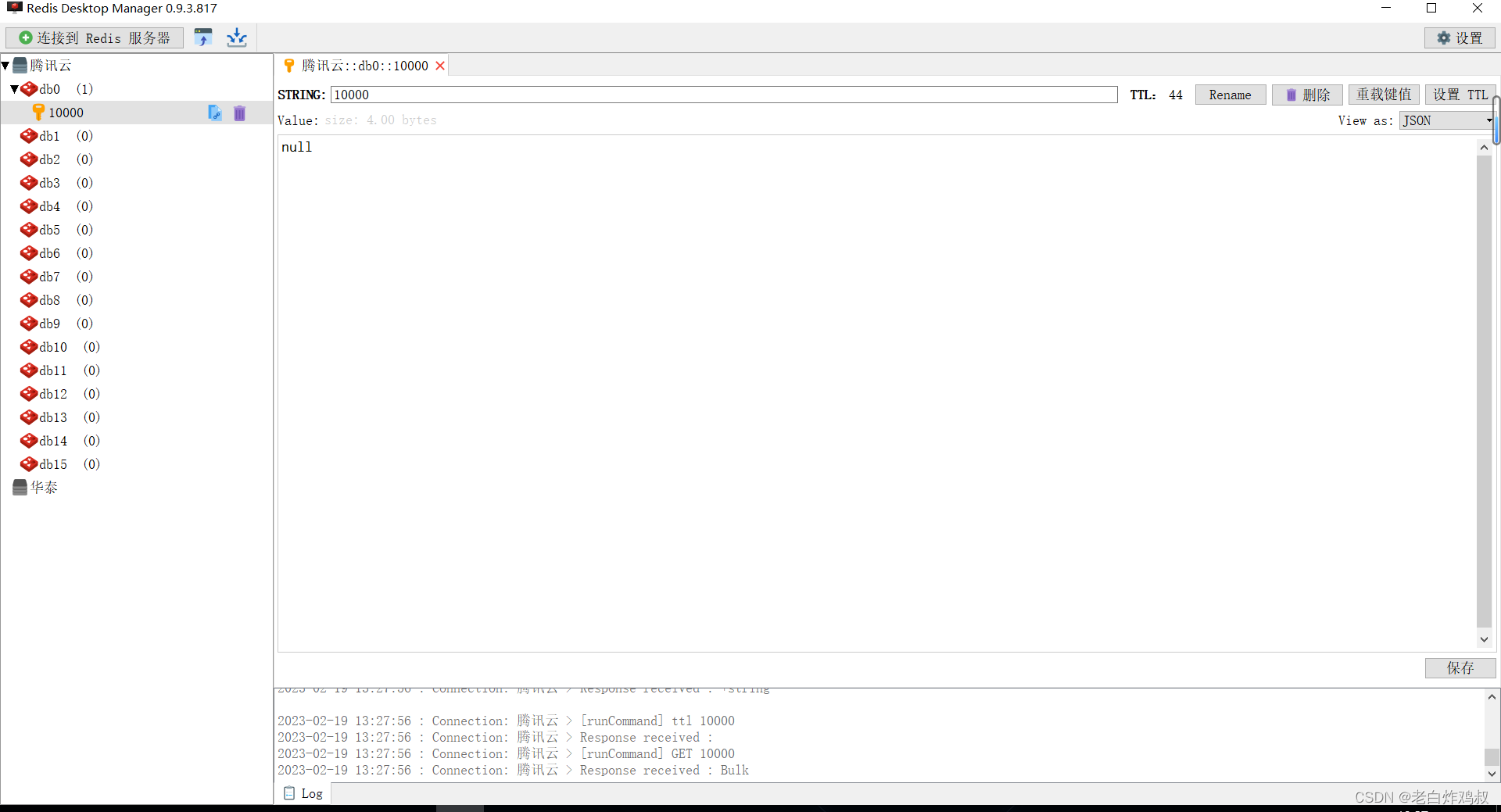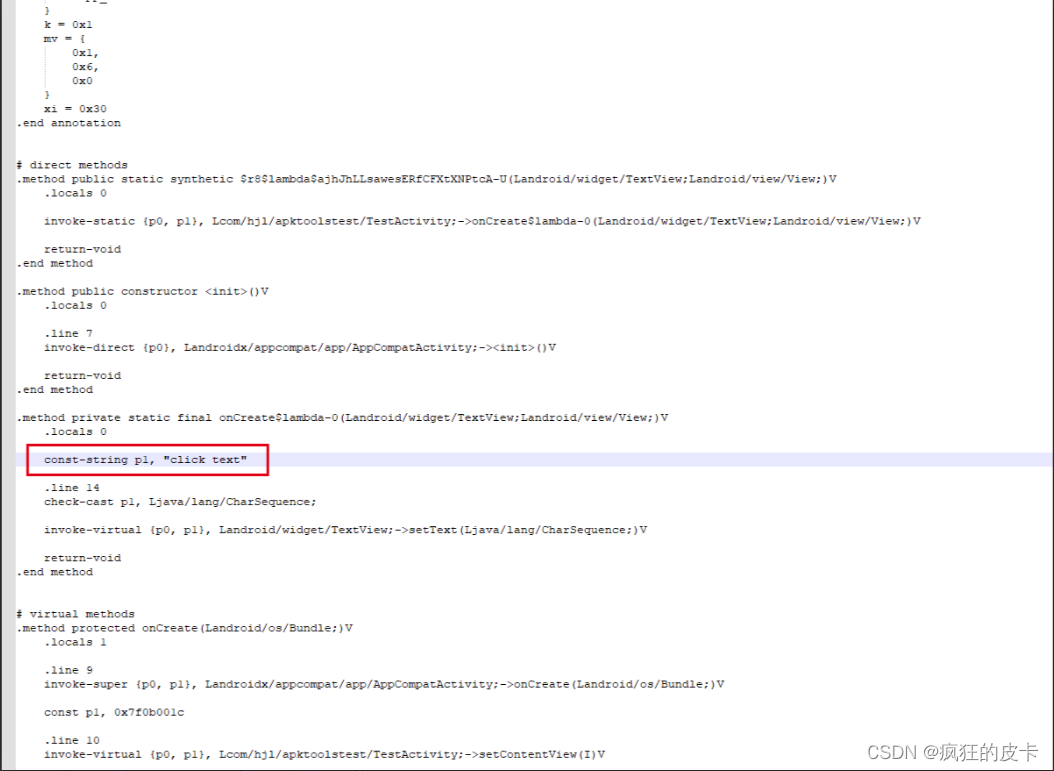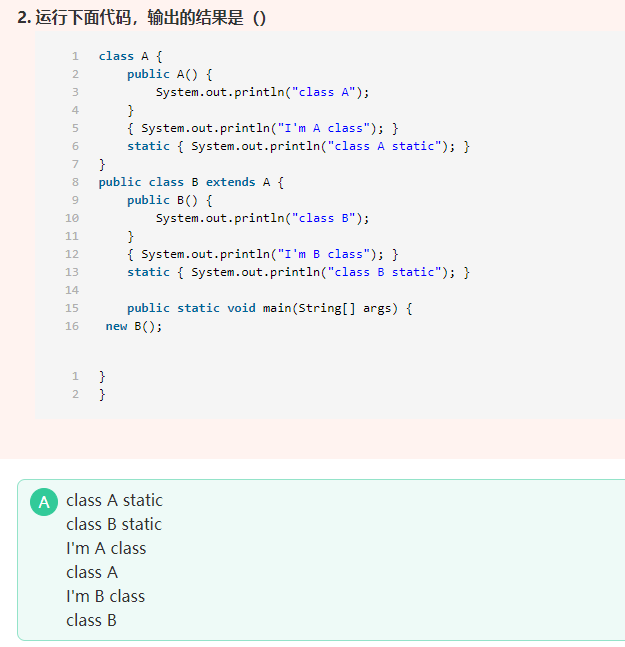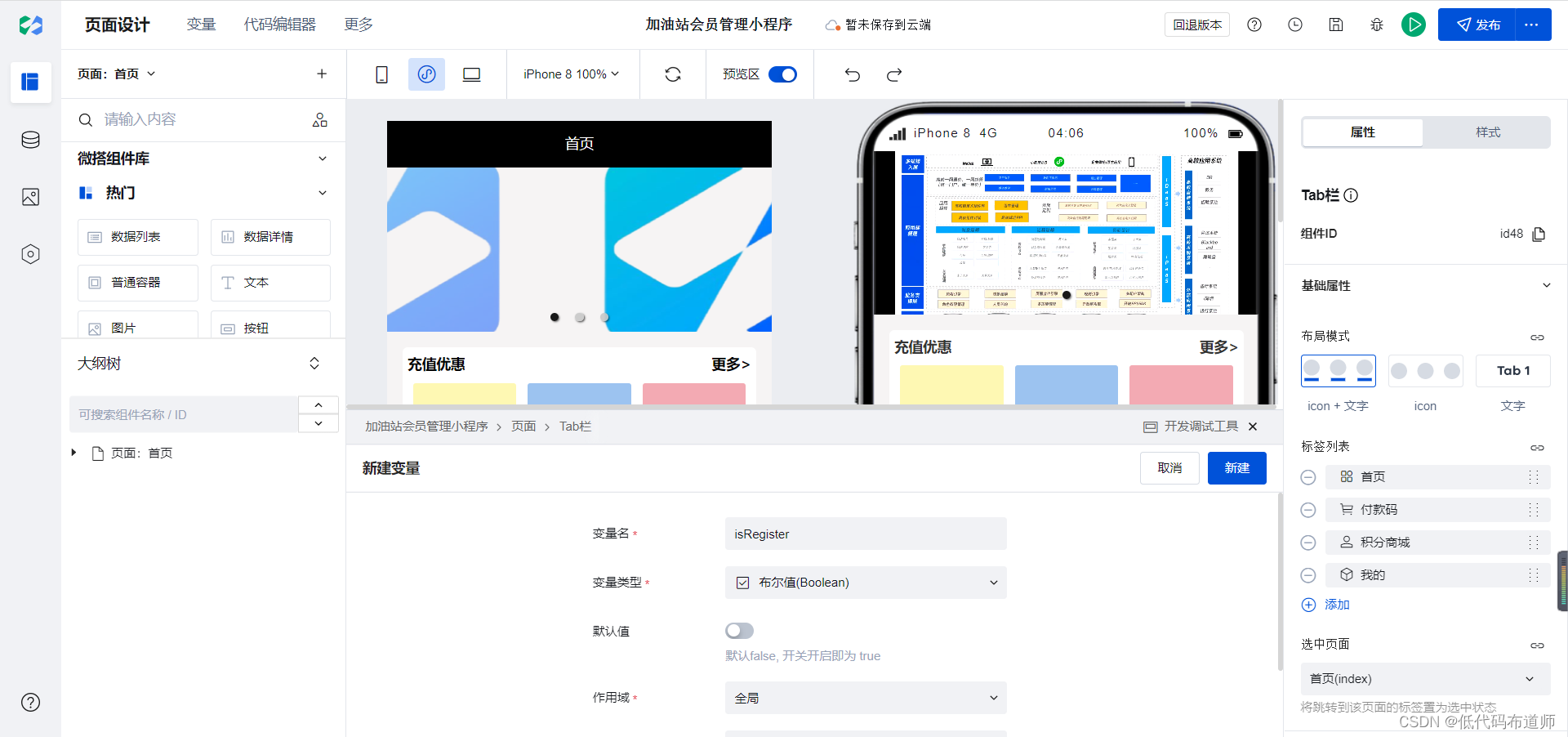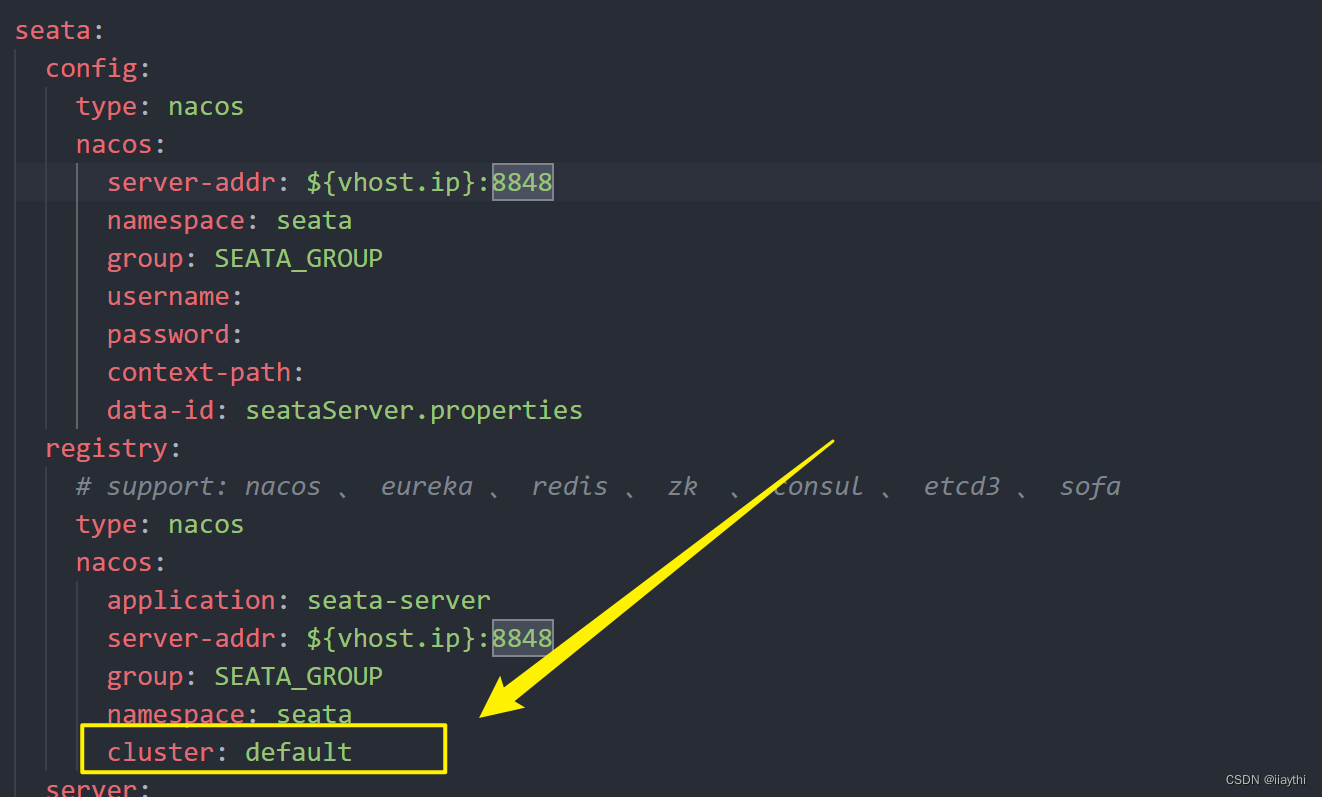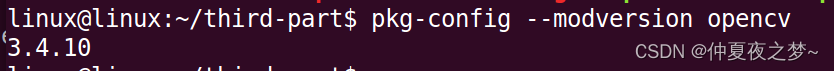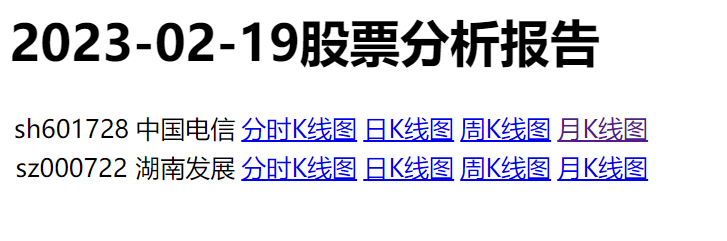SpringBoot+ActiveMQ-发布订阅模式(生产端)
Topic 主题
* 消息消费者(订阅方式)消费该消息
* 消费生产者将发布到topic中,同时有多个消息消费者(订阅)消费该消息
* 这种方式和点对点方式不同,发布到topic的消息会被所有订阅者消费
* 当生产者发布消息,不管是否有消费者,都不会保存消息,如果对订阅消息提前做了持久化操作,还是可以收到的
ActiveMQ版本:apache-activemq-5.16.5
案例源码:SpringBoot+ActiveMQ-发布订阅Demo
SpringBoot集成ActiveMQ topic生产端的pom.xml
<?xml version="1.0" encoding="UTF-8"?>
<project xmlns="http://maven.apache.org/POM/4.0.0"
xmlns:xsi="http://www.w3.org/2001/XMLSchema-instance"
xsi:schemaLocation="http://maven.apache.org/POM/4.0.0 http://maven.apache.org/xsd/maven-4.0.0.xsd">
<modelVersion>4.0.0</modelVersion>
<parent>
<groupId>org.springframework.boot</groupId>
<artifactId>spring-boot-starter-parent</artifactId>
<version>2.0.5.RELEASE</version>
<relativePath/> <!-- lookup parent from repository -->
</parent>
<groupId>boot.example.topic.provider</groupId>
<artifactId>boot-example-topic-demo-provider-2.0.5</artifactId>
<version>0.0.1-SNAPSHOT</version>
<name>boot-example-topic-demo-provider-2.0.5</name>
<description>Demo project for Spring Boot</description>
<properties>
<project.build.sourceEncoding>UTF-8</project.build.sourceEncoding>
<project.reporting.outputEncoding>UTF-8</project.reporting.outputEncoding>
<java.version>1.8</java.version>
</properties>
<dependencies>
<dependency>
<groupId>boot.example.demo.entity</groupId>
<artifactId>boot-example-demo-entity-2.0.5</artifactId>
<version>0.0.1-SNAPSHOT</version>
</dependency>
<dependency>
<groupId>org.springframework.boot</groupId>
<artifactId>spring-boot-starter-web</artifactId>
</dependency>
<!-- activeMQ依赖组件 -->
<dependency>
<groupId>org.springframework.boot</groupId>
<artifactId>spring-boot-starter-activemq</artifactId>
<exclusions>
<exclusion>
<groupId>org.slf4j</groupId>
<artifactId>slf4j-log4j12</artifactId>
</exclusion>
</exclusions>
</dependency>
<!-- spring.activemq.pool.enabled=true -->
<dependency>
<groupId>org.apache.activemq</groupId>
<artifactId>activemq-pool</artifactId>
<version>5.16.5</version>
</dependency>
<dependency>
<groupId>io.springfox</groupId>
<artifactId>springfox-swagger2</artifactId>
<version>2.9.2</version>
</dependency>
<dependency>
<groupId>com.github.xiaoymin</groupId>
<artifactId>swagger-bootstrap-ui</artifactId>
<version>1.9.2</version>
</dependency>
</dependencies>
<build>
<plugins>
<!-- 打包成一个可执行jar -->
<plugin>
<groupId>org.springframework.boot</groupId>
<artifactId>spring-boot-maven-plugin</artifactId>
<executions>
<execution>
<goals>
<goal>repackage</goal>
</goals>
</execution>
</executions>
</plugin>
</plugins>
</build>
</project>application.properties
server.port=8043
spring.activemq.broker-url=tcp://127.0.0.1:61616
spring.activemq.user=admin
spring.activemq.password=admin
spring.activemq.in-memory=false
spring.activemq.packages.trust-all=true
spring.activemq.pool.enabled=true
spring.activemq.pool.max-connections=6
spring.activemq.pool.idle-timeout=30000
spring.activemq.pool.expire-timeout=0
spring.jms.pub-sub-domain=false启动类AppTopicProvider
package boot.example.topic.provider;
import org.springframework.boot.SpringApplication;
import org.springframework.boot.autoconfigure.SpringBootApplication;
import org.springframework.jms.annotation.EnableJms;
/**
*蚂蚁舞
*/
@SpringBootApplication
@EnableJms
public class AppTopicProvider
{
public static void main( String[] args )
{
SpringApplication.run(AppTopicProvider.class, args);
System.out.println( "Hello World!" );
}
}
ActiveMqConfig
package boot.example.topic.provider.config;
import org.apache.activemq.command.ActiveMQTopic;
import org.springframework.context.annotation.Bean;
import org.springframework.context.annotation.Configuration;
import org.springframework.jms.annotation.EnableJms;
import org.springframework.jms.config.DefaultJmsListenerContainerFactory;
import org.springframework.jms.config.JmsListenerContainerFactory;
import javax.jms.ConnectionFactory;
import javax.jms.Topic;
/**
* 蚂蚁舞
*/
@Configuration
public class ActiveMqConfig {
public static final String defaultTopic = "myw_topic";
@Bean
public Topic topic() {
return new ActiveMQTopic(defaultTopic);
}
// // topic模式的ListenerContainer
// @Bean
// public JmsListenerContainerFactory<?> jmsListenerContainerTopic(ConnectionFactory activeMQConnectionFactory) {
// DefaultJmsListenerContainerFactory bean = new DefaultJmsListenerContainerFactory();
// bean.setPubSubDomain(true);
// bean.setConnectionFactory(activeMQConnectionFactory);
// return bean;
// }
}
ProviderDefaultTopicService
package boot.example.topic.provider.service;
import org.springframework.beans.factory.annotation.Autowired;
import org.springframework.jms.core.JmsMessagingTemplate;
import org.springframework.stereotype.Service;
import javax.jms.Topic;
@Service
public class ProviderDefaultTopicService {
@Autowired
private Topic topic;
@Autowired
private JmsMessagingTemplate jmsMessagingTemplate;
/**
* 使用默认bean配置的名称发送数据
*/
public void sendStringDefaultTopic(String message) {
this.jmsMessagingTemplate.convertAndSend(topic, message);
}
}
ProviderTopicService
package boot.example.topic.provider.service;
import boot.example.queue.entity.BootProvider;
import org.apache.activemq.command.ActiveMQTopic;
import org.springframework.beans.factory.annotation.Autowired;
import org.springframework.jms.core.JmsMessagingTemplate;
import org.springframework.stereotype.Service;
import java.util.List;
/**
* 蚂蚁舞
*/
@Service
public class ProviderTopicService {
@Autowired
private JmsMessagingTemplate jmsMessagingTemplate;
/**
* 发送字符串消息主题
*
* @param topicName 主题名称
* @param message 字符串
*/
public void sendStringTopic(String topicName, String message) {
this.jmsMessagingTemplate.convertAndSend(new ActiveMQTopic(topicName), message);
}
/**
* 发送字符串集合消息主题
*
* @param topicName 主题名称
* @param list 字符串集合
*/
public void sendStringListTopic(String topicName, List<String> list) {
this.jmsMessagingTemplate.convertAndSend(new ActiveMQTopic(topicName), list);
}
/**
* 发送对象消息主题
*
* @param topicName 主题名称
* @param obj 对象
*/
public void sendObjTopic(String topicName, BootProvider obj) {
this.jmsMessagingTemplate.convertAndSend(new ActiveMQTopic(topicName), obj);
}
/**
* 发送对象集合消息主题
*
* @param topicName 主题名称
* @param objList 对象集合
*/
public void sendObjListTopic(String topicName, List<BootProvider> objList) {
this.jmsMessagingTemplate.convertAndSend(new ActiveMQTopic(topicName), objList);
}
}
BootDefaultTopicProviderController
package boot.example.topic.provider.controller;
import boot.example.topic.provider.service.ProviderDefaultTopicService;
import org.springframework.web.bind.annotation.*;
import javax.annotation.Resource;
/**
* 蚂蚁舞
*/
@RestController
@RequestMapping(value="/provider")
public class BootDefaultTopicProviderController {
@Resource
private ProviderDefaultTopicService providerDefaultTopicService;
@PostMapping(value = "/sendStringDefaultTopic")
@ResponseBody
public String sendStringDefaultTopic(@RequestParam(name="message",required = true) String message) throws Exception {
providerDefaultTopicService.sendStringDefaultTopic(message);
return "success";
}
}
BootTopicProviderController
package boot.example.topic.provider.controller;
import boot.example.queue.entity.BootProvider;
import boot.example.topic.provider.service.ProviderTopicService;
import org.springframework.web.bind.annotation.*;
import javax.annotation.Resource;
import java.util.List;
/**
* 蚂蚁舞
*/
@RestController
@RequestMapping(value="/provider")
public class BootTopicProviderController {
// 指定Topic
public static final String stringTopic = "stringTopic";
// 指定list<String>
public static final String stringListTopic = "stringListTopic";
// 指定Object
public static final String objTopic = "objTopic";
// 指定List<Object>
public static final String objListTopic = "objListTopic";
@Resource
private ProviderTopicService providerTopicService;
@PostMapping(value = "/sendStringTopic")
@ResponseBody
public String sendStringTopic(@RequestParam(name="message",required = true) String message) throws Exception {
providerTopicService.sendStringTopic(stringTopic, message);
return "success";
}
@PostMapping(value = "/sendStringListTopic")
@ResponseBody
public String sendStringListTopic(@RequestBody List<String> list) throws Exception {
if(list.isEmpty()){return "fail";}
providerTopicService.sendStringListTopic(stringListTopic, list);
return "success";
}
@PostMapping(value = "/sendObjTopic")
@ResponseBody
public String sendObjTopic(@RequestBody BootProvider bootProvider) throws Exception {
if(bootProvider == null){return "fail";}
providerTopicService.sendObjTopic(objTopic, bootProvider);
return "success";
}
@PostMapping(value = "/sendObjListTopic")
@ResponseBody
public String sendObjListTopic(@RequestBody List<BootProvider> list) throws Exception {
if(list.isEmpty()){return "fail";}
providerTopicService.sendObjListTopic(objListTopic, list);
return "success";
}
}
SwaggerConfig UI界面测试用
package boot.example.topic.provider.config;
import com.google.common.base.Predicates;
import org.springframework.context.annotation.Bean;
import org.springframework.context.annotation.Configuration;
import springfox.documentation.builders.ApiInfoBuilder;
import springfox.documentation.builders.PathSelectors;
import springfox.documentation.builders.RequestHandlerSelectors;
import springfox.documentation.service.ApiInfo;
import springfox.documentation.spi.DocumentationType;
import springfox.documentation.spring.web.plugins.Docket;
import springfox.documentation.swagger2.annotations.EnableSwagger2;
/**
* 蚂蚁舞
*/
@Configuration
@EnableSwagger2
public class SwaggerConfig {
@Bean
public Docket createRestApi(){
return new Docket(DocumentationType.SWAGGER_2).apiInfo(apiInfo()).select()
.apis(RequestHandlerSelectors.any()).paths(PathSelectors.any())
.paths(Predicates.not(PathSelectors.regex("/error.*")))
.paths(PathSelectors.regex("/.*"))
.build().apiInfo(apiInfo());
}
private ApiInfo apiInfo(){
return new ApiInfoBuilder()
.title("demo")
.description("demo接口")
.version("0.01")
.build();
}
/**
* http://localhost:XXXX/doc.html 地址和端口根据实际项目查看
*/
}
BootProvider用来测试的类
package boot.example.queue.entity;
import java.io.Serializable;
import java.util.Date;
/**
* 用在activeMq消息,必须保证package一致,不然序列化后反序列化要出错
* 蚂蚁舞
*/
public class BootProvider implements Serializable {
private int id;
private String name;
private Date date = new Date();
public BootProvider() {
}
public BootProvider(int id, String name) {
this.id = id;
this.name = name;
}
public int getId() {
return id;
}
public void setId(int id) {
this.id = id;
}
public String getName() {
return name;
}
public void setName(String name) {
this.name = name;
}
public Date getDate() {
return date;
}
public void setDate(Date date) {
this.date = date;
}
@Override
public String toString() {
return "BootProvider{" +
"id=" + id +
", name='" + name + '\'' +
", date=" + date +
'}';
}
}
代码结构
├─boot-example-demo-entity-2.0.5
│ │ pom.xml
│ │
│ ├─src
│ │ └─main
│ │ └─java
│ │ └─boot
│ │ └─example
│ │ └─queue
│ │ └─entity
│ │ BootProvider.java
│ │
├─boot-example-topic-demo-provider-2.0.5
│ │ pom.xml
│ ├─src
│ │ ├─main
│ │ │ ├─java
│ │ │ │ └─boot
│ │ │ │ └─example
│ │ │ │ └─topic
│ │ │ │ └─provider
│ │ │ │ │ AppTopicProvider.java
│ │ │ │ │
│ │ │ │ ├─config
│ │ │ │ │ ActiveMqConfig.java
│ │ │ │ │ SwaggerConfig.java
│ │ │ │ │
│ │ │ │ ├─controller
│ │ │ │ │ BootDefaultTopicProviderController.java
│ │ │ │ │ BootTopicProviderController.java
│ │ │ │ │
│ │ │ │ └─service
│ │ │ │ ProviderDefaultTopicService.java
│ │ │ │ ProviderTopicService.java
│ │ │ │
│ │ │ └─resources
│ │ │ application.properties
│ │ │
│ │ └─test
│ │ └─java
│ │ └─boot
│ │ └─example
│ │ └─topic
│ │ └─provider
│ │ AppTopicProviderTest.javaActiveMQ在SpringBoot里的Topic代码demo集成完成,(ActiveMQ已启动后)启动程序访问
http://localhost:8043/doc.html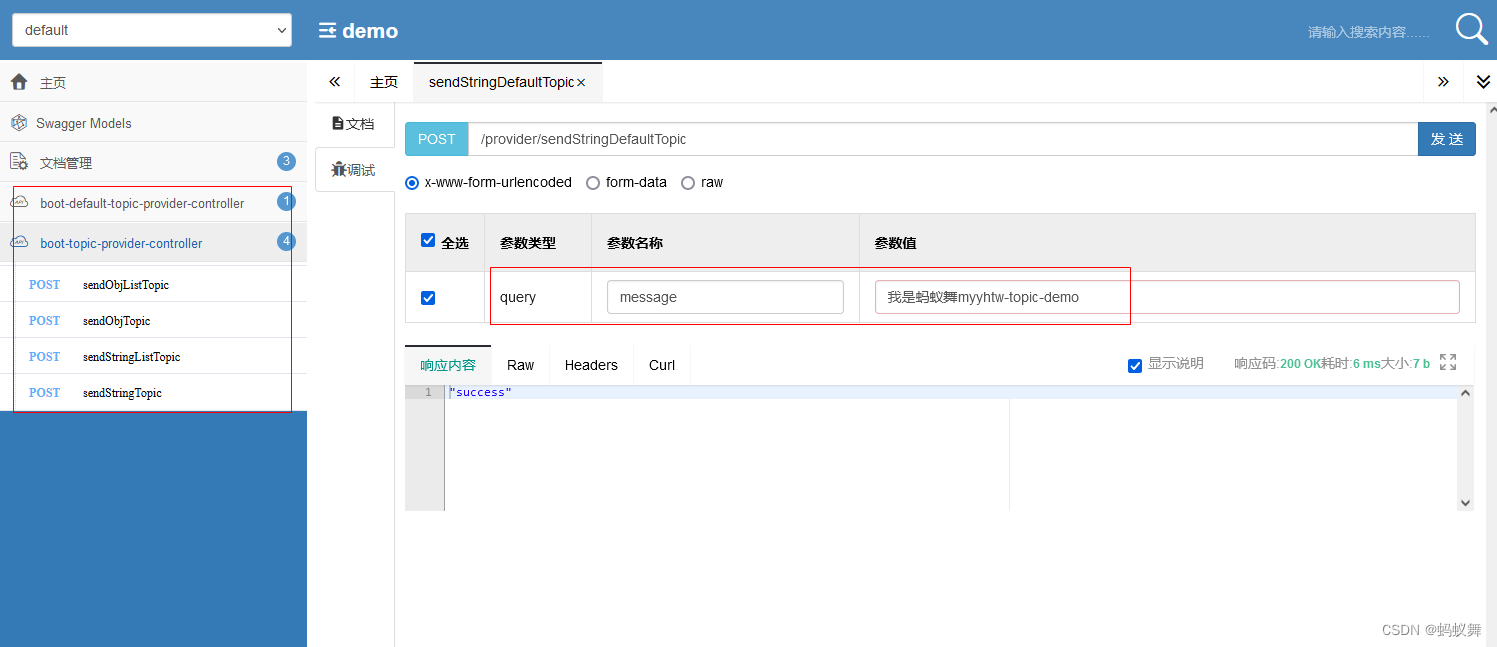
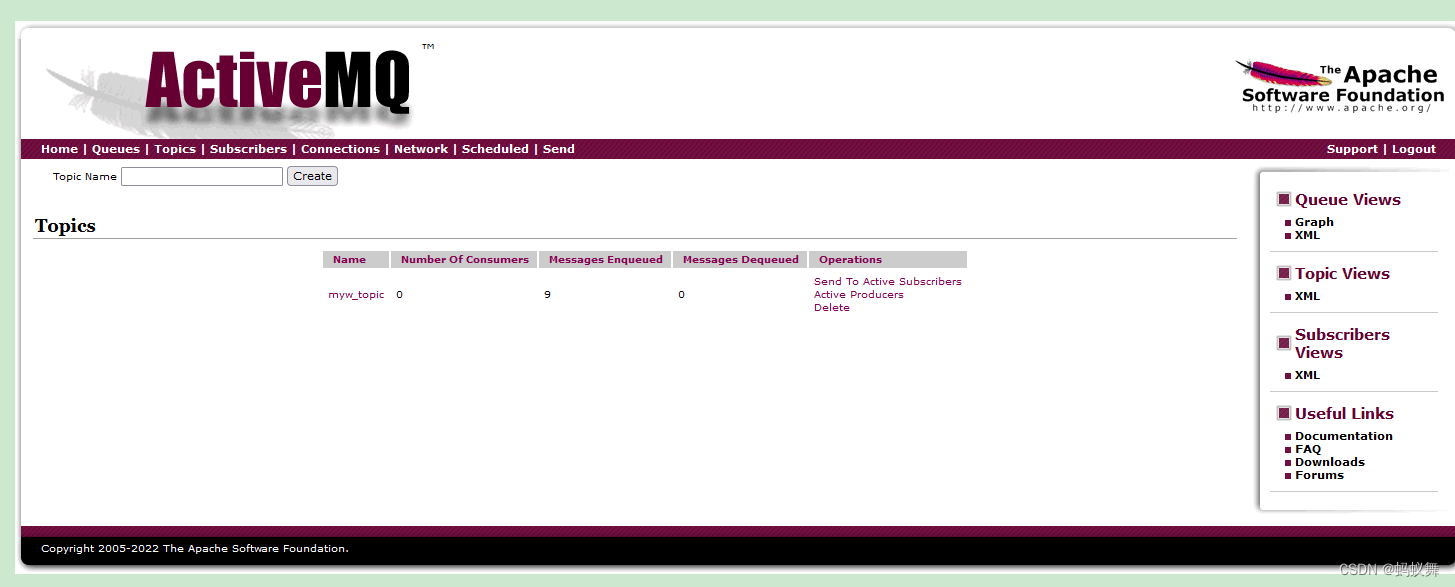
SpringBoot集成activeMQ对于队列(queue)来说是持久化的事物模式,因此拿来即用,但是发布订阅(topic主题)模式不是持久化的,发送端把消息发出后,如果没有消费者,消息不会被消费,即使消费者端启动了,也不会消费之前的消息(除非对发布订阅也做持久化)
典型的案例topic demo测试(支持持久化订阅)
ActiveMQTopicProvider(Topic生产端)
package boot.example.topic.provider;
import org.apache.activemq.ActiveMQConnectionFactory;
import javax.jms.*;
/**
* 蚂蚁舞
*/
public class ActiveMQTopicProvider {
public static void main(String[] args) throws Exception{
ConnectionFactory connectionFactory = new ActiveMQConnectionFactory("admin", "admin", "tcp://127.0.0.1:61616");
Connection connection = connectionFactory.createConnection();
connection.start();
//创建会话
//第一个参数:是否开启事务 transacted true开启 false不开启
//第二个参数:消息是否自动确认 acknowledgeMode
//当transacted为true时,acknowledgeMode会默认Session.SESSION_TRANSACTED
Session session = connection.createSession(true, Session.DUPS_OK_ACKNOWLEDGE);
//创建Topic
Topic topic = session.createTopic("myw_topic_test");
MessageProducer producer = session.createProducer(topic);
producer.setDeliveryMode(DeliveryMode.PERSISTENT);//持久化设置 默认就是这个
Message message = session.createTextMessage("myyhtw蚂蚁也会跳舞");
producer.send(message);
session.commit(); // 开启事务必须提交这个
producer.close();
session.close();
connection.close();
}
}
ActiveMQTopicConsumer(Topic消费端)
package boot.example.topic.provider;
import org.apache.activemq.ActiveMQConnectionFactory;
import javax.jms.*;
/**
* 蚂蚁舞
*/
public class ActiveMQTopicConsumer {
public static void main(String[] args) throws Exception {
String clientId = "myw_topic_test_wijwe";
//创建连接工厂
ActiveMQConnectionFactory connectionFactory = new ActiveMQConnectionFactory("admin", "admin", "tcp://127.0.0.1:61616");
// 持久订阅的Client端标识(多个端持久订阅需要保证唯一性,否则可能会出现问题)
connectionFactory.setClientID(clientId);
//创建连接
Connection connection = connectionFactory.createConnection();
//开启连接
connection.start();
// 创建会话
// transacted 如果设置true,操作消息队列后,必须使用 session.commit() 如果设置false,操作消息队列后,不使用session.commit();
// acknowledgeMode
// 1-Session.AUTO_ACKNOWLEDGE 自动应答
// 2-Session.CLIENT_ACKNOWLEDGE 手动应答
// 3-Session.DUPS_OK_ACKNOWLEDGE 延迟应答
// 0-Session.SESSION_TRANSACTED 事务
// 当transacted为true时,acknowledgeMode会默认Session.SESSION_TRANSACTED
Session session = connection.createSession(true, Session.AUTO_ACKNOWLEDGE);
//创建topic
Topic topic = session.createTopic("myw_topic_test");
//持久订阅
//创建消费者
// // 普通订阅 topic不是持久化的
// MessageConsumer consumer = session.createConsumer(topic);
// 持久订阅
MessageConsumer consumer = session.createDurableSubscriber(topic,clientId);
while(true){
//失效时间,如果10秒内没有收到新的消息,说明没有消息存在,此时可以退出当前循环
TextMessage message = (TextMessage) consumer.receive(60000);
if(message!=null){
System.out.println(message.getText());
//message.acknowledge();
} else {
break;
}
}
//关闭连接
session.commit();
session.close();
connection.close();
}
}
ActiveMQTopicConsumerListener(Topic消费端监听)
package boot.example.topic.provider;
import org.apache.activemq.ActiveMQConnectionFactory;
import javax.jms.*;
/**
* 蚂蚁舞
*/
public class ActiveMQTopicConsumerListener {
public static void main(String[] args) throws Exception {
String clientId = "myw_topic_test_www2";
//创建连接工厂
ConnectionFactory connectionFactory = new ActiveMQConnectionFactory("admin", "admin", "tcp://127.0.0.1:61616");
//创建连接
Connection connection = connectionFactory.createConnection();
// 持久订阅的Client端标识(多个端持久订阅需要保证唯一性,否则可能会出现问题)
connection.setClientID(clientId);
//开启连接
connection.start();
// 创建会话
// transacted 如果设置true,操作消息队列后,必须使用 session.commit() 如果设置false,操作消息队列后,不使用session.commit();
// acknowledgeMode
// 1-Session.AUTO_ACKNOWLEDGE 自动应答
// 2-Session.CLIENT_ACKNOWLEDGE 手动应答
// 3-Session.DUPS_OK_ACKNOWLEDGE 延迟应答
// 0-Session.SESSION_TRANSACTED 事务
// 当transacted为true时,acknowledgeMode会默认Session.SESSION_TRANSACTED
Session session = connection.createSession(false, Session.CLIENT_ACKNOWLEDGE);
//创建topic
Topic topic = session.createTopic("myw_topic_test");
//创建消费者
// // 普通订阅 topic不是持久化的
// MessageConsumer consumer = session.createConsumer(topic);
// 持久订阅
MessageConsumer consumer = session.createDurableSubscriber(topic,clientId);
//注册消息监听器
consumer.setMessageListener(new MessageListener() {
@Override
public void onMessage(Message message) {
try {
TextMessage msg = (TextMessage)message;
System.out.println(msg.getText());
message.acknowledge();
} catch (JMSException e) {
throw new RuntimeException(e);
}
}
});
while (true){}
// consumer.close();
// session.close();
// connection.close();
}
}
topic持久化需要发布端设置持久化
producer.setDeliveryMode(DeliveryMode.PERSISTENT);//持久化设置 默认就是这个topic消费订阅端在代码里有这几个设置
String clientId = "myw_topic_test_www2";
// 持久订阅的Client端标识(多个端持久订阅需要保证唯一性,否则可能会出现问题)
connection.setClientID(clientId);
// 持久订阅
MessageConsumer consumer = session.createDurableSubscriber(topic,clientId);

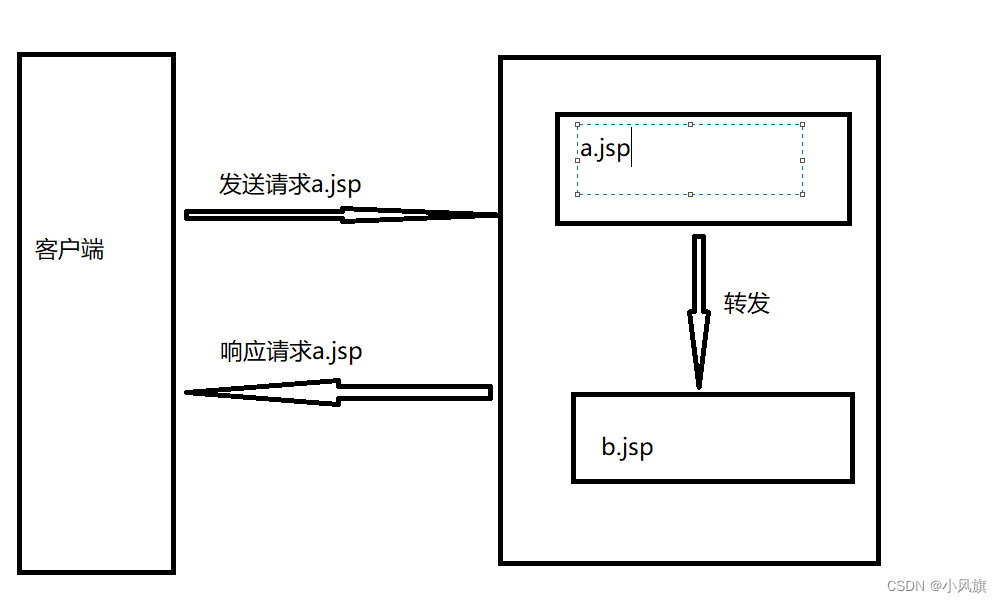


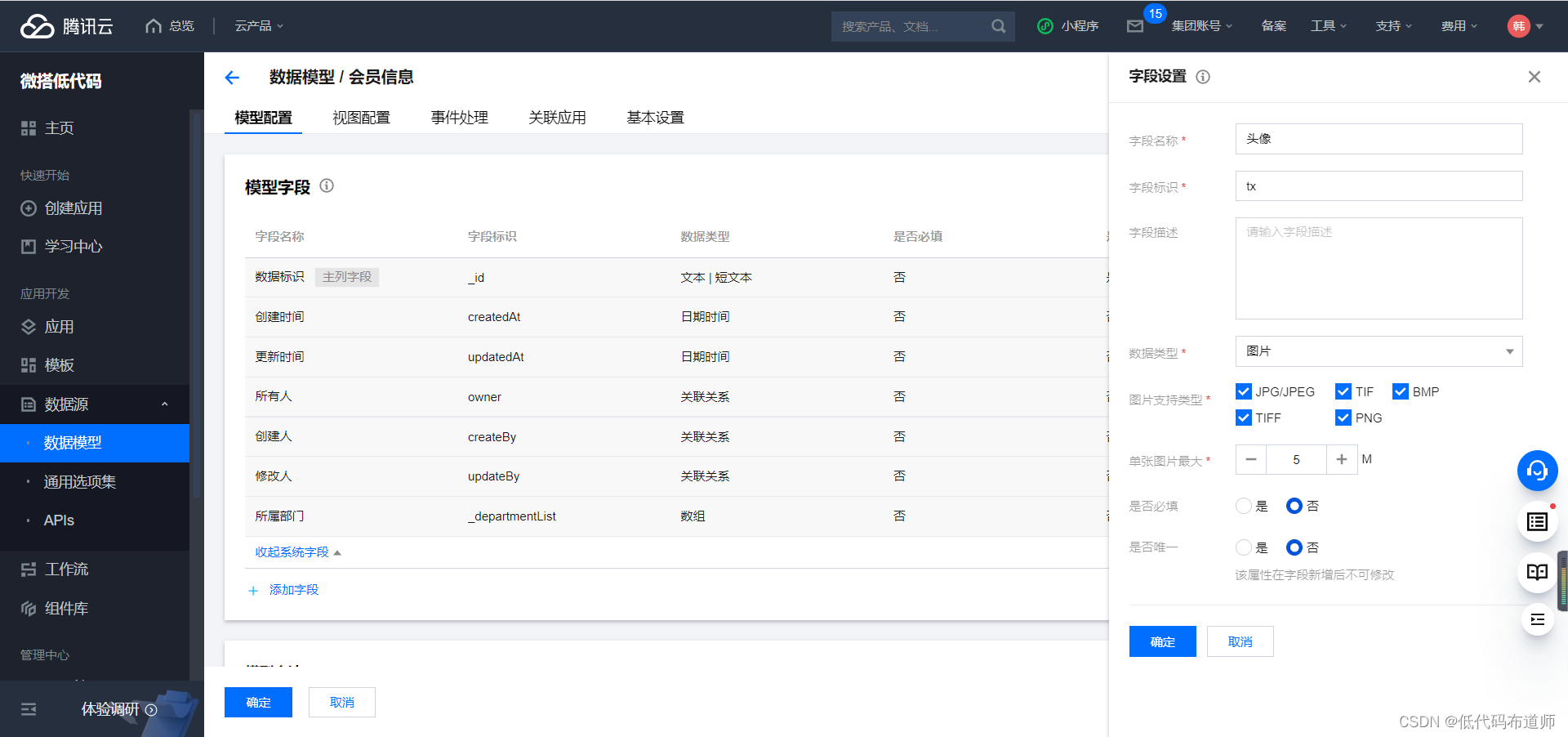
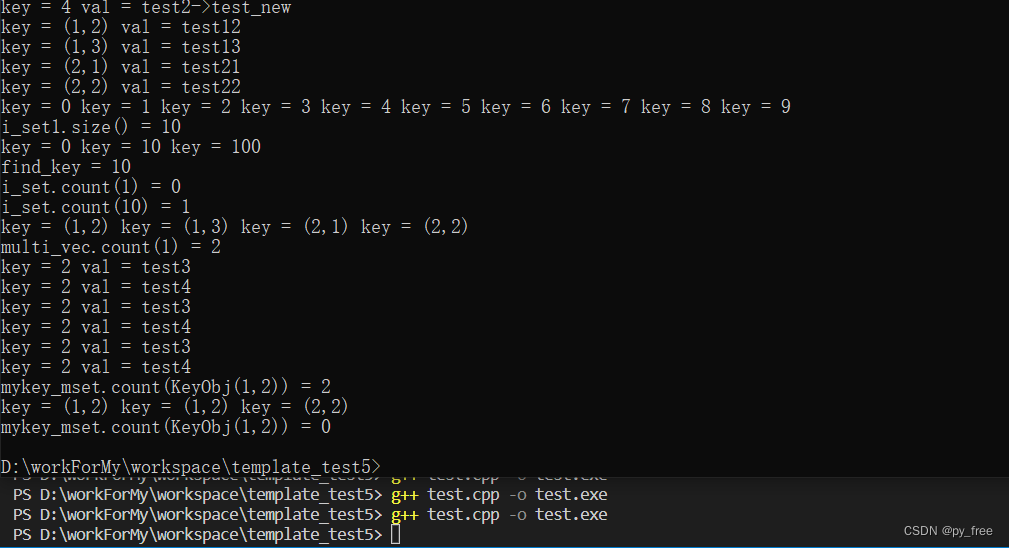
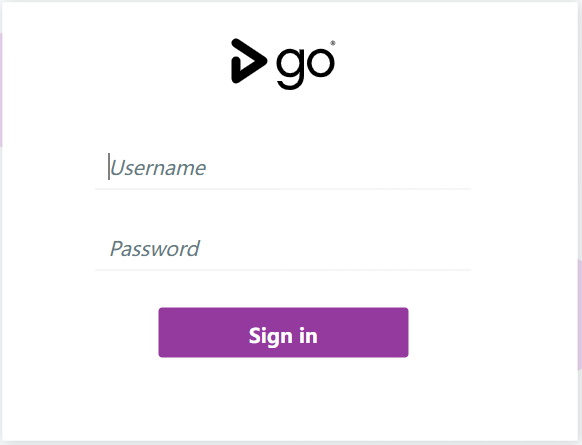
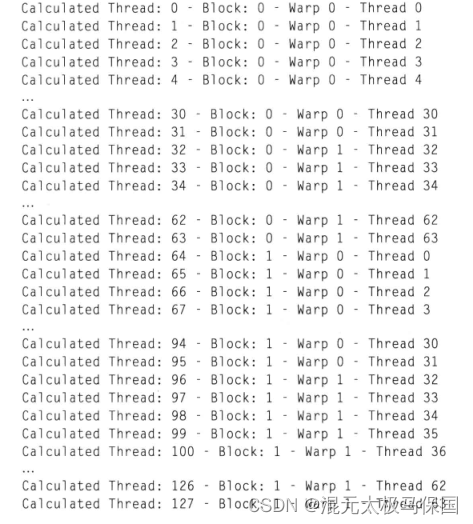
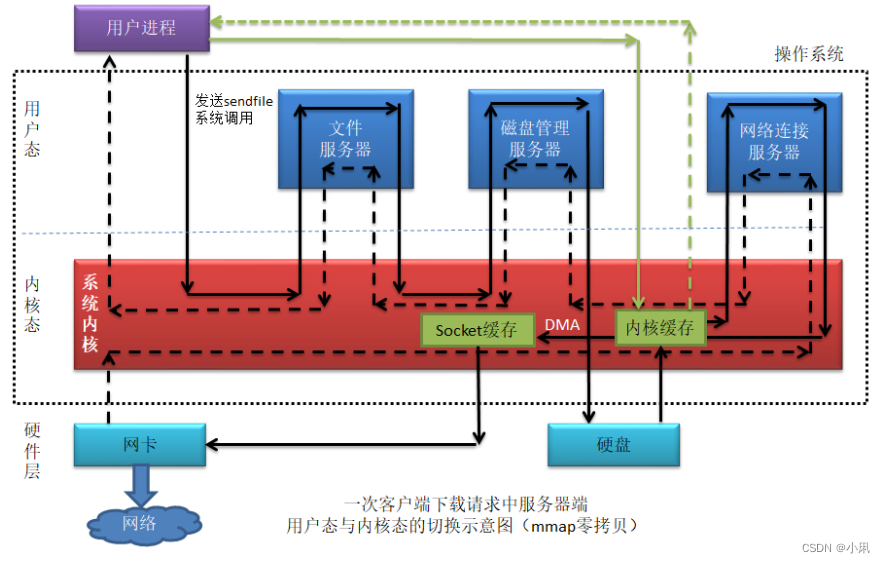
渗透测试](https://img-blog.csdnimg.cn/c25687b6276f47a4953f04fff0d90787.png)