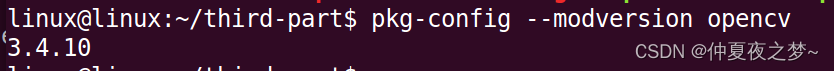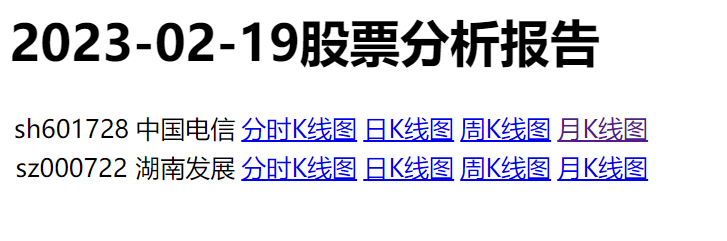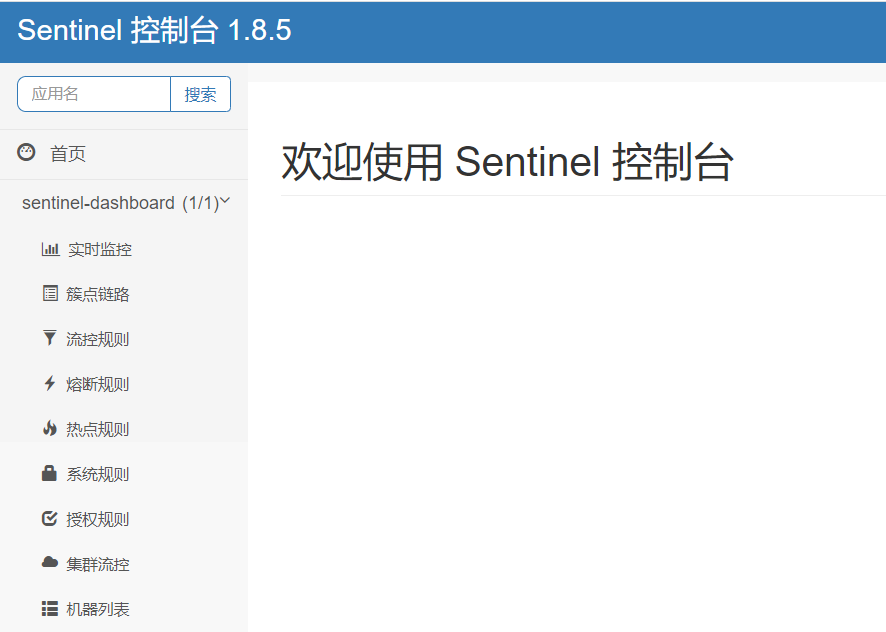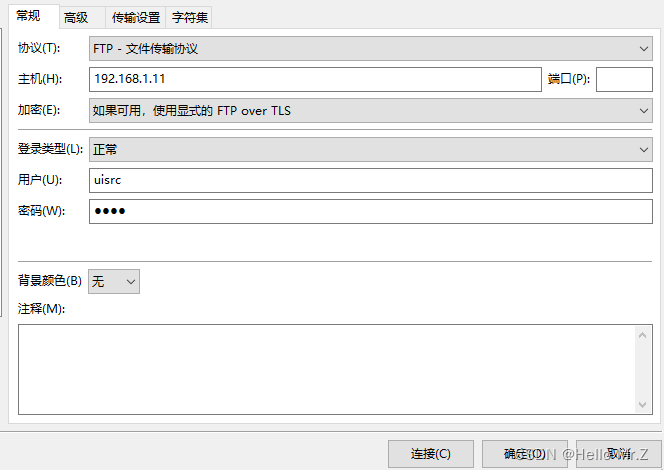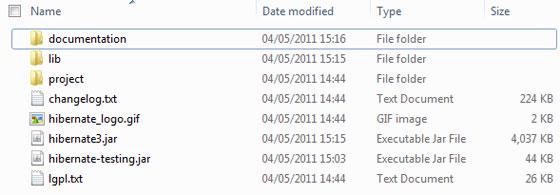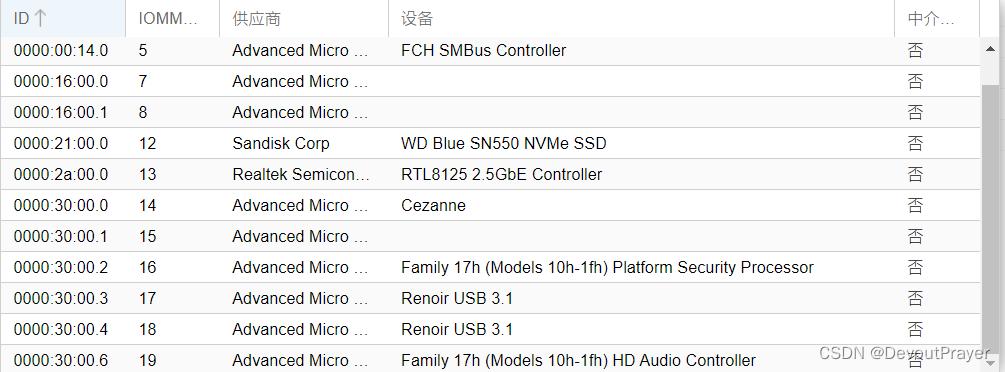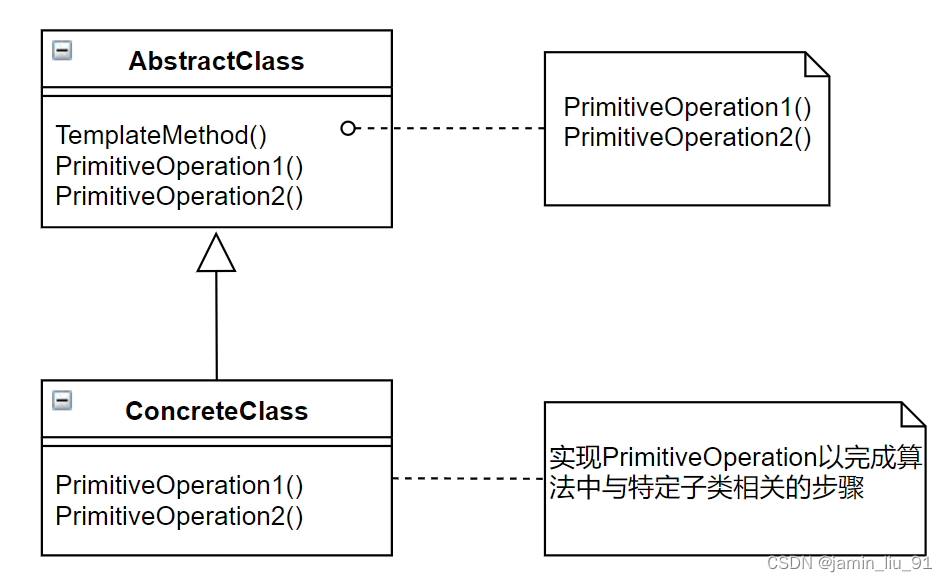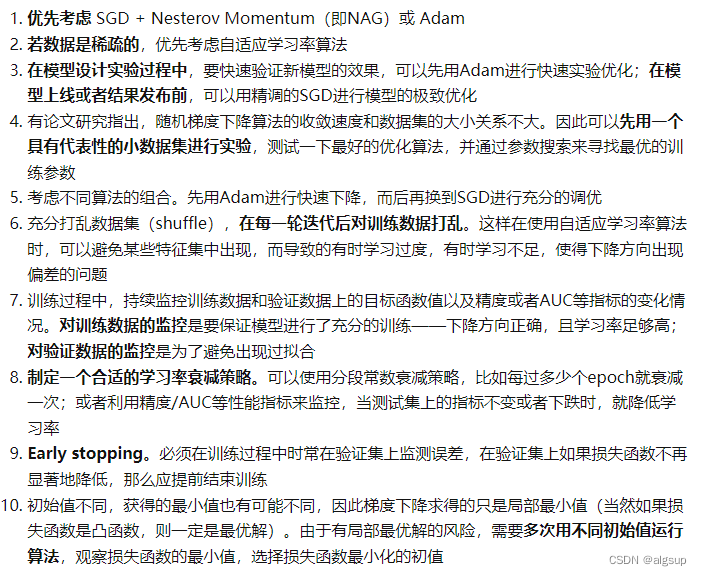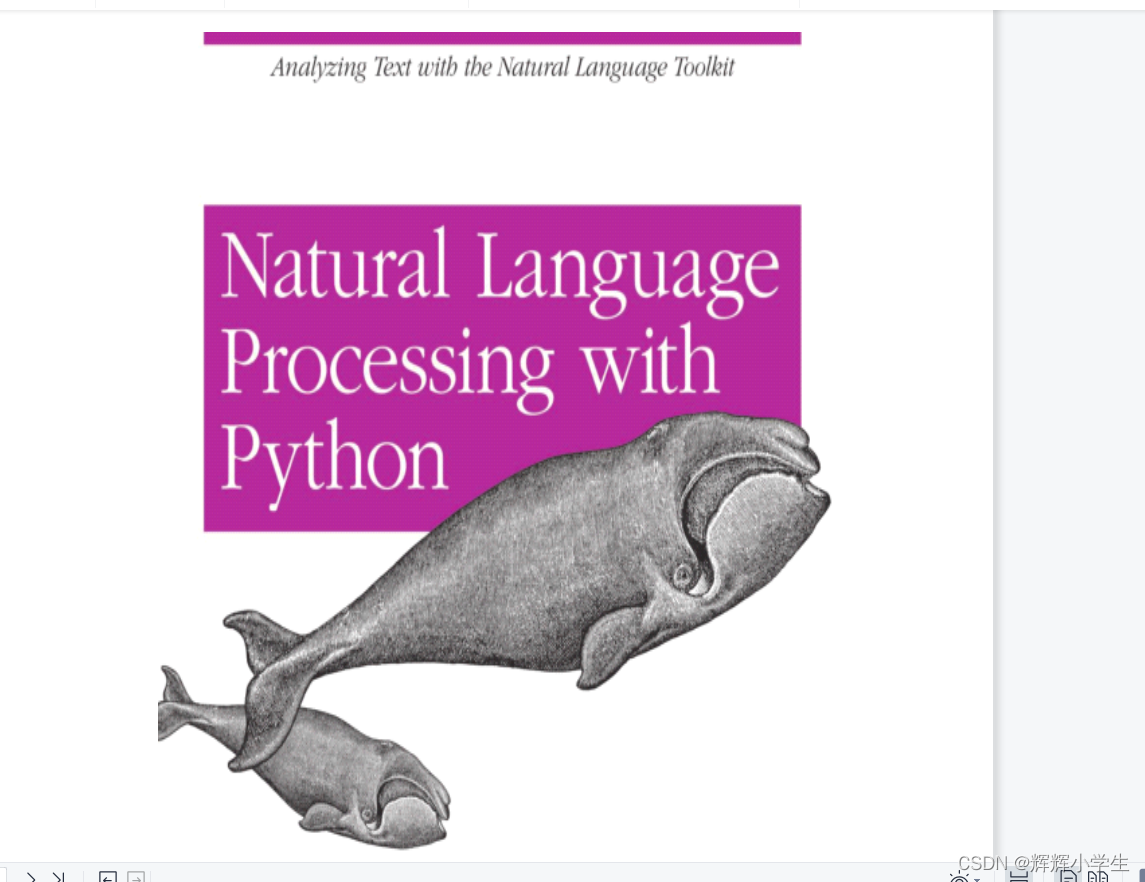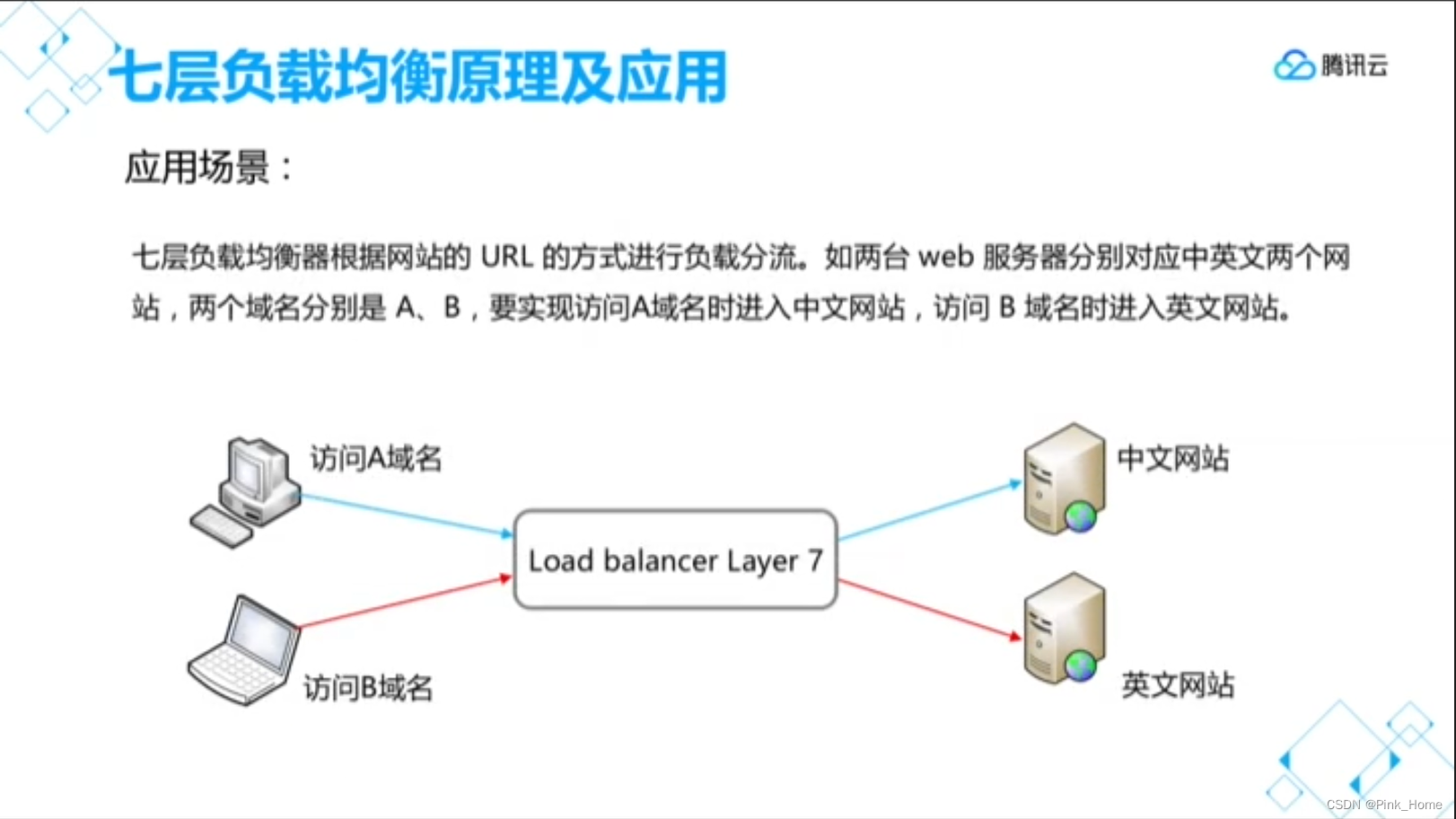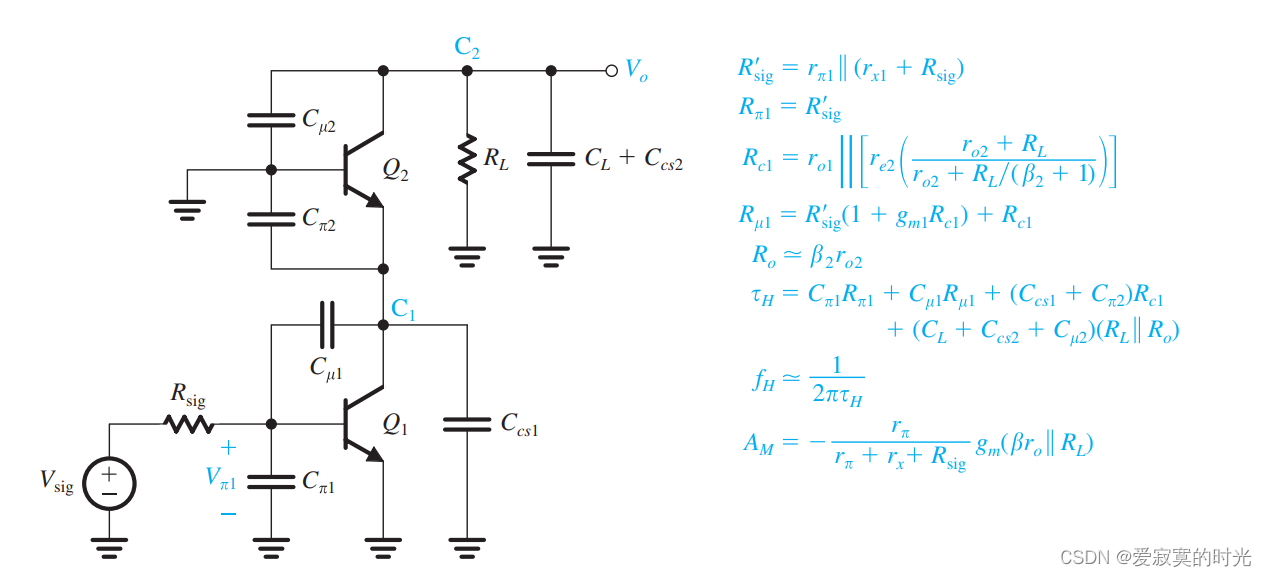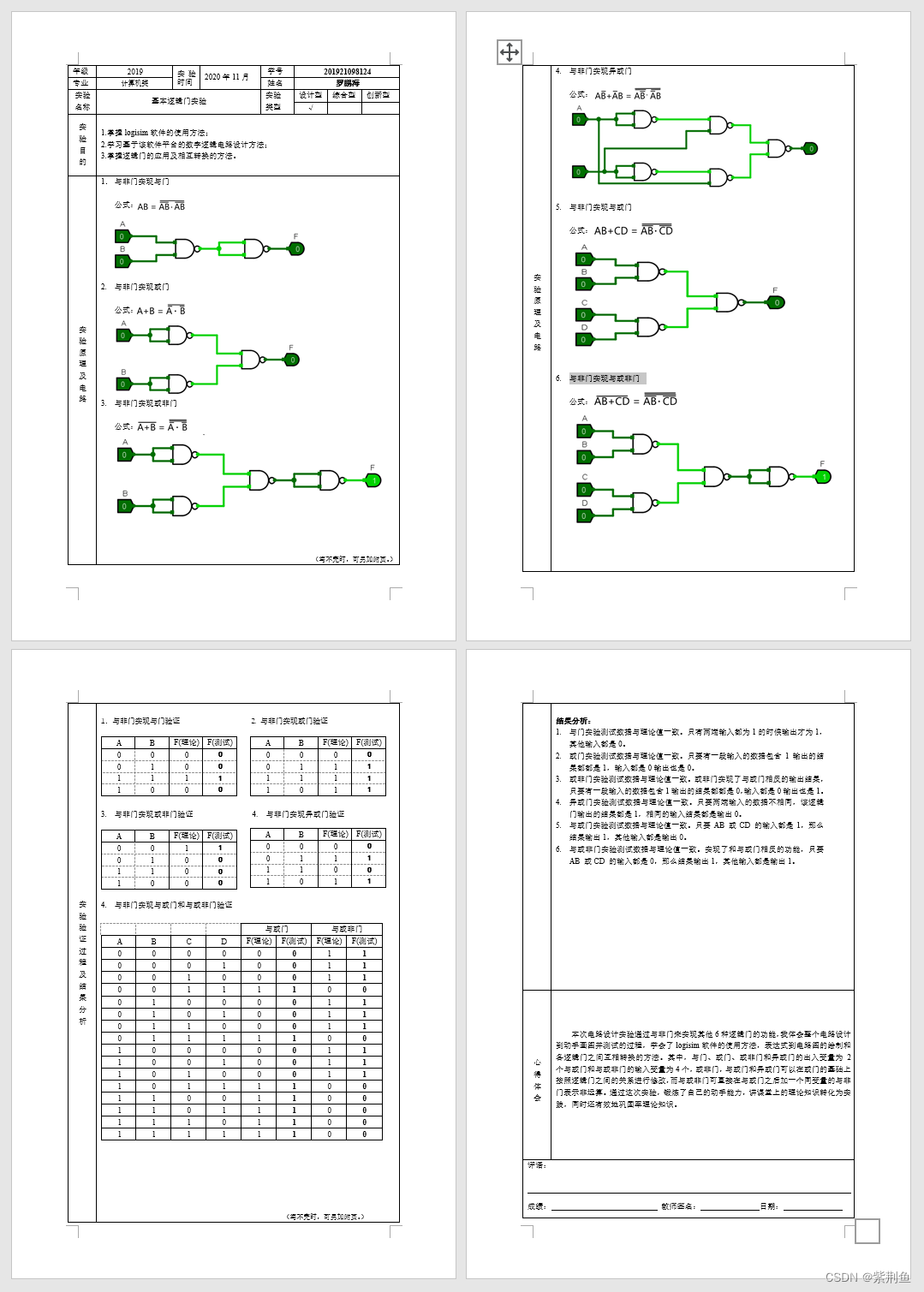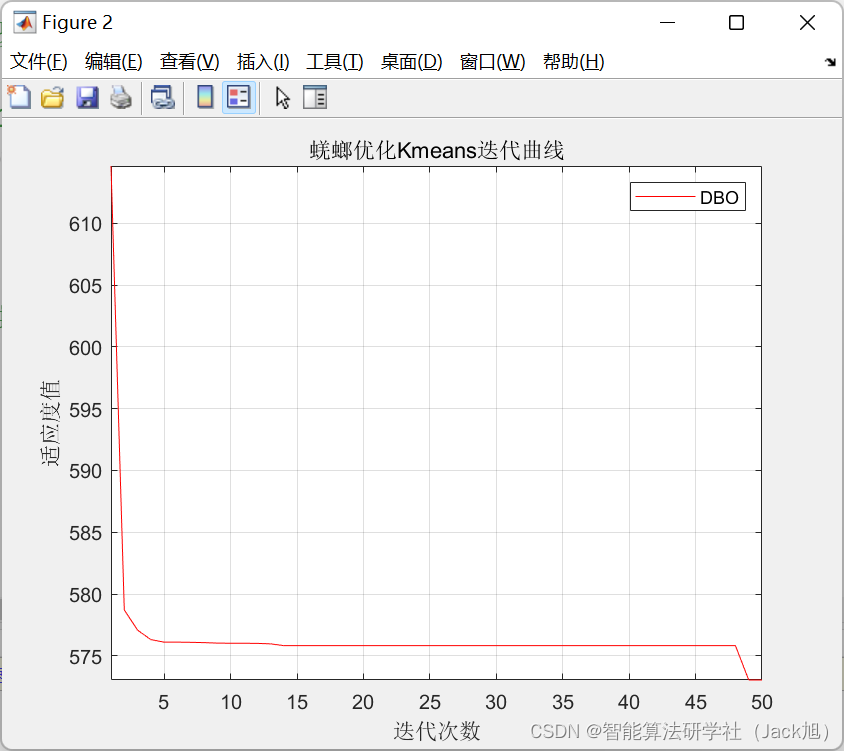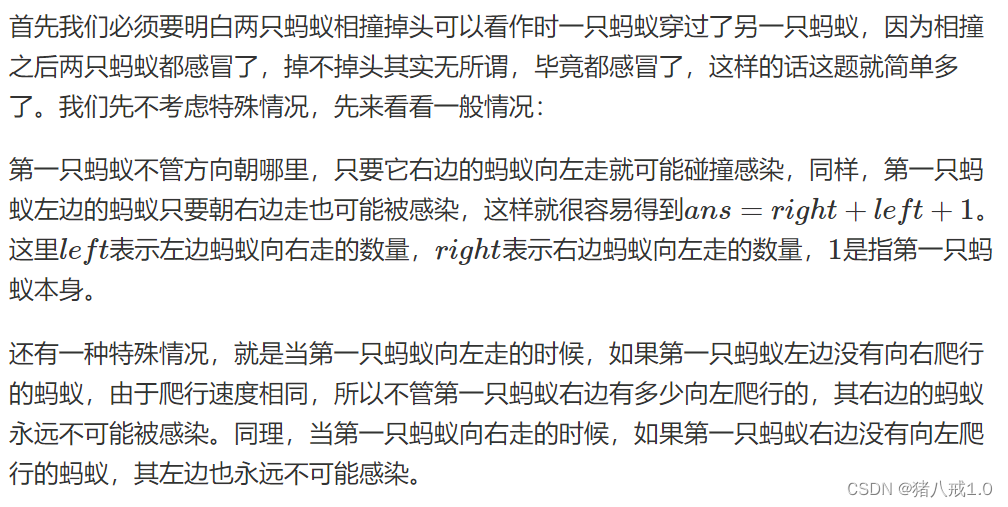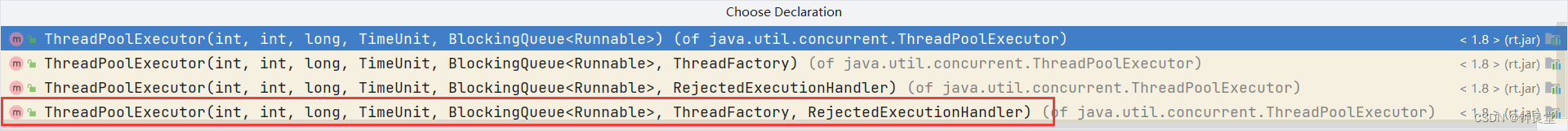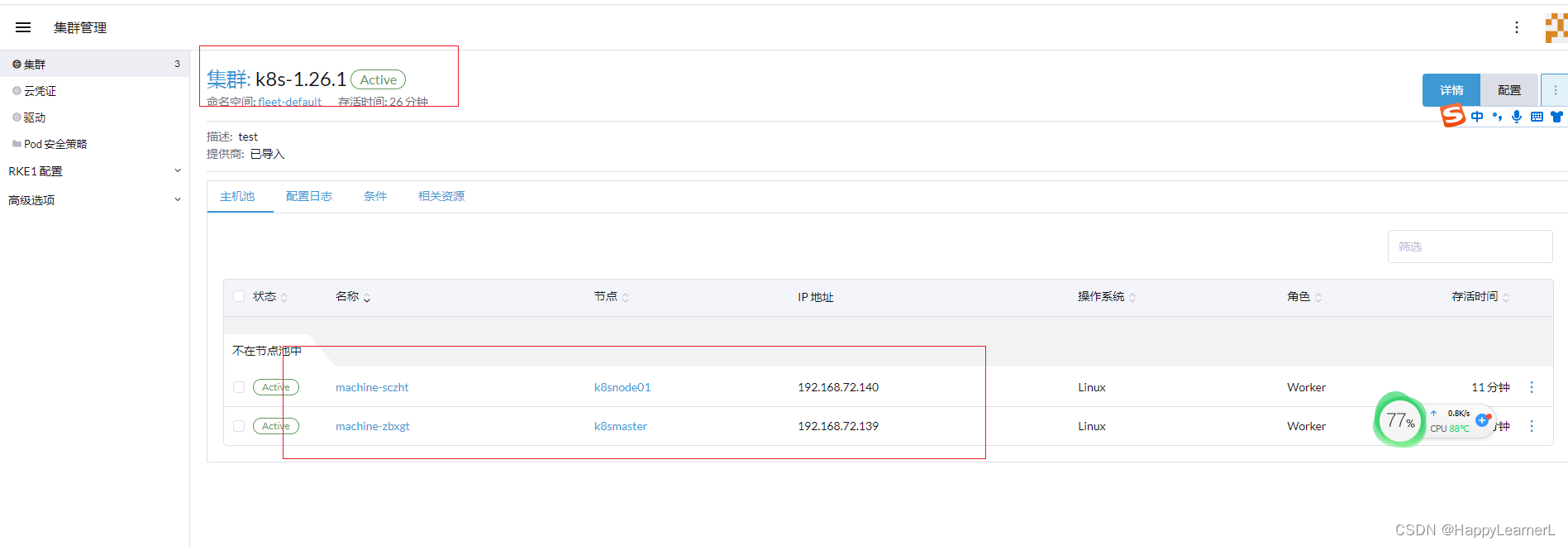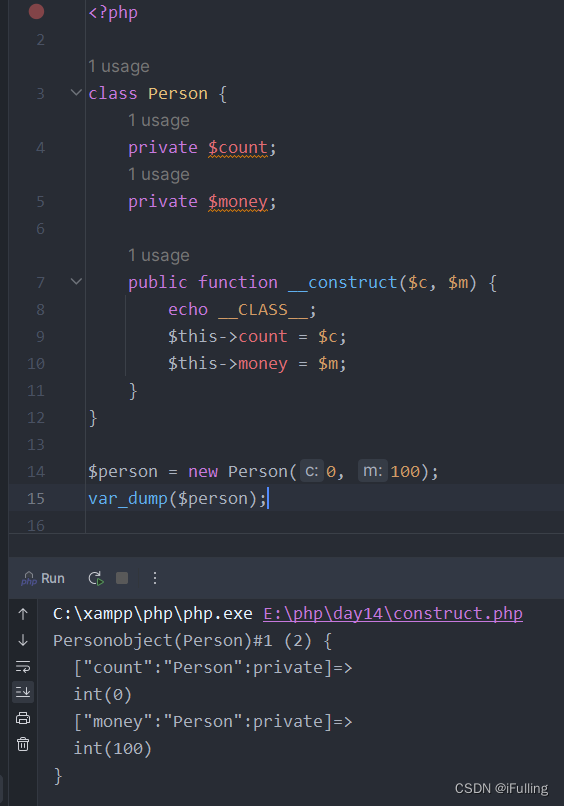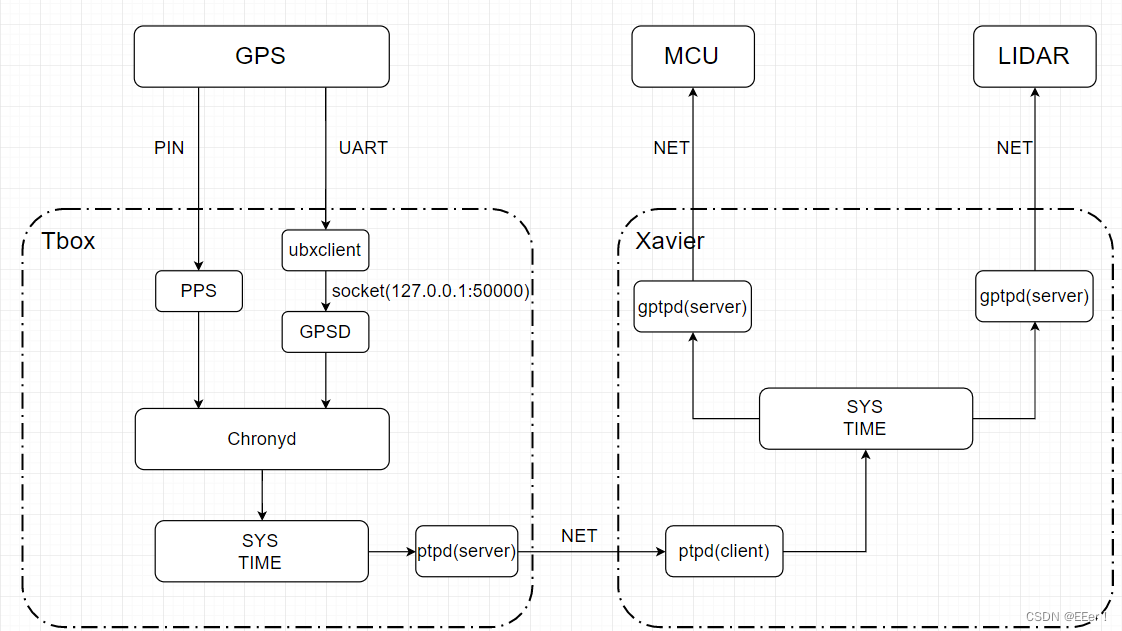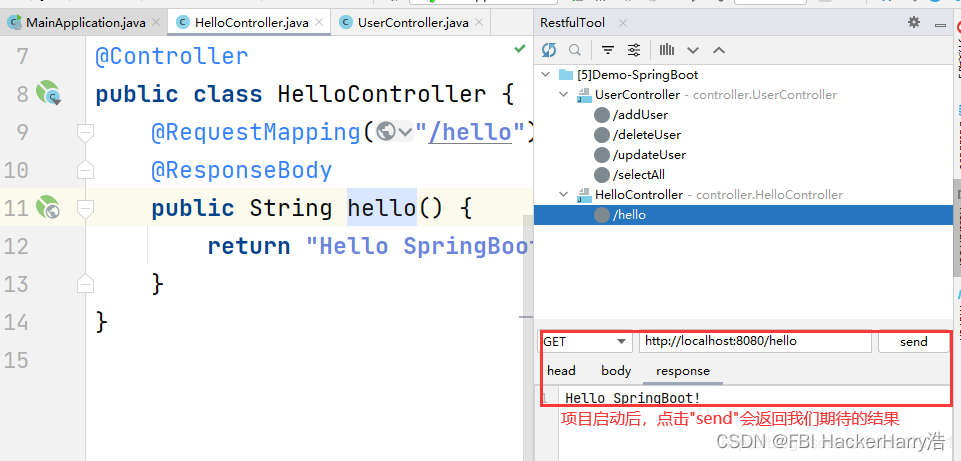spring cloud 集成 seata 分布式事务
基于 seata-server 1.6.x
序言
- 下载 seata-server
- 准备一个数据库 seata 专门为 seata-server 做存储,如, 可以指定
- branch_table
- distributed_lock
- global_table
- lock_table
- 准备一个数据库 seata 专门为 seata-server 做存储,如, 可以指定
- 准备一个业务库,比如存放定单,库存表
- order_tbl
- stock_tbl
- 启动好 nacos
工程目录
两个微服务,order 通过 feign 调用 stock 达到 下单扣库存的操作,同时要保证事务
- svc-order-service
- svc-stock-service
seata-server 启动
配置 application.yaml
文件在 conf 目录下, 可通过 seata给的 example 文件作相对应的改动,这里采用 nacos 为注册和配置中心,使用 mysql作为存储:
server:
port: 7091
spring:
application:
name: seata-server
logging:
config: classpath:logback-spring.xml
file:
path: ${user.home}/logs/seata
console:
user:
username: seata
password: seata
# 自己加的
vhost:
ip: 192.xx.xx.129
seata:
config:
type: nacos
nacos:
server-addr: ${vhost.ip}:8848
namespace: seata
group: SEATA_GROUP
username:
password:
context-path:
data-id: seataServer.properties
registry:
type: nacos
nacos:
application: seata-server
server-addr: ${vhost.ip}:8848
group: SEATA_GROUP
namespace: seata
cluster: default
server:
service-port: 8091 #If not configured, the default is '${server.port} + 1000'
max-commit-retry-timeout: -1
max-rollback-retry-timeout: -1
rollback-retry-timeout-unlock-enable: false
enable-check-auth: true
enable-parallel-request-handle: true
retry-dead-threshold: 130000
xaer-nota-retry-timeout: 60000
enableParallelRequestHandle: true
recovery:
committing-retry-period: 1000
async-committing-retry-period: 1000
rollbacking-retry-period: 1000
timeout-retry-period: 1000
undo:
log-save-days: 7
log-delete-period: 86400000
session:
branch-async-queue-size: 5000 #branch async remove queue size
enable-branch-async-remove: false #enable to asynchronous remove branchSession
store:
mode: db
session:
mode: db
lock:
mode: db
db:
datasource: druid
db-type: mysql
driver-class-name: com.mysql.jdbc.Driver
url: jdbc:mysql://${vhost.ip}:3306/seata?rewriteBatchedStatements=true
user: root
password: 111111
min-conn: 10
max-conn: 100
global-table: global_table
branch-table: branch_table
lock-table: lock_table
distributed-lock-table: distributed_lock
query-limit: 1000
max-wait: 5000
security:
secretKey: SeataSecretKey0c382ef121d778043159209298fd40bf3850a017
tokenValidityInMilliseconds: 1800000
ignore:
urls: /,/**/*.css,/**/*.js,/**/*.html,/**/*.map,/**/*.svg,/**/*.png,/**/*.ico,/console-fe/public/**,/api/v1/auth/login
在 nacos 增加 dataId=seataServer.properties, 单独给 seata-server 开一个 namespace ,和 nacos中业务的namespace区别开,当然两者可以相同
# 数据存储方式,db代表数据库, 可以覆盖 seata中 application.yaml中的配置
store.mode=db
store.db.datasource=druid
store.db.dbType=mysql
store.db.driverClassName=com.mysql.cj.jdbc.Driver
store.db.url=jdbc:mysql://192.xx.xx.129:3306/seata?useUnicode=true&rewriteBatchedStatements=true&serverTimezone=GMT
store.db.user=root
store.db.password=111111
store.db.minConn=5
store.db.maxConn=30
store.db.globalTable=global_table
store.db.branchTable=branch_table
store.db.queryLimit=100
store.db.lockTable=lock_table
store.db.maxWait=5000
# 事务、日志等配置
server.recovery.committingRetryPeriod=3000
server.recovery.asynCommittingRetryPeriod=3000
server.recovery.rollbackingRetryPeriod=3000
server.recovery.timeoutRetryPeriod=3000
server.maxCommitRetryTimeout=-1
server.maxRollbackRetryTimeout=-1
server.rollbackRetryTimeoutUnlockEnable=false
server.undo.logSaveDays=7
server.undo.logDeletePeriod=86400000
# 客户端与服务端传输方式
transport.serialization=seata
transport.compressor=none
# 关闭metrics功能,提高性能
metrics.enabled=false
metrics.registryType=compact
metrics.exporterList=prometheus
metrics.exporterPrometheusPort=9898
然后启动 /bin/seata-server.bat ,看到 nacos注册中心有服务就可以了
微服务应用
这里取 svc-order-service 作为配置举例,svc-stock-service 是一样的
- 依赖
<dependencies>
<!--nacos-->
<dependency>
<groupId>com.alibaba.cloud</groupId>
<artifactId>spring-cloud-starter-alibaba-nacos-discovery</artifactId>
</dependency>
<dependency>
<groupId>com.alibaba.cloud</groupId>
<artifactId>spring-cloud-starter-alibaba-nacos-config</artifactId>
</dependency>
<!-- Seata -->
<dependency>
<groupId>com.alibaba.cloud</groupId>
<artifactId>spring-cloud-starter-alibaba-seata</artifactId>
</dependency>
<dependency>
<groupId>org.springframework.boot</groupId>
<artifactId>spring-boot-starter-web</artifactId>
</dependency>
<dependency>
<groupId>org.mybatis.spring.boot</groupId>
<artifactId>mybatis-spring-boot-starter</artifactId>
<version>2.3.0</version>
</dependency>
<dependency>
<groupId>com.baomidou</groupId>
<artifactId>mybatis-plus-boot-starter</artifactId>
</dependency>
<dependency>
<groupId>com.mysql</groupId>
<artifactId>mysql-connector-j</artifactId>
<version>8.0.32</version>
</dependency>
<dependency>
<groupId>org.springframework.boot</groupId>
<artifactId>spring-boot-starter-test</artifactId>
<scope>test</scope>
</dependency>
<dependency>
<groupId>org.projectlombok</groupId>
<artifactId>lombok</artifactId>
</dependency>
<!-- feign-->
<dependency>
<groupId>org.springframework.cloud</groupId>
<artifactId>spring-cloud-starter-openfeign</artifactId>
<exclusions>
<exclusion>
<groupId>org.springframework.cloud</groupId>
<artifactId>spring-cloud-starter-netflix-ribbon</artifactId>
</exclusion>
</exclusions>
</dependency>
<!--解决:Did you forget to include spring-cloud-starter-loadbalancer?-->
<dependency>
<groupId>org.springframework.cloud</groupId>
<artifactId>spring-cloud-loadbalancer</artifactId>
</dependency>
<dependency>
<groupId>com.alibaba</groupId>
<artifactId>druid-spring-boot-starter</artifactId>
</dependency>
</dependencies>
- 配置文件
svc-order-service/application.properties:
spring.application.name=svc-order-service
server.port=9091
spring.cloud.nacos.discovery.server-addr=192.xx.xx.129:8848
spring.cloud.nacos.discovery.namespace=dev
spring.cloud.alibaba.seata.tx-service-group=my_test_tx_group
spring.datasource.url=jdbc:mysql://192.xx.xx.129:3306/seata-biz?allowMultiQueries=true
spring.datasource.driverClassName=com.mysql.cj.jdbc.Driver
spring.datasource.username=root
spring.datasource.password=111111
spring.datasource.druid.connect-properties.config.decrypt=false
spring.datasource.druid.connect-properties.druid.stat.logSlowSql=true
spring.datasource.druid.connect-properties.druid.stat.slowSqlMillis=200
spring.datasource.druid.filters=config,wall,stat
spring.datasource.druid.initial-size=5
spring.datasource.druid.max-active=100
spring.datasource.druid.max-wait=60000
spring.datasource.druid.min-evictable-idle-time-millis=30000
spring.datasource.druid.min-idle=5
spring.datasource.druid.pool-prepared-statements=true
spring.datasource.druid.stat-view-servlet.allow=
spring.datasource.druid.stat-view-servlet.enabled=true
spring.datasource.druid.stat-view-servlet.login-password=admin
spring.datasource.druid.stat-view-servlet.login-username=admin
spring.datasource.druid.stat-view-servlet.reset-enable=true
spring.datasource.druid.stat-view-servlet.url-pattern=/druid/*
spring.datasource.druid.test-on-borrow=false
spring.datasource.druid.test-on-return=false
spring.datasource.druid.test-while-idle=true
spring.datasource.druid.time-between-eviction-runs-millis=60000
spring.datasource.druid.validation-query=select 1
spring.datasource.druid.web-stat-filter.enabled=true
spring.datasource.druid.web-stat-filter.exclusions=/druid/*,*.js,*.gif,*.jpg,*.bmp,*.png,*.css,*.ico
spring.datasource.druid.web-stat-filter.session-stat-enable=true
spring.datasource.druid.web-stat-filter.session-stat-max-count=10
spring.datasource.druid.web-stat-filter.url-pattern=/*
mybatis-plus.type-aliases-package=com.x.z.order.domain
mybatis-plus.mapper-locations=classpath*:mapper/**/*.xml
spring.main.allow-bean-definition-overriding=true
# seata 注册到nacos中的命名空间可以和应用不相同
seata.enabled=true
seata.application-id=${spring.application.name}
# 事务组
seata.tx-service-group=my_tx_group #(事务级名称可以随便取,但是在seata-server配置中心要对应)
seata.service.vgroupMapping.my_tx_group=default
# 下面和 seata-server 注册信息保持一致
seata.use-jdk-proxy=true
seata.enable-auto-data-source-proxy=true
seata.registry.type=nacos
# 和 seata-server应用名称一致
seata.registry.nacos.application=seata-server
seata.registry.nacos.server-addr=${spring.cloud.nacos.discovery.server-addr}
# 和 seata-server 配置保持一致
seata.registry.nacos.namespace=seata
seata.registry.nacos.group=SEATA_GROUP
# seata-server 所在的配置中心
seata.config.type=nacos
seata.config.nacos.server-addr=${spring.cloud.nacos.discovery.server-addr}
seata.config.nacos.namespace=seata
seata.config.nacos.group=SEATA_GROUP
-
向 seata-server 注册事务组
看 配置文件中有这个
# 事务组 seata.tx-service-group=my_tx_group #(事务级名称可以随便取,但是在seata-server配置中心要对应) seata.service.vgroupMapping.my_tx_group=default
就需要向 seata-server 配置中心注册 dataId= service.vgroupMapping.my_tx_group, value=default(seata-server 配置的中cluster 那个属性的值)


也就是 seata-server 中 application.yml中 cluster 属性值 :
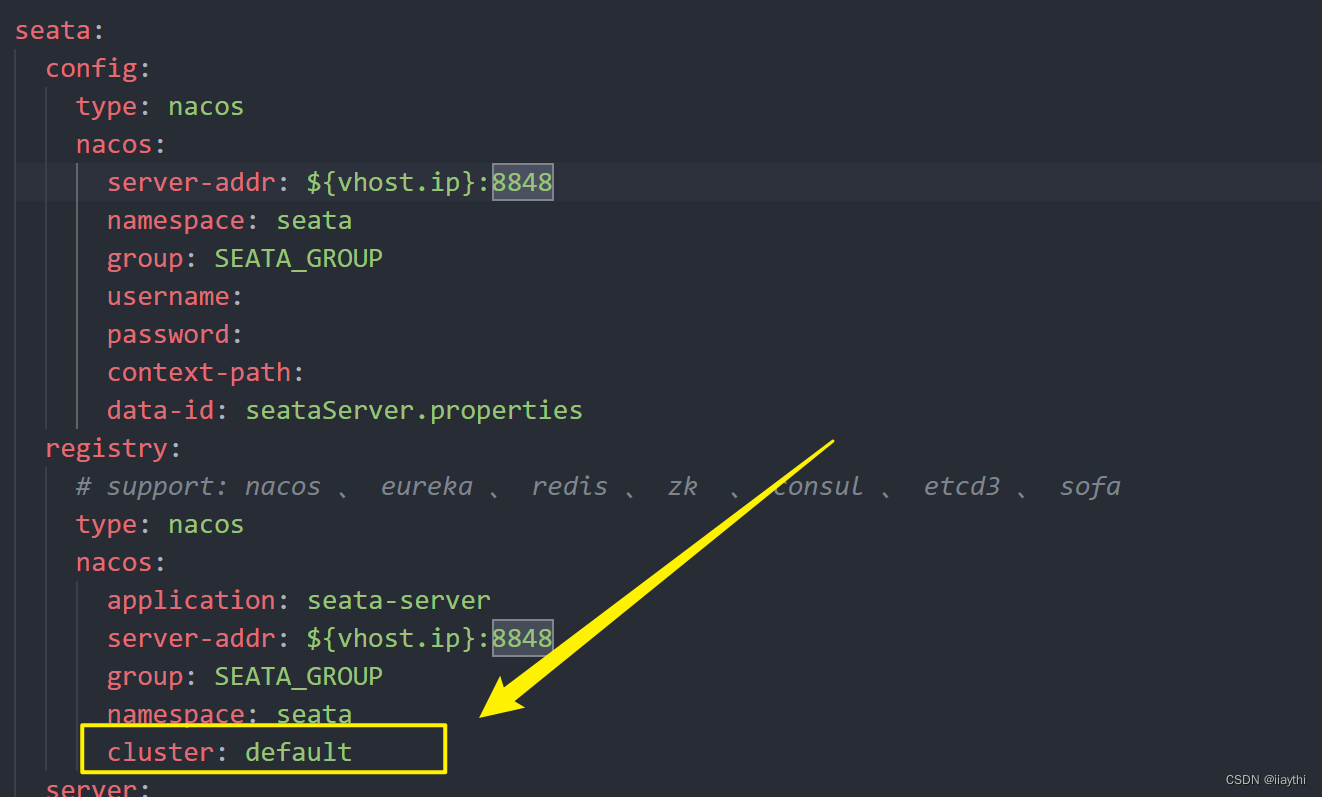
意思就是向 seata-server cluster注册进行事务组注册,如果不配置 就会出现 no available service ‘null‘ found!!问题
有了以下输出信息,就代表分布式事务注册成功:
register TM success. client version:1.3.0, server version:1.6.1,channel:[id: 0x0
register RM success. client version:1.3.0, server version:1.6.1,channel:[id: 0x8
register success, cost 53 ms, version:1.6.1,role:TMROLE,channel:[id: 0x056f8e04
register success, cost 53 ms, version:1.6.1,role:RMROLE,channel:[id: 0x82d3b8b3
问题
no available service ‘null‘ found
原因就是seata-server 注册的cluster 属性 在我们的应用程序中不匹配或者没有找到
请在 seata-server 中配置 dataId= `service.vgroupMapping.my_tx_group`, value=`default(seata-server 配置的中cluster 那个属性的值)`
good luck!